Smartparts Digital picture frame 7 User Manual
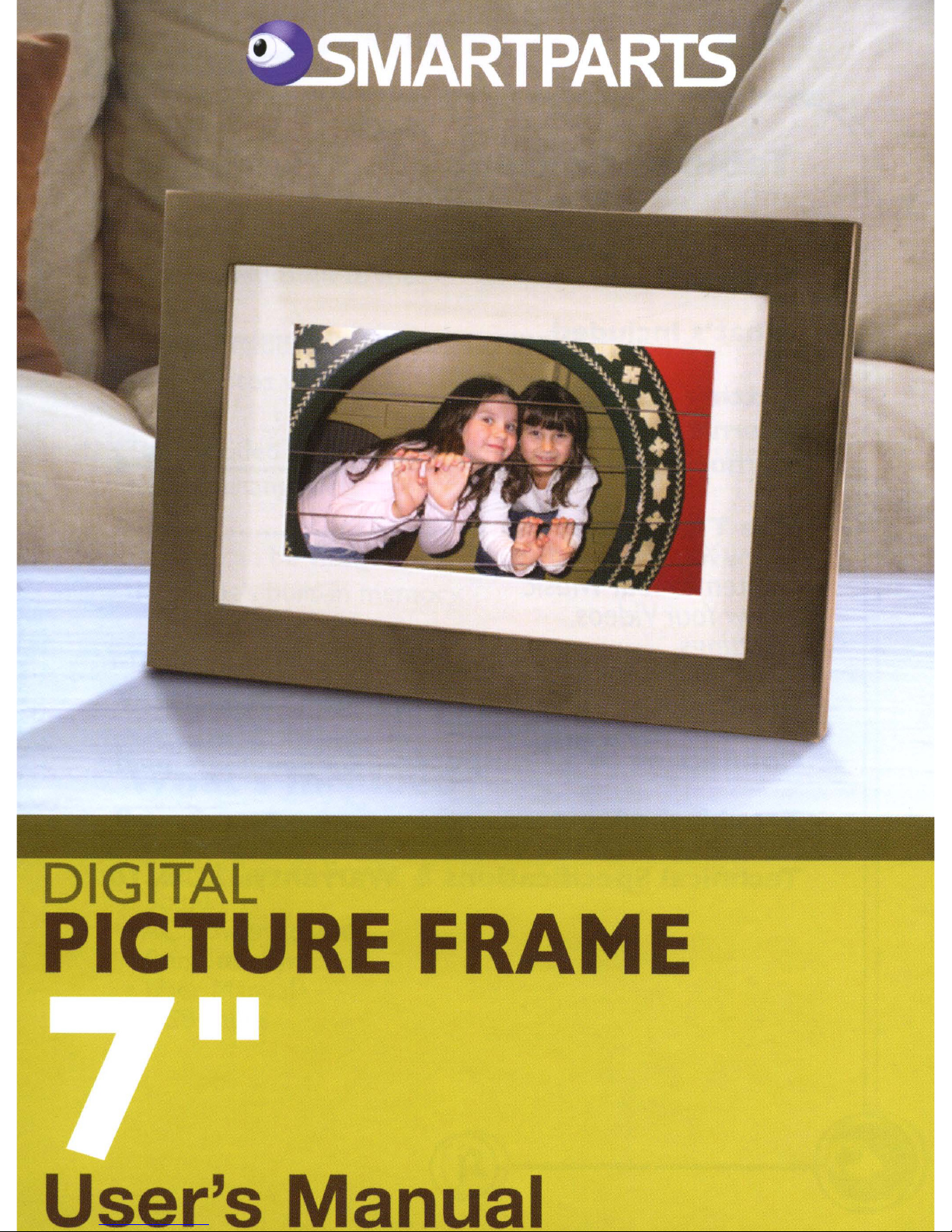
DIGITAL
PICTURE FRAME
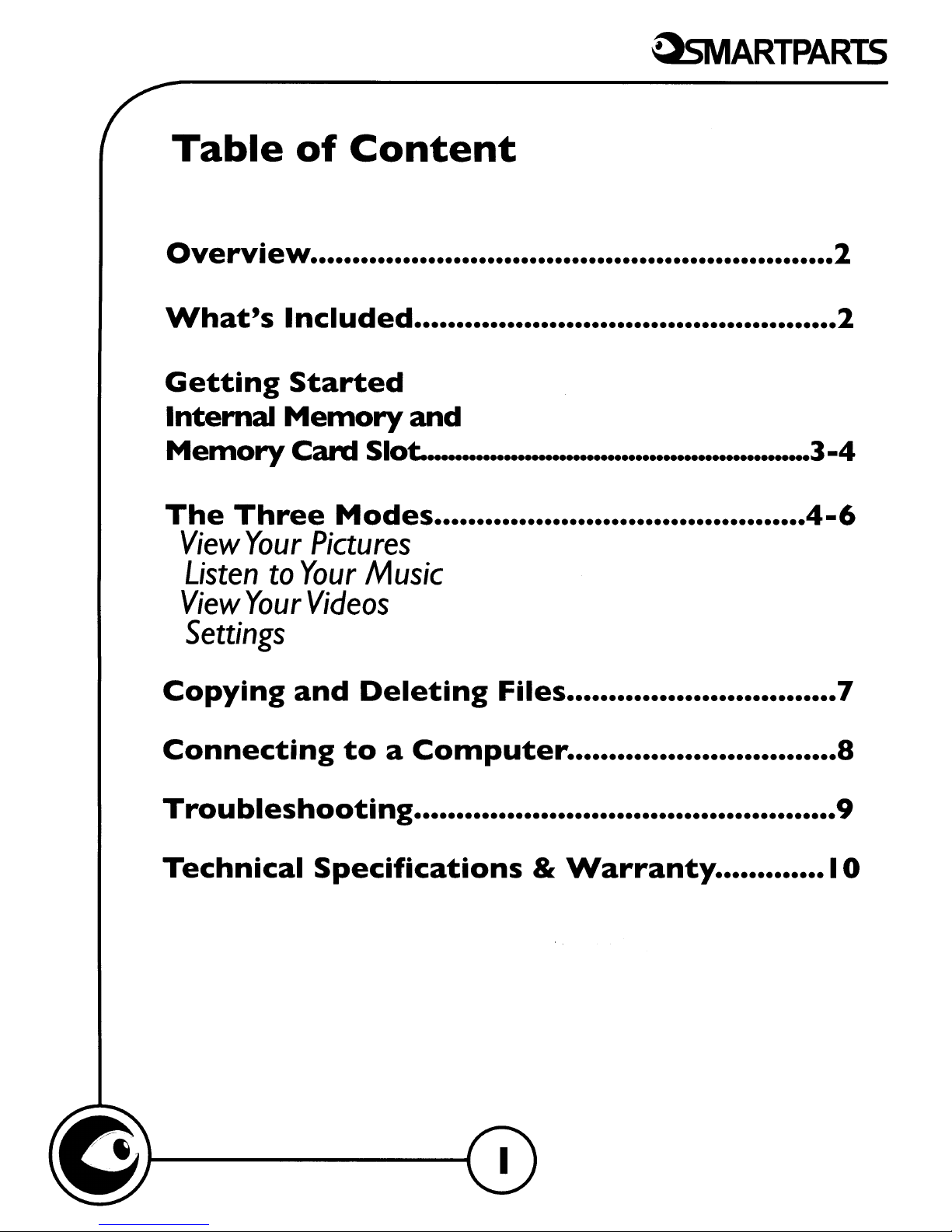
QsMARTPARTS
Table
4:)"E!fW\fiE!~
What's
GE!tting
IntE!mal
ME!mory
ThE! ThrE!E! ModE!s
View
Listen
Your
of
IncludE!d
StartE!d
ME!mory
Card
Content
••••••••••••••••••••••••••••••••••••••••••••••••••••••••••••••
••••••••••••••••••••••••••••••••••••••••••••••••••
and
Slot._._
•••••••_••_••_•••••••••••_•••••••••_•••
••••••••••••••••••••••••••••••••••••••••••••
Pictures
to
Your
Music
~
~
_._.3-4
4-6
View
Your
Videos
Settings
Copying
ConnE!cting
TroutJlE!shooting
TE!chnical
and
DE!IE!ting FilE!s
to
a
SpE!cifications
••••••••••••••••••••••••••••••••
ComputE!r
••••••••••••••••••••••••••••••••••••••••••••••••••
••••••••••••••••••••••••••••••••
&
Warranty
•••••••••••••
7
a
~
I0
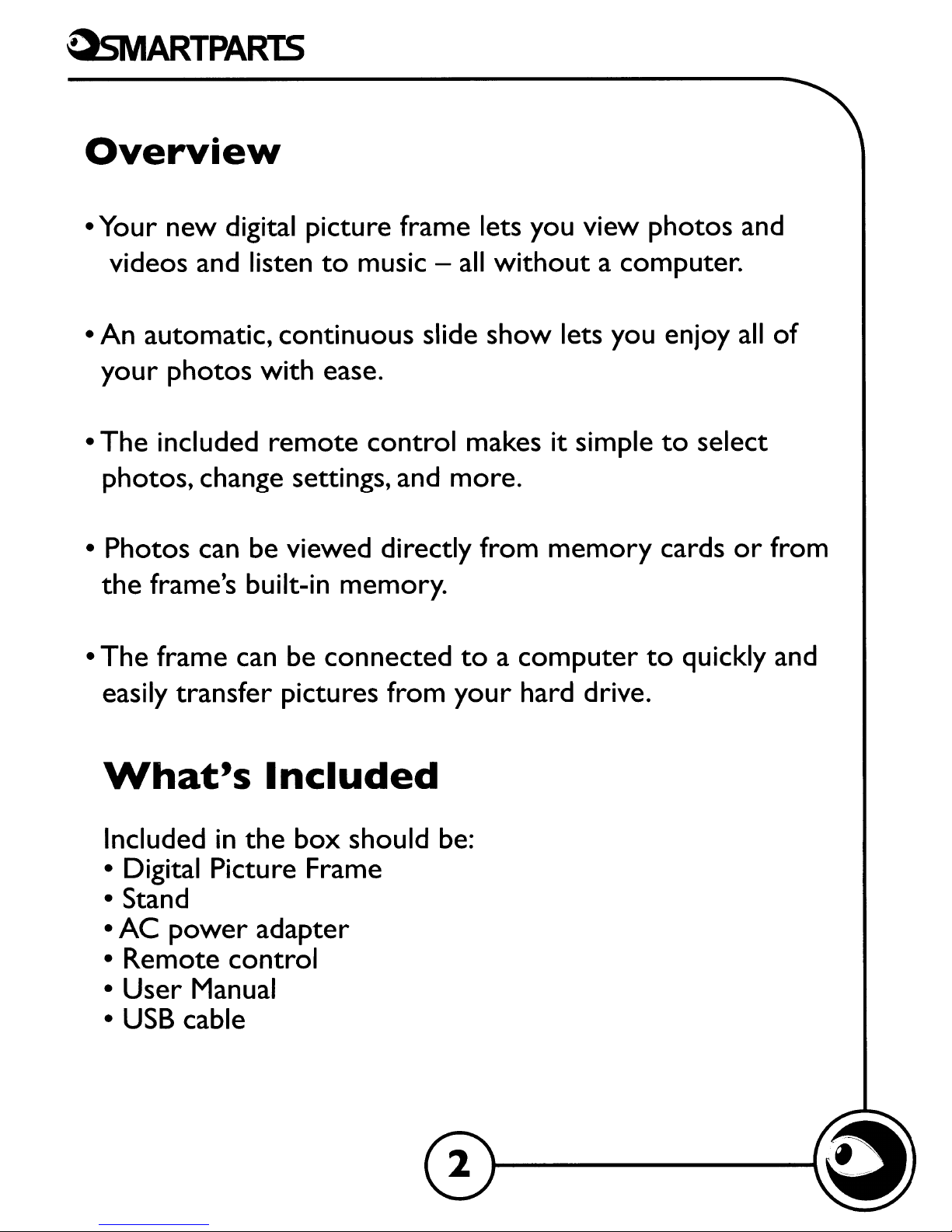
QsMARTPARtS
Overview
•Your
videos and listen
• An automatic,
your
The
•
photos,
•
Photos
the
•
The
new
photos
included
frame's built-in memory.
frame
digital picture frame lets you view
with ease.
change settings, and
can
be
can
to
music -
continuous
remote
viewed directly from
be
control
connected
all
slide
show
makes it simple
more.
to
without
lets you enjoy
memory
a
computer
photos
a
computer.
to
cards
to
quickly and
and
all
select
or
of
from
easily
What's
Included
• Digital Picture Frame
• Stand
•
AC
•
Remote
•
User
USB
•
transfer
in
power
control
Manual
cable
pictures from
Included
the
box
adapter
should be:
your
hard drive.
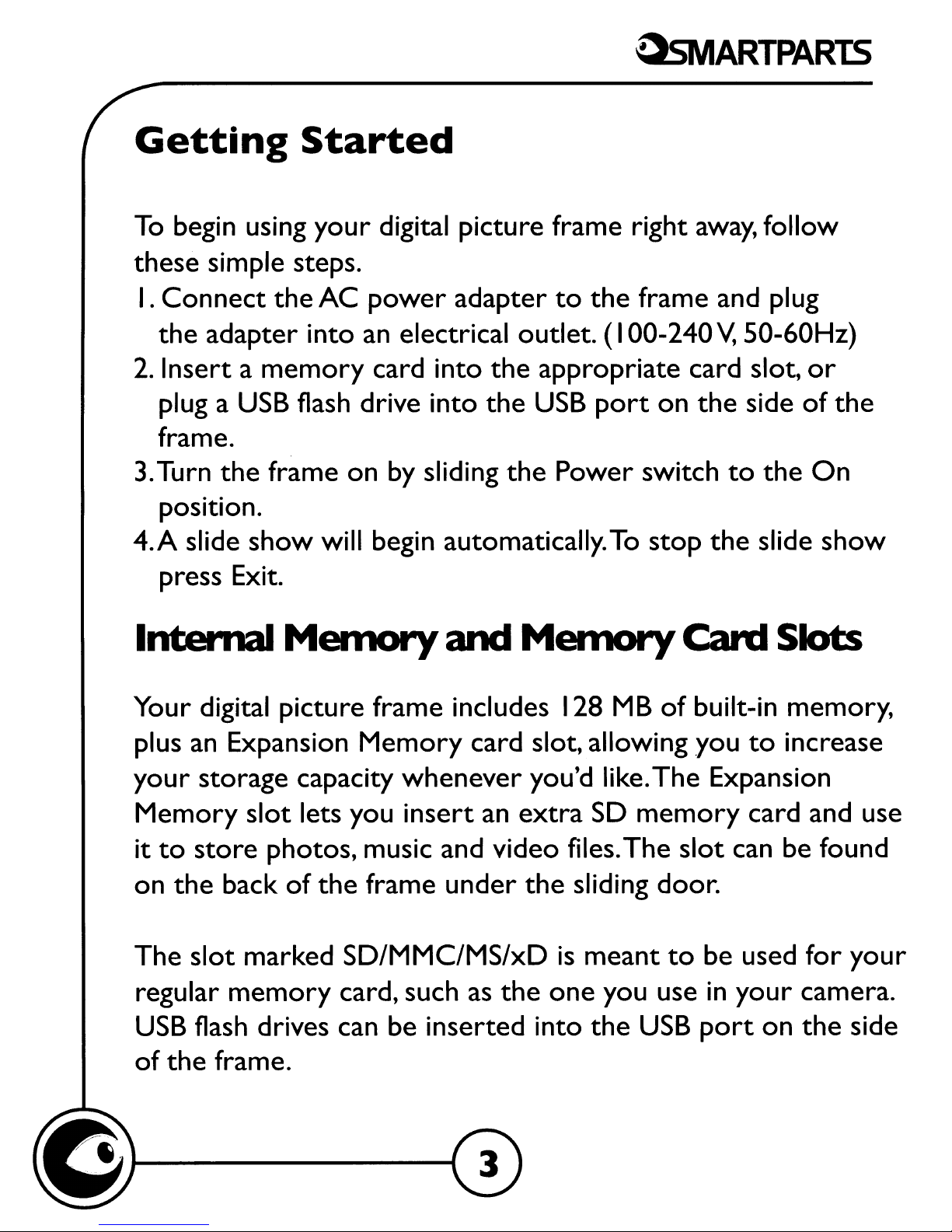
QsMARTPARtS
Getting
To
begin using
these
I.
the
2.
plug a
frame.
3.
Turn
position.
4.A
press Exit.
simple steps.
Connect
adapter
Insert a
USB
the
slide
show
Started
your
the
AC
into an electrical outlet. (I00-240V,50-60Hz)
memory
flash drive into
frame
will
digital picture frame right
power
card into
on
by
begin automatically.
adapter
the
sliding
the
the
to
the
appropriate
USB
port
Power
To
away,
frame and plug
card slot,
on
the
switch
stop
side
to
the
follow
or
of
the
slide
On
the
show
Internal
Your digital picture frame includes 128
plus an Expansion
your
Memory
it
on
The
regular
USB
of
storage
to
store
the
the
back
slot
memory
flash drives can
frame.
Memory
Memory
capacity
slot
marked SD/MMC/MS/xD
lets you
photos,
of
the
card, such as
music and video files.
frame
be
and
card slot, allowing
whenever
insert
inserted
an
under
the
Memory
you'd like.
extra
the
into
sliding door.
is
meant
one
MB
The
SD
memory
The
you use
the
USB
Card
of
built-in memory,
.you
Expansion
slot
to
be
in
port
Slots
to
increase
card and use
can
your
be
used
on
for
camera.
the
found
your
side
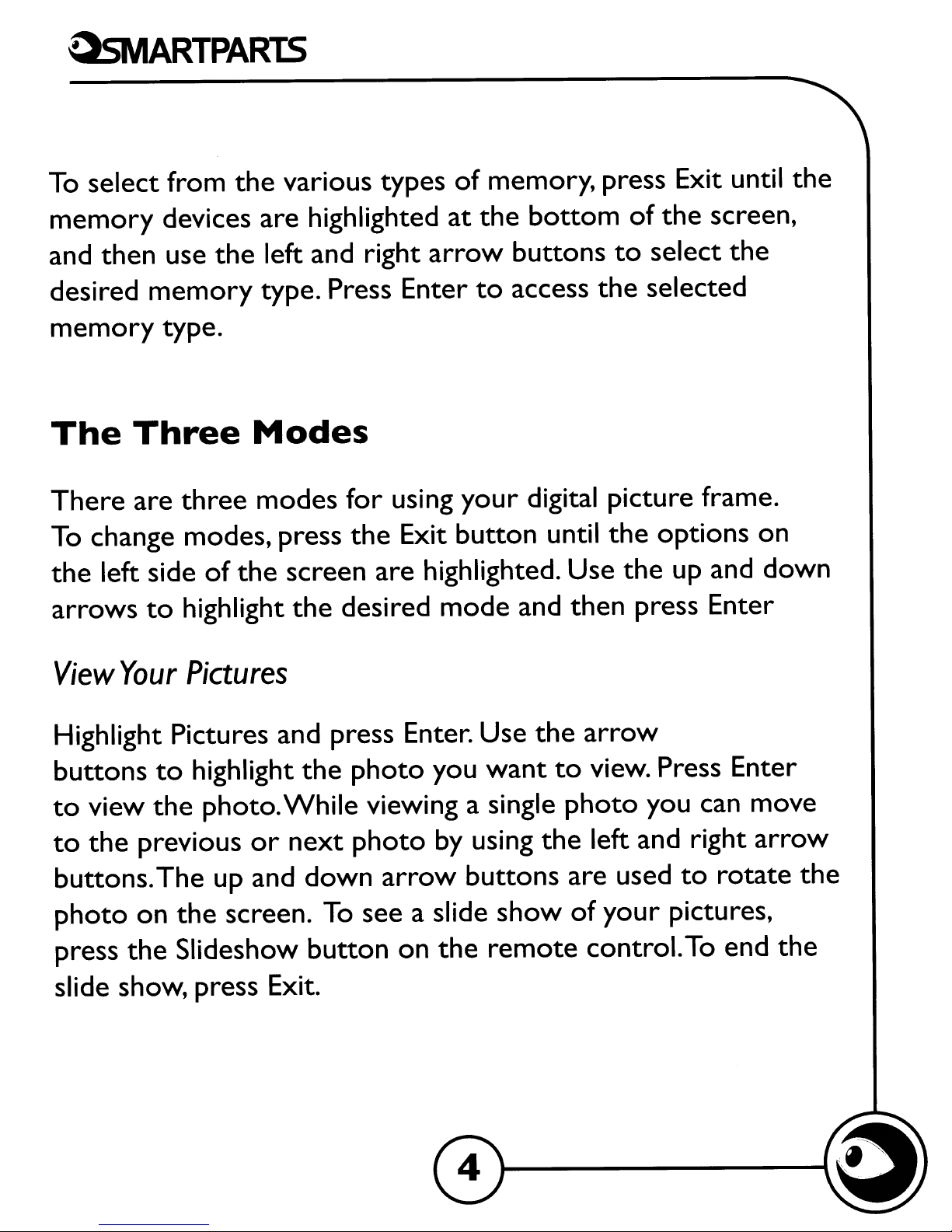
QsMARTPARtS
To
select from
the
various types of memory, press Exit until
the
memory
and then use
desired
memory type.
The
There
To
change modes, press
the
arrows
left side
devices are highlighted
the
memory
Three
are
three
to
highlight
of
the
at
left and right
type. Press Enter
arrow
the
to
bottom
buttons
access
to
the
of
the
select
selected
screen,
the
Modes
modes for using your digital picture frame.
the
screen are highlighted. Use
the
desired mode and then press Enter
Exit button until
the
the
options on
up
and down
View
Highlight Pictures and press Enter. Use
buttons
to
to
buttons. The up and down
photo
press
slide show, press Exit.
Your
view
the
the
Pictures
to
highlight
the
previous
on
photo.While viewing a single
or
the
Slideshow button on
screen.
the
next
To
photo
photo
arrow
see a slide
you
by
the
want
using
buttons are used
show
remote
the
arrow
to
view. Press Enter
photo
the
left and right
of your pictures,
control.To end
you can move
to
arrow
rotate
the
the
