
Operation Instruction
Model:G1
Smart Pal Technology Co.Ltd
Catalogue
Introduction And Statement .......................................................................................................... 2
Watch Introtuction .......................................................................................................................... 2
Accessorie Introduction ................................................................................................................. 3
First Time Set-up ............................................................................................................................ 3
Download "DaWan Life"App .......................................................................................................... 4
Operation ......................................................................................................................................... 5
Function ........................................................................................................................................... 6
Specification .................................................................................................................................... 6
Maintenance .................................................................................................................................... 7
After-sales Service .......................................................................................................................... 7
Contact Us ....................................................................................................................................... 8
FCC Caution. .................................................................................................................................... 9

Introduction And Statement
Thank you for using Smart Pal G1,Smart Pal G1 including 2 parts: watch and
Intelligent mobile phone client software,
Pls reed the manual carefully before operation, insure to use safely and
correctly.
Pls use the accessories original factory provided,in case cause unnecessary
damage.if you do not use product in right procedure or use
the incompatible parts that cause any consequence,our company do
not undertake any responsibility.If you remove or change the product
appearance without authorization,you will lose the warranty.
In line with constantly improve, the principle of sustainable development,
the company reserves without any prior notice, to modificate and improve
any products described in the document.
Watch Introtuction
Smart Pal G1 is high-end wisdom watch which Smart Pal technology
Co.,Ltd.launched in Dec.,2014,combined with iPhone or Android phone to
configure APP.
【Four Color Option】: raw steel color、elegant black、rose gold、gem blue,
according to your fond to chose.
【Drop-ResistantAnd Wear-Resistant】:Sapphire mirror,sapphire material is
hard ,less haeder than diamond.
【Fingerprint Prevention】:Fingerprint proof can prolong the life of
screen,prevent the screen scratches and the dust.
【Water Proof And Dust Proof】:50m water proof,machine dust proof, ensure

safe and smooth operation.
Accessorie Introduction
Charger X1
Data Cable X1
Power Adapter X1
First Time Set-up
First Time Set-up use mobile phome scan QR code shown in the dial or
search”DaWan Life”in App Store can download. Finished then open BT in
“BT Setting”,Mobile phone part open “DaWan Life”.Then search watch ID
in “My equipment”and kick it to matching connection.(The following
figure)
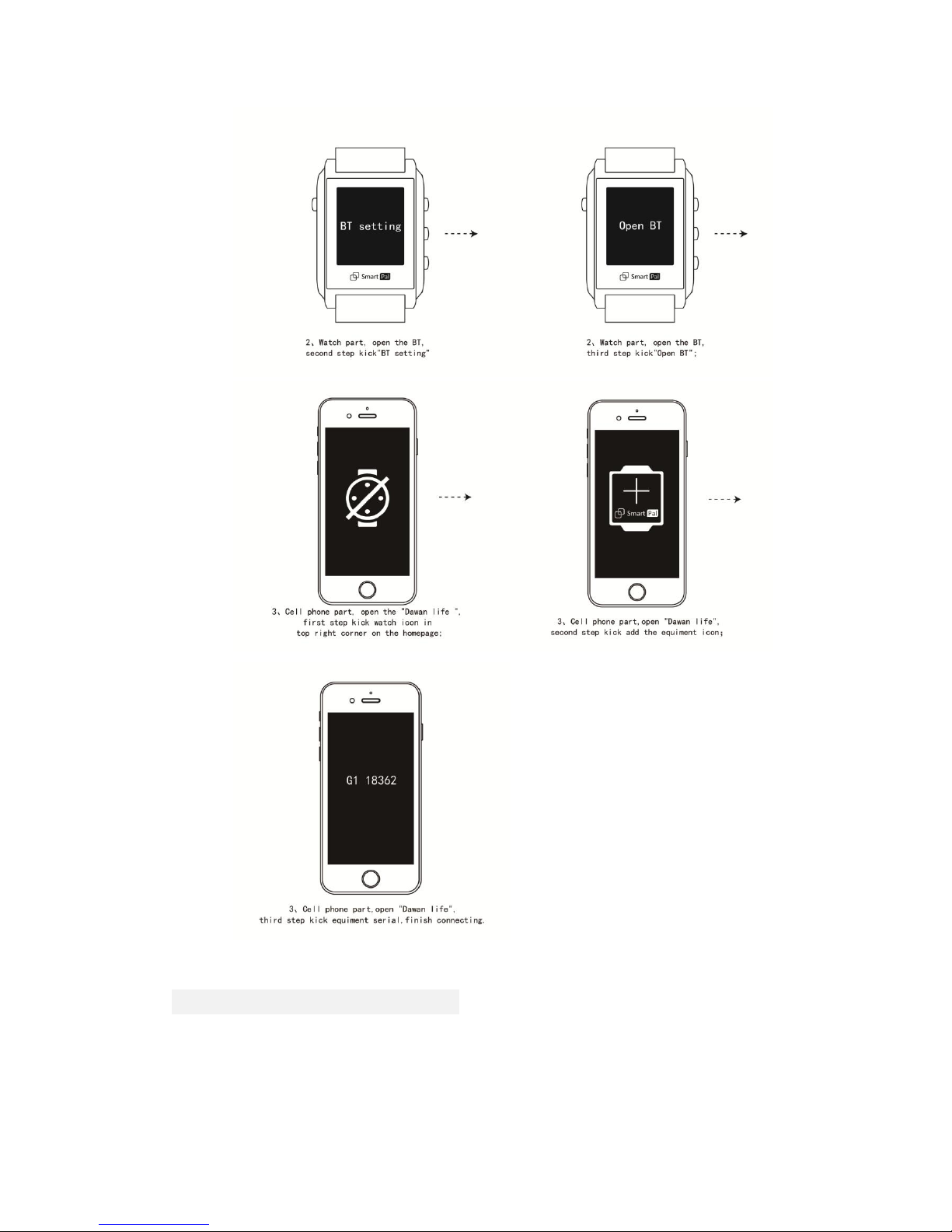
Download "DaWan Life"App
IOS user:Search”DaWan Life”in App Store or Scan QR code shown in end
page can be download, “DaWan Life”support IOS 7 and above such as

iPhone4S、iPhone5、、iPhone5C、iPhone5S、iPhone6、iPhone6 Plus.
Android user: Scan QR code shown in end page can be download, “DaWan
Life”support Android 4.0 and above.
Operation
Up Button and Down Button---Standby Mode use“Up””Down”function key can
switch dial display mode.
Confirm Button ---Standby Mode use“Confirm”key enter to main
menu,cooperate with “Up””Down”key can set up in turn to Information
Notification、System Setting、Search equipment、UV Detection、Capture、
BT Music.
Return Button---Information reminding interface use “Return”key to back

to time display interface.
Watch Power Off-Enter to system setting cooperate “Up””Down”key to
chose “Power Off”
Watch Restore---Enter to system setting cooperate “Up””Down”key to
chose“Restore”,all data will lose after restore,restore to factory
settings.
Watch Connect---Watch part enter system setting to open BT,open App“DaWan
Life”on the phone,chose corresponding watch ID to matching connection.
Function
Music Control—-Play music in the phone files,press watch
“Confirm”key to start or stop,press up and down key to switch on previous
and next song.
Camera Control—-After connecting watch,open “DaWan Life”camera on
the phone,press watch “Confirm”key to capture.
Information notification—Receive notification from phone notification
center,call、message、mail、QQ、wechat,according fond to increase or reduce
the information push.
BT connect—-Connected,open BT connect can match the phone.
Terminate connecting,chose connected phone name to
terminate.
Find phone,press connected watch to search equipment then
confirm the phone position by the sound from the phone.
Specification
Screen size: 1.26 inch

Resolution:144*168
Size:34*47.6*10.5mm
Shell:316 L imported stainless steel
Thickness 10.5mm
Waterproof Rate:5ATM (5BAR)
Frequency:2402-2480MHz
APP Platform: APP based on IOS、Android platform
BT: Bluetooth4.0
Standby time: 12days
Maintenance
Pls do not use product and its accessories receiving severe shock or
vibration, resulting in the fault of product.
Use the soft dry cloth clean when wash the device.
Please do not remove or modification of this product and its accessories
without authorization.
Pls power off after charging when not in use, placed in a cool, dry, dark
place.
After-sales Service
You will get a 12-month free warranty after-sales service from the day of
purchase.
Three principles: 7 days return, 15 days replacement and 12 months warranty.
Attention:the following situation is not in the category of after-sale
service:
1.Artificial remove or modified without authorization.
2. Collision、flooding、broken or mainboard burned.

3.Under the normal use of wear and corrosion.
4.Due to force majeure damage.
Contact Us
Official Web:http://www.smartpal.com.cn/;
Official weibo: Sina blue V certification @ Smart Pal
Official Wechat:Smart Pal
Service Phone:0755-86720623
DaWan Life App Smart Pal Public
Concern Smart Pal Wechat Public,know more product information,and invite
you to participate more online activities.

FCC Caution.
§ 15.19 Labelling requirements.
This device complies with part 15 of the FCC Rules. Operation is subject
to the following two conditions: (1) This device may not cause harmful
interference, and (2) this device must accept any interference received,
including interference that may cause undesired operation.
§ 15.21 Changes or modification warning
Any Changes or modifications not expressly approved by the party responsible
for compliance could void the user's authority to operate the equipment.
§ 15.105 Information to the user.
Note: This equipment has been tested and found to comply with the limits
for a Class B digital device, pursuant to part 15 of the FCC Rules. These
limits are designed to provide reasonable protection against harmful
interference in a residential installation. This equipment generates uses
and can radiate radio frequency energy and, if not installed and used in
accordance with the instructions, may cause harmful interference to radio
communications. However, there is no guarantee that interference will not
occur in a particular installation. If this equipment does cause harmful
interference to radio or television reception, which can be determined
by turning the equipment off and on, the user is encouraged to try to
correct the interference by one or more of the following measures:
-Reorient or relocate the receiving antenna.
-Increase the separation between theequipment and receiver.
-Connect the equipment into an outlet on a circuit different from that to
which the receiver is connected.
-Consult the dealer or an experienced radio/TV technician for help.

* RF warning for Portable device:
The device has been evaluated to meet general RF exposure req
uirement. The device can be used in portable
exposure condition without restriction.
