
WIT
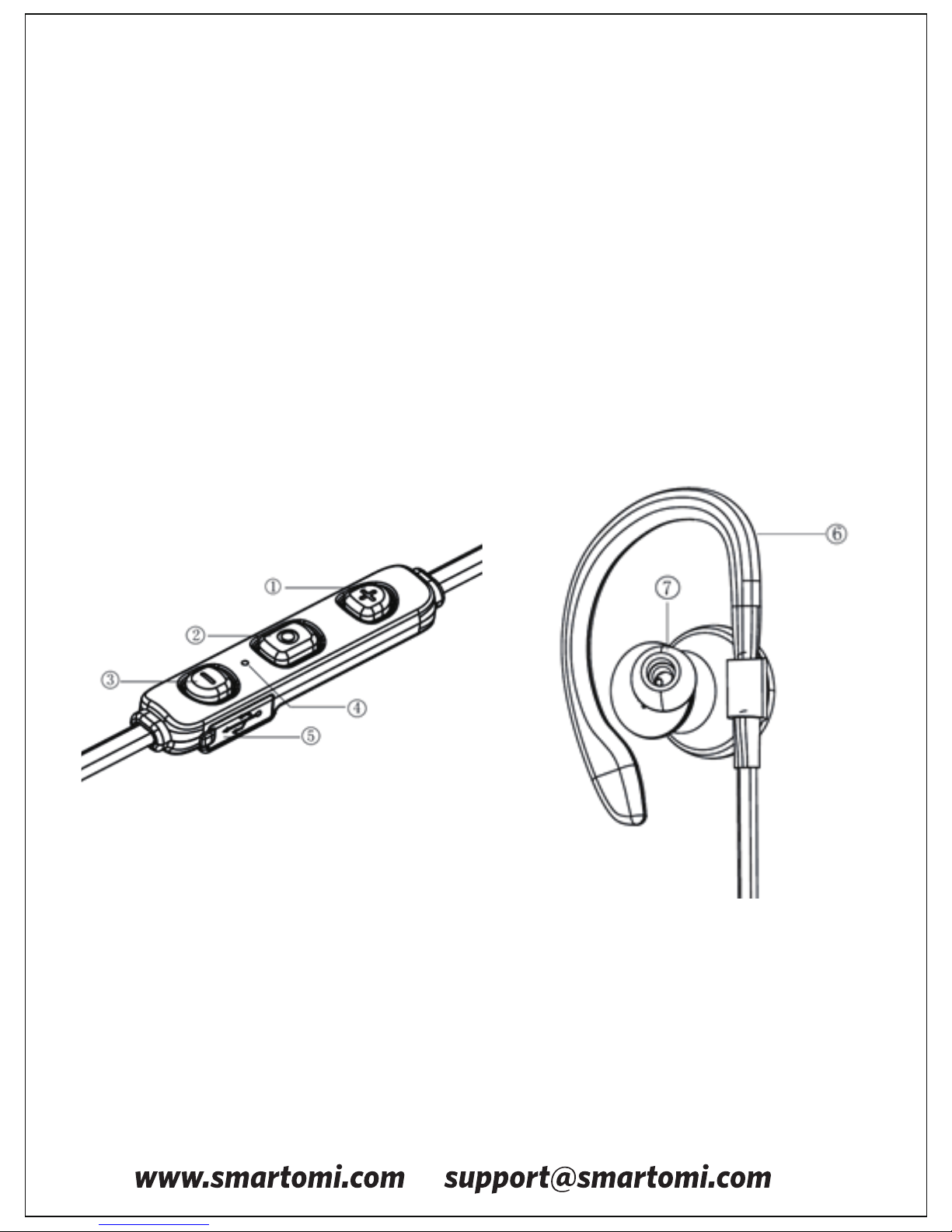
1
Product Instruction
Thank you for purchasing our product. This wireless
Bluetooth earphones support Bluetooth 4.1, it is compatible
with smartphones, tablets, laptops, iPhone and other
Bluetooth enabled devices.
Please take the time to carefully read and follow these
important instructions. Please save this sheet for future
reference.
Functional units as shown in below:
1. Volume Up/Next Track
2. MFB (Multifunction Button)
3. Volume Down/Previous Track
4. Microphone/LED indicator
5. Micro USB Port
6. Ear Hook
7. Ear Tip

2
Product Features
Product Parameters
1-Stereo sound output, Apt-X audio decode technology
2-Bluetooth CSR 4.1, CVC6.0 noise cancellation
3-Shut down automatically in non-pairing state
after five minutes
4-Built-in Microphone ensures clear hands free calling
5-Able to connect with 2 Bluetooth devices simultaneously
6-Voice prompts for operate mode
1-Stereo Output: 2.0 Sound Channel
2-Bluetooth Version: 4.1
3-Bluetooth Power Rate Standard: CLASS II
4-Support: AVRCP,A2DP,HSP,HFP
5-Bluetooth Distance: 8~10M
6-Power Input: DC 5V 500mA
7-Built-in Battery: 3.7V 70mAh*2 rechargeable
lithium battery
8-Playtime: 10 Hours (Mid Volume)
9-Remote Controller Size: 46.2*9.5*7mm
10-Earphone Size: 56.7*40.2*27.2mm
11-Weight: 21g
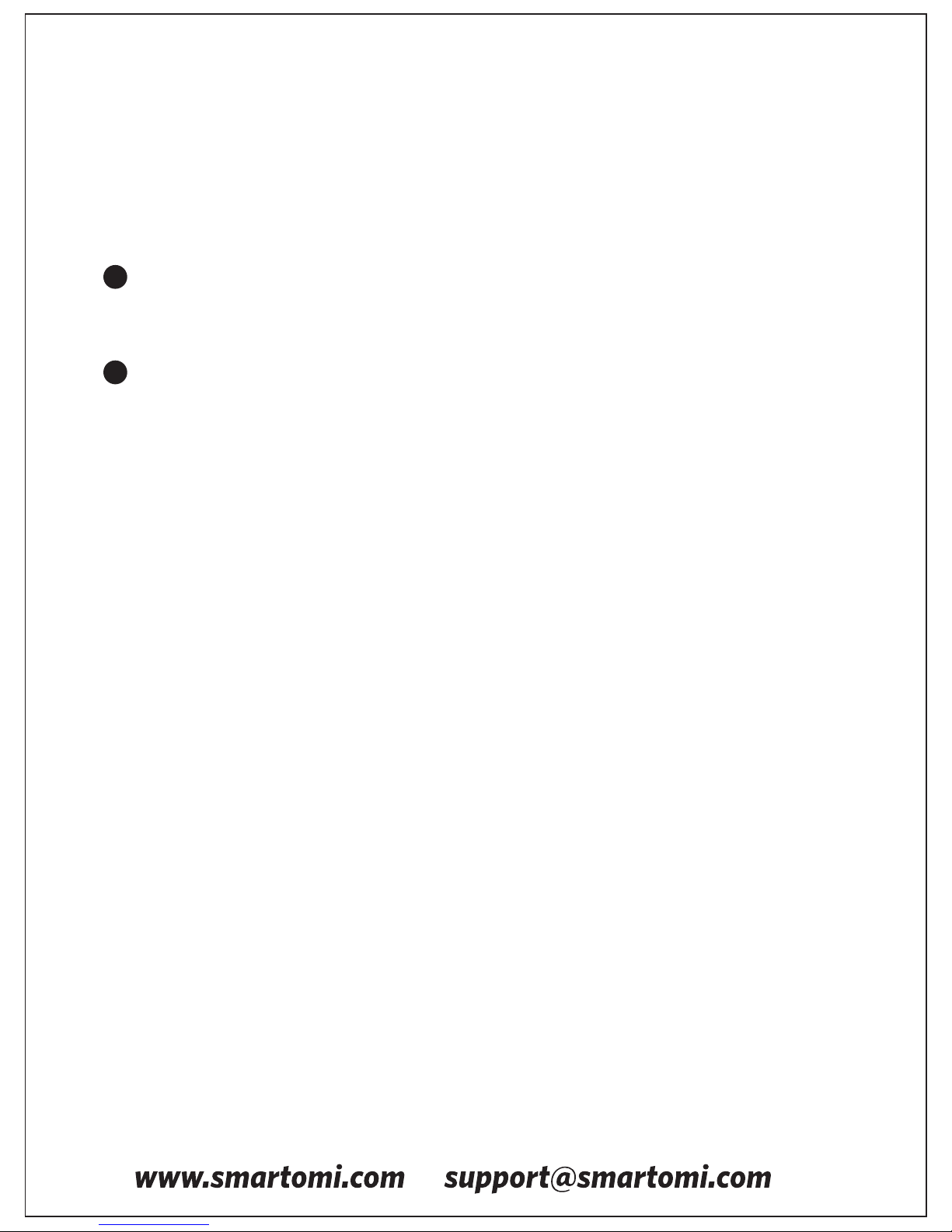
3
Charging
ON/OFF
Please use a DC 5V 500mA power adapter for charging.
Indicator blinks red light when charging and changes into
blinking blue light when charging finished.
Built-in rechargeable lithium battery, please full
charge before first use.
Shut down automatically to ensure charging
successfully when charging.
With the earphone off, press and hold “MFB” button for 3
seconds until the indicator blinks blue light to power on, in
the state of power-on, press and hold the “MFB” button for
3 seconds until the indicator blinks red light to power off.
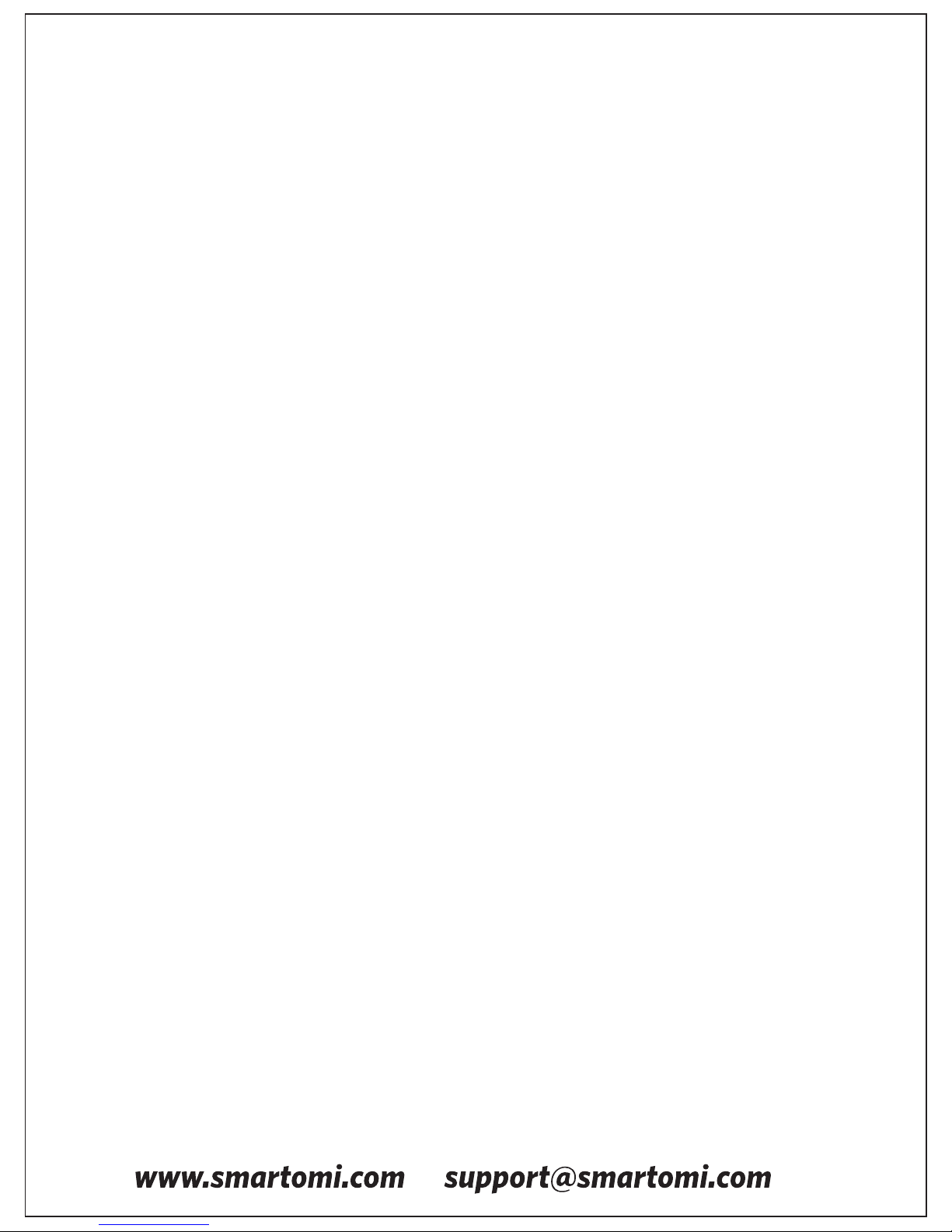
4
Function and Operation
Pairing Mode
Playing Music
With the earphone off, press and hold “MFB” button until
the indicator flashes red and blue to enter pairing mode, set
your Bluetooth device to discover the earphone, when
“SmartOmi WIT” appears on the device list of your
Bluetooth device, select it (if request a pass code, enter
0000), indicator blinks blue slowly after pairing is
established. If need to pair with additional Bluetooth device,
please short press “+” and “-” at the same time.
This Bluetooth earphone could automatically connect with
the last connected Bluetooth device when turn it on. The
earphone will enter standby status if the last connected
Bluetooth device is power off or out of the range. Please
repeat the above step to connect with new Bluetooth
devices.
Short press “MFB” button to play / pause music.
Short press “-” button: Volume down.
Short press “+” button: Volume up.
Long press “-” button for 2 seconds: Previous track.
Long press “+” button for 2 seconds: Next track.

5
Call Mode
Voice Control
When the earphone is connected with your Bluetooth
device, double click “MFB” button to redial the previous
phone call;
Short press “MFB” button to answer incoming call;
Long press “MFB” button to reject incoming call;
Short press “MFB” button to end the call;
Double click “MFB” button to transfer the audio when
talking (audio between earphone and mobile phone);
Long press “+” or “-” to mute the call when talking.
Please make sure that your device supports voice control
function first. When the earphone is connected with your
Bluetooth device, long press “+” or “-” for 5 seconds until
hear the voice prompt to operate voice control function
through the earphone.
The voice control process varies with different Bluetooth
program of mobile phone. Please refer to the instruction
of your mobile phone for help first.

6
Double Connection Mode
Reset Device List
When the earphone connect with the first Bluetooth device,
short press “+” and “-” at the same time until the indicator
blinks blue and red to enter pairing mode again, turn on the
second Bluetooth device to discover the earphone
“SmartOmi WIT” and connect with it, after connected
successfully, click “SmartOmi WIT” on the first device to
complete the double connection mode.
Short press “MFB” button to answer incoming call, short
press “MFB” button again to answer incoming call of the
other mobile phone and keep the first call waiting. Double
click “MFB” button to transfer the calls.
Under paired status, long press “+” and “-” at the same
time until the indicator blinks red and blue, the voice will
prompt successful reset.

7
Protection Mode
Packing List
Low Power Warning: Under power on status, if the battery is
very low, indicator blinks red slowly and voice prompt to
charge the earphone up. If the earphone can’t be charged
timely, it enters battery protection mode to preserve battery
power.
To reactivate the earphone when it enter battery
protection mode, please turn it off and charge it timely.
① 1 Pair x SmartOmi WIT Bluetooth Earphones
② 1 x User Manual
③ 3 Pairs x Ear Tip (Small, Medium, Large)
④ 1 x Micro USB Charging Cable
Please contact the manufacturer or retail seller who you
purchased from if the materials inside the package are
not consistent with the accompanied list.

www.smartomi.com
support@smartomi.com
