Smart Locks S110BBL User Manual
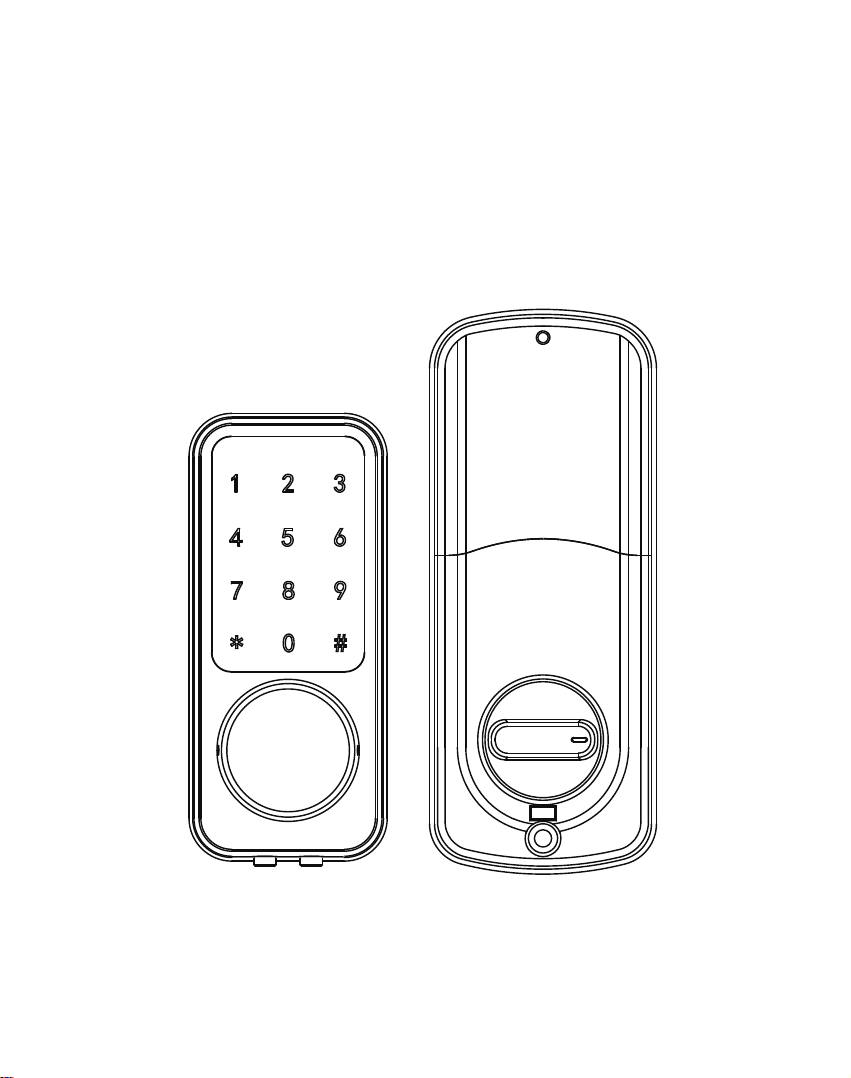
Smart Lock Manual
V1.20201026
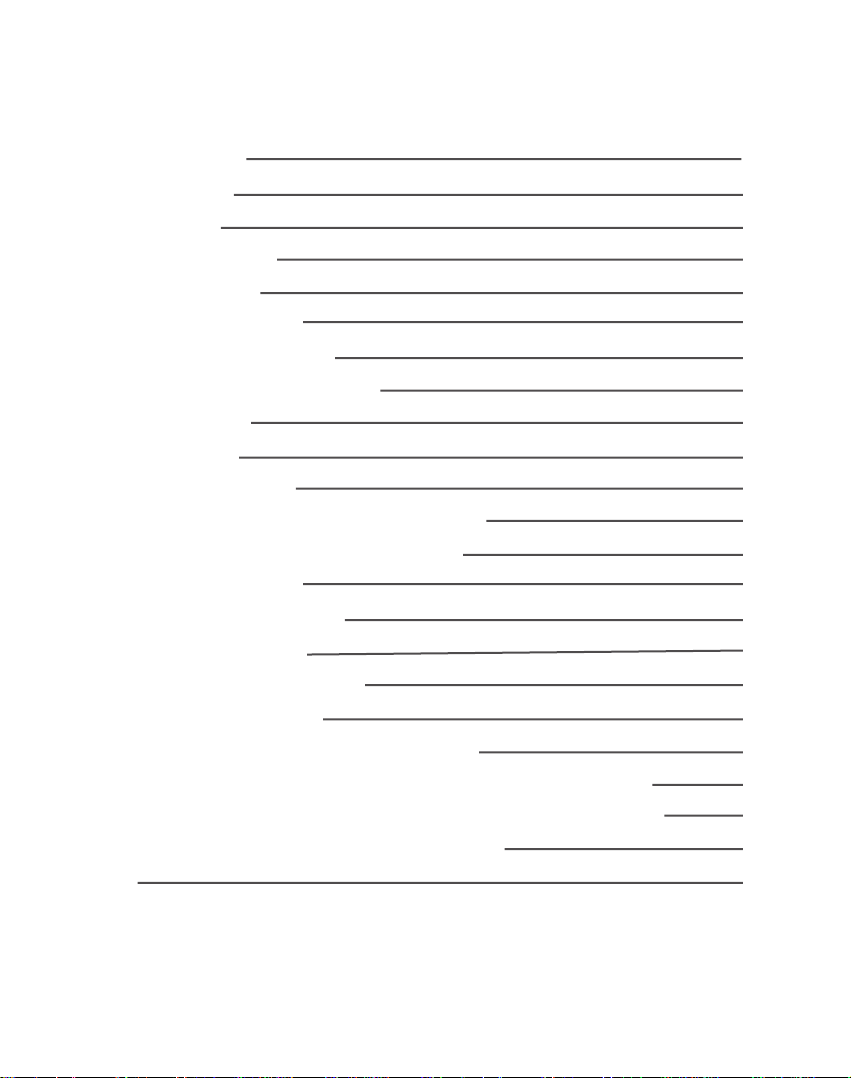
CONTENTS
1. INTRODUCTION
1.1 Specifications
1.2 Dimensions
1.3 Door drill hole map
1.4 Package Includes
2. INSTALLATION GUIDE
2.1 Check the Door Dimensions
2.2 Confirm the direction of the door
2.3 Install Deadbolt
2.4 Install Keypad
2.5 Install Mounting Plate
2.6 Connect the IC wired and Install the Back Panel
2.7 Insert Battery and Install Back Battery Cover
3. APP Operation Guide
3.1 Download the APP “TTLock"
3.2 Register a new account
3.3 Match the Smart Lock with APP
3.4 APP function introduction
3.5 APP Account Management or Other Operation
4. How to unlock/lock my door lock with the SMART WATCH?
5. Under what situations will the smart lock sound an alarm?
6. If the smart lock is in a non-addable state
7. FQA
02
02
03
03
04
05
05
06
08
08
09
10
10
11
12
12
12
13
16
18
18
19
20
If y
he
Em
ou ha
lp
yo
a
il:h
ve an
u.
om
ide
y que
@m
in
stion
ila
a.
s plea
com
se fee
l free
<1>
to co
ntact
us, w
e are
alwa
ys he
re to
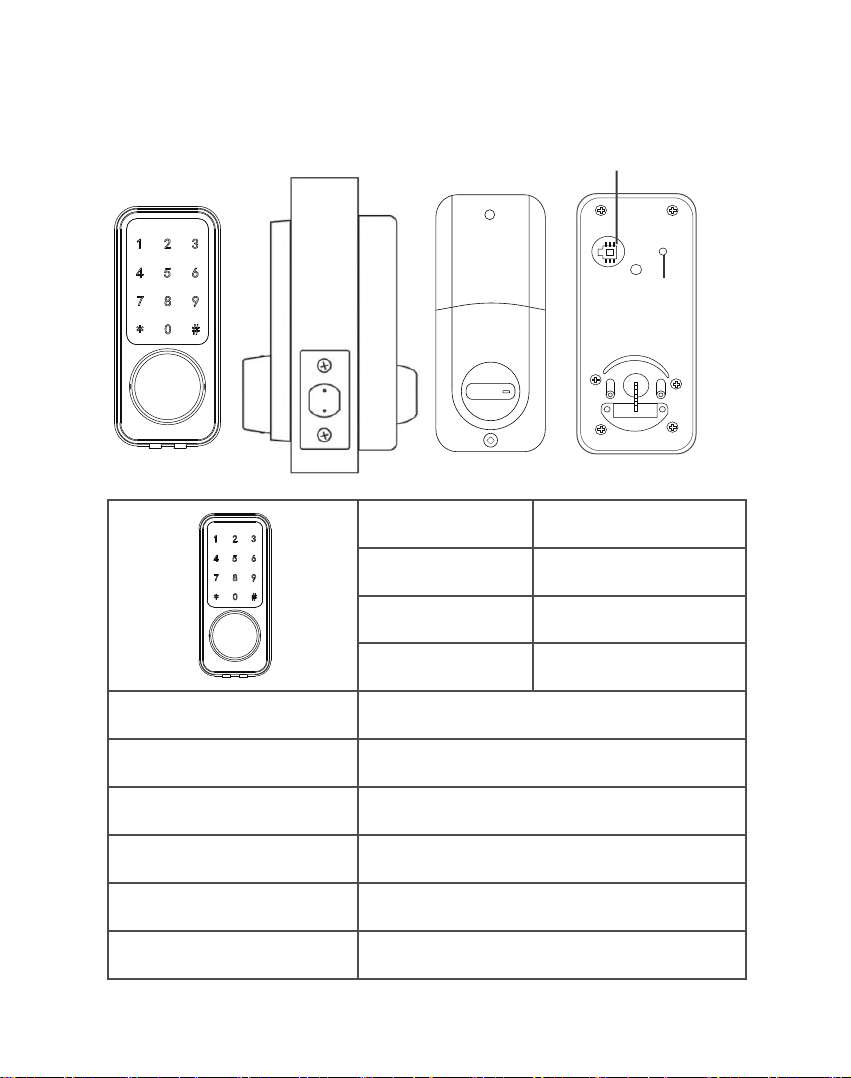
1. INTRODUCTION
1.1 Specifications
Communication mode
Anti-theft Alarm Prompt
Reset Button
Item No. S110BBL
Dimension
137*60*37mm
Material Zinc Alloy
Weight 1.3kg
Bluetooth 4.0ble
Unlock/Lock Way
Support System
Unlock time
Power supply
Working current
Bluetooth,code,Mechanical key
Android 4.3/ ios 7.0 above
≈1.5 sec
≤30μA
≤200mA
< 2 >
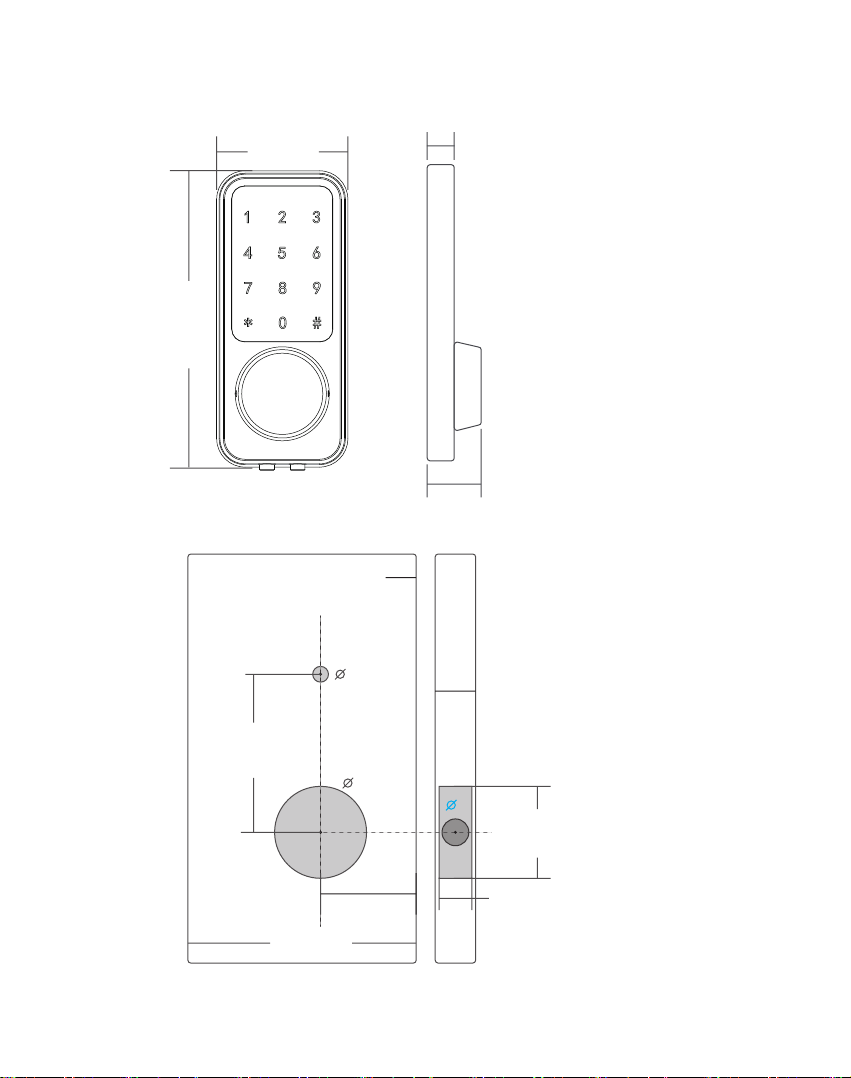
1.2 Dimensions
2.36"
5.39"
1.3 Door drill hole map
Fold on door edge
"
"
2.67v
0.4insiin""
2.2"
0.47"
1.5"-1.9"
The door thickness
0.98"""'"”
1.14"
range :
1.5"-1.9"
2.28
""
The widt
>=4.33"
h of the door
2.36"
frame >=4.33"
< 3 >
1.06"
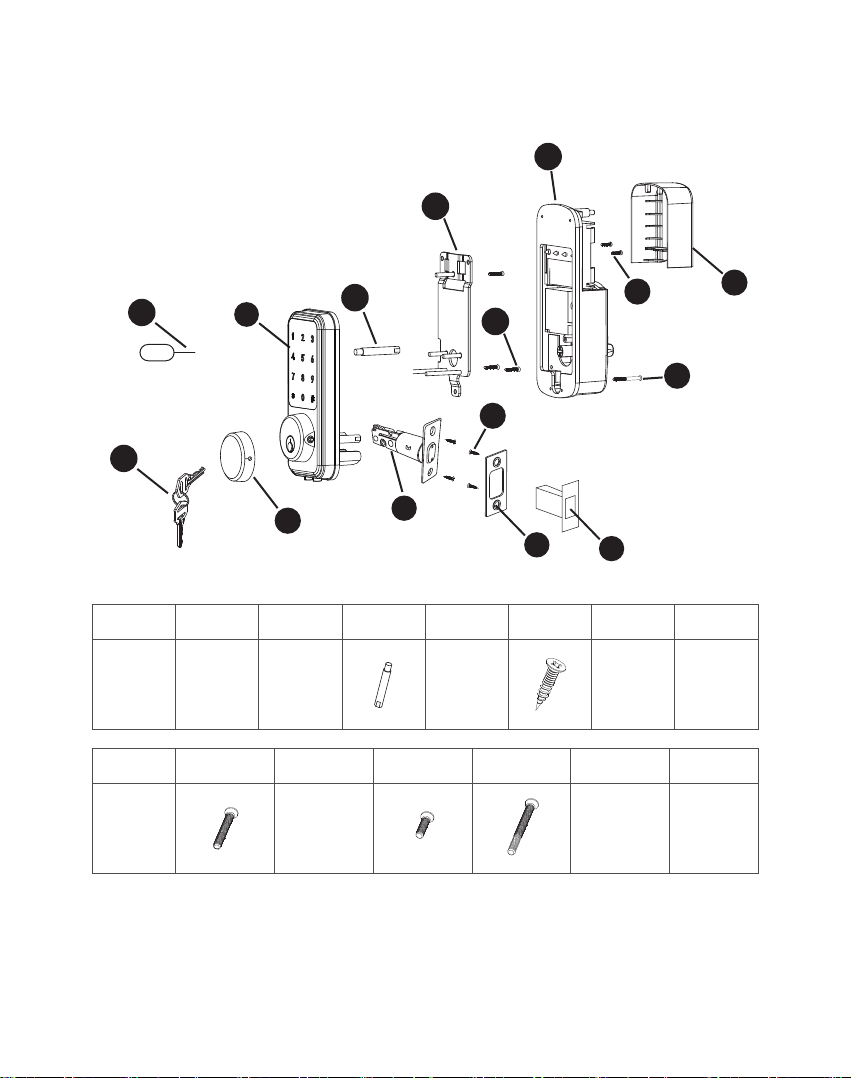
1.4 Package Includes
K
I
O
A
A*2
Key
I*1
Mounting
Plate
C
B*1
Keyhole
Cover
J*3 K*1
Keypad
B
C*1
Receive
Module
D
E
D*1 E*1
L*2 M*1 N*1
Deadbolt
J
F
G
F*4 G*1 H*1
H
Strick
Plate
Battery
Cover
L
M
Plastic Look
Groove
O*1
Card
Needle
N
< 4 >
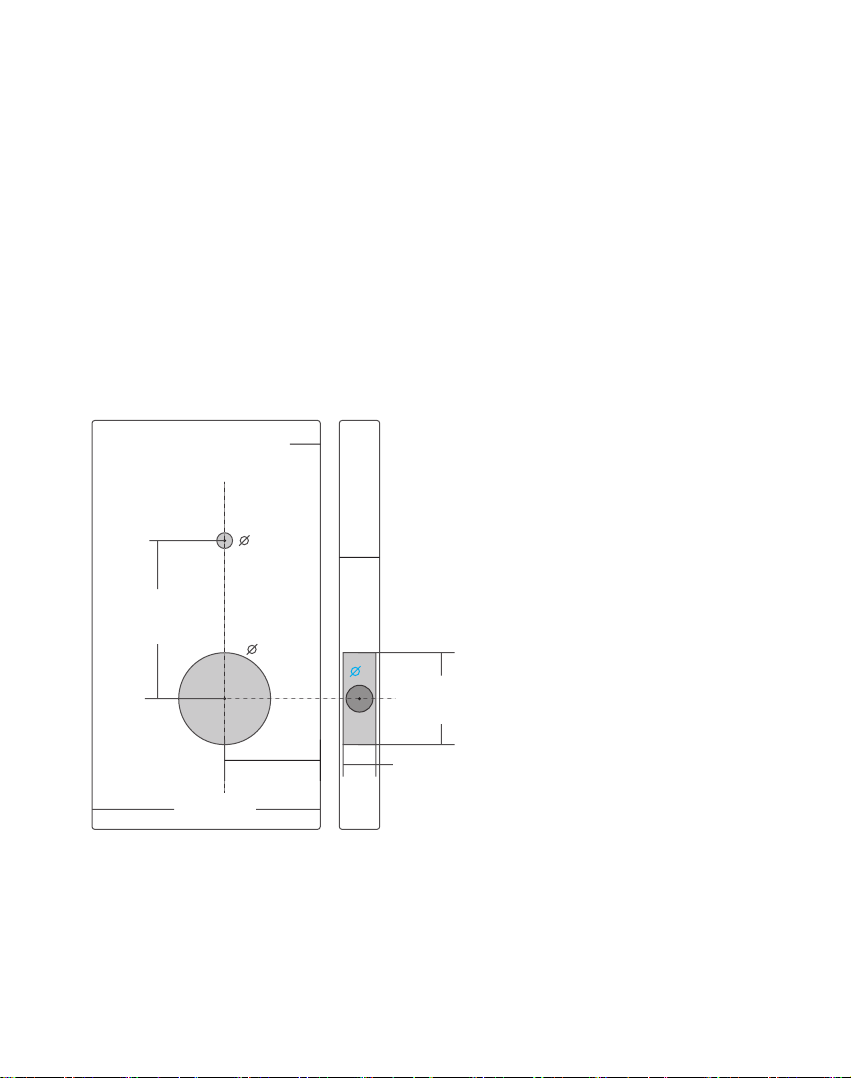
2. INSTALLATION GUIDE
2.1 Check the Door Dimensions
Door Frame
Door Thickn
Compare th
the door siz
Note:
Install and
Note:
When perf
sures and b
Fold on door edge
"
2.67
≧ 4.33"
ess: 1.5"-1.9"
e reference card and
e.
test lock with door op
orming this operation
e careful of the meta
0.4"""
2.2""
2.36"
1.5"-1.9"
0.98"
select the reference l
en to avoid being loc
, please take protecti
l edge injure yourself
The door thickness
1.06"
range :1.5"-1.9"
2.28"
ine that matches
ked out.
ve mea-
.
>=
4.33"
The width of the
door fr
ame >=4.33"
<5>
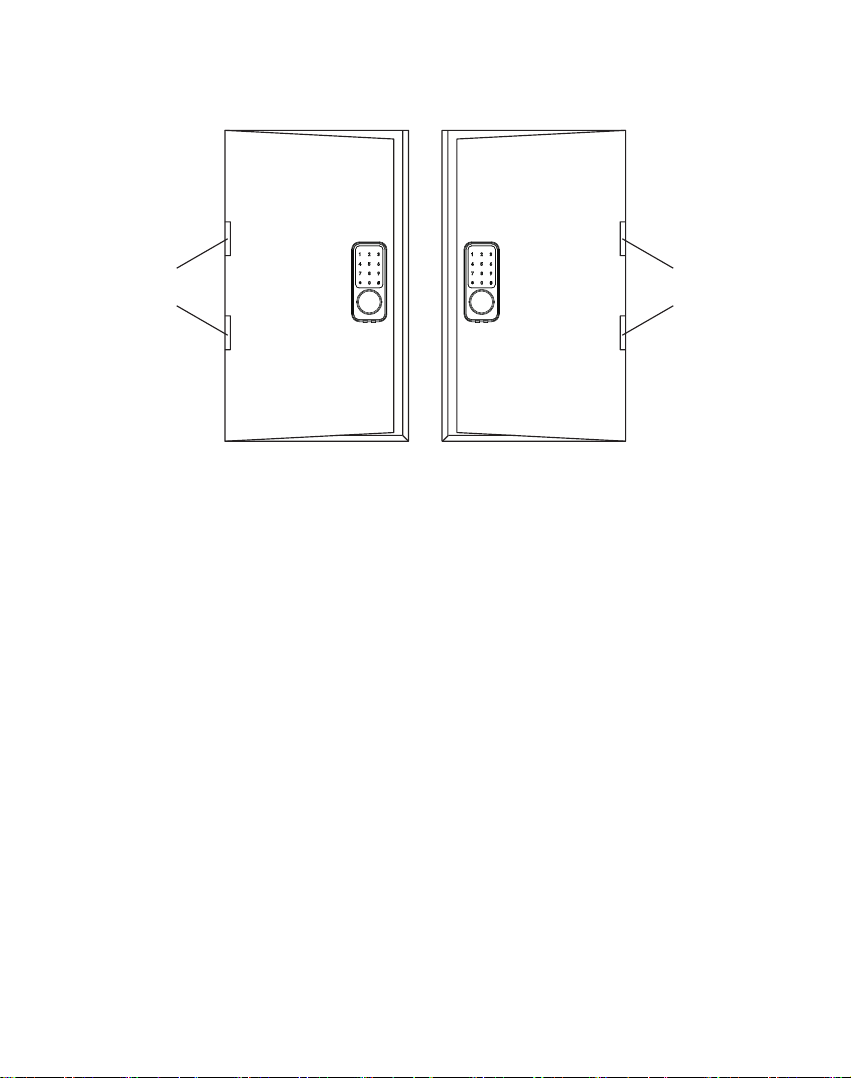
2.2 Confirm the direction of the door
Hinge Hinge
Left-handle
Open into room
If the door is left handle.
1.To install the lock for left side handling, ensure the toggle button on
the back assembly is set to “L”.
2.Setting direction of the knob: Horizontal for Left handle when in
unlock status.
If the door is right handle.
1.To install the lock for right side handling, ensure the toggle button on
the back assembly is set to “R”.
2.Setting direction of the knob: Vertical for Right handle when in
unlock status.
Right-handle
Open into room
<6>
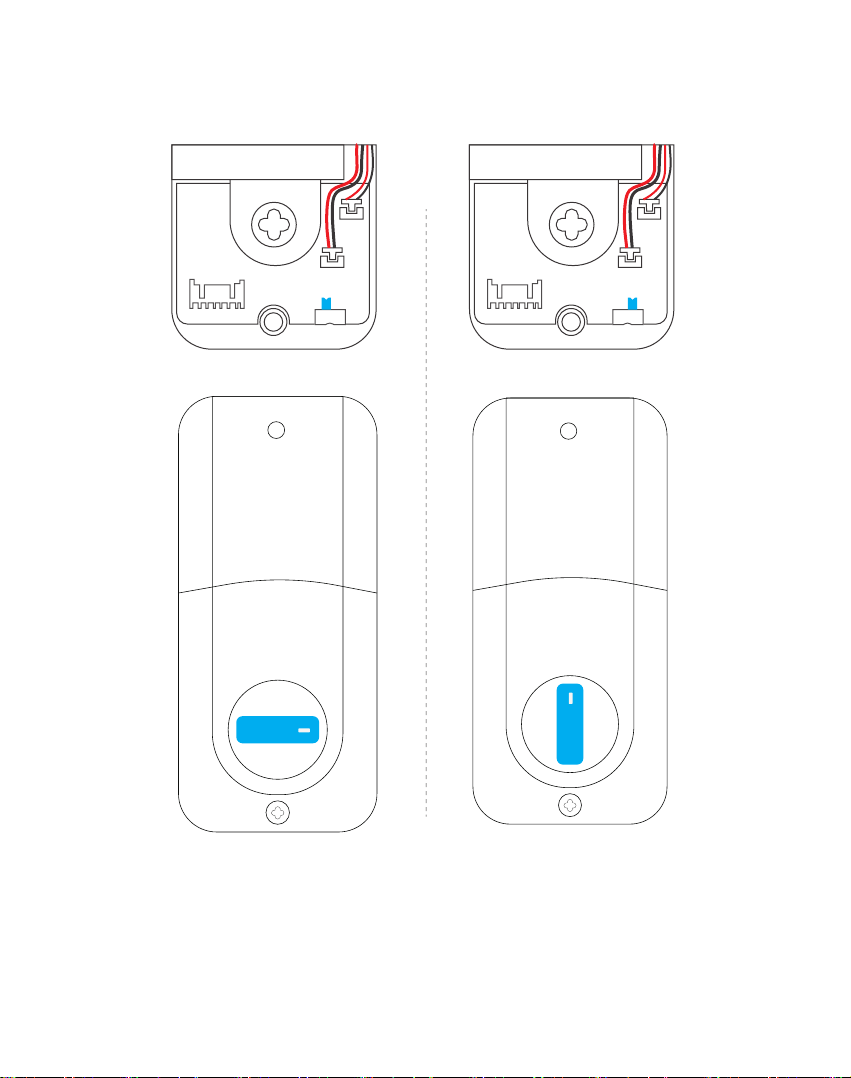
If the door
is left handle.
L R L R
If the door is right handle.
Please sure it is "L"
Please sure it is Horizontal
when unlock state.
Please sure it is "R"
Please sure it is Vertical
when unlock state.
<7>
