Page 1

User manual
SML-5010W
©2016 SmartLabs LLC
Page 2
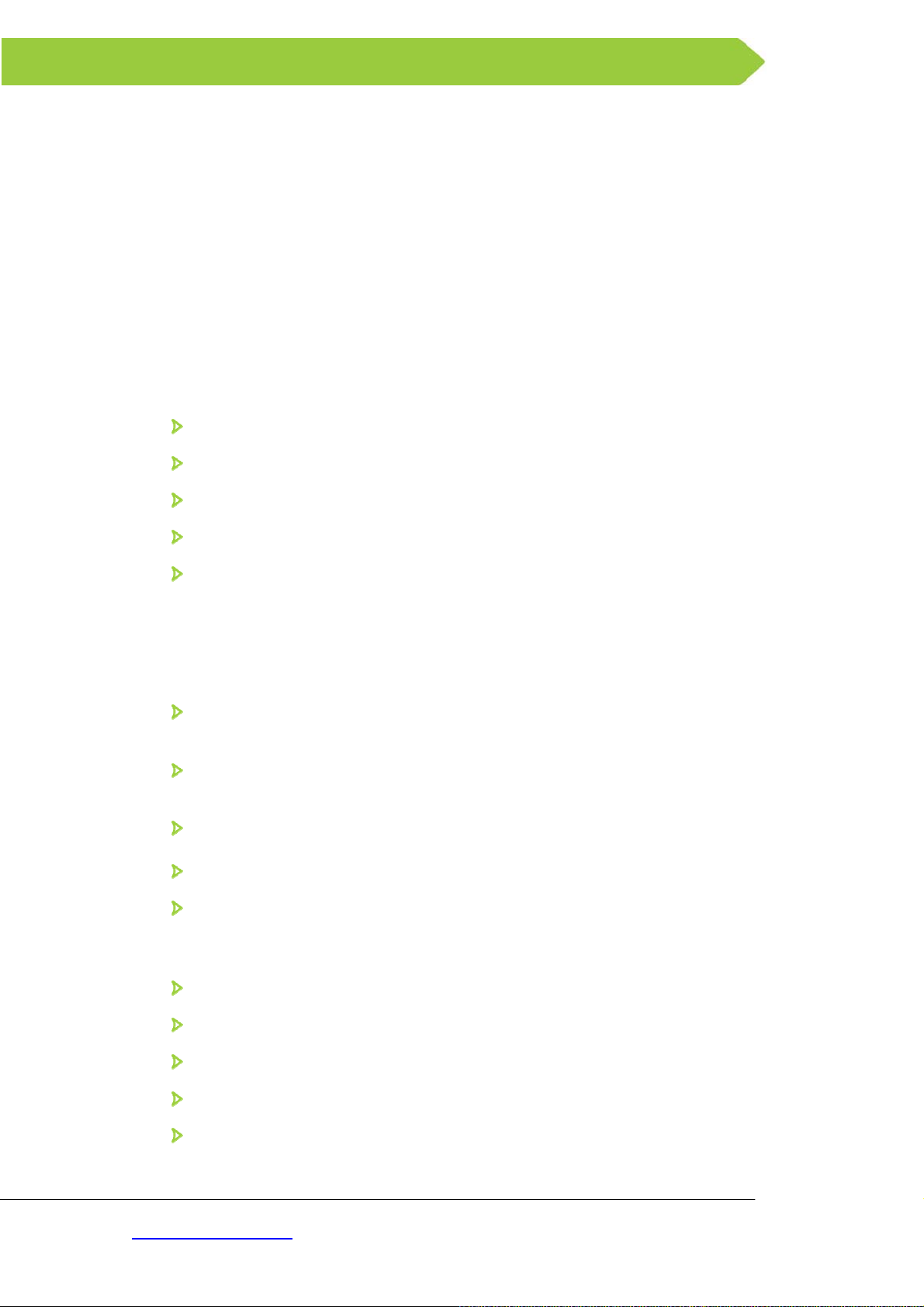
1 Thank you for choosing us
The SML-5010W is a small-form solution, but still high performance set-top box (STB)
capable of delivering to your home the exciting world of cutting edge interactive services.
This manual contains a description of all possible features and options of SML-5010W,
however your device may look slightly different from the one pictured in this document.
The packaging and configuration of your device, such as presence or absence of
certain connectors, are defined by the service provider.
Information about interactive television services available through the set-top box is
given by your service provider in a separate manual (not included).
2 Distribution kit
SML-5110W set-top box
DC adapter 12V 1.2A
HDMI cable
Remote control (RC)
Quick start guide in English
3 Safety and storage
Read this manual before using the set-top box (STB). Please, follow the precautions
and operating instructions.
Do not open or repair the STB by yourself. Improper repair may result in
electrical shock or fire. In addition, the STB is removed from the warranty.
The STB is intended for the indoors use only, with air temperature from 0°C to
35°C (from 32°F to 95°F) and 30-70% of relative humidity, non-condensing.
Use only power supplies listed in the user instructions.
Do not use the STB if the power cord is damaged.
To reduce the risk of fire or electrical shock, do not expose the STB to dripping
or splashing and do not place any objects filled with liquids on or next to the
STB.
Do not expose the STB to any liquids, rain, steam, moisture or high humidity.
Do not expose the STB to direct sun light.
Do not place the STB near open fire or heating elements.
Do not expose the STB to vibrations or shaking.
Do not use the STB in dusty environments.
105318, Russia, Moscow, Shcherbakovskaya str., b. 3. Ph.: (495)645-44-56 page
http://www.smartlabs.tv CONFIDENTIAL
2 of 9
Page 3

/
n
e
w
M
/
g
t
r
u
5
g
d
o
a
T
e
m
e
o
c
m
e
t
r
r
n
o
,
e
m
n
t
a
e
m
k
n
e
p
x
B
c
n
o
s
3
n
n
w
e
e
m
V
c
e
e
f
t
e
c
e
)
E
w
u
s
c
r
n
n
a
e
n
b
c
o
C
e
c
e
r
c
n
o
e
e
e
n
f
s
r
a
a
u
e
c
s
m
h
o
a
w
n
a
h
t
If a st
unplu
protec
Batte
heat s
The m
mains
When
than
dama
cause
The s
cord
The S
updat
The
devic
STB a
orm is co
the pow
the unit f
ies (batte
ch as su
ains plug
plug of ad
using set-
minutes
e. The s
in such
ftware o
nd do no
B manuf
.
anufactur
s. To eli
nd other e
ing or if
r cord a
om lightni
y pack or
shine, fir
f adapter
apter shal
top box wi
due to
t-top bo
anner.
your ST
disconne
cturer is
r does n
inate pos
quipment,
you are
d discon
ng and po
batteries i
or the lik
is used to
l remain r
th a plas
lasma T
manufa
is updat
t the Eth
ot liable
t guaran
ible interf
or conne
ot going
ect the
er line s
nstalled)
.
disconne
adily ope
a TV, do
screen
turer is
d autom
rnet cabl
or any co
ee the a
rence, in
t equipme
to use th
thernet
rges.
hall not b
t device f
able.
ot put pi
design it
ot respo
tically. D
while th
sequenc
sence of
rease th
nt using a
STB for
able. Thi
exposed
om powe
ture on p
could le
sible for
not unpl
softwar
s of incor
interferen
distance
different
a long ti
will help
to excess
supply. T
use for m
d to disp
ny dam
g the po
is updati
rect softw
e with ot
between
etup.
e,
to
ive
e
re
lay
ge
er
g.
re
er
he
4
Indicat
Fro
t panel
rs and
slots
El
ment
Po
er
1053
18, Russia,
http:/
www.smartl
Purpose
Green —
oscow, Sh
abs.tv
IPTV STB
herbakovs
is switch
aya str., b.
d on and
. Ph.: (495
perates
645-44-56
ormally.
page 3 o
ONFIDENT
9
IAL
Page 4

/
r
eDC
A/V
P
N
R
Mre
M
/
u
h
h
p
p
h
h
S
o
n
c
P
n
s
e
a
a
o
d
r
t
o
k
s
e
s
R
d
o
g
y
a
1
e
3
c
i
e
e
n
s
)
d
n
d
t
p
s
n
C
t
o
o
t
M
B
f
o
m
d
r
e
l
e
i
ind
IR
Bac
icator
eceiver
k panel
Red — I
The inter
(RC). Thi
RC, if an
TV STB i
al IR rec
element
xternal I
in the sta
iver is ac
hould be
receiver
nd-by mo
epting sig
in the dire
s not use
e.
als from
ct visibility
.
he IR rem
range fro
te contro
the IR
El
S/
HD
LA
US
ment P
12V T
T
DIF O
or
a
MI T
Et
B U
rpose
e port for
e analog
tical audi
Dolby Dig
plication’s
e audio/vi
ernet po
B 2.0 por
power a
udio/vide
output to
ital 5.1 di
menu, if
eo interf
t, 10/100/
apter
interfac
audio rec
ital audio.
our servic
ce for co
000 Mbp
(composi
iver or s
You can
e provider
necting wi
e + stere
eakers. O
witch the
provides
th an HD
audio sig
utput form
utput mo
his featu
I-complia
nal)
at – PCM
e from th
nt device
5
Installa
1.
emove y
2.
ake sure
quireme
1053
18, Russia,
http:/
www.smartl
tion
ur STB fr
that the
ts:
oscow, Sh
abs.tv
m packag
place, wh
herbakovs
ing and re
re you a
aya str., b.
move the
re installi
. Ph.: (495
protective
g the ST
645-44-56
tape.
, meets
page 4 o
ONFIDENT
the follow
9
IAL
ng
Page 5

o Place STB on a flat surface.
o Do not place the STB on slick surfaces, where there is a risk of vibration, fall
or other damages of STB.
o Do not mount the STB on soft surfaces, like a bed, carpet, etc. Such a
surface impedes access for air and normal ventilation of the STB and thereby
causes overheating and malfunctioning.
o Do not cover the STB.
o Do not shield the ventilation holes in the STB’s enclosure located at the top
panel of the STB.
o When mounting the STB, make sure that there are at least 10 cm of free
space at each side of the device. Do not place STB in closed cupboards and
caves.
o Do not place STB on surfaces, which can heat, for instance, on boosters.
o Do not place any things on the device.
o To avoid damage of the pow er adapter’s cable, place the cable so that it is
not pressed, pinched or mechanically affected in any way.
3. Make sure that the TV set and the STB are not connected to the power network.
Connect the TV set and the STB with the HDMI cable.
4. Connect the Ethernet cable to the STB if you are going to use wired connection to
the Internet. If you are going to use Wi-Fi, skip this step.
5. Connect the STB and the TV set to the power network.
6 First start
When you switch on the STB for the first time, make sure that the STB is connected to a
managed IPTV network. The box will start downloading the latest version of the
software. Updating may take a few minutes. Do not disconnect the STB from power
supply and from the Internet before the updating is complete. After finishing the STB will
reboot automatically.
7 Troubleshooting
Problem Possible reason Solution
No picture 1. TV is not turned on 1. Turn on your TV
The screen
displays "No
signal"
1. STB is not connected
to the mains supply.
2. STB is turned off.
3. TV is set to the wrong
input source.
1. Connect STB to the mains supply.
2. Turn STB on by using its remote
control.
3. Use TV remote control to select
the video input connected to STB.
No sound 1. The sound is turned off
on TV.
2. The sound is turned off
on STB.
105318, Russia, Moscow, Shcherbakovskaya str., b. 3. Ph.: (495)645-44-56 page
http://www.smartlabs.tv CONFIDENTIAL
1. Increase the volume on TV by
using the TV remote control.
2. Increase the volume on STB by
using VOL+ button on STB remote
5 of 9
Page 6

control.
Remote control is
not working
STB turns off
periodically
If you need further support, please contact your Service Provider.
1. Dead battery.
2. The signal from remote
control does not reach
STB.
1. Not enough power
supply to STB.
2. Overheating.
1. Replace the battery with a new
one.
2. Reduce the distance between the
remote control and STB.
1. Connect STB to power adapter
included in the supplied package.
2. Ensure sufficient air flow to STB
— no less than 10 cm (4 inches) of
clearance on all sides.
8 Cleaning
1. Unplug the STB before cleaning.
2. Wipe the STB with a clean dry rag only.
3. Clean the ventilation holes in the STB’s enclosure on a regular basis.
4. You may remove stains from the STB’s surface with a slightly damp cloth.
5. Do not use chemical cleaner, car polish, dissolvent, aerosol, cleaning agents,
abrasive powders and materials for cleaning the STB and accessories.
9 Disposal
The STB must be disposed separately from household waste. When the STB reaches
its end of life, contact local authorities to learn about disposal and recycling options. The
correct disposal will help prevent potential negative impact on the environment and
human health.
10 Specifications
Name: SML-5110W
Dimensions (W x D x H): 106.5 x 110.4 x 32.6mm, 130g
Power supply:
Input: AC 100 - 240V, 1.0A Max, 50Hz - 60Hz
Output: DC 12.0V, 1.2A
Inputs and outputs:
The digital audio/video interface HDMI 1.4a with HDCP
105318, Russia, Moscow, Shcherbakovskaya str., b. 3. Ph.: (495)645-44-56 page
http://www.smartlabs.tv CONFIDENTIAL
6 of 9
Page 7

/
1
b
1
m
e
aMan
t
a
g
2
B
M
/
V
i
n
2
o
u
V
i
u
D
g
r
C
s
D
k
n
C
f
r
c
c
o
)
0
o
o
d
e
e
t
n
m
h
a
e
t
o
r
p
w
e
k
0
t
L
G
G
c
o
i
-
e
s
L
o
t
3
s
V
E
3
o
p
b
a
n
p
)
i
A
e
h
c
e
c
c
E
C
e
A
s
v
d
e
d
e
f
m
P
O
k
r
b
e
U
u
t
V
b
r
e
o
t
Res
olution s
Sup
ported C
Sup
ported v
VC-
Sup
ported a
y Digital,
Dol
11
Licensi
The C
cable
Ether
USB
The p
BS vide
s optional
et port, 1
.0
rt for a p
pported
BS stan
deo cod
dio cod
olby Digi
ng and
interface
/100/100
wer adap
n HDMI :
ards: PA
cs: MPE
cs: MPE
al Plus, D
certifi
+ analog
Mbps
er DC 12
1080p60
, NTSC
-2, MP
1/2, MP
TS.
ation
tereo aud
G-4 Part
, AAC,
o interfac
2, H.263,
C3, WM
(TRRS
H.264/M
, FLAC,
ini-jack) (
EG-4 A
GG Vor
he
C,
is,
11.
Co
pany and
trad
stan
dards are
Sm
rtLabs LL
ufactured
are
rademark
The
are
trademar
and
other cou
Sm
rtLabs LL
the
© S
martLabs
preli
minary ag
Copyri
marks o
terms H
uide itsel
ht
product
served
used in t
has the
under lic
of Dolby
MI and H
s or regis
tries.
is able t
without p
LLC. No
eement
ames me
arks of
e device
ppropriat
nse from
Laborator
DMI High
ered trad
change,
eliminary
art of thi
ith Smart
ntioned in
the appr
n the ap
e licenses
Dolby La
es.
Definition
marks of
improve
notice.
docume
abs LLC.
this guid
priate rig
ropriate li
to use th
oratories.
Multimedi
HDMI Li
ny produ
t can be
may be
t holder
enses gi
se standa
Dolby an
a Interfac
ensing LL
t describe
reprinted,
trademar
. HDMI,
en by its
rds.
the dou
, and th
C in the
in this g
republish
s, registe
HDCP, M
ight hold
le-D sym
HDMI L
nited Sta
ide and a
ed withou
ed
P3
rs.
bol
go
es
lso
t a
11.
EC De
ST
complies
1053
18, Russia,
http:/
www.smartl
laration
with the r
oscow, Sh
abs.tv
of Conf
quiremen
herbakovs
rmity
s of the a
aya str., b.
plicable
. Ph.: (495
C directiv
645-44-56
s.
page 7 o
ONFIDENT
9
IAL
Page 8

/
3
r
e
v
a
a
v
rmea
n
h
i
M
/
o
o
s
e
c
n
n
u
e
r
e
e
e
u
a
e
e
c
c
t
e
t
e
t
c
n
c
c
p
u
e
e
r
n
k
m
o
a
i
a
w
r
q
e
c
e
x
h
r
a
3
C
s
d
d
f
r
n
d
e
e
t
t
d
u
)
p
l
e
e
r
d
,
e
n
u
t
C
n
a
i
n
s
e
u
r
e
f
2
t
a
y
l
w
c
f
t
i
r
a
o
y
n
n
c
o
t
i
t
i
11.
This
device c
two
condition
mus
t accept a
ope
Not
B di
gital devi
pro
This
equipme
inst
to r
in a
tele
use
FCC c
ation.
that this
ide reaso
lled and
dio comm
particular
ision rec
is encou
sures:
mplian
mplies wi
: (1) This
ny interfer
quipmen
e, pursua
able prot
t genera
sed in ac
unications
installatio
ption, whi
aged to t
e state
h part 15
device m
nce rece
has been
nt to part
ction ag
es, uses
ordance
. Howeve
. If this e
h can be
ry to corr
ent
f the FC
y not cau
ved, inclu
tested an
15 of the
inst harm
and can
ith the in
, there is
uipment
determin
ct the int
rules. O
e harmfu
ing interf
found to
FCC Rul
ul interfe
adiate ra
structions
o guarant
oes caus
d by turni
rference
eration is
interfere
rence th
comply w
s. These
ence in a
io freque
may cau
ee that int
harmful
ng the eq
by one o
subject to
ce, and (
t may cau
th the limi
limits are
residenti
cy energ
e harmfu
rference
interferen
ipment o
more of
the follow
) this dev
se undesi
s for a Cl
designed
l installati
and, if
interfere
ill not oc
e to radi
f and on,
the follow
ng
ice
ed
ss
to
n.
ot
ce
ur
or
he
ng
12
Ma
to t
Manuf
Reori
Increa
Conn
receiv
Cons
ufacture d
e right ar
nt or relo
se the se
ct the eq
r is conn
lt the deal
cture d
ate is enc
the year,
ate the re
aration b
ipment int
cted.
r or an e
ate
ypted in t
7 and 6 a
eiving an
tween the
o an outle
perience
e serial n
e the wee
enna.
equipme
on a circ
radio/TV
mber on
k:
t and rec
it differen
technician
he device
iver.
t from tha
for help.
bottom. 9
to which
and 8 dig
he
ts
Dev
ce lifetim
1053
18, Russia,
http:/
www.smartl
is 36 mo
oscow, Sh
abs.tv
ths (3 ye
herbakovs
rs)
aya str., b.
. Ph.: (495
645-44-56
page 8 o
ONFIDENT
9
IAL
Page 9

13 About the manufacturers
The distance between user and device should be no less than 20cm
Legal entity: SmartLabs LLC.
Address: Scherbakovskaya street 3, Moscow, Russia, 105318
Contact information: www.smartlabs.tv
Manufacturing plant: Sichuan Changhong Network Technologies Co. LTD
Manufacturing plant address: 35, East Mianxing Road, High-Tech Park, Mianyang,
Sichuan, China.
14 Warranty
The appliance warranty is provided through the service provider. The warranty period
and conditions are determined by the service provider. If maintenance or repair is
required please contact your service provider.
No part of this document shall be considered as warranty.
FCC Statement
This equipment has been tested and found to comply with the limits for a Class B digital device,
pursuant to Part 15 of the FCC Rules. These limits are designed to provide reasonable protection
against harmful interference in a residential installation. This equipment generates uses and can
radiate radio frequency energy and, if not installed and used in accordance with the instructions,
may cause harmful interference to radio communications. However, there is no guarantee that
interference will not occur in a particular installation. If this equipment does cause harmful
interference to radio or television reception, which can be determined by turning the equipment off
and on, the user is encouraged to try to correct the interference by one or more of the following
measures:
-- Reorient or relocate the receiving antenna.
-- Increase the separation between the equipment and receiver.
-- Connect the equipment into an outlet on a circuit different from that to which the receiver is
connected.
-- Consult the dealer or an experienced radio/TV technician for help.
Changes or modifications not expressly approved by the party responsible for compliance could
void the user's authority to operate the equipment.
18, Russia, Moscow, Shcherbakovskaya str., b. 3. Ph.: (495)645-44-56 page
1053
http://www.smartlabs.tv CONFIDENTIAL
9 of 9
