Page 1

November 10, 2011
On-Line Owner’s Manual Containing
Cautionary FCC & IC Statements
In-Line 0-10VDC Dimmer or Dual-Switch
Model: 2475DA2
FCC ID: SBP2475DA2 IC: 5202A-2475DA2
The owner’s manual below may be accessed freely via the Internet
with any web browser and supports the PDF format.
www.smarthome.com/2475DA2.html
Complies with Section 5 of FCC document 784748 D01 Labeling Part 15 18 Guidelines v07
cautionary statements in the user manual may be provided over the Internet.
where
Page 2
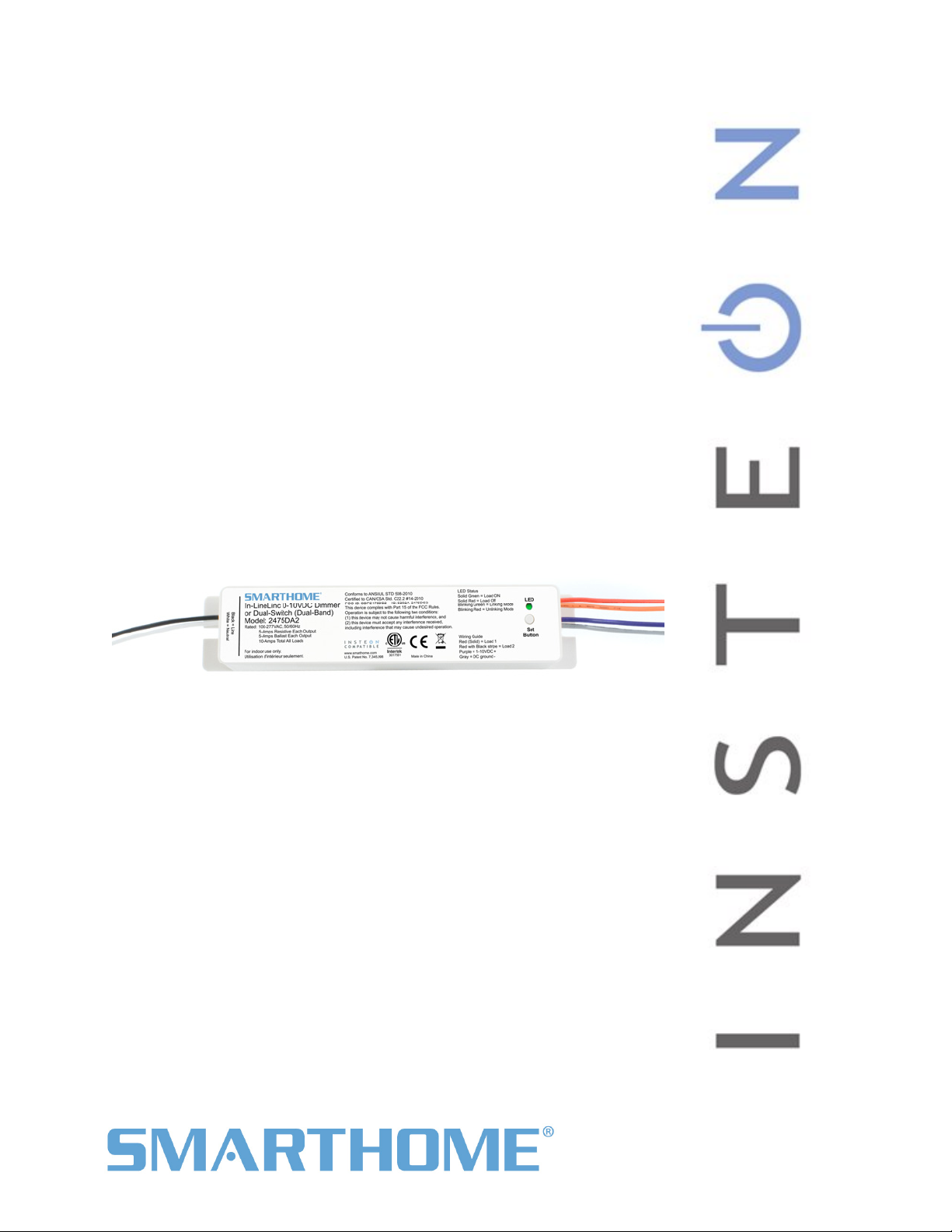
In-LineLinc
INSTEON Remote
Switch (#2475DA2
®
Owners Manual
Control In-Line 0-10VDC Dimmer or Dual
)
Page 1 of 12 2475DA2 Rev: 11/10/2011 9:41 AM
Page 3

In-LineLinc ...................................................................................................................................................3
Features & Benefits ..................................................................................................... ...
What’s in the Box?...................................................................................................... ..
Optional Accessori
Getting Started
Installing In-LineLinc
Tools Needed ............................................................................................................. ..
Installing In-LineLinc for Di
Installing In-LineLinc in Rel
INSTEON Programming
Adding In-LineLinc to a Scene as a Responder
Removing In-LineLinc from a Scene as a Responder
Advanced Features
Using In-LineLinc as a Phase Bridge (Phas
Restoring Power to In-LineLinc
Resetting In-LineLinc to its Factory Default Settings
roubleshooting
T .. .........................11
Certification and Warranty .......................................................................................................................12
Certification.............................................................................................................................................. 12
FCC & Industry Canada Compliance Statement..................................................................................... 12
Limited Warranty .....................................................................................................................................12
Limitations............................................................................................................................................ 12
es...........................................................................................................
............................................................................................................................................
................................................................................................... ...
mmable Ballast ................................................................ ..
ay Mode........................................................................... ..
............................................................................................... ...
......................................................... .. ...
................................................ ..
...................................................................................................... ...
e Bridging Detection Mode).................. ..
................................................................................. ..
................................................ ..
.......................................................................................................... ...
. ...........................3
.. ...........................3
...................... 4
4
. ...........................4
.. ................... 4
.. ...........................4
.. ...........................5
.. ...........................6
. ...........................7
.. ................... .....7
.. ................... .....7
. ...........................7
... .................... ......7
... ...........................8
... ................... 8
... ................... .....9
........Identifying the Electrical Wires in your installation location........................................ ..
...
.
........
...Specifications.............................................................................................................. ..
Page 2 of 12 2475DA2 Rev: 11/10/2011 9:41 AM
Page 4
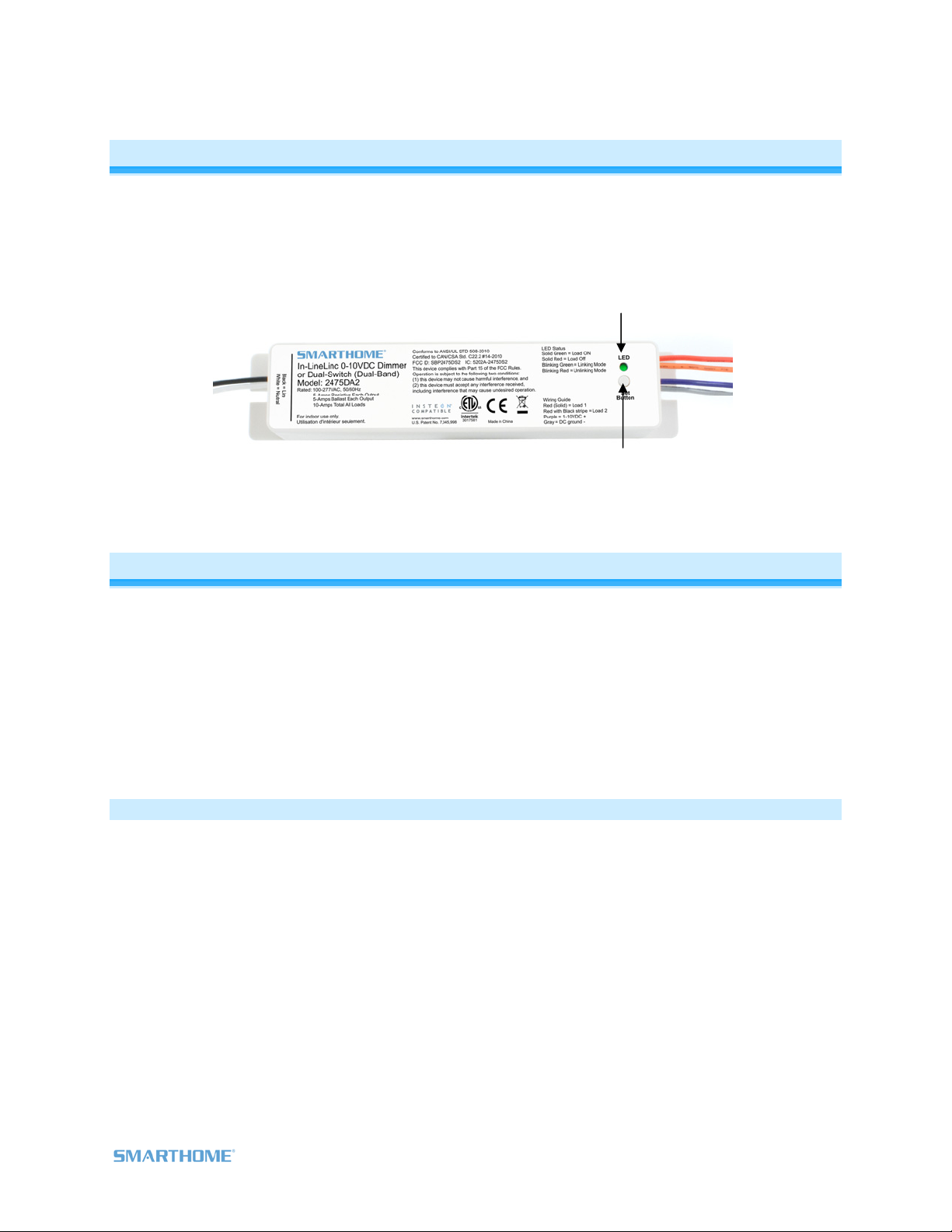
In-LineLinc
The In-LineLinc Dimmer/Dual-Relay is an in-line INSTEON ballast control module that supports 2 different
operational modes: Dimmer Mode and a Dual-Relay Mode. For use in new construction or retrofit (inside
or outside the fixture) where saving energy is a priority.
Line -
Neutral -
LED
-Load 1
-Load 2
-1-10VDC +
-DC ground
Set button
Features & Benefits
Controls dimmable ballasts with 0-10VDC trigger
Dual-Mode offers control of two non-dimmable ballasts
Supports vo
50/60Hz (auto-detec
Dual-relay – each relay supports up
Beeper
All settings s
2 year warrant
What’s in the Box?
In-LineLinc 0-10VDC Dimmer or Dual-Relay
6 Wire Nuts
Mounting Screws
Quick-Start Guide
ltages of 100VAC to 277VAC
t) for international compatibility
to 5A
for setup ease
tored in stable memory which is maintained even without power
y
Page 3 of 12 2475DA2 Rev: 11/10/2011 9:41 AM
Page 5

Optional Accessories
KeypadLinc Relay 2487S
(100VAC-277VAC)
KeypadLinc Dimmer (120VAC)
Getting Started
Map out the wall switch and load that you are going to remotely operate. Keep in mind that you are going
to replace the existing wall switch with a KeypadLinc and wire both the KeypadLinc and the In-LineLinc to
the same constant hot line
using the existing wiring.
Installing In-LineLinc
CAUTIONS AND WARNINGS
Read and understand these instructions before installing and retain them for future reference.
This product is intended for installation in accordance with the National Electric Code and local regulations in the United States or
the Canadian Electrical Code and local regulations in Canada. Use indoors only. This product is not designed or approved for
use on power lines other than 100VAC- 277VAC 50/60Hz, single phase. Attempting to use this product on non-approved power
lines may have hazardous consequences.
- Use only indoors or in outdoor rated box
- Be sure that you have turned off the circuit breaker or removed the fuse for the circuit you are installing this product into.
Installing this product with the power on will expose you to dangerous voltages.
- Connect using only copper or copper-clad wire
- This product may feel warm during operation. The amount of heat generated is within approved limits and poses no
hazards. To minimize heat buildup, ensure the area surrounding the rear of this product is as clear of clutter as possible.
- Each INSTEON product is assigned a unique INSTEON ID, which is printed on the product’s label.
- To reduce the risk of overheating and possible damage to other equipment, do not use this product to control loads in
excess of the specified maximum(s) or, install in locations with electricity specifications which are outside of the product’s
specifications. If this device supports dimming, please note that dimming an inductive load, such as a fan or transformer,
could cause damage to the dimmer, the load bearing device, or both. If the manufacturer of the load device does not
recommend dimming, use a non-dimming INSTEON on/off switch. USER ASSUMES ALL RISKS ASSOCIATED WITH
DIMMING AN INDUCTIVE LOAD.
Identifying the Electrical Wires in your installation location
- LINE - usually black, may also be called HOT or LIVE, carries from 120 to 277VAC electricity into the switch box and to the
fixture
- NEUTRAL - usually white
- LOAD – usually red or blue or black
- GROUND - bare copper wire or metal fixture (if grounded)
IMPORTANT!
If you have any difficulties or questions, consult an electrician. If you are not knowledgeable about, and comfortable with,
electrical circuitry, you should have a qualified electrician install the product for you.
Tools Needed
- Slotted screwdriver - Phillips screwdriver
- Wire cutter / stripper - Voltage Tester
Page 4 of 12 2475DA2 Rev: 11/10/2011 9:41 AM
Page 6

Installing In-LineLinc for Dimmable Ballast
1) Be sure to write down the INSTEON ID and location of the fixture you’ll be controlling
2) At the circuit breaker or fuse panel, disable the circuit supplying power to the fix
ture, and then verify
the power is off
3) You will
controlled the fixture. Wire the KeypadLinc to line and Neutral but cap the red Load
need to install a KeypadLinc 277V Controller (model 2487s) at the wall box that originally
wire from the
KeypadLinc.
4) Take the existing switch leg from the wall box that supplied switched power to th
with the line on the KeypadLinc. This supplies constant HOT to both KeypadLin
e load and wire nut it
c and the In-LineLinc
at the same time
5) At the Ballast location, disconnect the wires from the fixture you will be control
you
have ½ inch of bare wire on the ends
6) See the diagram below to identify and connect the LINE, LOAD, NEUTRAL DC(+) an
In-LineLinc. Be sure you have correctly identified the wires in the junction box
them
.
7) After you have connected all the wires, ensure that the wire co
nnectors are firmly attached and that
ling and ensure that
d DC(-) wires on
before connecting
there is no exposed copper except for the GROUND wire
8) Prior to reinstalling t
he fixture, turn on circuit breaker supplying power to the KeypadLinc and In-
LineLinc
9) Use the On and Off button on In-Lin
eLinc to test that it is controlling the load
10) Link In-LineLinc to the KeypadLinc or any other desired INSTEON devices. See Adding In-LineLinc to
a Scene as a Responder.
11) Gently place In-LineLinc into the fixture box, making sure nothing could accidentally press on the
buttons on its face
12) Reinstall the fixture
Page 5 of 12 2475DA2 Rev: 11/10/2011 9:41 AM
Page 7

Installing In-LineLinc in Dual Relay Mode
1) Be sure to write down the INSTEON ID and location of the fixture you’ll be controlling
2) At the circuit breaker or fuse panel, disable the circuit supplying power to the fix
ture, and then verify
the power is off
3) You will
controlled the fixture. Wire the KeypadLinc to line and Neutral but cap the red Load
need to install a KeypadLinc 277V Controller (model 2487s) at the wall box that originally
wire from the
KeypadLinc.
4) Take the existing switch leg from the wall box that supplied switched power to th
with the line on the KeypadLinc. This supplies constant HOT to both KeypadLin
e load and wire nut it
c and the In-LineLinc
at the same time
5) At the Ballast location, disconnect the wires from the fixture you will be controlling and en
sure that
you have ½ inch of bare wire on the ends
6) See the diagram below to identify and connect the LINE, LOAD1, LOAD 2 and NEUT
LineLinc. Be sure you have correctly identified the wires in the junction box bef
7) After you have connected all the wires, ensure that the wire co
nnectors are firmly attached and that
RAL wires on In-
ore connecting them.
there is no exposed copper
8) Prior to reinstalling t
he fixture, turn on circuit breaker supplying power to the KeypadLinc and In-
LineLinc
9) Use the On a
nd Off button on In-LineLinc to test that it is controlling the load
10) Link In-LineLinc to the KeypadLinc or any other desired INSTEON devices. See Adding In-LineLinc to
a Scene as a Responder.
11) Gently place In-LineLinc into the fixture box, making sure nothing could accidentally press on the
buttons on its face
13) Reinstall the fixture
Diagram showing
only the nondimming
connection to
ballast 1 and 2.
The Hot feeding
this circuit is
paralleled from the
Hot connection on
the KeypadLinc
keeping both
devices HOT at all
times
Page 6 of 12 2475DA2 Rev: 11/10/2011 9:41 AM
Page 8

INSTEON Programming
Links made between devices are called Scenes. The Scenes can contain 1 or 100+ devices
Adding In-LineLinc to a Scene as a Responder
1) Use the On and Off button on In-LineLinc to set the load to the state you wish to activate from the
controlle
2)
Press & hold the scene controller button until it beeps
r (turn it on if you wish it to be on when the
controller activates the scene, etc.)
1
Press & hold the Set button on In-LineLinc until it d
3)
ouble-beeps
In-LineLinc's Status LED will flash once and then turn on steady
Controller will (Beep)-(Beep) and its LED will stop blinking
Confirm that scene addition was successful by tapp
4)
2
ing On then Off on the controller’s scene button
The In-LineLinc will respond appropriately
Removing In-LineLinc from a Scene as a Responder
If you are going to discontinue using In-LineLinc, it is
scene elays.
controllers. Otherwise, the controllers will retry commands repetitively, creating network d
1) Pre
2)
3)
ss & hold the controller’s scene button until controller beeps
Press & hold the controller’s scene button until controller beeps again
Press & hold the Set button on In-Lin
eLinc until it double-beeps
The In-LineLinc Status LED will flash once and then turn on bright if the load if off or dim if the
load is on
4) Confirm that Unlinking was successful by tapping the button you just Unlinked from on the controller
In-LineLinc will no longer respond
very important that you remove it from all of its
3
3
Advanced Features
Us g In tion Mode)
in -LineLinc as a Phase Bridge ( hase Bridging DetecP
In-LineLinc automatically bridges the electrical phase
device ridged via In-
s on the “other phase”). Use the following procedure to confirm that phases are b
LineLinc:
1) Start Phase Bridging Detection
Mode by tapping the Set button on In-LineLinc four times quickly
In-LineLinc will begin (Beeping)
2) Check the LED behavior of the “other” dual-band devices
1
If the controller does not have a beeper, wait until its LED begins blinking
2
Most models
3
For devices without beepers hold until its LED begins blinking (this may take 10+ seconds)
4
Or is simply blinking for single colored LEDs. If the “other” dual-band device is a KeypadLinc Dual-Band, the 4 middle LEDs will blink.
Page 7 of 12 2475DA2 Rev: 11/10/2011 9:41 AM
Other dual-band devices' LEDs will illuminate at 100% brightness
- If the “other” dual-band device is blinking green
i. it is within range and not on the same phase, proceed to next Step
s in your home (via communications with dual-band
4
Page 9

- If they are not blinking green
i. Try moving the “other” device, check other dual-band devices or begin
1
test from a different initiator
Tap In-LineLinc’s Set Button
3)
In-LineLinc will stop beepin
g and LED returns to previous state
Other devices’ LEDs will stop blinking
Restoring Power to In-LineLinc
In-LineLinc stores all of its settings, such as links to other INSTEON devices, with no
Because set
tings are saved in this non-volatile memory, they will not be lost in the event of a power
failure.
In the event of a power loss In-LineLinc will automatic
ally return the load to the state it had before power
was interrupted.
n-volatile memory.
Resetting In-LineLinc to its Factory Default Settings
The factory reset procedure clears all settings from In-LineLinc, including INSTEON links, X10 addresses,
.etc
Option 1
1) ossible, remove all scene mIf p emberships prior to performing the factory reset.
2) ss & hold the Set button on In-LinPre eLinc until it beeps
LED will blink green
3) Press & hold the In-LineLinc’s Set button until it beeps again
In-LineLinc’s LED will blink red
4) Double-tap the Se
t button, then immediately press & hold it until the long beep stops
In-LineLinc’s LED will turn off
In-LineLinc will emit a long ((((((Beep))))))
Option 2 –
two people required
1) If possible, remove all scene memberships prior to performing the factory reset.
2) Turn circuit breaker off
3) While Pressing & holding In-LineLinc’s Set button, have a friend turn the circuit breaker back on
As you continue to press & hold, In-LineLinc will (Beep)
4) Continue to press & hold the Set button for 3 seconds, then release
As soon as you release the Set button, the In-LineLinc LED will turn on solid green and
then dim. After a few seconds, In-LineLinc will (Beep)-(Beep).
1
Or are not blinking at all for single colored LEDs. If the “other” dual-band device is a KeypadLinc, any LEDs that are on will go to full bright.
Page 8 of 12 2475DA2 Rev: 11/10/2011 9:41 AM
Page 10

Specifications
General
-LineLinc Relay – INSTEON Remote Control In-Line On/Off
Product Name
Brand rthome Sma
Manufacturer Product Number 2475SDB
UPC 813922011425
FCC ID 773 SBP4
Patent Number 7,345,998 US, International Patents Pending
Warranty 2 Years, Limited
INSTEON
INSTEON ID 1
INSTEON 256 responder groups & 1 controller group
Maximum Scene Links 417
In
Switch (Du
al-Band)
Scene Commands Supported
Responder
as
On Off
Software Configurable Yes, Always
RF Range 150’ Open air
X10 Support Yes
X10 Addresses 1 max, unassigned by default
INSTEON Device Category
INSTEON Device Subcategory
INSTEON Product Key (IPK)
0x02
0x1F
0x000085
Mechanical
Mounting
Mounts inside lighting ballast box in the ceiling or in the wall
Colors:
White – Neutral 18 gauge
Black – Hot 18 gauge
Wires
Red – Load 1 18 gauge
Red w/tracer – Load 2 18
Violet – DCV(+) 18 gauge
gauge
Grey – DCV(-) 18 gauge
Set Button 1
Beeper Yes
LED Green/Red
171mm (wide), 30mm (high), 35mm (deep)
Dimensions
6.75-in. (wide), 1.2-in. (high), 2.4-in. (deep)
Weight 5.1 ounces
Operating Environment Indoors
Page 9 of 12 2475DA2 Rev: 11/10/2011 9:41 AM
Page 11

Operating Temperature Range rees Fahrenheit 40 - 132 deg
Operating Humidity Range 0-85% Relative Humidity
Electrical
Voltage 100VAC to 277VAC (0-10VDC Dimmer)
Frequency
Maximum Load
Supports 50 Hz / 60 Hz dedicated for international and US use
Output lines (0-10VDC, Load 1 (277VAC / 5A), and load 2
(277VAC / 5A))
Load Type(s) Wired in ballasted dimming and non-dimming lighting loads
Retains all settings without po on-volatile EEPROM wer Yes, all saved in N
Standby power consumption < 1 watt
Safety Approved ETL (Intertek Testing Services)
Certifications FCC, IC Canada
Page 10 of 12 2475DA2 Rev: 11/10/2011 9:41 AM
Page 12

Tro hootinubles g
Problem Possible C ution ause Sol
The Status LED
LineLi onc is not turning
on and won’t con
n In-
trol
In-LineLinc may
getting power.
not be
the load.
The controller might have
been reset witho
king In-Line
Unlin
ut
Linc from
it.
The INSTEO
N signal may
be too weak.
In-LineLinc won’t
or work with a
controller.
In-LineLinc is tak
long time to respond
to a controller.
The load turned on by
itself.
The controller can
link
ing a
turn
Large applianc
refrigerator
conditioners
producing electri
on the powe
Other electrica
such as co
televisions, or p
strips, may be a
the INSTEON
The controller m
sending comm
sponder that is
re
es
s or air
, may be
cal noise
r line.
l d
mpute
o
wer
b
sig
a
an
no
, such as
evices,
rs,
sorbing
nal.
y be
ds to a
longer in use. Commands
for the unused
are being resen
loading
down the
re
sponder
t
and
signal.
Another controller or timer
could have trigge
nc.
LineLi
red In-
off In-LineLinc but In-
nc does not turn
LineLi
on when I send an ON
In-LineLinc may be linked
at its off state.
command from the
controller.
In-LineLinc is locked
up.
A surge or excessive
noise on the power line
may have glitched it.
If you have tried these solutions, reviewed this Installation and Programming Guide, and still cannot
resolve an issue you are having with In-LineLinc, please call:
Make sure the circuit breaker is turned on.
Check the junction box wires to ensure all
connections are tight and
no bare wires are
exposed.
Re-Link In-LineLinc to the contr
oller.
Add additional INSTEON devices or move around
existing INSTEON devices. All INSTEON devices
aters. act as INSTEON network repe
Install a power line noise filter (#
electrical noise and minimize si
Unlink any unused responders from the controlle
HINT: If you are using home aut
you can easily c
heck scene membership and
1626-10) to filter
nal attenuation.
g
omation software,
r.
eliminate unnecessary links.
If the above doesn’t work, perfo
rm a factory reset
on the controller.
Perform a factory reset. Se
to its Factory Default Settin
e Resetting In-LineLinc
gs.
Re-link In-LineLinc to the controller, while the load
is on. See Linking an INSTEON C
nc.
LineLi
ontroller to In-
Temporarily remove power from In-LineLinc,
usually by opening the breaker feeding it.
If the above doesn’t work, perform a factory reset.
See Resetting In-LineLinc to its Factory Default
Settings.
The INSTEON Gold Support Line
800-762-7845
Page 11 of 12 2475DA2 Rev: 11/10/2011 9:41 AM
Page 13

Certification and Warranty
Certification
This product has been thoroughly tested by ITS ETL SEMKO, a nationally recognized independent third-party testing laboratory. The North American
ETL Listed mark signifies that the device has been tested to and has met the requirements of a widely recognized consensus of U.S. and Canadian
up inspections to verify continued conformance.
ogram of quarterly factory follow-device safety standards, that the manufacturing site has been audited, and that the manufacturer has agreed to a pr
FCC & Industry Canada Compliance Statement
This device complies with FCC Rules Part 15 and Industry Canada RSS-210 (Rev. 8). Operation is subject to the following tw
(1) This d
evice may not cause harmful interference, and
(2) This device must accept any interfe
e present appareil est conforme aux CNR d'Industrie Canada applicables aux appareils radio exempts de licence. L'exploit
L ation est autorise aux deux
conditions suivantes:
(1) l'appareil ne doit pas produire de brouillage, et
(2) l'utilisateur de l'appareil doit accepter tout brouillage radiolectrique subi, mme si le brouillage est suscepti
fonctionnement.
The digital circuitry of this device has been tested and found to comply with the limits
of the FCC Rules. These limits are designed to provide reasonable protection against harmfu
ge ergy and, if not installed and used in accordance with the instru
nerates, uses, and can radiate radio frequency en
interference to radio and television reception. However, there is no guarantee that interference will not occur in a particula
does cause such i
more of the f
- Re-orient or relocate the receiving antenna of the device experiencing the interference
- Increase the distance between this device and the receiver
- Connect the device to an AC outlet on a circuit different from the one that supplies power to the receiver
- Consult the dealer or an experienced radio/TV technician
WARNING: Changes or modifications to this device not expressly approved by the party responsible for compliance could
operate the equipment.
Limited
Warranty
Seller warran
from defects in
warranty shall no
product
does not perform as warranted above during the warranty period, Seller will either repair it, replace it, or refund the purchase price, at its
option, upon receipt of the product at the address below, postage prepaid, with proof of the date of purchase and an explan
The repair, replacement, or refund that is provided for above shall be the full extent of Seller’s liability with respect to t
replacement during the warranty period, call the INSTEON Gold Support Line at 800-762-7845 with the Model # and Revisio
an RMA# and send the product, along with all other required materials to:
Smarthome
ATTN: Receiving
16542 Millikan Ave.
Irvine, CA 92606-5027
Limitations
The above warranty is in lieu of and Seller disclaims all other warranties, whether oral or written, express or implied, including any warranty or
merchantability or fitness for a particular purpose. Any implied warranty, including any warranty of merchantability or fitness for a particular purpose,
which may not be disclaimed or supplanted as provided above shall be limited to the two-year of the express warranty above. No other representation
or claim of any nature by any person shall be binding upon Seller or modify the terms of the above warranty and disclaimer.
Home automation devices have the risk of failure to operate, incorrect operation, or electrical or mechanical tampering. For optimal use, manually verify
the device state. Any home automation device should be viewed as a convenience, but not as a sole method for controlling your home.
In no event shall Seller be liable for special, incidental, consequential, or other damages resulting from possession or use of this device, including
without limitation damage to property and, to the extent permitted by law, personal injury, even if Seller knew or should have known of the possibility of
such damages. Some states do not allow limitations on how long an implied warranty lasts and/or the exclusion or limitation of damages, in which case
the above limitations and/or exclusions may not apply to you. You may also have other legal rights that may vary from state to state.
U.S Patent No. 7,345,998, International patents pending
© Copyright 2011 Smarthome, 16542 Millikan Ave., Irvine, CA 92606, 800-762-7845, www.smarthome.com
nterference, which can be verified by turning the device off and on, the user is encouraged to eliminate the interference by one or
ollowing measures:
ts to the original consumer purchaser of this product that, for a period of two years from the date of purchase, this product will be free
material and workmanship and will perform in substantial conformity to the description of the product in this Owner’s Manual. This
t apply to defects or errors caused by misuse or neglect. If the product is found to be defective in material or workmanship, or if the
o conditions:
rence, including interference that may cause undesired operation of the device.
ble d'en compromettre le
for a Class B digital device, pursuant to Part 15.107 and 15.109
l interference in residential installations. This equipment
ctions, may cause harmful
r installation. If this device
void the user’s authority to
ation of the defect or error.
his product. For repair or
n # of the device to receive
Page 12 of 12 2475DA2 Rev: 11/10/2011 9:41 AM
