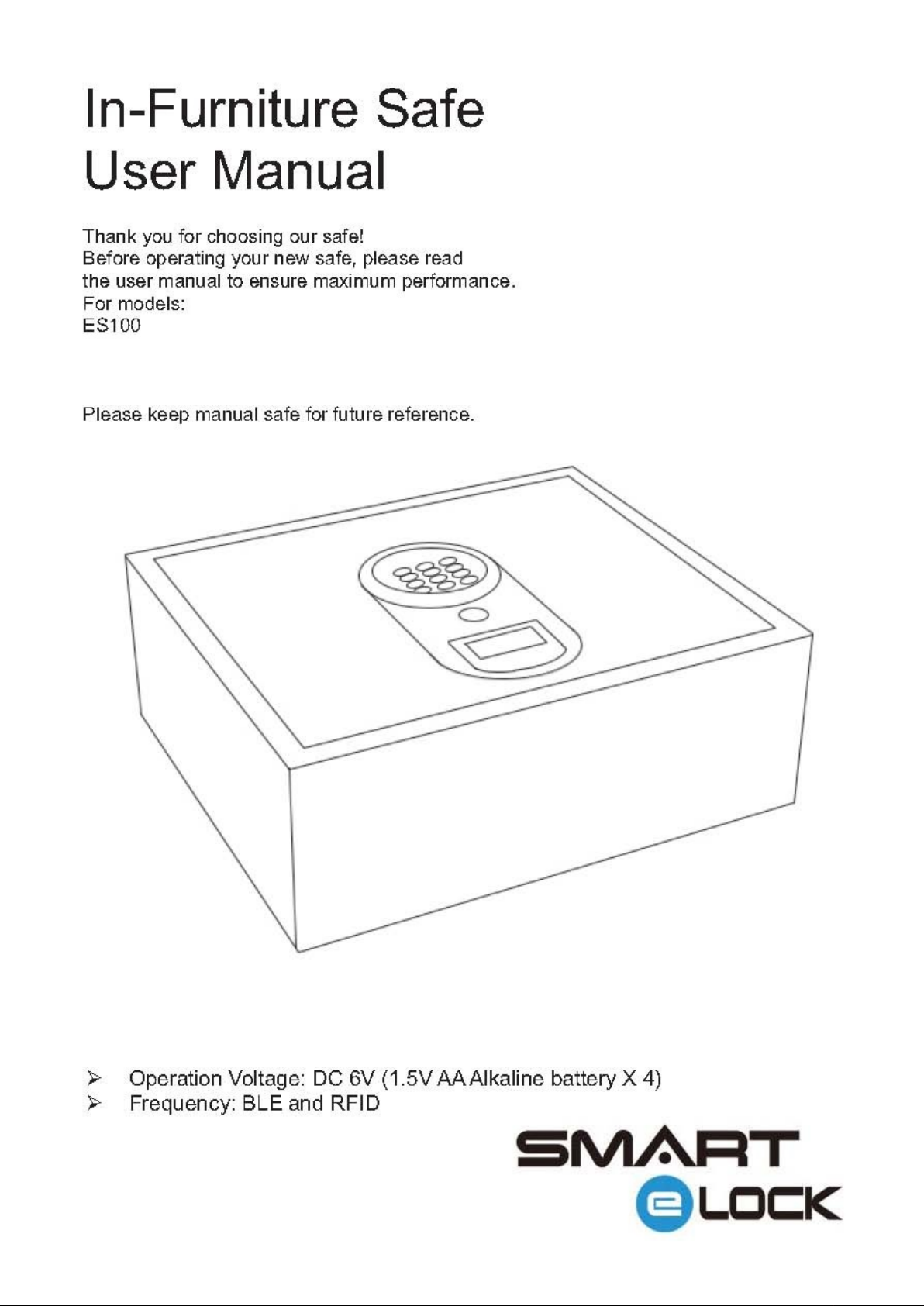

Battery
POWER SUPPLY
USER INSTRUCTION
" The working voltage for the product is equal to 4 XAAalkaline batteries.
" System will turn into micro power consuming state automatically
CAUTION: When replacing batteries, do replace all the batteries at once and never
use old and fresh batteries together. Never mix the specified batteries with other types of
batteries in use.
1. BY PIN CODE
1) TO CLOSE THE SAFE:
# Close the door and enter your own 4-6 digit User Code.
# Press “LOCK” button.
2) TO OPEN THE SAFE
# Enter the correct 4-6 digit User Code.
3) TO RE-LOCK THE SAFE
# Close the door and press “LOCK” button.
(Your codewill be keptin memory for 5 minutes while the safeis open)
Every time you close the safe, you can enter a new User Code. The safe will
open with the last entered User Code only.
2. BY RFID CARD
1) TO CLOSE THE SAFE:
# Close the door and press “CLEAR” button.
# Scan your Guest card or any RF card on the keypad.
(RFID protocol supported: ISO 14443 Type A cards)
2) TO OPEN THE SAFE
# Press “CLEAR” button.
# Scan the same Guest card or RF card on the keypad.
3) TO RE-LOCK THE SAFE
# Close the door and press “LOCK” button.
(Your card CSN will be kept in memory for 5 minutes while the safe is open)
Every time you close the safe, you can scan a new RF card. The safe will
open with the last scanned RF card only.

3. BY MOBILE
1) DOWNLOAD USER APP:
# Search Passtech from Google Playstore or App Store and download
the User App into your smartphone.
2) TO CLOSE THE SAFE
# Run the User App from your smartphone. (Make sure that BLE is on)
# Close the door and press “CLEAR” button.
# Press “Touch” button from the User App.
3) TO OPEN THE SAFE
# Run the User App from your smartphone. (Make sure that BLE is on)
# Press “CLEAR” button.
# Press “Touch” button from the User App.
4) TO RE-LOCK THE SAFE
# Close the door and press “LOCK” button.
(Your smartphone data will be kept in memory for 5 minutes while the safe
is open)
Every time you close the safe, you can register a new smartphone. The safe
will open with the last registered smartphone only.
4. BY MASTER CODE
Factory Preset MASTER CODE: 1234567 (7 digit)
" Users are advised to change the MASTER CODE
1) TO OPEN THE SAFE
# Press “CLEAR” button twice.
# Enter the Master Code.
# Press “LOCK” button.
2) CHANGING MASTER CODE
# Open the safe.
# Press “CLEAR” button twice + “LOCK” button + Master Code + “LOCK”
button, the display will show “PROG”.
# Press “756” + “LOCK” button, the display will show “MasterChange”.
# Enter the new 7 digit Master Code then press “LOCK” button and re-enter
the same 7 digit Master Code then press “LOCK” button to confirm.
# Then display will show “ SUCCESS” to indicate new Master Code has been
set up successfully.

