
1.3 Megapixel
WDR IP Camera
STC-IPM3542A/1
Thanks for purchasing our product. Before operating the unit, please read the
instructions carefully and keep this manual for future reference.

i
Safety Warning
1. Read this manual carefully before installing the unit
Please read this manual first for correct installation and operation.
2. Never install the camera on a ceiling that cannot hold its weight
The product may fall down and cause damages.
3. Never install the camera near electric or magnetic fields
Install the camera away from TV, radio transmitter, magnet, electric motor, transformer, audio
speakers since the magnetic fields generate from above devices would distort the video image.
4. Never install or use the camera in areas exposed to water, oil or gas
The water, oil or gas may result in operation failure, electric shock or fire. Do not use this unit
near water-for example, near a bath tub, wash bowl, kitchen sink, or laundry tub, in a wet
basement, near a swimming pool, in an unprotected outdoor installation, or any area which is
classified as a wet location.
5. Never face the camera toward the sun
Direct sunlight or severe ray may cause fatal damage to sensor and internal circuit.
6. Power Cord Protection
Touching the wet power cord with hands or touching the power cord with wet hands may result in
electric shock. Power supply cords should be routed so that they are not likely to be walked on
or pinched by items placed upon or against them, playing particular attention to cords and plugs,
convenience receptacles, and the point where they exit from the appliance.
7. Attachments
Do not use attachment not recommended by the product manufacturer as they may cause
hazards.
8. Object and Liquid Entry
Never push objects of any kind into this product through openings as they may touch dangerous
voltage points or short-out parts that could result in a fire or electric shock. Never spill liquid of
any kind onto the product.
9. Do not operate the camera in environments where the temperature,
humidity or power source is beyond the specified ones
Use the camera in suitable environments where the temperature is within -10°C~50°C and
humidity below 80%. Use the input power source as this instruction indicated.
120621-XE3243EO-0831-V2.1-V2a

ii
10. Cleaning
Unplug the unit from the outlet before cleaning. Do not use liquid cleaners or aerosol cleaners.
Use a damp cloth for cleaning.
11. Never disassemble the camera nor put impurities in it
Disassembly or impurities may result in trouble or fire.
12. Stop using when the product emits smoke or abnormal heat
13. Servicing
Do not attempt to repair this unit yourself as opening or removing covers may expose you to
dangerous voltage or other hazards. Refer all servicing to qualified service personnel.
14. Retain Instructions
THE SAFETY AND OPERATING INSTRUCTIONS SHOULD BE RETAINED FOR FUTURE
REFERENCE.
NOTE:
The information in this manual was current when published. The manufacturer reserves the right to
revise and improve its products. All specifications are therefore subject to change without notice.
120621-XE3243EO-0831-V2.1-V2a

iii
Table of Contents
1. CAMERA ................................................................................................................................................................................ 1
1.1 FEATURE ........................................................................................................................................................................... 1
1.2 LIST OF CONTENTS ............................................................................................................................................................ 1
1.3 SYSTEM REQUIREMENTS.................................................................................................................................................... 1
1.4 SPECIFICATION .................................................................................................................................................................. 2
1.5 DIMENSIONS ...................................................................................................................................................................... 3
1.6 CAMERA OVERVIEW ........................................................................................................................................................... 4
1.7 INSTALLATION .................................................................................................................................................................... 5
2. USER INTERFACE ................................................................................................................................................................ 7
2.1 LOGIN ............................................................................................................................................................................... 7
2.2 INTERFACE OVERVIEW ....................................................................................................................................................... 8
1. Live View ............................................................................................................................................................... 9
2. Video ................................................................................................................................................................... 10
3. Image .................................................................................................................................................................. 12
4. Audio ................................................................................................................................................................... 14
5. DateTime ............................................................................................................................................................. 15
6. Network ............................................................................................................................................................... 16
7. Alarm ................................................................................................................................................................... 17
8. Storage ................................................................................................................................................................ 18
9. Maintain ............................................................................................................................................................... 19
10. PTZ/OSD ............................................................................................................................................................. 20
120621-XE3243EO-0831-V2.1-V2a
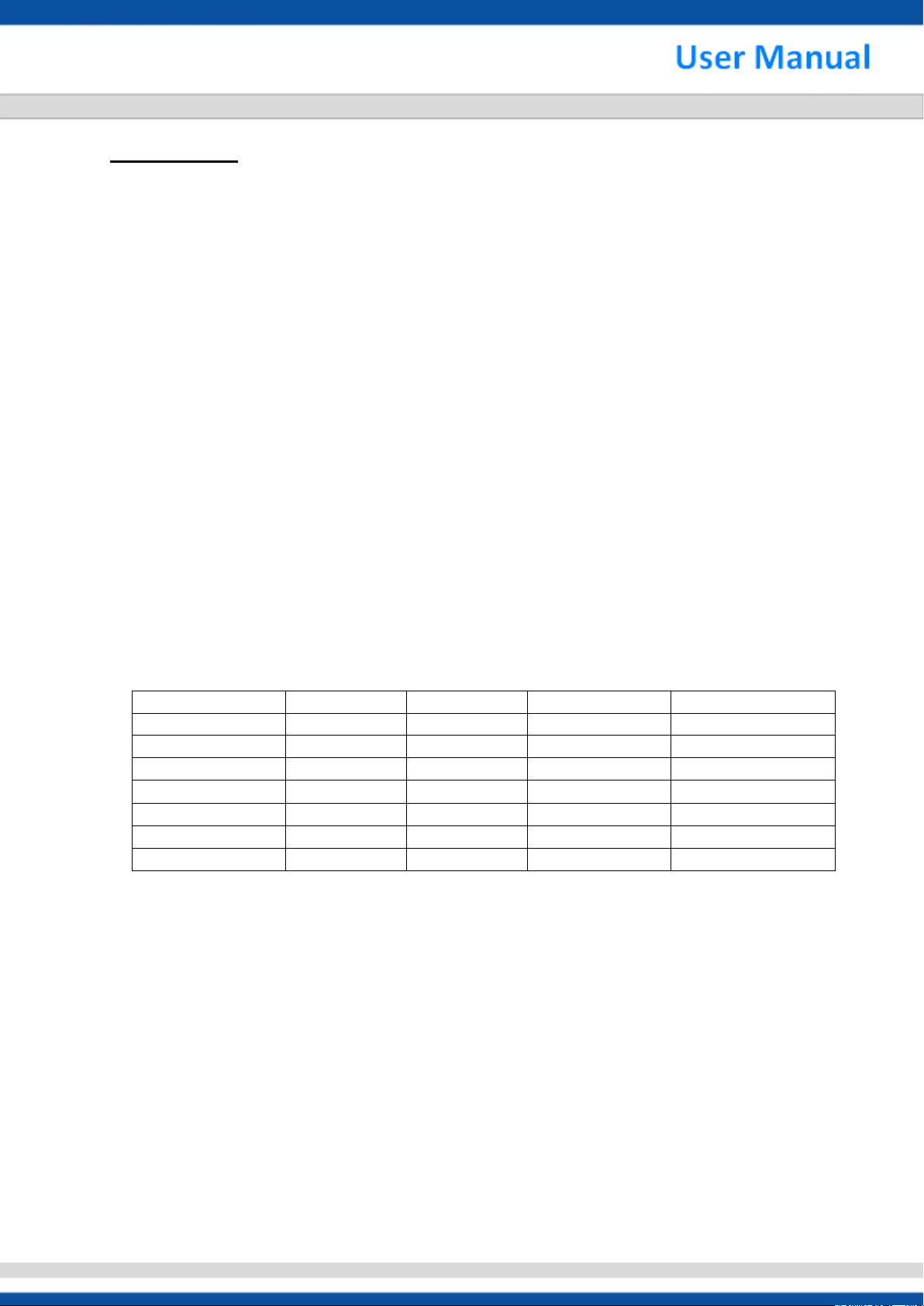
1
Resolution
1280x720p
1280x1024p
1920x1080p
2056x1536p(3.0MP)
Suggested Bitrate
2000~4000kbps
2000~6000kbps
4000~8000kbps
4000~10000kbps
Compression format
H264 or MPEG4
H264 or MPEG4
H264 or MPEG4
H264 or MPEG4
Frame Rate
Up to 30fps
Up to 30fps
Up to 30fps
Up to 20fps
CPU (Recommended)
Intel Core i3 540
Intel Core i3 540
Intel Core i5 760
Intel Core i7 860
RAM
2GB RAM
2GB RAM
4GB RAM
4GB RAM
IE Browser
8.0 or above
8.0 or above
8.0 or above
8.0 or above
OS
WinXP-Pro
WinXP-Pro
WinXP-Pro/Win7 Pro
WinXP-Pro/Win7 Pro
1. CAMERA
1.1 Feature
Sony 1 / 3" 1.3 Megapixel Progressive Exmor™ CMOS Sensor
1280(H)x1024(V) (SXGA); H.264, MPEG4, M-JPEG
Color:0.1Lux@F1.2, B/W:0.01Lux@F1.2, Sense-up:0.001Lux@F1.2
2D Noise Reduction & Sense Up
Motion Detection & Alarm Trigger
Two-way Audio & Support Multicast
Support Micro SD/SDHC Card
Support 12Vdc / PoE Power Input
Support ONVIF
1.2 List of Contents
Camera Unit
User manual
Accessories (Vary by model)
1.3 System Requirements
For IE Browser Live View--
Microsoft Internet Explorer 8.0 or above(Only support 32bit IE Browser)
The compression format of IP Cam encoder is in H.264/High profile.
When using Live view in IE Browser, IP Cam will decode in real time by RTSP, the maximum
bitrate is 10,000kps.
120621-XE3243EO-0831-V2.1-V2a

2
VIDEO
Image Sensor
Sony 1 / 3" 1.3 Megapixel Progressive Exmor™ CMOS Sensor
Highest Resolution
1280(H)x1024(V) (SXGA)
Video Resolution
1280x960, 1280x720, 720x480
Video Frame Rate
Up to 30fps for All Video
Video Compression
H.264, MPEG4, M-JPEG
Minimum Illumination
Color:0.1Lux@F1.2, B/W:0.01Lux@F1.2, Sense-up:0.001Lux@F1.2
Digital Wide Dynamic Range
10 Level (Adjustable Level Settings)
Second Video Output
1.0Vp-p Composite, 75Ω (BNC)
Signal to Noise Ratio
More than 52dB (AGC off)
FUNCTION
Menu
Can Be Set via Browser
Digital Day&Night Mode
Color / B&W / Auto
Auto Electronic Shutter
1/2 to 1/100,000 sec.
Manual Electronic Shutter
1/2, 1/4, 1/8, 1/15, 1/30, 1/60, 1/120, 1/250, 1/500, 1/750, 1/1,000,
1/1,500, 1/2,000, 1/10,000, 1/100,000 sec.
White Balance
Auto_wide / Auto_normal / Sunny / Shadow / Indoor / Lamp / FL1 / FL2
Dynamic Noise Reduction
2D DNR
Sense Up
Yes Language
English / Japanese / Traditional Chinese / Simplified Chinese
Image Setting
Brightness / Contrast / Saturation / Sharpness / DeNoise /
EV Compensation / AWB / WDR / Rotation
Motion Detection
Yes Motion Alarm Trigger
Yes Timer Clock
Yes Camera Control Interface
Pelco D, Pelco P, Customer
NETWORK
Browser
IE 8.0 or Above
Ethernet
10/100M Auto Negotiation
Bit Rate Transmission
64 up to 12,000 Kbps
Supported Protocols
TCP, UDP, HTTP, SMTP, FTP, NTP, DNS, DHCP, ARP, UPnP, RTSP
RTP Ethernet (RJ-45 Wired 10/100 Base-TX)
Video Streaming
H.264, MPEG4 and M-JPEG Dual/Triple Streaming
Audio Streaming
Two-way Audio ; G.711 (μLaw), 8KHz Sample Rate
Users
Support 10 Simultaneous Users
Security
ID/Password Protection, IP Address Filtering, User Access Log
Alarm Event
File Upload via FTP and Email/Notification via Email, HTTP, External
Digital Output Activation, micro SD Recording
Multicast
Support Multicast Function
GENERAL
Connector
Audio, RJ45/PoE, DC Power, BNC (Composite Video Out),
DI/DO/RS485, Micro SD Slot
Automatic IRIS ; Connector
DC Lens Mount
Built-in DC Auto IRIS Lens
Lens, Angle of View (H)
f3.0~10mm/F1.3 Aspherical Megapixel Varifocal Lens/95.6°~28.8°
Water Resistance
IP66
Max. Breaking Strength
656.1 Kgf
Power Supply ; Consumption
12Vdc / PoE ; 4W, Heater adds max.3W
Operation ; Storage Temp.
-40°C ~ 50°C ; -20°C ~ 60°C
Operation ; Storage Humidity
Maximum: RH80% ; RH90%
Dimensions
142(DIA)x112(H)mm
Net Weight
950g
1.4 Specification
Subject to change without notice
120621-XE3243EO-0831-V2.1-V2a

3
1.5 Dimensions
120621-XE3243EO-0831-V2.1-V2a

4
Audio Out
Reset Switch
LAN / PoE (RJ-45)
Power 12V DC
Heater
Audio In
DI / DO
Video Out
1.6 Camera Overview
1. Switches & Connectors
■ DI / DO Port:
(1) IO
(2) IO
(3) ALM-RST (Alarm Reset): The system will force the alarm input to cancel.
(4) ALM-IN (Alarm Input): When activate, the alarm input will be triggered.
(You may also set the alarm to input while the DAY/NIGHT Mode is activated.)
(5) ALM-OUT (Alarm Output): When activate, the alarm output will be triggered.
(You may also set the alarm to output while the DAY/NIGHT Mode is activated.)
(6) GND (Ground)
(7) RS-485(-) Output: Controlled by RS-485 signal sent by the network part (NEGATIVE)
(8) RS-485(+) Input: Controlled by RS-485 signal sent by the network part (POSTIVE)
■Heater:
This heater will keep the lens and glass free of obscuring condensation. The built-in thermostat
switches the heater on and off appropriately.
120621-XE3243EO-0831-V2.1-V2a

5
START
Power Type
FINISH
DC
Check the power of PoE
Plug the Power Adapter
Connect the RJ-45 LAN cable to the IP CAM
Get into the IP CAM setting window
PoE
IP setting for PC/NB
(Please see the suggested IP address)
Disable the anti-virus software and firewall
Turn on the PC/NB and log-in Windows OS
Run IE browser (IE 8.0 or above)
User Name: admin / Password: 9999
Type the URL http://192.168.1.168
and get into IP CAM setting window
1.7 Installation
1. Installation Flow Chart
Default Settings of IP CAM
IP Address: 192.168.1.168
User Name: admin
Password: 9999
Suggested IP Address For PC/NB
IP Address: 192.168.1.200
Subnet Mask: 255.255.255.0
Gateway: 192.168.1.1
120621-XE3243EO-0831-V2.1-V2a

6
Adapter
DC12V
Cat-5 LAN cable
PoE / Hub
Cat-5 LAN cable
Cat-5 LAN cable
2. Direct Link
Make sure PC installed with JAVA Version 6 Update 30 or above
(1) Plug the power adapter to IP CAM.
(2) Run the IE browser with http://192.168.1.168
(3) When the log-in window pop-up, please input the User Name and Password.
(4) Whenever the connection is ready, the main page (setting window) of IP CAM will show on.
3. Link via Hub / PoE Hub
Make sure PC installed with JAVA Version 6 Update 30 or above
(1) Run the IE browser with http://192.168.1.168
(2) When the log-in window pop-up, please input the User Name and Password.
(3) Whenever the connection is ready, the main page (setting window) of IP CAM will show on.
120621-XE3243EO-0831-V2.1-V2a

7
2. USER INTERFACE
2.1 Login
1. Start the browser, and input http://192.168.1.168/ in the address field, then press Enter.
2. Enter User Name and Password In the prompt window, and click OK.
The default User Name and Password is admin and 9999. You will need to enter the account and password
every time whenever you restart the application or reconnect.
120621-XE3243EO-0831-V2.1-V2a

8
Live View
Video
Image
Audio
DateTime
Network
Alarm
Storage
Maintain
PTZ/OSD
2.2 Interface Overview
After login to the system, the screen will be displayed as below:
There are many function buttons on the left side. They are as the table below. All of the function buttons
and its details will be shown on the following sections.
120621-XE3243EO-0831-V2.1-V2a

9
Language:
English / 日本語(Japanese) / 繁中(Traditional Chinese) /
簡中(Simplified Chinese) (Vary by area)
Full Screen
Snapshot
Record & Save
Stop Recording
Information
Motion Detect
Upload
Audio On
Audio Off
Zoom in
Zoom out
Restore
1. Live View
Main page. Display the image captured by the camera.
120621-XE3243EO-0831-V2.1-V2a

10
Video Streams
Single / Dual / Tri-stream
Codec Profiles
H.264 + MPEG4 + MegaPixel JPEG
Resolution
H.264: 720P, H.264: D1, H.264: SXGA, H.264:1080P, H.264:
3M
2. Video
IP (Internet Protocol) video settings of the camera. Modify the settings of IP stream type,
streams and local display.
NOTE:
Once the change completed, click Submit to save the settings.
Stream Type
(NOTE: The content may vary by models)
120621-XE3243EO-0831-V2.1-V2a

11
Frame rate
1 / 3 / 5 / 10 / 15 / 20 / 25 / 30 fps
Bitrate
4000 Kbps
Rate Control
OFF / VBR / CBR
Local Display
OFF / NTSC / PAL / HD720P
Rotation
OFF / HORIZONTAL / VERTICAL / BOTH
Format
H.264 (1920 x 1080)
Size
5 sec / 10 sec
Shutter Speed (Min)(Second)
1/2, 1/4, 1/8, 1/15, 1/30, 1/60, 1/120, 1/250, 1/500, 1/750,
1/1000, 1/1500, 1/2000, 1/10000, 1/100000
Shutter Speed (Max)(Second)
1/30, 1/60, 1/120, 1/250, 1/500, 1/750, 1/1000, 1/1500,
1/2000, 1/10000, 1/100000
Shutter Speed (Level)
0~7
Quality (Level)
0~7
FixedShutter (Second)
1/2, 1/4, 1/8, 1/15, 1/30, 1/60, 1/120, 1/250, 1/500, 1/750,
1/1000, 1/1500, 1/2000, 1/10000, 1/100000
FixedShutter (Level)
0~7
H.264
Local Display
(NOTE: The content may vary by models)
120621-XE3243EO-0831-V2.1-V2a

12
Brightness
0 ~ 255 (Default 128)
Contrast
0 ~ 255 (Default 128)
Saturation
0 ~ 255 (Default 128)
Sharpness
0 ~ 255 (Default 128)
DeNoise
0 ~ 255 (Default 128)
EV Compensation
0 ~ 255 (Default 128)
Load Default
Restore to the default values
Mode
Date / Time / Text
Text Position
Top-Left / Top-Right
3. Image
Modify the settings of image, OSD and advanced image settings.
Image
Stream1 / Stream2 / Stream3 OSD
120621-XE3243EO-0831-V2.1-V2a

13
Auto IRIS
Manual / Auto
Flicker Control
60hz NTSC / 50hz PAL
White Balance
AUTO_WIDE / AUTO_NORMAL / SUNNY / SHADOW /
INDOOR / LAMP / FL1 / FL2
Back Light Compensation
Off / On
Back Light Level
Min / Mid / Max
WDR Enhancement
Off / On
WDR Level
0~7
IR-Cut Setting
Auto / BW / Color / External
Advanced Settings
(NOTE: The content may vary by models)
120621-XE3243EO-0831-V2.1-V2a

14
Enable Audio
Enable / Disable
Audio Mode
MIC / SPEAKER / BOTH
Input volume
0~100
Sample Rate
8KHz / 16KHz
Bitrate
Auto / 64Kbps
Output Volume
0~100
4. Audio
Modify the settings of audio.
Audio
(NOTE: The content may vary by models)
120621-XE3243EO-0831-V2.1-V2a

15
Set Manual Date
Manual set the date and time
Sync Current PC Date
Synchronization the date and time with current PC
Sync with SNTP Server
Synchronization the date and time with SNTP Server
Date Format / Position
Select the format and position of date
Time Format / Position
Select the format and position of time
5. DateTime
Modify the settings of date and time.
DateTime
120621-XE3243EO-0831-V2.1-V2a

16
Use DHCP
Use DHCP for connection
Static IP
Use static IP for connection
PPPoE
Use PPPoE for connection
Enable Multicast
Enable / Disable
H264 Main /Sub Port
Communication port for H.264
MPEG4 Main / Sub Port
Communication port for MPEG4
MJPEG Port
Communication port for M-JPEG
SMTP Auth
Enable / Disable SMTP authentication
FTP Server
Domain name of FTP server
DDNS Server
Domain name of DDNS server
SNTP Server
Domain name of SNTP server
6. Network
Modify the settings of network and IP address.
DHCP
Multicast
SMTP
FTP Server
DDNS Server
SNTP Server
120621-XE3243EO-0831-V2.1-V2a

17
Enable Alarm
Enable / Disable
Alarm Duration
The duration time period of alarm
DI1 / DO1 Level
Alarm level of DI / DO
Motion
Motion trigger alarm (None support for single M-JPEG)
Ethernet Loss
Trigger alarm if Ethernet loss
DI1 / DO1 Mode
Trigger modes for DI / DO
Upload via FTP
Upload via FTP if alarm comes
Upload via SMTP
Upload via SMTP if alarm comes
Local Storage Save
Save to local storage if alarm comes
Play Sound
Play sound if alarm comes
7. Alarm
Modify the settings of alarm trigger and actions.
Alarm
Alarm Trigger
Alarm Action
120621-XE3243EO-0831-V2.1-V2a

18
Upload via FTP
File format for upload via FTP
Local Storage Save
File format for save files
Schedule
Scheduling the storage for every week
8. Storage
Modify the settings of storage and files upload.
Storage
120621-XE3243EO-0831-V2.1-V2a

19
Current Version
Current version of the firmware
Mac Address
Mac address assigned by production
Firmware Update
Update the firmware
IP CAM Restart
Reboot this IP camera
Name / Password
Change the login User Name and Password
Authority
Change the authority level of users
User List
User list of this IP camera
Log List
Login list of this IP camera
SD format
Format the SD in use
9. Maintain
Maintain the user name, password and update the firmware.
Maintain
120621-XE3243EO-0831-V2.1-V2a

20
ID
0~255
Baud
1200 / 2400 / 4800 / 9600 / 19200 / 38400 / 57600 / 115200
Zoom
0~3
Pan
0~63
Tilt
0~63
Stop
Up / Down
Left / Right
Zoom in / Zoom out
Wide / Tele
SET: Create and define commands
10. PTZ/OSD
Define the commands of PTZ(Pan/Tile/Zoom)/OSD. The default protocol is Pelco D and Pelco
P. Use protocols other than Pelco D and Pelco P, define the commands in the field of
Customer.
General
Pelco D / Pelco P
Customer
120621-XE3243EO-0831-V2.1-V2a
