
上海宏英智能科技有限公司
Shanghai Smart Control Co., Ltd
.
Page 1/4
地址:上海市松江区九泾路 128 弄 1 号 A 座
电话:021-5186 3677 传真:021-5186 2016
网址:
www.smartsh.com
Add:Tower A,Building 1,No.128,JiuJing Rd,Shanghai,China
Tel: 021-5186 3677 Fax: 021-5186 2016
Web: www.smartsh.com
7" TFT LCD QUAD MONITOR
OPERATING INSTRUCTIONS
Before operating this set, please read these instructions completely
IR700 TFT LCD QUAD MONITOR
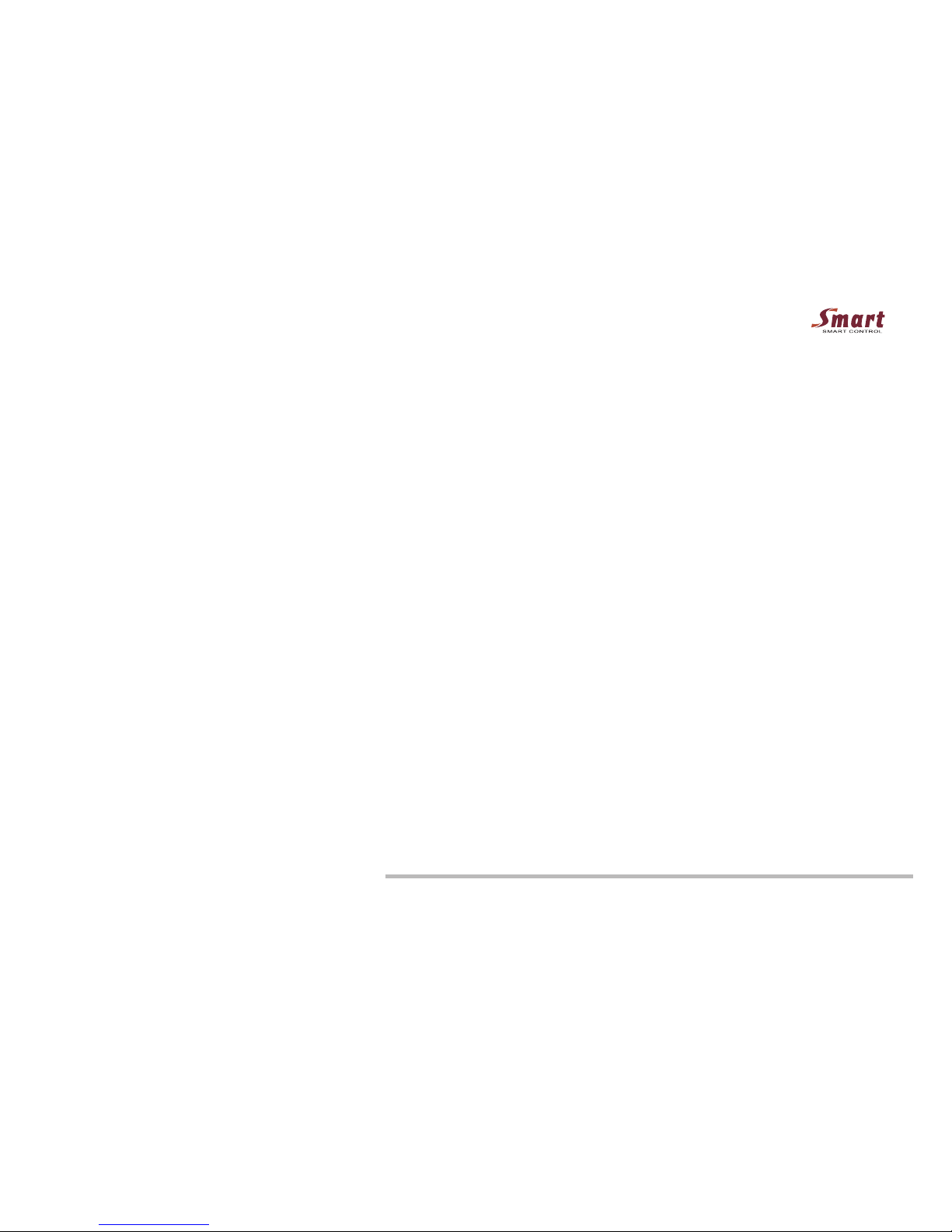
上海宏英智能科技有限公司
Shanghai Smart Control Co., Ltd
.
Page 2/4
地址:上海市松江区九泾路 128 弄 1 号 A 座
电话:021-5186 3677 传真:021-5186 2016
网址:
www.smartsh.com
Add:Tower A,Building 1,No.128,JiuJing Rd,Shanghai,China
Tel: 021-5186 3677 Fax: 021-5186 2016
Web: www.smartsh.com
LCD COLOR MONITOR OPERATING INSTRUCTIONS
Congratulations for purchasing our mobile multimedia products,
before connecting, operating or adjusting this product, please
read these instructions compictly to make you particular
mobile multimedia products to best perform
1. Do not repair it by yourself, if any trouble occurs, please immediately
shuts it off and contact our company or local dealer.
This monitor is composed of many precise electronic
components, any detachment or reassembling may result
damages to the set.
2. Do not exposed it in humid air, dust, vapor, oil lampblack,
sunlight, etc.
3. Do not use thinner or any other chemical cleaner. Please
choose soft cloth to clean the dirt on the monitor.
4. Keep the monitor far from extremely heating or cooling places.
Storage temperature: -25~60
0C
Operating temperature: -20~50
0C
5. Prevent the set from falling or struck.
Caution
To ensure security, please do not operate the monitor watch
video or it while driving.
Special hints
There maybe some blink dots in the screen, it's a common
phenomenon in active matrix display technology, but not a
defect or trouble.
LCD COLOR MONITOR OPERATING INSTRUCTIONS
○ Parameters
Display size: 7-inch with sunvisor
Display format: 16:9
System: PAL/NTSC
Power supply: 12~24V
Power: 12W
Picture resolution: 1440 (H)×234 (W)
○ Accessory parts
Connection wire:
Power wire:
Bracket:
1
1
1

上海宏英智能科技有限公司
Shanghai Smart Control Co., Ltd
.
Page 3/4
地址:上海市松江区九泾路 128 弄 1 号 A 座
电话:021-5186 3677 传真:021-5186 2016
网址:
www.smartsh.com
Add:Tower A,Building 1,No.128,JiuJing Rd,Shanghai,China
Tel: 021-5186 3677 Fax: 021-5186 2016
Web: www.smartsh.com
LCD COLOR MONITOR OPERATING INSTRUCTIONS
○ Bracket accessories
Bracket
For mounting stand style purpose
Mounting stand
Use Bracket for stand style
LCD COLOR MONITOR OPERATING INSTRUCTIONS
○ Monitor
(1) Decrease button
(2) Increase button
(3) Menu
(4) CAM 1>CAM 2>CAM 3>CAM 4
(5) Single View/Split view/Quad view selectable
(6) Power switch
(7) Power indicator
Bracket
1 2 3 4 5 6 7
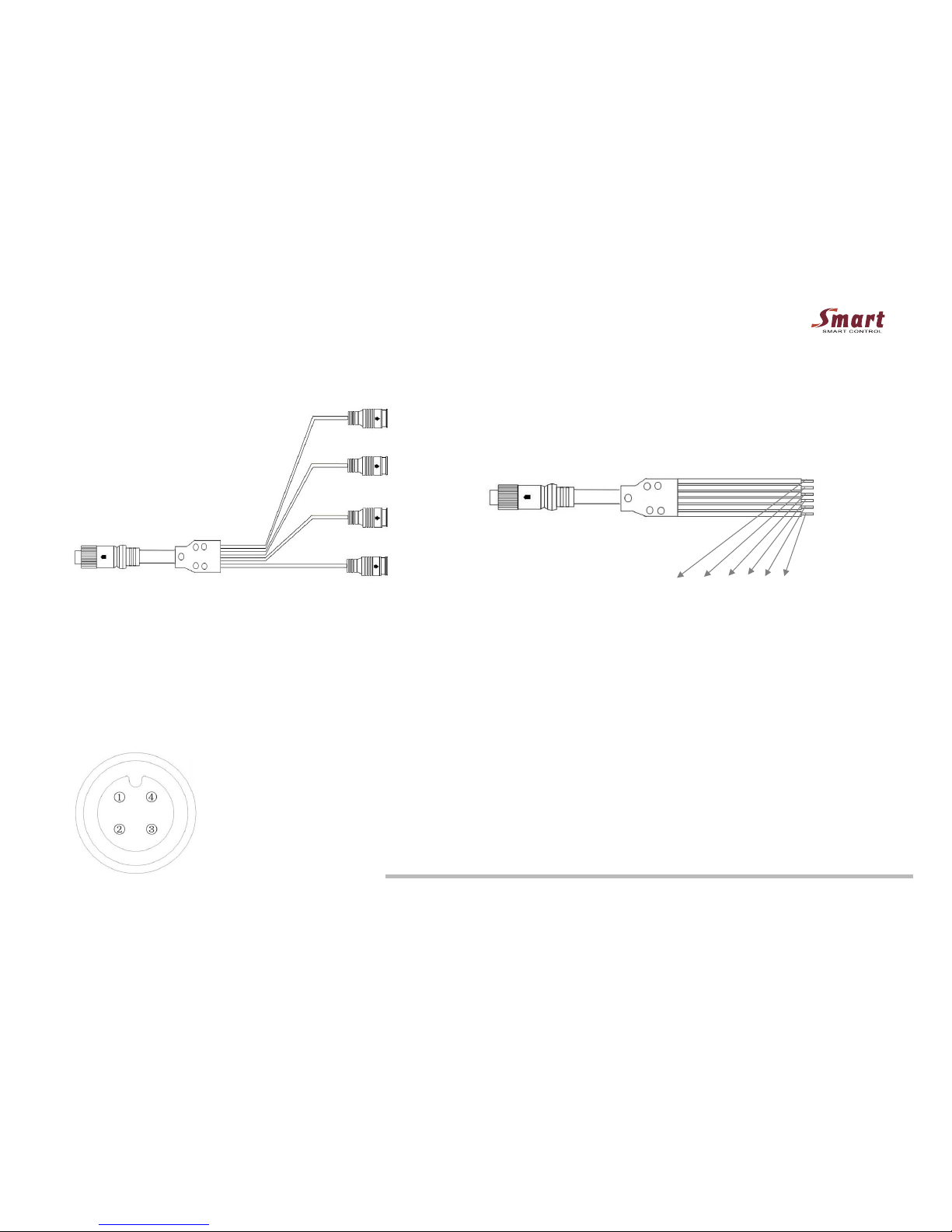
上海宏英智能科技有限公司
Shanghai Smart Control Co., Ltd
.
Page 4/4
地址:上海市松江区九泾路 128 弄 1 号 A 座
电话:021-5186 3677 传真:021-5186 2016
网址:
www.smartsh.com
Add:Tower A,Building 1,No.128,JiuJing Rd,Shanghai,China
Tel: 021-5186 3677 Fax: 021-5186 2016
Web: www.smartsh.com
LCD COLOR MONITOR OPERATING INSTRUCTIONS
○ Video Connections
(1) Monitor to camera 1
(2) Monitor to camera 2
(3) Monitor to camera 3
(4) Monitor to camera 4
Male:
① Video IN
② Audio IN (or Empty)
③ Ground OUT
④ Power OUT +12V
LCD COLOR MONITOR OPERATING INSTRUCTIONS
○ Power Connections
(1) Green: Trigger Cam 1 (Reversing light power positive.
DC12~24V)
(2) White: Trigger Cam 2 (Optional. DC12~24V)
(3) Yellow: Trigger Cam 3 (Connect positive end of left reversing
light. DC12~24V)
(4) Blue: Trigger Cam 4 (Connect positive end of right reversing
light. DC12~24V)
(5) Black: Ground.
(6) Red: ACC (Car key power. DC12~24V)
1
2
3
4
1 2 3 4 5 6
