Page 1
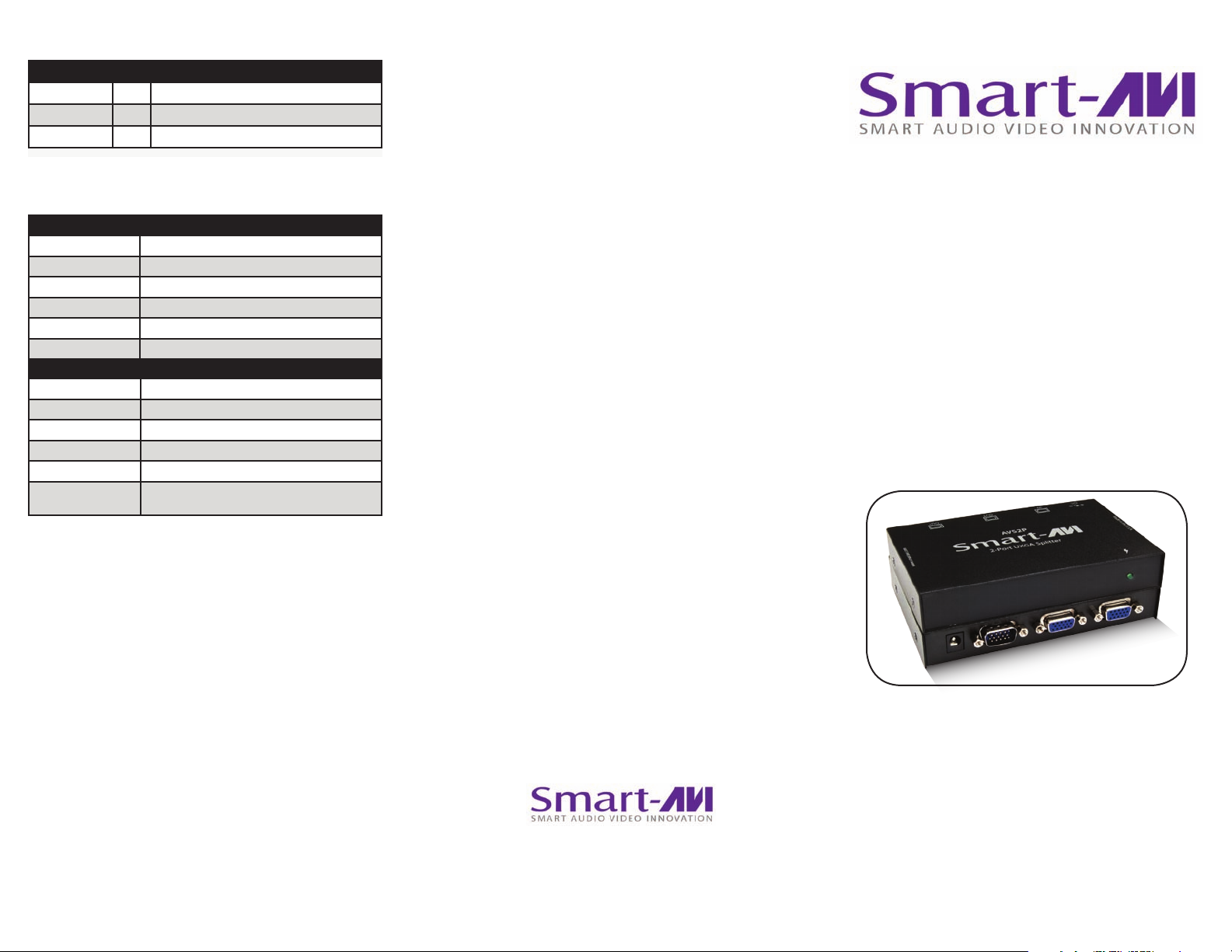
What’s in the Box?
PART NO. QTY DESCRIPTION
AVS-2P 1 WUXGA 2-Port Splitter
Power Supply 1 PS5VDC2A
User Manual 1
Technical Specications
VIDEO
Format VGA RGB Analog (75Ω, 0.7Vp-p)
Resolution Up to 1600x1200 @ 85Hz2048x1536 @ 60Hz
Input Interface (1) HD-15 Male
Output Interface (2) HD-15 Female
H Frequency Range 30-95KHz
V Frequency Range 50-180Hz
OTHER
DDC Signal 5 Volts [peak-to-peak], TTL
TDMS Signal 1.2 Volts[peak-to-peak], TTL
Power External 5VDC2A
Dimensions 5.325”W x 1”H x 3”D
Weight 0.25 lbs.
Approvals Device: CE, ROHS
Power Supply: C-UL US, CE
© Copyright 2010 Smart-AVI, All Rights Reserved
NOTICE
The information contained in this document
is subject to change without notice. Smart-AVI makes
no warranty of any kind with regard to this material,
including but not limited to, implied warranties of
merchantability and fitness for any particular purpose.
Smart-AVI will not be liable for errors contained herein or for
incidental or consequential damages in connection with the
furnishing, performance or use of this material.
No part of this document may be photocopied, reproduced or
translated into another language without prior written consent
from Smart-AVI.
For more information, visit www.smartavi.com.
Installation
Manual
AVS-2P
2-Port WUXGA Splitter
SmartAVI, Inc. / Twitter: smartavi
2840 N. Naomi Ave. Burbank, CA 91504
Tel: (818) 565-0011 Fax: (818) 565-0020
http://www.SmartAVI.com
Connect One VGA Output Signal
to Two Displays
www.smartavi.com
Page 2

Introduction
The AVS-2P is a 2-port WUXGA splitter that
allows a computer to display one VGA video
signal on two monitors simultaneously.
Features
• Split WUXGA signal into two ouputs
• Resolutions up to 1600x1200 @ 85Hz
and up to 2048x1536 @ 60Hz
• Easy installation
• 300 MHz Bandwidth
• Compact metal enclosure
Applications
• Home Theater Integration
• Restaurants and Bars
• Digital Signage Deployment
• Information Kiosks/Displays
• Film/Recording Studios
Product - Installation Diagram
VGA
Installation
1. Turn o the computer and the displays.
2. Connect an VGA cable from the computer to the input port on the AVS-2P.
3. Connect the displays to the VGA outputs on the AVS-2P.
4. Connect the power cord to the AVS-2P.
5. Power on the computer and the displays.
VGA
AVS-2P
VGA
AVS-2P Front
AVS-2P Rear
