Page 1
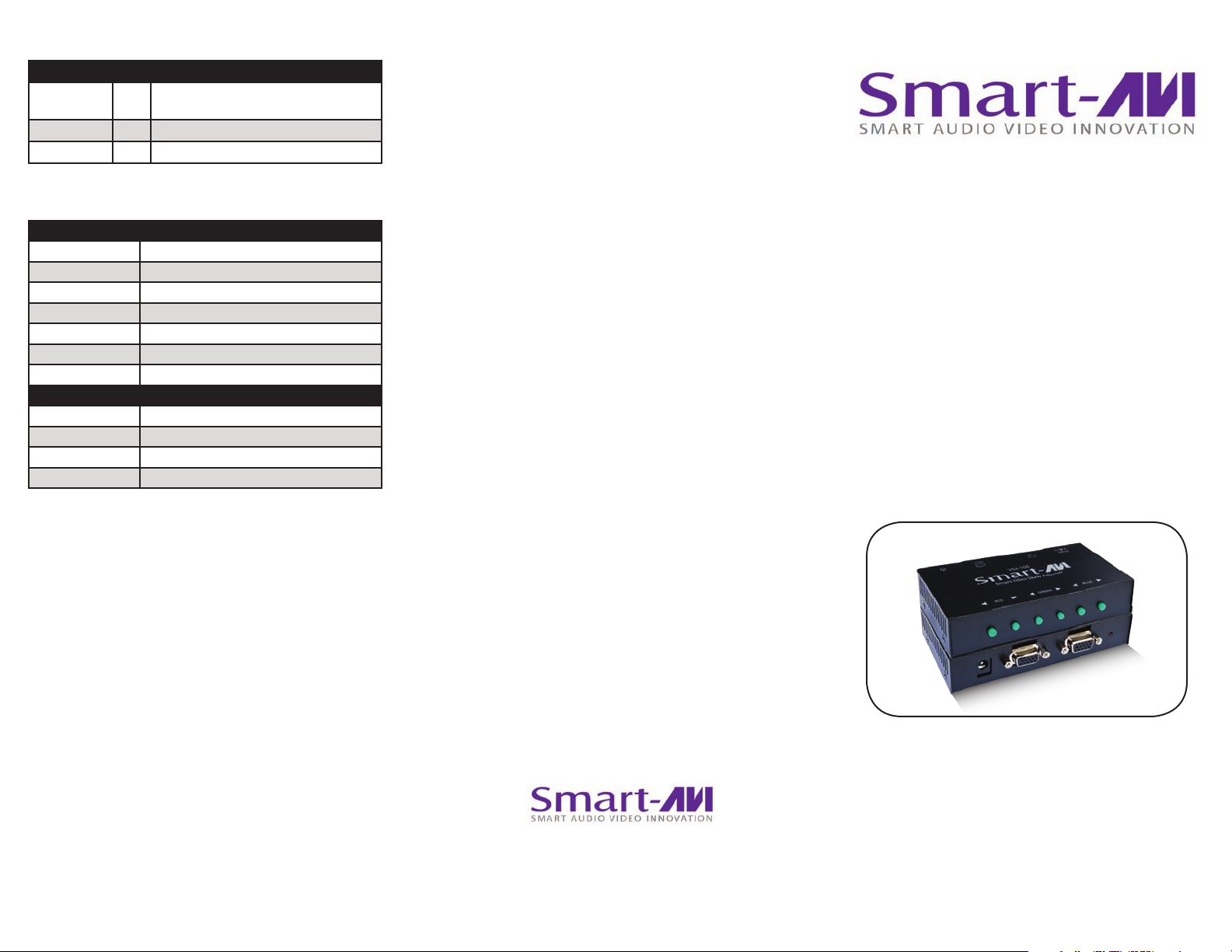
What’s in the Box?
PART NO. QTY DESCRIPTION
VSA-100S 1 Skew for all VGA receivers Includes: [VSA-
100, (CCVGAMM06), and (PS5VD2A)]
Power Supply 1 PS5VDC2A
User Manual 1
Technical Specications
VIDEO
Format VGA RGB Analog (75Ω, 0.7Vp-p)
Resolution Up to 1600x1200 @ 85Hz2048x1536 @ 60Hz
Input Interface (1) HD-15 Female
Output Interface (1) HD-15 Female
Total, Step Delay 62ns, 2ns
H Frequency Range 30-95KHz
V Frequency Range 50-180Hz
OTHER
Power External 5VDC2A
Dimensions 5”W x 1.25”H x 2.5”D
Weight 0.3 lbs.
Approvals Device: CE, ROHS; Power Supply: C-UL US, CE
© Copyright 2010 Smart-AVI, All Rights Reserved
NOTICE
The information contained in this document
is subject to change without notice. Smart-AVI makes
no warranty of any kind with regard to this material,
including but not limited to, implied warranties of
merchantability and fitness for any particular purpose.
Smart-AVI will not be liable for errors contained herein or for
incidental or consequential damages in connection with the
furnishing, performance or use of this material.
No part of this document may be photocopied, reproduced or
translated into another language without prior written consent
from Smart-AVI.
For more information, visit www.smartavi.com.
Installation
Manual
VSA-100
Smart Video Skew Adjuster
SmartAVI, Inc. / Twitter: smartavi
2840 N. Naomi Ave. Burbank, CA 91504
Tel: (818) 565-0011 Fax: (818) 565-0020
http://www.SmartAVI.com
Compensates for Skew Caused by Long
Runs of Twisted Pair Cable
www.smartavi.com
Page 2

Introduction
The VSA-100 is Smart Adjustor that compensates for skew
delay between any Red, Green Blue signals transmitted
over a twisted pair cable. Any CAT5 or CAT6 cable can
introduce delay between the pairs, due to the varying
lengths of each pair. The delay causes color distortion
and improper alignment. Skew delay increases as the
length of the cable increases. The VSA-100 corrects the
skew of each color independently, making it the perfect
skew correction tool.
Product - Installation Diagram
What is Skew Delay?
CAT5 and CAT6 cables have pairs of wires that are
twisted at dierent rates, and some pairs are longer
than others. Because RGB signals are sent along
dierent pairs, there is a delay in the arrival of the
signals at the receiver. This results in color separation
and degradation of the image quality. The longer the
cable, the worse the skew delay.
VGA
VIDEO
EXTENDER
BEFORE
1,000 ft over CAT5
AFTER
VIDEO
EXTENDER
VGA
Features
• Aligns the RGB of any analog video signal
• Each color can be adjusted individually
• Supports UXVGA and Y-Pb-Pr
• 62 ns total delay
• 2 ns delay step increments
• Memorize and Button Lock functions
• Digitally saves settings and remembers last state
• Compatible with most of the SmartAVI extenders
Applications
• Corporate or Educational Presentations
• Financial (Remote Servers/User Control)
• Call Centers
• Industrial (Long-Range Workstation Isolation)
• Information Terminals/Kiosks
• Airport Installations (Air Trac Control/Passenger
Information)
• Educational Environments with remote displays
TRANSMITTER TWISTED PAIR CABLE RECEIVER
Installation
1. Turn o the receiving video extender, the display
and the VSA-100.
2. Connect the included male to male VGA cable to
the receiving video extender.
3. Connect the other end of that male to male VGA
cable to the input of the VSA-100.
4. Connect the VGA display to the output of the VSA-
100.
5. Power on the receiving video extender and the
display.
6. Connect the power cord to the VSA-100.
VIDEO
EXTENDER
1,000 ft over CAT5
VIDEO
EXTENDER
VGAVGA VGA
VSA-100
Using the VSA-100
The skew of the signal is adjusted using the three color
channels of VGA which are Red, Green and Blue. There
are six buttons on the front of the VSA-100, two for
each color. When looking at the image on the display,
choose the color that looks most out of line compared
to the others. For example, if the image looks like it
has green fringe, choose the green adjustment. While
changing the skew of a particular color channel, watch
the image for changes in alignment. It is best to choose
one color that the other two will be aligned to. For
example if green was the best aligned color, you would
adjust only the blue and red to compensate. Align
the colors in the image until there is no visible fringe
and the image looks clear. The VSA-100 will retain this
setting even after it is powered o.
VSA-100 Front
VSA-100 Rear
