Page 1

SPS-1000
8-Port HDMI, DVI, VGA, and Composite
Switch with Integrated Scaler
Quick Start Guide
4-port HDMI, 2-port VGA, DVI and
composite video switch
with IR and stereo audio support
(325 foot signal extension)
GENERAL
Video Input
(4) HDMI, (2) VGA, (1) DVI, (1)
Composite
Control
(1) RS-232, (1) RJ-45, (1) IR
3.5mm
Audio Input (7) 3-Pin Phoenix Connector
Video Output HDMI (local), RJ-45 (remote)
Audio Output RCA, SPDIF Digital Coaxial
Video Resolutions Up to 4K (3480x2160 @ 30Hz)
TECHNICAL SPECIFICATIONS
PHYSICAL
Dimensions 17.25”W x 1.9”H x 7.85”D
Weight 5 lbs.
Operating Temp. 0° - 40° C
Storage Temp. -20° - 60° C
Relative Humidity 20%-90% (no condensation)
Power Consumption 14W (max)/1.8W (standby)
800.AVI.2131
Tel: (818) 503-6200 | Fax: (818) 503-6208
11651 Vanowen St. North Hollywood, CA 91605
SmartAVI.com
NOTICE
The information contained in this
document is subject to change without
notice. SmartAVI makes no warranty of
any kind with regard to this material,
including but not limited to, implied
warranties of merchantability and fitness
for particular purpose.
SmartAVI will not be liable for errors
contained herein or for incidental or
consequential damages in connection
with the furnishing, performance or use
of this material.
No part of this document may be
photocopied, reproduced, or translated
into another language without prior
written consent from SmartAVI
Technologies, Inc.
PART NO. QTY DESCRIPTION
SPS-1000-S 1
8-Port Multi-Platform
Presentation Switcher
SPS-RXS 1 Receiver over CAT5e/6/7
PS12VDC 1 Power Supply / Adapter
PS5VDC 1 Power Supply / Adapter
Quick Start
Guide
1 Installation Setup/Part listing
WHAT’S IN THE BOX
SPS-RX
Dimensions 4”W x 1”H x 4”D
Weight 0.8 lbs.
Operating Temp. 0° - 40° C
Storage Temp. -20° - 60° C
Relative Humidity 20%-90% (no condensation)
Power Consumption PS5VDC or POE (Ethernet)
Page 2
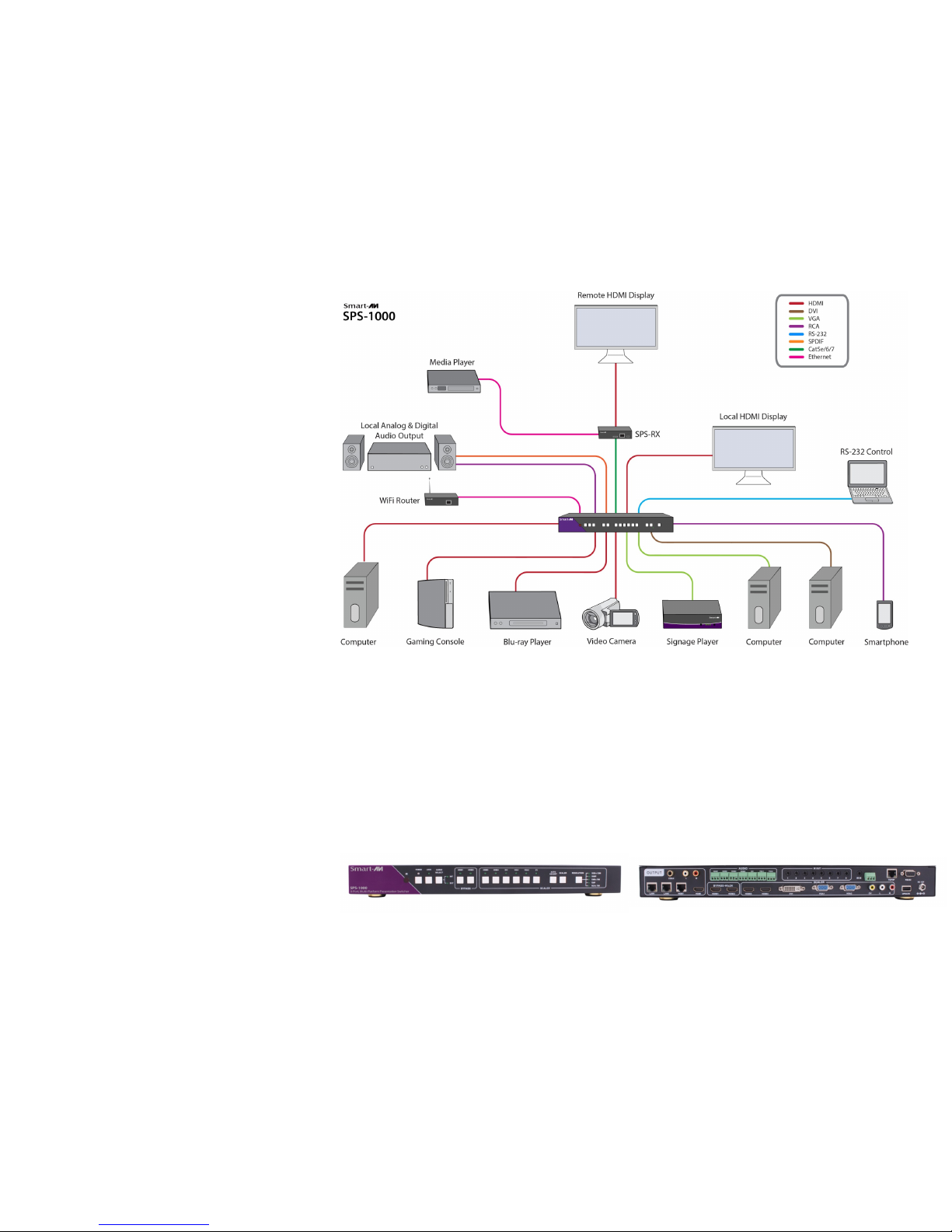
The SPS-1000 is designed to provide a variety of
control options to fit virtually any application.
With RS-232 and LAN connections, users can
control the device from a remote laptop. (The
SPS-RX receiver unit is equipped for both RS-232
and LAN signals, as well.) The SPS-1000 also
features front-panel buttons for easy switching
right from the device itself, as well as an IR remote to switch between inputs and manage
other basic functions.
FEATURES
Eight video inputs, including four HDMI inputs,
two VGA inputs, one DVI input and one RCA input
One local HDMI output, with one local SPDIF digi-
tal coaxial audio output and one local RCA stereo
audio output
Up to 325 feet of signal extension over
Cat5e/6/7 cables with receiver unit using
HDBaseT technology and POE (Power over
Ethernet)
Scales output resolutions up to 1080p
Two HDMI ports with bypass to support 4K Ultra
HD input and output
Supports control via: RS-232, IR remote, front-
panel buttons, and TCP/IP
Seven Phoenix audio ports for each of the digital
video inputs, with automatic audio embedding
Supports SPDIF and stereo audio
CONNECTING THIS PRODUCT
1. Turn off all devices.
2. Connect signal source devices to the SPS-1000 switcher’s appropriate input ports (HDMI, DVI, VGA,
etc…).
3. Connect SPS-1000 to local display via HDMI AND/OR SPS -RX with RJ-45 CAT5 cable.
**OPTIONAL: Connect SPS-1000 to stereo audio output device via 3.5mmm audio jack.**
**OPTIONAL: Connect SPS-1000 to computer via RS-232 cable for additional command support.**
4. Power on signal source devices.
5. Power on display (remote or local).
6. Connect SPS-1000 to power device and turn it on.
FRONT
BACK
INSTALLATION DIAGRAM
