SMART-AVI SaviStreamer SAVI-ST-E300 Quick Start Manual
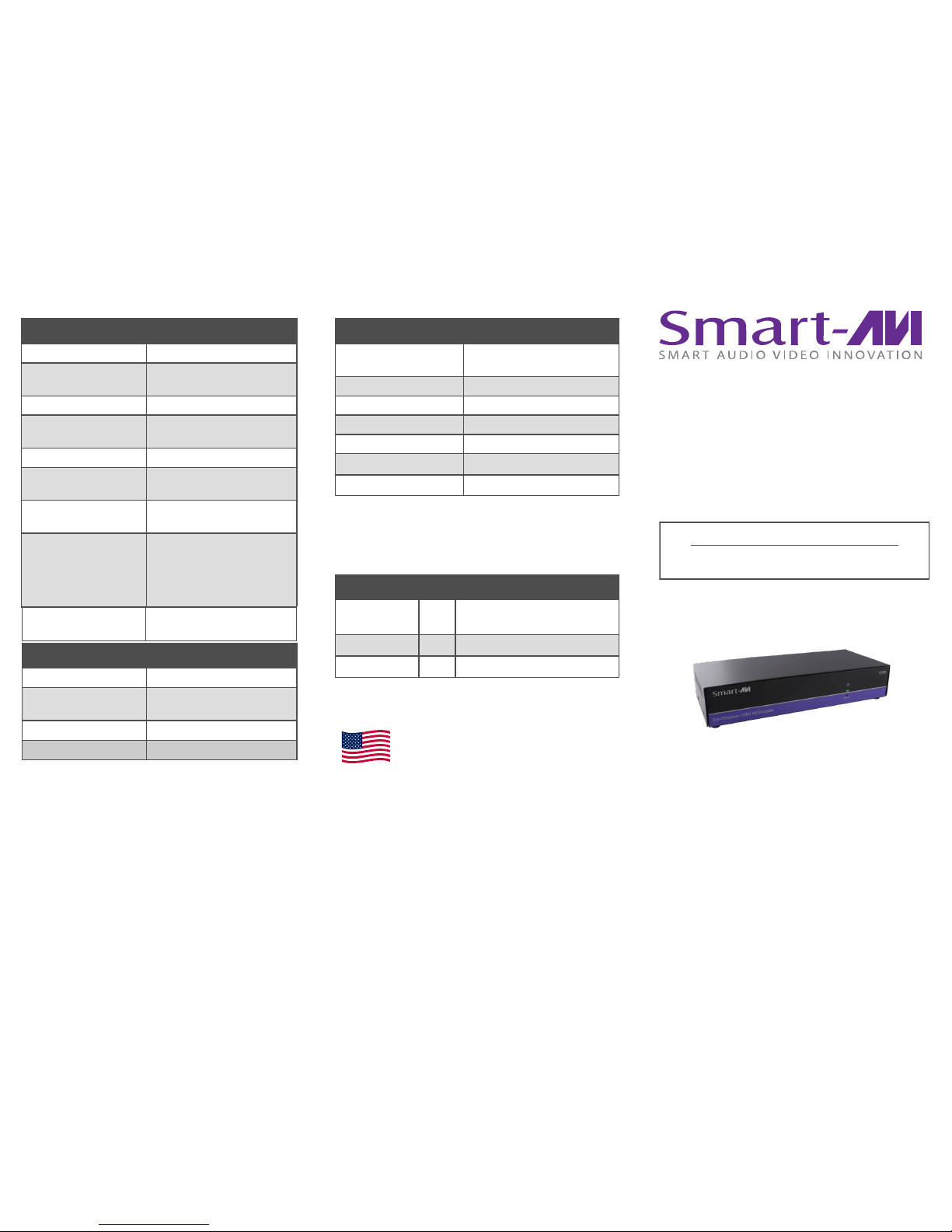
VIDEO
Format HDMI 1.4
DVI Compliance Single-link DVI-D 1.1 w/
adaptor
HDCP Compliance 1.0/1.1
Video Bandwidth Single-link 340MHz
[10.2Gbps]
Resolution Up to 3840 x 2160 @30Hz
Input Interface (1) HDMI [7.1ch audio-
video], (1) VGA
Output Interface (1) HDMI [7.1ch audio-
video]
Connector HDMI Type-A [19-pin
female], VGA, USB Type-B,
RS-232, LAN,
Stereo Audio (3.5 mm jack
socket)
TECHNICAL SPECIFICATIONS
Maximum Cable
Length
20 ft
Designed and Manufactured in the USA
OTHER
Power Supply External 100-240 VAC/
12VDC4A
Dimensions 8.5” W x 1.02” H x 4“ D
Weight 4 lbs
Approvals UL, CE, ROHS Compliant
Operating Temp. 32 to 95 °F (0 to +35 °C)
Storage Temp. -4-185 °F (-20-85 °C)
Humidity Up to 95%
CONTROL
Front Panel Tactile Switches
IR Via Remote Control with
IR Type 3
PC RS-232 Control
TCP/IP Via web browser
PART NO. QTY DESCRIPTION
SAVI-ST-E300 1 1080p H.264 Streaming
Encoder
12VDC4A 1 Power Supply
User Manual 1
WHAT’S IN THE BOX
AV-over-IP 1080p H.264
Streaming Video Encoder
SaviStreamer
E300 Encoder
Quick Start Guide
HD Video Streaming Encoder
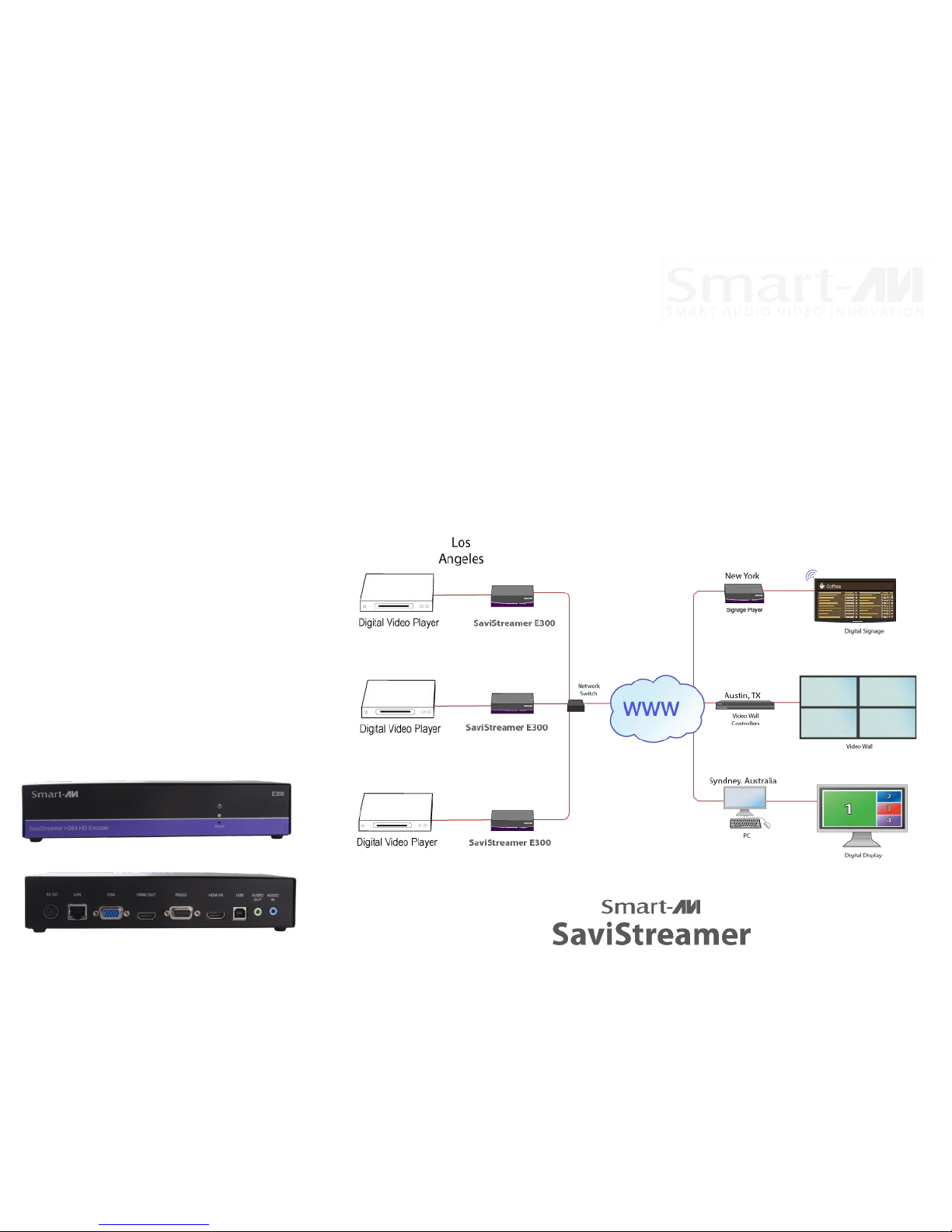
CONNECTING THE E-300
1. Ensure that power is disconnected from E-300.
2. Connect the HDMI inputs to HDMI signal source.
3. Optionally connect either LAN or RS-232 for control functions.
4. Connect E-300 to network switch.
5. Optionally connect E-300 to a display via HDMI or VGA output to preview streaming content
6.
Power on the SaviStreamer E300.
CONTROLLING THE E-300
Front Panel Control
To switch ports using the front panel, press the UP
button to navigate up and DOWN button for down.
RS-232 Control
Use a male-to-female serial cable to connect a computer to the RS-232 port of the E-300. Use terminal
client software to connect to the E-300. Make sure
to use the standard communication mode of 9600
bps, 8, N, 1, N. This port can also be used for software upgrade.
TCP/IP Commands
TCP/IP commands control E-300 via web browsers.
To activate TCP/IP, connect to the E-300 using
SmartAVI’s SaviStreamer Manager software from a
central PC workstation. Simply select the unit you
wish to control, and make operational adjustments
as you see fit.
INSTALLATION DIAGRAM
E-300 FRONT
E-300 BACK
