Page 1

TECHNICAL SPECIFICATIONS
EZWall-Pro 4x4
Quick Start Guide
VIDEO
Input Resolution Up to 1920x1080
Output Resolution Up to 1920x1080 (@60Hz)
DVI Format Single-link
Input Video Signal 1.2 volts
Input DDC Signal 5 volts
Input Interface (2) HDMI, (1) VGA, (2) AV,
(1) Y/Pb/Pr, (1) USB 2.0
Type A
Output Interface (16) DVI-D
Audio (1) 3.5,, input, (1) 3.5mm
output
HDCP Compliance 1.0/2.0
OTHER
Power 110-220V (CCPWR06)
Dimensions 3.75”H x 17.125”W x
7.25”D
Weight 7.7 lbs
CONTROL
Front Panel Tactile Switches
IR EZ-RMT (NEC 38kHz)
RS-232 DB9 (female)
TCP/IP (Ethernet) RJ-45
USB MEDIA PLAYER
Signal Type USB 2.0 Type A
Video Formats MJPEG, MPEG-1, MPEG-2,
MPEG-4, Vvid, DivX, H.264
Max Resolution 1920x1080 @ 30fps
Max Data Rate 20 Mbps
Audio Formats MP3, WMA, AAC, AC3
800.AVI.2131
Tel: (818) 503-6200 | Fax: (818) 503-6208
11651 Vanowen St. North Hollywood, CA 91605
SmartAVI.com
Designed and Manufactured in the USA
PART NO. QTY DESCRIPTION
EZW4X4-S 1 EZWall-Pro: 4x4 Video Wall
Controller
CCPWR06 1 Power Chord
EZ-RMT 1 IR Remote Control
SM-EYE 1 IR Receiver
EZWALL-4x4QSG
1 EZWall-4x4 Quick Start Guide
WHAT’S IN THE BOX
NOTICE
The information contained in this document is
subject to change without notice. SmartAVI
makes no warranty of any kind with regard to
this material, including but not limited to,
implied warranties of merchantability and
fitness for particular purpose.
SmartAVI will not be liable for errors
contained herein or for incidental or
consequential damages in connection with
the furnishing, performance or use of this
material.
No part of this document may be
photocopied, reproduced, or translated into
another language without prior written
consent from SmartAVI Technologies, Inc.
4x4 DVI, HDMI, VGA, AV,
and Y/Pb/Pr Video Wall Processor
with Integrated USB Media Player
Multi-Format
HD Video Wall Processor
Page 2
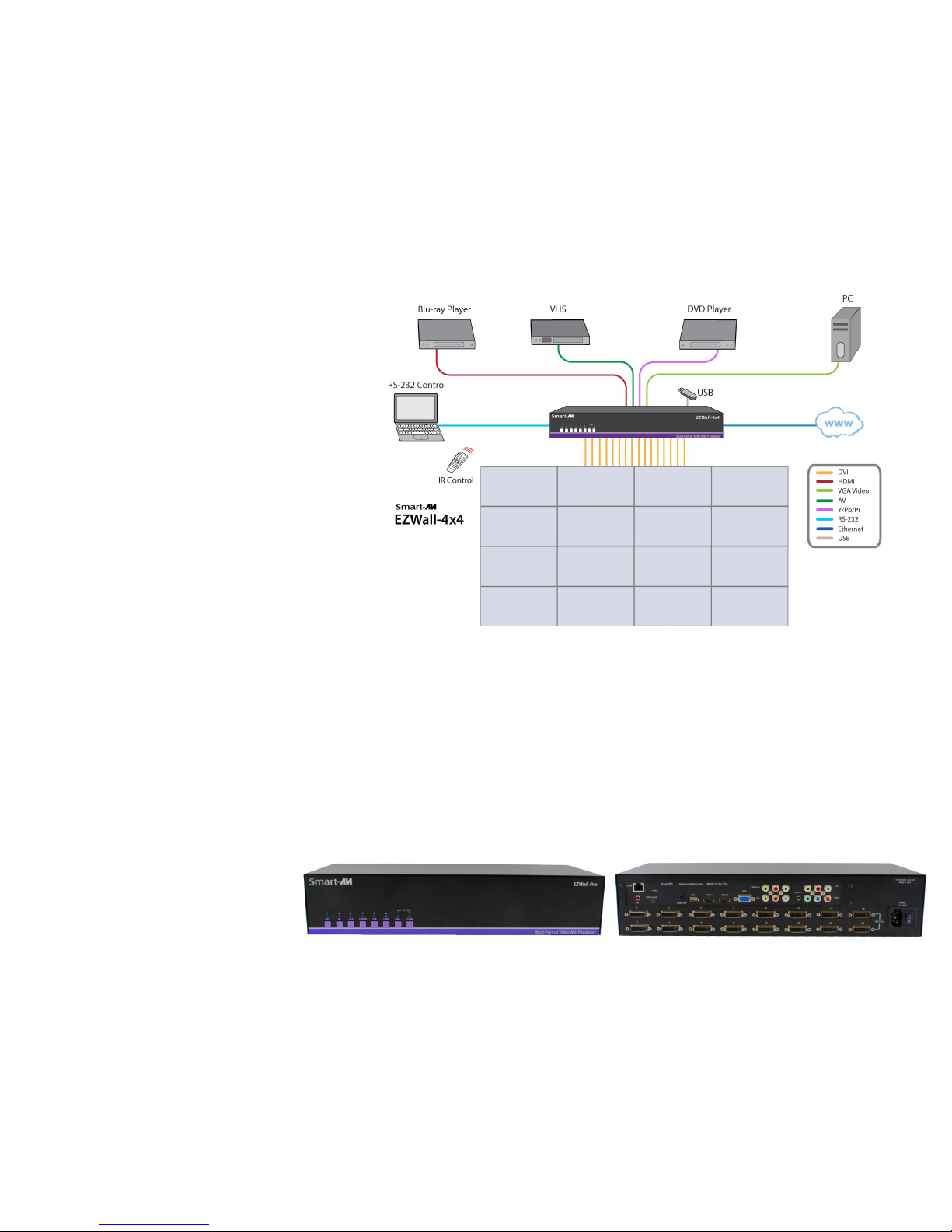
FRONT PANEL BUTTONS
•
AV (1-4) switches AV input signal sources.
• VGA switches to VGA input signal source.
• Y/PB/Pr switches to Y/Pb/Pr input signal source.
• USB activates connected USB-based media.
• HDMI switches between HDMI input signals 1-4.
• WALL activates Video Wall Mode (1 source
displayed across 16 screens).
INTRODUCTION
Thank you for choosing SmartAVI’s EZWall-Pro!
Create dynamic 4x4 wall displays easily with simple
signal-switching and flexible connectivity. The
EZWall-Pro even features a fully-integrated USB
media player, perfect for populating your displays
with enticing digital content. The EZWall-Pro 4x4 is
capable of expanding any HD signal to 16 largescale screens at 1080p (1920x1080 @ 60Hz).
FEATURES
Four Screen (4x4) Multi-Layout, Multi-Format
Video Wall Controller.
(16) DVI Single-Link outputs
(4) HDMI, (1) VGA, (2) AV, and (1) Y/Pb/Pr
inputs
Supports Playing Media via USB port.
Internal EDID Tables.
1920x1080 Output Resolution.
No additional hardware or software required.
Supports Control via Ethernet, IR Remote and
RS-232.
HDCP and HDMI 1.4 compliant.
INSTALLATION DIAGRAM
CONNECTING EZWall-Pro
1. Position EZWall-Pro conveniently and keep it unplugged.
2. Connect DVI output cables between the EZWall-Pro and your video wall screens.
3. Connect any input to the corresponding signal source (Blu-Ray player, computer, etc).
4. Connect the IR receiver to the IR input jack at the back of the EZWall-Pro.
5. Optionally connect an RS-232 cable from PC to the RS-232 port of the unit for additional control.
6. Optionally connect an Ethernet cable from web router to the EZWall-Pro for additional control over the internet
(TCP/IP).
7. Turn on the video wall displays
8. Turn on the input devices.
9. Turn on the EZWall-Pro.
10. Wait a few seconds for the unit to initialize.
11. Select the desired input source and output format using one of the provided control methods. (Front Panel
Buttons, TCP/IP, IR Remote, RS-232)
EZWall-Pro 4x4 Front
EZWall-Pro 4x4 Back
