
Product DEMO instuction
Smart Approach
Veb: 1.00 Date:20130904

Catalogue:
Smart Approach
Safety:
1. Electric Safety:
To avoid the suddenly electricity cause equipment damaged, please have all
connectors linked before turn on the power.
2. Operate Safety:
Please read this manual carefully before install.
Please confirm all wires are putting into the right place and linked well.
3. About this Manual.
This product manual included all the information you need in the installation
4. Manual organized:
This manual is organized by chapters below:
(1) Chapter 1. NFC (Near Field Communication) instructions.
This chapter will introduce the application of Antenna Module and NFC.
(2) Chapter 2. Antenna Module instructions
This Chapter will introduce constitute of Antenna Module.
(3) Chapter 3. Antenna Module engaged and Installation
This Chapter will introduce the steps of installation.

Chapter 1. NFC (Near Field Communication) instructions
Smart Approach
1. Foreword
Near field communication (NFC) is a set of standards for smartphones and similar
devices to establish radio communication with each other by touching them together or
bringing them into close proximity, usually no more than a few inches. Present and
anticipated applications include contactless transactions, data exchange, and simplified
setup of more complex communication.
2. Introduction:
NFC builds upon RFID systems by allowing two-way communication between endpoints,
where earlier systems such as contact-less smart cards were one-way only. It has been used
in mobile devices.
NFC "tags" can also be read by NFC devices, it is also capable of replacing earlier
one-way applications.
3. NFC applications
(1) Commerce
NFC devices can be used in contactless payment systems, similar to those currently used
in credit cards and electronic ticket smartcards, and allow mobile payment to replace or
supplement these systems. For example, Google Wallet allows consumers to store credit card
and store loyalty card information in a virtual wallet and then use an NFC-enabled device at
terminals that also accept MasterCard PayPass transactions.
(2) Bluetooth and Wi-Fi connections
NFC offers a low-speed connection with extremely simple setup, and can be used
to bootstrap more capable wireless connections. For example, the Android Beam software
uses NFC to complete the steps of enabling, pairing and establishing a Bluetooth connection
when doing a file transfer. The same principle can be applied to the configuration of Wi-Fi
networks.
(3) Social networking
NFC can be used in social networking situations, such as sharing contacts, photos,
videos or files, and entering multiplayer mobile games. in the field of social networking it is
very useful to exchange the contacts & other files.
4. NFC Antenna module applications
NFC Antenna Module can be installed under the Touch Pad of notebook, ultrabook and
personal computers, it can achieve Wireless payment and to read NFC single in different NFC

devices.
Under touch pad
for ultrabook / notebook
Smart Approach
NFC can make the process of identify much easier, more accuracy, much safer, and
more limpid.
You can link all your electricity devices via NFC to make the information transiting much
easier.
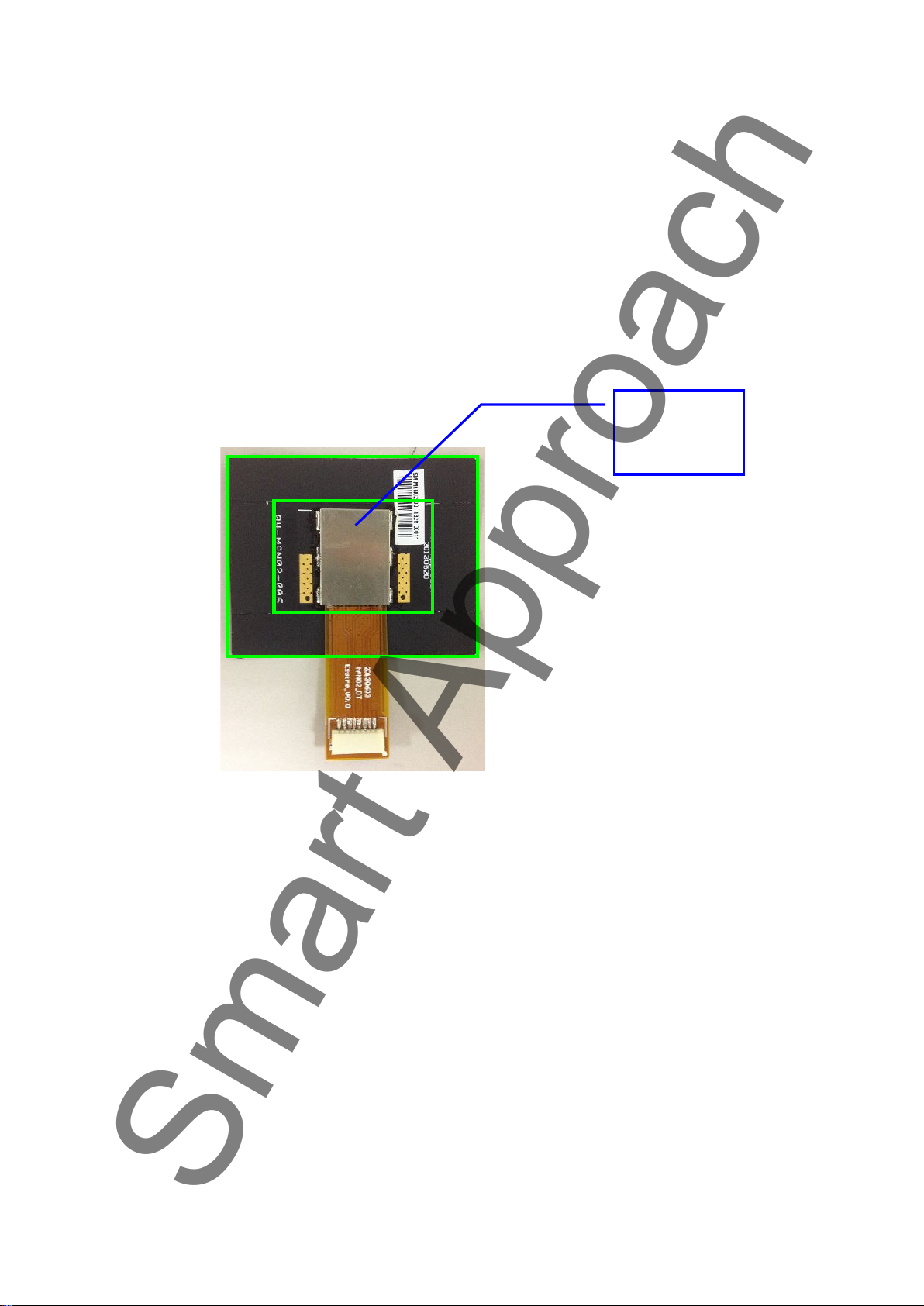
Chapter 2: Antenna Module instruction
Module
Smart Approach
Items:
Module
Antenna
Connector linking wires
Shielding
Combine above 4 elements, we named it “Antenna Module”, it’s lighter,
shorter, smaller and thinner to integrate into NB, Tablets and Smartphones.
Find pic below:

Chapter 3: Antenna Module engaged and Installation
Step/Item
ITEM NAME
QTY
Host(Simulate the computer MB)
1
Power Adapter(Supply electric to Host)
1
Wire
1
Antenna Module
1
Wire (8 Pin to 15 Pin for host linking)
1
Sensor Card
(Type1、Type2、Type3、Type4)
4
Smart Approach
Electricity requirement to engage NFC Antenna Module.

SOP steps for launch the NFC antenna module.
Smart Approach
1. Insert Wire into Antenna Module Connector,(Refer to pic “Step 1”)
2. Insert item Wire and put some pressure to press the cable end, make
sure they are linked (Refer to pic “Step 2”) and then insert the other side of
Wire into Host J4 pin. (Refer to pic “Step 3”)
3. Fasten Host and Power Adapter (Refer to pic “Step 4”).
Turn on the power, the host will make a “Bee” sound when above card
nearby, “Bee” sound means the host has sensor the Cards (Refer to pic
“Step 5”)..

Step 1.
Step 1
Step2
Fasten on
Step 2
Step 3
Step3
Smart Approach

Step 4
Step 4
Fasten on power
Step 5
Step 5
TakeCards
nearbyAntenna Module
Bee sound will be actived.
Smart Approach

FEDERAL COMMUNICATIONS COMMISSION INTERFERENCE STATEMENT
Smart Approach
This equipment has been tested and found to comply with the limits for a Class B digital
device, pursuant to part 15 of the FCC Rules. These limits are designed to provide reasonable
protection against harmful interference in a residential installation. This equipment
generates, uses and can radiate radio frequency energy and, if not installed and used in
accordance with the instructions, may cause harmful interference to radio communications.
However, there is no guarantee that interference will not occur in a particular installation. If
this equipment does cause harmful interference to radio or television reception, which can
be determined by turning the equipment off and on, the user is encouraged to try to correct
the interference by one or more of the following measures:
-Reorient or relocate the receiving antenna.
-Increase the separation between the equipment and receiver.
-Connect the equipment into an outlet on a circuit different from that to which the receiver
is connected.
-Consult the dealer or an experienced radio/ TV technician for help.
CAUTION:
Any changes or modifications not expressly approved by the grantee of this device could
void the user's authority to operate the equipment.
This device complies with Part 15 of the FCC Rules. Operation is subject to the following two
conditions: (1) this device may not cause harmful interference, and (2) this device must
accept any interference received, including interference that may cause undesired
operation.
End Product Labeling
This transmitter module is authorized only for use in device where the antenna may be
installed such that 20cm may be maintained between the antenna and users. The final end
product must be labeled in a visible area with the following: "Contains FCC ID:
2AAYI-MAN02NFCAM ” and "Contains IC: 11378A-MAN02NFCAM“
Information for the OEMs and Integrators
The following statement must be included with all versions of this document supplied to an
OEM or integrator, but should not be distributed to the end user.
1) This device is intended for OEM integrators only.
2) Please see the full Grant of Equipment document for other restrictions.

Canada, Industry Canada (IC) Notices
Smart Approach
This Class B digital apparatus complies with Canadian ICES-003 and RSS-210.
Operation is subject to the following two conditions: (1) this device may not cause
interference, and (2) this device must accept any interference, including interference
that may cause undesired operation of the device.
Canada, avis d'Industry Canada (IC)
Cet appareil numérique de classe B est conforme aux normes canadiennes ICES-003 et
RSS-210.
Son fonctionnement est soumis aux deux conditions suivantes : (1) cet appareil ne doit
pas causer d'interférence et (2) cet appareil doit accepter toute interférence,
notamment les interférences qui peuvent affecter son fonctionnement.
