Page 1
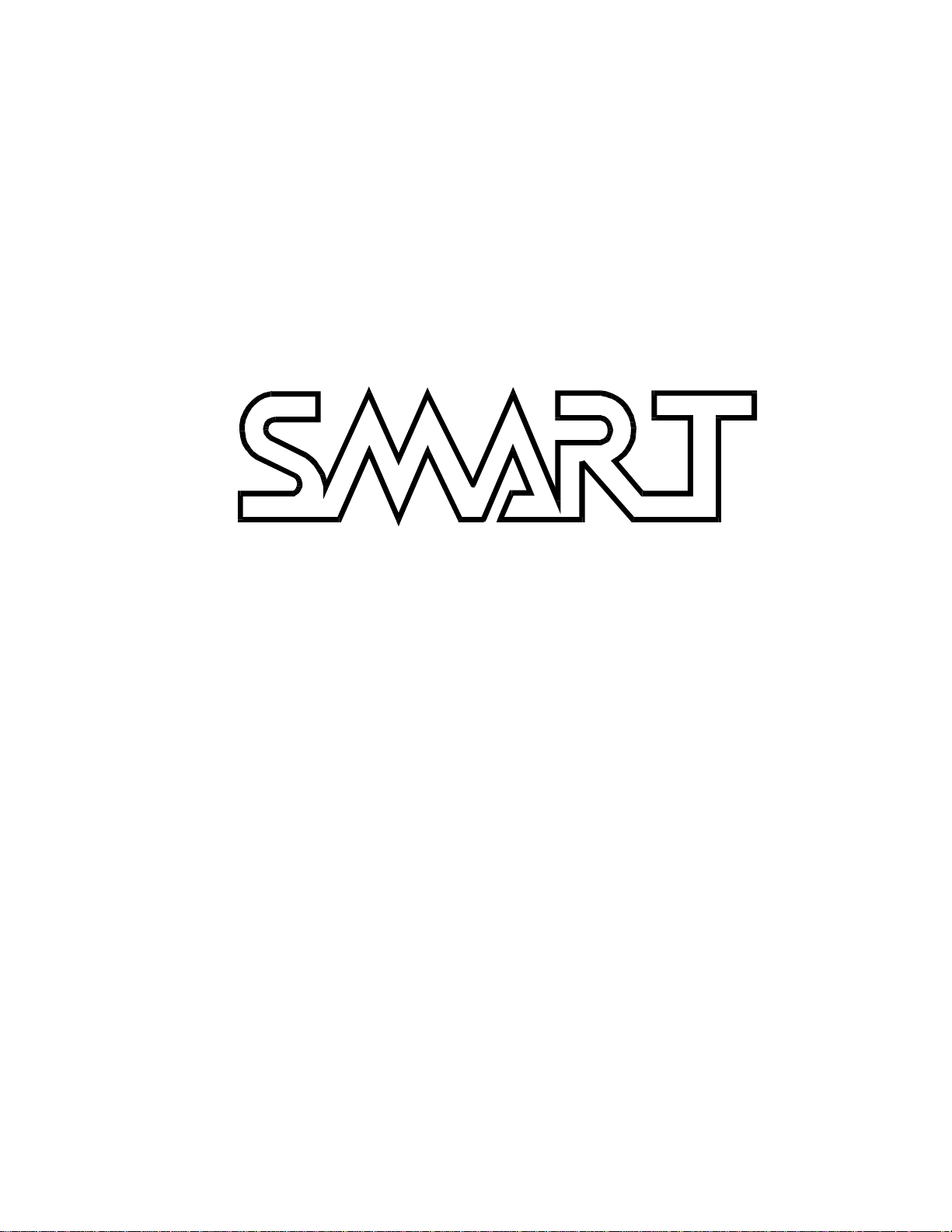
MT4-16 MovieTimeS™
Digital Phone Announcer
Installation and Operation Manual
5-1-04
1
Page 2

Glossary of terms used in this manual.
TELCO Telephone company line that comes to your building.
KSU/PBX Key Service Unit. A telephone system that has multiple lines. May be mechanical
buttons or electronic. PBX means Private Branch Exchange.
117 VAC 117 volts AC current. The wall power pack furnished in North America is a 12 VDC 500 mA
supply. If this product is used in countries that have an AC line voltage of 220-240 volts AC then
a suitable power pack must be furnished by the customer.
Modular cable Standard connection to telephone wall sockets and phones. Known as RJ-11 plugs.
Central Office Origination of telephone service at the phone company.
LED Light Emitting Diodes. Solid state lamps.
REN Ringer Equivalenc y Number. T his number represents the load on the phone line. T elephone
instruments and accessory products have this number on the product.
HOOK FLASH If you have CALL WAITING or other features supplied by the phone company as part of
your service, pushing the button on the cradle of the phone may cause a problem with
the MovieTimeS. W e recommend you suspend these services by calling the phone
company and having the additional services remov ed.
# The “pound” button on the touch-tone phone allows you to enter the programming portion of
the program.
* The “asterisk” button on the phone is also part of the programming sequence when receiving,
deleting, or recording new messages.
2
Page 3
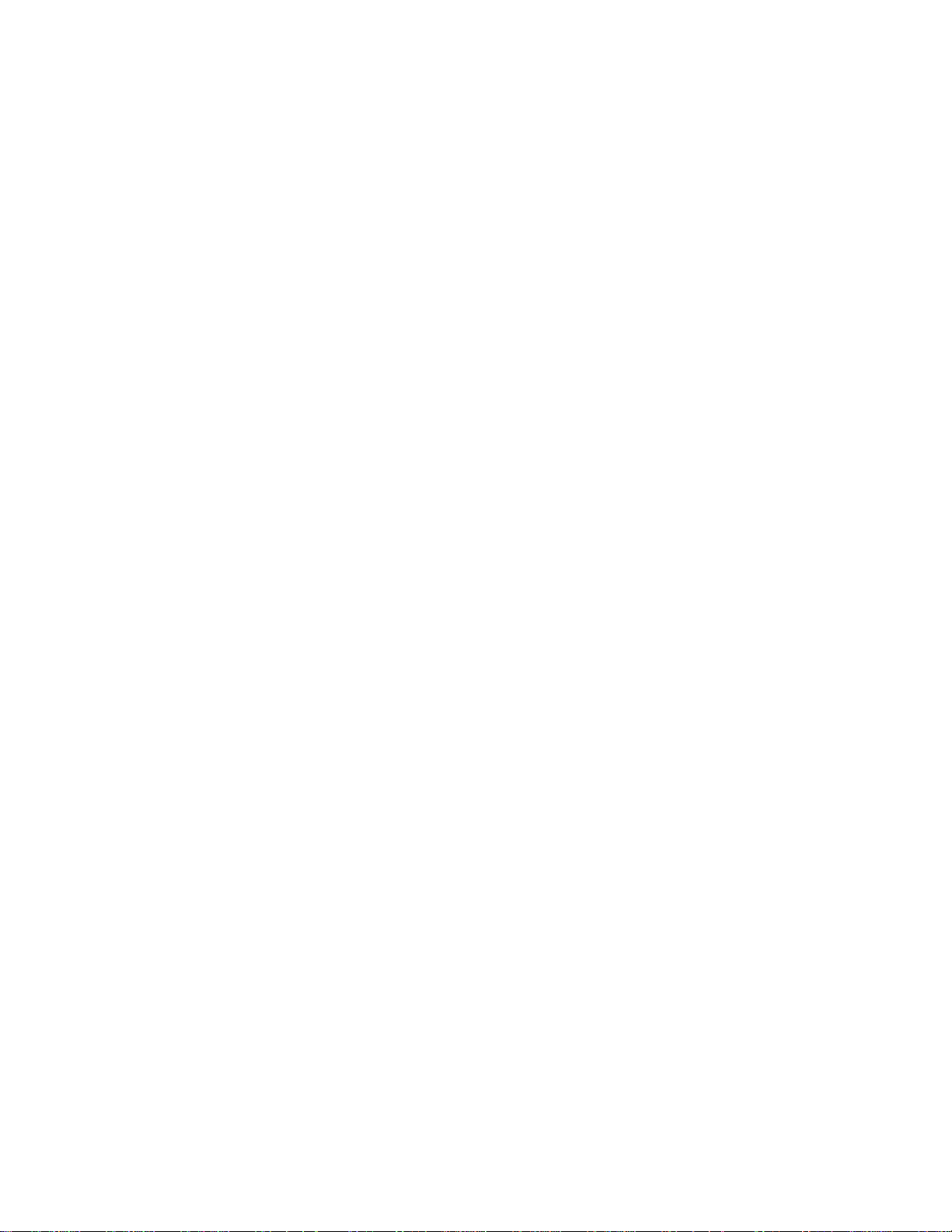
Introduction
System Description 4
Sample Application 5
Installation
General Information 6
Standard Installation 6
KSU / PBX Installation 7
Installation Notes 8
Lights & Indicators
Mode Light 9
Line Lights 9
Set up / Operation
Factory Reset 10
Seizing Control 10
Record 10
Review 11
Delete 11
Set Rings 11
Set Repeats 12
Set Master Password 12
Memory Request 12
Memory T est 13
Restore Defaults 13
Table of Contents
APPENDIX A - Message Configuration Table 13
APPENDIX B - Command Summary 13
APPENDIX C - Default Settings 14
SUGGESTIONS FOR RECORDING MESSAGES 14
APPENDIX D - Specification 15
APPENDIX E - Contacting SMART Customer Support 16
APPENDIX F - Notices & Warranty 16
3
Page 4
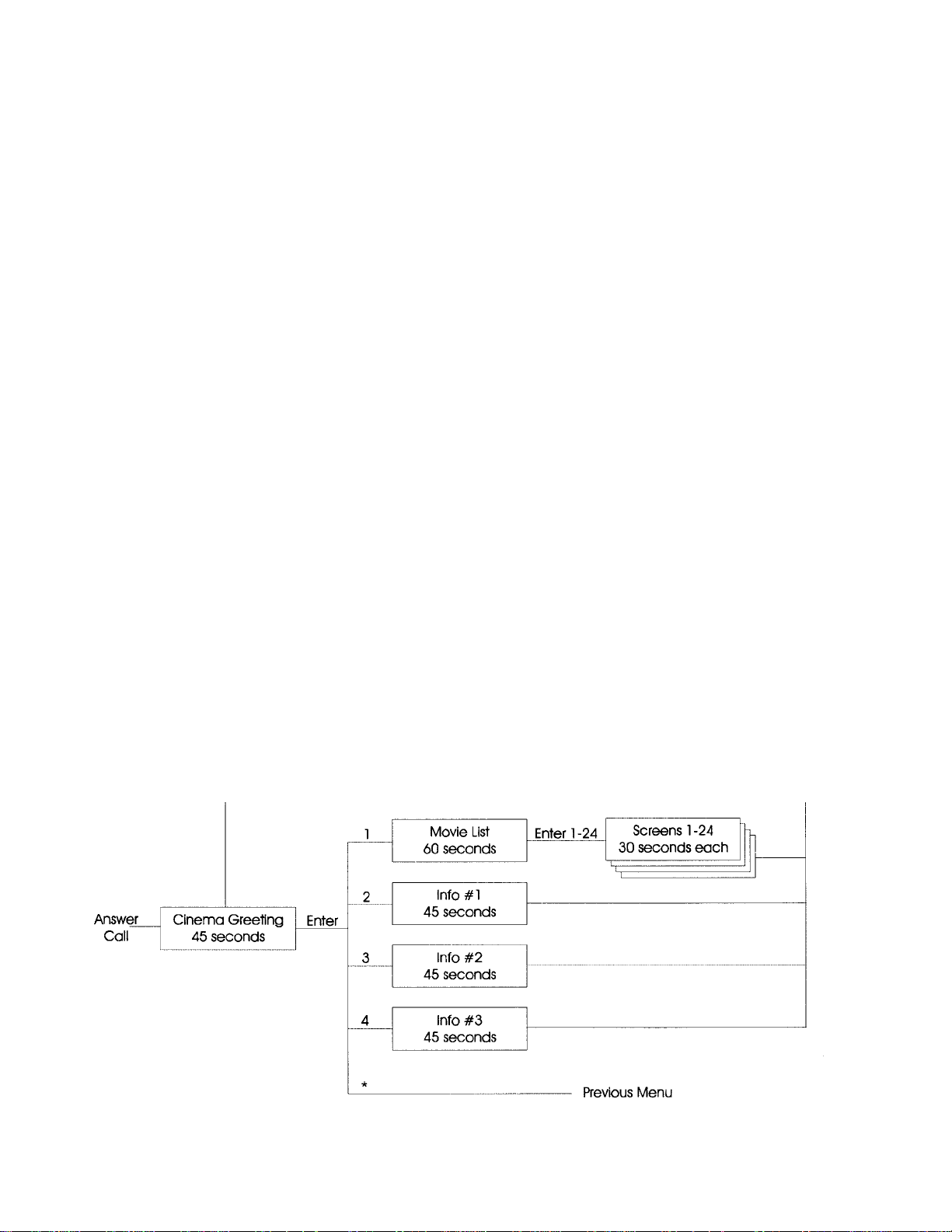
INTRODUCTION
SYSTEM DESCRIPTION
The MovieTimeS is an advanced digital call screening and messaging system designed to answer calls with an
informative greeting, then let the callers select any number of the additional pre-recorded messages.
The MovieTimeS is a four-line unit capable of handling four calls simultaneously.
Message recording and system programming functions are accessed locally or remotely by a standard touchtone telephone.
Additional standard system features include:
Simple to use programming interface through touch tone phones
4 Easy access messages from the main menu
Up to 24 additional messages from a
Each caller hears an independent message while sharing digital memory with others.
Flash Memory will not be erased by power failures or unplugging the product.
Message times in each box are variable. A short message will terminate at the end of the message and will not use the
entire time-space that may be available. This avoids long periods of silence.
movie selection
menu
MovieTimeS Messaging Flow
4
Page 5
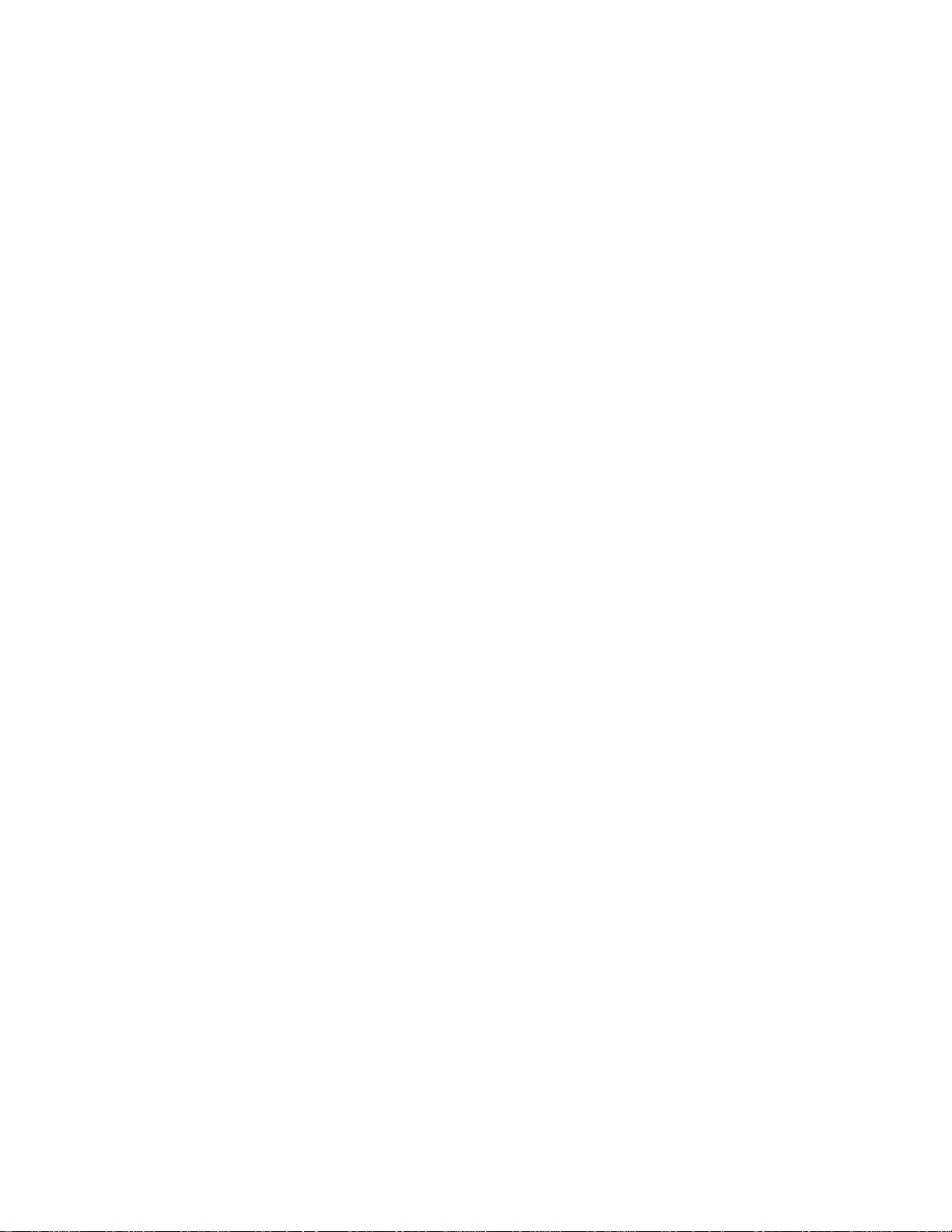
SAMPLE APPLICA TION
The MovieTimeS was designed for use in movie theaters to announce up to 24 movies and the show times for each picture.
Other information may be selected about your theatre and programs.
The typical Movie Theater application
Greeting Message Thank you for calling Megaplex Theater. If you are calling for show
times please press 1. If you need information on ticket pricing, please
press 2. Directions to our theatre are available by pressing 3. A list of
exciting new upcoming features may be heard by pressing 4.
Movie List Message #1 To hear the show times for Titanic, press 1. Blast from the Past, press 2.
The 60 year anniversary re-release of “Wizard of Oz” press 3, (continue
for all screens).
Information Message # 2 Our standard ticket prices for Adults are $6.50, Children $4.50 and
Seniors $2.50 for all shows except the Sunday matinee before 5 P.M.
when all tickets are half price. Be sure to ask about our group and
movie club pricing.
Information Message #3 The Megaplex Theatre is in the new Northside Shopping Mall at the
corner of Northside Drive and Montford Drive. We are right across from
the Macy’s Department Store.
Selection Message #4 Star Wars is coming to the Megaplex theatre on May 21. This highly
anticipated blockbuster will be played on the new SMART Center
Surround 3X digital surround system. Other exciting new releases we
have booked are .... etc.
INFORMATION SEQ UENCE:
Callers will receive the Greeting Message. T hey ma y choose from four information boxes.
One box lists the current movies and a number to select. After each message the caller is
returned to the Greeting Message. Hanging up completes the call.
Please see our suggestions for recording messages on Page 14.
You must know the secret password in order to enter the recording, delete, and review
modes. We suggest you give this password only to the staff members that use this machine.
Since the MovieTimeS can be programmed remotely, we suggest you change the password
when a person leaves your staff.
The MovieTimeS answering system works only with a touch tone phone. You may wish to tell
callers on the opening greeting message to call another number if they have a rotary (pulse)
type phone. This special line can use our MovieTimeS DASA300 digital announcer on the
phone line. Please call your dealer o the factory for details.
5
Page 6
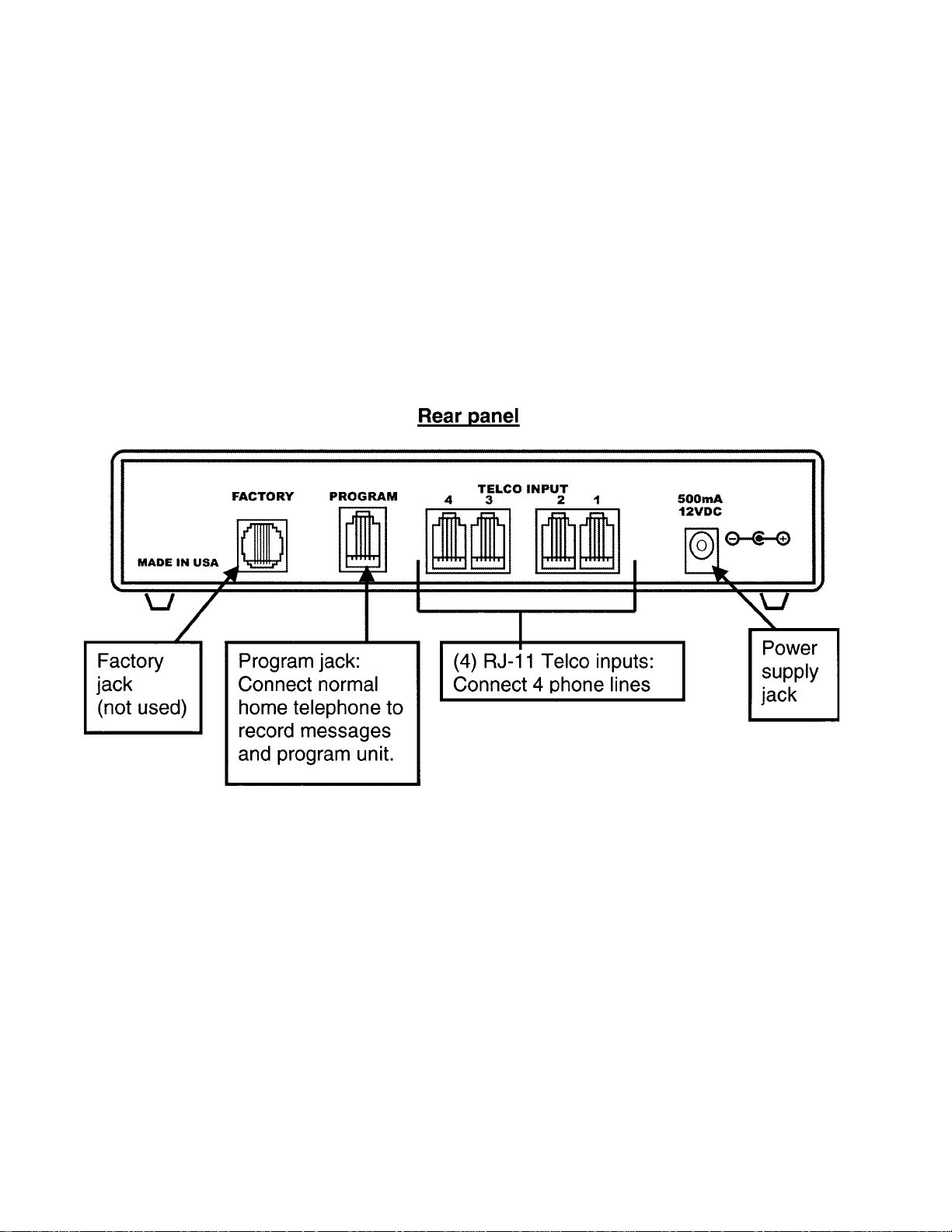
4
INSTALLATION
GENERAL INFORMATION
Install the MovieTimeS in close proximity to the telephone line which the unit is to answer
and within 6' of a 117VAC wall outlet. The MovieTimeS is designed to mount on a wall, shelf
or other flat surface. When mounting the unit, be sure to leave clearance at the rear of the unit
for connection accessibility.
STANDARD INSTALLA TION
Install the MovieTimeS directly on the incoming telephone lines. Each line must be a dedicated TELCO line.
Follow steps 1-6 for standard installation:
1. Attach one end of the modular telephone cable (included) to the TELCO jack of the
MovieTimeS.
2. Attach the other end of the modular telephone cable to the wall jack of the line intended
for use.
NOTE: Repeat steps 1- 4 for the second, third and fourth lines
5. Attach the included power supply to the 12VDC jack of the MovieTimeS.
6. Plug the other end of the power supply into the 117VAC wall outlet.
6
Page 7

The MovieTimeS must be installed on the phone company side of your phone system. If
installed directly to an unsuitable extension line the phone system or the MovieTimeS may be
damaged. If you are not familiar with how your phone system is installed, or do not know
which lines go directly to your phone company please find a qualified person to perform the
installation.
INSTALLATION NOTES
Required Lines
The MovieTimeS does not require phones to be attached to the PHONE connectors for
operation. The MovieTimeS does require a working phone line to be attached to the
TELCO connector in order to seize control from the associated PHONE connector.
Line(s) to be Answered
The MovieTimeS can handle four telephone lines. The MovieTimeS can only answer the
line (or lines) that it is attached to, additional phone lines must bypass the MovieTimeS
and ring straight through to other instruments.
Hunt Groups
Hunt groups are a set of lines that all answer to the same number . If the first number in the
group is busy the next call rings in on the next line in the group. This service is arranged
through the phone company. If installing the MovieTimeS on lines arranged in a hunt
group, be sure to place the unit on the first four incoming lines. Be aware that the
MovieTimeS can only handle four calls simultaneously. If placed in a hunt group with
more lines than the four lines the MovieT imeS can handle, the additional calls b ypass the
MovieTimeS and ring straight through to other telephones. You may install additional
MovieTimeS machines for each four lines in the hunt group.
Hook Flash Transfers
Some installations may use services such as CENTREX or CALL WAITING that rely on a
Hook Flash signal being sent to the Central Office. The MovieTimeS is not compatible
with these services and will interfere with the Hook Flash signal.
CPC
The Mo vieTimeS is designed to use the Calling P arty Control signal sent from the Centr al
Office to sense when the caller has hung up the phone. Not all Central Offices support
CPC signaling. If the MovieTimeS does not receive the CPC signal it may take as long as
90 seconds after message play is complete to return to normal operation and calls also
ring through even if the calling party has hung up during the message or transfer.
7
Page 8

LIGHTS & INDICATORS
The MovieTimeS front panel has a multi colored Mode LED and a green Line LED for each
available line.
MODE LED
The Mode LED normally flashes green to indicate normal operation. The Mode LED also
flashes amber as the MovieTimeS processes commands.
In the event of a system failure, the mode LED flashes red.
LINE LEDs
The Line LEDs will show green whenever the MovieTimeS is in control of the line.
The FACTORY jack on the back of the MovieTimeS must not be used by customer. This jack is
used by the factory to load instructions to the internal computer. If program upgrades are
available in the future, your machine may be upgraded to the new software by returning it to
the factory to load the new operating program.
Note: You must delete a message before recording a new message. This is necessary because
your new message may be shorter than the old one and the last part of the old message will
remain. Deleting the message restores a blank memory box, ready for the new message.
8
Page 9

Maximizing the capability of the MovieTimeS.
This digital answering device has 24 message boxes for show times on 24 screens. If you have
a 30 screen complex, often a movie is played in interlock on multiple screens. We suggest
you mention the movie once and use a show times box to give the show times for all showings.
If you have more than 24 movies you may use one show times box for two different movies if
they run the at same times.
If you have a 10-plex, you will have 14 unused show times boxes. You may elect to use these
empty boxes for movie reviews of the current movies. For example: In the Movie List box say
“For Titanic press 2, for a review of this movie by the leading film critics, press 23.” Then
record a review in box 23.
SET UP / OPERATION
FA CT OR Y RESET
The MovieTimeS can be reset to the factory default settings by holding the mode button down
while power is applied. This erases all messages and brings the system to a fresh state which
provides a good starting point for system configuration. See appendix C for a full listing of the
default values.
SEIZING CONTROL
The MovieTimeS is setup by seizing control of the unit to enter Command Mode and then
entering a series of two digit command codes to manipulate settings and record messages.
Seizing control of a unit can be done by one of two ways:
• Local - Through the use of a phone that is installed in the PGM jack of the MovieTimeS.
Control is seized by picking up the handset of the local phone, listening for a Beep tone
and then entering # * * followed by the Master Password (factory default = 1 2 3 4"). After
entering # * * followed by the Master Password, the dial tone may change to a busy tone
or start ringing, ignore it. Within 5 seconds of entering the Master Password the
MovieTimeS seizes the line and plays a triple beep indicating it has been placed in Command Mode.
• Remote -The unit answers and plays the Greeting message after a predetermined number
of rings (factory default = 1). If the message is not present, the unit answers and plays a
single beep. After the unit answers you may proceed by entering # * * followed
by the Master Password (factory default = “ll 2 3 4”). Within 5 seconds of entering the
Master Password the MovieTimeS seizes the line and plays a triple beep indicating it has
been placed in Command Mode. Failure to enter a password in 20 seconds, or after the
end of the message results in a disconnection.
NOTE: When control has been seized from the Remote, a busy signal is heard on the
Local telephone you are using.
9
Page 10

Once the unit is in Command Mode the user may start entering commands. All commands
start by entering “*” and end by entering a “#””. After each valid command, a single success
beep sounds. Invalid entries are indicated by an double beep error tone.
NOTE: Seizing control causes any calls in progress on the other line to be disconnected.
MESSAGE RECORD
The Message Record commands allow the user to record one of the available messages. The
available messages and message lengths vary with the Message Table and installed memory,
see the Message Table command for more information. After the command is entered, the
MovieTimeS plays a steady series of short beeps (ready tones) At any point after the ready
tones begin, the user may enter “ * “ to start the recording. Recording continues until the user
enters “ # “ or the maximum record time for the message is reached. At this point, the
MovieTimeS plays a success beep and is ready to receive the next command . The error tone
sounds if the user attempts to record a message that is not available in the current Message
Table or if the selected message has previously been recorded and not erased.
Note: You must delete a message before recording a new message. This is necessary because
your new message may be shorter than the old one and the last part of the old message will
remain. Deleting the message restores a blank memory box, ready for the new message.
Syntax:
*5 0 0 1# through *5024#
I Record Screen Message #1 - #24
*50 24#
* 5 0 3 1 # Record Greeting Message
* 5 0 3 2 # Record Movie List Message
* 5 0 3 3 # Record Info. Message #1
* 5 0 3 4 # Record Inf o. Message #2
* 5 0 3 5 # Record Inf o. Message #3
MESSAGE REVIEW
The Message Review commands allow the user to review each of the messages. After the command is entered the requested message plays. After message play completes the user hears the
success beep and returns to command mode ready to enter the next command. The user may
enter “ # “ at any point during message review to abort the play back, at which point the user
hears the success beep and returns to command mode ready to enter the next command. If the
selected message has not been recorded the user hears the error tone and returns to command
mode ready to enter the next command.
Syntax:
*6 0 0 1# through *6024#
I Review Screen Messages #1 - #24
*6 0 2 4 #
*6 0 3 1 # Review Greeting Message
10
Page 11

*6 0 3 2 # Review Movie List Message
*6 0 3 3 # Review Info. Message #1
*6 0 3 4 # Review Info. Message #2
*6 0 3 5 # Review Info. Message #3
MESSAGE DELETE
A current message must be deleted before recording a new message. This will remove any
remnants of the old message, if the new one is shorter.
Each Message Delete command allows the user to delete any one of the messages. While the
message is being deleted the user will hear the system busy signal for a period of time followed
by the success beep, returning to command mode ready to enter the next command.
Syntax:
*7 0 0 1# through *7024#
I Delete Screen Messages #1 - #24
*7 02 4#
*7 03 1# Delete Greeting Message
*7 03 2# Delete Movie List Message
*7 03 3# Delete Info. Message #1
*7 03 4# Delete Info. Message #2
*7 03 5 # Delete Info. Message #3
SET RING
Set Rings command sets the number of rings that the unit answers on. Valid numbers of rings
range from 01 to 15. If a valid number of rings is entered the user hears the success beep and
returns to command mode ready to enter the next command. If the entered number of rings is
not valid the user hears the error tone and returns to command mode ready to enter the next
command.
Syntax... ( X =any value 01 - 15)
* 1 1 # X X # Set Ring to answer on XX rings
SET NUMBER OF REPEAT S
The Set Number of Repeats command sets the number of times the Greeting message repeats.
Valid numbers of repeats range from 00 to 15. If a user enters a valid number they hear the
success beep and return to command mode ready to enter the next command. If the entered
number is not valid the user hears the error tone and returns command mode ready to enter the
next command.
Syntax... ( X X =any value 00 - 15)
* 1 6 # X X # Set Repeats
11
Page 12

SET MASTER PASSWORD
The Set Master Password command changes the unit’s Master Password. Changing the Master
Password prevents unauthorized access to command mode. If you forget or lose your Master
Password you will be unable to seize contr ol of your unit, either remotely or locally, until the
unit is refreshed. To refresh the MovieTImeS machine you must disconnect the power pack
plug. Hold the MODE button (on the front panel) while re-applying power. Continue to hold
the MODE button for 5 seconds after applying power to the unit.
If the Set Master Password command is entered correctly the user hears the success beep and
returns to command mode ready to enter the next command. If the entered passw ord is not valid
the unit hangs up.
Syntax... (X X X X = any value 0000 - 9999)
* 9 2 # X X X X # Set Master Password
MEMORY REQUEST
The Memory Request command allo ws the user to identify how much memory is installed in the
system. If the command is correctly entered the user hears several beeps where each beep
represents 1 installed memory chip, or 8 MB of memory. After the command has completed the
unit returns to command mode ready to enter the next command.
Syntax...
* 8 0 # Memory Request
MEMORY TEST
The Memory Test command performs a diagnostic on the audio memory testing for errors. The
Memory Test command erases all messages and resets the unit to the factory default settings. If
the command is correctly entered the user hears the system busy signal for a period of time
while the test is performed, followed by the success beep or error tone depending on the
outcome of the test. After the command has completed the unit returns to command mode
ready to enter the next command.
Syntax...
* 8 1 # Memory Test
RESTORE DEF A ULT CONFIGURATION
The Restore Default Configuration command restores the unit to the factory defaults. This
command erases all messages and brings the system to a fresh state which provides a good
starting point for system configuration. If the command is correctly entered the user hears the
system busy signal for a period of time while the units memory is erased, followed by the
success beep, returning to command mode ready to enter the next command. See appendix C
for a full listing of the default values. All messages are gone, and require re-recording.
Syntax:
* 9 9 # Restore default configuration
12
Page 13

APPENDIX A
MESSAGE CONFIGURATION
The following table shows the lengths for each available message.
16 Minute Memory Greeting Message 45 seconds
3 Information Messages 45 seconds each
Movie List Message 60 seconds
24 Screen Messages 30 seconds each
APPENDIX B
COMMAND SUMMARY
NAME SYNTAX RANGE DESCRIPTION
Rings * 1 1 X X# 01 -15 Sets number of rings to answer.
Message Record *50 XX# None Records Messages
01-24 = Selections, 31 = Greeting,
32 = Selection List, 33-35 = Info.
Message Review *60 XX# None Reviews Messages
01-24 = Screens, 31 = Greeting, 32 =
Movie List, 33-35 = Info.
Message Delete *70 XX# None Deletes Messages
01-24 = Selections, 31 = Greeting,
32 = Selection List, 33-35 = Info.
Memory Request * 8 0 # None 2 Beeps
Memory Test * 8 1 # None Tests memory for errors.
Master Password *92XXXX# Sets the Master Password
Where XXXX can be 0000-9999
Reset * 9 9 # None Resets Unit to default settings
APPENDIX C
DEFAULT SETTINGS
This table lists the settings that your unit has when first powered up or after using the Restore
Default Configuration command (99).
Rings 01
Repeats 0
Master Password 1234
13
Page 14

Suggestions for Recording Messages.
Opening Greeting You need to mention the name of the cinema and district (if you have
multiple cinemas in the same town). Give the caller the options. We
suggest you mention the touch tone number AFTER the option so they do
not forget while listening to all options. Example: “For a list of movies we
are playing, press 1.”
Movie List This is always option 1. This message box leads to 24 screens with the
show times. Add variety to your reading by rotating the lead-in to each
movie. Example: “FOR Titanic, press 1. IF YOU WOULD LIKE TO SEE
Blast from the Past, press 2. STARTING THE WEEK Payback, press 3.
HELD OVER Private Ryan, press 4.... etc.
Write down you own list of lead-ins to each movie so you can rotate
them when making your recording for the week.
Directions Directions to the cinema can be an option message. This is valuable for
first time visitors to your theatre. Regular customers do not need this
information and would not access this option box.
Ticket Pricing Many cinemas have early-bird and senior citizens discounts. Also, movie
club specials.
Extra: The 4 th box can be used for any special promotion or event. It could be used to announce coming attractions. Example: “Star Wars is coming to this theatre in May. Presented in
digital sound with the new Center Surround 3X extended surround sound.”
All options should be included in the opening greeting message. You may also want to list a
special phone number for callers that do not have a touch-tone telephone.
APPENDIX D
SPECIFICATIONS
AUDIO
Encoding/Decoding 8 Bit U-LAW
Sampling Frequency 8Khz
Frequency Response 50 Hz to 3.5 kHz +/- 1.5 dB
MEMORY
Type Flash
Size 8 Megabytes
MESSAGING
Number of Messages 29
Total Message Time 16 minutes
14
Page 15

CONNECTORS
Power 2.5mm Power Connector
Line 1 Telco RJ-11 Type Modular Jack
Line 2 Telco RJ-11 Type Modular Jack
Line 3 Telco RJ-11 Type Modular Jack
Line 4 Telco RJ-11 Type Modular Jack
Factory RJ-45 Type Modular Jack
Program RJ-11 Type Modular Jack
TELCO INTERFACE
REN(in) 1.2b
Required Line 90V Ring, Loop Start
POWER
Primary Input 12VdC @ 500mA
Source 117VAC, 60 Hz UL/CSA Listed Power Pack
WALL MOUNTING THE MovieTimeS DIGITAL ANNOUNCER.
A plastic mounting plate and 2 self tapping screws are furnished with the MovieTimeS machine for wall mounting
the product.
1 . Screw the plate to the wall where you wish to mount the machine, making sure the plate is level.
2. Slip the two tracks on the back of the machine over the plate and allo w the machine to drop to th bottom of
the plate. Two tabs on the bottom of plate will hold the machine in place.
3. To remove the machine from the plate, push the machine up until it is free from the tabs.
4. Make sure no wires are trapped behind the machine.
The machine should face UP with the line status LED’s on the top.
15
Page 16

APPENDIX E
CONTACTING SMART CUSTOMER SUPPORT
Only contact customer service if you are unable to resolve your problem through the dealer you purchased this unit from,
and while you are able to review and make changes to the settings on the MovieTimeS you are experiencing problems with.
NOTE: SMART customer service provides support for the MovieTimeS only. If you are experiencing problems with
your phone system itself please refer your problem to the correct vendor.
Customer service can be reached Monday through Friday at 800-45-SMART from 8:00 to 5:00 EST.
APPENDIX F
NOTICES & W ARRANTY
FCC Notice
WARNING: T his equipment HAS BEEN TESTED AND FOUND TO COMPLY WITH THE LIMITS FOR A CLASS A DIGITAL DEVICE PURSUANT TO PAR T
15 OF FCC RULES. THESE LIMITS ARE DESIGNED TO PROVIDE REASONABLE PROTECTION A GAINST HARMFUL INTERFERENCE WHEN THIS
EQUIPMENT IS OPERATED IN A COMMERCIAL ENVIRONMENT. This equipment generates, uses, and can radiate radio frequenc y energy and,
if not installed and used in accordance with the instruction manual, may cause harmful interference to radio communications. Operation
of this equipment in a residential environment is likely to cause harmful interference in which case the user will be required to correct
the interference A T HIS/HER O WN EXPENSE.
LIMITED WARRANTY
SMART devices, Inc. warrants that all equipment sold is free from defects in material and workmanship at the time of purc hase. The
warranty extends 2 years from the date of original purchase and co vers parts and labor. If the defect is not the result of improper use,
service, maintenance or installation, and if the equipment has not been otherwise damaged or modified after shipment, SMART or its
authorized representative shall either replace or repair the defective equipment at SMAR T’s option. After return of such equipment by
buyer to SMART, or its representative, shipment shall be paid by the buyer. No credit shall be allo wed for work performed by the buy er.
Out-of-warranty repairs will be invoiced at the current SMAR T hourly rate plus the cost of parts, and shipping.
All implied warranties, if any, terminate two years from date of original purchase. SMAR T is not responsible for damage to other equipment or property or any other
consequential incidental damage of any kind, whether based upon contract, negligence or strict liability. Maximum liability shall not, in any case, exceed the
purchase price of the equipment.
The foregoing constitutes SMART’s entire obligation with respect to this product. The original purchaser and user or owner shall ha ve no other remed y and no
claim for incidental or consequential damages. Some states do not allow limitations of how long an implied warranty lasts or do not allow the exclusion of
incidental or consequential damages, therefore, the above limitations and exclusions may not apply to you.
This warranty giv es specific legal rights. You may also ha ve other rights, w hic h may v ary from state to state.
COPYRIGHT NOTICE
This manual is copyrighted. All rights reserved. This document may not, in whole or part, be copied, reproduced, reduced or translated by
any means, either mechanical or electronic, without prior consent in writing from SMART Devices, Incorporated. T he information in this
manual has been carefully checked and is believed to be accurate. Howev er, SMART assumes no responsibility for any inaccuracies that
may be contained in this manual. In no event will SMART be liable for direct, indirect, special, incidental, or consequential damages resulting
from any defect or omission in this manual, even if advised of the possibility of such damages.
In the interest of continued product development, SMART Devices, Inc reserves the right to make changes and improvements in this manual and the products it
describes at any time, without notice or obligation.
@Copyright 2000 SMART Devices, Inc. 101 Hollywood Hills Road - Hollywood, Georgia 30523 (800) 45-SMART
16
Printed in the U.S.A.
Page 17

17
