Page 1
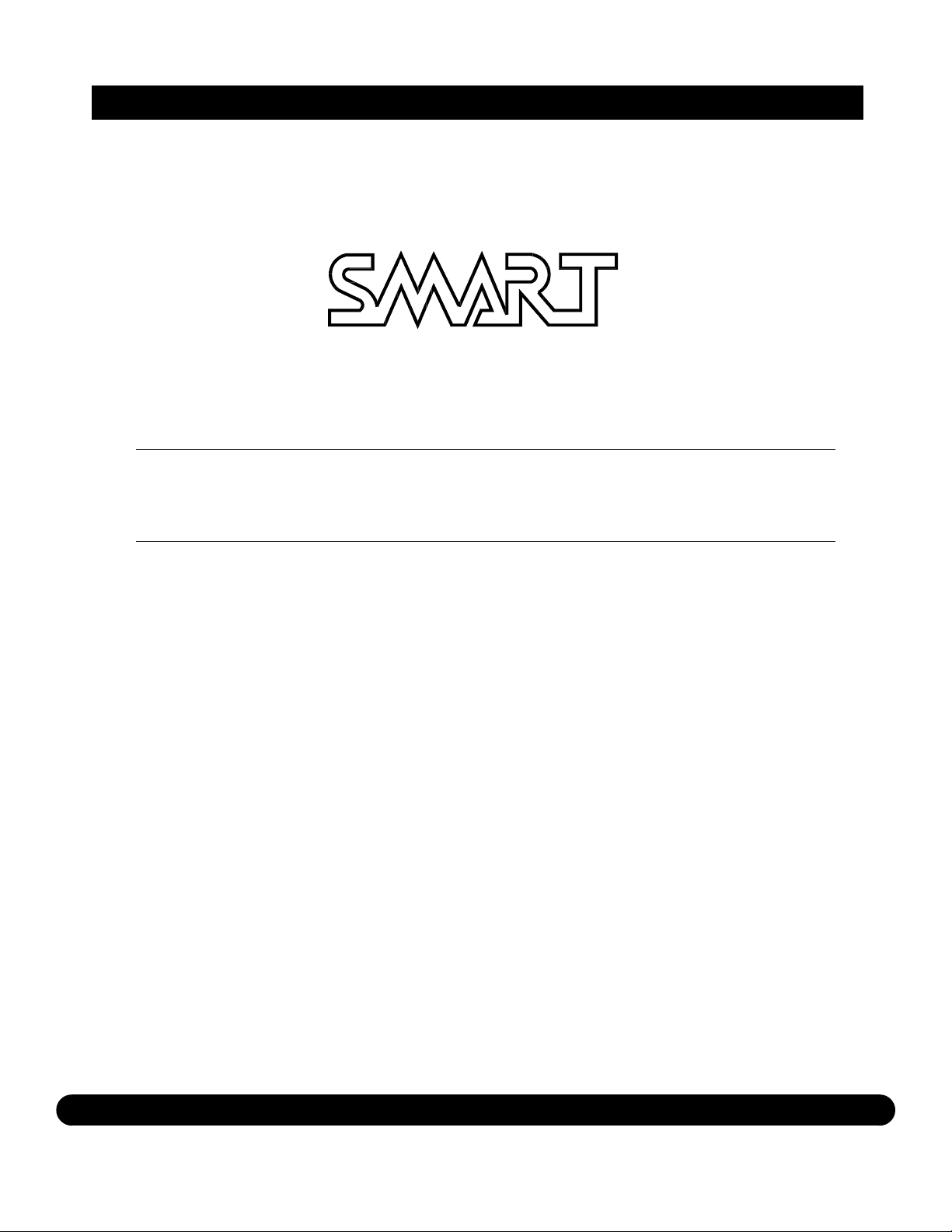
O W N E R’ S M A N U A L
Devices, Inc.
2X150VT HYBRID VALVE/MOSFET AMPLIFIER
2X150 MOSFET AMPLIFIER
http://www.smart-cinema.com
Page 2
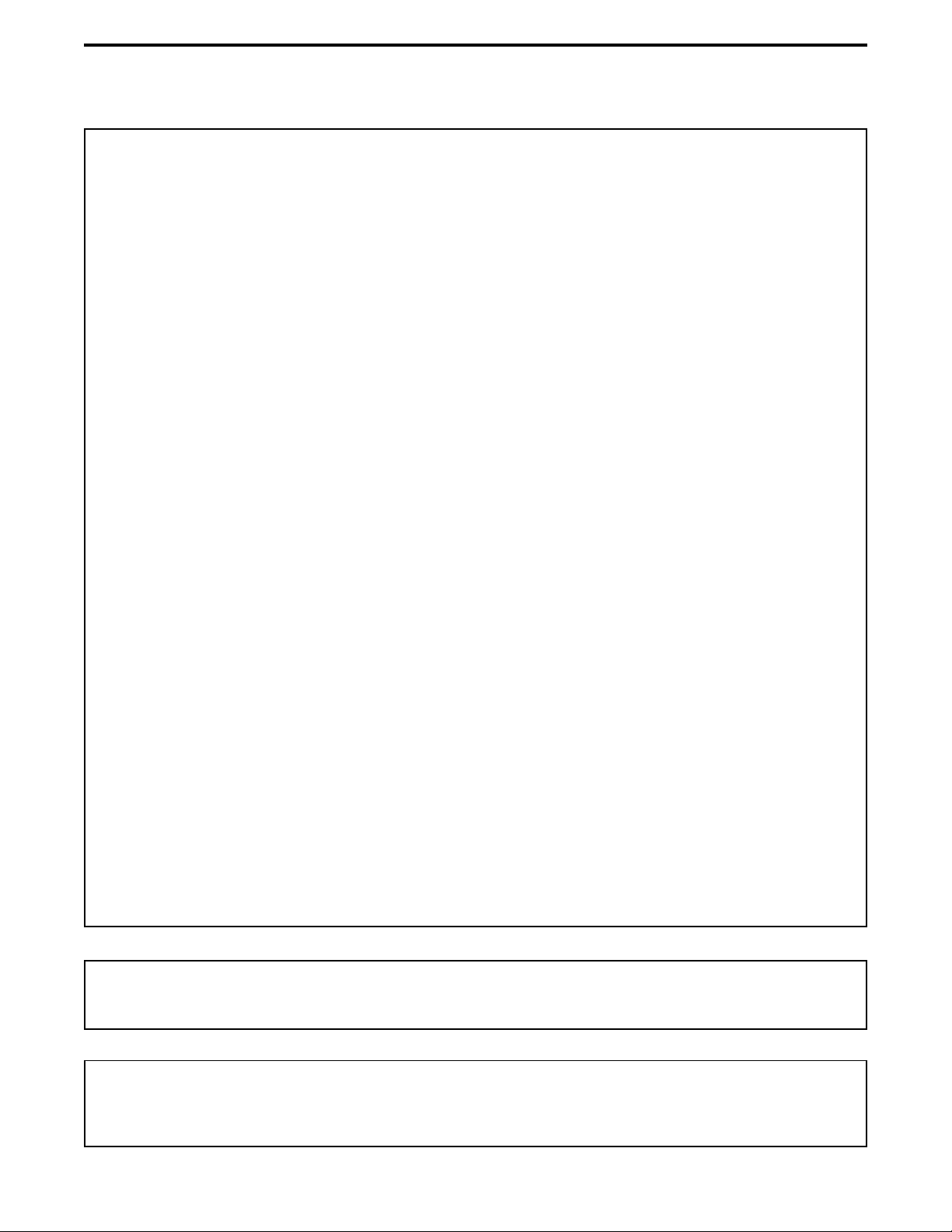
IMPORTANT SAFETY INSTRUCTIONS
CAUTION:
--Read all of these instructions.
--Save these instructions for later use.
--Follow all warnings and instructions in this manual and on the product.
1 Read all the safety and operating instructions before connecting and operating the product.
2 Follow all operating and use instructions.
3 Remove power from this product before cleaning.
4 Use only a slightly damp cloth for cleaning.
5 To avoid potential fire and shock hazards, do not use this product near water or damp
places.
6 The product should only be operated from a power source of the type indicated on the
product. Failure to do so could damage the equipment, void the warranty, and present a
potentially dangerous situation.
7 Do not attempt to service this product yourself. Opening this product will expose you to
dangerous voltage or other hazards. LETHAL VOLTAGES ARE PRESENT INSIDE THIS UNIT.
8 If service is required, only authorized service centers should perform the work using only
replacement parts specified by the manufacturer. Unauthorized parts substitutions may
result in electric shock, fire or other hazards.
9 This product should be placed away from heat-producing sources such as radiators, heat
registers, or other products (including other amplifiers) that produce heat.
10 It is normal for this product to be warm to the touch in normal operation. It should not be so
warm that you cannot comfortably leave your hand on the product for an indefinite period
of time. It is possible for the heat sinks on the sides to become uncomfortably warm to hot
during extended periods of high power operation. This is normal.
WARNING: TO PREVENT FIRE OR SHOCK HAZARD, DO NOT EXPOSE
THIS PRODUCT TO RAIN OR MOISTURE
CAUTION: TO REDUCE THE RISK OF ELECTRIC SHOCK, DO NOT REMOVE THE COVERS.
THERE ARE NO USER SERVICEABLE PARTS INSIDE.
REFER SERVICING TO QUALIFIED SERVICE PERSONNEL.
2
Page 3
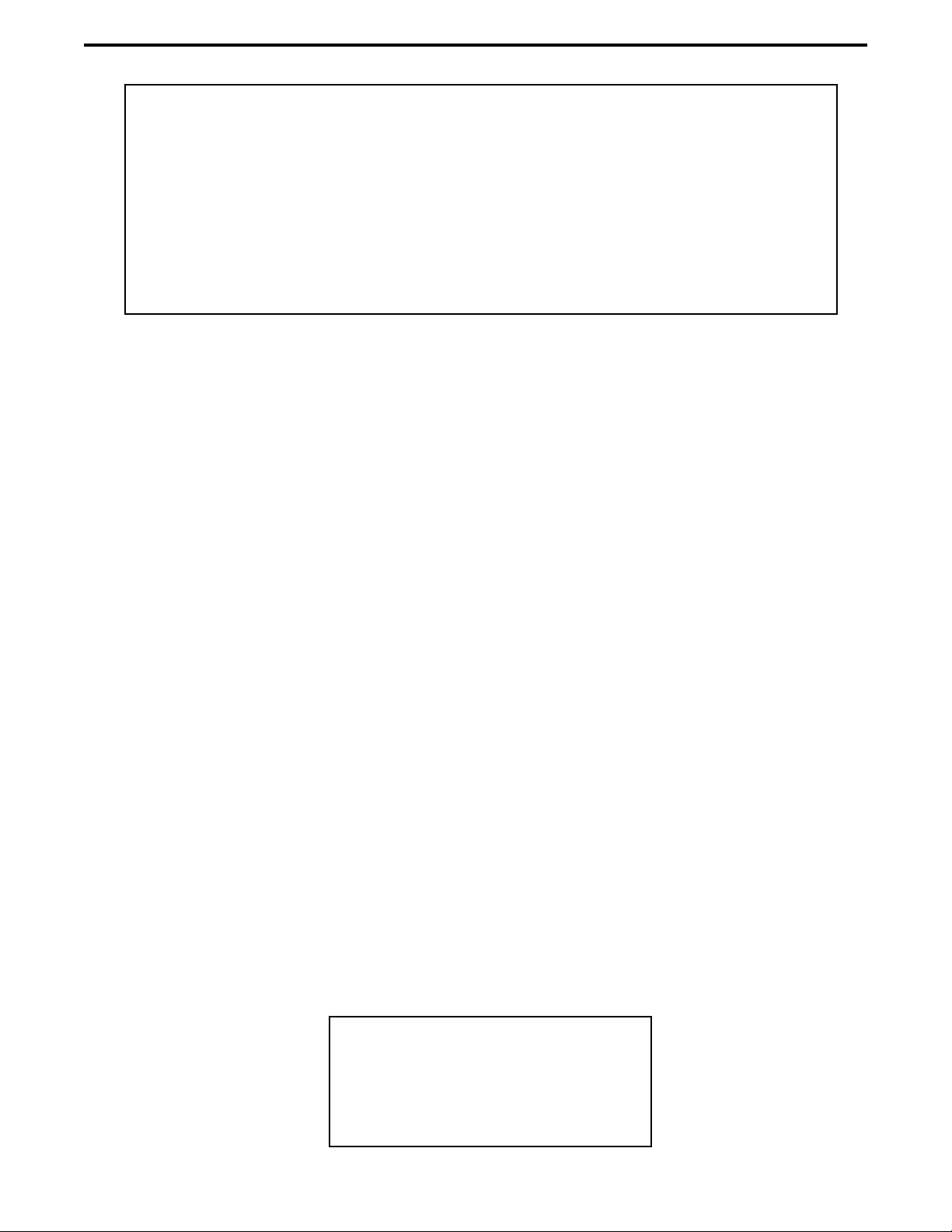
Thank you for purchasing this SMART product.
Please take the time to familiarize yourself with this product by carefully reading this
manual. Most questions can be answered by reading and following the instructions contained herein. Because of the multitude of products from other manufacturers, this manual
cannot possibly cover all the different configurations and hookups. Please consult with
your Home Theatre Dealer or stereophile specialist for any unusual situations involving
the connection and use of this product with equipment from other manufacturers. When
properly connected and operated, this product should deliver outstanding results.
Contents
IMPORTANT SAFETY INSTRUCTIONS..................................2
INTRODUCTION..................................................................4
INSTALLATION PRECAUTIONS ............................................ 5
CONNECTIONS ...................................................................5
POWER.................................................................................5
LINE LEVEL INPUTS.............................................................. 5
AMPLIFIER OUTPUTS..........................................................5
OPERATION .........................................................................6
POWER SWITCH .................................................................. 6
LED INDICATORS .................................................................6
SETTING LEVELS...................................................................6
GROUND LIFT SWITCH....................................................... 6
MONO BRIDGE SWITCH .....................................................6
SPECIFICATIONS ..................................................................8
LIMITED W ARRANTY ........................................................... 8
Copyright 2001 by SMART Devices, Inc.
5945 Peachtree Corners East
Norcross, GA 30071-1337
1-800-45-SMART or 770-449-6698
Part of the patented circuitry in this amplifier is
utilized under license from Peter Hochstein.
This product has a serial number
located on the bottom. Please record
this serial number for your records.
SERIAL # _______________
3
Page 4

INTRODUCTION
The SMART 2X150VT and 2X150 are premium quality MOSFET amplifiers designed for
those who demand the very best. Constructed of the finest materials and with superior
American craftsmanship, these amplifiers will provide the best audio amplification with a
long and trouble free life.
The Model 2X150VT is a hybrid design utilizing a 6922 dual triode valve input stage driving the
amplifier modules. The sweet sound of tubes combined with the legendary MOSFET output
stage makes music come to life.
The Model 2X150 is the same amplifier without the valve input stage. For those who prefer a
more neutral character without the tube sound, this is the amplifier of choice.
Both models are rated at 150 Watts per channel at 8 Ohms, and 240 Watts per channel at 4
Ohms. In addition, Mono Bridged operation is built in, and in this mode, the amplifier will
deliver 500 Watts into a single 8 Ohm load.
Input level controls are provided for easy adjustment of levels to match the output of virtually
any preamp/processor. Input connections are made through floating RCA jacks. These connectors are isolated from the chassis and AC grounds to reduce the possibility of hum caused by
ground loops.
Output connectors are premium quality gold-plated 5-way binding posts. These are spaced for
dual banana plugs. They also have large post holes for wires or spade lugs.
The power supply circuitry includes inrush current limiting. This feature keeps current surges to
a minimum during turn on. This helps to prolong the life of sensitive components.
4
Page 5

INSTALLATION PRECAUTIONS
Noise Interference may result if this product is placed too close to an operating television set
or a computer, or if it is placed on top of another amplifier or a power conditioner product.
High temperatures are detrimental to the performance and longetivity of electronic equip-
ment. Do not place this amplifier too close to high temperature devices. Do not block the heat
sinks or top cover vent holes.
The weight of this amplifier is approximately 23 pounds. Make sure the location of the amplifier can properly support this weight.
CONNECTIONS
Power
Connect the power cord IEC plug into the power connector. Make sure it is fully seated. Since
this is a detachable power cord, you may substitute a premium power cord of your choice if
you desire.
Line Level Inputs
The amplifier inputs are gold-plated RCA jacks. They are floating. This means that the ground
connections on the jacks are isolated from the chassis and AC grounds. This is done to minimize the possibility of hum caused by ground loops.
Amplifier Outputs
The SPEAKER connections are made on gold-plated 5-way binding posts. You may use banana
plugs, bare wires, or spade lugs to connect to these binding posts. It is important to tighten
these connections properly. These connections carry high current, and any looseness may
result in poor sound quality. If you have difficulty inserting wires into the post holes, simply
remove the fuse holder caps temporarily to obtain more room in which to work.
Mono Bridge Switch Ground Lift Switch
Power Fuse
Speaker Fuses
Line Inputs
Power Connector Input Level Controls
Amplifier Outputs
5
Page 6

OPERATION
POWER SWITCH
T he ON/OFF rocker switch is located on the lower right area of the front panel. It is an illuminated switch which lights when turned on. Built-in inrush current limiting prevents heavy
current surges during turn on.
LED INDICATORS
LED level indicators, 4 per channel, are near the lower left area of the front panel. These
give an indication of the power levels being delivered to the speakers. The green LED’s come
on at very low signal levels and serve to indicate signal presence. The next 2 LED’s up are set
to come on at approximately 5 Watts and 50 Watts. The top red LED’s are set to come on
when peak levels approaching 150 Watts are achieved. These levels are calibrated for 8
Ohm loads and are designed to indicate properly for program material rather than test measurement signals. The left hand column is for Ch. 1 and the right hand column is for Ch. 2.
SETTING INPUT LEVELS
This amplifier has input level controls on the back panel. In most cases these will be turned
all the way up. However, there may be cases where it is possible to reduce the system noise
level by turning these down some, and turning the preamp/processor levels up.
GROUND LIFT SWITCH
A Ground Lift Switch is included to allow the amplifier circuit ground to be either isolated
from the chassis and AC grounds or to be connected to these grounds. In most situations, the
best noise performance will be obtained by leaving this switch in the LIFT position (down).
This configuration removes a connection which can be a potential path for ground loop
currents which can cause hum. In some circumstances, you may obtain lower noise (especially low frequency hum) by setting the switch to the GRND (up) position. Try both ways in
your system to eliminate as much noise as possible.
MONO BRIDGE SWITCH
A switch is available to select MONO BRIDGED operation. This mode is used to enable both
amplifier channels to drive one speaker for high power operation. In this mode, the amplifier
will deliver 500 Watts of power to an 8 Ohm load. (The amplifier is not rated for 4 Ohm
service in this mode.)
In MONO BRIDGED mode, the speaker is connected to the 2 HOT output binding posts.
The ground binding posts are not used at all. The binding post spacing is such that a dual
banana plug will plug directly into the 2 HOT binding posts. PLEASE NOTE THAT NEITHER
SIDE OF THE SPEAKER IS GROUNDED IN THIS MODE OF OPERATION. If you have any
connections to other equipment from the speaker connection (not likely, but possible) you
will have to disconnect the other equipment when using MONO BRIDGED operation.
Use ONLY the Channel 1 input for MONO BRIDGED mode and turn the Channel 2 Input
Level Control all the way down (counterclockwise).
6
Page 7

Connecting a Speaker for
Mono Bridged Operation
Note that only the + output posts are used
+ +
1
2
--
FUSES
Replace fuses only with the types and ratings indicated. The power fuse is a slow-blow type
such as a MDL8, 250 Volt fuse or equivalent.
The speaker fuses are AGC8, 250 volts rating or equivalent. These are used to protect the
amplifier in the event of a short circuit or a very low impedance load connected to the
output binding posts. When either of these output fuses blow, some very small amount of
distorted sound may still be heard. This is often an indication that a fuse has blown. For
additional speaker protection, you may replace the speaker fuses with lower current fuses if
you have speakers that are not designed to handle the power that this amplifier is capable of
delivering. Please contact the factory if you have questions regarding the speaker fuses.
There are 4 internal fuses which should only blow in the event of a catastrophic failure in
the amplifier modules or the power supply. DO NOT under any circumstances attempt to
replace these fuses.
SERVICE
DO NOT REMOVE THE COVER FROM THIS AMPLIFIER. THERE ARE NO USER SERVICEABLE PARTS INSIDE. THERE ARE POTENTIALLY LETHAL HIGH VOLTAGES INSIDE THE
AMPLIFIER. YOU COULD BE SERIOUSLY INJURED BY ATTEMPTING TO SERVICE THIS
PRODUCT. ONLY QUALIFIED AND WELL-TRAINED PERSONNEL SHOULD SERVICE
THIS AMPLIFIER. SMART DEVICES, INC. ASSUMES NO LIABILITY IF YOU DO NOT HEED
THESE W ARNINGS.
Please contact the factory for service on this amplifier.
The phone number is 1-800-45-SMART (1-800-457-6278) or 770-449-6698.
You may also e-mail us at service@smartdev.com
Also you may visit our web site at http://www.smart-cinema.com
7
Page 8

SPECIFICATIONS
Device Type 2 Channel Power Amplifier
Inputs 2 Line Level, Floating RCA J a cks
Unbalanced high impedance, approx 43k Ohms
Outputs 2 Speaker Level, Gold Plated 5-Way Binding Posts
8 Ohm or 4 Ohm
Rated Power Output All power ratings are with both channels driven
150 Watts at 8 Ohms, 20 Hz - 20 kHz, Stereo Mode
240 Watts at 4 Ohms, 20 Hz - 20 kHz, Stereo Mode
500 Watts at 8 Ohms, 20 Hz - 20 kHz, Mono Bridged Mode
Distortion Measured at 150 Watts into 8 Ohms with both channels driven
Typically less than 0.05% THD+N at 1 kHz, (Model 2X150)
Typically less than 0.15% THD+N at 1 kHz , (Model 2X150VT)
Input Sensitivity Approximately 1.95 VAC rms for full output at 8 Ohms
Gain 25 dB (17.75 V/V)
Frequenc y Response Measured at 150 Watts into 8 Ohms
± 0.15 dB from below 10 Hz to 20 kHz
-0.5 dB at 60 kHz -1.2 dB at 100kHz
Signal to Noise Ratio Better than -100dB re: full output
Channel Separation Better than 60 dB from 10 Hz to 20 kHz
Po wer Requirements 120 VAC 60 Hz - 8 Amperes -OR- 220 - 240 VAC 50 Hz - 4 Amperes
Weight and Dimensions Approximate: 23 lbs. 15.75” W x 5.75” H x 10.5“ D
10.44 kg 40 cm W x 14.6 cm H x 26.7 cm D
Features and Specifications subject to c hange without notice. SMART Devices, Inc. assumes
no responsibility to incorporate improvements or c hanges into existing products.
LIMITED WARRANTY
SMART warrants this product against malfunction or failure due to defects in workmanship or materials for a period of
three years from the date of shipment. If a problem occurs during the warranty period, the unit will be repaired,
without charge for materials or labor. This limited warranty does not cover products that have been abused, altered,
modified, or operated in other than specified conditions. Returned equipment or defective parts must be shipped
freight prepaid to us by the dealer or customer . Our limited warr anty does not cover damages resulting from accident,
misuse or abuse, lack of responsible care, or failures not attributable to manufacturing defects, except as provided
herein. SMART Devices, Inc. makes no warranties, express or implied, including warranties of merchantability or
fitness for a particular purpose.
8
