Smappee Plus Installation Manual
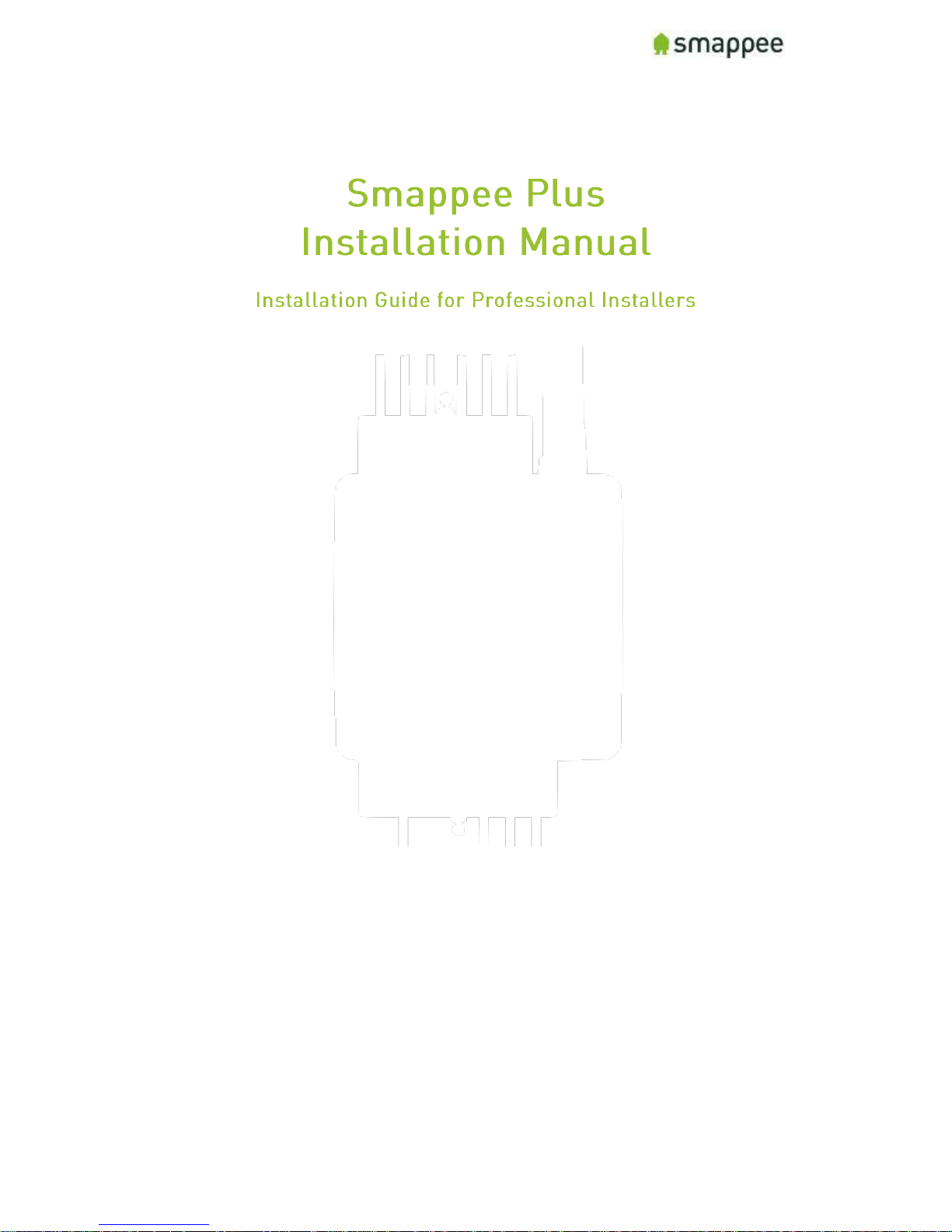
Smappee Plus Installation Manual Page 1 of 32
Version 1.6.2 B, 20-06-2017, rev 4
English
Version 1.6.2 B
Date: 20-Jun-2017
© 2013-2017 Smappee NV. All rights reserved.
Specifications are subject to change without notice.
All product names are trademarks of their respective companies.

Smappee Plus Installation Manual Page 2 of 32
Version 1.6.2 B, 20-06-2017, rev 4
Welcome to Smappee
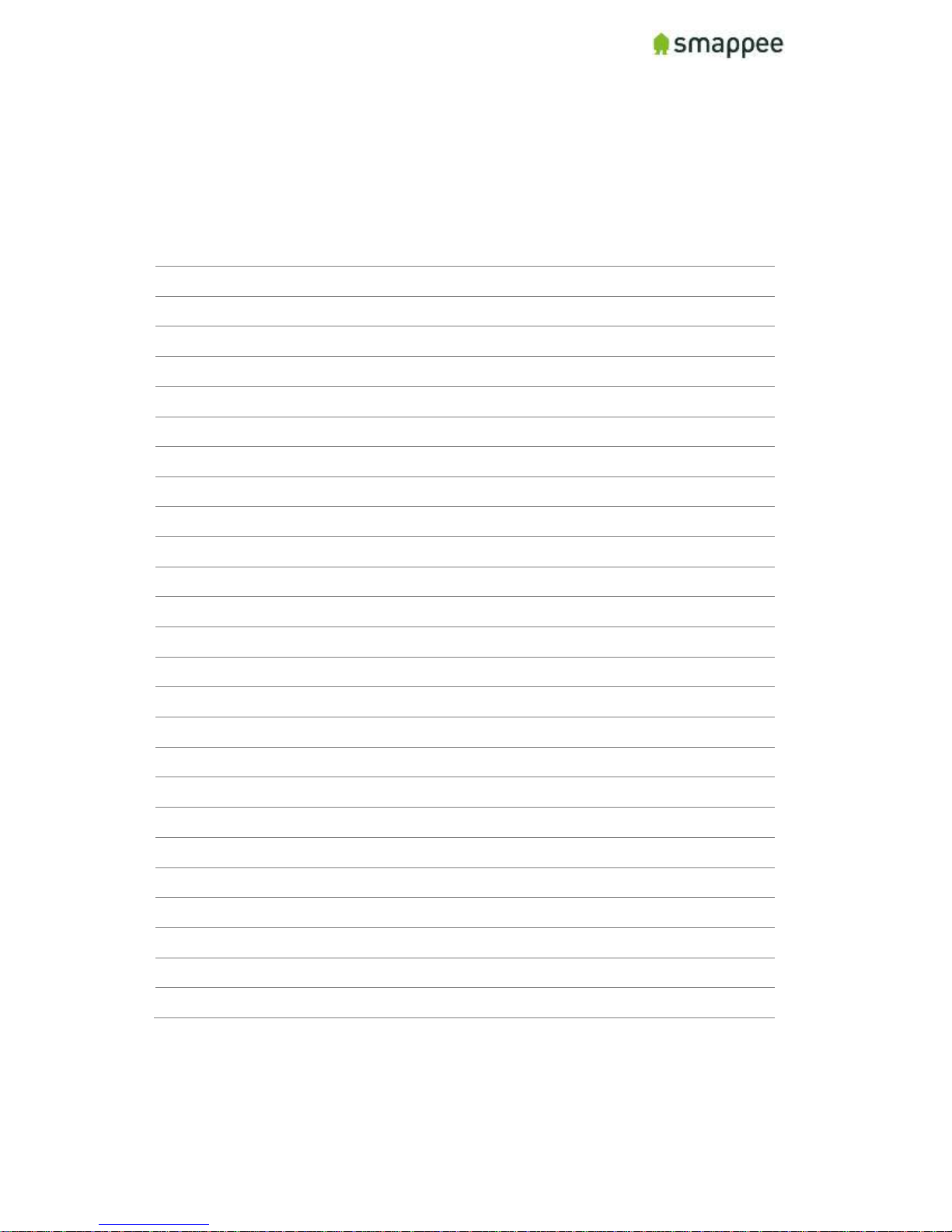
Smappee Plus Installation Manual Page 3 of 32
Version 1.6.2 B, 20-06-2017, rev 4
Overview over the Installation Steps
Step-by-Step
The table below provides a global overview over all steps for installing the Smappee.
Please follow these steps carefully and in the provided sequence.
Step
Title
Page
Hardware and Physical Installation
1
Error! Not a valid bookmark self-reference.
3
2
Overview over the Installation Steps
3
3
The connectors and Inputs of the Smappee
5
4
Connecting the Power Supply
7
5
Connecting the Voltage Measurement Wires
8
6
Connecting the Current Transformers (CTs)
11
7
Current Transformer Variants
12
8
Preparing the Internet Connection
13
First Power-On
9
Initial Power-On of the Smappee Monitor
14
Connecting and Configuring
10
Login to the Smappee App
15
11
Connect to Internet and Cloud
16
12
Troubleshooting Internet and Cloud Access
18
13
Configure the Current Transformers
20
14
Where to Modify the CT configuration
21
15
Configuration Settings for
23
16
Configure the Smappee in the Expert Portal
25
17
Diagnose the Smappee in the Expert Portal
27
19
Checklist for Correct Configuration
29
Wrapping-Up
20
Mounting and Enclosing
31
21
Final Remarks
32
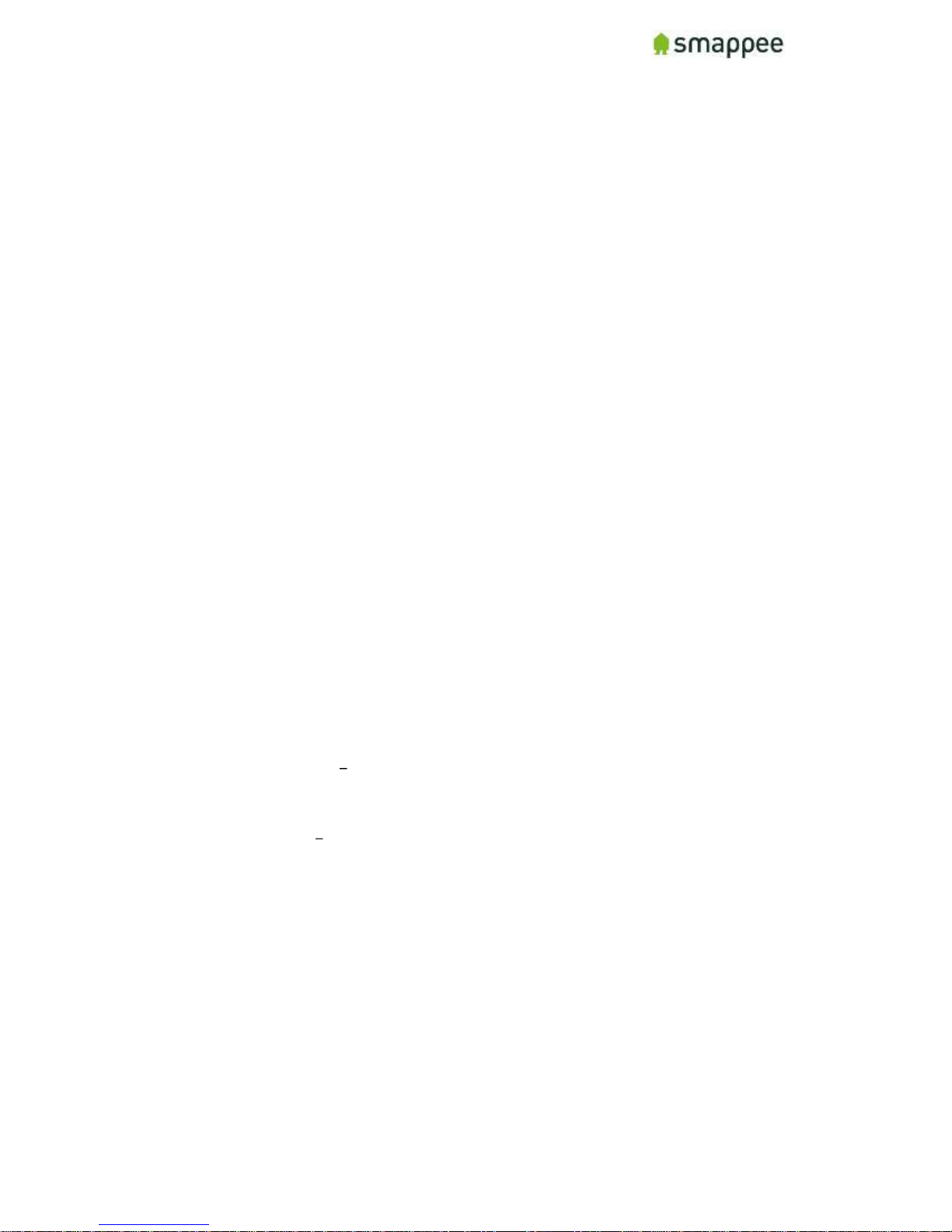
Smappee Plus Installation Manual Page 4 of 32
Version 1.6.2 B, 20-06-2017, rev 4
Safety Instructions
Safety Warning
Working on your electrical installation can be dangerous. The Installation must be done
by a certified electrician.
Safety precautions
Please observe the following safety precautions in order to avoid potential electrical
shock, fire or personal injury:
Do not use this Product for any purpose other than for which it was intended.
Do not open the equipment or touch any of its electronic circuitry.
Do not attempt to repair or service any part of the Smappee Plus.
Only use the cables which were delivered with the Product.
Do not use the Product if damaged.
Do not use damaged current transformer or cables.
Do not immerse the Product in water, or any other liquids.
Do not expose the Product to heat, flame, steamy conditions or extreme cold.
Maintenance
Clean only the outside with a dry, clean cloth.
Do not use abrasive agents or solvents.
Specifications
Dimensions: 180x130x35mm (7x5.1x1.38 in)
Weight: 300g (10.6 oz)
Operating temperature: -10 - +50°C (14 - 122 °F)
Storage temperature: -20 - +70°C (-4 - 158 °F)
Relative humidity: 80% at 0 - +40°C (32 - 104 °F)
Operating altitude: 0 2.000 m (0 - 6561 ft)
EMC: EN 55022 (Class B)
Safety: conforms to UL/IEC/EN 61010-1 Ed3 2010, CAT II
Power supply: 90 264 VAC / 50..60 Hz
Inputs: Ph1,Ph2,Ph3,N
Voltage measurement inputs : Ph1,Ph2,Ph3,N
o Topology: 3 phase 3 or 4 wire, single phase, split phase
o Range: 50..270 Vrms Ph-N / 87..550 Vrms Ph-Ph
o Frequency: 45..65 Hz
Power consumption: Max. 5W
Product Identification
Product Article Number: monitor-e2

Smappee Plus Installation Manual Page 5 of 32
Version 1.6.2 B, 20-06-2017, rev 4
The connectors and Inputs of the Smappee
Overview
This section explains the connectors of the Smappee Plus.
Accessing the Connectors
To get full access to all connectors, you should remove the two covers.
For removing the covers, insert a screwdriver at the sides of the covers and carefully
pull up the cover.
Connectors at the Front
The picture shows the connectors at the front.
Power supply
Voltage terminal
CT connectors 1 to 3
Reset button
Connectors at the Back
The picture shows the connectors at the back.
USB port
Ethernet port (LAN)
CT connectors 4 to 9

Smappee Plus Installation Manual Page 6 of 32
Version 1.6.2 B, 20-06-2017, rev 4
The Green 8-Pin Connector Block
The Smappee is delivered with a green 8-Pin connector block.
It is used to:
connect the Smappee power supply
measure the voltage of the power phases
You can find more details in the following sections.

Smappee Plus Installation Manual Page 7 of 32
Version 1.6.2 B, 20-06-2017, rev 4
Connecting the Power Supply
Overview
The Smappee is powered by the green 8-pin connector block.
Important: Always turn the main power off before performing the next steps!
Do NOT power-on the Smappee unless this manual specifically asks you to do so.
Connecting the wires
Instructions:
1. Connect the Phase wire of the power supply to the connector marked L.
2. Connect the Neutral of the power supply to the connector marked N.
Important Requirements
Important requirements for the installation:
The voltage of the power circuit should be in the range of 100-240 Vac.
A circuit breaker should always be used for the power supply. The circuit
breaker should be located close to the monitor and be easily reachable.
The circuit breaker should always be the disconnecting device for the Smappee
monitor.
All wires used should have a diameter between 0.75 and 2.5mm².
Note: None of the power connectors are used for any type of measurement.
Remember
Do NOT power-on the Smappee yet. This manual will specifically ask you to
power-on the Smappee in one of the installation steps later on.

Smappee Plus Installation Manual Page 8 of 32
Version 1.6.2 B, 20-06-2017, rev 4
Connecting the Voltage Measurement Wires
Overview!
Smappee measures the various voltages and phases of the individual Phase wires and
the Neutral wire of the electrical installation. These wires need to be connected to the
inputs of the green 8-pin connector block.
This section explains how to connect the measured wires to the respective inputs of the
connector block.
Separated Power Supply
Please be aware that the measurement lines are fully separated from the lines of the
power supply. Consequently, the power lines may be connected to circuits on an UPS
or any other source without impacting the measurements.
However, this also results in the need to connect all lines to the measurement inputs.
This is particularly true for the input Ln, which always needs to be connected to the
Neutral line.
Inputs for Phase and Neutral
There are four inputs:
Input
Description
L1 - L3
Measurement inputs for the voltage and phase of each phase wire.
Ln
Measurement input for the Neutral reference.
Note: To measure the Neutral reference correctly, always connect
the Input Ln explicitly to the Neutral wire. There is NO internal link
with the Neutral line of the main power supply.
Installation Variants
The wiring of the voltage measurement inputs on the green 8-pin connector block
depends on the type of electrical installation.
There are four different Installation Variants:
Three-phase with Neutral ("Star")
Single phase
US Split phase (180°)
Three-phase without Neutral ("Delta")
On the next page, you find detailed instructions for the wiring.

Smappee Plus Installation Manual Page 9 of 32
Version 1.6.2 B, 20-06-2017, rev 4
Installation Variants
The table below shows the wiring for the various installation variants.
Installation Variant
Wiring Schema
Three-Phase with Neutral ("Star")
1. Identify the three phase cables L1, L2 and L3
as well as the Neutral cable.
2. Connect the Neutral to the Ln.
3. Connect the phase cables to the correct input
of the voltage measure terminal:
Phase cable L1 to input L1
Phase cable L2 to input L2
Phase cable L3 to input L3
Single Phase
1. Identify the phase cable L1 and the Neutral
cable.
2. Connect the Neutral cable to the Ln, L2 and
L3 input.
3. Connect the phase cable L1 to the L1 input.
US Split phase (180°)
1. Identify the two phase wires L1 and L2 and the
Neutral wire.
2. Connect the Neutral wire to the Ln and L3
connector of the voltage measure terminal.
3. Connect the phase cables to the corresponding
inputs:
Phase cable L1 to the connector L1
Phase cable L2 to the connector L2
Three-Phase Without Neutral ("Delta")
1. Identify the three phase cables L1, L2 and L3.
2. Connect the first phase cable L1 to the
Neutral input Ln.
3. Then connect the phase cables to the
corresponding connectors of the voltage
measure terminal:
Phase cable L1 to the input L1
Phase cable L2 to the input L2
Phase cable L3 to the input L3

Smappee Plus Installation Manual Page 10 of 32
Version 1.6.2 B, 20-06-2017, rev 4
Verify the Correctness of Installation
After finalizing the full Smappee installation, and while testing the Smappee
measurements, you should specifically verify the correct wiring of the 8-pin connector
block.
These checks will be explained at a later step during the installation, at section
"Checklist for Correct Configuration", on page 29.
