Smappee Gas & Water Monitor Installation Manual

English
Version 1.0.2, as of 9/10/2017
© 2013-2016 Smappee NV. All rights reserved.
Specifications are subject to change without notice.
All product names are trademarks of their respective companies.
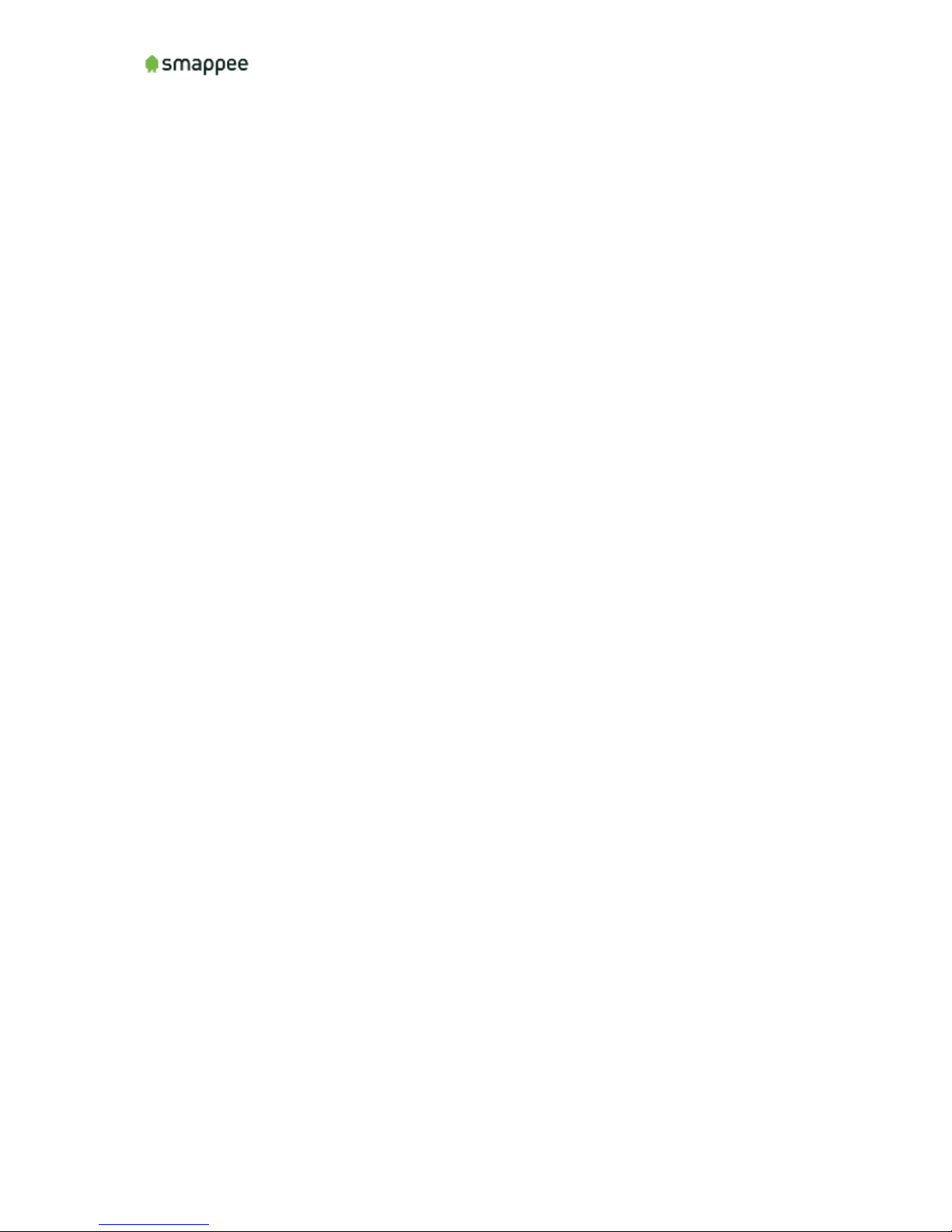
Gas & Water Monitor Installation Manual Page 2 of 18
Table of contents
A word from the CEO ................................................................................................................... 3
Getting started ............................................................................................................................. 4
Understanding the Cloud Connection ......................................................................................... 5
Understanding the Sensors ......................................................................................................... 7
Examples of Gas meters and Water meters ............................................................................... 8
Installing your Smappee Gas & Water Monitor ................................ ................................ ......... 13
Using the application ................................................................................................................. 17
F.A.Q. ......................................................................................................................................... 18

Gas & Water Monitor Installation Manual Page 3 of 18
A word from the CEO
Welcome to the world of Smappee
You will soon notice that this Smappee Gas & Water Monitor
offers nothing but benefits. It immediately gives you clear
and simple insights into your gas and water consumption.
and water, which allows you to make savings right away,
without compromising on comfort. It might take a bit of
getting used to in the beginning, but Smappee will soon
become part of your life.
The Smappee energy monitor completes the picture. If you
combine both monitors, the app will provide you with an
overview of all your home energy consumption gas, water
and electricity , in real-time per day, per month and per
year, with the related costs, on a single device. You can now
also leave the house without worrying. After all, you can
s happening in
your home.
It will even send you a leak alert if anything is wrong.
As I said: nothing but benefits, for your peace of mind, your
energy bill and the planet.
Stefan Grosjean,
Founder and C.E.O. Smappee

Gas & Water Monitor Installation Manual Page 4 of 18
Getting started
Overview
The Smappee Gas & Water Monitor is a device that monitors your Gas and Water usage and
sends it to the Smappee Cloud, so you can view it in the app at your disposal.
Read this Manual
For a successful installation, please read the following sections of this User Manual.
Step
Description
Page
1
Understanding the Cloud Connection of your Gas & Water Monitor.
There are two available connection methods.
Radio Frequency (RF)
Bluetooth
5
2
Understanding the Sensors of your Gas & Water Monitor
Depending on the type of your utility meter, you either need an:
Optical Sensor or
Magnetic Sensor
7
3
Examples of Gas & Water Meters
8
4
Installing your Smappee Gas & Water Monitor
Selecting the sensor you need, setting the unit of measurement,
connecting to the Smappee Energy and more explained
13
5
Configuring the Leak Detection
The leak detection can be set in 3 levels.
16
6
F.A.Q.
18
Box Content
the small box.
Contents of the box:
1 Smappee Gas & Water Monitor
2 AA-batteries
1 Optical Sensor
1 Magnetic Sensor
3 mounting strips for the Optical Sensor
System Requirements
In order to use the Smappee Gas and Water, please note the following system requirements:
Bluetooth Low Energy 4.0 or higher
Android 4.4 or higher
iOS 8.1 or higher

Gas & Water Monitor Installation Manual Page 5 of 18
Understanding the Cloud Connection
Overview
Before you can use your Smappee Gas & Water Monitor you need to connect it to the Internet
and the Smappee cloud. You can do this in two ways:
Radio Signal via your Smappee Energy meter
Bluetooth via the Smappee App on your Smartphone or Tablet
You can choose the method of connection during the installation process in the application.
Radio Signal
If you configure this connection method, your Gas & Water Monitor will send its data directly to
the Smappee Energy. The data is then sent from the Smappee Energy to the Smappee Cloud,
which stores all data securely.
The Radio Signal works on the 433.92 MHz frequency and has a range of 20-30m within a clear
line of sight. Range may differ depending on the situation.
advantage is that you will receive live data whenever Water or Gas is
consumed and a warning if Smappee suspects a leak.
Note: The configuration of the sensors and further settings will still be done via Bluetooth.
Bluetooth
If you use this connection method, the data of your Gas & Water Monitor will be collected over a
Bluetooth connection. In that case, your smartphone (iOS or Android) receives the data from the
Gas & Water Monitor and sends it to the Smappee cloud.
Important limitation: In the Bluetooth mode, you can connect only ONE Gas & Water
Monitor per service location.
Bluetooth on iOS devices
On iOS devices, the data will automatically be collected when Bluetooth is turned on and the
device is within Bluetooth range of the Smappee Gas & Water Monitor.
Bluetooth on Android devices
For Android devices, to collect the consumption data, you will have to get within Bluetooth
range of your Smappee Gas and Water monitor with the Application running on the Main Screen
with the Bubbles. Y
a message when the collection has been finished.
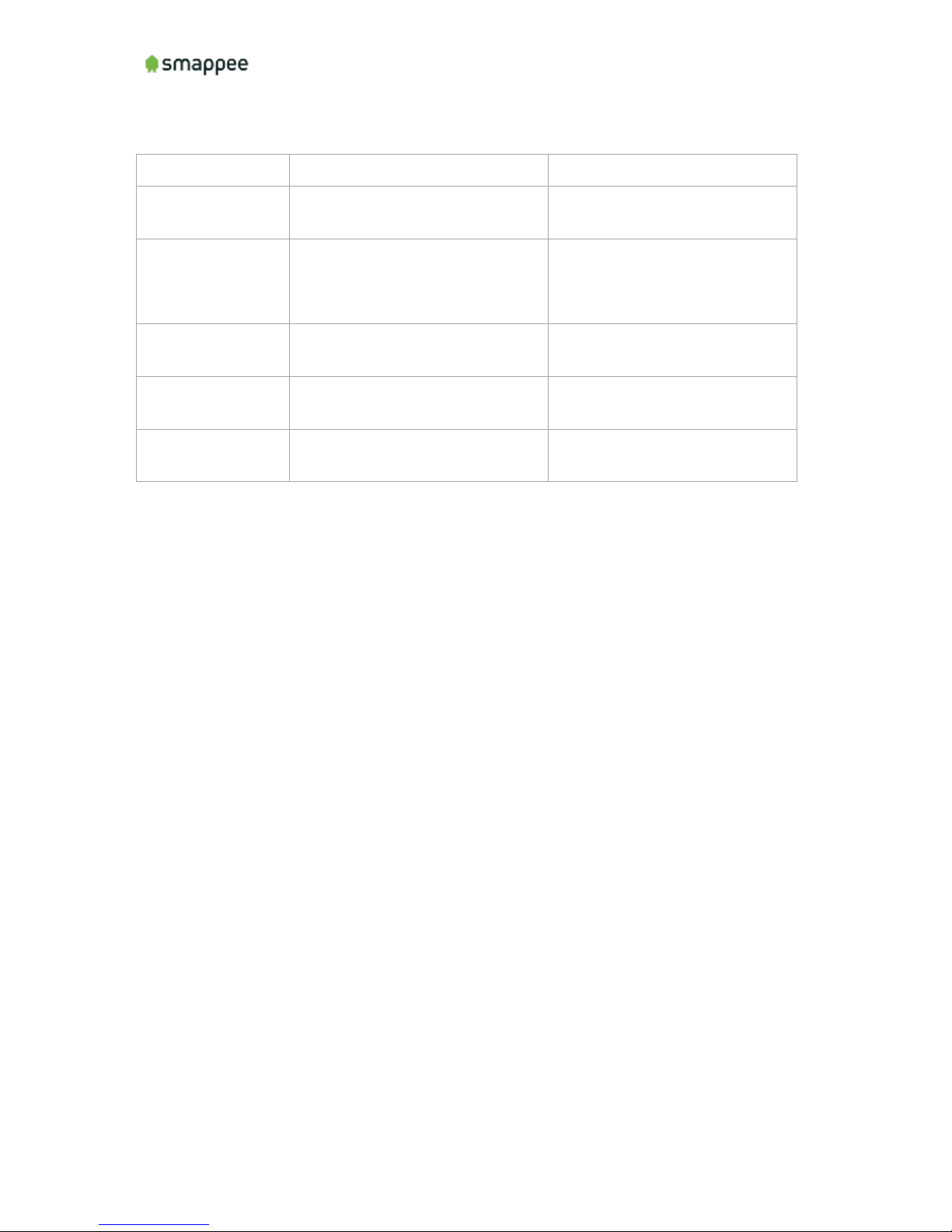
Gas & Water Monitor Installation Manual Page 6 of 18
What connection should I choose?
The table below helps you to select the optimal connectivity method.
Radio Signal
Bluetooth
Preconditions
You use a Smappee Energy in
range.
No Smappee Energy needed.
Available features
View live data
Leak alerts
View live data when not at
home
Data collected when in
Bluetooth range
View historic data when not
at home
Range
20-30m (65 to 100 ft.), clear line
of sight
<7m (23 ft.), within Bluetooth
range
Installation
Bluetooth required for
installation and configuration
Bluetooth required for
installation and configuration
Limits
Multiple Gas-and Water Monitors
on a location.
Limited to
one
Gas & Water
Monitor per location.
