Smappee Energy monitor Installation Manual

Smappee Energy Monitor
US Installation Manual
English
Date: 14/08/2017
Version: 2.3
© 2013-2017 Smappee NV. All rights reserved.
Specifications are subject to change without notice.
All product names are trademarks of their respective companies.

Smappee Home US Installation manual
14/08/2017 Page 2 of 16
Version 2.3
Contents
A word from our CEO .............................................................................................................. 3
Before you Start ...................................................................................................................... 4
Overview .............................................................................................................................. 4
How it all works................................................................................................................... 4
Where to Start ..................................................................................................................... 4
Safety instructions .................................................................................................................. 5
Warnings ............................................................................................................................. 5
Maintenance ........................................................................................................................ 5
Technical specifications ...................................................................................................... 5
Connect Smappee to your Wi-Fi ............................................................................................. 6
Overview .............................................................................................................................. 6
Keep your Wi-Fi password secure ...................................................................................... 6
How it works ........................................................................................................................ 6
Step by Step......................................................................................................................... 6
Understand the Electrical Installation of your Home ............................................................. 7
Overview .............................................................................................................................. 7
Types ................................................................................................................................... 7
Connect Smappee to your Breaker panel .............................................................................. 8
Introduction ......................................................................................................................... 8
Consult a certified electrician ............................................................................................. 8
Installation Videos ............................................................................................................... 8
Content of the Box ............................................................................................................... 8
Tools .................................................................................................................................... 8
US Split Phase Installation Without Solar .............................................................................. 9
Introduction ......................................................................................................................... 9
Instructions ......................................................................................................................... 9
US Split Phase Installation With Solar ................................................................................. 12
Introduction ....................................................................................................................... 12
Instructions ....................................................................................................................... 12
Declaration of Conformity .................................................................................................... 16
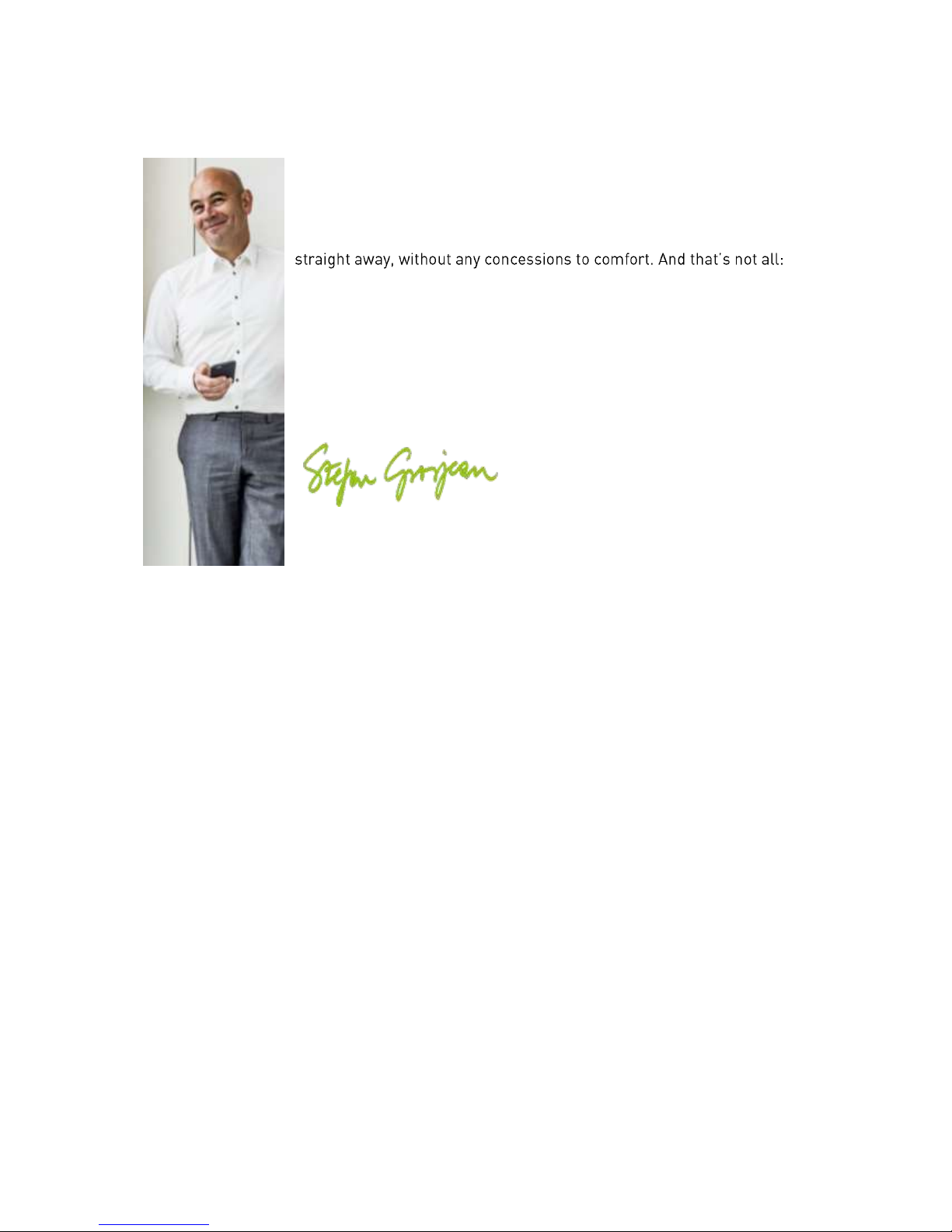
Smappee Home US Installation manual
14/08/2017 Page 3 of 16
Version 2.3
A word from our CEO
Welcome to the world of Smappee.
You will soon notice that Smappee offers nothing but benefits.
Immediately after its installation, Smappee will give you clear insight
into your energy consumption. This will allow you to achieve savings
you can now leave the house without any worries. After all, you can
simply use the app to check whether or not you have turned off all your
appliances.
Smappee will soon become part of your life. You will automatically
become more conscious of how you use energy, which will contribute to
a better environment for us all. Not only for us, but also for the
following generations! And that might just be the biggest benefit of all.
Stefan Grosjean,
Founder and C.E.O. of Smappee

Smappee Home US Installation manual
14/08/2017 Page 4 of 16
Version 2.3
Before you Start
Overview
The Smappee monitor measures the energy consumption of your electrical appliances in
your home and the production of your solar panels.
You can view the energy consumption and production of your home real-time on your
smartphone or tablet. The Smappee app gives you direct insight into your energy
consumption and costs.
How it all works
The Smappee monitor is connected to your home Wi-Fi router, to communicate with the
Smappee cloud and the App.
Then, the Smappee monitor is installed near to the breaker panel. The sensors (current
clamps) are connected to particular wires in or near the breaker panel, so that Smappee can
measure the energy consumption of your home.
This manual helps you with all the steps needed for this installation.
Where to Start
Step
Description
Page
1
Read the Safety Instructions
5
2
Connect Smappee to your Wi-Fi network
6
3
Understand your Electrical Installation
7
4
Connect Smappee to your breaker panel
8
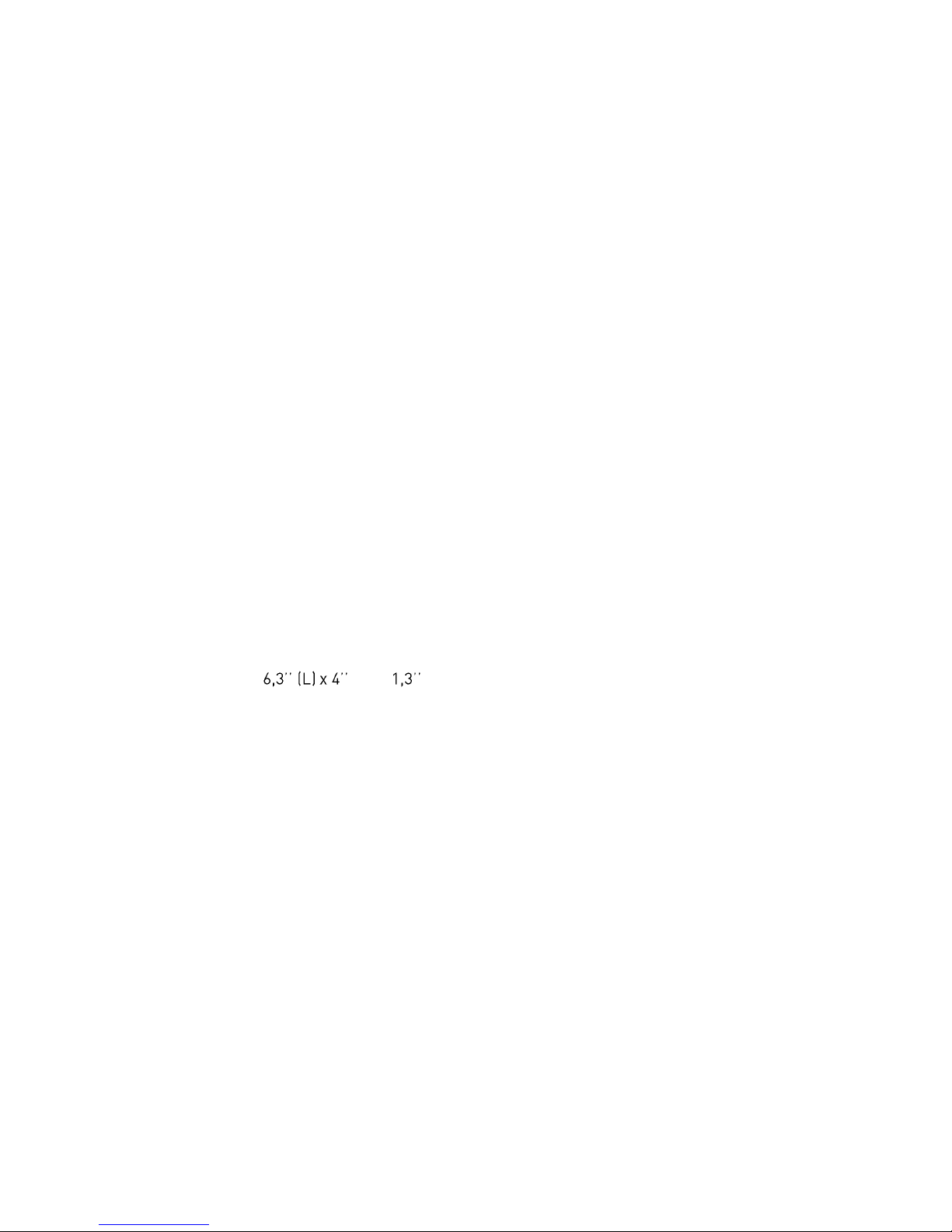
Smappee Home US Installation manual
14/08/2017 Page 5 of 16
Version 2.3
Safety instructions
Warnings
Please observe the following safety precautions to avoid possible electric shocks, fire,
or personal injury:
Use the product only as specified as otherwise the safety of the product is not sufficient.
Do not use the product in environments with explosive gas or vapours, nor in damp or
wet environments.
Do not use damaged power cords and cables. Check the power cords and cables for
damaged insulation and exposed metal. Check the connection of the power cords.
Use only the power cord and cables that are supplied with the product.
Do not use the product if it is damaged.
Reparations should only be done by authorized technicians.
Do not open the product. There is a potential for exposure to hazardous voltage.
Use only specified replacement parts.
Do not connect the product to a voltage higher than 240 V.
Turn off the main power switch before you start the installation of the product.
Follow local and national safety regulations for installation and use of electrical
equipment.
Maintenance
Clean only the outside with a dry, clean cloth.
Do not use abrasive agents or solvents.
Technical specifications
Dimensions: (W) x (H)
Weight: 10,5 oz
Wi-Fi 802.11 b/g/n 2.4 GHz
Operating temperature: 14°F to 122°F
Storage temperature: -4°F to 158°F
Relative humidity: 0-80% 41°F to 104°F
Sealing IP 20.
Work altitude: 0 to 6500 ft
EMC: EN 55022 (Class B)
Overvoltage category: 300 V/CAT II
~110-240V 50/60Hz Max 5W
