Smalvic AI-45BT LX12-ETCR INOX, AI-45BT LX12-TCR INOX, AI-45BT LX12-TCW INOX, AI-45BT LX12-ETCW INOX Use And Maintenance Manual

ENGLISH
ENGLISH
ENGLISH
ENGLISH
9880028100-EN-240314
USE AND MAINTENANCE MANUAL FOR BLAST CHILLERS
USE AND MAINTENANCE MANUAL FOR BLAST CHILLERS USE AND MAINTENANCE MANUAL FOR BLAST CHILLERS
USE AND MAINTENANCE MANUAL FOR BLAST CHILLERS ----
QUICK FREEZERS
QUICK FREEZERS QUICK FREEZERS
QUICK FREEZERS
MODELS:
MODELS:MODELS:
MODELS:
AI-45BT LX12-ETCR INOX / AI-45BT LX12-ETCW INOX
AI-45BT LX12-TCR INOX / AI-45BT LX12-TCW INOX
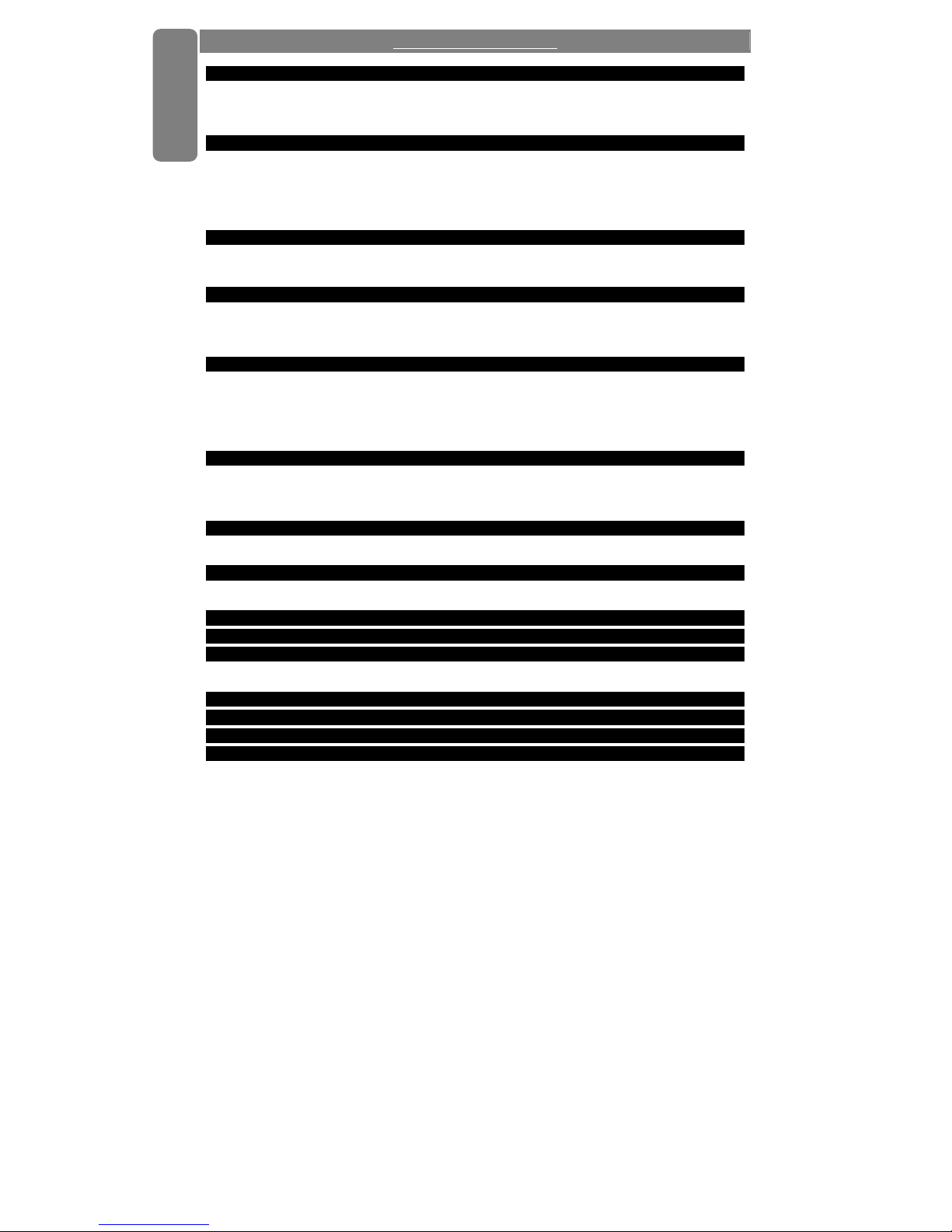
ENGLISH
ENGLISH
ENGLISH
ENGLISH
9880028100-EN-240314
TABLE OF CONTENTS
TABLE OF CONTENTSTABLE OF CONTENTS
TABLE OF CONTENTS
PAGE
GENERAL WARNINGS 3
BLAST CHILLER FEATURES 3
SAFETY MEASURES - IMPORTANT INFORMATION 3
UNPACKING 4
DISPOSAL OF THE MACHINE 4
INSTALLATION 4
DIMENSIONS 5
CABINET 5
INSERTING THE BLAST CHILLER IN THE CABINET 6
FEATURES OF THE CABINET 6
ELECTRICAL CONNECTION 6
ASSEMBLY/REPLACEMENT OF THE POWER SUPPLY CABLE 6
DESCRIPTION OF CONTROL PANELS AND DISPLAY 7
TOUCH CONTROL PANEL 7
TWO KNOB ASSISTED TOUCH CONTROL PANEL 7
SHARED DISPLAY 8
APPLIANCE STARTUP DESCRIPTION 8
SETTING CLOCK AT FIRST STARTUP 8
SETTING CLOCK 8
BLACKOUT - POWER FAILURE 8
ACTIVATION AND SHUTDOWN (ON/OFF) 9
DESCRIPTION OF PROGRAMS 9
SAVED PROGRAMS 9
SELECTING SAVED PROGRAMS 11
STARTING A SAVED PROGRAM 11
CHANGING SETTINGS IN AN EDITABLE PROGRAM 12
CHECK NEEDLE PROBE INSERTION 12
TEMPERATURE CHECK DURING STORAGE 12
DESCRIPTION OF SPECIAL CYCLES 13
BOTTLE CHILLING CYCLE 13
CHAMBER PRECOOLING CYCLE 13
RAW FISH SANIFICATION CYCLE 13
MANUAL DEFROSTING CYCLE 13
DISPLAY DESCRIPTION 14
DISPLAY ELAPSED TIME 14
DISPLAY CHAMBER TEMPERATURE 14
DESCRIPTION OF SPECIAL FUNCTIONS 14
DESCRIPTION OF TIME PROGRAMMING FUNCTIONS 14
DESCRIPTION OF KEY FUNCTION (CHILD SAFETY) 14
PARAMETERS THAT CAN BE CHANGED BY THE USER 15
OPTIMISING THE WORK CYCLES. 15
ORDINARY MAINTENANCE 16
WARNINGS 16
INTERNAL CLEANING 16
EXTRAORDINARY MAINTENANCE 16
TROUBLESHOOTING 17
PLATE (OR OPERATING) DATA 17
WIRING DIAGRAM 18

ENGLISH
ENGLISH
ENGLISH
ENGLISH
3
98800281
00-EN-24
0314
GENERAL WARNINGS
BLAST CHILLER FEATURES
This manual contains the instructions for the installation, use and maintenance of the blast chiller and must
always
be kept with the unit, even when changing owners.
Before operating, read the instructions thoroughly to prevent any risks to people or property. This will also lead to
optimal operation of the unit with maximum performance.
The manual must be kept in a location that is accessible to all authorised personnel: the installer, user and those
responsible for maintenance and disposal.
Keep the blast chiller out of the reach of children. Make sure they do not use it as a toy or tou
ch the controls. The
machine is only meant to be used for the purpose for which it was designed, which is the rapid blast chilling of
foods. Any other use is considered non-compliant and dangerous.
SAFETY MEASURES - IMPORTANT INFORMATION
The manufacturer shall not be liable for any injuries or damages caused by improper installation and use.
The following are therefore prohibited:
• Installation and maintenance by untrained and unauthorised personnel.
• Improper machine installation without following the instructions.
• Unauthorized changes or interventions.
• Removal of the protection and safety devices.
• Connection to unauthorised equipment
• Use of non original replacement parts and accessories.
• Tampering by unauthorised personnel.
• Changes made to the machine.
• Touching the machine with wet or damp hands or feet.
• Inserting kitchen tools or other objects between the fan protections or aspiration vents.
•
Using the blast chiller to store objects when it is not in use, otherwise damage could be caused to both the oven
and the objects when the appliance is switched on.
• Sitting on or placing weig
ht on the open door and hanging weights on the handle as to do so could damage the
product and cause malfunctions.
• Using jets of steam for cleaning, which could reach and damage electrical parts.
• Obstructing the passage of cooling air by blocking the ventilation holes of the room and ducts on the appliance.
Never use this device to warm the premises
Use only containers able to resist to high temperatures
To insert or extract containers or accessories from the oven, always use suitable protective gloves.
Before any cleaning or maintenance, always turn the blast chiller off and unplug it by pulling on the plug and not the
cable.
During installation or transport, be sure the cable is not crushed and that it is not pulled tight.
When not in use for long periods, always unplug the blast chiller from power.
The installer is required to comply with the requirements relating to sanitary regulations, fire regulations, safety
regulations and electrical supply requirements.
Never insert gas or explosive liquids, such as gas for lighters, gasoline, ethers, acetone or similar gases, in the unit.
The blast chiller is not a refrigerator/freezer.
Once the work cycle is complete, the blast chiller automatically switches to storag
e mode, which is understood to be
a temporary or transition period. At the end of the cycle, the product must then be stored in a refrigerator/freezer.

ENGLISH
ENGLISH
ENGLISH
ENGLISH
4
98800
28100-EN-240314
UNPACKING
Remove the cardboard and Styrofoam packaging, lift out the unit and remove the wooden platform. Place the unit
on the ground near the area where it is to be installed. Check the integrity of the machine and make sure it was not
damaged during transport. If damage is found, contact the supplier immediately.
Keep the packaging out of the reach of children. The transparent plastic could cause suffocation.
During these operations, always wear protective gloves.
Deliver the packaging to the appropriate collection ad recycling centre.
Important: do not lift or pull the blast chiller by the handle.
DISPOSAL OF THE MACHINE
The following precautions must be taken when disposing of the blast chiller: pull the plug from the power outlet and
then cut the power cable as close as possible to the unit. Remove the doors and keep the unit out of the reach of
children. Do not damage the refrigeration system inside and on the back. The unit does not contain any substance
that is harmful to the ozone layer. The refrigerant used is indicated on the plate posted on the outside of the unit.
This product is in compliance with the EU 2002/96/EEC Directive.
The crossed out "wheeled bin" symbol on the appliance indicates that at the end of its life-
span,
the product, as it has to be separately treated from domestic wast
e, must be conferred to a
differential collection centre for electric and electronic appliances or redelivered to the dealer at
the time of purchasing a new equivalent appliance.
The user is responsible, at the time of disposal, for taking the device to the appropriate collection
point. Failure to do so shall result in punishment in accordance with the current legislation on
waste disposal.
Proper differentiated collection is nec
essary so that the obsolete device can be sent on for
environmentally friendly recycling, treatment and dismantling, in order to avoid any possible
negative environmental impact or health risk and to permit re-use of the constituent materials.
More detai
led information about available systems for collection may be obtained from the local
waste disposal services, or from the shop where the device was purchased.
INSTALLATION
Installation and technical assistance must only be performed by qualified staff. Carefully read the safety
instructions in this manual before using the blast chiller. Incorrect installation, maintenance, assistance
and use of the blast chiller can cause serious damage/injury to persons or objects
This product must be installed as instructed in this manual and in compliance with National Standards
and local regulations in force.
Do not lift or pull the oven by the door handle and do not force or load weights when it is open.
The purchaser is responsible for installation. Assistance provided by the manufacturing company due to
an incorrect installation will not be included in the warranty.
Once the blast chiller has been installed, remove all of the internal packaging, the protective film and accessories.
Clean the machine inside and out while wearing protective gloves. Clean the inside of the machine with hot water or
gentle neutral detergent without using steel wool, abrasive sponges, solvents
and other products that could corrode
or scratch the surfaces. Rinse thoroughly with a damp cloth.
Wash all blast chiller accessories in the same way and dry everything thoroughly.
It is absolutely important to verify that the operating data on the pla
te (V voltage, Hz frequency, kW electrical
power) correspond with those in the installation location.
The plate with the machine data and characteristics is found on the left side of the machine itself.

ENGLISH
ENGLISH
ENGLISH
ENGLISH
5
98800281
00-EN-24
0314
DIMENSIONS
CABINET
The dimensions of the opening to be made in the cabinet for fitting the blast chiller are indicated in the figures.
Make sure the cabinet in which the blast chiller will be installed is able to support the weight of 40 kg. It is
necessary to create an ope
ning in the rear part of the bottom of the cabinet or in the blast chiller support
shelf, to allow sufficient air entry and circulation for proper operation.
The blast chiller can be installed in a column or below the worktop of a kitchen cabinet.

ENGLISH
ENGLISH
ENGLISH
ENGLISH
6
98800
28100-EN-240314
INSERTING THE BLAST CHILLER IN THE CABINET
It is important that all operations relating to installation of the device are carried out by qualified staff.
Ensure the blast chiller is safely installed inside the cabinet. Use screws A for mounting the blast chiller.
FEATURES OF THE CABINET
The technical requisites of the cabinet are the following:
•
The cabinet and its components must be able to withstand temperatures of up to 90°C without presenting
deformities and/or surface defects;
• the cabinet must enable the free passage of the blast chiller connections;
• all household kitchen cabinets must be protected with fire-
resistant material in accordance with the standards in
force.
ELECTRICAL CONNECTION
Make sure the electric current has been disconnected before connecting the blast chiller to the electric
mains.
Make sure the voltage (V) and frequency (Hz) of the mains correspond to those indicated on the identification plate.
Ensure the household power supply can support the electric load of the device.
The electric safety of this appliance is only assured if the same is correctly connected to a system having efficient
earth connection, according to the legal Standards in force.
In case of permanent connection to the electric mains, apply a bipolar switch dimensioned to the corresponding
load, with opening for each contact of at least 3 mm in accordance with the current local regulations.
The connection socket must be easily accessible.
The electrical connection must be done in the rear using the power cable that comes out of the back. Make sure the
power cable is never pulled tight and it is not damaged (danger of electrical injury). A damaged power cable must
be replaced immediately by a help centre, by a qualified and authorised electrician.
The machine is only without power when the plug is pulled out of the socket.
Before powering on the machine it must be in a vertical position for at least thirty minutes. Wait about four hours if
the machine was transported in a horizontal position. The liquid in the refrigerant system must have time to
stabilise, otherwise the compressor could malfunction.
ASSEMBLY/REPLACEMENT OF THE POWER SUPPLY CABLE
The electric cable must be kept locked to the terminal box by the cable fi
x, so that it
cannot come out.
Connect the line cable to terminal L the neutral cable to terminal N
and the
yellow/green cable to the earth terminal. The yellow/green cable must be l
onger
than the other two by at least 20 mm.
Ensure the electric cable does not pass near or come into contact with the surfaces reaching a temperature above
75°C.
In case of replacement of the electric cable, ensure the use of an electric cable certified according to the Standards
in force and suitable to the technical features of the product.
Only use flexible cables: cable type H05RR-FH 3 x 1.5 mm2

ENGLISH
ENGLISH
ENGLISH
ENGLISH
7
98800281
00-EN-24
0314
DESCRIPTION OF CONTROL PANELS AND DISPLAY
TOUCH CONTROL PANEL
ON/OFF key
UP/+ SELECTION key
SELECTION key
DOWN/- SELECTION key
START/STOP key
CONFIRM key
MODELS:
AI-45BT LX12-TCR INOX
AI-45BT LX12-TCW INOX
TWO KNOB ASSISTED TOUCH CONTROL PANEL
ON/OFF key
FISH SANIFICATION CYCLE key
PRECOOLING CYCLE key
BOTTLE CHILLING CYCLE key
START/STOP key
CONFIRM key
UP/DOWN SELECTION knob
CONFIRM by pressing
+/- SELECTION knob
CONFIRM by pressing
MODELS:
AI-45BT LX12-ETCR INOX
AI-45BT LX12-ETCW INOX

ENGLISH
ENGLISH
ENGLISH
ENGLISH
8
98800
28100-EN-240314
SHARED DISPLAY
TIME display
CLOCK display
TEMPERATURE display
OPERATION display
TIMER icon
ALARM icon
PROGRESSIVE TIME icon
CYCLE DURATION icon
BLAST CHILLING icon
DEEP FREEZING icon
BLAST CHILLING +3° C icon
DEEP FREEZING -18° C icon
HARD icon
NEEDLE PROBE icon
DEFROST icon
PRECOOLING icon
BOTTLE icon
AUTOMATIC PROGRAM icon
FISH icon
MANUAL icon
STORAGE icon
KEYPAD LOCK icon
PROOFING icon
HEATING icon
APPLIANCE STARTUP DESCRIPTION
SETTING CLOCK AT FIRST STARTUP
When first hooked up to the mains, the clock is as shown in the figure , with the hours flashing.
To set the time (in the version with knobs), turn the knob
until you see the desired value and press the
key to confirm. Perform the same procedure for the minutes.
In models without knobs, use the and keys to select the desired value and the key to confirm.
SETTING CLOCK
Changes to the clock are made with the unit in stand-by (see relevant paragraph).
Hold down the for at least 3 seconds. The hours will flash.
To set the time (in the version with knobs), turn the knob
until you see the desired value and press the
key to confirm. Perform the same procedure for the minutes.
In models without knobs, use the and keys to select the desired value and the key to confirm.
BLACKOUT - POWER FAILURE

ENGLISH
ENGLISH
ENGLISH
ENGLISH
9
98800281
00-EN-24
0314
If a blackout - power failure occurs during a blast chilling
/deep freezing or storage cycle, when reset the unit will
start the cycle from where it was interrupted and will indicate it using an intermittent audible signal for 3 minutes or
until a key is pressed.
Clock changes are done as described in the previous paragraph (SETTING CLOCK).
ACTIVATION AND SHUTDOWN (ON/OFF)
The unit is turned on by pressing the key for at least 2 seconds. It will emit a single audible sound.
To turn it off, just touch the key once. The unit will emit a double audible sound.
If after activation no operation is performed for at least 1 minute, the unit will turn itself off automatically.
If after activation any operation is performed but no cycle is started, the unit will automatically turn itself off after 5
minutes.
DESCRIPTION OF PROGRAMS
SAVED PROGRAMS
The unit has a series of saved programs for quick and easy use.
These are divided into two categories:
- Fixed: predefined programs, recognisable by the icon;
POSITIVE +3° C SOFT BLAST CHILL CYCLE WITH NEEDLE PROBE
P01
For delicate and thin products
POSITIVE +3° C HARD BLAST CHILL CYCLE WITH NEEDLE PROBE
P02
For products with a high fat content or large pieces
-18° C HARD DEEP FREEZE CYCLE WITH NEEDLE PROBE
P03
For products with a high fat content or large pieces
-18° C SOFT DEEP FREEZE CYCLE WITH NEEDLE PROBE
P04
For delicate products with a high liquid content or with surfaces that are thick enough to block cold penetr ation
POSITIVE +3° C TIMED SOFT BLAST CHILL CYCLE (30 MINUTES)
P05
For: Rice salad, grilled vegetables, roasted potatoes, boiled/steamed fish
POSITIVE +3° C TIMED SOFT BLAST CHILL CYCLE (40 MINUTES)
P06
For: Baked fish, steamed vegetables, strudel, sponge cake
POSITIVE +3° C TIMED SOFT BLAST CHILL CYCLE (60 MINUTES)
P07
For: Custard, cooked tarts, Bavarian cream, crea m puffs
POSITIVE +3° C TIMED HARD BLAST CHILL CYCLE (40 MINUTES)
P08
For: Precooked pasta, precooked rice (pilaf)
POSITIVE +3° C TIMED HARD BLAST CHILL CYCLE (50 MINUTES)
P09
For: Lasagne alla Bolognese, Cannelloni, Savoury p ies
POSITIVE +3° C TIMED HARD BLAST CHILL CYCLE (60 MINUTES)
P10
For: Vegetable soup, roasted chicken, grilled ch icken, roast (beef, veal), hamburgers, tomato sauce
P11
POSITIVE +3° C TIMED HARD BLAST CHILL CYCLE (70 MINUTES)

ENGLISH
ENGLISH
ENGLISH
ENGLISH
10
98800
28100-EN-240314
For: Soups, broths, roast beef, barbecued meat, Bécha mel
POSITIVE +3° C TIMED HARD BLAST CHILL CYCLE (80 MINUTES)
P12
For: Pork roast, meat loaf, beans, potato salad
POSITIVE +3° C TIMED HARD BLAST CHILL CYCLE (90 MINUTES)
P13
For: Meat sauce, roasted meat, braised meat, stewed meat
-18° C TIMED HARD DEEP FREEZE CYCLE (40 MINUTES)
P14
For: Fresh pasta, bread, pizza, puff pastry, cro issants, biscuits
-18° C TIMED HARD DEEP FREEZE CYCLE (60 MINUTES)
P15
For: Savoury pies, gnocchi, spätzl, bread (large loave s)
-18° C TIMED HARD DEEP FREEZE CYCLE (100 MINUTES)
P16
For: Lasagne alla Bolognese, tiramisù, ice-cream cake
-18° C TIMED HARD DEEP FREEZE CYCLE (200 MINUTES)
P17
For: Raw fish, tomato sauce, beans
-18° C TIMED HARD DEEP FREEZE CYCLE (240 MINUTES)
P18
For: Meat sauce, barbecued meat
-18° C TIMED HARD CONTINUOUS DEEP FREEZE CYCLE
P19
For: Ice cream
BOTTLE CHILLING CYCLE
P20
For quickly chilling bottles of wine, beer or any other be verage
CHAMBER PRECOOLING CYCLE
P21
Used before a cycle to bring the chamber to a temperature tha t is ideal for the cycle to be performed
RAW FISH SANIFICATION CYCLE
P22
For all se afood products (that have not previously un dergone a decontamination cycle) that are served raw or
semi-raw
MANUAL DEFROSTING CYCLE
P23
Used after any cycle to eliminate excess frost and/or ice fr om the chamber
- Editable: these are programs where the user can change the set values, recognisable by the icon.

ENGLISH
ENGLISH
ENGLISH
ENGLISH
11
98800281
00-EN-24
0314
POSITIVE +3° C SOFT BLAST CHILL CYCLE WITH NEEDLE PROBE
Default Min Max Default Min Max
U01
Set Temp. Chamber -2°C
-10°C 0°C
Set Probe Temp. 3°C
0°C 10°C
POSITIVE +3° C HARD BLAST CHILL CYCLE WITH NEEDLE PROBE
Default Min Max Default Min Max
U02
Set Chamber Temp. -3°C
-10°C 0°C
Set Probe Temp. 3°C
0°C 10°C
-18° C HARD DEEP FREEZE CYCLE WITH NEEDLE PROBE
Default Min Max Default Min Max
U03
Set Chamber Temp. -40°C
-40°C -25°C
Set Probe Temp. -18°C
-25°C -10°C
-18° C SOFT DEEP FREEZE CYCLE WITH NEEDLE PROBE
Default Min Max Default Min Max
U04
Set Chamber Temp. -40°C
-40°C -25°C
Set Probe Temp. -18°C
-25°C -10°C
POSITIVE +3° C TIMED SOFT BLAST CHILL CYCLE
Default Min Max Default Min Max
U05
Set Chamber Temp. -1°C
-10°C 0°C
Set time (min.) 30
10 120
POSITIVE +3° C TIMED SOFT BLAST CHILL CYCLE
Default Min Max Default Min Max
U06
Set Chamber Temp. -3°C
-10°C 0°C
Set time (min.) 60
10 120
POSITIVE +3° C TIMED HARD BLAST CHILL CYCLE
Default Min Max Default Min Max
U07
Set Chamber Temp. -3°C
-10°C 0°C
Set time (min.) 40
10 120
POSITIVE +3° C TIMED HARD BLAST CHILL CYCLE
Default Min Max Default Min Max
U08
Set Temp. Chamber -4°C
-10°C 0°C
Set time (min.) 90
10 120
-18° C TIMED HARD TIMED DEEP FREEZE CYCLE
Default Min Max Default Min Max
U09
Set Chamber Temp. -40°C
-40°C -25°C
Set time (min.) 40
10 250
-18° C TIMED HARD TIMED DEEP FREEZE CYCLE
Default Min Max Default Min Max
U10
Set Temp. Chamber -40°C
-40°C -25°C
Set time (min.) 240
10 250
SELECTING SAVED PROGRAMS
After activating the unit, press the
key for at least 2 seconds. The display will show the first program available
(P01).
Select the program desired by turning the knob and pressing it to confirm.
After 7 seconds of inactivity, the selected program is confirmed.
In models without knobs, use the and keys to select the desired program and the key to confirm.
STARTING A SAVED PROGRAM

ENGLISH
ENGLISH
ENGLISH
ENGLISH
12
98800
28100-EN-240314
Before starting the cycle, read the instructions described in the chapter
OPTIMISING THE WORK CYCLES.
After selecting the program desired, press the key to start the cycle.
The rapidly alternating and icons and the flashing icon indicate that the cycle is in operation.
At the end of the cyc
le, the unit will emit an audible signal for 3 minutes and will automatically go into the STORAGE
cycle indicated by the icon, the word and the slowly alternating and icons.
Press the key at any time to stop the cycle.
CHANGING SETTINGS IN AN EDITABLE PROGRAM
After selecting the program desired, press the key for 4 seconds.
The first editable setting will appear, turn the
knob to change the value and confirm by pressing it. The
second editable setting will then appear. Follow the same procedure to change the value.
Press the key to start the cycle.
Press the key at any time to stop the cycle.
In models without knobs, use the and keys to select the desired program and the key to confirm.
Set Chamber Temperature Set Probe Temperature Set Time
CHECK NEEDLE PROBE INSERTION
The unit has a needle probe insertion chec
k. This function seeks to determine whether or not the needle probe was
inserted in the food.
This function is only available in cycles with the needle probe, identified by the icon.
The check starts 5 minutes after the cycle starts and if it is determined that the needle probe was not inserted in
the product the display will show the flashing icon along with an audible signal.
If the key is pressed within 60 seconds, the audible signal stops, the
icon stops flashing and the needle
probe cycle continues.
If the key is not pressed within 60 seconds, the audible signal stops, the
icon continues to flash and the
cycle switches to a timed one according to the following table:
P01
P02
P03
P04
U01
P07
U02
P13
U03
P18
U04
P18
TEMPERATURE CHECK DURING STORAGE
The unit has a chamber temperature check during storage cycles to notify the user if certain limits have been
exceeded:
+10° C during blast chilling -05° C during deep freeze
If the limit is exceeded during storage,
appears on the display alternating with the maximum temperature
reached.
The alarm is reset only when the cycle is stopped by pressing the key.

ENGLISH
ENGLISH
ENGLISH
ENGLISH
13
98800281
00-EN-24
0314
DESCRIPTION OF SPECIAL CYCLES
BOTTLE CHILLING CYCLE
The BOTTLE CHILLING CYCLE allows the user to quickly chill bottles of wine,
beer or any other beverage.
The unit allows the operating time for this cycle to be varied. Once the program
is selected, turn the knob until you see the flashing icon
. Press the
knob to confirm and turn the
knob to change the number of
minutes from a maximum of 25 to a minimum of 1. Confir
m the desired value
by pressing the knob.
In models without knobs, use the key to select the icon, the key to confirm, the and
to change
the value and the key again to confirm.
Follow the instructions in the chapter STARTING A SAVED PROGRAM to start the cycle.
CHAMBER PRECOOLING CYCLE
The CHAMBER PRECOOLING CYCLE is indispensable for bringing the chamber
to an ideal temperature for the program to be performed in order to reduce
execution times.
Follow the instructions in the chapter STARTING A SAVED PROGRAM to start
the cycle.
RAW FISH SANIFICATION CYCLE
The RAW FISH SANIFICATION CYCLE is a special deep freeze cycle at -
20° C at
the core of the product followed by a 24 hour temperature holding period.
This type of treatment is expressly required by the Italian Health Authorities for
all seafood products (that have not previously undergone a decontamination
treatment) that are served raw or semi-raw.
This decontamination treatment makes seafood products biologically safe and
protects the consumer from any toxic infection caused by bacterial
contamination and/or sea parasites (life the Anisakis bacteria for example).
Users of the unit are advised that health requirements in other countries may call for different preventative
measures for raw fish decontamination that can be different than that required by Italian law and with what is
performed in the special RAW FISH SANIFICATION program described herein.
The manufacturer declines any liability arising from improper use of the equipment or violations of
health regulations by users of the equipment.
The manufacturer recommends that users contact the health authorities
to gather all information needed for proper
treatment and service of raw seafood.
Follow the instructions in the chapter STARTING A SAVED PROGRAM to start the cycle.
MANUAL DEFROSTING CYCLE
The MANUAL DEFROST cycle is used after any cycle to eliminate excess frost
and/or ice from the chamber.
During a MANUAL DEFROST cycle, besides the rapid alternating of the
and
icons (which indicate the operation of the internals fans), the display
also shows the alternating and .
When the unit reaches the set temperature or maximum duration (which cannot be changed), the cycle goes into
DRIP mode, identified by the flashing icon.
Follow the instructions in the chapter STARTING A SAVED PROGRAM to start the cycle.
Perform the MANUAL DEFROST cycle with the door partially or completely open!
The unit only performs an AUTOMATIC DEFROST cycle during the STORAGE cycle.

ENGLISH
ENGLISH
ENGLISH
ENGLISH
14
98800
28100-EN-240314
DISPLAY DESCRIPTION
DISPLAY ELAPSED TIME
The unit lets you display the elapsed time of the cycle in progress.
When the knob (in the versions with knobs) or the
key (in the versions without knobs) is pressed, the
display and the icon flash, displaying the elapsed time (for 5 seconds).
DISPLAY CHAMBER TEMPERATURE
The unit lets you display the chamber temperature in cycles without the needle probe.
When the knob (in the versions with knobs) or the
key (in the versions without knobs) is pressed, the
display and the icon flash, displaying the chamber temperature (for 5 seconds).
DESCRIPTION OF SPECIAL FUNCTIONS
DESCRIPTION OF TIME PROGRAMMING FUNCTIONS
The unit lets you choose two different types of time signals:
TIMER : counts down the time selected;
ALARM : performs a countdown from the desired hour.
The two functions are independent of the operating cycles and do not change its operation.
They can be activated at any time, with the unit off, awaiting commands and in operation.
They can be activated individually or together.
Turn the knob
until the desired icon is flashing, then press and turn it to select the time desired and press
once more to confirm.
The selected icon will light up and the display will show the amount of time remaining.
Once the time has passed, an intermittent audible signal will notify the user. Press any key to stop the signal and
exit the function. In any case, the audible signal will automatically stop after 3 min.
In models without knobs, use the and keys to select the desired value and the key to confirm.
DESCRIPTION OF KEY FUNCTION (CHILD SAFETY)
The key function inhibits/freezes the functionality of the knobs and touch keys. This prevents changes to the
programs and/or accidental startups (child safety).
The key function is enabled and disabled at any time by simultaneously pressing the and
keys (in the
versions with knobs) or the and keys (in the version without knobs) for at least 3 seconds.
The icon starts to flash for 3 seconds and then remains on. At this point the function is confirmed.
At each action after the function is activated, the icon flashes for 3 seconds to indicate the safety status.
The key function can also be activated with the unit off.

ENGLISH
ENGLISH
ENGLISH
ENGLISH
15
98800281
00-EN-24
0314
PARAMETERS THAT CAN BE CHANGED BY THE USER
The unit lets the user change the volume values and brightness of the display.
The parameters are accessed with the unit off by simultaneously pressing the and
keys (in versions with
knobs) or the and keys (in versions without knobs), for at least 3 seconds.
In the model with knobs, turn the
knob to the right until the desired parameter is displayed then turn the
knob to change the value and press and key to confirm.
In the model without knobs, use the key to select the parameter, the and
keys to change the value and
the key once more to confirm.
Message Description Range Default
Volume Buzzer
/
Display luminosity Low
/
Display luminosity High
/
Buzzer duration (sec.)
/
Fan icon blade number
/
Reset default
/
When the parameter is confirmed with value , the flashing word appears.
Confirm with the key to reload factory settings.
OPTIMISING THE WORK CYCLES.
Below are suggestions for optimising the work cycles:
• PRECOOLING:
Before performing a blast chill or deep freeze cycle, it is indispensable to precool the chamber
in order to reduce operating times.
• NEEDLE PROBE:
The probe must be positioned properly at the product core and in the thickest part. The point
must never go all the way through or touch the pan. The probe must be cleaned before each new cycle in order
to avoid contamination.
• LIDS AND CONTAINERS: Do n
ot cover the trays and/or containers with lids or insulating films. The more
contact the surface of the product has with the air circulating through the chamber, the quicker the blast chill
and deep freeze cycle will be. Trays or containers with a depth of more than 40 mm are greatly discouraged.
• PRODUCT DISTRIBUTION:
Never overlap the product and make sure that they are not more than 50 mm
thick which would prolong the blast chill and deep freeze time. Do not overload the machine beyond the load
established by the manufacturer.
• SPACE BETWEEN SHELVES: Keep enough space
between the trays to allow adequate air circulation. Avoid
concentrating the trays in one part of the machine. Space them uniformly.
• STORAGE:
At the end of the cycle, the blast chilled and/or deep frozen product must be covered and protected
(film, vacuum packing, hermetic lid). If the product was simply blast chilled, it must be stored at a constant
temperature in a refrigerator. If it was deep frozen it must be stored at a constant temperature in a freezer.
Mark the container that holds the blast chilled/frozen product with the contents and expiration date.
The blast chiller is not a refrigerator/freezer.
Once the work cycle is complete,
the blast chiller automatically switches to storage mode, which is understood to be
a temporary or transition period. At the end of the cycle, the product must then be stored in a refrigerator/freezer.

ENGLISH
ENGLISH
ENGLISH
ENGLISH
16
98800
28100-EN-240314
ORDINARY MAINTENANCE
WARNINGS
Read the safety precautions and warnings in the beginning of the manual.
The manufacturer shall not be liable for any damages
caused by incorrect operations or any improper use of the
machine according to what is specified in this instruction manual.
It is essential to remember some basic operations before cleaning:
• Disconnect the machine from the mains by turning of the main switch and unplugging.
• Use protective gloves.
• Do not insert tools, screwdrivers, or any other object between moving parts or protections.
• Do not make holes in pipes or hoses or open gas valves.
• Do not pull on the power cord.
• Do not remove protections and safety devices when performing routine maintenance operations.
• ATTENTION:
it is important to keep the control panel clean in order to ensure its proper operation.
Clean the controller frequently using dry or damp non-abrasive cloths.
INTERNAL CLEANING
The inside of the machine must be cleaned before and after each work cycle
in order to prevent the
development of germs, bacteria, viruses, foul odours and anything else that could compromise the quality of the
food products.
The machine must be cleaned with degreasing and disinfectant products used in the kitchen and not using steel
wool, abrasive sponges, solvents and other products that can corrode or scratch the surface.
To summarise, the machine must be clean when used and must be left clean after use.
The tray holders can be easily removed to clean and replaced after having been washed.
It is important to rinse thoroughly the entire inside of the machine and the inside of the door.
Do not scrape with pointed objects, especially the cold generator.
Leave the door ajar so air circulates inside the chamber, preventing the formation of mould and foul odours.
Avoid getting table salt on the surfaces of the blast chiller. If this should occur, clean immediately.
EXTRAORDINARY MAINTENANCE
Extraordinary maintenance can only be performed by specialised personnel who are authorised to work on electrical
parts or refrigerator parts. The following ch
apter includes a table with instructions and suggestions for
troubleshooting any failures or problems.
For technical assistance, contact our dealers with the blast chiller model and serial number indicated on the data
plate on the left side of the machine.
Original parts can only be found at our technical assistance centres.

ENGLISH
ENGLISH
ENGLISH
ENGLISH
17
98800281
00-EN-24
0314
TROUBLESHOOTING
The following table is a valid and useful support in seeking possible solutions to some operating anomalies that
could occur.
PROBLEM CAUSE SOLUTION
The controller / board does
not come on
No power
Check the power and make sure the unit is
plugged in.
The machine is not cooling Problem with the compressor unit. Call a technician.
Evaporator has an excessive
amount of frost / ice
Cycles performed repeatedly without rest time.
Perform a manual defrost between one work
cycle and the next, keeping the door open.
The compressor does not
work.
A protection was triggered. Call a technician.
The fan does not work. Fan failure. Call a technician.
The compressor operates but
the machine does not cool.
No freon. Call a technician.
The product size is too large or the trays are not
set correctly.
Remove the product to not exceed the
recommended weight.
It takes a long time to blast
chill/deep freeze.
Machine loaded beyond the set limit.
See recommendations in the par. OPTIMISING
THE WORK CYCLES.
Door open. Close the door.
Microswitch failure. Call a technician.
PLATE (OR OPERATING) DATA
It is absolutely important to verify that the operating data on the plate (V voltage, Hz frequency, kW electrical
power) correspond with those in the installation location.
The plate with the machine data and characteristics is found on the left side of the machine itself.
V Ph Hz A kW kg dB R404A (kg)
AI-45BT 230 1 50 3,0 0.6 60 <70 0,240
The manufacturer reserves the right to make changes to the product without prior notice.
For different voltages and/or frequencies, contact the dealer.
PRODUCT LABEL

ENGLISH
ENGLISH
ENGLISH
ENGLISH
18
98800
28100-EN-240314
WIRING DIAGRAM

ENGLISH
ENGLISH
ENGLISH
ENGLISH
19
98800281
00-EN-24
0314
NOTES:

ENGLISH
ENGLISH
ENGLISH
ENGLISH
AI-45BT ENG REV.03 03/2014
9880031700
-IT-EN-
050314
