Smallart THR-FCU-2025 User Manual

THR-FCU-2025
ROOM CONTROL PANEL
Doc: 00-15-01, V1.3, 20161113 Page 1 / 4
Copyright © Smallart
®
www.smallart.com.tr
THR-FCU-2025 User Manual
THR-FCU-2025 is designed to control the room temperature in industrial,
commercial and residential environment with stand-alone microprocessor and large
LCD display.
It shows the following Items: working status (Cooling , Heating , Ventilation
, Auto ), valve output status ( ), room temperature, set temperature, time and
etc. With key: On/Off ( ), Menu( ), Fan speed( ), Okey(), Adjustment
(▲▼).
Basic Features States Display
Manual/Auto control valves output
Manual 3-step fan speed changeover
Low temperature protection
Clock
Detect and display room temp.
Working mode
Fan speed
Display sensor detect temperature
Display setting temperature
Clock display
Display valve output
Specifications
Temperature sensor: NTC
Control Accuracy: ±1℃
Operation environment:0~45℃
Humidity: 5~95% RH(non-condensing)
Button: push button
Power Consumption: < 2 W
Protection Class: IP 30
Power supply: AC 24V, 50/60Hz or DC 24V
Wiring: Accepting:Accepting 2×1.5 mm
2
Or 1×2.5 mm2 wires
Switch current rating: Resistive: 2 A, Inductive: 1 A
Housing: PC + ABS Flame Retardant
Frame size: 112×85×28.5 mm(L×H×W)
Hole pitch: 60 mm /83.5mm (Standard)
Operation
ON/OFF: Press” ”for on/off and ECO mode
Temperature setting: press “▼”and “▲”to adjust temperature by 0.5℃.
Mode selecting: press “ ”to select cooling “ ”, heating “ ”, ventilation “ ”or auto “ ”; Auto mode
is available only under 4-pipe system.
Fan speed: press “ ” to set (Low), (Med), (High), (Auto);
The fan speed change automatically under Auto mode. Auto LOW when the difference between room-
temperature and set-point exceed 1℃; Auto MED when exceed 2℃; Auto HIGH when exceed 3℃.
Clock setting: Press “” into clock program function by hour, minutes and week, Press “▼”and “▲” to adjust.
ECO mode: press “ ” to enter into ECO mode, thermostat will be under ECO heating/cooling setting
temperature with low fan speed. Press “ ” again for exit ECO mode
US (7 Days 4 Periods) programmable function: One week is divided into 7days with four periods in each
day, each temperature can be set separately to meet the user’s different request in different time periods.
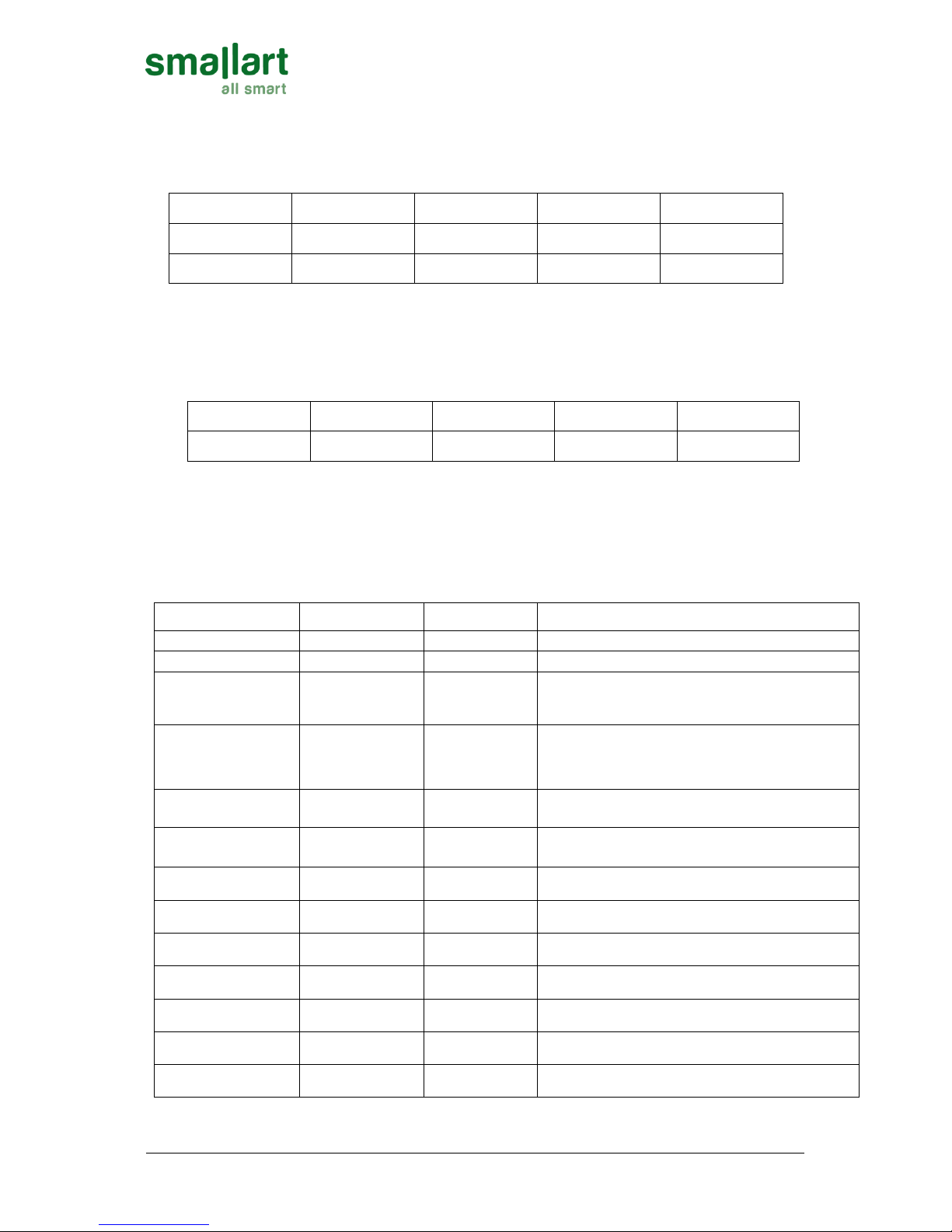
THR-FCU-2025
ROOM CONTROL PANEL
Doc: 00-15-01, V1.3, 20161113 Page 2 / 4
Copyright © Smallart
®
www.smallart.com.tr
Press “” for 3 seconds, to enter 7days 4 periods programmable setting mode, Press “” again to select the
clock and temperature of 7days 4 periods programmable, by pressing “▼” and “▲” to adjust the parameters.
Factory defaults as below chart: (7Days 4 Periods programmable function is closed per factory default.)
Time period
6:00-8:00
8:00-16:00
16:00-22:00
22:00-6:00
Heating mode
20℃
16℃
20℃
16℃
Cooling mode
26℃
29℃
26℃
28℃
EU (Time switch machine) programmable function (Factory default): One day is divided into 4 periods, set its
working status separately in different time period in order to achieve energy saving.
Press “” to enter timer setting interface, and press “” again to set timer, factory default as below chart by
pressing “▼” and “▲” to adjust the parameters.
Time period
8:00
12:00
13:00
18:00
status
Timer on
Timer off
Timer on
Timer off
Parameter Setting
Power on, press “M” 5 seconds, “clock” display “01”, temperature display setting point. Press “M” again to
check the parameter, press “▼” and “▲” to change the value. The parameter definition as follows:
Parameter name
Parameter No
Factory default
Selection
2-pipe/4-pipe select
1
04
02: 2-pipe; 04: 4-pipe
DA/DB selected
2
db
dA: DA model; db: DB model
Memory function
3
02
00: no memory when power off;
01: power on;
02: memory;
NO/NC valve select
4
03
00: Val1,Val2 NO valve;
01: Val1 NC valve, Val2 NO valve;
02: Val1 NO valve, Val2 NC valve;
03: Val1, Val2 NC valve;
Manual/Auto
mode select
5
00
00: manual change;
01: auto mode (key invalid)
Return difference
(Deadband)
6
1
Just under auto mode.
Adjustment range 1℃~5℃
Auto mode heat-cool
changeover delay
7
120
00~999 seconds. Only in auto mode
fan running/closed
under heating mode
8
00
00: fan running;
01: fan closed
Min temperature
limit(heating)
9
15
05~20℃
Max temperature
limit(heating)
10
30
15~35℃
Min temperature
limit(cooling)
11
16
10~25℃
Max temperature
limit(cooling)
12
32
20~35℃
Economy mode
setpoint (Cooling)
13
28
20~35℃
