SMA SUNNY HOME MANAGER User Manual

User Manual
SUNNY HOME MANAGER in SUNNY PORTAL
HoMan_Portal-BA-en-17 | Version 1.7 ENGLISH

Legal Provisions SMA Solar Technology AG
Legal Provisions
The information contained in this document is the property of SMA Solar Technology AG. Publishing
its content, either partially or in full, requires the written permission of SMA Solar Technology AG.
Any internal company copying of the document for the purposes of evaluating the product or its
correct implementation is allowed and does not require permission.
Declaration of Conformity
SMA Solar Technology AG hereby declares that this equipment is in compliance with the essential
requirements and other relevant provisions of Directive 1999/5/EC. The entire CE Declaration of
Conformity can be found at www.SMA-Solar.com.
SMA Warranty
You can download the current warranty conditions from the Internet at www.SMA-Solar.com.
Software Licenses
The licenses for the software modules used can be found on the CD provided.
Trademarks
All trademarks are recognized, even if not explicitly identified as such. A lack of identification does
not mean that a product or symbol is not trademarked.
The BLUETOOTH
and any use of these marks by SMA Solar Technology AG is under license.
Modbus® is a registered trademark of Schneider Electric and is licensed by the Modbus
Organization, Inc.
QR Code is a registered trademark of DENSO WAVE INCORPORATED.
®
Phillips
and Pozidriv® are registered trademarks of Phillips Screw Company.
Torx® is a registered trademark of Acument Global Technologies, Inc.
®
word mark and logos are registered trademarks owned by Bluetooth SIG, Inc.
SMA Solar Technology AG
Sonnenallee 1
34266 Niestetal
Germany
Tel. +49 561 9522-0
Fax +49 561 9522-100
www.SMA.de
E-mail: info@SMA.de
© 2004 to 2014 SMA Solar Technology AG. All rights reserved.
2 HoMan_Portal-BA-en-17 User Manual

SMA Solar Technology AG Table of Contents
Table of Contents
1 Information on this Document. . . . . . . . . . . . . . . . . . . . . . . . . . . 8
2 Safety . . . . . . . . . . . . . . . . . . . . . . . . . . . . . . . . . . . . . . . . . . . . . 11
2.1 Intended Use . . . . . . . . . . . . . . . . . . . . . . . . . . . . . . . . . . . . . . . . . . . 11
2.2 Safety Precautions . . . . . . . . . . . . . . . . . . . . . . . . . . . . . . . . . . . . . . . 13
3 Product Description . . . . . . . . . . . . . . . . . . . . . . . . . . . . . . . . . . 14
3.1 Sunny Home Manager . . . . . . . . . . . . . . . . . . . . . . . . . . . . . . . . . . . 14
3.1.1 Functions . . . . . . . . . . . . . . . . . . . . . . . . . . . . . . . . . . . . . . . . . . . . . 14
3.1.2 Type Label . . . . . . . . . . . . . . . . . . . . . . . . . . . . . . . . . . . . . . . . . . . . 18
3.2 SMA Radio-Controlled Socket. . . . . . . . . . . . . . . . . . . . . . . . . . . . . . 19
3.3 Sunny Portal. . . . . . . . . . . . . . . . . . . . . . . . . . . . . . . . . . . . . . . . . . . . 20
4 Getting Started . . . . . . . . . . . . . . . . . . . . . . . . . . . . . . . . . . . . . . 21
4.1 Registering the Sunny Home Manager in Sunny Portal. . . . . . . . . . . 21
4.2 Logging In and Out of Sunny Portal . . . . . . . . . . . . . . . . . . . . . . . . . 21
4.3 Setting the Language. . . . . . . . . . . . . . . . . . . . . . . . . . . . . . . . . . . . . 21
5 User Interface of the Sunny Home Manager System . . . . . . . 22
6 Page and Menu Selection . . . . . . . . . . . . . . . . . . . . . . . . . . . . . 23
6.1 System Selection and System List. . . . . . . . . . . . . . . . . . . . . . . . . . . . 23
6.2 My Sunny Home Manager System . . . . . . . . . . . . . . . . . . . . . . . . . . 24
6.2.1 PV System Profile . . . . . . . . . . . . . . . . . . . . . . . . . . . . . . . . . . . . . . . 24
6.2.2 Current Status and Forecast. . . . . . . . . . . . . . . . . . . . . . . . . . . . . . . 24
6.2.3 Energy Balance . . . . . . . . . . . . . . . . . . . . . . . . . . . . . . . . . . . . . . . . 29
6.2.4 Load Balance and Control. . . . . . . . . . . . . . . . . . . . . . . . . . . . . . . . 36
6.2.5 Energy and Power . . . . . . . . . . . . . . . . . . . . . . . . . . . . . . . . . . . . . . 39
6.2.6 Annual Comparison. . . . . . . . . . . . . . . . . . . . . . . . . . . . . . . . . . . . . 39
6.2.7 PV System Monitoring . . . . . . . . . . . . . . . . . . . . . . . . . . . . . . . . . . . 40
6.2.8 PV System Logbook . . . . . . . . . . . . . . . . . . . . . . . . . . . . . . . . . . . . . 41
6.3 Analysis . . . . . . . . . . . . . . . . . . . . . . . . . . . . . . . . . . . . . . . . . . . . . . . 42
6.4 Performance Ratio . . . . . . . . . . . . . . . . . . . . . . . . . . . . . . . . . . . . . . . 45
User Manual HoMan_Portal-BA-en-17 3

Table of Contents SMA Solar Technology AG
6.5 Report . . . . . . . . . . . . . . . . . . . . . . . . . . . . . . . . . . . . . . . . . . . . . . . . 45
6.5.1 Daily PV System Report . . . . . . . . . . . . . . . . . . . . . . . . . . . . . . . . . . 45
6.5.2 Monthly PV System Report. . . . . . . . . . . . . . . . . . . . . . . . . . . . . . . . 45
6.6 Devices . . . . . . . . . . . . . . . . . . . . . . . . . . . . . . . . . . . . . . . . . . . . . . . 45
6.7 Sensors . . . . . . . . . . . . . . . . . . . . . . . . . . . . . . . . . . . . . . . . . . . . . . . 45
6.8 Configuration. . . . . . . . . . . . . . . . . . . . . . . . . . . . . . . . . . . . . . . . . . . 46
6.8.1 PV System Properties . . . . . . . . . . . . . . . . . . . . . . . . . . . . . . . . . . . . 46
6.8.2 PV System Presentation . . . . . . . . . . . . . . . . . . . . . . . . . . . . . . . . . . 46
6.8.3 Device Overview . . . . . . . . . . . . . . . . . . . . . . . . . . . . . . . . . . . . . . . 46
6.8.4 Load Overview and Planning. . . . . . . . . . . . . . . . . . . . . . . . . . . . . . 48
6.8.5 Report Configuration . . . . . . . . . . . . . . . . . . . . . . . . . . . . . . . . . . . . 49
6.8.6 User Management. . . . . . . . . . . . . . . . . . . . . . . . . . . . . . . . . . . . . . 49
7 Page Settings . . . . . . . . . . . . . . . . . . . . . . . . . . . . . . . . . . . . . . . 50
7.1 Configuring Settings for Diagrams. . . . . . . . . . . . . . . . . . . . . . . . . . . 50
7.1.1 Setting the Display Period . . . . . . . . . . . . . . . . . . . . . . . . . . . . . . . . 50
7.1.2 Saving Diagram Data . . . . . . . . . . . . . . . . . . . . . . . . . . . . . . . . . . . 50
7.1.3 Printing Diagram Data . . . . . . . . . . . . . . . . . . . . . . . . . . . . . . . . . . . 50
7.1.4 Enlarging the View. . . . . . . . . . . . . . . . . . . . . . . . . . . . . . . . . . . . . . 51
7.1.5 Showing and Hiding the Legend . . . . . . . . . . . . . . . . . . . . . . . . . . . 51
7.2 Sorting the System List . . . . . . . . . . . . . . . . . . . . . . . . . . . . . . . . . . . . 51
7.3 Showing, Hiding and Sorting Loads . . . . . . . . . . . . . . . . . . . . . . . . . 51
7.4 Publishing Pages . . . . . . . . . . . . . . . . . . . . . . . . . . . . . . . . . . . . . . . . 52
7.4.1 Releasing Pages for Viewing in Sunny Portal. . . . . . . . . . . . . . . . . . 52
7.4.2 Presenting Sunny Portal Pages on the Internet. . . . . . . . . . . . . . . . . 52
8 Device Settings . . . . . . . . . . . . . . . . . . . . . . . . . . . . . . . . . . . . . . 53
8.1 Filtering the Device Overview . . . . . . . . . . . . . . . . . . . . . . . . . . . . . . 53
8.2 Calling Up the Properties of a Device . . . . . . . . . . . . . . . . . . . . . . . . 53
8.3 Calling Up the Device Parameters. . . . . . . . . . . . . . . . . . . . . . . . . . . 54
8.4 Updating Parameters. . . . . . . . . . . . . . . . . . . . . . . . . . . . . . . . . . . . . 54
8.5 Reading Off the Software Package Version . . . . . . . . . . . . . . . . . . . 55
8.6 Configuring the Energy Meters . . . . . . . . . . . . . . . . . . . . . . . . . . . . . 55
8.7 Setting the Data Request Interval. . . . . . . . . . . . . . . . . . . . . . . . . . . . 56
4 HoMan_Portal-BA-en-17 User Manual

SMA Solar Technology AG Table of Contents
8.8 Activating/Deactivating Automatic Software Updates . . . . . . . . . . . 57
8.9 Entering Line Conductors. . . . . . . . . . . . . . . . . . . . . . . . . . . . . . . . . . 58
8.10 Entering the PV Array Power . . . . . . . . . . . . . . . . . . . . . . . . . . . . . . . 59
8.11 Changing the Device Name . . . . . . . . . . . . . . . . . . . . . . . . . . . . . . . 60
8.12 Changing a Device Description. . . . . . . . . . . . . . . . . . . . . . . . . . . . . 60
9 Load Control . . . . . . . . . . . . . . . . . . . . . . . . . . . . . . . . . . . . . . . . 61
9.1 Information on Load Control . . . . . . . . . . . . . . . . . . . . . . . . . . . . . . . 61
9.2 Configuring SMA Radio-Controlled Sockets . . . . . . . . . . . . . . . . . . . 62
9.2.1 Safety when Configuring SMA Radio-controlled Sockets . . . . . . . . 62
9.2.2 Requirements . . . . . . . . . . . . . . . . . . . . . . . . . . . . . . . . . . . . . . . . . . 62
9.2.3 Activating/Deactivating Data Collection . . . . . . . . . . . . . . . . . . . . . 63
9.2.4 Selecting the Load . . . . . . . . . . . . . . . . . . . . . . . . . . . . . . . . . . . . . . 63
9.2.5 Entering the Device Name . . . . . . . . . . . . . . . . . . . . . . . . . . . . . . . . 64
9.2.6 Setting the Operating Mode of the SMA Radio-Controlled Socket . . . .64
9.3 Configuring Loads . . . . . . . . . . . . . . . . . . . . . . . . . . . . . . . . . . . . . . . 65
9.3.1 Calling Up the Properties of a Load. . . . . . . . . . . . . . . . . . . . . . . . . 65
9.3.2 Changing the Color Selection for Loads . . . . . . . . . . . . . . . . . . . . . 66
9.3.3 Selecting the Load Icon . . . . . . . . . . . . . . . . . . . . . . . . . . . . . . . . . . 66
9.3.4 Selecting the Load Type. . . . . . . . . . . . . . . . . . . . . . . . . . . . . . . . . . 67
9.3.5 Selecting Program Controllability. . . . . . . . . . . . . . . . . . . . . . . . . . . 68
9.3.6 Entering the Load Name . . . . . . . . . . . . . . . . . . . . . . . . . . . . . . . . . 68
9.3.7 Entering the Power Consumption . . . . . . . . . . . . . . . . . . . . . . . . . . . 68
9.3.8 Entering the Maximum Program Runtime. . . . . . . . . . . . . . . . . . . . . 69
9.3.9 Entering the Minimum Switch-On Time. . . . . . . . . . . . . . . . . . . . . . . 69
9.3.10 Entering the Minimum Switch-Off Time. . . . . . . . . . . . . . . . . . . . . . . 70
9.3.11 Assigning SMA Radio-Controlled Sockets . . . . . . . . . . . . . . . . . . . . 70
9.3.12 Setting Measurement and Switching in the SMA Radio-Controlled
Socket . . . . . . . . . . . . . . . . . . . . . . . . . . . . . . . . . . . . . . . . . . . . . . . 71
9.3.13 Setting Start-Up Detection for a Dishwasher . . . . . . . . . . . . . . . . . . 72
9.3.14 Setting Automatic Switch-Off . . . . . . . . . . . . . . . . . . . . . . . . . . . . . . 73
9.3.15 Setting the Priority of the Load . . . . . . . . . . . . . . . . . . . . . . . . . . . . . 74
9.3.16 Configuring the Time Period. . . . . . . . . . . . . . . . . . . . . . . . . . . . . . . 74
9.4 Controlling Loads Using SMA Radio-Controlled Sockets . . . . . . . . . 78
User Manual HoMan_Portal-BA-en-17 5

Table of Contents SMA Solar Technology AG
9.5 Directly Controlling Loads . . . . . . . . . . . . . . . . . . . . . . . . . . . . . . . . . 79
10 System Management . . . . . . . . . . . . . . . . . . . . . . . . . . . . . . . . . 81
10.1 Adding or Replacing Devices . . . . . . . . . . . . . . . . . . . . . . . . . . . . . . 81
10.2 Activating/Deactivating Devices . . . . . . . . . . . . . . . . . . . . . . . . . . . . 83
10.3 Replacing the Sunny Home Manager . . . . . . . . . . . . . . . . . . . . . . . . 83
10.4 Reassigning the Sunny Home Manager after Resetting the
Sunny Home Manager System . . . . . . . . . . . . . . . . . . . . . . . . . . . . . 85
10.5 Deleting a Device from Sunny Portal . . . . . . . . . . . . . . . . . . . . . . . . . 86
10.6 Deleting the Sunny Home Manager System . . . . . . . . . . . . . . . . . . . 86
11 PV System Monitoring . . . . . . . . . . . . . . . . . . . . . . . . . . . . . . . . 87
11.1 PV System Monitoring Options . . . . . . . . . . . . . . . . . . . . . . . . . . . . . 87
11.2 PV System Logbook . . . . . . . . . . . . . . . . . . . . . . . . . . . . . . . . . . . . . . 87
11.2.1 Calling Up and Filtering Messages . . . . . . . . . . . . . . . . . . . . . . . . . 87
11.2.2 Confirming Messages . . . . . . . . . . . . . . . . . . . . . . . . . . . . . . . . . . . 89
11.3 Reports. . . . . . . . . . . . . . . . . . . . . . . . . . . . . . . . . . . . . . . . . . . . . . . . 89
11.3.1 Report Overview . . . . . . . . . . . . . . . . . . . . . . . . . . . . . . . . . . . . . . . 89
11.3.2 Configuring Reports . . . . . . . . . . . . . . . . . . . . . . . . . . . . . . . . . . . . . 90
11.3.3 Creating a Report for a Specific Date . . . . . . . . . . . . . . . . . . . . . . . 91
11.4 Setting Communication Monitoring . . . . . . . . . . . . . . . . . . . . . . . . . . 92
11.5 Setting the Inverter Comparison . . . . . . . . . . . . . . . . . . . . . . . . . . . . 93
12 System Settings. . . . . . . . . . . . . . . . . . . . . . . . . . . . . . . . . . . . . . 94
12.1 Entering String Properties. . . . . . . . . . . . . . . . . . . . . . . . . . . . . . . . . . 94
12.2 Changing PV System Data. . . . . . . . . . . . . . . . . . . . . . . . . . . . . . . . . 95
12.3 Changing the System Name . . . . . . . . . . . . . . . . . . . . . . . . . . . . . . . 96
12.4 Setting the PV System Power . . . . . . . . . . . . . . . . . . . . . . . . . . . . . . . 96
12.4.1 Entering the PV System Power Manually . . . . . . . . . . . . . . . . . . . . . 96
12.4.2 Automatic Calculation of PV System Power . . . . . . . . . . . . . . . . . . . 97
12.5 Changing the System Description . . . . . . . . . . . . . . . . . . . . . . . . . . . 98
12.6 Changing Operator Data . . . . . . . . . . . . . . . . . . . . . . . . . . . . . . . . . 98
12.7 Changing/Deleting the System Image . . . . . . . . . . . . . . . . . . . . . . . 99
12.8 Entering the Feed-in Tariff, Self-Consumption Tariff and Electricity Tariff . . 100
6 HoMan_Portal-BA-en-17 User Manual

SMA Solar Technology AG Table of Contents
12.9 Configuring Limitation of Active Power Feed-In . . . . . . . . . . . . . . . . 101
12.10 Activating/Deactivating Grid Management Services . . . . . . . . . . 103
12.11 Setting the Optimization Target . . . . . . . . . . . . . . . . . . . . . . . . . . . 103
12.12 Entering the Amount of CO
Avoided . . . . . . . . . . . . . . . . . . . . . . 104
2
12.13 Automatic Calculation of the Predicted Annual Yield. . . . . . . . . . . 105
12.14 Setting the Monthly Distribution of the Predicted Annual Yield . . . 105
12.15 Editing Data Releases . . . . . . . . . . . . . . . . . . . . . . . . . . . . . . . . . . 107
13 User Management . . . . . . . . . . . . . . . . . . . . . . . . . . . . . . . . . . 108
13.1 Users and User Rights . . . . . . . . . . . . . . . . . . . . . . . . . . . . . . . . . . . 108
13.2 Creating a New User . . . . . . . . . . . . . . . . . . . . . . . . . . . . . . . . . . . 109
13.3 Deleting a User . . . . . . . . . . . . . . . . . . . . . . . . . . . . . . . . . . . . . . . . 110
13.4 Changing User Rights . . . . . . . . . . . . . . . . . . . . . . . . . . . . . . . . . . . 110
13.5 Changing User Information . . . . . . . . . . . . . . . . . . . . . . . . . . . . . . . 110
14 Password Information . . . . . . . . . . . . . . . . . . . . . . . . . . . . . . . 111
14.1 Selecting Secure Passwords . . . . . . . . . . . . . . . . . . . . . . . . . . . . . . 111
14.2 Required Passwords. . . . . . . . . . . . . . . . . . . . . . . . . . . . . . . . . . . . . 111
14.2.1 Sunny Portal Password. . . . . . . . . . . . . . . . . . . . . . . . . . . . . . . . . . 111
14.2.2 System Password . . . . . . . . . . . . . . . . . . . . . . . . . . . . . . . . . . . . . . 111
14.3 Changing Passwords . . . . . . . . . . . . . . . . . . . . . . . . . . . . . . . . . . . . 112
14.3.1 Changing the Sunny Portal Password . . . . . . . . . . . . . . . . . . . . . . 112
14.3.2 Changing the System Password. . . . . . . . . . . . . . . . . . . . . . . . . . . 112
14.4 Lost Password . . . . . . . . . . . . . . . . . . . . . . . . . . . . . . . . . . . . . . . . . 113
14.4.1 Forgotten Sunny Portal Password. . . . . . . . . . . . . . . . . . . . . . . . . . 113
14.4.2 Forgotten System Password . . . . . . . . . . . . . . . . . . . . . . . . . . . . . . 113
15 Troubleshooting . . . . . . . . . . . . . . . . . . . . . . . . . . . . . . . . . . . . 114
16 Contact . . . . . . . . . . . . . . . . . . . . . . . . . . . . . . . . . . . . . . . . . . . 129
User Manual HoMan_Portal-BA-en-17 7
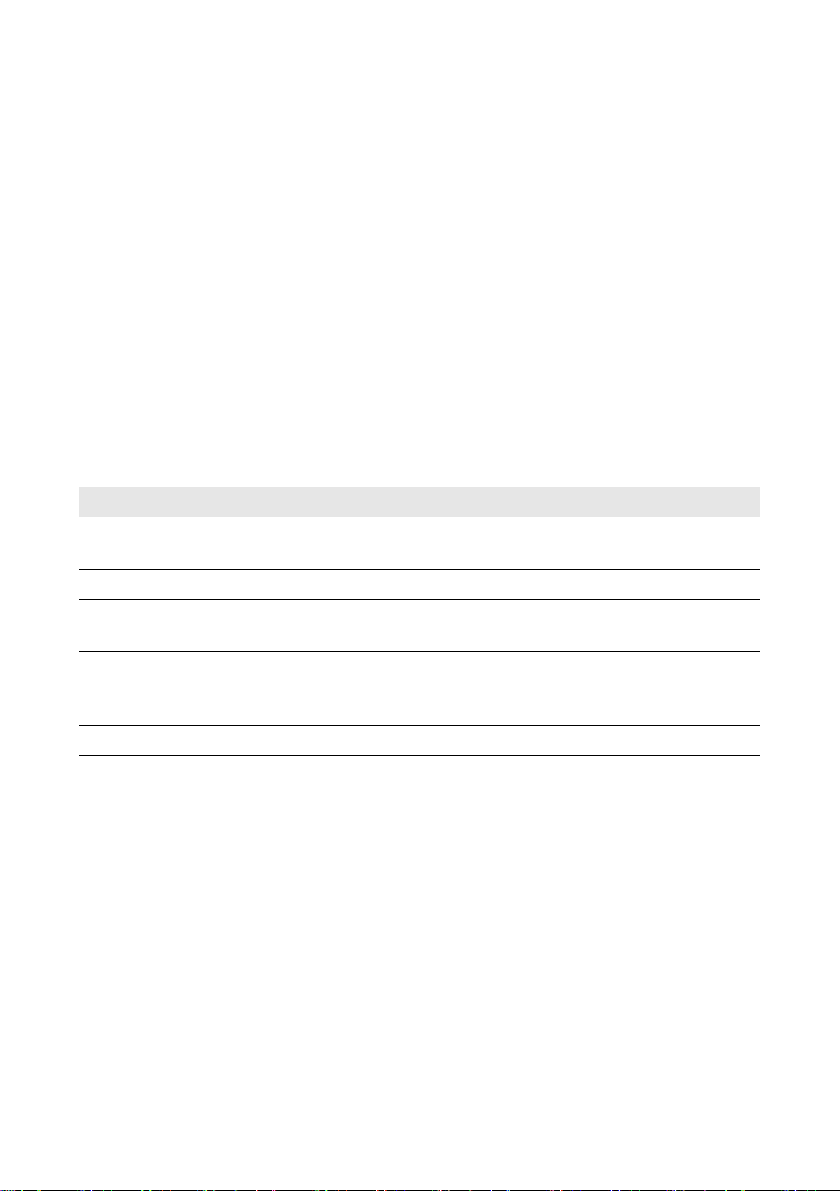
1 Information on this Document SMA Solar Technology AG
1 Information on this Document
Validity
This document is valid for the following products:
• HM-BT-10.GR2 (Sunny Home Manager) from software package 1.11
• BT-SOCKET-10 (SMA radio-controlled socket) from software package 12.12.111.R
•Sunny Portal
You can find the latest version of this document, matching the current software version of the products,
at www.SMA-Solar.com.
Target Group
This document is intended for end users.
Additional Information
Links to additional information can be found at www.SMA-Solar.com:
Document title Document type
Factor - Factor for Calculating the Amount of CO2
CO
2
Avoided in Power Generation
Performance Ratio – Quality Factor for the PV System Technical information
SMA SMART HOME - The System Solution for More
Independence
SMA FLEXIBLE STORAGE SYSTEM Increased
Self-Consumption with SUNNY ISLAND and
SUNNY HOME MANAGER
Power Reducer Box - Compatibility List Planning guidelines
Technical information
Planning guidelines
Quick reference guide
8 HoMan_Portal-BA-en-17 User Manual
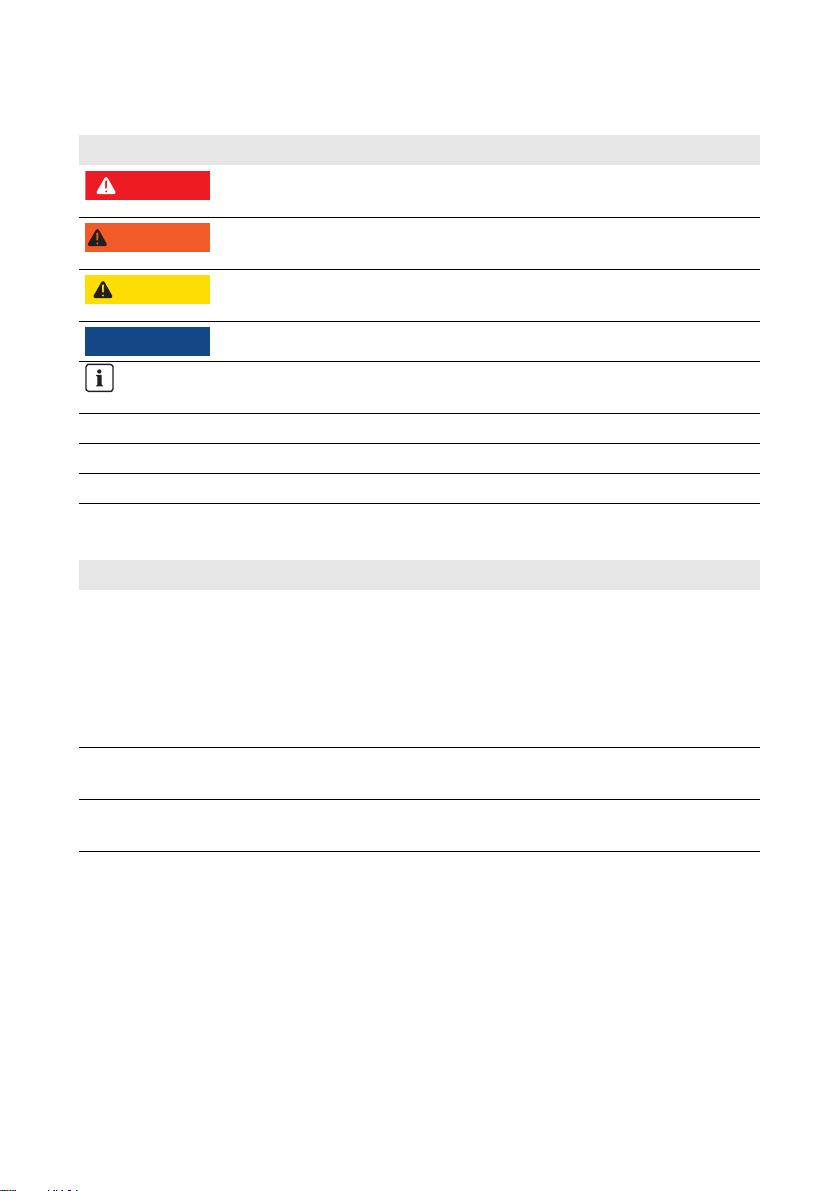
SMA Solar Technology AG 1 Information on this Document
%"/(&3
Symbols
Symbol Explanation
Indicates a hazardous situation which, if not avoided, will result in death
or serious injury
8"3/*/(
$"65*0/
/05*$&
☐ Indicates a requirement for meeting a specific goal
☑ Desired result
✖ A problem that could occur.
Indicates a hazardous situation which, if not avoided, can result in death
or serious injury
Indicates a hazardous situation which, if not avoided, can result in minor
or moderate injury
Indicates a situation which, if not avoided, can result in property damage
Information that is important for a specific topic or goal, but is not
safety-relevant
Typographies
Typography Use Example
bold • Display texts
• Elements on a user
interface
•Terminals
• Elements to be selected or
entered
> • Connects several
elements to be selected
[Button/Key] • Button or key to be
selected or pressed
• T he v alu e can be f ound in t he f ield
Energy.
• Select Settings.
• Enter the value 10 in the Minutes
field.
• Select Settings > Date.
• Select [Next].
User Manual HoMan_Portal-BA-en-17 9
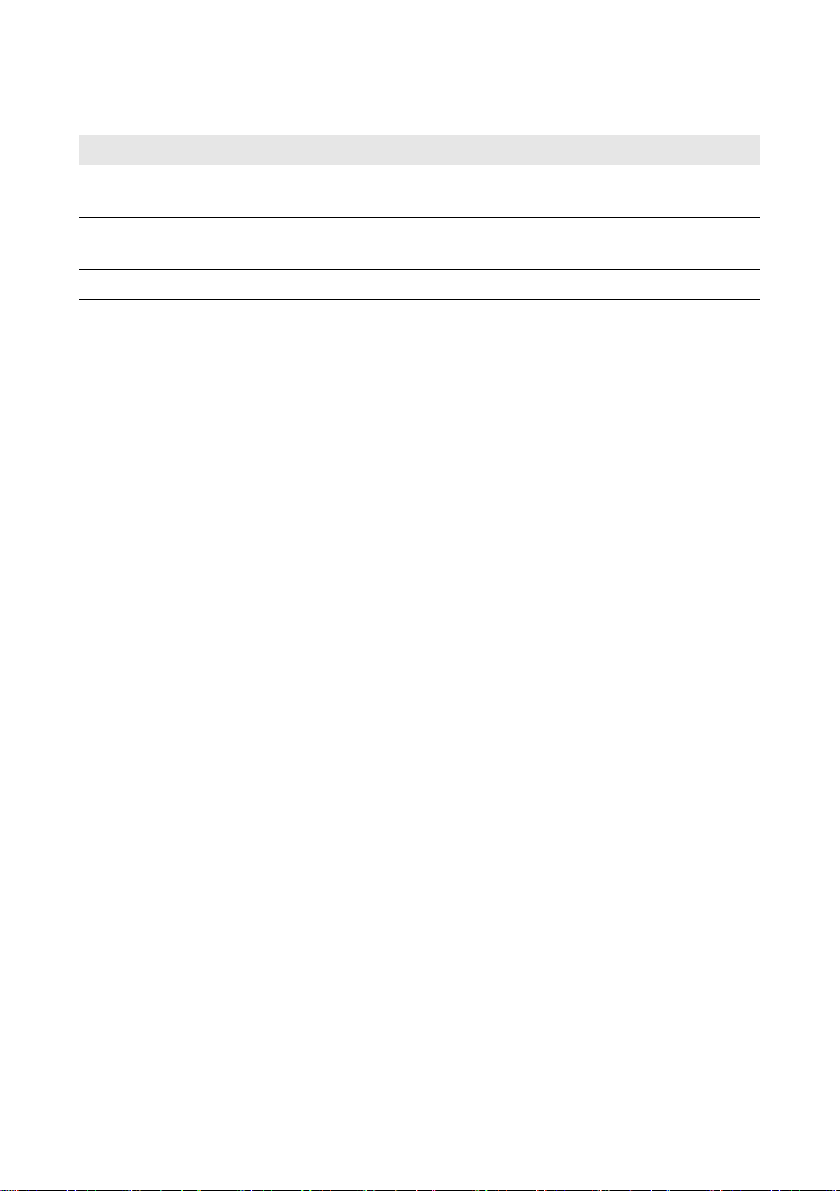
1 Information on this Document SMA Solar Technology AG
Nomenclature
Complete designation Designation in this manual
®
SMA radio-controlled socket with BLUETOOTH
Wireless Technology
®
SMA BLUETOOTH
SMA BLUETOOTH
SMA BLUETOOTH
Piggy-Back,
®
Piggy-Back Plus
®
Wireless Technology BLUETOOTH
In this document the designations "My Sunny Home Manager system" and "Name of the load" are
used as placeholders for the specific system names and load names you assign.
SMA radio-controlled socket
SMA BLUETOOTH Piggy-Back
10 HoMan_Portal-BA-en-17 User Manual

SMA Solar Technology AG 2 Safety
2 Safety
2.1 Intended Use
Sunny Home Manager
The Sunny Home Manager is a device for monitoring PV systems and for controlling loads in
households with PV systems.
The product is not splash-proof.
The product is designed for indoor use only.
Us e th is p rod uct onl y in acc ord anc e wi th t he i nfo rma tio n pr ovi ded in the enclosed documentation and
with the loc ally applicable standards and dire ctives. Any other application may cause personal injury
or property damage.
Do not use the Sunny Home Manager in systems which include a Sunny WebBox.
For safety reasons, it is not permitted to modify the product or install components that are not explicitly
recommended or distributed by SMA Solar Technology AG for the product. Unauthorized changes
and modifications will void all warranty claims and the operating permission.
Any use of the product other than described in the Intended Use section does not qualify as
appropriate.
The enclosed documentation is an integral part of this product. Keep the documentation in a
convenient place for future reference and observe all instructions contained therein.
The type label must remain permanently attached to the product.
User Manual HoMan_Portal-BA-en-17 11
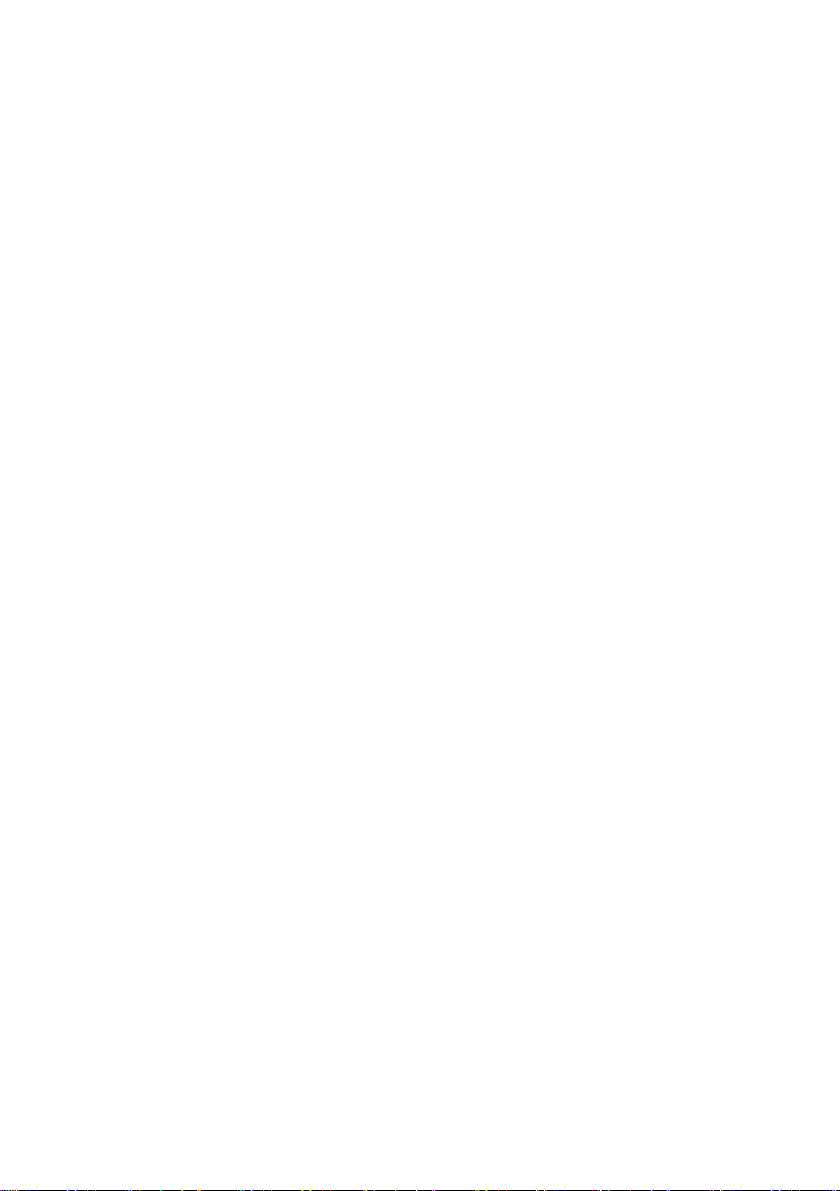
2 Safety SMA Solar Technology AG
SMA Radio-Controlled Socket
The SMA radio-controlled socket supports load control in households with the Sunny Home Manager.
The product is not splash-proof.
Use the product indoors only.
The product is approved for use in all EU member states.
Us e th is p rod uct onl y in acc ord anc e wi th t he i nfo rma tio n pr ovi ded in the enclosed documentation and
with the loc ally applicable standards and dire ctives. Any other application may cause personal injury
or property damage.
Do not connect any medical devices to the product.
Do not connect any loads to the product if they require a continuous supply of electric current
(e.g. refrigerator, freezer).
Do not connect any loads to the product if they can cause injuries or fires if unintentionally switched
on (e.g. iron).
Only connect loads to the product if they are suitable for the voltage and power range of the wall
socket and the product (see the Sunny Home Manager installation manual).
Only connect the product to properly installed outlets with a protective contact.
For safety reasons, it is not permitted to modify the product or install components that are not explicitly
recommended or distributed by SMA Solar Technology AG for this product. Unauthorized changes
and modifications will void all warranty claims and the operating permission.
Any use of the product other than described in the Intended Use section does not qualify as
appropriate.
The enclosed documentation is an integral part of this product. Keep the documentation in a
convenient place for future reference and observe all instructions contained therein.
The type label must remain permanently attached to the product.
Sunny Portal
Sunny Portal is an Internet portal for visualization of the data of the PV system, of
SMA radio-controlled sockets and of other components of the systems SMA Smart Home and
SMA Flexible Storage System. In addition, Sunny Portal serves as a user interface for configuring the
Sunny Home Manager and SMA radio-controlled sockets.
The enclosed documentation is an integral part of this product. Keep the documentation in a
convenient place for future reference and observe all instructions contained therein.
12 HoMan_Portal-BA-en-17 User Manual
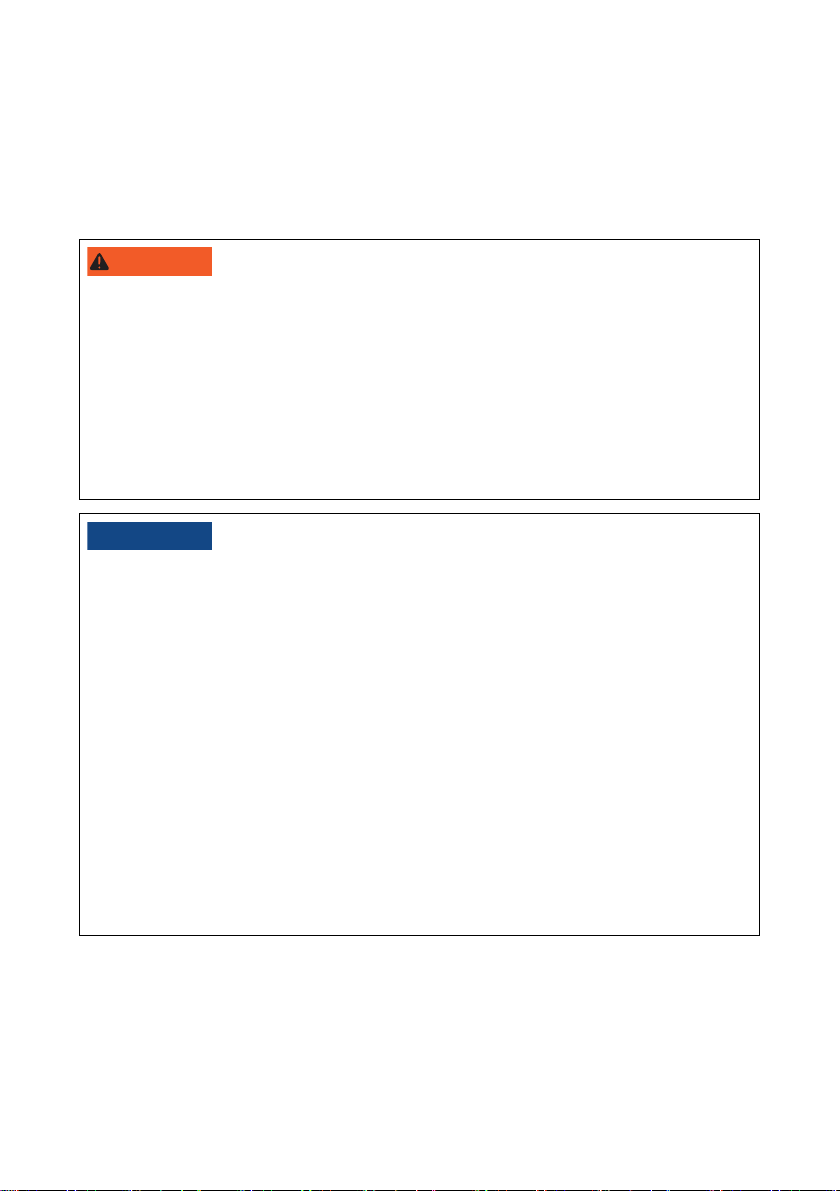
SMA Solar Technology AG 2 Safety
8"3/*/(
/05*$&
2.2 Safety Precautions
This section contains safety precautions that must be observed at all times when working on or with
the product.
To prevent personal injury and property damage and to ensure long-term operation of the product,
read this section carefully and follow all safety precautions at all times.
Danger to life by switching medical devices
Unintentional switching of medical devices can result in life-threatening situations.
• Do not connect any medical devices to the SMA radio-controlled socket.
Risk of injury and fire due to unintentional and unattended switching on of loads
• L oad s th at a re u nin ten tio nal ly ac tiv ate d vi a an SMA ra dio -co ntrolled socket can cause injuries
and fires (e.g. iron).
• Do not connect any loads to the SMA radio-controlled socket if they could cause damage if
switched on unintentionally and while unattended (e.g. iron).
Damage to loads
Frequently switching a load on and off can damage it.
• Ask the load manufacturer whether the load is suitable for control via an
SMA radio-controlled socket.
• Do not connect any loads to the SMA radio-controlled socket if they require a continuous
current supply.
Damage to the SMA radio-controlled socket
If the SMA radio-controlled socket is not operated properly, it can be damaged.
• Do not operate the SMA radio-controlled sockets when they are plugged into each other.
Damage to the wall outlet
If the SMA radio-controlled socket is operated in a wall outlet that is not suitable for the power of
the connected load, damage to the wall outlet could result.
• Only operate the SMA radio-controlled socket in wall outlets that are suitable for the power
of the connected load.
User Manual HoMan_Portal-BA-en-17 13

3 Product Description SMA Solar Technology AG
3 Product Description
3.1 Sunny Home Manager
3.1.1 Functions
The Sunny Home Manager is a device for monitoring PV systems and for controlling loads in
households with PV systems. The Sunny Home Manager carries out the following tasks:
• Read-out of energy meter data and data from SMA devices with BLUETOOTH or Speedwire
communication interface
• Sending of data to Sunny Portal
• Support for increased self-consumption
• Limitation of active power feed-in
• Implementation of grid management services via Ethernet-based communication
Read-out of Energy Meter Data and Data from SMA Devices with BLUETOOTH or
Speedwire Communication Interface
The Sunny Home Manager reads out the data of the connected energy meters and SMA devices.
The Sunny Home Manager is connected to the energy meters via network cables.
The Sunny Home Manager establishes the wireless connection to the BLUETOOTH devices
(e.g. SMA radio-controlled sockets) via BLUETOOTH.
The communication between the Sunny Home Manager and an SMA inverter is possible either via
BLUETOOTH or via Speedwire. It is not necessary for all inverters in a PV system to use the same
interface. The Sunny Home Manager can manage and regulate inverters with BLUETOOTH and
inverters with Speedwire as one PV system.
The Sunny Home Manager establishes the connection to Speedwire devices via a router/network
switch in the local network.
SMA inverters are either available ex works fitted with Speedwire or BLUETOOTH or they can be
retrofitted accordingly (see product page of the respective inverter at www.SMA-Solar.com).
Energy meter data from combined heat and power plants and other non-PV-specific generation plants
is not supported.
PV System Monitoring and Parameterization via Sunny Portal
Using Sunny Portal, the Sunny Home Manager enables monitoring of the system, a display of the PV
energy available over the course of the day, and a live display of all energy flows in the household.
Using Sunny Portal, and taking the different electricity prices into account, the Sunny Home Manager
provides recommendations for the prudent use of electrical energy.
14 HoMan_Portal-BA-en-17 User Manual
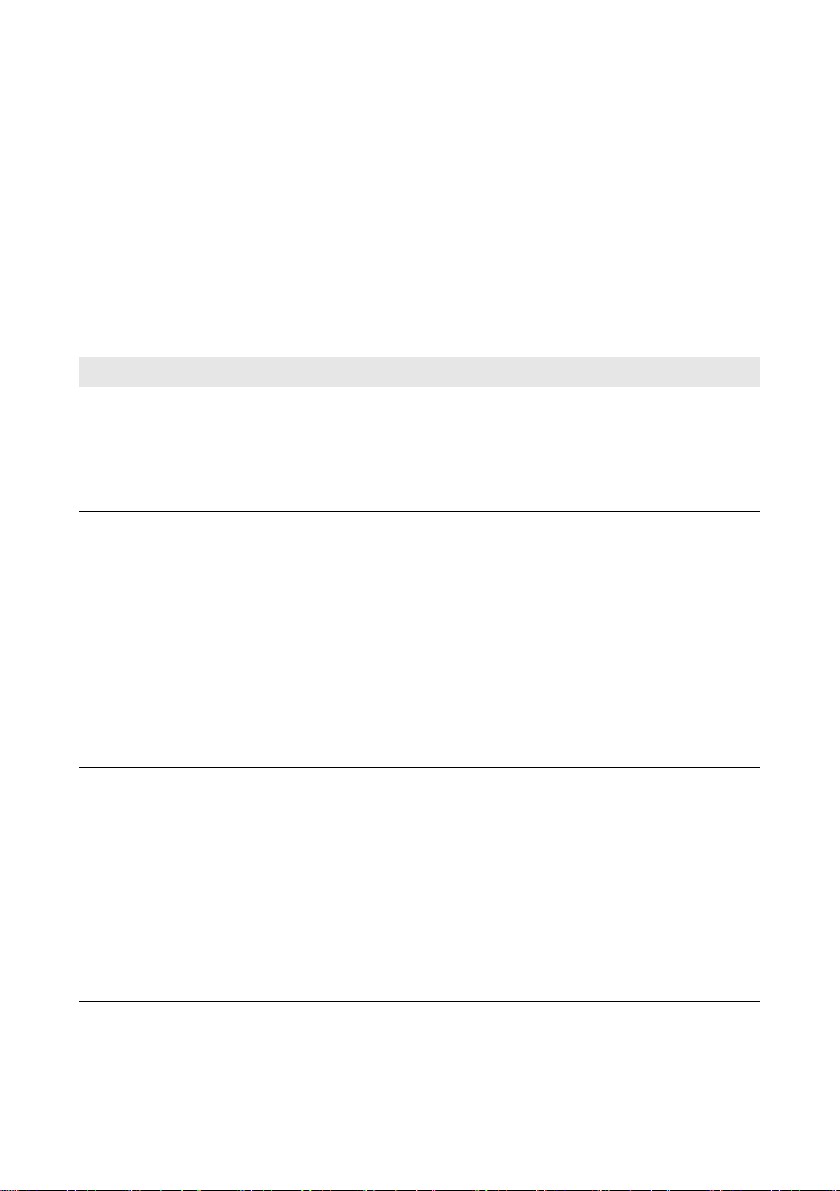
SMA Solar Technology AG 3 Product Description
Support for Increased Self-Consumption
Self-consumption means that the PV power is consumed at the site where it is generated.
In every household, there is "natural" self-consumption, as loads are operated while PV power is
produced (e.g. oven) and because certain loads continuously consume current (e.g. refrigerators,
devices in standby mode). If the PV system produces a lot of PV power, it is possible that only a part
of the PV power will be self-consumed. The excess PV power is fed into the utility grid.
A higher self-consumption quota can be achieved if loads are specifically switched on when excess
PV power is available.
The following functions of the Sunny Home Manager make it possible to increase the
self-consumption quota:
Function Explanation
Creation of a PV yield
forecast
Creation of a load profile The Sunny Home Manager logs the PV generation, the grid feed-in,
Control of
SMA radio-controlled
sockets
The Sunny Home Manager continuously logs the energy generated by
the PV system. It also receives location-based weather forecasts via the
Internet* .
Based on this information, the Sunny Home Manager creates a PV
yield forecast for the PV system.
and the purchased electricity. Based on PV g enerati on, gri d feed-in and
purchased electricity, the Sunny Home Manager determines how
much energy is typically consumed at certain times and uses this to
create a load profile for the household. This load profile can be
different for each day of the week.
The Sunny Home Manager obtains the PV generation data from the
connected SMA inverters, from an SMA Energy Meter, or from
another energy meter. The Sunny Home Manager receives the data on
grid feed-in and purchased electricity from one SMA Energy Meter or
at least one other energy meter.
Specific loads connected to SMA radio-controlled sockets can be
switched on and off by the Sunny Home Manager. The
Sunny Home Manager uses the PV yield forecast and the load profile
to determine favorable time periods for optimization of internal power
supply and self-consumption. In accordance with the PV system
operator's specifications and taking the determined time periods into
account, the Sunny Home Manager controls switch-on and switch-off
of the loads.
Also, SMA radio-controlled sockets provide the facility to individually
monitor and record the energy consumption of loads.
User Manual HoMan_Portal-BA-en-17 15
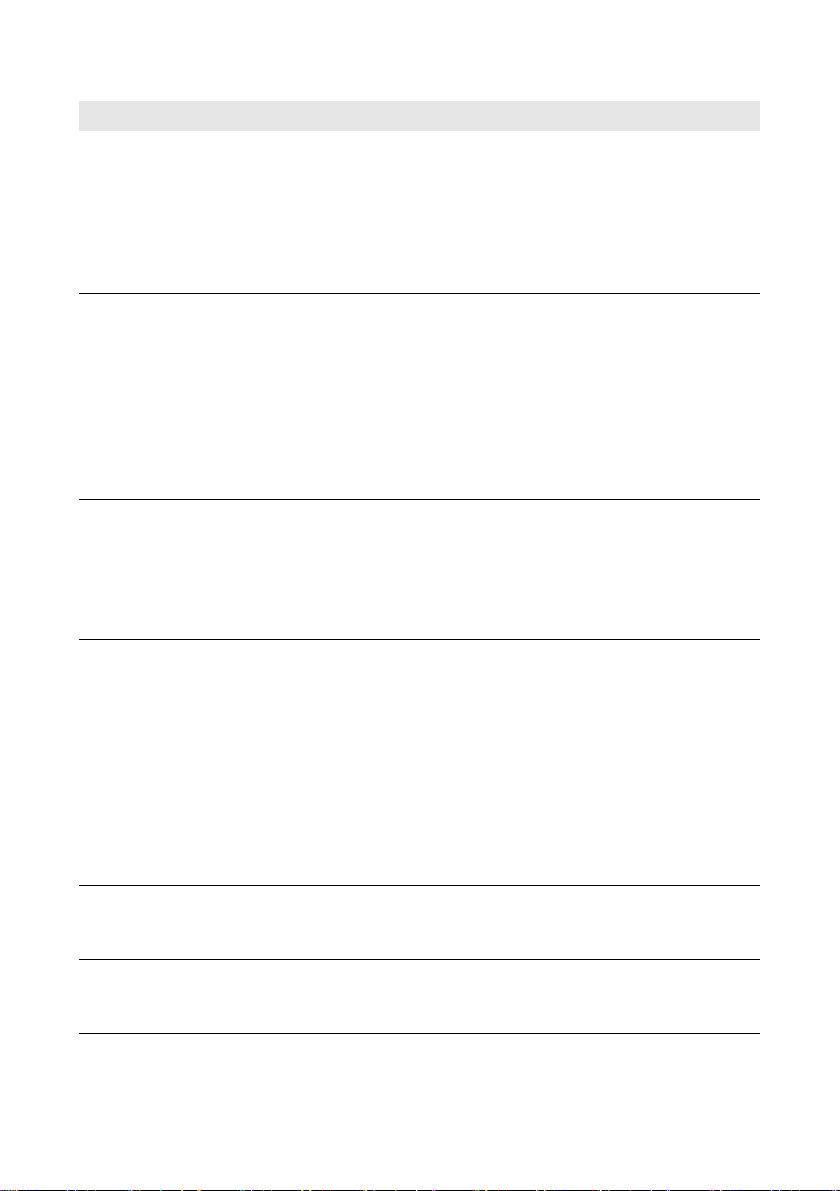
3 Product Description SMA Solar Technology AG
Function Explanation
Control of Miele devices
via the Miele@home
system
The Sunny Home Manager can control devices from Miele & Cie. KG
via a Miele@home Gateway**. The Sunny Home Manager uses the
PV yield forecast and the load profile to determine favorable time
periods for optimization of internal power supply and self-consumption.
In accordance with the PV system operator's specifications and taking
the determined time periods into account, the Sunny Home Manager
controls switch-on and switch-off of the Miele devices.
Direct control of devices
via a data exchange
protocol
The Sunny Home Manager can control devices using a data exchange
protocol defined by SMA Solar Technology AG by communicating
with the devices either directly or via an appropriate gateway using
Ethernet. The device reports its energy demand to the Sunny Home
Manager and the Sunny Home Manager allocates the available
energy to the device taking the PV yield forecast and the consumption
forecast into account. You can find out whether the data exchange
pr oto col use d by the dev ice is s upp ort ed b y th e Su nny Hom e Ma nager
in the device manual or from the device manufacturer.
When used with SMA
battery inverters:
Prevention of derating
losses
The Sunny Home Manager prevents derating losses which can arise
due to the limitation of active power feed-in. Taking the PV yield
forecast and the consumption forecast into account, the timing and
duration of battery charging are also controlled and the battery is
charged optimally in accordance with the available energy supplies,
if excess PV energy cannot otherwise be used.
When used with SMA
battery inverters:
Optimized discharging
behavior for lead-acid
batteries
The Sunny Home Manager uses the calculated load profile and the PV
yield forecast to control battery discharge. The battery is discharged
when the following criteria are met:
• It is possible for the battery to be discharged to a point where
sufficient storage capacity is free to absorb the amount of PV
energy forecast for the next battery charge.
• The discharged lead-acid battery can then promptly be charged
with excess PV energy.
The use of these criteria ensures that the lead-acid battery is conserved
while making optimum use of the battery capacity.
Transmission of
SMA Energy Meter data
to Sunny Island systems
Transmission of energy
meter data to Sunny
Backup systems
* Data is not available in all countries
** This function is not available in all countries.
If an SMA Speedwire Sunny Island data module is installed in the
Sunny Island, the Sunny Home Manager can send SMA Energy Meter
data to the Sunny Island system.
If a BLUETOOTH Piggy-Back Off-Grid is installed in the Sunny Ba
ckup,
the Sunny Home Manager can transfer the energy meter data to the
Sunny Backup system.
16 HoMan_Portal-BA-en-17 User Manual
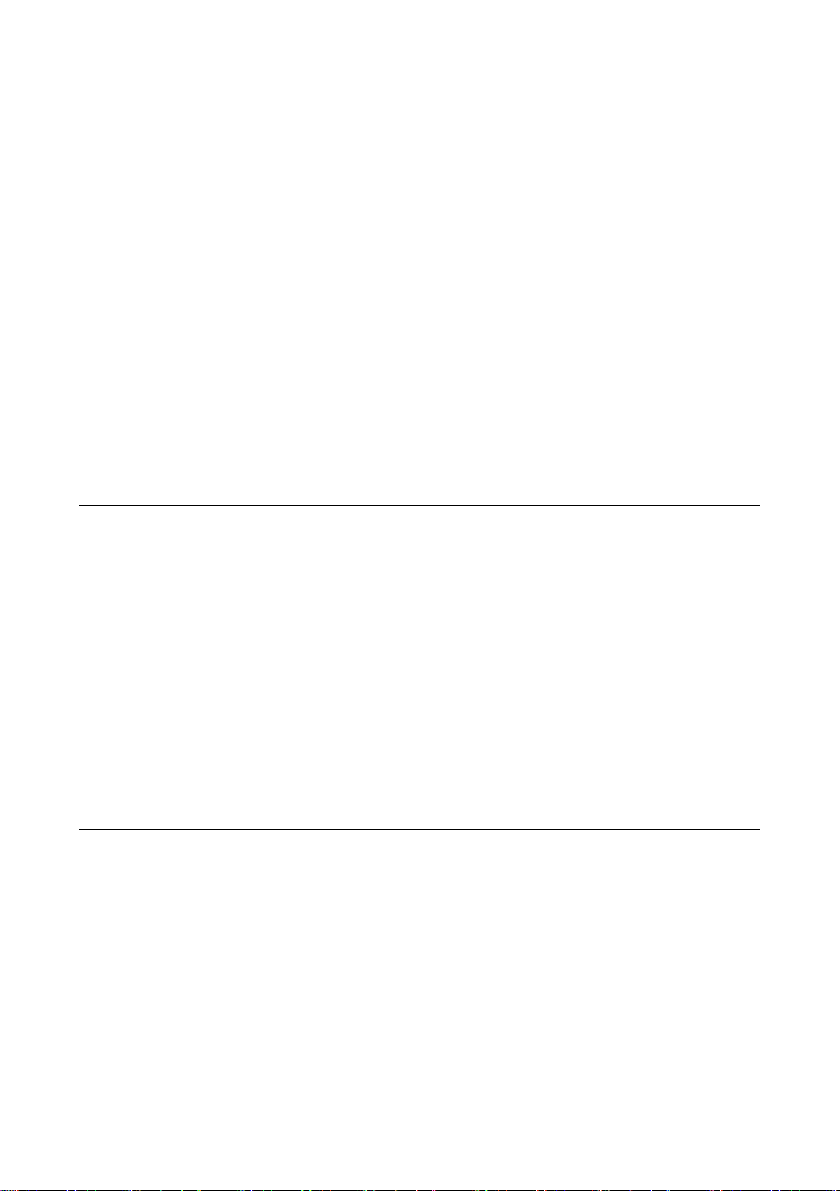
SMA Solar Technology AG 3 Product Description
Limitation of active power feed-in
Local regulations, for example, the Renewable Energy Sources Act (EEG) in Germany, can call for
permanent limitation of active power feed-in for your PV system, tha t is , a l imi tat ion of t he a ctiv e po wer
fed into the utility grid to a fixed amount or a percentage share of the installed nominal PV system
power. If required, ask your grid operator whether a permanent limitation of the active power feed-in
is necessary and whether you are allowed to use the Sunny Home Manager for this purpose (see the
Manufacturer's Declaration "Feed-In Management In Accordance with the Renewable Energy
Sources Act (EEG) 2012 with SMA Sunny Home Manager (SHM) from SMA" available at
www.SMA-Solar.com).
Using an SMA Energy Meter or a suitable feed-in meter, the Sunny Home Manager monitors the
active power that is fed into the utility grid. If the active power feed-in exceeds the prescribed limit, the
Sunny Home Manager limits the PV generation of the inverters accordingly.
The Sunny Home Manager avoids derating losses due to limitation of PV power generation by taking
the current self-consumption of the household into account. Sunny Hom e Ma nag er h elps to us e ex ces s
PV power in households directly and increases the self-consumption quota as a result. For PV systems
with SMA battery inverters, the Sunny Home Manager preferentially uses the derated active power
to charge the battery.
Example: Limitation of the active power feed-in to 70% of the nominal PV system power
Due to high levels of solar irradiation, the system can currently produce 90% of the nominal
PV system power.
• At this time, 20% of the nominal PV system power is being consumed by loads in the
household. The remaining 70% of the nominal PV system power is being fed into the utility
grid.
☑ No limitation of PV generation is required.
• A load is switched off and only 10% of the nominal PV system power is consumed in the
household. As a result, 80% of the nominal system power is available for feed-in to the utility
grid – more than allowed.
☑ The Sunny Home Manager reduces PV generation from the theoretically possible 90% of
nominal PV system power to 80%. 70% of the nominal PV system power continues to be
fed into the utility grid.
Implementation of Grid Management Services via Ethernet-Based
Communication
As part of grid management services, it may be necessary to implement grid operator specifications
for active power limitation and for reactive power feed-in (e.g. the active power feed-in of your PV
system will be reduced in the event of grid overloads).
The Sunny Home Manager can implement specifications for grid management services, which the
grid operator sends via Ethernet-based communication to the Sunny Home Manager. If applicable,
ask your grid operator whether your PV system is required to implement grid management services.
User Manual HoMan_Portal-BA-en-17 17
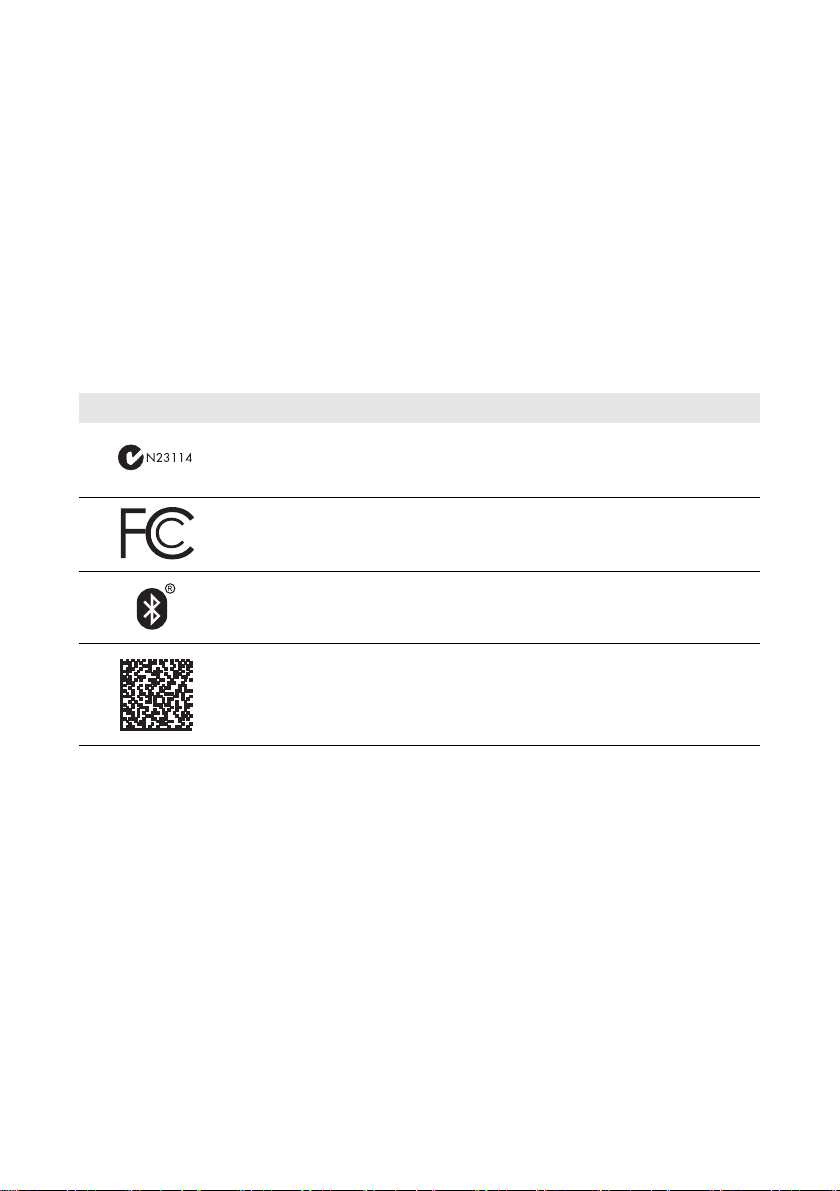
3 Product Description SMA Solar Technology AG
3.1.2 Type Label
The type label clearly identifies the product. The type label is located on the back of the product.
You can read the following data from the type label:
•Serial number
•Registration ID
•Assembly name (type)
• Hardware version (version)
Yo u wi ll r equ ire the inf ormatio n on the typ e la bel to u se t he p roduct safely and when seeking customer
support from the SMA Service Line.
Symbols on the Type Label
Symbol Designation Explanation
C-Tick The product complies with the
requirements of the applicable
Australian EMC standards.
FCC marking The product complies with the
requirements of the applicable FCC
standards.
BLUETOOTH Wireless
Technology
The product has a BLUETOOTH
interface.
Data matrix code 2D code for device-specific
characteristics
18 HoMan_Portal-BA-en-17 User Manual

SMA Solar Technology AG 3 Product Description
3.2 SMA Radio-Controlled Socket
The SMA radio-controlled socket supports load control in households with the
Sunny Home Manager. The SMA radio-controlled socket carries out the following tasks:
• Implementing control commands issued by the Sunny Home Manager
• Measuring the energy consumption of the connected electrical loads
• Improving the wireless connection between BLUETOOTH devices
Implementing Control Commands of the Sunny Home Manager
The Sunny Home Manager can switch the SMA radio-controlled socket on and off. As a result,
specific electrical devices can be switched on if there is a lot of PV power available.
The times at which the Sunny Home Manager switches the radio-controlled socket on or off depend
on the configuration of the SMA radio-controlled socket and the scheduling of the Sunny Home
Manager
Measuring the Energy Consumption of the Connected Loads
The SMA radio-controlled socket measures the energy consumption of the connected loads and
transmits the measured values via the Sunny Home Manager to Sunny Portal.
Improving the Wireless Connection between BLUETOOTH Devices
If the distance between BLUETOOTH devices is too great or obstructions interfere with the
BLUETOOTH connection, the SMA radio-controlled socket can be used as a repeater. This bridges
the dead zone.
User Manual HoMan_Portal-BA-en-17 19

3 Product Description SMA Solar Technology AG
3.3 Sunny Portal
Sunny Portal is an Internet portal with the following functions:
• Visualization of PV system data and data from the SMA radio-controlled sockets
• User interface for configuration of the Sunny Home Manager, the SMA radio-controlled sockets
and other components of the SMA Smart Home System, SMA Integrated Storage System and
SMA Flexible Storage System
Sunny Portal receives the PV system data and the data from the SMA radio-controlled sockets.
Sunny Portal transmits settings made on the Sunny Home Manager and SMA radio-controlled
sockets via Sunny Portal to the Sunny Home Manager. The Sunny Home Manager transmits the
settings to the SMA radio-controlled sockets.
System requirements:
☐ Internet access
☐ JavaScript must be enabled in the web browser.
Supported web browsers:
You can find a list of supported web browsers in the technical data on the Sunny Portal product page
www.sma-uk.com/sunny-portal.
Recommended display resolution:
• Minimum 1,024 pixels x 768 pixels
Sunny Portal Mobile Apps
Some functions of the Sunny Home Manager system are not only available via the Internet portal
Su nny Por tal , bu t also vi a Su nny Por tal mob ile apps for tab let s and smartphones. For more information
on Sunny Portal mobile apps, see the iTunes Store and Google play.
20 HoMan_Portal-BA-en-17 User Manual

SMA Solar Technology AG 4 Getting Started
4 Getting Started
4.1 Registering the Sunny Home Manager in Sunny Portal
You must register the Sunny Home Manager in Sunny Portal using the PV System Setup Assistant
(see the Sunny Home Manager installation manual).
4.2 Logging In and Out of Sunny Portal
Logging into Sunny Portal
Requirement:
☐ The Sunny Home Manager must be registered in Sunny Portal (see the installation manual of
the Sunny Home Manager). Tip: if the Sunny Home Manager is registered in Sunny Portal, the
status LED glows or flashes green. If the Sunny Home Manager is not yet registered in
Sunny Portal, the status LED flashes alternately green and orange (for information on further
statuses of the status LED, see the Sunny Home Manager installation manual).
Procedure:
1. Go to www.SunnyPortal.com.
2. In the Login area, enter the e-mail address in the text field E-mail.
3. Enter the Sunny Portal password in the text field Password.
4. Activate the checkbox SSL to transmit the encrypted login data.
5. Activate the checkbox Remain logged in to stay logged in for your next Sunny Portal visits.
This way, you stay logged into Sunny Portal until you log out via the user interface.
6. Select [Login].
Logging out of Sunny Portal
If you log out of Sunny Portal user interface, your PV system will be protected against unauthorized
access.
Procedure:
• Select your user name in the header and select [Logout].
4.3 Setting the Language
• In the header of the user interface, select the desired language in the drop-down list.
User Manual HoMan_Portal-BA-en-17 21
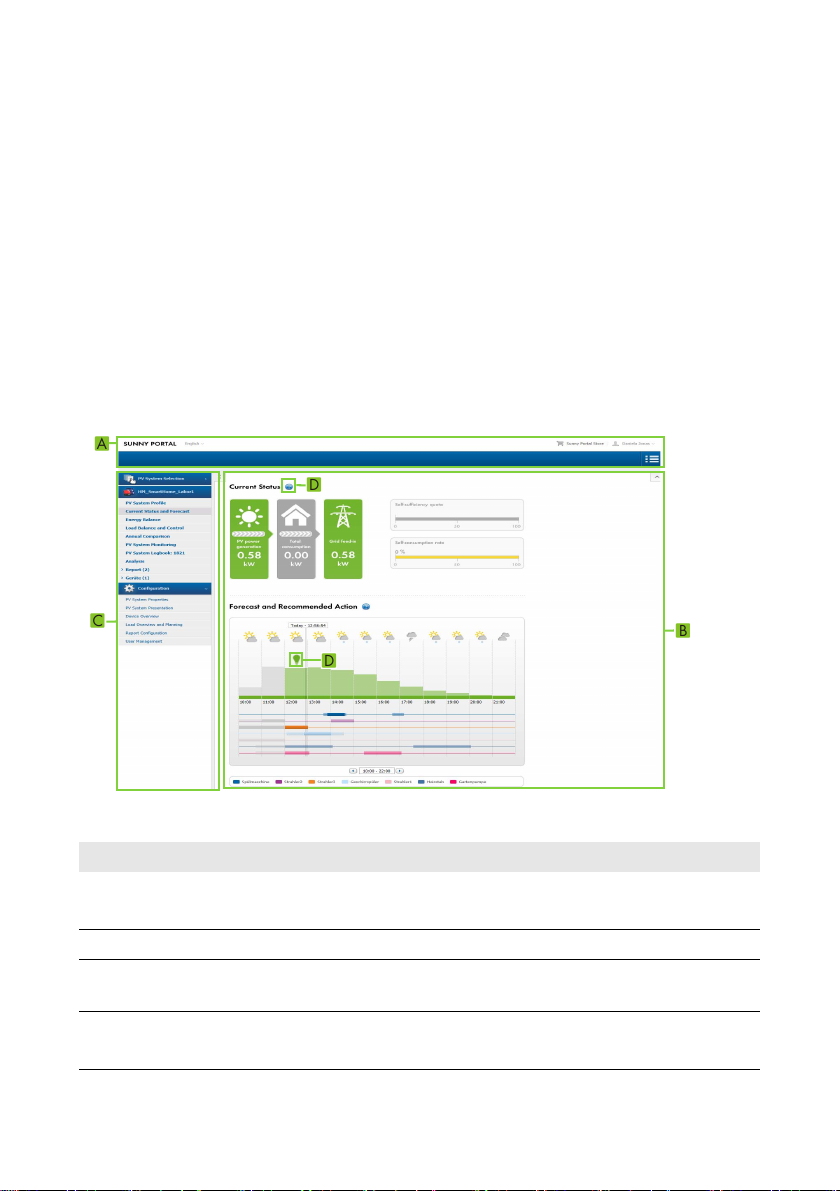
5 User Interface of the Sunny Home Manager System SMA Solar Technology AG
5 User Interface of the Sunny Home Manager System
Accessing the User Interface of the Sunny Home Manager System
If you have only created one system in Sunny Portal, you will automatically access the user interface
of this Sunny Home Manager system after logging into Sunny Portal. If you have several systems in
Sunny Portal, you will need to access the user interface of the Sunny Home Manager system after
logging into Sunny Portal.
Procedure:
1. Log into Sunny Portal (see Section 4.2).
2. Select Select PV system > "My Sunny Home Manager system" in the page and menu
selection.
☑ The user interface of the Sunny Home Manager system opens.
Figure1: User interface of the Sunny Home Manager system in Sunny Portal (example)
Position Designation Explanation
A Header • Selection of the user interface language
• Logout from Sunny Portal
B Content area • Contents of the selected page
C Page and menu
selection
D Help • Explanation of the content of the selected page
22 HoMan_Portal-BA-en-17 User Manual
• Access to the various pages and menus of the
Sunny Home Manager system
• Link to Sunny Portal help

SMA Solar Technology AG 6 Page and Menu Selection
6 Page and Menu Selection
6.1 System Selection and System List
The following is required to display the menu item and page:
☐ Your e-mail address must be assigned to more than one system in Sunny Portal.
Menu Item System Selection
Under the menu item Select PV system, you can select the desired system (see Section5 "User
Interface of the Sunny Home Manager System", page22).
System List Page
The following data is shown for each system:
• Nominal PV system power in kWp
• Total yield so far
• Total yield for the following time periods:
– current day
–previous day
– current month
• Specific system yield (kWh/kWp) for the following time periods:
– current month
– current year
By default, the system list is sorted in ascending order in accordance with the specific system yield.
You can also sort the system list by other values and in descending order (see Section7 "Page
Settings", page50).
User Manual HoMan_Portal-BA-en-17 23
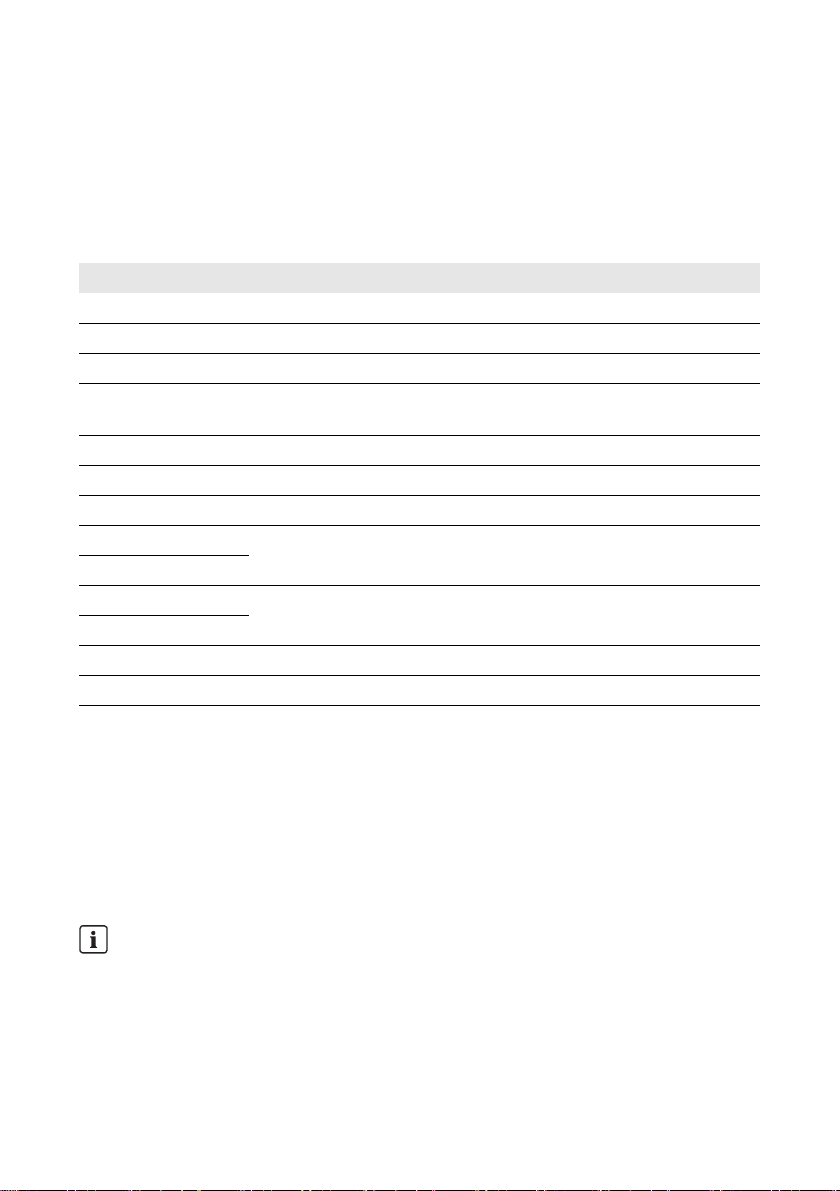
6 Page and Menu Selection SMA Solar Technology AG
6.2 My Sunny Home Manager System
6.2.1 PV System Profile
Sunny Portal compiles the system profile from information that you can enter in different Sunny Portal
pages.
The following information can be displayed in the PV system profile:
Information Configuration
Location see Section 12.2
Operator see Section 12.6
Commissioning see Section 12.2
Nominal PV system
power
Annual production see Section 12.13
avoided see Section 12.12
CO
2
Modules see Section 12.4
Tilt angle see Section 8.10
Tracking
Inverter Sunny Portal receives this information from the devices.
Communication
Description see Section 12.5
PV system image see Section 12.7
see Section 12.4
6.2.2 Current Status and Forecast
The data displayed depends on the connected energy meter types. The data can only be completely
displayed if at least the following energy meter types are connected to the Sunny Home Manager:
• Feed-in meter
• Purchased electricity meter
The Sunny Home Manager receives the PV generation data via the connected SMA inverters or via
an optionally connected PV production meter.
Availability of forecast data
The forecast data in the Forecast and Recommended Action area is not available in all
countries.
24 HoMan_Portal-BA-en-17 User Manual
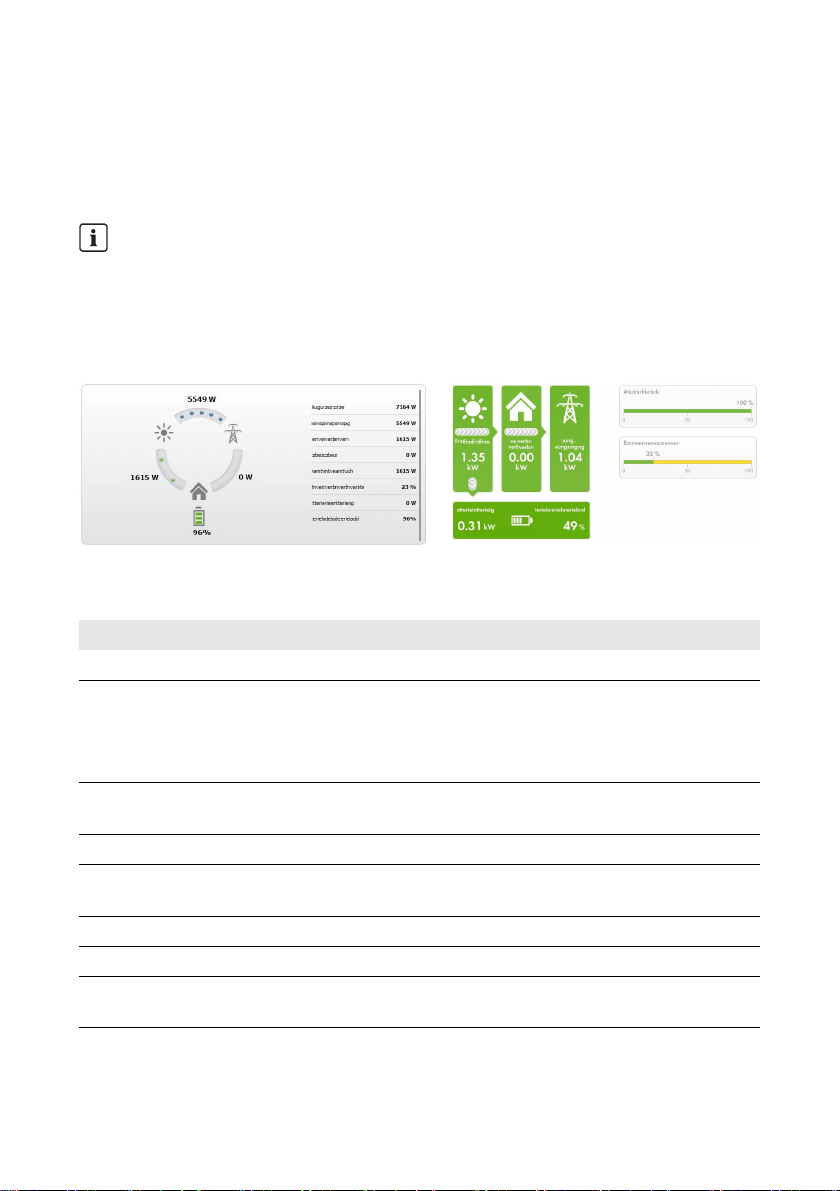
SMA Solar Technology AG 6 Page and Menu Selection
Current Status Area
The following is required to display the current status area:
☐ The data request interval must be set to Automatic (see Section8.7 "Setting the Data Request
Interval", page56).
Changing the display
In the Current status area you can choose between the displays Option I and Option II.
1. Select the page Current status and Forecast in the page and menu selection.
2. Select [Configuration - Current Status and Forecast] in the contents area below.
3. Select the desired option in the field Display.
Figure2: Display: left Option I and right Option II (examples)
The display Option I contains the following current data:
Designation Explanation
PV power generation Currently generated power of your PV system
Grid feed-in Power that your PV system is currently feeding into the utility grid
If your PV system is generating more power than your household needs at
the moment or can be stored in the battery, the surplus power is fed into
the utility grid.
Self-consumption Power that your household is currently drawing from your PV system and,
if applicable, being stored into the battery from your PV system.
Purchased electricity Power that your household is currently drawing from the utility grid
Total consumption Power that your household is currently drawing from your PV system and
the utility grid
Self-consumption quota Current ratio of self-consumption to PV power
Battery discharging*
Battery state of
charge*
* Only displayed for PV systems with battery
User Manual HoMan_Portal-BA-en-17 25
Power that your household is currently drawing from the battery
Current state of charge of the battery in percent, in relation to the battery
capacity
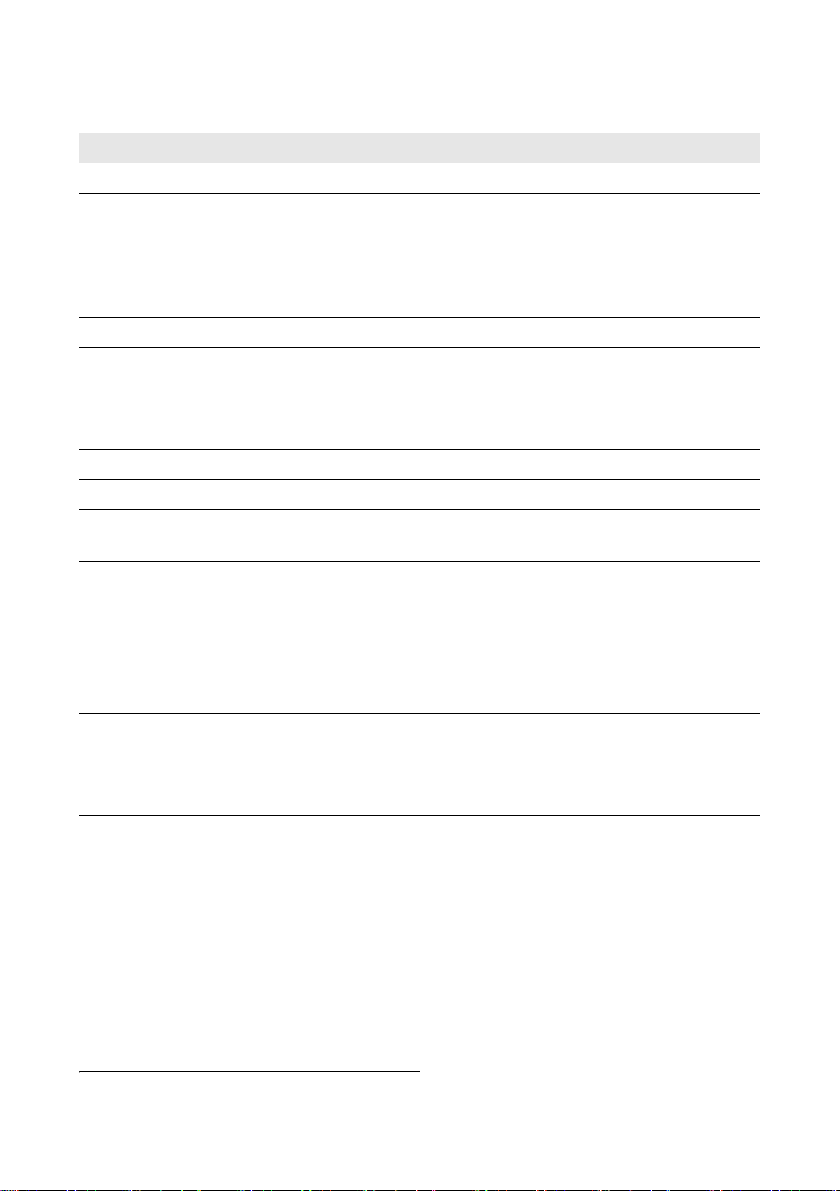
6 Page and Menu Selection SMA Solar Technology AG
The display Option II contains the following current data:
Designation Explanation
PV power generation Currently generated power of your PV system
Consumption
(total consumption)
Power that your household is currently drawing from your PV system, the
utility grid and, if applicable, your battery.
The colors visualize which portion of the consumption is currently made up
of pur cha sed ele ctr ici ty, dir ect cons umpt ion (PV sys tem ) an d, i f applicable,
battery discharging.
Purchased electricity Power that your household is currently drawing from the utility grid
Grid feed-in Power that your PV system is currently feeding into the utility grid
If your PV system is generating more power than your household needs at
the moment or can be stored in the battery, the surplus power is fed into
the utility grid.
Battery charging*
Power that is being currently charged from your PV system into the battery
Battery discharging* Power that your household is currently drawing from the battery
Battery state of
charge*
Current state of charge of the battery in percent, in relation to the battery
capacity
Self-sufficiency quota Current ratio of internal power supply to total consumption.
Inter nal pow er supply: P ower th at your hous ehold is dra wing di rectly from
your PV system (direct consumption) and, if applicable, from the battery
(battery discharging).
In PV systems without batteries, the self-consumption is the same as the
internal power supply.
Self-consumption quota Current ratio of self-consumption to PV power
Self-consumption = the power that your household draws directly from
your PV system (direct consumption) and, if applicable, the power that
your PV system stores in the battery (battery charging).
* Only displayed for PV systems with battery
Forecast and Recommended Action Area
The Forecast and Recommended Action diagram visualizes the following information:
• Tariff for the electric current purchased from the utility grid
• Expected PV power
• Weather forecast for the current date*
• Scheduled time periods for operation of the loads
You can have a forecast displayed for up to 48 hours from the currently selected time.
* Data is not available in all countries
26 HoMan_Portal-BA-en-17 User Manual
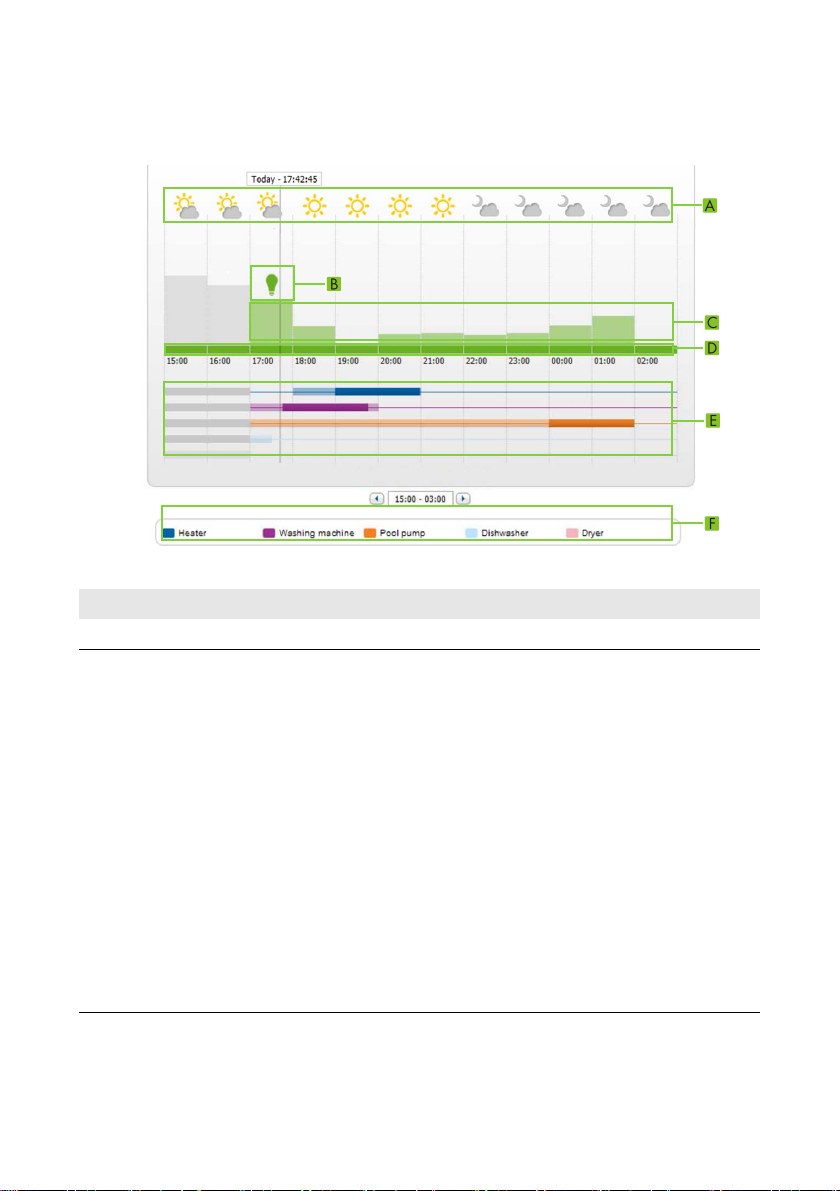
SMA Solar Technology AG 6 Page and Menu Selection
Tip: Click the diagram, hold the left mouse button pressed and move the mouse left or right. This way
you can select a different time period.
Figure3: Forecast and Recommended Action diagram (example)
Position Explanation
A Weather forecast*
B Suitable time for manually switching on loads
The Sunny Home Manager takes the following information into consideration for
the recommended action:
• Expected PV power (see position D)
• Expected energy consumption of the household and of loads for which the
Sunny Home Manager receives measured values of the power consumed via
SMA radio-controlled sockets or via direct communication.
The Sunny Home Manager determines the anticipated energy consumption
in accordance with the consumption forecast based on the "learned"
consumption behavior of the individual household
• Feed-in tariff (see Section12.8, page100)
• Electricity tariff (see Section12.8, page100)
• Optimization target (see Section12.11, page103)
• Azimuth and tilt angle (see Section12.1, page94)
User Manual HoMan_Portal-BA-en-17 27
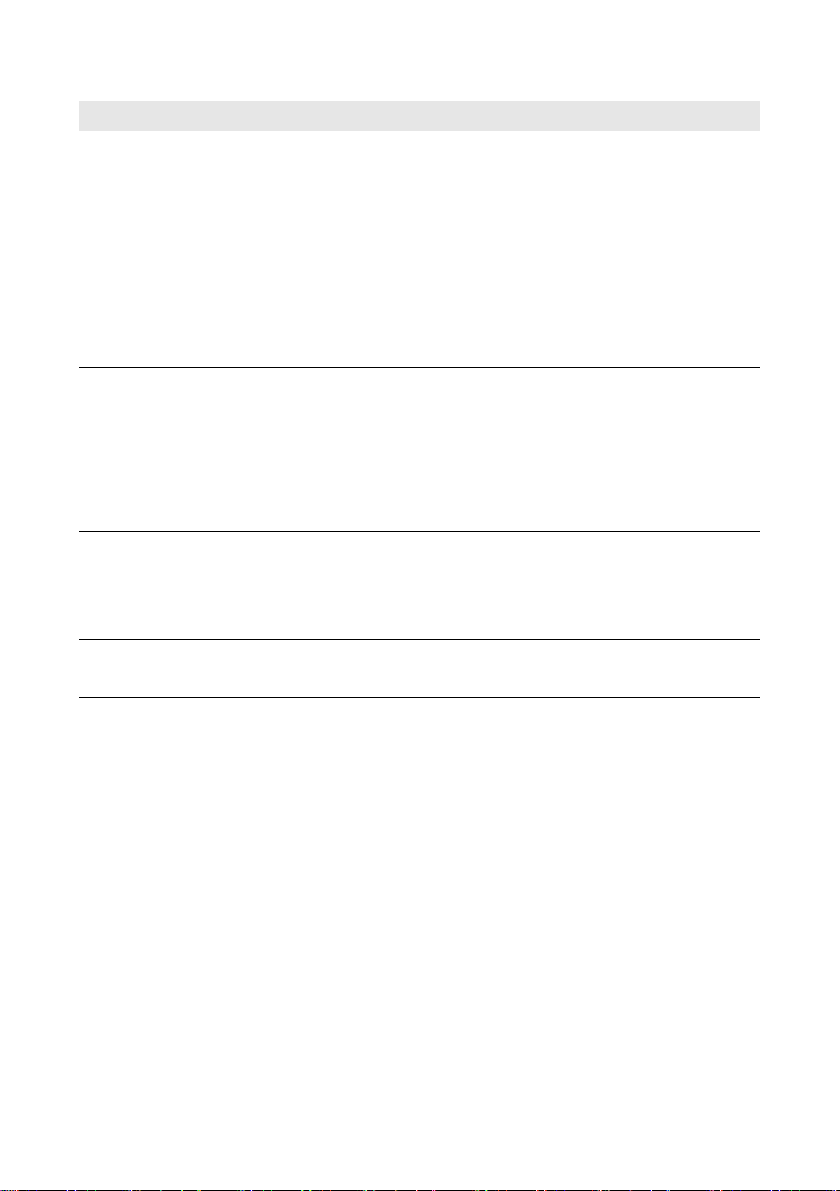
6 Page and Menu Selection SMA Solar Technology AG
Position Explanation
C Expected PV power in accordance with the PV yield forecast
The Sunny Home Manager determines the PV power that can be expected in each
case using the weather forecast for the selected location and the "learned"
behavior of the PV system.
Tip: When you move the mouse over one of the bars, the following details for this
time period will be displayed in a window:
•Estimated PV power generation
• Estimated consumption
• Difference between the estimated PV generation and estimated consumption
D Tariff for the current purchased from the utility grid
•Red: expensive
• Green: good value
If you have only entered one electricity tariff, green is always displayed.
• Other colors: electricity tariffs between the highest and the lowest electricity
tariff
E View of the time periods for the planned operation of the loads (load prognosis)
• The configured time periods are shown as colored, semi-transparent bars.
• Time periods in which the loads were actually in operation or are going to
be in operation are shown as colored, solid bars.
FLoads legend
The legend shows which color is assigne d to which load in the time-period view (E).
* Data is not available in all countries
28 HoMan_Portal-BA-en-17 User Manual
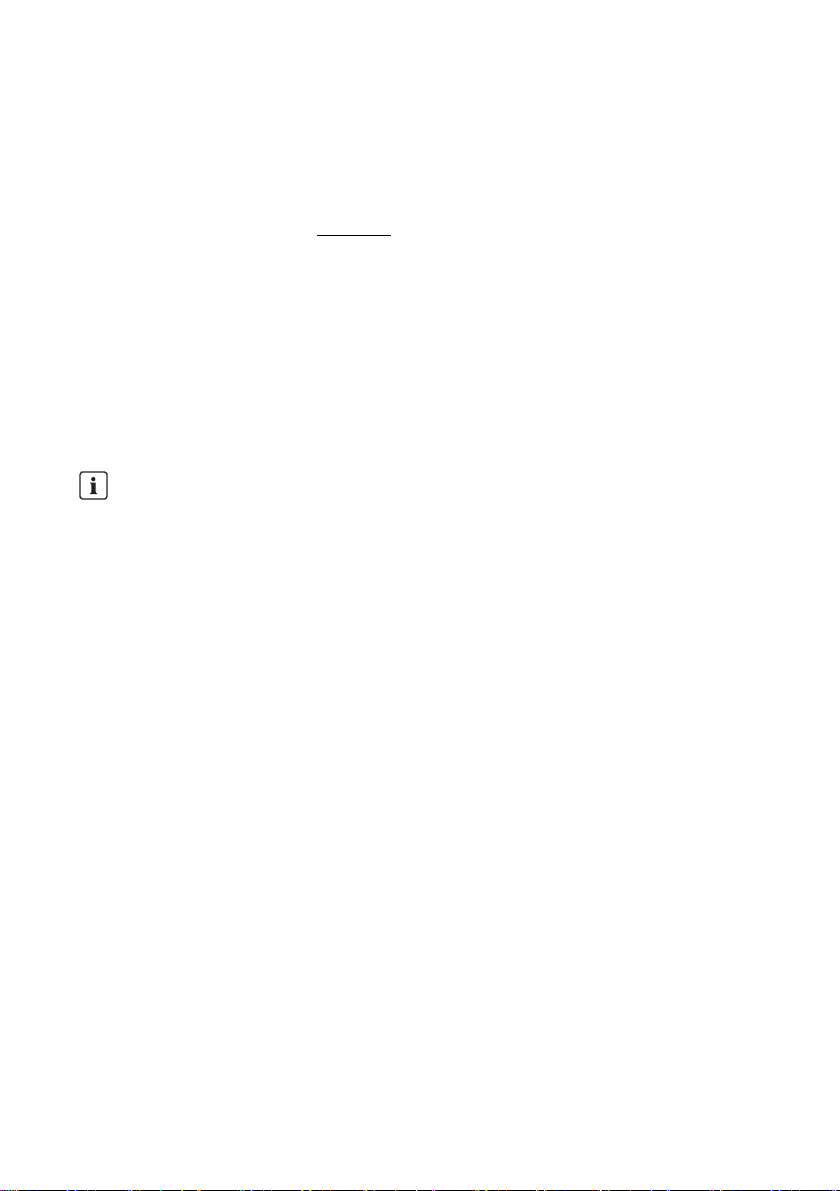
SMA Solar Technology AG 6 Page and Menu Selection
6.2.3 Energy Balance
Requirements for displaying the page:
☐ At least one purchased electricity meter or one feed-in meter is connected to the
Sunny Home Manager.
The data on the page can only be completely
are connected to the Sunny Home Manager.
• Feed-in meter
• Purchased electricity meter
The additionally required PV generation data will be determined either directly by the connected SMA
inverters or can be captured via an additional PV production meter in PV systems with
Sunny Home Manager. If a DC-coupled storage system is used (e.g. Sunny Boy Smart Energy),
you must not use a PV production meter. Instead, the PV generation data must always be read out
directly from the device, otherwise no differentiation between direct consumption and battery
charging or discharging will be possible.
Delayed display of data due to incompatible energy meter
When using incompatible energy meters, there may be a delay in the data being displayed in
the Current tab.
• Use energy meters recommended by SMA (see planning guidelines
"SMA SMART HOME - the System Solution for More Independence" at
www.SMA-Solar.com).
displayed if at least the following energy meter types
Display with Battery
If a battery inverter is present in your PV system, you can select between the simplified view without
battery data and the detailed view with battery data.
• To display the data of the battery in the diagram and in the area Energy balance, activate the
checkbox Detailed view.
• To avoid displaying the data of the battery in the diagram and in the area Energy balance,
deactivate the checkbox Detailed view.
Showing and Hiding Diagram Data
You can show and hide the diagram data indicated in the legend by clicking on the respective entry
in the legend.
The page Energy balance includes the following tabs:
User Manual HoMan_Portal-BA-en-17 29
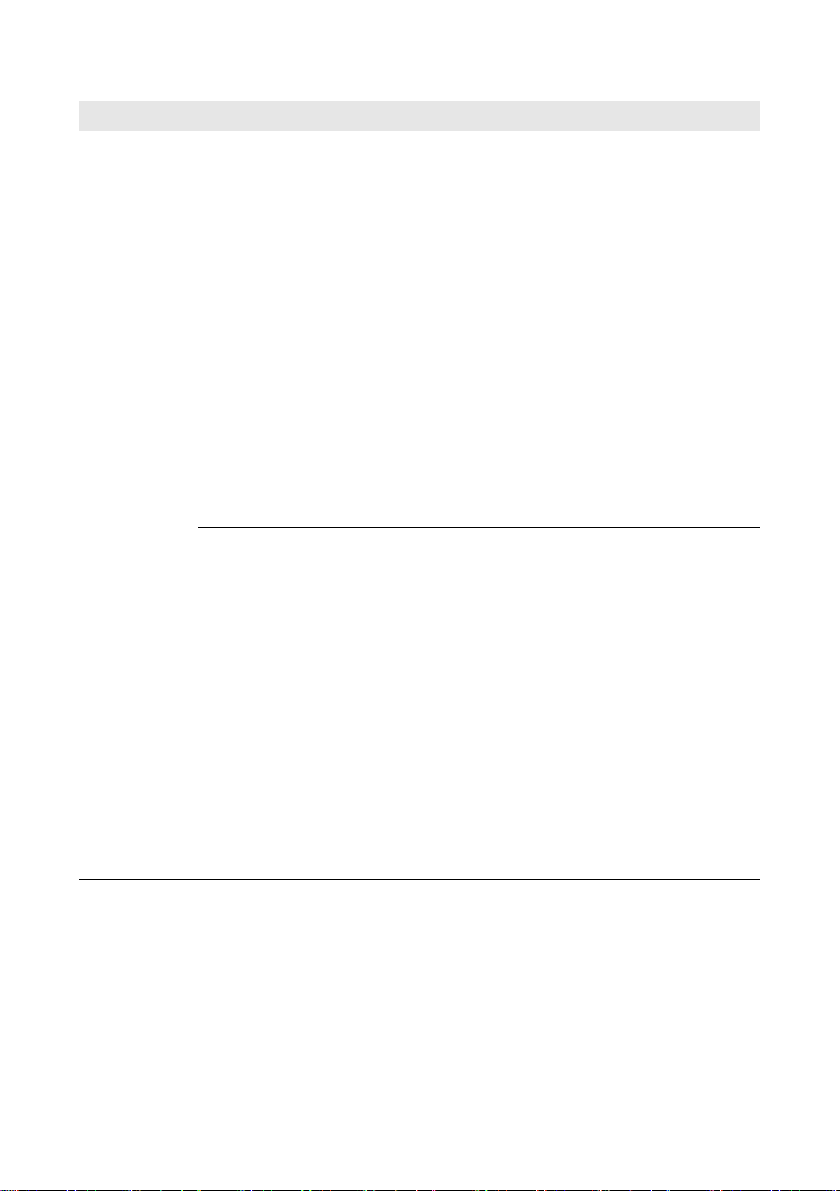
6 Page and Menu Selection SMA Solar Technology AG
Tab Content
Current Data in the diagram Consumption:
• Current value of consumption: Power that your household is currently
drawing from your PV system (direct consumption or internal power supply
for PV systems without battery), from the utility grid (purchased electricity)
and, if applicable, from the battery (battery discharging).
• Purchased electricity: Power that is currently being drawn by your
household from the utility grid.
• Internal power supply: Power that is currently being supplied to your
household by your PV system
For PV systems with battery, the power comes preferably directly from the
PV system (direct consumption). If the power produced by the PV system is
not sufficient, the remaining power is supplied by discharging the battery.
• Battery discharging* : Power that is currently being drawn by your
household from the battery.
• Direct consumption*: Power that your household is currently drawing
directly from your PV system, without intermediate storage in the battery.
Data in the diagram Generation:
• Current power: Power currently being generated by your PV system
• Self-consumption: Power that your household is currently drawing directly
from your PV system (direct consumption) and power that your PV system is
currently storing in the battery (battery charging).
In PV systems without batteries, self-consumption is the same as internal
power supply.
• Battery charging*: Power that your PV system is currently storing in the
battery.
• Grid feed-in: Power that your PV system is currently feeding into the utility
grid.
If your PV system is producing more power than your household needs at
the moment or can be stored in the battery, the surplus power is fed into the
utility grid.
30 HoMan_Portal-BA-en-17 User Manual
