Page 1

InstallationManual
SUNNYTRIPOWER 12000TL-US/ 15000TL-US/
20000TL-US/ 24000TL-US
STP12-24TL-US-IA-en-16 | Version 1.6
ENGLISH
Page 2

Legal Provisions
SMA Solar Technology AG
Legal Provisions
Copyright © 2015 SMA America,LLC. All rights reserved.
No part of this document may be reproduced, stored in a retrieval system, or transmitted, in any
form or by any means, be it electronic, mechanical, photographic, magnetic or otherwise, without
the prior written permission of SMA America, LLC.
Neither SMA America,LLC nor SMA Solar Technology Canada Inc. makes representations,
express or implied, with respect to this documentation or any of the equipment and/or software it
may describe, including (with no limitation) any implied warranties of utility, merchantability, or
fitness for any particular purpose. All such warranties are expressly disclaimed. Neither SMA
America,LLC nor its distributors or dealers nor SMA Solar Technology Canada Inc. nor its
distributors or dealers shall be liable for any indirect, incidental, or consequential damages under
any circumstances.
(The exclusion of implied warranties may not apply in all cases under some statutes, and thus the
above exclusion may not apply.)
Specifications are subject to change without notice. Every attempt has been made to make this
document complete, accurate and up-to-date. Readers are cautioned, however, that product
improvements and field usage experience may cause SMA Solar Technology America LLC and/or
SMA Canada Inc. to make changes to these specifications without advance notice, or per contract
provisions in those cases where a supply agreement requires advance notice. SMA shall not be
responsible for any damages, including indirect, incidental or consequential damages, caused by
reliance on the material presented, including, but not limited to, omissions, typographical errors,
arithmetical errors or listing errors in the content material.
All trademarks are recognized, even if not explicitly identified as such. Missing designations do not
mean that a product or brand is not a registered trademark.
The BLUETOOTH® word mark and logos are registered trademarks of Bluetooth SIG, Inc. and any
use of such marks by SMA America,LLC and SMA Solar Technology Canada Inc. is under license.
Modbus® is registered trademark of Schneider Electric and is licensed by Modbus Organization,
Inc.
QR Code is a registered trademark of DENSO WAVE INCORPORATED.
Phillips® and Pozidriv® are registered trademarks of Phillips Screw Company.
Torx® is a registered trademark of Acument Global Technologies, Inc.
SMA America, LLC
3801 N. Havana Street
Denver, CO 80239 U.S.A.
SMA Solar Technology Canada Inc.
2425 Matheson Blvd. E
7th Floor
Mississauga, ON L4W 5K4
Canada
Installation ManualSTP12-24TL-US-IA-en-162
Page 3
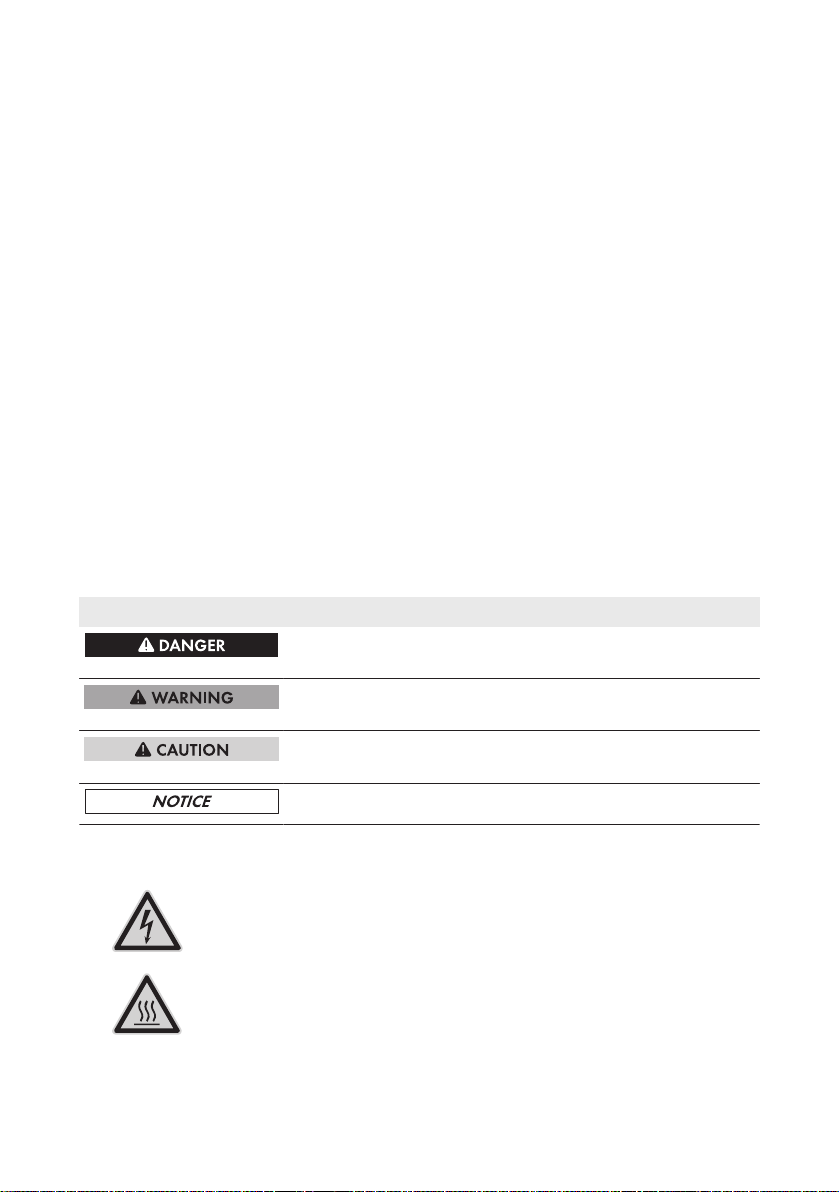
SMA Solar Technology AG
Important Safety Instructions
Important Safety Instructions
SAVE THESE INSTRUCTIONS
This manual contains important instructions for the following products:
• STP 12000TL-US-10 (Sunny Tripower 12000TL-US)
• STP 15000TL-US-10 (Sunny Tripower 15000TL-US)
• STP 20000TL-US-10 (Sunny Tripower 20000TL-US)
• STP 24000TL-US-10 (Sunny Tripower 24000TL-US)
This manual must be followed during installation and maintenance.
The product is designed and tested in accordance with international safety requirements, but as
with all electrical and electronic equipment, certain precautions must be observed when installing
and/or operating the product. To reduce the risk of personal injury and to ensure the safe
installation and operation of the product, you must carefully read and follow all instructions,
cautions and warnings in this manual.
Warnings in this Document
A warning describes a hazard to equipment or personnel. It calls attention to a procedure or
practice, which, if not correctly performed or adhered to, could result in damage to or destruction
of part or all of the SMA equipment and/or other equipment connected to the SMA equipment or
personal injury.
Symbol Description
DANGER indicates a hazardous situation which, if not avoided, will
result in death or serious injury.
WARNING indicates a hazardous situation which, if not avoided,
could result in death or serious injury.
CAUTION indicates a hazardous situation which, if not avoided,
could result in minor or moderate injury.
NOTICE is used to address practices not related to personal injury.
Warnings on this Product
The following symbols are used as product markings with the following meanings.
Warning regarding dangerous voltage
The product works with high voltages. All work on the product must only be performed as described in the documentation of the product.
Beware of hot surface
The product can become hot during operation. Do not touch the product during
operation.
Installation Manual 3STP12-24TL-US-IA-en-16
Page 4

Important Safety Instructions
Observe the operating instructions
Read the documentation of the product before working on it. Follow all safety
precautions and instructions as described in the documentation.
SMA Solar Technology AG
Installation ManualSTP12-24TL-US-IA-en-164
Page 5
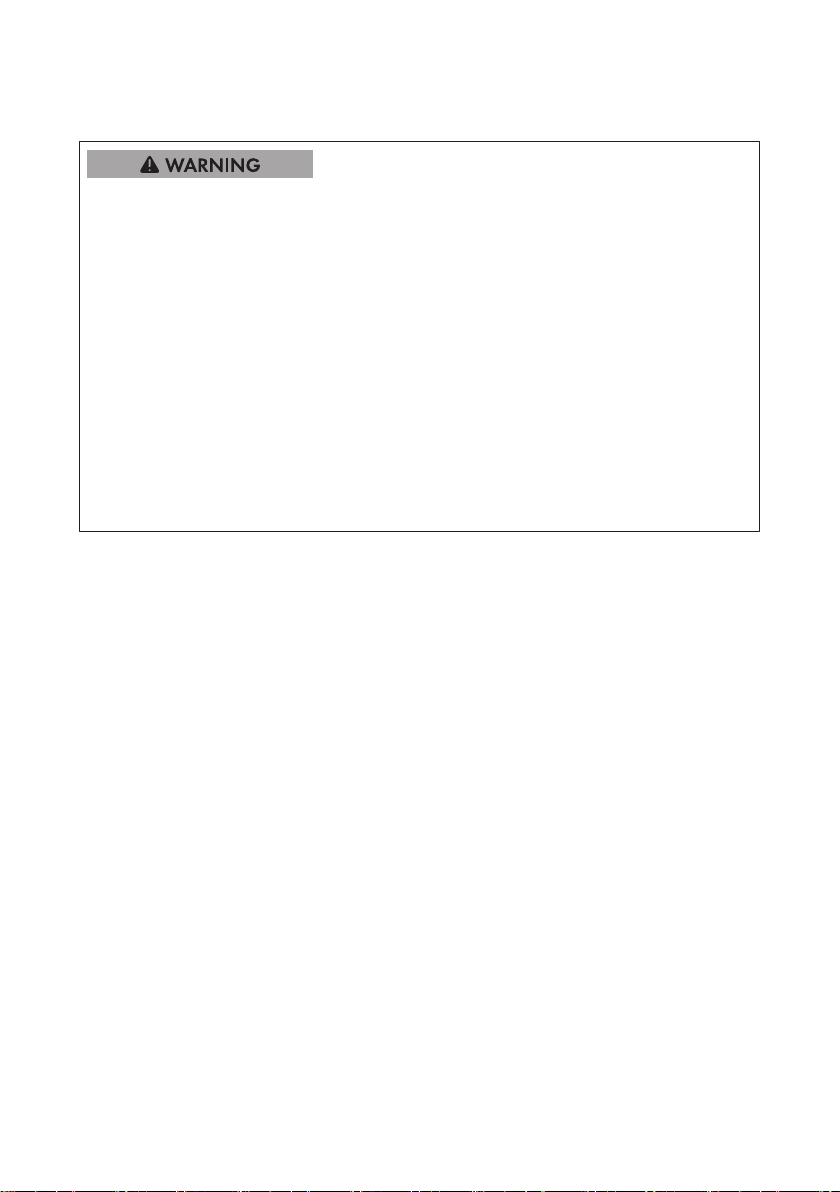
SMA Solar Technology AG
General Warnings
General Warnings
All electrical installations must be made in accordance with the local and NationalElectrical
Code® ANSI/NFPA 70 or the Canadian Electrical Code® CSAC22.1. This document does not
and is not intended to replace any local, state, provincial, federal or national laws, regulations or
codes applicable to the installation and use of the product, including without limitation applicable
electrical safety codes. All installations must conform with the laws, regulations, codes and
standards applicable in the jurisdiction of installation. SMA assumes no responsibility for the
compliance or noncompliance with such laws or codes in connection with the installation of the
product.
The product contains no user-serviceable parts.
For all repair and maintenance, always return the unit to an authorized SMA Service Center.
Before installing or using the product, read all of the instructions, cautions, and warnings in this
manual.
Before connecting the product to the electrical utility grid, contact the local utility company. This
connection must be made only by qualified personnel.
Wiring of the product must be made by qualified personnel only.
Installation Manual 5STP12-24TL-US-IA-en-16
Page 6

Table of Contents
SMA Solar Technology AG
Table of Contents
1 Information on this Document ................................................. 9
1.1 Validity................................................................................................ 9
1.2 Target Group...................................................................................... 9
1.3 Additional Information ....................................................................... 9
1.4 Symbols .............................................................................................. 10
1.5 Nomenclature..................................................................................... 10
2 Safety......................................................................................... 11
2.1 Intended Use ...................................................................................... 11
2.2 Safety Information.............................................................................. 12
3 Scope of Delivery...................................................................... 14
4 Product Description................................................................... 15
4.1 Sunny Tripower .................................................................................. 15
4.2 Interfaces and Functions .................................................................... 17
5 Mounting ................................................................................... 19
5.1 Requirements for Mounting ............................................................... 19
5.2 Mounting the Inverter......................................................................... 22
6 Electrical Connection................................................................. 25
6.1 Safety during Electrical Connection.................................................. 25
6.2 Overview of the Connection Area .................................................... 27
6.2.1 View from Below............................................................................ 27
6.2.2 Interior View ................................................................................... 28
6.3 AC Connection................................................................................... 28
6.3.1 Requirements for the AC Connection............................................ 28
6.3.2 Connecting the Inverter to the Utility Grid.................................... 29
6.3.3 Connecting Additional Grounding ............................................... 31
6.4 DC Connection................................................................................... 32
6.4.1 Requirements for the DC Connection............................................ 32
6.4.2 Connecting the PV Array ............................................................... 33
6.5 Connecting the Inverter to the Network ........................................... 35
7 Commissioning the Inverter ..................................................... 37
Installation ManualSTP12-24TL-US-IA-en-166
Page 7

SMA Solar Technology AG
Table of Contents
8 Configuration ............................................................................ 38
8.1 Integrating the Inverter into the Network.......................................... 38
8.2 Changing Operating Parameters...................................................... 38
8.3 Setting the Active Power Limitation in case of PV System Control
Failure ................................................................................................. 39
8.4 Deactivating the Arc-Fault Circuit Interrupter (AFCI)........................ 39
8.5 Setting SMA OptiTrac Global Peak ................................................. 39
8.6 Adjustable Parameters....................................................................... 39
9 Disconnecting the Inverter from Voltage Sources.................. 41
10 Troubleshooting ........................................................................ 43
10.1 Cleaning the Inverter.......................................................................... 43
10.2 Event Messages ................................................................................. 43
10.3 Cleaning the Fans .............................................................................. 54
10.3.1 Cleaning the Fan at the Bottom..................................................... 54
10.3.2 Cleaning the Fan on the Left-Hand Side of the Enclosure ........... 55
10.4 Checking the Function of the Fans .................................................... 57
10.5 Checking the PV System for Ground Faults...................................... 57
10.6 Resetting the Operation Inhibition after Detection of an Arc Fault . 60
11 Recommissioning the Inverter.................................................. 61
12 Decommissioning the Inverter ................................................. 63
13 Procedure for Receiving a Replacement Device .................... 65
14 Technical Data........................................................................... 69
14.1 DC/AC ............................................................................................... 69
14.1.1 Sunny Tripower 12000TL-US / 15000TL-US / 20000TL-US..... 69
14.1.2 Sunny Tripower 24000TL-US........................................................ 71
14.2 General Data ..................................................................................... 72
14.3 Protective Devices .............................................................................. 73
14.4 Climatic Conditions............................................................................ 74
14.5 Equipment........................................................................................... 74
14.6 Torques............................................................................................... 74
14.7 Data Storage Capacity...................................................................... 74
Installation Manual 7STP12-24TL-US-IA-en-16
Page 8

Table of Contents
SMA Solar Technology AG
15 Spare Parts and Accessories.................................................... 75
16 Compliance Information........................................................... 76
17 Contact....................................................................................... 77
Installation ManualSTP12-24TL-US-IA-en-168
Page 9
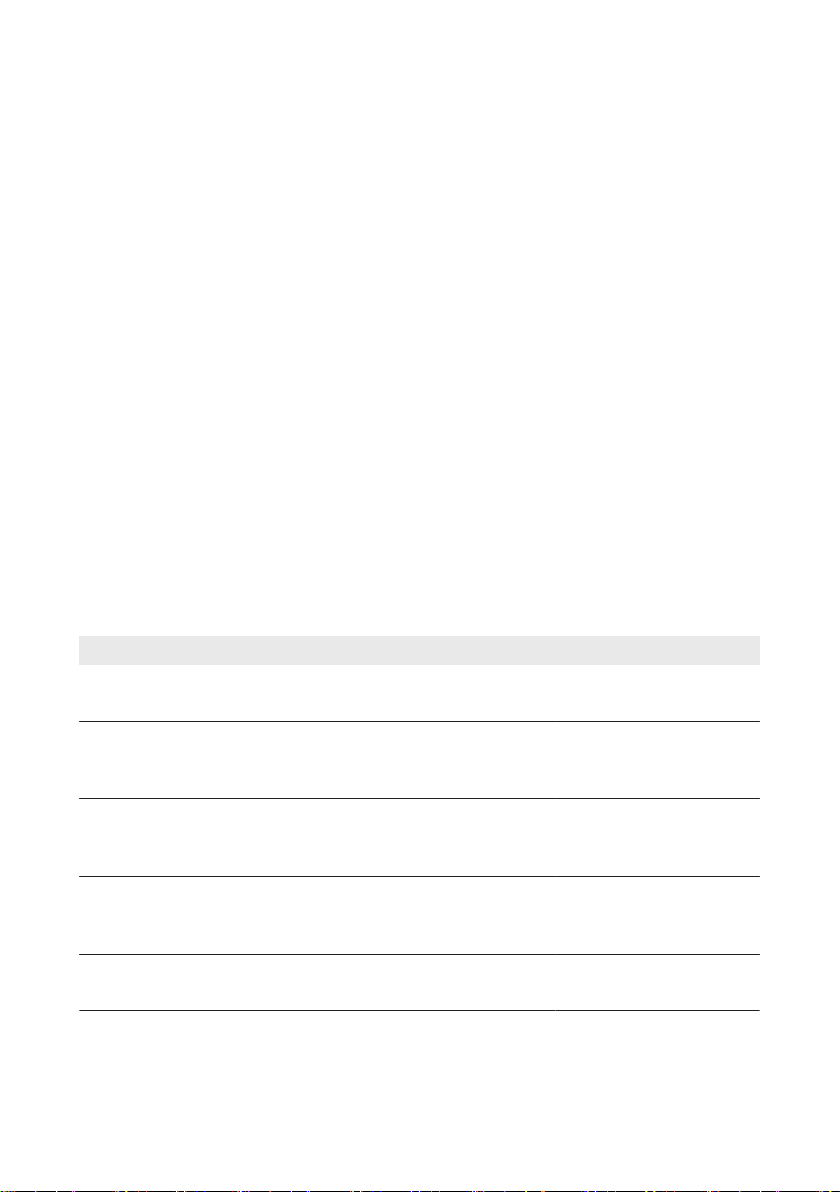
SMA Solar Technology AG
1 Information on this Document
1 Information on this Document
1.1 Validity
This document is valid for the following device types:
• STP 12000TL-US-10 (Sunny Tripower 12000TL-US)
• STP 15000TL-US-10 (Sunny Tripower 15000TL-US)
• STP 20000TL-US-10 (Sunny Tripower 20000TL-US)
• STP 24000TL-US-10 (Sunny Tripower 24000TL-US)
1.2 Target Group
The tasks described in this document must only be performed by qualified persons. Qualified
persons must have the following skills:
• Knowledge of how an inverter works and is operated
• Training in how to deal with the dangers and risks associated with installing and using
electrical devices and installations
• Training in the installation and commissioning of electrical devices and installations
• Knowledge of the applicable standards and directives
• Knowledge of and compliance with this document and all safety information
1.3 Additional Information
Links to additional information can be found at www.SMA-Solar.com:
Document title Document type
"SunnyExplorer"
Software for Visualizing and Administrating a SpeedwireSystem
"Webconnect Systems in SunnyPortal"
Registration in SunnyPortal and setting or changing operating pa-
rameters of the inverter
"Parameter list"
Overview of All Inverter Operating Parameters and Their Configura-
tion Options
"Efficiency and Derating"
Efficiency and Derating Behavior of the SunnyBoy, SunnyTripower
and SunnyMiniCentral Inverters
"Leading Leakage Currents"
Information on the Design of Transformerless Inverters
User Manual
User Manual
Technical Information
Technical Information
Technical Information
Installation Manual 9STP12-24TL-US-IA-en-16
Page 10
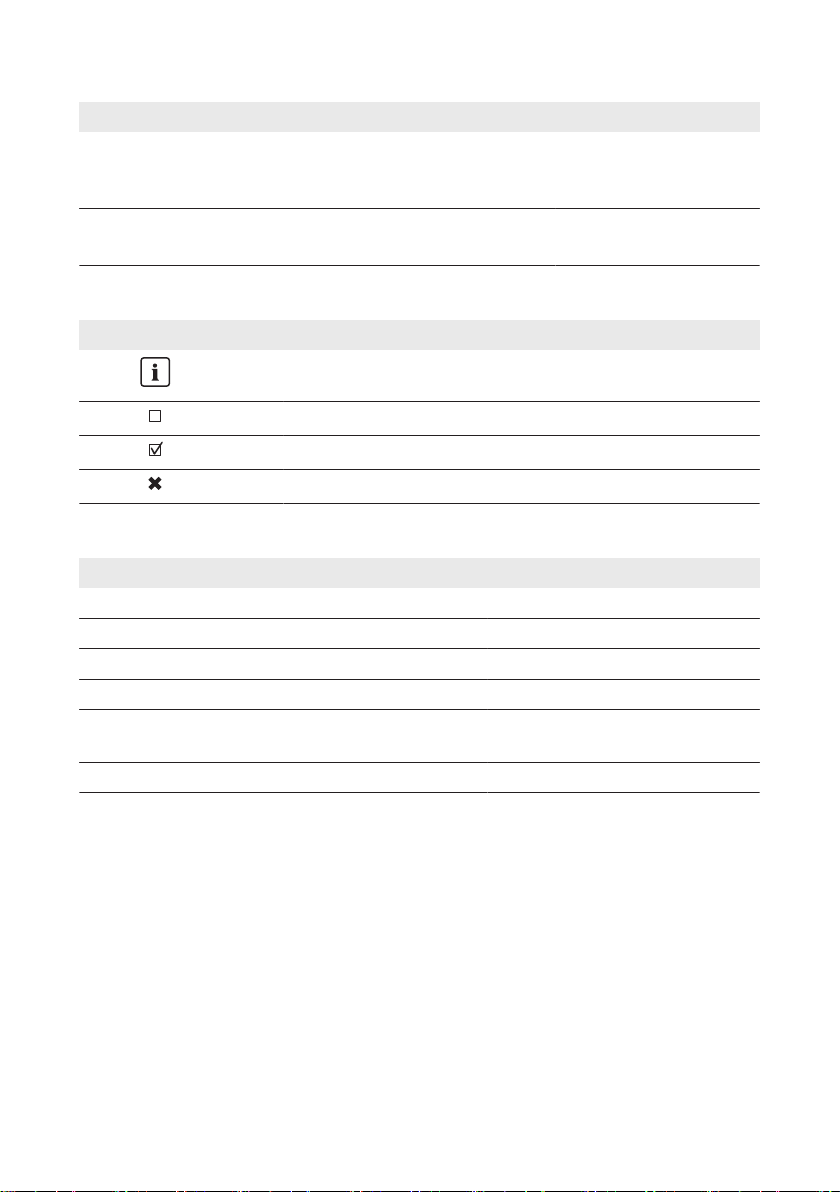
1 Information on this Document
Document title Document type
"Shade Management"
Efficient operation of partly shaded PV systems with OptiTracGlob-
alPeak
"Module Technology"
Use of Thin-Film and Back-Contact Modules
SMA Solar Technology AG
Technical Information
Technical Information
1.4 Symbols
Symbol Explanation
Information that is important for a specific topic or goal, but is not
safety-relevant
Indicates a requirement for meeting a specific goal
Desired result
A problem that might occur
1.5 Nomenclature
Complete designation Designation in this document
SMAAmericaProduction,LLC SMA
SMA Solar Technology Canada Inc. SMA
SMA Speedwire Speedwire
PV system PV system
SunnyTripower 12000TL-US/ 15000TL-US/ 20000TLUS/ 24000TL-US
SMAConnectionUnit1000-US Connection Unit
SunnyTripower, inverter
Installation ManualSTP12-24TL-US-IA-en-1610
Page 11
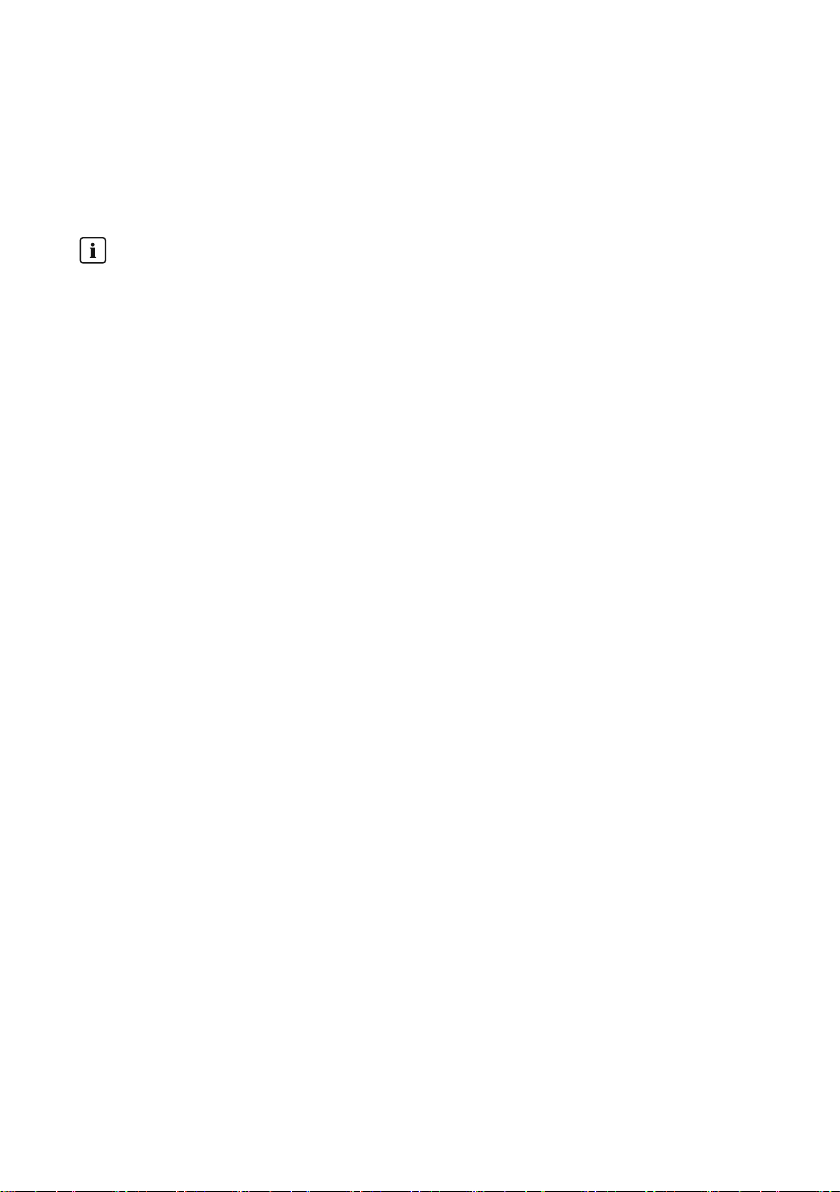
SMA Solar Technology AG
2 Safety
2 Safety
2.1 Intended Use
The SunnyTripower is a transformerless PV inverter with two MPP trackers which converts the direct
current of the PV array to grid-compliant three-phase current and feeds it into the utility grid.
No galvanic isolation
• The product is not equipped with a transformer and therefore has no galvanic isolation.
Do not use grounded PV modules with the product. Only ground the mounting frame of
the PV modules. If you connect grounded PV modules to the product, the error message
Insulation resistance > Check generator occurs.
• The AC output/neutral conductor is not bonded to ground inside of the product.
The product is suitable for indoor and outdoor use.
The SunnyTripower must only be operated with PV arrays (PV modules and cabling) that are
approved by the electrical standards applicable on-site and the NationalElectricalCode® ANSI/
NFPA70 or the CanadianElectricalCode® CSAC22.1. The PV modules used must be suitable for
use with the SunnyTripower.
SMA offers the SMAConnectionUnit which is equipped with fuse holders for string fuses for up to
eight strings and with a DC load-break switch. The SMA Connection Unit combines up to four
strings to each of two output circuits. These two DC electric circuits can be connected to the two
MPP tracker inputs of the SunnyTripower (for further information see the installation manual of the
SMAConnectionUnit-US at www.SMA-Solar.com).
PV modules with a high capacity to ground may only be used if their coupling capacity does not
exceed 3.5 μF.
All components must remain within their permitted operating ranges at all times.
To protect the PV system against excessive reverse currents under fault conditions, the National
Electrical Code®, Section 690.9, requires overcurrent protection for PV source circuits where
possible short-circuit currents exceed the ampacity of source circuit conductors or the maximum
series fuse rating of the PV modules. Typically, this requires string fusing where more than two
strings are combined in parallel. Where overcurrent protection is required, National Electrical
Code®, Section 690.35, requires that both positive and negative conductors have overcurrent
protection for ungrounded PV arrays.
The product must only be used in countries for which it is approved or released by SMA and the
grid operator.
The product is not equipped with a transformer and therefore has no galvanic isolation. Do not use
grounded PV modules with the product. Only ground the mounting frame of the PV modules. If you
connect grounded PV modules to the product, the error message Insulation resistance > Check
generator occurs.
Use this product only in accordance with the information provided in the enclosed documentation
and with the locally applicable standards and directives. Any other application may cause
personal injury or property damage.
Installation Manual 11STP12-24TL-US-IA-en-16
Page 12
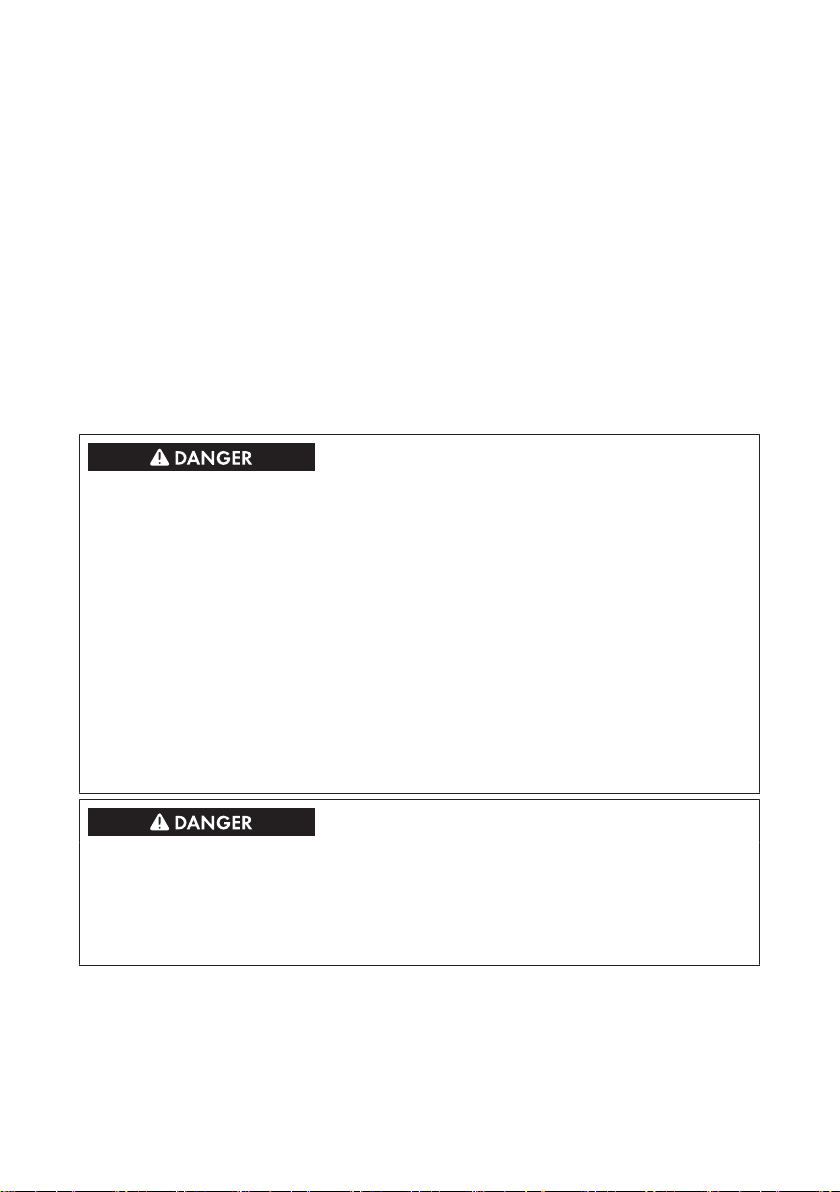
2 Safety
Alterations to the product, e.g. changes or modifications, are only permitted with the express written
permission of SMA. Unauthorized alterations will void guarantee and warranty claims and usually
void the operating license. SMA shall not be held liable for any damage caused by such changes.
Any use of the product other than that described in the Intended Use section does not qualify as
appropriate.
The enclosed documentation is an integral part of this product. Keep the documentation in a
convenient place for future reference and observe all instructions contained therein.
The type label must remain permanently attached to the product.
SMA Solar Technology AG
2.2 Safety Information
This section contains safety information that must be observed at all times when working on or with
the product.
To prevent personal injury and property damage and to ensure long-term operation of the product,
read this section carefully and observe all safety information at all times.
Danger to life due to high voltages of the PV array
When exposed to sunlight, the PV array generates dangerous DC voltage which is present in the
DC conductors and the live components of the inverter. Touching the DC conductors or the live
components can lead to lethal electric shocks. If you disconnect the DC connectors from the
inverter under load, an electric arc may occur leading to electric shock and burns.
• Do not touch non-insulated cable ends.
• Do not touch the DC conductors.
• Do not touch any live components of the inverter.
• Have the inverter mounted, installed and commissioned only by qualified persons with the
appropriate skills.
• If an error occurs, have it rectified by qualified persons only.
• Prior to performing any work on the inverter, disconnect it from all voltage sources as
described in this document (see Section9, page41).
Danger to life due to electric shock in case of a ground fault
If a ground fault occurs, parts of the system may still be live. Touching live components can lead
to lethal electric shocks.
• Ensure that no voltage is present and wait five minutes before touching any parts of the PV
system or the inverter.
Installation ManualSTP12-24TL-US-IA-en-1612
Page 13
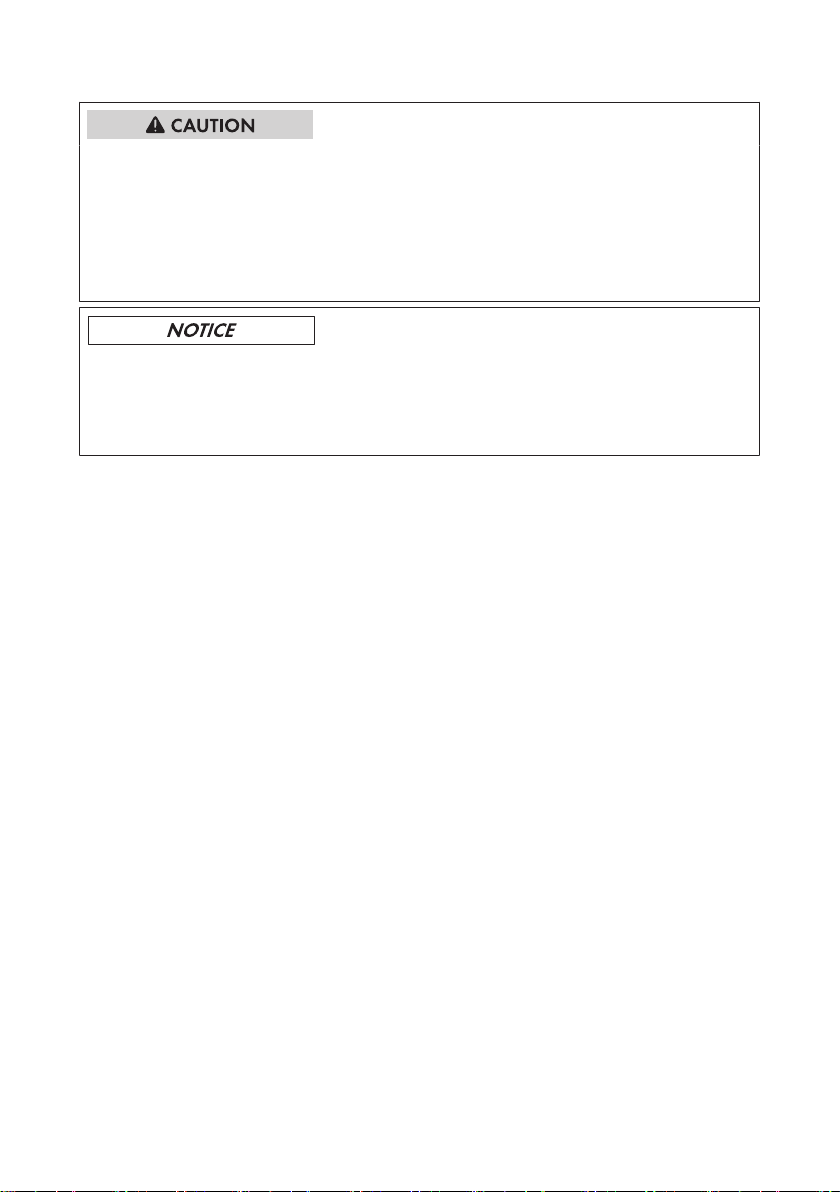
SMA Solar Technology AG
Risk of burns from hot surfaces
The surface of the inverter can get very hot. Touching the surface can result in burns.
• Mount the inverter in such a way that it cannot be touched inadvertently.
• Do not touch hot surfaces.
• Wait 30 minutes for the surface to cool sufficiently.
• Observe the safety messages on the inverter.
Damage to the inverter due to moisture and dust intrusion
Dust or moisture intrusion can damage the inverter and impair its functionality.
• Close all enclosure openings of the inverter tightly.
• Never open the inverter when it is raining or snowing, or the humidity is over 95%.
2 Safety
Installation Manual 13STP12-24TL-US-IA-en-16
Page 14

3 Scope of Delivery
SMA Solar Technology AG
3 Scope of Delivery
Check the scope of delivery for completeness and any externally visible damage. Contact your
distributor if the scope of delivery is incomplete or damaged.
Figure 1: Components included in the scope of delivery
Position Quantity Designation
A 1 Inverter
B 1 Wall mounting bracket
C 1 Installation manual, production test report, supplementary
sheet with the default settings
Installation ManualSTP12-24TL-US-IA-en-1614
Page 15
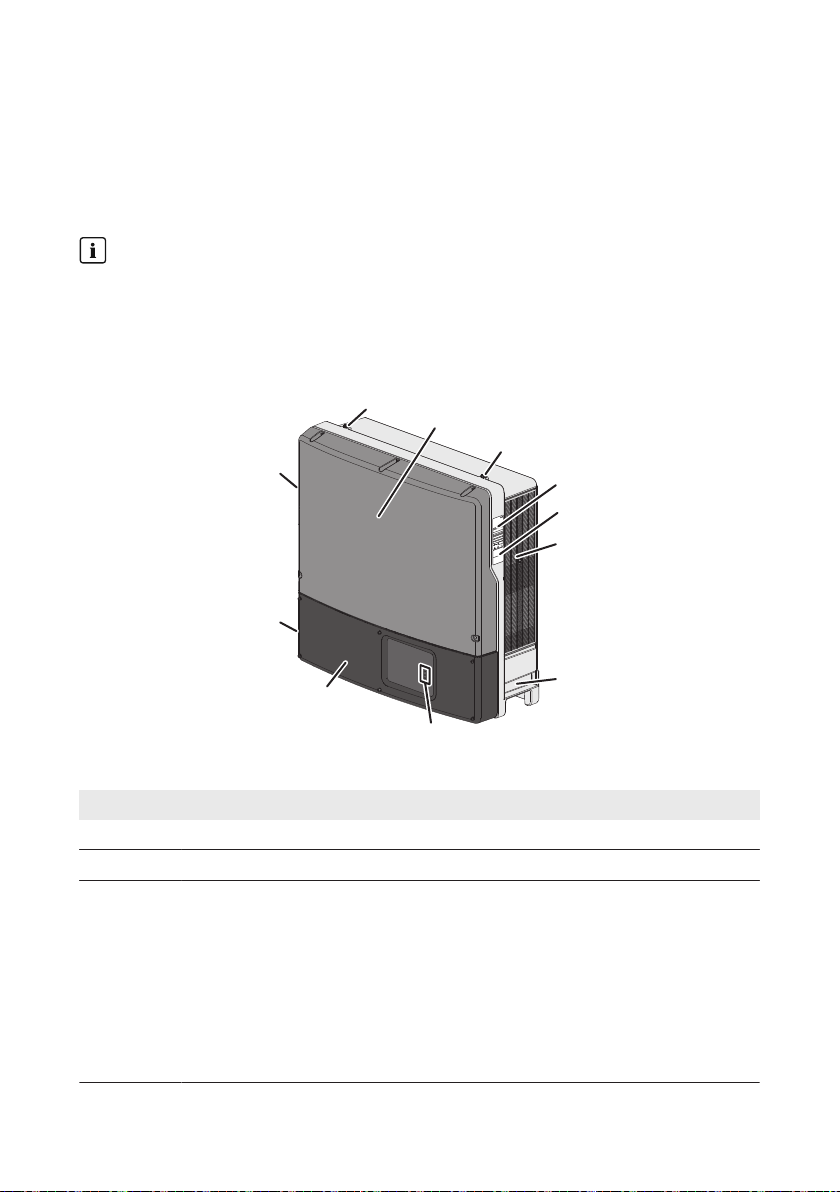
Model
SB X XXXXXTLUS-
SUNNY BOY
S/N
XXXXXXXXXX
Untilityinteractive 1-phase inverter
Made in Germany
SMA Solar Technology AG
www.sma-solar.com
Date of manufactureMM/YYYY
Max. continuous output Power*XXXX Wac
Reduced output power rating
Operating voltage range (Vac)*
MIN NOMINAL MAX
XXX
XXX
XXX
XXX
XXX
XXX
Operating frequency range (Hz)*
MIN NOMINAL MAX
XX.X XX.X XX.X
Max. vontinuous output current*
XX.X Aac @ XXX VXX.X Aac @ XXX V
Output power factor X
Max. open circuit input voltage*XXX Vdc
Range of input operating DC voltage (MPPT)*
XXX - XXX Cdc @ XXX V
XXX - XXX Cdc @ XXX V
Oper.temp.range*-XXX°Fto+XXX°F(-XX°Cto+XX°C)
ThisunitcontainsaResidualCurrentMonitor,Isolation
MonitorandInterrupter.Thisunitcontainsalisted
PhotovoltaicArc-FaultCircuit-ProtectionofType1
ENCLOSURE TYPE XR (IP54)
*Formoredetailsandfürtighteningtorque,
allowablewiresizeandtypeseethe
InstallationGuide.
Section 1 of 2
Utility interactive inverter
Listet UL 1741 36AN
Utility interactive 1-Phase inverter
TestedTo Comply
With FCC Standards
FORHOMEOROFFICEUSE
CCAN/CSAC22.2No.107.1-1UL1699B
DE34
A
G
H
E
D
F
A
B
C
F
www.sunnyportal.com/register
PIC 001800304600117
RID:37XXA3
D
SMA Solar Technology AG
4 Product Description
4 Product Description
4.1 SunnyTripower
The SunnyTripower is a transformerless PV inverter with two MPP trackers which converts the direct
current of the PV array to grid-compliant three-phase current and feeds it into the utility grid.
No galvanic isolation
• The product is not equipped with a transformer and therefore has no galvanic isolation.
Do not use grounded PV modules with the product. Only ground the mounting frame of
the PV modules. If you connect grounded PV modules to the product, the error message
Insulation resistance > Check generator occurs.
• The AC output/neutral conductor is not bonded to ground inside of the product.
Figure 2: Design of the SunnyTripower
Position Designation
A Thread for screwing in the eye bolts for transport with a crane
B Upper enclosure lid
C Type label
The type label uniquely identifies the inverter. You will require the information on
the type label to use the product safely and when seeking customer support from
the SMAServiceLine. You will find the following information on the type label:
• Device type (Model)
• Serial number (SerialNo.)
• Date of manufacture
• Device-specific characteristics
Installation Manual 15STP12-24TL-US-IA-en-16
Page 16
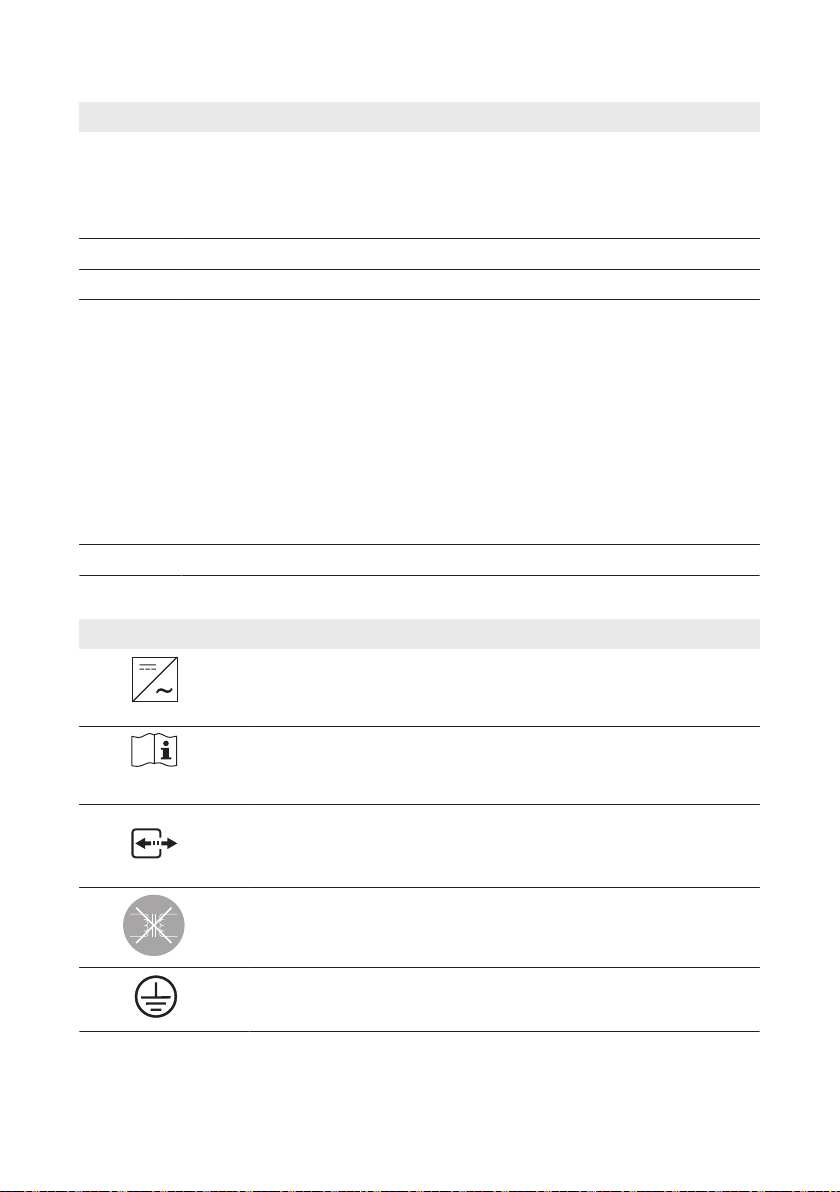
4 Product Description
Position Designation
D Additional label with details for registration in SunnyPortal:
• Internet address of the PV System Setup Assistant
• Identification key (PIC)
• Registration ID (RID)
E Ventilation grid
F Recessed grips
G LEDs
The LEDs indicate the operating state of the inverter:
• Green LED is glowing: operation
• Green LED is flashing: the requirements for the connection to the utility grid
have not been met or the inverter has reduced its output power due to
excessive temperature.
• Red LED is glowing: an error has occurred that must be rectified by a qualified
person (see Section10 "Troubleshooting", page43). You will find the
detailed error message in SunnyPortal or SunnyExplorer.
• Blue LED: no function
H Lower enclosure lid
Symbols on the Inverter and on the Type Label
SMA Solar Technology AG
Symbol Explanation
Inverter
This symbol is located next to the green LED which indicates feed-in oper-
ation of the inverter.
Observe the documentation
This symbol is located next to the red LED which indicates a fault or distur-
bance (see Section10 "Troubleshooting", page43).
Communication
This symbol is located next to the blue LED.
The product does not have a transformer.
Equipment Grounding Terminal
Installation ManualSTP12-24TL-US-IA-en-1616
Page 17
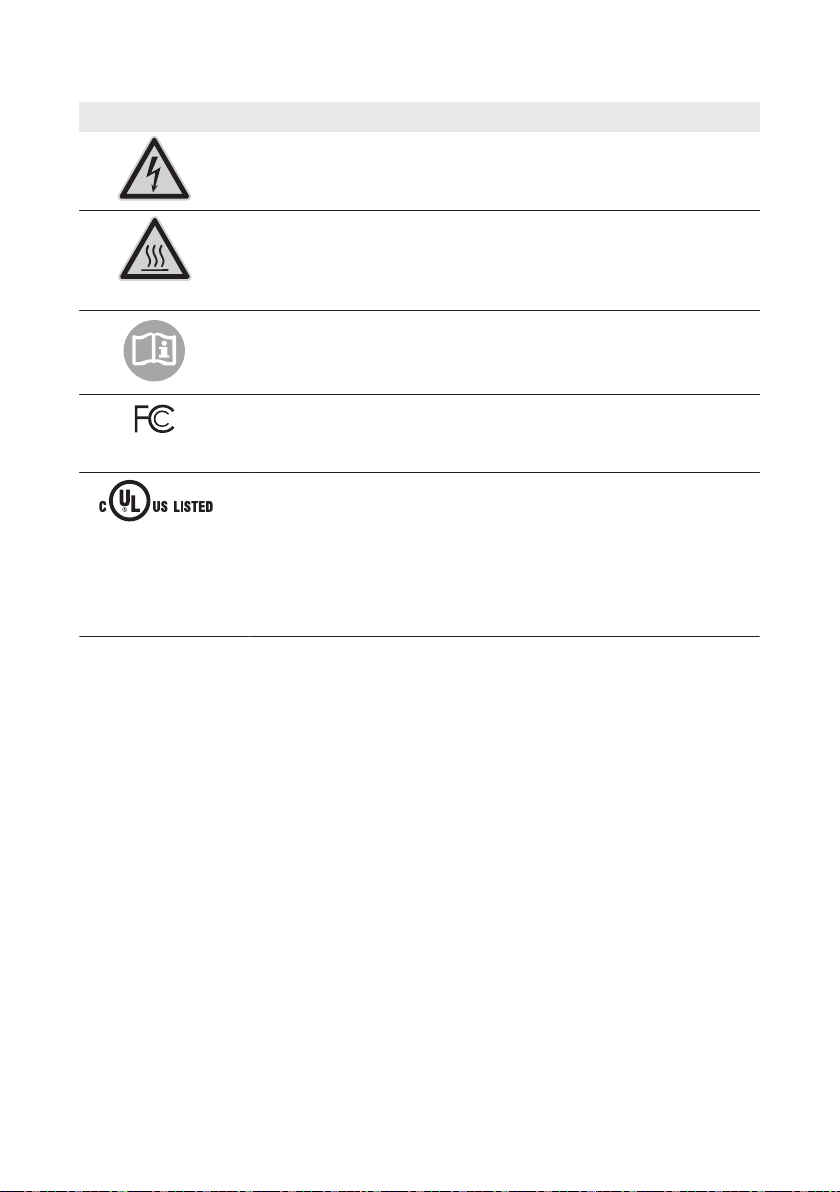
SMA Solar Technology AG
Symbol Explanation
Danger to life due to electric shock
The product operates at high voltages. All work on the product must be
carried out by qualified persons only.
Risk of burns due to hot surfaces
The product can get hot during operation. Avoid contact during opera-
tion. Allow the product to cool down sufficiently before carrying out any
work.
Observe the documentation
Observe all documentation supplied with the product.
FCC designation
The product complies with the requirements of the applicable FCC stan-
dards.
UL certification mark
UL1741 is the standard applied by Underwriters Laboratories to the
product to certify that it meets the requirements of the National Electrical
Code ®, the Canadian Electrical Code® CSA C22.1 and
IEEE‑929‑2000. IEEE 929-2000 provides recommendations regarding
the proper equipment and functionality necessary to ensure compatible
operation when power generation is connected to the utility grid.
4 Product Description
4.2 Interfaces and Functions
The inverter can be equipped or retrofitted with the following interfaces and functions:
SMASpeedwire/Webconnect
The inverter is equipped with SMA Speedwire/Webconnect as standard. SMA Speedwire/
Webconnect is a type of communication based on the Ethernet standard. This enables inverteroptimized 10/100Mbit data transmission between Speedwire devices in PV systems and the
software Sunny Explorer. The Webconnect function enables direct data transmission between the
inverters of a small-scale system and the Internet portal SunnyPortal without any additional
communication device and for a maximum of 4 inverters per SunnyPortal system. In large-scale PV
power plants, data transmission to the Internet portal SunnyPortal is carried out via the
SMAClusterController. You can access your SunnyPortal system from any computer with an
Internet connection.
Class 1 wiring methods are to be used for field wiring connection to the terminals of the
communication interface.
Installation Manual 17STP12-24TL-US-IA-en-16
Page 18
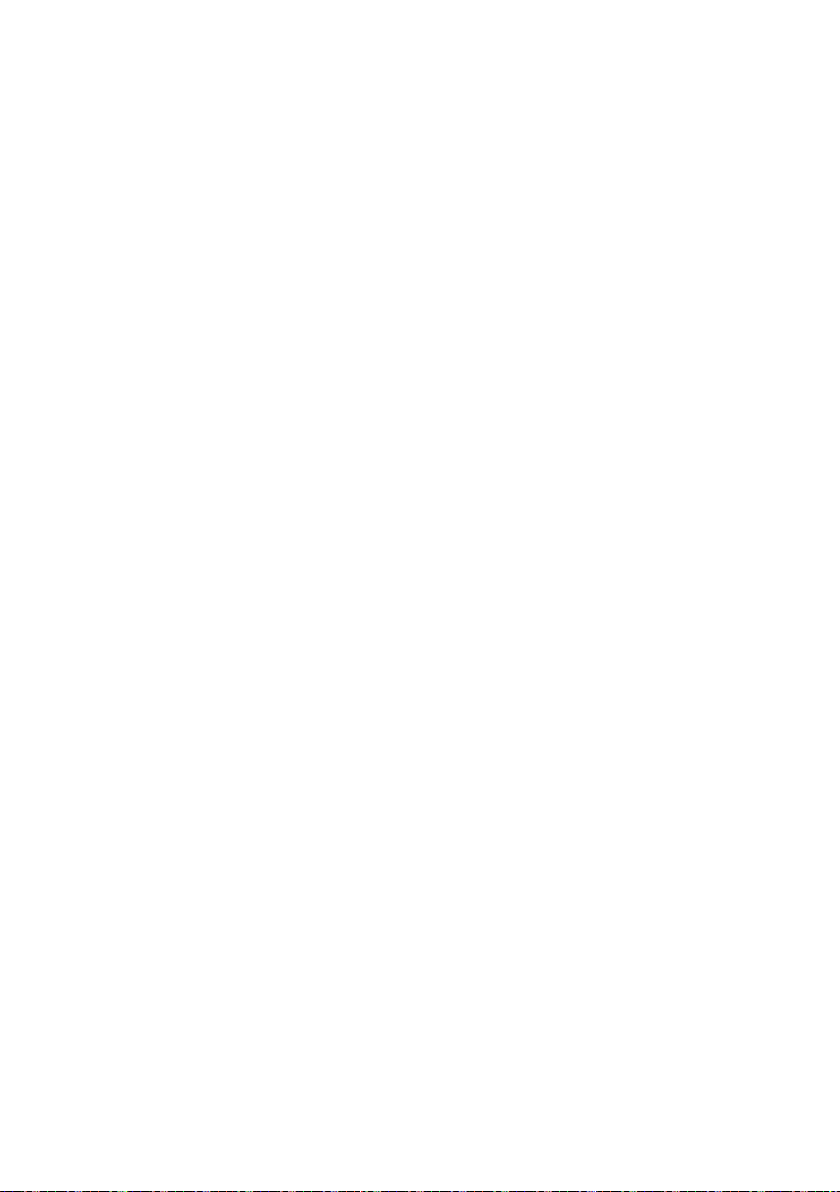
4 Product Description
SMA Solar Technology AG
RS485 Interface
The inverter can communicate via cables with special SMA communication products via the RS485
interface (information on supported SMAproducts at www.SMA-Solar.com). The RS485 interface
can be retrofitted and can be used in place of the SMASpeedwire/Webconnect interface in the
inverter.
Class 1 wiring methods are to be used for field wiring connection to the terminals of the
communication interface.
Grid Management Services
The inverter is equipped with service functions for grid management.
Depending on the requirements of the grid operator, you can activate and configure the functions
(e.g. active power limitation) via operating parameters.
SMAOptiTracGlobalPeak
SMAOptiTracGlobalPeak is an advancement of SMAOptiTrac and allows the operating point of
the inverter to follow the optimal operating point of the PV array (MPP) precisely at all times. In
addition, with the aid of SMAOptiTracGlobalPeak, the inverter detects several maximum power
points in the available operating range, such as may occur particularly with partially shaded
strings. You can activate SMAOptiTracGlobalPeak via the operating parameters (see Section8.5
"Setting SMA OptiTrac Global Peak", page39).
Arc-Fault Circuit Interrupter (AFCI)
In accordance with the National Electrical Code®, Article 690.11, the inverter has a system for arc
fault detection and interruption.
An electric arc with a power of 300W or greater must be interrupted by the AFCI in the time
specified by UL 699B. A tripped AFCI can only be reset manually. The 2011 edition of the
National Electrical Code®, Section 690.11, stipulates that newly installed PV systems attached to a
building must be fitted with a means of detecting and disconnecting serial electric arcs on the DC
side. If you prefer not to have that function, you can deactivate the arc-fault circuit interrupter via a
communication product (see Section8.4, page39).
QonDemand 24/7
The inverter can supply reactive power by means of QonDemand24/7 covering the entire unit
circle around the clock (for details on the configuration refer to the Technical Information
"IntegratedPlantControl and QonDemand24/7" at www.SMA-Solar.com).
IntegratedPlantControl
The inverter can display the Q(V) characteristic curve specified by the grid operator by means of
IntegratedPlantControl without measuring on the grid-connection point. The inverter can
automatically compensate equipment installed between the inverter and the grid-connection point
after having activated the function (for information on the system configuration refer to the Technical
Information "IntegratedPlantControl and QonDemand24/7" at www.SMA-Solar.com).
Installation ManualSTP12-24TL-US-IA-en-1618
Page 19
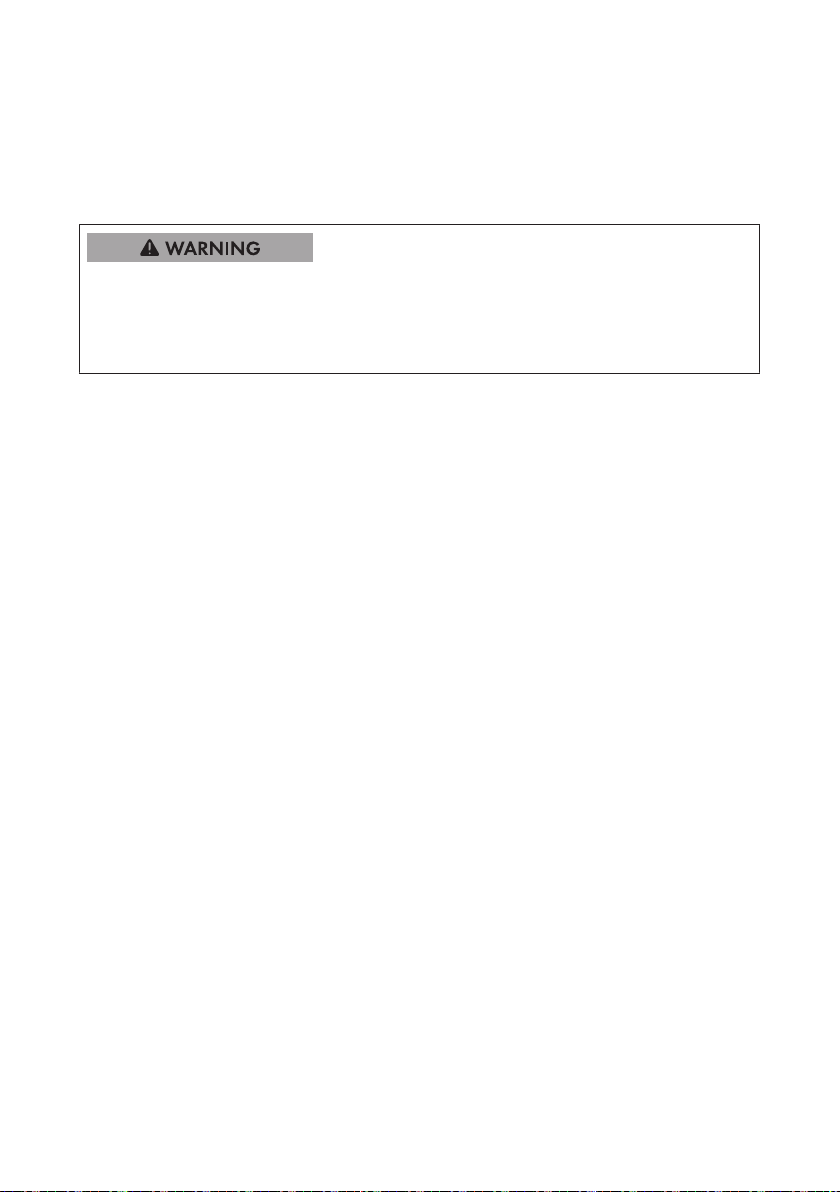
SMA Solar Technology AG
5 Mounting
5 Mounting
5.1 Requirements for Mounting
Requirements for the mounting location:
Danger to life due to fire or explosion
Despite careful construction, electrical devices can cause fires.
• Do not mount the inverter in areas containing highly flammable materials or gases.
• Do not mount the inverter in a potentially explosive atmosphere.
☐ Do not mount the inverter on a pillar.
☐ The inverter must be mounted on a solid support surface (e.g. concrete, brickwork, free-
standing constructions).
☐ Do not install the inverter in a living area.
☐ The mounting location must be suitable for the weight and dimensions of the inverter (see
Section14 "Technical Data", page69).
☐ To ensure optimum operation, the ambient temperature should be between -25°C (-13°F) and
60°C (140°F).
☐ The inverter can be mounted in a position that is directly exposed to solar irradiation.
However, it is possible that the inverter may become overheated and its power be reduced as
a result.
☐ Climatic conditions must be met (see Section14 "Technical Data", page69).
☐ The mounting location should be freely and safely accessible at all times without the need for
any auxiliary equipment (such as scaffolding or lifting platforms). Non-fulfillment of these
criteria may restrict servicing.
Installation Manual 19STP12-24TL-US-IA-en-16
Page 20
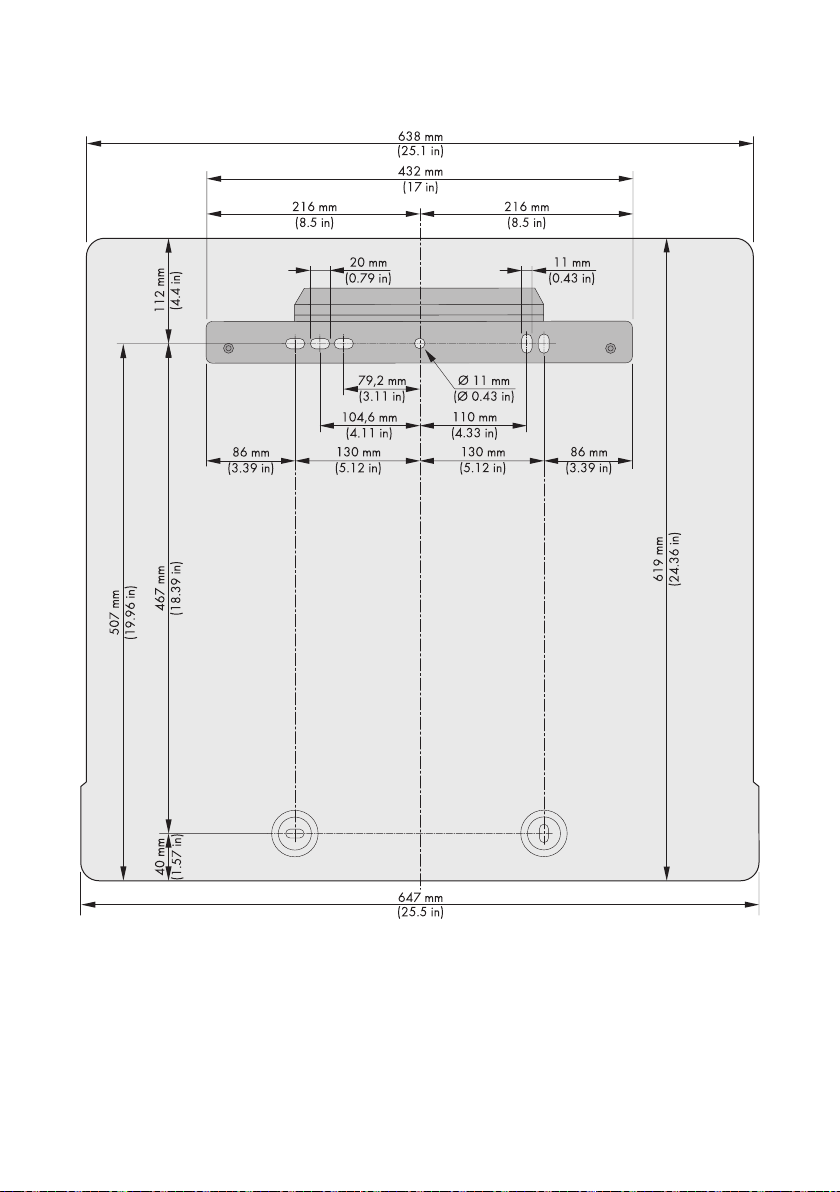
5 Mounting
Dimensions for mounting:
SMA Solar Technology AG
Figure 3: Position of the anchoring points
Recommended clearances:
To guarantee optimal operation and adequate heat dissipation for the inverter, the following
requirements for clearances should be observed. This will prevent the inverter power output from
being reduced due to excessive temperatures. However, smaller clearances are permitted without
causing any risk.
Installation ManualSTP12-24TL-US-IA-en-1620
Page 21
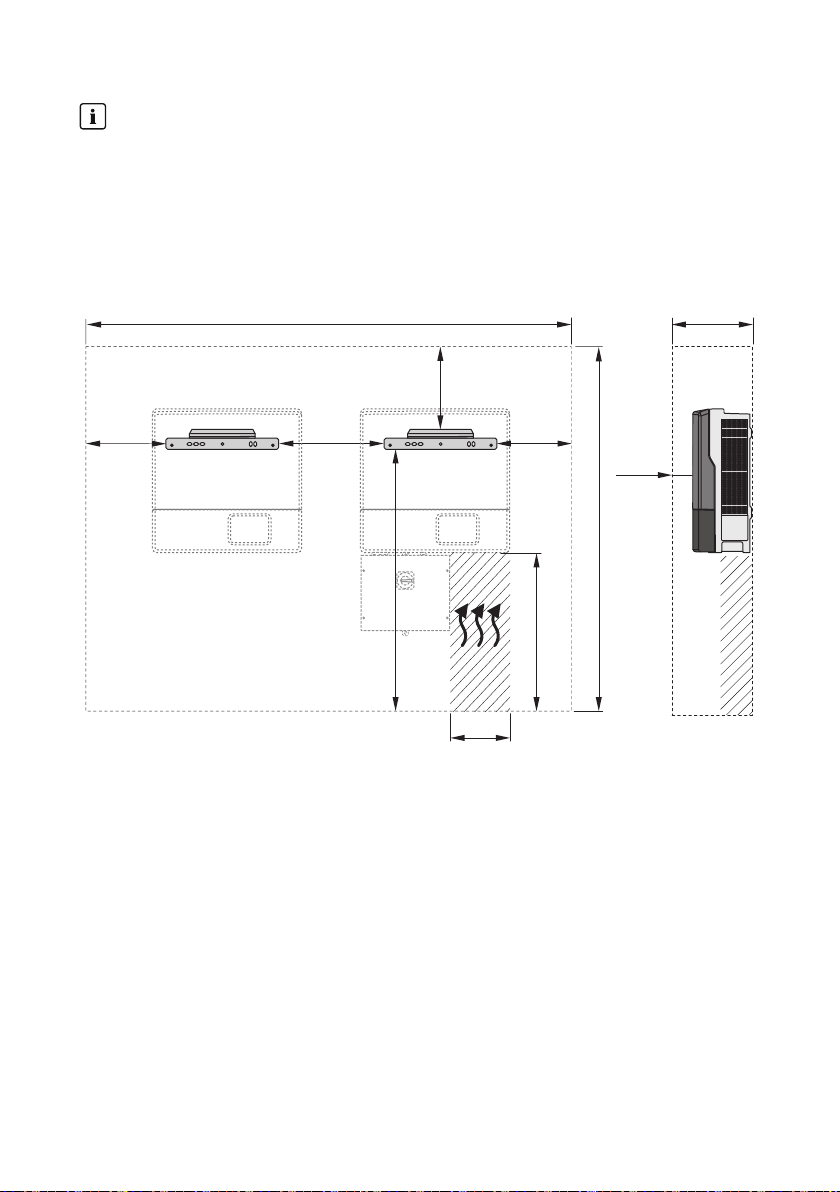
1382 mm
(54.41 in)
2224 mm
(87.56 in)
530 mm
(20.87 in)
50 mm
(1.97 in)
400 mm
(15.45 in)
315 mm
(14.45 in)
415 mm
(16.34 in)
438 mm
(17.24 in)
415 mm
(16.34 in)
940 mm
(37.01 in)
(7.48 in)
190 mm
SMA Solar Technology AG
5 Mounting
Prescribed clearances in accordance with the
National Electrical Code
®
Under certain conditions, the National Electrical Code® specifies greater clearances.
• Ensure that the prescribed clearances in accordance with the National Electrical Code®,
paragraph 110.26 and Canadian Electrical Code® CSA C22.1 are adhered to.
☐ Observe the recommended clearances to walls as well as to other inverters or objects.
☐ Ensure adequate clearance on the right-hand side of the inverter below the fan.
☐ If multiple inverters are mounted in areas with high ambient temperatures, increase the
clearances between the inverters and ensure an adequate fresh-air supply, if possible.
Permitted and prohibited mounting positions:
☐ The inverter must only be mounted in one of the permitted positions. This will ensure that no
moisture can penetrate the inverter.
☐ The inverter should be mounted in such a way that LED signals can be read without difficulty.
Installation Manual 21STP12-24TL-US-IA-en-16
Page 22
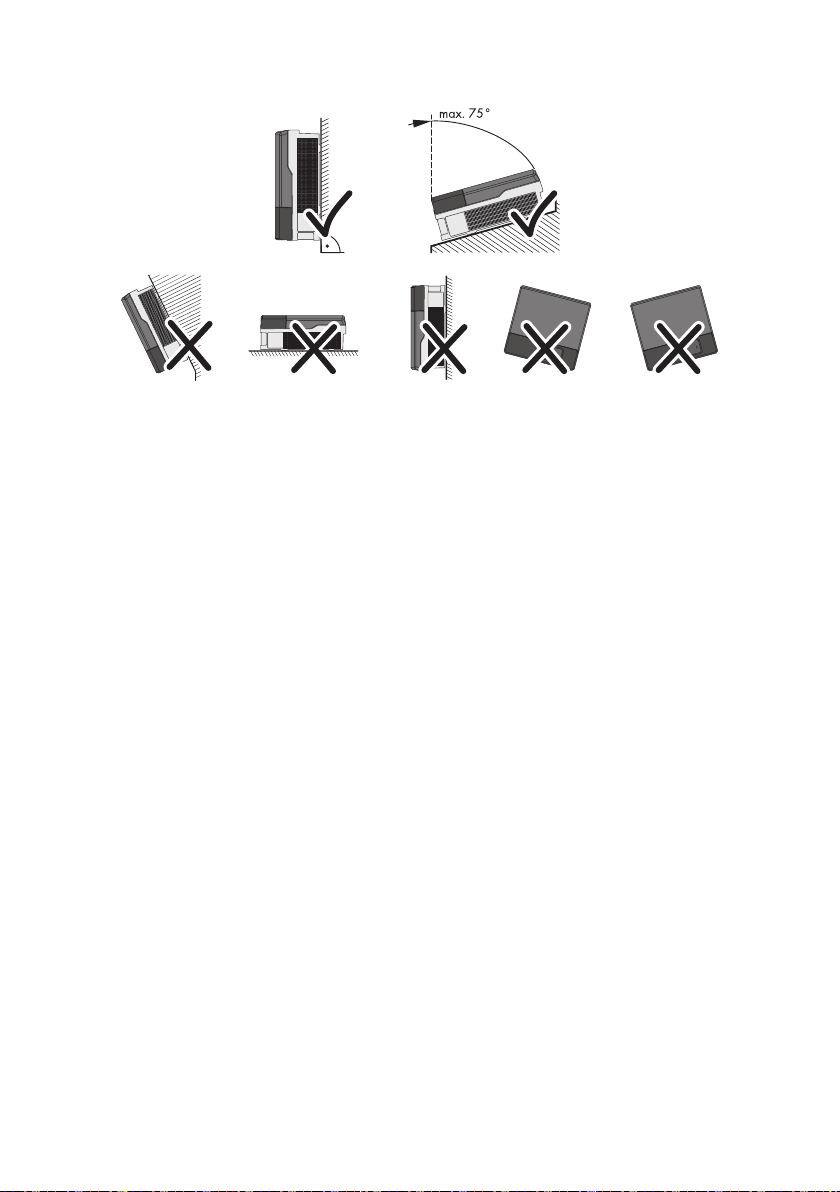
5 Mounting
Figure 4: Permitted and prohibited mounting positions:
SMA Solar Technology AG
5.2 Mounting the Inverter
Additionally required mounting material (not included in the scope of delivery):
☐ At least two screws suitable for the support surface (diameter: 10mm at maximum)
☐ At least two washers that are suitable for the screws (diameter: 30mm (1.8in) at maximum)
☐ If necessary, two screw anchors suitable for the support surface and the screws
☐ For transporting the inverter with a crane: two eye bolts suitable for the weight of the inverter
(size: M10)
☐ To secure the inverter from being lifted off: two screws, washers and screw anchors that are
suitable for the support surface
Installation ManualSTP12-24TL-US-IA-en-1622
Page 23
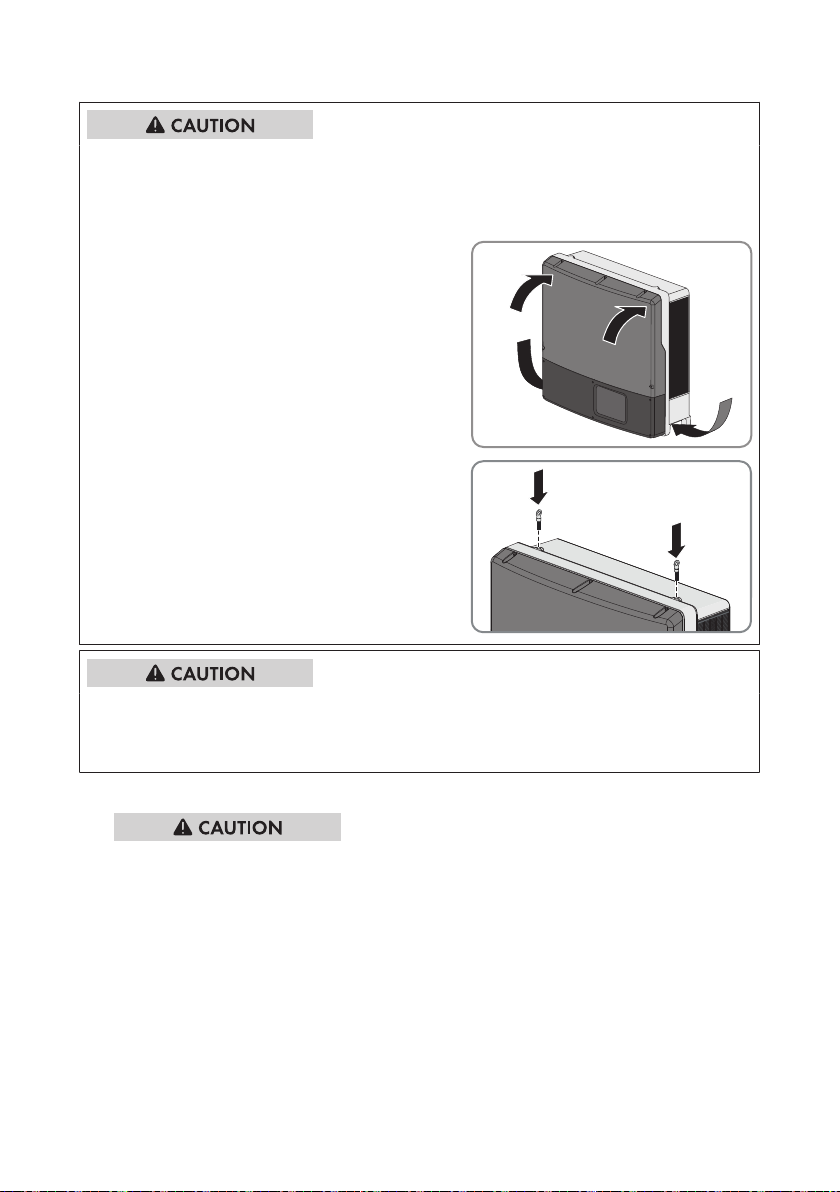
SMA Solar Technology AG
5 Mounting
Risk of injury when lifting the inverter, or if it is dropped
The inverter weighs 55kg (121lb). There is risk of injury if the inverter is lifted incorrectly or
dropped while being transported or when attaching it to or removing it from the wall mounting
bracket.
• Carry and lift the inverter in an upright position
with several people without tilting it. With one
hand grasp the recessed grip, and with the
other hand support the top part of the
enclosure. This will prevent the inverter tipping
forward.
• If the inverter is to be transported and lifted
with a crane, remove the filler plugs on the top
of the inverter and screw the eye bolts into the
threads.
Risk of burns due to hot enclosure parts
Some parts of the enclosure can get hot during operation.
• Mount the inverter in such a way that it cannot be touched inadvertently during operation.
Procedure:
1.
Risk of injury due to damaged cables
There may be power cables or other supply lines (e.g. gas or water) routed in the wall.
• Ensure that no lines are laid in the wall which could be damaged when drilling holes.
2. Align the wall mounting bracket horizontally on the wall and use it to mark the position of the
drill holes. Use at least one hole on the right-hand and left-hand side in the wall mounting
bracket.
3. If the inverter is to be secured from being lifted off of the wall mounting bracket, mark the
position of the drill holes for the screw that attaches the inverter to the wall mounting bracket.
Observe the dimensions of the two anchoring points at the bottom of the inverter rear panel.
4. Set the wall mounting bracket aside and drill the marked holes.
Installation Manual 23STP12-24TL-US-IA-en-16
Page 24
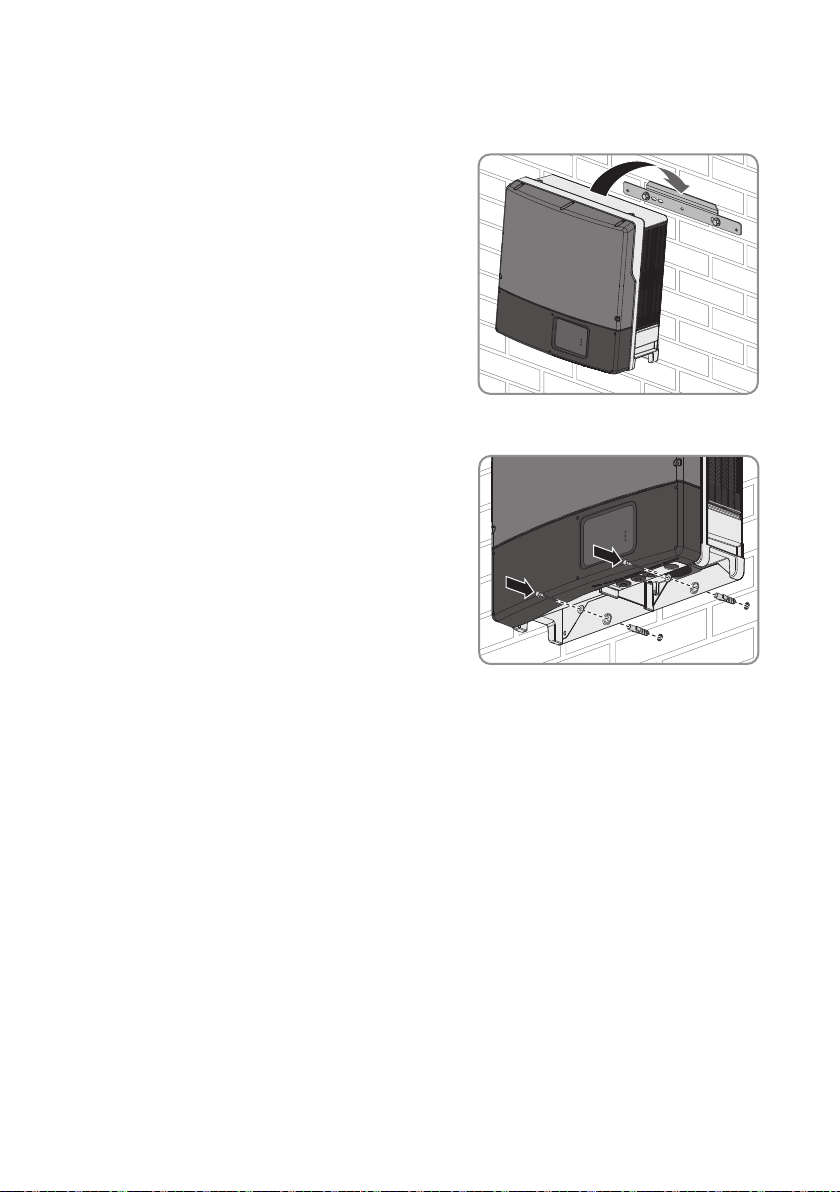
5 Mounting
SMA Solar Technology AG
5. Insert screw anchors into the drill holes if the support surface requires them.
6. Secure the wall mounting bracket horizontally using screws and washers.
7. Hook the inverter into the wall mounting bracket.
8. If the inverter has been transported with a crane, remove the eye bolts from the threads on the
top of the inverter and reinsert the filler plugs.
9. In order to secure the inverter from being lifted
off the wall accidentally, attach it to the wall with
suitable mounting material. Use both of the
lower drill holes on the rear panel of the inverter.
10. Ensure that the inverter is securely in place.
Installation ManualSTP12-24TL-US-IA-en-1624
Page 25

SMA Solar Technology AG
6 Electrical Connection
6 Electrical Connection
6.1 Safety during Electrical Connection
Danger to life due to high voltages of the PV array
When exposed to sunlight, the PV array generates dangerous DC voltage which is present in the
DC conductors and the live components of the inverter. Touching the DC conductors or the live
components can lead to lethal electric shocks. If you disconnect the DC connectors from the
inverter under load, an electric arc may occur leading to electric shock and burns.
• Do not touch non-insulated cable ends.
• Do not touch the DC conductors.
• Do not touch any live components of the inverter.
• Have the inverter mounted, installed and commissioned only by qualified persons with the
appropriate skills.
• If an error occurs, have it rectified by qualified persons only.
• Prior to performing any work on the inverter, disconnect it from all voltage sources as
described in this document (see Section9 "Disconnecting the Inverter from Voltage Sources",
page41).
Risk of fire
• To reduce the risk of fire, connect only to a circuit provided with 50A maximum branchcircuit overcurrent protection in accordance with the National Electrical Code® (NE, ANSI/
NFPA 70).
Damage to seals on the enclosure lids in subfreezing conditions
If you open the upper and lower enclosure lids when temperatures are below freezing, the
enclosure seals can be damaged. This can lead to moisture entering the inverter.
• Do not open the inverter at ambient temperatures lower than -5°C (23°F).
• If a layer of ice has formed on the seal of the lid when temperatures are below freezing,
remove it prior to opening the enclosure lids of the inverter (e.g. by melting the ice with
warm air). Observe the applicable safety regulations.
Damage to the inverter due to electrostatic discharge
Touching electronic components can cause damage to or destroy the inverter through
electrostatic discharge.
• Ground yourself before touching any component.
Installation Manual 25STP12-24TL-US-IA-en-16
Page 26

6 Electrical Connection
SMA Solar Technology AG
Damage to the inverter due to moisture ingress during electrical installation
• Never open the inverter when it is raining or snowing, or the humidity is over 95%.
• For attaching the conduits to the enclosure, only use UL-listed rain-tight conduit fittings or ULlisted conduit fittings for wet locations complying with UL514B.
• Seal all unused openings tightly.
Ground faults, unreliable and highly resistive connections due to
Wire Nuts
®
Potential damage to or failure of the inverter.
• Do not use Wire Nuts®.
Electrical installations
All electrical installations must be carried out in accordance with the local standards and the
National Electrical Code® ANSI/NFPA 70 or the Canadian Electrical Code® CSA C22.1.
• Before connecting the inverter to the utility grid, contact your local grid operator. The
electrical connection of the inverter must be carried out by qualified persons only.
• Ensure that no cables used for electrical connection are damaged.
Installation ManualSTP12-24TL-US-IA-en-1626
Page 27

SMA Solar Technology AG
6 Electrical Connection
6.2 Overview of the Connection Area
6.2.1 View from Below
Figure 5: Enclosure openings at the bottom of the inverter
Position Designation
A Enclosure opening with filler plug for communication connection
(diameter: 27.8mm to 28.0mm (1.09in to 1.1in))
B Enclosure opening with filler plug for Ethernet connection
(diameter: 27.8mm to 28.0mm (1.09in to 1.1in))
C Enclosure opening for AC connection
(diameter: 34.5mm to 34.7mm (1.36in to 1.37in))
D Enclosure openings for DC connection
(diameter: 34.5mm to 34.7mm (1.36in to 1.37in))
Installation Manual 27STP12-24TL-US-IA-en-16
Page 28

6 Electrical Connection
SMA Solar Technology AG
6.2.2 Interior View
Figure 6: Connection areas in the interior of the inverter
Position Designation
A Connecting terminal plate for AC connection
B Switch for changing the language to English for service purposes
C Screw to release and attach the communication board
D Slot for the SD memory card, for service purposes only
E Terminal for equipment grounding and grounding electrode conductor
F Connecting terminal plate for DC connection
6.3 AC Connection
6.3.1 Requirements for the AC Connection
Additionally required material (not included in the scope of delivery):
☐ 1 metal conduit: 25.4mm (1in)
☐ 1 UL-listed rain-tight conduit fitting for wet locations: 25.4mm (1in)
Cable requirements:
☐ The AC cable must be approved for temperatures of over +90°C (+194°F).
☐ The AC cable must be designed in accordance with the local installation requirements.
☐ The AC cable must be made of solid wire or stranded wires.
☐ Conductor cross-section: 10mm² to 16mm² (8AWG to 6AWG)
☐ Cable type: copper wire
☐ The maximum cable length subject to conductor cross-section must be observed.
Installation ManualSTP12-24TL-US-IA-en-1628
Page 29

SMA Solar Technology AG
6 Electrical Connection
Load-break switch and cable protection:
Damage to the inverter through the use of fuses as disconnecting units in the output
circuit of the inverter
Fuses must not be used as disconnecting units, even if they are installed in a fuse holder listed as
being a load-break switch.
• If fuses are installed as overcurrent protection in the output circuit of the inverter, a
disconnection switch or another load-break switch suitable for the load must be installed as a
disconnecting unit in the output circuit of the inverter.
• Use a circuit breaker as load-break switch, for example. These can be used both as
overcurrent protection and as disconnecting unit.
☐ In PV systems with multiple inverters, protect each inverter with a separate three-phase circuit
breaker. Observe the maximum permissible fuse protection (see Section14 "Technical Data",
page69). This will prevent residual voltage from being present at the corresponding cable
after disconnection.
☐ The load-break switch or circuit breaker must be listed (seeNational Electrical Code®, ANSI/
NFPA 70)
☐ Loads installed between the inverter and the circuit breaker must be fused separately.
☐ The overcurrent protection for the AC output circuit is to be provided by others.
6.3.2 Connecting the Inverter to the Utility Grid
Requirements:
☐ All electrical installations must be carried out in accordance with the local standards and the
National Electrical Code® ANSI/NFPA 70 or the Canadian Electrical Code® CSA C22.1.
☐ The AC and DC electric circuits are isolated from the enclosure. If required by section 250 of
the National Electrical Code®, ANSI/NFPA 70, the installer is responsible for grounding the
system.
☐ The connection requirements of the grid operator must be met.
☐ The grid voltage must be within the permissible range. The exact operating range of the
inverter is specified in the operating parameters.
Procedure:
1.
Danger to life due to electric shock
• Ensure that the three-pole circuit breaker is switched off and cannot be reconnected.
Installation Manual 29STP12-24TL-US-IA-en-16
Page 30

6 Electrical Connection
SMA Solar Technology AG
2. Release all screws of the lower enclosure lid using an Allen key (AF3).
3. Lift and remove the lower enclosure lid from
below.
4. Remove the adhesive tape from the enclosure opening for the AC connection.
5.
Damage to the inverter due to moisture and dust intrusion
Electronic components in the inverter can be destroyed or damaged as a result of dust or
moisture intrusion.
• Do not enlarge the enclosure opening.
6. Insert the conduit fitting into the opening and tighten from the inside using the counter nut.
7. Attach the conduit to the enclosure opening.
8. Insert the AC cable through the conduit into the inverter.
9. Strip the cable insulation by 12mm to 13mm (0.5in).
10. Open all locking levers of the connecting terminal plate right up to the stop.
11.
Risk of fire if two conductors are connected to one terminal
If you connect two conductors to a terminal, a fire can occur due to a bad electrical
connection.
• Never connect more than one conductor per terminal.
12. Connect the equipment grounding conductor to
the terminal .
Installation ManualSTP12-24TL-US-IA-en-1630
Page 31

SMA Solar Technology AG
6 Electrical Connection
13. Connect the conductor N to the terminal N.
14. Connect the conductors L1, L2 and L3 to the
terminals L1, L2 and L3 according to the label.
Ensure that the assignment is correct.
15.
Danger of crushing when locking levers snap shut
The locking levers close by snapping down fast and hard.
• Press the locking levers of the connecting terminal plate for the AC cable down with your
thumb only. Do not grip the entire connecting terminal plate for the AC cable between
finger and thumb and keep fingers out from under the locking levers.
16. Ensure that the correct conductors are assigned to all the terminals.
17. Ensure that all locking levers of the connecting terminal plate are closed and all conductors
are tightly connected.
6.3.3 Connecting Additional Grounding
The inverter is equipped with a grounding terminal with two connection points on the DC side for
additional grounding (e.g. use of a grounding electrode).
The grounding terminal is yellow/green and identified as follows:
• Equipment grounding terminal: symbol
• Grounding electrode conductor: labeling GEC
Cable requirements:
☐ The cable must be designed in accordance with the local installation requirements and for
temperatures of over +90°C (+194°F).
☐ Cable type: copper wire
☐ Conductor cross-section: 10mm²to35mm² (8AWGto2AWG)
Requirement:
☐ The conduits must be correctly connected to the inverter.
Installation Manual 31STP12-24TL-US-IA-en-16
Page 32

6 Electrical Connection
Procedure:
1.
Danger to life due to electric shock
• Disconnect the inverter from all voltage sources (see Section9, page41).
2. If the protective cover is mounted, loosen the screws of the DC protective cover using an Allen
key (AF 3) and remove the DC protective cover.
3. Lead the equipment grounding conductor or the cable of the grounding electrode through the
installed conduit into the inside of the inverter.
4. Strip the equipment grounding conductor or the cable of the grounding electrode by 18mm
(0.71in).
5. Connect the equipment grounding conductor to the connection point with the symbol
and tighten with a screwdriver (blade width: 6mm (0.24in)) (torque: 5.8Nm (51in-lb)).
6. Connect the grounding electrode cable to the connection point GEC and tighten with a
screwdriver (blade width: 6mm (0.24in)) (torque: 5.8Nm (51in-lb)).
7. Make sure the equipment grounding conductor or the grounding electrode cable is firmly in
place.
8. Reattach the DC protective cover. Tighten all
four screws with an Allen key (AF3) in the order
1 to 4 (torque: 3.5Nm (31in-lb)).
SMA Solar Technology AG
6.4 DC Connection
6.4.1 Requirements for the DC Connection
Requirements for the PV modules per input:
☐ All PV modules must be of the same type.
☐ All PV modules must be aligned and tilted identically.
☐ On the coldest day based on statistical records, the open-circuit voltage of the PV array must
never exceed the maximum input voltage of the inverter.
☐ The same number of series-connected PV modules must be connected to each string.
☐ The thresholds for the input voltage and the input current of the inverter must be adhered to
(see Section14 "Technical Data", page69).
☐ The maximum input current per string must be maintained (see Section14 "Technical Data",
page69).
Installation ManualSTP12-24TL-US-IA-en-1632
Page 33

SMA Solar Technology AG
6 Electrical Connection
Additionally required material (not included in the scope of delivery):
☐ Depending on the number of strings, one or two conduits made of metal: 25.4mm (1in)
☐ Depending on the number of conduits, one or two UL-listed rain-tight conduit fittings for wet
locations complying with UL514B: 25.4mm (1in)
☐ For closing unused enclosure openings for the DC connection: UL-listed type 3R filler plugs
Cable requirements:
☐ The DC cables must be approved for temperatures of over +90°C (+194°F).
☐ The maximum cable length subject to conductor cross-section must be observed.
☐ Cable type: copper wire
☐ Only use solid wire or stranded wires.
☐ Conductor cross-section: 10mm²to35mm² (8AWGto2AWG)
☐ The DC cables must be sized in accordance with the installation requirements applicable on
site.
6.4.2 Connecting the PV Array
Requirements:
☐ A means of disconnecting the inverter from the PV array must be present.
☐ The grounding of the PV system must be executed as per the specifications of Paragraph
690.41 to 690.47 of the National Electrical Code® ANSI/NFPA 70 and is the responsibility
of the installer.
☐ All electrical installations must be carried out in accordance with the local standards and the
National Electrical Code® ANSI/NFPA70 or the Canadian Electrical Code® CSAC22.1.
Procedure:
1.
Danger to life due to electric shock
• Disconnect the inverter from the utility grid and ensure that it cannot be reconnected.
• Disconnect the inverter from the PV array and ensure that it cannot be reconnected.
2. If the lower enclosure lid is mounted, loosen all
screws of the lower enclosure lid using an Allen
key (AF3) and lift the enclosure lid from below
and remove it.
Installation Manual 33STP12-24TL-US-IA-en-16
Page 34

6 Electrical Connection
SMA Solar Technology AG
3. Release the screws of the DC protective cover
using an Allen key (AF3) and remove the DC
protective cover.
4.
Damage to the inverter due to moisture and dust intrusion
Electronic components in the inverter can be destroyed or damaged as a result of dust or
moisture intrusion. The enclosure openings are suitable for conduits of 25.4mm (1in).
• Only use one opening per string.
• Do not enlarge the enclosure openings.
5. Remove the adhesive tape from both openings.
6. Insert one conduit fitting for each string into the opening and tighten from the inside using the
counter nut.
7. Attach one conduit for each string to the opening.
8. Insert the DC cables through the conduit into the interior of the inverter.
9. Strip the insulation of the DC cables by 18mm (0.71in).
10. For connecting the string to INPUT A, connect the DC cables to the connecting terminal plate
for the DC connection:
• Connect the positive DC cable to the red terminal A+ and tighten with a screwdriver
(torque: 5.8Nm (51in-lb)).
• Connect the negative DC cable to the black terminal A- and tighten with a screwdriver
(torque: 5.8Nm (51in-lb)).
11. For connecting the string to INPUT B, connect the DC cables to the connecting terminal plate
for the DC connection:
• Connect the positive DC cable to the red terminal B+ and tighten with a screwdriver
(torque: 5.8Nm (51in-lb)).
• Connect the negative DC cable to the black terminal B- and tighten with a screwdriver
(torque: 5.8Nm (51in-lb)).
12. Ensure that all DC cables are securely in place.
13. Close unused enclosure openings with UL-listed type 3R filler plugs.
14. If required, you must connect additional grounding or equipotential bonding (see
Section6.3.3, page31).
Installation ManualSTP12-24TL-US-IA-en-1634
Page 35

SMA Solar Technology AG
15. If no additional grounding is to be connected,
reattach the DC protective cover. Tighten all four
screws with an Allen key (AF3) in the order 1 to
4 (torque: 3.5Nm (31in-lb)).
6 Electrical Connection
6.5 Connecting the Inverter to the Network
Cable requirements:
The cable length and quality affect the quality of the signal. Observe the following cable
requirements.
☐ Cable type: 100BaseTx
SMA recommends cable type "SMA COMCAB-OUTxxx" for outdoor use and cable type
"SMA COMCAB-INxxx" for indoor use, available in lengths xxx = 100m (328ft), 200 m
(656ft), 500m (1,640ft), 1,000m (3,281ft)
☐ Cable category: Cat5, Cat5e, Cat6, Cat6a or Cat7
☐ Plug type: RJ45 of Cat5, Cat5e, Cat6 or Cat6a
☐ Shielding: SF/UTP, S/UTP, SF/FTP or S/FTP
☐ Number of insulated conductor pairs and insulated conductor cross-section: at least
2x2x0.22mm² (2x2x24AWG)
☐ Maximum cable length between two nodes when using patch cables: 50m (164ft)
☐ Maximum cable length between two nodes when using installation cables: 100m (328ft)
☐ UV-resistant for outdoor use
Procedure:
1.
Danger to life due to electric shock
• Disconnect the inverter from all voltage sources (see Section9, page41).
2. Connect one end of the network cable to the inverter:
• Remove the filler plugs from the network connection opening on the inverter.
• Attach the conduit to the opening.
• Lead the network cable through the conduit into the interior of the inverter.
• Release the screw of the display far enough to allow the display to be flipped up.
• Flip the display up until it snaps into place.
• Insert the network cable into one of the network jacks of the Webconnect Data Module.
• Flip the display down and fasten the display screw hand-tight.
Installation Manual 35STP12-24TL-US-IA-en-16
Page 36

6 Electrical Connection
SMA Solar Technology AG
3. Connect the other end of the network cable directly to the computer or router or connect it to
another node. You can only connect the inverter to other nodes via star topology.
4. Commission the inverter (see Section7, page37).
Installation ManualSTP12-24TL-US-IA-en-1636
Page 37

SMA Solar Technology AG
7 Commissioning the Inverter
7 Commissioning the Inverter
Requirements:
☐ The circuit breaker must be correctly rated.
☐ A means of disconnecting the inverter from the PV array must be present.
☐ The inverter must be correctly mounted and closed.
☐ All cables must be correctly connected to the terminals.
☐ Unused openings for the DC connection in the inverter enclosure must be closed with UL-listed
type 3R filler plugs.
☐ Unused openings for the Ethernet connection or the communication connection in the inverter
enclosure must be sealed tightly. The factory-mounted filler plugs can be used for that purpose.
Procedure:
1. Make sure that the AC cable is routed so that it cannot be damaged by the partition in the
lower enclosure lid.
2. Insert the lower enclosure lid from above and
flip it down. The screws must protrude from the
lower enclosure lid.
3. Tighten all six screws with an Allen key (AF3) in
the order1 to6 (torque: 2.0Nm (17.7in-lb)).
4. Switch on all DC disconnectors between the inverter and the PV array.
5. Switch on the circuit breaker and all AC disconnectors.
☑ The green LED is glowing. Feed-in operation begins.
✖ Green LED is flashing?
The DC input voltage is still too low.
• Once the DC input voltage is sufficiently high, feed-in operation begins.
✖ The red LED is glowing?
There is probably an error.
• Rectify the error (see Section10 "Troubleshooting", page43).
Installation Manual 37STP12-24TL-US-IA-en-16
Page 38

8 Configuration
SMA Solar Technology AG
8 Configuration
8.1 Integrating the Inverter into the Network
If the router supports DHCP and DHCP is enabled, the inverter will automatically be integrated into
the network. You will not need to carry out network configuration.
If the router does not support DHCP, automatic network configuration will not be possible and you
will need to use the SMA Connection Assist to integrate the inverter into the network.
Requirements:
☐ The inverter must be in operation.
☐ There must be a router with Internet connection in the local network of the system.
☐ The inverter must be connected to the router.
Procedure:
• Integrate the inverter into the network by means of the SMAConnectionAssist. Download the
SMA Connection Assist and install it on the computer (see www.SMA-Solar.com).
8.2 Changing Operating Parameters
This section describes the basic procedure for changing operating parameters. Always change
operating parameters as described in this section. Some parameters that have sensitive functions
can only be viewed and changed by qualified persons (for further information on changing
parameters, refer to the manual of the communication product).
The operating parameters of the inverter are set to certain values by default. To optimize inverter
operation, you can change the operating parameters using a communication product.
Requirements:
☐ Depending on the type of communication, a computer with Ethernet interface must be
available.
☐ A communication product corresponding to the type of communication used must be
available.
☐ The inverter must be registered in the communication product.
☐ The changes to the grid-relevant parameters must be approved by the responsible grid
operator.
☐ When changing grid-relevant parameters, the SMAGridGuardcode must be available (see
"Application for SMAGridGuard Code" at www.SMA-Solar.com).
Procedure:
1. Call up the user interface of the communication product or software and log in as Installer or
User.
2. If required, enter the SMAGridGuardcode.
3. Select and set the required parameter.
4. Save settings.
Installation ManualSTP12-24TL-US-IA-en-1638
Page 39

SMA Solar Technology AG
8 Configuration
8.3 Setting the Active Power Limitation in case of PV System Control Failure
You will need to set the active power limitation in case of PV system control failure if the active
power limitation of the inverter is controlled by a communication product. By setting the active
power limitation in case of PV system control failure, you ensure that the inverter will still feed the
maximum permissible PV power into the utility grid, even if communication between inverter and
communication product has failed. The default setting of the inverter is 100%.
The basic procedure for changing operating parameters is explained in another section (see
Section8.2 "Changing Operating Parameters", page38).
8.4 Deactivating the Arc-Fault Circuit Interrupter (AFCI)
The basic procedure for changing operating parameters is explained in another section (see
Section8.2 "Changing Operating Parameters", page38).
Procedure:
• Select the parameter AFCI switched on or AfciIsOn and set to No.
8.5 Setting SMA OptiTrac Global Peak
For partially shaded PV modules, activate SMA OptiTrac Global Peak and set the interval at which
the inverter is to optimize the MPP of the PV system.
The basic procedure for changing operating parameters is explained in another section (see
Section8.2 "Changing Operating Parameters", page38).
Procedure:
1. Select the parameter OptiTracGlobalPeak switched on or MPPShdw.IsOn and set to
On.
2. Select the parameter Cycle time of the OptiTrac Global Peak algorithm or
MPPShdw.CycTms and set the required time interval. The ideal time interval is usually six
minutes. This value should only be increased if the shading situation changes extremely slowly.
☑ The inverter optimizes the MPP of the PV system at the predetermined time interval.
8.6 Adjustable Parameters
You can change the following parameters for voltage and frequency monitoring with a
communication product (e.g. SunnyExplorer) (see Section8.2 "Changing Operating Parameters",
page38).
Name Value/range Default value
Voltage monitoring median maximum threshold
(Overvoltage/Fast)
Voltage monitoring lower maximum threshold
(Overvoltage/Slow)
Installation Manual 39STP12-24TL-US-IA-en-16
277.0V to 332.4V 332.4 V
277.0V to 332.4V 304.7 V
Page 40

8 Configuration
SMA Solar Technology AG
Name Value/range Default value
Voltage monitoring upper minimum threshold (Un-
138.5V to 277.0V 243.8 V
dervoltage/Slow)
Voltage monitoring of median minimum threshold
138.5V to 277.0V 138.5 V
(Undervoltage/Fast)
Voltage monitoring median max. threshold trip.time
0.1sto6,000s 0.16s
(Overvoltage/Fast, maximum time)
Voltage monitoring lower max. threshold trip. time
0.1sto6,000s 1.0s
(Overvoltage/Slow, maximum time)
Voltage monitoring upper min. threshold trip. time
0.1sto1,000s 2.0s
(Undervoltage/Slow, maximum time)
Voltage monitoring median min. threshold trip.time
0.1sto1,000s 0.16s
(Undervoltage/Fast, maximum time)
Frequency monitoring lower maximum threshold
50 Hz to 65 Hz 60.5 Hz
(Overfrequency)
Frequency monitoring upper minimum threshold
44 Hz to 60 Hz 59.3 Hz
(Underfrequency)
Frq. monitoring lower max. threshold trip. time
0.1sto9,000s 0.16s
(Overfrequency, maximum time)
Frq. monitoring upper min. threshold trip. time (Un-
0.1sto30,000s 0.16s
derfrequency, maximum time)
Installation ManualSTP12-24TL-US-IA-en-1640
Page 41

SMA Solar Technology AG
9 Disconnecting the Inverter from Voltage Sources
9 Disconnecting the Inverter from Voltage Sources
Prior to performing any work on the inverter, always disconnect it from all voltage sources as
described in this section. Always adhere to the prescribed sequence.
Damage to seals on the enclosure lids in subfreezing conditions
If you open the upper and lower enclosure lids when temperatures are below freezing, the
enclosure seals can be damaged. This can lead to moisture entering the inverter.
• Do not open the inverter at ambient temperatures lower than -5°C (23°F).
• If a layer of ice has formed on the seal of the lid when temperatures are below freezing,
remove it prior to opening the enclosure lids of the inverter (e.g. by melting the ice with
warm air). Observe the applicable safety regulations.
Destruction of the measuring device due to overvoltage
• Only use measuring devices with a DC input voltage range of 1,000 V or higher.
Procedure:
1.
Danger to life due to electric shock
• Disconnect the inverter from the utility grid and ensure that it cannot be reconnected.
• Disconnect the inverter from the PV array and ensure that it cannot be reconnected.
2. Wait five minutes until the LEDs on the inverter switch off.
3. Release all screws of the lower enclosure lid using an Allen key (AF3).
4. Lift and remove the lower enclosure lid from
below.
Installation Manual 41STP12-24TL-US-IA-en-16
Page 42

9 Disconnecting the Inverter from Voltage Sources
SMA Solar Technology AG
5. Loosen the screws of the DC protective cover
using an Allen key (AF3) and remove the DC
protective cover.
6. Use a suitable measuring device to ensure that no voltage is present at the DC terminals.
7. Use a suitable measuring device to ensure that no voltage is present at the AC terminals.
Installation ManualSTP12-24TL-US-IA-en-1642
Page 43

SMA Solar Technology AG
10 Troubleshooting
10 Troubleshooting
10.1 Cleaning the Inverter
Damage to the inverter due to the use of cleaning agents
• If the inverter is dirty, clean the enclosure, the enclosure lid, the type label and the LEDs using
only clean water and a cloth.
• Ensure that the inverter is free of dust, foliage and other dirt.
10.2 Event Messages
Event number Message, cause and corrective measures
101 to 103
202 to 203
Grid fault
The grid voltage or grid impedance at the connection point of the inverter is
too high. The inverter has disconnected from the utility grid.
Corrective measures:
• Check whether the grid voltage at the connection point of the inverter is
permanently in the permissible range.
If the grid voltage is outside the permissible range due to local grid
conditions, contact the grid operator. The grid operator must agree with
an adjustment of the voltage at the feed-in point or with a change of the
monitored operating limits.
If the grid voltage is permanently within the permissible range and this
message is still displayed, contact the SMAServiceLine.
Grid fault
The utility grid has been disconnected, the AC cable is damaged or the grid
voltage at the connection point of the inverter is too low. The inverter has disconnected from the utility grid.
Corrective measures:
1. Make sure that the circuit breaker is switched on.
2. Make sure that the AC cable is not damaged.
3. Make sure that the AC cable is correctly connected.
4. Check whether the grid voltage at the connection point of the inverter is
permanently in the permissible range.
If the grid voltage is outside the permissible range due to local grid conditions,
contact the grid operator. The grid operator must agree with an adjustment of
the voltage at the feed-in point or with a change of the monitored operating
limits.
If the grid voltage is permanently within the permissible range and this
message is still displayed, contact the SMAServiceLine.
Installation Manual 43STP12-24TL-US-IA-en-16
Page 44

10 Troubleshooting
Event number Message, cause and corrective measures
301
Grid fault
The ten-minute average value of the grid voltage is no longer within the permissible range. The grid voltage or grid impedance at the connection point is
too high. The inverter disconnects from the utility grid to maintain power quality.
Corrective measures:
• Check whether the grid voltage at the connection point of the inverter is
permanently in the permissible range.
If the grid voltage is outside the permissible range due to local grid
conditions, contact the grid operator. The grid operator must agree with
an adjustment of the voltage at the feed-in point or with a change of the
monitored operating limits.
If the grid voltage is permanently within the permissible range and this
message is still displayed, contact the SMAServiceLine.
401
Grid fault
The inverter is no longer in grid-parallel operation. The inverter has stopped
feeding into the utility grid.
Corrective measures:
• Check the grid connection for significant short-term frequency fluctuations.
404
Grid fault
The inverter is no longer in grid-parallel operation. The inverter has stopped
feeding into the utility grid.
Corrective measures:
• Check the grid connection for significant short-term frequency fluctuations.
501
Grid fault
The power frequency is not within the permissible range. The inverter has disconnected from the utility grid.
Corrective measures:
• If possible, check the power frequency and observe how often
fluctuations occur.
If fluctuations occur frequently and this message is displayed often,
contact the grid operator. The grid operator must approve changes to the
operating parameters of the inverter.
If the grid operator gives its approval, discuss any changes to the
operating parameters with the SMAServiceLine.
SMA Solar Technology AG
Installation ManualSTP12-24TL-US-IA-en-1644
Page 45

SMA Solar Technology AG
Event number Message, cause and corrective measures
601
Grid fault
The inverter has detected an excessively high proportion of direct current in
the grid current.
Corrective measures:
1. Check the grid connection for direct current.
2. If this message is displayed frequently, contact the grid operator and
check whether the monitoring threshold on the inverter can be raised.
701
Frq. not permitted > Check parameter
The power frequency is not within the permissible range. The inverter has disconnected from the utility grid.
Corrective measures:
• If possible, check the power frequency and observe how often
fluctuations occur.
If fluctuations occur frequently and this message is displayed often,
contact the grid operator. The grid operator must approve changes to the
operating parameters of the inverter.
If the grid operator gives its approval, discuss any changes to the
operating parameters with the SMAServiceLine.
901
PE conn. missing > Check connection
The grounding conductor is not correctly connected.
Corrective measures:
• Ensure that the grounding conductor is correctly connected (see
Section6.3 "AC Connection", page28).
1302
Waiting for grid voltage > Installation failure grid connection > Check
grid and fuses
The inverter has detected an error in the AC cabling. The inverter cannot connect to the utility grid.
Corrective measures:
1. Ensure that the AC connection is correct (see Section6.3 "AC
Connection", page28).
2. Ensure that the country data set has been configured correctly. Select the
parameter Set country standard or CntrySet and check its value.
1501
Reconnection fault grid
The changed country data set or the value of a parameter you have set does
not correspond to the local requirements. The inverter cannot connect to the
utility grid.
Corrective measures:
• Ensure that the country data set has been configured correctly. Select the
parameter Set country standard or CntrySet and check its value.
10 Troubleshooting
Installation Manual 45STP12-24TL-US-IA-en-16
Page 46

10 Troubleshooting
Event number Message, cause and corrective measures
3301
Unstable operation > Generator output too low
There is not enough power at the DC input of the inverter for stable operation.
This may be caused by snow on the PV modules or insufficient irradiation. The
inverter interrupts feed-in operation and can no longer connect to the utility
grid.
Corrective measures:
1. Wait for higher irradiation.
2. If this message is displayed frequently, ensure that the PV array has been
correctly rated and wired.
3302
Unstable operation > Abort self-test
There is not enough power at the DC input of the inverter for stable operation.
This may be caused by snow on the PV modules or insufficient irradiation. The
inverter interrupts feed-in operation and can no longer connect to the utility
grid.
Corrective measures:
1. If irradiation is too low, wait for it to increase.
2. If this message is displayed frequently, ensure that the PV array has been
correctly rated and wired.
3303
Unstable operation > Data storage blocked
There is not enough power at the DC input of the inverter for stable operation.
This may be caused by snow on the PV modules or insufficient irradiation. The
inverter interrupts feed-in operation and can no longer connect to the utility
grid.
Corrective measures:
1. Wait for higher irradiation.
2. If this message is displayed frequently, ensure that the PV array has been
correctly rated and wired.
SMA Solar Technology AG
Installation ManualSTP12-24TL-US-IA-en-1646
Page 47

SMA Solar Technology AG
Event number Message, cause and corrective measures
3401 to 3402
DC overvoltage > Disconnect generator
Overvoltage at the DC input. This can destroy the inverter.
Corrective measures:
1. Immediately disconnect the inverter from all voltage sources (see
Section9, page41).
2. Check whether the DC voltage is below the maximum input voltage of
the inverter.
If the DC voltage is below the maximum input voltage of the inverter,
reconnect the DC connectors to the inverter.
If the DC voltage is above the maximum input voltage of the inverter, ensure
that the PV array has been correctly rated or contact the installer of the PV
array.
3. If this message is repeated frequently, contact the SMAServiceLine.
3501
Insulation resistance > Check generator
The inverter has detected a ground fault in the PV array.
Corrective measures:
• Check the PV system for ground faults (see Section10.5, page57).
3601
High discharge curr. > Check generator
The leakage currents of the inverter and the PV array are too high. There is a
ground fault, a residual current or a malfunction.
The inverter interrupts feed-in operation immediately after exceeding a threshold and then automatically reconnects to the utility grid. If this process happens five times a day, the inverter disconnects from the utility grid and terminates feed-in.
Corrective measures:
• Check the PV system for ground faults (see Section10.5, page57).
3701
Resid.curr.too.high > Check generator
The inverter has detected a residual current due to temporary grounding of the
PV array.
Corrective measures:
• Check the PV system for ground faults (see Section10.5, page57).
3801 to 3802
DC overcurrent > Check generator
Overcurrent at the DC input. The inverter briefly interrupts feed-in operation.
Corrective measures:
• If this message is displayed frequently, ensure that the PV array has been
correctly rated and wired.
10 Troubleshooting
Installation Manual 47STP12-24TL-US-IA-en-16
Page 48

10 Troubleshooting
Event number Message, cause and corrective measures
3901 to 3902
Waiting for DC start conditions > Start cond. not met
The feed-in conditions for the utility grid are not yet fulfilled.
Corrective measures:
1. Wait for higher irradiation.
2. If this message is displayed frequently in the morning, increase the
voltage limit for starting grid feed-in. Change the parameter Minimum
voltage input or A.VStr, B.VStr.
3. If this message is displayed frequently with medium irradiation, ensure
that the PV array is correctly rated.
4301
Serial el.arc in String detected by AFCI mod.
The inverter has detected an electric arc. The inverter interrupts grid feed-in
and cannot connect to the utility grid.
Corrective measures:
• Reset the operation inhibition (see Section10.6, page60).
6001 to 6438
Self diagnosis > Interference device
The cause must be determined by the SMAServiceLine.
Corrective measures:
• Contact the SMAServiceLine.
6501 to 6511
Self diagnosis > Interference device
The inverter has switched off due to excessive temperature.
Corrective measures:
1. Clean the fans (see Section10.3, page54).
2. Ensure that the inverter has sufficient ventilation.
6512
Minimum operating temperature not reached
The inverter will only recommence grid feed-in once the temperature has
reached at least −25°C (−13°F).
6603 to 6604
Self-diagnosis > Overload
The cause must be determined by the SMAServiceLine.
Corrective measures:
• Contact the SMAServiceLine.
6606
Interference device
The cause must be determined by the SMAServiceLine.
Corrective measures:
• Contact the SMAServiceLine.
SMA Solar Technology AG
Installation ManualSTP12-24TL-US-IA-en-1648
Page 49

SMA Solar Technology AG
Event number Message, cause and corrective measures
6701 to 6702
Communication disturbed
The cause must be determined by the SMAServiceLine.
Corrective measures:
• Contact the SMAServiceLine.
6801 to 6802
Self-diagnosis > Input A defective
The cause must be determined by the SMAServiceLine.
Corrective measures:
• Contact the SMAServiceLine.
6901 to 6902
Self-diagnosis > Input B defective
The cause must be determined by the SMAServiceLine.
Corrective measures:
• Contact the SMAServiceLine.
7001 to 7002
Sensor fault fan permanently on
The cause must be determined by the SMAServiceLine.
Corrective measures:
• Contact the SMAServiceLine.
7101
SD card defective
The SD memory card is not formatted.
Corrective measures:
• Re-format the SD memory card.
• Re-save the files to the SD memory card.
7105
Param. setting failed
Parameters could not be set using the memory card. The inverter continues
feeding power into the grid.
Corrective measures:
• Ensure that the parameters are set correctly.
• Ensure that the SMA Grid Guard code is available.
7106
Update file defect.
Update file on the memory card is defective.
Corrective measures:
• Reformat the memory card.
• Re-save the files to the memory card.
10 Troubleshooting
Installation Manual 49STP12-24TL-US-IA-en-16
Page 50

10 Troubleshooting
Event number Message, cause and corrective measures
7102
Parameter file not found or defective
The parameter file was not found or is defective. The update failed. The inverter continues feeding power into the grid.
Corrective measures:
• Copy the parameter file to the correct folder again.
7110
No update file found
No update file has been found.
Corrective measures:
• Copy the update file to the memory card folder. Select the folder
\UPDATE.
7201 to 7202
Data stor. not poss.
Internal error. The inverter continues to feed into the utility grid.
Corrective measures:
• Contact the SMAServiceLine.
7303
Update main CPU failed
The cause must be determined by the SMAServiceLine.
Corrective measures:
• Contact the SMAServiceLine.
7305
Update RS485I module failed
Update of RS485i module failed.
Corrective measures:
• Retry update.
• If the error recurs, contact the SMA Service Line.
7311
Update language table failed
Updating the language table failed.
Corrective measures:
• Retry update.
• If the error recurs, contact the SMA Service Line.
7316
Update Speedwire module failed
Updating the Speedwire module failed.
Corrective measures:
• Retry update.
• If the error recurs, contact the SMA Service Line.
7324
Wait for update conditions
The inverter has successfully completed the update and is waiting for sufficient
DC irradiation.
SMA Solar Technology AG
Installation ManualSTP12-24TL-US-IA-en-1650
Page 51

SMA Solar Technology AG
Event number Message, cause and corrective measures
7326
Webconnect update failed
Update of Webconnect module failed.
Corrective measures:
• Retry update.
• If the error recurs, contact the SMA Service Line.
7508
External fan fault > Replace fan
One of the fans is blocked.
Corrective measures:
• Clean the fans (see Section10.3, page54).
• If the message continues to be displayed, replace the fan (see Section15
"Spare Parts and Accessories", page75).
7701 to 7703
Self diagnosis > Interference device
The cause must be determined by the SMAServiceLine.
Corrective measures:
• Contact the SMAServiceLine.
8001
Derating occurred
The inverter has reduced its power output for more than ten minutes due to excessive temperature.
Corrective measures:
• Clean the cooling fins on the rear of the enclosure and the air ducts on
the top using a soft brush.
• Clean the fans (see Section10.3, page54).
• Ensure that the inverter has sufficient ventilation.
8101 to 8104
Communication disturbed
The cause must be determined by the SMAServiceLine.
Corrective measures:
• Contact the SMAServiceLine.
8204
AFCI self-test failed
The cause must be determined by the SMAServiceLine.
Corrective measures:
• Contact the SMAServiceLine.
10 Troubleshooting
Installation Manual 51STP12-24TL-US-IA-en-16
Page 52

10 Troubleshooting
Event number Message, cause and corrective measures
8206
Electr. arc detected > Please confirm by tapping
The inverter has detected an electric arc and was recommissioned after a disconnection. By tapping, you are confirming that you have repaired any possible damage to PV modules, cables or plugs in the PV system.
Corrective measures:
• Tap on the enclosure lid within ten seconds of the message appearing in
order to recommission the inverter.
8708
Timeout in communication for active power limitation
Communication to the system control absent. Depending on the fall-back setting, either the last received values will be retained or the active power will be
limited to the set percentage value of the inverter nominal power.
Corrective measures:
• Ensure that the connection to the system manager (e.g.
SunnyHomeManager) is intact and that no cables are damaged or that
no plugs have been pulled.
8709
Timeout in communication for reactive power spec.
Communication to the system control absent. Depending on the fall-back setting, either the last received values will be retained or the reactive power will
be set to the set value.
Corrective measures:
• Ensure that the connection to the system manager (e.g.
SunnyHomeManager) is intact and that no cables are damaged or that
no plugs have been pulled.
8710
Timeout in communication for cos-Phi spec.
Communication to the system control absent. Depending on the fall-back setting, either the last received values will be retained or the displacement power
factor will be set to the set value.
Corrective measures:
• Ensure that the connection to the system manager (e.g.
SunnyHomeManager) is intact and that no cables are damaged or that
no plugs have been pulled.
9002
SMA Grid Guard code invalid
The SMAGridGuard code entered is incorrect. The operating parameters are
still protected and cannot be changed.
Corrective measures:
• Enter the correct SMAGridGuard code.
SMA Solar Technology AG
Installation ManualSTP12-24TL-US-IA-en-1652
Page 53

SMA Solar Technology AG
Event number Message, cause and corrective measures
9003
Grid parameter locked
The parameters are now locked. You cannot change the parameters.
Corrective measures:
• Unlock the parameters with the SMAGridGuard code.
9005
Changing of grid parameters not possible > Ensure DC supply.
PV power is too low for setting the country data set. As soon as sufficient irradiation is available, the inverter assumes the setting automatically.
27301
Update communication
The inverter is updating the communication component.
27302
Update main CPU
The inverter is updating the inverter component.
27312
Update completed
The inverter has successfully completed the update.
27103
Set parameter
The inverter is setting the parameters.
27104
Parameters set successfully
The inverter is setting the parameters.
27107
Update file OK
The update file found is valid.
27108
SD card is read
The inverter is currently reading the SD memory card.
27109
No new update SDcard
There are no update files relevant for this inverter on the SD memory card or
the available update has already been carried out.
27304
Update RS485i module
The inverter is updating the 485 Data Module.
27317
Update Speedwire
The inverter is updating the Speedwire data module.
27325
Webconnect update
The inverter is updating the Webconnect Data Module.
27310
Upd. language table
The inverter is updating the Webconnect Data Module.
28205
AFCI self-test successful
The inverter has successfully performed the arc fault detection self-test.
10 Troubleshooting
Installation Manual 53STP12-24TL-US-IA-en-16
Page 54

10 Troubleshooting
Event number Message, cause and corrective measures
29001
29004
Grid Guard code valid
The entered SMAGridGuard code is valid. Protected parameters have now
been unlocked and you can adjust the parameters. The parameters will be automatically locked again after ten feed-in hours.
Grid param. unchanged
Changing the grid parameters is not possible.
SMA Solar Technology AG
10.3 Cleaning the Fans
10.3.1 Cleaning the Fan at the Bottom
First clean the fan at the bottom of the inverter and then clean the fan on the left-hand side of the
enclosure.
Procedure:
1.
Danger to life due to electric shock
• Disconnect the inverter from all voltage sources (see Section9 "Disconnecting the Inverter
from Voltage Sources", page41).
2. Wait for the fan to stop rotating.
3. Remove the fan guard and clean it:
• Use a screwdriver to push the two locking
tabs at the right-hand edge of the fan guard
to the right-hand side and remove them
from the retainer.
• Carefully remove the fan guard.
• Clean the fan guard with a soft brush, a paint brush, a cloth or compressed air.
4. Press the locking tabs on the fan toward the
center of the fan.
5. Carefully remove the fan from the inverter.
Installation ManualSTP12-24TL-US-IA-en-1654
Page 55

SMA Solar Technology AG
10 Troubleshooting
6. Release and remove the fan plug.
7.
Damage to the fan due to compressed air
• Clean the fan only with a soft brush, a paint brush, or a damp cloth.
8. After cleaning, insert the fan plug back into the
pin connector until it snaps into place.
9. Insert the fan into the inverter until it snaps into place.
10. Push the fan guard into the retainer until it snaps into place.
11. Clean the fan on the left-hand side of the enclosure (see Section10.3.2 "Cleaning the Fan on
the Left-Hand Side of the Enclosure", page55).
10.3.2 Cleaning the Fan on the Left-Hand Side of the Enclosure
1.
Danger to life due to electric shock
• Ensure that the inverter is disconnected from all voltage sources (see Section9
"Disconnecting the Inverter from Voltage Sources", page41).
2. Remove the ventilation grids on the left-hand and right-hand sides and clean them:
• Turn the rotary fastener of the ventilation
grid with a flat-blade screwdriver until the
notch is in a vertical position.
Installation Manual 55STP12-24TL-US-IA-en-16
Page 56

10 Troubleshooting
SMA Solar Technology AG
• Remove the ventilation grid. Use a
screwdriver to gently lever open the
ventilation grid.
• Clean the ventilation grid with a soft brush, a paint brush, or compressed air.
3.
Damage to the inverter due to foreign bodies
• Do not remove the ventilation grids permanently, otherwise foreign bodies could
penetrate the enclosure.
4. Wait for the fan to stop rotating.
5. Press the locking tabs on the fan toward the
center of the fan.
6. Carefully remove the fan from the inverter.
7. Release and remove the fan plug.
8.
Damage to the fan due to compressed air
• Clean the fan only with a soft brush, a paint brush, or a damp cloth.
9. After cleaning, insert the fan plug into the pin
connector until it snaps into place.
10. Insert the fan into the inverter until it snaps into place.
11. Attach the ventilation grids on the right-hand and left-hand side of the inverter:
Installation ManualSTP12-24TL-US-IA-en-1656
Page 57

SMA Solar Technology AG
• Reinsert the ventilation grid until it snaps
into place.
• Turn the rotary lock of the ventilation grid
with a flat-blade screwdriver until the slot is
in a horizontal position and the arrows
point to the right.
• Ensure that the ventilation grid is securely in place.
12. Recommission the inverter (see Section11, page61).
13. Check the fans to ensure that they are working properly (see Section10.4, page57).
10 Troubleshooting
10.4 Checking the Function of the Fans
You can check the function of the fans by setting a parameter.
The basic procedure for changing operating parameters is described in the manual of the inverter
or the communication product (see the operating manual of the inverter or communication product).
Procedure:
1. Select the parameter Fan test or FanTst and set to On.
2. Save settings.
3. Check whether air is being drawn in through the bottom and is coming out of the upper
ventilation grids and whether the fans are making any unusual noises.
If no air is being drawn in through the bottom, no air is coming out of the ventilation grids, or
the fans are making unusual noises, then the fans were presumably installed improperly.
Check whether the fans have been installed correctly.
If the fans were installed correctly, contact Service (see Section17, page77).
4. Select the parameter Fan test or FanTst and set to Off.
5. Save settings.
10.5 Checking the PV System for Ground Faults
If the red LED is glowing and the and the event number 3501, 3601 or 3701 is displayed in the
comunication product (e.g. Sunny Portal), this could indicate a ground fault. The electrical insulation
from the PV system to ground is defective or insufficient.
Installation Manual 57STP12-24TL-US-IA-en-16
Page 58

10 Troubleshooting
SMA Solar Technology AG
Danger to life due to electric shock
In the event of a ground fault, high voltages can be present.
• Touch the cables of the PV array on the insulation only.
• Do not touch any parts of the substructure or frame of the PV array.
• Do not connect PV strings with ground faults to the inverter.
Destruction of the measuring device due to overvoltage
• Only use measuring devices with a DC input voltage range of 1,000 V or higher.
Procedure:
In order to check the PV system for ground faults, perform the following actions in the prescribed
order. The exact procedure is described in the following sections.
• Check the PV system for ground faults by measuring the voltage.
• If the voltage measurement was not successful, check the PV system via insulation resistance
measurement for ground faults.
Test by Measuring the Voltage
Proceed as follows to check each string in the PV system for ground faults.
Procedure:
1.
Danger to life due to high voltages
• Disconnect the inverter from all voltage sources (see Section9, page41).
2. Measure the voltages:
• Measure the voltage between the positive terminal and the ground potential (PE).
• Measure the voltage between the negative terminal and the ground potential (PE).
• Measure the voltage between the positive and negative terminals.
If the following results are present at the same time, there is a ground fault in the PV
system:
☑ All measured voltages are stable.
☑ The sum of the two voltages to ground potential is approximately equal to the
voltage between the positive and negative terminals.
• If a ground fault is present, determine the location of the ground fault via the ratio of the
two measured voltages and eliminate the ground fault.
Installation ManualSTP12-24TL-US-IA-en-1658
Page 59

SMA Solar Technology AG
10 Troubleshooting
Example: Location of the ground fault
The example shows a ground fault between the second and third PV module.
3. If a definite ground fault cannot be measured and the message is still displayed, measure the
insulation resistance.
4. Reconnect the strings without ground faults to the inverter and recommission the inverter (see
Section11, page61).
Test by Measuring the Insulation Resistance
If the voltage measurement does not provide sufficient evidence of a ground fault, the insulation
resistance measurement can provide more exact results.
Required devices:
☐ Suitable device for safe disconnection and short-circuiting
☐ Measuring device for insulation resistance
Procedure:
1. Calculate the expected insulation resistance per string.
2.
Danger to life due to high voltages
• Disconnect the inverter from all voltage sources (see Section9, page41).
3. Install the short circuit device.
4. Connect the measuring device for insulation resistance.
5. Short-circuit the first string.
6. Set the test voltage. The test voltage should be as close as possible to the maximum system
voltage of the PV modules but must not exceed it (see datasheet of the PV modules).
7. Measure the insulation resistance.
8. Eliminate the short circuit.
9. Measure the remaining strings in the same manner.
☑ If the insulation resistance of a string deviates considerably from the theoretically
calculated value, there is a ground fault present in that string.
Installation Manual 59STP12-24TL-US-IA-en-16
Page 60

10 Troubleshooting
10. Reconnect to the inverter only those strings from which the ground fault has been eliminated.
11. Reconnect all other strings to the inverter.
12. Recommission the inverter (see Section11, page61).
13. If the inverter still displays an insulation error, contact the Service (see Section17 "Contact",
page77). The PV modules might not be suitable for the inverter in the present quantity.
SMA Solar Technology AG
10.6 Resetting the Operation Inhibition after Detection of an Arc Fault
If the red LED is glowing and the event number 4301 is displayed in the communication product
(e.g. SunnyPortal), the inverter has detected an electric arc and interrupts feed-in operation.
Requirement:
☐ A communication product corresponding to the type of communication used must be
available.
Procedure:
1.
Danger to life due to electric shock
• Disconnect the inverter from all voltage sources (see Section9, page41).
2. Ensure that the PV modules, the connected cables and plugs are not defective.
Repair or replace defective PV modules, cables or plugs.
3. Recommission the inverter (see Section7, page37).
4. Access the user interface of the communication product.
5. Reset the operation inhibition by setting one of the following parameters:
• Select the parameter Reset operating data or Op.FncSetIstl and set to Reset
operation inhibition or RSPermStopOp. This effects resetting of the operation
inhibition and the inverter will start feeding in again.
or
• Select the parameter AFCI switched on or AfciIsOn and set to No and then back to
Yes. This effects resetting of the operation inhibition and the inverter will start feeding in
again.
Installation ManualSTP12-24TL-US-IA-en-1660
Page 61

SMA Solar Technology AG
11 Recommissioning the Inverter
11 Recommissioning the Inverter
If you have disconnected the inverter from all voltage sources (e.g. for configuration purposes) and
want to recommission it, proceed as follows.
Requirements:
☐ The inverter must be correctly mounted.
☐ All cables must be correctly connected to the terminals.
☐ Unused openings for the DC connection in the inverter enclosure must be closed with UL-listed
type 3R filler plugs.
☐ Unused openings for the Ethernet connection or the communication connection in the inverter
enclosure must be sealed tightly. The factory-mounted filler plugs can be used for that purpose.
Procedure:
1. Ensure that all DC cables are securely in place.
2. Reattach the DC protective cover. Tighten all
four screws with an Allen key (AF3) in the order
1 to 4 (torque: 3.5Nm (31in-lb)).
3. Make sure that the AC cable is routed so that it cannot be damaged by the partition in the
lower enclosure lid.
4. Insert the lower enclosure lid from above and
flip it down. The screws must protrude from the
lower enclosure lid.
5. Tighten all six screws with an Allen key (AF3) in
the order1 to6 (torque: 2.0Nm (17.7in-lb)).
Installation Manual 61STP12-24TL-US-IA-en-16
Page 62

11 Recommissioning the Inverter
6. Switch on all DC disconnectors between the inverter and the PV array.
7. Switch on the circuit breaker and all AC disconnectors.
☑ The green LED is glowing. Feed-in operation begins.
✖ Green LED is flashing?
The DC input voltage is still too low.
• Once the DC input voltage is sufficiently high, feed-in operation begins.
✖ The red LED is glowing?
There is probably an error.
• Rectify the error (see Section10 "Troubleshooting", page43).
SMA Solar Technology AG
Installation ManualSTP12-24TL-US-IA-en-1662
Page 63

SMA Solar Technology AG
12 Decommissioning the Inverter
12 Decommissioning the Inverter
To decommission the inverter completely upon completion of its service life, proceed as described
in this Section. If the inverter is defective and you have received a replacement device, observe the
information on how to proceed when receiving a replacement device (see Section13 "Procedure
for Receiving a Replacement Device", page65).
Risk of injury when lifting the inverter, or if it is dropped
The inverter weighs 55kg (121lb). There is risk of injury if the inverter is lifted incorrectly or
dropped while being transported or when attaching it to or removing it from the wall mounting
bracket.
• Carry and lift the inverter in an upright position
with several people without tilting it. With one
hand grasp the recessed grip, and with the
other hand support the top part of the
enclosure. This will prevent the inverter tipping
forward.
• If the inverter is to be transported and lifted
with a crane, remove the filler plugs on the top
of the inverter and screw the eye bolts into the
threads.
Procedure:
1.
Danger to life due to electric shock
• Disconnect the inverter from all voltage sources (see Section9, page41).
2. Disconnect the DC cables from the connecting terminal plate for the DC connection using a
screwdriver.
3. Remove the AC cable from the inverter. Press the locking levers all the way upward and pull
the conductors out of the connecting terminal plate for the AC cable.
4. Press down the locking levers of the connecting terminal plate for the AC cable.
5. Remove all connected grounding cables from the grounding terminal.
6. If the multi-function relay or the SMAPowerControlModule are used, remove the connection
cable from the inverter.
Installation Manual 63STP12-24TL-US-IA-en-16
Page 64

12 Decommissioning the Inverter
SMA Solar Technology AG
7. If other cables (e.g. data cables or network cables) are connected, remove them from the
inverter.
8. Remove all conduits with cables from the inverter.
9. Close all enclosure openings.
10.
Risk of burns due to hot enclosure parts
• Wait 30 minutes before disassembling the inverter. This will allow the enclosure to cool
down and thus prevent burn injuries.
11. Remove the inverter by lifting it vertically up and off the wall mounting bracket.
12. Place the lower enclosure lid on the inverter from above and flip down. The screws must
protrude from the lower enclosure lid.
13. Tighten all six screws in the lower enclosure lid
with an Allen key (AF3) in the order 1 to 6
(torque: 2Nm ± 0.3Nm). By tightening the
screws in the prescribed order, you avoid
warping the lid, which would keep it from
sealing correctly.
Useful hint: If the screws fall out of the lower
enclosure lid, insert the long screw into the lower
middle hole and the five short screws into the
other holes.
14. Release the screws from the wall mounting bracket and take the bracket off the wall.
15. If the inverter is to be stored or shipped, pack the inverter and the wall mounting bracket. Use
the original packaging or packaging that is suitable for the weight and dimensions of the
inverter and secure with tension belts if necessary.
16. Dispose of the inverter in accordance with the locally applicable disposal regulations for
electronic waste.
Installation ManualSTP12-24TL-US-IA-en-1664
Page 65

SMA Solar Technology AG
13 Procedure for Receiving a Replacement Device
13 Procedure for Receiving a Replacement Device
Under fault conditions, the inverter may need to be replaced. If this is the case, you will receive a
replacement device from SMA. If you received a replacement device, replace the defective inverter
with the replacement device as described in this section.
Procedure:
• Decommission the defective inverter.
• Commission the replacement device.
• Ship the defective inverter.
Decommissioning the Defective Inverter
Risk of injury when lifting the inverter, or if it is dropped
The inverter weighs 55kg (121lb). There is risk of injury if the inverter is lifted incorrectly or
dropped while being transported or when attaching it to or removing it from the wall mounting
bracket.
• Carry and lift the inverter in an upright position
with several people without tilting it. With one
hand grasp the recessed grip, and with the
other hand support the top part of the
enclosure. This will prevent the inverter tipping
forward.
• If the inverter is to be transported and lifted
with a crane, remove the filler plugs on the top
of the inverter and screw the eye bolts into the
threads.
1.
Danger to life due to electric shock
• Disconnect the inverter from all voltage sources (see Section9, page41).
2. Disconnect the DC cables from the connecting terminal plate for the DC connection using a
screwdriver.
3. Remove the AC cable from the inverter. Press the locking levers all the way upward and pull
the conductors out of the connecting terminal plate for the AC cable.
Installation Manual 65STP12-24TL-US-IA-en-16
Page 66

13 Procedure for Receiving a Replacement Device
SMA Solar Technology AG
4. Press down the locking levers of the connecting terminal plate for the AC cable.
5. Remove all connected grounding cables from the grounding terminal.
6. If the multi-function relay or the SMAPowerControlModule are used, remove the connection
cable from the inverter.
7. If other cables (e.g. data cables or network cables) are connected, remove them from the
inverter.
8. Remove any installed interfaces from the inverter (see the manual for the communication
interface).
9. Remove all conduits with cables from the inverter.
10. Close all enclosure openings.
11. Keep the DC load-break switch in a safe place as the replacement device will be delivered
without the DC load-break switch.
12.
Risk of burns due to hot enclosure parts
• Wait 30 minutes before disassembling the inverter. This will allow the enclosure to cool
down and thus prevent burn injuries.
13. Remove the inverter by lifting it vertically up and off the wall mounting bracket.
Commissioning the Replacement Device
Damage to seals on the enclosure lids in subfreezing conditions
If you open the upper and lower enclosure lids when temperatures are below freezing, the
enclosure seals can be damaged. This can lead to moisture entering the inverter.
• Do not open the inverter at ambient temperatures lower than -5°C (23°F).
• If a layer of ice has formed on the seal of the lid when temperatures are below freezing,
remove it prior to opening the enclosure lids of the inverter (e.g. by melting the ice with
warm air). Observe the applicable safety regulations.
Damage to the inverter due to moisture and dust intrusion
Dust or moisture intrusion can damage the inverter and impair its functionality.
• Close all enclosure openings of the inverter tightly.
• Never open the inverter when it is raining or snowing, or the humidity is over 95%.
Damage to the inverter due to electrostatic discharge
Touching electronic components can cause damage to or destroy the inverter through
electrostatic discharge.
• Ground yourself before touching any component.
Installation ManualSTP12-24TL-US-IA-en-1666
Page 67

SMA Solar Technology AG
13 Procedure for Receiving a Replacement Device
1. Mount the replacement device (see Section5, page19) and make the electrical connections
(see Section6, page25).
2. If needed, install interfaces in the replacement device and connect the interfaces (see the
interface manual).
3. If there is a label with "transport lid" affixed to the upper lid of the replacement device, replace
the upper enclosure lid of the replacement device with the upper enclosure lid of the defective
inverter.
Danger to life due to high voltages
Wait 20minutes before removing the upper enclosure lid to allow residual voltages to discharge.
• Loosen the screws of the upper enclosure lid using an Allen key (AF4) and remove the
enclosure lid.
• Position the upper enclosure lid with the six screws and conical spring washers on the
enclosure and tighten it using an Allen key (AF4) in the order 1 to 6 (torque: 6Nm ±
0.3Nm).
4. Insert the lower enclosure lid from above and flip it down. Use the enclosure lid of the
defective inverter for this if there is a label with "transport lid" affixed to the enclosure lid of the
replacement device. The screws must protrude from the lower enclosure lid.
5. Tighten all six screws in the lower enclosure lid
with an Allen key (AF3) in the order 1 to 6
(torque: 2Nm ± 0.3Nm). By tightening the
screws in the prescribed order, you avoid
warping the lid, which would keep it from
sealing correctly.
Useful hint: If the screws fall out of the lower
enclosure lid, insert the long screw into the lower
middle hole and the five short screws into the
other holes.
6. Commission the replacement device (see Section7, page37). Remount the DC load-break
switch of the defective inverter to the replacement device.
7. Configure the replacement device (see Section8, page38).
8. Replace the replacement device in the communication product.
Shipping the Defective Inverter
1. If necessary, position the upper enclosure lid with the six screws and conical spring washers
on the enclosure and tighten it using an Allen key (AF4) in the order 1 to 6 (torque: 6Nm ±
0.3Nm).
2. Insert the lower enclosure lid from above and flip it down. The screws must protrude from the
lower enclosure lid.
Installation Manual 67STP12-24TL-US-IA-en-16
Page 68

13 Procedure for Receiving a Replacement Device
SMA Solar Technology AG
3. Tighten all six screws in the lower enclosure lid
with an Allen key (AF3) in the order 1 to 6
(torque: 2Nm ± 0.3Nm). By tightening the
screws in the prescribed order, you avoid
warping the lid, which would keep it from
sealing correctly.
Useful hint: If the screws fall out of the lower
enclosure lid, insert the long screw into the lower
middle hole and the five short screws into the
other holes.
4. Pack the defective inverter in the packaging of the replacement device and arrange with SMA
for it to be picked up.
Installation ManualSTP12-24TL-US-IA-en-1668
Page 69

SMA Solar Technology AG
14 Technical Data
14 Technical Data
14.1 DC/AC
14.1.1 SunnyTripower 12000TL-US/ 15000TL-US/ 20000TL-US
DC Input
STP 12000TL-
US-10
STP 15000TL-
US-10
STP 20000TL-
US-10
Maximum DC power at cosφ=1 12,250 W 15,300 W 20,400 W
Maximum input voltage 1,000V 1,000V 1,000V
MPP voltage range 300 Vto800V 300 Vto800V 380 Vto800V
Rated input voltage 675V 675V 695V
Minimum input voltage 150V 150V 150V
Initial input voltage 188V 188V 188V
Maximum input current input A 33A 33A 33A
Maximum input current input B 33A 33A 33A
Maximum short-circuit current per
43 A 43 A 43A
string
Maximum residual input current 1,187A
Duration of the maximum residual in-
0.0072s 0.0072s 0.0072s
pk
1,187A
pk
1,187A
pk
put current
Number of independent MPP inputs 2 2 2
Strings per MPP input 1 1 1
AC Output
STP 12000TL-
US-10
Rated power at 277V, 60Hz 12,000 W 15,000 W 20,000 W
Maximum apparent AC power 12,000VA 15,000VA 20,000VA
Rated grid voltage 480 / 277 WYE 480 / 277 WYE 480V / 277V
AC voltage range 243.7V to
304.7V
Nominal AC current at 277V 14.5A 18.1 A 24.1A
Maximum output current 14.5A 18.1 A 24.1A
STP 15000TL-
US-10
243.7V to
304.7V
STP 20000TL-
US-10
WYE
243.7V to
304.7V
Installation Manual 69STP12-24TL-US-IA-en-16
Page 70

14 Technical Data
SMA Solar Technology AG
Total harmonic distortion of the output
STP 12000TL-
US-10
≤ 3% ≤ 3% ≤ 3%
STP 15000TL-
US-10
STP 20000TL-
US-10
current with total harmonic distortion
of the AC voltage <2%, and AC
power >50% of the rated power
Maximum residual output current 142.5A
Duration of the maximum residual out-
0.0131s 0.0131s 0.0131s
pk
142.5A
pk
142.5A
put current
Line synchronization characteristics /
Method 2 Method 2 Method 2
In-rush current
Rated power frequency 60Hz 60Hz 60Hz
Operating range at AC power frequency 60Hz
Maximum utility backfeed current to
59.3Hz to
60.5Hz
59.3Hz to
60.5Hz
– – –
59.3Hz to
60.5Hz
utility
Limits of accuracy of voltage measure-
2% 2% 2%
ment
Limits of accuracy of frequency mea-
±0.1Hz ±0.1Hz ±0.1Hz
surement
Limits of accuracy of time measure-
±0.1% ±0.1% ±0.1%
ment at nominal trip time
Output power at +60°C (+140°F) 12,000 W 15,000 W 17,000 W
Maximum power operating ambient
+45°C (+113°F) +45°C (+113°F) +45°C (+113°F)
temperature
Power factor at rated power 1 1 1
Displacement power factor, adjustable 0
overexcited
underexcited
to 0
0
overexcited
underexcited
to 0
0
overexcited
underexcited
to 0
Feed-in phases 3 3 3
Connection phases 3 3 3
Overvoltage category in accordance
IV IV IV
with UL1741
pk
Installation ManualSTP12-24TL-US-IA-en-1670
Page 71

SMA Solar Technology AG
Efficiency
14 Technical Data
Maximum efficiency, η
CEC efficiency, η
CEC
max
STP 12000TL-
US-10
98.2% 98.2% 98.5%
97.5% 97.5% 97.5%
STP 15000TL-
US-10
STP 20000TL-
14.1.2 Sunny Tripower 24000TL-US
DC Input
STP 24000TL-US-10
Maximum DC power at cosφ=1 24,500 W
Maximum input voltage 1,000V
MPP voltage range 450 Vto800V
Rated input voltage 712V
Minimum input voltage 150V
Initial input voltage 188V
Maximum input current input A 33A
Maximum input current input B 33A
Maximum short-circuit current per string 43A
Maximum residual input current 1,187A
Duration of the maximum residual input current 0.0072s
Number of independent MPP inputs 2
Strings per MPP input 1
pk
US-10
AC Output
STP 24000TL-US-10
Rated power at 277V, 60Hz 24,000 W
Maximum apparent AC power 24,000VA
Rated grid voltage 480V / 277V WYE
AC voltage range 243.7V to 304.7V
Nominal AC current at 277V 29A
Maximum output current 29A
Total harmonic distortion of the output current with total
harmonic distortion of the AC voltage <2%, and AC
power >50% of the rated power
Installation Manual 71STP12-24TL-US-IA-en-16
≤ 3%
Page 72

14 Technical Data
SMA Solar Technology AG
STP 24000TL-US-10
Maximum residual output current 142.5A
pk
Duration of the maximum residual output current 0.0131s
Line synchronization characteristics / In-rush current Method 2
Rated power frequency 60Hz
Operating range at AC power frequency 60Hz 59.3Hz to 60.5Hz
Maximum utility backfeed current to utility –
Limits of accuracy of voltage measurement 2%
Limits of accuracy of frequency measurement ±0.1Hz
Limits of accuracy of time measurement at nominal trip
±0.1%
time
Output power at +60°C (+140°F) 17,000 W
Maximum power operating ambient temperature +45°C (+113°F)
Power factor at rated power 1
Displacement power factor, adjustable 0
overexcited
to 0
underexcited
Feed-in phases 3
Connection phases 3
Overvoltage category in accordance with UL1741 IV
Efficiency
STP 24000TL-US-10
Maximum efficiency, η
CEC efficiency, η
CEC
max
98.5%
98.0%
14.2 General Data
Width x height x depth 665mmx650mmx265mm
(26.18 in x 25.59 in x 10.43 in)
Weight 55kg (121lb)
Length x width x height of the packaging 780mmx380mmx790mm
(30.71 in x 14.96 in x 31.10 in)
Transport weight 61kg (134.5lb)
Operating temperature range −25°C to +60°C
(−13°F to +140°F)
Installation ManualSTP12-24TL-US-IA-en-1672
Page 73

SMA Solar Technology AG
14 Technical Data
Storage temperature −40°C to +60°C
(−40°F to +140°F)
Maximum permissible value for relative humid-
100%
ity, non-condensing
Maximum operating altitude above mean sea
2,000m (6,562ft)
level
Typical noise emission ≤ 51dB(A)
Power loss in night mode < 1.8W
Maximum data volume per inverter with Speed-
550 MB/month
wire/Webconnect
Additional data volume when using the Sun-
600 kB/hour
nyPortal live interface
Topology Transformerless
Cooling method OptiCool: temperature-controlled fan
Enclosure type rating in accordance with UL50 Type 3R
Protection class I
Grid configurations 480V / 277V WYE
Approvals and national standards, as per
05/2013
CAN/CSA C22.2 No. 107.1-01
UL1741
14.3 Protective Devices
DC reverse polarity protection Short-circuit diode
AC short-circuit current capability Current control
Grid monitoring SMAGridGuard3
Maximum permissible fuse protection 50A
Ground-fault monitoring STP 12000TL-US-10 Insulation monitoring: R
Ground-fault monitoring STP 15000TL-US-10 Insulation monitoring: R
Ground-fault monitoring STP 20000TL-US-10 Insulation monitoring: R
Ground-fault monitoring STP 24000TL-US-10 Insulation monitoring: R
All-pole sensitive residual-current monitoring unit Available
Arc fault detection AFCI, type 1, listed accord-
Available
ing to UL1699B
Installation Manual 73STP12-24TL-US-IA-en-16
> 417kΩ
iso
> 333kΩ
iso
> 250kΩ
iso
> 208kΩ
iso
Page 74

14 Technical Data
SMA Solar Technology AG
14.4 Climatic Conditions
Extended temperature range −25°C to +60°C
(−13°F to +140°F)
Extended humidity range 0%to100%
Extended air pressure range 79.5kPato106kPa
14.5 Equipment
DC connection Screw terminals
AC connection Spring-cage terminal
SMA Webconnect Data Module RJ45, as standard
14.6 Torques
Upper enclosure lid screws 6.0 Nm (53 in-lb)
Lower enclosure lid screws 2.0 Nm (17.7 in-lb)
Screws for DC protective cover 3.5 Nm (31 in-lb)
Screw for grounding 5,8Nm (51in-lb)
Screw terminal DC input 5.0Nm (44in-lb)
14.7 Data Storage Capacity
Energy yields in the course of the day 63days
Daily yields 30 years
Event messages for users 250 events
Event messages for installers 250 events
Installation ManualSTP12-24TL-US-IA-en-1674
Page 75

SMA Solar Technology AG
15 Spare Parts and Accessories
15 Spare Parts and Accessories
You will find the corresponding accessories and spare parts for your product in the following
overview. If required, these can be ordered from SMA or your distributor.
Designation Brief description SMA order number
RS485 data module Retrofit kit RS485 communica-
tion interface
SMAConnectionUnit1000-US String-Combiner with DC load-
break switch for connecting
eight strings, up to 1,000V
Ventilation grid Ventilation grid set (right and
left) as spare part
DM-485CB-US-10
CU1000-US-10
45-10899080
Installation Manual 75STP12-24TL-US-IA-en-16
Page 76

16 Compliance Information
SMA Solar Technology AG
16 Compliance Information
FCC Compliance
This device complies with Part 15 of the FCC Rules. Operation is subject to the following conditions:
1. This device may not cause harmful interference, and
2. This device must accept any interference received, including interference that may cause
undesired operation.
NOTE: This equipment has been tested and found to comply with the limits for a Class B digital
device, pursuant to Part 15 of the FCC Rules. These limits are designed to provide reasonable
protection against harmful interference in a residential installation. This equipment generates, uses,
and can radiate radio frequency energy and if not installed and used in accordance with the
instructions, may cause harmful interference to radio communications. However, there is no
guarantee that interference will not occur in a particular installation. If this equipment does cause
harmful interference to radio or television reception, which can be determined by turning the
equipment off and on, the user is encouraged to try to correct the interference by one or more of
the following measures:
• Reorient or relocate the receiving antenna.
• Increase the separation between the equipment and the receiver.
• Connect the equipment into an outlet on a circuit different from that to which the receiver is
connected.
• Consult the dealer or an experienced radio/TV technician for help.
The user is cautioned that changes or modifications not expressly approved by SMAAmerica,LLC
could void the user’s authority to operate this equipment.
IC Compliance
This Class B digital apparatus complies with Canadian ICES-003.
Cet appareil numérique de la classe B est conforme à la norme NMB-003 du Canada.
Installation ManualSTP12-24TL-US-IA-en-1676
Page 77

SMA Solar Technology AG
17 Contact
17 Contact
If you have technical problems with our products, please contact the SMAServiceLine. We need
the following information in order to provide you with the necessary assistance:
• Inverter device type
• Inverter serial number
• Inverter firmware version
• Special country-specific settings of the inverter (if applicable)
• Type and quantity of PV modules connected
• Mounting location and altitude of the inverter
• Inverter message
• Optional equipment, e.g. communication products
United
States/ Estados Unidos
Canada/
Canadá
SMA America, LLC
Rocklin, CA
SMA Canada, Inc.
Toronto
Toll free for USA, Canada and Puerto Rico / Llamada gratuita en EE. UU., Canadá y Puerto Rico:
+1877-MY-SMATech (+1877-697-6283)
International / Internacional: +1916625-0870
Toll free for Canada / gratuit pour le Canada:
+1877-MY-SMATech (+1877-697-6283)
Installation Manual 77STP12-24TL-US-IA-en-16
Page 78

SMA Solar Technology
www.SMA-Solar.com
