Page 1

Installation Manual - Quick Reference Guide
SMA FLEXIBLE STORAGE SYSTEM
Increased Self-Consumption with
SUNNY ISLAND 3.0M / 4.4M / 6.0H / 8.0H and SUNNY HOME MANAGER
FSS-IS-en-40 | Version 4.0 ENGLISH
Page 2

Legal Provisions SMA Solar Technology AG
Legal Provisions
The information contained in this document is the property of SMA Solar Technology AG. Publishing its content, either
partially or in full, requires the written permission of SMA Solar Technology AG. Any internal company copying of the
document for the purposes of evaluating the product or its correct implementation is allowed and does not require
permission.
SMA Warranty
You can download the current warranty conditions from the Internet at www.SMA-Solar.com.
Trademarks
All trademarks are recognized, even if not explicitly identified as such. A lack of identification does not mean that a
product or symbol is not trademarked.
The BLUETOOTH
marks by SMA Solar Technology AG is under license.
®
Modbus
is a registered trademark of Schneider Electric and is licensed by the Modbus Organization, Inc.
QR Code is a registered trademark of DENSO WAVE INCORPORATED.
®
Phillips
Torx
and Pozidriv® are registered trademarks of Phillips Screw Company.
®
is a registered trademark of Acument Global Technologies, Inc.
®
word mark and logos are registered trademarks owned by Bluetooth SIG, Inc. and any use of these
SMA Solar Technology AG
Sonnenallee 1
34266 Niestetal
Germany
Tel. +49 561 9522-0
Fax +49 561 9522-100
www.SMA.de
E-mail: info@SMA.de
© 2004 to 2014 SMA Solar Technology AG. All rights reserved.
2 FSS-IS-en-40 Installation Manual - Quick Reference Guide
Page 3

SMA Solar Technology AG Table of Contents
Table of Contents
1 Information on this Document. . . . . . . . . . . . . . . . . . . . . . . . . . . . . . . . . . . . . . . . . . . . . . . . . . . . . 5
1.1 Validity . . . . . . . . . . . . . . . . . . . . . . . . . . . . . . . . . . . . . . . . . . . . . . . . . . . . . . . . . . . . . . . . . . . . . . . . . . . . . . 5
1.2 Content and Structure of this Document . . . . . . . . . . . . . . . . . . . . . . . . . . . . . . . . . . . . . . . . . . . . . . . . . . . . . 5
1.3 Target Group . . . . . . . . . . . . . . . . . . . . . . . . . . . . . . . . . . . . . . . . . . . . . . . . . . . . . . . . . . . . . . . . . . . . . . . . . 5
1.4 Additional Information . . . . . . . . . . . . . . . . . . . . . . . . . . . . . . . . . . . . . . . . . . . . . . . . . . . . . . . . . . . . . . . . . . 5
1.5 Symbols . . . . . . . . . . . . . . . . . . . . . . . . . . . . . . . . . . . . . . . . . . . . . . . . . . . . . . . . . . . . . . . . . . . . . . . . . . . . . 6
1.6 Typographies . . . . . . . . . . . . . . . . . . . . . . . . . . . . . . . . . . . . . . . . . . . . . . . . . . . . . . . . . . . . . . . . . . . . . . . . . 6
1.7 Nomenclature. . . . . . . . . . . . . . . . . . . . . . . . . . . . . . . . . . . . . . . . . . . . . . . . . . . . . . . . . . . . . . . . . . . . . . . . . 6
2 Safety . . . . . . . . . . . . . . . . . . . . . . . . . . . . . . . . . . . . . . . . . . . . . . . . . . . . . . . . . . . . . . . . . . . . . . . . 7
2.1 Intended Use . . . . . . . . . . . . . . . . . . . . . . . . . . . . . . . . . . . . . . . . . . . . . . . . . . . . . . . . . . . . . . . . . . . . . . . . . 7
2.2 Safety Precautions . . . . . . . . . . . . . . . . . . . . . . . . . . . . . . . . . . . . . . . . . . . . . . . . . . . . . . . . . . . . . . . . . . . . . 7
3 Information and System Description . . . . . . . . . . . . . . . . . . . . . . . . . . . . . . . . . . . . . . . . . . . . . . 10
3.1 Requirements of the "VDE Forum Network Technology / Network Operations (FNN)" . . . . . . . . . . . . . . . 10
3.2 System Information . . . . . . . . . . . . . . . . . . . . . . . . . . . . . . . . . . . . . . . . . . . . . . . . . . . . . . . . . . . . . . . . . . . . 11
3.3 System Description . . . . . . . . . . . . . . . . . . . . . . . . . . . . . . . . . . . . . . . . . . . . . . . . . . . . . . . . . . . . . . . . . . . . 12
4 System With One Sunny Island . . . . . . . . . . . . . . . . . . . . . . . . . . . . . . . . . . . . . . . . . . . . . . . . . . 13
4.1 Circuitry Overview . . . . . . . . . . . . . . . . . . . . . . . . . . . . . . . . . . . . . . . . . . . . . . . . . . . . . . . . . . . . . . . . . . . . 13
4.2 Connecting the Sunny Island . . . . . . . . . . . . . . . . . . . . . . . . . . . . . . . . . . . . . . . . . . . . . . . . . . . . . . . . . . . . 14
5 System With Three Sunny Island Inverters . . . . . . . . . . . . . . . . . . . . . . . . . . . . . . . . . . . . . . . . . 16
5.1 Circuitry Overview . . . . . . . . . . . . . . . . . . . . . . . . . . . . . . . . . . . . . . . . . . . . . . . . . . . . . . . . . . . . . . . . . . . . 16
5.2 Connecting the Master . . . . . . . . . . . . . . . . . . . . . . . . . . . . . . . . . . . . . . . . . . . . . . . . . . . . . . . . . . . . . . . . . 17
5.3 Connecting Slave 1 and Slave 2 . . . . . . . . . . . . . . . . . . . . . . . . . . . . . . . . . . . . . . . . . . . . . . . . . . . . . . . . . 18
6 Connecting the Sunny Home Manager . . . . . . . . . . . . . . . . . . . . . . . . . . . . . . . . . . . . . . . . . . . . 20
7 Commissioning . . . . . . . . . . . . . . . . . . . . . . . . . . . . . . . . . . . . . . . . . . . . . . . . . . . . . . . . . . . . . . . . 21
7.1 Basic Configuration of the Sunny Island Inverter . . . . . . . . . . . . . . . . . . . . . . . . . . . . . . . . . . . . . . . . . . . . . 21
7.2 Adjusting the Configuration of the Sunny Island Inverter . . . . . . . . . . . . . . . . . . . . . . . . . . . . . . . . . . . . . . . 25
7.2.1 Countries in Which the Configuration Must Be Adjusted. . . . . . . . . . . . . . . . . . . . . . . . . . . . . . . . . . . . . . . . . .25
7.2.2 Adjusting the Configuration for Denmark . . . . . . . . . . . . . . . . . . . . . . . . . . . . . . . . . . . . . . . . . . . . . . . . . . . . .25
7.2.3 Adjusting the Configuration for France . . . . . . . . . . . . . . . . . . . . . . . . . . . . . . . . . . . . . . . . . . . . . . . . . . . . . . .26
7.2.4 Adjusting the Configuration for Austria . . . . . . . . . . . . . . . . . . . . . . . . . . . . . . . . . . . . . . . . . . . . . . . . . . . . . . .26
7.2.5 Adjusting the Configuration for Switzerland . . . . . . . . . . . . . . . . . . . . . . . . . . . . . . . . . . . . . . . . . . . . . . . . . . .26
7.3 Preparing BLUETOOTH Communication . . . . . . . . . . . . . . . . . . . . . . . . . . . . . . . . . . . . . . . . . . . . . . . . . . . 27
7.4 Commissioning the SMA Flexible Storage System . . . . . . . . . . . . . . . . . . . . . . . . . . . . . . . . . . . . . . . . . . . . 27
8 Contact . . . . . . . . . . . . . . . . . . . . . . . . . . . . . . . . . . . . . . . . . . . . . . . . . . . . . . . . . . . . . . . . . . . . . . 29
Installation Manual - Quick Reference Guide FSS-IS-en-40 3
Page 4

Page 5

SMA Solar Technology AG 1 Information on this Document
1 Information on this Document
1.1 Validity
This document is valid for the SMA Flexible Storage System with the following SMA products:
• HM-BT-10.GR2 (Sunny Home Manager) from firmware version 1.04
• SI3.0M-11 (Sunny Island 3.0M) from firmware version 3.2
• SI4.4M-11 (Sunny Island 4.4M) from firmware version 3.2
• SI6.0H-11 (Sunny Island 6.0H) from firmware version 3.1
• SI8.0H-11 (Sunny Island 8.0H) from firmware version 3.1
1.2 Content and Structure of this Document
This document summarizes the specific information for the installation of an SMA Flexible Storage System.
Circuitry overviews provide the basic principle of how an SMA Flexible Storage System is connected. The structure of the
document specifies the chronological sequence for configuration and commissioning. This document does not replace the
documentation of the individual products. You will find details and help in the event of difficulties in the documentation of
the respective product.
1.3 Target Group
The tasks described in this document must only be performed by qualified persons. Qualified persons must have the
following skills:
• Training in how to deal with the dangers and risks associated with installing and using electrical devices and batteries
• Training in the installation and commissioning of electrical devices
• Knowledge of and adherence to the local standards and directives
• Knowledge of and compliance with this document and all safety precautions
1.4 Additional Information
Links to additional information can be found at www.SMA-Solar.com:
Document title Document type
SMA Smart Home Planning guidelines
Sunny Explorer User manual
SMA BLUETOOTH Wireless Technology Technical description
SMA BLUETOOTH Wireless Technology in Practice Technical information
Installation Manual - Quick Reference Guide FSS-IS-en-40 5
Page 6
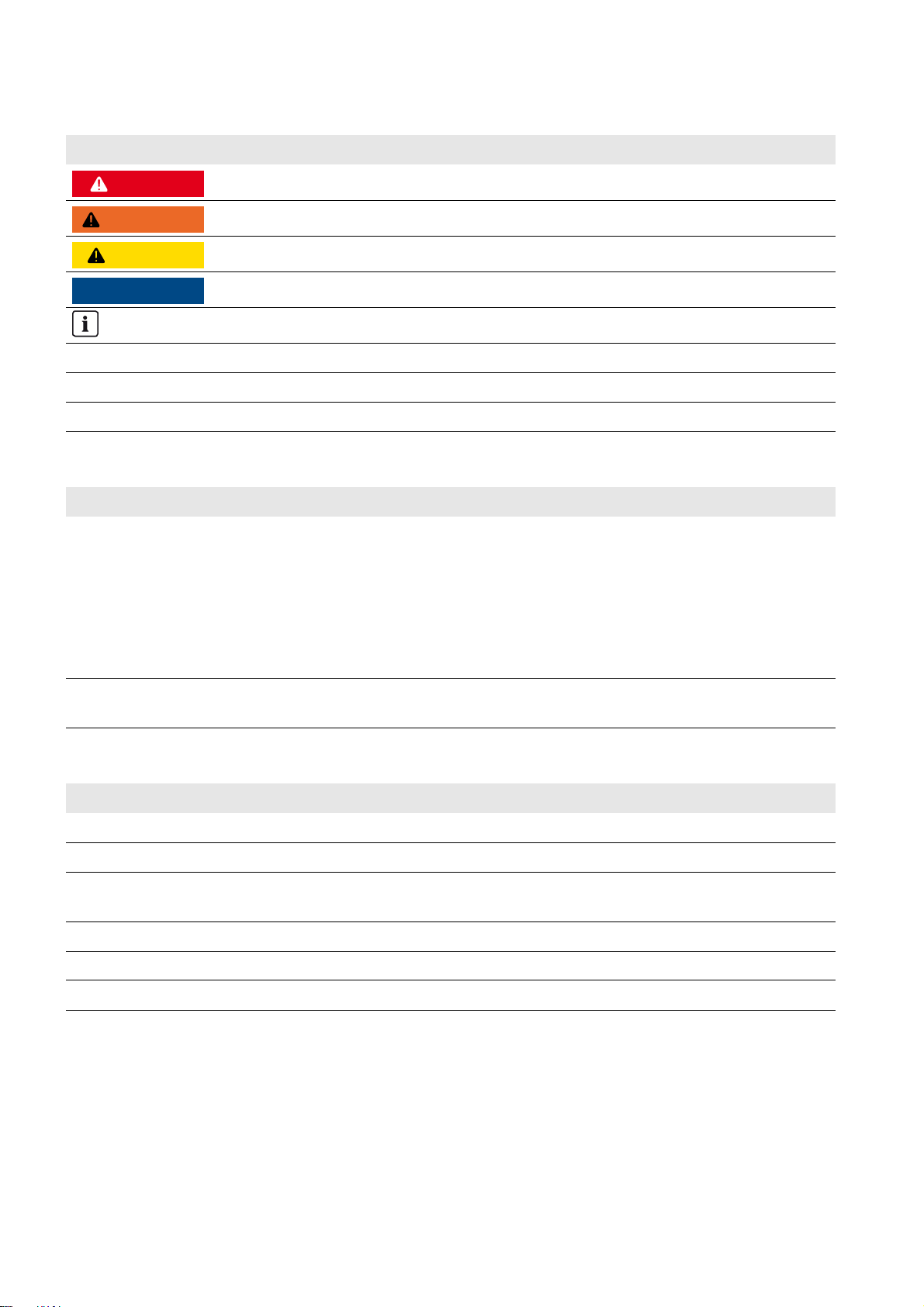
1 Information on this Document SMA Solar Technology AG
'$1*(5
:$5 1,1*
&$87,21
/05*$&
1.5 Symbols
Symbol Explanation
Indicates a hazardous situation which, if not avoided, will result in death or serious injury
Indicates a hazardous situation which, if not avoided, can result in death or serious injury
Indicates a hazardous situation which, if not avoided, can result in minor or moderate injury
Indicates a situation which, if not avoided, can result in property damage
Information that is important for a specific topic or goal, but is not safety-relevant
☐ Indicates a requirement for meeting a specific goal
☑ Desired result
✖ A problem that might occur
1.6 Typographies
Typography Use Example
bold • Display messages
• Parameters
•Terminals
•Slots
• Elements to be selected
• Elements to be entered
> • Several elements that are to be
selected
• Connect the grounding conductor to
AC 2Gen/Grid.
• Select the parameter 235.01 GnAutoEna
and set to Off.
•Select 600# Direct Access > Select
Number.
1.7 Nomenclature
Complete designation Designation in this document
SMA BLUETOOTH
Sunny Boy, Sunny Mini Central, Sunny Tripower PV inverter
SMA radio-controlled socket with BLUETOOTH
Technology
SMA Speedwire Speedwire
SMA Speedwire data module for Sunny Island Speedwire data module Sunny Island
Wireless Technology BLUETOOTH
Wireless
SMA radio-controlled socket
SMA Speedwire/Webconnect data module Speedwire data module
6 FSS-IS-en-40 Installation Manual - Quick Reference Guide
Page 7

SMA Solar Technology AG 2 Safety
:$5 1,1*
2 Safety
2.1 Intended Use
The SMA Flexible Storage System supports increased self-consumption through the following measures:
• Intermediate storage of excess PV energy with Sunny Island
• Load control and PV system monitoring with Sunny Home Manager
The SMA Flexible Storage System does not form a battery backup grid in the event of utility grid failure (for installation
of a battery backup system, see Quick Reference Guide "SMA Flexible Storage System with Battery Backup Grid").
The SMA Flexible Storage System must only be used in those countries for which it is licensed or in those countries for
which it is approved by SMA Solar Technology AG and the grid operator. The grid configuration must be a TN or TT
system.
The SMA Flexible Storage System records the grid feed-in and purchased electricity with an SMA Energy Meter only.
An SMA Energy Meter does not replace the energy meter of the electric utility company. The grid feed-in and the
purchased electricity are transmitted to one Sunny Island via Speedwire. To enable this, the Sunny Island must be fitted
with the Speedwire data module Sunny Island.
The Sunny Home Manager must not be installed in PV systems in which a Sunny WebBox is installed.
In the SMA Flexible Storage System, the Sunny Island uses lead-acid batteries or lithium-ion batteries for energy storage.
A fuse switch-disconnector (e.g., BatFuse) must be installed between the battery and the Sunny Island. In systems with
lead-acid batteries, you must ensure that the battery room is sufficiently ventilated (see battery manufacturer
documentation). If lithium-ion batteries are connected, the battery management of the lithium-ion battery must be
compatible with the Sunny Island (see the Planning Guidelines "SMA Smart Home" at www.SMA-Solar.com).
Three Sunny Island inverters can be connected to form a three-phase cluster. A cluster is connected in parallel on the DC
side and a shared battery is connected. Only Sunny Island inverters of the same device type may be installed in a cluster.
More than one cluster cannot be connected.
The SMA Flexible Storage System can be installed at altitudes of up to 2,000 m above Mean Sea Level.
The following products must not be connected in the SMA Flexible Storage System:
• Sunny Island Charger or other DC charge controllers
•DC loads
The system must be used as intended. Any use other than that described in the Intended Use section does not qualify as
appropriate.
The documentation supplied with the products is an integral part of the respective products. Keep the documentation in
a convenient place for future reference and observe all instructions contained therein.
2.2 Safety Precautions
This section contains safety precautions that must be observed at all times when working on or with the
SMA Flexible Storage System. To prevent personal injury and property damage and to ensure long-term operation of the
SMA Flexible Storage System, read this section carefully and comply with the safety precautions at all times.
Danger to life from electric shock due to live voltage
High voltages are present in the SMA Flexible Storage System. When covers (e.g., an enclosure lid) are removed,
live components can be touched, which can result in death or serious injury due to electric shock.
• When carrying out any work on the electrical installation, wear suitable personal protective equipment.
• Before removing a cover, disconnect the relevant device from voltage sources (see documentation of the relevant
device).
Installation Manual - Quick Reference Guide FSS-IS-en-40 7
Page 8

2 Safety SMA Solar Technology AG
:$5 1,1*
:$5 1,1*
Danger to life from electric shock due to damaged devices
Operating a damaged device can lead to hazardous situations that can result in death or serious injuries due to electric
shock.
• In all cases, only use devices when they are technically faultless and in an operationally safe state.
• Regularly check all devices for visible damage.
• Ensure that all safety equipment is freely accessible at all times.
• Make sure that all safety equipment is in good working order.
Danger to life due to incompatible lithium-ion battery
An incompatible lithium-ion battery can lead to a fire or an explosion. With incompatible lithium-ion batteries, it is not
ensured that the battery management is intrinsically safe and will protect the battery.
• Ensure that the battery complies with the locally applicable standards and directives and is intrinsically safe.
• Ensure that the lithium-ion batteries are approved for use with the Sunny Island.
The list of lithium-ion batteries approved for the Sunny Island is updated constantly (see Technical Information
"List of Approved Lithium-Ion Batteries" at www.SMA-Solar.com).
• If no lithium-ion batteries approved for Sunny Island can be used, you should use lead-acid batteries.
Danger to life due to explosive gases
Explosive gases may escape from the battery and cause an explosion. This can result in death or serious injury.
• Protect the battery environment from open flames, embers, or sparks.
• Install, operate, and maintain the battery in accordance with the manufacturer's specifications.
• Do not heat the battery above the temperature permitted or burn the battery.
• Ensure that the battery room is sufficiently ventilated.
• Remove watches, rings, and other metal objects.
• Use insulated tools.
• Do not place tools or metal parts on the battery.
Chemical burns and poisoning due to battery electrolyte
If handled inappropriately, electrolyte from the battery can burn the eyes, respiratory system and skin, and emit toxic
fumes. This may result in blindness and serious chemical burns.
• Protect the battery enclosure against destruction.
• Do not open or deform the battery.
• Whenever working on the battery, wear suitable personal protective equipment such as rubber gloves, apron,
rubber boots, and goggles.
• Rinse acid splashes thoroughly with clear water and consult a doctor.
• Install, operate, maintain, and dispose of the battery according to the manufacturer's specifications.
Risk of injury due to short-circuit currents
Short-circuit currents in the battery can cause heat build-up and electric arcs. Burns or eye injuries due to flashes may
result.
• Remove watches, rings, and other metal objects.
• Use insulated tools.
• Do not place tools or metal parts on the battery.
8 FSS-IS-en-40 Installation Manual - Quick Reference Guide
Page 9

SMA Solar Technology AG 2 Safety
&$87,21
/05*$&
Risk of burns due to short-circuit currents on the disconnected Sunny Island
The capacitors at the DC terminal input area store energy. When isolating the battery from the Sunny Island, there is
still battery voltage present on the DC terminal temporarily. A short circuit on the DC terminal can lead to burns and
may damage the Sunny Island.
• Wait 15 minutes before performing any work at the terminal or on the DC cables. This allows the capacitors to
discharge.
Damage to the battery due to incorrect settings
Incorrect settings can lead to premature aging of the battery. Settings of the parameters in the menu 220# Battery
influence the charging behavior of the Sunny Island.
• Ensure that the values recommended by the battery manufacturer are set for the battery (for the battery technical
data, see the documentation of the battery manufacturer).
Destruction of devices due to electrostatic discharge (ESD)
If enclosure parts are removed, the devices (e.g., Sunny Island or PV inverter) can be damaged or destroyed if
electronic components or terminals are touched.
• Do not touch any electronic components in open devices.
• Ground yourself before touching any terminals.
Installation Manual - Quick Reference Guide FSS-IS-en-40 9
Page 10

3 Information and System Description SMA Solar Technology AG
3 Information and System Description
3.1 Requirements of the "VDE Forum Network Technology / Network Operations (FNN)"
The information below only applies for systems for which the following properties are all applicable:
• Only one Sunny Island is connected in the system.
• The grid operator requires compliance with the Technical Information "Connection and Operation of Storage Units"
of the FNN. Currently, only the grid operators in Germany require compliance with the above-mentioned Technical
Information (status: June 2014).
In these systems, the Sunny Island must be connected to a line conductor supplied by a single-phase PV inverter. If there
are only three-phase PV inverters connected in the system, the Sunny Island can be connected to any line conductor.
The requirements of the Technical Information "Connection and Operation of Storage Units in Low-Voltage Networks"
published by the FNN influence the discharge behavior of the Sunny Island inverter. In systems with one Sunny Island
and single-phase PV inverters, the SMA Flexible Storage System reduces the maximum discharge power of the
Sunny Island as required.
Example 1:
All PV inverters are single-phase and are feeding in asymmetrically
(Sunny Boy). The PV inverters are connected to one line conductor.
The Sunny Island must be connected to the line conductor into which
the PV inverters are feeding.
Example 2:
All PV inverters are single-phase and are feeding in asymmetrically
(Sunny Boy). PV inverters are connected to two line conductors.
The Sunny Island must be connected to a line conductor into which
a single-phase PV inverter is feeding. TIP: Connect the Sunny Island
to the line conductor being supplied with the least PV energy. This
will increase the control range for increased self-consumption.
Example 3:
All PV inverters are single-phase and are feeding in asymmetrically
(Sunny Boy). One PV inverter is connected to each line conductor.
The Sunny Island can be connected to any line conductor.
TIP: Connect the Sunny Island to the line conductor being supplied
with the least PV energy. This will increase the control range for
increased self-consumption.
10 FSS-IS-en-40 Installation Manual - Quick Reference Guide
Page 11

SMA Solar Technology AG 3 Information and System Description
Example 4:
All PV inverters are three-phase and are feeding in symmetrically
(Sunny Tripower).
The Sunny Island can be connected to any line conductor.
Example 5:
The PV system consists of three-phase PV inverters (Sunny Tripower)
and single-phase PV inverters (Sunny Boy). The PV system is feeding
in asymmetrically.
The Sunny Island must be connected to a line conductor into which
a single-phase PV inverter is feeding.
The PV system is not ideal for the SMA Flexible Storage System.
The Sunny Island can only discharge the battery if less than 4.6 kVA
are being fed in on the line conductor of the Sunny Island at the
point of interconnection.
3.2 System Information
Recommendations for battery capacity
SMA Solar Technology AG recommends the following minimum battery capacities. The battery capacities apply for
a ten-hour electric discharge (C10).
• System with one Sunny Island: 100 Ah
• System with three Sunny Island inverters: 300 Ah
Connecting the Sunny Island
At terminal AC2, there are two terminals N and N
• Always connect the neutral conductor to the N
self-consumption. This ensures that the Sunny Island disconnects at all poles.
Device Types within a Cluster
All Sunny Island inverters must be of the same device type.
Requirements for The Router and Network Switches for Speedwire Devices
• All Speedwire devices must be connected to the same router.
• The router and optionally one or more network switches must fully support Multicast.
• The router must support "Internet Enabled Devices" with the interfaces SIP and STUN.
The most common routers and network switches support Multicast and "Internet Enabled Devices".
for the connection of the neutral conductor.
TT
terminal at the terminal AC2 in systems for increased
TT
Installation Manual - Quick Reference Guide FSS-IS-en-40 11
Page 12

3 Information and System Description SMA Solar Technology AG
The Sunny Home Manager does not support wind power inverters or CHP plants
The Sunny Home Manager only supports PV inverters. If your system combines various AC power sources
(e.g., PV system and small wind turbine system), the Sunny Home Manager can only detect the PV inverters and limit
their power. In the Sunny Home Manager system, no wind power inverters or CHP plants are displayed in
Sunny Portal. Since the data from wind power inverters or CHP plants is not taken into account by the Sunny
Home Manager, the data calculated in Sunny Portal and the displayed diagrams may be inaccurate. However, you
have the option of displaying the wind power inverters via the Sunny Explorer software and configuring them if
necessary (see documentation of Sunny Explorer).
3.3 System Description
The SMA Flexible Storage System supports increased self-consumption through the following measures:
• Intermediate storage of excess PV energy with Sunny Island
• Load control and PV system monitoring with Sunny Home Manager
The Sunny Island uses the connected battery for the intermediate storage of excess PV e nergy. The Sunny Island measures
the grid feed-in and the purchased electricity with the SMA Energy Meter or via the energy meter on the Sunny Home
Manager. The battery management uses this data to regulate the charging and discharging of the battery. The grid
feed-in and the purchased electricity are transmitted to the Sunny Island via Speedwire. To enable this, the Sunny Island
must be fitted with the Speedwire data module Sunny Island.
The Sunny Home Manager receives location-based weather forecasts via the Internet and uses these to create a
production forecast for the PV system. In addition, the Sunny Home Manager determines how much energy is typically
consumed in a household at different times of the day and uses this to create a load profile of the household. The
Sunny Home Manager uses the production forecast and the load profile to determine favorable times for increased
self-consumption and selectively switches, for example, the loads connected to the SMA radio-controlled sockets on and
off. If required by the grid operator, the Sunny Home Manager also monitors the active power feed-in of the PV system.
If the set maximum value for active power feed-in is exceeded, the Sunny Home Manager sends power reduction
commands to the SMA PV inverters. The PV system can consist of PV inverters with BLUETOOTH communication and PV
inverters with Speedwire communication.
Prevention of derating losses
The SMA Flexible Storage System prevents derating losses which may arise due to the limitation of active power feed-in.
This is achieved by regulating the operation times of time-independent loads and the time and duration of battery
charging in accordance with the PV production forecast and the consumption forecast.
Example: The current daily forecast of the system predicts a limitation of active power feed-in around noon when the
energy requirement of the loads is very low and PV production is high. For this reason, derating losses can be expected.
According to this forecast, the system only begins to charge the battery in the late morning. The derating losses will be
reduced or avoided by charging the battery at this later time. The total excess PV energy generated in the morning will
be fed into the utility grid without derating losses (for details on power control, see Planning Guidelines
"SMA Smart Home").
Deactivation of the intermediate storage of PV energy during certain charging procedures
To increase the service life of the battery, the SMA Flexible Storage System regularly carries out full and equalization
charges (see the Technical Information "Battery Management" at www.SMA-Solar.com). During this charging process,
the intermediate storage of PV energy is deactivated and electricity may have to be purchased to perform the full and
equalization charges.
12 FSS-IS-en-40 Installation Manual - Quick Reference Guide
Page 13

SMA Solar Technology AG 4 System With One Sunny Island
4 System With One Sunny Island
4.1 Circuitry Overview
Figure1: Circuitry of the SMA Flexible Storage System for TN and TT systems
Installation Manual - Quick Reference Guide FSS-IS-en-40 13
Page 14

4 System With One Sunny Island SMA Solar Technology AG
4.2 Connecting the Sunny Island
Figure2: Connecting the Sunny Island inverter
Position Designation Description/information
A AC power cable Connection AC2 Gen/Grid terminals L, N
TT,
Utility grid connection with a three-wire cable
Conductor cross-section: 6 mm² to 16 mm²
B Grounding conductor Terminal AC1 Loads/SunnyBoys terminal PE
Additional grounding if the conductor cross-section of the AC power
cable is less than 10 mm².
The conductor cross-section must equal at least the conductor
cross-section of the AC power cable.
C DC+ cable Battery connection
D DC − cable
Conductor cross-section: 50 mm² to 95 mm²
Cable diameter: 14 mm to 25 mm
E Measuring cable of the battery
temperature sensor
Terminal BatTmp
You only have to connect a battery temperature sensor if lead-acid
batteries are used.
Mount the battery temperature sensor in the middle of the battery
connection, in the upper third of the battery cell.
and PE
14 FSS-IS-en-40 Installation Manual - Quick Reference Guide
Page 15

SMA Solar Technology AG 4 System With One Sunny Island
Position Designation Description/information
F Data cable to
Sunny Remote Control
G Speedwire network cable Terminal ComETH
H Data cable to lithium-ion battery Terminal ComSync In
Terminal Display
In order to connect the router/network switch, the Speedwire data
module Sunny Island must be mounted in the Sunny Island
(see Sunny Island Speedwire data module installation manual).
The terminal ComETH is on the data module.
Connection of the battery management of the lithium-ion battery
The communication bus must be connected to the lithium-ion battery
and the terminator must remain plugged into the terminal
ComSync Out.
Installation Manual - Quick Reference Guide FSS-IS-en-40 15
Page 16

5 System With Three Sunny Island Inverters SMA Solar Technology AG
5 System With Three Sunny Island Inverters
5.1 Circuitry Overview
Figure3: SMA Flexible Storage System for TN and TT systems
16 FSS-IS-en-40 Installation Manual - Quick Reference Guide
Page 17

SMA Solar Technology AG 5 System With Three Sunny Island Inverters
5.2 Connecting the Master
Figure4: Connecting the master
Position Designation Description/information
A AC power cable Terminals AC2 Gen/Grid terminals L, N
TT,
Utility grid connection with a three-wire cable to the line conductor L1
Conductor cross-section: 6 mm² to 16 mm²
B Grounding conductor Terminal AC1 Loads/SunnyBoys terminal PE
Additional grounding if the conductor cross-section of the AC power
cable is less than 10 mm²
The conductor cross-section must equal at least the conductor
cross-section of the AC power cable.
C DC+ cable Battery connection
D DC − cable
Conductor cross-section: 50 mm² to 95 mm²
Cable diameter: 14 mm to 25 mm
E Measuring cable of the battery
temperature sensor
Terminal BatTmp
You only have to connect a battery temperature sensor if lead-acid
batteries are used.
Mount the battery temperature sensor in the middle of the battery
connection, in the upper third of the battery cell.
and PE
Installation Manual - Quick Reference Guide FSS-IS-en-40 17
Page 18

5 System With Three Sunny Island Inverters SMA Solar Technology AG
Position Designation Description/information
F Data cable to
Sunny Remote Control
G Speedwire network cable Terminal ComETH
H Data cable to lithium-ion battery Terminal ComSync In
I Data cable for the internal
communication in the cluster
Terminal Display
In order to connect the router/network switch, the Speedwire data
module Sunny Island with the terminal ComETH must be mounted in
the Sunny Island (see Speedwire data module Sunny Island
installation manual).
Connection of the battery management of the lithium-ion battery
The communication bus must be connected to the lithium-ion battery.
If no lithium-ion batteries are used, plug the terminator into the terminal
ComSync In.
ComSync Out terminal
Connection of internal communication bus of slave 1
5.3 Connecting Slave 1 and Slave 2
Figure5: Connecting the Sunny Island inverter
18 FSS-IS-en-40 Installation Manual - Quick Reference Guide
Page 19

SMA Solar Technology AG 5 System With Three Sunny Island Inverters
Position Designation Description/information
A AC power cable Terminal AC2 Gen/Grid terminals L, N
and PE
TT,
Utility grid connection with a three-wire cable
Connect slave 1 to line conductor L2, c onnect slave 2 to line conductor L3.
Conductor cross-section: 6 mm² to 16 mm²
B Grounding conductor Connection AC1 Loads/SunnyBoys terminal PE
Additional grounding if the conductor cross-section of the AC power cable
is less than 10 mm².
The conductor cross-section must equal at least the conductor cross-section
of the AC power cable.
C DC+ cable Battery connection
D DC − cable
Conductor cross-section: 50 mm² to 95 mm²
Cable diameter: 14 mm to 25 mm
E Data cable for the internal
communication in the cluster
Terminal ComSync In
With slave 1: connection of internal communication bus of master
With slave 2: connection of internal communication bus of slave 1
F Data cable for the internal
communication in the cluster
Terminal ComSync Out
With slave 1: connection of internal communication bus after slave 2
With slave 2: Leave terminator plugged in. Slave 2 is connected to slave 1
only.
Installation Manual - Quick Reference Guide FSS-IS-en-40 19
Page 20

6 Connecting the Sunny Home Manager SMA Solar Technology AG
6 Connecting the Sunny Home Manager
Figure6: Connecting the Sunny Home Manager
Requirements:
☐ All Speedwire devices must be connected to the same router.
☐ The router and the optional network switch must fully support Multicast.
☐ The router must support "Internet Enabled Devices" with the interfaces SIP and STUN.
The most common routers and network switches support Multicast and "Internet Enabled Devices".
20 FSS-IS-en-40 Installation Manual - Quick Reference Guide
Page 21

SMA Solar Technology AG 7 Commissioning
/05*$&
7 Commissioning
7.1 Basic Configuration of the Sunny Island Inverter
Damage to the battery due to incorrect settings
The battery parameters influence the charging behavior of the Sunny Island. The battery will be damaged by incorrect
settings of the parameters for battery type, nominal voltage, and capacity.
• Ensure that the values recommended by the battery manufacturer are set for the battery during basic configuration
(for the battery technical data, see the documentation of the battery manufacturer).
• In the basic configuration, configure the battery capacity for a ten-hour electric discharge (C10). The battery
manufacturer specifies the battery capacity in relation to discharge time.
Requirements:
☐ The SMA Flexible Storage System must be installed in accordance with the circuitry (see Section 4.1 or 5.1).
☐ With a three-phase system, the Sunny Remote Control must be connected to the master. The master is thus defined
during basic configuration.
☐ The circuit breaker F1 in the distribution board must be open.
Procedure:
Check the wiring
(see the Sunny Island inverter installation manual).
Close all devices except the BatFuse.
This protects all live components from being touched.
Close the BatFuse and switch on all Sunny Island inverters:
In systems with one Sunny Island, press the "On" button.
In systems with three Sunny Island inverters, press and hold the "On" button on the master until an acoustic signal sounds.
Installation Manual - Quick Reference Guide FSS-IS-en-40 21
Page 22

7 Commissioning SMA Solar Technology AG
When the Sunny Remote Control shows <Init System>,
press and hold the button on the Sunny Remote Control.
☑ An acoustic signal sounds three times and the
Sunny Remote Control displays the
Quick Configuration Guide.
Turn the button on the Sunny Remote Control and select
New System.
Press the button. This confirms your selection of New System.
☑ An entry confirmation prompt appears.
Set Y and press the button.
Set the date.
Set the time.
Set OnGrid.
22 FSS-IS-en-40 Installation Manual - Quick Reference Guide
Page 23

SMA Solar Technology AG 7 Commissioning
Set the battery type.
LiIon_Ext-BMS: lithium-ion battery VRLA: lead-acid battery with electrolyte absorbed in glass
mat or immobilized in gel
FLA: lead-acid battery with liquid electrolyte
Set the battery capacity for ten-hour electric discharge
(for determining the battery capacity, see the Sunny Island
installation manual).
Also, during the first ten operating hours,
set the country data set:
Set the nominal voltage of the battery.
Set the battery capacity for ten-hour electric discharge
(for determining the battery capacity, see the Sunny Island
installation manual).
VDE-AR-4105: limiting values of the AC connections correspond to the application directive VDE-AR-N 4105.
AS4777: limiting values correspond to the standard AS4777.
Ensure that the function SelfConsOnly is set.
Set the number of Sunny Island inverters in the system:
1Phase: system with one Sunny Island inverter 3Phase: system with three
Sunny Island inverters
Installation Manual - Quick Reference Guide FSS-IS-en-40 23
Page 24

7 Commissioning SMA Solar Technology AG
If the country data set of the Sunny Island is VDE-AR-4105,
set the type of feed-in for the PV system
(see Section3.1, page10).
Asymmetric: The
installation site is located in
Germany and at least one
PV inverter feeds in
asymmetrically on a single
line conductor.
Set the line conductor to
which the Sunny Island is
connected:
L1: connection to line
conductor L1
L2: connection to line
conductor L2
L3: connection to line
conductor L3
Symmetric: The installation
site is either located outside
of Germany or all
PV inverters feed in
symmetrically on three line
conductors.
Confirm the basic
configuration with Y.
If the country data set of the
Sunny Island is AS4777,
confirm the basic
configuration with Y.
Confirm the basic
configuration with Y.
Wait until the upper LED
(inverter LED) on slave 1 is
flashing and the Sunny
Remote Control is displaying
To identify Slave1, press
Tss on the Slv.
Press the start-stop button on
slave 1.
Confirm the basic
configuration with Y.
F2 in the distribution board and leave the Sunny Island switched on, but do not start it.
Wait until the upper LED
(inverter LED) on slave 2 is
flashing and the Sunny
Remote Control is displaying
To identify Slave2, press
Tss on the Slv.
Press the start-stop button on
slave 2.
☑ The basic configuration is complete.
If an SD memory card is inserted in the Sunny Remote Control,
the message Do not remove MMC/SD memory card ... appears.
Close the circuit breaker F1 and the residual-current device
24 FSS-IS-en-40 Installation Manual - Quick Reference Guide
Page 25

SMA Solar Technology AG 7 Commissioning
7.2 Adjusting the Configuration of the Sunny Island Inverter
7.2.1 Countries in Which the Configuration Must Be Adjusted
In the SMA Flexible Storage System, the Sunny Island inverters are connected to the utility grid and must meet the
requirements of the grid operators. Depending on the settings, the Sunny Island inverters satisfy the requirements of the
application rule VDE-AR-N 4105:2011-08 or the standard AS4777. The application rule is stored in the Sunny Island
inverters as the standard country data set VDE-AR-4105 or AS4777. The configuration must be adjusted for the
following countries (status: July 2014):
• Denmark (see Section7.2.2, page25)
• France (see Section7.2.3, page26)
• Austria (see Section7.2.4, page26)
• Switzerland (see Section7.2.5, page26)
The configuration may only be adjusted on request or with permission of the grid operator in the following countries
(status: July 2014):
•Australia
Country data set: AS4777
•Belgium
Country data set: VDE-AR-4105
•Germany
Country data set: VDE-AR-4105
Use in other countries is possible with the agreement of the grid operator. Consult the grid operator on whether
adjustment is necessary.
7.2.2 Adjusting the Configuration for Denmark
When using the Sunny Island 6.0H / 8.0H in Denmark, you must reduce the discharge/charging current (default setting:
max. 20.0 A).
When using the Sunny Island 3.0M / 4.4M in Denmark, you can retain the default setting of the discharge/charging
current (default setting: max. 16.0 A).
Requirement:
☐ The extended configuration must be performed within the first ten operating hours of the Sunny Island, otherwise an
SMA Grid Guard code is required in order to change grid-relevant parameters (application form for the SMA Grid
Guard code available at www.SMA-Solar.com).
☐ The country data set of the Sunny Island must be set to VDE-AR-4105 (see Section7.1 "Basic Configuration of the
Sunny Island Inverter", page21).
Procedure:
1. Switch to expert mode on the Sunny Remote Control (see the Sunny Island inverter operating manual).
2. Set the parameter 210.03 InvChrgCurMax to 16.0 A.
Installation Manual - Quick Reference Guide FSS-IS-en-40 25
Page 26

7 Commissioning SMA Solar Technology AG
7.2.3 Adjusting the Configuration for France
Requirement:
☐ The extended configuration must be performed within the first ten operating hours of the Sunny Island, otherwise an
SMA Grid Guard code is required in order to change grid-relevant parameters (application form for the SMA Grid
Guard code available at www.SMA-Solar.com).
☐ The country data set of the Sunny Island must be set to VDE-AR-4105 (see Section7.1 "Basic Configuration of the
Sunny Island Inverter", page21).
Procedure:
1. Switch to expert mode on the Sunny Remote Control (see Sunny Island inverter operating manual).
2. Set the parameter 232.07 GdFrqMax to 50.6 Hz.
3. Set the parameter 232.15 GdFrqMaxDel to 0.05 Hz.
4. Set the parameter 232.08 GdVldTm to 30 s.
7.2.4 Adjusting the Configuration for Austria
If your grid operator does not permit frequency-dependent control of active power feed-in in the case of overfrequency,
you must switch off this function (see VDE-AR-N 4105 item 5.7.3.3). If your grid operator specifies a maximum grid
feed-in per line conductor, you must reduce the discharge/charging current (default setting in the Sunny Island is max.
20.0 A).
Requirement:
☐ The extended configuration must be performed within the first ten operating hours of the Sunny Island, otherwise an
SMA Grid Guard code is required in order to change grid-relevant parameters (application form for the SMA Grid
Guard code available at www.SMA-Solar.com).
☐ The country data set of the Sunny Island must be set to VDE-AR-4105 (see Section7.1 "Basic Configuration of the
Sunny Island Inverter", page21).
Procedure:
1. Switch to expert mode on the Sunny Remote Control (see Sunny Island inverter operating manual).
2. If frequency-dependent control of active power feed-in is not permitted, set the parameter 232.41 P-WCtLHzMod
to Off.
3. If your grid operator specifies a maximum grid feed-in per line conductor, set the parameter
210.03 InvChrgCurMax to the value specified by the grid operator.
7.2.5 Adjusting the Configuration for Switzerland
The following limiting values must be adjusted in order to meet the requirements of the grid operators in Switzerland:
• Maximum power frequency
• The upper frequency difference for valid grid connection
• Minimum observation time for grid voltage and frequency in the permissible range for grid connection
If your grid operator specifies a maximum grid feed-in per line conductor, you also must reduce the discharge/charging
current (default setting in the Sunny Island is max. 20.0 A).
Requirement:
☐ The extended configuration must be performed within the first ten operating hours of the Sunny Island, otherwise an
SMA Grid Guard code is required in order to change grid-relevant parameters (application form for the
SMA Grid Guard code available at www.SMA-Solar.com).
☐ The country data set of the Sunny Island must be set to VDE-AR-4105 (see Section7.1 "Basic Configuration of the
Sunny Island Inverter", page21).
26 FSS-IS-en-40 Installation Manual - Quick Reference Guide
Page 27

SMA Solar Technology AG 7 Commissioning
Procedure:
1. Switch to expert mode on the Sunny Remote Control (see Sunny Island inverter operating manual).
2. Set the parameter 232.07 GdFrqMax to 50.2 Hz.
3. Set the parameter 232.15 GdFrqMaxDel to 0.05 Hz.
4. Set the parameter 232.08 GdVldTm to 30 s.
5. If your grid operator specifies a maximum grid feed-in per line conductor, set the parameter
210.03 InvChrgCurMax to the value specified by the grid operator.
7.3 Preparing BLUETOOTH Communication
To enable communication between SMA BLUETOOTH devices in the SMA Flexible Storage System, all devices must be
set to the same NetID (identification number for SMA Bluetooth network). The NetID is used to distinguish between
systems with SMA BLUETOOTH operating in close proximity to one another.
Procedure:
1. For PV inverters with integrated BLUETOOTH interface that communicate via Speedwire, set NetID 0 (see PV inverter
installation manual). This deactivates communication via BLUETOOTH.
2. Determine the NetID of the BLUETOOTH system:
• Install Sunny Explorer on a computer. Either run the installation file on the CD provided or download free of
charge at www.SMA-Solar.com.
• Determine a free NetID for the BLUETOOTH system using Sunny Explorer (see Sunny Explorer user manual).
• Quit Sunny Explorer. This will ensure that the BLUETOOTH network is set up via the Sunny Home Manager.
3. Set the determined NetID on the Sunny Home Manager and on all
devices with active BLUETOOTH interface (see documentation of
the BLUETOOTH devices). Note that the NetID must not be set to 1
if the Sunny Home Manager is intended to communicate with more
than one BLUETOOTH node.
7.4 Commissioning the SMA Flexible Storage System
Required data for registration in Sunny Portal:
Device/customer data Required data and explanation
Sunny Home Manager • Serial number (PIC) and registration ID (RID)
Register the new system in Sunny Portal using the PIC and RID.
SMA Energy Meter • Only when two SMA Energy Meters are installed, note down the serial number and
purpose (e.g., PV production meter) in each case. This way you can identify the energy
meters in the Sunny Portal.
PV inverter • System password
The PV system password is the same as the device password for the user group
"Installer". All devices in a PV system must be set to the same password (for user groups
and security concept, see the Sunny Explorer user manual). The default password is
1111.
• Serial number of the PV inverters
You can uniquely identify the PV inverters in Sunny Portal using the serial number.
• PV array power in kWp
Installation Manual - Quick Reference Guide FSS-IS-en-40 27
Page 28

7 Commissioning SMA Solar Technology AG
Device/customer data Required data and explanation
SMA radio-controlled
socket
Customer data • E-mail address
Requirements:
☐ The SMA Flexible Storage System must be installed in accordance with the circuitry overviews.
☐ The Sunny Home Manager, the Sunny Island and all other Speedwire devices must be connected to the same router.
• The serial number and connected load of each SMA radio-controlled socket
In Sunny Portal, configure the SMA radio-controlled socket in accordance with the
requirements of the connected load. To do so, you require the serial number of the
SMA radio-controlled socket.
• Password for Sunny Portal access
• Address of the PV system
• Electricity tariff data
– Electricity price for purchased electricity
– Tariff times, if applicable (e.g., for tariffs with peak and off-peak tariff)
– Feed-in tariff
– Self-consumption tariff, if applicable
☐ The basic configuration of the Sunny Island inverter must have been performed (see Section 7.1).
☐ DHCP must be enabled for the router of the system.
☐ The router of the system must have an Internet connection.
Procedure:
1. In the distribution board, switch on circuit breaker F1 and residual-current device F2.
2. Commission the PV system (see PV inverter documentation).
3. Press and hold the "On" button on the Sunny Island until an acoustic
signal sounds. This starts the system.
4. Only when two SMA Energy Meters are installed in the local network, assign the grid feed-in meter and purchased
electricity meter to the Sunny Island using Sunny Explorer. To do this, enter the serial number of the grid feed-in meter
and purchased electricity meter (see the Sunny Explorer user manual).
5. Open Sunny Portal via www.SunnyPortal.com/Register and run the PV System Setup Assistant. The required data
for registration in Sunny Portal must be at hand.
Representation of the Sunny Island inverters in Sunny Portal
The Sunny Island inverters will be displayed as one device in Sunny Portal, even if the system consists of three
Sunny Island inverters. The data is added together in systems with three Sunny Island inverters.
6. Activate the automatic update of the Sunny Home Manager and the PV system in Sunny Portal.
7. Only in systems with active power limitation, ensure that the limitation of the active power feed-in is configured and
functioning in Sunny Portal ("Configuring Active Power Feed-In Limitation", see the User Manual
"Sunny Home Manager in Sunny Portal" at www.SunnyPortal.com).
28 FSS-IS-en-40 Installation Manual - Quick Reference Guide
Page 29

SMA Solar Technology AG 8 Contact
8 Contact
If you have technical problems with our products, contact the SMA Service Line. We require the following information in
order to provide you with the necessary assistance:
• Displayed error message
• Type, serial number, and firmware version of the Sunny Island inverters
• Type, rated capacity, and nominal voltage of the connected battery
• Type, serial number, firmware version, or software version of the connected communication products
• Type, serial number, and firmware version of the PV inverters
Australia SMA Australia Pty Ltd.
Sydney
Belgien/
Belgique/
België
Brasil Vide España (Espanha)
Česko SMA Central & Eastern Europe s.r.o.
Chile Ver España
Danmark Se Deutschland (Tyskland)
Deutschland SMA Solar Technology AG
SMA Benelux BVBA/SPRL
Mechelen
Praha
Niestetal
Toll free for Australia: 1800 SMA AUS
(1800 762 287)
International: +61 2 9491 4200
+32 15 286 730
+420 235 010 417
Medium Power Solutions
Wechselrichter:
Kommunikation:
SMA Online Service Center:
Hybrid Energy Solutions
Sunny Island: +49 561 9522-399
+49 561 9522-1499
+49 561 9522-2499
www.SMA.de/Service
España SMA Ibérica Tecnología Solar, S.L.U.
Barcelona
France SMA France S.A.S.
Lyon
India SMA Solar India Pvt. Ltd.
Mumbai
PV-Diesel Hybridsysteme: +49 561 9522-3199
Power Plant Solutions
Sunny Central: +49 561 9522-299
Llamada gratuita en España: 900 14 22 22
Internacional: +34 902 14 24 24
Medium Power Solutions
Onduleurs :
Communication :
Hybrid Energy Solutions
Sunny Island : +33 472 09 04 42
Power Plant Solutions
Sunny Central : +33 472 09 04 43
+91 22 61713888
+33 472 09 04 40
+33 472 09 04 41
Installation Manual - Quick Reference Guide FSS-IS-en-40 29
Page 30

8 Contact SMA Solar Technology AG
!
Italia SMA Italia S.r.l.
Milano
Κύπρος/
Kıbrıs
Luxemburg/
Luxembourg
Magyarország lásd Česko (Csehország)
Nederland zie Belgien (België)
Österreich Siehe Deutschland
Perú Ver España
Polska Patrz Česko (Czechy)
Portugal SMA Solar Technology Portugal,
România Vezi Česko (Cehia)
Schweiz Siehe Deutschland
Slovensko pozri Česko (Česká republika)
Βλέπε Ελλάδα/
Bkz. Ελλάδα (Yunanistan)
Siehe Belgien/
Voir Belgien (Belgique)
Unipessoal Lda
Lisboa
+39 02 8934-7299
Gratuito em Portugal: 800 20 89 87
Internacional: +351 2 12 37 78 60
South Africa SMA Solar Technology
South Africa Pty Ltd.
Centurion (Pretoria)
United Kingdom SMA Solar UK Ltd.
Milton Keynes
Ελλάδα SMA Hellas AE
Αθήνα
България Вижте Ελλάδα (Гърция)
SMA Solar (Thailand) Co., Ltd. +66 2 670 6999
대한민국 SMA Technology Korea Co., Ltd.
서울
+971 2 234-6177 SMA Middle East LLC
08600 SUNNY
(08600 78669)
International: +27 (12) 643 1785
+44 1908 304899
801 222 9 222
International: +30 212 222 9 222
+82-2-520-2666
Other countries International SMA Service Line
Niestetal
Toll free worldwide: 00800 SMA SERVICE
(+800 762 7378423)
30 FSS-IS-en-40 Installation Manual - Quick Reference Guide
Page 31

Page 32

SMA Solar Technology
www.SMA-Solar.com
