Page 1
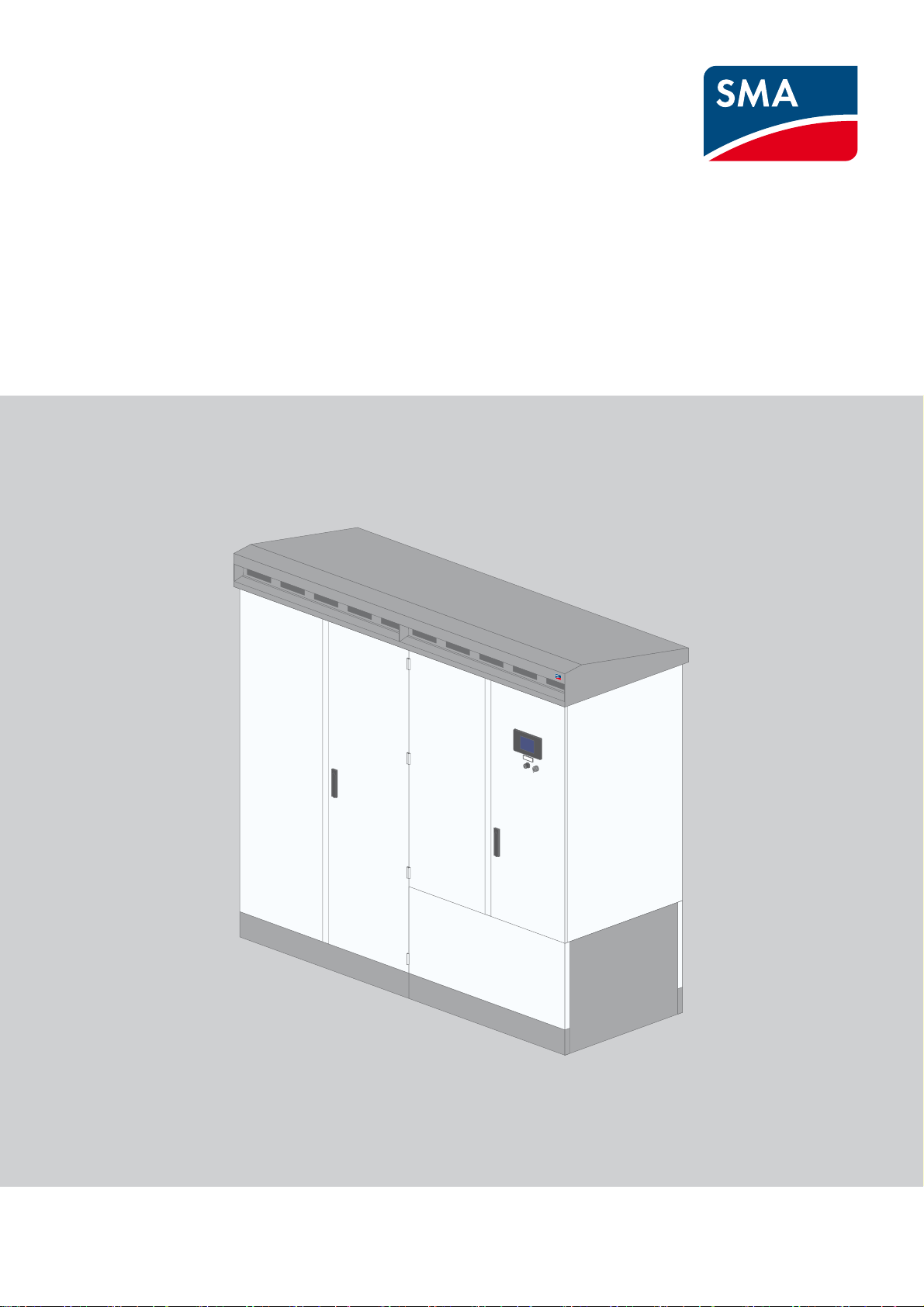
User Manual
SUNNY CENTRAL 500CP-JP / 630CP-JP / 800CP-JP
SCCP-JP-BA-A4-en-12 | 98-103200.02 | Version 1.2 ENGLISH
Page 2

Legal Provisions SMA Solar Technology AG
Legal Provisions
The information contained in this document is the property of SMA Solar Technology AG. Publishing its content, either
partially or in full, requires the written permission of SMA Solar Technology AG. Any internal company copying of the
document for the purposes of evaluating the product or its correct implementation is allowed and does not require
permission.
SMA Warranty
You can download the current warranty conditions from the Internet at www.SMA-Solar.com.
Trademarks
All trademarks are recognized, even if not explicitly identified as such. A lack of identification does not mean that a
product or symbol is not trademarked.
The Bluetooth
by SMA Solar Technology AG is under license.
Modbus
QR Code is a registered trademark of DENSO WAVE INCORPORATED.
Phillips
®
is a registered trademark of Acument Global Technologies, Inc.
Torx
®
word mark and logos are registered trademarks owned by Bluetooth SIG, Inc. and any use of these marks
®
is a registered trademark of Schneider Electric and is licensed by the Modbus Organization, Inc.
®
and Pozidriv® are registered trademarks of Phillips Screw Company.
SMA Solar Technology AG
Sonnenallee 1
34266 Niestetal
Germany
Tel. +49 561 9522-0
Fax +49 561 9522-100
www.SMA.de
E-mail: info@SMA.de
© 2004 to 2014 SMA Solar Technology AG. All rights reserved
2 SCCP-JP-BA-A4-en-12 User Manual
Page 3

SMA Solar Technology AG Table of Contents
Table of Contents
1 Information on this Document. . . . . . . . . . . . . . . . . . . . . . . . . . . . . . . . . . . . . . . . . . . . . . . . . . . . . 7
2 Safety . . . . . . . . . . . . . . . . . . . . . . . . . . . . . . . . . . . . . . . . . . . . . . . . . . . . . . . . . . . . . . . . . . . . . . . . 9
2.1 Intended Use . . . . . . . . . . . . . . . . . . . . . . . . . . . . . . . . . . . . . . . . . . . . . . . . . . . . . . . . . . . . . . . . . . . . . . . . . 9
2.2 Safety Precautions . . . . . . . . . . . . . . . . . . . . . . . . . . . . . . . . . . . . . . . . . . . . . . . . . . . . . . . . . . . . . . . . . . . . 10
2.3 Skills of Qualified Persons . . . . . . . . . . . . . . . . . . . . . . . . . . . . . . . . . . . . . . . . . . . . . . . . . . . . . . . . . . . . . . 12
2.4 Personal Protective Equipment . . . . . . . . . . . . . . . . . . . . . . . . . . . . . . . . . . . . . . . . . . . . . . . . . . . . . . . . . . . 13
3 Product Description . . . . . . . . . . . . . . . . . . . . . . . . . . . . . . . . . . . . . . . . . . . . . . . . . . . . . . . . . . . . 14
3.1 PV System Overview. . . . . . . . . . . . . . . . . . . . . . . . . . . . . . . . . . . . . . . . . . . . . . . . . . . . . . . . . . . . . . . . . . . 14
3.2 Sunny Central . . . . . . . . . . . . . . . . . . . . . . . . . . . . . . . . . . . . . . . . . . . . . . . . . . . . . . . . . . . . . . . . . . . . . . . . 14
3.2.1 Design of the Sunny Central . . . . . . . . . . . . . . . . . . . . . . . . . . . . . . . . . . . . . . . . . . . . . . . . . . . . . . . . . . . . . . .14
3.2.2 Type Label . . . . . . . . . . . . . . . . . . . . . . . . . . . . . . . . . . . . . . . . . . . . . . . . . . . . . . . . . . . . . . . . . . . . . . . . . . . . .15
3.2.3 Operating Modes . . . . . . . . . . . . . . . . . . . . . . . . . . . . . . . . . . . . . . . . . . . . . . . . . . . . . . . . . . . . . . . . . . . . . . .16
3.2.4 Touch Display . . . . . . . . . . . . . . . . . . . . . . . . . . . . . . . . . . . . . . . . . . . . . . . . . . . . . . . . . . . . . . . . . . . . . . . . . .18
3.2.5 Key Switch. . . . . . . . . . . . . . . . . . . . . . . . . . . . . . . . . . . . . . . . . . . . . . . . . . . . . . . . . . . . . . . . . . . . . . . . . . . . .18
3.3 Sunny Central Communication Controller . . . . . . . . . . . . . . . . . . . . . . . . . . . . . . . . . . . . . . . . . . . . . . . . . . 19
3.4 Sunny Central String-Monitor Controller. . . . . . . . . . . . . . . . . . . . . . . . . . . . . . . . . . . . . . . . . . . . . . . . . . . . 20
3.5 Remote Shutdown. . . . . . . . . . . . . . . . . . . . . . . . . . . . . . . . . . . . . . . . . . . . . . . . . . . . . . . . . . . . . . . . . . . . . 20
3.6 External Fast Stop . . . . . . . . . . . . . . . . . . . . . . . . . . . . . . . . . . . . . . . . . . . . . . . . . . . . . . . . . . . . . . . . . . . . . 21
3.7 Ground-Fault Monitoring and Insulation Monitoring . . . . . . . . . . . . . . . . . . . . . . . . . . . . . . . . . . . . . . . . . . 21
3.7.1 Mode of Operation. . . . . . . . . . . . . . . . . . . . . . . . . . . . . . . . . . . . . . . . . . . . . . . . . . . . . . . . . . . . . . . . . . . . . .21
3.7.2 Ground-Fault Monitoring in Grounded PV Arrays . . . . . . . . . . . . . . . . . . . . . . . . . . . . . . . . . . . . . . . . . . . . . . .22
3.7.2.1 Ground Fault Detection and Interruption (GFDI) . . . . . . . . . . . . . . . . . . . . . . . . . . . . . . . . . . . . . . . . . . . . . . . . .22
3.7.2.2 Remote GFDI . . . . . . . . . . . . . . . . . . . . . . . . . . . . . . . . . . . . . . . . . . . . . . . . . . . . . . . . . . . . . . . . . . . . . . . . . . . .23
3.7.2.3 Soft Grounding . . . . . . . . . . . . . . . . . . . . . . . . . . . . . . . . . . . . . . . . . . . . . . . . . . . . . . . . . . . . . . . . . . . . . . . . . . .24
3.7.3 Insulation Monitoring. . . . . . . . . . . . . . . . . . . . . . . . . . . . . . . . . . . . . . . . . . . . . . . . . . . . . . . . . . . . . . . . . . . . .25
3.7.3.1 Insulation Monitoring Device . . . . . . . . . . . . . . . . . . . . . . . . . . . . . . . . . . . . . . . . . . . . . . . . . . . . . . . . . . . . . . . .25
3.7.4 Combined Insulation and Ground-Fault Monitoring . . . . . . . . . . . . . . . . . . . . . . . . . . . . . . . . . . . . . . . . . . . . .26
3.7.4.1 GFDI and Insulation Monitoring Device . . . . . . . . . . . . . . . . . . . . . . . . . . . . . . . . . . . . . . . . . . . . . . . . . . . . . . . .26
3.7.4.2 Remote GFDI and Insulation Monitoring Device. . . . . . . . . . . . . . . . . . . . . . . . . . . . . . . . . . . . . . . . . . . . . . . . . .26
3.7.4.3 Remote Soft Grounding and Insulation Monitoring Device . . . . . . . . . . . . . . . . . . . . . . . . . . . . . . . . . . . . . . . . .27
3.8 Grid Management Services . . . . . . . . . . . . . . . . . . . . . . . . . . . . . . . . . . . . . . . . . . . . . . . . . . . . . . . . . . . . . 28
3.8.1 Requirements . . . . . . . . . . . . . . . . . . . . . . . . . . . . . . . . . . . . . . . . . . . . . . . . . . . . . . . . . . . . . . . . . . . . . . . . . . .28
3.8.2 Active Power Limitation . . . . . . . . . . . . . . . . . . . . . . . . . . . . . . . . . . . . . . . . . . . . . . . . . . . . . . . . . . . . . . . . . . .28
3.8.3 Reactive Power Setpoint . . . . . . . . . . . . . . . . . . . . . . . . . . . . . . . . . . . . . . . . . . . . . . . . . . . . . . . . . . . . . . . . . .29
3.8.4 Behavior in the Absence of Active and Reactive Power Setpoints. . . . . . . . . . . . . . . . . . . . . . . . . . . . . . . . . . .29
3.8.5 Full and Limited Dynamic Grid Support (FRT) . . . . . . . . . . . . . . . . . . . . . . . . . . . . . . . . . . . . . . . . . . . . . . . . . .29
3.8.6 Decoupling Protection Ramp . . . . . . . . . . . . . . . . . . . . . . . . . . . . . . . . . . . . . . . . . . . . . . . . . . . . . . . . . . . . . . .30
3.8.7 Grid Management Shutdown . . . . . . . . . . . . . . . . . . . . . . . . . . . . . . . . . . . . . . . . . . . . . . . . . . . . . . . . . . . . . .30
3.8.8 Q at Night . . . . . . . . . . . . . . . . . . . . . . . . . . . . . . . . . . . . . . . . . . . . . . . . . . . . . . . . . . . . . . . . . . . . . . . . . . . . .31
3.9 Islanding Detection. . . . . . . . . . . . . . . . . . . . . . . . . . . . . . . . . . . . . . . . . . . . . . . . . . . . . . . . . . . . . . . . . . . . 32
3.9.1 Active Islanding Detection . . . . . . . . . . . . . . . . . . . . . . . . . . . . . . . . . . . . . . . . . . . . . . . . . . . . . . . . . . . . . . . . .32
3.9.2 Passive Islanding Detection . . . . . . . . . . . . . . . . . . . . . . . . . . . . . . . . . . . . . . . . . . . . . . . . . . . . . . . . . . . . . . . .32
3.10 Schematic Diagram . . . . . . . . . . . . . . . . . . . . . . . . . . . . . . . . . . . . . . . . . . . . . . . . . . . . . . . . . . . . . . . . . . . 32
User Manual SCCP-JP-BA-A4-en-12 3
Page 4

Table of Contents SMA Solar Technology AG
4 Touch Display . . . . . . . . . . . . . . . . . . . . . . . . . . . . . . . . . . . . . . . . . . . . . . . . . . . . . . . . . . . . . . . . .33
4.1 Touch Display Layout . . . . . . . . . . . . . . . . . . . . . . . . . . . . . . . . . . . . . . . . . . . . . . . . . . . . . . . . . . . . . . . . . . 33
4.2 Explanation of Symbols . . . . . . . . . . . . . . . . . . . . . . . . . . . . . . . . . . . . . . . . . . . . . . . . . . . . . . . . . . . . . . . . 33
4.2.1 Status Info Line. . . . . . . . . . . . . . . . . . . . . . . . . . . . . . . . . . . . . . . . . . . . . . . . . . . . . . . . . . . . . . . . . . . . . . . . . .33
4.2.2 Information Area . . . . . . . . . . . . . . . . . . . . . . . . . . . . . . . . . . . . . . . . . . . . . . . . . . . . . . . . . . . . . . . . . . . . . . . .34
4.2.3 Navigation Line . . . . . . . . . . . . . . . . . . . . . . . . . . . . . . . . . . . . . . . . . . . . . . . . . . . . . . . . . . . . . . . . . . . . . . . . .36
4.3 Selecting the Language . . . . . . . . . . . . . . . . . . . . . . . . . . . . . . . . . . . . . . . . . . . . . . . . . . . . . . . . . . . . . . . . 36
4.4 Changing the Date, Time and Time Zone . . . . . . . . . . . . . . . . . . . . . . . . . . . . . . . . . . . . . . . . . . . . . . . . . . 37
4.5 Selecting the Display Format . . . . . . . . . . . . . . . . . . . . . . . . . . . . . . . . . . . . . . . . . . . . . . . . . . . . . . . . . . . . 37
4.6 Setting the Brightness . . . . . . . . . . . . . . . . . . . . . . . . . . . . . . . . . . . . . . . . . . . . . . . . . . . . . . . . . . . . . . . . . . 37
4.7 Entering the Installer Password. . . . . . . . . . . . . . . . . . . . . . . . . . . . . . . . . . . . . . . . . . . . . . . . . . . . . . . . . . . 37
5 Network Settings . . . . . . . . . . . . . . . . . . . . . . . . . . . . . . . . . . . . . . . . . . . . . . . . . . . . . . . . . . . . . .38
6 Communication with the Inverter . . . . . . . . . . . . . . . . . . . . . . . . . . . . . . . . . . . . . . . . . . . . . . . . .40
6.1 Displaying Instantaneous Values . . . . . . . . . . . . . . . . . . . . . . . . . . . . . . . . . . . . . . . . . . . . . . . . . . . . . . . . . 40
6.2 Changing Parameters. . . . . . . . . . . . . . . . . . . . . . . . . . . . . . . . . . . . . . . . . . . . . . . . . . . . . . . . . . . . . . . . . . 40
6.3 Setting the String-Current Monitoring on the Sunny Central String-Monitor Controller . . . . . . . . . . . . . . . . 40
6.4 Optional Settings of the Sunny Central String-Monitor Controller . . . . . . . . . . . . . . . . . . . . . . . . . . . . . . . . 42
6.4.1 Changing the Communication Period . . . . . . . . . . . . . . . . . . . . . . . . . . . . . . . . . . . . . . . . . . . . . . . . . . . . . . . .42
6.4.2 Changing the Monitoring Period . . . . . . . . . . . . . . . . . . . . . . . . . . . . . . . . . . . . . . . . . . . . . . . . . . . . . . . . . . . .42
6.4.3 Assigning PV Strings to Different Measuring Channels . . . . . . . . . . . . . . . . . . . . . . . . . . . . . . . . . . . . . . . . . . .43
6.4.4 Assigning PV Strings to Different Groups. . . . . . . . . . . . . . . . . . . . . . . . . . . . . . . . . . . . . . . . . . . . . . . . . . . . . .43
6.4.5 Setting the Tripping Time . . . . . . . . . . . . . . . . . . . . . . . . . . . . . . . . . . . . . . . . . . . . . . . . . . . . . . . . . . . . . . . . . .43
6.4.6 Setting the Tolerance . . . . . . . . . . . . . . . . . . . . . . . . . . . . . . . . . . . . . . . . . . . . . . . . . . . . . . . . . . . . . . . . . . . . .44
6.5 Configuring the Remote Shutdown. . . . . . . . . . . . . . . . . . . . . . . . . . . . . . . . . . . . . . . . . . . . . . . . . . . . . . . . 44
6.6 Deactivating the "Fully Hermetic" Transformer Protection. . . . . . . . . . . . . . . . . . . . . . . . . . . . . . . . . . . . . . . 44
7 Grid Monitoring . . . . . . . . . . . . . . . . . . . . . . . . . . . . . . . . . . . . . . . . . . . . . . . . . . . . . . . . . . . . . . .45
7.1 How Grid Monitoring Works. . . . . . . . . . . . . . . . . . . . . . . . . . . . . . . . . . . . . . . . . . . . . . . . . . . . . . . . . . . . 45
7.2 Setting Line Voltage Monitoring. . . . . . . . . . . . . . . . . . . . . . . . . . . . . . . . . . . . . . . . . . . . . . . . . . . . . . . . . . 45
7.3 Setting Power Frequency Monitoring. . . . . . . . . . . . . . . . . . . . . . . . . . . . . . . . . . . . . . . . . . . . . . . . . . . . . . 47
7.4 Grid Connection after Elimination of Error. . . . . . . . . . . . . . . . . . . . . . . . . . . . . . . . . . . . . . . . . . . . . . . . . . 47
7.5 Setting the Active Power Ramp-Up. . . . . . . . . . . . . . . . . . . . . . . . . . . . . . . . . . . . . . . . . . . . . . . . . . . . . . . . 47
7.6 Setting the Medium Voltage. . . . . . . . . . . . . . . . . . . . . . . . . . . . . . . . . . . . . . . . . . . . . . . . . . . . . . . . . . . . . 48
7.7 Activating the Manual Resume Mode . . . . . . . . . . . . . . . . . . . . . . . . . . . . . . . . . . . . . . . . . . . . . . . . . . . . . 48
8 Power Control . . . . . . . . . . . . . . . . . . . . . . . . . . . . . . . . . . . . . . . . . . . . . . . . . . . . . . . . . . . . . . . . .49
8.1 Active Power Limitation . . . . . . . . . . . . . . . . . . . . . . . . . . . . . . . . . . . . . . . . . . . . . . . . . . . . . . . . . . . . . . . . 49
8.1.1 Frequency-Dependent Active Power Limitation . . . . . . . . . . . . . . . . . . . . . . . . . . . . . . . . . . . . . . . . . . . . . . . . .49
8.1.1.1 Principle of Frequency-Dependent Active Power Limitation . . . . . . . . . . . . . . . . . . . . . . . . . . . . . . . . . . . . . . . . . 49
8.1.1.2 Setting the Mode of Frequency-Dependent Active Power Limitation and Associated Parameters. . . . . . . . . . . . 50
8.1.2 Frequency-Independent Active Power Limitation . . . . . . . . . . . . . . . . . . . . . . . . . . . . . . . . . . . . . . . . . . . . . . . .50
8.1.2.1 Selecting the Mode with the Parameter P-WMod . . . . . . . . . . . . . . . . . . . . . . . . . . . . . . . . . . . . . . . . . . . . . . . . 50
8.1.2.2 No Active Power Limitation: Off Mode . . . . . . . . . . . . . . . . . . . . . . . . . . . . . . . . . . . . . . . . . . . . . . . . . . . . . . . . 51
8.1.2.3 Active Power Limitation with Setpoint Command via Modbus Protocol: WCtlCom Mode . . . . . . . . . . . . . . . . . 51
8.1.2.4 Active Power Limitation with Absolute Value: WCnst Mode . . . . . . . . . . . . . . . . . . . . . . . . . . . . . . . . . . . . . . . . 51
8.1.2.5 Active Power Limitation as a Percentage of Nominal Power: VArCnstNom Mode. . . . . . . . . . . . . . . . . . . . . . . 51
8.1.2.6 Active Power Limitation via Standard Signal: WCnstNomAnIn Mode . . . . . . . . . . . . . . . . . . . . . . . . . . . . . . . . 52
4 SCCP-JP-BA-A4-en-12 User Manual
Page 5

SMA Solar Technology AG Table of Contents
8.1.3 Displaying the Status of Active Power Limitation . . . . . . . . . . . . . . . . . . . . . . . . . . . . . . . . . . . . . . . . . . . . . . . .52
8.1.4 Displaying Error Messages and Warnings for Active Power Limitation. . . . . . . . . . . . . . . . . . . . . . . . . . . . . . .52
8.2 Reactive Power Control . . . . . . . . . . . . . . . . . . . . . . . . . . . . . . . . . . . . . . . . . . . . . . . . . . . . . . . . . . . . . . . . 53
8.2.1 Mode of Reactive Power Control . . . . . . . . . . . . . . . . . . . . . . . . . . . . . . . . . . . . . . . . . . . . . . . . . . . . . . . . . . .53
8.2.1.1 Selecting the Mode with the Parameter Q-VArMod . . . . . . . . . . . . . . . . . . . . . . . . . . . . . . . . . . . . . . . . . . . . . . .53
8.2.1.2 No Reactive Power Control: Off Mode . . . . . . . . . . . . . . . . . . . . . . . . . . . . . . . . . . . . . . . . . . . . . . . . . . . . . . . .54
8.2.1.3 Reactive Power Control with Setpoint Command via Modbus Protocol: VArCtlCom Mode . . . . . . . . . . . . . . . .55
8.2.1.4 Reactive Power Control with Setpoint Command via Modbus Protocol: PFCtlCom Mode. . . . . . . . . . . . . . . . . . 55
8.2.1.5 Reactive Power Control with Absolute Value: VArCnst Mode . . . . . . . . . . . . . . . . . . . . . . . . . . . . . . . . . . . . . . .55
8.2.1.6 Reactive Power Control as a Percentage of the Nominal Power: VArCnstNom Mode . . . . . . . . . . . . . . . . . . . .55
8.2.1.7 Reactive Power Setpoint via Standard Signal: VArCnstNomAnIn Mode . . . . . . . . . . . . . . . . . . . . . . . . . . . . . . .55
8.2.1.8 Reactive Power Setpoint via Displacement Power Factor cos φ: PFCnst Mode . . . . . . . . . . . . . . . . . . . . . . . . . .56
8.2.1.9 Displacement Power Factor cos φ via Standard Signal: PFCnstAnIn Mode . . . . . . . . . . . . . . . . . . . . . . . . . . . . .56
8.2.1.10 Displacement Power Factor cos φ as a Function of Feed-In Power: PFCtlW Mode . . . . . . . . . . . . . . . . . . . . . . .57
8.2.1.11 Reactive Power as a Function of Line Voltage: VArCtlVol Mode . . . . . . . . . . . . . . . . . . . . . . . . . . . . . . . . . . . . .58
8.2.1.12 Measures for Voltage Support through Parameterization of Reactive Power/Voltage Characteristic Curve:
VArCtlVolHystDb Mode . . . . . . . . . . . . . . . . . . . . . . . . . . . . . . . . . . . . . . . . . . . . . . . . . . . . . . . . . . . . . . . . . . . .59
8.2.1.13 Measures for Voltage Support through Parameterization of Reactive Power/Voltage Characteristic Curve:
VArCtlVolHystDbA Mode . . . . . . . . . . . . . . . . . . . . . . . . . . . . . . . . . . . . . . . . . . . . . . . . . . . . . . . . . . . . . . . . . . .62
8.2.2 Displaying Error Messages and Warnings for the Reactive Power Setpoint . . . . . . . . . . . . . . . . . . . . . . . . . . .63
8.3 Q at Night . . . . . . . . . . . . . . . . . . . . . . . . . . . . . . . . . . . . . . . . . . . . . . . . . . . . . . . . . . . . . . . . . . . . . . . . . . 63
8.3.1 Selecting Parameter QoDQ-VarMod . . . . . . . . . . . . . . . . . . . . . . . . . . . . . . . . . . . . . . . . . . . . . . . . . . . . . . . .63
8.3.2 No Q at Night: Off Mode. . . . . . . . . . . . . . . . . . . . . . . . . . . . . . . . . . . . . . . . . . . . . . . . . . . . . . . . . . . . . . . . .65
8.3.3 Q at Night with Setpoint Command via Modbus Protocol: VArCtlCom Mode. . . . . . . . . . . . . . . . . . . . . . . . .65
8.3.4 Q at Night with Absolute Value: VArCnst Mode. . . . . . . . . . . . . . . . . . . . . . . . . . . . . . . . . . . . . . . . . . . . . . . .65
8.3.5 Q at Night as a Percentage of the Nominal Power: VArCnstNom Mode. . . . . . . . . . . . . . . . . . . . . . . . . . . . .65
8.3.6 Q at Night via Standard Signal: VArCnstNomAnIn Mode . . . . . . . . . . . . . . . . . . . . . . . . . . . . . . . . . . . . . . . .65
8.3.7 Q at Night as a Function of Line Voltage: VArCtlVol Mode . . . . . . . . . . . . . . . . . . . . . . . . . . . . . . . . . . . . . . .67
8.3.8 Measures for Voltage Support through Parameterization of Reactive Power/Voltage Characteristic Curve:
VArCtlVolHystDb Mode . . . . . . . . . . . . . . . . . . . . . . . . . . . . . . . . . . . . . . . . . . . . . . . . . . . . . . . . . . . . . . . . . .68
8.3.9 Measures for Voltage Support through Parameterization of Reactive Power/Voltage Characteristic Curve:
VArCtlVolHystDbA Mode . . . . . . . . . . . . . . . . . . . . . . . . . . . . . . . . . . . . . . . . . . . . . . . . . . . . . . . . . . . . . . . . .71
9 Setting the Insulation Monitoring of the PV System . . . . . . . . . . . . . . . . . . . . . . . . . . . . . . . . . . 72
9.1 Setting the PV System to Insulation Monitoring with GFDI and an Insulation Monitoring Device . . . . . . . . 72
9.1.1 Safety during Insulation Monitoring of the PV System with GFDI and an Insulation Monitoring Device . . . . . . 72
9.1.2 Switching to Insulated Operation . . . . . . . . . . . . . . . . . . . . . . . . . . . . . . . . . . . . . . . . . . . . . . . . . . . . . . . . . . .72
9.1.3 Switching to Grounded Operation . . . . . . . . . . . . . . . . . . . . . . . . . . . . . . . . . . . . . . . . . . . . . . . . . . . . . . . . . .73
9.2 Setting the PV System to Insulation Monitoring with Remote GFDI and an Insulation Monitoring Device . . 73
9.2.1 Information on Insulation Monitoring of the PV System with Remote GFDI and an Insulation
Monitoring Device . . . . . . . . . . . . . . . . . . . . . . . . . . . . . . . . . . . . . . . . . . . . . . . . . . . . . . . . . . . . . . . . . . . . . . .73
9.2.2 Switching to Insulated Operation . . . . . . . . . . . . . . . . . . . . . . . . . . . . . . . . . . . . . . . . . . . . . . . . . . . . . . . . . . .73
9.2.3 Switching to Grounded Operation . . . . . . . . . . . . . . . . . . . . . . . . . . . . . . . . . . . . . . . . . . . . . . . . . . . . . . . . . .73
9.3 Setting the PV System to Insulation Monitoring with Remote Soft Grounding and an Insulation
Monitoring Device . . . . . . . . . . . . . . . . . . . . . . . . . . . . . . . . . . . . . . . . . . . . . . . . . . . . . . . . . . . . . . . . . . . . 74
9.3.1 Information on Insulating PV Modules with Remote Soft Grounding and an Insulation Monitoring Device . . .74
9.3.2 Switching to Insulated Operation . . . . . . . . . . . . . . . . . . . . . . . . . . . . . . . . . . . . . . . . . . . . . . . . . . . . . . . . . . .74
9.3.3 Switching to Grounded Operation . . . . . . . . . . . . . . . . . . . . . . . . . . . . . . . . . . . . . . . . . . . . . . . . . . . . . . . . . .74
User Manual SCCP-JP-BA-A4-en-12 5
Page 6

Table of Contents SMA Solar Technology AG
10 Troubleshooting . . . . . . . . . . . . . . . . . . . . . . . . . . . . . . . . . . . . . . . . . . . . . . . . . . . . . . . . . . . . . . .75
10.1 Safety During Troubleshooting. . . . . . . . . . . . . . . . . . . . . . . . . . . . . . . . . . . . . . . . . . . . . . . . . . . . . . . . . . . 75
10.2 Reading Off Disturbance Messages . . . . . . . . . . . . . . . . . . . . . . . . . . . . . . . . . . . . . . . . . . . . . . . . . . . . . . 75
10.2.1 Reading Off Disturbance Messages via Touch Display. . . . . . . . . . . . . . . . . . . . . . . . . . . . . . . . . . . . . . . . . . .75
10.2.2 Reading Off Disturbance Messages via User Interface. . . . . . . . . . . . . . . . . . . . . . . . . . . . . . . . . . . . . . . . . . .75
10.3 Acknowledging Disturbance Messages. . . . . . . . . . . . . . . . . . . . . . . . . . . . . . . . . . . . . . . . . . . . . . . . . . . . 75
10.3.1 Acknowledging Disturbance Messages via the Key Switch . . . . . . . . . . . . . . . . . . . . . . . . . . . . . . . . . . . . . . .75
10.3.2 Acknowledging Error Messages via the User Interface. . . . . . . . . . . . . . . . . . . . . . . . . . . . . . . . . . . . . . . . . . .76
10.4 Error Messages . . . . . . . . . . . . . . . . . . . . . . . . . . . . . . . . . . . . . . . . . . . . . . . . . . . . . . . . . . . . . . . . . . . . . . 76
10.4.1 Behavior of Sunny Central Inverters under Fault Conditions . . . . . . . . . . . . . . . . . . . . . . . . . . . . . . . . . . . . . . .76
10.4.2 Explanation of the Error Tables . . . . . . . . . . . . . . . . . . . . . . . . . . . . . . . . . . . . . . . . . . . . . . . . . . . . . . . . . . . . .77
10.4.3 Error Numbers 01xx to 13xx - Disturbance on the Utility Grid . . . . . . . . . . . . . . . . . . . . . . . . . . . . . . . . . . . . .78
10.4.4 Error Number 34xx to 40xx - Disturbance on PV Array . . . . . . . . . . . . . . . . . . . . . . . . . . . . . . . . . . . . . . . . . .79
10.4.5 Error Numbers 60xx to 90xx - Disturbance on the Sunny Central . . . . . . . . . . . . . . . . . . . . . . . . . . . . . . . . . .81
11 Instantaneous Values . . . . . . . . . . . . . . . . . . . . . . . . . . . . . . . . . . . . . . . . . . . . . . . . . . . . . . . . . . .85
11.1 Sunny Central. . . . . . . . . . . . . . . . . . . . . . . . . . . . . . . . . . . . . . . . . . . . . . . . . . . . . . . . . . . . . . . . . . . . . . . . 85
11.1.1 Power Limitation. . . . . . . . . . . . . . . . . . . . . . . . . . . . . . . . . . . . . . . . . . . . . . . . . . . . . . . . . . . . . . . . . . . . . . . . .85
11.1.2 Error Channels. . . . . . . . . . . . . . . . . . . . . . . . . . . . . . . . . . . . . . . . . . . . . . . . . . . . . . . . . . . . . . . . . . . . . . . . . .86
11.1.3 Measured Values. . . . . . . . . . . . . . . . . . . . . . . . . . . . . . . . . . . . . . . . . . . . . . . . . . . . . . . . . . . . . . . . . . . . . . . .86
11.1.4 Internal Device Values. . . . . . . . . . . . . . . . . . . . . . . . . . . . . . . . . . . . . . . . . . . . . . . . . . . . . . . . . . . . . . . . . . . .87
11.1.5 Internal Meters. . . . . . . . . . . . . . . . . . . . . . . . . . . . . . . . . . . . . . . . . . . . . . . . . . . . . . . . . . . . . . . . . . . . . . . . . .87
11.1.6 Service-Relevant Display Values . . . . . . . . . . . . . . . . . . . . . . . . . . . . . . . . . . . . . . . . . . . . . . . . . . . . . . . . . . . .87
11.2 Sunny Central String-Monitor Controller . . . . . . . . . . . . . . . . . . . . . . . . . . . . . . . . . . . . . . . . . . . . . . . . . . . 88
11.2.1 Instantaneous Values. . . . . . . . . . . . . . . . . . . . . . . . . . . . . . . . . . . . . . . . . . . . . . . . . . . . . . . . . . . . . . . . . . . . .88
11.2.2 Internal Device Values. . . . . . . . . . . . . . . . . . . . . . . . . . . . . . . . . . . . . . . . . . . . . . . . . . . . . . . . . . . . . . . . . . . .88
11.2.3 Status Values . . . . . . . . . . . . . . . . . . . . . . . . . . . . . . . . . . . . . . . . . . . . . . . . . . . . . . . . . . . . . . . . . . . . . . . . . . .88
11.3 Sunny String-Monitor . . . . . . . . . . . . . . . . . . . . . . . . . . . . . . . . . . . . . . . . . . . . . . . . . . . . . . . . . . . . . . . . . . 89
11.3.1 Instantaneous Values. . . . . . . . . . . . . . . . . . . . . . . . . . . . . . . . . . . . . . . . . . . . . . . . . . . . . . . . . . . . . . . . . . . . .89
11.3.2 Internal Device Values. . . . . . . . . . . . . . . . . . . . . . . . . . . . . . . . . . . . . . . . . . . . . . . . . . . . . . . . . . . . . . . . . . . .89
11.3.3 Status Values . . . . . . . . . . . . . . . . . . . . . . . . . . . . . . . . . . . . . . . . . . . . . . . . . . . . . . . . . . . . . . . . . . . . . . . . . . .89
12 Parameters . . . . . . . . . . . . . . . . . . . . . . . . . . . . . . . . . . . . . . . . . . . . . . . . . . . . . . . . . . . . . . . . . . .90
12.1 Sunny Central. . . . . . . . . . . . . . . . . . . . . . . . . . . . . . . . . . . . . . . . . . . . . . . . . . . . . . . . . . . . . . . . . . . . . . . . 90
12.1.1 Power Limitation. . . . . . . . . . . . . . . . . . . . . . . . . . . . . . . . . . . . . . . . . . . . . . . . . . . . . . . . . . . . . . . . . . . . . . . . .90
12.1.2 Grid Monitoring/Grid Limits . . . . . . . . . . . . . . . . . . . . . . . . . . . . . . . . . . . . . . . . . . . . . . . . . . . . . . . . . . . . . . .98
12.1.3 Grid Support . . . . . . . . . . . . . . . . . . . . . . . . . . . . . . . . . . . . . . . . . . . . . . . . . . . . . . . . . . . . . . . . . . . . . . . . . .100
12.1.4 Insulation Monitoring. . . . . . . . . . . . . . . . . . . . . . . . . . . . . . . . . . . . . . . . . . . . . . . . . . . . . . . . . . . . . . . . . . . .101
12.1.5 Internal Device Values. . . . . . . . . . . . . . . . . . . . . . . . . . . . . . . . . . . . . . . . . . . . . . . . . . . . . . . . . . . . . . . . . . .101
12.2 Sunny Central String-Monitor Controller . . . . . . . . . . . . . . . . . . . . . . . . . . . . . . . . . . . . . . . . . . . . . . . . . . 103
12.3 Sunny String-Monitor . . . . . . . . . . . . . . . . . . . . . . . . . . . . . . . . . . . . . . . . . . . . . . . . . . . . . . . . . . . . . . . . . 105
13 Contact. . . . . . . . . . . . . . . . . . . . . . . . . . . . . . . . . . . . . . . . . . . . . . . . . . . . . . . . . . . . . . . . . . . . . 107
6 SCCP-JP-BA-A4-en-12 User Manual
Page 7
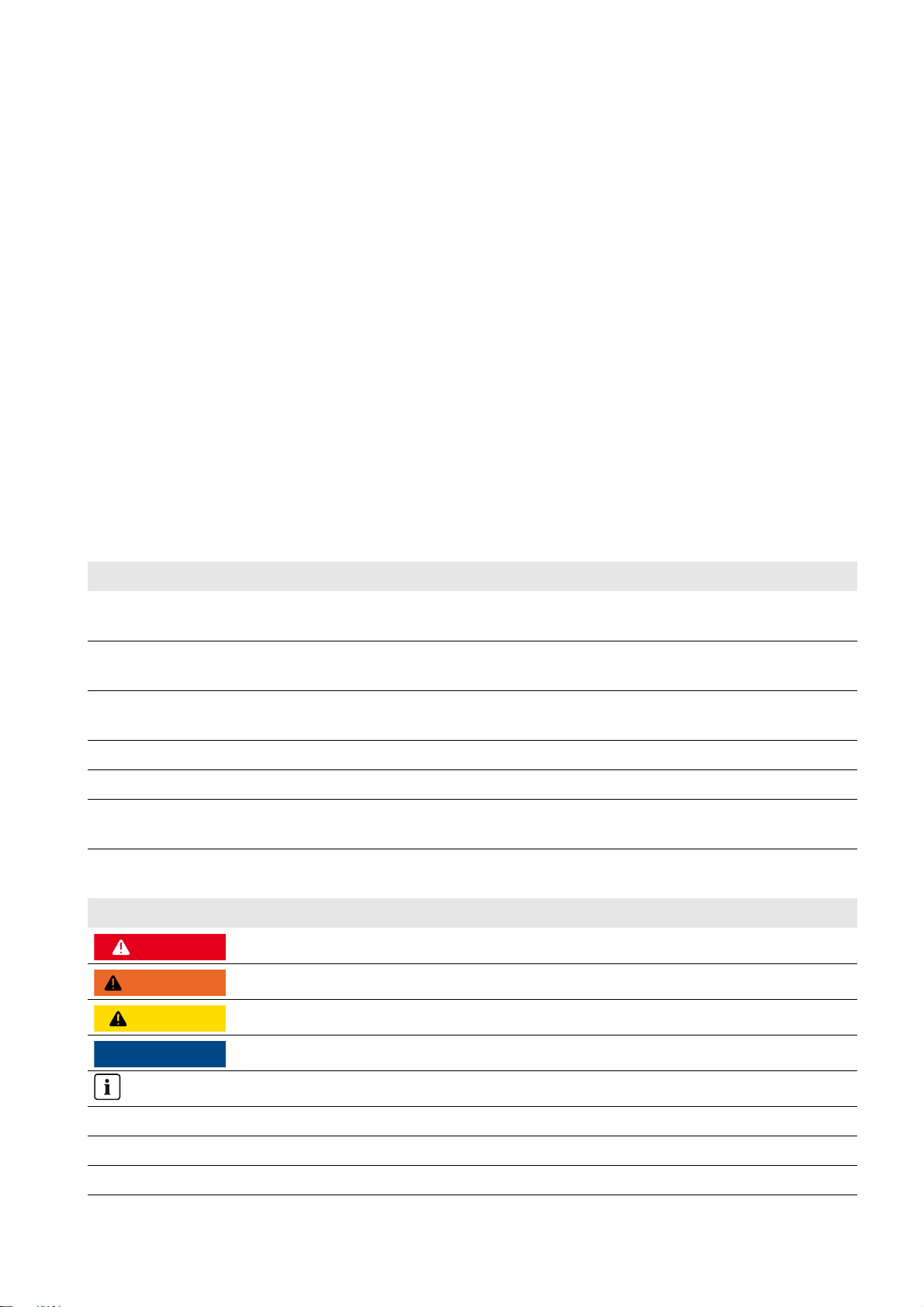
SMA Solar Technology AG 1 Information on this Document
'$1*(5
:$5 1,1*
&$87,21
/05*$&
1 Information on this Document
Validity
This document is valid for the following device types as of OCU firmware version 01.60.00.R and
DSP firmware version 01.60.00.R:
• SC 500CP-10-JP (Sunny Central 500CP-JP)
• SC 630CP-10-JP (Sunny Central 630CP-JP)
• SC 800CP-10-JP (Sunny Central 800CP-JP)
The production version is indicated on the type label.
The firmware version can be read out via the user interface.
This document describes the operation of the Sunny Central and troubleshooting.
Diagrams in this document are reduced to the essential and may deviate from the real product.
Target Group
This document is intended for qualified persons. Only persons with the appropriate skills are allowed to perform the tasks
described in this document (see Section2.3 "Skills of Qualified Persons", page12).
Additional Information
Links to additional information are available at www.SMA-Solar.com.
Document title Document type
Important Information on Transportation and Installation for SUNNY CENTRAL 500CP-JP/
630CP-JP/800CP-JP
Important Requirements for Medium-Voltage Transformers and Transformers for Auxiliary
Power Supply for SUNNY CENTRAL Inverters of the CP XT and CP-JP Production Series
Communit - Communication Distributor for Large-Scale PV Plants for SUNNY CENTRAL,
SUNNY MINI CENTRAL or SUNNY TRIPOWER
Plant Communication in large-scale PV plants Technical Information
SUNNY CENTRAL COMMUNICATION CONTROLLER Technical Information
Q at Night - Reactive power outside of feed-in operation with SUNNY CENTRAL
500CP XT / 630CP XT / 720CP XT / 760CP XT / 800CP XT / 850CP XT / 900CP XT
Technical Information
Technical Information
Technical Information
Technical Information
Symbols
Symbol Explanation
Indicates a hazardous situation which, if not avoided, will result in death or serious injury
☐ Indicates a requirement for meeting a specific goal
☑ Desired result
✖ A problem that might occur
User Manual SCCP-JP-BA-A4-en-12 7
Indicates a hazardous situation which, if not avoided, can result in death or serious injury
Indicates a hazardous situation which, if not avoided, can result in minor or moderate injury
Indicates a situation which, if not avoided, can result in property damage
Information that is important for a specific topic or goal, but is not safety-relevant
Page 8
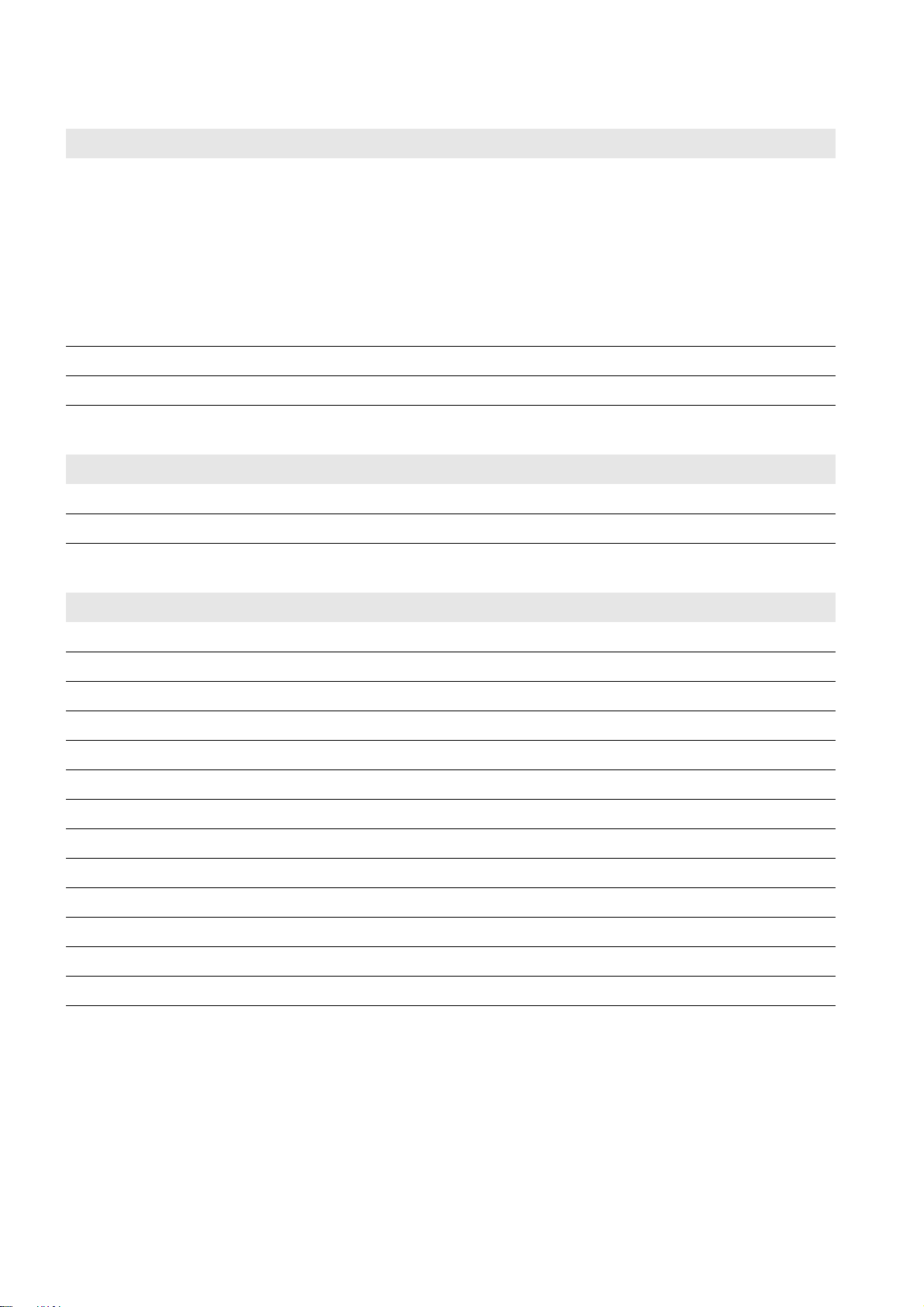
1 Information on this Document SMA Solar Technology AG
Typographies
Typography Use Example
Bold • Display messages
• Elements on a user interface
•Parameters
•Terminals
•Slots
• Elements to be selected
• Elements to be entered
> • Connects several elements to be selected • Select PV system > Detect.
[Button/Key] • Button or key to be selected or pressed • Select [Start detection].
• Select the parameter
ExlTrfErrEna and set to Off.
• Select the tab Parameters.
Nomenclature
Complete designation Designation in this document
Sunny Central Inverter
Sunny Central Communication Controller SC-COM
Abbreviations
Abbreviation Designation Explanation
AC Alternating Current –
DC Direct Current –
FRT Fault Ride-Through Dynamic grid support
GFDI Ground-Fault Detection Interruption –
IP Internet Protocol –
LED Light-Emitting Diode –
LVRT Low-Voltage Ride-Through Limited dynamic grid support
MPP Maximum Power Point –
MSL Mean Sea Level –
OF Optical Fiber –
PC Personal Computer –
PE Protective Earth Protective conductor
PV Photovoltaics –
8 SCCP-JP-BA-A4-en-12 User Manual
Page 9

SMA Solar Technology AG 2 Safety
2 Safety
2.1 Intended Use
The Sunny Central is a PV inverter which converts the direct current generated in the PV modules into grid-compliant
alternating current. An external MV transformer fitted downstream feeds the generated alternating current into the
utility grid.
The Sunny Central is suitable for outdoor installation provided that the specified safety distances are maintained.
The Sunny Central for station installation is suitable exclusively for indoor installation provided that the specified safety
distances are maintained. The enclosure conforms with degree of protection IP54. The Sunny Central is classified under
Class 4C2 according to EN 60721-3-4 and is suitable for operation in a chemically active environment.
The maximum permissible DC input voltage of the Sunny Central must not be exceeded.
The Sunny Central must only be operated in conjunction with a suitable MV transformer. The MV transformer must be
designed for voltages that arise during pulsed mode of the Sunny Central. The maximum AC voltages to ground are as
follows:
• For inverter type SC 500CP-JP, voltages of max. ±800 V to ground.
• For inverter types SC 630CP-JP und SC800CP-JP, voltages of max. ±1,450 V to ground.
You will find further information in the Technical Information "Medium-Voltage Transformer - Important Requirements for
Medium-Voltage Transformers and Transformers for Auxiliary Power Supply for SUNNY CENTRAL Inverters of the CP XT
and CP-JP Production Series" at www.SMA-Solar.com.
Do not disconnect or adjust settings that affect grid management services without first obtaining approval from the grid
operator.
For safety reasons, it is not permitted to modify the product or install components that are not explicitly recommended or
distributed by SMA Solar Technology AG for this product.
Only use this product in accordance with the enclosed documentation and with the local standards and directives.
Any other use can result in personal injury and property damage.
Suitable personal protective clothing is to be worn by all persons working on or with the Sunny Central.
Unauthorized persons must not operate the Sunny Central and must be kept at a safe distance from the Sunny Central.
The Sunny Central must not be operated with its doors open.
The Sunny Central must not be opened when it is raining or when humidity exceeds 95%.
The Sunny Central must not be operated with any technical defects.
The enclosed documentation is an integral part of this product. Keep the documentation in a convenient place for future
reference and observe all instructions contained therein.
Any use of the Sunny Central other than that described in the Intended Use section does not qualify as appropriate.
User Manual SCCP-JP-BA-A4-en-12 9
Page 10
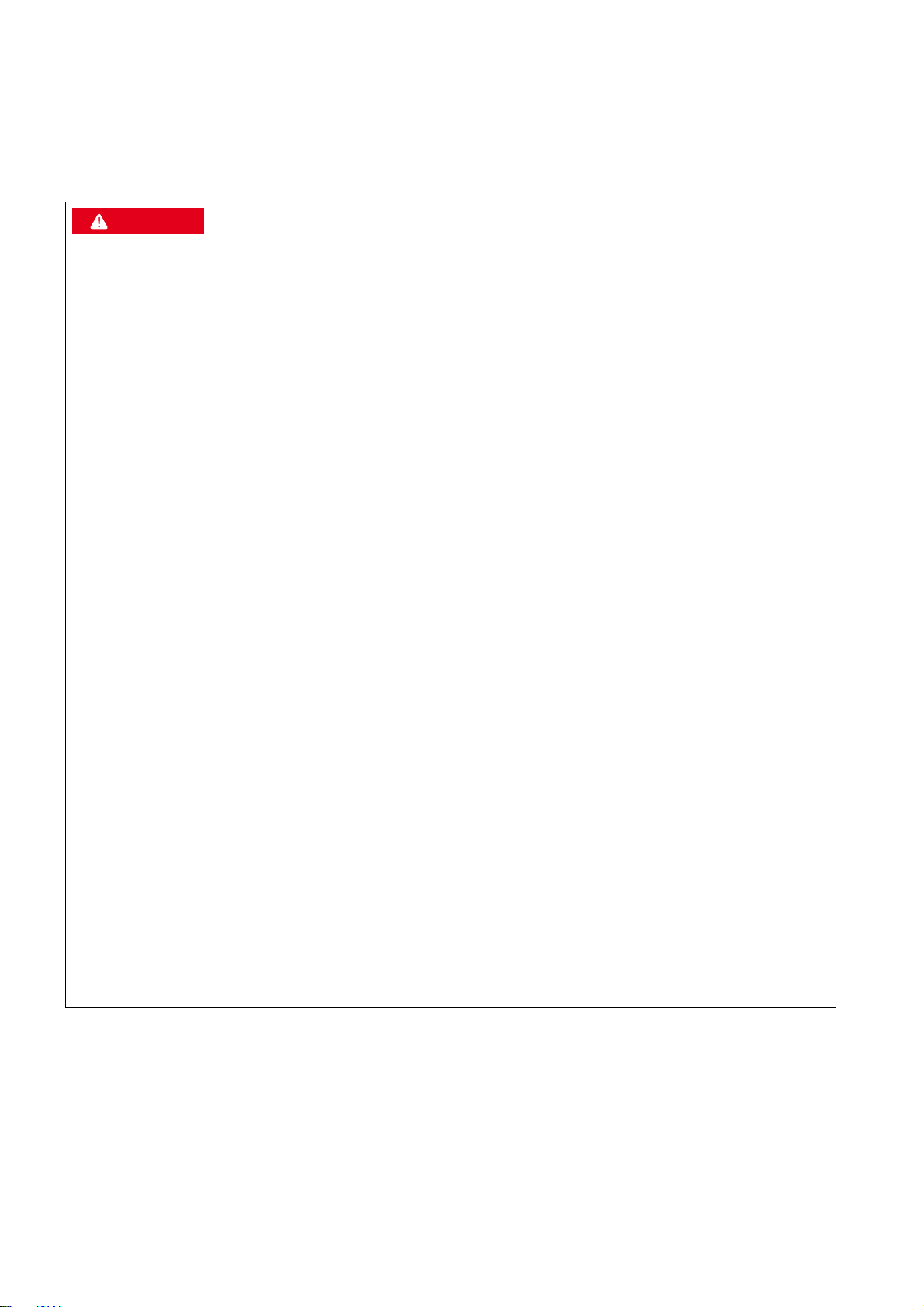
2 Safety SMA Solar Technology AG
'$1*(5
2.2 Safety Precautions
This section contains safety precautions that must be observed at all times when working on or with the product.
To prevent personal injury and property damage and to ensure long-term operation of the product, read this section
carefully and follow all safety precautions at all times.
Danger to life from electric shock due to live voltage
High voltages are present in the live components of the Sunny Central. Touching live components results in death or
serious injury due to electric shock.
• When working in a high contact-risk environment, wear personal protective equipment.
• Do not touch any live components.
• Follow the instructions precisely.
• Observe all warning messages on the product and in the documentation.
• Observe all safety precautions of the module manufacturer.
• Provided live voltage is not absolutely necessary, always disconnect the following components from voltage
sources before performing any work on the inverter:
– Line voltage for grid feed-in
– Internal power supply
– DC voltage from the PV array
– Additional external voltages, e.g. control signals from a control room
• Ensure that no disconnected components can be reconnected.
• After disconnecting the Sunny Central from voltage sources, wait at least 15 minutes for the capacitors to
discharge completely before opening the Sunny Central.
• Before working on the Sunny Central, check that all devices are completely voltage-free.
• Ground and short-circuit.
• Cover or isolate any adjacent live components.
Danger to life from electric shock due to live DC cables
DC cables connected to PV modules that are exposed to sunlight carry live voltage. Touching live cables results in death
or serious injury.
• Wear suitable personal protective equipment for all work on the Sunny Central.
Danger to life from electric shock due to ground fault
If a ground fault has occurred, parts of the PV system that are supposedly grounded may in fact be live.
Touching incorrectly grounded components results in death or serious injuries from electric shock.
• Ensure that no voltage is present before touching any components of the PV system.
• Wear suitable personal protective equipment for all work on the Sunny Central.
• The Sunny Central must be installed in a closed operating area.
10 SCCP-JP-BA-A4-en-12 User Manual
Page 11
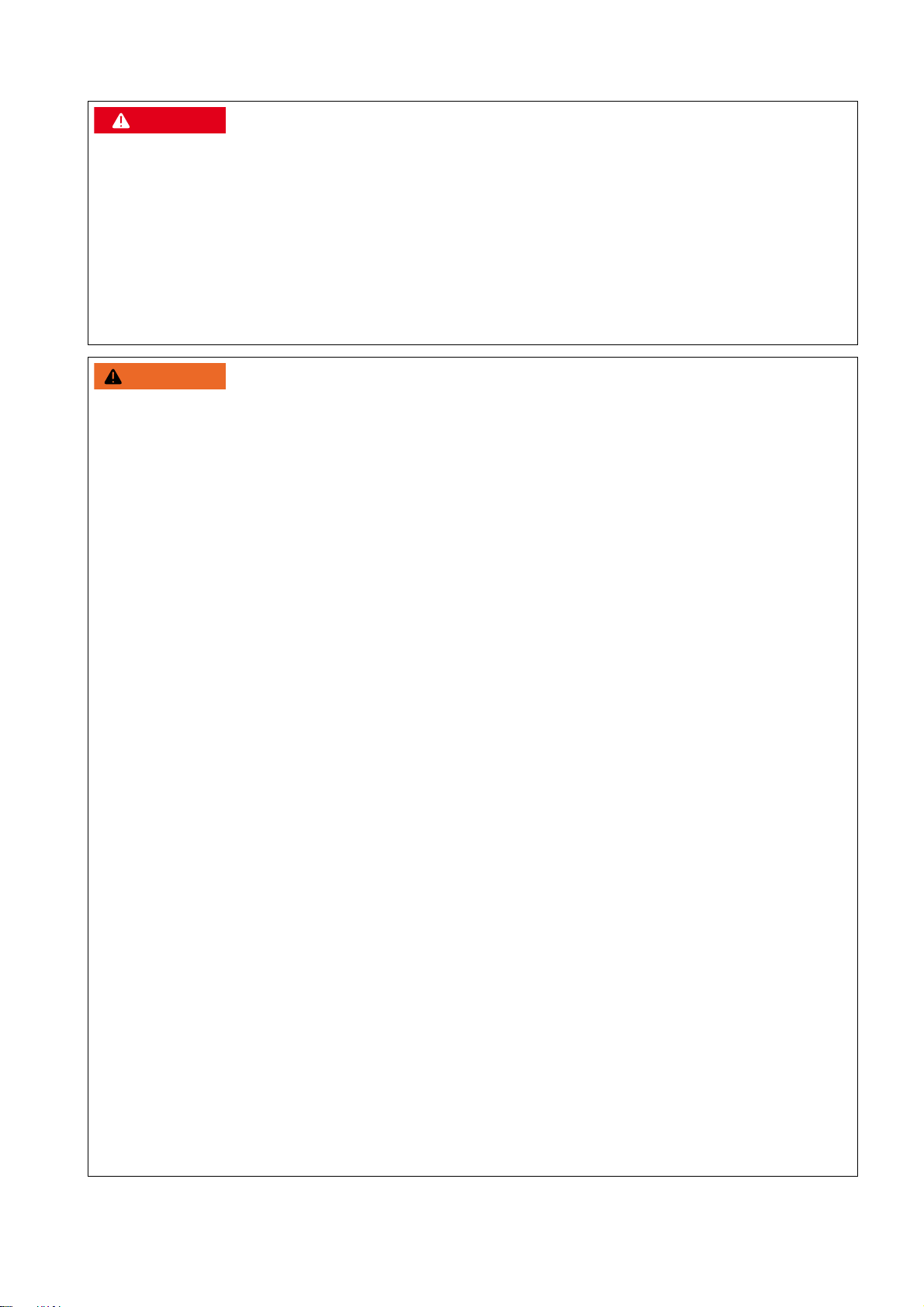
SMA Solar Technology AG 2 Safety
:$5 1,1*
'$1*(5
Danger to life from electric shock if the Sunny Central is damaged
Operating a damaged Sunny Central can lead to hazardous situations that result in death or serious injuries due to
electric shock.
• Only use the Sunny Central when it is in a technically faultless condition and safe to operate.
• Regularly check the Sunny Central for visible damage.
• Make sure that all external safety equipment is freely accessible at all times.
• Make sure that all safety equipment is in good working order.
• Wear suitable personal protective equipment for all work on the Sunny Central.
Danger to life from electric shock if the Sunny Central is not locked
If the Sunny Central is not locked, unauthorized persons will have access to live components carrying lethal voltages.
Touching live components can result in death or serious injury due to electric shock.
• Always close and lock the Sunny Central.
• Remove the keys from the door locks and from the key switch.
• Store the key in a safe place.
• Ensure that unauthorized persons do not have access to the PV system.
Danger to life due to blocked escape routes
In hazardous situations, blocked escape routes can lead to death or serious injury. Opening the doors of two
Sunny Central inverters located opposite each other blocks the escape route. It is imperative that the escape route is
freely accessible at all times.
• An escape route with a passage width of at least 500 mm must be available at all times. Make sure the minimum
passage width of the escape route meets local standards.
• Do not place any objects in the escape route area.
• Remove all tripping hazards from escape routes.
• If two Sunny Central inverters have been installed facing each other, never open the doors of both inverters
simultaneously.
Danger to life from electric shock when entering the PV field
The ground fault monitoring with GFDI, Remote GFDI or Soft Grounding does not provide protection from personal
injury when GFDI is activated. PV modules which are grounded with GFDI discharge voltage to ground. Entering the
PV field can result in lethal electric shocks.
• Configure the PV system as a closed electrical operating area.
• Before entering the PV field, switch the PV array to insulated operation.
• Ensure that the insulation resistance of the PV field is greater than 1 k Ω .
Danger to life from electric shock even if the inverter is disconnected on the AC and DC sides
The precharge unit for the option "Q at Night" will be charged even if the AC contactor and the DC switch are open.
Touching live components of this assembly will result in death or serious injury.
• Do not touch any live components.
• Do not remove protective covers.
• Observe the warning messages.
• Wear personal protective equipment.
User Manual SCCP-JP-BA-A4-en-12 11
Page 12
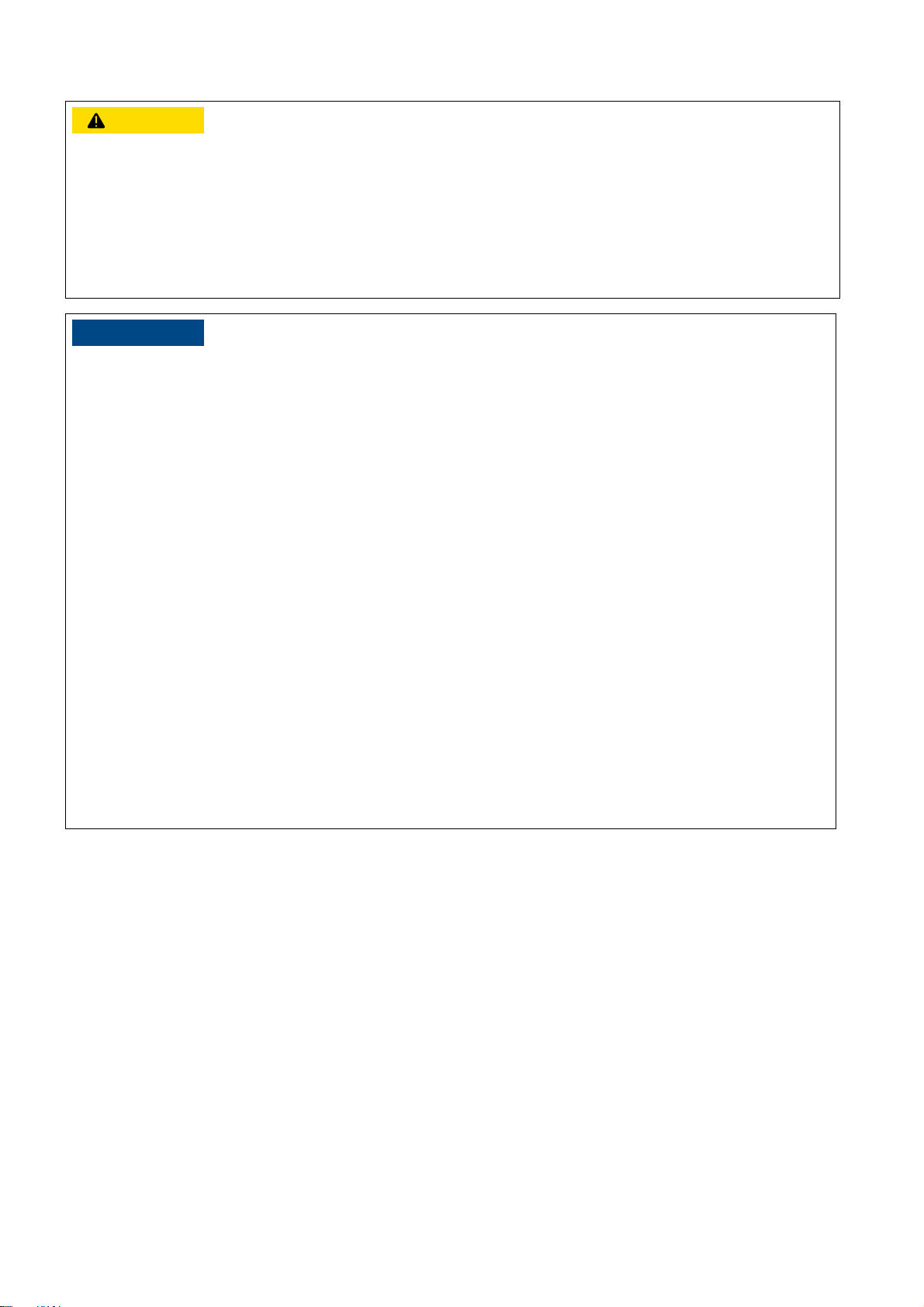
2 Safety SMA Solar Technology AG
&$87,21
/05*$&
Risk of burns due to hot components
Some components of the Sunny Central can get very hot during operation. Touching these components can cause burns.
• Observe the warning messages on the devices.
• During operation, do not touch any components marked with such warnings.
• After disconnecting the PV system from voltage sources, wait until hot components have cooled down sufficiently.
• Wear suitable personal protective equipment for all work on the Sunny Central.
Damage to electronic components due to electrostatic discharge
Electrostatic discharge can damage or destroy electronic components.
• When working on the Sunny Central and handling assemblies, observe all ESD safety regulations.
• Wear suitable personal protective equipment for all work on the device.
• Discharge electrostatic charge by touching uncoated, grounded enclosure parts (e.g. near the grounding
connection on the doors). Only then is it safe to touch electronic components.
Damage to the Sunny Central due to dust or moisture penetration
Dust intrusion or moisture penetration can damage the Sunny Central or impair the functionality of the Sunny Central.
• Do not open the Sunny Central during rainfall or humidity of more than 95%.
• Only open the Sunny Central when the environment is dry and free of dust.
• Do not operate the Sunny Central with the door open.
Operation failure of the PV system due to incorrectly set parameters
If the parameter settings for grid management services are incorrect, the PV system may not be able to meet the
requirements of grid management services. This can mean that yield losses are incurred and the inverter has to be
disconnected by the grid operator.
• When setting the modes of grid management services, ensure that the control procedures agreed with the grid
operator are parameterized.
• If the PV power plant is operated with a Power Plant Controller, ensure that the mode WCtlCom for active power
limitation and the mode VArCtlCom or PFCtlCom for reactive power control are selected in the Sunny Central.
2.3 Skills of Qualified Persons
The tasks described in this document must be performed by qualified persons only. Qualified persons must have the
following skills:
• Knowledge of how a Sunny Central works and is operated
• Training in how to deal with the dangers and risks associated with installing and using electrical devices and systems
• Training in the installation and commissioning of electrical devices and systems
• Knowledge of all applicable standards and directives
• Knowledge of and adherence to this manual and all safety precautions
12 SCCP-JP-BA-A4-en-12 User Manual
Page 13

SMA Solar Technology AG 2 Safety
2.4 Personal Protective Equipment
Always wear suitable protective equipment
When working on the Sunny Central, always wear the appropriate personal protective equipment for the specific
job.
The following personal protective equipment is regarded by SMA Solar Technology AG to be the minimum requirement:
☐ In a dry environment, safety shoes of category S3 with perforation-proof soles and steel toe caps
☐ During precipitation or on moist ground, safety boots of category S5 with perforation-proof soles and steel toe caps
☐ Tight-fitting work clothes made of 100% cotton
☐ Suitable work pants
☐ Individually fitted hearing protection
☐ Safety gloves
Any other prescribed protective equipment must also be used.
User Manual SCCP-JP-BA-A4-en-12 13
Page 14
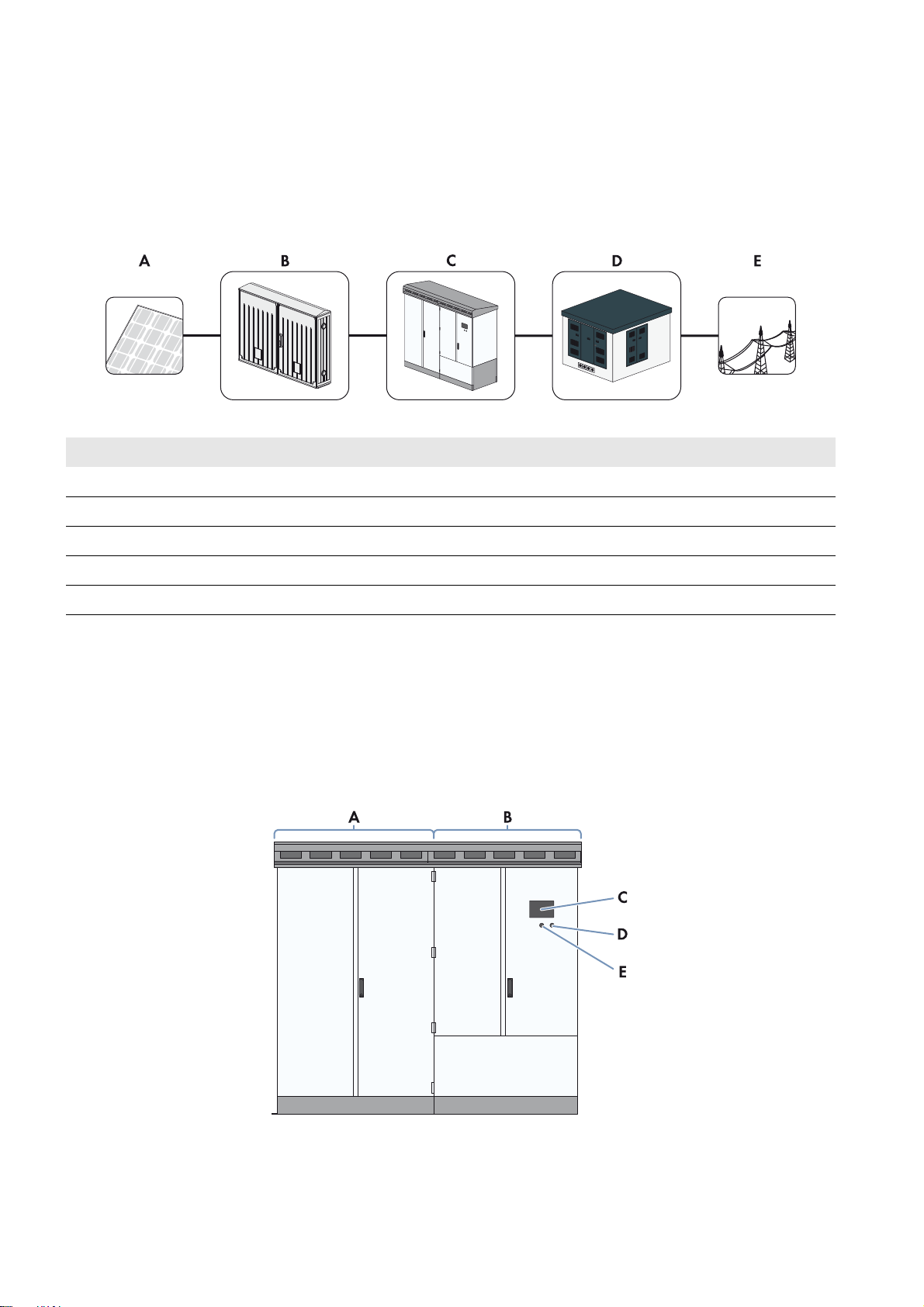
3 Product Description SMA Solar Technology AG
3 Product Description
3.1 PV System Overview
The Sunny Central is a PV inverter which converts the direct current generated in the PV modules into grid-compliant
alternating current. An external MV transformer fitted downstream feeds the generated alternating current into the
utility grid.
Figure1: Principle of a grid-linked PV system with a Sunny Central
Position Designation
A PV array
B DC subdistribution (e.g. Sunny String-Monitor)
C Sunny Central
D External MV transformer, e.g. Transformer Compact Station with MV transformer
E Utility grid
The Sunny Central is controlled via the Sunny Central Communication Controller (SC-COM). The grid management
service specifications from the grid operator can be implemented via a Power Reducer Box or the Power Plant Controller.
With the "Q at Night" order option, the Sunny Central supports the utility grid with reactive power if the input voltage is
insufficient.
3.2 Sunny Central
3.2.1 Design of the Sunny Central
Figure2: Sunny Central (example)
14 SCCP-JP-BA-A4-en-12 User Manual
Page 15
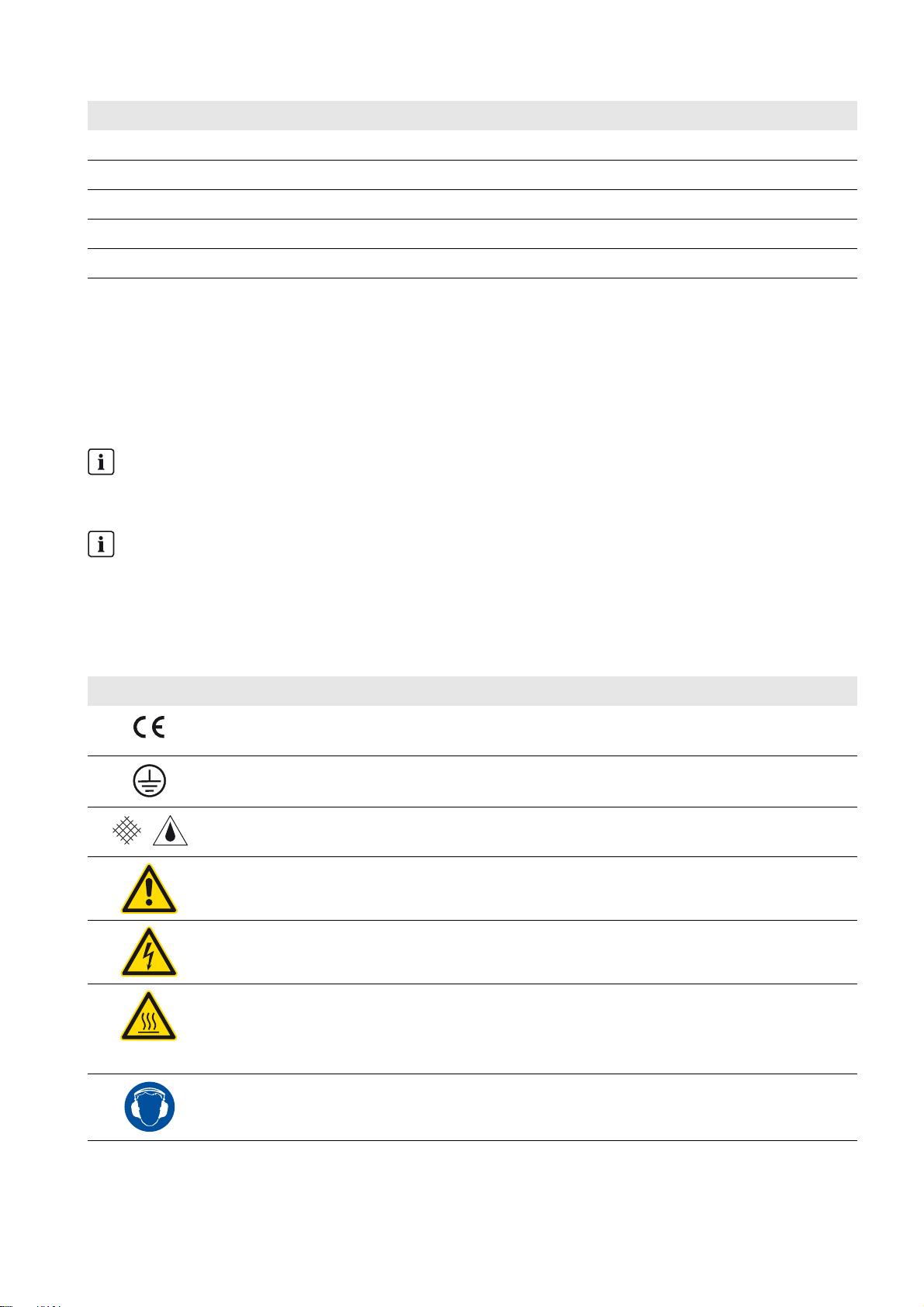
SMA Solar Technology AG 3 Product Description
Position Description
A Inverter cabinet
B Interface cabinet
CTouch display
DService interface
EKey switch
3.2.2 Type Label
The type label clearly identifies the product. Two type labels are present on the Sunny Central. The type labels are
positioned on the left-hand side of the air duct inside the inverter cabinet and in the interface cabinet on the left-hand side
of the enclosure.
You will require the information on the type label to use the product safely and when seeking customer support from the
SMA Service Line. The type labels must be permanently attached to the product.
Reading off the serial number
You can read off the serial number without opening the Sunny Central. The serial number is located on the top left
corner of the Sunny Central roof. You can also read off the serial number from the touch display.
Reading off the firmware version
You can read off the version number of the Sunny Central and touch display firmware via the user interface. You can
also read off the version number of the touch display firmware on the touch display.
Symbols on the Product and on the Type Label
All symbols on the Sunny Central and the type label are explained below.
Symbol Designation Explanation
CE marking The product complies with the requirements of the applicable
EU directives.
Protection class I All electrical equipment is connected to the protective
conductor system of the product.
Degree of protection IP54 The product is protected against interior dust deposits and
splashing water from all angles.
Beware of a danger zone This warning symbol highlights a danger zone. Be particularly
vigilant and cautious when working on the product.
Beware of dangerous voltage The product operates at high voltages. All work on the
product must be carried out by qualified persons only.
Beware of hot surface The product can get hot during operation. Avoid contact
during operation. Allow the product to cool down sufficiently
before carrying out any work. Wear personal protective
equipment such as safety gloves.
Use hearing protection. The product generates loud noises. When working on the
product, wear hearing protection.
User Manual SCCP-JP-BA-A4-en-12 15
Page 16
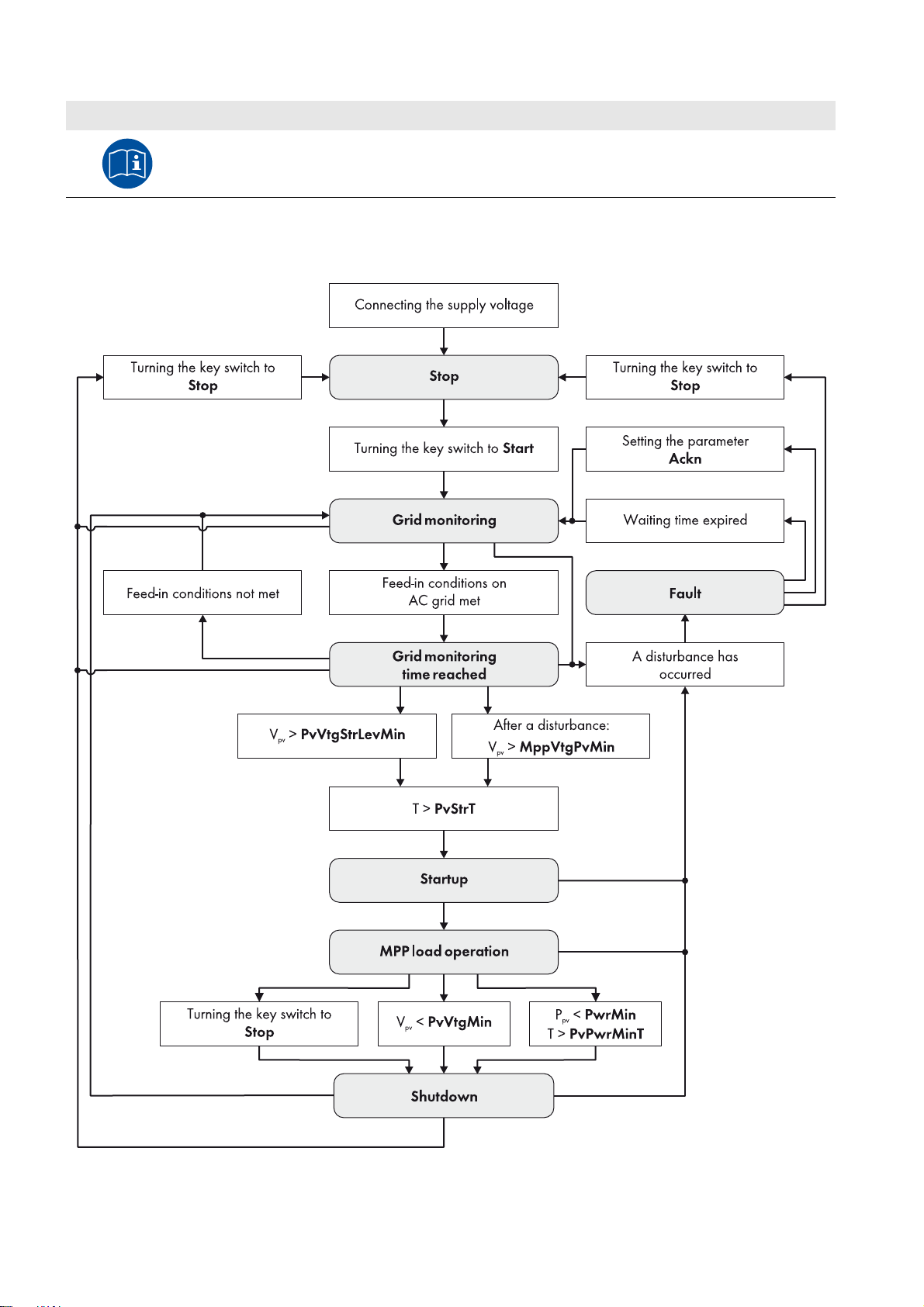
3 Product Description SMA Solar Technology AG
Symbol Designation Explanation
Observe the documentation. Observe all documentation supplied with the product.
3.2.3 Operating Modes
The Sunny Central cycles through various states during operation:
Figure3: Principle overview of the operating states of the Sunny Central in normal operation
16 SCCP-JP-BA-A4-en-12 User Manual
Page 17
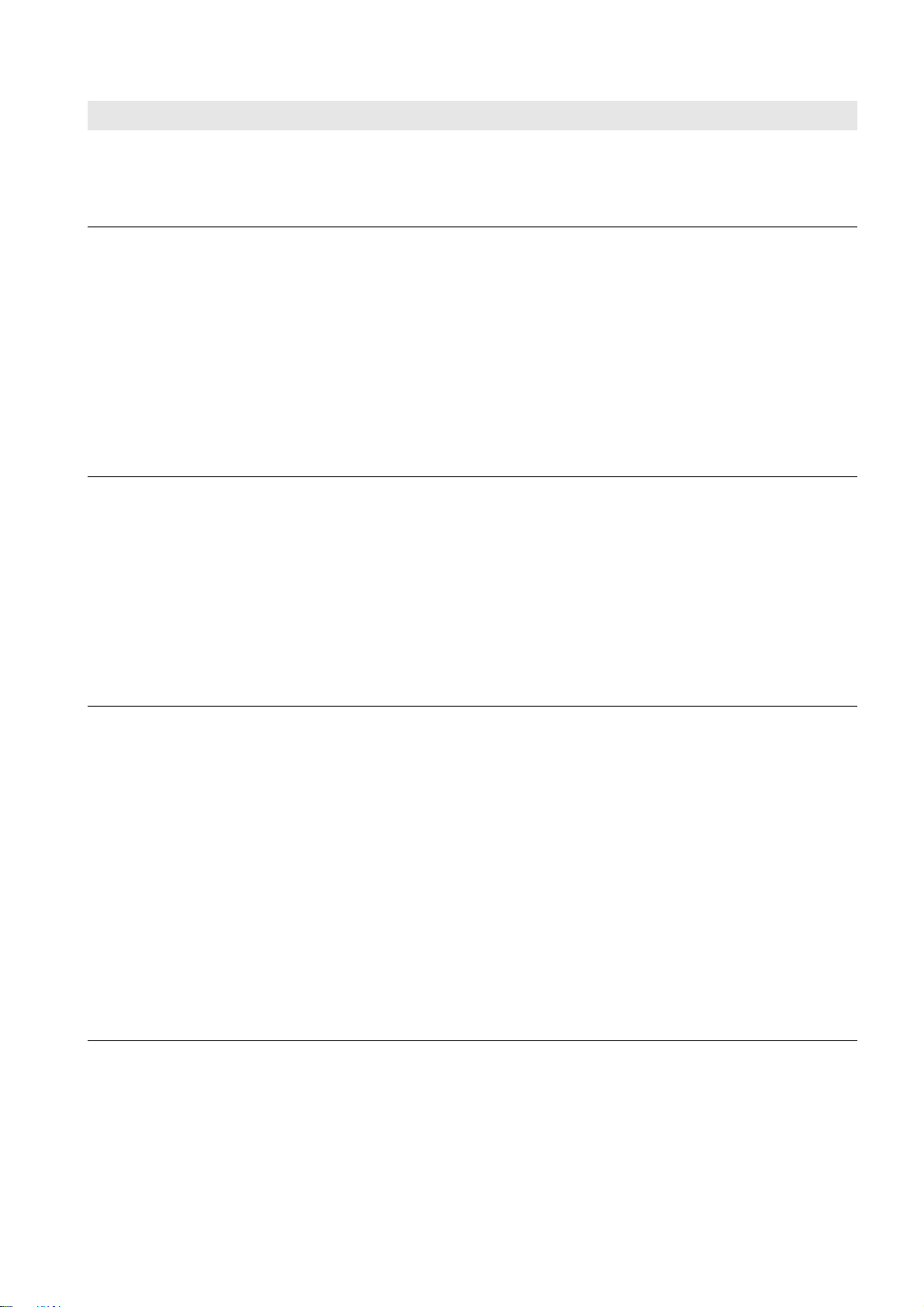
SMA Solar Technology AG 3 Product Description
Designation Description
Stop The Sunny Central is switched off. Stop, Fast stop or Remote shutdown active
appears on the touch display.
If the key switch is set to Start, the Sunny Central switches to the operating state
"Grid monitoring".
Grid Monitoring The Sunny Central is in the operating state "Grid monitoring". Waiting for valid AC
grid appears in the touch display.
The grid limits are monitored continuously from now on. If a grid error does not occur
during the grid monitoring time, the AC contactor closes and the Sunny Central
switches to the operating state "Grid monitoring time reached".
If the grid limits are exceeded during the monitoring time, the Sunny Central restarts
"Grid monitoring".
With the order option "Q at Night", the Sunny Central switches to the "Q at Night"
operating state if the time specified in the parameter PvStrT has elapsed and the
start voltage PvVtgStrLevMin has not been reached (see Section3.8.8 "Q at
Night", page31).
Grid Monitoring Time Reached The Sunny Central is in the operating state "Grid monitoring time reached". Waiting
for PV voltage or Waiting for utilities company appears on the touch display.
If the input voltage V
is higher than the start voltage PvVtgStrLevMin, the
PV
Sunny Central waits until the time specified in the parameter PvStrT has elapsed.
If the input voltage V
does not fall below the start voltage PvVtgStrLevMin during
PV
this time, the Sunny Central checks whether the AC grid is connected.
If a valid AC grid is connected, the Sunny Central switches to the operating state
"Startup".
The start voltage PvVtgStrLevMin must be adjusted to conform with the PV array
connected to the Sunny Central.
Startup The Sunny Central is in the operating state "Startup". Operation appears on the
touch display.
In normal operation: active power ramp-up
The inverter works up to its feed-in power via a ramp. This means that the inverter
gradually increases the ratio of feed-in power per second by the value set in the
parameter WGra.
If you do not set this parameter, the inverter will reach its maximum feed-in power in
1 s (see Section7.5 "Setting the Active Power Ramp-Up", page47).
After grid fault: decoupling protection ramp
After a grid fault, the inverter restarts at a maximum of 10% nominal power per
minute using a decoupling protection ramp. You have the option of switching this
decoupling protection ramp on or off. If you deactivate the decoupling protection
ramp, the inverter rapidly reverts to maximum power. If you wish to deactivate the
decoupling protection ramp, consult the SMA Service Line.
User Manual SCCP-JP-BA-A4-en-12 17
Page 18
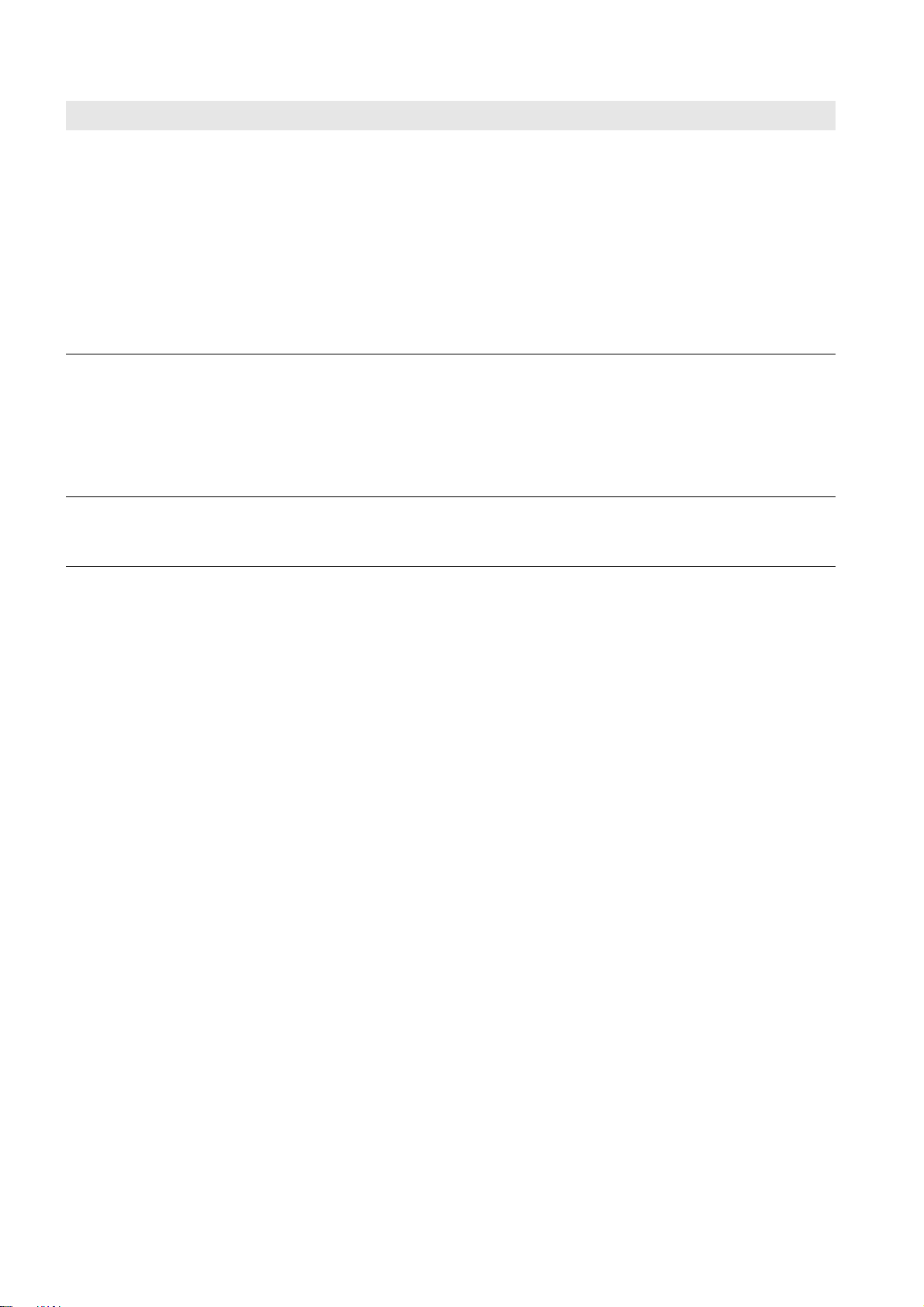
3 Product Description SMA Solar Technology AG
Designation Description
MPP load operation In MPP operation, the Sunny Central feeds power into the utility grid and operates
permanently at the maximum power point (MPP). Operation and the amount of
power being fed in appear on the touch display.
If the measured power P
minimum feed-in power PvPwrMin or the key switch is set to Stop,
the Sunny Central switches to the operating state "Shutdown".
With the order option "Q at Night", the Sunny Central switches to the operating state
"Q at Night" if the measured power P
than the minimum feed-in power PvPwrMin (see Section3.8.8 "Q at Night",
page31).
Shutdown The Sunny Central is in the operating state "Shutdown". Operation appears on the
touch display.
If the key switch is set to Stop, the Sunny Central switches to the operating state
"Stop". The AC contactor and the DC switchgear open automatically.
If the Sunny Central shuts down because the feed-in conditions are no longer met,
the Sunny Central switches to the operating state "Grid monitoring".
during the time interval PvPwrMinT is less than the
PV
during the time interval PvPwrMinT is less
PV
Disturbance If a disturbance occurs during operation, the Sunny Central switches off and displays
the word Fault and the actual disturbance in the touch display (see Section10
"Troubleshooting", page75).
3.2.4 Touch Display
Different kinds of Sunny Central data can be viewed on the touch display. You cannot use the touch display to set any
Sunny Central parameters, but only to configure display settings such as language, time and brightness.
The display screen is activated by touching the touch display. Tapping the symbols on the touch display activates the
corresponding functions. If the touch display has not been touched for five minutes, it will switch off.
3.2.5 Key Switch
The key switch is used to switch the Sunny Central on and off.
Switch Position "Start"
If the key switch is turned to Start, a motor drive switches the DC switchgear on and the Sunny Central switches from the
operating state "Stop" to the operating state "Grid monitoring". Providing there is sufficient irradiation and a valid utility
grid connection, the Sunny Central switches to feed-in operation. If there is insufficient irradiation and the input voltage is
therefore too low, the Sunny Central remains in the operating state "Grid monitoring".
With the order option "Q at Night", the inverter can support the utility grid with reactive power as required.
Switch Position "Stop"
If the key switch is turned to Stop while the Sunny Central is in the operating state "Grid monitoring", a motor drive
switches the DC switchgear off. The Sunny Central switches to the operating state "Stop".
If the key switch is turned to Stop while the Sunny Central is in the operating state "MPP load operation",
the Sunny Central switches to the operating state "Shutdown". Once the shutdown is complete, the AC contactor and the
DC switchgear are switched off automatically and the Sunny Central switches to the operating state "Stop".
18 SCCP-JP-BA-A4-en-12 User Manual
Page 19
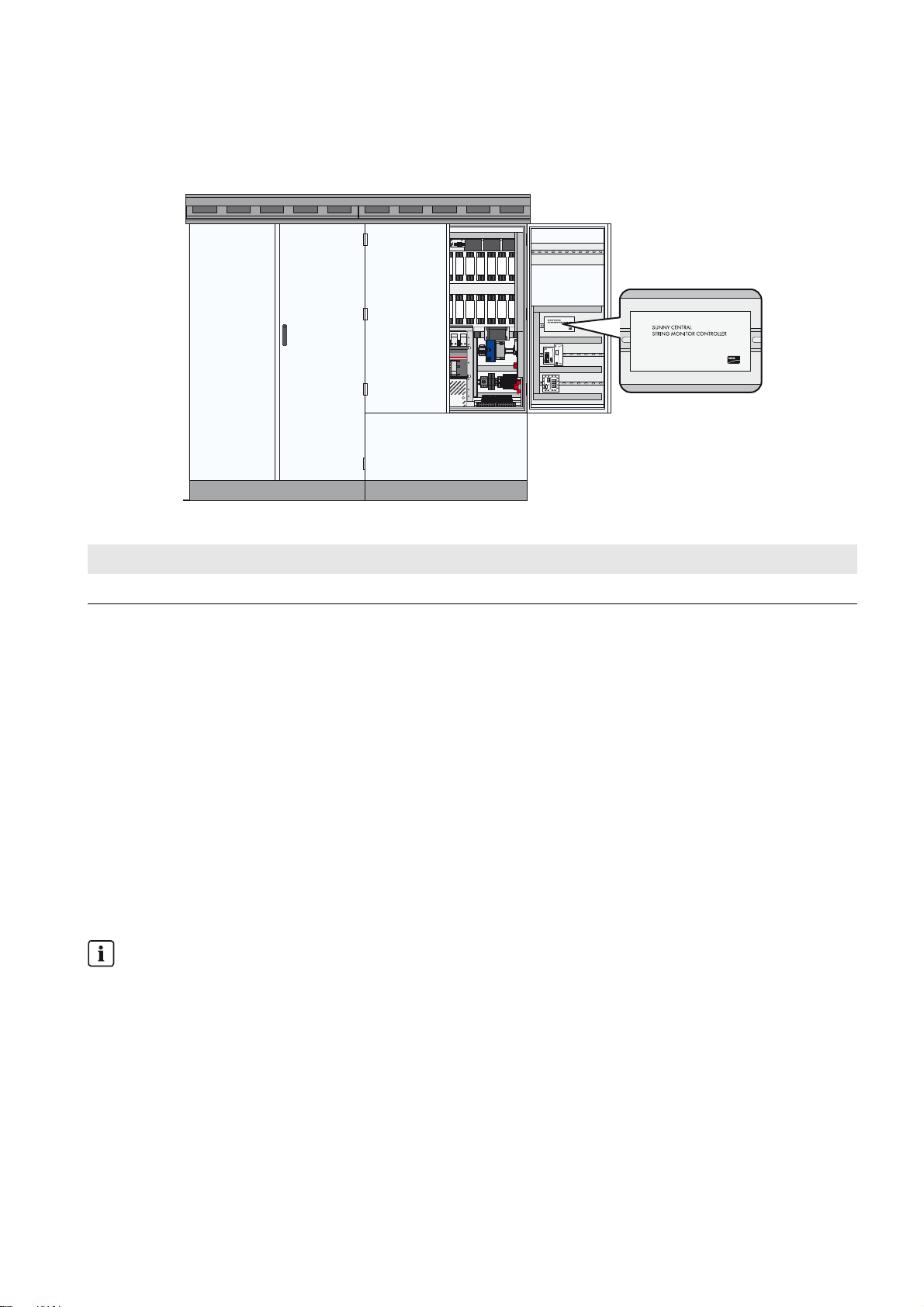
SMA Solar Technology AG 3 Product Description
3.3 Sunny Central Communication Controller
The Sunny Central Communication Controller (SC-COM) is the central communication interface of the Sunny Central.
The SC-COM establishes the connection between the Sunny Central and the PV system operator.
Figure4: SC-COM
Position Designation
ASC-COM
The SC-COM collects all data from the connected devices. The SC-COM enables monitoring, parameterization and
remote diagnosis of the Sunny Central via computer, as well as power control by the grid operator.
The various tasks performed by the SC-COM can be split into two separate networks:
• Monitoring network
This network is used for monitoring, parameterization and remote diagnosis.
• Control network
This network is used by the Power Reducer Box or Power Plant Controller to transmit grid management specifications
issued by the grid operator to the Sunny Central. The use of the control network exclusively for grid management
services ensures that the setpoints will always be transmitted and implemented within the specified time period.
If only a low data transfer rate is required for monitoring the PV system, the grid operator instructions can also be
transmitted via the monitoring network. In this case, only one network is required.
The SC-COM makes all the collected data available to the PV system operator via an Ethernet connection.
Copper cables or optical fibers can be used for the networks.
Type of communication of the PV system
The interface of the SC-COM is set by default to COM3 and the baud rate to 119,200. Do not modify these settings.
User Manual SCCP-JP-BA-A4-en-12 19
Page 20
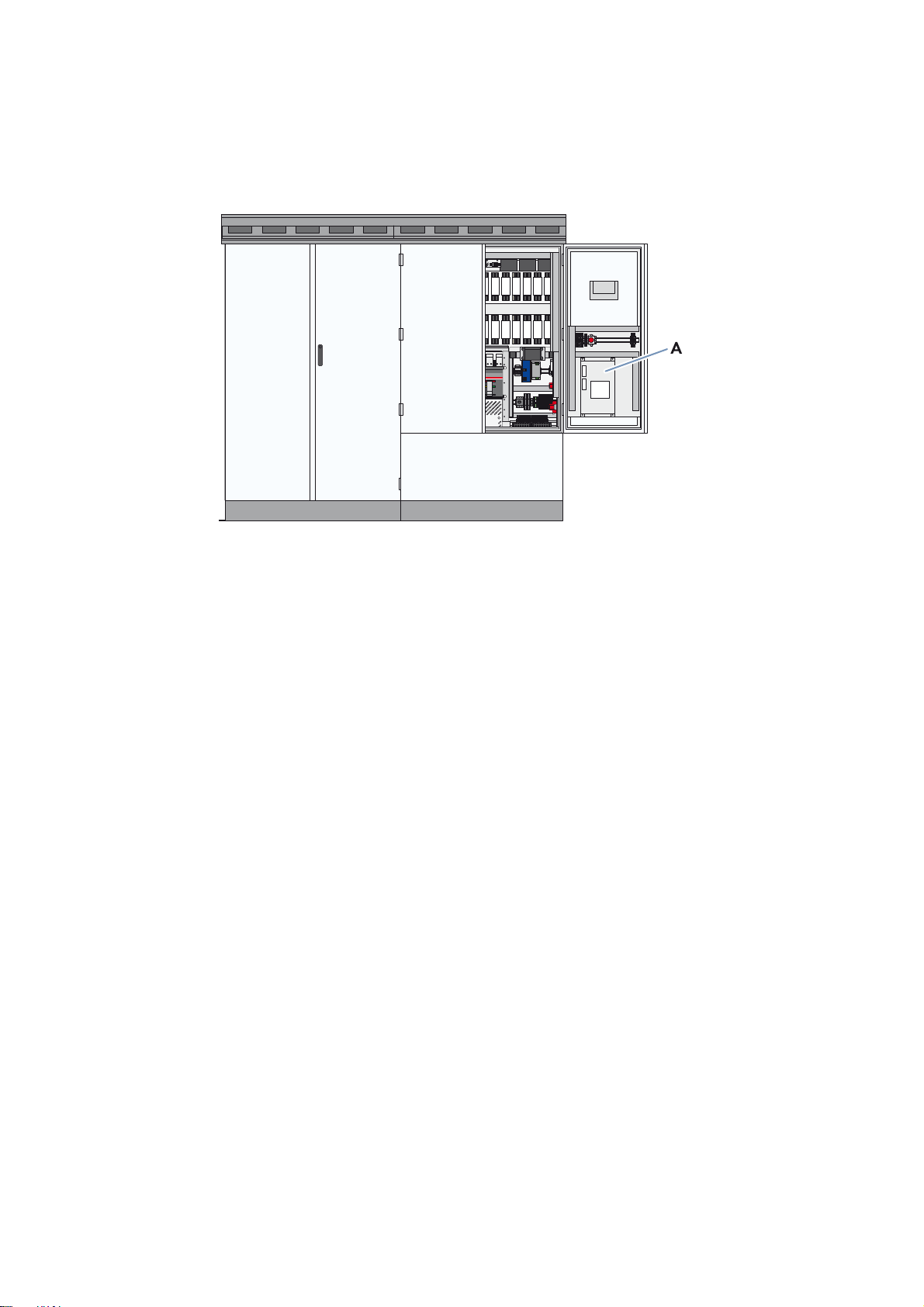
3 Product Description SMA Solar Technology AG
3.4 Sunny Central String-Monitor Controller
Depending on the order option, the Sunny Central may be equipped with a Sunny Central String-Monitor Controller for
string-current monitoring. This controller allows communication between the Sunny Central String-Monitors and the
Sunny Central.
Figure5: Sunny Central String-Monitor Controller
The Sunny String-Monitors measure the string currents via an integrated measurement PCB and continuously calculate the
mean values of the string currents. The measurement PCB compares the string currents with the mean values. If a string
current exceeds or falls short of the specified tolerance for the mean value, a warning or error is generated and displayed
on the touch display and on the user interface.
3.5 Remote Shutdown
By means of remote shutdown, you can selectively shut down and switch off the Sunny Central within approximately
six seconds, for example, from a control room. The function of the remote shutdown is similar to the stop function of the
key switch.
If the remote shutdown function is activated from the control room while the Sunny Central is in the operating state
"Grid monitoring", a motor drive automatically shuts off the DC switchgear and the Sunny Central switches to the
operating state "Stop".
If the remote shutdown function is activated from the control room while the Sunny Central is in the operating state
"MPP load operation", the Sunny Central switches to the operating state "Shutdown". Once the shutdown is complete,
the AC contactor and the DC switchgear are switched off automatically and the Sunny Central switches to the operating
state "Stop".
The remote shutdown function is designed as an open-circuit fail-safe system and must be operated with an external 24 V
voltage supply.
If 24 V is present in the remote shutdown, the Sunny Central continues to operate in the current operating state. If the
remote shutdown function is triggered or if a wire-break occurs, 0 V is present in the remote shutdown and the
Sunny Central switches from its current operating state to the operating state "Stop".
Use of the remote shutdown will only be possible if the parameter ExlStrStpEna is set to On.
20 SCCP-JP-BA-A4-en-12 User Manual
Page 21
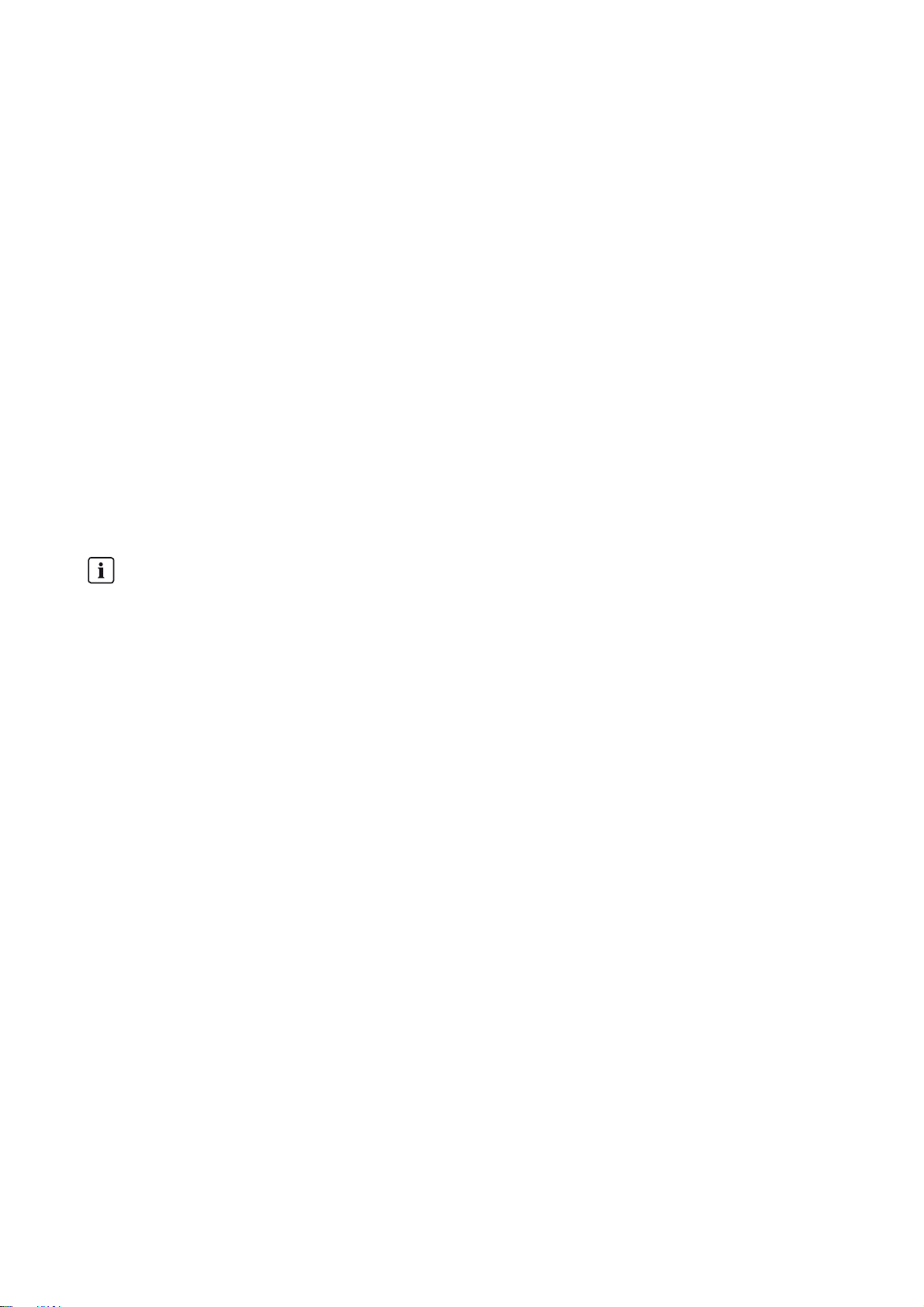
SMA Solar Technology AG 3 Product Description
3.6 External Fast Stop
The Sunny Central is equipped ex works with a fast stop input. You have the option of connecting an external switch to
this fast stop input which is activated via a 24 V signal.
The external fast stop disconnects the Sunny Central from the utility grid in less than 100 ms.
The Sunny Central is delivered ex works with open terminals. The following options are available for configuring the
external fast stop:
• The external fast stop is deactivated:
The terminals of the active fast stop are bridged. The fast stop function is thus deactivated. You will need to bridge
the terminals if required.
• The external fast stop is operated via an internal 24 V supply:
An external latching switch (break contact) is connected to the Sunny Central terminals via the internal supply
voltage in the Sunny Central. When the switch is closed, the all-or-nothing relay is activated and the Sunny Central
feeds into the grid. If the fast stop is tripped, the switch opens and the relay is deactivated. The Sunny Central is
stopped and no longer feeds energy into the grid.
• The external fast stop is operated with external 24 V supply:
An external latching switch (break contact) is connected to the Sunny Central terminals via an external 24 V voltage
supply. When the switch is closed, the all-or-nothing relay is activated and the Sunny Central feeds into the grid.
If the fast stop is tripped, the switch opens and the relay is deactivated. The Sunny Central is stopped and no longer
feeds energy into the grid.
Tripping the fast stop
The fast stop should only be tripped in the event of imminent danger. The tripping of the fast stop does not entail fast
discharge of the capacitors. If you wish to use an external signal to switch the Sunny Central off in a controlled
manner, you should use the input of the remote shutdown function.
3.7 Ground-Fault Monitoring and Insulation Monitoring
The different types of insulation and ground-fault monitoring are described in this section. The type of Sunny Central
insulation and ground-fault monitoring depends on the order option.
3.7.1 Mode of Operation
The insulation and ground-fault monitoring ensure system protection. The type of monitoring depends on whether the
PV array is grounded or not.
In Grounded PV Arrays
The ground-fault monitoring is implemented by means of a residual-current monitoring device. If a ground fault occurs,
the residual currents are detected and interrupted.
• Ground fault on the ungrounded terminal
If a ground fault occurs on the ungrounded terminal of the PV array, the normally ungrounded terminal of the
PV array is grounded non-specifically by the ground fault and a residual current flows to the grounded terminal.
This residual current flows through the ground-fault monitoring device, e.g. the GFDI, and triggers it.
User Manual SCCP-JP-BA-A4-en-12 21
Page 22
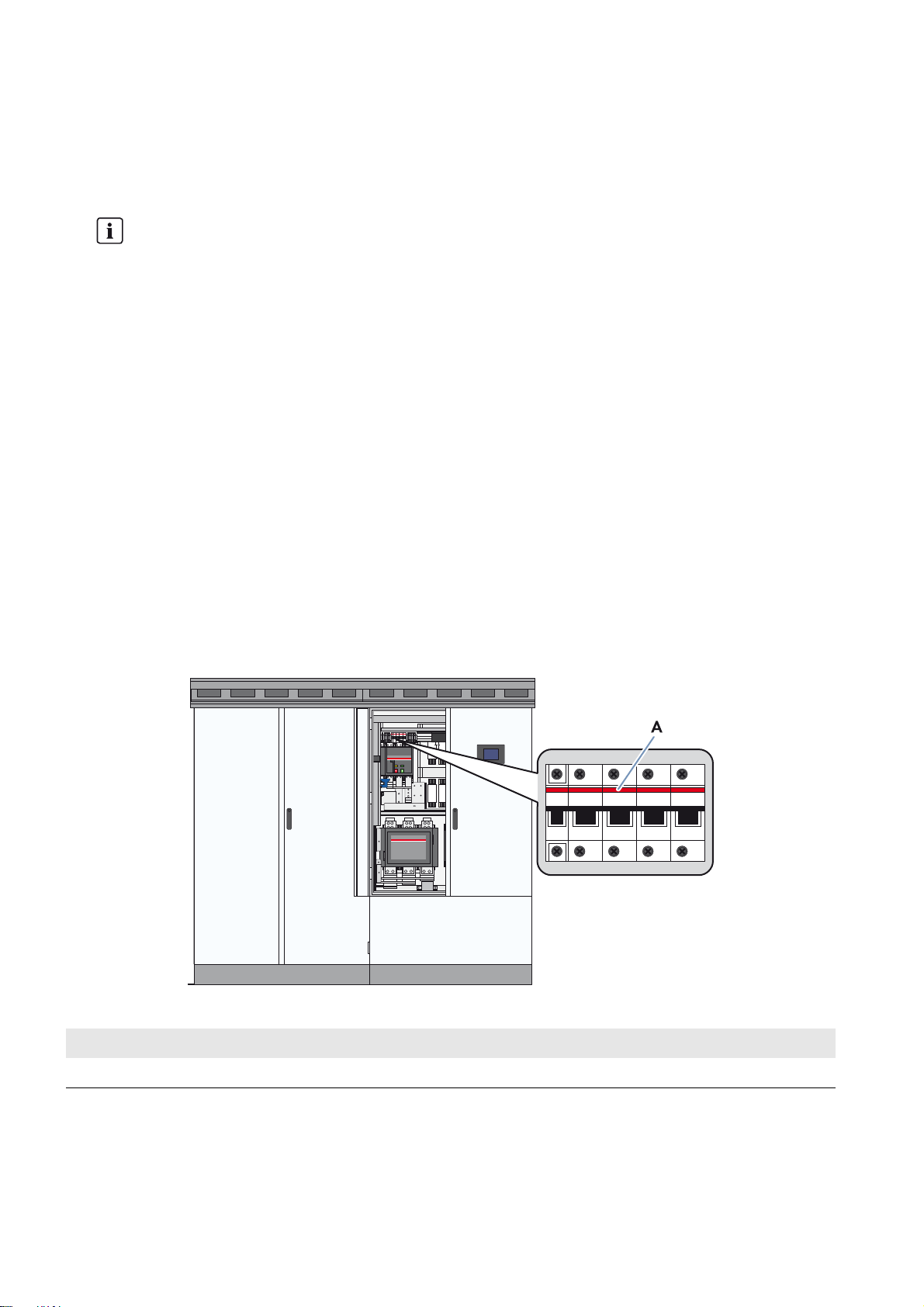
3 Product Description SMA Solar Technology AG
• Ground fault on the grounded terminal
The GFDI is bypassed when a ground fault occurs on the grounded terminal of the PV array. A ground fault on the
grounded terminal cannot be reliably detected. If an undetected ground fault occurs on the grounded terminal,
this will pose a safety risk. A further ground fault occurring on the ungrounded terminal will lead to high residual
currents that cannot be interrupted by the ground-fault monitoring unit.
Information:
In order to ensure the residual current monitoring function in grounded systems, the PV array insulation must be
checked at regular intervals. It is therefore advisable to use an additional insulation monitoring device in
grounded systems. This will enable the insulation to be checked at regular intervals.
In Ungrounded PV Arrays
An insulation monitoring device constantly determines the insulation resistance using an active measurement procedure.
As soon as the insulation resistance falls below the warning threshold specified in the insulation monitoring device, an
insulation warning will appear on the touch display. As a result, preventative measures can be taken before errors occur,
e.g., personal hazard due to leakage currents, or system failure. If the insulation resistance falls below the configured
warning threshold, the system may be switched off. Use the parameter IsoErrIgn to activate or deactivate the
disconnection process under fault conditions.
3.7.2 Ground-Fault Monitoring in Grounded PV Arrays
3.7.2.1 Ground Fault Detection and Interruption (GFDI)
Depending on the order option, ground-fault monitoring in the Sunny Central can be carried out via ground fault detection
and interruption. This grounds one terminal of the PV array.
GFDI is performed via a K-type circuit breaker with adjustable operating current. The GFDI is integrated in the
Sunny Central and connected between an input busbar and the grounding busbar.
Figure6: GFDI in the Sunny Central
Position Designation
AGFDI
22 SCCP-JP-BA-A4-en-12 User Manual
Page 23
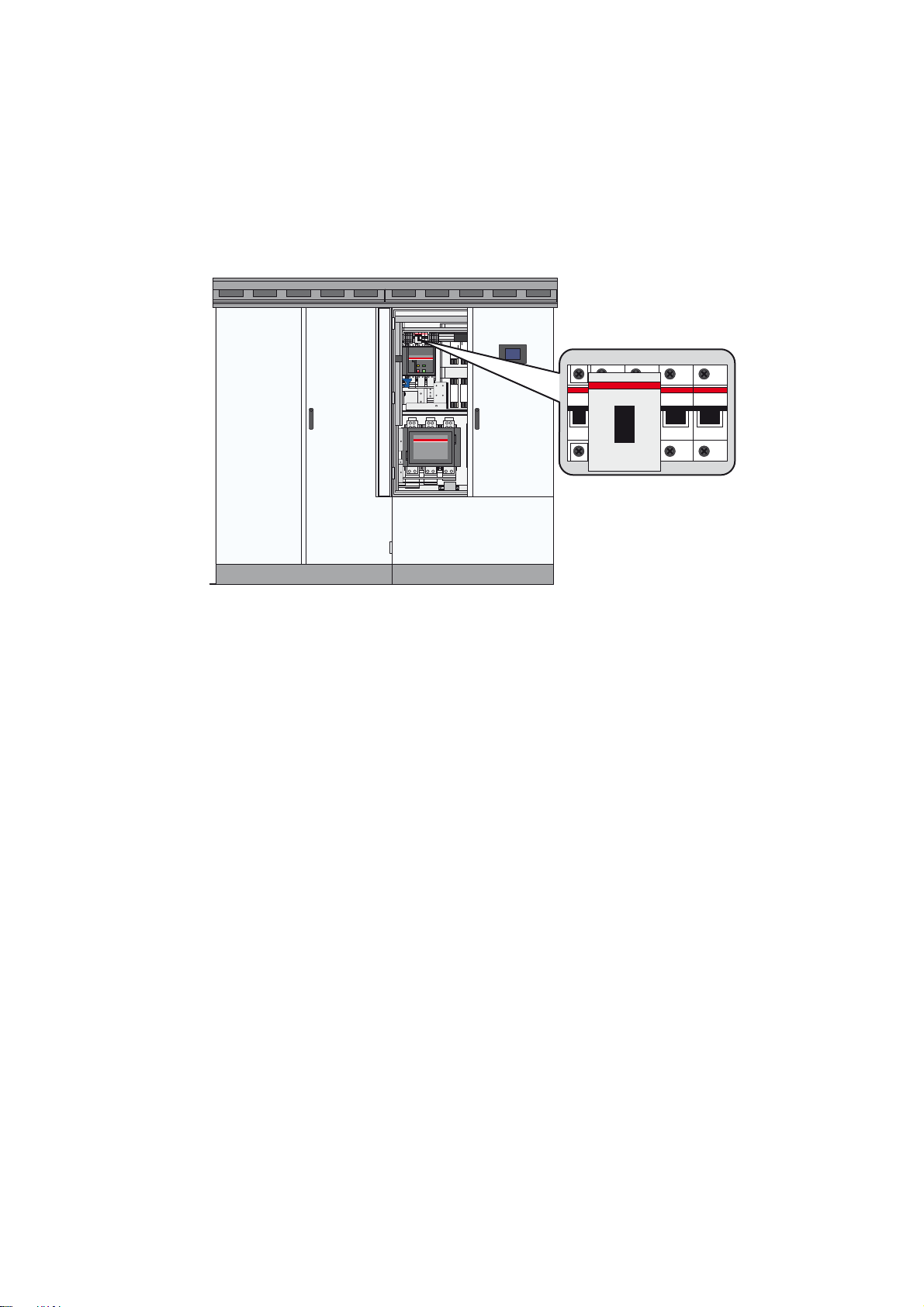
SMA Solar Technology AG 3 Product Description
3.7.2.2 Remote GFDI
Depending on the order option, ground-fault monitoring in the Sunny Central can be carried out via ground-fault detection
and interruption with motor drive, in short "Remote GFDI". This grounds one terminal of the PV array. Remote GFDI also
enables automatic error processing. This reduces downtimes and avoids service calls due to temporary insulation errors
such as when condensation occurs on the PV modules.
Remote GFDI is performed via a K-type circuit breaker with adjustable operating current. The Remote GFDI is integrated
in the Sunny Central and connected between an input busbar and the grounding busbar.
Figure7: Remote GFDI in the Sunny Central
If the Remote GFDI triggers, initially a temporary error will be assumed and a motor drive will close the Remote GFDI
after a defined delay. No external switch command is required to close the triggered Remote GFDI. The Sunny Central
will switch back to feed-in operation after a defined delay.
In the default setting of the Sunny Central, the software will attempt to start the Remote GFDI up to three times per day.
If the Remote GFDI triggers on several consecutive days, the software will assume that a permanent insulation error has
occurred, and the Sunny Central will no longer revert to operation. In this case, a qualified person will need to check and,
if necessary, repair the insulation and then acknowledge the error.
User Manual SCCP-JP-BA-A4-en-12 23
Page 24
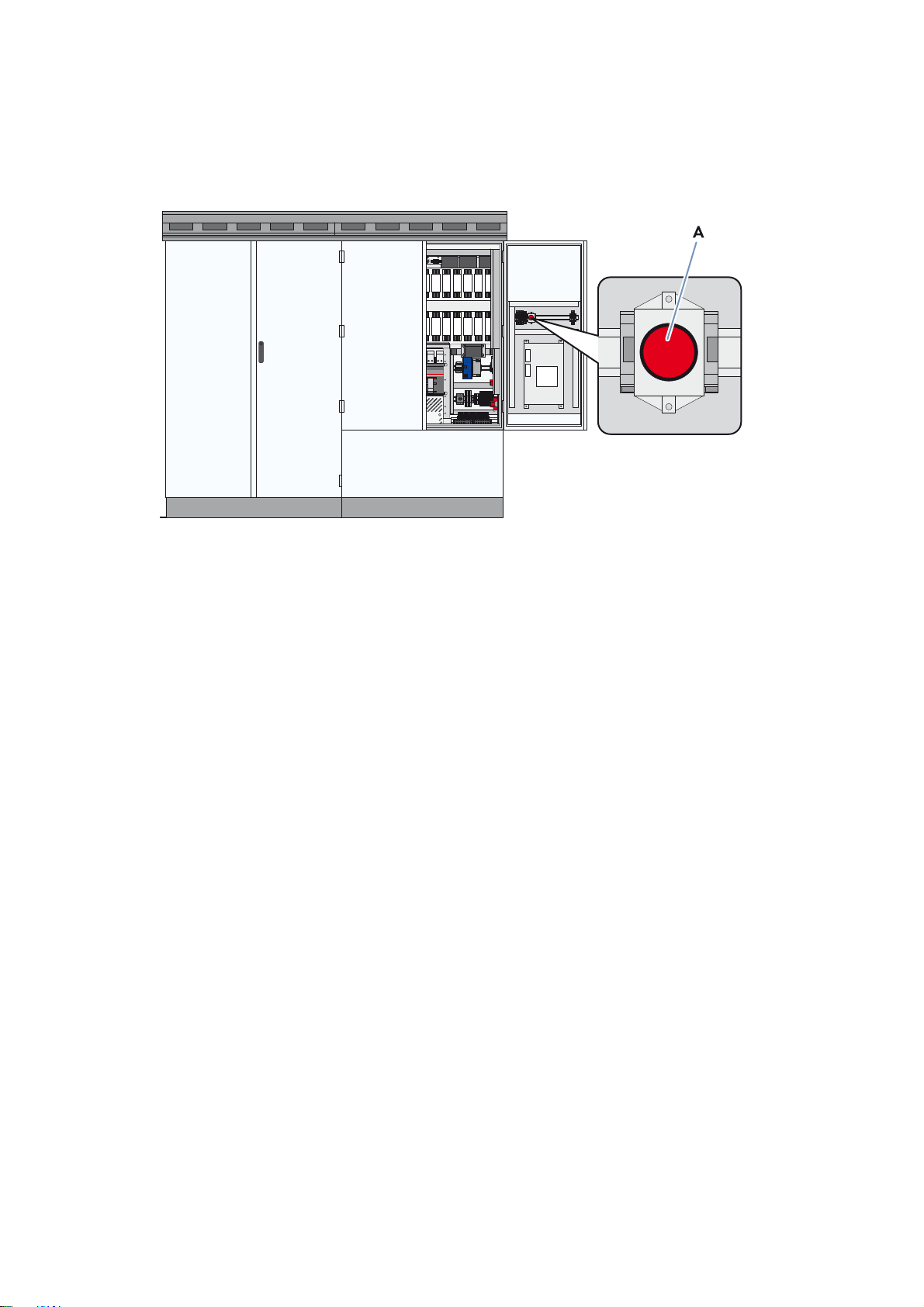
3 Product Description SMA Solar Technology AG
3.7.2.3 Soft Grounding
Depending on the order option, the Sunny Central can also monitor for ground faults via Soft Grounding. This process
grounds one terminal of the PV array via a resistor. The PV system must be operated as an electrically closed operation
area.
Figure8: Soft Grounding in the Sunny Central
If a ground fault occurs on the ungrounded terminal of the PV array, a residual current will occur through the
Soft Grounding resistor. The residual current increases the voltage of the grounded terminal against ground potential.
This enables monitoring of insulation with Soft Grounding using a voltage measurement at the Soft Grounding resistor.
If the measured voltage exceeds a threshold, the PV array grounding is overridden and the residual current is interrupted.
If a Soft Grounding error occurs, the Sunny Central stops operating. A qualified person is required to check and,
if necessary, repair the insulation and reactivate the Sunny Central via the reset button.
It is not possible to detect an insulation error on the grounded pole.
24 SCCP-JP-BA-A4-en-12 User Manual
Page 25
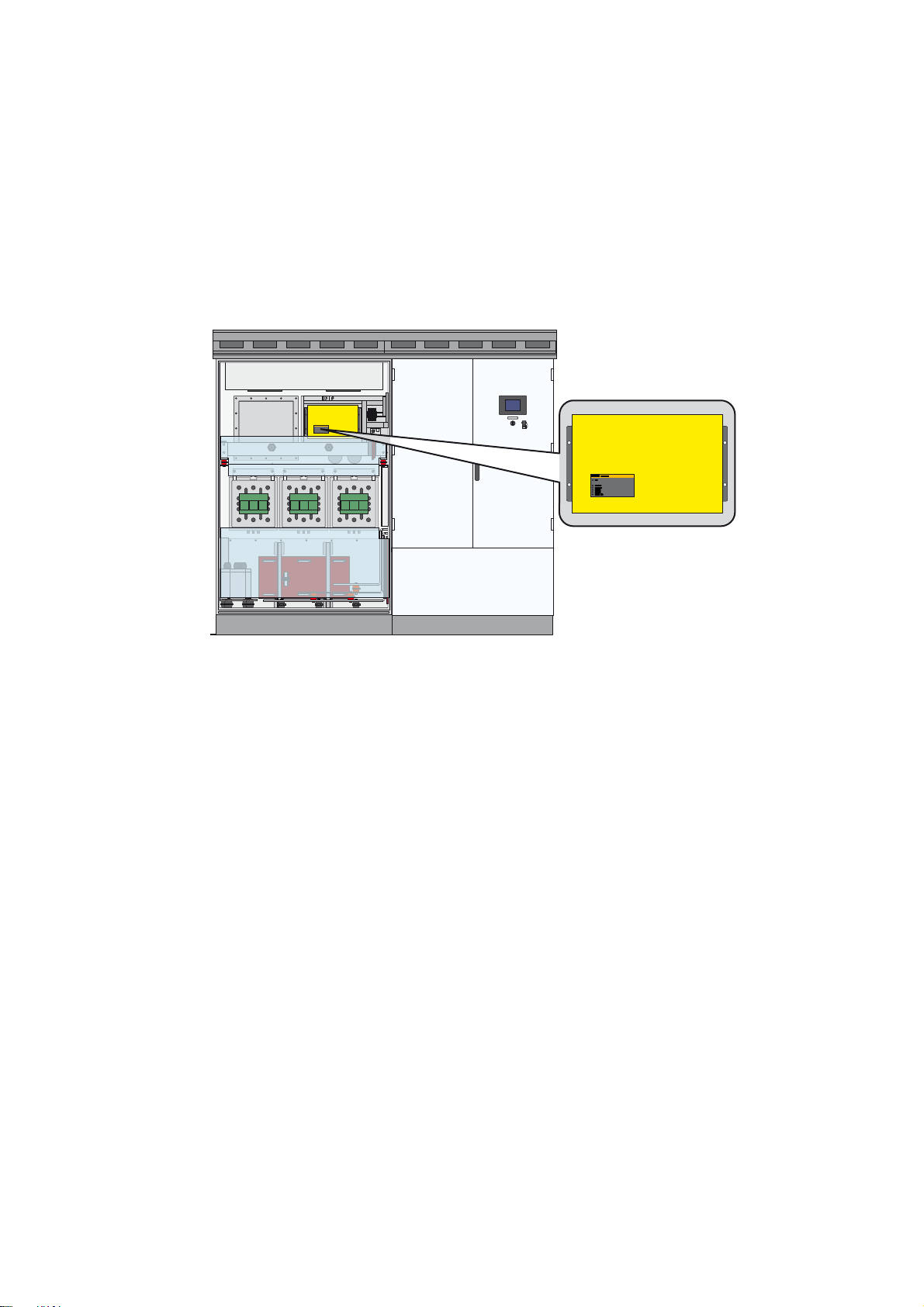
SMA Solar Technology AG 3 Product Description
3.7.3 Insulation Monitoring
3.7.3.1 Insulation Monitoring Device
Depending on the order option, an insulation monitoring device can monitor the insulation resistance of the PV system in
ungrounded PV arrays.
In the operating state "MPP load operation", the insulation resistance of the entire system, from the PV array to the
MV transformer, will be measured.
If the Sunny Central is in the operating state "Grid monitoring", only the insulation resistance from the PV array to the
Sunny Central will be measured.
Figure9: Insulation monitoring device in the Sunny Central
A measuring circuit and a relay with a change-over contact are integrated in the insulation monitoring device.
The insulation monitoring device is connected between the PV voltage and the grounding conductor. The contacts of the
relay are routed to the connection area and can be used to trip a signal light or siren. The characteristics of the relay are
indicated in the circuit diagram.
If the insulation resistance falls below the warning threshold specified in the RisoCtlWarn parameter, the measuring
circuit closes and the LED ALARM1 on the insulation monitoring device lights up. The error message 3601‒ Warning
insulation error is generated by the inverter. Simultaneously, the insulation monitoring device activates the relay with
changeover contact. This relay is integrated in the Sunny Central.
If the insulation resistance falls below the error threshold (1 kΩ), an insulation error has occurred and the LEDs ALARM1
and ALARM2 on the insulation monitoring device light up. In this case, the operating behavior of the inverter can be set
via parameters as follows:
• If the parameter IsoErrIgn is set to Off, the measuring circuit issues a disturbance when the insulation resistance falls
below the error threshold, the Sunny Central switches off and issues the error message 3501 - Insulation error.
The LEDs ALARM1 and ALARM2 are lit.
• If the parameter IsoErrIgn is set to On, the error message from the measuring circuit is ignored when the insulation
resistance falls below the error threshold. The Sunny Central continues to feed into the grid and generates the error
message 3504 ‒ Insulation error ignored.
• If the parameter IsoErrIgn is set to Run and the insulation resistance falls below the error threshold, the error
message from the measuring circuit will only be ignored if the inverter is in feed-in operation. In feed-in operation,
the Sunny Central continues to feed in and issues the error message 3504 ‒ Insulation error ignored. If the
insulation resistance falls below the error threshold in another operating state, the error will not be ignored and the
Sunny Central will not go into feed-in operation. The error message 3501 ‒ Insulation error appears on the touch
display. The LEDs ALARM1 and ALARM2 are lit.
User Manual SCCP-JP-BA-A4-en-12 25
Page 26

3 Product Description SMA Solar Technology AG
Type of insulation monitoring device used
The insulation monitoring device used is the A-ISOMETER iso-PV1685 device supplied by Bender GmbH & Co. KG.
3.7.4 Combined Insulation and Ground-Fault Monitoring
3.7.4.1 GFDI and Insulation Monitoring Device
With the order option "GFDI and Insulation Monitoring", it is possible to temporarily disable the PV array grounding and
to check the insulation via the integrated insulation monitoring device.
When the GFDI is closed, the PV array is grounded. In this state, the insulation resistance cannot be determined.
When the GFDI is open, grounding is disabled. In this state, the insulation monitoring device continuously measures the
insulation resistance. In the operating state "MPP load operation", the insulation resistance of the entire system, from the
PV array to the MV transformer, will be measured. If the Sunny Central is in the operating state "Grid monitoring", only
the insulation resistance from the PV array to the Sunny Central will be measured.
Insulation monitoring should be performed in the operating state "MPP load operation" so that all sections of the
PV system are included in the insulation measurement.
Insulation Monitoring
The insulation monitoring device will start measuring once the GFDI is open. The insulation monitoring device will initially
assume that the insulation is poor. If the parameter IsoErrIgn is set to Off, the Sunny Central will switch off temporarily.
The insulation monitoring device takes approximately five minutes to detect the correct insulation resistance. The value of
the insulation resistance can be read off from the user interface in the instantaneous value Riso. If the insulation is intact,
the Sunny Central switches back to the operating state "MPP load operation." Once the insulation monitoring process is
complete, the GFDI should be closed again, thus enabling the PV array to revert to grounded operation.
If after approximately five minutes one of the errors 3501 ‒ Insulation error, 3504 ‒ Insulation error ignored,
or 3601 ‒ Warning insulation error is displayed, the insulation is defective. In this case, a qualified person will need
to check and, if necessary, repair the insulation and then acknowledge the error.
Type of insulation monitoring device used
The insulation monitoring device used is the A-ISOMETER iso-PV1685 device supplied by Bender GmbH & Co. KG.
3.7.4.2 Remote GFDI and Insulation Monitoring Device
With the order option "Remote GFDI and Insulation Monitoring", it is possible to automatically correct errors which have
occurred, to temporarily disable the grounding connection of the PV array and to check the insulation with the integrated
insulation monitoring device.
When the Remote GFDI is closed, the PV array is grounded. In this state, the insulation resistance cannot be determined.
If the Remote GFDI triggers, initially a temporary error will be assumed and a motor drive will close the Remote GFDI
after a defined delay. No external switch command is required to close the triggered Remote GFDI. The Sunny Central
will switch back to feed-in operation after a defined delay.
In the default setting of the Sunny Central, the software will attempt to start the Remote GFDI up to three times per day.
If the Remote GFDI triggers on several consecutive days, the software will assume that a permanent insulation error has
occurred, and the Sunny Central will no longer revert to operation. In this case, a qualified person will need to check and,
if necessary, repair the insulation and then acknowledge the error.
When the Remote GFDI is open, the grounding connection is disabled. In this state, the insulation monitoring device
continuously measures the insulation resistance. In the operating state "MPP load operation", the insulation resistance of
the entire system, from the PV array to the MV transformer, will be measured. If the Sunny Central is in the operating state
"Grid monitoring", only the insulation resistance from the PV array to the Sunny Central will be measured.
Insulation monitoring should be performed in the operating state "MPP load operation" so that all sections of the
PV system are included in the insulation measurement.
26 SCCP-JP-BA-A4-en-12 User Manual
Page 27

SMA Solar Technology AG 3 Product Description
Insulation Monitoring
To disable the grounding of the PV array, the RemMntSvc parameter must be set to On. This will open the Remote GFDI
by means of a motor drive.
If the Remote GFDI has been opened by a motor drive via the RemMntSvc parameter, the insulation monitoring device
will start measuring after the delay defined in the IsoMeasDly parameter has elapsed. This allows the insulation
monitoring device to determine the insulation resistance without interrupting the feed-in operation. If an insulation error is
present, this will only be taken into account at the end of the delay time.
Once the insulation monitoring process is complete, the parameter RemMntSvc should be set to Off, thus putting the
PV array into grounded operation.
If, after approximately five minutes, one of the errors 3501 ‒ Insulation error, 3504 ‒ Insulation error ignored,
or 3601 ‒ Warning insulation error is displayed, the insulation is defective. In this case, a qualified person will need
to check and, if necessary, repair the insulation and then acknowledge the error.
Type of insulation monitoring device used
The insulation monitoring device used is the A-ISOMETER iso-PV1685 device supplied by Bender GmbH & Co. KG.
3.7.4.3 Remote Soft Grounding and Insulation Monitoring Device
With the order option "Remote Soft Grounding and Insulation Monitoring", it is possible to detect any faults that have
occurred, to disable the grounding of the PV array and to check the insulation with the integrated insulation monitoring
device.
When the Remote Soft Grounding is closed, the PV array is grounded. In this state, the insulation resistance cannot be
determined.
If the Remote Soft Grounding triggers, initially a temporary error will be assumed and the Remote Soft Grounding will be
closed again by a relay after a defined delay. No external switch command is required to close the triggered Remote
Soft Grounding. The Sunny Central will switch back to feed-in operation after a defined delay.
In the default setting, the Sunny Central software will attempt to start the Remote Soft Grounding up to three times per day.
If the Remote Soft Grounding triggers on several consecutive days, the software will assume that a permanent insulation
error has occurred and the Sunny Central will no longer revert to operation. In this case, a qualified person will need to
check and, if necessary, repair the insulation and then acknowledge the error.
When the Remote Soft Grounding is open, the grounding connection is disabled. In this state, the insulation monitoring
device continuously measures the insulation resistance. In the operating state "MPP load operation", the insulation
resistance of the entire system, from the PV array to the MV transformer, will be measured. If the Sunny Central is in the
operating state "Grid monitoring", only the insulation resistance from the PV array to the Sunny Central will be measured.
Insulation monitoring should be performed in the operating state "MPP load operation" so that all sections of the
PV system are included in the insulation measurement.
Insulation Monitoring
To disable the grounding of the PV array, the RemMntSvc parameter must be set to On. The Remote Soft Grounding
will then be opened via a high-voltage relay.
If the Remote Soft Grounding has been opened by relay via the RemMntSvc parameter, the insulation monitoring device
will start measuring after the period defined by the IsoMeasDly parameter has elapsed. This allows the insulation
monitoring device to determine the insulation resistance without interrupting the feed-in operation. If an insulation error is
present, this will only be taken into account at the end of the delay time.
Once the insulation monitoring process is complete, the parameter RemMntSvc should be set to Off, thus putting the
PV array into grounded operation.
If, after approximately five minutes, one of the errors 3501 ‒ Insulation error, 3504 ‒ Insulation error ignored,
or 3601 ‒ Warning insulation error is displayed, the insulation is defective. In this case, a qualified person will need
to check and, if necessary, repair the insulation and then acknowledge the error.
User Manual SCCP-JP-BA-A4-en-12 27
Page 28
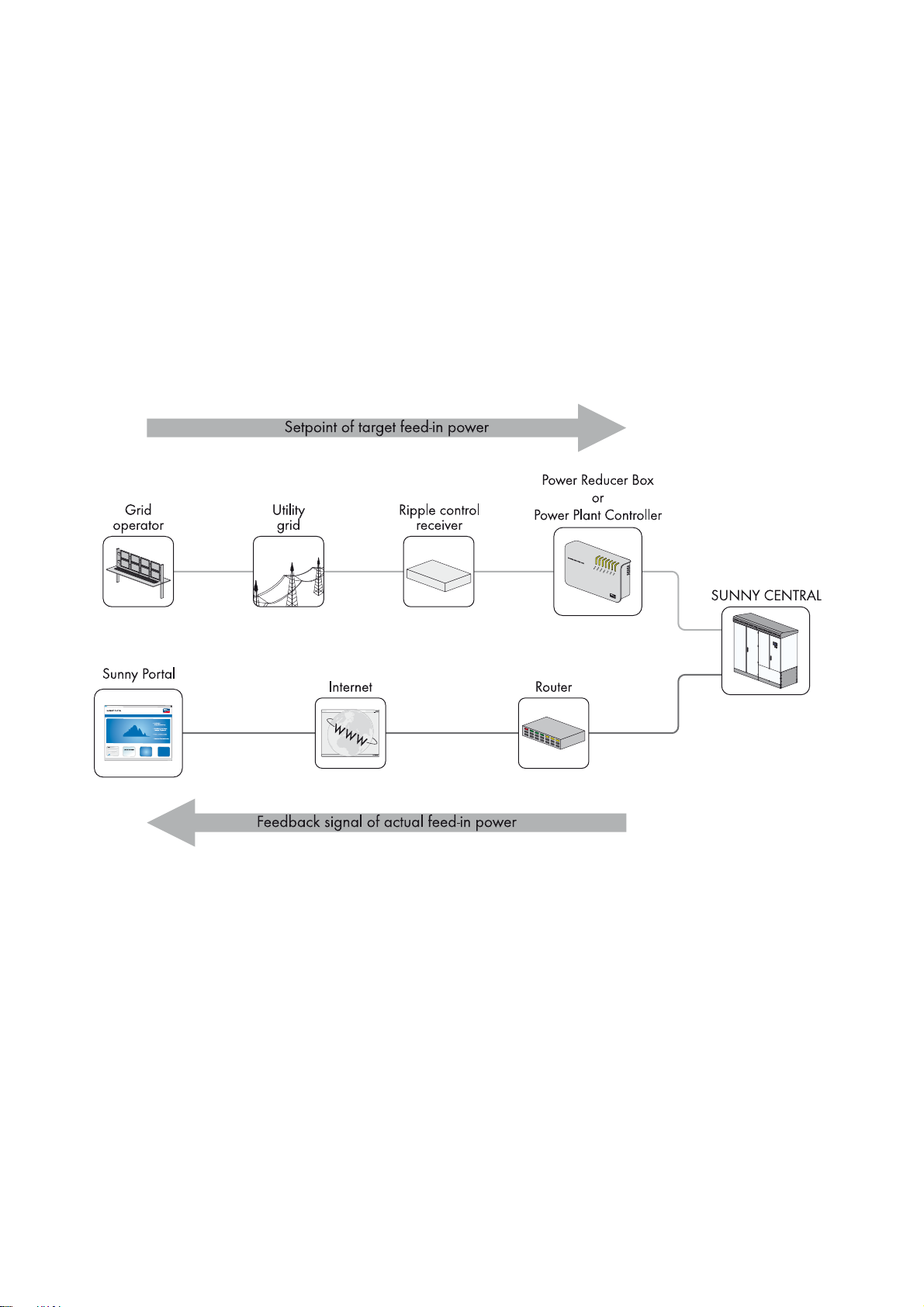
3 Product Description SMA Solar Technology AG
Type of insulation monitoring device used
The insulation monitoring device used is the A-ISOMETER iso-PV1685 device supplied by Bender GmbH & Co. KG.
3.8 Grid Management Services
3.8.1 Requirements
Due to the growing number of PV systems feeding into the utility grid, these PV systems increasingly h ave to take on feed-in
management functions. In Germany, for example, they are obliged to offer grid management services. First and foremost,
the grid operator must be able to limit the power of the PV system by remote control and temporarily reduce it to zero in
critical cases. The grid operator's corresponding control commands must therefore be transmitted to the Sunny Central
inverters quickly and reliably for implementation.
The following figure shows how the specifications of the grid operator are implemented. The Power Reducer Box or
Power Plant Controller sends the specifications issued by the grid operator to the Sunny Central.
Figure10: Principle of grid integration
As an alternative to the Power Reducer Box or Power Plant Controller, there are two other ways of enabling grid
management services:
• Reception of the signals via two analog inputs on the Sunny Central
• Manual configuration of the specifications via parameters on the Sunny Central
3.8.2 Active Power Limitation
Active power can be limited independently of power frequency by five different methods. The limit can be configured via
a parameter or supplied by the grid operator as an external signal (see Section8.1.2 "Frequency-Independent Active
Power Limitation", page50).
In addition to these methods, active power can also be limited as a function of power frequency.
28 SCCP-JP-BA-A4-en-12 User Manual
Page 29
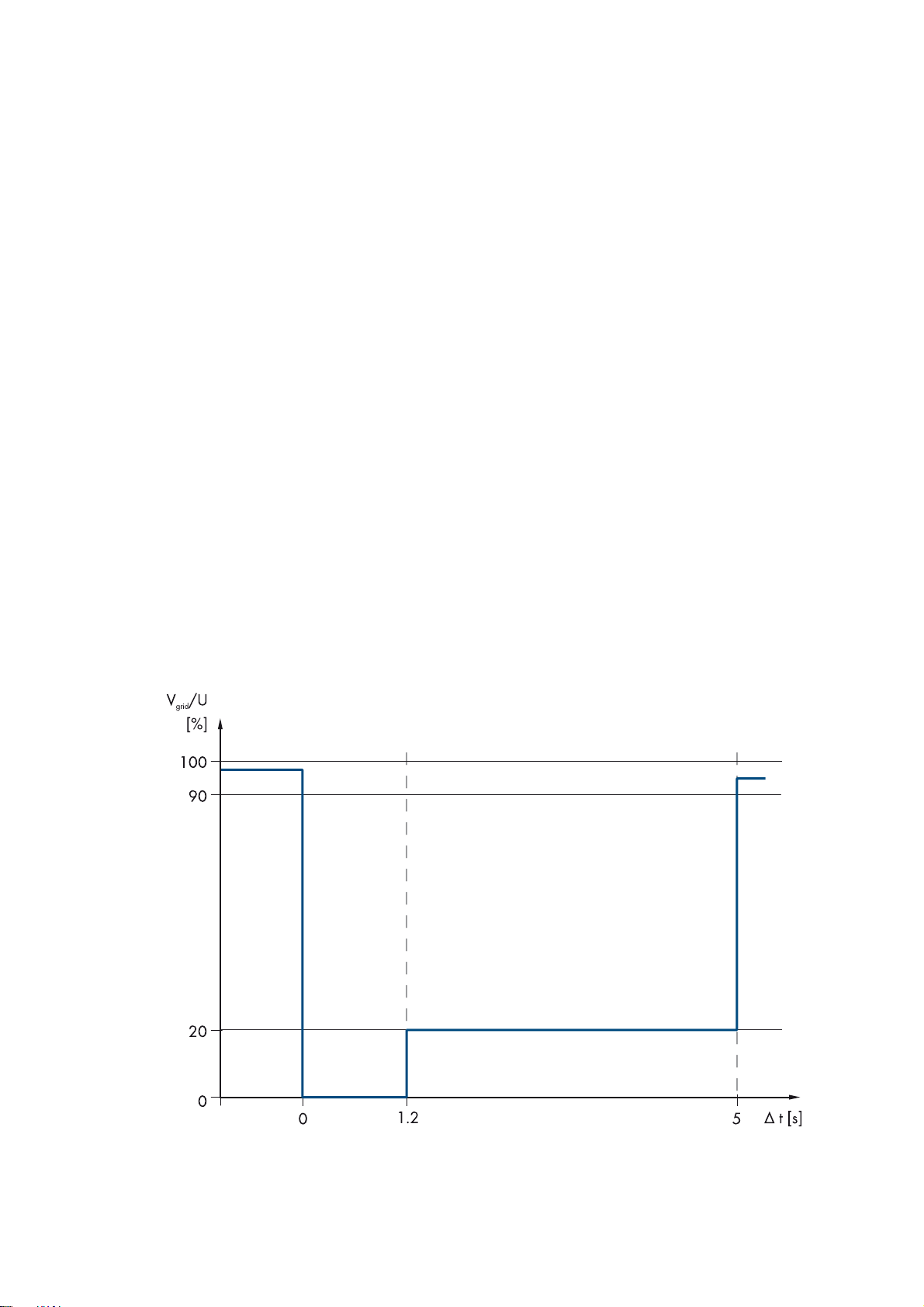
SMA Solar Technology AG 3 Product Description
3.8.3 Reactive Power Setpoint
The Sunny Central can provide reactive power. There are eleven different methods for setpoint specification.
These include entering a fixed parameter, processing an external signal from the grid operator or specifying the reactive
power using adjustable characteristic curve parameters (see Section8.2, page53).
3.8.4 Behavior in the Absence of Active and Reactive Power Setpoints
In the event of failure of setpoint specifications for active and reactive power control, the inverter is capable of bridging
the gap in one of two ways:
• Use of last default values received
As long as the inverter does not receive any updated default values, it will utilize the last value received (when
setpoint specification takes place via communication) and the last valid mean value (when using analog setpoints).
• Use of proxy values
As long as the Sunny Central does not receive any updated default values, it will utilize the specified proxy values
for active power limitation, reactive power setpoint and displacement power factor. In this case, different proxy
values can be configured for feed-in operation and grid monitoring.
The parameter PwrMonErrMod is used to configure whether the last default values (LastVal) or the configured proxy
values (SubVal) are to be utilized. This setting will be valid for both active and reactive power setpoints.
The proxy values are used when the time since receiving the last valid signal for default valu es as defined in the parameter
PwrMonErrTm has elapsed.
3.8.5 Full and Limited Dynamic Grid Support (FRT)
With full dynamic grid support, the Sunny Central supports the utility grid during a brief grid voltage drop by feeding in
reactive current. In this case, the behavior of the Sunny Central depends on the percentage ratio of the line voltage V
to nominal voltage V.
With limited dynamic grid support, the Sunny Central interrupts grid feed-in during the grid voltage drop.
Grid
Figure11: Maximum duration of a voltage drop that the Sunny Central can bridge without disconnecting from the utility grid
User Manual SCCP-JP-BA-A4-en-12 29
Page 30
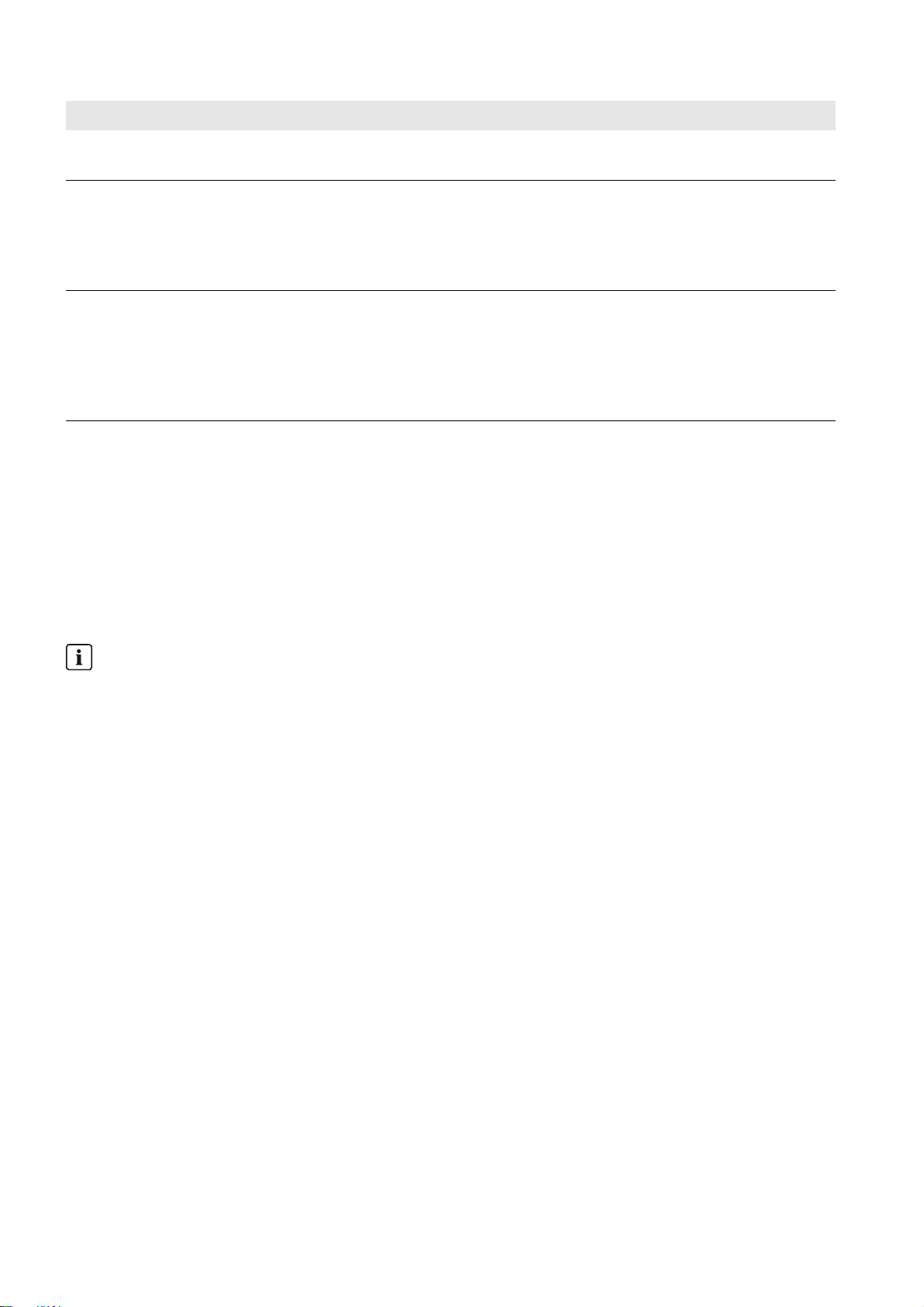
3 Product Description SMA Solar Technology AG
Ratio V
90% to 100% The ratio of line voltage V
/V Behavior of the Sunny Central
Grid
to nominal voltage V is in the normal range and the Sunny Central
Grid
feeds in without any problem.
20% to 90% The ratio of line voltage V
to nominal voltage V is in the critical range. There is a disturbance
Grid
in the utility grid. While this error is present, the Sunny Central supports the utility grid with reactive
current. The Sunny Central can bridge errors of up to 5 s without disconnecting from the utility grid.
If the configured grid monitoring time is exceeded during this period, the Sunny Central
disconnects from the utility grid.
0% to 20% The ratio of line voltage V
to nominal voltage V is in the critical range. There is a disturbance
Grid
in the utility grid. While this disturbance is present, the Sunny Central supports the utility grid with
reactive current. The Sunny Central can bridge disturbances of up to 1.2 s without disconnecting
from the utility grid. This is provided that the V
/V ratio was >= 90% before the fault occurred.
Grid
If the set grid monitoring time is exceeded during this period, the Sunny Central disconnects from
the utility grid.
The dynamic grid support function is configured via the parameter FRTEna. The level of reactive current provided with
full dynamic grid support is determined via the parameter FRTArGraNom.
For the order option "Q at Night", limited dynamic grid support is available in the operating state "Q at Night".
3.8.6 Decoupling Protection Ramp
After a grid fault, the Sunny Central restarts at a maximum of 10% nominal power per minute using a decoupling
protection ramp. You have the option of switching this decoupling protection ramp on or off. If you deactivate the
decoupling protection ramp, the Sunny Central rapidly reverts to maximum power. If you wish to deactivate the
decoupling protection ramp, contact the SMA Service Line.
Compliance with the Medium-Voltage Directive
The decoupling protection ramp is part of the Medium-Voltage Directive of the German Association of Energy and
Water Industries (BDEW) and must not be deactivated in Germany.
3.8.7 Grid Management Shutdown
If the utility grid becomes unstable, grid management requires that the Sunny Central disconnects from the utility grid
immediately to avoid grid overload. In this event a corresponding Modbus signal will be provided by the grid operator
or the safety system at the grid transfer point. The Sunny Central disconnects from the utility grid immediately and displays
the error 9013. The error will be reset in the Sunny Central after a signal from the grid operator or the safety system for
the grid transfer point.
30 SCCP-JP-BA-A4-en-12 User Manual
Page 31

SMA Solar Technology AG 3 Product Description
3.8.8 Q at Night
With the order option "Q at Night", the Sunny Central can provide reactive power in order to stabilize the utility grid
during non-feed-in operation, e.g. at night. This function is independent of normal feed-in operation.
Only limited dynamic grid support is available in the operating state "Q at Night".
Figure12: Principle overview of the operating states of the Sunny Central in "Q at Night" operation
If the AC power generated by the inverter falls below 5 kW, the inverter switches from feed-in operation to "Q at Night"
operation. The inverter feeds in reactive power in accordance with the parameters set. Since this status can also occur
during the day, the DC switchgear remains closed at first in order to avoid unnecessary switching cycles of the DC
switchgear. If the inverter is in "Q at Night" operation for one hour or the DC current falls below 60 A, the DC switchgear
opens. The inverter continues to feed in reactive power.
If reactive power feed-in is interrupted after a grid fault and the AC contactor is opened while the DC switchgear is open,
th e DC circuit will first be pre-charged. This re duces the stress on the electronic components. This pro cess takes a maximum
of one minute. Once the DC circuit is sufficiently pre-charged, the AC contactor is closed and the inverter monitors the
grid limits. If all of the feed-in requirements are met, the inverter will revert to reactive power feed-in within one minute.
While the inverter is feeding in reactive power, the inverter monitors whether the conditions for active power feed-in are
met. Once the feed-in requirements are met, the inverter closes the DC switchgear and switches to feed-in operation.
To protect the PV array, the amount of reverse current is set by default to − 60 A in the parameter QoDInvCurPv.
This value must be adjusted according to the maximum permissible reverse current of the PV array.
User Manual SCCP-JP-BA-A4-en-12 31
Page 32

3 Product Description SMA Solar Technology AG
3.9 Islanding Detection
3.9.1 Active Islanding Detection
The islanding detection function detects the formation of stand-alone grids and disconnects the Sunny Central from the
utility grid.
Islanding can occur when at the time of utility grid failure, the load in the shut-down sub-grid is roughly equivalent to the
current feed-in power of the PV system.
With active islanding detection, the Sunny Central continuously checks the stability of the utility grid by actively attempting
to influence the power frequency.
If the utility grid is intact, this has no impact on the utility grid. The power frequency can only be influenced if a stand-alone
grid has been established. In this case, the frequency change is sufficient to exceed the configured frequency limits and
the Sunny Central disconnects from the utility grid (see Section7.3 "Setting Power Frequency Monitoring", page47).
To enable the "Active Islanding Detection" function, contact the SMA Service Line.
3.9.2 Passive Islanding Detection
Depending on the order option, the Sunny Central may be equipped with passive islanding detection. The islanding
detection function detects the formation of stand-alone grids and disconnects the Sunny Central from the utility grid.
Islanding can occur when at the time of utility grid failure, the load in the shut-down sub-grid is roughly equivalent to the
current feed-in power of the PV system.
Unlike active islanding detection, with passive islanding detection the utility grid is not actively influenced, but simply
passively monitored. This involves monitoring the speed of the frequency change. A grid monitoring relay is integrated in
the Sunny Central for this purpose. This relay monitors the utility grid and sends a signal to the Sunny Central under fault
conditions.
If the power frequency changes by a certain amount in a certain time, a stand-alone grid is detected and the
Sunny Central disconnects from the utility grid. The magnitude of the frequency change and the time in which this change
must take place can be configured via parameters on the grid monitoring relay.
The response times for passive islanding detection are generally shorter than for active islanding detection.
3.10 Schematic Diagram
Schematic diagrams in PDF format contain jump marks. By double clicking a jump mark, the display will change to the
corresponding current path or the referenced place in the equipment list.
SMA Solar Technology AG recommends using PDF schematic diagrams for troubleshooting. The schematic diagrams in
PDF format are available on request. Contact the SMA Service Line.
32 SCCP-JP-BA-A4-en-12 User Manual
Page 33

SMA Solar Technology AG 4 Touch Display
4 Touch Display
4.1 Touch Display Layout
The touch display of the Sunny Central is used to display instantaneous values and parameter settings.
The functions are activated by tapping on the appropriate symbols on the touch display.
The touch display is divided into three areas.
Figure13: Touch display areas
Position Designation
A Status info line
B Information area
C Navigation line
4.2 Explanation of Symbols
4.2.1 Status Info Line
Figure14: Structure of the status info line
User Manual SCCP-JP-BA-A4-en-12 33
Page 34

4 Touch Display SMA Solar Technology AG
Position Designation
A Number of the active menu
B Symbol showing whether you are logged in as an installer and can change settings.
C Date and time display
4.2.2 Information Area
Main Menu
You can access the following sub-menus and screens from the main menu:
Symbol Designation Explanation
E-today line graph Select this symbol to see the energy fed in on the current day in kWh.
Bar chart Select this symbol to see the energy fed in over the last 14 days in kWh.
DC side Select this symbol to see the following instantaneous values:
String-current monitoring
of the DC side
Switch on DC or AC side
closed
Switch on DC or AC side
open
Status of switches on DC
or AC side unknown
•PV power in W
• Insulation resistance in Ω
• PV current in A
•PV voltage in V
The symbol also appears on the page which now opens. Select this symbol
to see the sub-menu level diagrams.
Select this symbol to see the following instantaneous values depending on the
type of string-current monitoring:
• DC currents of the individual Sunny String-Monitors
This symbol appears once you have selected the symbol .
If you see this symbol between the "DC side" symbol and the "Inverter data"
symbol, the DC switchgear is closed.
If you see this symbol between the "Inverter data" symbol and the "AC side"
symbol, the AC contactor is closed.
If you see this symbol between the "DC side" symbol and the "Inverter data"
symbol, the DC switchgear is open.
If you see this symbol between the "Inverter data" symbol and the "AC side"
symbol, the AC contactor is open.
If you see this symbol between the "DC side" symbol and the "Inverter data"
symbol, the switch status of the DC switchgear is not known.
If you see this symbol between the "AC side" symbol and the "Inverter data"
symbol, the switch status of the AC contactor is not known.
Inverter data Select this symbol to see the following data:
• Device type
• Operating state
• Symbol for utility grid menu
• Symbol for temperature display
• Symbol for fan display
34 SCCP-JP-BA-A4-en-12 User Manual
Page 35

SMA Solar Technology AG 4 Touch Display
Symbol Designation Explanation
AC Side Select this symbol to see the following instantaneous values:
•Active power in W
• Reactive power in VAr
• Power frequency in Hz
• Alternating current in A
• AC voltage in V
Grid Select this symbol to see the following data on the first page of the menu:
• Active mode for active power limitation (see Section8.1.2, page50)
• Target active power in kW
• Actual active power in kW
Select to see the following data on the second page of the menu:
• Active mode for reactive power setpoint (see Section8.2, page53)
• Target reactive power in VAr
• Target displacement power factor cos φ
• Target excitation type of the displacement power factor
• Actual reactive power in VAr
• Actual displacement power factor cos φ
• Actual excitation type of the displacement power factor
Settings Menu
To access the settings menu, touch the required symbol in the navigation bar.
Symbol Designation Explanation
Language selection Select this symbol to open the language selection menu (see Section4.3, page36).
Brightness setting Select this symbol to open the brightness setting menu (see Section4.6, page37).
Time setting Select this symbol to open the time setting menu (see Section4.4, page37).
Format selection Select this symbol to open the menu to change a date, hour or number format
(see Section4.5, page37).
Password entry Select this symbol to open the password entry menu (see Section4.7, page37).
Diagrams of the Main Menu Level and Sub-Menu Level
Number of the active menu Data displayed
103 Energy fed in by the Sunny Central on the current day
104 Energy fed in by the Sunny Central over the last 14 days
132 to 133 Group currents of the individual Sunny String-Monitors
140 to 146 String currents of the individual Sunny String-Monitors
User Manual SCCP-JP-BA-A4-en-12 35
Page 36

4 Touch Display SMA Solar Technology AG
4.2.3 Navigation Line
Symbol Designation Description
Back Select this symbol to go back to the previous page.
Homepage Select this symbol to go to the homepage.
Settings Select this symbol to access the following symbols:
• - Language selection
• - Brightness setting
• - Time setting
• - Format selection
• - Password entry
Information Select this symbol to see the following information:
• OS: version of the operating system
• App.: version of the application software
• Language: selected language
• Ser. No.: Serial number of the Sunny Central
Error This symbol appears when an error occurs.
The symbol is displayed once in the symbol for the section of the PV system where the
error has occurred and again in the menu bar.
Select this symbol from the menu bar to see the following data:
• ErrNo: error number
• TmsRmg: time until reconnection
• Msg: error message
• Dsc: corrective measure
Service The "telephone" symbol appears when you are advised to contact the SMA Service Line.
The "tool" symbol appears when you are advised to have the error corrected by your
installer. Contact your installer.
4.3 Selecting the Language
1. Select .
2. Select .
3. Use the country symbol to select the language.
4. Confirm your entry by selecting .
36 SCCP-JP-BA-A4-en-12 User Manual
Page 37

SMA Solar Technology AG 4 Touch Display
4.4 Changing the Date, Time and Time Zone
SC-COM adopts changes
The SC-COM will accept date, time or time zone changes made on the touch display.
Procedure:
1. Select .
2. Select .
3. To change the date, select the day, month and year in the field. Use the and buttons to change the day,
month and year.
4. To change the time, select the hours, minutes and seconds in the field. Use and to change the hours,
minutes and seconds.
5. To change the time zone, select a time zone in the field . Use the and buttons to change the time zone.
4.5 Selecting the Display Format
1. Select .
2. Select .
3. Select the date format.
4. Select the hour format.
5. Select the number format.
6. Confirm your entry by selecting .
4.6 Setting the Brightness
1. Select .
2. Select .
3. Set the display brightness. Select for a darker screen or for a lighter screen.
4. Confirm your entry by selecting .
4.7 Entering the Installer Password
Installer access
The "Installer" access level is activated by entering the installer password.
The access level is reset after 15 minutes.
Procedure:
1. Select .
2. Select .
3. Enter the installer password. Use the keypad to do this.
4. Confirm your entry by selecting .
☑ The symbol appears in the status info line.
✖ The status info line fails to show the symbol?
The password entered is incorrect.
• Enter the password again.
User Manual SCCP-JP-BA-A4-en-12 37
Page 38

5 Network Settings SMA Solar Technology AG
5 Network Settings
In order to connect the Sunny Central to a computer via the service interface or via the Internet, the SC-COM must be
integrated in a system network. To enable several Sunny Central inverters to be operated in the same network, the
SC-COM of each Sunny Central must be assigned a unique network address.
Figure15: Example of a plant network with two Sunny Central inverters
Procedure:
• Setting the IP address on your laptop
• Setting the IP address on the Sunny Central
Setting the IP Address on your Laptop
If you are working with a DHCP-enabled laptop, it will automatically be assigned an IP address by the network server.
If your laptop is not DHCP-enabled, you will need to set the IP address manually.
38 SCCP-JP-BA-A4-en-12 User Manual
Page 39

SMA Solar Technology AG 5 Network Settings
Procedure:
1. In Windows, select Start > Run.
2. Enter ncpa.cpl in the box and press [OK].
☑The Network Connections window opens.
3. Double click on the LAN connection used to connect the SC-COM.
4. Select [Properties].
☑The Local Area Connection Properties window opens.
5. Mark Internet Protocol (TCP/IP) and select [Properties].
☑The Internet Protocol (TCP/IP) Properties window opens.
6. Note down the existing network settings so that you can restore the settings in your computer after commissioning
the inverter.
7. Make the following settings and confirm with [OK]:
– IP address: 10.100.100.1
– Subnet mask: 255.0.0.0
8. In the Local Area Connection Properties window, select [OK]. The settings are now applied.
9. Select [OK] in the Network Connections window. This closes the window.
☑ The computer is now configured to the network settings of the Sunny Central.
Setting the IP Address on the Sunny Central
1. Connect the laptop to the service interface of the Sunny Central using a network cable.
2. Open an Internet browser (e.g. Windows Explorer).
3. Enter 10.111.4.1 in the address bar of the web browser.
☑ The user interface appears.
4. Enter the installer password in the appropriate field on the homepage and confirm with [Login].
5. Select Sunny Central > Settings > Network.
6. Depending on the network structure, enter the following values for the monitoring and control networks:
– IP address:
– Subnet mask:
– Gateway:
7. Complete the entries using [Save] and [Confirm].
User Manual SCCP-JP-BA-A4-en-12 39
Page 40

6 Communication with the Inverter SMA Solar Technology AG
6 Communication with the Inverter
6.1 Displaying Instantaneous Values
The SC-COM operating manual contains a detailed description of the user interface.
Procedure:
1. Log into the user interface.
2. Enter the installer password in the appropriate field on the homepage and confirm with [Login].
3. Select Data > Devices.
4. Select .
☑ A list of the existing device types appears.
5. Select the desired device type.
☑ A list appears containing all existing devices of this type.
6. Select the desired device from the list.
7. Select the tab Instantaneous values.
6.2 Changing Parameters
Parameters are changed via the user interface. You can access the user interface either on site via a laptop or remotely
via a PC.
Procedure:
1. Log into the user interface.
2. Enter the installer password in the appropriate field on the homepage and confirm with [Login].
3. Select PV system > Devices.
4. Select .
☑ A list of the existing device types appears.
5. Select the desired device type.
☑ A list appears containing all existing devices of this type.
6. Select the desired device from the list.
7. Select the tab Parameters.
8. Change the desired parameter.
9. Confirm the parameter entry with [Save].
6.3 Setting the String-Current Monitoring on the Sunny Central String-Monitor Controller
To configure the string-current monitoring of the PV system on the Sunny Central String-Monitor Controller, you must
perform the following steps in the given order:
Procedure:
• Detect the Sunny Central String-Monitor Controller and the Sunny Central.
• Set date and time.
• Detect the Sunny String-Monitors via the Sunny Central String-Monitor Controller.
• Redetect the Sunny String-Monitors via the Sunny Central String-Monitor Controller.
• Detect the Sunny String-Monitors via the SC-COM.
• Adjust the identification of the Sunny String-Monitors.
40 SCCP-JP-BA-A4-en-12 User Manual
Page 41

SMA Solar Technology AG 6 Communication with the Inverter
Detecting the Sunny Central String-Monitor Controller and the Sunny Central
1. Log into the user interface.
2. Detect the Sunny Central and the Sunny Central String-Monitor Controller:
– Select Data > Detection.
– In the field "Total number of devices to be detected", enter 2.
– Select [Start detection].
☑ The SC-COM starts detection of all devices and displays the detection progress. Once all devices have been
detected, the SC-COM displays ### Device detection finished ###.
☑ The devices have now been detected.
Setting the Date and Time of the Sunny Central String-Monitor Controller
1. Select Data > Devices.
2. Select .
☑ A list of the existing device types appears.
3. Select Sunny Central String-Monitor Controller.
4. Select the tab Instantaneous values.
5. Make sure that the date SysDt and time SysTm of the Sunny Central String-Monitor Controller are correct. If the
settings are incorrect, change the parameters Dt and Tm (see Section6.2, page40).
Detecting Sunny String-Monitors via the Sunny Central String-Monitor Controller
Detecting the Sunny String-Monitors may take several minutes
It may take several minutes to detect the Sunny String-Monitors, depending on the number of devices and how far
apart they are.
Procedure:
1. Select the Parameters tab.
2. Set the parameter DevFunc to AutoDetect_SSMU.
3. Confirm the entry with [Save].
4. Select the tab Instantaneous values.
5. Select SSMUNoOf and check the number of detected Sunny String-Monitors. If all Sunny Central String-Monitors
have been detected, detect the Sunny Central String-Monitors with the SC-COM. If only some of the Sunny Central
String-Monitors have been detected, use the Sunny Central String-Monitor Controller to re-detect them.
Re-detecting the Sunny String-Monitors via the Sunny Central String-Monitor Controller
1. Select the Parameters tab.
2. Set the parameter DevFunc to DetectSSMURetry.
3. Confirm the entry with [Save].
4. Select the tab Instantaneous values.
5. Select SSMUNoOf and check the number of detected Sunny String-Monitors.
Once all Sunny String-Monitors have been detected, detect them with the SC-COM.
If only some of the Sunny String-Monitors have been detected, contact the SMA Service Line.
User Manual SCCP-JP-BA-A4-en-12 41
Page 42

6 Communication with the Inverter SMA Solar Technology AG
Detecting the Sunny String-Monitors via SC-COM
1. Select Data > Detection.
2. In the field Total number of devices to be detected, enter the number of Sunny String-Monitors +2.
3. Select [Start detection].
☑ The detection of all devices starts. Once all devices have been detected, the message ### Device detection
finished ### is displayed.
☑ The devices are detected and are now listed in the device view.
Adjusting the Identification of the Sunny String-Monitors
1. Select the first Sunny String-Monitor from the device list.
2. Select the Parameters tab.
3. Select the parameter SSMId and allocate a unique identification number to the Sunny String-Monitor. Note the
identification number.
4. Adjust the identification of the remaining Sunny String-Monitors using the same process.
6.4 Optional Settings of the Sunny Central String-Monitor Controller
6.4.1 Changing the Communication Period
The communication period is the time for which the Sunny Central String-Monitor Controller communicates with the
Sunny String-Monitors. The communication period is set from 10.00 a.m. to 3.00 p.m. by default.
Procedure:
1. Select the parameter MoniTmComOn and set the start of the communication period (see Section6.2, page40).
2. Select the parameter MoniTmComOff and set the end of the communication period.
3. Confirm the entry with [Save].
6.4.2 Changing the Monitoring Period
The monitoring period refers to the time for which the PV system is monitored by the Sunny String-Monitors. The monitoring
period is set from 10.00 a.m. to 3.00 p.m. by default.
You can set the monitoring period for all Sunny String-Monitors or allocate a separate monitoring period to each group
of Sunny String-Monitors.
The monitoring period must be within the communication period.
Setting the Monitoring Period for All Sunny String-Monitors
1. Select the parameter MoniTmGrAllOn and set the start of the monitoring period (see Section6.2 "Changing
Parameters", page40).
2. Select the parameter MoniTmGrAllOff and set the end of the monitoring period.
3. Confirm the entry with [Save].
Setting the Monitoring Period for Individual Groups of Sunny String-Monitors
1. Select the parameter MoniTmGr1On and set the start of the monitoring period (see Section6.2 "Changing
Parameters", page40).
2. Select the parameter MoniTmGr1Off and set the end of the monitoring period.
3. Confirm the entry with [Save].
4. Repeat steps 1 to 3 for the remaining groups.
42 SCCP-JP-BA-A4-en-12 User Manual
Page 43

SMA Solar Technology AG 6 Communication with the Inverter
6.4.3 Assigning PV Strings to Different Measuring Channels
To simplify monitoring, you can assign the strings to the eight measuring channels.
You can select the number of strings per channel between 1 and 4 for each of the eight measuring channels. The default
setting is 1.
You can use the parameter No.of Strings to assign a string number between 1 and 4 to all measuring channels of the
Sunny String-Monitor. This avoids having to set the number of strings for individual channels, since this number is
automatically adopted for the grouped channels.
Procedure:
1. Select the desired Sunny String-Monitor from the device list.
2. Select the Parameters tab.
3. Enter the number of PV strings per measuring channel in the parameter fields No.of Strings 1 to No.of Strings 8,
or the number of PV strings for all measuring channels in the field No.of Strings.
4. Confirm the entry with [Save].
6.4.4 Assigning PV Strings to Different Groups
In the Sunny Central String-Monitor Controller, the PV string data is continuously monitored and the group data compared
so that potential errors are detected immediately. It is therefore advisable to split the PV strings into different groups if
some strings are shaded, aligned differently or equipped with different modules.
By default, all PV strings are assigned to Group 1.
Group 0 is not monitored, which means only PV strings excluded from monitoring should be assigned to this group.
Procedure:
1. Select the desired Sunny String-Monitor from the device list.
2. Select the Parameters tab.
3. Select the parameters Group String 1 to Group String 8 and assign them to a group (see Section6.2, page40).
Each group must include at least four measuring channels.
4. Confirm the entry with [Save].
6.4.5 Setting the Tripping Time
You can use the tripping time to set the sensitivity of the string-current monitoring, since the tripping time is a factor in the
calculation of the error sum. By default, the tripping time is set to 180 minutes.
Procedure:
1. Select the desired Sunny Central String-Monitor Controller from the device list.
2. Select the tab Parameters.
3. Enter the tripping time in minutes in the parameter field SMU_T_Ausl..
4. Confirm the entry with [Save].
User Manual SCCP-JP-BA-A4-en-12 43
Page 44

6 Communication with the Inverter SMA Solar Technology AG
6.4.6 Setting the Tolerance
You can use the tolerance to set the sensitivity of the string-current monitoring. The tolerance is a factor in the calculation
of the error sum.
Since only a significant deviation of a measuring channel from the mean value is an indication of a faulty string,
the tolerance value should be set correspondingly high. Minor deviations are considered normal.
Procedure:
1. Select the desired Sunny Central String-Monitor Controller from the device list.
2. Select the Parameters tab.
3. Enter the tolerance value in percent for the groups in the parameter fields SMU_tolerance grp1 to
SMU_tolerance grp3.
4. Confirm the entry with [Save].
6.5 Configuring the Remote Shutdown
The Sunny Central can be shut down and switched off via an external signal. To do this, two terminals of the customer
terminal plate are switched with 24 V (see Sunny Central installation manual).
To use this function, the associated parameter must be activated.
Procedure:
1. Ensure that the Sunny Central is in the operating state "Stop".
2. Log into the user interface.
3. Enter the password in the appropriate field on the homepage and confirm with [Login].
4. Set the parameter ExlStrStpEna on the user interface to On (see Section6.2, page40).
5. Confirm the parameter entry with [Save].
6.6 Deactivating the "Fully Hermetic" Transformer Protection
A fully hermetic protector can be connected to the Sunny Central. This fully hermetic protector is integrated in the
MV transformer.
If an error occurs in the MV transformer, the Sunny Central immediately shuts down. Two 230 V/50 Hz terminals are
connected to the customer terminal plate (see Sunny Central installation manual).
To deactivate this function, the associated parameter must be disabled.
Procedure:
1. Ensure that the Sunny Central is in the operating state "Stop".
2. Log into the user interface.
3. On the user interface, set the parameter ExlTrfErrEna to Off (see Section6.2, page40).
4. Confirm the parameter entry with [Save].
44 SCCP-JP-BA-A4-en-12 User Manual
Page 45

SMA Solar Technology AG 7 Grid Monitoring
7 Grid Monitoring
7.1 How Grid Monitoring Works
The Sunny Central monitors the utility grid to make sure it stays within configurable thresholds. If the grid values exceed
or fall below these thresholds for a set time, the Sunny Central will disconnect from the utility grid for safety reasons.
The following thresholds are monitored:
• Voltage drop
• Voltage increase
• Frequency drop
• Frequency increase
For each threshold, you can set a tripping delay time stipulating how long the grid error must be pending before the
Sunny Central disconnects from the utility grid.
7.2 Setting Line Voltage Monitoring
You can specify the thresholds and tripping time manually. For voltage monitoring, you can set two limits for overvoltage
and two limits for undervoltage.
If the line voltage rises above the value defined in the parameters VCtlhhLim or VCtlhLim, the Sunny Central waits for
the period defined in the parameters VCtlhhLimTm or VCtlhLimTm and disconnects from the utility grid.
Figure16: Temporal Sunny Central behavior when the grid limits are exceeded
Position Parameters Description
A VCtlhhLimTm Delay time for grid limit level 2
B VCtlhLimTm Delay time for grid limit level 1
C ‒ Startup/MPP load operation
D ‒ Grid monitoring
E ‒ Disturbance
1 VCtlhhLim Line voltage limit level 2
User Manual SCCP-JP-BA-A4-en-12 45
Page 46

7 Grid Monitoring SMA Solar Technology AG
Position Parameters Description
2 VCtlhLim Line voltage limit level 1
3 ‒ Connection limit, maximum nominal voltage deviation
4 ‒ Grid limit level 1 is breached, timer for B starts counting
5 ‒ Grid limit level 2 is breached, timer for A starts counting
6 ‒ Grid limit level 2 is breached for delay time level 2 → grid disconnection
7 ‒ Grid limit level 1 is breached for delay time level 1 → grid disconnection (has already
occurred on level 2)
8 ‒ Connection conditions fulfilled → grid monitoring time starts counting
9 ‒ Utility grid within valid range during grid monitoring time → grid connection
Contact the SMA Service Line before changing any parameters.
The SMA Service Line must be consulted prior to selection and configuration of the parameters for grid monitoring.
Procedure:
1. Log into the user interface.
2. Change parameters for grid monitoring (see Section6.2, page40).
3. Confirm the parameter entry with [Save].
46 SCCP-JP-BA-A4-en-12 User Manual
Page 47

SMA Solar Technology AG 7 Grid Monitoring
7.3 Setting Power Frequency Monitoring
You can specify the thresholds and tripping time manually. For frequency monitoring, three limits can be configured for
both overfrequency and underfrequency.
For example, at an overfrequency of 50.5 Hz, tripping can take place after one second, or at an overfrequency of
51.5 Hz, after 0.1 seconds.
Figure17: Tripping characteristics and temporal behavior as exemplified by frequency monitoring
Contact the SMA Service Line before changing any parameters.
The SMA Service Line must be consulted prior to selection and configuration of the parameters for grid monitoring.
Procedure:
1. Log into the user interface.
2. Change parameters for grid monitoring (see Section6.2, page40).
3. Confirm the parameter entry with [Save].
7.4 Grid Connection after Elimination of Error
If a grid fault has been eliminated on the Sunny Central, it will only switch back on once the line voltage has met certain
conditions. The line voltage and the power frequency must remain within the set thresholds for grid connection for the
duration of the grid monitoring period. Until the grid connection conditions are met, the error message 1500 - Grid
reconnection fault appears in the touch display.
You can prevent automatic reconnection of the Sunny Central by setting the parameters (see Section7.7 "Activating the
Manual Resume Mode", page48). The Sunny Central will not switch back on until the error has been acknowledged.
7.5 Setting the Active Power Ramp-Up
1. Log into the user interface.
2. Set the parameter WGra to the required value (see Section6.2, page40).
3. Confirm the parameter entry with [Save].
User Manual SCCP-JP-BA-A4-en-12 47
Page 48

7 Grid Monitoring SMA Solar Technology AG
7.6 Setting the Medium Voltage
The medium voltage of the Sunny Central must match the medium voltage of the medium-voltage grid.
It is important that the transmission ratio of the external MV transformer is adjusted at the same time. The undervoltage
side is already preset for the specific device.
Refer to the parameter list (see Section12.1.2 "Grid Monitoring/Grid Limits", page98) for the default value of the
parameter VRtg.
Procedure:
1. Log into the user interface.
2. Set the parameter TrfVolExlHi (see Section6.2, page40).
3. Set the parameter VRtg.
4. Confirm the parameter entry with [Save].
7.7 Activating the Manual Resume Mode
If the Sunny Central has switched off due to grid limit infringement, you can prevent an automatic restart of the
Sunny Central. The Sunny Central will not switch back on until the error has been acknowledged. You can activate the
Manual Resume Mode for individual errors of grid limit infringement. You can read off the reason for the current restart
block in the instantaneous value ManResStt.
Procedure:
1. Log into the user interface.
2. To activate the Manual Resume Mode for individual disturbances, set the desired parameters to On:
Manual Resume Mode after Parameter
Disconnection due to overvoltage ManResOvrVol
Disconnection due to undervoltage ManResUndrVol
Disconnection due to overfrequency ManResOvrFrq
Disconnection due to underfrequency ManResUndrFrq
Disconnection due to passive islanding detection ManResPID
Disconnection due to disturbance in a line
conductor
3. Confirm the parameter entry with [Save].
ManResPLD
48 SCCP-JP-BA-A4-en-12 User Manual
Page 49

SMA Solar Technology AG 8 Power Control
P
max
P
mom
f
AC
P-HzStr–P-WGra P
mom
–=
8 Power Control
8.1 Active Power Limitation
8.1.1 Frequency-Dependent Active Power Limitation
8.1.1.1 Principle of Frequency-Dependent Active Power Limitation
For active power limitation based on power frequency, the Sunny Central constantly checks the connected power
frequency. If the active power is to be limited by a hysteresis, the parameter WCtlHzMod must be set to CurveHys.
Figure18: Behavior of the Sunny Central when the P-HzStr frequency limit is exceeded
If the power frequency exceeds a threshold defined in the parameter P-HzStr, shown here at point A, the Sunny Central
will save the current feed-in power P
. The reduced feed-in power is calculated based on this saved value. The reduction
cur
of the feed-in power is defined via the parameter P-WGra. This parameter indicates the percentage of the saved power
P
by which the power per Hz will be reduced if the power frequency continues to rise.
cur
If the power frequency decreases again as shown in point B, the last feed-in power value reached will remain valid.
Only once the power falls below the threshold defined in the parameter P-HzStop, shown here at point C, can the feed-in
power be increased again. In this case, the saved value P
forfeits its validity. In addition, it is possible to define a
mom
minimum power frequency threshold, shown here at point D, using the parameter P-HzStopMin.
Once the power frequency exceeds the grid limit, the Sunny Central will shut down and switch to the operating state
"Grid monitoring". The Sunny Central remains in the operating state "Grid monitoring" until all feed-in conditions are met
again.
Calculating the power limit:
P
f
max
AC
Power limit P
cur
Current power
Power frequency P-WGra Gradient for reducing active power
P-HzStr Selected frequency limit from which
feed-in power will be reduced
User Manual SCCP-JP-BA-A4-en-12 49
Page 50

8 Power Control SMA Solar Technology AG
Example:
A 500 kW Sunny Central is feeding 350 kW (P
The difference between the current power frequency and P-HzStr (51.2 Hz - 50.2 Hz) multiplied by the gradient
P-WGra (40%/Hz) results in an active power reduction of 40% of the last available power P
a power limitation of 140 kW and hence a maximum active power of 210 kW.
Calculation:
210 kW = 350 kW – ( (51.2 Hz – 50.2 Hz) * 40%/Hz * 350 kW )
) into the utility grid. The frequency rises to 51.2 Hz.
cur
(350 kW). This yields
cur
8.1.1.2 Setting the Mode of Frequency-Dependent Active Power Limitation and Associated Parameters
1. Ensure that the Sunny Central is in the operating state "Stop".
2. Log into the user interface.
3. If necessary, set the parameter WCtlHzMod to CurveHys (see Section6.2, page40).
4. Change the parameters P-HzStr, P-HzStop and P-WGra.
5. Confirm the parameter entry with [Save].
8.1.2 Frequency-Independent Active Power Limitation
8.1.2.1 Selecting the Mode with the Parameter P-WMod
You can set the active power limitation via the parameter P-WMod. Use this parameter to configure how the
specifications of the grid operator are to be received and implemented. The default value for this parameter is Off.
Parameter block
The parameter P-WMod can only be changed in the operating state "Stop". The entry will not be accepted in any
other operating state.
There are five different modes of frequency-independent active power limitation:
Mode Description
Off The active power is limited to the nominal power Pmax of the device.
WCtlCom The active power limitation is transmitted by means of a Modbus protocol to the
Sunny Central via the Power Reducer Box or the Power Plant Controller.
WCnst The active power limitation is entered as an absolute value via the parameter P-W.
WCnstNom The active power limitation is entered as a percentage value via the parameter P-WNom.
WCnstNomAnIn The active power limitation is set via an analog signal at the input terminals for setpoint
specification.
Procedure:
1. Ensure that the Sunny Central is in the operating state "Stop".
2. Log into the user interface.
3. Change the parameter P-WMod in the user interface (see Section6.2, page40).
4. Change any parameters associated with the selected mode.
50 SCCP-JP-BA-A4-en-12 User Manual
Page 51

SMA Solar Technology AG 8 Power Control
5. Use the parameter PwrMonErrMod to select the desired inverter behavior in the absence of setpoint specifications
as follows:
Setting Description
LastVal If specified via communication: utilization of the last value received. In case of analog
setpoints: utilization of the last valid mean value.
SubVal Utilization of the configured proxy values. SMA recommends use of the proxy values when
setpoint specifications are effected via analog signals.
6. If SubVal has been selected, enter the proxy values for normal feed-in operation and for operation outside of normal
feed-in operation, as follows:
Parameters Description
P-WSubValRun Proxy value for active power limitation in feed-in operation
P-WSubVal Proxy value for active power limitation outside of feed-in operation
7. In the parameter PwrMonErrTm configure the time lapse until recognition of the absence of setpoint specifications.
8. Confirm the parameter entry with [Save].
8.1.2.2 No Active Power Limitation: Off Mode
The feed-in power is limited to the parameter Pmax.
The parameter Pmax defines the Sunny Central power at the feed-in point and is adjusted to the local conditions during
commissioning. The parameter Pmax can only be changed when the device is in the operating state "Stop" and the
installer password has been entered.
8.1.2.3 Active Power Limitation with Setpoint Command via Modbus Protocol: WCtlCom Mode
The setpoint for active power limitation is received by the Sunny Central via the Power Reducer Box or the Power Plant
Controller and then transmitted to the Sunny Central. If the Sunny Central has not received any signal for five minutes,
the error message will be displayed in the instantaneous value P-WModFailStt.
8.1.2.4 Active Power Limitation with Absolute Value: WCnst Mode
The active power limitation is entered as an absolute value via the parameter P-W.
The parameter P-W defines the active power to be fed in. The parameter P-W can be changed in feed-in operation. The
parameter P-W must not be greater than the parameter Pmax.
8.1.2.5 Active Power Limitation as a Percentage of Nominal Power: VArCnstNom Mode
The active power limitation is set as a percentage value via the parameter P-WNom. The percentage value refers to the
parameter Pmax.
The parameter P-WNom indicates what percentage of the maximum possible power is to be fed in. The parameter
P-WNom can be changed during feed-in operation.
User Manual SCCP-JP-BA-A4-en-12 51
Page 52

8 Power Control SMA Solar Technology AG
8.1.2.6 Active Power Limitation via Standard Signal: WCnstNomAnIn Mode
The active power limitation is set at the input terminals for setpoint specification using an analog signal (see Sunny Central
installation manual). This is usually implemented by a ripple control signal.
The electrical current strength of the connected signal determines the nominal active power.
The analog measured values must be between 4 mA and 19 mA. If the analog si gnal is less than 2 mA, an error message
will be displayed in the instantaneous value P-WModFailStt (see Section8.1.4, page52).
Signal Power limit Description
< 2 mA Last valid value or Pmax
after restart
2 mA to 4 mA 0 kW No power is fed into the grid.
4 mA to 19 mA 0 kW to Pmax The energy fed into the grid is determined by a characteristic curve.
> 19 mA Pmax The power fed into the grid equals Pmax.
The analog value is converted to a setpoint for power limitation. Here, the parameter Pmax forms the end point of the
linear characteristic curve.
Signal is in the invalid range.
8.1.3 Displaying the Status of Active Power Limitation
The instantaneous value P-WModStt indicates the status of active power limitation.
Procedure:
• Display the instantaneous value P-WModStt on the user interface (see Section6.1, page40).
Display Description
Off No mode for active power limitation has been selected.
WMax Active power is limited by specification of an upper limit. This limit is relative to Pmax.
Hz Active power is limited by a frequency increase.
Tmp Active power is limited by temperature derating.
AmpPv Active power is limited via a DC current limitation.
AmpAC Active power is limited via an AC current limitation.
8.1.4 Displaying Error Messages and Warnings for Active Power Limitation
The instantaneous value P-WModFailStt displays errors or warnings associated with active power limitation.
Procedure:
• Display the instantaneous value P-WModFailStt on the user interface (see Section6.1, page40).
Display Cause and corrective measure
Off No mode for active power limitation has been selected.
OK A mode for active power limitation has been selected and there are no errors present.
52 SCCP-JP-BA-A4-en-12 User Manual
Page 53

SMA Solar Technology AG 8 Power Control
Display Cause and corrective measure
ComFail The WCtlCom mode has been selected and the expected signal with a valid active power limit has
been absent for at least five minutes.
Corrective measures:
• Ensure that the Sunny Central and the Power Reducer Box or Power Plant Controller can be
accessed via the Internet.
• Ensure that the Sunny Central and the Power Reducer Box or the Power Plant Controller are
connected correctly.
• Ensure that the cabling between the Sunny Central and Power Reducer Box or the Power Plant
Controller is OK.
AnInFail The WCnstNomAnIn mode has been selected and the value measured at the analog input is less
than 2 mA.
Corrective measures:
• Make sure the signal cable is correctly connected to the analog input.
ComInvalid The WCtlCom procedure has been selected and there is invalid content in the power setpoint data.
Corrective measures:
• Ensure that the settings for the power setpoints are correct.
8.2 Reactive Power Control
8.2.1 Mode of Reactive Power Control
8.2.1.1 Selecting the Mode with the Parameter Q-VArMod
The Sunny Central can supply reactive power if required by the grid operator. The grid operator specifies the modes and
setpoints to be used.
You can set the mode of reactive power control via the parameter Q-VArMod. Use this parameter to configure how the
specifications of the grid operator are to be received and implemented.
There are eleven different modes of reactive power control. The default value for this parameter is Off.
If a displacement power factor cos φ of 1 is to be permanently complied with, SMA Solar Technology AG recommends
using the PFCnst mode.
Mode Description
Off The reactive power setpoint is limited to 0 kVAr.
VArCtlCom The reactive power setpoint is received by the SC-COM via the Power Reducer Box or Power Plant
Controller and then transmitted to the Sunny Central.
PFCtlCom The reactive power setpoint is received by the SC-COM via the Power Reducer Box or Power Plant
Controller and then transmitted to the Sunny Central. A displacement power factor cos φ is
transmitted as the setpoint.
VArCnst The parameter Q-VAr is used to set the reactive power setpoint in kVAr.
VArCnstNom The parameter Q-VArNom is used to set the reactive power setpoint in % relative to Pmax.
VArCnstNomAnIn The reactive power setpoint is imported via an analog input. The analog value is converted into a
reactive power setpoint.
PFCnst The reactive power setpoint is set via a displacement power factor cos φ.
User Manual SCCP-JP-BA-A4-en-12 53
Page 54

8 Power Control SMA Solar Technology AG
Mode Description
PFCnstAnIn The reactive power setpoint is imported via the analog input for setpoint specification. The analog
value is converted into a displacement power factor cos φ.
PFCtlW The displacement power factor cos φ is set as a function of the feed-in power. The dependency is
depicted by a configurable characteristic curve.
VArCtlVol The reactive power is set as a function of the line voltage.
VArCtlVolHystDb The provision of reactive power helps perform voltage-stabilizing measures in the event of
overvoltage or undervoltage. The parameterization is carried out by means of a reactive
power/voltage characteristic curve.
VArCtlVolHysDbA The provision of reactive power helps perform voltage-stabilizing measures in the event of
overvoltage or undervoltage. The parameterization is carried out by means of a reactive
power/voltage characteristic curve and an activation power.
Parameter block
The parameter Q-VARMod can only be changed in the operating state "Stop". The entry will not be accepted in
any other operating state.
Procedure:
1. Ensure that the Sunny Central is in the operating state "Stop".
2. Log into the user interface.
3. Change the parameter Q-VarMod (see Section6.2, page40).
4. Change any parameters associated with the selected mode.
5. Use the parameter PwrMonErrMod to select the desired inverter behavior in the absence of setpoint specifications
as follows:
Setting Description
LastVal If specified via communication: utilization of the last value received. In case of analog
setpoints: utilization of the last valid mean value.
SubVal Utilization of the configured proxy values. SMA recommends use of the proxy values when
setpoint specifications are effected via analog signals.
6. If SubVal has been selected, enter the proxy values for normal feed-in operation and for operation outside of normal
feed-in operation, as follows:
Parameters Description
Q-VArSubValRun Proxy value for the reactive power setpoint in feed-in operation
PF-PFSubValRun Proxy value for the displacement power factor in feed-in operation
PF-PFExtSubValR Proxy value for the excitation of the displacement power factor in feed-in operation
Q-VArSubVal Proxy value for the reactive power setpoint outside of feed-in operation
PF-PFSubVal Proxy value for the displacement power factor outside of feed-in operation
PF-PFExtSubVal Proxy value for the excitation of the displacement power factor outside of feed-in operation
7. In the parameter PwrMonErrTm configure the time lapse until recognition of the absence of setpoint specifications.
8. Confirm the parameter entry with [Save].
8.2.1.2 No Reactive Power Control: Off Mode
The reactive power setpoint is limited to 0 kVAr. This setpoint cannot be controlled.
54 SCCP-JP-BA-A4-en-12 User Manual
Page 55

SMA Solar Technology AG 8 Power Control
8.2.1.3 Reactive Power Control with Setpoint Command via Modbus Protocol: VArCtlCom Mode
The reactive power setpoint is received by the Sunny Central via the Power Reducer Box or the Power Plant Controller.
The setpoint is transmitted as a percentage and converted to kVAr in the device.
If the Sunny Central has not received any signal for the last five minutes, the error message Q-VArModFailStt will be
displayed (see Section8.2.2, page63).
8.2.1.4 Reactive Power Control with Setpoint Command via Modbus Protocol: PFCtlCom Mode
The reactive power setpoint is received by the Sunny Central via the Power Reducer Box or the Power Plant Controller.
The setpoint is transmitted as a displacement power factor cos φ.
If the Sunny Central has not received any signal for the last five minutes, an error message will be displayed in the
instantaneous value Q-VArModFailStt (see Section8.2.2, page63).
8.2.1.5 Reactive Power Control with Absolute Value: VArCnst Mode
The Q-VAr parameter is used to set the reactive power setpoint. The permitted range of the parameter Q-VAr is between
‒Qmax and +Qmax.
8.2.1.6 Reactive Power Control as a Percentage of the Nominal Power: VArCnstNom Mode
The parameter Q-VArNom is used to set the reactive power setpoint in %. The parameter Q-VArNom refers to Pmax.
If the calculated amount of reactive power exceeds the predefined value of Qmax, the power will be limited to Qmax.
If the calculated amount of reactive power falls below the predefined value of ‒Qmax, the power will be limited to
‒Qmax.
8.2.1.7 Reactive Power Setpoint via Standard Signal: VArCnstNomAnIn Mode
The reactive power setpoint is set via an analog signal at the input terminals for setpoint specification (see Sunny Central
installation manual). This is usually implemented by a ripple control signal.
The analog value is converted into a reactive power setpoint. The electrical current strength of the connected signal
determines the setpoint.
The analog measured values must be between 4 mA and 19 mA. If the analog signal is less than 2 mA, an error message
will be displayed in the instantaneous value Q-VArModFailStt (see Section8.2.2, page63).
Signal Power limit Description
< 2 mA Last valid mean value or
0 kVAr after restart
2 mA to 4 mA −Pmax The maximum amount of negatively excited reactive power is fed in.
4 mA −Pmax Start point of the characteristic curve
Signal is in the invalid range.
The maximum amount of negatively excited reactive power is fed in.
11.5 mA 0 kVAr Zero-crossing of the characteristic curve
No reactive power is fed in.
> 19 mA +Pmax End point of the characteristic curve
The maximum amount of positively excited reactive power is fed in.
The analog value is converted to a setpoint for power limitation. Here, the Qmax parameter forms the end point of the
linear characteristic curve.
User Manual SCCP-JP-BA-A4-en-12 55
Page 56

8 Power Control SMA Solar Technology AG
Figure19: Limitation of the parameter Pmax to the parameter Qmax
If the value of Pmax exceeds the value of Qmax, the characteristic curve will be limited to Qmax at the value Q
max
and
the reactive power value will remain constant at Qmax in the range from +Qmax to +Pmax.
If the value of ‒Pmax falls below the value of ‒Qmax, the characteristic curve will be limited to ‒Qmax at the value
‒Q
and the reactive power value will remain constant at ‒Qmax in the range from ‒Pmax to ‒Qmax.
max
8.2.1.8 Reactive Power Setpoint via Displacement Power Factor cos φ: PFCnst Mode
The reactive power setpoint is set via the parameters PF-PF and PF-PFExt. The parameter PF-PF indicates the
displacement power factor cos φ and the parameter PF-PFExt indicates the degree of overexcitation or underexcitation.
8.2.1.9 Displacement Power Factor cos φ via Standard Signal: PFCnstAnIn Mode
The reactive power setpoint is set via an analog signal at the input terminals for setpoint specification (see Sunny Central
installation manual). This is usually implemented by a ripple control signal.
The analog value is converted into a displacement power factor cos φ. The electrical current strength of the connected
signal determines the setpoint.
The analog measured values must be between 4 mA and 19 mA. If the analog si gnal is less than 2 mA, an error message
will be displayed in the instantaneous value Q-VArModFailStt (see Section8.2.2, page63).
Signal Power limit Description
< 2 mA Last valid value or 1 after
restart
Signal is in the invalid range.
2 mA to 4 mA PFAbsMin/
The maximum amount of negatively excited reactive power is fed in.
underexcited
4 mA PFAbsMin/
underexcited
Start point of the characteristic curve
Maximum amount of negatively excited reactive power is fed in.
11.5 mA 1 Zero-crossing of the characteristic curve
No reactive power is fed in.
56 SCCP-JP-BA-A4-en-12 User Manual
Page 57

SMA Solar Technology AG 8 Power Control
Signal Power limit Description
> 19 mA PFAbsMin/overexcited End point of the characteristic curve
Maximum amount of positively excited reactive power is fed in.
The analog value is converted into a setpoint for the displacement power factor cos φ. Here, the parameter PFAbsMin
is the starting and end point of the linear characteristic curve.
8.2.1.10 Displacement Power Factor cos φ as a Function of Feed-In Power: PFCtlW Mode
With the PFCtlW mode, the displacement power factor cos φ is set as a function of feed-in power. The dependency is
depicted by a configurable characteristic curve. The characteristic curve can be configured as rising or falling. The start
and end points of the characteristic curve can be set via parameters.
Figure20: Characteristic curve for reducing reactive power as a function of active power
On the basis of a linear characteristic curve with an upper and lower cap, a displacement power factor cos φ can be
regulated depending on the active power currently being fed in. The start and end points of the characteristic curve can
be configured by means of parameters. The shape of the characteristic curve is determined by the start and end points.
User Manual SCCP-JP-BA-A4-en-12 57
Page 58

8 Power Control SMA Solar Technology AG
8.2.1.11 Reactive Power as a Function of Line Voltage: VArCtlVol Mode
Contact the SMA Service Line before changing any parameters.
The SMA Service Line must be consulted prior to selecting or configuring the VArCtlVol mode.
The reactive power is set as a function of the line voltage. The reactive power setpoint is adjusted in stages.
Figure21: Characteristic curve for reducing reactive power as a function of the line voltage
If the line voltage is changed by the configurable voltage difference Q-VDif for the configurable duration of Q-VDifTm,
the reactive power setpoint will be adjusted by the value Q-VArGra.
The parameterization of this function refers to the medium voltage.
58 SCCP-JP-BA-A4-en-12 User Manual
Page 59

SMA Solar Technology AG 8 Power Control
8.2.1.12 Measures for Voltage Support through Parameterization of Reactive Power/ Voltage Characteristic Curve: VArCtlVolHystDb Mode
Contact the SMA Service Line before changing any parameters.
The SMA Service Line must be consulted prior to selecting or configuring the VArCtlVolHystDb mode.
By supplying reactive power, the Sunny Central performs voltage-stabilizing measures in the event of overvoltage or
undervoltage. The parameterization is carried out by means of a reactive power/voltage characteristic curve.
The characteristic curve can be flexibly configured by parameterizing the slope, a type of deadband through two voltage
points, and a hysteresis.
Figure22: Characteristic curve for reducing reactive power without deadband and without hysteresis
User Manual SCCP-JP-BA-A4-en-12 59
Page 60

8 Power Control SMA Solar Technology AG
Figure23: Characteristic curve for reducing reactive power with deadband
Figure24: Characteristic curve for reducing reactive power with hysteresis
60 SCCP-JP-BA-A4-en-12 User Manual
Page 61

SMA Solar Technology AG 8 Power Control
Figure25: Characteristic curve for reducing reactive power with deadband and hysteresis
The parameter Q-VArTmsSpnt determines the delay time which must elapse before the calculated reactive power
setpoint is actively used.
In order to prevent several systems with this function from interfering with each other, the parameter Q-VArTmsVtg can
be used to set a delay time. This delay time defines how long a voltage change must be pending before a change in
reactive power feed-in is triggered. Consequently, control of the line voltage at the grid feed-in point can be staggered
across several systems.
You can activate and deactivate the delay time by means of the parameter Q-EnaTmsVtg.
User Manual SCCP-JP-BA-A4-en-12 61
Page 62

8 Power Control SMA Solar Technology AG
8.2.1.13 Measures for Voltage Support through Parameterization of Reactive Power/ Voltage Characteristic Curve: VArCtlVolHystDbA Mode
Contact the SMA Service Line before changing any parameters.
The SMA Service Line must be consulted prior to selection and parameterization of the VArCtlVolHysDbA mode.
By provision of reactive power, the inverter helps perform voltage-stabilizing measures in the event of overvoltage or
undervoltage. The parameterization is carried out by means of a reactive power/voltage characteristic curve.
The characteristic curve can be configured flexibly by parameterization of the slopes, a type of deadband through two
voltage points, a hysteresis and the thresholds for activation.
Figure26: Characteristic curve for reducing reactive power with deadband and hysteresis
The parameter Q-VArTmsSpnt determines the delay time which must elapse before the calculated reactive power
setpoint is actively used.
In order to prevent mutual interference of several systems with this function, the parameter Q-VArTmsVtg can be used
to set a delay time. This delay time defines how long a voltage change must be pending before a change in reactive
power feed-in is triggered. Consequently, control of the line voltage at the grid feed-in point can be staggered across
several systems.
You can activate and deactivate the delay time by means of the parameter Q-EnaTmsVtg.
In addition, the parameter Q-VLockInTm can be used to define a voltage at which reactive power control will be
activated after the time specified in parameter Q-VLockInTm has elapsed. If the voltage exceeds the threshold defined
in parameter Q-VLockOutW, the reactive power control will be deactivated once the time specified in parameter
Q-VLockOutTm has run out.
62 SCCP-JP-BA-A4-en-12 User Manual
Page 63

SMA Solar Technology AG 8 Power Control
/05*$&
8.2.2 Displaying Error Messages and Warnings for the Reactive Power Setpoint
The instantaneous value Q-VArModFailStt displays errors or warnings relating to the reactive power setpoint.
Procedure:
• Display the instantaneous value Q-VArModFailStt on the user interface (see Section6.1, page40).
Display Description
Off No mode for specifying the reactive power setpoint has been selected.
OK A mode for specifying the reactive power setpoint has been selected and no error is present.
ComFail The VArCtlCom or PFCtlCom mode has been selected and the expected signal with a valid
reactive power setpoint has been absent for at least five minutes.
Corrective measures:
• Make sure that the Sunny Central and the Power Reducer Box or Power Plant Controller can be
accessed via the Internet.
• Ensure that the Sunny Central and the Power Reducer Box or the Power Plant Controller are
connected correctly.
• Ensure that the cabling between the inverter and Power Reducer Box or Power Plant Controller
is OK.
AnInFail The VArCnstNomAnIn or PFCnstNomAnIn mode has been selected and the value measured at
the analog input is less than 2 mA.
Corrective measures:
• Make sure the signal cable is correctly connected to the analog input.
ComInvalid The VArCtlCom or PFCtlCom mode has been selected and the power setpoints contain invalid
content.
Corrective measures:
• Ensure that the settings for the power setpoints are correct.
8.3 Q at Night
8.3.1 Selecting Parameter QoDQ-VarMod
Operation failure of the Sunny Central due to incorrectly set parameters
If the parameter settings for grid management services are incorrect, the Sunny Central may not be able to meet the
grid management requirements. This may lead to yield losses and disconnection of the Sunny Central by the grid
operator.
• When setting the modes of grid management services, ensure that the control procedures agreed with the grid
operator are parameterized.
• If the Sunny Central is operated with a Power Plant Controller, make sure that the parameter QoDQ-VarMod is
set to VArCtlCom. This will ensure that the output values are supplied by the Power Plant Controller.
Depending on the order option, in the operating state "Q at Night" the Sunny Central can supply reactive power if
required by the grid operator. The grid operator specifies the modes and setpoints to be used. The settings for the
operating state "Q at Night" are independent of normal feed-in operation.
User Manual SCCP-JP-BA-A4-en-12 63
Page 64

8 Power Control SMA Solar Technology AG
You can set the procedure for reactive power control in the operating state "Q at Night" via the parameter
QoDQ-VArMod. Use this parameter to configure how the specifications of the grid operator are to be received and
implemented.
There are seven different modes for reactive power control. The default value for this parameter is Off.
Mode Description
Off The reactive power setpoint is limited to 0 kVAr.
VArCtlCom The reactive power setpoint is received via the Power Reducer Box or the Power Plant Controller.
VArCnst The parameter QoDQ-VAr is used to set the reactive power setpoint in kVAr.
VArCnstNom The parameter QoDQ-VArNom is used to set the reactive power setpoint as a percentage
relative to Pmax.
VArCnstNomAnIn The reactive power setpoint is imported via an analog input. The analog value is converted into a
reactive power setpoint.
VArCtlVol The reactive power is set as a function of the line voltage.
VArCtlVolHystDb The provision of reactive power helps perform voltage-stabilizing measures in the event of
overvoltage or undervoltage. The parameterization is carried out by means of a reactive power/
voltage characteristic curve.
VArCtlVolHysDbA The provision of reactive power helps perform voltage-stabilizing measures in the event of
overvoltage or undervoltage. The parameterization is carried out by means of a reactive power/
voltage characteristic curve and an activation power.
Parameter block
The parameter QoDQ-VarMod can only be changed in the operating state "Stop". The entry will not be accepted
in any other operating state.
Procedure:
1. Ensure that the Sunny Central is in the operating state "Stop".
2. Log into the user interface.
3. Change the parameter QoDQ-VArMod (see Section6.2, page40).
4. Change any parameters associated with the selected mode.
5. Use the parameter PwrMonErrMod to select the desired inverter behavior in the absence of setpoint specifications
as follows:
Setting Description
LastVal If specified via communication: utilization of the last value received. In case of analog
setpoints: utilization of the last valid mean value.
SubVal Utilization of the configured proxy values. SMA recommends use of the proxy values when
setpoint specifications are effected via analog signals.
6. If SubVal has been selected, enter the proxy values for normal feed-in operation and for operation outside of normal
feed-in operation, as follows:
Parameters Description
Q-VArSubValRun Proxy value for the reactive power setpoint in feed-in operation
PF-PFSubValRun Proxy value for the displacement power factor in feed-in operation
PF-PFExtSubValR Proxy value for the excitation of the displacement power factor in feed-in operation
Q-VArSubVal Proxy value for the reactive power setpoint outside of feed-in operation
64 SCCP-JP-BA-A4-en-12 User Manual
Page 65

SMA Solar Technology AG 8 Power Control
Parameters Description
PF-PFSubVal Proxy value for the displacement power factor outside of feed-in operation
PF-PFExtSubVal Proxy value for the excitation of the displacement power factor outside of feed-in operation
7. In the parameter PwrMonErrTm configure the time lapse until recognition of the absence of setpoint specifications.
8. Confirm the parameter entry with [Save].
8.3.2 No Q at Night: Off Mode
The reactive power setpoint is limited to 0 kVAr. This setpoint cannot be controlled.
8.3.3 Q at Night with Setpoint Command via Modbus Protocol: VArCtlCom Mode
The reactive power setpoint is received via the Power Reducer Box or the Power Plant Controller. The setpoint is
transmitted as a percentage and converted to kVAr in the device.
If the Sunny Central has not received any signal for the last five minutes, the error message Q-VArModFailStt will be
displayed (see Section8.2.2, page63).
8.3.4 Q at Night with Absolute Value: VArCnst Mode
The reactive power setpoint is set using the parameter QoDQ-VAr. Note that the permitted range for the parameter
QoDQ-VAr is ‒QoDQmax to +QoDQmax.
8.3.5 Q at Night as a Percentage of the Nominal Power: VArCnstNom Mode
The parameter QoDQ-VArNom is used to set the reactive power setpoint in %. The parameter QoDQ-VArNom refers
to Pmax. If the calculated amount of reactive power exceeds the predefined value of QoDQmax, the power will be
limited to QoDQmax. If the calculated amount of reactive power falls below the predefined value of ‒QoDQmax,
the power will be limited to ‒QoDQmax.
8.3.6 Q at Night via Standard Signal: VArCnstNomAnIn Mode
The reactive power setpoint is set via an analog signal at the input terminals for setpoint specification (see Sunny Central
installation manual). This is usually implemented by a ripple control signal.
The analog value is converted into a reactive power setpoint. The electrical current strength of the connected signal
determines the setpoint.
The analog measured values must be between 4 mA and 19 mA. If the analog signal is less than 2 mA, an error message
will be displayed in the instantaneous value Q-VArModFailStt (see Section8.2.2, page63).
Signal Power limit Description
< 2 mA Last valid value or 0 kVAr
after restart
2 mA to 4 mA −Pmax The maximum amount of negatively excited reactive power is fed in.
Signal is in the invalid range.
4 mA −Pmax Start point of the characteristic curve
The maximum amount of negatively excited reactive power is fed in.
11.5 mA 0 kVAr Zero-crossing of the characteristic curve
No reactive power is fed in.
> 19 mA +Pmax End point of the characteristic curve
The maximum amount of positively excited reactive power is fed in.
The analog value is converted to a setpoint for power limitation. Here, the parameter QoDQmax is the end point of the
linear characteristic curve.
User Manual SCCP-JP-BA-A4-en-12 65
Page 66

8 Power Control SMA Solar Technology AG
Figure27: Limitation of the parameter Pmax to the parameter QoDQmax
If the value of Pmax exceeds the value of QoDQmax, the characteristic curve will be limited to QoDQmax at the value
Q
QoDmax
and the reactive power value will remain constant at QoDQmax in the range from +QQoDmax to +Pmax.
If the value of ‒Pmax falls below the value of ‒QoDQmax, the characteristic curve will be limited to ‒QoDQmax at
the value ‒Q
QoDmax
and the reactive power value will remain constant at ‒QoDQmax in the range from ‒Pmax to
‒QQoDmax.
66 SCCP-JP-BA-A4-en-12 User Manual
Page 67

SMA Solar Technology AG 8 Power Control
8.3.7 Q at Night as a Function of Line Voltage: VArCtlVol Mode
Contact the SMA Service Line before changing any parameters.
The SMA Service Line must be consulted prior to selecting or configuring the VArCtlVol mode.
The reactive power is set as a function of the line voltage. The reactive power setpoint is adjusted in stages.
Figure28: Characteristic curve for reducing reactive power as a function of the line voltage
If the line voltage is changed by the configurable voltage difference Q-VDif for the configurable duration of Q-VDifTm,
the reactive power setpoint will be adjusted by the value Q-VArGra.
The parameterization of this function refers to the medium voltage.
User Manual SCCP-JP-BA-A4-en-12 67
Page 68

8 Power Control SMA Solar Technology AG
8.3.8 Measures for Voltage Support through Parameterization of Reactive Power/Voltage Characteristic Curve: VArCtlVolHystDb Mode
Contact the SMA Service Line before changing any parameters.
The SMA Service Line must be consulted prior to selecting or configuring the VArCtlVolHystDb mode.
By supplying reactive power, the Sunny Central performs voltage-stabilizing measures in the event of overvoltage or
undervoltage. The parameterization is carried out by means of a reactive power/voltage characteristic curve.
The characteristic curve can be flexibly configured by parameterizing the slope, a type of deadband through two voltage
points, and a hysteresis.
Figure29: Characteristic curve for reducing reactive power with hysteresis
68 SCCP-JP-BA-A4-en-12 User Manual
Page 69

SMA Solar Technology AG 8 Power Control
Figure30: Characteristic curve for reducing reactive power with deadband
Figure31: Characteristic curve for reducing reactive power with hysteresis
User Manual SCCP-JP-BA-A4-en-12 69
Page 70

8 Power Control SMA Solar Technology AG
Figure32: Characteristic curve for reducing reactive power with deadband and hysteresis
The parameter Q-VArTmsSpnt determines the delay time which must elapse before the calculated reactive power
setpoint is actively used.
In order to prevent several systems with this function from interfering with each other, the parameter Q-VArTmsVtg can
be used to set a delay time. This delay time defines how long a voltage change must be pending before a change in
reactive power feed-in is triggered. Consequently, control of the line voltage at the grid feed-in point can be staggered
across several systems.
You can activate and deactivate the delay time by means of the parameter Q-EnaTmsVtg.
70 SCCP-JP-BA-A4-en-12 User Manual
Page 71

SMA Solar Technology AG 8 Power Control
8.3.9 Measures for Voltage Support through Parameterization of Reactive Power/Voltage Characteristic Curve: VArCtlVolHystDbA Mode
Contact the SMA Service Line before changing any parameters.
The SMA Service Line must be consulted prior to selection and parameterization of the VArCtlVolHysDbA mode.
By provision of reactive power, the inverter helps perform voltage-stabilizing measures in the event of overvoltage or
undervoltage. The parameterization is carried out by means of a reactive power/voltage characteristic curve.
The characteristic curve can be configured flexibly by parameterization of the slopes, a type of deadband through two
voltage points, a hysteresis and the thresholds for activation.
Figure33: Characteristic curve for reducing reactive power with deadband and hysteresis
The parameter Q-VArTmsSpnt determines the delay time which must elapse before the calculated reactive power
setpoint is actively used.
In order to prevent mutual interference of several systems with this function, the parameter Q-VArTmsVtg can be used
to set a delay time. This delay time defines how long a voltage change must be pending before a change in reactive
power feed-in is triggered. Consequently, control of the line voltage at the grid feed-in point can be staggered across
several systems.
You can activate and deactivate the delay time by means of the parameter Q-EnaTmsVtg.
In addition, the parameter Q-VLockInTm can be used to define a voltage at which reactive power control will be
activated after the time specified in parameter Q-VLockInTm has elapsed. If the voltage exceeds the threshold defined
in parameter Q-VLockOutW, the reactive power control will be deactivated once the time specified in parameter
Q-VLockOutTm has run out.
User Manual SCCP-JP-BA-A4-en-12 71
Page 72

9 Setting the Insulation Monitoring of the PV System SMA Solar Technology AG
'$1*(5
9 Setting the Insulation Monitoring of the PV System
9.1 Setting the PV System to Insulation Monitoring with GFDI and an Insulation Monitoring Device
9.1.1 Safety during Insulation Monitoring of the PV System with GFDI and an
Insulation Monitoring Device
Danger to life from electric shock due to live voltage
The components in the Sunny Central carry live voltage. Touching live components will result in death or serious injury.
• Switch the Sunny Central off.
• After switching the Sunny Central off, wait 15 minutes before opening the Sunny Central. This will ensure that the
capacitors are discharged.
• Do not touch any live components.
• Wear personal protective equipment.
Ground-fault monitoring with GFDI does not provide protection from personal injury.
The option "GFDI and insulation monitoring device" allows you to manually switch the PV array from grounded operation
to insulated operation. To ensure that there is no insulation error on the grounded terminal, an insulation measurement is
carried out. After switching to insulated operation, the insulation monitoring device checks each terminal of the PV array
for potential insulation errors.
Switching to insulated operation is useful for performing maintenance or service work on or near the PV array (e.g. cutting
the grass) or for checking the status of the insulation at regular intervals. After completion of the maintenance work,
the PV system should be switched back to grounded operation.
9.1.2 Switching to Insulated Operation
1. Set the key switch on the Sunny Central to Stop.
2. Wait 15 minutes before opening the Sunny Central. This will ensure that the capacitors are discharged.
3. Open the Sunny Central.
4. Manually switch the GFDI circuit breaker off.
5. Close the Sunny Central.
6. Set the key switch on the Sunny Central to Start.
☑ The insulation monitoring device starts collecting data. When the parameter IsoErrIgn is set to On, the error
3504 - Insulation error ignored is displayed.
✖ The displayed error 3504 has not disappeared after approximately 15 minutes?
The insulation is defective.
• Have the insulation checked and, if necessary, repaired by a qualified person.
• Acknowledge the error (see Section10.3, page75).
7. Wait a few minutes and then display the instantaneous value Riso on the user interface (see Section6.1, page40).
☑ The insulation resistance is greater than 45 k Ω . It is safe to enter the PV system.
✖ The insulation resistance is less than 45 k Ω ?
There is an insulation error and you must not enter the PV system.
• Have the insulation checked and, if necessary, repaired by a qualified person.
72 SCCP-JP-BA-A4-en-12 User Manual
Page 73

SMA Solar Technology AG 9 Setting the Insulation Monitoring of the PV System
9.1.3 Switching to Grounded Operation
1. Set the key switch on the Sunny Central to Stop.
2. Wait 15 minutes before opening the Sunny Central. This will ensure that the capacitors are discharged.
3. Open the Sunny Central.
4. Switch the GFDI circuit breaker on.
5. Close the Sunny Central.
6. Set the key switch on the Sunny Central to Start.
9.2 Setting the PV System to Insulation Monitoring with Remote GFDI and an Insulation Monitoring Device
9.2.1 Information on Insulation Monitoring of the PV System with Remote GFDI
and an Insulation Monitoring Device
Ground-fault monitoring with Remote GFDI does not provide protection from injury.
The option "Remote GFDI and insulation monitoring device" allows the PV array to be switched automatically from
grounded operation to insulated operation. To ensure that there is no insulation error on the grounded terminal,
an insulation measurement is carried out. After switching to insulated operation, the insulation monitoring device checks
each terminal of the PV array for potential insulation errors.
Switching to insulated operation is useful for performing maintenance or service work on or near the PV array (e.g. cutting
the grass) or for checking the status of the insulation at regular intervals.
9.2.2 Switching to Insulated Operation
1. Set the parameter RemMntSvc to On (see Section6.2 "Changing Parameters", page40).
☑ The insulation monitoring device starts collecting data. When the parameter IsoErrIgn is set to On, the error
3504 - Insulation error ignored is displayed.
✖ The displayed error 3504 has not disappeared after approximately 15 minutes?
The insulation is defective.
• Have the insulation checked and, if necessary, repaired by a qualified person.
• Acknowledge the error (see Section10.3, page75).
2. Wait a few minutes and then display the instantaneous value Riso on the user interface (see Section6.1, page40).
☑The insulation resistance is greater than 45 k Ω . It is safe to enter the PV system.
✖ The insulation resistance is less than 45 k Ω ?
There is an insulation error and you must not enter the PV system.
• Have the insulation checked and, if necessary, repaired by a qualified person.
9.2.3 Switching to Grounded Operation
• Set the parameter RemMntSvc to Off (see Section6.2 "Changing Parameters", page40).
User Manual SCCP-JP-BA-A4-en-12 73
Page 74

9 Setting the Insulation Monitoring of the PV System SMA Solar Technology AG
9.3 Setting the PV System to Insulation Monitoring with Remote Soft Grounding and an Insulation Monitoring Device
9.3.1 Information on Insulating PV Modules with Remote Soft Grounding and an
Insulation Monitoring Device
Ground-fault monitoring with Remote Soft Grounding does not provide protection from injury.
The option "Remote Soft Grounding and insulation monitoring device" allows the PV array to be switched automatically
from grounded operation to insulated operation. To ensure that there is no insulation error on the grounded terminal, an
insulation measurement is carried out. After switching to insulated operation, the insulation monitoring device checks each
terminal of the PV array for potential insulation errors.
Switching to insulated operation is useful for performing maintenance or service work on or near the PV array (e.g. cutting
the grass) or for checking the status of the insulation at regular intervals.
9.3.2 Switching to Insulated Operation
1. Set the parameter RemMntSvc to On (see Section6.2, page40).
☑ The insulation monitoring device starts collecting data. When the parameter IsoErrIgn is set to On, the error
3504 - Insulation error ignored is displayed.
✖ The displayed error 3504 does not disappear after approximately 15 minutes?
The insulation is defective.
• Have the insulation checked and, if necessary, repaired by a qualified person.
• Acknowledge the error.
2. Wait a few minutes and then display the instantaneous value Riso on the user interface (see Section6.1, page40).
☑ The insulation resistance is greater than 45 k Ω . It is safe to enter the PV system.
✖ The insulation resistance is less than 45 k Ω ?
There is an insulation error and you must not enter the PV system.
• Have the insulation checked and, if necessary, repaired by a qualified person.
9.3.3 Switching to Grounded Operation
• Set the parameter RemMntSvc to Off (see Section6.2, page40).
74 SCCP-JP-BA-A4-en-12 User Manual
Page 75

SMA Solar Technology AG 10 Troubleshooting
'$1*(5
10 Troubleshooting
10.1 Safety During Troubleshooting
Danger to life from electric shock due to high voltages in the Sunny Central
Even under fault conditions, there will be high voltages present in the Sunny Central. Touching live components results
in death or serious injury due to electric shock.
• All activities described in this section must be carried out by qualified personnel only.
• Observe all safety precautions when working on the Sunny Central.
• Wear suitable personal protective equipment for all work on the device.
• If you cannot remedy the disturbance with the help of this document, contact the SMA Service Line.
10.2 Reading Off Disturbance Messages
If an error occurs, you can read off the error on the touch display or on the user interface.
10.2.1 Reading Off Disturbance Messages via Touch Display
If an error occurs, a warning symbol is shown on the touch display.
Procedure:
• Select the warning symbol.
☑ The touch display lists the error number, waiting time, error message and the necessary corrective measure to
eliminate the disturbance.
10.2.2 Reading Off Disturbance Messages via User Interface
You can read off errors on a PC or laptop via the user interface.
Procedure:
1. Log into the user interface.
2. To display the error number, select the instantaneous value ErrNo in the instantaneous value view.
3. To display the delay time, select the instantaneous value TmsRmg in the instantaneous value view.
4. To display the error message, select the instantaneous value Msg in the instantaneous value view.
5. To display the corrective measure, select the instantaneous value Dsc in the instantaneous value view.
10.3 Acknowledging Disturbance Messages
Once the error has been remedied, you can acknowledge the error messages using the key switch on the Sunny Central
or via the user interface.
10.3.1 Acknowledging Disturbance Messages via the Key Switch
User Manual SCCP-JP-BA-A4-en-12 75
Dealing with disturbances
Disturbance messages should only be acknowledged once the underlying causes have been eliminated.
If the causes of the disturbance have not been eliminated, the error will still be detected after acknowledgment and
the disturbance message will reappear.
Page 76

10 Troubleshooting SMA Solar Technology AG
Procedure:
1. If an insulation error has occurred, switch the insulation monitoring device back on.
2. Turn the key switch to Stop, wait two seconds, and then turn back to Start.
10.3.2 Acknowledging Error Messages via the User Interface
Dealing with disturbances
Disturbance messages should only be acknowledged once the underlying causes have been eliminated.
If the causes of the disturbance have not been eliminated, the error will still be detected after acknowledgment and
the disturbance message will reappear.
You will only be able to acknowledge error messages via the user interface after entering the installer password.
Procedure:
1. If an insulation error has occurred, switch the insulation monitoring device back on.
2. Log into the user interface.
3. Select the parameter Ackn in the device displaying the error, and set to Ackn.
4. Confirm the entry with [Save].
10.4 Error Messages
10.4.1 Behavior of Sunny Central Inverters under Fault Conditions
If a disturbance occurs during operation of the Sunny Central, this may be caused by a warning or error.
Each disturbance has two levels influencing display and system behavior. Only in the case of certain disturbances does
the Sunny Central behavior differ according to the level. The level is increased from 1 to 2 if the disturbance occurs five
times within two hours or without interruption for two hours.
Behavior of the Sunny Central in error levels 1 and 2:
• Waiting Time
The Sunny Central switches to the operating state "Fault" and opens the AC contactor and the DC switchgear.
The Sunny Central does not feed into the grid for the defined waiting time.
The waiting time specifies how long the disturbance will be shown on the touch display and saved as a disturbance.
Once the waiting time has elapsed, the disturbance is no longer shown on the touch display. The Sunny Central then
checks whether the cause of the error has been rectified.
If the cause of the disturbance still exists after the waiting time has expired or the disturbance has been
acknowledged, the disturbance returns and the Sunny Central remains in the operating state "Fault".
• Waiting for Acknowledgement
The Sunny Central switches to the operating state "Fault" and opens the AC contactor and the DC switchgear.
The Sunny Central will not feed in until the disturbance has been acknowledged.
Once the disturbance has been acknowledged, it is no longer shown on the touch display. The Sunny Central then
checks whether the cause of the error has been rectified.
If the disturbance is no longer pending, it is deleted from the memory. If the cause of the disturbance is still present
after it has been acknowledged, the disturbance returns.
• Day Change
The Sunny Central switches to the operating state "Fault" and opens the AC contactor and the DC switchgear.
The Sunny Central does not feed into the grid.
The disturbance is automatically reset when the day changes. Once the disturbance has been reset, it is no longer
shown on the touch display. The Sunny Central then checks whether the cause of the error has been rectified.
If the disturbance is no longer pending, it is deleted from the memory. If the cause of the disturbance is still present
after the day has changed or after it has been acknowledged, the disturbance returns.
76 SCCP-JP-BA-A4-en-12 User Manual
Page 77

SMA Solar Technology AG 10 Troubleshooting
Error no. Explanation S1 S2 R Corrective measures
1301 Left rotating magnetic field is
connected.
30 s Q ‒ • Check phase angle.
3803 DC current of PV array is too high. 1 min D x • Check DC input current.
0104 Line voltage is too high. W C ‒ • Check line voltage.
• System-Specific
The Sunny Central switches to the operating state "Fault" and opens the AC contactor and the DC switchgear.
The Sunny Central does not feed into the grid. How long the Sunny Central remains in this state depends on
system-specific influencing factors.
Once the time has elapsed, the disturbance is no longer shown on the touch display. The Sunny Central then checks
whether the cause of the error has been rectified. If the disturbance is no longer pending, it is deleted from the
memory.
• Warning
A warning does not affect the behavior of the Sunny Central. The cause of the warning must be established and
remedied.
In the operating state "Disturbance", the error, error number, error message and a symbol are displayed on the touch
display (see Section10.2.1 "Reading Off Disturbance Messages via Touch Display", page75).
Once the cause of the disturbance has been rectified and the disturbance is no longer displayed, it is deleted from the
fault memory. To view previous disturbances after they have been deleted from the fault memory, an event report is filed
on the SD memory card. The event report logs the time and type of disturbance. The event report can also be displayed
on the user interface.
Depending on the type of disturbance, a reset may be performed. When this happens, the relays are checked and the
voltage supply to the control system is switched off. This process takes less than one minute. While the control system is
booting, the regular waiting times for grid monitoring are complied with.
10.4.2 Explanation of the Error Tables
You will find the following information in the error tables in Sections 10.4.3, 10.4.4 and 10.4.5:
Figure34: Structure of error table (example)
Position Explanation
A Behavior of the Sunny Central: error level S1, error level S2
s / min: waiting time
C: system-specific
D: day change
Q: waiting for acknowledgement
W: warning
B Reset
User Manual SCCP-JP-BA-A4-en-12 77
Page 78

10 Troubleshooting SMA Solar Technology AG
10.4.3 Error Numbers 01xx to 13xx - Disturbance on the Utility Grid
After a grid failure, the Sunny Central monitors the utility grid for a certain time before reconnecting.
When the Sunny Central monitors the utility grid after a grid error, the grid monitoring time is maintained.
Certain grid errors cause the Sunny Central to shut down. In this case, the instantaneous value TmsRmg indicates the
time for which the Sunny Central monitors the utility grid before reconnecting. This grid monitoring time after a grid error
can be defined in parameter GdErrTm.
You can prevent automatic reconnection of the Sunny Central after a grid error has occurred by setting the parameters
(see Section8 "Power Control", page49). Only after acknowledgement of the error will the Sunny Central switch on
again.
Error no. Explanation Behavior of the
Sunny Central
S 1 S 2 R
Corrective measures
0103* Line voltage is too high.
Overvoltage detected by
redundant monitoring.
0104* Line voltage is too high.
Overvoltage detected by standard
monitoring.
0203* Line voltage is too low.
Undervoltage detected by
redundant monitoring.
0204* Line voltage is too low.
Undervoltage detected by standard
monitoring.
0205 One line conductor of the utility grid
has failed.
0502* Power frequency is too low.
Power frequency fault detected by
standard monitoring.
0503* Power frequency is too high.
Power frequency fault detected by
standard monitoring.
30 s 30 s ‒ • Check line voltage.
• Check grid connections.
• Check stability of the utility
CC‒
30 s 30 s ‒
30 s 30 s ‒
30 s 30 s ‒
30 s 30 s ‒ • Check power frequency.
30 s 30 s ‒
grid.
• Make sure the external fuses
function properly.
• Make sure the AC cable
connections are securely
connected.
• Check the grid monitoring
relay display.
• Make sure the fuses in the load
circuit function properly.
0504* Power frequency is too low.
Power frequency fault detected by
redundant monitoring.
0505* Power frequency is too high.
Power frequency fault detected by
redundant monitoring.
0506* The Sunny Central has detected a
stand-alone grid and disconnected
from the utility grid.
78 SCCP-JP-BA-A4-en-12 User Manual
30 s 30 s ‒
30 s 30 s ‒
WW ‒•Check power frequency.
Page 79

SMA Solar Technology AG 10 Troubleshooting
Error no. Explanation Behavior of the
Sunny Central
S 1 S 2 R
0801 One line conductor of the utility grid
0802*
1301 Left rotating magnetic field is
1500 The conditions for grid reconnection
* Depending on the parameterization, the error message may have to be acknowledged manually.
has failed.
connected.
have not yet been reached after a
grid error.
30 s 30 s ‒ • Check line voltage.
30 s Q ‒ • Check phase angle.
W W ‒ • Check power frequency and
Corrective measures
• Make sure the external fuses
function properly.
• Make sure the AC cable
connections are securely
connected.
• Make sure all fuses are
switched on.
line voltage.
10.4.4 Error Number 34xx to 40xx - Disturbance on PV Array
Error no. Explanation Behavior of the
Sunny Central
Corrective measures
S 1 S 2 R
3403 Voltage of PV array is too high. 15 min 30 min ‒ • Check DC input voltage.
3404 Open-circuit voltage is too high.
Disturbance detected through
standard monitoring.
3406 DC voltage is too high. 15 min 30 min ‒
3501 Insulation monitoring device has
measured insufficient grounding
resistance.
With the options "GFDI and
insulation monitoring device" and
"Remote GFDI and insulation
monitoring device", the insulation
monitoring device is only active
when the GFDI and the Remote
GFDI, respectively, are open.
3502 The GFDI has tripped. C C ‒
15 min 30 min ‒
C C ‒ • Check PV array for ground
• Check module wiring and
PV system design.
faults.
User Manual SCCP-JP-BA-A4-en-12 79
Page 80

10 Troubleshooting SMA Solar Technology AG
Error no. Explanation Behavior of the
Sunny Central
S 1 S 2 R
3504 Insulation monitoring device has
detected an insulation error. Since
the parameter IsoErrIgn is set to
On, this error is ignored.
3507 Ground fault has occurred on
ungrounded pole of PV array.
3510 The Sunny Central has found an
insulation error on the inverter
bridge.
3511 The Sunny Central has found an
insulation error.
3512 The Remote GFDI has detected a
permanent ground fault.
3515 A ground fault detected by Soft
Grounding has been ignored.
3601 Leakage current to ground is
present in the PV array, or the
threshold defined in parameter
RisoCtlWarn has been reached.
W W ‒ • Check PV array for ground
QQ‒
QQ‒
WW ‒
QQ‒
WW ‒
W W ‒ • Check grounding and
Corrective measures
faults.
equipotential bonding.
• Check module wiring and
PV system design.
• Check the RisoCtlWarn
parameter.
3803 Current of PV array is too high. 1 min D x • Check DC input current.
• Check module wiring and
PV system design.
4000 String-failure detection has detected
a defective string. Error number
appears on display only.
4003 Reverse currents detected in the
PV array, or DC terminal
reverse-poled.
4004 String-current monitoring has
detected a defective string.
W W • Read off the number of the
defective string in the
instantaneous value
SSMUWrnCode.
30 s Q ‒ • Check PV modules for short
circuits.
• Check module wiring and
PV system design.
• Check DC terminals for correct
polarity.
• Check the functionality of the
entire string.
W W - • Check the functionality of the
entire string.
80 SCCP-JP-BA-A4-en-12 User Manual
Page 81

SMA Solar Technology AG 10 Troubleshooting
10.4.5 Error Numbers 60xx to 90xx - Disturbance on the Sunny Central
Error no. Explanation Behavior of the
Sunny Central
S 1 S 2 R
6002 Calibration data cannot be loaded. Q Q ‒ • Contact the SMA Service Line.
6113 Data block cannot be loaded from
EEPROM or channel list has
changed (e.g. after firmware
update)
6115 Setting of hardware thresholds on
D/A converters not possible.
6116 Real-time clock not initialized. W W ‒
6117 Device address not recognized. 5 min 5 min x
6118 Parameter file invalid. W W ‒
6119 Data structure for communication
between operation control unit and
digital signal processor invalid.
6120 Watchdog tripping error 30 s W ‒
6121 No response from watchdog 30 s W ‒
WW ‒
5 min 5 min x
5 min 5 min x
Corrective measures
6122 Ten internal monitoring errors have
occurred in succession.
6123 Software runtime error W W ‒
6128 Internal runtime error 5 min 5 min x
6404 Overcurrent on line conductor L1,
L2 or L3
6405 Overvoltage in the DC link of the
inverter bridge
6410 24 V voltage supply invalid 5 min 5 min x
6417 15 V voltage supply invalid 5 min 5 min x
6418 Overtemperature on the inverter
bridge detected
6422 Inverter bridge in undefined state 30 s 5 min ‒
6423 Overtemperature detected in the
switch cabinet
6425 Synchronization error with
utility grid
6427 Sensor error of DC voltage
measurement
W5 min ‒
CQx
30 s 5 min ‒
5 min 15 min ‒
5 min 30 min ‒
30 s 5 min x
30 s C ‒
6440 Hermetic protection of transformer
no longer assured
User Manual SCCP-JP-BA-A4-en-12 81
30 s 5 min ‒ • Check external transformer.
Page 82

10 Troubleshooting SMA Solar Technology AG
Error no. Explanation Behavior of the
Sunny Central
S 1 S 2 R
6441 Sensor error occurred during
measurement of the DC voltage.
6443 Unspecified error occurred in digital
signal processor.
6447 Self-test in inverter bridge failed Q Q ‒
6448 Insulation monitoring yields
non-permitted values.
6451 Measured AC voltage from
Sunny Central is less than voltage
from utility grid.
6452 Measured AC voltage from
utility grid is less than voltage from
Sunny Central.
6453 AC voltage of grid limits monitoring
mismatched
6454 AC current mismatched W W ‒
30 s 30 s ‒ • Contact the SMA Service Line.
30 s 30 s x
W W ‒ • Check insulation monitoring.
W W ‒ • Contact the SMA Service Line.
WW ‒
WW ‒
Corrective measures
6455 AC voltage mismatched W W ‒
6456 Pre-charging circuit of DC link
defective
6457 Capacitor self-test failed Q Q ‒
6461 Insulation monitoring device has not
adopted threshold.
6501 Internal temperature in
Sunny Central too high
6502 Temperature at inverter bridge too
high
6508 Outside temperature too high 30 s 1 min ‒
6605 Fast stop tripped due to
overtemperature
7001 Cable break or short circuit at
7002 W W ‒
7004 W W ‒
7006 W W ‒
Sunny Central temperature sensor
WW ‒
15 min 15 min x • Ensure that insulation
30 s 1 min ‒ • Check function of fans.
30 s 1 min ‒
30 s 1 min ‒ • Contact the SMA Service Line.
W W ‒ • Check wiring of temperature
monitoring device and wiring
OK.
• Clean fans.
• Clean clogged fan inlets and
ventilation plates.
sensor.
• Contact the SMA Service Line.
7501 Interior fan defective W W ‒ • Check function of fans.
7502 W W ‒
7503 Inverter bridge defective W W ‒
7507 Motor-protective circuit-breaker of
fan has tripped.
82 SCCP-JP-BA-A4-en-12 User Manual
WW ‒
• Clean fans.
• Clean clogged fan inlets and
ventilation plates.
Page 83

SMA Solar Technology AG 10 Troubleshooting
Error no. Explanation Behavior of the
Sunny Central
S 1 S 2 R
7600 Communication between touch
display and SC-COM interrupted.
Error number appears on display
only.
7601 Internal Sunny Central error. 30 s 1 min x • Contact the SMA Service Line.
7602 Internal communication error or
7605 30 s 1 min x
7704 Faulty switching status of DC
missing communication
disconnection unit
W W ‒ • Check cabling between touch
30 s 1 min x
30 s Q ‒ • When disconnecting the
Corrective measures
display and SC-COM.
• Contact the SMA Service Line.
Sunny Central from voltage
sources, check that all
motor-driven circuit breaker
switches are set to the OFF
position. If this is not the case,
set all switches to the OFF
position (see Sunny Central
installation manual).
• Contact the SMA Service Line.
7706 AC circuit breaker has tripped. 30 s Q ‒ • Contact the SMA Service Line.
7707 Faulty switching state of AC
contactor
7708 Faulty switching state of Remote
GFDI
7709 90% of switch cycles of the DC
switchgear reached
7710 100% of switch cycles of the DC
switchgear reached
7714 Maximum number of GFDI switch
cycles reached
7801 Surge arrester defective. W W ‒ • Check surge arrester.
7901 Reverse current has occurred in
PV array.
8701 External active power setpoints are
smaller than 2 mA and therefore
invalid.
30 s Q ‒
WW ‒
10 s 10 s ‒
10 s 10 s ‒
30 s 30 s ‒ • Replace GFDI.
1 min C x • Contact the SMA Service Line.
WW ‒
The last valid value or, after a day
change, Pmax is used. Once valid
setpoints are available again, these
are used.
8702 Several digital active power
setpoints available.
8703 External power factor cos φ invalid W W ‒
User Manual SCCP-JP-BA-A4-en-12 83
WW ‒
Page 84

10 Troubleshooting SMA Solar Technology AG
Error no. Explanation Behavior of the
Sunny Central
S 1 S 2 R
8704 External active and reactive power
setpoints invalid
9000 Power electronics self-test running
This message disappears once the
self-test is complete.
9008 Doors have been opened during
operation.
9009 Fast stop has been manually
tripped.
9013 This is a grid stability shutdown (see
Section 3.8.7). The error is reset by
a signal from the grid operator or
from the safety system of the grid
interconnection point.
9019 Defective fast stop 30 s Q ‒ • Ensure that the fast stop is
W W ‒ • Contact the SMA Service Line.
WW ‒
30 s 1 min x
30 s 30 s ‒ • Eliminate error and switch fast
30 s 30 s ‒
Corrective measures
stop back on.
correctly connected.
84 SCCP-JP-BA-A4-en-12 User Manual
Page 85

SMA Solar Technology AG 11 Instantaneous Values
11 Instantaneous Values
11.1 Sunny Central
11.1.1 Power Limitation
Error Messages and Warnings relating to Active Power Limitation
Name Display Description
P-WModFailStt Off No mode for active power limitation has been selected.
OK A mode for active power limitation has been selected and there
are no errors present.
ComFail The WCtlCom mode has been selected and the expected
signal with a valid active power limitation has been absent for
at least five minutes.
AnInFail The WCnstNomAnIn mode has been selected and the value
measured at the analog input is less than 2 mA.
ComInvalid The WCtlCom mode has been selected and there is invalid
content in the power setpoint information.
Status Messages of Active Power Limitation
Name Display Description
P-WModStt Off No mode for active power limitation has been selected.
WMax Active power is limited by specification of an upper limit.
This limit is relative to Pmax.
Hz Active power is limited by a frequency increase.
Tmp Active power is limited by temperature derating.
AmpPv Active power is limited via a PV current limitation.
AmpAC Active power is limited via an AC current limitation.
Errors and Warnings relating to the Reactive Power Setpoint
Name Display Description
Q-VArModFailStt Off No mode for specifying the reactive power setpoint has been
selected.
OK A mode for specifying the reactive power setpoint has been
selected and no error is present.
ComFail The VArCtlCom or PFCtlCom mode has been selected and the
expected signal with a valid reactive power setpoint has been
absent for at least five minutes.
AnInFail The VArCnstNomAnIn or PFCnstNomAnIn mode has been
selected and the value measured at the analog input is less than
2 mA.
ComInvalid The VArCtlCom or PFCtlCom mode has been selected and
there is invalid content in the power setpoint information.
User Manual SCCP-JP-BA-A4-en-12 85
Page 86

11 Instantaneous Values SMA Solar Technology AG
Displacement Power Factor and Power Setpoint
Name Description
PF Current displacement power factor cos φ
PFExt Current excitation of displacement power factor cos φ
P-WSpt Current specified power output
11.1.2 Error Channels
Name Description
Dsc Error elimination measure
ErrNo Error number
ErrNoFirst Error number of the first error
Error Localization of error
GriSwStt State of AC contactor
Mode Operating state of inverter
Msg Error message
Prio Priority of error message
TmsRmg Time until reconnection
11.1.3 Measured Values
Name Description
ExlAnaInCur1 External current measurement in mA
ExlAnaInV1 External voltage measurement in V
Fac Power frequency in Hz
Iac Line current in A
Ipv PV current in A
Pac AC power in kW
Ppv PV power in kW
Qac Reactive power in kVAr
Riso Insulation resistance
Sac Apparent power in kVA
Vac Line voltage in V
Vpv PV voltage in V
86 SCCP-JP-BA-A4-en-12 User Manual
Page 87

SMA Solar Technology AG 11 Instantaneous Values
11.1.4 Internal Device Values
Name Description
Cntry Country setting or configured standard
DInExlStrStp Status of remote shutdown unit
DInGfdi Status of GFDI
DInKeySwStrStp Status of key switch
DOutMntSvc Status of signal light
Dt Date
Firmware Firmware version of operation control unit
Firmware 2 Firmware version of digital signal processor
Tm Time
Type Device type
11.1.5 Internal Meters
Name Description
CntFanCab1* Operating hours of interior fan 1, in h
CntFanCab2* Operating hours of interior fan 2, in h
CntFanHs*
CntFanTrf1 Operating hours of transformer fan 1, in h
CntFanTrf2 Operating hours of transformer fan 2, in h
CntGfdiSw Number of GFDI trippings
CntHrCab1* Operating hours of heating element 1, in h
CntHtCab2* Operating hours of heating element 2, in h
E-Today Energy fed into the grid during the current day, in kWh
E-total Total energy fed into the grid, in kWh
h-HighV Operating hours at high DC voltage
h-On Operating hours (feed-in time and waiting time) of the inverter, in h
h-Total Feed-in hours (feed-in time without waiting time) of the inverter, in h
* These instantaneous values are only visible after entering the installer password.
Operating hours of heat sink fan, in h
11.1.6 Service-Relevant Display Values
Display values that are only relevant to SMA Solar Technology are listed below.
Name Name
BfrSolIrr Firmware-3
CardStt Firmware-4
ExtSollrr Firmware-5
Fb_SVMMode Firmware-6
User Manual SCCP-JP-BA-A4-en-12 87
Page 88

11 Instantaneous Values SMA Solar Technology AG
Name Name
GriSwStt Firmware-7
InfFlgs Firmware-8
LvrtVtgNom Firmware-9
ManResStt Firmware-CRC
ParaSetStt Firmware-2-CRC
StkErrFirst Firmware-5-CRC
StkErrFlgs Firmware-6-CRC
SvmMode ‒
11.2 Sunny Central String-Monitor Controller
11.2.1 Instantaneous Values
Name Description
MeanCurGr1 Mean current for group 1; mean value exists for all 6 groups
SSMUWrnCode String-failure detection
SSMUNoOf Number of Sunny String-Monitors found
11.2.2 Internal Device Values
Name Description
h-On Operating hours of Sunny Central String-Monitor Controller
SysDt System date
SysTm System time
11.2.3 Status Values
Name Description
Error Error detected by the Sunny Central String-Monitor Controller
Mode Operating state of the Sunny Central String-Monitor Controller
ParaCfg Error in parameterization of monitoring time detected
SSMUWrnTxt Warning message
88 SCCP-JP-BA-A4-en-12 User Manual
Page 89

SMA Solar Technology AG 11 Instantaneous Values
11.3 Sunny String-Monitor
11.3.1 Instantaneous Values
Name Description
IString 1 Mean current value of string 1 over the last 30 seconds; mean value exists for all eight
measuring channels
11.3.2 Internal Device Values
Name Description
Alarm contact 1 Status of alarm contact 1
Alarm contact 2 Status of alarm contact 2
Network address Network address of the Sunny String-Monitor
Serial number Serial number of the Sunny String-Monitor
11.3.3 Status Values
Name Description
Error Error detected by the Sunny String-Monitor
Status Operating status of the Sunny String-Monitor
User Manual SCCP-JP-BA-A4-en-12 89
Page 90

12 Parameters SMA Solar Technology AG
12 Parameters
12.1 Sunny Central
12.1.1 Power Limitation
Name Description Value/range Explanation Default
value
Plimit* Nominal device power 0 kW to 500 kW SC 500CP-JP 500 kW
0 kW to 700 kW SC 630CP-JP 700 kW
0 kW to 880 kW SC 800CP.JP 880 kW
Pmax** Limitation of the nominal
power of the Sunny
Central
P-WMod** Specification of active
power limitation mode
0 kW to 500 kW SC 500CP-JP 500 kW
0 kW to 700 kW SC 630CP-JP 700 kW
0 kW to 880 kW SC 800CP-JP 880 kW
Off Limits active power to
Pmax
WCtlCom Limitation of active power
via an external control unit,
such as the Power Reducer
Box
WCnst Manual limitation of active
power in kW (P-W) via
communication devices,
such as the SC-COM
WCnstNom Manual limitation of active
power in % (P-WNom) via
communication devices,
such as the SC-COM
WCnstNomAnIn Limitation of active power in
% at the analog input
Off
P-W Limitation of active
power in kW
The active power
cannot exceed Pmax.
P-WNom Limitation of active
power in %
P-HzStr** Starting point of
frequency control
P-HzStop** End point of frequency
control
P-HzStopMin Minimum frequency at
end point of frequency
control
90 SCCP-JP-BA-A4-en-12 User Manual
0 kW to 1,000 kW SC 500CP-JP 500 kW
0 kW to 1,000 kW SC 630CP-JP 700 kW
0 kW to 1,000 kW SC 800CP-JP 880 kW
0% to 100% ‒ 100%
50 Hz to 55 Hz For 50 Hz grid 50.2 Hz
60 Hz to 65 Hz For 60 Hz grid 60.2 Hz
50 Hz to 55 Hz For 50 Hz grid 50.05 Hz
60 Hz to 65 Hz For 60 Hz grid 60.05 Hz
0 Hz to 55 Hz For 50 Hz grid 0 Hz
0 Hz to 65 Hz For 60 Hz grid 0 Hz
Page 91

SMA Solar Technology AG 12 Parameters
Name Description Value/range Explanation Default
value
P-WGra** Gradient of power
reduction
PFAbsMin* Limitation of the
displacement power
factor cos φ
PF-PF Displacement power
factor cos φ
The lower limit is
defined by the
parameter PFAbsMin.
PF-PFExt Excitation of the
displacement power
factor cos φ
PF-PFStr** Displacement power
factor cos φ at
characteristic curve
point 1
The lower limit is
defined by the
parameter PFAbsMin.
1%/Hz to 100%/Hz ‒ 40%/Hz
0.5 to 1 The parameter should not
fall below 0.8 in normal
operation.
0.5 to 1 The parameter should not
fall below 0.8 in normal
operation.
OvExt Lagging OvExt
UnExt Leading
0.5 to 1 The parameter should not
fall below 0.8 in normal
operation.
0.9
1
0.9
PF-PFExtStr** Excitation of the
displacement power
factor cos φ at
characteristic curve
point 1
PF-PFStop** Displacement power
factor cos φ at
characteristic curve
point 2
The lower limit is
defined by the
parameter PFAbsMin.
PF-PFExtStop** Excitation of the
displacement power
factor cos φ at
characteristic curve
point 2
PF-WStr** Specification of feed-in
power in % at
characteristic curve
point 1
OvExt Lagging OvExt
UnExt Leading
0.5 to 1 The parameter should not
fall below 0.8 in normal
operation.
OvExt Lagging OvExt
UnExt Leading
0% to 90% ‒ 0%
0.9
PF-WStop** Specification of feed-in
power in % at
characteristic curve
point 2
User Manual SCCP-JP-BA-A4-en-12 91
10% to 100% ‒ 100%
Page 92

12 Parameters SMA Solar Technology AG
Name Description Value/range Explanation Default
value
P-VtgGraNom Active power gradient
for voltage-dependent
active power limitation
P-VtgEna Activation of
voltage-dependent
active power limitation
P-VtgNomP1 Voltage at point 1 100% to 120% ‒ 110%
P-VtgNomP2 Voltage at point 2 90% to 120% ‒ 100%
P-VtgAtMin Minimum active power
for voltage-dependent
active power limitation
PwrApLimitPrio*** Prioritization of reactive
power or active power
P-WSubVal Proxy value for active
power limitation outside
of normal feed-in
operation in the event of
communication failure
0.017%/s to
100.000%/s
Off Deactivated Off
On Activated
0% to 100% ‒ 20%
PrioPwrRt Prioritization of reactive
PrioPwrAt Prioritization of active
0 kW to 1,000 kW SC 500CP-JP 500 kW
‒ 0.166%/s
PrioPwrRt
power
power
SC 630CP-JP 700 kW
SC 800CP-JP 880 kW
PF-PFSubVal Proxy value for cos φ
outside of normal
feed-in operation in the
event of communication
failure
PF-PFExtSubVal Proxy value for
excitation type in the
event of communication
disturbance
P-WSubValRun Proxy value for the
active power limitation
during feed-in operation
in the event of
communication
disturbance
PF-PFSubValRun Proxy value cos φ in
normal feed-in
operation in the event of
communication
disturbance
PF-PFExtSubValR Proxy value of the
excitation type during
normal feed-in
operation in the event of
communication
disturbance
0.5 to 1 The value 0.5 cannot be
reached in normal
operation.
OvExt Lagging OvExt
UnExt Leading
0 kW to 1,000 kW SC 500CP-JP 500 kW
SC 630CP-JP 700 kW
SC 800CP-JP 880 kW
0.5 to 1 The parameter should not
fall below 0.8 in normal
operation.
OvExt Lagging OvExt
UnExt Leading
1
1
92 SCCP-JP-BA-A4-en-12 User Manual
Page 93

SMA Solar Technology AG 12 Parameters
Name Description Value/range Explanation Default
value
PF-WLockInVtg** Power from which the
cos φ(P) characteristic
curve is activated, in %
relative to the nominal
voltage
PF-WLockOutVtg** Power from which the
cos φ(P) characteristic
curve is deactivated, in
% relative to the
nominal voltage
PF-WLockTm** Waiting time for
activating or
deactivating the cos
φ(P) characteristic curve
PwrMonErrMod Mode used in the event
of communication
failure
PwrMonErrTm Communication
downtime until proxy
values are used
0% to 110% ‒ 0%
0% to 110% ‒ 0%
0 s to 100 s ‒ 2 s
LastVal Use of last default values
received
SubVal Use of proxy values
1 s to 999 s ‒ 300 s
LastVal
Q-EnaTmsVtg** Activation of line
voltage delay in the
parameter
Q-VarTmsVtg
Q-VLockInW** Voltage value from
which the Q(V)
characteristic curve is
activated, in % relative
to the nominal voltage
Q-VLockOutW** Voltage value from
which the Q(V)
characteristic curve is
deactivated, in % based
on the nominal voltage
Q-VLockInTm** Waiting time for
activation of Q(V)
characteristic curve
Q-VLockOutTm** Waiting time for
deactivation of Q(V)
characteristic curve
Q-VArGraNom
Pos**
Reactive power
gradient at a positive
change of nominal
voltage
Off ‒ Off
On ‒
0% to 100% ‒ 0%
0% to 100% ‒ 0%
0 s to 100 s ‒ 2 s
0 s to 100 s ‒ 2 s
0%/V to 44.06%/V SC 500CP-JP 0%/V
0%/V to 31.47%/V SC 630CP-JP
0%/V to 25.04%/V SC 800CP-JP
User Manual SCCP-JP-BA-A4-en-12 93
Page 94

12 Parameters SMA Solar Technology AG
Name Description Value/range Explanation Default
value
Q-VArGraNom
Neg**
Q-VArMod** Specification of the
Reactive power
gradient at a negative
change of nominal
voltage
reactive power setpoint
mode
0%/V to 44.06%/V SC 500CP-JP 0%/V
0%/V to 31.47%/V SC 630CP-JP
0%/V to 25.04%/V SC 800CP-JP
Off Sets reactive power to
0 kVAr and displacement
power factor cos φ to 1
VArCtlCom Specification of reactive
power via external control
unit, such as the Power
Reducer Box
PFCtlCom Specification of
displacement power factor
cos φ and excitation of the
displacement power factor
via an external control unit
such as the Power Reducer
Box
VArCnst Specification of reactive
power in kVAr via the
parameter Q-VAr
Off
VArCnstNom Specification of reactive
power in % via the
parameter Q-VArNom
VArCnstNomAnIn The reactive power setpoint
is imported via an analog
input.
PFCnst Manual specification of
displacement power factor
cos φ and excitation of the
displacement power factor
via the parameters PF-PF
and PF-PFExt
PFCnstAnIn Specification of
displacement power factor
cos φ at the analog input
QExlSpnt via control unit
PFCtlW Specification of
displacement power factor
cos φ as a function of the
feed-in power
VArCtlVol Specification of reactive
power as a function of the
line voltage
94 SCCP-JP-BA-A4-en-12 User Manual
Page 95

SMA Solar Technology AG 12 Parameters
Name Description Value/range Explanation Default
value
VArCtlVolHystDb Specification of reactive
power as a function of the
line voltage (Q = f(V)
characteristic curve)
VArCtlVolHysDbA Specification of reactive
power as a function of line
voltage with activation
power
Q-VArSubVal Proxy value for reactive
power setpoint outside
of normal feed-in
operation in the event of
communication
disturbance
Q-VArSubValRun Proxy value for reactive
power setpoint in
normal feed-in
operation in the event of
communication
disturbance
Q-VDif** Definition of voltage
change leading to a
change in reactive
power.
Q-VArGra** Definition of the reactive
power setpoint change
in one voltage step.
Q-VDifTm** Time period for which a
voltage change must be
present before the
reactive power setpoint
Q-VArGra changes.
− 220 kVAr to +220 kVAr SC 500CP-JP 0 kVAr
− 310 kVAr to +310 kVAr SC 630CP-JP
− 385 kVAr to +385 kVAr SC 800CP-JP
− 220 kVAr to +220 kVAr SC 500CP-JP 0 kVAr
− 310 kVAr to +310 kVAr SC 630CP-JP
− 385 kVAr to +385 kVAr SC 800CP-JP
0.1% to 10% The value refers to the
nominal voltage VRtg.
0% to 100% The value refers to the
nominal power Pmax.
0 s to 120 s ‒ 1 s
1%
1%
Q-VRtgOfsNom** Changes the nominal
voltage VRtg of
voltage-dependent
reactive power control
Q-VArGraNom** Reactive power
gradient
Q-VolWidNom** Voltage spread 0% to 20% ‒ 0%
Q-VolNomP1** Voltage at point 1 80% to 120% ‒ 100%
Q-VolNomP2** Voltage at point 2 80% to 120% ‒ 100%
User Manual SCCP-JP-BA-A4-en-12 95
− 10 % to +10 % The parameter is active
only if the parameter
Q-VArMod is set to
VArCtlCol
0%/V to 22.0%/V SC 500CP-JP 0%/V
0%/V to 15.7%/V SC 630CP-JP
0%/V to 12.5%/V SC 800CP-JP
0%
Page 96

12 Parameters SMA Solar Technology AG
Name Description Value/range Explanation Default
value
Q-VArTmsSpnt** Time setting of the
characteristic curve
point
Q-VArTmsVtg** Delay of line voltage 0.2 s to 20 s ‒ 10 s
Qlimit* Reactive power of
device
Qmax** Limitation of the reactive
power of the
Sunny Central
QoDQmax* Limitation of the reactive
power of the Sunny
Central in the operating
state"Q at Night"
The reactive power
cannot exceed Qlimit.
QoDQ-VArMod** Specification of the
mode of reactive power
specification in the
operating state
"Q at Night"
0.2 s to 20 s ‒ 10 s
0 kVAr to 500 kVAr SC 500CP-JP 220 kVAr
0 kVAr to 700 kVAr SC 630CP-JP 310 kVAr
0 kVAr to 880 kVAr SC 800CP-JP 385 kVAr
0 kVAr to 220 kVAr SC 500CP-JP 220 kVAr
0 kVAr to 310 kVAr SC 630CP-JP 310 kVAr
0 kVAr to 385 kVAr SC 800CP-JP 385 kVAr
0 kVAr to 500 kVAr SC 500CP-JP 150 kVAr
0 kVAr to 700 kVAr SC 630CP-JP 210 kVAr
0 kVAr to 880 kVAr SC 800CP-JP 264 kVAr
Off Sets reactive power to
0 kVAr and displacement
power factor cos φ to 1
VArCtlCom Specification of reactive
power via external control
unit, such as the Power
Reducer Box
Off
VArCnst Specification of reactive
power in kVAr via the
parameter QoDQ-VAr
VArCnstNom Specification of reactive
power in % via the
parameter
QoDQ-VArNom
VArCnstNomAnIn The reactive power setpoint
is imported via an analog
input.
VArCtlVol Specification of reactive
power as a function of the
line voltage
VArCtlVolHystDb Specification of reactive
power as a function of the
line voltage (Q = f(V)
characteristic curve)
VArCtlVolHysDbA Specification of reactive
power as a function of line
voltage with activation
power
96 SCCP-JP-BA-A4-en-12 User Manual
Page 97

SMA Solar Technology AG 12 Parameters
Name Description Value/range Explanation Default
value
Q-VAr Reactive power in kVAr − 220 kVAr to +220 kVAr SC 500CP-JP 0 kVAr
− 310 kVAr to +310 kVAr SC 630CP-JP
− 385 kVAr to +385 kVAr SC 800CP-JP
QoDQ-Var** Reactive power in kVAr
in the operating state
"Q at Night"
− 500 kVAr to +500 kVAr SC 500CP-JP 0 kVAr
− 700 kVAr to +700 kVAr SC 630CP-JP
− 880 kVAr to +880 kVAr SC 800CP-JP
Q-VArNom Reactive power in % − 100% to 100% ‒ 0%
QoDQ-VArNom Reactive power in % in
− 100% to 100% ‒ 0%
the operating state
"Q at Night"
QoDEna* Activates/deactivates
the function
"Q at Night"
QoDDccOffDelay* Delay time until the DC
Off Deactivated Off
On Activated
0 s to 86,400 s ‒ 3,600 s
switchgear opens in the
operating state
"Q at Night"
SDLimComSrc*** Selection of the
SDELimit source
WCtlHzMod** Activation of
frequency-dependent
active power limitation
CAN SC-COM interface UART
UART Via SMA Net
Off Deactivated Off
CurveHys Procedure with hysteresis
Curve Procedure without
hysteresis
WGra** Active power change
1% to 100% ‒ 100%
gradient
WGraEna** Activation of the active
power change gradient
WGraRecon** Active power change
0.017%/s to 100.00%/s ‒ 0.166%/s
Off Deactivated On
On Activated
gradient after a grid
error
WGraReconEna** Activation of the
decoupling protection
ramp for reconnection
* This parameter can only be viewed.
** To change this parameter, you must enter the installer password.
*** To view or change this parameter, you must enter the installer password.
Off Deactivated Off
On Activated
User Manual SCCP-JP-BA-A4-en-12 97
Page 98

12 Parameters SMA Solar Technology AG
12.1.2 Grid Monitoring/Grid Limits
Name Description Range Explanation Default value
HzCtlOpMin* Minimum connection frequency 45 Hz to 50 Hz For 50 Hz grid 49.5 Hz
55 Hz to 60 Hz For 60 Hz grid 59.4 Hz
HzCtlOpMax* Maximum connection frequency 50 Hz to 55 Hz For 50 Hz grid 50.5 Hz
60 Hz to 65 Hz For 60 Hz grid 60.6 Hz
HzCtlOpMaxRecon* Maximum connection frequency
after grid error
HzCtlMax* Threshold for overfrequency
level 3
HzCtlMaxTm* Tripping time for overfrequency
level 3
HzCtlhhLim* Threshold for overfrequency
level 2
HzCtlhhLimTm* Tripping time for overfrequency
level 2
HzCtlhLim* Threshold for overfrequency
level 1
HzCtlhLimTm* Tripping time for overfrequency
level 1
HzCtllLim* Threshold for underfrequency
level 1
HzCtllLimTm* Tripping time for underfrequency
level 1
50 Hz to 55 Hz For 50 Hz grid 50.5 Hz
60 Hz to 65 Hz For 60 Hz grid 60.6 Hz
50 Hz to 55 Hz For 50 Hz grid 0
60 Hz to 66 Hz For 60 Hz grid
0 ms to
1,000,000 ms
50 Hz to 55 Hz For 50 Hz grid 52 Hz
60 Hz to 66 Hz For 60 Hz grid 62 Hz
0 ms to
1,000,000 ms
50 Hz to 55 Hz For 50 Hz grid 51 Hz
60 Hz to 66 Hz For 60 Hz grid 61.2 Hz
0 ms to
1,000,000 ms
45 Hz to 50 Hz For 50 Hz grid 49 Hz
55 Hz to 60 Hz For 60 Hz grid 58.8 Hz
0 ms to
1,000,000 ms
‒0
‒600 ms
‒ 1,000 ms
‒ 1,000 ms
HzCtlllLim* Threshold for underfrequency
level 2
HzCtlllLimTm* Tripping time for underfrequency
level 2
HzCtlMin* Threshold for underfrequency
level 3
HzCtlMinTm* Tripping time for underfrequency
level 3
VCtlCharEna* Activation of dynamic
undervoltage detection
VCtlCharTm* Start time of dynamic
undervoltage detection
VCtlMax* Threshold for overvoltage release
level 3
VCtlMaxTm* Tripping time for overvoltage
level 3
45 Hz to 50 Hz For 50 Hz grid 48 Hz
55 Hz to 60 Hz For 60 Hz grid 58 Hz
0 ms to
1,000,000 ms
45 Hz to 50 Hz For 50 Hz grid 47 Hz
55 Hz to 60 Hz For 60 Hz grid 57 Hz
0 ms to
1,000,000 ms
Off On
On
0 ms to
1,000,000 ms
100% to 150% ‒ 0
0 ms to
1,000,000 ms
‒600 ms
‒600 ms
77 ms
‒0
98 SCCP-JP-BA-A4-en-12 User Manual
Page 99

SMA Solar Technology AG 12 Parameters
Name Description Range Explanation Default value
VCtlhhLim* Threshold for overvoltage release
level 2
VCtlhhLimTm* Tripping time for overvoltage
level 2
VCtlhLim* Threshold for overvoltage release
level 1
VCtlhLimTm* Tripping time for overvoltage
level 1
VCtllLim* Threshold for undervoltage
release level 1
VCtllLimTm* Tripping time for undervoltage
level 1
VCtlllLim* Threshold for undervoltage
release Level 2
VCtlllLimTm* Tripping time for undervoltage
level 2
VCtlMin* Threshold for undervoltage
release level 3
VCtlMinTm* Tripping time for undervoltage
level 3
100% to 150% ‒ 130%
0 ms to
‒100 s
1,000,000 ms
100% to 150% ‒ 110%
0 ms to
‒500 s
1,000,000 ms
0% to 100% ‒ 80%
0 ms to
‒1,000 s
1,000,000 ms
0% to 100% ‒ 45%
0 ms to
‒300 s
1,000,000 ms
0% to 100% ‒ 0
0 ms to
‒0
1,000,000 ms
VCtlPeakMax* Threshold for overvoltage 120% to 150% ‒ 134%
VCtlPeakMaxTm* Tripping time for overvoltage 0 ms to 20 ms ‒ 1 ms
VCtlOpMinNom* Minimum connection voltage 0% to 100% ‒ 90%
VCtlOpMaxNom* Maximum connection voltage 100% to 200% ‒ 110%
VRtg* Nominal line voltage of the
1 V to 70,000 V ‒ 20,000 V
utility grid
ManResOvrVol* Manual activation after
interruption due to overvoltage
ManResUndrVol* Manual activation after
interruption due to undervoltage
ManResOvrFrq* Manual activation after
interruption due to overfrequency
ManResUndrFrq*
Manual activation after
interruption due to underfrequency
ManResPID* Manual activation after
interruption due to passive
islanding detection
Off Deactivated Off
On Activated
Off Deactivated Off
On Activated
Off Deactivated Off
On Activated
Off Deactivated Off
On Activated
Off Deactivated Off
On Activated
ManResPLD* Manual activation after
interruption due to disturbance in
a line conductor
* To change this parameter, you must enter the installer password.
Off Deactivated Off
On Activated
User Manual SCCP-JP-BA-A4-en-12 99
Page 100

12 Parameters SMA Solar Technology AG
12.1.3 Grid Support
Name Description Value/range Explanation Default value
FRT2ArGraNomHi* Slope of the FRT characteristic
curve in accordance with the
System Service Ordinance
SDLWindV in case of overvoltage
0 to 10 Values between
0 and 2 are
recommended.
For other values,
2
contact the SMA
Service Line.
FRT2ArGraNomLo* Slope of the FRT characteristic
0 to 10 ‒ 2
curve in accordance with the
System Service Ordinance
SDLWindV in case of undervoltage
FRTArGraNom* Scaling of K factor for full dynamic
0 to 10 ‒ 2
grid support
FRTDbVolNomMax** Upper limit of voltage deadband 0% to 100% ‒ 10%
FRTDbVolNomMin** Lower limit of voltage deadband − 100% to 0% ‒ − 10%
FRTEna*
Enables dynamic grid support Off Deactivated On
On Activated
FRTMod**
Dynamic grid support mode FRT_BDEW Dynamic grid
FRT_SDLWindV
support in
accordance with
BDEW directives
FRT_Partial Pulse block in the
event of FRT
FRT_SDLWindV Dynamic grid
support in
accordance with
SDLWindV
FRTSwOffTm** Deactivation delay for dynamic
0 ms to 1,000 ms‒ 500 ms
grid support
EnaAid* Enables islanding detection Off Deactivated On
On Activated
TrfVolExlHi***
Line-to-line voltage on overvoltage
side of external transformer
TrfVolExlLo*** Line-to-line voltage on undervoltage
side of external transformer
1 V to
‒20,000 V
70,000 V
1 V to 500 V SC 500CP-JP 205 V
SC 630CP-JP 315 V
SC 800CP-JP 360 V
* To view or change this parameter, you must enter the installer password.
** You can only view this parameter after entering the installer password.
*** To change this parameter, you must enter the installer password.
100 SCCP-JP-BA-A4-en-12 User Manual
