Page 1

EN
Central inverter
SUNNY CENTRAL 400HE/500HE/630HE
Operating Manual
SC4-63HE-BE-BEN103280 | 98-4008280 | Version 8.0
Page 2

Page 3

SMA Solar Technology AG Table of Contents
Table of Contents
1 Notes on this Manual. . . . . . . . . . . . . . . . . . . . . . . . . . . . . . 9
2 Safety . . . . . . . . . . . . . . . . . . . . . . . . . . . . . . . . . . . . . . . . . 11
2.1 Intended Use. . . . . . . . . . . . . . . . . . . . . . . . . . . . . . . . . . . . . . . 11
2.2 Safety Instructions . . . . . . . . . . . . . . . . . . . . . . . . . . . . . . . . . . . 12
2.3 Target Group Qualification . . . . . . . . . . . . . . . . . . . . . . . . . . . 13
3 Product Description . . . . . . . . . . . . . . . . . . . . . . . . . . . . . . 14
3.1 Sunny Central . . . . . . . . . . . . . . . . . . . . . . . . . . . . . . . . . . . . . . 14
3.2 Indicator Lights . . . . . . . . . . . . . . . . . . . . . . . . . . . . . . . . . . . . . 17
3.3 Key Switch . . . . . . . . . . . . . . . . . . . . . . . . . . . . . . . . . . . . . . . . 17
3.4 Emergency Stop . . . . . . . . . . . . . . . . . . . . . . . . . . . . . . . . . . . . 17
3.5 Sunny Central Control . . . . . . . . . . . . . . . . . . . . . . . . . . . . . . . 18
3.6 Sunny Central Control Menu Structure . . . . . . . . . . . . . . . . . . . 19
3.7 Overview of the Analog Inputs . . . . . . . . . . . . . . . . . . . . . . . . . 21
3.8 Insulation Monitoring . . . . . . . . . . . . . . . . . . . . . . . . . . . . . . . . 22
3.8.1 How Insulation Monitoring Works . . . . . . . . . . . . . . . . . . . . . . . . . . . . . . . . 22
3.8.2 GFDI . . . . . . . . . . . . . . . . . . . . . . . . . . . . . . . . . . . . . . . . . . . . . . . . . . . . . . . 22
3.8.3 Remote GFDI. . . . . . . . . . . . . . . . . . . . . . . . . . . . . . . . . . . . . . . . . . . . . . . . . 23
3.8.4 Soft Grounding . . . . . . . . . . . . . . . . . . . . . . . . . . . . . . . . . . . . . . . . . . . . . . . 24
3.8.5 Insulation Monitoring Device . . . . . . . . . . . . . . . . . . . . . . . . . . . . . . . . . . . . 25
3.9 External Grid Monitoring Relay . . . . . . . . . . . . . . . . . . . . . . . . 26
3.10 Grid Management . . . . . . . . . . . . . . . . . . . . . . . . . . . . . . . . . . 27
3.10.1 Requirements. . . . . . . . . . . . . . . . . . . . . . . . . . . . . . . . . . . . . . . . . . . . . . . . . 27
3.10.2 Low Voltage Ride Through (LVRT). . . . . . . . . . . . . . . . . . . . . . . . . . . . . . . . . 27
3.10.3 Active Power Limitation . . . . . . . . . . . . . . . . . . . . . . . . . . . . . . . . . . . . . . . . . 27
3.10.4 Reactive Power Setpoint . . . . . . . . . . . . . . . . . . . . . . . . . . . . . . . . . . . . . . . . 28
Operating Manual SC4-63HE-BE-BEN103280 3
Page 4

Table of Contents SMA Solar Technology AG
3.11 Active Island Detection . . . . . . . . . . . . . . . . . . . . . . . . . . . . . . . 28
3.12 NET Piggy-Back . . . . . . . . . . . . . . . . . . . . . . . . . . . . . . . . . . . . 28
3.13 Serial Number and Device Type . . . . . . . . . . . . . . . . . . . . . . . 29
4 Sunny Central Control . . . . . . . . . . . . . . . . . . . . . . . . . . . . 30
4.1 Display Layout . . . . . . . . . . . . . . . . . . . . . . . . . . . . . . . . . . . . . 30
4.2 Password and System Settings . . . . . . . . . . . . . . . . . . . . . . . . . 31
4.2.1 Adjusting the Display Contrast . . . . . . . . . . . . . . . . . . . . . . . . . . . . . . . . . . . 31
4.2.2 Entering the Password. . . . . . . . . . . . . . . . . . . . . . . . . . . . . . . . . . . . . . . . . . 32
4.2.3 Locking the Sunny Central Control . . . . . . . . . . . . . . . . . . . . . . . . . . . . . . . . 32
4.2.4 Setting the Language . . . . . . . . . . . . . . . . . . . . . . . . . . . . . . . . . . . . . . . . . . 32
4.2.5 Changing the Date and Time . . . . . . . . . . . . . . . . . . . . . . . . . . . . . . . . . . . . 32
4.2.6 Display Firmware Version . . . . . . . . . . . . . . . . . . . . . . . . . . . . . . . . . . . . . . . 33
4.3 Measured Data. . . . . . . . . . . . . . . . . . . . . . . . . . . . . . . . . . . . . 33
4.3.1 Measured Data via Sunny Data Control. . . . . . . . . . . . . . . . . . . . . . . . . . . . 33
4.3.2 Requesting Measured Data from the Sunny Central Control . . . . . . . . . . . . 33
4.3.3 Displaying the Daily Energy Yield Values . . . . . . . . . . . . . . . . . . . . . . . . . . . 34
4.3.4 Deleting the Daily Energy Yield Values. . . . . . . . . . . . . . . . . . . . . . . . . . . . . 34
4.3.5 Adding Other Measurement Channels to Long-Term Data List . . . . . . . . . . . 34
4.3.6 Resetting the Long-Term Data List of the Measurement Channels to the
Factory Setting . . . . . . . . . . . . . . . . . . . . . . . . . . . . . . . . . . . . . . . . . . . . . . . 34
4.3.7 Deleting Measured Data. . . . . . . . . . . . . . . . . . . . . . . . . . . . . . . . . . . . . . . . 35
4.4 Parameters . . . . . . . . . . . . . . . . . . . . . . . . . . . . . . . . . . . . . . . . 35
4.4.1 Changing Parameters . . . . . . . . . . . . . . . . . . . . . . . . . . . . . . . . . . . . . . . . . . 35
4.4.2 Saving Parameters . . . . . . . . . . . . . . . . . . . . . . . . . . . . . . . . . . . . . . . . . . . . 36
4.4.3 Resetting Parameters . . . . . . . . . . . . . . . . . . . . . . . . . . . . . . . . . . . . . . . . . . . 36
4.5 Sending Data . . . . . . . . . . . . . . . . . . . . . . . . . . . . . . . . . . . . . . 37
4.5.1 Activating E-mail Reports. . . . . . . . . . . . . . . . . . . . . . . . . . . . . . . . . . . . . . . . 37
4.5.2 Selecting the Report Types to Send. . . . . . . . . . . . . . . . . . . . . . . . . . . . . . . . 37
4.5.3 Entering or Changing an E-mail Address . . . . . . . . . . . . . . . . . . . . . . . . . . . 39
4.5.4 Sending Reports . . . . . . . . . . . . . . . . . . . . . . . . . . . . . . . . . . . . . . . . . . . . . . 39
4 SC4-63HE-BE-BEN103280 Operating Manual
Page 5

SMA Solar Technology AG Table of Contents
4.6 Analog Sensors and External Signals . . . . . . . . . . . . . . . . . . . . 40
4.6.1 Calculating Gain and Offset of External Sensors . . . . . . . . . . . . . . . . . . . . . 40
4.6.2 Configuring ExtSolIrr and ExtGloIrr Analog Sensors . . . . . . . . . . . . . . . . . . 41
4.6.3 Displaying the Sensor's Spot Values . . . . . . . . . . . . . . . . . . . . . . . . . . . . . . . 42
4.6.4 Setting the External Alarm. . . . . . . . . . . . . . . . . . . . . . . . . . . . . . . . . . . . . . . 42
4.7 Active Power Limitation . . . . . . . . . . . . . . . . . . . . . . . . . . . . . . . 42
4.7.1 Frequency-independent Active Power Limitation Procedure . . . . . . . . . . . . . 42
4.7.2 "Off" Procedure. . . . . . . . . . . . . . . . . . . . . . . . . . . . . . . . . . . . . . . . . . . . . . . 43
4.7.3 "WCtlCom" Procedure . . . . . . . . . . . . . . . . . . . . . . . . . . . . . . . . . . . . . . . . . 44
4.7.4 "WCnst" Procedure . . . . . . . . . . . . . . . . . . . . . . . . . . . . . . . . . . . . . . . . . . . . 44
4.7.5 "WCnstNom" Procedure . . . . . . . . . . . . . . . . . . . . . . . . . . . . . . . . . . . . . . . . 44
4.7.6 "WCnstNomAnln" Procedure . . . . . . . . . . . . . . . . . . . . . . . . . . . . . . . . . . . . 44
4.7.7 Displaying Error Messages and Warnings for Active Power Limitation . . . . 45
4.7.8 Active Power Limitation Depending on Power Frequency . . . . . . . . . . . . . . . 46
4.7.9 Displaying the Status of the Active Power Limitation . . . . . . . . . . . . . . . . . . . 47
4.8 Reactive Power Regulation . . . . . . . . . . . . . . . . . . . . . . . . . . . . 48
4.8.1 Procedure for Regulating Reactive Power . . . . . . . . . . . . . . . . . . . . . . . . . . . 48
4.8.2 "Off" Procedure. . . . . . . . . . . . . . . . . . . . . . . . . . . . . . . . . . . . . . . . . . . . . . . 49
4.8.3 "VArCtlCom" Procedure . . . . . . . . . . . . . . . . . . . . . . . . . . . . . . . . . . . . . . . . 49
4.8.4 "PFCtlCom" Procedure. . . . . . . . . . . . . . . . . . . . . . . . . . . . . . . . . . . . . . . . . . 49
4.8.5 "VArCnst" Procedure . . . . . . . . . . . . . . . . . . . . . . . . . . . . . . . . . . . . . . . . . . . 50
4.8.6 "VArCnstNom" Procedure . . . . . . . . . . . . . . . . . . . . . . . . . . . . . . . . . . . . . . . 50
4.8.7 "VArCnstNomAnIn" Procedure . . . . . . . . . . . . . . . . . . . . . . . . . . . . . . . . . . . 50
4.8.8 "PFCnst" Procedure . . . . . . . . . . . . . . . . . . . . . . . . . . . . . . . . . . . . . . . . . . . . 51
4.8.9 "PFCnstAnIn" Procedure . . . . . . . . . . . . . . . . . . . . . . . . . . . . . . . . . . . . . . . . 51
4.8.10 "PFCtlW" Procedure . . . . . . . . . . . . . . . . . . . . . . . . . . . . . . . . . . . . . . . . . . . 52
4.8.11 "VArCtlVol" Procedure. . . . . . . . . . . . . . . . . . . . . . . . . . . . . . . . . . . . . . . . . . 53
4.8.12
Displaying Error Messages and Warnings for the Reactive Power Setpoint
. . 54
Operating Manual SC4-63HE-BE-BEN103280 5
Page 6

Table of Contents SMA Solar Technology AG
4.9 Grid Monitoring . . . . . . . . . . . . . . . . . . . . . . . . . . . . . . . . . . . . 55
4.9.1 How Grid Monitoring Works . . . . . . . . . . . . . . . . . . . . . . . . . . . . . . . . . . . . 55
4.9.2 Grid Monitoring for Grid Voltage. . . . . . . . . . . . . . . . . . . . . . . . . . . . . . . . . 55
4.9.3 Grid Monitoring for Power Frequency . . . . . . . . . . . . . . . . . . . . . . . . . . . . . 56
4.9.4 Grid Connection after Correction of Error. . . . . . . . . . . . . . . . . . . . . . . . . . . 57
4.9.5 Setting the Medium Voltage . . . . . . . . . . . . . . . . . . . . . . . . . . . . . . . . . . . . . 58
4.9.6 Configuring the Decoupling Protection Ramp . . . . . . . . . . . . . . . . . . . . . . . . 58
5 Insulation Monitoring. . . . . . . . . . . . . . . . . . . . . . . . . . . . . 59
5.1 Switching the Remote GFDI on . . . . . . . . . . . . . . . . . . . . . . . . . 59
5.2 Insulation Monitoring Device . . . . . . . . . . . . . . . . . . . . . . . . . . 59
5.2.1 Overview of Display and Control Elements . . . . . . . . . . . . . . . . . . . . . . . . . 59
5.2.2 Switching between the Main Menu and Standard Operation . . . . . . . . . . . 60
5.2.3 Selecting used PV Modules. . . . . . . . . . . . . . . . . . . . . . . . . . . . . . . . . . . . . . 60
5.3 Combining GFDI and Insulation Monitoring Device. . . . . . . . . 61
6 External Grid Monitoring Relay . . . . . . . . . . . . . . . . . . . . 62
6.1 Overview of Display and Control Elements . . . . . . . . . . . . . . . 62
6.2 Display Messages. . . . . . . . . . . . . . . . . . . . . . . . . . . . . . . . . . . 63
6.3 Configuration . . . . . . . . . . . . . . . . . . . . . . . . . . . . . . . . . . . . . . 65
6.3.1 Switching into Configuration Mode . . . . . . . . . . . . . . . . . . . . . . . . . . . . . . . 65
6.3.2 Displaying the Basic Settings. . . . . . . . . . . . . . . . . . . . . . . . . . . . . . . . . . . . . 65
6.3.3 Access for Configuration. . . . . . . . . . . . . . . . . . . . . . . . . . . . . . . . . . . . . . . . 66
6.3.4 Entering Parameters . . . . . . . . . . . . . . . . . . . . . . . . . . . . . . . . . . . . . . . . . . . 67
6.3.5 Monitoring . . . . . . . . . . . . . . . . . . . . . . . . . . . . . . . . . . . . . . . . . . . . . . . . . . 68
6.3.6 Overvoltage Monitoring . . . . . . . . . . . . . . . . . . . . . . . . . . . . . . . . . . . . . . . . 68
6.3.7 Undervoltage Monitoring . . . . . . . . . . . . . . . . . . . . . . . . . . . . . . . . . . . . . . . 69
6.3.8 Overfrequency Monitoring . . . . . . . . . . . . . . . . . . . . . . . . . . . . . . . . . . . . . . 70
6.3.9 Underfrequency Monitoring . . . . . . . . . . . . . . . . . . . . . . . . . . . . . . . . . . . . . 71
6.4 Relay Configuration . . . . . . . . . . . . . . . . . . . . . . . . . . . . . . . . . 72
6 SC4-63HE-BE-BEN103280 Operating Manual
Page 7
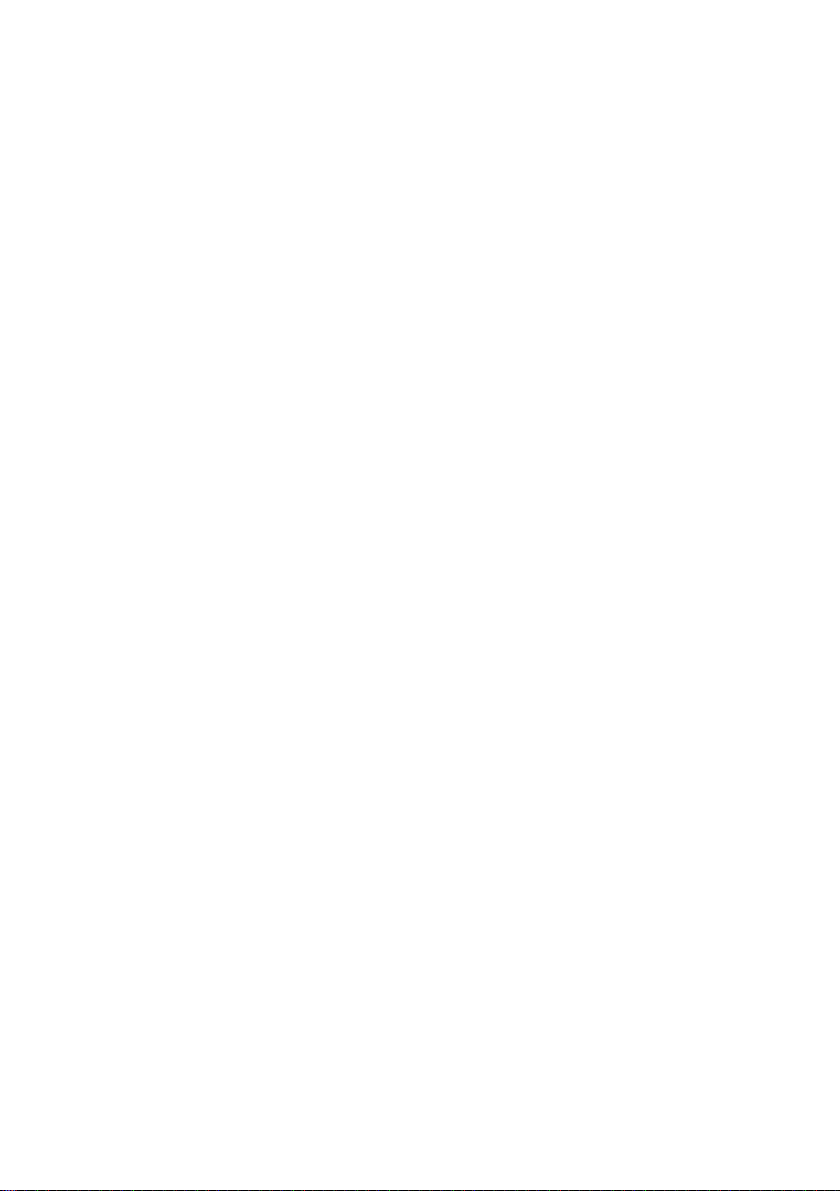
SMA Solar Technology AG Table of Contents
7 Troubleshooting . . . . . . . . . . . . . . . . . . . . . . . . . . . . . . . . . 75
7.1 Identifying Errors. . . . . . . . . . . . . . . . . . . . . . . . . . . . . . . . . . . . 75
7.2 Types of Failures and Warnings . . . . . . . . . . . . . . . . . . . . . . . . 76
7.3 Warnings . . . . . . . . . . . . . . . . . . . . . . . . . . . . . . . . . . . . . . . . . 77
7.4 Interferences . . . . . . . . . . . . . . . . . . . . . . . . . . . . . . . . . . . . . . . 80
7.5 Events . . . . . . . . . . . . . . . . . . . . . . . . . . . . . . . . . . . . . . . . . . . . 87
7.6 Confirming Errors . . . . . . . . . . . . . . . . . . . . . . . . . . . . . . . . . . . 88
8 Sunny Central Control Measurement Channels . . . . . . . 89
9 Parameters. . . . . . . . . . . . . . . . . . . . . . . . . . . . . . . . . . . . . 91
9.1 Parameter Overview . . . . . . . . . . . . . . . . . . . . . . . . . . . . . . . . . 91
9.2 Red.effect.pow.. . . . . . . . . . . . . . . . . . . . . . . . . . . . . . . . . . . . . 92
9.3 Outp.react.pow. . . . . . . . . . . . . . . . . . . . . . . . . . . . . . . . . . . . . 93
9.4 Grid Decoupling / Voltage. . . . . . . . . . . . . . . . . . . . . . . . . . . . 96
9.5 Grid Decoupling / Power Frequency . . . . . . . . . . . . . . . . . . . . 97
9.6 Grid Connection . . . . . . . . . . . . . . . . . . . . . . . . . . . . . . . . . . . . 97
9.7 Mpp Limit. Val. . . . . . . . . . . . . . . . . . . . . . . . . . . . . . . . . . . . . . 98
9.8 Mpp Tracking . . . . . . . . . . . . . . . . . . . . . . . . . . . . . . . . . . . . . . 99
9.9 Start Requiremt. . . . . . . . . . . . . . . . . . . . . . . . . . . . . . . . . . . . 100
9.10 Shut-down Requ.. . . . . . . . . . . . . . . . . . . . . . . . . . . . . . . . . . . 100
9.11 Grid Monitor. . . . . . . . . . . . . . . . . . . . . . . . . . . . . . . . . . . . . . 101
9.12 Other . . . . . . . . . . . . . . . . . . . . . . . . . . . . . . . . . . . . . . . . . . . 101
10 Contact . . . . . . . . . . . . . . . . . . . . . . . . . . . . . . . . . . . . . . . 102
Operating Manual SC4-63HE-BE-BEN103280 7
Page 8

SMA Solar Technology AG
8 SC4-63HE-BE-BEN103280 Operating Manual
Page 9
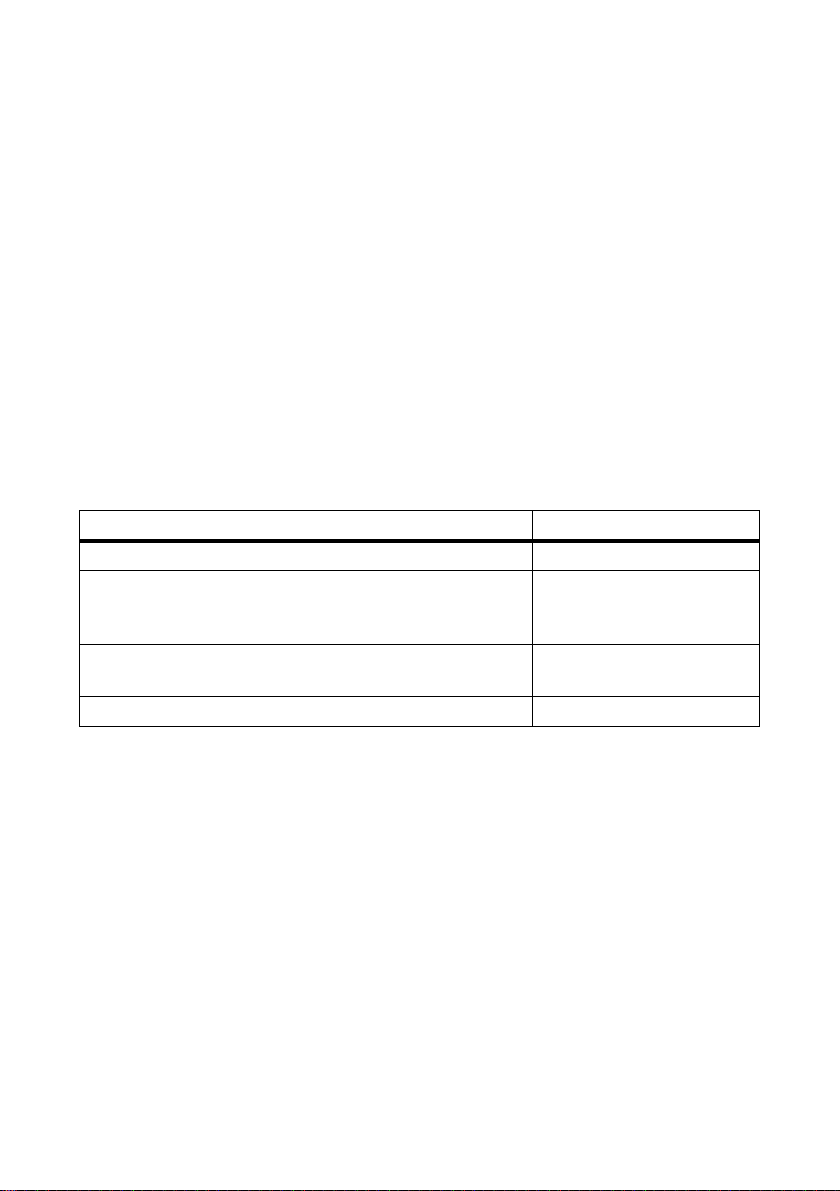
SMA Solar Technology AG 1Notes on this Manual
1 Notes on this Manual
Validity
This manual applies to the following device types with a Sunny Central Control, from firmware
version 2.08:
• 400HE (SC 400HE-11) as of production version D4
• 500HE (SC 500HE-11) as of production version D4
• 630HE (SC 630HE-11) as of production version D4
Target Group
This manual is intended for skilled workers. Only qualified personnel are allowed to perform the tasks
set forth in this manual (see section 2.3"Target Group Qualification",page13).
Additional Information
Additional information is available at www.SMA.de/en:
Document title Document type
Installation conditions for Sunny Central HE-11 Technical information
Medium-voltage transformers - Important requirements for the
medium-voltage transformers for Sunny Centrals of the HE or
CP range.
COM-B - Communication distribution box for large-scale PV plants
with Sunny Central, Sunny Mini Central or Sunny Tripower
Sunny Main Box - Connecting the DC cabling for PV inverters Technical information
Technical information
Technical information
Operating Manual SC4-63HE-BE-BEN103280 9
Page 10
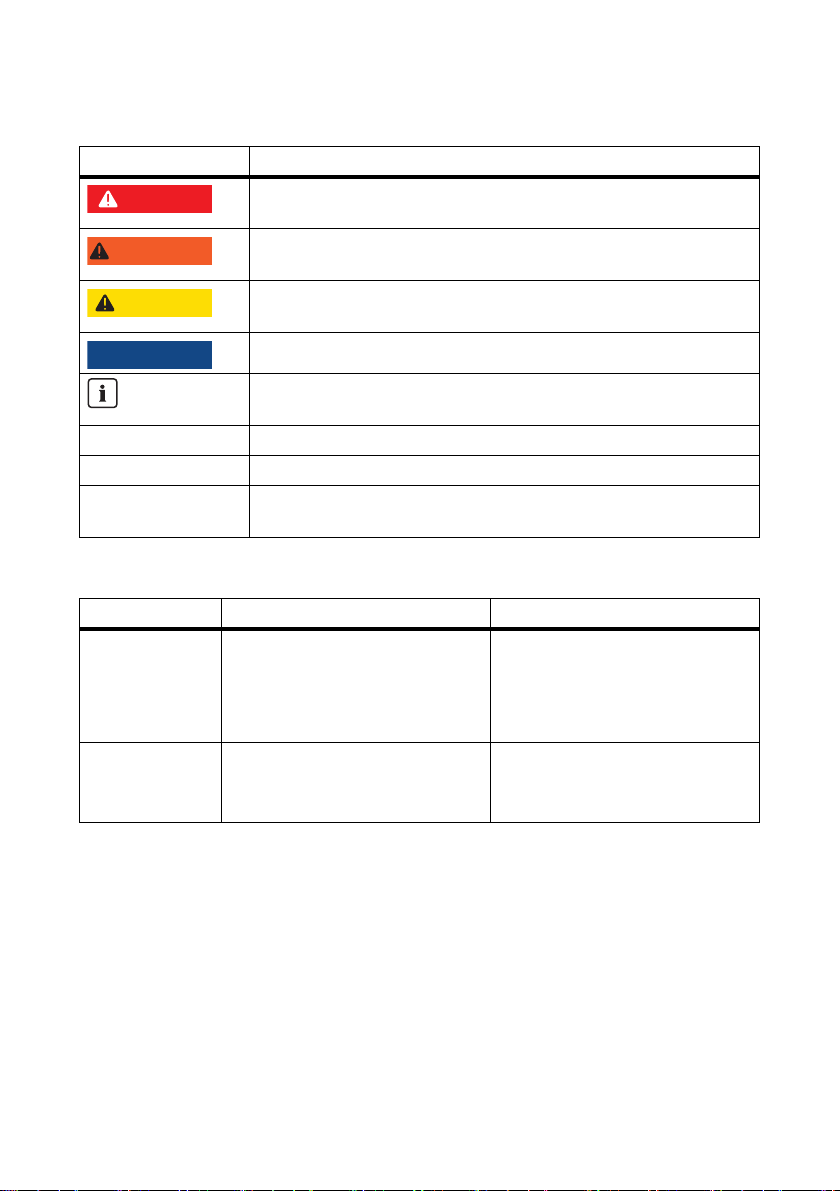
1Notes on this Manual SMA Solar Technology AG
%"/(&3
8"3/*/(
$"65*0/
/05*$&
Symbols
Symbol Explanation
Indicates a hazardous situation which, if not avoided, will result in death
or serious injury.
Indicates a hazardous situation which, if not avoided, could result in death
or serious injury.
Indicates a hazardous situation which, if not avoided, could result in minor
or moderate injury.
Indicates a situation that can result in property damage if not avoided.
Indicates information that is important for a specific topic or objective, but
is not safety-relevant.
☐ Indicates a requirement for meeting a specific goal.
☑ Desired result.
✖ Undesired result. Followed by a solution on how to achieve the desired
result.
Typography
Typography Usage Example
"light" • Display messages
• Parameter
• Terminals
•Slots
bold • Elements which you should
select
• Elements which you should enter
• The inverter switches into the
"Waiting" operating state.
• Set parameter "FanTest" to 1.
Nomenclature
In this manual, the Sunny Central of the HE series is referred to as Sunny Central or inverter.
10 SC4-63HE-BE-BEN103280 Operating Manual
Page 11
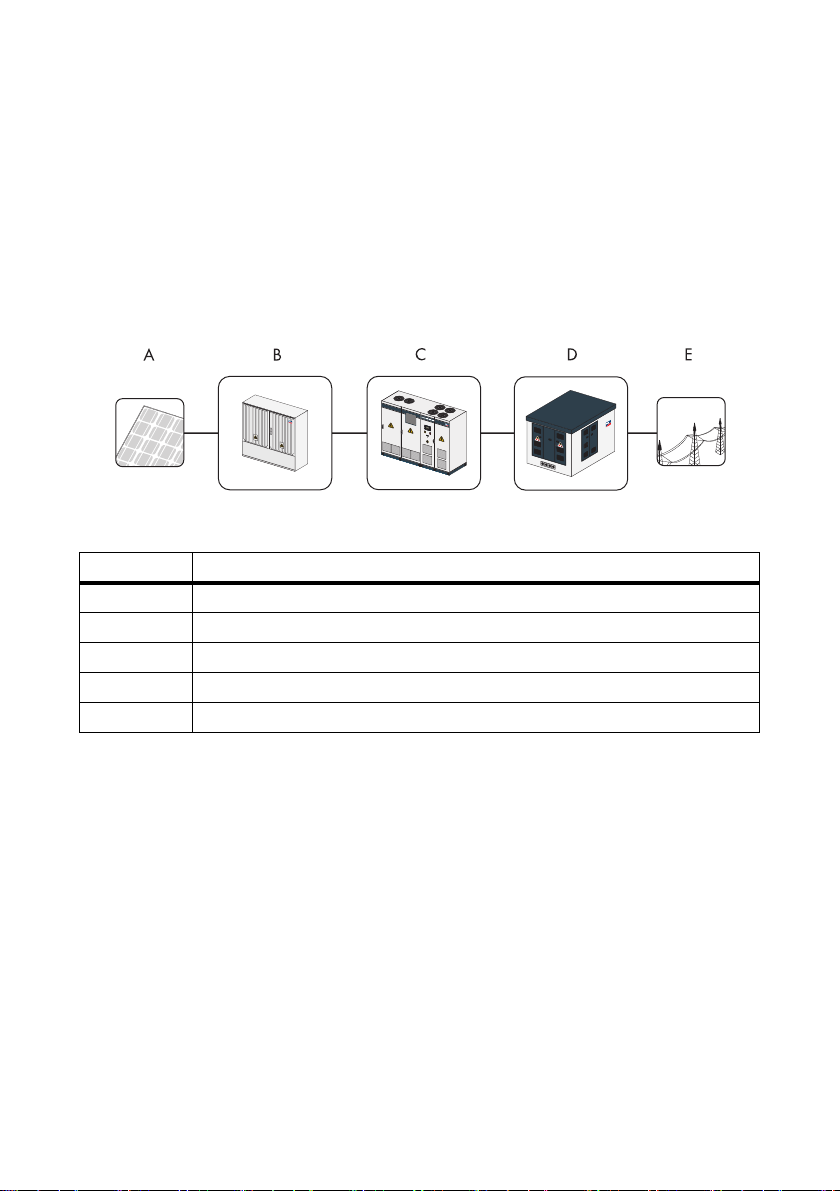
SMA Solar Technology AG 2Safety
2Safety
2.1 Intended Use
The inverter converts DC current generated in PV modules into grid-compliant AC current. Here, the
maximum permissible DC input voltage must not be exceeded.
Inverters of the HE series may only be operated in connection with a suitable transformer.
Settings that affect grid management may not be switched off or changed without first obtaining
approval from the distribution grid operator.
Figure1: Principle of a grid-connected PV plant with a Sunny Central
Object Description
APV modules
B Sunny String-Monitor
C Sunny Central
D Medium-voltage transformer (e.g., Transformer Compact Station)
E Power distribution grid
Operating Manual SC4-63HE-BE-BEN103280 11
Page 12

2Safety SMA Solar Technology AG
2.2 Safety Instructions
Electrical Risk
Risk of electric shock when touching conductive parts
High voltages that can cause electrical shocks are present in the inverter. Work on the inverter is only
allowed if the power is disconnected and in compliance with the guidelines that apply at the
installation location.
• Disconnect the following components:
– Grid voltage for grid feeding
– Internal power supply
–DC voltage from the PV array
– Additional external voltages (e.g., control signals of a control room)
• Ensure that the device cannot be reconnected.
•Ensure that no voltage is present.
• Ground and short-circuit.
• Cover or safeguard any adjacent live components.
Electric shock through capacitors not fully discharged
Hazardous voltages may still be present in the inverter even if the main AC and DC switches are
switched off.
• Wait at least 10 minutes after switching off the inverter.
Electric shock caused by damage on the inverter
The operation of a damaged inverter can lead to serious or lethal injuries through electric shock.
• Operate the inverter only in technically proper and operationally safe status.
• Operate the inverter only when there is no visible damage and check regularly for visible
damage.
• Ensure that all external safety features are freely accessible at all times and that they function
correctly.
• Regularly check for correct functioning.
Electric shock caused by ground fault
In case of a ground fault, assume that grounded plant components are still live.
• Ensure that no voltage present before touching.
Electric shock resulting from a failure to comply with safety requirements
Failure to follow this manual and the operating or safety instructions it contains may lead to severe
injury from electric shock.
• Only perform work as described in this manual. Observe all safety instructions.
12 SC4-63HE-BE-BEN103280 Operating Manual
Page 13

SMA Solar Technology AG 2Safety
• Establish all electrical connections according to the circuit diagram.
• Safely store the documentation within the immediate area of the inverter. It must be accessible
to service and maintenance personnel at all times.
Electrostatic discharge can damage electronic components
Electrostatic discharge can destroy components.
• During work on the inverter and handling of the components, observe the ESD protection
regulations and wear protective gloves.
• Discharge electrostatic charges through contact with unvarnished, grounded enclosure parts
(e.g., on the PE connection of the doors). Only then it is safe to touch any electronic components.
Burns
Some components, such as fuses, can become hot during operation.
• Wear safety gloves when working on the inverter.
Inverter Damage
Tampering with the device may result in plant damage.
• Do not operate the inverter while the door is open.
If the key remains in the door lock, the inverter can be opened by unauthorized persons.
• Remove the key from the door locks and from the key switch.
• Keep the keys in a safe place.
Penetrating moisture can damage the inverter.
• Do not open the inverter when it is raining or in case of humidity greater than 95%.
Electrostatic discharge can destroy components.
• During work on the inverter and handling of the components, observe the ESD protection
regulations and wear protective gloves.
• Discharge electrostatic charges through contact with unvarnished, grounded enclosure parts
(e.g., on the PE connection of the doors). Only then it is safe to touch any electronic components.
Only operate the Sunny Central in regions with a radio frequency band of 80 MHz … 1 000 MHz.
Warning signs must be easily readable at all times and must be replaced in the event of damage.
2.3 Target Group Qualification
All work on the inverter may only be carried out by qualified technical personnel. Qualified means
that the personnel has the relevant training for the tasks.
For commissioning and operating the inverter, the personnel must be familiar with the installation
manual and the user manual. In particular, the safety notes must be observed.
Operating Manual SC4-63HE-BE-BEN103280 13
Page 14
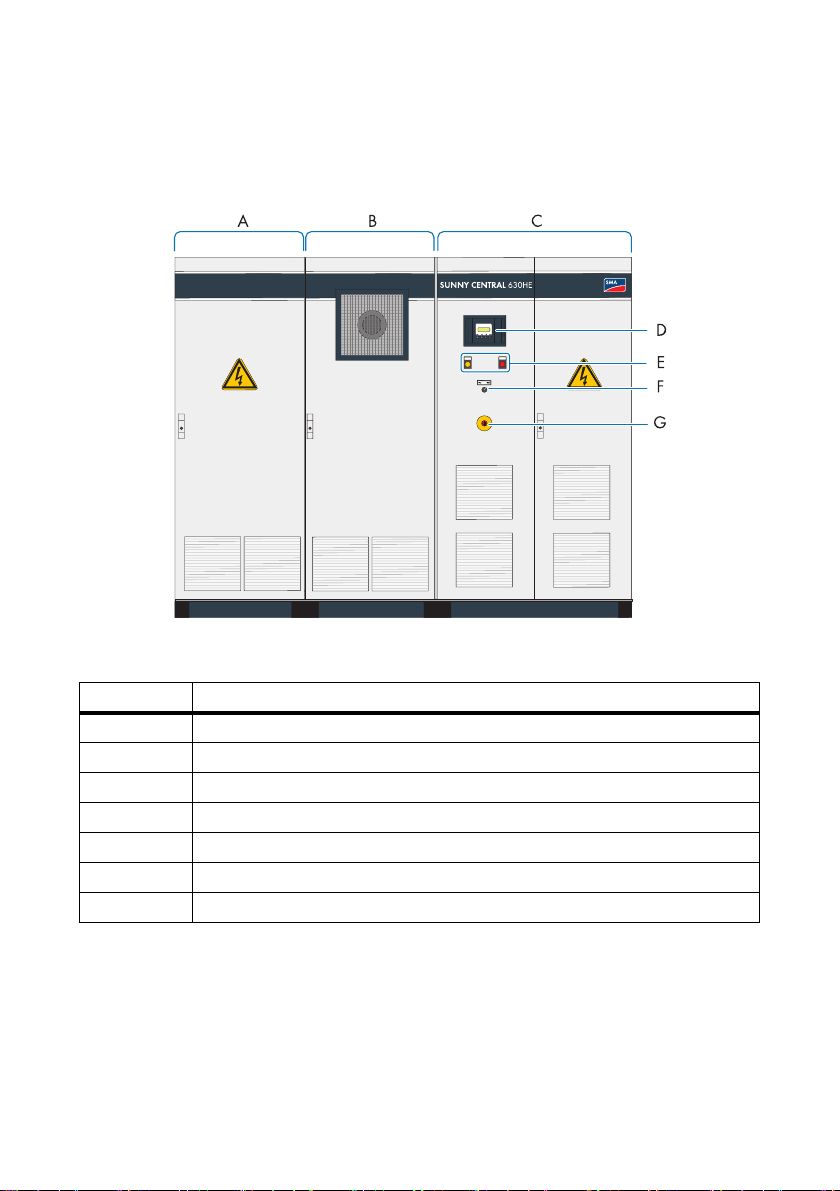
3Product Description SMA Solar Technology AG
3 Product Description
3.1 Sunny Central
Figure2: Sunny Central 630HE (example)
Position Description
A DC cabinet
B Inverter cabinet
C AC cabinet
D Sunny Central Control
E Indicator lights
FKey Switch
G Emergency stop with key
Because the Sunny Central can be controlled using a Power Reducer Box or the
Sunny Central Control, it meets the requirements of the distribution grid operator.
14 SC4-63HE-BE-BEN103280 Operating Manual
Page 15
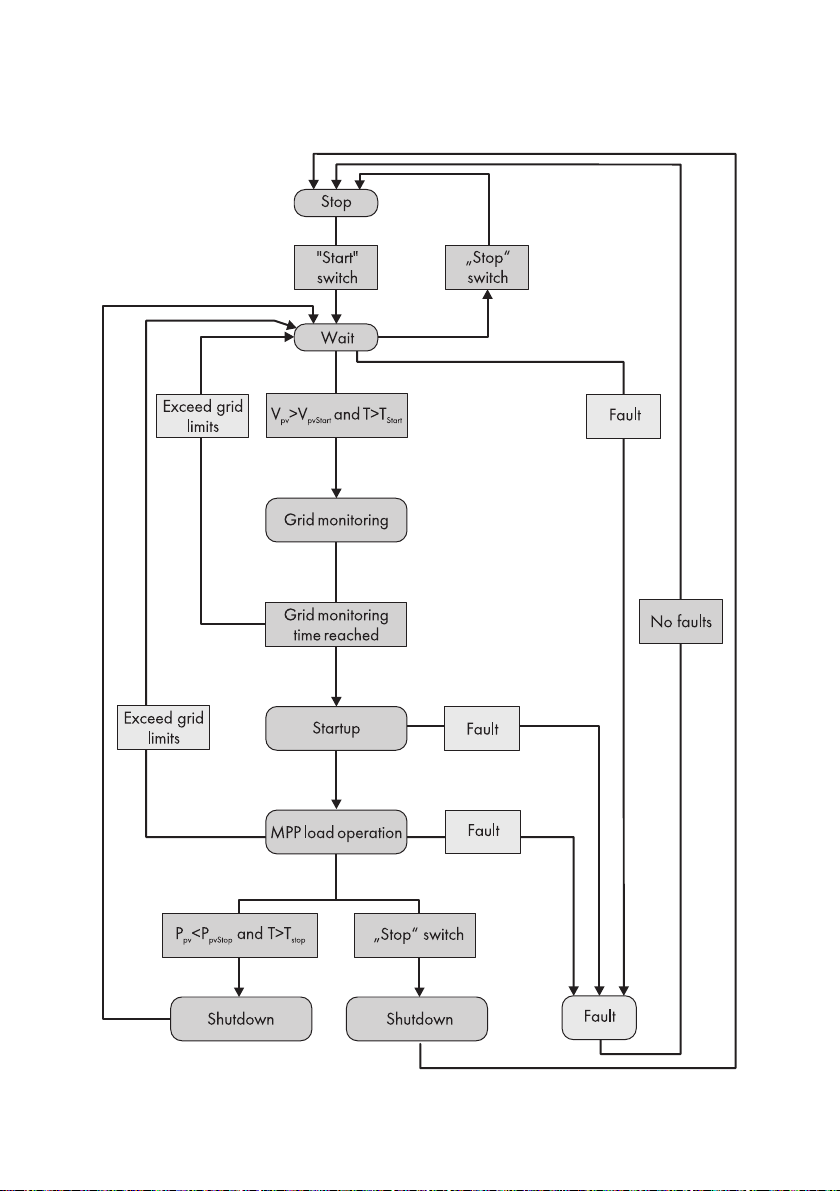
SMA Solar Technology AG 3Product Description
The inverter cycles through various states during operation:
Figure3: Sunny Central operating states
Operating Manual SC4-63HE-BE-BEN103280 15
Page 16

3Product Description SMA Solar Technology AG
Stop
The Sunny Central is switched off. If the key switch is set to "Start", the Sunny Central changes to the
"Waiting" operating state.
Waiting
The Sunny Central is in the "Waiting" operating state. If the input voltage V
is higher than the start
PV
voltage "VpvStart", the Sunny Central waits until the time specified in the "T-Start" parameter ends. The
value for "VpvStart" is shown on the Sunny Central Control's display. If the input voltage VPV does not
fall below the start voltage "VpvStart" during this time, the Sunny Central checks whether the AC grid
is connected. If power is available from an AC grid, the AC contactor closes and the Sunny Central
switches to grid monitoring.
Grid Monitoring
The Sunny Central is in the grid monitoring "operating state". The inverter checks whether the grid limits
of the medium-voltage grid are maintained during the monitoring time "GriGrdMonTm". If the grid
limits are maintained during this time, the Sunny Central changes to the "Startup" operating state.
If the gri d li mit s ar e ex cee ded dur ing the mon ito rin g tim e "GriGrdMonTm", the Sun ny C ent ral swi tch es
to the "Waiting" operating state.
Startup
The Sunny Central is in the "Startup" operating state. The Sunny Central moves to its initial operating
point and begins the feed-in process.
MPP Load Operation
In the MPP operating state, the Sunny Central feeds power into the grid and operates permanently at
the Maximum Power Point (MPP). If the measured power P
du rin g th e tim e in ter val "TStop" is smaller
PV
than "PpvStop" or the key switch is set to "Stop", the Sunny Central switches to the "Shutdown"
operating state.
Shutdown
The Sunny Central is in the "Shutdown" operating state. If the key switch is set to "Stop", the
Sunny Central switches to the "Stop" operating state. In all other cases, it switches to the "Waiting"
operating state.
Failure
If a failure occurs during operation, the Sunny Central switches off and the failure is shown on the
display (see section 7"Troubleshooting",page75).
16 SC4-63HE-BE-BEN103280 Operating Manual
Page 17
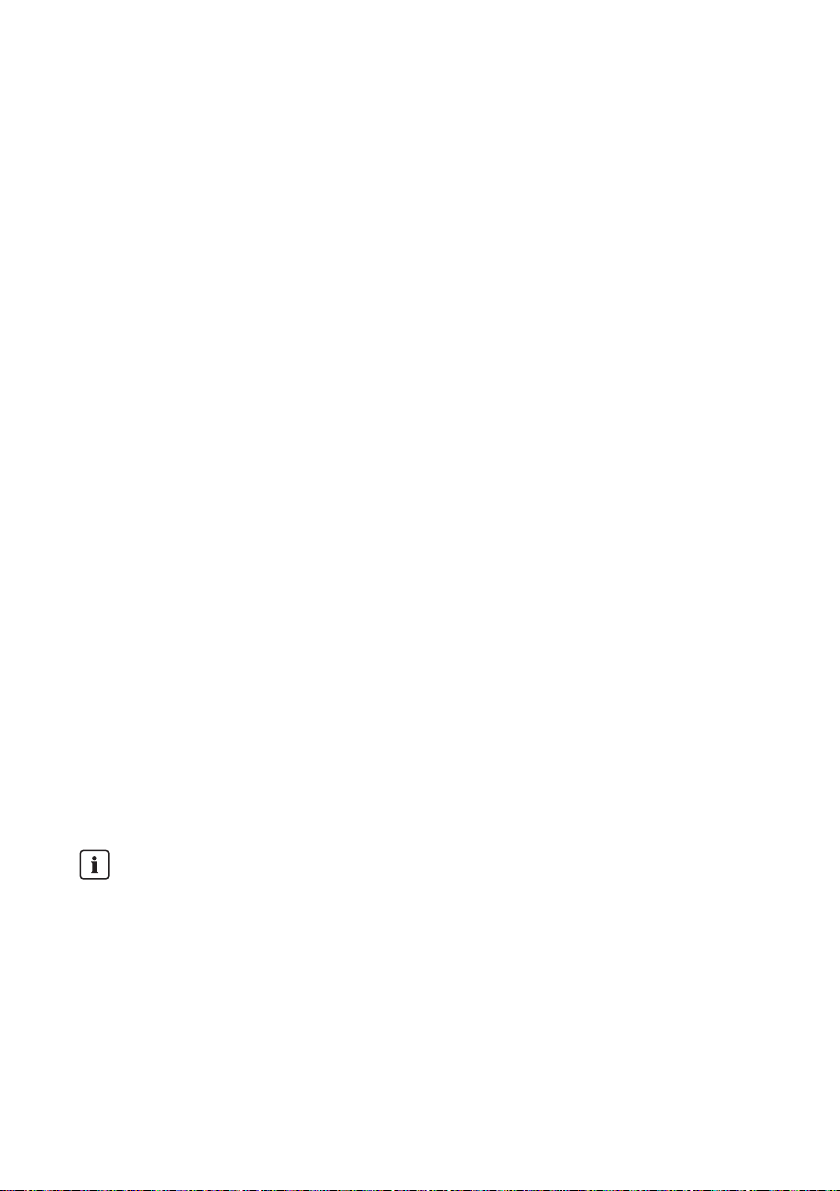
SMA Solar Technology AG 3Product Description
3.2 Indicator Lights
If a failure occurs, the indicator lights show the current status of the inverter. The indicator lights are
controlled by the Sunny Central Control.
If the yellow indicator light is on, the inverter is in "Warning" state. The inverter disconnects, but the
failure must be rectified to ensure optimum operation over the long term.
If the red indicat or l igh t is on, the inv ert er is in " War nin g" state and there is a massive error. The inverter
has switched off automatically. The error must be rectified and acknowledged.
3.3 Key Switch
The key switch is used to switch the Sunny Central on and off.
"Start" switch position
After turning the switch to the "Start" position, the Sunny Central changes from the "Stop" operating
state to the "Waiting" operating state. If there is sufficient irradiation and a valid grid connection, the
Sunny Central switches to feed-in operation. If there is insufficient irradiation and, in turn, the input
voltage is too low, the Sunny Central remains in "Waiting" operating state.
"Stop" switch position
If the key swi tch is turned to "Stop" when t he Sunny Ce ntral i s in the "Waiting" operat ing state, a mot or
drive automatically shuts off the main DC switch and the Sunny Central goes into the "Stop" operating
state.
If the key switch is turned to "Stop" when the Sunny Central is in "MPP Load Operation" state, the
Sunny Central switches to the "Shutdown" operating state. Once shutdown is complete, a motor drive
automatically switches off the main DC switch and the Sunny Central goes into the "Stop" operating
state.
3.4 Emergency Stop
The emergency stop button allows the user to immediately disconnect the Sunny Central from the grid
and the PV array in case of emergency.
Tripping the emergency stop function
The emergency stop function may only be tripped if there is imminent danger.
Pressing the emergency stop button does not quickly discharge the capacitors.
Pressing the emergency stop button opens the DC contactor, switches off the inverter bridge and
disconnects the inverter from the AC grid.
Operating Manual SC4-63HE-BE-BEN103280 17
Page 18
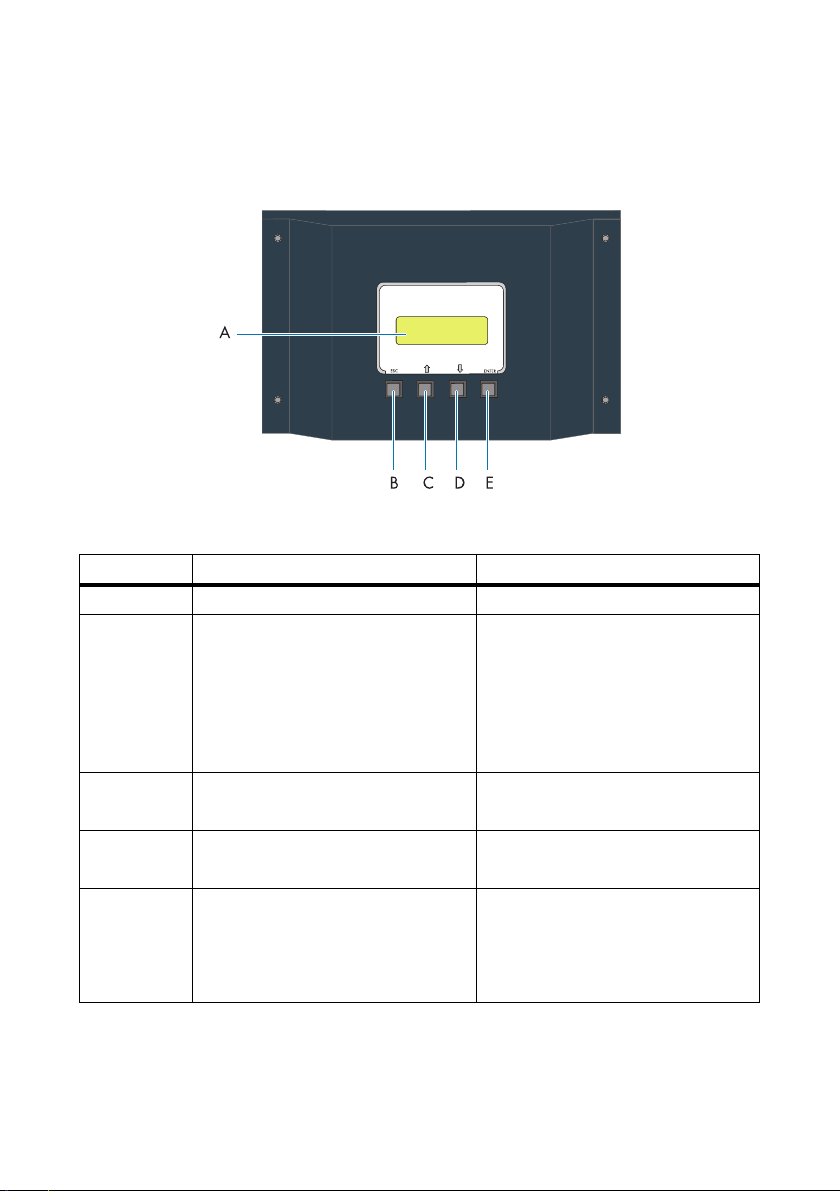
3Product Description SMA Solar Technology AG
3.5 Sunny Central Control
The Sunny Central Control is the Sunny Central's control unit. It allows users to change parameters,
display operating states and to output error messages.
Figure4: The Sunny Central Control's control panel
Position Description Function
A4-line display
B ESC • Cancels/exits function/input
• Answers question with "No"
• Returns to the previous menu
• Switches from the standard view
into the main menu or from the
main menu into the standard view
CArrow up •Moves to line above
•Increases value
D Arrow down • Moves to line below
•Lowers value
E ENTER • Selects the function from the menu
• Selects a value
• Confirms changes
• Answers question with "Yes"
18 SC4-63HE-BE-BEN103280 Operating Manual
Page 19
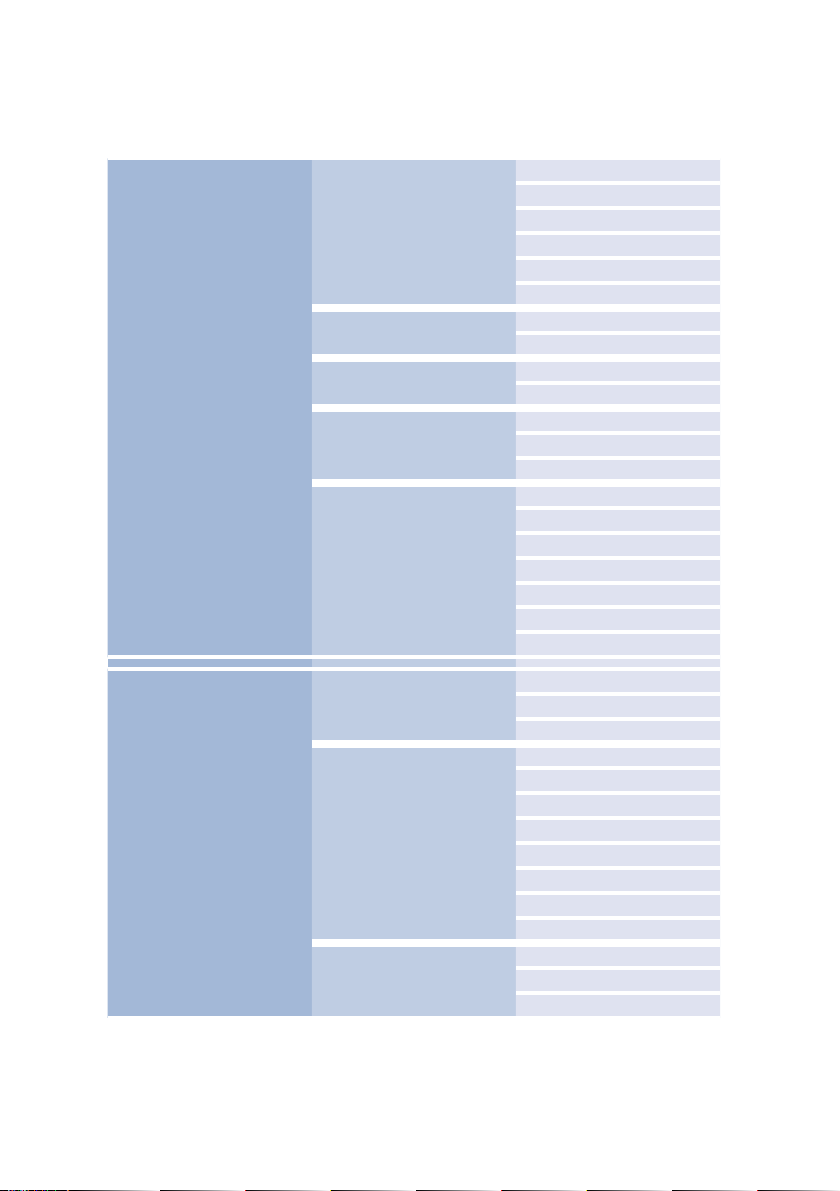
SMA Solar Technology AG 3Product Description
2SHUDWLQJ'DWD )DXOWV
&XUUHQW)DXOWV
'63(UURU&RGH
%)5(UURU
6WDFN)DLO1R
6WDFN)DLOXUH
(UU0HDV'&
3ODQW6WDWXV
6WDWH
,QYHUWHU6WDWXV
(QHUJ\<LHOG
(7RWDO
(7RGD\
'DWD)LOHV
0HDV,QWHUYDO
'DLO\9DOXHV
0HVV&KDQQHOV
2WKHU
K2Q
:RUNLQJ7LPH
6WDUWXSFRXQWHU
)DXOWFRXQWHU
$OHUWFRXQWHU
'&6FKDOW&QW
$YDLODELOLW\
6SRW9DOXHV 39
3SY
9SY
,SY
*ULG
3DF
)DF
,DF
9DF3KDVH
9DF3KDVH
9DF3KDVH
4DF
6DF
5HGHIIHFWSRZ
3:6SW
3:PRG)DLO6WW
3:0RG6WW
3.6 Sunny Central Control Menu Structure
Figure5: Sunny Central Control menu structure (part 1)
Operating Manual SC4-63HE-BE-BEN103280 19
Page 20

3Product Description SMA Solar Technology AG
6SRW9DOXHV 2XWSUHDFWSRZ
49$U6SW
49$U0RG)DLO6WW
3)3)6SW
3)3)([W6SW
*ULGGHFRXSOLQJ
*UL*UG6WW
2WKHU
7+HDW6LQN&
0SSVHDUFKFRXQW
7HDP6WDWXV
5,QVXO
7PS,QW&
7PS([W&
([W6RO3
([W6RO4
/RQJ7HUP'DWD 0HDV&KQ
(QHUJ\<LHOG
3ODQW6WDWXV
)DXOWV
'HYLFH6HWXS 3DVVZRUG
6\VWHP
/DQJXDJH
'DWH7LPH
,QYHUWHU7\SH
)LUPZDUH
%)5B6:B9HUV
Figure6: Sunny Central Control menu structure (part 2)
20 SC4-63HE-BE-BEN103280 Operating Manual
Page 21
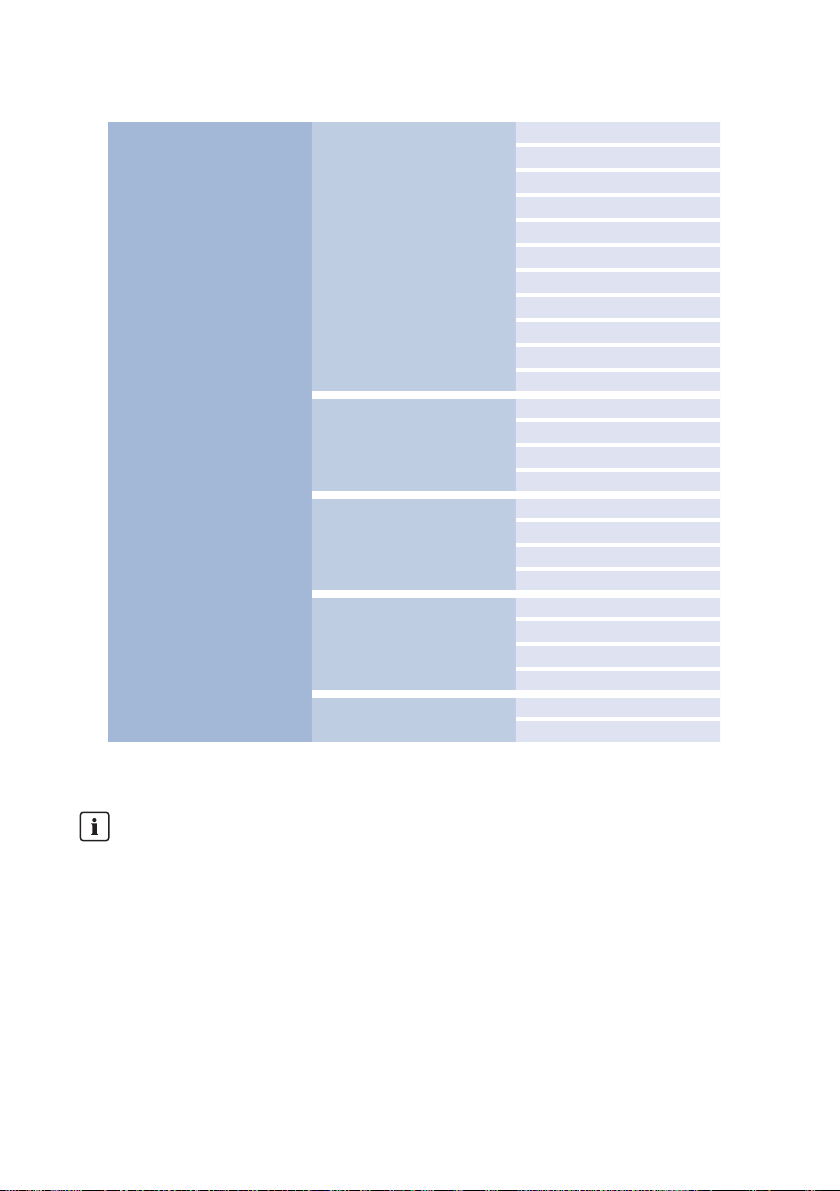
SMA Solar Technology AG 3Product Description
'HYLFH6HWXS 3DUDPHWHUV
3DUDP)XQNWLRQ
5HGHIIHFWSRZ
2XWSUHDFWSRZ
*ULGGHFRXSOLQJ
*ULGFRQQHFWLRQ
0SS/LPLW9DO
0SS7UDFNLQJ
6WDUWUHTXLUHPHQW
6KXWGRZQUHTX
*ULG0RQLWRU
2WKHU
,QWHUIDFHV
&RPPXQLFDWLRQ
$QDORJ,Q
'LJLWDO,Q
'LJLWDO2XW
'DWDDUFKLYHV
'DWD5HFRUGLQJ
0HDV,QWHUYDO
0D[6WRUDJH
&KDQ6HOHFW
608V
'HYLFHV
3DUDPHWHU
0HDVXUHG9DOXHV
)DLOXUH
1(7(0$,/
1(7
5HPRWH,QIR
Figure7: Sunny Central Control menu structure (part 3)
Team operation displays
None of the Sunny Central's team operation displays are supported.
3.7 Overview of the Analog Inputs
In the Sunny Central, it is possible to install 2 analog sensors (ExtSollrr, ExtGlolrr) on the
Sunny Central Control via a special connecting terminal plate. The Sunny Central Control
also has 4 signal inputs. The external temperature sensor TempExtC is installed at the factory.
The sensors can be configured individually.
The electrical connection of the sensors is described in the Sunny Central's installation manual.
Operating Manual SC4-63HE-BE-BEN103280 21
Page 22
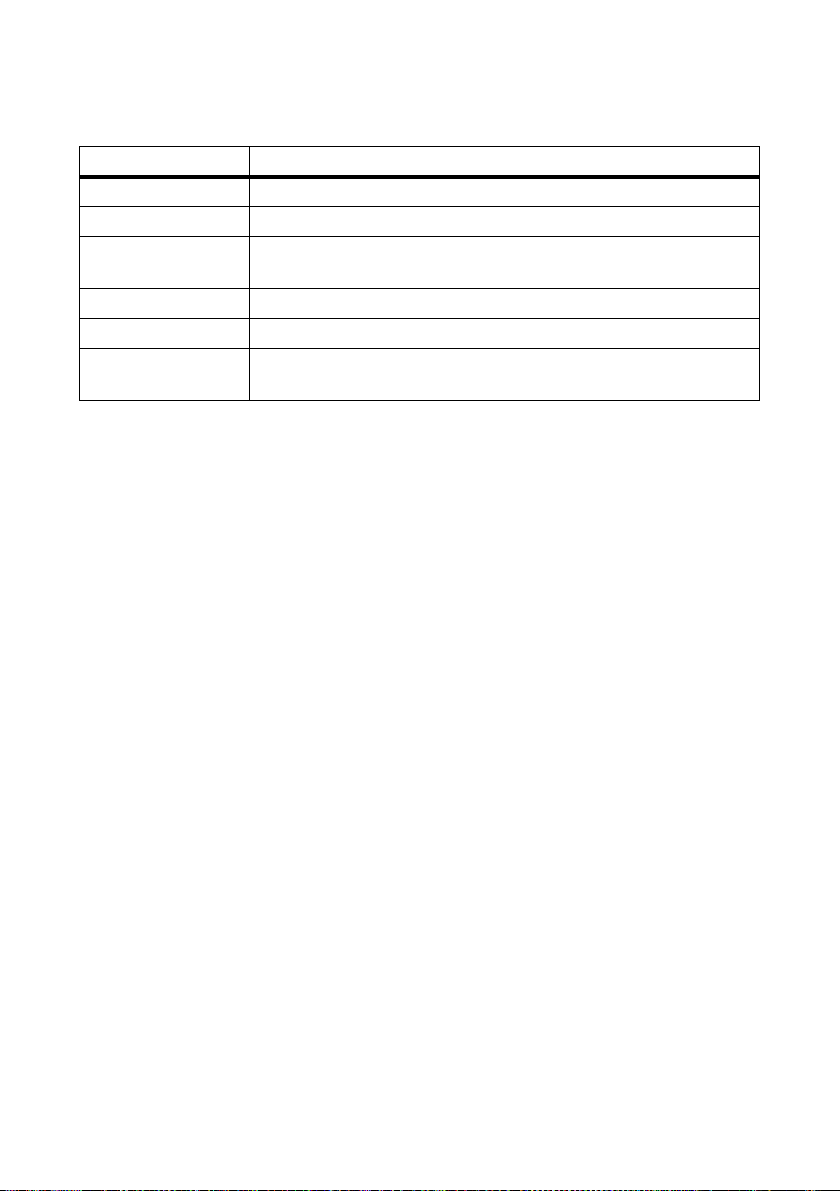
3Product Description SMA Solar Technology AG
Overview of the Analog Inputs
Input Description
ExtSolIrr External irradiation sensor
ExtGloIrr Pyranometer (measurement of global solar irradiation)
ExtAlarm External alarm input, e.g., for monitoring the functioning of the
medium-voltage transformer
ExtSolP External target value of active power
ExtSolQ External target value for reactive power
TempExtC External temperature sensor PT 100 (is factory-installed in the
Sunny Central)
3.8 Insulation Monitoring
3.8.1 How Insulation Monitoring Works
Insulation monitoring consists of equipment that ensures plant protection in electrical devices.
There are different types of insulation monitoring:
• In grounded grids
Insulation monitoring is performed via a residual current monitoring device. If an insulation
failure occurs, the residual currents will be detected and interrupted.
• In ungrounded grids
An insulation monitoring device constantly determines the insulation resistance using an active
measurement procedure. If the insulation resistance falls below a ce rta in t hre sho ld, an i nsu lat ion
warning will be displayed on the indicator light and Sunny Central Control. This allows
measures to be taken to prevent errors, for example, personal injury caused by leakage current
or plant failure. If the insulation resistance falls below a limiting value, then the plant can switch
itself off. A parameter can be configured to switch off the unit when an error occurs.
3.8.2 GFDI
Depending on the order, the insulation monitoring in the Sunny Central is carried out via a ground
fault detection interruption, abbreviated GFDI. This process is used to ground one pole of the PV
array.
A high-performance miniature circuit-breaker with adjustable trip current with K characteristics is used
as a GFDI. It is integrated in the inverter and connected between an input busbar and the protective
conductor bar.
22 SC4-63HE-BE-BEN103280 Operating Manual
Page 23
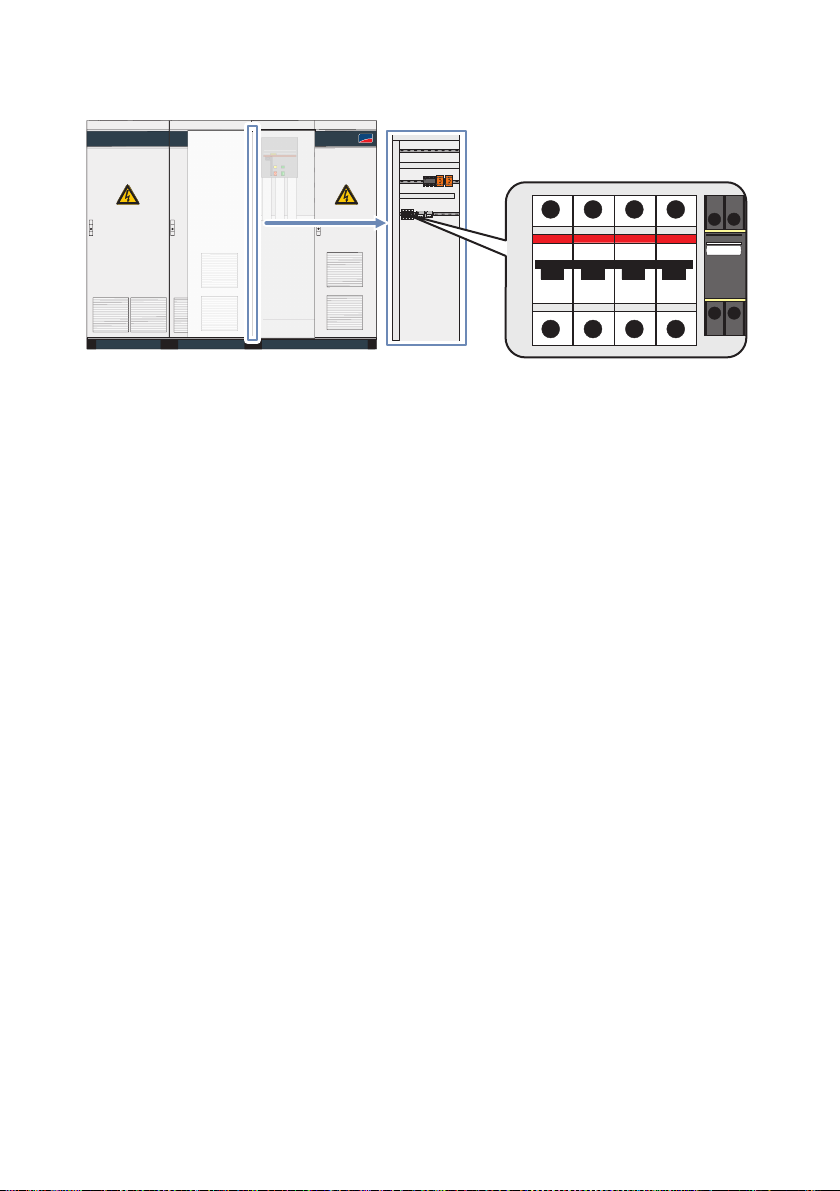
SMA Solar Technology AG 3Product Description
SMA
Figure8: GFDI in the Sunny Central
Ground fault on ungrounded pole
If a ground fault occurs at the PV array pole that is not grounded, the residual current flows through
the GFDI and back to the grounded pole, thus tripping the GFDI. This interrupts the residual current
and the PV array is not grounded via the ground fault.
If the GFDI is tripped, the monitoring device switches off the inverter and the insulation error needs to
be corrected.
Ground fault on grounded pole
The GFDI is bypassed when a ground fault occurs in the grounded pole of the PV array. The ground
fault on the grounded pole cannot be reliably detected. If the Sunny Central is equipped with an
additional insulation monitoring device, this type of error will be detected.
3.8.3 Remote GFDI
Depending on the order, the insulation monitoring in the Sunny Central is carried out via a ground
fault detection interruption with a remote tripped, abbreviated "remote GFDI". This process is used to
gr oun d on e po le o f the PV a rra y. R emo te G FDI a lso ena ble s au tom atic error processing. This prevents
downtimes and service calls due to temporary insulation errors, such as condensation on the modules.
A high-performance miniature circuit-breaker with adjustable trip current with K characteristics is used
as a remote GFDI. It is integrated in the inverter and connected between an input busbar and the
protective conductor bar.
Operating Manual SC4-63HE-BE-BEN103280 23
Page 24
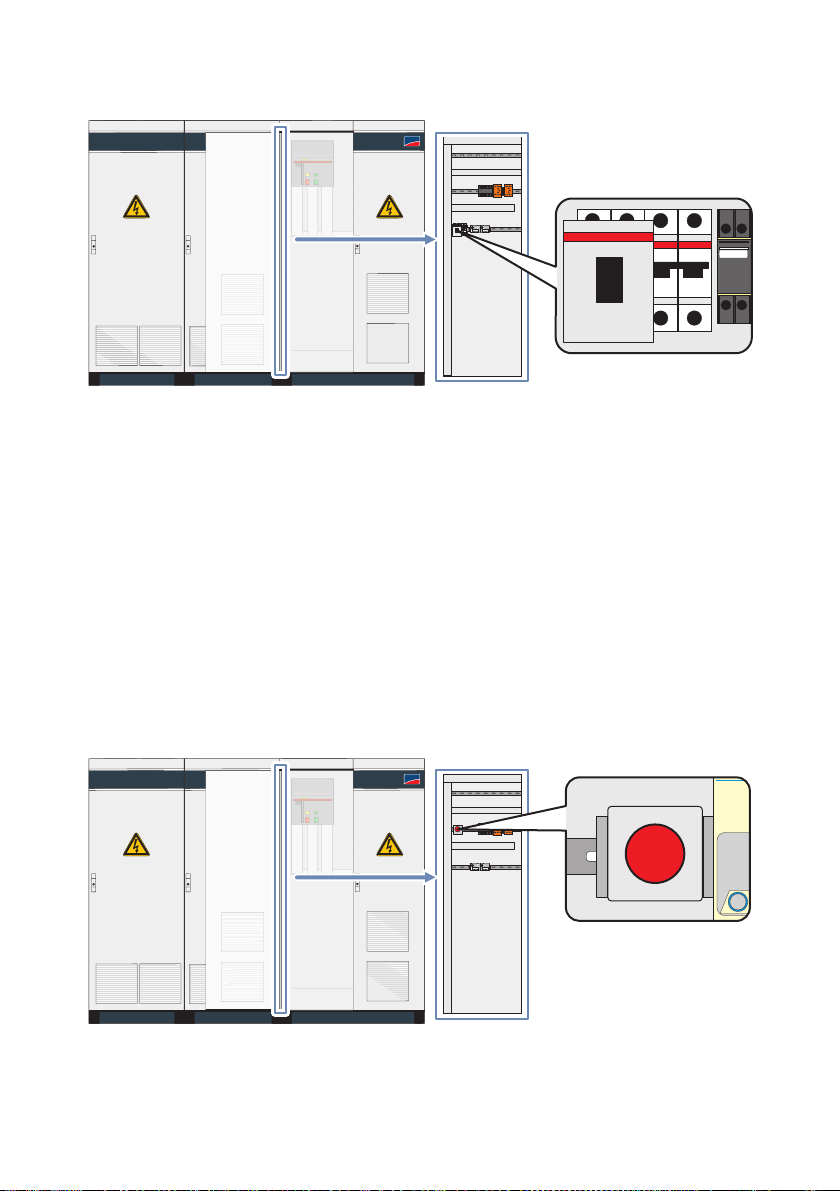
3Product Description SMA Solar Technology AG
SMA
SMA
INFO
Figure9: Remote GFDI in the Sunny Central
If the remote GFDI is tripped, a motor will close it after a starting command. The starting command
can also be given via a remote tripping. This allows the inverter to switch back to feed-in operation
after the delay.
The Sunny Central's default setting allows up to 3 attempts to start the remote GFDI per day.
If the remote GFDI is tripped three times in one day, the software assumes that there is a "permanent
insulation fault" and the inverter no longer goes into operation. In this case, the insulation should be
checked by an electrically skilled person and repaired if necessary. The fault should then be
confirmed.
3.8.4 Soft Grounding
Depending on the order, the insulation in the Sunny Central is monitored via soft grounding.
This process grounds one pole of the PV array through a resistor.
Figure10: Soft grounding in the Sunny Central
24 SC4-63HE-BE-BEN103280 Operating Manual
Page 25
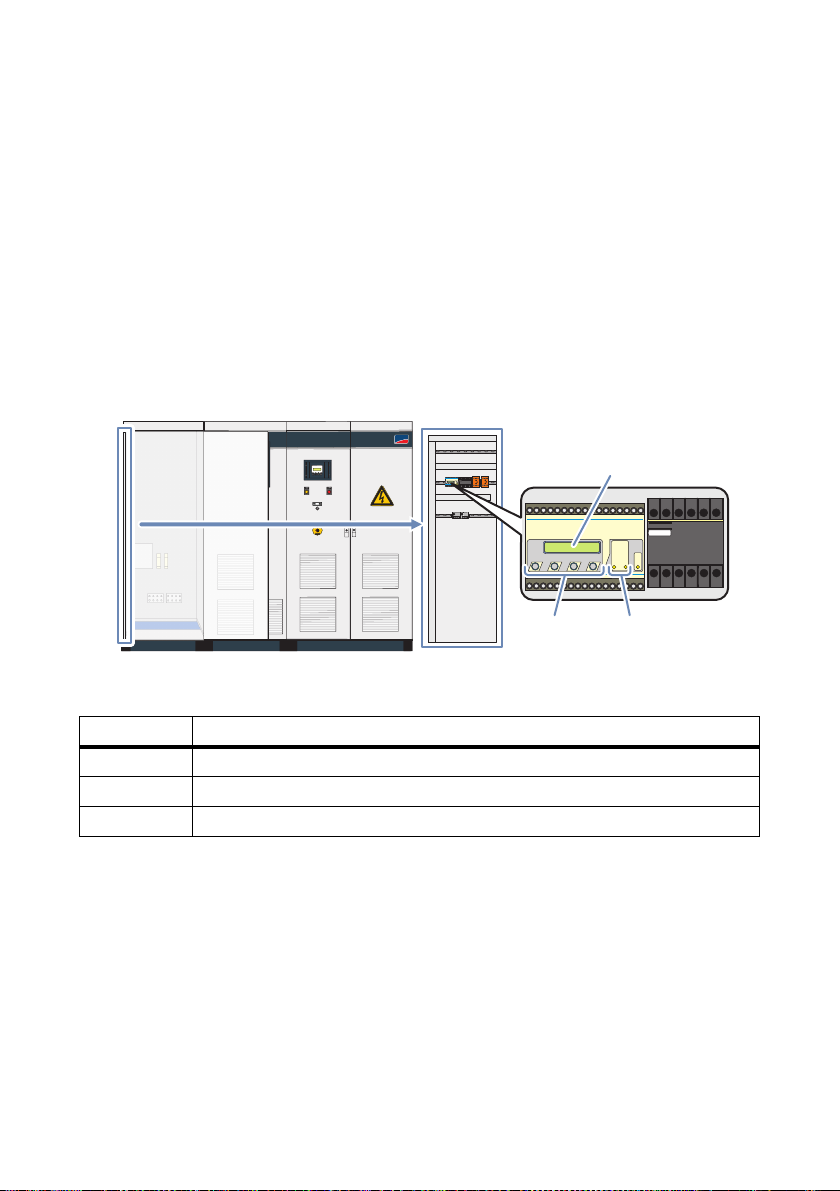
SMA Solar Technology AG 3Product Description
SMA
INFO
TEST
RESET
MENU
U2-F10
INFO
TEST
RESET
MENU
U2-F10
C
B
A
SUNNY CENTRAL 630HE
Wi th s oft gro und ing , th e in sula tio n is mon ito red by m eas urin g th e vo lta ge b etw een the gro und ed p ole
and PE. To do this, the software analyzes the DC voltage "VPV+ to PE" on the positive pole or
"VPV‒ to PE" on the negative pole when grounded.
If the amount of voltage measured exceeds a certain threshold, the grounding of the PV array is
disconnected and the residual current is interrupted. This threshold is adjustable.
If a soft grounding error occurs, the insulation should be checked by an electrically skilled person and
repaired if necessary. The insulation protection must be reactivated using the reset button in the
device.
3.8.5 Insulation Monitoring Device
The insulation monitoring device monitors the inverter's insulation resistance. The user can configure
the monitoring to the PV modules used.
Figure11: Insulation monitoring ISO-PV-3 in the Sunny Central
Object Description
ADisplay
B Control buttons
CLEDs
A measuring circuit and a relay with a changeover contact are integrated in the insulation monitoring
device.
The insulation monitoring device is connected between the PV voltage and the PE conductor. The
measuring circuit closes when an insulation error occurs. If the ALARM1 value falls below a specific
threshold, the measuring circuit trips a warning and LED1 turns on.
The measuring circuit generates a failure message and the inverter switches off when the ALARM2
value falls below a specific threshold. LED2 turns on.
Type of insulation monitoring device used
The insulation monitoring device used is the A-ISOMETER iso-PV device supplied by
Bender GmbH and Co. KG.
Operating Manual SC4-63HE-BE-BEN103280 25
Page 26
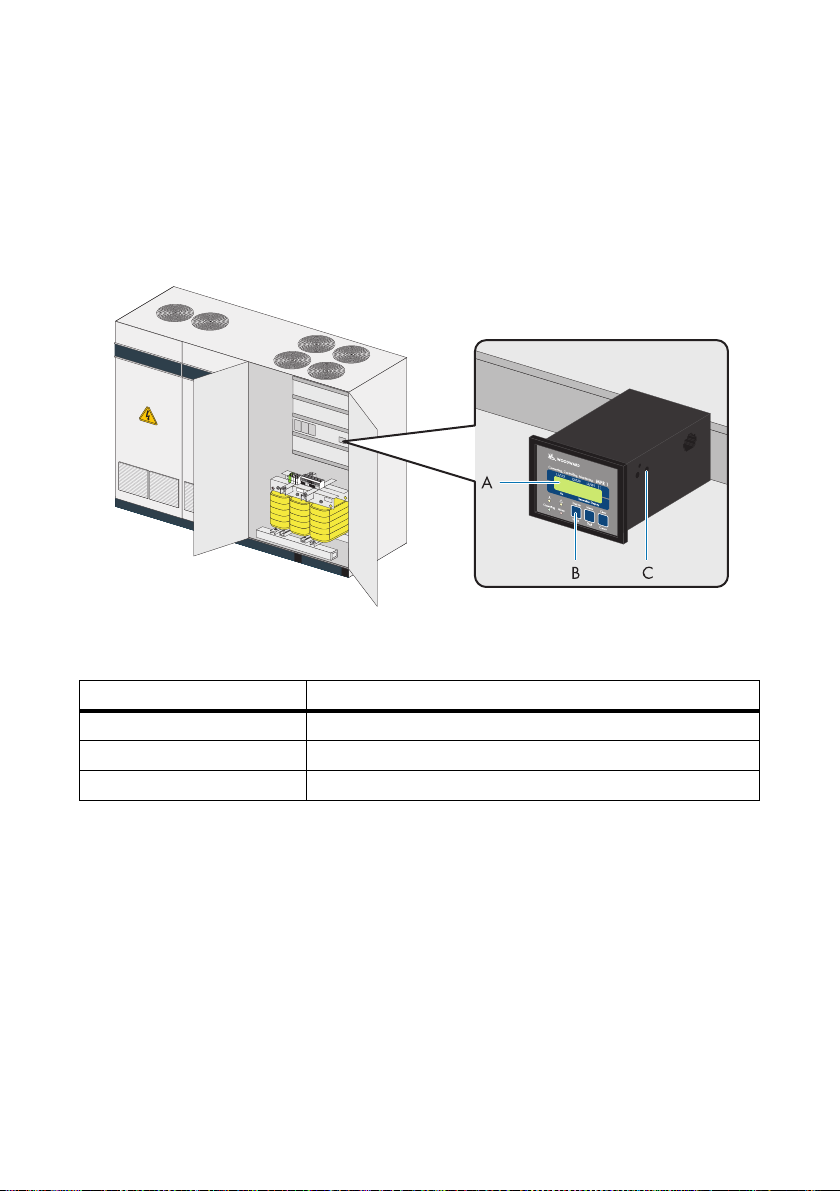
3Product Description SMA Solar Technology AG
3.9 External Grid Monitoring Relay
Depending on the order, the Sunny Central is also equipped with a separate grid monitoring relay
instead of the integrated grid monitoring feature.
The external monitoring relay monitors the grid, detects breaches of the grid limits and transmits an
error message to the Sunny Central. The set grid limits in the external monitoring relay always have
priority over the settings in the Sunny Central Control.
Figure12: External grid monitoring relay in the Sunny Central
Position Description
A2-line display
B Control buttons
C Side input and control dial
External grid monitoring relay used
The Multi Function Relay Protection MFR 11 device from the Woodward Gavenor Company is used
as an external monitoring relay.
26 SC4-63HE-BE-BEN103280 Operating Manual
Page 27

SMA Solar Technology AG 3Product Description
3.10 Grid Management
3.10.1 Requirements
In Germany, PV plants with more than 100 kWp connected power must be integrated into the
feed-in and grid management. First and foremost, the distribution grid operator must be able to limit
the power of the PV plant by remote control and temporarily reduce it to zero in critical cases. The
relevant control commands of the distribution grid operator must therefore be transmitted to the
Sunny Central quickly and reliably for implementation.
3.10.2 Low Voltage Ride Through (LVRT)
The LVRT function interrupts feeding in for a maximum of 1.2 seconds and starts monitoring if the grid
fails.
As soon as the grid voltage begins to rise again, the Sunny Central supports the grid by feeding in at
maximum level. In case of longer grid failures, grid monitoring comes into effect, and the
Sunny Central disconnects itself from the grid.
The limiting values for monitoring the grid are specified by the electric utility company and/or state
regulations.
If you wish to deactivate the LVRT option, please consult the SMA Serviceline.
3.10.3 Active Power Limitation
Five methods are available for limiting the active power regardless of power frequency. The limit can
be defined using a parameter and supplied by the distribution grid operator via an external signal.
In addition to these methods, the active power can also be limited according to the power frequency.
Operating Manual SC4-63HE-BE-BEN103280 27
Page 28

3Product Description SMA Solar Technology AG
3.10.4 Reactive Power Setpoint
The Sunny Central can provide reactive power. There are 10 methods available for specifying the
target value.
The reactive power can be supplied as follows:
• by entering fixed parameters on the Sunny Central Control
• by external signals from the distribution grid operator
• by adjustable characteristic curves in the Sunny Central Control
3.11 Active Island Detection
The active island detection function detects the formation of island grids during a grid failure and
disconnects the Sunny Central from the grid.
Island grids are created when the medium-voltage grid fails and the Sunny Central is feeding a
specific power output at the same time and there is a load and on the grid with a a load of the same
size. In such a stand-alone grid, the Sunny Central measures its own voltage, which is equal to the
grid voltage. As a result, the grid monitoring cannot detect any faults and the Sunny Central does not
disconnect from the grid.
To enable the active island function, contact the SMA Serviceline.
3.12 NET Piggy-Back
The NET Piggy-Back is an additional module for the Sunny Central Control. The NET Piggy-Back
allows you to directly e-mail the operating data of your PV plant from the Sunny Central Control to
any e-mail address.
Refer to the NET Piggy-Back documentation to connect the NET Piggy-Back.
28 SC4-63HE-BE-BEN103280 Operating Manual
Page 29

SMA Solar Technology AG 3Product Description
3.13 Serial Number and Device Type
The serial number (Serial No.) and device type (Type) of the Sunny Central are listed on the type
label. The type label is located on the inside of the door in the DC cabinet.
Figure13: Position of the type label
In addition, the serial number (A) is located on the front side of the Sunny Central.
You can view the device type on the Sunny Central Control under Device Set-up > System >
Inverter Type.
Operating Manual SC4-63HE-BE-BEN103280 29
Page 30
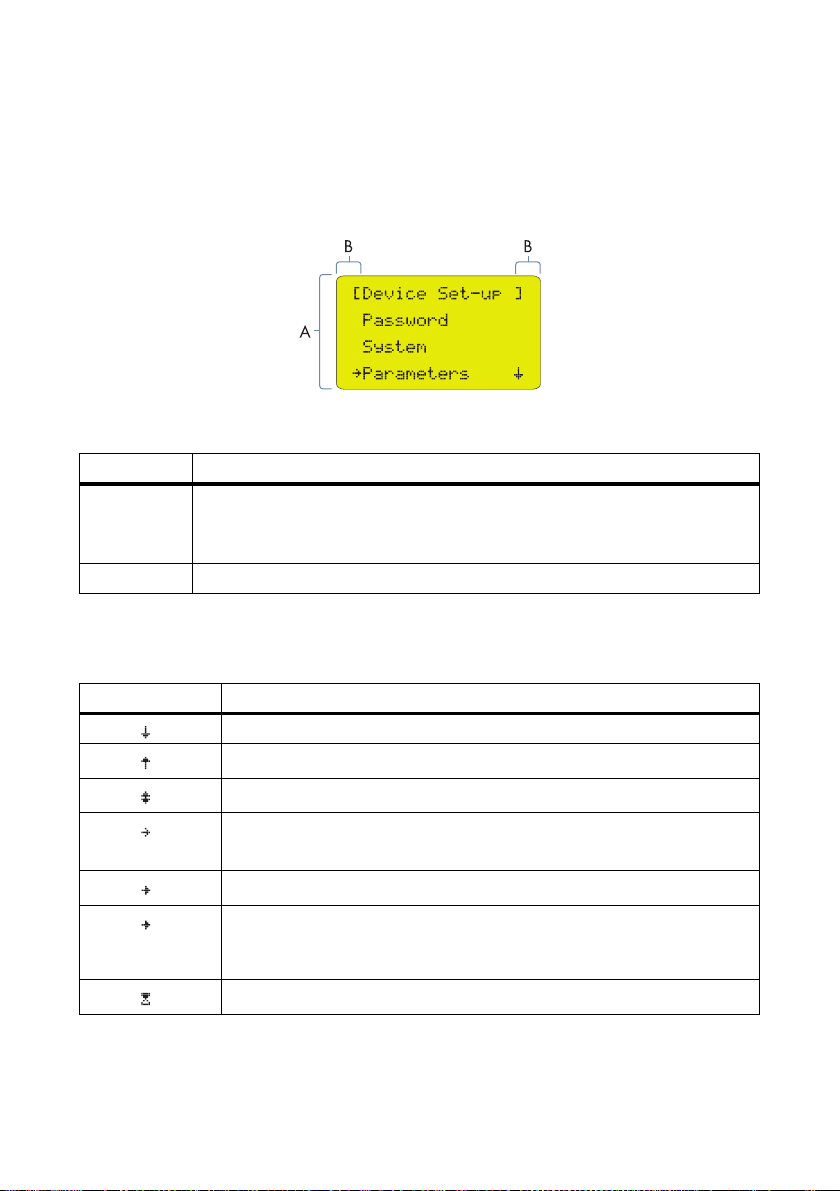
4Sunny Central Control SMA Solar Technology AG
4 Sunny Central Control
4.1 Display Layout
The Sunny Central Control display has 4 lines.
Figure14: Display layout
Position Explanation
A Parameter and measurement channel display
The menu item in which you currently are is displayed in brackets [ ]
(example fig. 14: [Device Set-up]).
B Area for the display symbols
Description of Display Symbols
The following symbols are shown on the Sunny Central Control display.
Symbol Description
This symbol indicates that there are additional menu items below.
This symbol indicates that there are additional menu items above.
This symbol indicates that there are additional menu items above and below.
This symbol indicates which menu item you have currently selected.
You can switch into this menu item using the [ ↑ ] or [ ↓ ] button.
This symbol indicates that a value can be changed.
After a value is changed and confirmed with [ENTER], the arrow flashes. It
Flashes
30 SC4-63HE-BE-BEN103280 Operating Manual
fl ash es to ind ica te t hat the v alu e was cha nge d and req ues ts c onfirmation. Press
[ENTER] again to confirm and apply the change. [ESC] resets the change.
The Sunny Central Control processes data.
Page 31

SMA Solar Technology AG 4Sunny Central Control
Standard View Display
If there are warnings or failures, the message is
alternatively displayed with the highest priority and the
standard view.
Main Menu Display
From the main menu, you can reach all areas of the
Sunny Central Control and all settings.
All of the navigation paths are described below with the
main menu as the starting point.
Display Messages during Initialization
After the Sunny Central has been switched on, the Sunny Central Control starts initializing.
Initialization involves a sequence of 3 display messages.
After initialization, the Sunny Central displays the measured values and instantaneous values shown.
• You can switch between the 3 views with the [ ↑ ] and [ ↓ ] buttons or [ENTER].
4.2 Password and System Settings
4.2.1 Adjusting the Display Contrast
You can adjust the display contrast in any menu.
• To increase the contrast, press [ESC] + [ ↑ ].
• To lower the contrast, press [ESC] + [ ↓ ].
Operating Manual SC4-63HE-BE-BEN103280 31
Page 32

4Sunny Central Control SMA Solar Technology AG
4.2.2 Entering the Password
Safety-relevant Sunny Central parameters can only be adjusted upon entry of a password.
The SMA Serviceline provides you with the password (see section 10"Contact",page102).
1. Select Device Set-up > Password.
2. Select individual parts of the password with the [ ↑ ] or [ ↓ ] buttons and confirm the
respective set value with [ENTER].
☑ After confirmation, the entered values are displayed as stars.
☑ Sunny Central Control beeps 3 times.
✖ Sunny Central Control does not beep?
The wrong password was entered.
• Reenter the password.
4.2.3 Locking the Sunny Central Control
The Sunny Central's safety-relevant parameters may not be available during normal operation. Lock
the Sunny Central Control after changing the parameters.
Tip: Password protection will automatically resume at midnight, or upon a restarting
Sunny Central Control.
1. Select Device Set-up > Password.
2. Enter the incorrect password or no password at all and confirm with [ENTER].
4.2.4 Setting the Language
You can choose between German, English and Spanish.
1. Select Device Set-up > System > Language.
2. Select the desired language with the [ ↑ ] or [ ↓ ] button.
3. Press [ENTER] twice.
4.2.5 Changing the Date and Time
The Sunny Central Control's default settings for date and time correspond to the Central European
time zone (CET).
1. Select Device Set-up > System > Date/Time.
2. Select the displayed date with the arrow buttons and confirm by pressing [ENTER].
☑ The area to be changed flashes.
3. Set the day and year with the arrow buttons and confirm each setting with [ENTER].
Complete the entry by pressing [ENTER] again.
☑ The desired date is set.
32 SC4-63HE-BE-BEN103280 Operating Manual
Page 33

SMA Solar Technology AG 4Sunny Central Control
4. Select the displayed time with the arrow buttons and confirm by pressing [ENTER].
5. Set the hours and minutes with the arrow buttons and confirm each setting with [ENTER].
Complete the entry by pressing [ENTER] again.
☑ The desired time is now set.
4.2.6 Display Firmware Version
•Select Device Set-up > System > Firmware.
4.3 Measured Data
4.3.1 Measured Data via Sunny Data Control
The data is compiled in a channel record.
4.3.2 Requesting Measured Data from the Sunny Central Control
1. Select Long-Term Data > Meas. Chn. > SC...SCXXX.
☑ The Sunny Central Control displays the measurement channels selected for the display
(see section 8"Sunny Central Control Measurement Channels",page89).
2. Select measurement channel.
3. Select the date and confirm by pressing [ENTER].
Operating Manual SC4-63HE-BE-BEN103280 33
Page 34

4Sunny Central Control SMA Solar Technology AG
4.3.3 Displaying the Daily Energy Yield Values
1. Select Long-Term Data > Energy Yield. The daily values are compiled monthly.
2. Select the month and confirm by pressing [ENTER].
4.3.4 Deleting the Daily Energy Yield Values
1. Select Device Set-up > Parameters > Param.-Function.
☑The display flashes.
2. Select Del. Daily Value and confirm by pressing [ENTER].
4.3.5 Adding Other Measurement Channels to Long-Term Data List
The Sunny Central Control displays 14 measurement channels in the default settings.
1. Select Device Set-up > Data archives >
Chan. Select. > SC...SCCXXX.
☑ The Sunny Central Control displays all
measurement channels (see section
8"Sunny Central Control Measurement
Channels",page89). The measurement
channels displayed in the menu Long-Term Data > Meas. Chn. > SC...SCXXX are
marked by a dot.
2. Select the measurement channel and confirm by pressing [ENTER]. In the future, the
measurement channel is then displayed under Long-Term Data > Meas. Chn. > SC...SCXXX.
☑ A dot appears before the selected measurement channel and it is added to the long-term
data list.
3. After exiting the menu, confirm the security prompt twice with [ENTER].
☑ Another measurement channel is added to the long-term data list.
4.3.6 Resetting the Long-Term Data List of the Measurement Channels to the Factory Setting
1. Enter password (see section 4.2.2"Entering the Password",page32).
2. Select Device Set-up > Parameters > Param.-Function.
☑The display flashes.
3. Select default chan. and confirm by pressing [ENTER].
☑ The line stops flashes.
4. Press [ENTER].
34 SC4-63HE-BE-BEN103280 Operating Manual
Page 35

SMA Solar Technology AG 4Sunny Central Control
4.3.7 Deleting Measured Data
1. Enter password (see section 4.2.2"Entering the Password",page32).
2. Reset the display of the measurement channels to the factory setting
(see section 4.3.6"Resetting the Long-Term Data List of the Measurement Channels to the
Factory Setting",page34).
3. Select Device Set-up > Parameters > Param.-Function.
☑ The line flashes.
4. Select Del. Meas. Data
☑ The line stops flashes.
5. Press [ENTER].
4.4 Parameters
4.4.1 Changing Parameters
Sunny Central does not function properly due to incorrect settings
If the parameter settings are incorrect, the proper functioning of the Sunny Central cannot be
ensured.
• Modify the parameters marked with * in the parameter overview only after consulting
SMA Solar Technology AG (see section 9"Parameters",page91).
After work has been carried out on the Sunny Central Control, it must be relocked to prevent
third parties from making unauthorized changes to the parameters (see section 4.2.3"Locking
the Sunny Central Control",page32).
Parameter protection for grid parameters
All values in the grid decoupling and grid connection parameter areas are relevant for the grid
safety and may only be changed in the "Stop" operating state.
This parameters may only be changed with the approval of SMA Solar Technology AG.
There are three ways to change parameters:
• At the site with a laptop via the service interface and the Sunny Data Control software
(see Sunny Data Control user manual).
• From a PC via remote access with Sunny Data Control or via the Sunny WebBox
(see Sunny WebBox user manual). Not all parameters can be modified by remote access.
• At the Sunny Central with the Sunny Central Control.
Operating Manual SC4-63HE-BE-BEN103280 35
Page 36

4Sunny Central Control SMA Solar Technology AG
1. Enter password (see section 4.2.2"Entering the Password",page32).
2. Select Device Set-up > Parameters.
☑ The menu with the available parameter groups opens (see section
9"Parameters",page91).
3. Using the [ ↓ ] button, select the parameter group
in which a parameter is to be changed.
4. Using the [ ↓ ] button, select the parameter to be
changed.
5. Take note of the parameter's preset value.
6. Exit the menu with [ESC].
4.4.2 Saving Parameters
1. Enter password (see section 4.2.2"Entering the Password",page32).
2. Select Device Set-up > Parameters > save parameter.
3. Press [ENTER] twice.
4.4.3 Resetting Parameters
1. Select Device Set-up > Parameters.
☑ The menu with the available parameter group opens (see section 9"Parameters",page91).
2. Using the [ ↓ ] button, select the parameter group to be changed.
3. Using the [ ↓ ] button, select the parameter to be changed.
4. Enter the parameter's original value.
5. Confirm the change with [ENTER].
36 SC4-63HE-BE-BEN103280 Operating Manual
Page 37

SMA Solar Technology AG 4Sunny Central Control
4.5 Sending Data
4.5.1 Activating E-mail Reports
Reports are only sent by e-mail if the corresponding function is activated.
1. Enter password (see section 4.2.2"Entering the Password",page32).
2. Select Device Set-up > NET/EMAIL > Remote-Info.
☑ Remote info menu appears.
3. Press [ENTER].
☑Line below "EMAIL" flashes.
4. Select ...activated with the [ ↓ ] button.
5. Press [ENTER] twice.
4.5.2 Selecting the Report Types to Send
Report types and setting options
Report Description Adjustable
Plant info Report on the present values of your plant, e.g.,
E-Total, E-Today.
Warnings Report on the generated warning messages
(see section 7.3"Warnings",page77).
Operating Manual SC4-63HE-BE-BEN103280 37
• no report
• daily report
(recommended)
• no report
• hourly report
• daily report
(recommended)
Page 38

4Sunny Central Control SMA Solar Technology AG
Report Description Adjustable
Errors Report on the generated errors
(see section 7.4"Interferences",page80).
• no report
•hourly report
(recommended)
•daily report
Event Report on the generated events
(see section 7.5"Events",page87).
In addition to the report, you can have the events
displayed on the Sunny Central Control in the
menu under Long-Term Data > Plant Status.
Send at Here, the time is set at which the daily report
• no report
• hourly report
•
daily report
(recommended
•Time
should be sent. SMA Solar Technology AG
recommends setting the time to 10:15 pm.
"Plant-Info" report
Display Description
DEVICE Name of the Sunny Central
SERIAL NUMBER Serial number of the Sunny Central
E-total Total energy which the Sunny Central has fed into the grid during its
operating time
E-today Energy which the Sunny Central fed into the grid on this day
)
"Error, warnings, events" report
Display Description
DEVICE Name of the Sunny Central
SERIAL NUMBER Serial number of the Sunny Central
DATE Date of the error, the warning or the event
TIME Time at which the error, warning or event was detected
MESSAGE Number of the failure, warning or name of the event
• ">" before the message: the message occurred at the time specified
• "<" before the message: the message was corrected at the time
specified
1. Enter password (see section 4.2.2"Entering the Password",page32).
2. Select Device Set-up > NET/EMAIL > Remote-Info.
3. Select Events.
38 SC4-63HE-BE-BEN103280 Operating Manual
Page 39

SMA Solar Technology AG 4Sunny Central Control
4. Se lec t which r epo rts are to be sen t an d co nfi rm w ith
[ENTER].
☑ Selected line flashes.
5. Select when the reports are to be sent with [ ↓ ].
6. Press [ENTER] twice.
4.5.3 Entering or Changing an E-mail Address
1. Enter password (see section 4.2.2"Entering the Password",page32).
2. Select Device Set-up > NET/EMAIL > Remote-Info.
3. Select Recipient.
4. In the line "FIRMA XYZ-SOLA", enter the company
name and confirm with [ENTER].
5. Enter your name in the "HERRN MUSTERMANN"
line and confirm with [ENTER].
6. Enter your e-mail address in the "EMAIL TO" line
and confirm with [ENTER].
7. To send reports to other addresses, enter 2 other
e-mail addressed in the "EMAIL CC1" and
"EMAIL CC2" lines and confirm each with [ENTER].
4.5.4 Sending Reports
1. Enter password (see section 4.2.2"Entering the Password",page32).
2. Select Device Set-up > NET/EMAIL > Remote-Info.
3. Select Test-Report.
☑ The Sunny Central Control shows "Start" on the display.
4. Press [ENTER].
☑ The test report is sent.
Operating Manual SC4-63HE-BE-BEN103280 39
Page 40

4Sunny Central Control SMA Solar Technology AG
✖ Does the error 0016 appear on the display?
The test report was not sent.
• The meaning of the error code in the bottom
line is described in the NET Piggy-Back user
manual.
4.6 Analog Sensors and External Signals
4.6.1 Calculating Gain and Offset of External Sensors
To obtain specific measurement results from the external sensors, you have to calculate the gain and
offset of each sensor in advance.
Gain
The gain is obtained by dividing the value range by the measuring range.
Gain = value range/measuring range
Offset
The offset is calculated by subtracting the product of the gain factor and the lower end of the
measuring range from the lower end of the display range.
Offset = lower end of value range ‒ (gain factor x lower end of measuring range)
Calculation
M is a measured value in a range between Mu and Mo
W is the value displayed in a range between Wu and Wo
Gain: V = (Wo – Wu) / (Mo –Mu)
Offset: O = Wu – (V x Mu)
Display on the Sunny Central Control: W = (V x M) + O
Explanation of the Symbols Used
M Measured value Mo Upper end of measuring range
Mu Lower end of measuring range O Offset
GGain WValue
Wo Upper end of value range Wu Lower end of value range
40 SC4-63HE-BE-BEN103280 Operating Manual
Page 41

SMA Solar Technology AG 4Sunny Central Control
Example Calculation for Pyranometer
A pyranometer has an output voltage of 0 to 10 V, which corresponds to an irradiation of
0W/m2 … 1 350 W/m2.
Mu = 0 V
Mo = 10 V
Wu = 0 W/m²
Wo = 1 350 W/m²
Calculation V G = (1 350 – 0) / (10 – 0) = 135
Calculation O O = 0 – (135 x 0) = 0 W/m
2
Example for M = 5 V
Calculation W = 135 x 5 + 0 = 675
Example Calculation for Temperature Sensor
A temperature sensor with a converter puts out 4 to 20 mA, which corresponds to a temperature
range of –30°C … +80°C.
Mu = 4 mA
Mo = 20 mA
Wu = − 30°C
Wo = +80°C
Calculation V V = (80 − ( − 30)) / (20 − 4) = 6.875
Calculation O O = ( − 30) − (6.875 x 4) = − 57.5°C
Example for if M = 4 mA
Calculation W = 4 x 6.875 + ( − 57.5) = − 30
4.6.2 Configuring ExtSolIrr and ExtGloIrr Analog Sensors
Requirement:
☐ Values for gain and offset are calculated for the required sensor (see section 4.6.1"Calculating
Gain and Offset of External Sensors",page40).
1. Enter password (see section 4.2.2"Entering the Password",page32).
2. Select Device Set-up > Interfaces > Analog In.
3. Select the required analog input.
☑ A detailed view of the required analog input is displayed.
4. Select ctrl (analog input) and set to "on" to activate the analog input for the sensor and
confirm twice with [ENTER].
5. Under Fkt (analog input), select the measuring range for the analog sensor and confirm twice
with [ENTER].
Operating Manual SC4-63HE-BE-BEN103280 41
Page 42

4Sunny Central Control SMA Solar Technology AG
6. Enter the calculated value for gain and confirm with [ENTER] until the line stops flashing.
7. Enter the calculated value for offset and confirm with [ENTER] until the line stops flashing.
8. After exiting the menu, confirm the security prompt twice with [ENTER].
☑ The sensor is configured.
4.6.3 Displaying the Sensor's Spot Values
1. Select Spot Values > Other.
2. Select the required sensor.
☑ The present value is displayed under the sensor name.
4.6.4 Setting the External Alarm
The analog input "ExtAlarm" is preconfigured for the connection of an external alarm.
If you have activated the e-mail report "Warnings", you will receive an e-mail immediately after the
alarm is tripped (see section 4.5.2"Selecting the Report Types to Send",page37).
1. Enter password (see section 4.2.2"Entering the Password",page32).
2. Select Device Set-up > Interfaces > Analog In > ExtAlarm.
3. Set the ctrl ExtAlarm parameter to the required value.
Adjustable Meaning
Deactivated The sensor is deactivated.
Active high The alarm is tripped if there is 24 V on the alarm input terminal.
Active low The alarm is tripped if there is 0 V on the alarm input terminal.
4. After existing the menu with the security prompt, confirm twice with [ENTER].
4.7 Active Power Limitation
4.7.1 Frequency-independent Active Power Limitation Procedure
The Su nny Cen tral can li mit its active power if requ ested by the distribution grid operator. You can use
the "P-WMod" parameter to set the procedure for limiting active power (see section
9.2"Red.effect.pow.",page92). You use the parameter to configure how the distribution grid
operator's parameters should be received and implemented. The default value for this parameter is
"Off".
42 SC4-63HE-BE-BEN103280 Operating Manual
Page 43

SMA Solar Technology AG 4Sunny Central Control
Active power limitation independent of power line frequency can be realized through 6 different
procedures:
Procedure Description
Off Active power is limited to the device's rated output power "Pmax".
WCtlCom The active power limitation is received by the Sunny WebBox via
the Power Reducer Box and then forwarded to the Sunny Central.
WCnst The active power limitation is entered as an absolute value using
the "P-W" parameter.
WCnstNom Th e ac tiv e po wer limi tat ion is e nte red as a per cen tag e va lue using
the "P-WNom" parameter.
WCnstNomAnIn Active power limitation is set at the input terminals using an analog
signal for specifying the target value.
Parameter Protection
This parameter may only be changed in the "Stop" operating state. The entry will not be
accepted in other operating states.
Active Power Limitation Procedure and Associated Parameter Setting
1. Enter password (see section 4.2.2"Entering the Password",page32).
2. Select Device Set-up > Parameters > Red.effect.pow. > P-WMod.
☑Line below "P-WMod" flashes.
3. Select the required procedure for limiting the active power.
4. Press [ENTER] twice.
☑ The required procedure for limiting the active power is set.
5. If necessary, select the parameter associated with the procedure with the [ ↓ ] key and press
[ENTER].
6. Set the parameter.
7. Press [ENTER] twice.
4.7.2 "Off" Procedure
Feed-in power is limited to the "Pmax" parameter.
The "Pmax" parameter defines the inverter power at the feed-in point and is adjusted to the local
conditions during commissioning. The "Pmax" parameter can only be changed in the "Stop" operating
state and after entering the installer password.
Used parameters Pmax
Operating Manual SC4-63HE-BE-BEN103280 43
Page 44

4Sunny Central Control SMA Solar Technology AG
4.7.3 "WCtlCom" Procedure
The target value f or the active pow er lim itatio n is received by t he Sunny Central Control via the Power
Reducer Box and then forwarded to the Sunny Central. If the Sunny Central has received no signal
for 5 minutes, the "P-WModFailStt" error message will be displayed.
Used parameters none
4.7.4 "WCnst" Procedure
The active power limitation is entered as an absolute value using the "P-W" parameter.
The "P-W" parameter defines the active power to be fed in. The "P-W" parameter can be changed
during feed-in operation. The "P-W" parameter must always be smaller than the "Pmax" parameter.
Used parameters P-W
4.7.5 "WCnstNom" Procedure
Active power limitation is set as a percentage value using the "P-WNom" parameter. The percentage
value refers to the "Pmax" parameter.
The "P-WNom" parameter indicates the percentage of maximum possible power to be fed in. The
"P-WNom" parameter can be changed during feed-in operation.
Used parameters P-WNom
4.7.6 "WCnstNomAnln" Procedure
Active power limitation is set at the input terminals using an analog signal for specifying the target
value (see the enclosed inverter installation manual). This is usually accomplished by using a radio
ripple control receiver.
The current of the connected signal determines the rated active power.
The analog measured values must be between 4 mA … 19 mA. If the analog signal is smaller than
2 mA, the error message "P-WModFailStt" will be displayed.
Signal Power limit Description
< 2 mA Last valid value and/or "Pmax"
after restart
2 mA … 4 mA 0 No power is fed into the grid.
4 mA … 19 mA 0 … Pmax Fed-in energy is determined
> 19 mA Pmax Fed-in energy is Pmax
44 SC4-63HE-BE-BEN103280 Operating Manual
Signal is in the invalid range
using a characteristic curve
Page 45

SMA Solar Technology AG 4Sunny Central Control
The analog value is converted to a target value for power limitation. Here, the "Pmax" parameter is
the end point of the linear characteristic curve.
Used parameters none
4.7.7 Displaying Error Messages and Warnings for Active Power Limitation
The "P-WModFailStt" channel displays the error messages or warnings associated with active power
limitation.
Displaying the "P-WModFailStt" Channel
• Display spot value of the "P-WModFailStt" channel on the Sunny Central Control user interface
(see section 9.2"Red.effect.pow.",page92).
Display Description Measure
Off No procedure for limiting active power
has been chosen.
OK A procedure for limiting active power
has been chosen and there are no
errors.
ComFail The "WCtlCom" procedure has been
chosen and the expected signal with a
valid active power limitation has been
absent for at least 5 minutes.
AnInFail The "WCnstNomAnIn" procedure has
been chosen and the value measured at
the analog input is less than 2 mA.
None
None
• Check whether
Sunny Central Control is working.
• Check whether the
Sunny Central Control can be
accessed from outside and is
displaying the data of the inverter.
• Check whether the cables
between the
Sunny Central Control and the
inverters are OK.
• Check whether the cables inside
the Sunny Central Control are OK.
• Check the analog input.
Operating Manual SC4-63HE-BE-BEN103280 45
Page 46

4Sunny Central Control SMA Solar Technology AG
cur
4.7.8 Active Power Limitation Depending on Power Frequency
In addition to the procedures for limiting active power that can be chosen using the "P-WMod"
parameter, active power can be limited depending on the power frequency.
When limiting active power dependent on power frequency, the Sunny Central constantly checks the
connected power frequency.
Figure15: Behavior of the Sunny Central when exceeding the "P-HzStr" frequency limit
If the power frequency exceeds a certain limit "P-HzStr" defined by you as shown in point A, the
Sunny Centra l will s ave the current feed-in po wer P
. The reduced feed-in power is calculated based
cur
on this saved value. The reduction of the feed-in power is defined through the "P-WGra" parameter.
This parameter indicates by which percentage of the saved power P
output will be reduced per Hz
cur
if the power frequency continues to rise.
If the power frequency decreases again as shown in point B, the last reached feed-in power will
remain valid. Only if the power falls below the "P-HzStop" parameter defined by you as shown in
point C, can the fed-in power be increased again. The saved value "Pcur" will be rendered invalid.
Should the power frequency exceed the power line limit, the Sunny Central will shut down and switch
over to the "Waiting" operating state. The Sunny Central will remain in the "Waiting" operating state
until all feed-in conditions are fulfilled again.
46 SC4-63HE-BE-BEN103280 Operating Manual
Page 47

SMA Solar Technology AG 4Sunny Central Control
Calculating the power limit:
Formula: P
= P
– ( (f
lim
cur
– P-HzStr) * P-WGra * P
power
cur
)
P
lim
f
power
Power limit P
cur
Power frequency P-HzStr Selected frequency limit which will
Current power
lead to reduction of feed-in power
P-WGra Gradient for reducing active
power
Example:
A Sunny Central with 500 kW is feeding 350 kW (P
) into the power distribution grid. The
cur
frequency will reach up to 51.2 Hz.
The di fference between th e current power frequency and P-HzStr (51.2 Hz - 50.2 Hz) multiplied by
the gradient "P-WGra" (40%/Hz) results in an active power reduction of 40% in the last available
power P
(350 kW). This results in a power limitation of 140 kW and a maximum active power
cur
of 210 kW.
Calculation:
210 kW = 350 kW – ( (51.2 Hz – 50.2 Hz) * 40%/Hz * 350 kW )
Used parameters P-HzStr
P-HzStop
P-WGra
4.7.9 Displaying the Status of the Active Power Limitation
The "P-WModStt" spot value displays the status of the active power limitation.
Displaying the Spot Value "P-WModStt"
• Select Spot Values > Red.effect.pow. > P-WModStt.
Display Description
Off No procedure for limiting active power has been chosen.
WMax Active power is limited by the specified maximum limit. This limit is based on Pmax.
Hz Active power is limited by a frequency increase.
Tmp Active power is limited due to temperature derating.
AmpPv Active power is limited via PV power limitation.
Operating Manual SC4-63HE-BE-BEN103280 47
Page 48

4Sunny Central Control SMA Solar Technology AG
4.8 Reactive Power Regulation
4.8.1 Procedure for Regulating Reactive Power
The Sunny Central can supply reactive power if required by the distribution grid operator.
The distribution grid operator defines the used procedures and target values for this.
The "Q-VArMod" parameter is used to select the procedure for regulating reactive power. You use
the parameter to configure how the utility operator's parameters should be received and
implemented.
There are 11 different procedures for regulating reactive power:
Procedure Description
Off The reactive power target value is limited to 0 kVAr.
VArCtlCom The reactive power target value is received by the Sunny WebBox through
the Power Reducer Box and forwarded to the Sunny Central.
PFCtlCom The reactive power target value is received by the Sunny WebBox through
the Power Reducer Box and forwarded to the Sunny Central. A power
factor is transmitted as a target value.
VArCnst The "Q-VAr" parameter is used to set the reactive power target value
(in kVAr).
VArCnstNom The "Q-VArNom" parameter is used to set the reactive power target value
(in %).
VArCnstNomAnIn The reactive power target value is imported through an analog input.
The analog value is converted into a reactive power target value.
PFCnst The reactive power target value is set using a power factor.
PFCnstAnIn The reactive power target value is imported through the analog input for
specifying target values. The analog value is converted into a power
factor.
PFCtlW The power factor is set depending on the feed-in power. The dependency
is depicted by a parameterizable curve.
VArCtlVol R eactive pow er is set dependi ng o n th e grid v olt age . The par ame terization
of this function depends on the medium voltage.
Parameter protection
This parameter may only be changed in the "Stop" operating state. The entry will not be
accepted in other operating states.
48 SC4-63HE-BE-BEN103280 Operating Manual
Page 49

SMA Solar Technology AG 4Sunny Central Control
Procedure for Regulating Reactive Power and Setting Associated Parameters
1. Enter password (see section 4.2.2"Entering the Password",page32).
2. Device Set-up > Parameters > Red.effect.pow. Select > P-WMod.
☑Line below "P-WMod" flashes.
3. Select the required procedure for limiting the active power.
4. Press [ENTER] twice.
☑ The required procedure for limiting the active power is set.
5. If necessary, select the parameter pertaining to the procedure with the [ ↓ ] key and press
[ENTER].
6. Set the parameter.
7. Press [ENTER] twice.
4.8.2 "Off" Procedure
The reactive power target value is limited to 0 kVAr. This target value cannot be influenced.
Used parameters none
4.8.3 "VArCtlCom" Procedure
The reactive power target value is received by the Sunny Central Control through the Power Reducer
Box and for warded to the Sunny Central . The ta rget value is det ected as a percentage and converted
to kVAr inside the device.
If the Sunny Central has received no signal for 5 minutes, the "P-ModFailStt" error message will be
displayed.
Used parameters none
4.8.4 "PFCtlCom" Procedure
The reactive power target value is received by the Sunny Central Control through the Power Reducer Box
and forwarded to the Sunny Central. A power factor is transmitted as a predefined target value.
If the Sunny Central has received no signal for 5 minutes, the "P-ModFailStt" error message will be
displayed.
Used parameters none
Operating Manual SC4-63HE-BE-BEN103280 49
Page 50

4Sunny Central Control SMA Solar Technology AG
4.8.5 "VArCnst" Procedure
The reactive power target value is set using the "Q-VAr" parameter. The "Q-VAr" parameter must be
smaller or equal to "Qmax".
Used parameters Q-VAr
4.8.6 "VArCnstNom" Procedure
The "Q-VArNom" parameter is used to set the reactive power target value (in %). The "Q-VArNom"
parameter refers to "Pmax". If the calculated total reactive power exceeds the predefined "Qmax"
value, "Qmax" will be provided by the device.
Used parameters Q-VArNom
4.8.7 "VArCnstNomAnIn" Procedure
The reactive power target value is set at the input terminals using an analog signal for specifying the
target value (see enclosed installation manual). This is usually accomplished by using a radio ripple
control receiver.
The analog value is converted into a reactive power target value. The current of the connected signal
determines the target value.
The analog measured values must be between 4 mA … 19 mA. If the analog signal is smaller than
2 mA, the error message "Q-VarModFailStt" is displayed.
Signal Power limit Description
< 2 mA Last valid value, or 0 after
reboot
2mA…4mA −Pmax The maximum amount of
4 mA − Pmax Starting point of the curve
11.5 mA 0 Zero-crossing of the curve No
> 19 mA +Pmax End point of the curve
The analog value is converted to a target value for power limitation. Here, the "Pmax" parameter is
the end point of the linear characteristic curve.
50 SC4-63HE-BE-BEN103280 Operating Manual
Signal is in the invalid range
negatively excited reactive
power is fed in.
Maximum amount of negatively
excited reactive power is fed in.
reactive power is fed in.
Maximum amount of positively
excited reactive power is fed in.
Page 51

SMA Solar Technology AG 4Sunny Central Control
If the value of "P
limited to "Qmax" and has a linear progression from -Pmax to -Qmax and from +Qmax to +Pmax.
Used parameters none
" exceeds the value of "Qmax", the characteristic curve for the value "Qmax" is
max
4.8.8 "PFCnst" Procedure
The reactive power setpoint is set using the "PF-PF" and "PF-PFExt" parameters. The "PF-PF" parameters
indicate the displacment power factor cos φ and the "PF-PFExt" parameter indicates the degree of
excitation.
Used parameters PF-PF
PF-PFExt
4.8.9 "PFCnstAnIn" Procedure
The reactive power target value is set at the input terminals using an analog signal for specifying the
target value (see enclosed installation manual). This is usually accomplished by using a radio ripple
control receiver.
The analog value is converted into a power factor. The current of the connected signal determines the
target value.
The analog measured values must be between 4 mA … 19 mA. If the analog signal is smaller than
2 mA, the error message "Q-VArModFailStt" is displayed.
Signal Power limit Description
< 2 mA Last valid value, or 1 after reboot Signal is in the invalid range
2mA…4mA PFAbsMin / underexcited The maximum amount of
negatively excited reactive
power is fed in.
4 mA PFAbsMin / underexcited Starting point of the curve
Maximum amount of negatively
excited reactive power is fed in.
11.5 mA 1 Zero-crossing of the curve No
reactive power is fed in.
>19mA PFAbsMin / overexcited End point of the curve
Maximum amount of positively
excited reactive power is fed in.
The analog value is converted to the power factor target value. Here, the "PFAbsMin" parameter is
the start and end point of the linear characteristic curve.
Used parameters none
Operating Manual SC4-63HE-BE-BEN103280 51
Page 52

4Sunny Central Control SMA Solar Technology AG
4.8.10 "PFCtlW" Procedure
For the "PFCtlW" procedure, the power factor is set depending on the feed-in power. The dependency
is depicted by a parameterizable curve. The parameters of the curve may be set to either make it rise
or fall. The starting and end points of the characteristic curve can be set via parameters.
Figure16: Curve for reducing reactive power depending on active power
On the basis of a linear characteristic curve with an upper and lower limit, a power factor can be
regulated dependent on the active power fed in at the time. The starting and end points of the
characteristic curve can be set via parameters. The course of the characteristic curve is determined
by the setting of the starting and end points.
Used parameters PF-PFStr
PF-PFExtStr
PF-PFStop
PF-PFExtStop
PF-WStr
PF-WStop
52 SC4-63HE-BE-BEN103280 Operating Manual
Page 53

SMA Solar Technology AG 4Sunny Central Control
4.8.11 "VArCtlVol" Procedure
Parameter protection
Contact the SMA Serviceline before selecting or parameterizing this procedure.
Reactive power is set depending on the grid voltage. The reactive power target value is adjusted in
stages.
Figure17: Curve for reducing reactive power depending on grid voltage
If the grid voltage and the parameterizable voltage difference "Q-VDif" change for the configurable
duration of "Q-VDifTm", the reactive power target value is adapted to the "Q-VArGra" value.
The parameterization of this function depends on the medium voltage.
Used parameters Q-VDif
Q-VArGra
Q-VDifTm
Q-VRtgOfsNom
Operating Manual SC4-63HE-BE-BEN103280 53
Page 54

4Sunny Central Control SMA Solar Technology AG
4.8.12 Displaying Error Messages and Warnings for the Reactive Power Setpoint
The "Q-VArModFailStt" channel shows the error messages or warnings associated with the reactive
power setpoint
Displaying the "Q-VArModFailStt" channel
•Select Spot Values > Outp.react.pow. > Q-VArModFailStt.
Display Description Measure
Off No procedure for specifying the reactive
power setpoint has been chosen.
OK A procedure for specifying the reactive
power setpoint has been chosen and
there are no errors.
ComFail The "VArCtlCom" or "PFCtlCom"
procedure has been chosen and the
expected signal with a valid reactive
power setpoint has been absent for at
least 5 minutes.
AnInFail The "VArCnstNomAnIn" or
"PFCnstNomAnIn" procedure has been
chosen and the value measured at the
analog input is less than 2 mA.
None
None
• Check whether
Sunny Central Control is working.
• Check whether the
Sunny Central Control can be
accessed from outside and is
displaying the data of the inverter.
• Check whether the cables
between the
Sunny Central Control and the
inverters are OK.
• Check whether the cables inside
the Sunny Central Control are OK.
• Check the analog input.
54 SC4-63HE-BE-BEN103280 Operating Manual
Page 55

SMA Solar Technology AG 4Sunny Central Control
4.9 Grid Monitoring
4.9.1 How Grid Monitoring Works
The Sunny Central monitors the power distribution grid to make sure it stays within a definable range
of limiting values. If these limiting values are exceeded for a set time period, the Sunny Central will
disconnect itself from the grid for safety reasons.
The following limiting values are monitored:
• Voltage loss protection
• Voltage increase protection
• Frequency loss protection
• Frequency increase protection
A tripping delay time for how long the grid failure must be present before the Sunny Central
disconnects from the grid can be set for each limiting value.
4.9.2 Grid Monitoring for Grid Voltage
You can manually specify the limiting values and tripping time. For voltage monitoring, 2 limits can be
set for both overvoltage and undervoltage.
Figure18: Temporal behavior of the Sunny Central when exceeding the grid limits
Object Parameter Description
A VCtlhLimTm Delay time for grid limit level 2
B VCtlhhLimTm Delay time for grid limit level 1
Operating Manual SC4-63HE-BE-BEN103280 55
Page 56

4Sunny Central Control SMA Solar Technology AG
Object Parameter Description
C Startup/MPP load operation
D Grid monitoring
EFailure
1 VCtlhhLim Grid limit level 2
2 VCtlhLim Grid limit level 1
3Connection limit
4 Grid limit level 1 is breached, timer starts
5 Grid limit level 2 is breached, timer starts
6 Grid limit level 2 for delay time level 2 is breached → grid disconnection
7 Grid limit level 1 for delay time level 1 is breached → grid disconnection
(already occurred on level 2)
8 Connection conditions fulfilled monitoring time starts
9 Grid within valid range during monitoring time grid connection
Similar to the behavior during grid overvoltage, the Sunny Central responds when the voltage falls
below the "VCtllLim" parameter (undervoltage threshold 1) and the "VCtlIlLim" parameter
(undervoltage threshold 2).
1. Enter password (see section 4.2.2"Entering the Password",page32).
2. Select Device Set-up > Parameters > Grid decoupling > Voltage.
3. Using the [ ↓ ] button, select the parameter to be changed.
4. Enter the parameter and confirm with [ENTER] until the line stops flashing.
5. Enter the calculated value for offset and confirm with [ENTER] until the line stops flashing.
6. After exiting the menu, confirm the security prompt twice with [ENTER].
☑ Grid monitoring is configured.
4.9.3 Grid Monitoring for Power Frequency
You can manually specify the limiting values and tripping time. For frequency monitoring, three
separate limits can be set for both overvoltage and undervoltage. For the frequency, 3 limits can be
set respectively.
For example, you can set activation to occur after 1 second if there is an overfrequency of 50.5 Hz
or even after 0.1 seconds if the overfrequency reaches 51.5 Hz.
56 SC4-63HE-BE-BEN103280 Operating Manual
Page 57

SMA Solar Technology AG 4Sunny Central Control
Figure19: Tripping characteristics and time-dependant performance illustrated based on the frequency
monitoring
1. Enter password (see section 4.2.2"Entering the Password",page32).
2. Select Device Set-up > Parameters > Grid decoupling > Grid frequency.
3. Using the [ ↓ ] button, select the parameter to be changed.
4. Enter the parameter and confirm with [ENTER] until the line stops flashing.
5. Enter the calculated value for offset and confirm with [ENTER] until the line stops flashing.
6. After exiting the menu, confirm the security prompt twice with [ENTER].
☑ Grid monitoring is configured.
4.9.4 Grid Connection after Correction of Error
If a grid fault in the inverter has been corrected, the inverter will only switch on when the grid voltage
meets a set of conditions.
For example, the grid voltage must stay within the set limiting values for grid connection
(e.g., parameter "VCtlOpMinNom") for the duration of the grid monitoring time "GriGrdMonTm".
Operating Manual SC4-63HE-BE-BEN103280 57
Page 58

4Sunny Central Control SMA Solar Technology AG
4.9.5 Setting the Medium Voltage
The medium voltage of the inverter must match with the medium voltage of the MV grid.
It is important that the transmission ratio of the external medium-voltage transformer is adjusted at the
same time. The undervoltage side is already preset according to the specific device.
The default value of the parameter "VRtg" is specified in the parameter list (see section 9.4"Grid
Decoupling / Voltage",page96).
1. Select Device Set-up > Parameters > Grid decoupling > Voltage > VRtg.
2. Select the parameter "VRtg" and confirm by pressing [ENTER].
3. Select Device Set-up > Parameters > Grid decoupling > Voltage > TrfVolExlHi.
4. Select the parameter "TrfVolExlHi" and confirm by pressing [ENTER].
4.9.6 Configuring the Decoupling Protection Ramp
After a grid fault, the Sunny Central restarts at a maximum 10% of nominal power per minute using
a decoupling protection ramp. You have the option of switching this decoupling protection ramp on
or off.
If you switch the decoupling protection ramp off, the Sunny Central quickly returns to maximum
power.
If you wish to deactivate the decoupling protection ramp, consult the SMA Serviceline.
58 SC4-63HE-BE-BEN103280 Operating Manual
Page 59

SMA Solar Technology AG 5Insulation Monitoring
5 Insulation Monitoring
5.1 Switching the Remote GFDI on
The remote GFDI can be switched back on using the Sunny WebBox, Sunny Data Control and by
operating the Sunny Central Control. Up to 3 attempts to activate it can be made each day.
Switching the Sunny Central Control back on
1. Enter password (see section 4.2.2"Entering the Password",page32).
2. Select Device Set-up > Parameters > Other > SC_Remote GFDI.
3. Select "on" with the [ ↓ ] button and confirm twice by pressing [ENTER].
5.2 Insulation Monitoring Device
5.2.1 Overview of Display and Control Elements
Figure20: Insulation monitoring control panel
Position Description Function
A[INFO] button Querying standard information
[ESC] button Back (menu function), confirm
parameter change
B[TEST] button Call up self-test
Up button Changes parameter, moves up in the
menu
Increases a parameter
Operating Manual SC4-63HE-BE-BEN103280 59
Page 60

5Insulation Monitoring SMA Solar Technology AG
Position Description Function
C[RESET] button Deletes saved insulation error alarms
Down button Changes parameter, moves down in the
menu
Lowers a parameter
D[MENU] button Call up menu system
[ENTER] button Confirms parameter change
E Alarm LED 1 turns on Insulation error, first warning threshold is
reached
F Alarm LED 2 turns on Insulation error, second warning
threshold is reached
G Device fault LED turns on iso-PV is faulty
H 2-line display for standard and menu
operation
5.2.2 Switching between the Main Menu and Standard Operation
•Press the [MENU] button to switch to the main menu from standard operation. You can enter
various submenus from the main menu.
• To return to standard operation, press [RESET].
5.2.3 Selecting used PV Modules
There are various measurement profiles available for the insulation monitoring. Select the
measurement profile that is suitable for your PV modules.
Module types Measurement profile
PV modules with crystalline cells AMP3
PV modules with thin-film cells AMP4
Other PV modules AMP
1. Access main menu.
2. Select the ISO ADVANCED menu and then select the Measure menu.
3. Select the measurement profile that matches the PV modules and confirm by pressing [ENTER].
60 SC4-63HE-BE-BEN103280 Operating Manual
Page 61

SMA Solar Technology AG 5Insulation Monitoring
5.3 Combining GFDI and Insulation Monitoring Device
The insulation monitoring device with GFDI does not provide protection from injury. By combining the
GFDI and insulation monitoring device options, you can manually switch the PV array from grounded
operation to insulated operation. To ensure that there is no insulation error on the grounded pole, an
insulation measurement is carried out. After switching to insulated operation, the insulation monitoring
device checks each pole of the PV array for potential insulation errors.
Switching to insulated operation, for example, is required for any maintenance or service work on or
near the PV array such as cutting the grass.
Switching from Grounded to Insulated Operation
1. Turn the key switch on the inverter to "Stop".
2. Wait 5 minutes.
3. Open the inverter.
4. Manually switch off the GFDI miniature circuit-breaker.
5. Close the inverter.
6. Turn the key switch on the inverter to "Start".
☑ The insulation monitoring device starts collecting data. Normally a ground fault will be
reported first. The error message disappears once the insulation monitoring device detects
the correct insulation resistance after approx. 5 minutes.
Switching from Insulated to Grounded Operation
1. Turn the key switch on the inverter to "Stop".
2. Wait 5 minutes.
3. Open the inverter.
4. Manually switch on the GFDI miniature circuit-breaker.
5. Close the inverter.
6. Turn the key switch on the inverter to "Start".
☑ The inverter starts to work in grounded operation.
Operating Manual SC4-63HE-BE-BEN103280 61
Page 62

6External Grid Monitoring Relay SMA Solar Technology AG
6 External Grid Monitoring Relay
6.1 Overview of Display and Control Elements
Figure21: Grid monitoring relay control panel
Object Description Function
A Star Display of star voltages (line to line neutral conductor)
B Triangle Display of line-to-line voltages
CLCD 2-line LCD
DClear
Cursor
EMenu
Digit
FDisplay
Select
G Alarm An alarm has occurred
H Operating Automatic mode
62 SC4-63HE-BE-BEN103280 Operating Manual
Confirms alarm message
Moves one position to the right
Selects menu
Increases selected digit
Switches to next display
Confirms change
Page 63

SMA Solar Technology AG 6External Grid Monitoring Relay
6.2 Display Messages
The following information is displayed depending on the set mode:
Automatic mode Operating parameter display
Configuration mode Individual parameter display
Display in Automatic Mode, Upper Line: Measured Values
You can use the [Display ↓ ] button to switch through the first line of the display.
Display Description
The "Star" LED lights up and the "Triangle" LED is off.
The star voltages (V
wire system are displayed.
The "Star" LED is off and the "Triangle" LED lights up.
The line-to-line voltages (V
3-conductor grid are displayed.
Display in Automatic Mode, Lower Line: Measured Values
You can use the [Menu] button to switch through the messages displayed in the lower line.
L1-N
, V
L2-N
L1-L2
and V
, V
L2-L3
) of the four-
L3-N
and V
L3-L1
) of the
Display Description
The frequency [Hz] is displayed on the left in the
lower line.
Display in Automatic Mode, Lower Line: Alarm Display
You can use the [Menu] button to switch through the alarm messages which have occurred.
Alarm messages are depicted in the lower line of the
display on the right.
Operating Manual SC4-63HE-BE-BEN103280 63
Page 64

6External Grid Monitoring Relay SMA Solar Technology AG
In the following table, you will find a list of all of the alarm messages that the device can display.
Alarm text Description
Overvoltage 1 The limiting value for the 1st level of the overvoltage monitoring has been
exceeded.
Overvoltage 2 The limiting value for the 2nd level of the overvoltage monitoring has been
exceeded.
Undervoltage 1 The limiting value for the 1st level of the undervoltage monitoring has been
deceeded.
Un der vol tag e 2 The lim iti ng value for the 2n d le vel of the un der voltage monitoring has been
deceeded.
Overfreq. 1 The limiting value for the 1st level of the overfrequency monitoring has been
exceeded.
Overfreq. 2 The limiting value for the 2nd level of the overfrequency monitoring has
been exceeded.
Underfreq. 1 The value is below the limiting value for the 1st level of the underfrequency
monitoring.
Underfreq. 2 The value is below the limiting value for the 2nd level of the underfrequency
monitoring.
Confirming Alarm
The grid monitoring relay signals an error/alarm by means of the "Alarm" LED.
You confirm an alarm by pressing the [Clear] button.
The error status is distinguished as follows:
• The error is still present:
You will not be able to confirm the error for as long as it is still present. The flashing "Alarm" LED
on the control panel indicates that the alarm is still present.
• The error is no longer present:
If the present error has been rectified, then the flashing "Alarm" LED will switch to continuous
illumination. The relay is configured in such a way that the error display is automatically reset
after clearance of the error and expiration of a reset time.
64 SC4-63HE-BE-BEN103280 Operating Manual
Page 65

SMA Solar Technology AG 6External Grid Monitoring Relay
6.3 Configuration
6.3.1 Switching into Configuration Mode
You may not perform any configurations unless the Sunny Central is not in operation!
"Select" input mode
Pressing the [Select] button activates the input mode. It
allows you not only to view the following screens but
also to modify them within the specified limits. You can
move the following screens forward by one screen by
pressing the [Select] button.
If you have configured a parameter to "OFF", then the
associated screens will not be displayed and you will
also not be able to edit them. You can move the display
forward to the next parameter by pressing the [Select]
button.
6.3.2 Displaying the Basic Settings
Proceed as follows to display the basic settings of the monitoring relay:
1. Press the [Menu] and [Clear] button at the same time.
☑ The grid monitoring relay menu is displayed.
2. Navigate to the "Software version" or "Language" menu with the [Display ↓ ] button.
☑ The following displays appear depending on the menu selected.
Software version
Language selection German/English
Operating Manual SC4-63HE-BE-BEN103280 65
Page 66

6External Grid Monitoring Relay SMA Solar Technology AG
%"/(&3
6.3.3 Access for Configuration
Password Protection
Safety-relevant Sunny Central parameters can only be adjusted when a code number is entered.
Our service team will provide you with the code number (see section 10"Contact",page102).
After this code number has been entered, you will be able to view and modify all parameters.
You can change the code number as you wish. Store the code number at a safe location so that no
unauthorized persons can change the parameters.
Danger to life through changing the internal safety specifications of the Sunny Central.
• Only electrically skilled persons are permitted to make changes to parameters.
• The parameters may only be changed in consultation with the SMA Serviceline.
Entering the code number
Proceed as follows to enter the password:
1. Press the [Menu] and [Clear] button at the same time.
☑ The grid monitoring relay menu is displayed.
2. Navigate to the "Enter code number" menu with the [Display ↓ ] button.
Enter code number 0000 - 9999
Input screen for the password.
Password protection ON/OFF
ON = Password protection is activated.
OFF = Password protection is deactivated.
Once the code level has been set, it will not be changed, even after repeated entry into configuration
mode. If an incorrect code number is entered, then the device is locked.
If the supply voltage is uninterruptedly present at the relay for 2 hours, the device locks automatically.
The configuration screen "Enter code number" appears only if the configuration screen "Password
protection" is set to "ON".
66 SC4-63HE-BE-BEN103280 Operating Manual
Page 67

SMA Solar Technology AG 6External Grid Monitoring Relay
Changing the password
Establish password for code level 1
The code level 1 enables the parameter area for the
installer.
Establish password for code level 2
The code level 2 enables the parameter area for the
service personnel.
6.3.4 Entering Parameters
Section 4.9"Grid Monitoring",page55 contains information on how the grid is monitored according
to frequency and voltage and which parameters must be set.
After the codeword has been entered successfully, the following menus can be displayed with the
[ Display ↓ ] button:
Voltage Measurement
Voltage measurement
Four-conductor/three-conductor grid; default:
three-conductor grid
Do not alter
Voltage converter configuration
Secondary voltage converter
50 V to 125 V; default 100 V
Preset, depending on the device, do not alter.
Primary voltage converter
0.1 kV to 65 kV; default: 20 kV
The primary voltage in kV is set here. This parameter is
used for displaying the system voltage; enter the
voltage level of the medium voltage
Operating Manual SC4-63HE-BE-BEN103280 67
Page 68

6External Grid Monitoring Relay SMA Solar Technology AG
Adjust the setting for the "primary voltage converter" in accordance with the level of the medium
voltage at your system. This setting has no effect on monitoring, but only on the display of voltage
readings.
If you exit a menu in which a parameter was previously changed, the change is automatically saved.
6.3.5 Monitoring
The relay can monitor either the string voltages (four-conductor grid) or the line-to-line voltages (threeconductor grid). In the case of medium voltage systems, it is usually the line-to-line voltages which are
monitored.
Monitoring for ...
Four-conductor/three-conductor grid; do not alter
This parameter will no longer be displayed if you have set the parameter "Voltage measurement" to
three-conductor grid.
6.3.6 Overvoltage Monitoring
Overvoltage monitoring ON/OFF
ON = overvoltage monitoring is activated. The
following parameters of this function are displayed.
OFF = overvoltage monitoring is deactivated. The
following parameters of this function will not be
displayed.
Parameters for "Three conductor grid": Threshold value for tripping at overvoltage in level 1.
Delay time for threshold value with overvoltage in
level 1
68 SC4-63HE-BE-BEN103280 Operating Manual
Page 69

SMA Solar Technology AG 6External Grid Monitoring Relay
Parameters for "Three conductor grid": Threshold value for tripping with overvoltage in level 2.
Delay time for threshold value with overvoltage in
level 2
Hysteresis for the overvoltage monitoring. This must be
exceeded before any reconnection is possible.
6.3.7 Undervoltage Monitoring
Undervoltage monitoring ON/OFF
ON = undervoltage monitoring is activated. The
following parameters of this function are displayed.
OFF = Undervoltage monitoring is deactivated. The
following parameters of this function will not be
displayed.
Parameters for "Three conductor grid": Threshold value for tripping at undervoltage in level 1.
Delay time for threshold value at undervoltage in level 1
Parameters for "Three conductor grid": Threshold value for tripping at undervoltage in level 2.
Operating Manual SC4-63HE-BE-BEN103280 69
Page 70

6External Grid Monitoring Relay SMA Solar Technology AG
Delay time for threshold value at undervoltage in level 2
Hysteresis for undervoltage monitoring. This must be
exceeded before any reconnection is possible.
6.3.8 Overfrequency Monitoring
Overfrequency monitoring ON/OFF
ON = overfrequency monitoring is activated. The
following parameters of this function are displayed.
OFF = overfrequency monitoring is deactivated. The
following parameters of this function will not be
displayed.
Threshold value for tripping at overfrequency level 1
Delay time for threshold value at overfrequency in
level 1
Threshold value for tripping at overfrequency level 2
Delay time for threshold value at overfrequency in
level 2
70 SC4-63HE-BE-BEN103280 Operating Manual
Page 71

SMA Solar Technology AG 6External Grid Monitoring Relay
Hysteresis for the overfrequency monitoring; this must
be exceeded before any reconnection is possible.
6.3.9 Underfrequency Monitoring
Underfrequency monitoring ON / OFF
ON = underfrequency monitoring is activated. The
following parameters of this function are displayed.
OFF = underfrequency monitoring is deactivated. The
following parameters of this function will not be
displayed.
Threshold value for tripping at underfrequency level 1
Delay time for threshold value with underfrequency
level 1
Threshold value for tripping at underfrequency level 2.
Delay time for threshold value with underfrequency
level 2
Hysteresis for the underfrequency; this must be
exceeded before any reconnection is possible.
Operating Manual SC4-63HE-BE-BEN103280 71
Page 72

6External Grid Monitoring Relay SMA Solar Technology AG
6.4 Relay Configuration
Relay is Self-confirming
Relay self-confirming ON/OFF
ON = relay self-confirming is activated. The relays will
be reset automatically if the error condition is no longer
detected. How the display of the alarm messages is
handled depends on the setting in the
"Self-confirming messages" screen.
OFF = relay self-confirming is deactivated. The relays
are reset by pressing the button.
How the display of the alarm messages is handled
depends on the setting in the
"Self-confirming messages" screen. The following
screens of this function will not be displayed.
Fall-back delay of the relays 0.02 to 99.98
The individual relays are resent when "Self-confirming
relays" is activated and the monitored values have
returned to within the permissible limits plus/minus
hysteresis (in accordance with the monitoring) without
interruption for at least the amount of time configured in
this parameter. If the measured value exceeds/falls
below the tripping value within this time frame, then the
time measurement will be restarted. A fall-back delay
can be configured for the following protective functions.
External Confirmation
External confirmation of the relay via the digital
input "Monitor/Remote Confirmation Blocking".
Default: Off
This function is not supported.
72 SC4-63HE-BE-BEN103280 Operating Manual
Page 73

SMA Solar Technology AG 6External Grid Monitoring Relay
Self-confirming Messages
Self-confirming messages ON/OFF
ON = once the alarm status is not longer detected, the
message in the display will be deleted.
OFF = once the alarm status is not longer detected, the
alarm message on the display will remain in effect until
it is confirmed manually. The following parameter of this
function will not be displayed.
Fall-back delay messages 1 - 99 s/OFF
Active alarm messages will be confirmed once the
delay time configured here has expired. This delay time
begins as soon as the measured value exceeds/falls
below the limit value plus/minus the hysteresis.
Alter relay allocation YES/NO
This parameter enables one to select whether the relay
outputs can be configured or not.
YES = this relay can be configured with respect to
function and allocation. The following parameters are
displayed:
NO = the relays are configured with the presettings.
The following parameters are not displayed:
Allocate the protective functions to the Relays
0 to 3
Each digit in this parameter is used for the allocation of
a relay to a protective function. Up to 4 relay outputs
ca n be all oca ted a pr ote cti ve f unc tio n. T he re lay can be
configured as follows:
0 = if no relay is to be allocated to the protective
function, then a "0" must be configured. None of the
relay outputs energizes or drops out when the
corresponding protective function trips. If all 4 relay
allocations are configured with a "0". A corresponding
message will nevertheless be visible on the display.
1/2/3 = Relay 1 (terminals 9/10), relay 2 (terminals
11/12/13) and/or relay 3 (terminals 14/15/16) can
be allocated the protective function with all of the
devices.
Operating Manual SC4-63HE-BE-BEN103280 73
Page 74

6External Grid Monitoring Relay SMA Solar Technology AG
Relay Function
Function of relays 1, 2 and 3 A/R
The individual relays can be configured either as
A = open-circuit current (normally open) or R = standby
current (normally closed).
A = the relay is configured as open-circuit current
contact (normally open). The relay energizes only if the
allocated protective function trips.
R = the relay is configured as standby current contact
(normally closed). The relay is always energized and
opens only if the allocated protective function trips.
INFORMATION: Relay 1 is configured to R (normally
closed) and cannot be altered.
Interface
A configuration interface is available for configuring the relay using a PC. A special interface cable
(DPC) and software are required for this purpose. For more detailed information, read the relay
manual. It accompanies the Sunny Central on CD or you can find it on the Internet at
www.woodward.com.
74 SC4-63HE-BE-BEN103280 Operating Manual
Page 75

SMA Solar Technology AG 7Troubleshooting
%"/(&3
7Troubleshooting
7.1 Identifying Errors
Danger to life due to high voltages in the Sunny Central. Death or serious burns.
Even in the case of an error, the Sunny Central can still carry high voltages.
• Only qualified technical personnel should perform any and all work described in this section.
"Qualified” means that the personnel must possess training relevant to the activity performed.
• Work on the Sunny Central must only be carried out as described in this manual.
• All listed safety instructions must be observed.
• All the safety instructions in the Sunny Central installation manual must be observed!
• If the error cannot be rectified with the help of this manual, contact
SMA Solar Technology AG as soon a possible.
If a failure occurs during operation, the Sunny Central will shut down and the failure will be displayed
by the Sunny Central Control.
If several failures or warnings are present, the Sunny Central Control shows the failure which has the
highest priority. It switches between the standard view and the error message.
A failure appears in the display as shown below:
Position Description
A Number of the failure or warning
B Reason for the failure or warning
Operating Manual SC4-63HE-BE-BEN103280 75
Page 76

7Troubleshooting SMA Solar Technology AG
7.2 Types of Failures and Warnings
The Sunny Central failures and warnings are subdivided into 4 types:
Type Description
Error type 1 (warning) The Sunny Central does not switch itself off. Once the error is no
longer present, the error message is reset automatically.
Error type 2 (failure) The Sunny Central switches itself off. Once the error is no longer
present, the error message is reset automatically, and the
Sunny Central starts up again.
Error type 3 (failure) The Sunny Central switches itself off. Error type 3 only arises if the
Sunny Central is in feed-in operation when an error occurs. Once
the error is no longer present, the error message is reset
automatically, and the Sunny Central starts up again.
Error type 4 (failure) The Sunny Central switches itself off. Rectify the cause of the error,
and confirm the error at the Sunny Central Control, or with
Sunny Data Control. Once you have confirmed the error, the
Sunny Central starts up again.
76 SC4-63HE-BE-BEN103280 Operating Manual
Page 77

SMA Solar Technology AG 7Troubleshooting
7.3 Warnings
No. Description
281 Error text:
Ground fault or SPD defect
Failure cause:
The warning alarm chain is interrupted (see circuit diagram).
• Surge arrester damaged.
• Back-up fuse(s) damaged on the grid side or array side (if present).
• The insulation resistance of the PV plant is lower than the set limiting value.
• The transformer's biasing circuit breaker has tripped.
• One of the redundant power supply units is defective.
Corrective measures:
• Check fault signaling of the surge arresters and replace them if necessary.
• Check the protectors' back-up fuse(s), and replace if necessary.
• Check the insulation resistance of the PV plant.
• In the event of an insulation fault, check strings under load-free conditions.
Separate and connect individual strings to determine which string is faulty.
• Check the function of the ground fault monitoring system.
• Switch the biasing circuit breaker of the transformer back on.
• Check the LEDs on the power supply unit and the monitoring module.
• Contact the SMA Serviceline.
283 Error text:
Temperature switch cabinet
Failure cause:
The limiting value (parameter TMin or TMax) for the permissible cabinet temperature has
been breached (too high or too low).
Corrective measures:
• Check function of cabinet cooling fans.
• Clean or replace dirty air filters.
• Check ambient temperature, and adjust it if necessary.
Error type 1
Error type 1
Operating Manual SC4-63HE-BE-BEN103280 77
Page 78

7Troubleshooting SMA Solar Technology AG
No. Description
284 Error text:
Error type 1
Temperature sensor
Failure cause:
External or internal or temperature sensor is defective.
Corrective measure:
•Check sensors.
380 Error text:
Error type 1
SMU
Failure cause:
The string monitoring system has detected one or more faulty strings or surge arresters.
Corrective measures:
• In the menu "Device Set-up > SMUs > Devices > Measured Values", the individual
string currents can be read out to detect the faulty string.
• More detailed information can be found in the Sunny String-Monitor manual.
381 Error text:
Error type 1
Ser. com. with SMU disturbed
Failure cause:
Communication disturbed between Sunny Central and the Sunny String-Monitors.
Corrective measures:
• Check communication lines and terminals.
• More detailed information can be found in the Sunny String-Monitor manual.
382 Error text:
Error type 1
Thievery solar panel
Failure cause:
Signal loop for theft detection at the Sunny String-Monitor has been interrupted.
Corrective measures:
•Check string currents.
• Check signal loop.
• For further details, refer to the installation guide and user manual of the
Sunny String-Monitor or Sunny String-Monitor Cabinet.
78 SC4-63HE-BE-BEN103280 Operating Manual
Page 79

SMA Solar Technology AG 7Troubleshooting
No. Description
601 Error text:
Error type 1
Defective default Effective power
Failure cause:
The current value present at the analog input is not within the permitted range.
Corrective measures:
• Check the analog input.
602 Error text:
Error type 1
Defective default Reactive power.
Failure cause:
The current value present at the analog input is not within the permitted range.
Corrective measures:
• Check the analog input.
603 Error text:
Error type 1
Disturbed communication Effective power
Failure cause:
Preset signal at the communication level is faulty.
Corrective measures:
• Check the communication route.
604 Error text:
Error type 1
Disturbed communication Reactive power.
Failure cause:
Preset signal at the communication level is faulty.
Corrective measures:
• Check the communication route.
680 Error text:
Error type 1
External Alarm was initiated
Failure cause:
Depending on the unit being monitored.
Corrective measures:
Check the unit connected on at external alarm input.
Operating Manual SC4-63HE-BE-BEN103280 79
Page 80

7Troubleshooting SMA Solar Technology AG
No. Description
681 Text:
Error type 1
Reduction of effective power activated
Description:
The Sunny Central momentarily reduces the active power by means of an external target
value.
7.4 Interferences
No. Description
104 Error text:
No Grid Synchronization
Failure cause:
Left-hand rotating field or internal device fault.
Corrective measures:
• Check (right-hand) rotating field.
• Check whether all internal fuses are switched on.
• Contact the SMA Serviceline.
105 Error text:
Grid voltage too low
Failure cause:
Voltage on the AC side is below the permitted range.
Corrective measures:
• Check grid connections.
• Check grid stability.
106 Error text:
Grid voltage too high
Failure cause:
Voltage on the AC side is above the permitted range.
Corrective measures:
• Check grid connections.
• Check grid stability.
Error type 3
Error type 2
Error type 2
80 SC4-63HE-BE-BEN103280 Operating Manual
Page 81

SMA Solar Technology AG 7Troubleshooting
No. Description
110 Error text:
Error type 2
UVW-Range
Failure cause:
Voltage on phase L1, L2, or L3 outside the permitted range.
Corrective measures:
• Check grid connections.
• Check grid stability.
111 Error text:
Error type 2
Grid frequency too high or too low
Failure cause:
Grid limits were breached.
Corrective measures:
• Check the display of the grid monitoring relay.
• Check the fuses in the load circuit.
112 Error text:
Error type 2
External Grid Monitoring tripped
Failure cause:
Voltage or frequency on the AC side is outside the permitted range.
Corrective measures:
• Check the grid connections.
• Check grid stability.
• Check right-hand rotary field.
Operating Manual SC4-63HE-BE-BEN103280 81
Page 82

7Troubleshooting SMA Solar Technology AG
No. Description
201 Error text:
Error type 2
Ground fault or Overtemperature
Failure cause:
• The overtemperature failure chain is interrupted (refer to the circuit diagram).
• Switch cabinet overtemperature
• Transformer overtemperature
• Diode overtemperature
• The insulation resistance of the PV plant is lower than the set limiting value.
• GFDI tripped
Corrective measures:
• Check the cooling fans for proper function.
• Clean or replace dirty air filters.
• Ambient or cooling air temperature too high.
• Check the insulation resistance of the PV array.
• In the event of an insulation fault, separate and connect individual strings to detect the
faulty one.
• Check the function of the ground fault monitoring system.
• Check GFDI (see section 7"Troubleshooting",page75 and additional
documentation in the download area of SMA Solar Technology AG at
www.SMA.de/en).
206 Error text:
Error type 4
Emergency shutdown activated
Failure cause:
The device's own emergency shut-off was activated.
Corrective measures:
Unlock emergency and confirm failure (see section 7.6"Confirming Errors",page88).
209 Error text:
Error type 4
DC Short circuit
Failure cause:
An internal short circuit was detected on the DC side within the inverter. The DC main switch
was switched off.
Corrective measures:
• Check the Sunny Central from the outside.
• If possible, the Sunny Central should be externally disconnected.
• Contact the SMA Serviceline.
82 SC4-63HE-BE-BEN103280 Operating Manual
Page 83

SMA Solar Technology AG 7Troubleshooting
No. Description
210 Error text:
Error type 4
DC rev. current monitoring tripped
Failure cause:
• Reverse currents detected in the PV array or DC connection polarity is reversed.
Corrective measures:
• Check PV modules for short circuit.
• Check module wiring and plant design.
• Make sure the DC terminals have the correct polarity.
• Contact the SMA Serviceline if the error occurs frequently.
215 Error text:
Error type 2
Heat sink fan fault
Failure cause:
• Motor overload switch for the fan(s) cooling the power module has tripped.
• Overtemperature protection for the fan(s) cooling the power module has tripped.
• Ambient or cooling air temperatures too high.
Corrective measures:
• Switch the motor overload switch back on.
• Check the cooling fans for proper function.
• Clean soiled air inlet or heat sink.
Contact the SMA Serviceline if the error occurs frequently.
217 Error text:
Error type 2
DC CB tripped or door switch open
Failure cause:
• The cabinet door was opened during operation.
• The DC disconnector was tripped due to an internal fault.
• The reverse current monitoring system on the DC side has tripped.
Corrective measures:
• Close the switch cabinet doors.
• Check the function of the door switches.
• Check the function and activation of the emergency shut-off relay.
• Check reverse current monitoring system.
• Contact the SMA Serviceline.
Operating Manual SC4-63HE-BE-BEN103280 83
Page 84

7Troubleshooting SMA Solar Technology AG
No. Description
220 Error text:
Error type 2
Release- or Reset-Signal faulty
Failure cause:
The release signal or confirmation signal of the inverter bridge is faulty.
Corrective measures:
Contact the SMA Serviceline if the error persists.
222 Error text:
Error type 2
Ambient temperature
Failure cause:
The ambient temperature is higher than 51°C.
Corrective measure:
• Check the cooling concept.
• Check the fans.
• Check the ambient conditions.
• Check the sensor.
281 Error text:
Error type 2
Ground fault or SPD defect
Failure cause:
GFDI has tripped. There is a ground fault.
Corrective measure:
Check the PV plant for a ground fault.
400 Error text:
Internal failure of inverter bridge
Error type
2/3
Failure cause:
Internal inverter bridge failure (e.g., symmetry fault, board voltage, undertemperature,
sensor breakage).
Corrective measures:
Contact the SMA Serviceline if the error occurs frequently.
84 SC4-63HE-BE-BEN103280 Operating Manual
Page 85

SMA Solar Technology AG 7Troubleshooting
No. Description
402 Error text:
Error type 2
Ser. com. with inverter bridge disturbed
Failure cause:
• T he R S48 5 commun ica tio n betwee n th e invert er b rid ge and th e Su nny Central Control
is interrupted.
• The inverter bridge or the Sunny Central Control may be faulty.
Corrective measures:
• Check the RS485 wiring.
• Contact the SMA Serviceline if the error persists.
408 Error text:
Error type 3
PV Overvoltage
Failure cause:
DC voltage is too high on the generator side.
Corrective measures:
• Immediately disconnect the PV array from the Sunny Central! Danger of damage to
the Sunny Central!
• Check the DC voltage.
• Check module wiring and plant design.
Information:
• If the failure poses a danger to the PV plant or the Sunny Central, the Sunny Central
switches into the "Waiting" operating state for 30 minutes.
409 Error text:
Error type 3
IGBT Stack Temperature
Failure cause:
Heat sink temperature is too high (software).
Corrective measures:
• Check the function of the inverter bridge cooling fans.
• Clean soiled air inlet or heat sink.
• Ambient or cooling air temperature too high.
• Contact the SMA Serviceline if the error occurs frequently.
Operating Manual SC4-63HE-BE-BEN103280 85
Page 86

7Troubleshooting SMA Solar Technology AG
No. Description
410 Error text:
Error type 3
IGBT Stack Error Sum
Failure cause:
Internal inverter bridge fault (e.g., DC overvoltage, overtemperature, defective driver,
overcurrent).
Corrective measures:
• Contact the SMA Serviceline if the error occurs frequently.
• The unit can be switched back on in 30 minutes.
Information:
• If the failure poses a danger to the PV plant or the Sunny Central, the Sunny Central
switches into the "Waiting" operating state for 30 minutes.
411 Error text:
Error type 3
IGBT-Overcurrent or UVW-Phase Error ADAPSCP
Failure cause:
Internal failure of the inverter bridge.
Corrective measures:
Contact the SMA Serviceline if the error occurs frequently.
412 Error text:
Error type 3
Overcurrent
Failure cause:
Internal failure of the inverter bridge.
Corrective measures:
Contact the SMA Serviceline if the error occurs frequently.
413 Error text:
Error type 4
Internal stack monitoring tripped
Failure cause:
Internal failure of the inverter bridge.
Corrective measures:
• Contact the SMA Serviceline if the error occurs frequently.
Information:
• Up to three confirmations are possible, afterwards the unit must be reset via the key
switch.
86 SC4-63HE-BE-BEN103280 Operating Manual
Page 87

SMA Solar Technology AG 7Troubleshooting
No. Description
420 Error text:
Error type 3
ADAPSCP Overtemperature
Failure cause:
Heat sink temperature is too high (hardware threshold)
Corrective measures:
• Check the function of the inverter bridge cooling fans.
• Clean soiled air inlet or heat sink.
• Ambient or cooling air temperature too high.
• Contact the SMA Serviceline if the error occurs frequently.
421 Error text:
Error type 2
ADAPSCP Overvoltage DC Voltage link
Failure cause:
DC voltage is too high on the generator side (hardware threshold).
Corrective measures:
• Immediately disconnect the PV array from the Sunny Central! Danger of damage to
the Sunny Central!
• Check the DC voltage.
• Check module wiring and plant design.
Information:
• If the failure poses a danger to the PV plant or the Sunny Central, the Sunny Central
switches into the "Waiting" operating state for 30 minutes.
7.5 Events
Event Explanation
> LVRT Low Voltage Ride Through (LVRT) is active
> Net-Parameter Grid parameters are set incorrectly
> NSM Power limitation via grid management activated
< NSM Power limitation via grid management deactivated
> FRQ-Derating Frequency-dependent output limitation activated
< FRQ-Derating Frequency-dependent output limitation deactivated
Operating Manual SC4-63HE-BE-BEN103280 87
Page 88

7Troubleshooting SMA Solar Technology AG
7.6 Confirming Errors
Requirement:
☐ The cause of the error is rectified.
1. Select Operating Data > Faults > Current Faults Sunny Central.
☑ An active fault or warning is displayed with its date and time of occurrence.
2. Press [ENTER].
☑ The line flashes.
3. Press the [ ↓ ] button.
☑The word "quit" appears on the display.
4. Press [ENTER] twice.
☑ The error is confirmed. The adjacent message
shown appears on the display.
88 SC4-63HE-BE-BEN103280 Operating Manual
Page 89

SMA Solar Technology AG 8Sunny Central Control Measurement Channels
8 Sunny Central Control Measurement Channels
All measurement channels are described in the following table. The measurement channels marked
with * are preset at the factory and are displayed in the Sunny Central Control under Long-Term Data
> Meas. Chn. > SC...SCXXX.
Measurement
Description
channel
+Diag DOut The measurement channel does not become visible until after the installer
password has been entered. Status of the digital output "+Diag DOut".
Status: Okay, error.
+Diag Ext+24V The measurement channel does not become visible until after the installer
password has been entered. Status of the digital output "+Diag Ext+24V".
Status: Okay, error.
Startup counter Counter of the number of times the system has been started.
E-today Energy which the Sunny Central fed into the grid on this day.
Error
*
Sunny Central error.
E-total Total energy which the Sunny Central has fed into the grid during its
operating time.
ExtGloIrr Analog input - external pyranometer, optional
ExtSolIrr Analog input - external irradiation sensor, optional.
ExtAlarm Analog input - external alarm input.
ExtSolP Analog input - external target value specification of active power.
ExtSolQ This measurement channel is displayed but not supported.
Fac Power line frequency.
FI Code Response code of the NET Piggy-Back.
FI Status Status of connection to the NET Piggy-Back.
h-On Total operating hours.
h-total Total number of operating hours in feed-in operation.
Iac Grid output current.
Ipv DC input current.
Komm.FehlerSMU Disturbed communication with Sunny String-Monitor No.
Meas. data Counter of the number of times an entry is saved in the ring buffer.
Mean value Grp1 Mean value of the string currents of Sunny String-Monitor group 1 to
Mean value Grp2
Sunny String-Monitor group 3.
Mean value Grp3
Operating Manual SC4-63HE-BE-BEN103280 89
Page 90

8Sunny Central Control Measurement Channels SMA Solar Technology AG
Measurement
Description
channel
Mode Sunny Central operating mode, e.g., MPP
Mppsearchcount Counter of number of times the system switches to MPP Search mode
Pac
*
Grid output power of the Sunny Central.
Pac smoothed Smoothed feed-in power.
Ppv DC input power of the Sunny Central.
P-WModStt
*
Qac
*
Display of the activated active power limit.
Reactive power.
regist. SMUs Number of registered Sunny String-Monitors.
Reg. Insul
*
Insulation resistance.
SMU Warncode The channel "SMU Warncode" displays a number code "xxyy": xx:
number of the faulty Sunny Central String-Monitor (1 to 40)
yy: Error number 01 - 08: Channel number in the case of failure of string
current monitoring 09 - 10: Failure of signaling contact monitoring.
Fault counter Counter for the number of times a fault has occurred.
Team-Status This measurement channel is not supported.
Temp. Kk
TmpExt C
*
*
Heat sink temperature.
Analog input of the external temperature sensor, optional.
TmpInt C Analog input internal temperature sensor.
TStart Restzeit The time remaining before the system starts up.
TWarte Restzei The time remaining until the next time the system tries to start up.
Vac L1-L2
*
Grid output voltage L1-L2
Vac L2-L3 Grid output voltage L2-L3
Vac L3-L1 Grid output voltage L3-L1
Vpv
Vpv0
*
*
DC input voltage of the Sunny Central.
Open-circuit voltage of the PV plant.
VpvSet Target value DC input voltage.
Alert counter Counter for the number of times a warning has occurred.
90 SC4-63HE-BE-BEN103280 Operating Manual
Page 91

SMA Solar Technology AG 9Parameters
9 Parameters
9.1 Parameter Overview
The parameters of the Sunny Central are preset. If necessary, you can adjust some of the
Sunny Central's parameters to the PV array and to the requirements of the grid management
(see section 3.10"Grid Management",page27).
Impaired functionality of Sunny Central due to altered parameters
Improperly altered parameters can partly or completely impair the functionality of the
Sunny Central.
• The parameters marked with * in the parameter overview may only be changed after
consulting with SMA Solar Technology AG.
After work has been carried out on the Sunny Central Control, it must be relocked to prevent
third parties from making unauthorized changes to the parameters (see section 4.2.3"Locking
the Sunny Central Control",page32).
The Sunny Central parameters are summarized in the following parameter groups:
Parameter group Description
Red.effect.pow. Parameter for active power limitation
Outp.react.pow. Parameters for the reactive power setpoint
Grid decoupling Parameters for separating the Sunny Central from the grid
Grid connection Parameters for grid connection
Mpp Limit. Val. Limiting values for MPP operation
MPP Tracking Settings for MPP operation
Start requiremt Parameters for startup of the Sunny Central
Shut-down requ. Parameters for the controlled shutdown of the Sunny Central
Grid Monitor. Parameters for grid conditions
Other Various additional functions
Operating Manual SC4-63HE-BE-BEN103280 91
Page 92

9Parameters SMA Solar Technology AG
9.2 Red.effect.pow.
Name Description Value / range Explanation Default
value
P-WMod Target value for active
power limitation
procedure
P-W Limits the active power
in kW
P-WNom Limits the active power
in %
Pac nominal Nominal active power of
the Sunny Central
Smax
*
Maximum apparent
power that the
Sunny Central feeds into
the grid during nominal
operation
Off Limits active power to
"Pmax"
WCtlCom Limits active power via
an external control unit,
such as the Power
Reducer Box
WCnst Manually limits the
active power (P-W) via
the Sunny WebBox or
Sunny Data Control
WCnstNom Manually limits the
active power P-WNom
via the Sunny WebBox
or Sunny Data Control
WCnstNomAnln Limits active power on
the analog input
"ExtSolP"
0kW …
SC 400HE-11 440 kW
1 000 kW
0kW …
SC 500HE-11 550 kW
1 000 kW
0kW …
SC 630HE-11 700 kW
1 000 kW
0% … 100% 100%
1kW …
SC 400HE-11 440 kW
1 000 kW
1kW …
SC 500HE-11 550 kW
1 000 kW
1kW …
SC 630HE-11 700 kW
1 000 kW
0kVA …
SC 400HE-11 440 kVA
1000kVA
0kVA …
SC 500HE-11 550 kVA
1000kVA
0kVA …
SC 630HE-11 700 kVA
1000kVA
Off
92 SC4-63HE-BE-BEN103280 Operating Manual
Page 93

SMA Solar Technology AG 9Parameters
Name Description Value / range Explanation Default
value
*
Pmax
Limits the active power
This is necessary, for
example, if the feed-in
power has to be limited at
the grid node.
1kW …
1 000 kW
1kW …
1 000 kW
1kW …
SC 400HE-11 440 kW
SC 500HE-11 550 kW
SC 630HE-11 700 kW
1 000 kW
P-HzStop Frequency for
40 Hz … 70 Hz 50.05 Hz
discontinuing active
power limitation in case of
overfrequency
P-HzStr Start frequency for limiting
40 Hz … 70 Hz 50.2 Hz
active power in case of
overfrequency
P-WGra Accepts the active power
as of "P-HzStr"
1%/Hz …
100%/Hz
40 %/Hz
9.3 Outp.react.pow.
Name Description Value / range Explanation Default
value
Off
Q-VArMod
*
Procedure for the reactive
power setpoint
Off Sets reactive power
Q = 0 kVAr and
power factor
cos φ = 1
VArCtlCom Sets reactive power
via Power Reducer
Box
PFCtlCom Power Reducer Box
transmits power
factor and excitation
of the Sunny Central
VArCnst Sets "Q-VAr" via
Sunny WebBox or
Sunny Data
VArCnstNom Sets "Q-VAr-Nom" as
a percentage, with
respect to the nominal
active power, via the
Sunny WebBox or
Sunny Data Control
Operating Manual SC4-63HE-BE-BEN103280 93
Page 94

9Parameters SMA Solar Technology AG
Name Description Value / range Explanation Default
value
VArCnstNomAnln
Sets the reactive
power using the
signal on the analog
input "ExtSolQ"
PFCnst Manually limits the
"PF-PF" and "PF-PPExt"
via Sunny WebBox or
Sunny Data Control
PFCnstAnln Sets power factor
cos φ using the signal
on the analog Input
"ExtSolQ"
PF Ctl W Sets c os φ dep end ing
on the feed-in power
VArCtlVol Sets the reactive
power depending on
the grid voltage
Q-VAr Reactive power in kVAr − 1 000 kVAr …
0kVAr
1 000 kVAr
Q-VArNom Reactive power setpoint
− 100% … 100% 0%
in %
Qlimit Nominal reactive power 0 kVAr …
SC 400HE-11 205 kVAr
1 000 kVAr
0kVAr…
SC 500HE-11 256 kVAr
1 000 kVAr
0kVAr…
SC 630HE-11 325 kVAr
1 000 kVAr
Qmax Limits the reactive power 0 kVAr …
0kVAr
1 000 kVAr
PFAbsMin Restricted range of the
0.5 … 1 0.9
power factor cos φ
PF-PF Power factor cos φ 0.5 … 1 1
PF-PFExt Excitation of the power
factor cos φ
PF-PFStr
*
Power factor cos φ at the
Overexcited Overexcited Overexcited
Underexcited Underexcited
0.5 … 1 1
point "PF-WStr"
PF-PFExtStr
*
Excitation of the power
factor cos φ at the point
Overexcited Overexcited
Underexcited Underexcited
Underexcited
"PF-WStr"
94 SC4-63HE-BE-BEN103280 Operating Manual
Page 95

SMA Solar Technology AG 9Parameters
Name Description Value / range Explanation Default
value
PF-PFStop
*
Power factor cos φ at the
0.5 … 1 1
point "PF-WStop"
PF-PFExtStop
Excitation of the power
factor cos φ at the point
Overexcited Overexcited Overexcited
Underexcited Underexcited
*
"PF-WStop"
*
PF-WStr
Feed-in power in % at the
0% … 90% 0%
point "PF-WStr"
PF-WStop
Feed-in power in % at the
10% … 100% 100%
*
point "PF-WStop"
*
Q-VDif
Reactive power
0.1% … 10% 1%
depending on the nominal
voltage "VRtg"
Q-VArGra
Reactive power target
0% … 100% 1%
*
value in % of the nominal
power "Pmax" at a
voltage step "Q-VDif"
Q-VDifTm
*
Time span of a voltage
0 s … 120 s 1 s
step "Q-VDif" in which it
must wait before the
reactive power target
value "Q-VArGra"
changes
Q-VRtgOfs
*
Nom
Change in the nominal
voltage for testing
‒10% … +10% 0%
purposes in % based on
"VRTg". It is only active
when the "QVArMod"
parameter is at
"VArCtlCol".
* Only modify parameters after consultation with SMA Solar Technology AG.
Operating Manual SC4-63HE-BE-BEN103280 95
Page 96

9Parameters SMA Solar Technology AG
9.4 Grid Decoupling / Voltage
Name Description Value / range Explanation Default
value
VRtg Nominal voltage of the
power distribution grid
VCtlhLim Threshold value for
overvoltage in level 1
VCtlhLimTm Tripping time for threshold
value during overvoltage in
level 1
VCtlhhLim Threshold value for
overvoltage in level 2
VCtlhhLimTm Tripping time for threshold
value during overvoltage in
level 2
VCtllLim Threshold value for
undervoltage in level 1
VCtllLimTm Tripping time for threshold
value during undervoltage
in level 1
VCtlllLim Threshold value for
undervoltage in level 2
VCtlllLimTm Tripping time for threshold
value during undervoltage
in level 2
TrfVolExlHi Line-to-line voltage on the
overvoltage side of the
external transformer
TrfVolExlLo Line-to-line voltage on the
undervoltage side of the
external transformer
100 V … 40 000 V 20 000 V
100% … 150% 115%
0 s … 5 s 0.1 s
100% … 150% 130%
0 s … 5 s 0.1 s
0% … 100% 80%
0 s … 5 s 0.1 s
0% … 100% 45%
0 s … 5 s 0.1 s
0 V … 65 535 V 20 000 V
SC 400HE-11 270 V
SC 500HE-11 270 V
SC 630HE-11 315 V
96 SC4-63HE-BE-BEN103280 Operating Manual
Page 97

SMA Solar Technology AG 9Parameters
9.5 Grid Decoupling / Power Frequency
Name Description Value / range Default
value
HzRtg Nominal frequency of the power distribution grid 40 Hz … 62 Hz50Hz
HzCtlhhLim Threshold value for overfrequency in level 2 50 Hz … 70 Hz 55 Hz
HzCtlhhLimTm Tripping time for overfrequency in level 2 0 s … 5 s 0.1s
HzCtlhLim Threshold value for overfrequency in level 1 50 Hz … 70 Hz 51.5 Hz
HzCtlhLimTm Tripping time for overfrequency in level 1 0 s … 5 s 0.1s
HzCtllLim Threshold value for underfrequency level 1 40 Hz … 60 Hz 47.5 Hz
HzCtllLimTm Tripping time for underfrequency in level 1 0 s … 600 s 0.1 s
HzCtlllLim Threshold value for underfrequency in level 2 40 Hz … 60Hz 46Hz
HzCtlllLimTm Tripping time for underfrequency level 2 0 s … 600 s 0.1s
HzCtlMin Threshold value for underfrequency level 3 40 Hz … 60 Hz 44 Hz
HzCtlMinTm Tripping time for underfrequency level 3 0 s … 600 s 0.1 s
9.6 Grid Connection
Name Description Value / range Default
value
GriGrdMonTm Time span in which the activation conditions must
be satisfied so that the power distribution grid can
be switched.
VCtlOpMinNom
VCtlOpMaxNom
HzCtlOpMin Minimum power frequency for switching on the
HzCtlOpMax Maximum power frequency for switching on the
Minimum grid voltage for switching on the power
distribution grid. The parameter is based on the
nominal voltage "VRtg".
Maximum grid voltage for switching on the power
distribution grid. The parameter is based on the
nominal voltage "VRtg".
power distribution grid.
power distribution grid.
0ms … 600ms 5s
0% … 100% 95%
100% … 200% 115%
40 Hz … 60 Hz 47.5 Hz
50 Hz … 70 Hz 50.05 Hz
Operating Manual SC4-63HE-BE-BEN103280 97
Page 98

9Parameters SMA Solar Technology AG
9.7 Mpp Limit. Val.
Name Description Value / range Explanation Default
VmppMin
Minimum MPP voltage
required for the Sunny
Central to feed power into
the power distribution
75 V … 600 V SC 400HE-11 450 V
75 V … 600 V SC 500HE-11 450 V
75 V … 600 V SC 630HE-11 500 V
*
grid.
dVreference Voltage window for
switching into the
5 V … 1 000 V 80 V
5 V … 1 000 V Recommendation for
operating mode
"MPP-Search" The
parameter comes into
effect if the value falls
below or exceeds the set
voltage window twice.
PsearchMpp
Limiting value for
searching for the MPP
0W …
25 000 W
*
If the value is below the
value "PsearchMpp", the
inverter starts searching
for the MPP again after
the time "TsearchMpp"
has expired.
TsearchMpp
*
Time for a new search for
60 s … 3 600 s 600 s
the MPP
If the value is below the
value "PsearchMpp" for
the time "TsearchMpp",
the inverter starts
searching for the MPP.
*Only modify parameters after consultation with SMA Solar Technology AG.
thin-film PV modules
value
120 V
15 000 W
98 SC4-63HE-BE-BEN103280 Operating Manual
Page 99

SMA Solar Technology AG 9Parameters
9.8 Mpp Tracking
Name Description Value / range Explanation Default
value
0.70
dVtrack
*
Increments of MPP
1V … 10V 5V
settings
TcheckMpp
Time span for MPP setting
5s … 60s 10s
*
increments
Mpp Factor Start value for MPP
tracking The start value is
0.2 … 1 0.80
0.2 … 1 Recommendation for
obtained by multiplying
the MPP factor parameter
by the open-circuit
voltage.
TrackCnt Number of the MPP
5 … 20 7
setting increments
The inverter searches for
the maximum power point
during operation. It
checks the voltage up to
seven times in one
direction, e.g., always
towards the higher
voltage. After the seventh
time at the latest, it also
searches below the last
voltage in order to check
whether the maximum
power point has
decreased. If, for
example, the inverter finds
a lower power point at the
time of the third increase,
it searches below the most
recently checked voltage.
*Only modify parameters after consultation with SMA Solar Technology AG.
thin-film PV modules
Operating Manual SC4-63HE-BE-BEN103280 99
Page 100

9Parameters SMA Solar Technology AG
9.9 Start Requiremt
Name Description Value /
range
Operating
*
Mode
Condition for starting up the
inverter
MPP Maximum power point
Explanation Default
value
MPP
tracking
VconstSet Target value for constant
voltage operation
VconstSet Target value for constant
voltage operation
VpvStart PV voltage that must be
exceeded for the inverter to
switch into feed-in operation
300 V …
700 V
300 V …
1 000 V
300 V …
600 V
SC 400HE-11 600 V
SC 500HE-11 600 V
1 000 V
300 V …
SC 630HE-11 650 V
1 000 V
Tstart Time span until the inverter
switches from the "Waiting"
1s …
600 s
90 s
operating state to "Startup"
Twait Time span until the inverter tries
to start up again after 3 failed
0s …
18 000 s
600 s
attempts
*Only modify these parameters after consultation with SMA Solar Technology AG.
9.10 Shut-down Requ.
Name Description Value / range Default
*
PpvStop
PV power before the inverter switches into the
"Waiting" operating state after time "TStop".
Tstop Time span until the inverter switches into the
"Startup" operating state if the array power
"Ppv" < "PpvStop"
*Only modify parameters after consultation with SMA Solar Technology AG.
0 W … 10 000 W 5 000 W
60 s … 600 s 60 s
value
100 SC4-63HE-BE-BEN103280 Operating Manual
