Sly Electronics MP3 Player User Manual

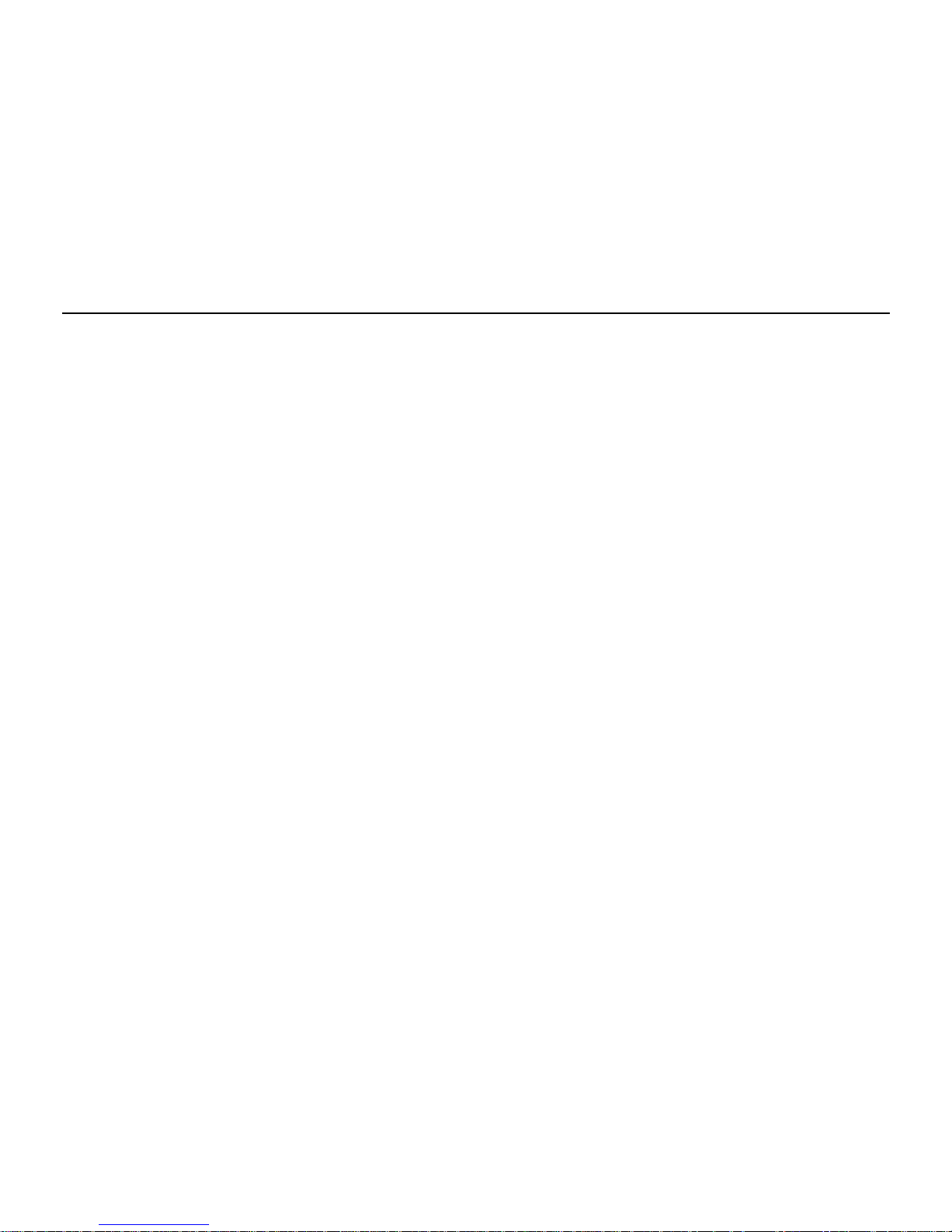
2
Attention:
1、 We are trying to perfect everything on this manual when we writing the description, however we can not ensure there is not any
miss or loss.
2、 We take the responsibility to keep in good repair for this player, however we can not take responsibility for everything damaged
by software operation on mistakes, or even any data missing during product repaired or other mistakes.
3、 The software, hardware or instruction manual are subject to change and improvement should without notice .All rights reserved.
Reminder :Thank you for choosing the MP3 player! Please read the following user manual carefully to ensure easy to operation of the
player.
Catalogue
Attention………………………………………………………………………………………………………………………………………………2
System request……………………………………………………………………………………………………………………………………….5
1.instruction……………………………………………………………………………………………………………………………………………6
1.1 Installation of the driver CD…………………………………………………………………………………………………………………..6
1.2 Installation the battery………………………………………………………………………………………………………………………....7
2. Connect to PC and download…………………………………………………………………………………………………...………………..7
2.1 Connect to PC………………………………………………………………………………………………………………………………….7
2.2 Download MP3 files………………………………………………………………………………………………………………………..…7
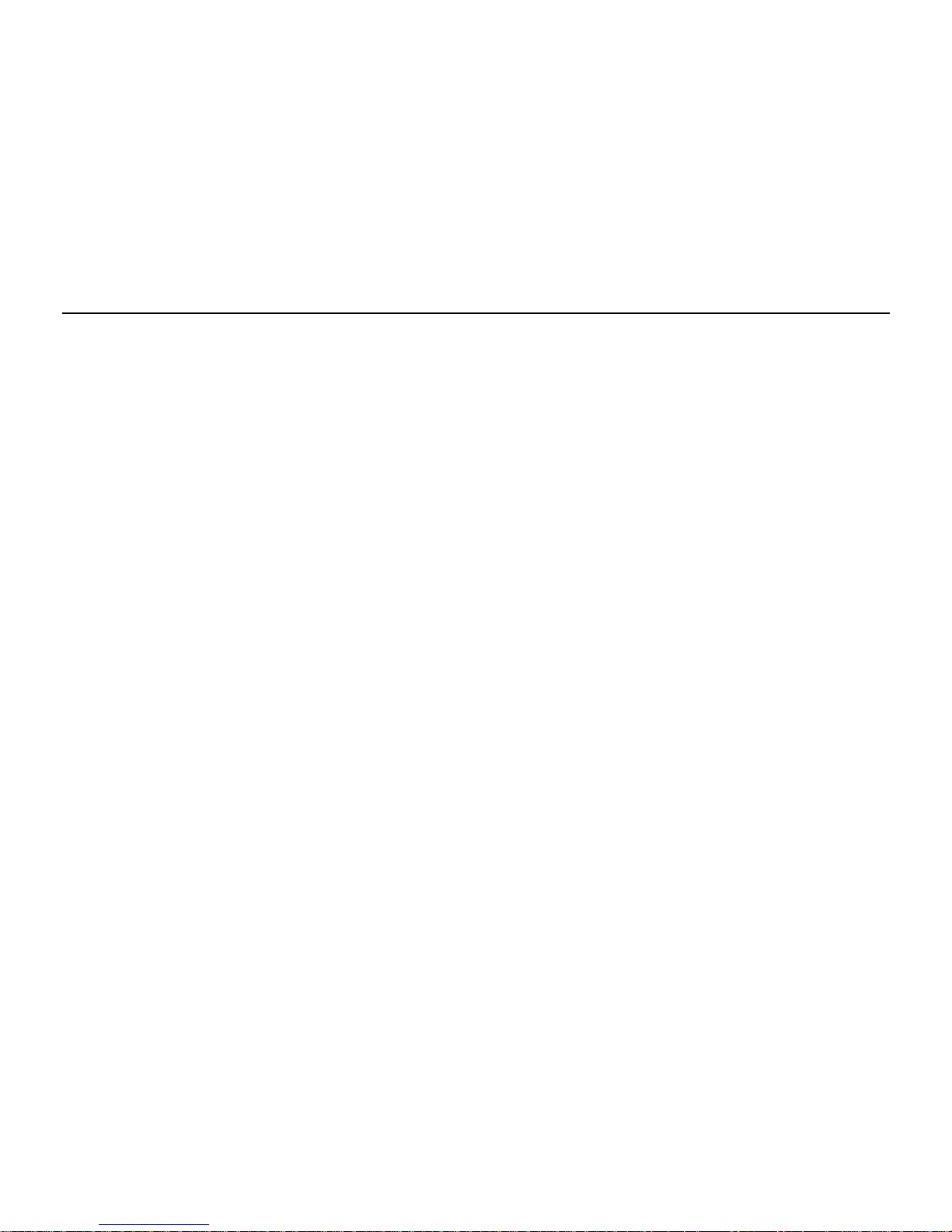
3
2.3 Disconnect USB port setting………………………………………………………………………………………………………………...7
3. Basic operation…………………………………………………………………………………………………………………………………....9
3.1 Button and function………………………………………………………………………………………………………………………….9
3.2. Operation of ON/OFF……………………………………………………………………………………………………………………..10
4. How to use your MP3 player……………………………………………………………………………………………………………………10
4.1 Play MP3 file…………………………………………………………………………………………………………………………………10
4.2 Lock function…………………………………………………………………………………………………………………………………10
5. Software update method………………………………………………………………………………………………………………………...11
6. Familiar fault solutions…………………………………………………………………………………………………………………………..13
7.Detailed Specifications…………………………………………………………………………………………………………………………...14
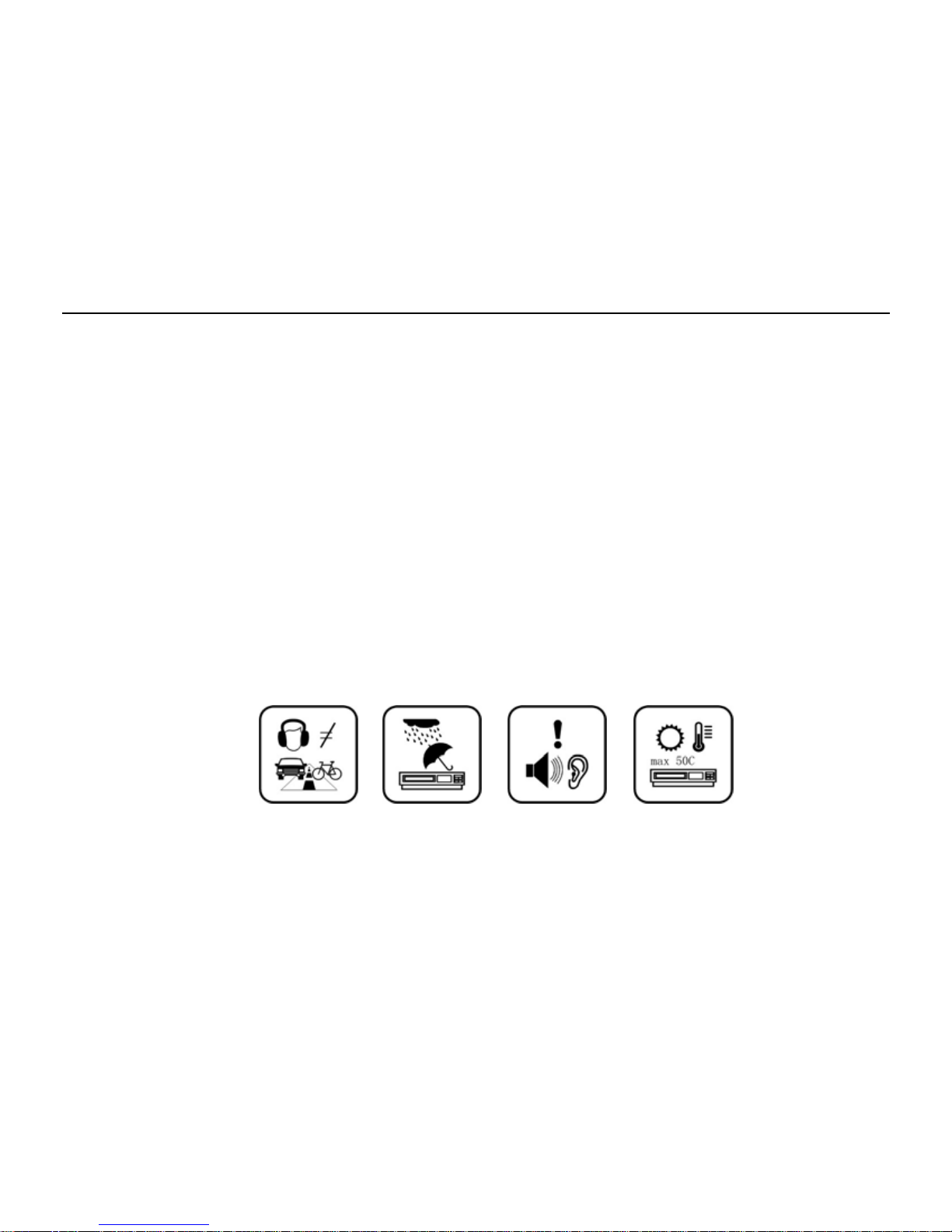
Attention
(1) Please do not use the player with earphone while driving an vehicle or riding a bicycle, It is not only dangerous, but also
against the law. And please keep your volume down when crossing streets.
(2) Please insert earphone into earphone jack before opening the player in order to avoid spoiling the earphone, By this way,
player can be taken good care.
(3) Please do not expose to direct sunlight, heat source. Please turn off player when not in use.
(4) Please do not expose to direct sunlight, heat sources or dusty areas and please keep away from water .Please use soft
wet-cloth to clean the dirty surface.
(5) Please do not cleaning the player with chemicals such as alcohol or thinner.
(6) Prevent static, avoid the extreme dry surroundings.
(7) Do not disconnect the player with PC while you are doing “format” or “download” file.
(8) When you use this player as a USB stick, please always follow the correct operation method .Any misuse may cause file lost
4
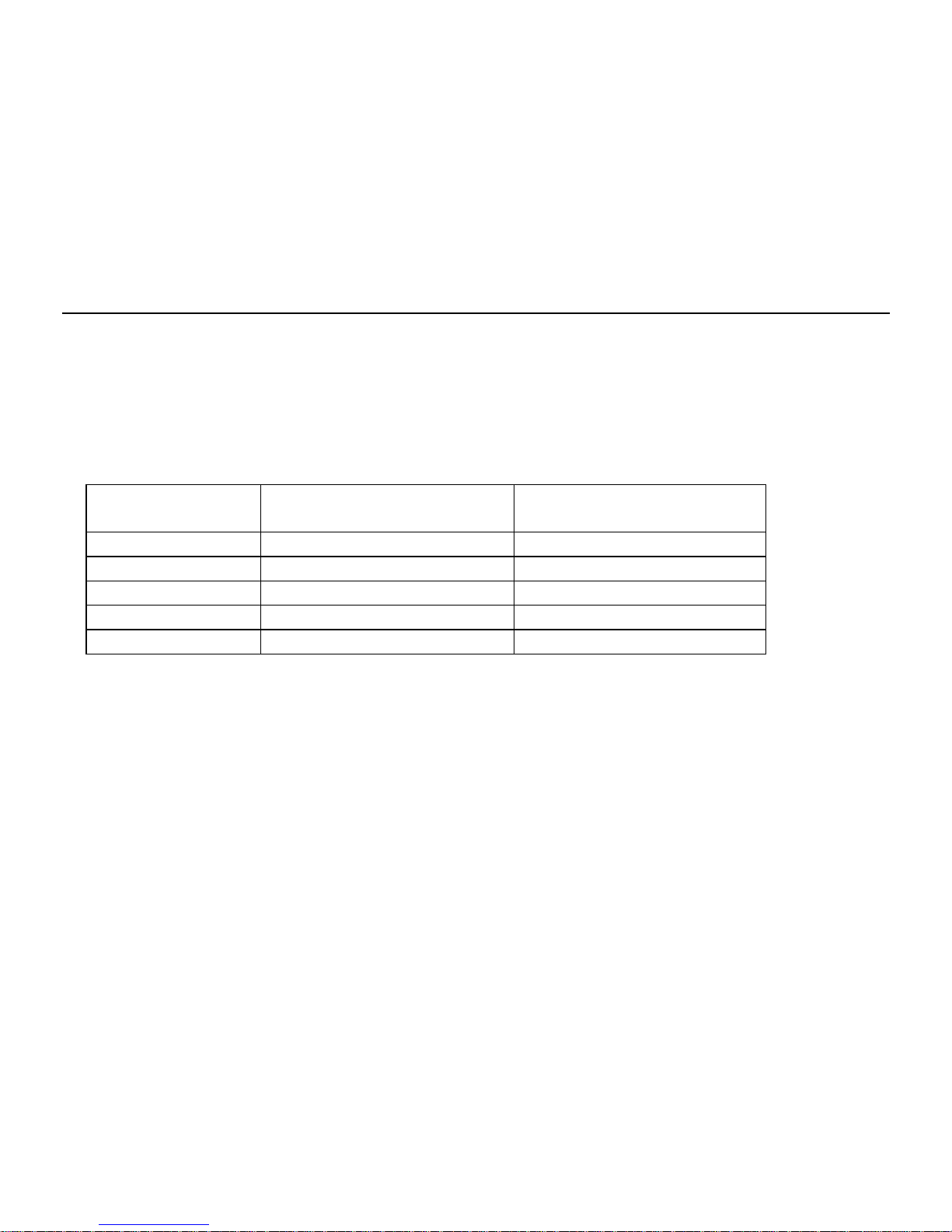
9) Attention: Because of the different memory calculating method and the player software (firmware) is stored in the device flash
memory and, it will cause the difference between flash memory marked capacity and real capacity. The real flash memory capacity
is lesser than the marked memory capacity of this device is normal. Due to different firmware size, it will have the different free flash
memory capacity. Please refer the table as below for more details.
Marked capacity Real capacity range
Free capacity range
after stored firmware
128MB 122MB~128MB 73MB~127MB
256MB 244MB~256MB 191MB~255MB
512MB 488MB~512MB 428MB~511MB
1GB 953MB~1000MB 879MB~999MB
2GB 1907MB~2000MB 1804MB~1999MB
System request
System requirements of MP3 player
Microsoft ® Windows98SE/2000/Me/XP
Pentium 200MHZ or greater
USB port supported
120MB of available hard disk space
5
