SLX 27780R User Manual

Product Contents:
•
Outdoor amplied digital aerial
•
3m Flylead (F-Type to Coax)
•
Power adaptor
•
Wall bracket/stand and ttings
•
Power inserter
•
Rubber boot
Outdoor Compact Digital TV Aerial
USER GUIDE
Introduction
Operating Instructions
overleaf
Part No.
27780R
The SLx Outdoor Compact Digital TV Aerial is
suitable for digital terrestrial television reception
(also known as DVB, DTT and Freeview™) in strong
signal areas and comes with a complete wall
mounting kit. It has been specically designed for
use with digital television receivers and has an
in-line amplier for a better performance.
Before you go any further, please check that you
are in a suitable digital signal area by visiting
www.digitaluk.co.uk or www.dtg.org.uk.
If you are in a weak or medium digital signal area
you may require a suitable high gain outdoor
TV aerial.
Page 1
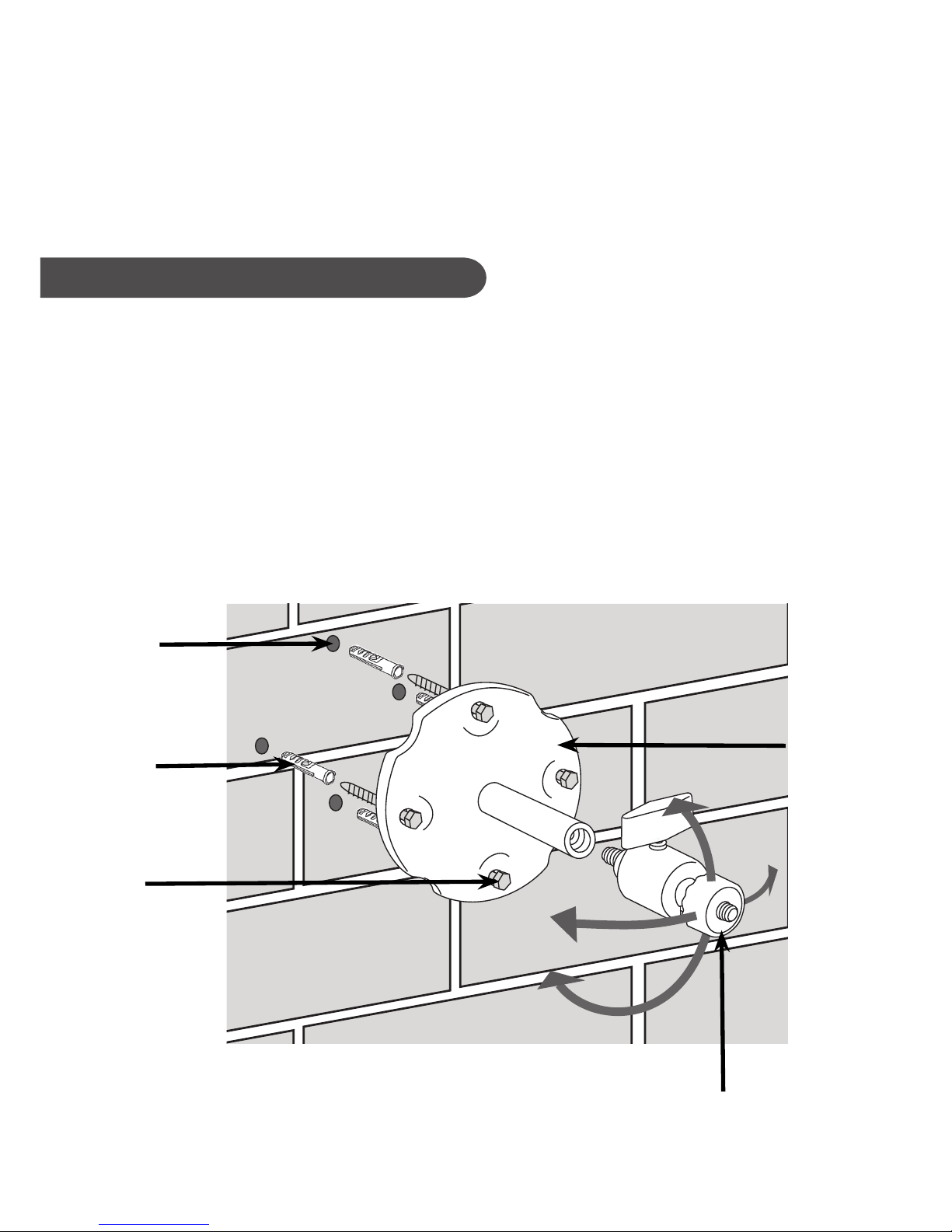
Installing the aerial wall bracket
Wall
bracket
Universal joint
(adjustable)
Drill Holes
Wall plug
Screw
Page 2
1. Hold the wall bracket up to the wall and
carefully mark the positions of the centre of the
four holes. When xing to masonry walls screws
and wall plugs should be xed into bricks/stone
not into mortar courses.
2. Carefully drill 4 holes using a 6mm drill bit to a
depth of 30mm (or if you are using your own
wall plugs, use a suitable drill size and drill to
required width and depth).
3. Push the 4 wall plugs into the 4 holes.
4. Line up the 4 holes in the Aerial Stand with
the 4 holes you have just drilled in the wall.
Then screw each screw rmly into the lined
up holes.
5. Screw the Aerial on to the Universal Joint.
Then screw the Universal Joint on to the
Aerial Stand.
Before you permanently install the Aerial, it is
advisable to check that the proposed installation
location is suitable for receiving digital TV signals.
To check connect the Aerial to your equipment
as described oposite and hold the Aerial in the
intended position, switch on and scan for Digital TV
Stations on your TV/Set Top Box.
If Digital TV Stations can be received, the Aerial can
be permanently installed.
