Slinky Treasure Tracker Fun & Fact Manual

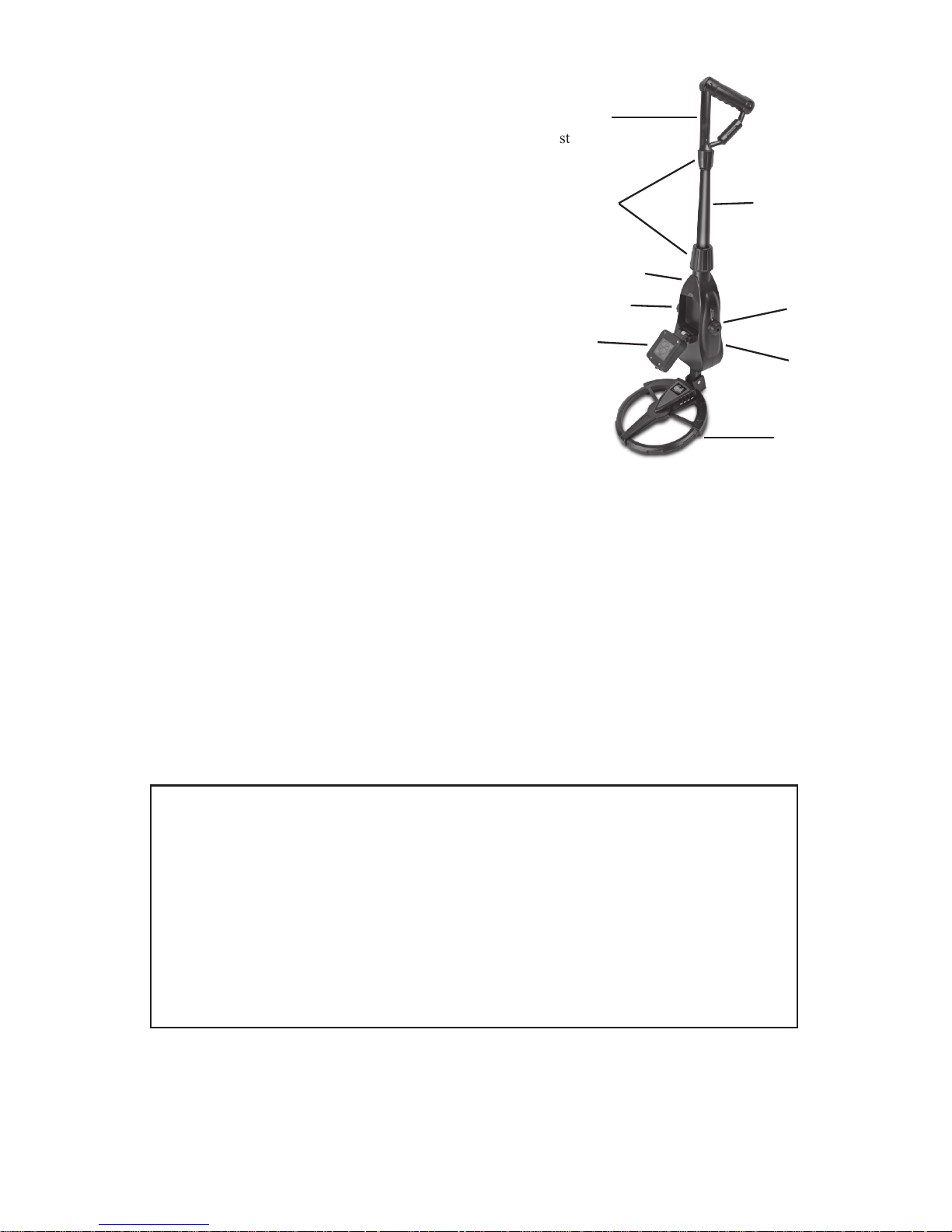
2
Welcome to the World of Treasure Tracking:
Your new Treasure Tracker™ can start you in an exciting new
hobby. The Treasure Tracker™ can be used to nd missing or lost
coins, pieces of jewelery, and other metal objects. It can also be
used to hunt for relics from long ago. It’s FUN too!
Contents:
1. Search Coil
2. Battery Compartment
3. Body
4. Shaft
5. Handle
6. LCD Information Screen
7. Locking Ring (2)
8. Sensitivity control
9. ON/OFF Volume Control
Be a Good Citizen:
Obey all laws. Using a metal detector is against the law at most national, state, and provinicial parks.
If you live in a city or town there may be local laws that tell you where you can use a metal detector.
Always ask for permission from the property owner before you do any detecting on private property.
Do not trespass.
When you nd a metal object you may have to dig a small hole to retrieve it. Keep such holes as
small as possible and ll them in neatly when you are nished.
Getting Started:
1. Insert a 9 volt alkaline battery in the body of the Treasure Tracker™. You will need a phillips head
screwdriver to remove the battery compartment cover. Attach the battery to the battery terminal
clip, making sure that the (+) and the (-) terminal are properly identied. Replace the battery
compartment cover and re-insert the screw. Do not over-tighten.
2. The Treasure Tracker™ can be used in two different ways. You can assemble it into a full size
metal detector that you use while standing up-or you can convert it into a smaller, hand held unit
for searching in conned areas.
3. FULL-SIZE: Insert the shaft into the body by turning the shaft clockwise. Now attach the handle
to the top end of the shaft by turning the handle clockwise down onto the shaft.
4. HAND-HELD: Remove the handle and the shaft by turning the handle counter-clockwise out
5
7
4
3
8
6
1
2
9
BATTERY WARNING:
• Do not mix alkaline, standard (carbon-zinc) and rechargeable batteries (nickel hydride).
• Do not mix old and new batteries.
• Non-rechargeable batteries are not to be recharged.
• Rechargeable batteries are to be removed from the appliance before being charged
(if removeable).
• Rechargeable batteries are only to be charged under adult supervision (if removeable).
• Exhausted batteries are to be removed.
• The supply terminals are not to be short circuited.
• Only batteries of the same or equivalent type as recommended are to be used.
• Batteries are to be inserted with the correct polarity.
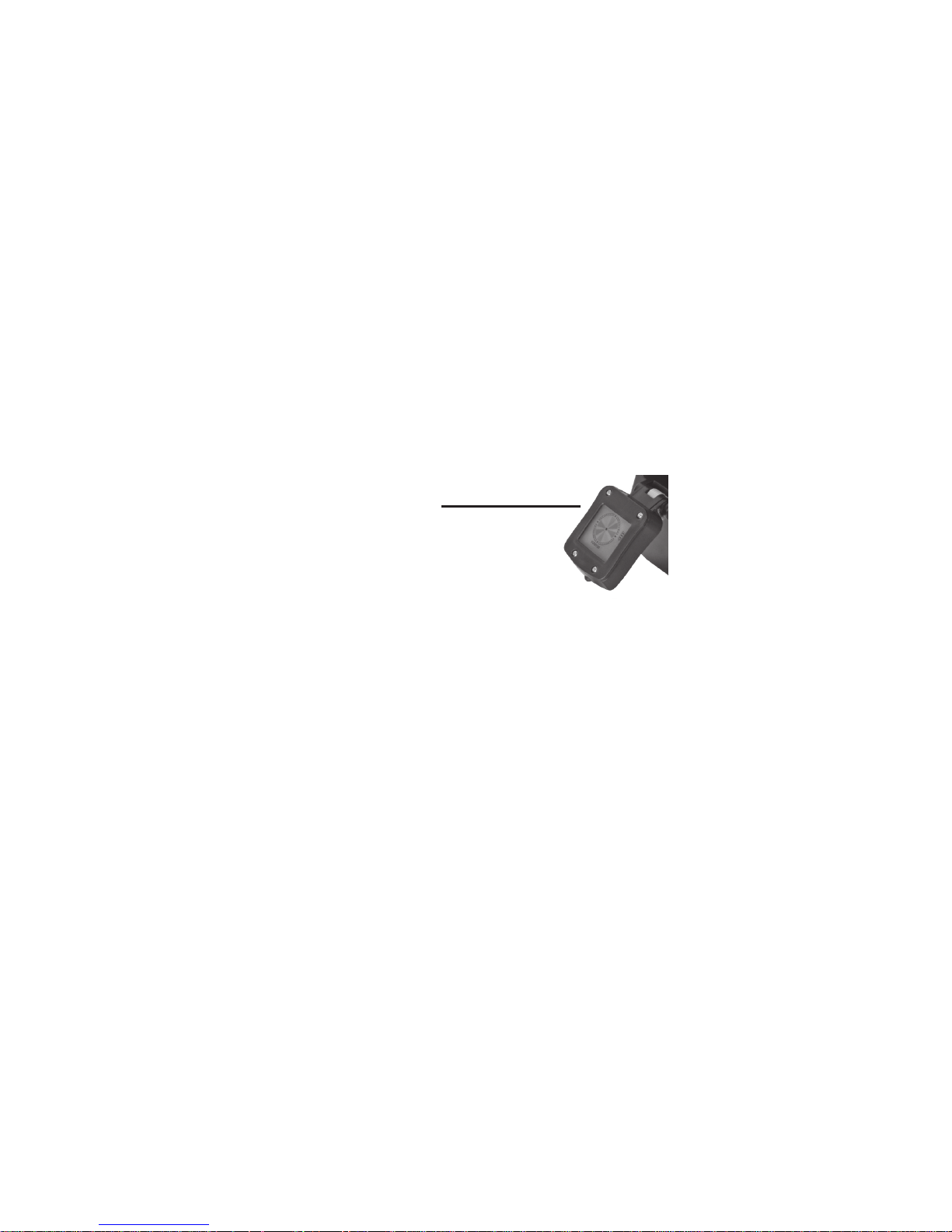
from the shaft. Then turn the shaft counter-clockwise out of the body.
About the LCD Information Screen:
The LCD Information Screen gives you an easy to see and easy to understand information center
that shows you what your Treasure Tracker™ is doing. It is hinged so that it can be positioned in its
protective housing, or opened for regular operation.
The LCD Information Screen consists of a rotating icon, a text message, and a battery condition
indicator. It has a bright blue backlight to make it clearly visible, even in bright daylight.
While you are searching for a metal object the rotating icon will spin around. When a metal object is
discovered it will stop spinning.
While the icon is spinning the text message will read “SEARCH”. When a metal object is detected it
will read “METAL FOUND”.
The battery indicator is a series of horizontal lines. When the 9 volt battery is fresh, all of the lines
are showing. As the battery power is slowly used up, the lines will disappear one by one. When only
one line is visible replace the battery before starting a new detecting session.
How to Use the Treasure Tracker™:
1. Turn the unit ON with the ON/OFF-Volume Control knob, control the volume of the beep
you hear by turning the knob until the beep is at a comfortable level. The backlit, blue LCD
Information Screen will light up. Allow eight seconds for the circuits to self-test stabalize.
2. Hold the Treasure Tracker™ so that the Search Coil is held up in the air away from any metal
objects.
3. Turn the Sensitivity knob all the way clockwise. Then slowly turn it counter-clockwise until you
hear a continuous tone. Then very slowly turn the knob in the opposite direction until the tone just
barely stops. This is the most sensitive detection setting.
4. Now, swing the Treasure Tracker™ back and forth while keeping the search coil level and about
3/4” (2 cm) above ground.
5. Move the search coil slowly. If you move too fast you may miss an object. The icon on the LCD
Information Screen will be rotating and the Text Message will read “SEARCHING”.
6. When the Treasure Tracker™ detects a metal object it will beep and the LCD Information Screen
icon will stop rotating. The Text Message will read “METAL FOUND”.
7. You will nd lots of bottle caps, metal tabs, and foil wrap. You should collect these and dispose
of them in the garbage. Do not be discouraged. Keep searching and you will be sure to nd
rewarding objects.
8. Do Not dip the search coil in water. This is not an underwater metal detector. You will damage
the unit.
3
Battery Power Indicator
