Sliding Bike SlidyBike User Manual

SlidyBike GPS User Manual

1
Disclaimer ............................................................................................................................2
Warning ...............................................................................................................................3
About GPS...........................................................................................................................4
Thank You for Choosing the SlidyBike GPS ........................................................................5
Conditions for Use: ..............................................................................................................5
1. Introduction............................................................................................................6
1.1 Package Contents:......................................................................................6
1.2 Maintenance: ..............................................................................................6
1.3 Charging: ....................................................................................................6
1.4 Introduction to the Hardware.......................................................................7
1.5 System Requirements.................................................................................7
1.6 Basic Specifications....................................................................................8
1.7 Installing the device cradle..........................................................................9
2. USB Driver Installation ........................................................................................13
3. Bundled Software Installation: .............................................................................15
4. Bundled Software (SlidyBike GPS) Introduction: .................................................16
5. LCD Icon Guide ...................................................................................................29
6. Instructions ..........................................................................................................32
6.1 Start ..........................................................................................................32
6.2 Bike Mode.................................................................................................32
6.3 Waypoint Mode.........................................................................................35
6.4 Route Mode: .............................................................................................37
6.5 Other Functions: .......................................................................................38
6.6 Setup Mode: .............................................................................................39
7. Troubleshooting...................................................................................................43
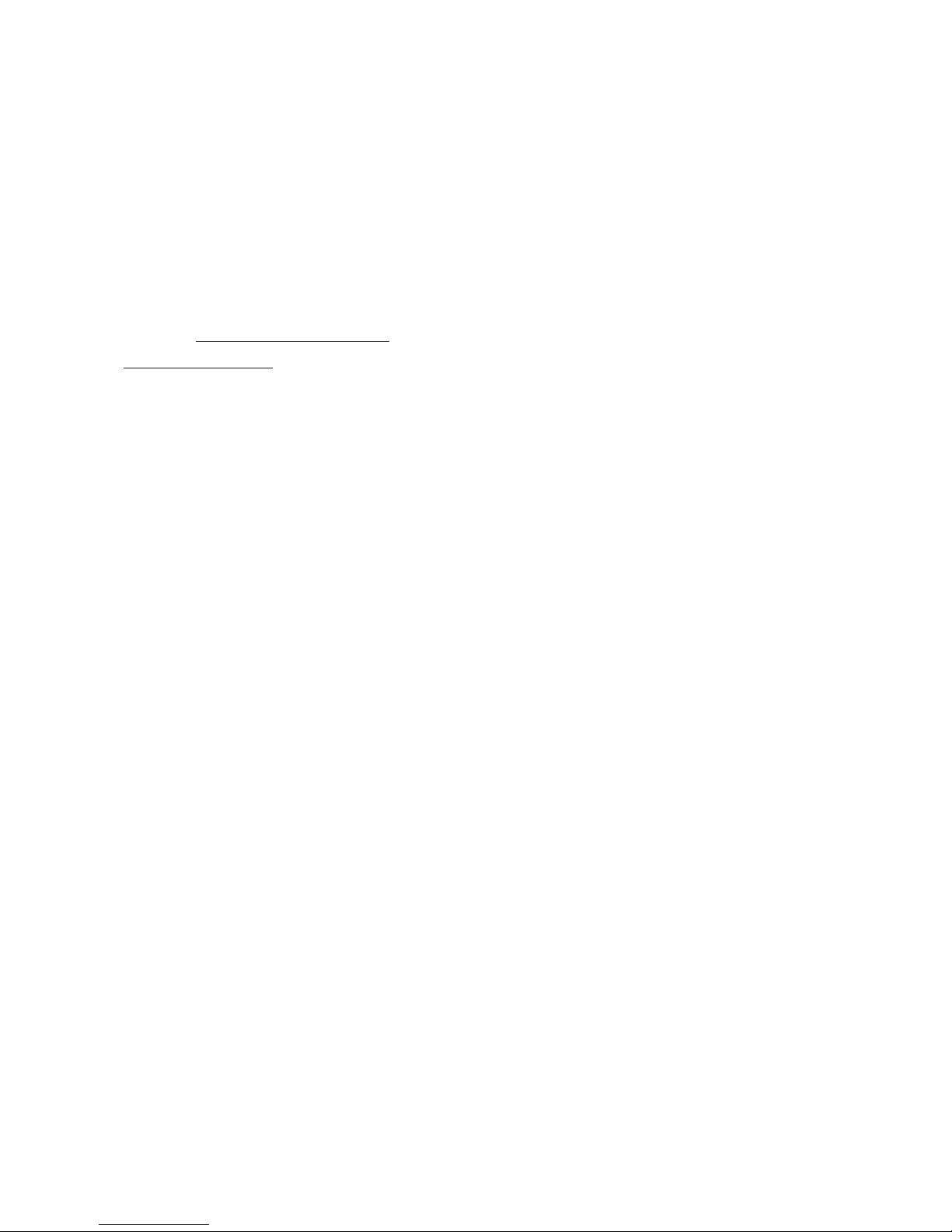
2
Disclaimer
SlidyBike GPS
User Manual
Version: V1.0
Sliding Bike Development Ltd.
E-mail: service@slidingbike.com.
http://slidybike.com
This user manual is only intended for the personal use of the purchaser. The purchaser
may not copy or otherwise publish any part of this user manual for any purpose, in any form
or through any method, be it electronic or mechanical, photographic records included,
except with the prior consent in writing of Sliding Bike Development Ltd.
Sliding Bike Development Ltd reserves the right to modify without notice any of the
information contained within this user manual.
Sliding Bike Development Ltd reserves the right to change, improve or modify its product or
its content at any time without having to notify any person or organization.
Copyright 2008 Sliding Bike Development Ltd.
All rights reserved.

3
Warning
The correct and safe use of the SlidyBike GPS requires the user's familiarity with certain
items of knowledge. Please read through this user manual before operating the device.
The SlidyBike GPS is only intended to be an auxiliary device and can't be held legally
liable for any accidents resulting from errors in measurement through the user's incorrect
operation or use of the SlidyBike GPS.

4
About GPS
GPS (Global Positioning System) is a satellite navigation system developed by the U.S.
Department of Defense. GPS consists of 32 satellites orbiting around 11,000 miles above
the surface of the Earth. These satellites travel at speeds that allow them to orbit the planet
twice a day and emit a low-powered radio signal. These signals are received and recorded
using five ground stations with extremely accurate clocks. By using these extremely
accurate clocks, the ground stations can determine with great precision the position of
every satellite in their orbit. Your GPS receiver is capable of "reading" the signals
transmitted by these satellites. By knowing the position and distance of al least 4 satellites,
it's possible to accurately calculate the receiver's current latitude, longitude and elevation.
WAAS enhances the accuracy of your GPS. WAAS stands for Wide Area Augmentation
System and was developed by the Federal Aviation Administration to augment the
accuracy of GPS for aviation use. It consists of additional ground stations that are placed at
specific locations where the exact coordinates are known. When used with a master station,
the accuracy of satellite positioning signals can be improved to almost three meters.
The SlidyBike GPS must scan and detect signals from at least 3 such satellites in order to
calculate your current location and movement. The SlidyBike GPS is designed for
recreational use only. Please do not use this product for industrial or professional
surveying.

5
Thank You for Choosing the SlidyBike GPS
The lightness, compactness and user-friendly interface make the SlidyBike GPS an
excellent auxiliary navigation aid when cycling. It can not only give you a better
understanding of your cycling activities but also effectively manage cycling routes.
The SlidyBike GPS provides only the information you need and nothing else. It is suitable
for use by all cyclists and is designed to be the easiest to use cycling GPS in the world. Its
satellite receiver works all around the world and will provide you with many years of useful
service. This manual will introduce you to the use and features of the SlidyBike GPS so
you can optimize performance and take care of the device as well. To ensure that you
achieve the best performance and service life from the SlidyBike GPS, please read
carefully through these instructions before use.
Conditions for Use:
The SlidyBike GPS is not designed for indoor or underwater use. The device uses GPS
satellites to calculate distances and is designed to serve as an auxiliary navigation aid for
bicycles between the temperatures 0℃ to +60℃. Using the SlidyBike GPS for cycling
activities therefore allows the device to deliver optimum performance.
If you find that any of the standard accessories listed in this manual are missing or
damaged, please contact your local distributor or retailer.
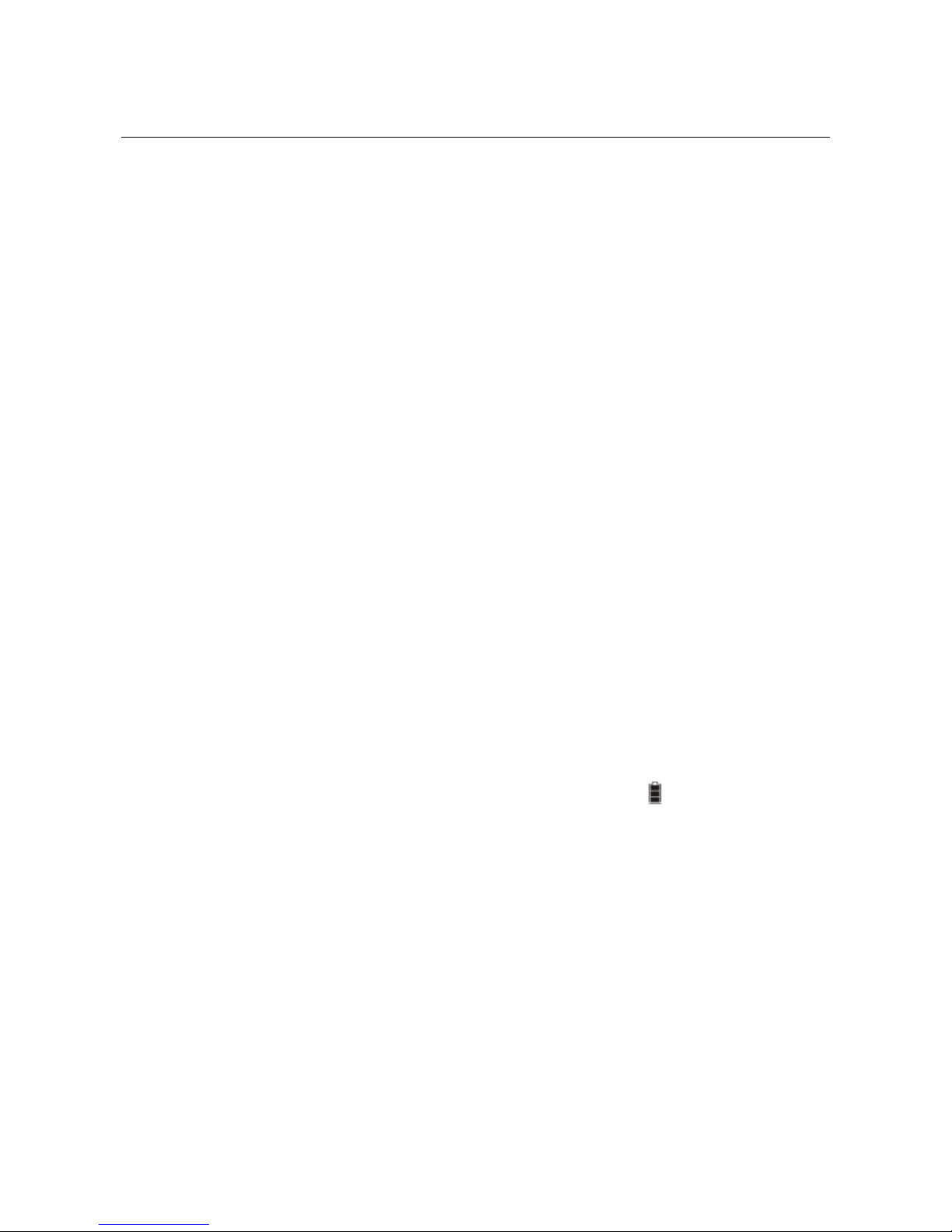
6
1. Introduction
1.1 Package Contents:
Before using this product, please check that the following items were included within the
package. If there are any missing items, please contact the distributor you purchased this
product from immediately.
1. SlidyBike GPS, internal rechargeable lithium battery.
2. AC charger.
3. User Manual
4. USB Cable.
5. Software CD-ROM
6. Bicycle Mount.
7. Protective Cover.
8. Strap.
1.2 Maintenance:
1. Do not attempt to disassemble the SlidyBike GPS.
2. This device contains no user-repairable parts.
3. Please store the SlidyBike GPS out of direct sunlight or high temperatures.
1.3 Charging:
1. Connect one end of the USB cable to the rubber covered port on the base and the
other end into the AC charger. Plug the AC charger into a power socket.
2. The device can be on or off while charging. A battery icon will appear while
charging to show the current progress. The number of blocks will increase over
time and when fully charged, the icon will show three blocks.
3. It takes 4~5 hours to fully recharge the battery.
4. A fully charged SlidyBike GPS can operate up to 11 hours with normal use and
with the backlight turned off. This, however, is still subject to usage and
environmental conditions.
5. The battery does not need to be fully discharged before recharging. If there is no
satellite signal, do not leave the the battery to charge overnight.
6. The best and the fastest way of recharging the device is to turn the power off
before charging.
7. Once the device is fully charged, please put away the USB cable and AC charger,
then close the rubber cover over the port so it is ready for use next time.

7
1.4 Introduction to the Hardware
1. Power/Mode select button: Use to turn power on(Hold on 1sec)/off(Hold on 3sec)
and switch between operating modes(Push).
2. Select/Adjust button: Switch display functions / configure parameters(Push)and
setup mode(Hold on 3sec).
3. Start/Stop/Mark/Reset button: Turns the recorder(Push)/backlight on/off(Hold on
3sec), marks locations and resets parameter settings(Push).
1.5 System Requirements
Please check that your computer meets the following system requirements before installing
the driver program and software bundled with this product.
1. Pentium III 8000MHz CPU or above
2. USB Interface
3. 512MB RAM
4. CD-ROM drive
5. Windows Vista/XP/2000 operating system
6. Network bandwidth download and upload upward 2M
Power/Mode
select button
Start/Stop/Mark/Reset
USB Port
Select/Adjust button

8
1.6 Basic Specifications
Interface Graphical Display
WayPoint 4
Route 1
Turn Point 50
Receiver Chip High sensitivity receiver chip
Positioning Time
Hot Start < 1 sec
Warm Start < 38 sec
Cold Start < 42 sec
Data Refresh Rate Once every second
Positioning Accuracy
Single unit positioning with
no SA interference
<10M
Antenna Internal
Power Supply
Battery Type Rechargeable Lithium Battery (850mAh)
Endurance 11 hours under normal use with backlight off
Interface
USB Interface (can connect
to PC)
Yes
Size 91.1(L)x 46.1(W) x 23.9(D)mm
Mass <100g
Display Size 32x38.25mm
Water Resistance IPX7 (Waterproof at depths of up to 1m for up
to 30 minutes)
Operating Temperature Range
0 ℃ to + 60 ℃
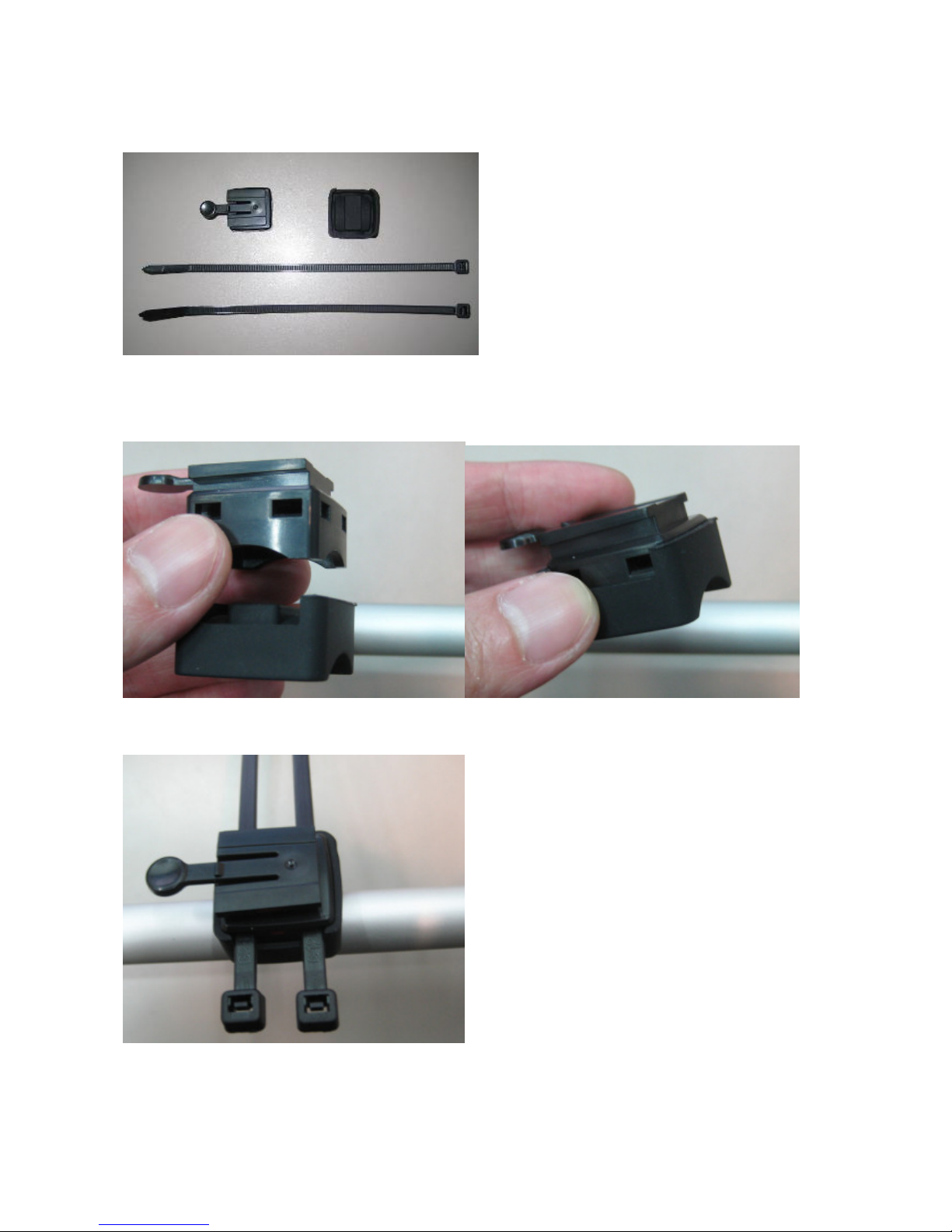
9
1.7 Installing the device cradle
Part List:
1. Device cradle *1
2. Rubber pad* 1
3. Cable tie *2
Installing the device cradle on the horizontal bar
1. As shown in the figure, insert the device cradle into the rubber pad.
2. As shown in the figure, insert the two cable ties into the device cradle.

10
3. Fasten the cable ties around the horizontal bar of the bicycle.
4. Cut off the extra cable ties.
5. Upon completion, insert BIKE GPS along the direction indicated by the arrow in
the figure.
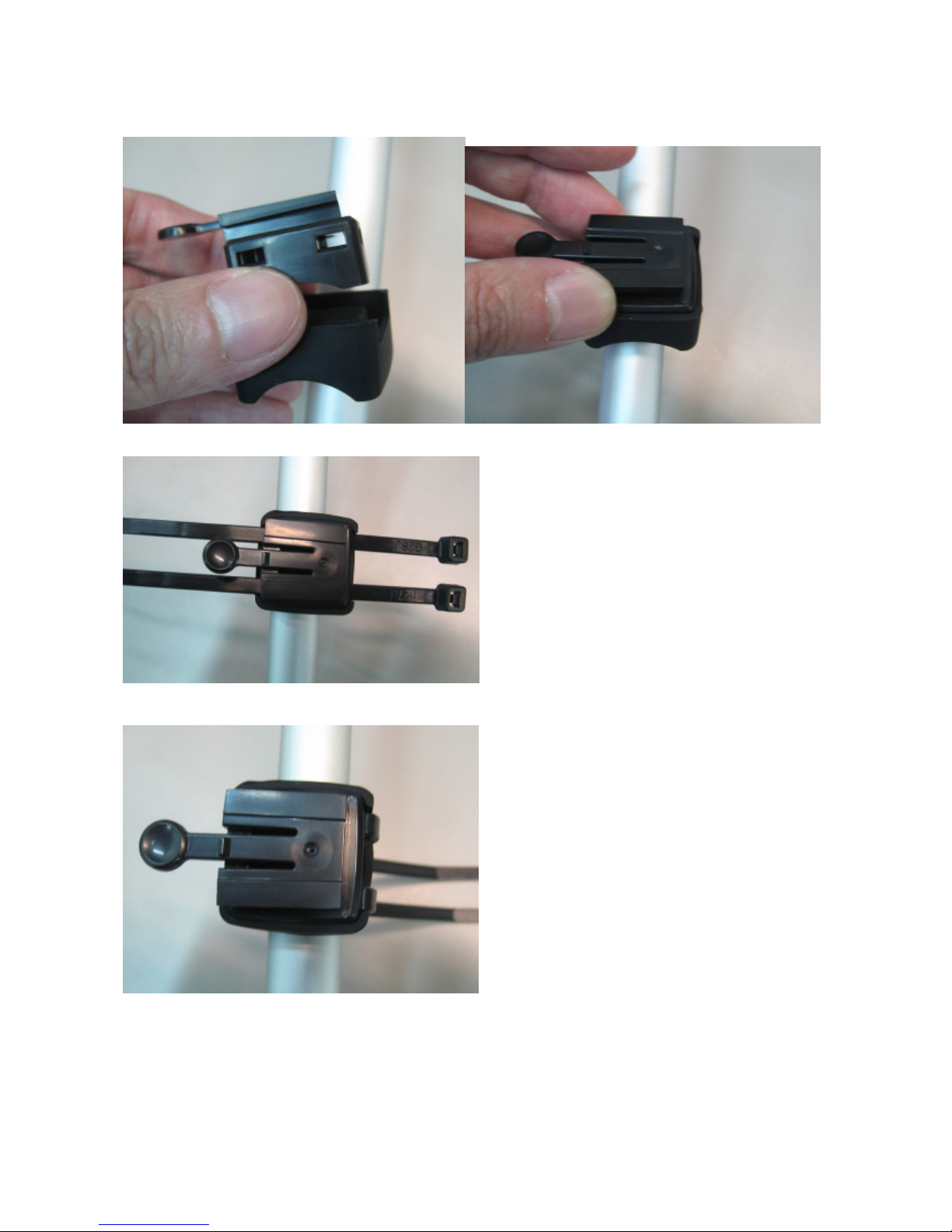
11
Installing the device cradle on the vertical bar
1. As shown in the figure, insert the device cradle into the rubber pad.
2. As shown in the figure, insert the two cable ties into the device cradle.
3. Fasten the cable ties around the vertical bar of the bicycle.

12
4. Cut off the extra cable ties.
5. Upon completion, insert BIKE GPS along the direction indicated by the arrow in
the figure.
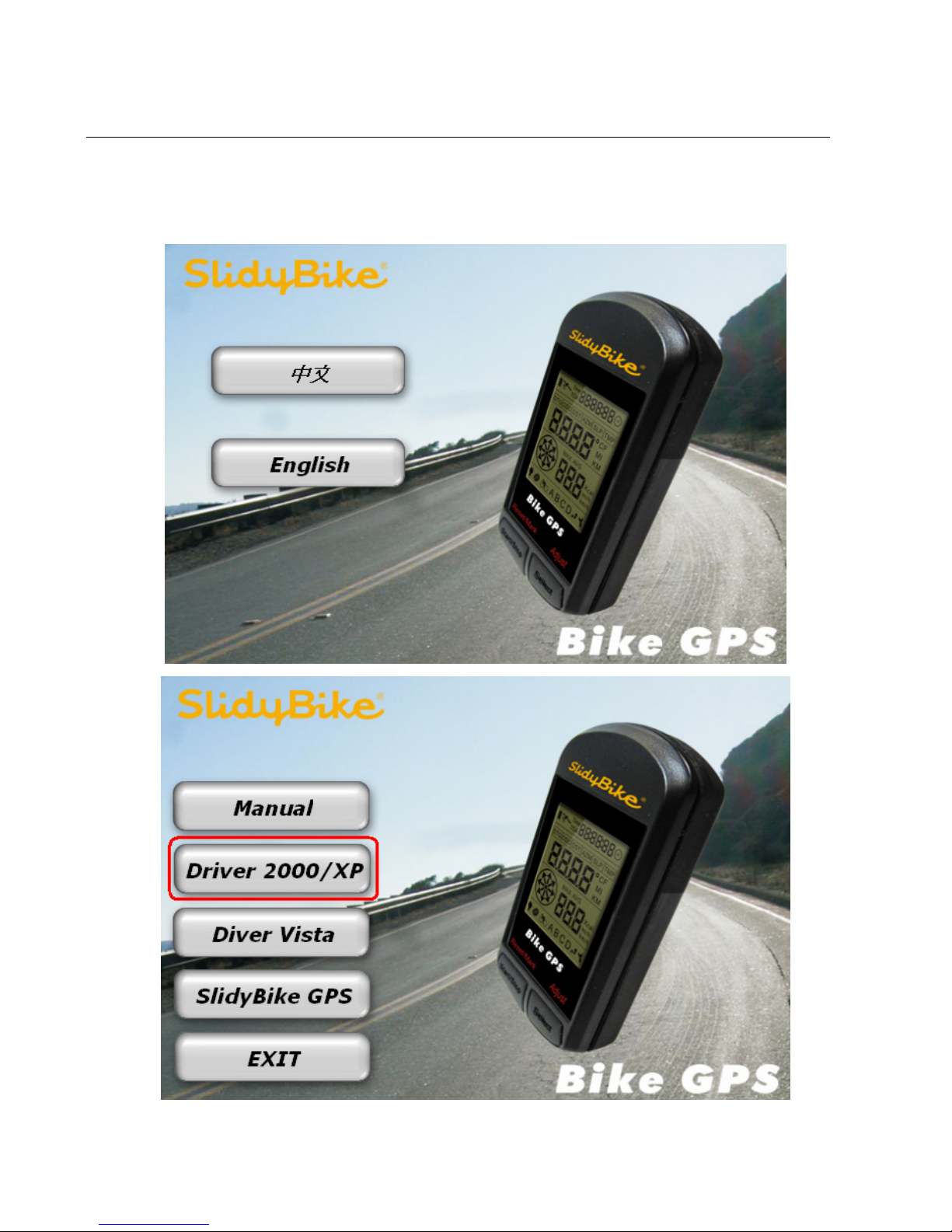
13
2. USB Driver Installation
Do not connect the SlidyBike GPS to the PC
1. Start Windows OS.
2. Inset the Installation CD into CD ROM drive.
3. The installation program will start automatically.
