Page 1
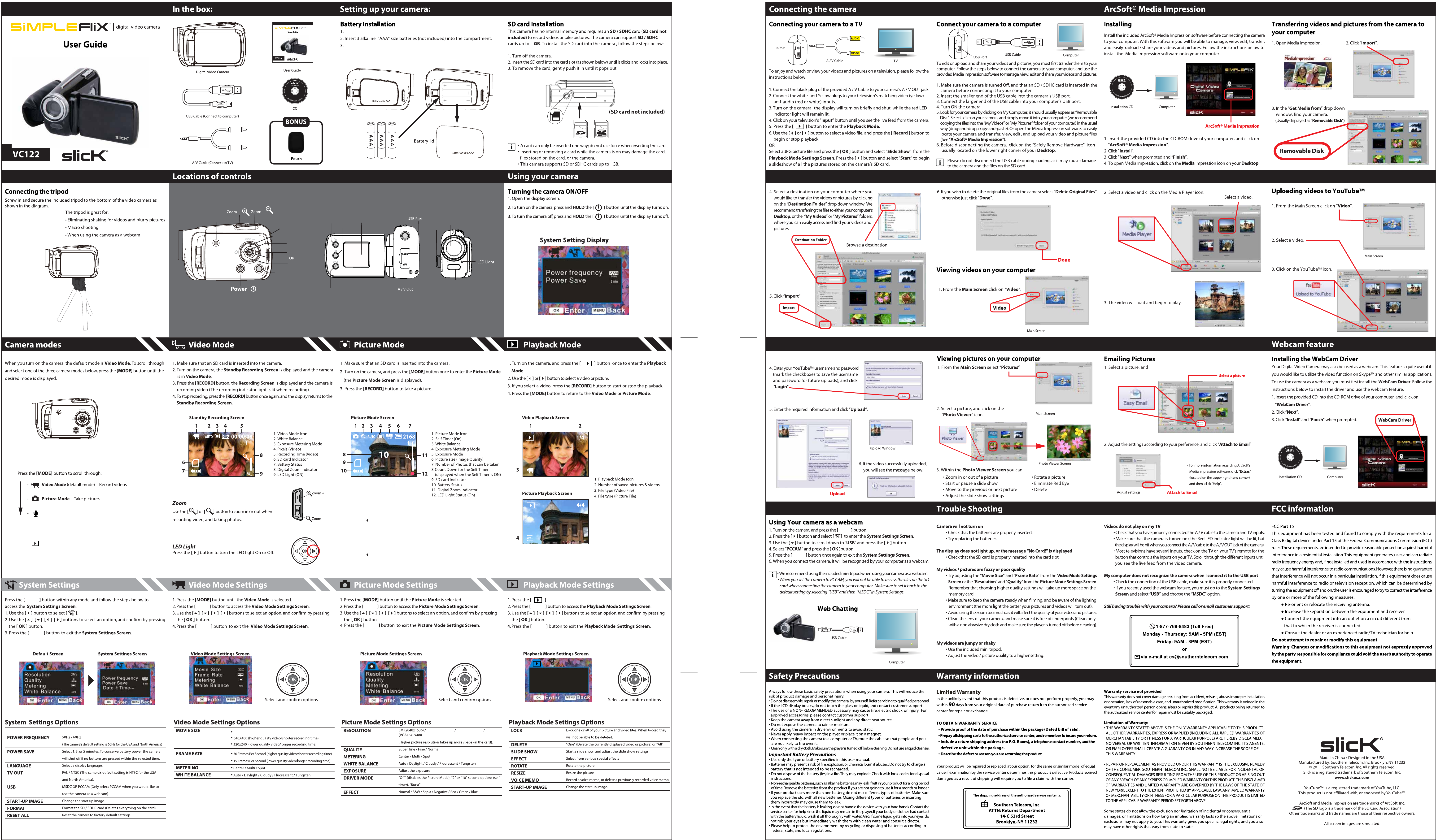
Open the battery cover by pressing the battery lock.
Close the battery cover
8
8
(Not Included)
Speaker
LED
Record
UP/Display
Left /Self-Timer
Right /LED on or off
Down button
Menu
Delete
Mode
Playback
TFT LCD Screen
Lens
Microphone
Sounds…
Compensating lamp
move cursor to “Share” and click “Easy Email” icon.
Audio mode-voice recording
Press Playback Mode - Playback videos or view pictures
Menu
Menu
Menu
Menu
Self timer and continuous shooting
1. Press the [ ] button to select 2 seconds,10 seconds self timer, or burst, and
then press the [RECORD] button.
2. When you select 2 or 10 seconds self timer, the timer starts counting down
from 2 or 10 seconds, and the camera takes a picture; when you select burst,
the camera takes 3 pictures continuously.
3. Press the [RECORD] button to start self timer.
4. Press the [ ] button again to turn o the self timer or burst feature.
Menu
Menu
Menu
Menu
button to select playback mode.
MENU
MENU
SOUNDS
Sounds…
shutter(on/off),start-up(1/2/3/none)),Beep(on/off ),Volume(0/1/2/3)
720X480(Highest quality video/shortest recording time)
Lock...
Delete...
Slide Show..
Effect
2M (1600X1200) 1M (1280X960)
10
