Slican XL-2023ID User Manual

Phone device
XL-2023ID
User's manual
Issue 1.02

Table of content
1 Introduction..............................................................................................................3
2 Location of control....................................................................................................3
3 Function buttons.......................................................................................................5
3.1 Ringer Volume Adjustement................................................................................5
3.2 Redial Function..................................................................................................5
3.3 Speakerphone Function......................................................................................5
3.4 Flash Function....................................................................................................6
3.5 Mute Function....................................................................................................6
3.6 Pause Function...................................................................................................6
3.7 One-touch memory.............................................................................................6
3.8 Two-touch memory............................................................................................7
3.9 Phone Book Function..........................................................................................7
3.10 Handset Receiving and Speaker Volume Adjustment...........................................7
3.11 Timer Setting...................................................................................................7
3.12 New Call Indicator............................................................................................7
3.13 ln Use Indicator................................................................................................7
4 Function operations...................................................................................................8
4.1 Phone book........................................................................................................8
4.1.1 Adding an entry to phone book....................................................................8
4.1.2 Review the entry in phone book...................................................................9
4.1.3 Speed dialing number from phone book........................................................9
4.1.4 Modify phone book name.............................................................................9
4.1.5 Delete number in phone book.....................................................................10
4.1.6 Copy Caller ID to the phone book...............................................................10
4.2 Ring Settings....................................................................................................10
4.3 LCD contrast settings........................................................................................10
4.4 Dialing mode selection......................................................................................10
4.5 Time settings...................................................................................................11
4.6 Language selectings.........................................................................................11
4.7 Set Prefix & LDS (Long Distance Code Settings)................................................11
11.8 Flash settings.................................................................................................11
11.9 Hour format selection.....................................................................................11
11.10 Date format selection....................................................................................12
11.11 Factory reset................................................................................................12
5 Receiving call records..............................................................................................12
6 Receiving display messages.....................................................................................15
7 Caller ID system operations.....................................................................................17
8 Using batteries.........................................................................................................18
9 Feature list...............................................................................................................18
10 Troubleshooting .....................................................................................................19
11.Safety instruction....................................................................................................20
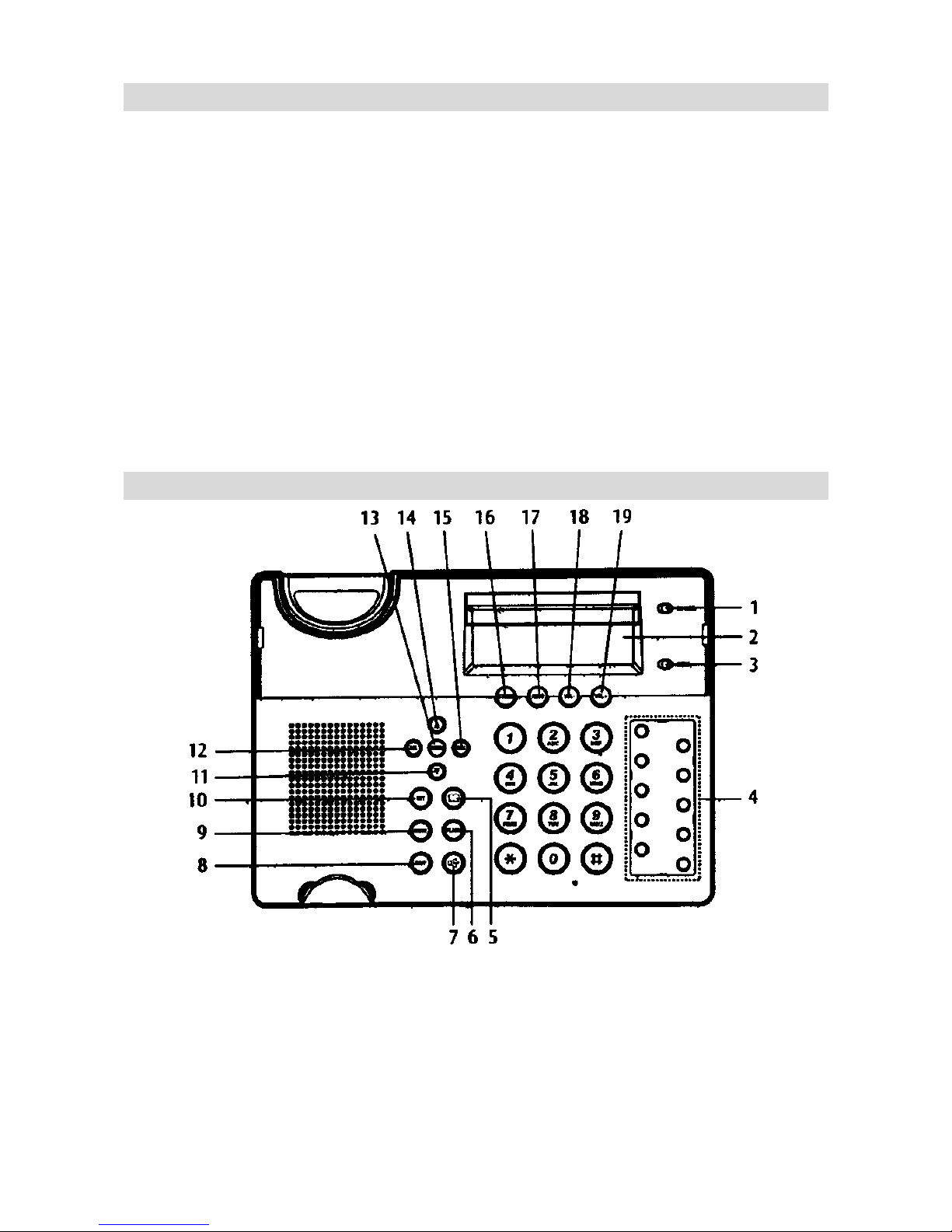
1 Introduction
Thank you for purchasing Slican XL-2023ID phone. This product is modern analogue
phone equiped with LCD display, phone book, speakerphone, list of incoming and dialed
numbers list, and many other useful features. All phone features are listed in chapter 8.
Feature list.
Before connecting purchased phone to wall outlet you should check the contents of the
box.
Brand new box should contain:
● Phone base
● Handset with handset cord
● Telephone line cord
● User's manual
CONNECTING LINE CORDS
Pług one end of the supplied modular cord into the line jack. Then plug the other end into
telephone wall line jack.
2 Location of control
Figure 2.1: Location of controls
1. In use indicator
2. LCD
3. New call indicator
4. M1~M10 button
5. Phone book button
6. FLASH button
7. Speakerphone button
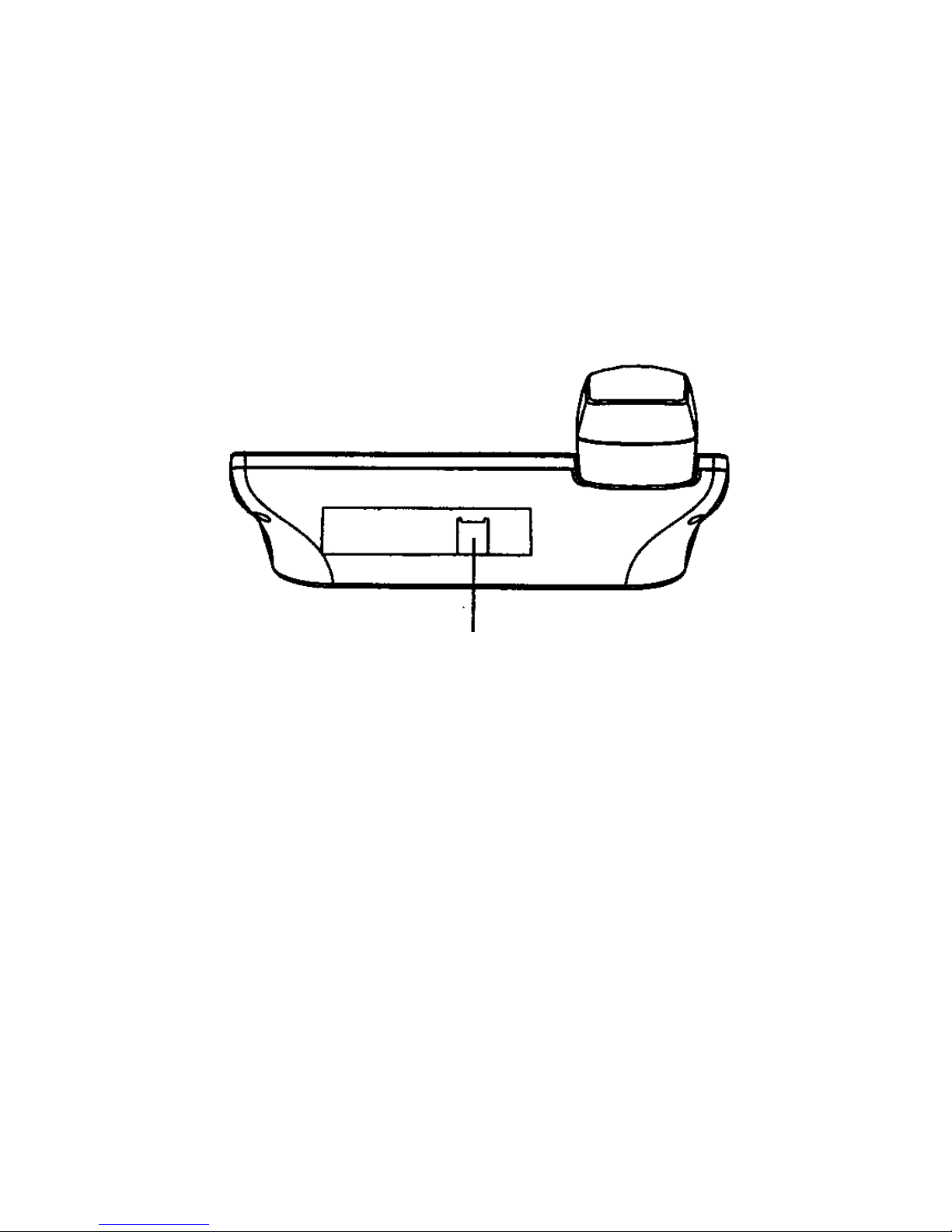
8. Redial/Pause (RD/P) button
9. MUTE button
10. SET button
11. Down ( ▼ ) button
12. DEL button
13. MENU button
14. Up ( ▲ ) button
15. DIAL button
16. STORE button
17. AUTO button
18. Volume – (VOL-) button
19. Volume + (VOL+) button
Figure 2.2: Telephone line jack

3 Function buttons
3.1 Ringer Volume Adjustement
In the state of on-hook, you can press the VOL+ or VOL- button to adjust the desired
ringer volume (there are 4 levels for selecting). The LCD will show the current setting,
e.g.: RING VOLUME 2.
3.2 Redial Function
Lift the handset or press the speakerphone button. Then press the RD/P button to redial
the last dialed number.
3.3 Speakerphone Function
To switch your call to speakerphone, press the speakerphone button and hang-up the
handset. To revert back, just pick up the handset. In speakerphone mode, you can dial the
number and receive the call, also you can answer the call.
3.4 Flash Function
Press the FLASH button to terminate a call and institute a dialing tone for another call or
to get another call from Call Waiting (a special telephone service).
NOTE: If you do not have any special telephone service, such as Call Waiting, pressing
the FLASH button during a call may disconnect your current corversation.
3.5 Mute Function
If you wish to speak privately to someone else in the room without your caller
overhearing, press the MUTE button once then the LCD will display MUTE. To resume
normal corversation, just press the MUTE button again.
3.6 Pause Function
Allows you to insert a temporary pause during dialing sequence. For example, dialing an
international number (e.g.: 011-886-22-795-1234), some telephone company systems will
not register the entire number entry without a pause between the prefix numbers. You
may have to dial 011 - RD/P, dial 886 - RD/P. This allows adequate time for the phone
number to register with the telephone company's system and complete the call.

3.7 One-touch memory
• Store a number In one-touch memory
Enter the number you want to store at first, then press and hold the desired location
button (M1~M10) until the LCD shows SAVE OK.
NOTE: If you want to update the stored number, you need to store a new number to
replace the old one.
• Review the number in one-touch memory
In the state of on-hook, press the location button (M1~M10) once, the LCD will
show the matching number.
NOTE: If you haven't store any number in one-touch memory and you press the
location button, the caption MEMORY IS EMPTY will be shown on LCD.
• Dial a number from the one-touch memory
Lift the handset or press the loudspeaker button, then press the location button
(M1~M10) to dial the number.
• Copy the CID or last 15 dialed or phone book number to M1~M10
*When the desired number shows on the LCD, press and hold the location button
(M1~M10) until the LCD shows SAVE OK, now the number has been stored in the
memory.
3.8 Two-touch memory
• Store a number in two-touch memory
You can store 10 numbers to the two-touch memory in either on-hook or off-hook
state.
1. Press the STORE button and the LCD shows '-->'.
2. Enter the telephone number you want to store.
3. Press the STORE button again and the LCD shows "-->'.
4. Enter desired location number (0 - 9) and the LCD shows SAVE OK.
• Dial a number from the two-touch memory
1. Lift the handset or press the speakerphone button.
2. Press the AUTO button followed by a desired location button (0-9) to dial
out the matching number.
• Review the number in one-touch memory
In the state of on-hook, press the AUTO button + the location button , the matching
stored number will show on the LCD.
