

2
The World’s Most Advanced
Sleep Improvement System
Please read this user manual carefully. It will guide you through the
initial setup of SleepScore Max, including how to pair the device with
your iPhone®, Android™ or tablet, as well as oer details on key
features of the app.
Sleep deprivation is an alarming epidemic. Research suggests we’re
in the midst of a global crisis, and the Centers for Disease Control
and Prevention (CDC) has labeled it a public health problem. Yet few
people truly understand the immense impact sleep can have on their
daily lives and long-term health.
We understand sleep deeply. By purchasing SleepScore Max, you’ve
taken the first step towards enhancing the quality of your sleep and,
as a result, your life. This revolutionary sleep improvement system
is powered by SleepScore by ResMed technology, the most advanced
at-home sleep sensor. The device leverages a combination of bio-
motion, respiratory, light and temperature sensors to track the quality
and quantity of each sleep stage. With over a decade of development
by ResMed and millions of nights of data collected to hone the
precision of our sleep tracking technology. It has been tested against
Polysomnography (PSG), the gold standard of sleep labs, validated
in clinical research and published in more than 10 scientific papers
executed by scientists around the world. It is truly the most accurate
sleep tracker available outside of a lab.

3
*See Disclaimer.
www.sleepscore.com
Its advanced analytics tap into a global data network to provide
you with meaningful scores and science-based insights.
This ultra-personalized, actionable advice* can help you enhance
your sleep quality.
SleepScore Labs, the preeminent sleep health company, developed
SleepScore Max. Our team of passionate experts is committed to
helping you sleep and feel better while advancing the science of
sleep health.

4

5
Table of Contents
What’s Included 6
Downloading the App 8
App Setup 9
How to Set Up Your SleepScore Max 10
Pairing Your SleepScore Max 12
LED Indicator 14
Sleep Basics 16
App Features 18
Positioning Your SleepScore Max 22
Tracking Your First Sleep 24
Privacy Policy 26
Product Information 29
Warranty 35
Disclaimer 38
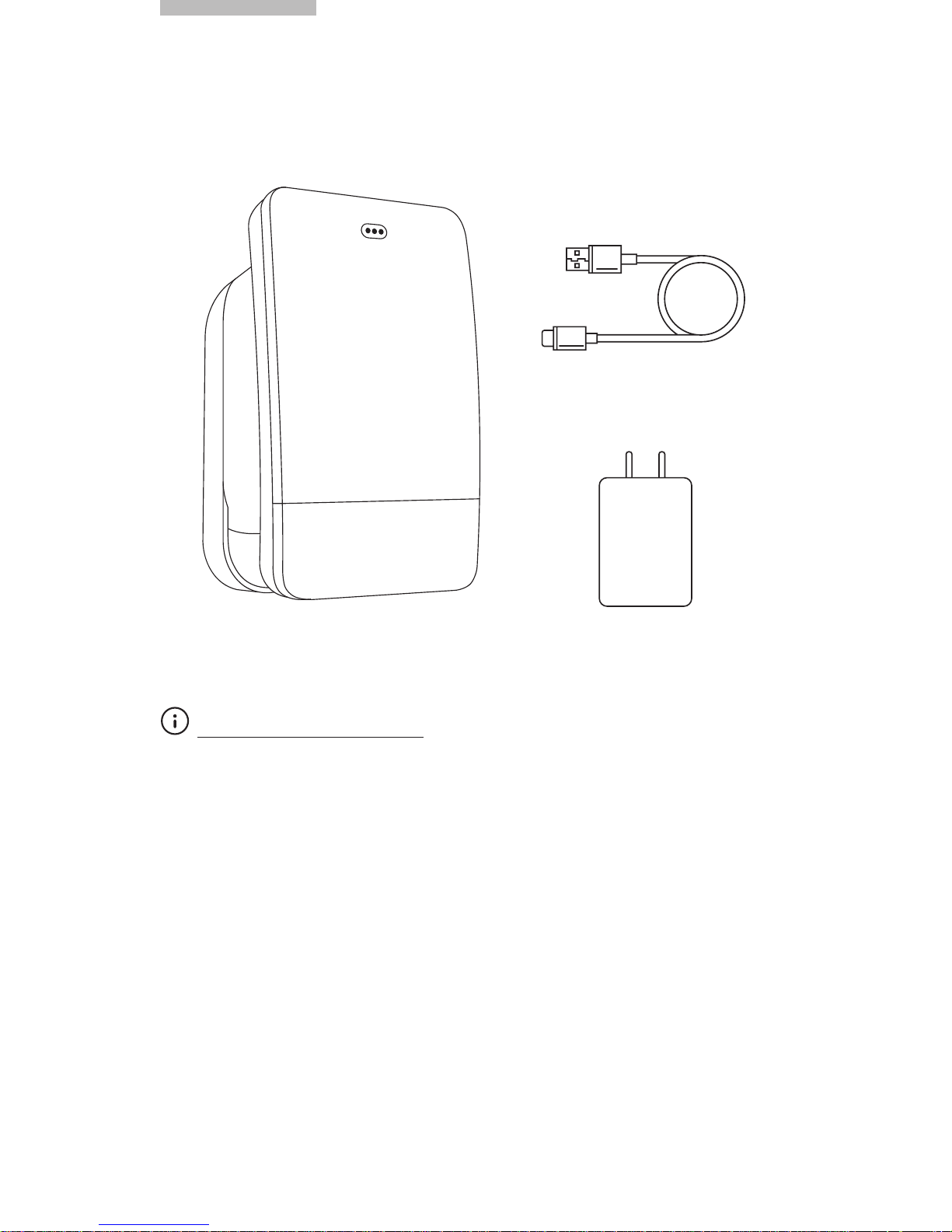
6
What’s Included
SleepScore Max is not a medical device, and our system does
not provide medical advice. It is designed to help you improve
your sleep habits through biofeedback and ultra-personalized
coaching. If you have concerns that sleep issues are aecting your
health, you should consult a healthcare professional immediately.
NOTE
USB Cable
Max
Power Supply Unit

7
The Device
SleepScore Max is the engine that captures sleep and bedroom
environmental data. It uses highly accurate, patented sensor
technology by ResMed to monitor your breathing and body movement.
In addition, it measures ambient light and temperature levels in
your bedroom.
The front of the device features a small LED light, which indicates
whether or not it is connected. The back of the device includes a
USB-Micro B socket for the power cable.
The USB Power Cable
The power cable connects SleepScore Max to the power supply unit.
The Power Supply Unit
The power supply unit is a certified AC-DC adaptor and features a USB
outlet to power your SleepScore Max. It must only be powered via the
power supply unit provided and not through any other USB outlet, such
as those on a laptop or docking station. The power supply unit should
not be used to charge an iPad® or iPad mini™.
Only use the USB power cable and power supply unit
supplied with your SleepScore Max. This cable should not
be used to power any other equipment.
WARNING
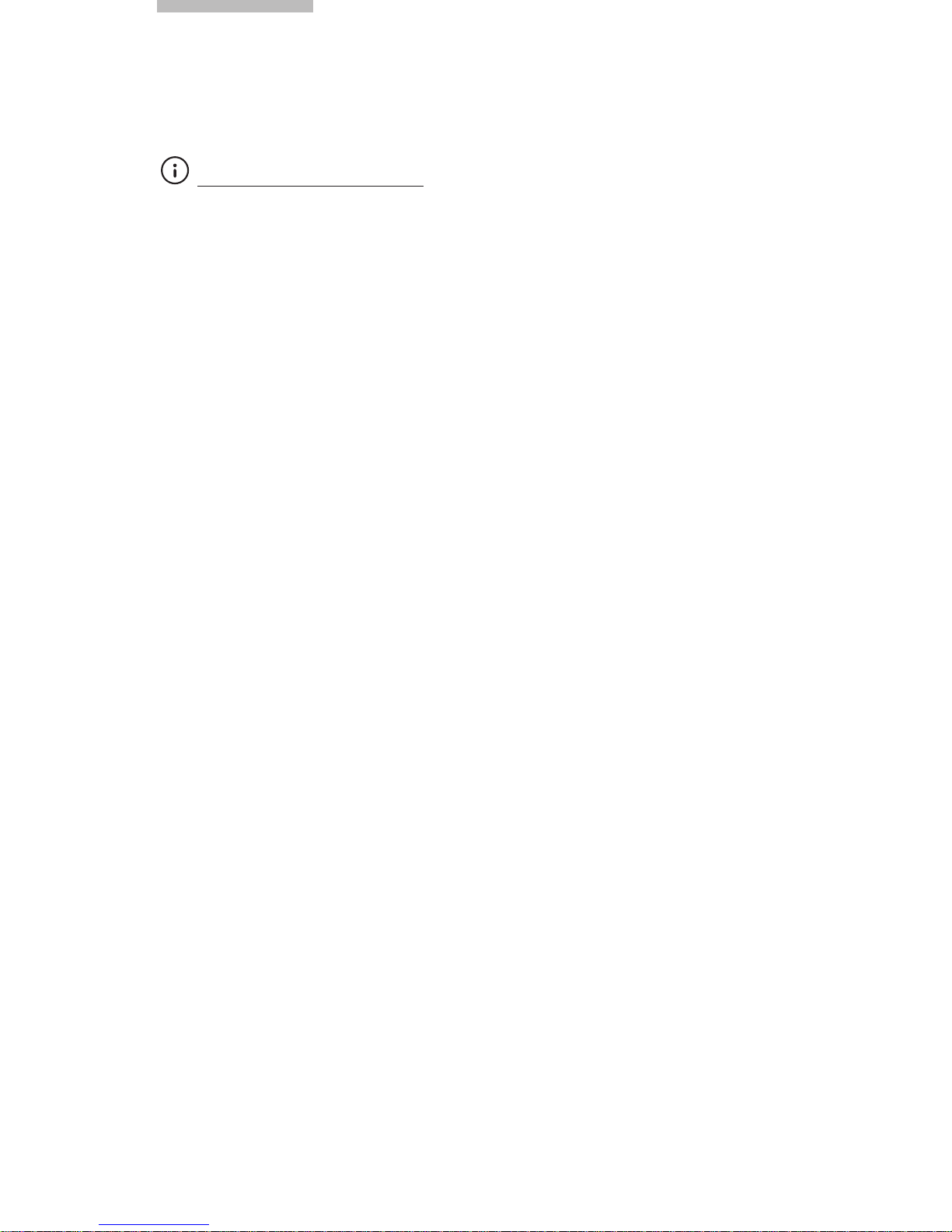
8
Downloading the App
Download the SleepScore Max app from the App Store or Google
Play™. Simply search for “SleepScore Max” or follow the link from our
website at www.sleepscore.com. You’ll also find a list of compatible
Smartphones there.
Before you follow these set-up instructions, please ensure that
both the Bluetooth and Wi-Fi are enabled on your Smartphone.
Do not power up your SleepScore Max until instructed to do so.
IMPORTANT
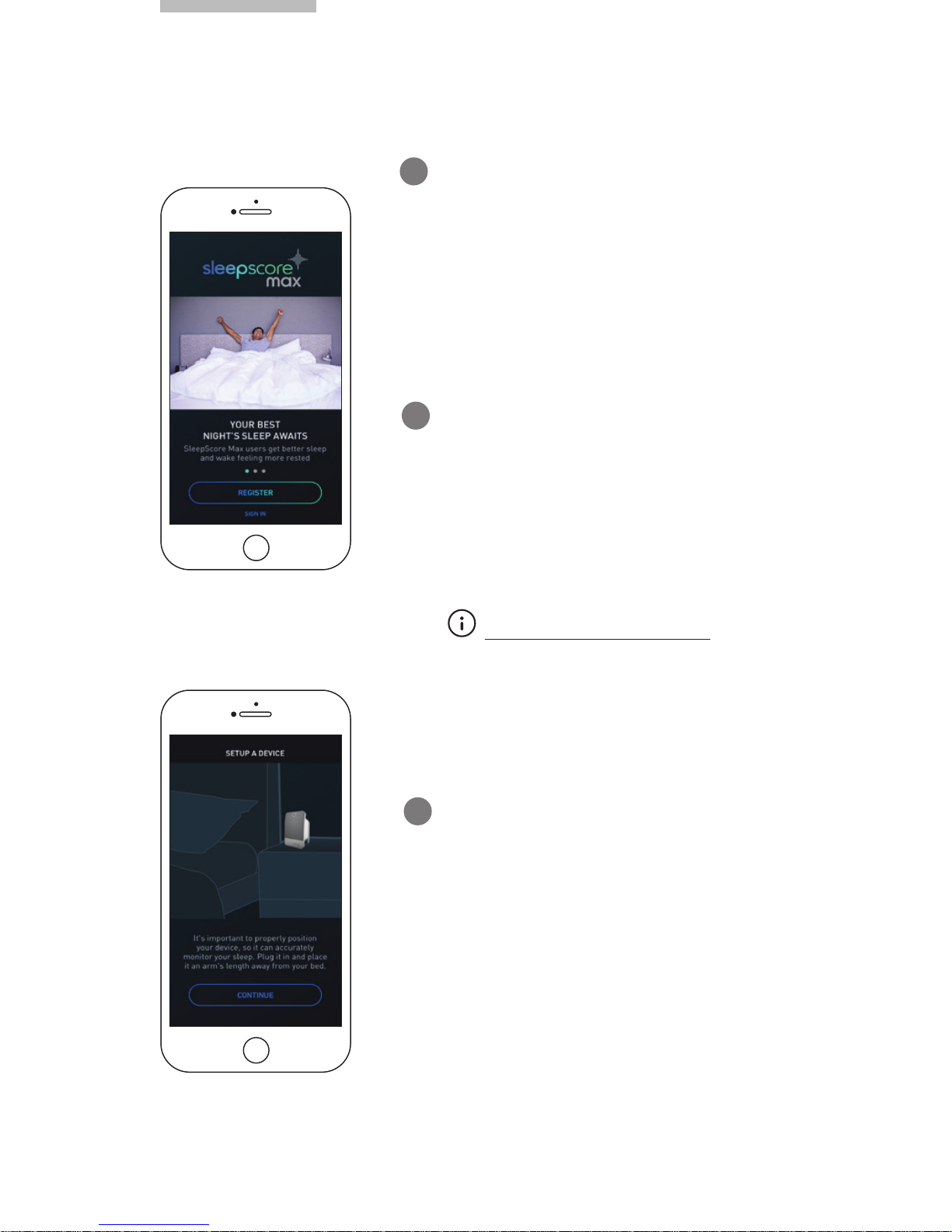
9
App Setup
1
Tour
Once you’ve downloaded the app, we
recommend you take the tour to better
understand SleepScore Max and how it can
help improve your sleep. You can access it
at any time through the Settings menu.
Actual layout of screens may
vary depending on your operating
system.
2
Register
Follow the on-screen instructions to
register your details and accept all
the necessary terms, conditions and
notifications.
SleepScore Max will communicate with
your compatible Smartphone via Bluetooth.
The app will guide you through connecting
the two.
Setup
3
NOTE
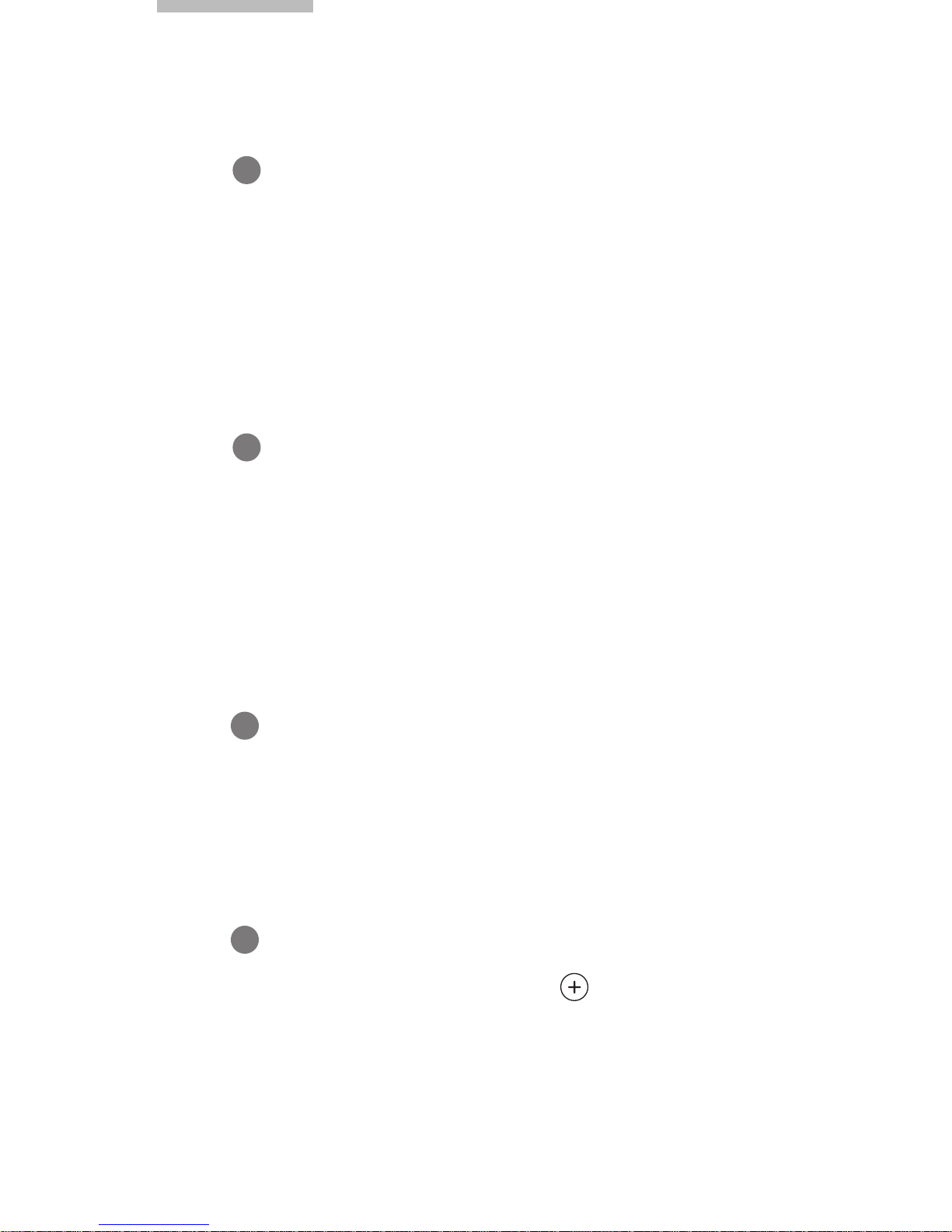
10
How to Set Up Your SleepScore Max
Insert the power cable into the USB-Micro B socket in
the back of SleepScore Max. Connect the other end of
the USB power cable into the USB outlet in the power
supply unit. Plug the power supply unit into the power
outlet in the wall.
Connect
Position SleepScore Max on your nightstand at an
arm’s length away, with the front facing your chest.
The bottom of the device should be above the height
of the mattress. This ensures the SleepScore Max unit
will capture your breathing rate correctly.
Position
2
SleepScore Max communicates to your compatible
Smartphone or tablet via Bluetooth. The app will guide
you through connecting the two.
In the app, on the Home screen, tap.
Pair
Track
3
4
1
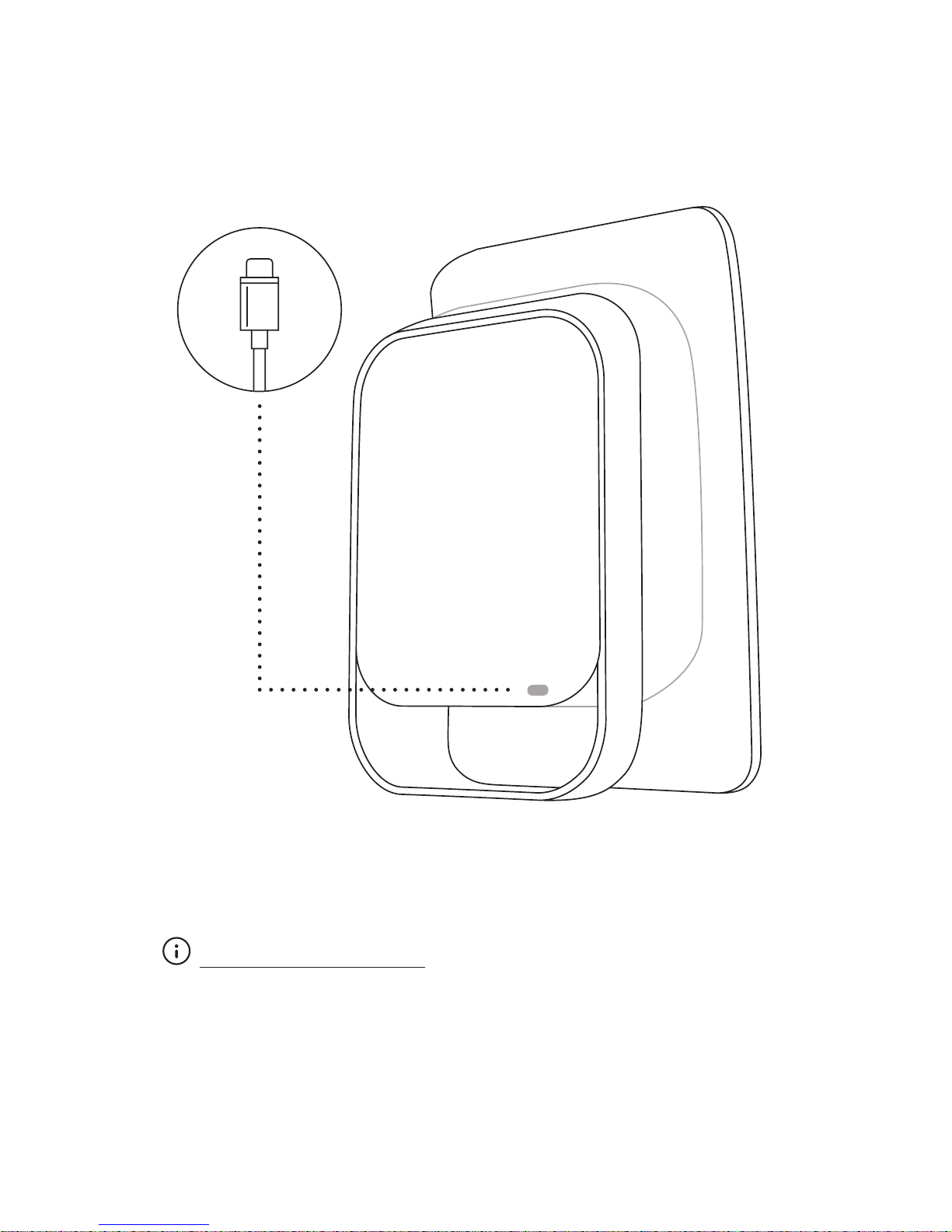
11
Charge your Smartphone or tablet overnight while using
SleepScore Max.
TIP

12
Pairing Your SleepScore Max
Connecting with Bluetooth
SleepScore Max communicates to your compatible Smartphone or
tablet via Bluetooth. After taking the app tour, the app will guide you
through connecting the two.
Ensure that Bluetooth is switched
on and that SleepScore Max is
powered up.
1
Tap the “Start” icon.
2
3
You will see the message “Device
Successfully Paired”.
4
Select “SleepScore Max” on your
available Bluetooth device screen.

13
About Bluetooth and SleepScore Max
We recommend that you keep your Smartphone in your room once
you’ve started sleep tracking to maintain the Bluetooth connection. If
the Bluetooth connection is interrupted, SleepScore Max will continue
to track your sleep. However, it will require reconnection to transfer
data to the Smartphone.
Multiple users can use a single SleepScore Max (i.e., paired with
dierent Smartphones), but the device can only track one person at
a time.
Two SleepScore Max units cannot be used in the same room at the
same time, as this will disrupt performance.
If your phone is in Airplane or Flight Mode,
the Bluetooth function will be disabled.
NOTE

14
ACTION TO TAKE
Pair your SleepScore
Max with your
Smartphone.
ACTION TO TAKE
Tap the “Sleep” icon
to start the pre-sleep
monitoring process.
Flashing Red
Steady Green
LED Indicator
MEANING
Your SleepScore Max
has not yet been paired
for the first time.
MEANING
SleepScore Max is
connected and ready
to monitor sleep.

15
ACTION TO TAKE
Go to sleep.
ACTION TO TAKE
Initiate Bluetooth
connection to
Smartphone.
ACTION TO TAKE
Follow upgrade
instructions provided in
app. Do not unplug unit.
Flashing Green, Fades Out
Steady Red Light
Steady Yellow Light
MEANING
SleepScore Max is in
sleep monitoring mode.
MEANING
Bluetooth is not
connected or
Smartphone is
out of range.
MEANING
Firmware upgrade
taking place.

16
Sleep Stages
Your sleep is divided into various stages: light, deep, and REM (Rapid
Eye Movement). A healthy combination of the three ensures a more
restful and restorative sleep.
Light sleep takes up the majority of your sleep time and is important
for the development of muscle memory. During this stage, your
breathing becomes more regular and shallow as you transition into
deep sleep.
During deep sleep, many physical functions slow down, which is
necessary to revitalize both the body and immune system. During this
stage, your breathing rate is slowest and the most regular.
Rapid Eye Movement or REM is the period of sleep in which you
dream the most. Eye movements are rapid and random, memories are
stored and the brain is regenerated. During this stage, your breathing
becomes more irregular as you process your dreams and your mind
recharges.
Sleep Basics
Understanding the language of SleepScore Max

17
Sleep Score by ResMed
Each morning when you wake, the SleepScore Max app will deliver a
personalized SleepScore between 0 and 100. It is calculated with six
defined parameters, including:
1. Total sleep Duration
2. Light sleep
3. Deep sleep
4. REM sleep
5. Awakenings throughout the night
6. Time to fall asleep
These variables are then measured against known sleep averages for
your age and gender, which have been established by well-published
research, expert advisors and by analyzing more than two million
nights of sleep.
Continued use of SleepScore Max should help (depending on your
health status, sleep environment, and adherence to guidance) you
improve this score.

18
SleepScore Max App Features
Getting started with SleepScore Max
Your Sleep Guide
After four years of analyzing more than two million nights of objective
sleep data, behavioral psychologists and leading sleep physicians
helped develop SleepScore Max. The sophisticated analysis tool
inside the device combines your sleep, daily activity and bedroom
environmental data to curate personalized, actionable insights.
They may be presented in the form of small daily changes, or larger
steps you can take over a period of several days. SleepScore Max
may also recommend various products and services that may help
you improve your sleep based in part on information we learn about
you as you utilize our product. While utilization of our product will
automatically trigger ongoing recommendations regarding sleep
improvement products and services that cannot be terminated unless
you discontinue using our product, you may terminate and opt out
of sharing your sleep or other information with us by contacting
customer services at support@sleepscorelabs.com.

19
Smart Alarm
Awakening during a period of light sleep likely means you’ll feel more
refreshed than if you’re woken from a period of deep sleep.
Simply choose a time window of up to 30 minutes and SleepScore
Max will gently wake you from a light sleep stage. If you do not enter
light sleep during this window, the Smart Alarm will instead sound at
the end of it.
Make sure the mute function is not enabled to allow this feature
towork.
Goals
The goal feature allows you to understand your sleep, assess your
motivation, and set objectives so you can actively track your progress
and improve your sleep habits.

20
Sleep History
Access detailed history of your personal sleep metrics, with detailed
trends, charts, and correlations to other data (e.g., caeine intake,
exercise habits, etc.).

21
Sleep Chart
(Hypnogram)
The hypnogram illustrates the four
sleep stages that make up your
night’s sleep. It also highlights when
your sleep pattern may have been
disturbed due to environmental
variables such as a sudden change
in background noise, temperature, or
light. It even indicates your absence
by displaying a gap on the chart.
Sleep Report for Doctor*
If you’re experiencing ongoing sleep issues, SleepScore Max will
automatically oer a downloadable report to take to a healthcare
professional for medical advice and guidance. You can also access
and download the report through the SleepScore website.
*The Sleep Report for Doctor is a report from the SleepScore Max that you can
share with your healthcare professional. SleepScore Max is not a medical
device subject to FDA oversight, is not prescribed by a doctor, and does not
provide medical advice or guaranty improved sleep.

22
Positioning your SleepScore Max
To position SleepScore Max correctly, simply place it on the nightstand
nearest you as follows.
Height
Make sure that the bottom of the device is slightly higher than the top
of your mattress. If your nightstand is lower than your bed, place the
device on top of books or similar objects to achieve optimum height.
Direction
SleepScore Max should be angled so that it’s facing your chest. The
logo should be pointing towards you. The device is designed to work
irrespective of your sleeping position.

23
Distance
SleepScore Max should be about an arm’s length away from you when
you’re lying in bed. If there are two people in the bed, SleepScore Max
will monitor the closest person only.
Obstacles
SleepScore Max uses technology that can detect your breathing rate
even through your warmest winter comforter. Avoid placing any item
on the nightstand between you and the device (e.g., a glass of water,
mobile device, etc.). This may adversely aect performance.

24
Tracking Your First Sleep
Once your SleepScore Max is set up and correctly positioned,
you’reready to start monitoring your sleep.
2
Start Tracking
Select “Sleep” on the Sleep screen to
start monitoring.
3
Wake Up
In the morning, hold the “Wake Up” button on
your Smartphone screen to stop tracking and
view your SleepScore and related summary.
1
Select Sleep
Tap the “Sleep” icon on the
Homescreen.

25

26
Privacy Policy
How We Use the Information
Unless otherwise specified herein, SleepScore Labs reserves the right
to compile, save, use within the scope of our activities, and analyze
any and all data about you (contact and personal data, sensitive
personally identifiable information such as your sleep data, use
history, outcomes data from the SLEEPSCORE MAX Products, etc.)
that we collect from you through the Service. We use the personally
identifiable information about you that you provide to us for purposes
such as delivering the Service to you including providing sleep
reports and analyses, responding to your requests for information or
materials, contacting you, conducting analyses such as surveys and
market research, processing and completing orders, processing your
payment, administering your account, enhancing existing or developing
new products and services, and administering and developing our
business relationship with you or the company you represent. We
also use your personally identifiable information to communicate
with you, for example, to provide you with communications and
content as part of the Service and for administrative communications
regarding your account, newsletters, press releases, or information
or advertisements relating to products, oers, or programs that may
be of interest to you, including but not limited to communications, via
email or text, regarding your use of the SLEEPSCORE MAX Products.
By submitting data, including personally identifiable information and
information collected on an on-going basis about your sleep habits
and environment, to us, you (or your legal representatives on your
behalf) consent to these uses by SleepScore Labs and this cannot be
terminated or opted out of absent discontinuation of using our product.
We will send email, text or electronic messages to you only if you have
registered to request information from us or otherwise have agreed to
receive such messages from us by providing your electronic contact
information to us.

27
To opt out of sharing this information with us, please contact customer
service at support@sleepscorelabs.com.
What means are at your disposal to keep
control of your personal data?
We believe that you should always have the means to protect
your privacy when you use our products. We consider that we
should support you and protect your privacy as fully as possible by
guaranteeing you the following rights:
Right to object to your data
being processed
You may for legitimate reasons object to your personal data being
processed by contacting our customer service department. However,
be aware that this action might limit the scope of products and
services.

28
Right to protect your data
SleepScore Labs uses various methods to safeguard your data.
First, you need to have a password-protected account to access
your data.
The settings app also shows what permissions you have provided
access to. You can restrict this at any time. However, be aware that
this action might limit the scope of products and services.
Right to delete your account
SleepScore Labs will give you the right to remove your data that
personally identifies you. You can delete your account and data
by contacting customer service at support@sleepscorelabs.com.
Please note that once data is deleted that this cannot be undone.
Some of your data may remain in our back up servers.
For how long do we retain your
personal data?
Apart from where the law stipulates a specific period, we retain
your personal data for a period not exceeding the period required
for the purposes for which it was collected and processed. We
therefore retain your personal data attached to your account until
the account deletion.

29
Product Information
WARNINGS
• The SleepScore device has not been evaluated or approved
by the FDA. The device and related guidance are not
intended to replace necessary healthcare treatment or,
when indicated, a more formal and medically supervised
sleep study.
• Read the instructions before using SleepScore Max.
• Only the certified AC-DC adaptor provided should be used to
power SleepScore Max. The condition of the power supply
should be periodically checked. Do not use if the power
supply is damaged or the cables are frayed.
• Keep out of reach of children.
• Ensure the power cable does not pose a tripping or
strangling risk.
• Avoid contact with corrosive materials.
• Avoid contact with alcohol-based liquids, sprays or wipes.
• To avoid the risk of fire, do not use in the presence of
flammable gasses or vapors.
CAUTIONS
• Do not use outside the specified operating conditions.
• To avoid mechanical or electrical damage, do not drop
the unit.
• Placing objects between SleepScore Max and the user may
impair its performance.
• Using objects with moving parts, such as an electric fan, in
the vicinity of SleepScore Max may impair its performance.
• In the event of a power failure, SleepScore Max will
not operate.

30
Explanation of symbols
Follow instructions
for use
Follow local laws and recycling plans regarding
disposal or recycling of components and packaging
Cleaning/Maintenance
• SleepScore Max should only be cleaned with a damp cloth.
• Do not immerse SleepScore Max or AC-DC adapter (power
supply unit) in water.
• Do not use furniture polish, solvent sprays or alcohol-based
liquids, sprays or wipes.
• There are no serviceable parts. No maintenance is required.
Opening the unit will void the warranty.
DC Power
Input Only

31
Specifications
Power supply:
Input:
Output:
Type:
Current consumption (Max):
Sensors:
Weight (Max only):
Dimensions:
Materials:
Bluetooth:
Operating Conditions:
Storage/Transport Conditions:
FCC:
100-240VAC, 50/60Hz,0.15A
5VDC, 1A
USB-Micro B
100mA (5V input)
SleepScore By ResMed™ Sleep
sensor, Temperature Sensor,
Light Sensor
0.55 pound (250g)
Height: 150mm, Width: 100mm,
Depth: 55mm
Front cover: Fabric, Stand: Plastic,
Back: Plastic, Base Front cover:
Plastic
Bluetooth 4.0
41°F to 95°F (+5°C – +35 °C) and
30% – 85% Relative Humidity
-13°F to 140°F (-25°C – +60°C)
and 30% – 85% Relative Humidity
FCC ID: YAKBM14
FCC ID: QDQBT121

32
List of Compatible Devices
and Operating Systems
• Apple Smartphones - iPhone 6 and above
• Apple operating systems – iOS 10 and above
• Android operating systems - 6.0 and above
Specifications (cont.)
IC:
Product Model Number:
Origins:
IC ID: 11415A-BM14
IC ID: 5123A-BGTBT121
52006
Manufactured in China
The Power Supply Unit is not recommended
for charging an iPad or iPad mini.
NOTE
For complete list of supported devices please visit
www.sleepscore.com

33
This device complies with part 15 of the FCC Rules.
Operation is subject to the following two conditions: (1)
This device may not cause harmful interference, and
(2) this device must accept any interference received,
including interference that may cause undesired
operation.
Innovation, Science and Economic
Development Canada ICES-003
Compliance Label:
CAN ICES-3 (B)/NMB-3(B)
Nemko Certified:
Standards Applied -
IEC 60950-1
EN 60950-1
UL 60950-1
CAN/CSA-C22.2 No.60950-1
FCC Title 47 CFR, Part 15 Class B
ICES-003
©2017 SleepScore Labs
FCC Compliance Statement

34
All rights reserved. Reproduction in part or whole is prohibited.
SleepScore Max logo is a trademark of SleepScore Labs.
Android is a trademark of Google Inc.
Bluetooth® word mark and logos are the registered trademarks of
Bluetooth SIG.
iPhone, iPad and iPod are registered trademarks of Apple Inc. iPad
Mini is a trademark of Apple Inc. The App Store is a service mark of
Apple Inc.
“Made for iPhone” means that an electronic accessory has been
designed to connect to iPhone and has been certified by the developer
to meet Apple performance standards. Apple is not responsible
for the operation of this device or its compliance with safety and
regulatory standards.
Please note that the use of this accessory with iPhone may aect
wireless performance.

35
Warranty
SleepScore Max One Year
Limited Warranty
Consumer Sleep Solutions LLC, DBA SleepScore Labs, warrants this
product to be free from defects in workmanship and materials at the
point of sale. Subject to this product being used in accordance with its
instructions for use, the product shall continue to be free from defects,
for a period of one (1) year from the date of original purchase.
Any damage or defects caused by a failure to follow the instructions
which relate to this product or as the result of an accident, abuse,
misuse, misapplication, product modification, faulty ancillary
equipment, improper voltage or current, lightning or other acts of God,
commercial non-home use, normal wear and tear, shipping damage
or loss, damage to digital media players or damage caused by the
actions of anyone other than SleepScore Labs are expressly excluded
from the warranty stated above.
While our data suggests our products can improve sleep quality,
we cannot guaranty all consumers will have improved sleep since
sleep quality is impacted by a wide range of factors outside of our
control. Your sleep environment, health status, and adherence to sleep
guidance will all impact your overall sleep quality.
SleepScore Labs will, at its sole election, repair or replace any
product that proves to be defective in either or both of workmanship
or materials and as covered by this warranty. If the product is no
longer manufactured or is out of stock at or after the time SleepScore
Labs learns of the warranty claim, SleepScore Labs may, at its sole
election, replace your product with a similar product. SleepScore
Labs liability is limited to the repair or replacement, of any defective
product under warranty and any incidental or consequential damages
are expressly excluded to the fullest extent permitted by law.

36
Some jurisdictions do not allow the exclusion of incidental or
consequential damages, so the above exclusion may not apply to you.
This warranty is not transferable and does not extend to users other
than the person who originally purchased the product. This warranty
gives you specific legal rights and you may also have other rights,
which vary from country, province or state. Other than as permitted
by law, SleepScore Labs does not exclude, limit or suspend any other
rights you may have. For a full understanding of your rights, consult
the laws of your country, province or state.
TO THE EXTENT PERMITTED BY LAW, THIS WARRANTY AND THE
REMEDIES SET FORTH ARE EXCLUSIVE AND IN LIEU OF ALL OTHER
WARRANTIES, REMEDIES AND CONDITIONS, WHETHER ORAL,
WRITTEN, STATUTORY, EXPRESS OR IMPLIED. SleepScore Labs
DISCLAIMS ALL STATUTORY AND IMPLIED WARRANTIES, INCLUDING
WITHOUT LIMITATION, WARRANTIES OF MERCHANTABILITY AND
FITNESS FOR A PARTICULAR PURPOSE AND WARRANTIES AGAINST
HIDDEN OR LATENT DEFECTS, TO THE EXTENT PERMITTED BY LAW.
TO THE EXTENT SUCH WARRANTIES CANNOT BE DISCLAIMED,
SleepScore Labs LIMITS THE DURATION AND REMEDIES OF SUCH
WARRANTIES TO THE DURATION OF THIS EXPRESS WARRANTY,
AND AT SleepScore Labs OPTION, THE REPAIR OR REPLACEMENT
SERVICES DESCRIBED HEREIN. SOME JURISDICTIONS DO NOT ALLOW
LIMITATIONS ON HOW LONG AN IMPLIED WARRANTY (OR CONDITION)
MAY LAST, SO THE LIMITATION DESCRIBED ABOVE MAY NOT APPLY
TO YOU.

37
Return Policy / Limited Warranty Service
Warranty claims will only be valid when proof of purchase is supplied to
SleepScore Labs to evidence that the product was purchased from an
authorized SleepScore Labs dealer and that the claim is within one (1)
year of original purchase. To make a warranty claim, you must first contact
SleepScore Labs by emailing support@sleepscorelabs.com or by calling
(877) 507-0060 stating your name, full postal address, contact telephone
number, date and place of purchase and a detailed description of the
problem you are experiencing. If the defect is covered by this warranty,
then you will be provided with an authorization number and instructions
for return shipment. Where possible, you must send to SleepScore Labs
the damaged or defective product. Return shipments are at the customer’s
expense. The returned product MUST be accompanied by the original proof
of purchase. We highly recommend that you retain a copy of this proof of
purchase for your records. SleepScore Labs shall not be responsible for
lost or damaged products during shipment. Any product returned without
the original proof of purchase will be returned without being examined or
tested and such return shall be at the customer’s expense.
To avoid any additional charges, all returns and exchanges must include
the original packing materials, product box, all included accessories —
which may include, but not necessarily be limited to, power adapters or
power cords, connecting cables, adapters, inserts, cards and instruction
manuals. The absence of any of the aforementioned items may mean that
you incur a charge for their replacement. SleepScore Labs shall not be
liable for any indirect or direct consequential loss.

38
Disclaimer
SleepScore Max is designed to help improve sleep through coaching
and biofeedback. It is not a medical device and it is not the practice of
medicine. If you have concerns that sleep is aecting your health, you
should consult your Healthcare Professional.
User Manual Version: OTH-MKT-52006-001_RevB


