Page 1

Instruction Manual
SIZE:A5
LCD-32L8ELCD-32L8E
32" LCD TV/MONITOR
Page 2

SAFTY PRECAUTION
Read all of the instructions before operating the set. Keep these instructions well
for later use.
PRODUCT
The ventilation should not be impede by covering the ventilation
openings with items, such as newspaper, table-cloths, curtains, etc.
Do not push any objects of any kind into this unit through the cabinet slots
as they could touch the current carrying parts or short-circuit parts, resulting
in fire, electric shock, or damage to the unit.
Unplug the set when it is not used for a long period of time.
Do not dismantle this product by yourself as this may cause damage.
Do not touch the screen surface with fingers as this may scratch or mar the
LCD screen.
Do not impact the LCD screen with hard pressure as this may damage the
LCD screen severely.
The battery (battery or batteries or battery pack) shall not be exposed
to excessive heat such as sunshine, fire or the like.
POWER
Please use the core plug as required.
PLUG
Unplug the set under the following conditions:
If the set will not be used for a long period of time.
If the power cord or the power outlet/plug is damaged.
Follow the instructions to install and adjust the product. Adjust those
controls that are covered in this operating instructions as improper
adjustment of other controls may result in damage. If this happens, unplug
the set and refer to the service personnel.
If the set is subject to impact or has been dropped to have the cabinet
damaged.
The mains plug is used as the disconnect device and shall remain
readily operable.
POWER CORD & SIGNAL CABLE
Do not allow anything to rest on or roll over the power cord & signal cable.
Protect the power cord & signal cable from being trampled.
Do not overload the power cord or power outlet.
Do not expose the power cord & signal cable to moisture.
Page 3

SAFTY PRECAUTION
USE ENVIRONMENT
Do not install this equipment in a confined space such as a book
case or similar unit. To prevent injury, this apparatus must be securely
attached to the wall mount fastened on the wall.
Place the set on a place that allows good ventilation.
Do not use the set near damp, and cold areas, protect the set from
overheating.
Keep away from direct sunlight.
The apparatus shall not be exposed to dripping or splashing and
that no objects filled with liquids, such as vases, shall be placed
on the apparatus.
Do not use the set near dust place.
To reduce the risk of fire or electric shock, do not expose this appliance
to rain or moisture.
No naked flame sources, such as lighted candles, should be placed on
the apparatus.
CLEANING
Dust the set by wiping the screen and cabinet with a soft, clean cloth or
some special liquid cleaner.
Do not apply excessive force to the screen when cleaning.
Do not use water or other chemical cleaner to clean the screen as this
may damage the surface of the LCD screen.
Page 4

SETUP
Insert The Batteries
Remove the battery cover by pressing it and sliding it down.
Insert the two 1.5V (AAA size) batteries making sure the polarity (+or -)of the
batteries matches the polarity marks Inside the unit.
Replace the battery cover by sliding it in until you hear a click sound.
Precautions when using batteries
Do not use old and new batteries together.
Do not use different types of batteries (for example, manganese and alkaline
batteries) together.
Note that there are chargeable and non-chargeable batteries. Do not attempt to
charge non-chargeable batteries.
Remove the batteries from the remote control unit if you do not intend to use the unit
for a long time. Precautions when using the remote control unit
Do not drop the remote control unit.
Do not subject the remote control unit to physical shocks.
Keep the remote control unit dry. May cause the unit to malfunction.
Replace the batteries with new ones when operation of the unit deteriorates.
TV Installation
-1-
Page 5
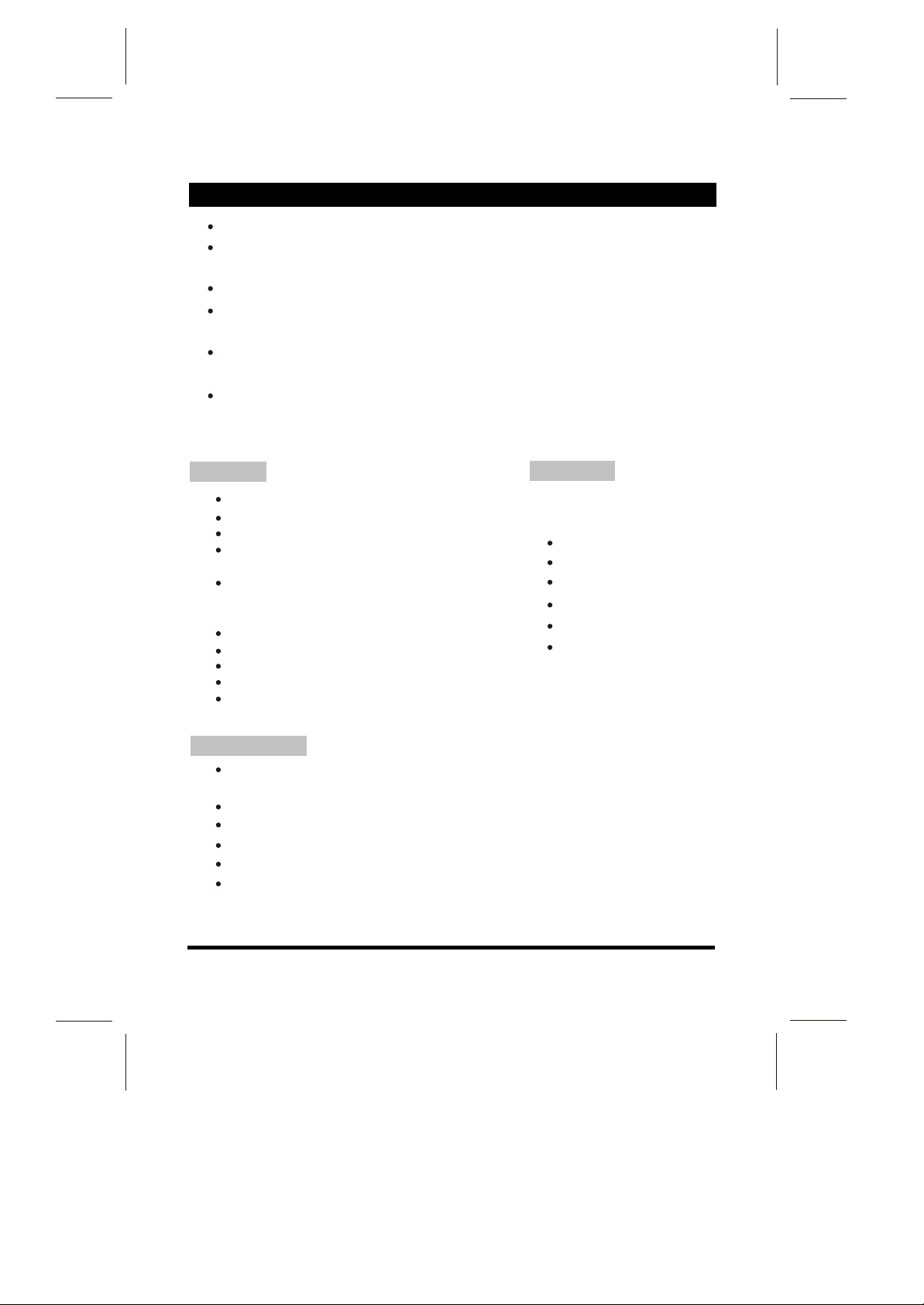
SETUP
Locate the receiver in the room where direct light does not strike the screen.
Total darkness or a reflection on the picture screen can cause eyestrain. Soft and indirect
lighting is recommended for comfortable viewing.
Allow enough space between the receiver and the wall to permit ventilation.
Avoid excessively warm locations to prevent possible damage to the cabinet or premature
component failure.
This TV operates on AC supply directly, connect the AC plug to the socket at the back of
the TV. Insert the mains plug in the socket having a mains voltage of 100-240V AC.
Do not install the receiver in a location near heat sources such as radiator, air ducts, direct
sunlight, or in a place somewhere like close compartment and close area. Do not cover the
ventilation openings when using the set.
Features
Up to 200 programme memory.
Program Organiser .
Sleep timer.
4:3 format , 16:9 format ,14:9 Z oom ,
16:9 Zoom1,16:9 Zoom2
When no T V signal is dectected, after 15
minutes the T V switches itself automatically
to stand-bymode.
CYS: PAL / S ECAM / NTSC
SYS: BG/DK / I / M
HDMI Input (support up to 1080P)
PC Input (support up to 1080i)
NICAM Stereo / AV Stereo
picture modes.
Panel Features
High resolution (1366x768), 32" TFT L CD
display.
Brightness: 500cd/m
High-speed response time <8msec.
8-bit color depth, display 16.7M colors.
High contrast ratio (1300:1 T ypital)
Viewing angle:178 (H)/178 (V)(CR>10).
2
00
Packaging
You should received an
accessories as below:
Remote control
User Guide
Warranty Card
2 x AAA b attery
Stand
Wall mount
-2-
Page 6

FUNCTIONAL PARTS
Front Panel
Note: The graphics are for representation only.
2
12
S-VIDEO
3
-AUDIO- LR VIDEO
ERAPHONE
HDMI3
8
9
10
11
1
2. REMOTE SENSOR1. POWER INDICATOR
4. PROGRAM UP/DOWN BUTTON 5. MENU BUTTON
7. ON/OFF BUTTON
10. EARPHONE OUTPUT
8. S-VIDEO INPUT
11 HDMI3 INPUT
-3-
12
3
+ PROG -+ VOL -
4
MENU
5
6
TV/AV ON/OFF
7
3. VOLUME UP/DOWN BUTTON
6. TV/AV BUTTON
9. AV3 INPUT
12. SPEAKERS
Page 7
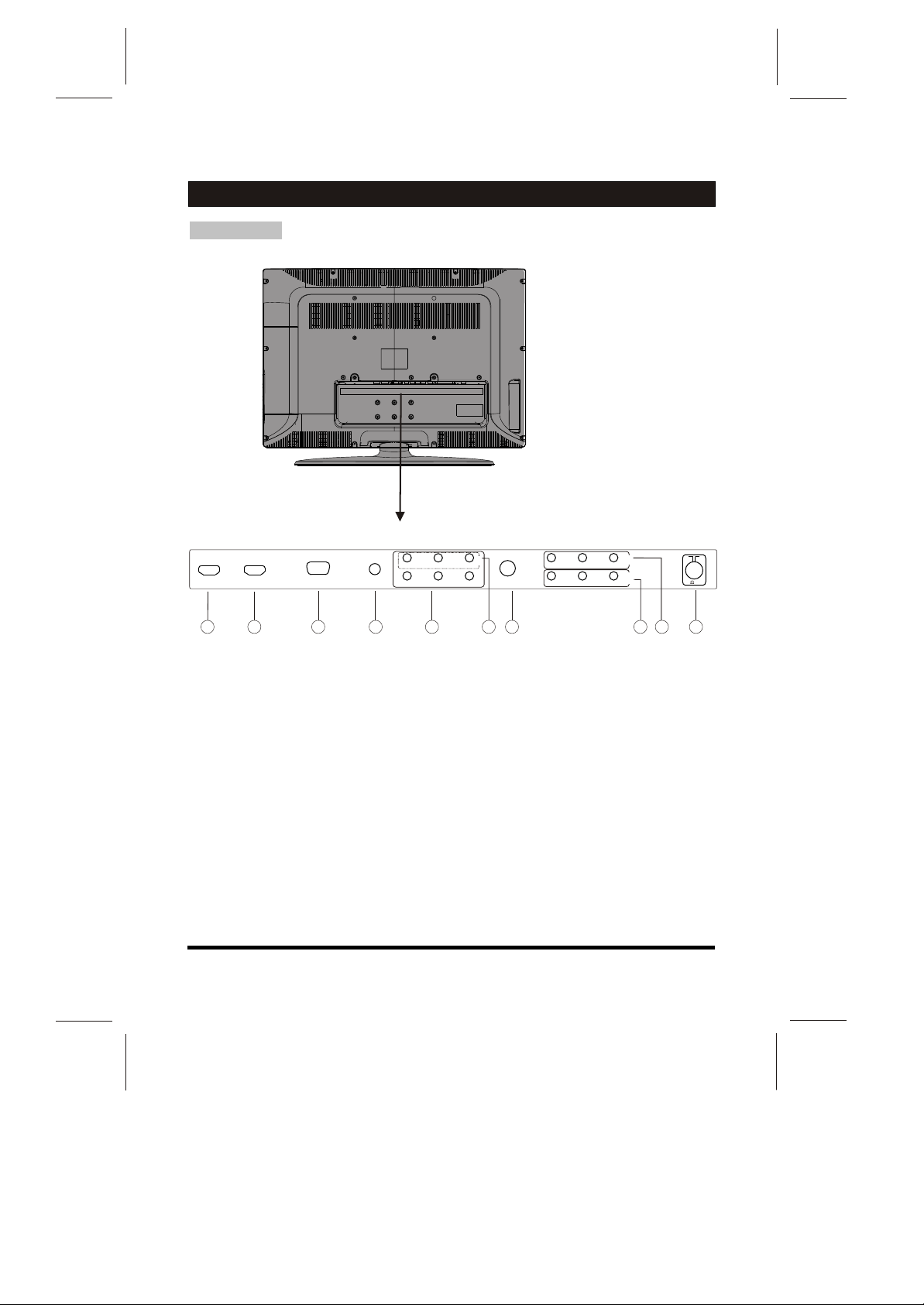
FUNCTIONAL PARTS
Back Panel
AV1
AV OUT
7
75 ANT
9
8
HDMI2
L - AUDIO - R VIDEO
HDMI1
1
1 2
VGA
VGA AUDIO
3
4
AV2
Pb
S/PDIF
PrY
5
R - AUDIO - L VIDEO
R - AUDIO - L VIDEO
6
1. HDMI1\HDMI2: Connect HDMI input signal from signal source such as DVD.
2. VGA: Connect a PC via a VGA cable.
3. VGA AUDIO: Connect audio signal from PC.
4. Y Pb Pr(HDTV): Connect
RCA cable to connect DVD player or other video device's YPbPr output.
5. AV2: Connect AUDIO and VIDEO input signal from signal source such as DVD.
6. S/PDIF : Connect digital AUDIO output signal.
7. AV OUT : Connect AUDIO and VIDEO output signal.
8. AV1 : Connect AUDIO and VIDEO input signal .
9. ANTENNA IN: Connect a coaxial cable to receive signal from the antenna or cable.
-4-
Page 8

OPERATION INSTRUCTIONS
Remote Control Unit
POWER
AV/TV
SLEEP
VOL
MENU
PICTURE SOUND
PIP ON/OFF PIP SOURCE PIP SOUND PIP S IZE
MIXTEXT
Sub-page
INDEX
INFO
FAV.
REVEAL
MUTE
RECALL
PROG
EXIT
NICAM
SIZEHOLD
CANCEL
POWER (STAND BY) BUTT
1
Press this button to turn the TV on/off.
2
MUTE BUTTON ( )
ON ( )
Press once to mute the sound, press again to
return to preset sound level.
PROGRAM SELECTION BUTTONS (0-9)
3
You could select program you want with 0-9
button. For program up to 100-199, you need
press three digit number quickly, then TV will go
to the program directly. For program between
10-99, you need press two digit number
according program quickly and wait, then TV will
go to the program. For program between 0-9 ,
just press one digit and wait .
AV/TV BUTTON
4
Press this button to display external video signal
Such as TV/AV IN/HDTV/ VGA/HDMI1/HDMI2.
Press up/down arrow key to select item and
press left/right arrow key to enter selected item.
5
QUICK VIEW BUTTON (RECALL)
Press this button to return to the previously
viewed program.
6
SLEEP BUTTON(SLEEP)
Press this button to set the sleep timer.
When the preset length of time has passed,
the TV set Enters standby mode. The time
change(minutes):10,20,30,40,50,60,90,120, off.
INFO BUTTON
7
Press this button to display the settings on the
screen.(e.g. Channel number for TV input,
channel name, colour system).
PROGRAM UP/DOWN BUTTONS (PROG.+/-)
8
Press the PROG.+ button to select the program
Forwards. Press the PROG.- button to select the
program backwards.
9
VOLUME UP/DOWN BUTTONS (VOL.+/-)
Press VOL+/- buttons to adjust sound level. Or
adjust the volume of each item in the menu
status.
-5-
Page 9

OPERATION INSTRUCTIONS
Remote Control Unit
POWER
AV/TV
SLEEP
VOL
MENU
PICTURE SOUND
PIP ON/OFF PIP SOURCE PIP SOUND PIP S IZE
MIXTEXT
Sub-page
INDEX
INFO
FAV.
REVEAL
MUTE
RECALL
PROG
EXIT
NICAM
SIZEHOLD
CANCEL
10
LEFT RIGHT ARROW/ZOOM-/+ (Z- / Z+)
Press to change the screen format: 4:3 format, 16:9
format, 14:9 ZOOM, 16:9 ZOOM1, 16:9 ZOOM2.
11
OK BUTTON (OK)
Press to enter selected item.
CURSOR buttona( / )
12
Left/Right/Up/Down direction keys for selecting
menu itemsor signal sources.
MENU BUTTON (MENU)
13
Press this button to enter the menu screens for
various Optional adjustable settings.
EXIT BUTTON
14
Press to exit MENU directly.
15
PICTURE Button
Press to change the picture setting :Normal , soft ,
personal, bright .
SOUND Button
16
Press to change the sound setting :standard, Music,
Film, Voice, Personal .
17
FAV. BUTTON
Press Fav. button to switch favourite channel which
you had set in Favourite channel MENU. If there is
no channel in Favourite channel list, there is no
response for this FAV. Button.
SOUND MODE BUTTON(NICAM)
18
Press this button, you can select different sound
mode when the source is different.
The NICAM
selection is common for all TV channels .
TV SOURCE
1. MONO: MONO.
2. STEREO: MONO, STEREO.
3. DUAL : MONO, DUAL1, DUAL2.
PIP ON/OFF
19
Press this button to switch on or off PIP function .
PIP function is available in HDTV, VGA, HDMI
mode only.
PIP SOURCE
20
Press this button to select PIP source from TV,
AV when PIP is active.
-6-
Page 10

OPERATION INSTRUCTIONS
Remote Control Unit
POWER
AV/TV
SLEEP
VOL
MENU
PICTURE SOUND
PIP ON/OFF PIP SOURCE PIP SOUND PIP S IZE
MIXTEXT
Sub-page
INDEX
INFO
FAV.
REVEAL
MUTE
RECALL
PROG
EXIT
NICAM
SIZEHOLD
CANCEL
PIP SOUND
21
Press this button to select current sound output
from main or PIP source when PIP is active .
22
PIP SIZE
Press this button to change PIP picture size ,
Normal or Zoom when PIP is active .
TEXT BUTTON
23
This button is used for entering the teletext MENU.
MIX BUTTON(OPTION)
24
the button is used as closing /opening the
teletext Background.
25
HOLD BUTTON
Press this button to hold the Teletext page
without update to prevent the page from
changing. Press again to release the hold state.
26
SIZE BUTTON
Press this button you can select different image
sizes: Normal, double high top, double high
bottom.
INDEX BUTTON (OPTION)
27
Press this button to enter the Teletext's index
MENU.
28
SUB.PAGE BUTTON (OPTION)
Subcode mode, gives, the possibility to select
certain subcode pages of a teletext page.
REVEAL BUTTON (OPTION)
29
Press this button to reveal the hidden information
for so me Teletext pages press again to hide the
information.
CANCEL BUTTON (OPTION)
30
Press this button to appear the TV signal on the
background.
F1-F4 (OPTION)
31
These four color key are for relative fast teletext
function in the bottom of teletext page and
organizer function relative operation .
-7-
Page 11

SIZE
SIZE
REVEAL
REVEAL
Text
You could
stop it by press "HOLD" button .
Up arrow key
Down arrow key
MIX
MIX
MIX
SIZE
SUB.PAGE
SUB.PAGE
INDEX
1000
So TV will display text page you required
quickly .
-8-
Page 12

Up arrow key
Down arrow key
To Cancel TEXT
Press "CANCEL" button to clear the TEXT.
But the page number is still displayed on the
left top of the screen.
NOTICE: However, Teletextis playing all the
same on the background at the time.
Press " CANCEL" button again to resume
the TEXT.
To Freeze TEXT
Press "HOLD" button to hold a Text
Page. This means the page will not change
and refresh.
Press the button again to release the hold
state.
To exit Teletext
Press the " TEXT " or " EXIT" button. The
screen will switch to TV mode.
Note : If there is no teletext signal in
your region , when you press "TEXT"
button , you could entry teletext mode
also , but TV will show top and bottom
line only as graphics below , all teletext
function is not available .
100
P +
110 200
P -
-9-
Page 13

ANALOG MENU SCREENS
1. Plug in the power cord and switch on power switch . The power indicator will light up.
If TV is in stand by mode. Then Press"¡¡ " Key. The picture will display in few minutes.
MENU BUTTON
1.Press menu button to display menu, and press left/right arrow key to select sub menu.
SOUND PICTURE INSTALLATION TIMER PREFERENCE PARENTAL CONTROL
2.After entering an item, you can select the desired adjusting item by the up/down
arrow key and adjust It by the left/right arrow key buttons.
Picture Menu
Enter picture menu, you can select Picture
Preset, Contrast, Brightness, Colour, Sharpness,
and Noise Reduction. items by pressing up/down
arrow key.
Picture Preset
Press the left/right arrow key to change the
Picture Preset. Such as Soft, Normal, Bright,
or Personal. Choose the setting that is best for
your viewing environment.
Contrast
Press the left/right arrow key to increase
/Decrease the contrast of the picture.
Brightness
Press the left/right arrow key to lighten/darken
the picture.
Colour (not available on PC)
Press the left/right arrow key Adjusts the
richness of the color.
Sharpness
Press the button to sharpen or soften the picture.
(Not available on PC and HDMI input)
Tint
Press the left/right arrow key to adjust tint.
(Available for NTSC)
Noise reduction
Press the button to select off, low, mid, high to
adjusts the dynamic noise reduction level of
image.(Not available on PC and HDMI input)
Color Temp
Press left/right arrow key to change picture color
temperature such as neutral, warm and cool .
-10-
Page 14

ANALOG MENU SCREENS
Sound Menu
Enter Sound menu, you can select Sound Mode,
Balance, Treble, Bass, Auto Volume Level. Items
by pressing up/down arrow key.
Sound Mode
Press the left/right arrow key to select the audio
mode. The audio mode are Standard, Music, Film,
Voice, Personal.
Balance
Press the left/right arrow key to adjust to the
left to right sound channel volume.
Treble
Press the to adjust the high
frequency signal value.
Bass
Press the to adjust the bass
boost value.
Auto Volume Level
Press left/right arrow key to switch AVL function
on/off. AVL function is not available except TV
mode.
TV Speaker
When select Internal , sound is output from TV
speaker , S/PDIF and audio of AV Out is mute ;
when select External , TV speaker is mute ,
S/PDIF and audio of AV Out is active as output
for external speaker . Be noted , output of
earphone is independent from "TV Speaker"
selection .
left/right arrow key
left/right arrow key
Installation Menu
Enter Installation menu, you can search,
and edit channel or favorite program by pressing
up/down arrow key.
Language
Press the left/right arrow key and MENU buttons
to select the osd Language.
Channel Number
You could change and display channel number
you want.
-11-
Page 15

ANALOG MENU SCREENS
Installation Menu
Channel Name
Display channel name, you could edit it if press
"OK" to enter edit sub menu. use up/down arrow
key to change name of program in the edit sub
menu.
Colour Sys
Press the button to select a new colour standard
value in TV. The choices are AUTO, PAL,NTSC
and SECAM.
Sound Sys
Press the button to select a new sound standard
value in TV. The choices are B/G, D/K, I, M.
better to select it before auto installation.
Country
Select country as your location, TV will make
auto-sorting after auto installation, it's better to
select it before auto installation.This function is
available for some model only . If this item is
gray , you need not set it .
Auto Installation
Press right arrow key to start auto program
search. TV will search all band for program.
Manual Installation
Press right arrow key to start manual program
search . TV will search upward until one
program found. You could input the program
frequency directly to find program also if you
know it.
It's
Fine Tuning
Press left/Right arrow key to decrease/increase
current frequency step by step.
Organiser
Press left arrow or OK key to enter sub menu,
then you could use four color key to Delete,
Copy, Move, Skip program in the list.
Favourite Channel
Press left arrow or OK key to enter sub menu.
There is 8 Favourite program which could be set .
you could use left/right arrow key or digit
number key to select favourite program.
-12-
Page 16

ANALOG MENU SCREENS
Time Menu
Preferences Menu
Enter Timer menu, you could set time and turn
on/off timer. With Time reference, you could set
channel from which TV get teletext time. Current
Time show the time of your TV remember, you
could set this time manualy if you want.
Otherwise, TV get it from channel for time
reference .
Turn off/Wake up time used for setting of TV turn
off and/or wake up time according current time.
you could select which channel you want when the
TV wake up according wake up time.
Enter preferences menu you can setup the
Zoom, Film mode, OSD Transparent.
Select preferences menu by press the
up/down arrow key and enter the caption function
by pressing left/right arrow key, you can adjust
the Style function items by pressing left/right
arrow key buttons.
Zoom
The picture display will change as 4:3 format ,
16:9 format , 14:9 Zoom, 16:9 Zoom1,16:9
Zoom2 when you change Zoom setting.
Film Mode
This option sets the file mode on or off .
OSD Transparent
you could select different OSD background
transparent by it . Setting it from 0 to 7.
Teletext char. Set
you could select teletext character set by press
left/right arrow key . it could be selected from 1 to
5 for character set West Eu. , East Eu. , Cyrillic ,
Turkey , Arabic.
-13-
Page 17

ANALOG MENU SCREENS
Parental Control Menu
Enter Parental Control menu you can set control
of it .Press left/right arrow key to select Parental
Control item, then press up/down arrow key to
entry menu.
Input correct password to entry sub menu when
PIN item is high light . The initial password is
"0000".
Lock Installation
Press left/right arrow key to lock installation
menu or unlock it. This item is only available in
TV mode .
Channel Number
Press left/right arrow key to select channel
which you want lock. This item is only available
in TV mode .
Lock Channel
Press left/right arrow key to active channel lock
function on or off. This item is only available in
TV mode.
Lock Front panel
Press left/right arrow key to lock front key board
or not.
New PIN code/Repeat PIN code
Input and double confirm new PIN code if you
want have one new password.
-14-
Page 18

ANALOG MENU SCREENS
PC Mode
and LCD TV.
15 Pin Mini D-Sub Connector
PC Input typical display modes. The following
table is an illustration of some of the typical
video display modes.
1 640X480(recommend 60Hz)
2 800X600(recommend 60Hz)
3 1024X768(recommend 60Hz)
4 480p
5 576p
6 720p(50/60Hz)
7 1080i(50/60Hz)
Menu In PC Mode
Enter menu by pressing the "MENU"
button on the remote control.
there are 4
parental control)
same as in TV mode.
when you connect VGA cable to the jacks of PC or
connect HD cable to device such as DVD, and select
the signal source as "VGA" or "YPBPR" the screen
menu will active.
You can use the function to adjust the display setting
automatically or manual.
H-Position
Press left/right arrow key to adjust the H-Position of television the screen appear as .
V-Position
Press left/right arrow key to adjust the V-Position of television the screen appear as.
Phase
Press left/right arrow key to adjust the phase of the picture. This item is only available in
VGA mode .
Colck
Press left/right arrow key to adjust the updating frequency of the picture. This item is
only available in VGA mode .
Auto Adjust
Press left/right arrow key to auto adjust PC size and position. This item is only available
in VGA mode.
geneal menus (Picture, Sound, Time,
supported all functions are the
In PC mode state,
Geometry Menu
PICTURE
-15-
Page 19

ANALOG MENU SCREENS
Preferences Menu
PIP Menu
Enter preferences menu you can setup the
Language, Zoom, Film mode, OSD Transparent.
Select preferences menu by press the
up/down arrow key and enter the caption
function by pressing left/right arrow key, you can
adjust the Style function items by pressing
left/right arrow key buttons.
Language
Press the left/right arrow key and MENU buttons
to select the osd Language.
Zoom
The picture display will change as 4:3 format ,
16:9 format , when you change Zoom setting.
OSD Transparent
you could select different OSD background
transparent by it. Setting it from 0 to 7.
Press up/down arrow key to select PIP item and
press left arrow key to entry sub menu . PIP
function is only avaiable in PC, HDTV, HDMI
mode.
PIP
Press left/right arrow key to switch on or off PIP
function .
PIP Source
Press left/right arrow key to select PIP source
such as TV , AV.
Sound
Press left/right arrow key to select TV sound
from main or PIP channel.
PIP Size
Press left/right arrow key to select PIP size such
as 1 or 2 . 1 for small PIP picture(Normal), 2 for
big PIP picture(Zoom) .
-16-
Page 20

ANALOG MENU SCREENS
HDMI Input Resolutions
HDMI Input typical display Modes.
The following table is an illustration of some of typical Video
display modes.
1 640X480(recommend 60Hz)
2 800X600(recommend 60Hz)
3 1024X768(recommend 60Hz)
4 480p
5 576p
6 720p(50/60Hz)
7 1080i(50/60Hz)
8 1080p(24/50/60Hz)
YPbPr Mode(Component input)
The menu of Y Pb Pr mode is exactly same as the menu of HDMI mode.
YPbPr Input typical display modes.
The following table is an illustration of some of the typical video display Modes.
1 480i
2 480p
3 576i
4 576p
5 720p(50/60Hz)
6 1080i(50/60Hz)
7 1080p(50/60Hz)
-17 -
Page 21

SERVICE TIPS
BEFORE CALLING FOR SERVICE, HAVE YOU
CHECKED ( ) THE FOLLOWING CHART
ON SYMPTOMS AND SOLUTIONS?
c
on
ti
ferent
f
i
lu
d
Symptoms
No picture, no sound
Poor sound, picture OK
Poor picture, sound OK
Weak picture
Blurred picture
Double image
Lines in picture
Distorted picture
Weak reception on some channels
Horizontal bars
Picture rolls vertically
Poor colour
No colour
Misoperation of Remote control
No Remote control
On Screen Display Control outside the screen
So
Try
e
l
b
u
tro
n
o
ti
sta
set
y
l
of
ck
bab
a
o
r
, p
on b
K
s
O
f
n
ion
, i
l
ke
o
ect
ne
r
n
b
nn
a
o
h
for
c
l
l
a
a
i
eri
er
a
a
k
r
c
ck
e
e-o
Che
Ch
R
iance
l
pp
an a
as
ch
e)
s
su
p
e
ir
ty
l
r
w
o
ence,
o
tro
r
d
n
e
f
o
in
f
co
c
er
s
(i
s
ng
int
i
l
n
ne
rial
t
u
ca
e
t
h
o
a
l
ne
y
i
f
ent
brig
i
t
t
abl
s
b
u
j
o
djus
Pr
A
Ad
A
r
colou
g
n
i
t
s
dca
rol
l
t
n
l
roa
o
b
ntro
r
t
o
s
n
c
i
o
t
n
c
o
em
r
i
t
t
ras
s
t
a
y
lou
st
s
if
if
con
k
c
ust co
e
just
j
heck
d
d
Ch
A
C
ol
t
r
t
c
n
o
c
n"
e
o
corre
s
ot
"
i
s
h
i
em
tc
tch
i
n R
swi
i
s
sw
f
terie
t
a
f on/of
i
B
k
k
c
e
h
C
Chec
-18-
