Page 1
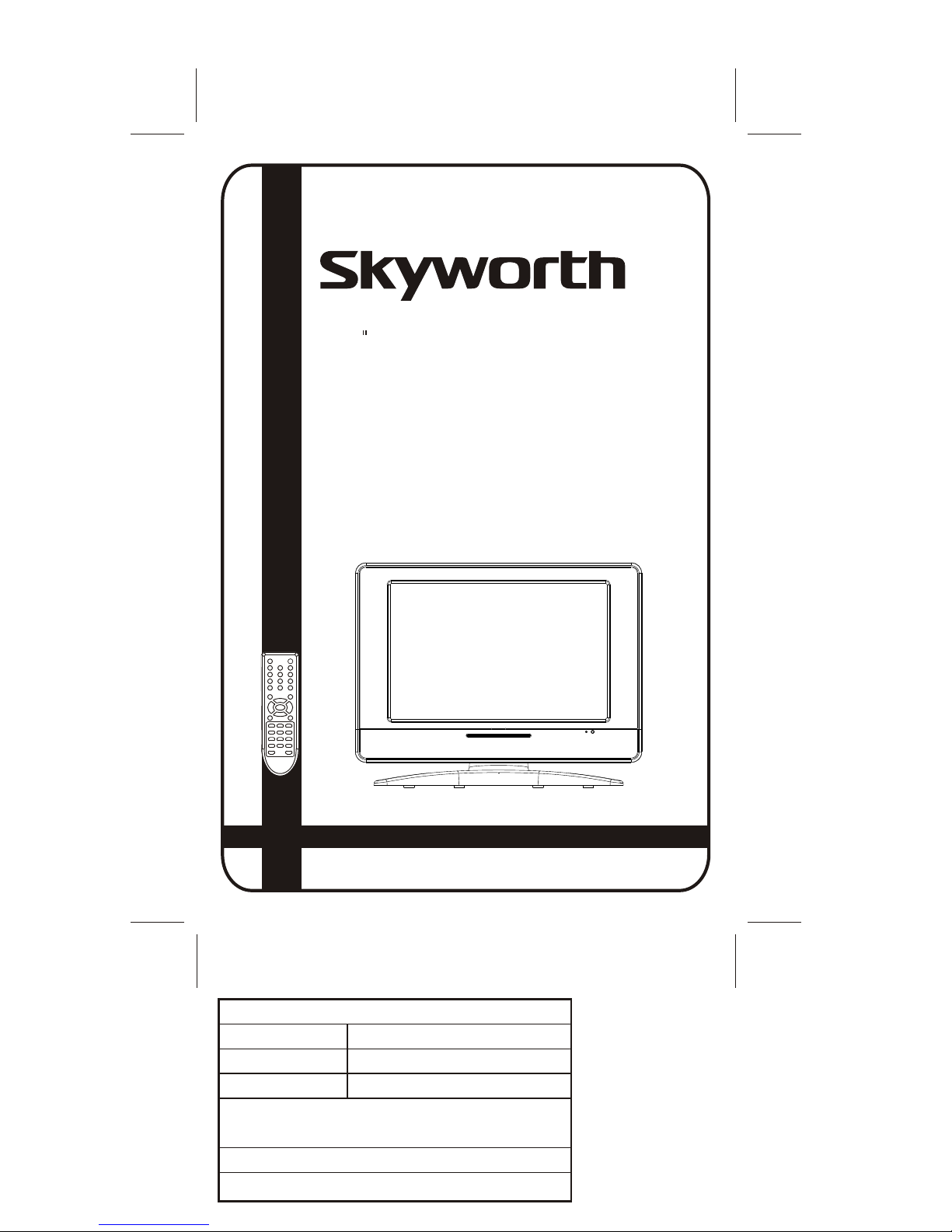
LCD-19L03
Description:
Job No.
Ref:
Revised:0
Engineering Dept:
Artwork By:
Checked By:
Approved By:
Brand Name:
P/No.
Scale:
Date:
Date:
Date:
MANUAL(8M30£©
SKYWORTH
19L03
2007-05-22
19 LCD TV/MONITOR
73004H
MODEL: LCD-19L03
User Guide
Page 2
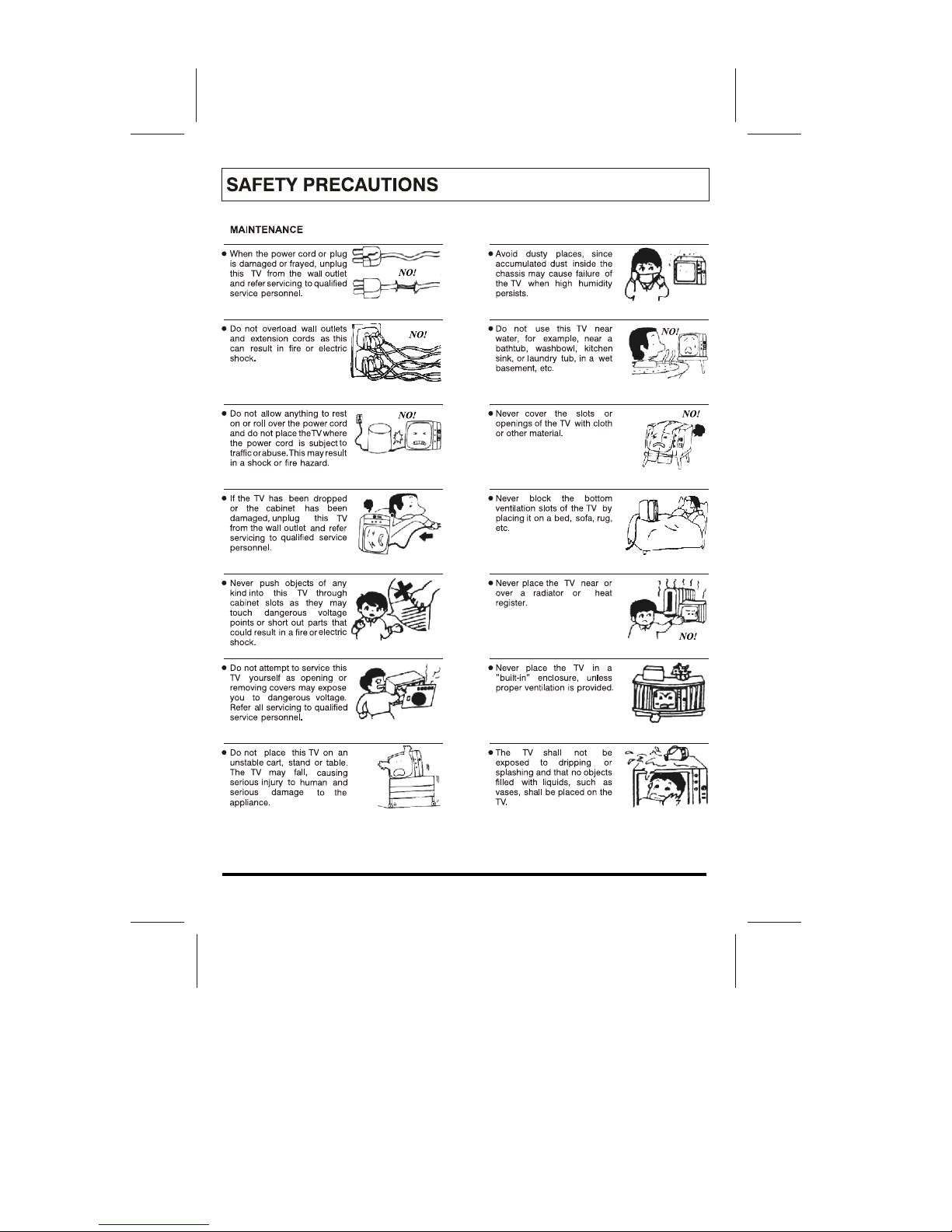
1
Page 3
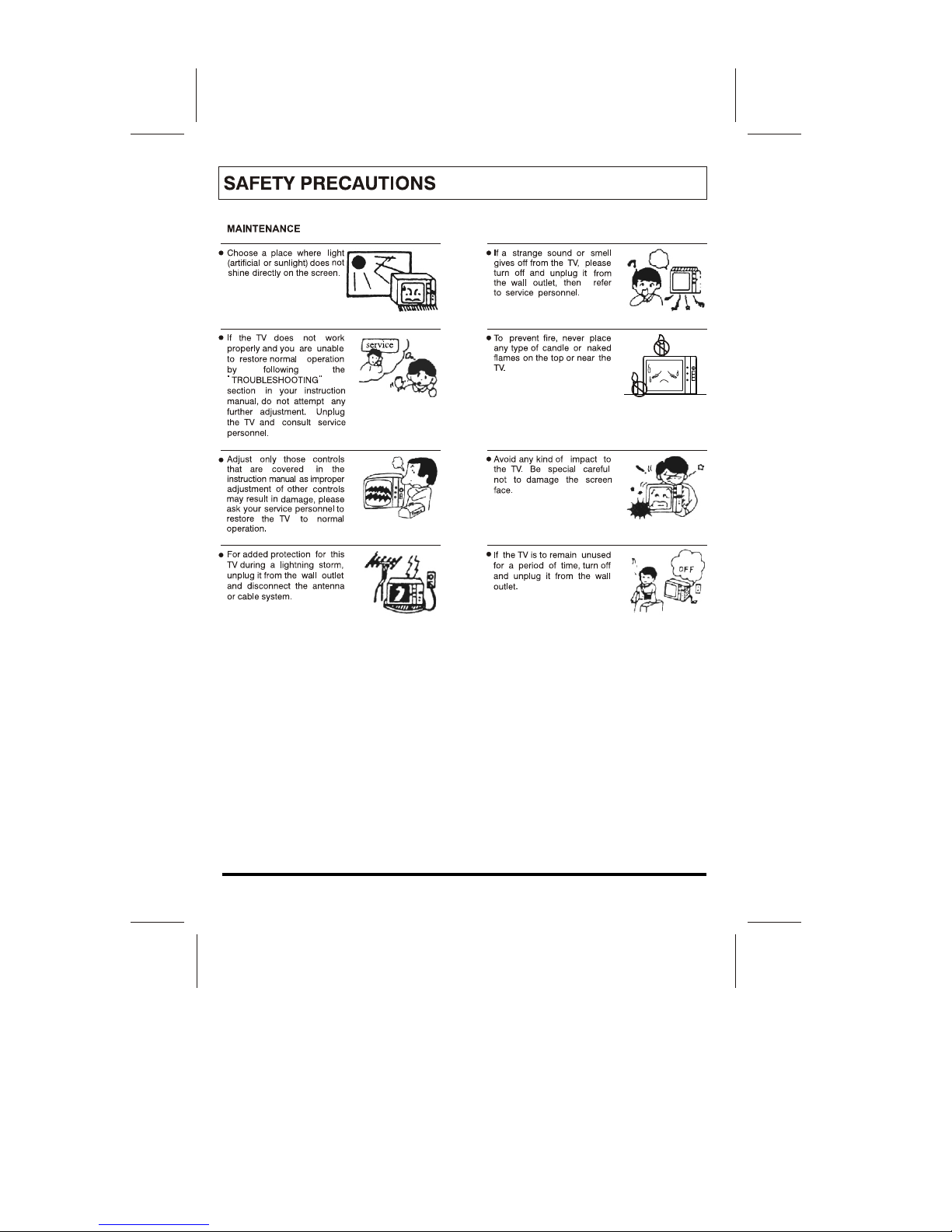
2
Page 4

Installing your LCD TV set
This TV operates on DC supply, so
through AC-DC adapter to socket at the
back of the TV, The power is +12VDC.
Insert the mains plug in the wall socket
having a mains voltage of 100¡«240V AC,
50/60Hz.
The remote control's effective
range is 5 meters from the LCD
screen at an angle of up to +30
degree.Direct light may affect the
remote controls effective range.
Avoid subjecting the remote
control to shocks or vibrations.
Avoid placing the remote
control in humid and hot
environments such as direct
sunlight.
Remove the batteries when not
using the remote control for long
periods.
3
IN THE BOX
You should have:
Television x1set
User Guide x1pc
Warranty Card x1pc
AAA battery x2
Stand x1pc
Wall Mount x1pc
Remote Control x1pc
Page 5
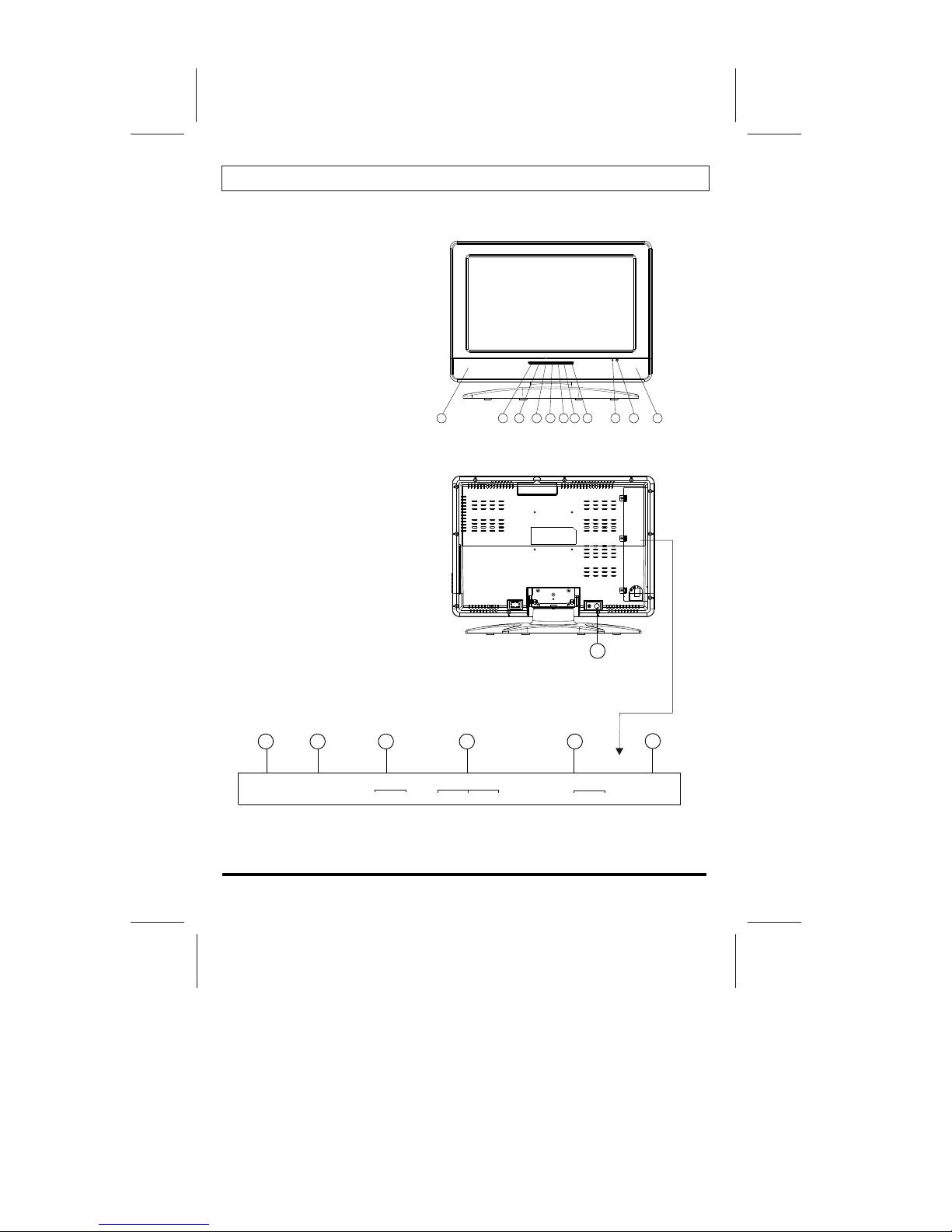
4
Location of Controls
99
88 77 66 55 4 4 3 3 22 1110 10 10 10
Rear View of TV Set
55
66
11 22 44
1. PC AUDIO IN
2. VGA Input
3. AUDIO input(for YPbPr)
4. YPbPr Input
5. AV Input
6. TUNER IN
7. 12V DC Input
Front View of TV Set
1. Remote Sensor
2. Power Indicator
3. ON/OFF Button
4. TV/AV Button
5. VOL.- Button
6. VOL.+ Button
7. PROG.- Button
8. PROG.+ Button
9. Menu Button
10. Speakers
77
33
PC AUDIO IN
VGA
AUDIO IN 1
R L
TUNER IN
VIDEO
COMPONENT
Y
Pb
Pr
AUDIO IN 2
R
L
Page 6
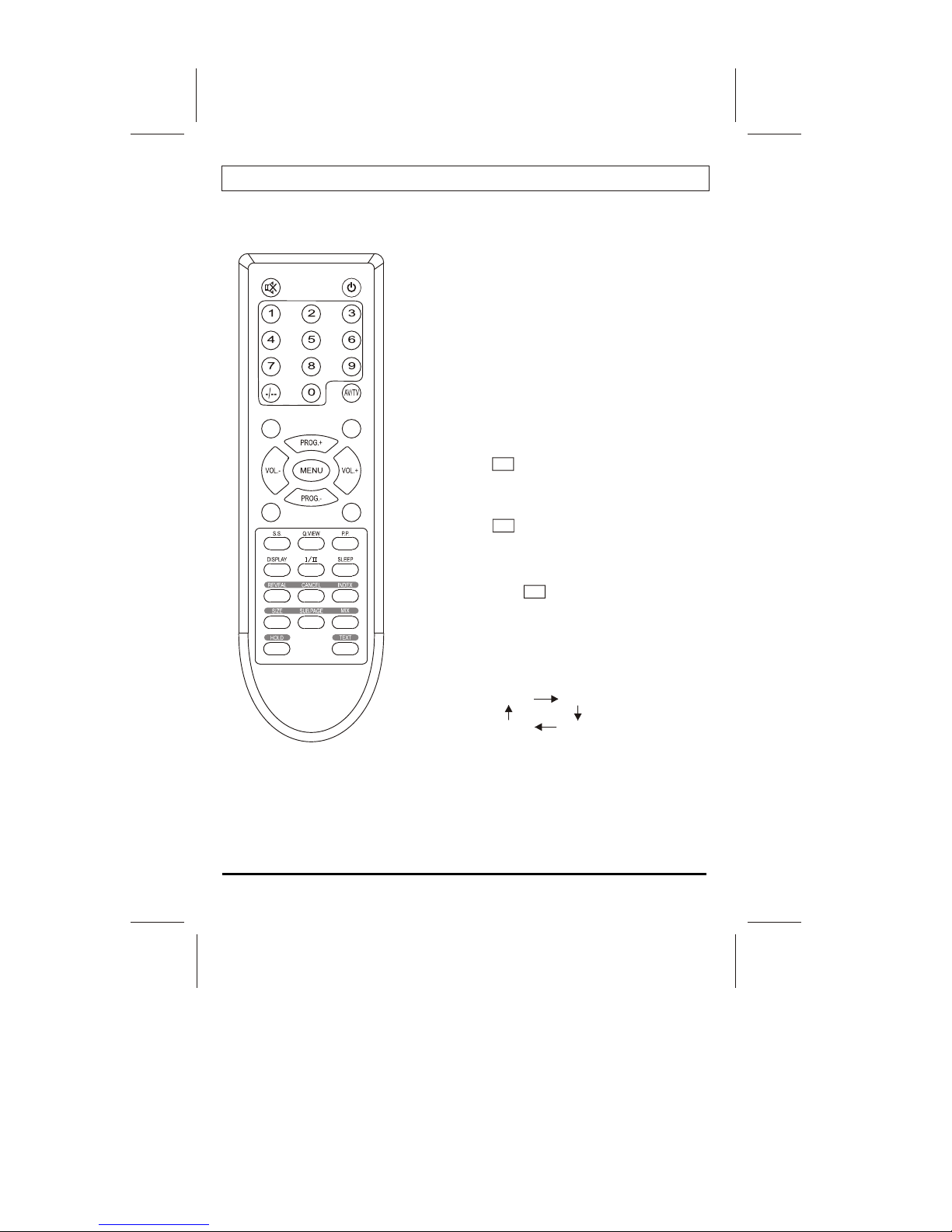
Remote Control Unit For TV
5
Remote Control Functions
POWER BUTTONS
Switch the TV from on to standby or from off to
operate.
MUTE BUTTON
Press once to mute the sound, press again to
return to previously set sound level.
Press this button to select one-digit, two-digit
or three-digit channels input options.
To select a one-digit channel (e.g. Channel 8),
press this button to change channel
selection to "-" on screen display and press the
"8" button only.
To select a two-digit channel (e.g. Channel 28),
press this button to change channel
selection to "--" on screen display and press "2"
and "8" buttons.
To select a three-digit channel (e.g. Channel
120), press this button to change channel
selection to "---" on screen display and press
"1" , "2" and "0" buttons.
--/---
--/---
--/---
This TV allows you to select channels from 0 to
124.
DIGIT BUTTON
AV
AV/TV BOTTON
Press this button to switch among TV broadcast,
AV input program and other source.
With wraparound.
TV
YPBPR
PC
MENU BOTTON
Press this button to enter the menu screens
for various optional adjustable settings.
Page 7

Remote Control Unit For TV
6
PROGRAM UP / DOWN BOTTONS
Press these buttons to select channels in
ascending or descending order.
VOLUME UP / DOWN BOTTONS
Press these buttons to adjust the volume level
up or down.
V.+ V.-
P.+
P.-
Q.VIEW BOTTON
Press this button to return to the previously
viewed program.
HOT KEY - inapplicability
S.S. BUTTONS
Sound mode set(D/K, B/G, I, L, L)
,
P.P. BUTTON
TV mode, press this button to adjust the picture
mode.
USER NATURE SOFT BRIGHT
DISPLAY BOTTON
Press this button to display the settings on
the screen. (e.g. Channel number for TV input,
colour system,sound system and sound mode. )
I/II SOUND MODE SELECTION BOTTON
When stereo program is received, press
this button to select STEREO or MONO.
When bilingual program is received, press
this button to select NICAM-I, NICAM-II or
MONO.
Page 8

Remote Control Unit For TV
7
SLEEP BUTTON
This key is used to set the sleep time .
The choices are 15,30,45,60 and off.
REVEAL
Press the key to reveal/conceal the hidden
information. Such as solutions to riddles and
puzzles.
CANCEL - inapplicability
INDEX - inapplicability
SIZE - inapplicability
SUB.PAGE - inapplicability
MIX - inapplicability
HOLD - inapplicability
TEXT - inapplicability
Page 9

Operation Guide
8
C
CONTRAST
BRIGHTNESS
HUE
COLOUR
MOVE
SELECT EXIT
PICTURE
Enter Picture menu, you can select CONTRAST,
BRIGHTNESS, COLOUR, SHARPNESS, COLOR
TEMP. and PICTURE MODE items by pressing
PROG+/- Buttons.
BRIGHTNESS
Press the VOL+/- button to lighten/darken the picture.
CONTRAST
Press the VOL+/- button to increase/decrease the
contrast of the picture.
COLOUR
Press the VOL+/- button to increase/decrease the
colour saturation.
SHARPNESS
Press the button to select a suitable colour
temperature to display.
The choices are Warm , Normal , Cool .
" "
"
" " "
PICTURE MODE
Press the button to change the contrast and
brightness and colour value of picture.
COLOR TEMP.
Press the button to sharpen or soften the picture.
The choices are USER , NATURE , SOFT ,
BRIGHT , with wrap arround.
Enter AUDIO menu, you can select BASS, TREBLE,
BALANCE, SOUND MODE, NICAM and AVL items by
pressing PROG+/- Buttons.
BASS
Press the VOL+ or VOL- button to adjust the bass
boost value.
TREBLE
Press the VOL+ or VOL- button to adjust the high
frequency signal value.
PICTURE
C
BASS
TREBLE
BALANCE
SOUND MODE
MOVE
SELECT EXIT
AUDIO
STANDARD
AUDIO
Page 10

9
Operation Guide
NICAM
The choice is MONO , NICAM I and NICAM II.
BALANCE
Press the VOL+ or VOL- button to adjust to the left to
right sound channel volume.
AVL
Automatic Volume Leveling.
SOUND MODE
Press the button to obtain special sound effects.
The choices are USER , STANDARD , MOVIE and
MUSIC with wrap arround .
"
The choices are on and off .
" " " " "
" "
C
AUTO SCAN
CHANNEL
COLOUR.SYS
SOUND.SYS
MOVE
SELECT EXIT
CHANNEL
AUTO
B/G
13
CHANNEL
AUTO SCAN
The auto search action takes care of program tuning,
storing and retrieving program information.
,
SOUND SYS.
Press the button to select a new sound standard value
in TV.
CHANNEL
You can choose program from 1 to 124 you ecpect by pressing
VOL+/- buttons.
COLOUR SYS.
Press the button to select a new colour standard value
in TV.
Enter CHANNEL menu, you can select AUTO SCAN,
CHANNEL, COLOUR SYS., SOUND SYS.,
SKIP, MANUAL, FINE , COUNTRY and PROGRAMitems
by pressing PROG+/-Buttons.
The choices are AUTO , PAL and SECAM .
,
The choices are B/G , I , D/K , L and L .
"
" " "" " " " " "
Page 11

10
Operation Guide
SKIP
Press the skip to enable or disable the selected
program from being tuned to by pressing VOL+/-
Buttons.
The manual can get program you expect by PROG+/-,
and can gain frequency accordingly by VOL+/-.
FINE
Press VOL+/- button to adjust the little change of
frequency.
COUNTRY
The choose are AUSTRIA, GERMANY, SWITZERLAND,
BELGIUM, NETHERLANDS, UK, IRELAND, DENMARK,
FINLAND, ITALY, NORWAY, SPAIN, SWEDEN,
LUXEMBURG, FRANCE, CZECH, POLAND, HUNGARY.
MANUAL
MANUAL
MANUAL SCAN
8 57.75MHz
"
The choices are on and off .
" " "
C
001
002
003
004
005
006
PROGRAM
007
008
009
010
011
012
013
014
015
016
017
018
019
020
NAME DELETE INSERT
C
000
002
003
004
005
006
PROGRAM
007
008
009
010
011
012
013
014
015
016
017
018
019
020
OK CANCEL
PROGRAM
It can choose some channel you except by PROG+/- or
VOL+/-, and can name, delete and insert the one.
The red marker is call some channel .When chooseing
some channel and pressing the red mark, it appears
one small white frame and you can start to call the
channel .
Note: moving the positon by VOL+/-;
choosing the letter,number and sign by PROG+/-.
Enter submenu,
Pressing the red marker after call some channel and ok;
Pressing the green marker after call some chanel and
cancel.
The green marker is delete some channel.
The yellow marker is insert some channle.
PROGRAM
Page 12

Operation Guide
11
C
TIMER
PIC MISC
SCALING
BLUE SCREEN
MOVE
SELECT EXIT
FUNCTION
FULL
ON
C
TURN OFF
TURN ON
TURN ON PROGRAM
MOVE
SELECT EXIT
FUNCTION
00 : 40
- - : - -
1
- - : - -
CURRENT
FUNCTION
TIMER
The user-controlled timers are the CURRENT, TURN
OFF, TURN ON, TURN ON PROGRAM, SWITCH TIME
and SWITCH PROGRAM .
Press VOL+ to enter the submenu.
CURRENT
TURN OFF
TURN ON
Set the time for the Real-time Clock .
Set the off timer value.
TV set will turn on auto maticallly if you set turn on time
which behind the turn off time.
Enter FUNCTION menu, you can select TIMER, PIC
MISE, SCALING, BLUE SCREEN, TXT LANGUAGE and
FACTORY RESET items by pressing CH+/- Buttons.
TURN ON PROGRAM
Set the program you expect which will appears
automatically when TV set on again.
SWITCH TIME
SWITCH PROGRAM
Set the program to switch to when the switch timer
expires.
Set the switch timer value.
Page 13

Operation Guide
12
C
CTI
BLACK EXTEND
DNR
MOVE
SELECT EXIT
FUNCTION
LTI
ON
ON
OFF
WEAK
LTI
CTI
BLACK EXTEND
DNR
The choices are NORMAL,STRONG,WEAK
The function is picture adjustment which are LTI, CTI,
BLACK EXTEND and DNR .
It is the improvement of brightness.
The choices are on and off.
It is the improvement of colour.
The choices are on and off.
It is extendability of black level.
The choices are on and off
It is reduce noise.
PIC MISC
SCALING
Choosing the scale of picture you expect.
The choices are normal and full.
BLUE SCREEN
The choices are on and off.
It appears blue screen in TV set when choose on or
appears snowflake dot.
TXT LANGUAGE
The choices are WEST, EAST, RUSSIAN, ARABIC,
FARSI and AUTO.
FACTORY RESET
The function can cancel all current channels.
Page 14

Operation Guide
13
OSD
C
H-POSITION
V-POSITION
DURATION
MOVE
SELECT EXIT
OSD
LANGUAGE
ENGLISH
Enter OSD menu, you can select LANGUAGE,
H-POSITION, V-POSITION,DURATION and HALFTONE.
LANGUAGE
The choices are ENGLISH, CHINESE.
H-POSITION
Moving the main menu position in left or right by
pressing VOL+/- buttons.
V-POSITION
Moving the main menu position in up ro down by
pressing VOL+/- buttons.
DURATION
Changing the main menu s display time by pressing
VOL+/- buttons.
,
HALFTONE
Chaning the main menu s background color by
pressing VOL+/- buttons.
,
Page 15

Operation Guide
14
Other sources
YPBPR
In YPBPR state, there are 4 geneal menus(Picture,
Audio,Function,OSD) supported all functions are the
same as inTV mode.
AV
Press the TV/AV Button to select the AV source .
In AV state,There are 5 geneal menu supported
all function s are the same as in TV mode.
PC
C
BRIGHTNESS
H-POSITION
V-POSITION
MOVE
SELECT EXIT
PC
CONTRAST
COLOR TEMP.
C
USER - R
USER - G
USER - B
MOVE
SELECT EXIT
PC
COLOR TEMP.
USER
The H-Position menu allows control of horizontal
position of the picture on the display.
CLOCK
In PC state, there are 4 geneal menus(Picture,
Audio,Function,OSD) as TV.
When entering the PC mode, select the PICTURE menu,
you can select CONTRAST, BRIGHTNESS,
H-POSITION,V-POSITION, CLOCK ,PHASE ,COLOUR
and AUTO ADJUST items by pressing CH+/- buttons.
H-POSITION
The V-Position menu allows control of vertical
positon of the picture on the display.
V-POSITION
Changing the clock in pc by pressing VOL+/- buttons.
PHASE
Changing the phase in pc by pressing VOL+/- buttons.
COLOR
Press VOL+ button to enter the submenu.
AUTO ADJUST
Start the auto-adjust procedure to automatically
determine the values for horizontal position, vertical
position, phase adjust and clock adjust.
COLOR TEMP
Press the button to adjust the best visual effect of
picture.
The choices are USER, NORMAL, WARM, COOL and
SRGB.
CONTRAST, BRIGHTNESS functions are the same
as functions in TV.
Recommend: Don 't changed theses values after auto
adjust at best.
When choosing the user, the belowing all item will
adjust by VOL+/-.They are USER-R, USER-G and
USER-B.
Page 16

Notice of PC connection
1 480i
2 480p
3 576i
4 576p
5 720p(50/60Hz)
6 1080i(50/60Hz)
The following table is an illustration of some of the typical video display modes.
1 640X480(recommend 60Hz)
2 800X600( 60Hz)
3 1024X768( 60Hz)
recommend
recommend
15 Pin Mini D-Sub Connector
The monitor comes with a 15-pin PC socket.
Connect the end of signal cable to the
socket of the TV and connect the other end
to the 15-pin connector to the computer.
1.Power off both computer and display before making any connections.
3.We can set different values in Frequency, phase, H-offset and V-offset. And
we also can select the Auto adjust to adjust different picture modes
automatically.
2.PC input typical display mode table:
The following table is an illustration of some of the typical video
display modes.
Component input (YPbPr)
15
Page 17

16
Please make these simple checks as
indicated ( ) on the chart for the
respective symptoms and their possible
remedies.
No picture, no sound
Poor sound, picture OK
Poor picture, sound OK
Weak picture
Blurred picture
Double image
Lines in picture
Distorted picture
Weak reception on some channels
Horizontal bars
Picture rolls vertically
Poor colour
No colour
Misoperation of Remote control
Remote control unit no operation
On Screen Display Control outside the screen
T
r
y
d
i
f
f
er
e
n
t
c
h
a
n
n
el
,
i
f
OK
, p
r
o
b
a
b
ly
s
t
a
t
io
n t
r
o
u
ble
C
h
ec
k
a
e
r
ia
l
c
o
n
ne
c
t
io
n
s
o
n
ba
c
k
o
f
s
e
t
Ch
eck
a
e
r
i
a
l
fo
r
br
o
k
e
n
wires
R
e
-
o
rien
t
a
e
r
i
a
l
(
if
indo
o
r
t
yp
e)
P
ro
b
a
bly
lo
c
a
l in
t
e
r
f
e
r
e
nc
e
,
s
u
c
h
a
s
a
n a
p
p
l
i
a
n
c
e
Ad
j
u
s
t
f
i
n
e
tu
ni
ng c
o
nt
ro
l
Adjus
t
b
r
igh
t
ne
s
s
c
o
n
t
r
o
l
Ad
j
u
s
t
c
ont
r
a
s
t
c
o
n
t
r
o
l
C
h
eck
i
f
s
t
a
t
io
n
is
br
o
a
dc
a
s
t
in
g
c
o
lo
u
r
Ad
jus
t
c
o
lo
ur
c
o
n
t
r
o
l
Ch
eck
i
f
s
y
s
t
e
m
is
c
o
r
r
e
c
t
l
y
se
t
C
h
ec
k
if
o
n
/
o
f
f
s
wit
c
h
is
"o
n"
Ch
e
c
k
b
a
t
t
er
ie
s
i
n
r
e
m
o
t
e
c
o
nt
r
o
l
u
n
i
t
P
oss
i
bl
e
R
e
m
e
d
i
es
Symptoms
Tips(TV)
