Page 1
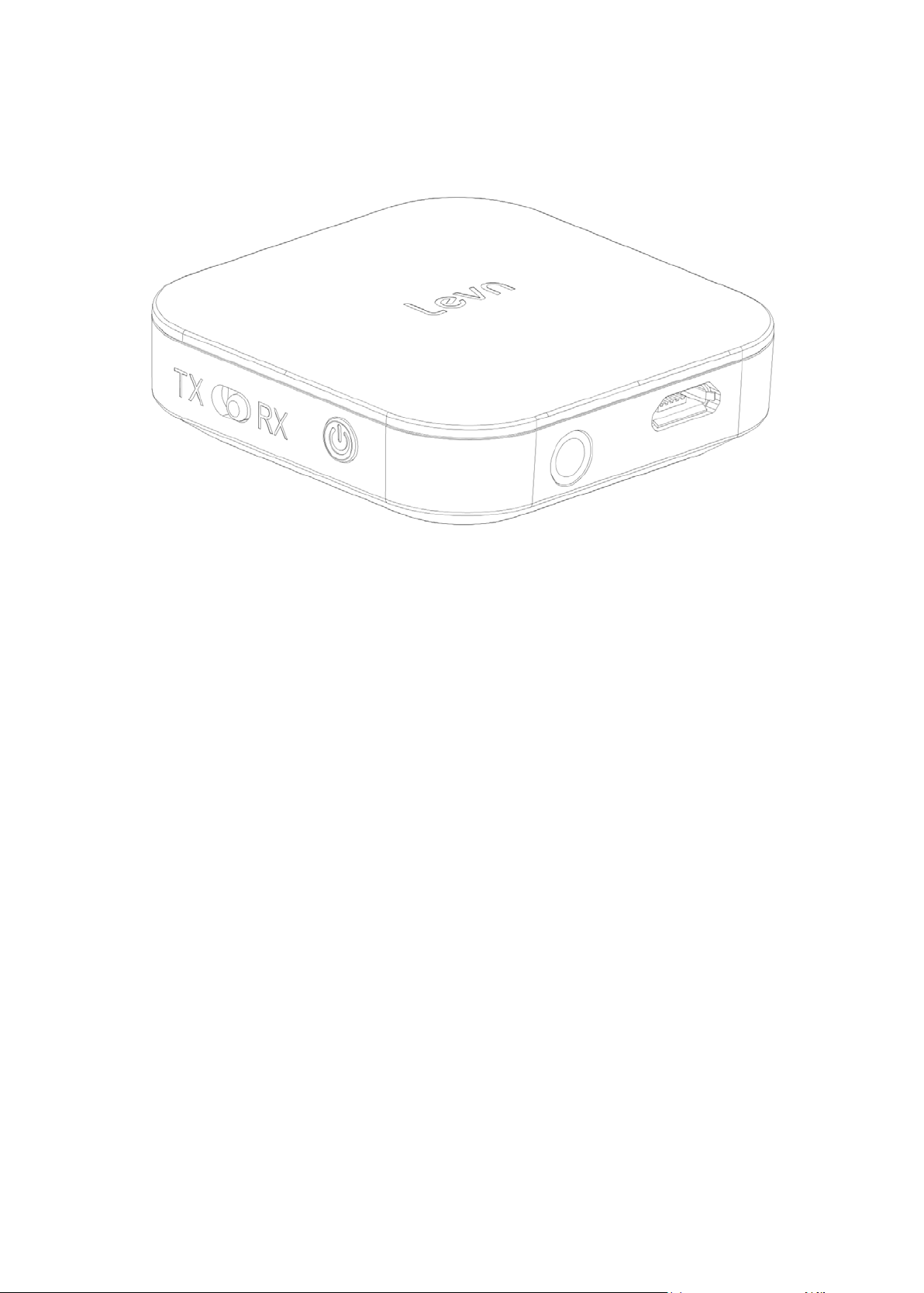
BTI-020V Bluetooth transmitter and receiver all in one
user manual
Welcome to use Bluetooth transmitter/ receiver BTI-020V.
Introduction
BTI -020V is a Bluetooth transmitter and re cei ver all in one function adapter ,when used as a Bluetooth
transmitter, it can transfer the music on your mobile ,Walkman,TV,computer ,etc to your Bluetooth
re cei ve r,Stere o Blue tooth headphone,and Bluetoo th spea kers ,e ct ,through wireless technology. When used as a
Bl uetoot h rece iver, it can been a stere o Blue tooth headp hone (b y plug gin g hea dphone audio cable in to 3.5mm
port),or connectin g wi th speake r to re ceive audio signal through wireless.
Please read the user man ual careful l y before use the uni t .
Overview :
Page 2
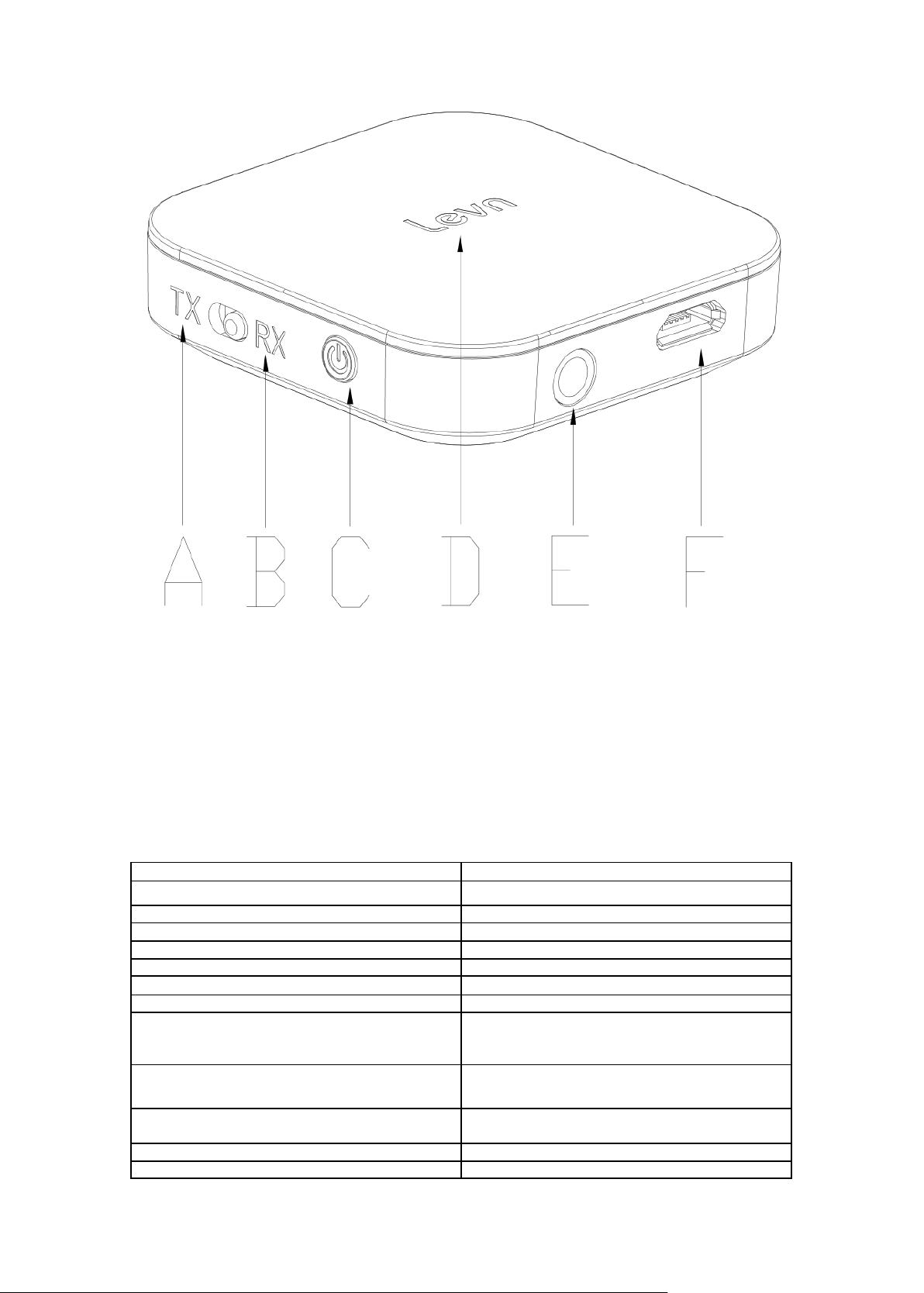
A, Bluetooth transmitter side
Model
BTI -020V
Bl ue tooth ve rsion
Chi pset
CSR B C8670
Frequency
2.402GHz-2.480GHz
Bluetooth receiver working time
Approx. 12 hours
Bl ue too t h tra ns mi tte r wo rki n g ti me
Approx. 13 hours
Full charging ti me
Approx. 2 hours
Bluetooth p rofile
A2DP
Supp o rts (in Blue too th trans mitter mo de)
If the Blue too th device support the same CODEC, the
Supp ort dual conne ction i n recei ve r mode
Supp o rt conne ctin g with two mobile phone
Pas s code for suppo rte d Bluetooth headset, Blue too th
receiver, Bluetooth speaker etc.
COD EC
Prio ri ty APT-X, Se cond SBC
APT-X ti ps
COD EC Single conne ction, pri ory suppo rt APT-X LL
B, Bluetooth receiver side
C, Mul ti -function button
D, L ED i ndica tor
E, 3.5MM audio po rt (AUX)
F, Micro USB charging port
Specification:
V4.1,ClassⅡ
transmitter could conne ct two Bluetooth spea kers o r
two Bluetooth headse ts simul taneousl y
0000,1111,1234,8888
Page 3
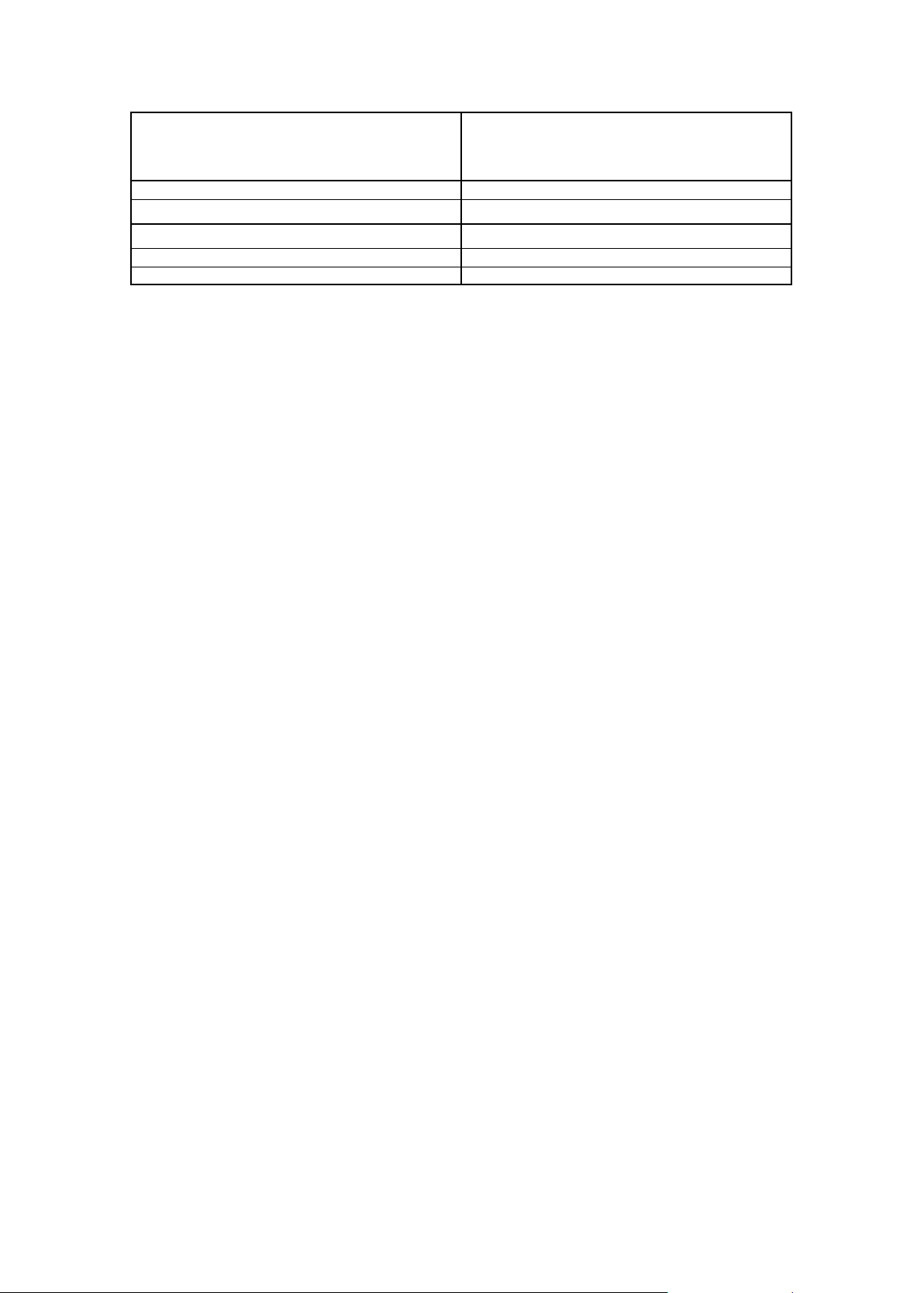
48k HZ CODEC (hea dset or spea ke r must also suppo rt
APT-X );
automatically
Ba tte ry
250mAH rechargeable lithium battery
Cha rging suppl y
Working temperature
Net weight
Approx. 18g
Di mension
43.8*43.8*12.4mm
Two connections, it will switch to SBC CODEC
5VDC,100-240V AC adapter,≥300MA
-10—55℃
Preparati on bef ore using
1, Before going to use BTI-020V, please full charge BTI-020V ,Walkman , mobile , TV,Compu te r ,e ct whi ch suppo rt
3.5MM AUX de vi ces .
Operatio n
1, BTI-020V charging:
For the f irs t using, plea se full y charg ed the model BTI-020V.
Please charge w hen in low batte ry:
When the de vi ce is in working mode , if the RED LED flashes th ree times continuousl y (not in clude Red LED
flas hes on ce fo r s uc cess full y conne ction ), means the unit is working in low vol tage, please charge the uni t.
A, Pleas e conne ct the charging cable to the adapter ( USD ou tpu t port) or computer
B, Then using Mi cro USB charging cable connecting with BTI-020V
C, In charging mode, Red LED on, will off when full charging
D, The entire charging time around 2 hours
Work ed as a B luetooth t ransmitter
Function opti on for BTI-020V
Cha nge di fferent wo rking mode through the Slide option bu tton .
When the unit in off sta te , please s lide the button to “TX” side, then press MFB to powe r on the uni t, all the
paired devi ce information in RX mode will be deleted after power on.
Please d on’t swi tch TX o r RX mode i mmediatel y in 3 s econds after uni t turn o ff , be cause the uni t is s till
ha vi ng powe r, if swi tching to TX or RX mo de i mme diatel y, i t will e nter i nto the previous p owe r of f mode to
re-turn on .
• No te : when wo rked a s the Blue tooth trans mitte r, i t onl y could sta y 4 devi ce re cords and these de vi ces
will be taken ove r by the lates t pai red de vi ce .(Be cause the unit sup ports “automatically
• Re -conne ctio n “ function,if staying too much devices record, the re-pairing time will be lasting longer ).
BTI -020V automaticall y Re-conne ctio n time :
In 7 seconds for the uni t has 1 paired re cord
In 12 seconds fo r the unit has 2 paired records
In 17 seconds fo r the unit has 3 paired records
In 22 seconds fo r the unit has 4 paired records
Page 4
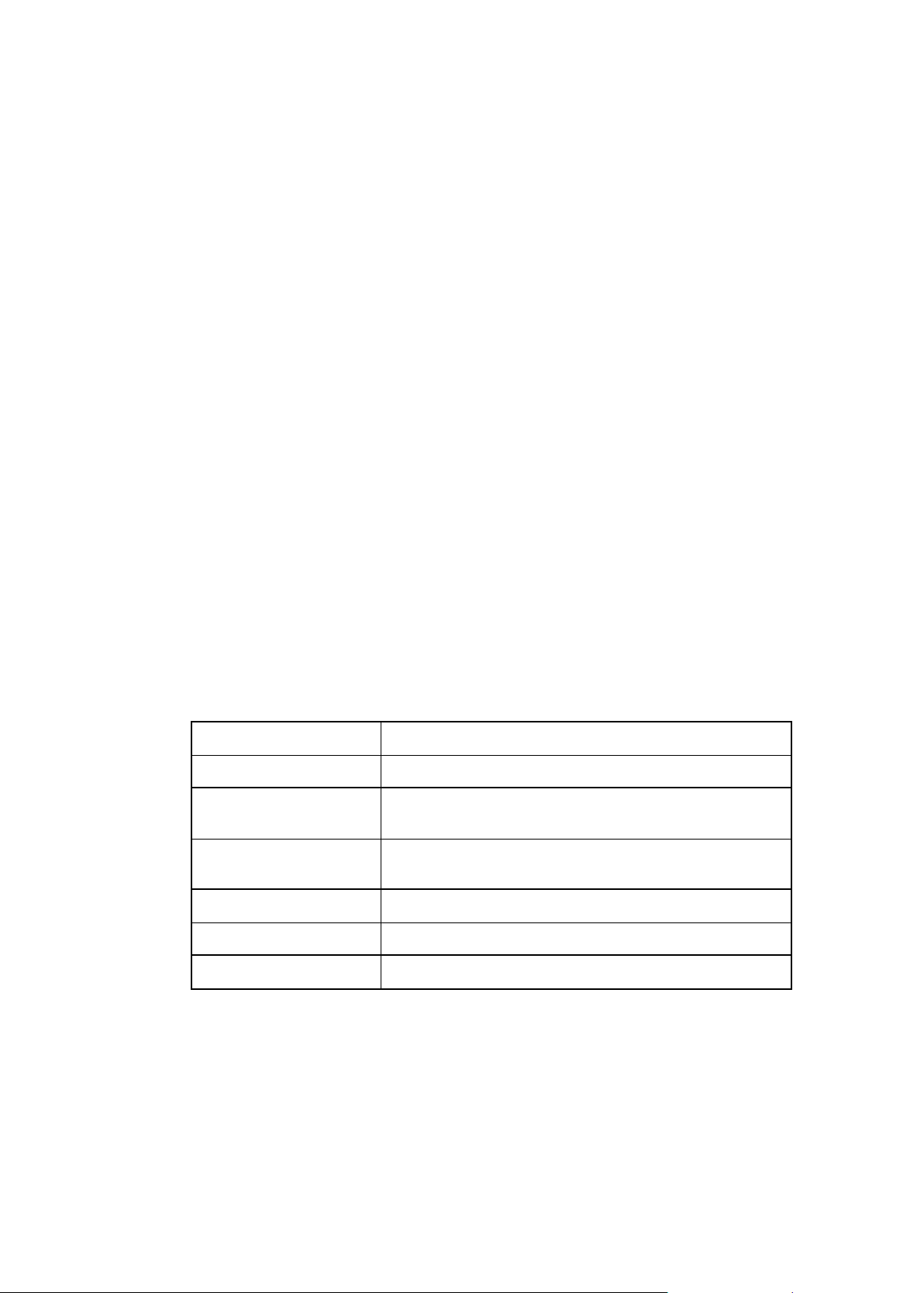
Basic opera tion
Power on
Blue LED flashes twice quickly
Pairing
Blue LED flashes quickl y
Un connected s tandby
Blue LED flashes once every second
Conne cted s tand by
Solid Blue LED
Low voltage
Red LED flashes q uickl y
Cha rging
Solid Red
Ful l y cha rged
Re d LED turns off
1. po wer on :
In off s tate , press MFB a round 3 s econds , Blue LED flashes twice, BTI-020V is powe re d on . (If BTI-020V did not
co nnect with an y de vi ce, it could ente r into pai rin g mode qui ckly wit h Blue LED flas hes a fte r powe r on)
2. Power off :
In on s tate , press MFB a round 3 s econds , Red LED fla shes twice ( if relea se after Red LED immediately, Red LED
ma y onl y flas hes on ce) , BTI -020V power off. Please re-powe r on the uni t a fter po wer o ff the unit 3 se conds l ate r
since the voltage of the chipse t may not disappea r total ly.
3. Pai ring mode :
Power on the uni t, double cli ck the MFB, the Blue LED flashes quickl y to enter pai ring mode , it will be in
co nnecti ve s tandb y mode if no conne ctions in 2 minu tes .
4. Clear up the pai ring list :
Power off with the current working mode(TX or RX), 3 seconds late r, swi tch to the othe r worki ng mode , then
power on, the pairing informati on for the former mode will be cleare d up.
5. Co nne ct with all the connected de vice :
Power on the uni t ( using two conne ctions simul taneo usly ), sho rt press MFB to connect all the conne cted de vi ce
au tomati cal ly, bu t it onl y su pport two de vi ces con nection simul taneously, pri oritize the lates t two conne cted
devi ces , successfull y conne cted , BTI-020V is solid blue. If BTI-020V could not conne ct wi th an y de vi ce in 22
seconds (This is up to how many paire d de vi ce BTI-020V stored), it will enter into pairing mode. When used as
Bluetooth tra nsmi tte r, it support two conne cted de vices transfer Audio simul taneousl y.
6. Power off automatically
The B TI -020V will power off automaticall y when the ba tte ry vol ta ges lowe r than 3.1 V .
7. LED indi cator in transmitter mode :
mode
mode
BTI-020V Working as a Bluetooth receiver
Switch the TX or R X button t o chose the u nit in Bluet oot h transm itter mode ,or in Bluetooth receiver
mode.
When in power off state,switch the butt on t o RX si de, then long press MF B button to turn on it, all the
paired devices record will be cleared. Please don’t switch TX or RX mode im mediately in 3 seconds after unit
Page 5

turn off , becaus e t he uni t is still having power, if switching to TX or RX mode immediately, it will enter into the
prev ious power of f m ode to re-t urn on
BTI-020V worked as B luetooth Receiv er can stay 8 paired devices record , the latest paire d recor ds will
take over the over paired records.
1. Powe r on :
In off s tate, long press MFB around 3 seconds, after Blue LED flashes twice , BTI-020V is powered on. (If
BTI -020V did not connect with any device, it could dire ctl y enter into pairing mode automaticall y afte r power on)
2. Power off:
In on s ta te , long press MFB a round 3 seconds, Red LED flashes twi ce ( if release a fte r Red LED on
immedia tel y, Red LED ma y only flashes once), BTI-020V i s powered off. Please do n’t re -po we r on the
unit immedia tel y in 3 se co nds a fter po wer o ff the uni t , be cause the voltage of the chipset ma y not
disappear totally.
3. Pai ring mode:
Power on the uni t, double cli ck the MFB, Blue & Red LED flashes alternately, the unit en ter in to pai ring
mode, it will power off automatically i f no connections in 6 mi nu te s .
4. Pla y /pause :
In music playing, short press MFB to pause, press again to pla y continuall y
5. Clear up the pairing list :
Power of f with the current working mode , 3 se conds later, chan ge to the other working mode , then
power on , the pairing informati on for the former mode will be cleared up
6. Conne ct with al l the conne cted de vi ce:
Powe r on the uni t, BTI-020V will connect to all the connected devi ce automa ti cally, but it onl y support two
connections simul taneo usl y, priori tize the la test two conne cted de vi ces , after two connections successful , BTI020V will be Blue LED light on. (working as Bluetooth reciever, it only could receive audio from the firs t working
device ,If you want to receive signal from the other device, the first workin g de vi ce must ha ve to be pa use o r
turn off . (Bluetooth receiver two in one function).
7. Power off automatically :
The B TI -020V will power off automaticall y when the batte ry vol tages lo wer than 3.1V o r no connecti ons a round 5
mi nu tes .
8. Usin g while charging :
When you wan t to use BTI-020V con tinuous l y, howe ve r the limited batte ry capa city, yo u could use the uni t while
cha r gi ng .( D C 5V ≥300Ma, if the bat tery vol tage i s too l ow, o r the powe r su pple r is po or, it may ha ve current
noise.)
Please conne ct the unit to the power sup pl y fi rstl y, then power on the BTI -020V.(The chipset will rese t
mo men taril y when connectin g with power su ppl y, this also could wo rk when the uni t is dead). Do not use the
unit while cha rging be caus e it ma y sh orten the ba tte ry’s life time.
9. LED indi cator in Recei ver mode :
Page 6

Power on
Blue LED flashes twice quickly
Pairing
Blue and Red LED flashes alternately
Un connected s tandby m ode
Blue LED flashes twice every three seconds
Conne cted s tand by mode
Solid Blue LED
Ful l y cha rged
Re d LED turns off
Low voltage Red LED flashes q uickl y
Cha rging Solid Red
How to use it as a Bluetooth transmitter
BTI-020V and s tereo Bl ueto oth headpho ne or Bluetooth speaker (A2DP enabled) work on the TV
A, Make the Blue tooth s peake r o r Bl uetoo th headse t in pairin g mode .
B. Press MFB a round 3 se conds until Blue LED flashes quickl y to ente r into sea ring mode, i f BTI-020V does not
enter into pairin g mode , press MFB 2 Seconds then dou ble press MFB ( kee p the ope ra tion co ns isten tl y ) to en te r
into pai ring mode.
C. Put the BTI-020V an d Blue too th s peake r or Bl ue tooth heads et togethe r, a round 30s seconds la te r, B TI-020V
will connect with Bluetooth speaker or Bluetooth headset automati call y
D. Connect the B TI-020V and TV with 3.5mm audio cable. (Plug one side of the audio cable to the audio output
ja ck of the TV, the side to BTI-020V)
E. It could he ar the sound comi ng f rom TV in the Blueto oth hea dse t or Bluet ooth speake r. I f no sou nd in the
Bl uetoot h speake r or Bluetooth headse t, pleas e check the au x ou tp ut se ttin g on TV is b y the he adse t output , the
vol ume of the TV is lo ud enough , the cabl e conne cts right or no t. Use your finger to touch the DC pa rt of the
audio cable tha t connected wi th BTI-020V to che ck if the audio source has probl ems. When the conne ction i s
su cces sful and the volume of he adse t or spea ke r is bi g e nough, you will hea r a “zi,zi ” sound, i t mea ns B TI -020V
and Blue tooth s pea ke r o r Blue tooth head phone an d cables a re ok, the problem ma y be on the audi o so urce
(TV).
BTI-020V and B luetooth hea dset or B luetooth speaker which must sup por t A2DP work together on t he
compute r.
A. Make the Blue tooth s peake r o r Bl uetoo th headse t in pairin g mode .
B. Press MFB around 3 se conds until Blue LED flashes qui ckly to enter into pairing mode, if BTI-020V does
not e nte r into pai ring mode, press MFB 2 Se conds then double p ress MFB ( keep the action consis tentl y )) to
enter into pairing mode.
C. Put the BTI-020V an d Blue too th s peake r or Bl ue tooth headph one togethe r, a rou nd30 se conds late r, B TI-
020V will connect with Bluetooth speaker or Bluetooth headphone automati cally.
D. Connect the B TI-020V and compu ter wi th 3.5mm audio cable.
E. I t co ul d hea r the soun d comi ng fro m compu te r in the Bluetooth heads et o r Bl uetooth spea ke r. I f no s ound
in the Blue too th speake r or Bluetooth heads e t, please check the aux output se ttin g on computer is by the
heads et output, the volume of the compu te r is l oud enough, the cable connects ri ght or not. Use your hands to
to uch the plug of the audio ca ble fo r BTI-020V to che ck if the audio source has problems . When the conne ction is
Page 7

su cces sful and the volume of he adse t or spea ke r is bi g e nough, you will hea r a “zi,zi ” sound, i t means B TI-020V
Bluetooth tra nsmi tte r
Chi pset for device A
Chi pst for devi ce B
result
BTI -020V
CSR 8635
CSR 8635
pass
BTI -020V
CSR 8635
CSR 8645
pass
BTI -020V
CSR 8635
CSR 8610
pass
BTI -020V
CSR B C57E687C
CSR 8635
pass
BTI -020V
CSR B C57F687A05
CSR 8635
pass
BTI -020V
CSR 8635
CSR 8640
pass
BTI -020V
CSR 8635
ISSC1681S
pass
BTI -020V
CSR 8635
WS9623
pass
BTI -020V
CSR 8635
BK 8006
pass
and Blue tooth spea ker or Blue tooth headphone an d cables are ok, the problem may be on the computer.
Note: Passcode fo r supporte d Blueto oth headset, Bl uet oot h receiv er, Blueto oth speaker etc.
is ”0000”,”1234”,”1111”,”8888”
BTI -020V and Bluetoo th hea dset o r Bluetooth speaker tha t su pported A2DP wo rked on othe r audio devi ce
whi ch suppo rts headse t pro file) . B TI-020V a nd Blue too th headse t o r Blue tooth s peake r coul d repl ace a
wire d earphone from wire d conne cti on to wi reless conne ction , remove the wire limited, bring more fun for
you.
BTI-020V connect with two device s imultaneously w hile work ing as a Bluetooth transmitter
This unit coul d con nect with tw o stereo Bluet ooth speaker or Bluet oot h hea dset t o play music
simultaneous ly
A. Na med the two Bluetooth headse ts or two Blue tooth spea ke rs as A and B.
B. Select the TR mode for the device BTI-020V
C. Follow the abo ve pai ring s teps i n working as a Blue tooth trans mitte r to connect de vice A a nd B TI-020V
D. When the conne ction is successful , powe r off the device A, and pai rin g the Device B wi th B TI-020V
(following the same paring steps )
E. Afte r successf ull y conne cting wi th devi ce B, then powe r of f BTI -020V.
F. Power on the devi ce A (do not enter into pairing mode , but if it ente rs into pairing mode , i t’s ok ), a round
10-20 seconds later (in this case, most of the Bluetooth speaker is for automatically connection, please wait a
m o me nt)
Then power on the BTI-020V (no need to enter into pairing mode), it will search and connect with device A
and B automatically, the pairing time will take around 30 seconds. Then connect to audio resource to check
if the two de vi ces could pl ay sim ultane ousl y. If n ot, please po wer o ff BTI -020V, and reopen BTI-020V to
co nnect with devi ce A and B .
If reopen BTI-020V does no t wo rk, pl ease rework the s teps fo r two conne ctio ns si multane ousl y.
The compatibility testing rep ort for BTI-020V worked as B luetooth trans mitter to connect w ith two device
simultaneous ly
1. D ue to diffe rent Blue too th chipset has diffe rent functio n fi rmware se tting and di fferent ope ratio ns so
so me Blue too th speaker or Blue too th hea dset may ha ve compa tible proble ms with BTI-020V. Whe n one of the
de vi ces has no sound o r discontin uous pla yin g, please re -pa i r th e tw o de vi ces two or th ree ti me s to c he ck if
the re has same s itua tion , the n we could have a resul t i f it is wrong in compatibi lity
2. The re so man y Blue too th s peake r, Blue tooth head phone wi th di ffere nt Blue tooth chipset on the market.
We tes ted the diffe ren t Bluetooth chipse t compa tibility with BTI -020V:
Page 8

BTI -020V
CSR 8645
CSR 8645
pass
BTI -020V
CSR 8610
CSR 8645
pass
BTI -020V
CSR B C57F687A05
CSR 8645
pass
BTI -020V
CSR 8645
CSR 8640
pass
BTI -020V
ISSC1681S
CSR B C8645
pass
BTI -020V
CSR B C57E687C
CSR 8645
pass
BTI -020V
CSR B C8635
CSR 8645
pass
BTI -020V
WS9623
CSR 8645
pass
BTI -020V
CSR 8645
BK 8006
pass
BTI -020V
CSR 8610
CSR 8610
pass
BTI -020V
CSR B C57E687C
CSR 8610
pass
BTI -020V
CSR 8640
CSR 8610
pass
BTI -020V
ISSC1681S
CSR 8610
pass
BTI -020V
BC57F687A05
CSR 8610
pass
BTI -020V
WS9623
CSR 8610
pass
BTI -020V
BK 8006
CSR 8610
pass
BTI -020V
CSR B C57E687C
CSR 8640
pass
BTI -020V
CSR 8640
CSR 8640
pass
BTI -020V
CSR B C57F687A05
CSR 8640
pass
BTI -020V
WS9623
CSR 8640
pass
BTI -020V
ISSC1681S
CSR 8640
pass
BTI -020V
BK 8006
CSR 8640
pass
BTI -020V
CSR B C57F687A05
CSR B C57F687A05
pass
BTI -020V
CSR B C57F687A05
CSR B C57E687C
pass
BTI -020V
CSR B C57F687A05
ISSC1681S
pass
BTI -020V
CSR B C57F687A05
WS9623
pass
BTI -020V
CSR B C57F687A05
BK 8006
pass
BTI -020V
ISSC1681S
WS9623
pass
BTI -020V
ISSC1681S
ISSC1681S
pass
BTI -020V
ISSC1681S
BK 8006
pass
BTI -020V
BK 8006
BK 8006
pass
BTI -020V
CSR B C57E687C
CSR B C57E687C
pass
BTI -020V
CSR B C57E687C
WS9623
pass
Page 9

BTI -020V
CSR B C57E687C
ISSC1681S
pass
BTI -020V
CSR B C57E687C
BK 8006
pass
BTI -020V
WS9623
WS9623
pass
BTI -020V
WS9623
BK 8006
pass
BTI -020V
1PC
Audio cable
1PC
USB charging cable
1PC
Use r manua l
1PC
BTI-020V connect with two device s imultaneously w hile work ing as a Bluetooth receiver
BTI-020V could co nnect with tw o mobi le pho ne simultaneously (but coul d not play music from two
mobile ph one at the sam e time. you could cho ose any mobil e ph one t o play m usi c, but it need to pause
or end t he music from other mobile ph one )
A. Na med the two mo bile phone as A and B.
B. Following the pairin g s teps to connect A with BTI-020V, after su ccess ful connection, please s witch of f the
Bluetooth of the mobile A. Double cli ck MFB of BTI-020V to e nter i nto pa iring mode .
C. Connect mobile B with BTI-020V. Afte r successfull y conne ction, power off BTI-020V. Switch on the
Bl ue tooth of mobile A ,and the powe r on BTI-020V, around 30 seconds BTI-020V and the two mobile phones wil l
connect automa tically.
Packaging list
Tips for pairing:
1. Put the Blue too th he adse t or Blue tooth s peake r into pairin g mode . Then powe r on BTI-020V will
co nnect to BTI-020V quickly again,if the Bl uetoo th heads et or Bluetooth spea ke r conne cted with BTI -020V
before. No need to make the BTI-020V ente r into pai ring mode .
2. If BTI-020V did n ot conne ct with the Blue too th he adse t or spea ke r mo re than 1 minutes. Please try
to clea r up the pairing list of the BTI-020V. I f the Blue too th headset or Blue too th speaker connected with
BTI -020V before, please reopen the BTI-020V after clear up the pai ring list.
Ba t te ry i n fo rma ti on
Your devi ce is powered by a recha rgeable ba tte ry .The full perf ormance of a new ba tte ry is achie ved only
after two of three comple te cha rge and discha rge cycles .The battery can be cha rged and discha rged hundreds of
times, but i t will eventuall y wear out. Do not leave a fully charged ba tte ry conne cted to a charger since
overcharging may shorten battery lifetime. If left unused, a fully charged battery will lose power with time pas t.
Leaving the devi ce in hot or cold places, such as in closed ca r in summer or winter conditions , will reduce the
capa city and life time of the ba ttery .Shoul d always try to keep the ba tte ry betwee n 15 ℃and 25 ℃. Battery
performance is particularl y limited in temperatures well below freezing .Do not dispose o f batteries in a fire as
they may explode .Battery may also explode if dama ged.
Safe ty ins tru ction
Your devi ce is excellent produce in design and craft, should be used with caution. The following suggestions
will help you effectively use warranty service.
Page 10

1. Keep the unit a wa y from children .
2. Maintain equipment dry, rai n, mois ture and all kinds of liquids or moisture can contain minerals,
co rrode ele ctroni c circuit.
3. If the devi ce is wet, please make i t completely dry.
4. Do not use o r put the devices in dust or di rt s tora ge , it will damage the deta chable pa rts and elect ronic
components.
5. Do no t use e quip ment sto red in overhea ting, hi gh tempe ra tu re will sh orten the se rvi ce life of el ectroni c
devices, damage batteries, make some plastic parts deformation or melt.
6. Do not use equipment stored in a cold place, or when the de vi ce tempe rature to roo m tempe rature, its
internal will form the moisture, it will destroy circuit board.
7. Do not a ttempt to disassemble the equipment.
8. Do no t throw, be at or vib ra tio n equipmen t, rough treatment equipmen t can damage the in ternal
ci rcui t b oard a nd sophi sti cate d structu re.
9. Do not use s tron g chemi cals, de tergent or dete rgent to clean the de vice.
10. Do not use pigmen t daub eq uipme n t, daub will blo ck sundries in the removable compo nents a nd thus
affect the normal operation.
Environmentally friendly disposal
Old ele ctri cal applian ces must not be dispos ed o f toge the r with the residual
was te, but have to be disposed of sepa rately. The dispos al a t the communal colle ctin g point via pri vate pe rsons is
for free. The owner of old appliances is responsible to bring the appliances to these collecting points or to similar
collection points. With this little personal effort, you contri bute to recycle valuable raw materials and the
trea tment o f to xic substances .
Caution
Risk of explosion if battery is replaced by an incorrect type.
Dispose of used batte ries acco rding to the ins tructi ons .
Changes or modifications not expressly approved by the party responsible for compliance
could void the user’s authority to operate the equipment.
This device complies with Part 15 of the FCC Rules. Operation is subject to the following
two conditions: (1) this device may not cause harmful interference, and (2) this device must
accept any interference received, including interference that may cause undesired operation.
Page 11

This equipment has been tested and found to comply with the limits for a Class B digital
device, pursuant to Part 15 of the FCC Rules. These limits are designed to provide
reasonable protection against harmful interference in a residential installation. This
equipment generates, uses and can radiate radio frequency energy and, if not installed and
used in accordance with the instructions, may cause harmful interference to radio
communications. However, there is no guarantee that interference will not occur in a
particular installation.
If this equipment does cause harmful interference to radio or television reception, which
can be determined by turning the equipment off and on, the user is encouraged to try to
correct the interference by one or more of the following measures:
-- Reorient or relocate the receiving antenna.
-- Increase the separation between the equipment and receiver.
-- Connect the equipment into an outlet on a circuit different from that to which the
receiver is connected.
-- Consult the dealer or an experienced radio/TV technician for help.
