Page 1
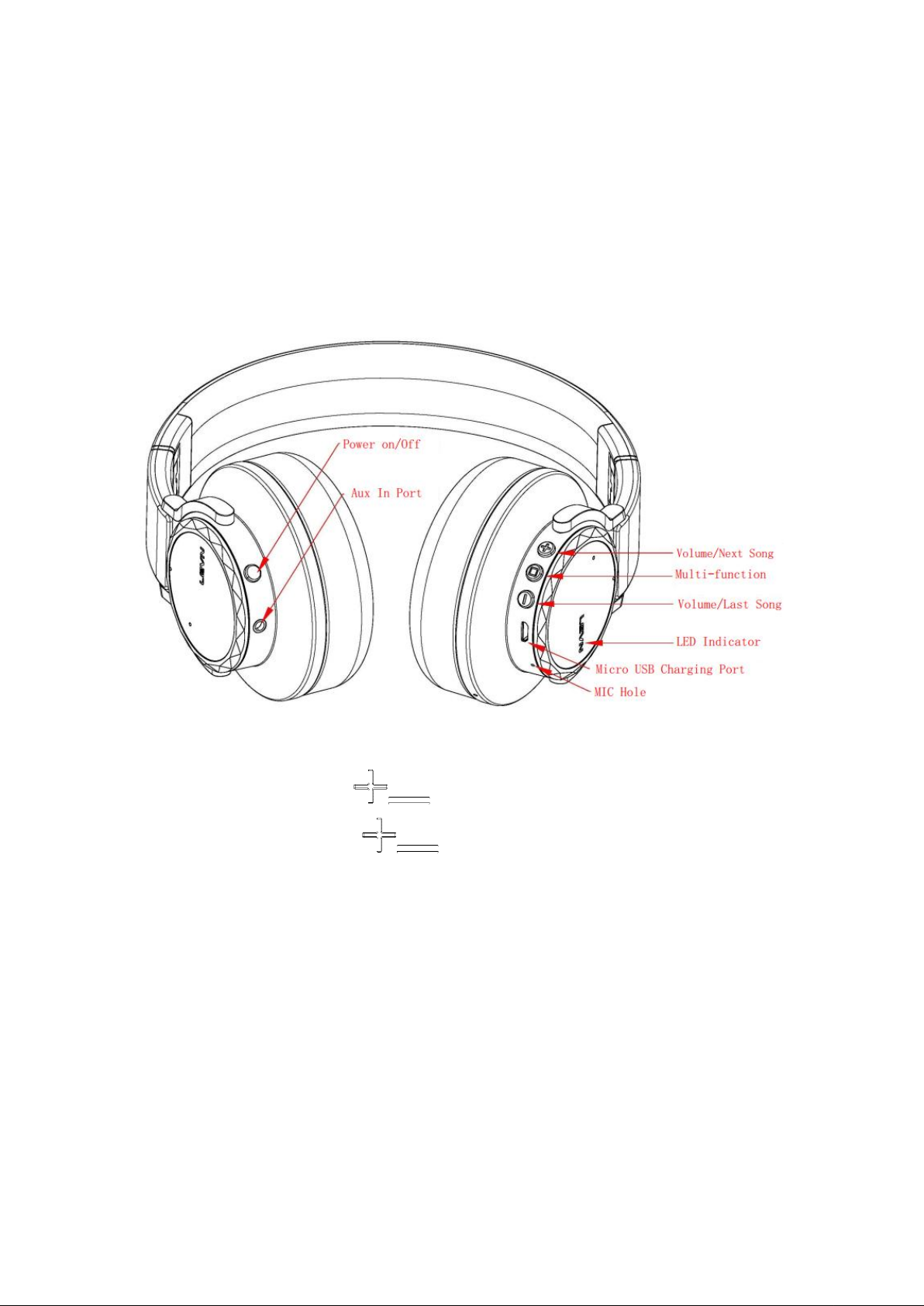
SK-BH-M80 user manual
Dear valued clients,
Thank you choose our product, SK-BH-M80 is bluetooth headsets that should be handle
according to the below instructions.
A. Function Diagram:
1.Power On/Off: Long press 3 seconds.
2.Volume Control: Long press .
3.Next/Last Song: Short press .
4.Multi-Function Button: Pairing/ Play/Pause/Redial/Answer/Hang up/Reject/Voice
dial/Three way call.
Pairing: Long press 3 seconds, LED indicator will alternately flash red and blue.
Play/Pause: Short press.
Redial: Double click under connected standby mode.
Answer/Hang up: Short press
Reject: Long press 2 seconds.
Voice dial: under connected standby mode, Long press 2 seconds then the phone give beep
tone.
Three way Call: Short press to answer the new call and hang up the current talk.
Double press to remain the current call and answer the new call, then
double press again to switch the audio between the current call and the new
Page 2
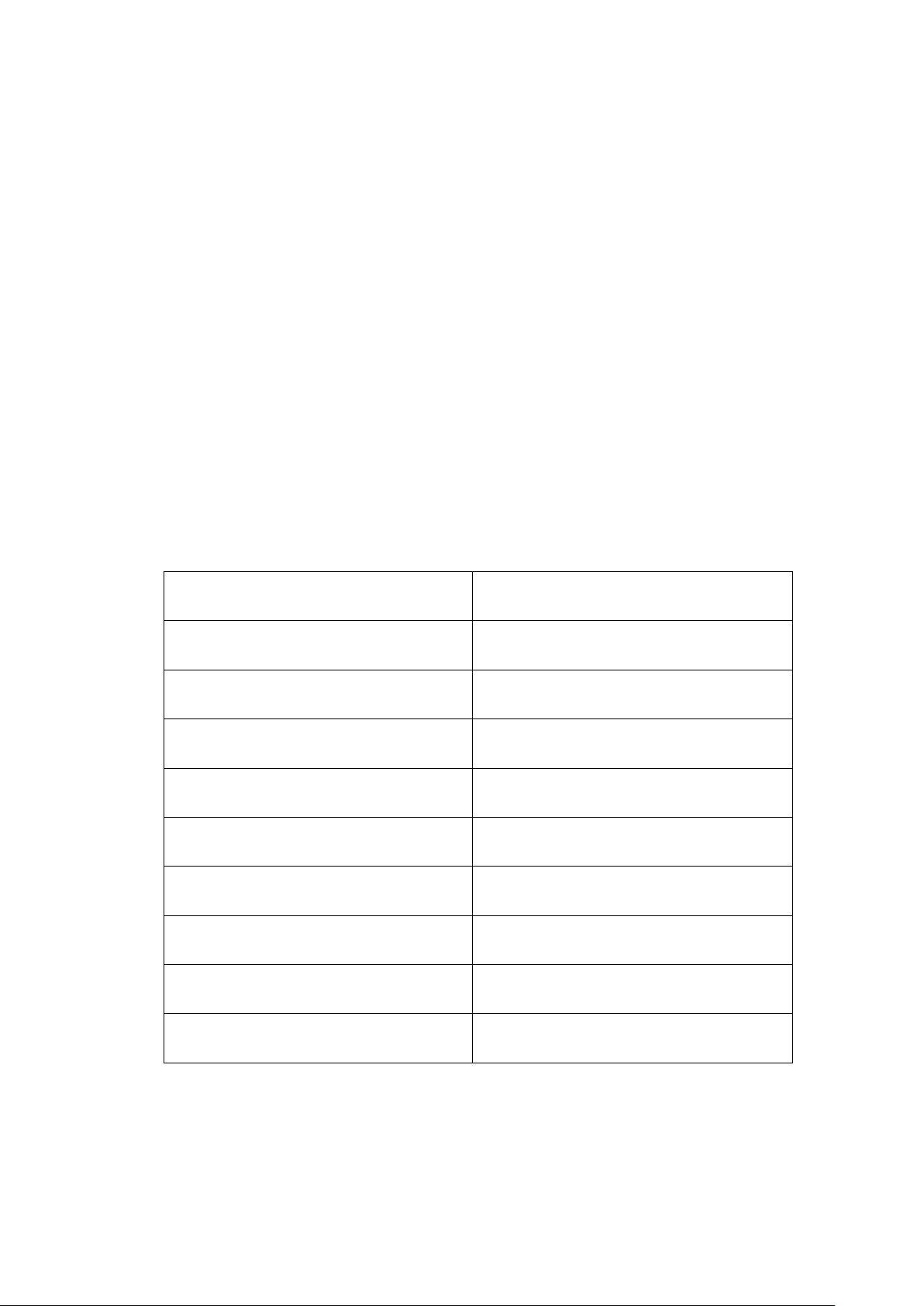
call.
Bluetooth Version
V4.1
Bluetooth Chipset
CSR BC8635
Bluetooth Range
10M
Bluetooth Profile
HSP,HFP,AVRCP,A2DP
Battery capacity
400mAh/3.7V
Charging time
2H
Standby time
400H
Working time
*about 24H(@ 50% volume)
Weight
258g
Product size
172*85*186.3mm
Multi-point connection: under unconnected or pairing mode, long press the MFB and volume
down button for 1 second at the same time to open multi-point connection, once again to press
the two button for 5 seconds to close multi-p connection.
B. LED Indicator
Power on: Blue light flash twice time.
Power off: Red light flash 3 times and off.
Pairing: Blue and red light alternately flash.
Connected mode: Blue light will be flash once every 10 seconds.
Clear paired records: Red and blue color flash 2 times.
Charging: Red light long light under charging, will be off after completed charging.
Low battery: Red light is flashing.
C. Product Specification
Page 3

C. Packing
A. Headphone*1
B. Aux cable*1
C. Charging cable*1
D. User manual*1
D. Paring and connect.
1.Long press the power on button 6 seconds, the device will go into the pairing mode, the red
and blue LED will alternately flash..
2.Searching the BH-M80 device on your phone Bluetooth device list and connect with it. The
LED will be Blue on once connected.
E. Multi-point connection
A. Paired with mobile phone A.
B. Close the Bluetooth function of mobile phone A, and power on the Bluetooth headphone
into pairing mode.
C. Open the Bluetooth of mobile phone B and searching the Bluetooth device named
BH-M80, click it to finish the connection.
D. Open the Bluetooth of mobile phone A, and searching Bluetooth device BH-M80, click it
to complete the two connections simultaneously.
* 2 device simultaneously connection only can support one mobile phone music and phone call
playing, if you want to play another mobile phone music or phone call, you should suspended
the current device music.
Page 4

E. Aux function
After plug the 3.5mm aux cable in the aux hole of the mobile phone and headphone, the button
of headphone will not be useful, the aux function is available when the battery is dead.
*Notice:1. When plug in the aux hole, the headphone button is no function
2. The aux function is still available when the battery is run off and the
headphone is not power on.
3. The Bluetooth function will be closed after plug into the aux cable.
F. Charging
When the low battery, the red LED will be flashing, please charge it 2 hours, after it become
blue LED, the battery is full.
Page 5

FCC Statement
This equipment has been tested and found to comply with the limits for a Class B digital device, pursuant
to Part 15 of the FCC Rules. These limits are designed to provide reasonable protection against harmful
interference in a residential installation. This equipment generates uses and can radiate radio frequency
energy and, if not installed and used in accordance with the instructions, may cause harmful interference
to radio communications. However, there is no guarantee that interference will not occur in a particular
installation. If this equipment does cause harmful interference to radio or television reception, which can
be determined by turning the equipment off and on, the user is encouraged to try to correct the
interference by one or more of the following measures:
-- Reorient or relocate the receiving antenna.
-- Increase the separation between the equipment and receiver.
-- Connect the equipment into an outlet on a circuit different from that to which the receiver is connected.
-- Consult the dealer or an experienced radio/TV technician for help.
This device complies with part 15 of the FCC Rules. Operation is subject to the following two conditions:
(1) This device may not cause harmful interference, and (2) this device must accept any interference
received, including interference that may cause undesired operation.
Changes or modifications not expressly approved by the party responsible for compliance could void the
user's authority to operate the equipment.
