Page 1

INSTRUCTION MANUAL
AZ-EQ6 GT Mount
Copyright © Sky-Watcher
310113V1
Page 2
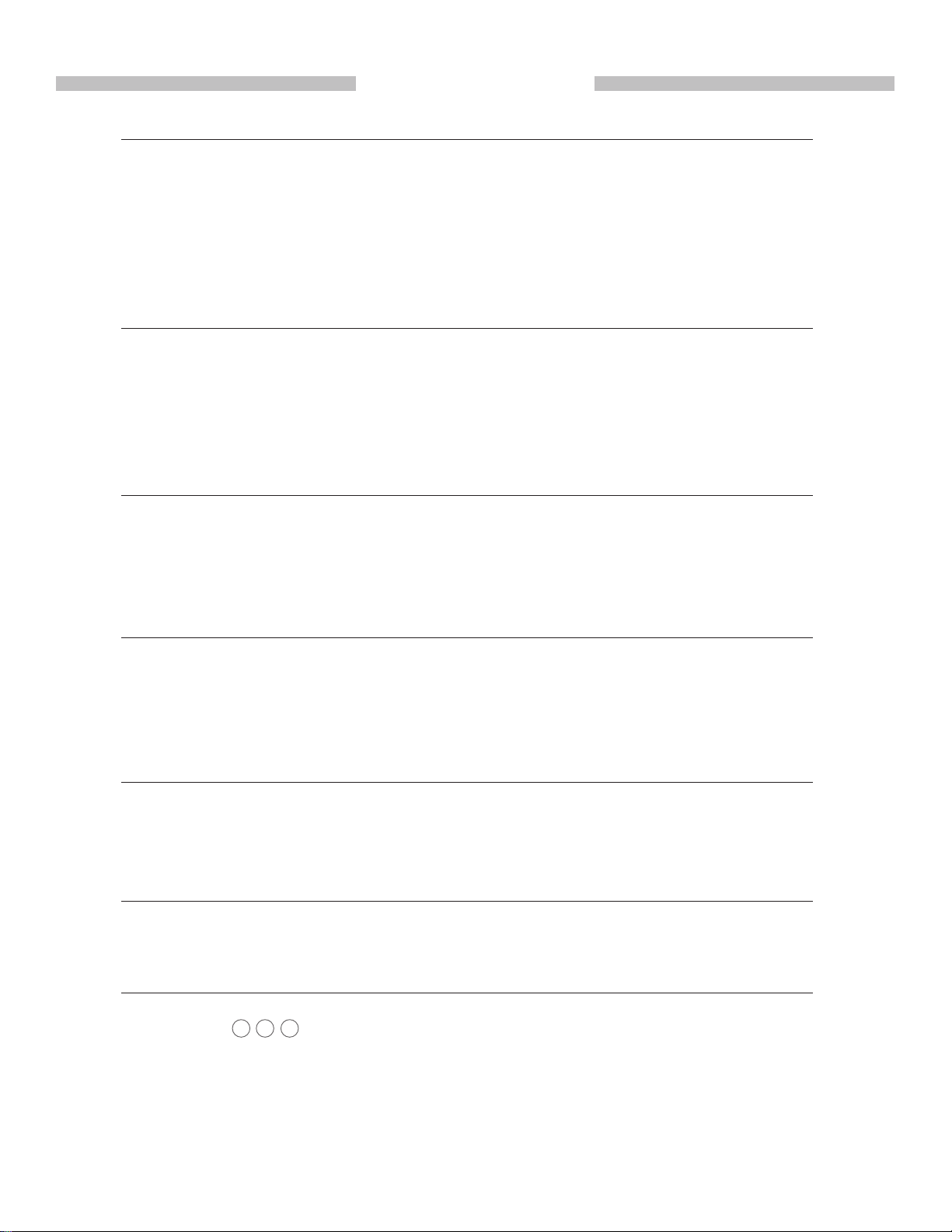
CONTENT
PART I : SETTING UP THE AZ-EQ6 GT MOUNT
1.1 Setting Up the Tripod ...............................................................................................3
1.2 Putting on the AZ-EQ6 GT Mount ............................................................................3
1.3 Attaching the Accessory Tray and the Hand Controller Holder ...............................4
1.4 Installing the Counterweights ..................................................................................5
1.5 Installing the Telescope ...........................................................................................5
1.6 Balancing the Mount ...............................................................................................6
PART II : USING THE AZ-EQ6 GT MOUNT
2.1 Manually Rotating the Mount ..................................................................................7
2.2 Using the Dials ........................................................................................................7
2.3 Adjusting the R.A. Axis’s Elevation .........................................................................8
2.4 Setting the AZ-EQ6 GT Mount to Alt-azimuth Mode ...............................................9
2.5 Installing a Secondary Telescope .........................................................................10
PART III : POLAR ALIGNMENT
3.1 Preparation ........................................................................................................... 12
3.2 Alignment ..............................................................................................................13
3.3 The Orientation of the Polaris ................................................................................14
3.4 Align the Polar Scope ...........................................................................................14
PART IV : ELECTRONIC CONTROL INTERFACE
4.1 Control Panel .........................................................................................................16
4.2 Panel Interface Components .................................................................................16
4.3 Pinout of the Interfaces ..........................................................................................17
4.4 Power Supply Requirements .................................................................................17
PART V : OTHER AZ-EQ6 GT MOUNT FEATURES
5.1 Auxiliary Encoder Function ...................................................................................18
5.2 Permanent Periodic Error Correction ....................................................................18
5.3 Batch Exposures Function ....................................................................................18
APPENDIX I : SPECIFICATIONS
Dimensions ..................................................................................................................19
Specications ...............................................................................................................19
Note: The 1 2 3 signs on the diagrams are not related to the Chapter Steps 1. 2. 3.
2
Page 3
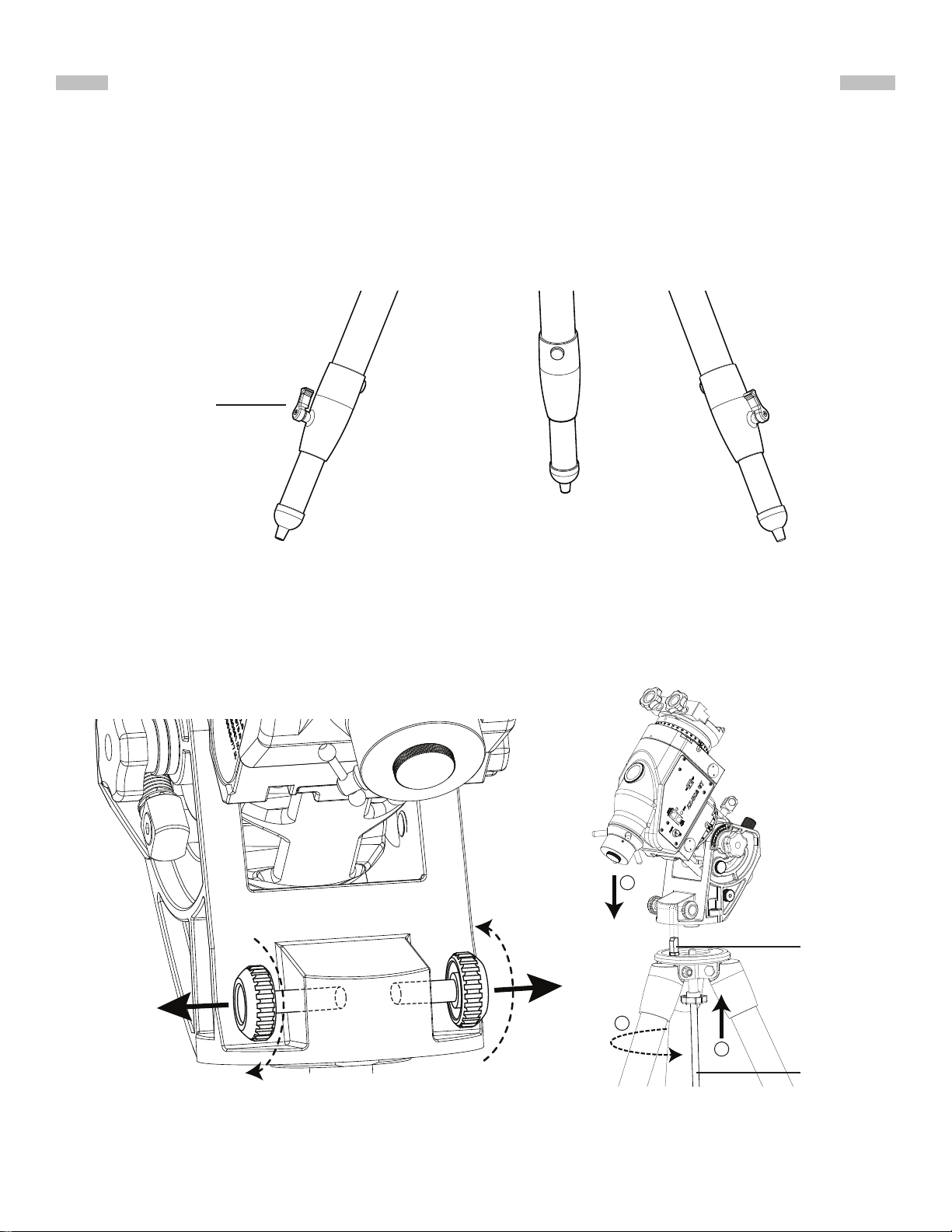
PART I : SETTING UP THE AZ-EQ6 GT MOUNT
1.1 Setting Up the Tripod
1. Fully expand the tripod legs on level ground.
2. Locate the locking clamps on the legs and turn counter-clockwise to unlock them to extend
the tripod legs.
3. Extend the legs to desired height, make sure the tripod top is level and then lock the
clamps.
clamp
Fig. 1.1
1.2 Putting On the AZ-EQ6 GT Mount
1. Loosen the two azimuth adjustment knobs on the AZ-EQ6 GT mount until there is sufcient
space between the two knob screws. (Fig. 1.2a)
1
*
*
Dowel
Azimuth Adjustment Knobs
*
3
2
Primary
locking shaft
Fig. 1.2a Fig. 1.2b
3
Page 4
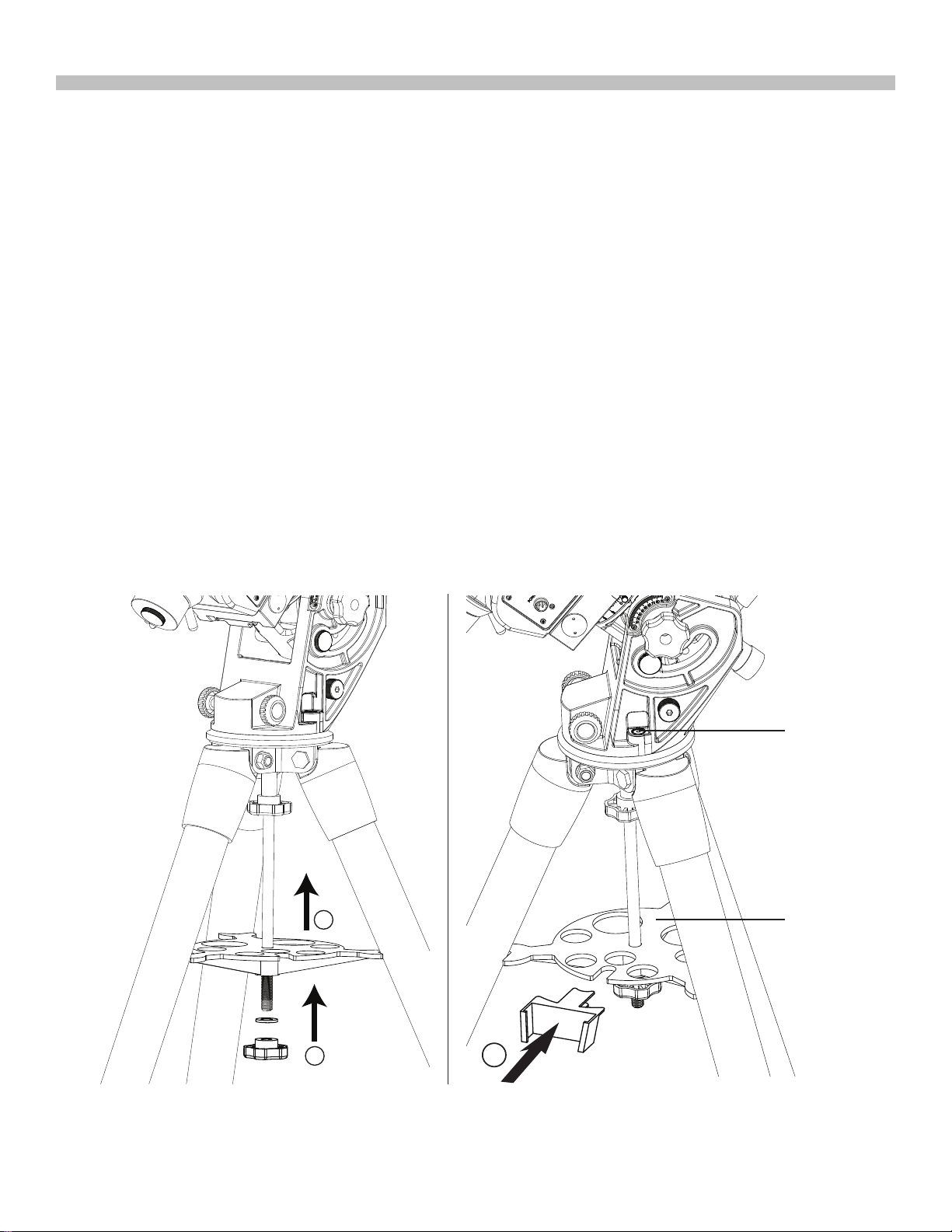
PART I: SETTING UP THE AZ-EQ6 GT MOUNT
2. Align the metal dowel on the tripod top with the gap between the two azimuth adjustment
knobs; then put the mount on the tripod top. (Fig. 1.2b)
3. Once the mount is seated, slightly tighten the two azimuth adjustment knobs.
4. While supporting the mount with one hand, gently push the primary locking shaft up against
the underside of the mount and turn the shaft counter-clockwise to secure the mount to the
tripod top. Tighten the shaft with the knurled knob on the primary locking shaft. (Fig. 1.2b)
1.3 Attaching the Accessory Tray and the Hand Controller Holder
1. Slide the accessory tray along the primary locking shaft until its three tips push against the
tripod legs, and then secure the tray with the washer and the locking knob. (Fig. 1.3a)
2. By referring to the bubble leveler on the mount, level the mount by adjusting the length of
the tripod legs. (Fig. 1.3b)
3. Insert the hand controller holder into the U-shaped opening on the accessory tray. (Fig.
1.3b)
Warning: The accessory tray will ensure the tripod legs remain rmly expanded, which will
prevent the tripod from accidentally toppling over. When using the AZ-EQ6 GT mount, an accessory tray should always be used to ensure stability.
Bubble
Leveler
1
Accessory
Tray
2
3
Fig. 1.3a Fig. 1.3b
4
Page 5

PART I: SETTING UP THE AZ-EQ6 GT MOUNT
1.4 Installing the Counterweights
1. Loosen the T-bolt for locking the counterweight rod and gently pull out the counterweight
rod. Re-tighten the T-bolt to secure the counterweight rod in place. (Fig. 1.4a)
2. Loosen the R.A. Clutch with the handle, and rotate the R.A. Axis until the counterweight
rod is pointing towards the ground. (Fig. 1.4b)
3. Remove the threaded cap from the end of the counterweight rod.
4. The AZ-EQ6 GT mount comes with a 150mm counterweight rod extension, which can be
installed at this point if necessary. Ensure the extension is tightly secured before installing
counterweights. (Fig. 1.4c)
5. Loosen the counterweight’s thumb screw and slide the counterweight onto the counter-
weight rod. Re-tighten the thumb screw to secure the counterweight on the rod.
6. Replace the cap to the end of the counterweight rod.
R.A.
Clutch
handle
Locking T-bolt
Fig. 1.4a
Fig. 1.4c
Lock Loosen
Fig. 1.4b
1
Thumb
Screw
2
Fig. 1.4d
1.5 Installing the Telescope
1. Before installing a telescope, ensure:
• The counterweight rod is pointing towards the ground.
• All counterweights have been moved to the end of the counterweight rod.
• The R.A. Axis is secured by tightening the R.A. Clutch.
5
Page 6
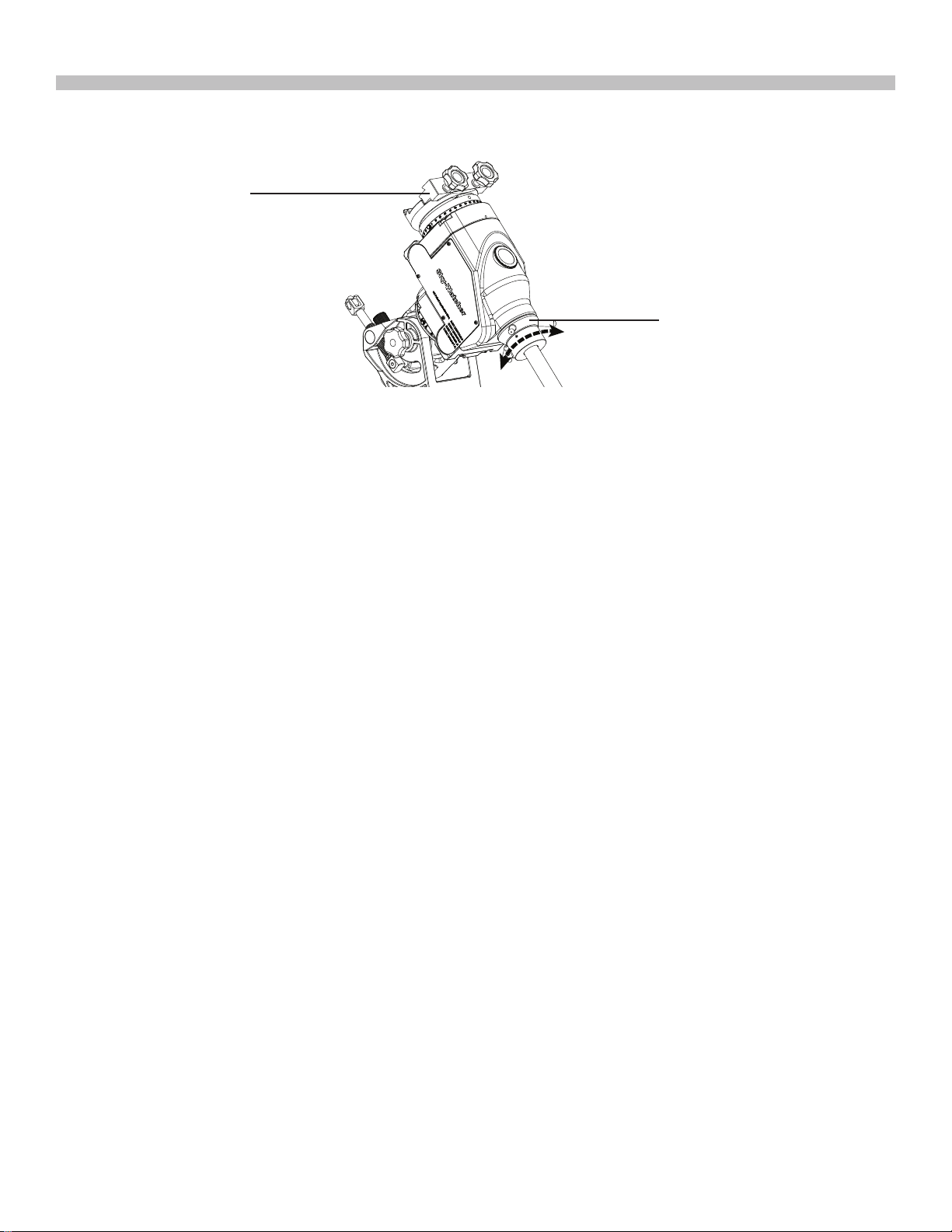
PART I: SETTING UP THE AZ-EQ6 GT MOUNT
2. Release the Dec. clutch wheel and rotate the Dec. axis until the two knobs on the dual-t
saddle are facing upward and the dovetail groove is leveled. Tighten the Dec. clutch again.
Dual-t Saddle
Lock
Loosen
Dec. Clutch Wheel
Fig. 1.5
3. Loosen the two knobs on the saddle until the width of one of the dovetail grooves is slightly
wider than the width of the dovetail bar on the telescope.
4. While holding the telescope horizontally, seat or slide the dovetail bar of the telescope to
the proper groove of the saddle. The lower groove is for a 45mm width dovetail bar and the
upper groove is for a 75mm one.
5. Tighten the two knobs to secure the dovetail bar in the groove.
Warning: Keep supporting the telescope until you are sure that it has been rmly attached to
the saddle.
1.6 Balancing the Mount
Once the counterweight, telescope, and accessories tray have been installed, the mount
should be balanced to reduce stress on the motor drive system, as well as to ensure smooth
and accurate operation.
1. Loosen the R.A. Clutch and rotate the R.A. Axis until the counterweight rod is parallel to
the ground. Tighten the R.A. Clutch.
2. Loosen the Dec. clutch and rotate the Dec. axis until the telescope is parallel to the ground.
Tighten the Dec. clutch.
3. Loosen the thumb screws on the counterweights.
4. Hold the counterweight rod with one hand, release the R.A. Clutch and adjust the counter-
weights along the rod until the mount is able to remain stationary without support. Tighten
the thumb screws on the counterweights again.
5. Rotate the R.A. Axis; the mount should remain relatively balanced along different angles.
Once this is conrmed, return the mount to its original position described in Step 1 and
tighten the R.A. Clutch again.
6. Hold the telescope with one hand and release the Dec. clutch.
7. Slowly let go of the telescope and check for any rotational movements. If there is a move-
ment, adjust telescope position with relation to the tube rings and saddle. The nal position
of the telescope should remain stationary without support.
6
Page 7
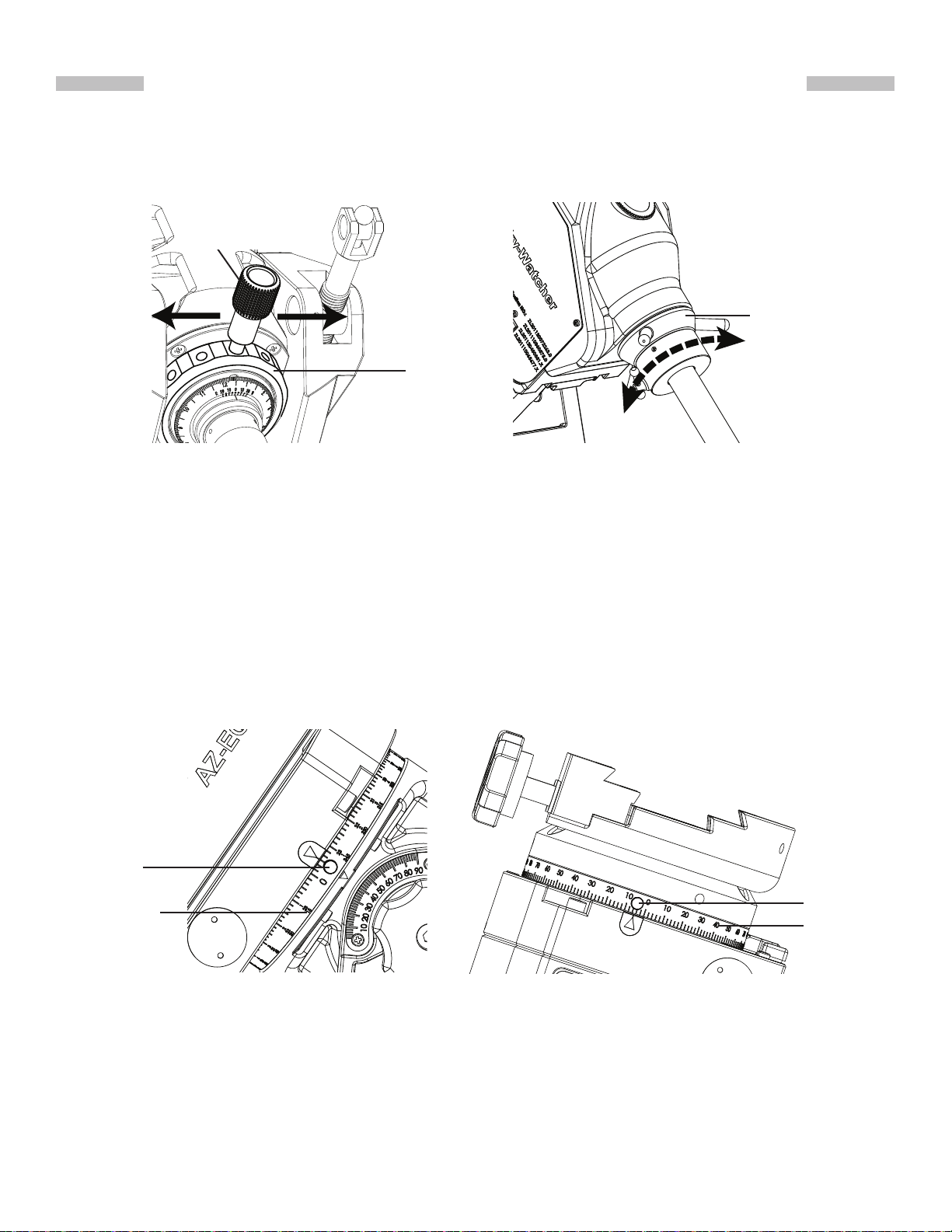
PART II : USING THE AZ-EQ6 GT MOUNT
2.1 Manually Rotating the Mount
Refer to the following diagrams:
R.A.
Clutch
handle
LoosenLock
R.A. Clutch
Ring
Loosen
Dec. Clutch Wheel
Lock
Fig. 2.1a Fig. 2.1b
1. Release the R.A. Clutch to manually rotate the R.A. Axis. (Fig. 2.1a)
2. The R.A. Clutch handle can be removed and re-positioned on the clutch ring for adjust-
ment of the tightening strength. (Fig. 2.1a)
3. Release the Dec. clutch wheel to manually rotate the Dec. axis. (Fig. 2.1b)
4. Both the R.A. Clutch and the Dec. clutch should be tightened when driving the mount with
the internal motors.
2.2 Using the Dials
As displayed below, the AZ-EQ6 GT mount features a R.A dial and a Dec. dial.
Locking
Screw
Locking
R.A. Dial
Screw
Dec. Dial
Fig. 2.2a Fig. 2.2b
1. Before using the dials, they need to be calibrated: Point the telescope towards a known
coordinate (R.A.-Dec. coordinates or azimuth-altitude coordinates). Loosen the two locking screws on the dials to turn and let the dials read the known coordinates, then tighten
the locking screws again.
7
Page 8

PART II: USING THE AZ-EQ6 GT MOUNT
2. Once the dials are calibrated, the mount can either be motor-driven or moved manually to
specied coordinates by referring to the dial readings.
3. The R.A. dial features three different scales: the upper scale is used to indicate the right
ascension in Equatorial mode when mount is operating in the Southern Hemisphere; the
middle scale is used to indicate the right ascension in Equatorial mode when operating in
the Northern Hemisphere; the lower scale is used to indicate the azimuth angle when operating in Alt-azimuth mode.
4. The Dec. dial is divided into four quadrants of 90-degree scales, used to indicate the dec-
lination (when mount is operating in Equatorial mode) or altitude angle (when operating in
Alt-azimuth mode). Users should use the proper segment when calibrating the Dec. dial.
2.3 Adjusting the R.A. Axis’s Elevation
1. Loosen the two fork tightening knobs located on the sidewalls of the mount. (Fig. 2.3a)
Fork
Tightening
Knob
Fork
Tightening
Knob
Fig. 2.3a
2. Pull out the handle stowed in the latitude jack screw (Fig. 2.3b), and use it to turn the jack
screw to set the R.A. axis’s elevation to a specied angle by referring to the latitude scale
on the left side of the mount. (Fig.2.3c)
1
2
Raise
Latitude Jackscrew
Lower
3
Indicator
Latitude
Scale
Fig. 2.3b Fig. 2.3c
8
Page 9

PART II: USING THE AZ-EQ6 GT MOUNT
3. Stow the handle into the jack screw after the adjustment. (Fig. 2.3b)
4. Engage the two fork tightening knobs.
Note: It is normal to have slight elevation play on the AZ-EQ6 GT mount. The mount depends
on the gravity of its payload and its own weight to stay rm. Because of this, it is recommended
to end the elevation adjustment with an upwards movement. Whenever there is an upwards
over-adjustment, lower the elevation rst, and then jack the mount upwards again.
2.4 Setting the AZ-EQ6 GT Mount to Alt-azimuth Mode
Fork
Tightening
Knob
Knurled
Screws
Screws
Hole
Azimuth-Mode
Alignment Hole
Fig. 2.4a Fig. 2.4b
1. Loosen the two fork tightening knobs.
2. Remove the two knurled screws from the left sidewall of the mount; Put the shorter one
into the lower screw hole, keep the longer one for later usage.
3. Jack up the R.A. axis’s elevation until it reaches approximately 88 degrees and the jack-
screw will disengage entirely. Lift the counterweight rod to align the azimuth-mode align-
ment hole with the upper screw hole on the left sidewall (F ig. 2.4b). Use the longer knurled
screw to connect these two holes and tighten it with a 5mm Allen wrench.
4. Engage the two fork tightening knobs.
5. To restore the mount to Equatorial mode, loosen the two fork tightening knobs rst, then
remove and exchange the two knurled screws on the left sidewall of the mount. While
holding the counterweight rod, slowly lower the R.A. axis’s elevation until the latitude jackscrew starts to engage. Spin the jackscrew counterclockwise with the handle to lower the
elevation to the desired angle.
9
Page 10

PART II: USING THE AZ-EQ6 GT MOUNT
Note:
• When setting the mount to Equatorial mode, the longer knurled screw on the left sidewall
of the mount must be moved to the lower threaded hole on the left sidewall. Do not put it
in the upper threaded hole; otherwise, the mount may be damaged when jacking up the
R.A. axis.
• The telescope should be mounted in a way so that it is on the right-hand side of the mount
when it points forward.
• When switching between Alt-azimuth/Equatorial modes, be sure to remove all counterweights and telescope from the mount rst to avoid damage to the Mount’s latitude adjustment mechanisms.
• It may be more difcult to balance the R.A. (or Azimuth) axis in Alt-azimuth mode. Here are
the balancing steps recommended for Alt-azimuth mode:
» Balance the payload and counterweights in equatorial mode and mark the position of the
counterweights.
» Unload the payload and counterweights to set the mount in Alt-Azimuth mode.
» Re-load the mount again by installing the counterweight at the marked position.
2.5 Installing a Secondary Telescope
A secondary telescope saddle can be installed at the end of the AZ-EQ6 GT mount’s counterweight rod for the mounting of a secondary telescope.
Allen Screw
Locking
T-Bolt
Vertical-adjustment
T-Bolt
Fig. 2.5a Fig. 2.5b
1. Slide the counterweight rod out and rotate it so the at cutting surface at the end of the rod
is facing up, then lock the rod with the T-bolt.
Allen
Wrench
2. Loosen the Allen screw on the saddle’s silver ring and push the saddle onto the counter-
weight rod, as shown in Fig. 2.5a. Align the Allen screw to the at surface on the counter-
weight rod.
10
Page 11
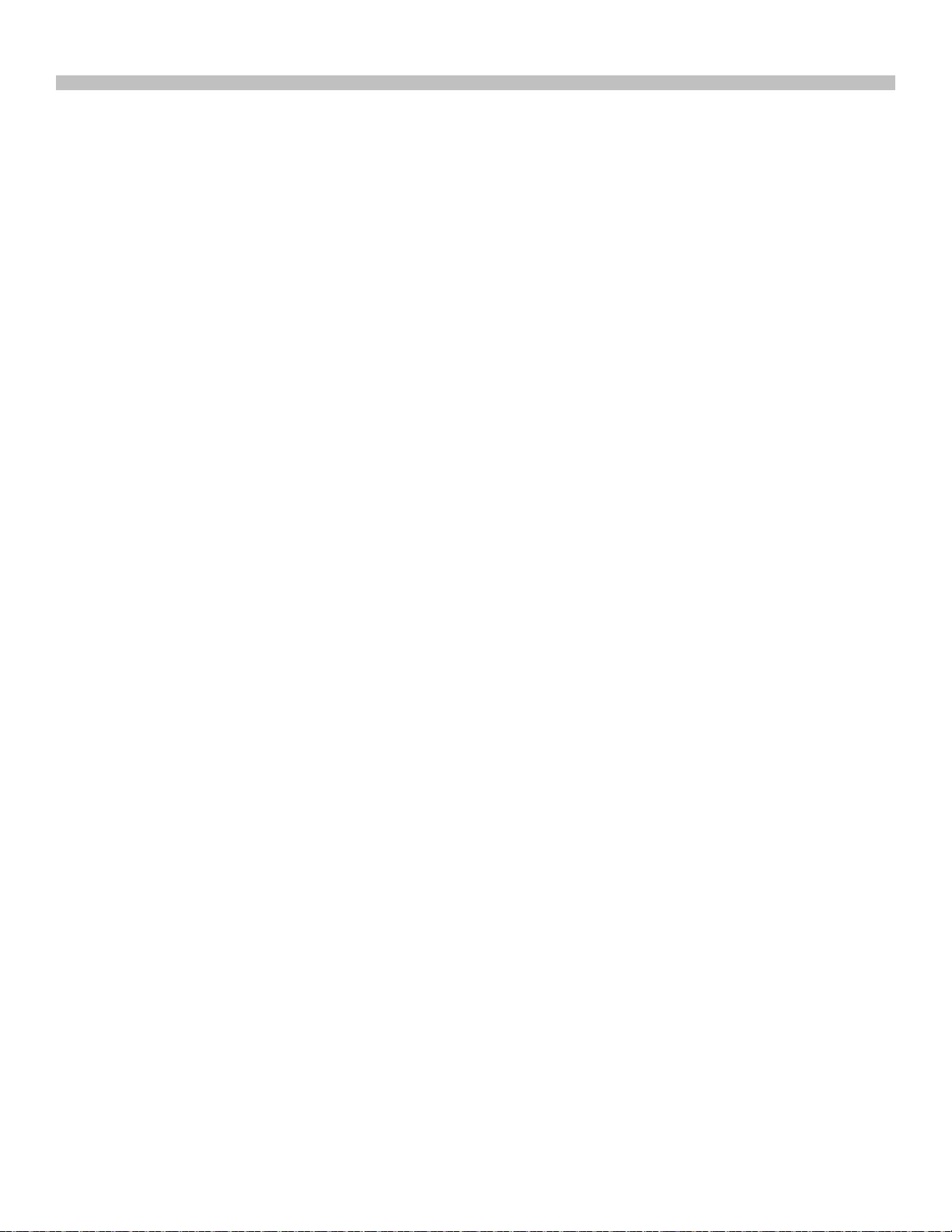
PART II: USING THE AZ-EQ6 GT MOUNT
3. Use a 5mm Allen wrench to secure the saddle to the counterweight rod with the Allen
screw in the central hole of the saddle (F ig. 2.5b). Also tighten the Allen screw on the silver
ring with the same wrench.
4. Tighten the Dec. clutch, and then install the secondary telescope on the secondary saddle.
The secondary telescope and its saddle should be situated to the left of the mount when
the telescope points forward.
5. Loosen the counterweight rod’s locking T-bolt to test the balance of the secondary tele-
scope. Adjust the positioning of the telescope in its tube rings or the dovetail bar’s position
in the groove of the saddle until the telescope is balanced. Tighten the T-bolt again.
6. Loosen the Dec. clutch to test and balance the telescope mounted on the primary saddle.
Then tighten the Dec. clutch again.
7. Loosen the counterweight rod’s locking T-bolt and rotate the secondary telescope vertically
until it points in the same direction as the main telescope. Lock the T-bolt again.
8. Aim the main telescope at a distant object, and then adjust the two T-bolts on the sec-
ondary saddle to point the secondary telescope to the same horizontal level of the distant
object.
Note:
• It is recommended to use the secondary saddle only when the EQ6 GT mount is congured in Alt-azimuth mode.
• There is no mechanism on both the primary saddle and the secondary saddle for aligning
the two telescopes in azimuth direction. User has to nd a proper way to eliminate the azimuth deviation.
• The 150mm counterweight rod’s extension cannot be used with the secondary saddle.
11
Page 12

PART III : POLAR ALIGNMENT
Prior to operating the AZ-EQ6 GT in Equatorial mode, it must be polar-aligned.
3.1 Preparation
1. Setup the EQ6 GT mount (Refer to PART I : SETTING UP THE AZ-EQ6 GT MOUNT). It is rec-
ommended to load the mount with the telescope and counterweights prior to polar alignment.
2. Point the polar scope to the direction of the North Pole (For Northern Hemisphere observ-
ing) or South Pole (For Southern Hemisphere observing). Set the R.A. axis’s elevation to
the local latitude (Refer to 2.3 Adjusting the R.A. Axis’s Elevation)
3. Remove the polar scope cap on the mount, loosen the Dec. clutch, and rotate the Dec. axis
to allow the hole on the Dec. shaft to fully open for the polar scope and then lock the Dec.
clutch again. (Fig. 3.1a & Fig. 3.1b)
Fig. 3.1a
4. Verify whether the polar scope is aligned with the R.A. Axis. (Refer to 3.4 Align the Polar
Scope).
5. Turn on the power on the mount to illuminate the polar scope.
6. Find the orientation of Polaris in the Polar Scope. (Refer to 3.3 The Orientation of the
Polaris).
12
Fig. 3.1b
Page 13

3.2 Alignment
PART III: POLAR ALIGNMENT
Jackscrew
Azimuth
adjustment
knobs
Fig. 3.2a Fig. 3.2b
Once the mount is powered up and the polar scope is illuminated, the pattern in the above
gure (Fig. 3.2a) should be visible in the eld of view (FOV) of the polar scope. If the image
appears blurred, rotate the knurled ring of the polar scope’s eyepiece to focus.
1. For observing in Northern Hemisphere: Find the Polaris (The brightest star near the
North Celestial Pole) in the polar scope; then use the jackscrew and the two azimuth adjustment knobs to move the Polaris to the proper position in the FOV of the polar scope.
(Refer to the upcoming section “The Orientation of Polaris in Polar Scope”).
2. For observing in Southern Hemisphere: In the FOV of the polar scope, locate the 4 dim
stars (Around Magnitude 5 to 6) which form the pattern like the “Octans” drawing in the
polar scope (ref er to Fig . 3.2a). Loosen the R.A. clutch and rotate the R.A. axis to align the
orientation of the “Octans” drawing to the 4 stars. Then use the jack screw and the azimuth
adjustment knobs to move the 4 stars to the 4 small circles of the “Octans” drawing.
13
Page 14

PART III: POLAR ALIGNMENT
3.3 The Orientation of the Polaris:
As the Polaris is not located exactly at the North Celestial Pole, we can see it orbits the North
Celestial Pole in a polar scope. The large circle seen in the center of the pattern in Fig . 3.2a is
a representation of the Polaris’ orbit around the North Celestial Pole. When performing the polar alignment process, it is necessary to determine the orientation of the Polaris on the circle.
We can use the following 3 methods to get the orientation:
1. Locate Ursa Major (Big Dipper) in the sky, or alternatively Cassiopeia. Loosen the R.A.
clutch and rotate the mount in the R.A. axis until either the Big Dipper or Cassiopeia is
aligned with their pattern in the FOV of the polar scope. Tighten the R.A. clutch again. At
this point, the location of the small circle on the large central circle of the pattern represents
the orientation of the Polaris in the polar scope. Put the Polaris to the center of the small
circle to nish the polar alignment.
2. Locate both the Polaris and the Kochab in the sky near the North Celestial Pole. The di-
rection from the Polaris to the Kochab can be used as proximity of the orientation of the
Polaris in the polar scope. Put the Polaris to the same direction on the large central circle
in the polar scope to nish the polar alignment.
3. At the end of the initialization of the SynScan hand control, after entering the proper lo-
cal longitude, latitude, date, time, and daylight-saving time, the SynScan hand controller
will display the message: “Polaris Position in P.Scope=HH:MM”. Imagine the larger circle
in Fig. 3.2a as a clock’s face with 12:00 at the top, with the current time pointing to the
“HH:MM”. The orientation of the hour hand of the clock represents the orientation of the
Polaris in the polar scope. Put the Polaris to the same orientation on the large circle to
nish the polar alignment.
Out of the three methods above, the rst two methods are somewhat less accurate, while the
orientation given by the SynScan hand controller is the most accurate.
3.4 Align the Polar Scope
Before using the polar scope for polar alignment, the polar scope itself must be calibrated to
ensure the pattern in the polar scope is aligned to the mount’s R.A. axis. The following steps
will outline how to calibrate the polar scope:
1. Choose a xed object (the Polaris at night, or a faraway object in daytime); put the reticle
in the FOV of the polar scope on the object by adjusting the two azimuth adjustment knobs
and the latitude jack screw.
2. Rotate the mount in R.A. axis for half a turn. The R.A. dial can be used for an accurate
rotation. Tighten the R.A. clutch after the rotation.
14
Page 15
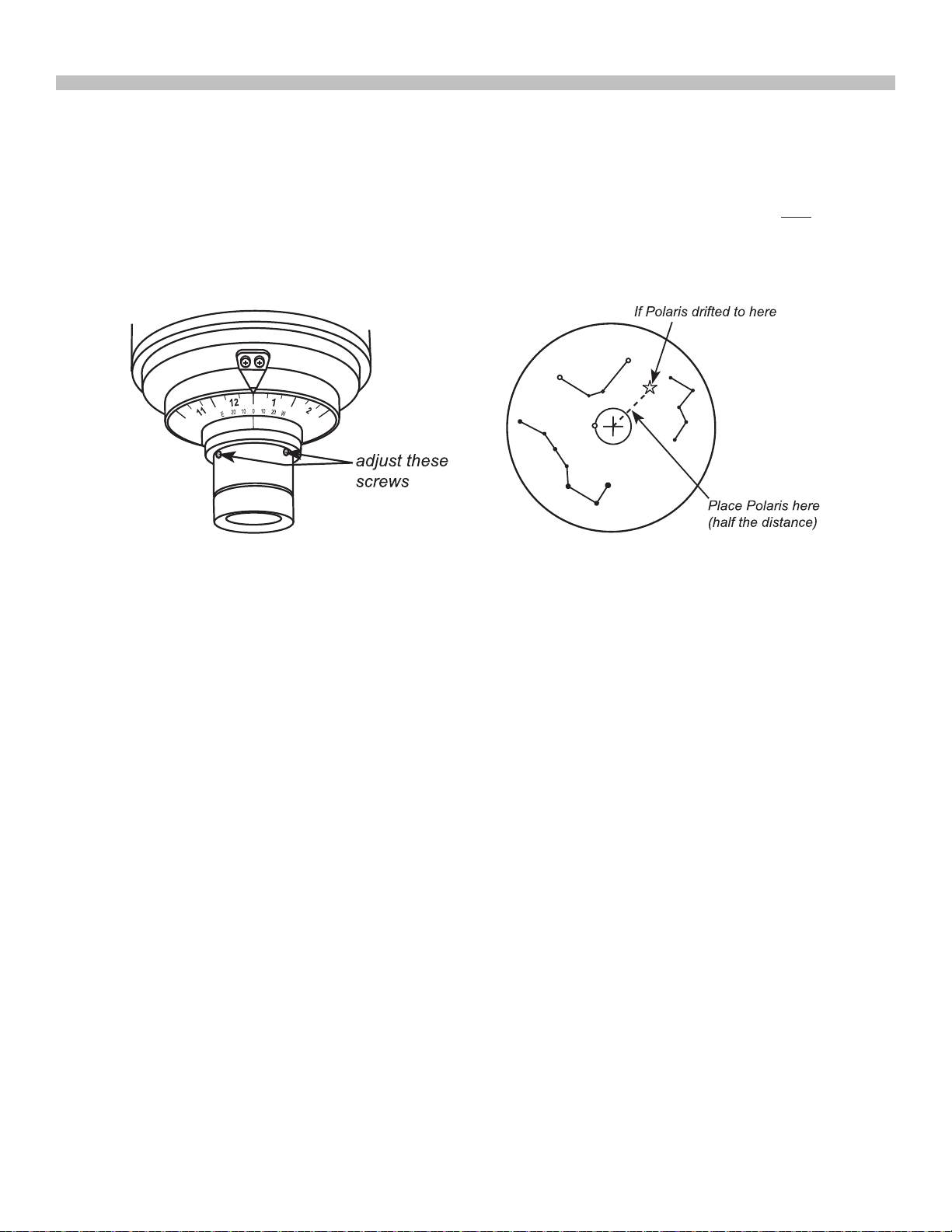
PART III: POLAR ALIGNMENT
3. If the object remains at the center of the reticle in the polar scope after the rotation, then
it means the polar scope has been aligned to the R.A. axis and no calibration is needed.
4. If the target deviated from the reticle, then use a 1.5mm Allen wrench to adjust the three
small Allen screws on the polar scope (Fig. 3.4a ) to eliminate the deviation to half. (Fig.
3.4b)
5. Repeat steps 1 to 4 a few times until the object keeps at the center of the reticle when ro-
tating the mount in R.A. axis.
Fig. 3.4a Fig. 3.4b
Note:
• When adjusting the Allen screws, loosen one screw only ¼ of a turn, and then tighten the
other two.
• Do not over tighten the Allen screws; it might damage the pattern plate in the polar scope.
• Do not loosen one screw completely or loosen more than one screw at a time; otherwise,
the pattern plate in the polar scope will be disengaged and further adjustment is impossible.
• If the pattern plate does disengage, remove the polar scope’s eyepiece by turning the
knurled ring counterclockwise and then engage the pattern plate again.
15
Page 16
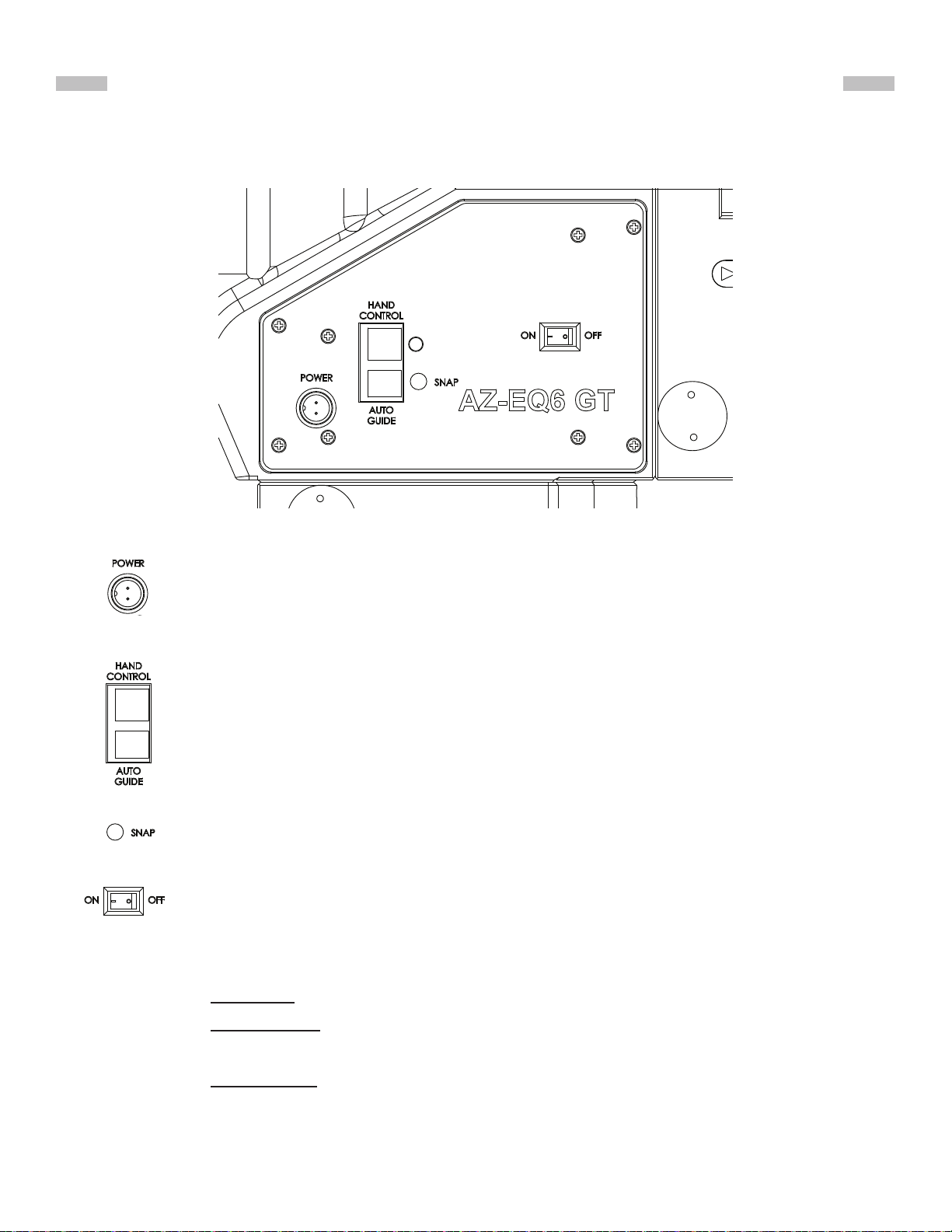
PART IV : ELECTRONIC CONTROL INTERFACE
4.1 Control Panel
The control panel of the AZ-EQ6 GT is shown below:
4.2 Panel Interface Components:
Fig. 4.1
POWER: This is an outlet from which the mount and the hand control get power
supply. To connect to a power supply, align the index on both the plug of the cord
and the outlet on the panel, and then insert the plug to the outlet. Tighten the
knurled cap on the plug to secure the plug on the panel.
HAND CONTROL: This RJ-45 8-pins outlet is for connecting the SynScan hand
controller.
AUTO GUIDE: This RJ-12 6-pins outlet is for connecting an autoguider. It is com-
patible with any autoguider with a ST-4 type interface.
SNAP:This is a stereo outlet for connecting to a camera’s shutter control port. The
SynScan hand control can control a camera to take pictures automatically via this
interface.
ON/OFF Switch: Turns on and off the power to the mount and hand controller.
Power LED: The power LED serves as a power-on indicator and provides other
statuses.
1. Steady on: Power voltage is normal.
16
2. Slow ashing: Power voltage is low; continuing to operate the mount may dam-
age the battery (if a 12V lead-acid battery is in use).
3. Fast ashing: Power voltage is extremely low; continuing to operate the mount
may damage the battery and the motor controller in the mount.
Page 17
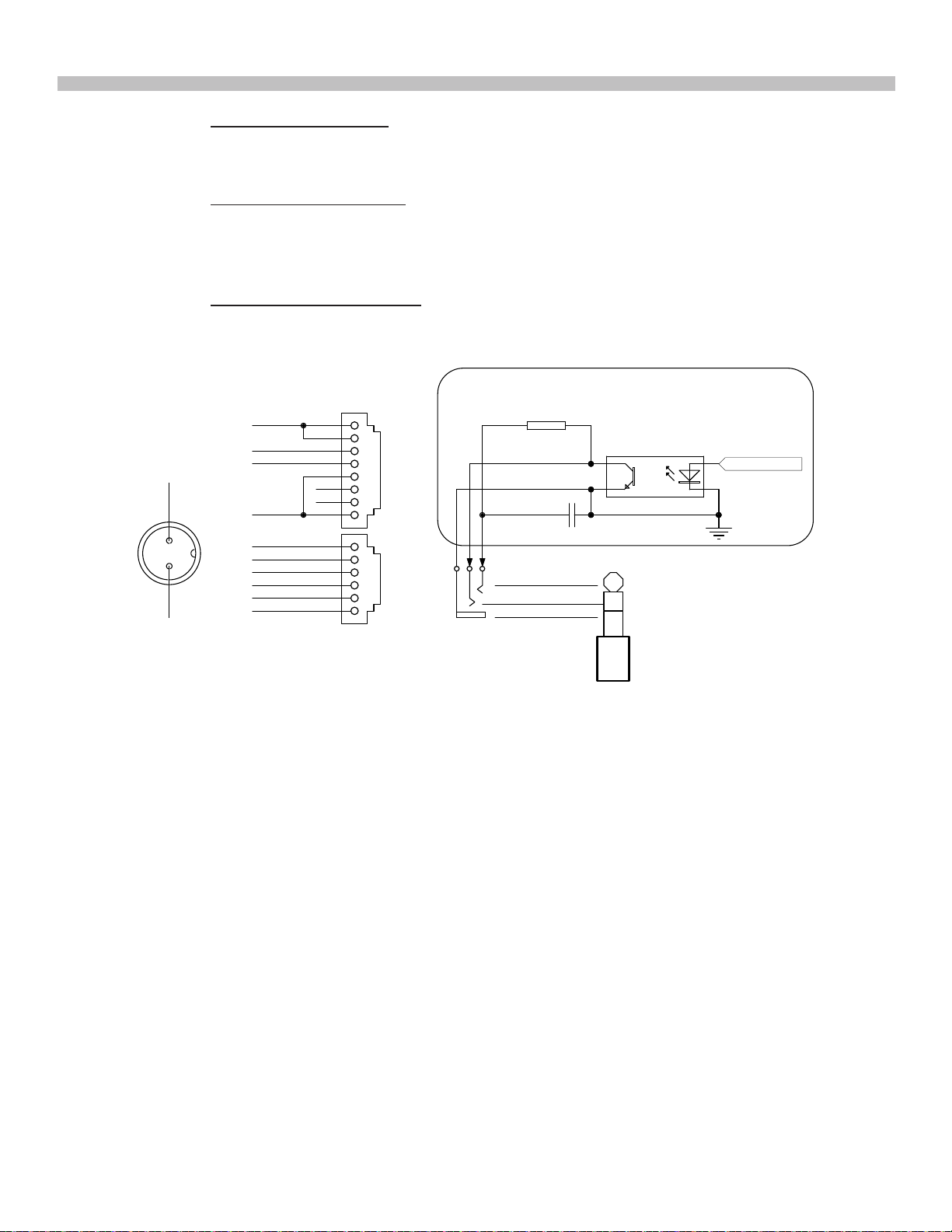
4. Intermittent one ash: The PPEC training routine has been triggered, but the
controller in the mount has not received the worm index signal and the correction-recoding has not started yet.
5. Intermittent two ashes: The PPEC training routine has been started and the
controller in the mount has received the worm index signal and started to record
the PE correction. When the intermittent two ashes stops, it means the PPEC
training has nished.
6. Intermittent, three ashes: Sidereal tracking with PEC is now enabled.
4.3 Pinout of the Interfaces:
PART IV: ELECTRONIC CONTROL INTERFACE
Internal Circuit
Optoisolator
Control Signal
C
GND
10uF/25V
Fig. 4.3
Note:
POWER
GND Vpp+
Vpp+
RX(3.3V)
TX(3.3V)
GND
RADECDEC+
RA+
GND
+5V
HAND CONTROL
8
7
6
5
4
3
2
1
6
5
4
3
2
1
AUTO GUIDE
R
560
TRIGGER
GND
DELAYED
TRIGGER
SNAP
• The SNAP port provides two trigger signals to the stereo plug. The signal to the head of the
plug is issued slightly later than the signal to the ring of the plug.
• For a camera which only needs a shutter-release signal, either trigger signals will work. For
a camera which requires a “Focus” signal ahead of the shutter-release signal, both signals
should be connected properly.
• The camera control cable shipped with the AZ-EQ6 GT mount is for a Canon EOS series
DSLR camera. Cable for other cameras is optional and can be ordered separately.
4.4 Power Supply Requirements
• Output Voltage: DC 11V (minimum) to DC 16V (maximum). Voltage not in this range might
cause permanent damage to the motor controller or the hand controller.
• Output Current: 4A for power supply with 11V output voltage, 2.5A for power supply with
16V output voltage.
• Do not use an un-regulated AC-to-DC adapter. When choosing an AC adapter, it is recommended to use a switching power supply with 15V output voltage and at least 3A output
current.
• If the power voltage is too low, the motor controller will stop the motors automatically.
17
Page 18

PART V : OTHER AZ-EQ6 GT MOUNT FEATURES
5.1 Auxiliary Encoder Function
The AZ-EQ6 GT mount is equipped with auxiliary encoders on both the R.A. axis and Dec.
axis. Therefore, the mount can keep tracking its current position even when a user unlocks the
clutches and rotates the mount in R.A. axis and Dec. axis manually.
With this feature, a user can manually operate the mount anytime without worrying about losing the mount’s alignment status. When the user wants to operate the mount with the SynScan
hand control again, no alignment is required and all that is needed to be done is to re-lock the
clutches.
This feature can be enabled or disabled on the SynScan hand controller.
5.2 Permanent Periodic Error Correction
The AZ-EQ6 GT mount is equipped with an index on its R.A. worm thus the motor controller
can keep tracking the current position of the worm. After a proper PEC training routine, in which
the training data is stored in the motor controller permanently, a user can start the periodic
error correction (PEC) at any time to improve the tracking performance for short focal length
astrophotography. A training process is not required in the next observing session (assuming
that the polar alignment is always accurate), thus this is a Permanent Period Error Correction
(PPEC). A user can train the mount with manual guiding or auto-guiding. For detailed instructions, please refer to the relevant section in the SynScan hand controller instruction manual.
5.3 Batch Exposures Function
The AZ-EQ6 GT mount is equipped with a SNAP port which can control the shutter releasing
of a camera. Working with the SynScan hand control’s “Camera Control” function, a user can
take batch exposures when doing astrophotography. Up to 8 groups of “Exposure-time &
Frames” combinations can be set on the SynScan hand controller. For detailed information,
refer to the SynScan hand control’s instruction manual.
18
Page 19

Dimensions:
APPENDIX I : SPECIFICATIONS
45°
Specications:
342
453
182
403
410
Equatorial Mode Alt-azimuth Mode
Product Name AZ-EQ6 GT Mount
Mount Type German Equatorial / Alt-azimuth Dual Mode
Payload
(Counterweights excluded)
Latitude Adjustment Range 10º to 75º, 90º
Azimuth Adjustment Range About ±9 º
Weight(Tripod excluded) 15.4 kg
Counterweight 2 x 5kg/ea
Tripod 2-inch stainless steel, 7.5kg
Counterweight Rod 25mm Diameter, Length 202mm + 150mm
Power Requirement DC11~16V 4A
Motor 1.8 º Hybrid Stepper Motor
Transmission 180:1 Worm Drive + 48:12 Timing Belt Drive + 64
Micro-step/1.8º Stepper Motor Drive
20kg
182
Gear Ratio 720
Resolution 9216000 Counts/Rev., approx. 0.14 arc-second
Maximum Slewing Speed 4.2 degrees/second
Tracking Rate Sidereal rate, solar rate, lunar rate
Tracking Mode Alt-azimuth mode or Equatorial mode
Auto-guiding Speed 0.125X, 0.25X, 0.5X, 0.75X, 1X
PEC 100 Segments Permanent PEC
Hand Controller SynScan
Database 42000+ Objects
Celestial Object Catalog Messier, NGC, IC, SAO, Caldwell, Double Star, Vari-
able Star, Named Star, Planets
Pointing Accuracy Up to 5 arc-minutes (RMS)
Resolution of Aux. R.A./Dec. Axis Encoders 6356 Counts/Rev., approx. 3.4 arc-minutes
Note: The above specications may be changed without advance notice.
19
Page 20

AZ-EQ6 GT Mount
