Page 1
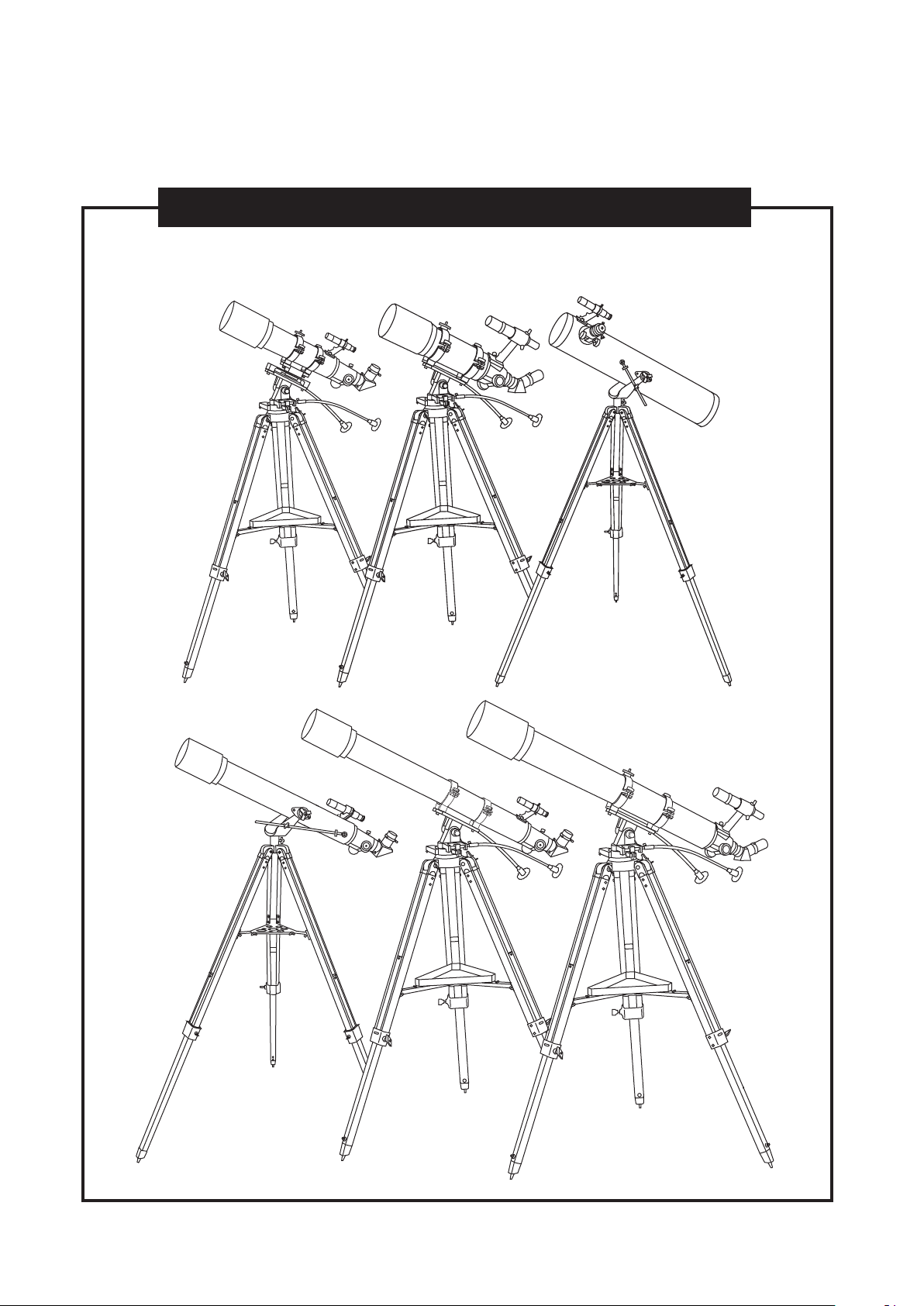
INSTRUCTION MANUAL
REFRACTORS/REFLECTORS WITH ALT-AZIMUTH MOUNT
090103V2
Page 2
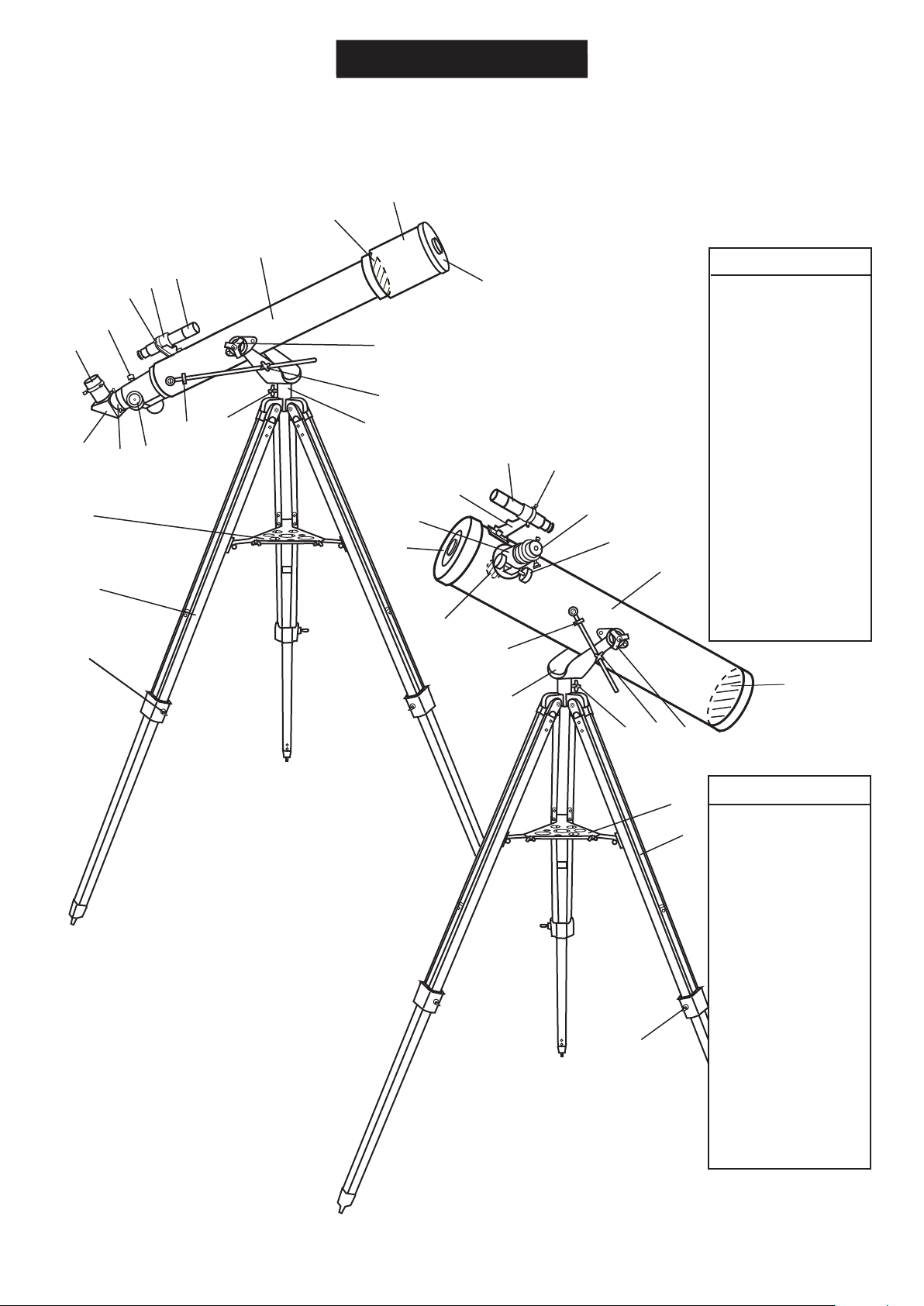
Refractor/AZ2
AZ1 & AZ2 MOUNTS
B
C
D
E
F
G
H
I
5
4
2
1
J
L
K
a
3
C
B
b
A
Reector/AZ1
E
D
A.
B.
C.
D.
E.
F.
G.
H.
I.
J.
K.
F
G
H
L.
1.
2.
3.
4.
5.
I
a.
b.
c. ?
A
c
5
AZ2
Dust Cap / Mask
(Remove before Viewing)
Dew Cap / Sun Shade
Objective Lens
Telescope Main Tube
Finderscope
Finderscope Bracket
Alignment Screws
Focus Locking Screw
Eyepiece
Diagonal
Focus Tube
Focus Knob
Altitude ne-adjustment
control
Azimuth Lock
Yoke Mount
Altitude Lock Knob
Yoke Locking Knob
Accessory Tray
Tripod Leg
Height Adjustment
Clamp
J
4
2
3
1
a
A.
b
B.
?
C.
D.
E.
F.
G.
H.
I.
J.
1.
2.
c
3.
4.
5.
a.
b.
c. ?
AZ1
Secondary Mirror Position
Dust Cap / Mask
(Remove before Viewing)
Focus Tube
Finderscope Bracket
Finderscope
Finderscope Adjustment
Screws
Eyepiece
Focus Knob
Telescope Main Tube
Primary Mirror Position
Yoke Locking Knob
Altitude Lock Knob
Azimuth Lock Knob
Yoke
Altitude Fine Adjustment
Control
Accessory Tray
Tripod Leg
Height Adjustment
Clamp
2
Page 3
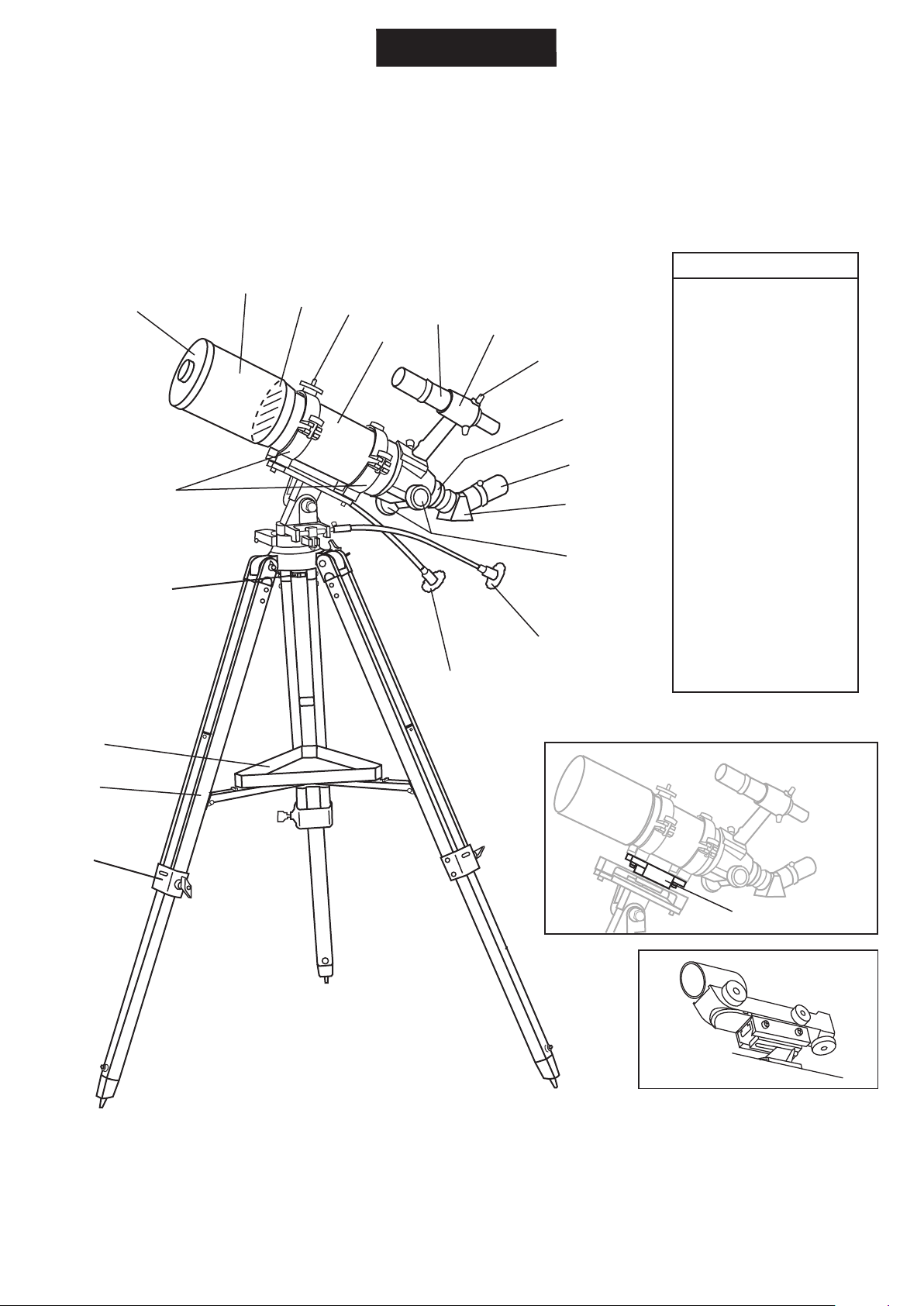
A
AZ3 MOUNTS
AZ3
B
4
3
C
D
E
Dust Cap / Mask
F
G
H
I
J
K
L
A.
(Remove before Viewing)
Dew Cap / Sun Shade
B.
Objective Lens
C.
Piggyback Bracket
D.
Telescope Main Body
E.
Finderscope
F.
Finderscope Bracket
G.
Alignment Screws
H.
Focus Tube
I.
Eyepiece
j.
Diagonal
K.
Focus Knob
L.
1.
Azimuth Flexible Control
Cable
2.
Altitude Flexible Control
Cable
3.
Azimuth Adjustment Knob/
4.
Tube Rings
a.
1
Accessory Tray
b.
Tripod Leg
c. ?
Height Adjustment Clamp
2
a
b
c
Optional Multi-function
Plate
Red Dot Finder
3
Page 4
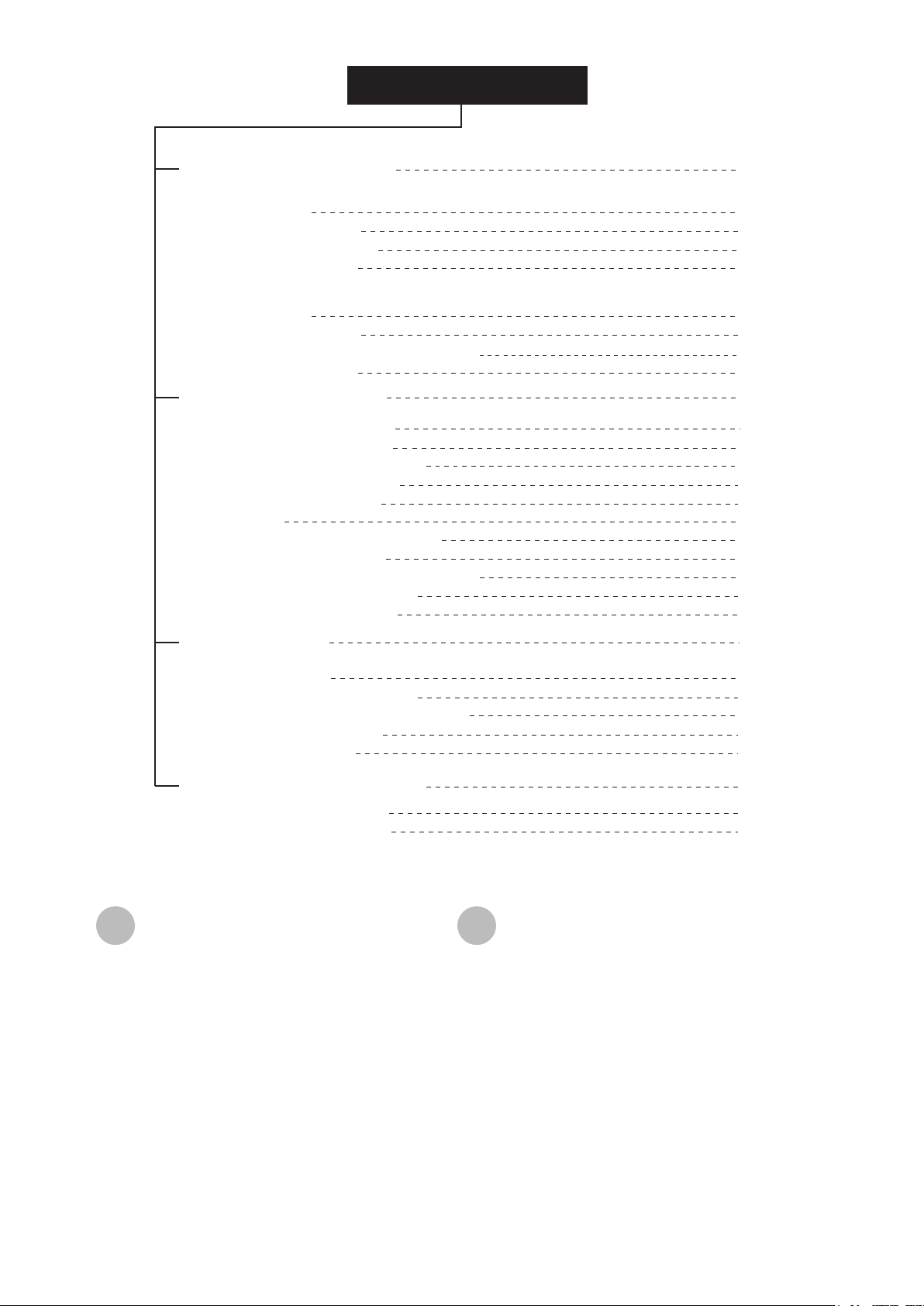
TABLE OF CONTENTS
Assembling Your Telescope
For AZ1 & AZ2
Tripod Set up
Telescope Assembly
Finderscope Assembly
Eyepiece Assembly
For AZ3
Tripod Set up
Telescope Assembly
Finderscope/Red Dot FinderAssembly
Eyepiece Assembly
Operating Your Telescope
Aligning the Finderscope
Using the Red Dot Finder
Operating the AZ1/AZ2 Mount
Operating the AZ3 Mount
Using the Barlow Lens
Focusing
Using the Camera Adapter Tube
Pointing Your Telescope
Calculating the Magnication (power)
Calculating the Field of View
Calculating the Exit Pupil
5
5
5
6
6
7
7
8
8
9
9
9
10
10
10
10
11
11
12
12
12
Observing the Sky
Sky Conditions
Selecting an Observing Site
Choosing the Best Time to Observe
Chooling the Telescope
Adapting Your Eyes
Proper Care for Your Telescope
Collimating a Newtonian
Cleaning Your Telescope
efore you begin
B
This instruction manual is applicable to all the
models listed on the cover. Take a moment to
find the model closest to your telescope on p.2
and p.3. Follow the instructions for your specific
model in the manual. Read the entire
instructions carefully before beginning. Your
telescope should be assembled during daylight
hours. Choose a large, open area to work to
allow room for all parts to be unpacked.
13
13
13
13
13
13
14
14
15
aution!
C
NEVER USE YOUR TELESCOPE TO LOOK
DIRECTLY AT THE SUN. PERMANENT EYE
DAMAGE WILL RESULT. USE A PROPER SOLAR
FILTER FOR VIEWING THE SUN. WHEN
OBSERVING THE SUN, PLACE A DUST CAP
OVER YOUR FINDERSCOPE TO PROTECT IT
FROM EXPOSURE. NEVER USE AN
EYEPIECE-TYPE SOLAR FILTER AND NEVER
USE YOUR TELESCOPE TO PROJECT SUNLIGHT
ONTO ANOTHER SURFACE, THE INTERNAL
HEAT BUILD-UP WILL DAMAGE THE TELESCOPE
OPTICAL ELEMENTS.
Page 5
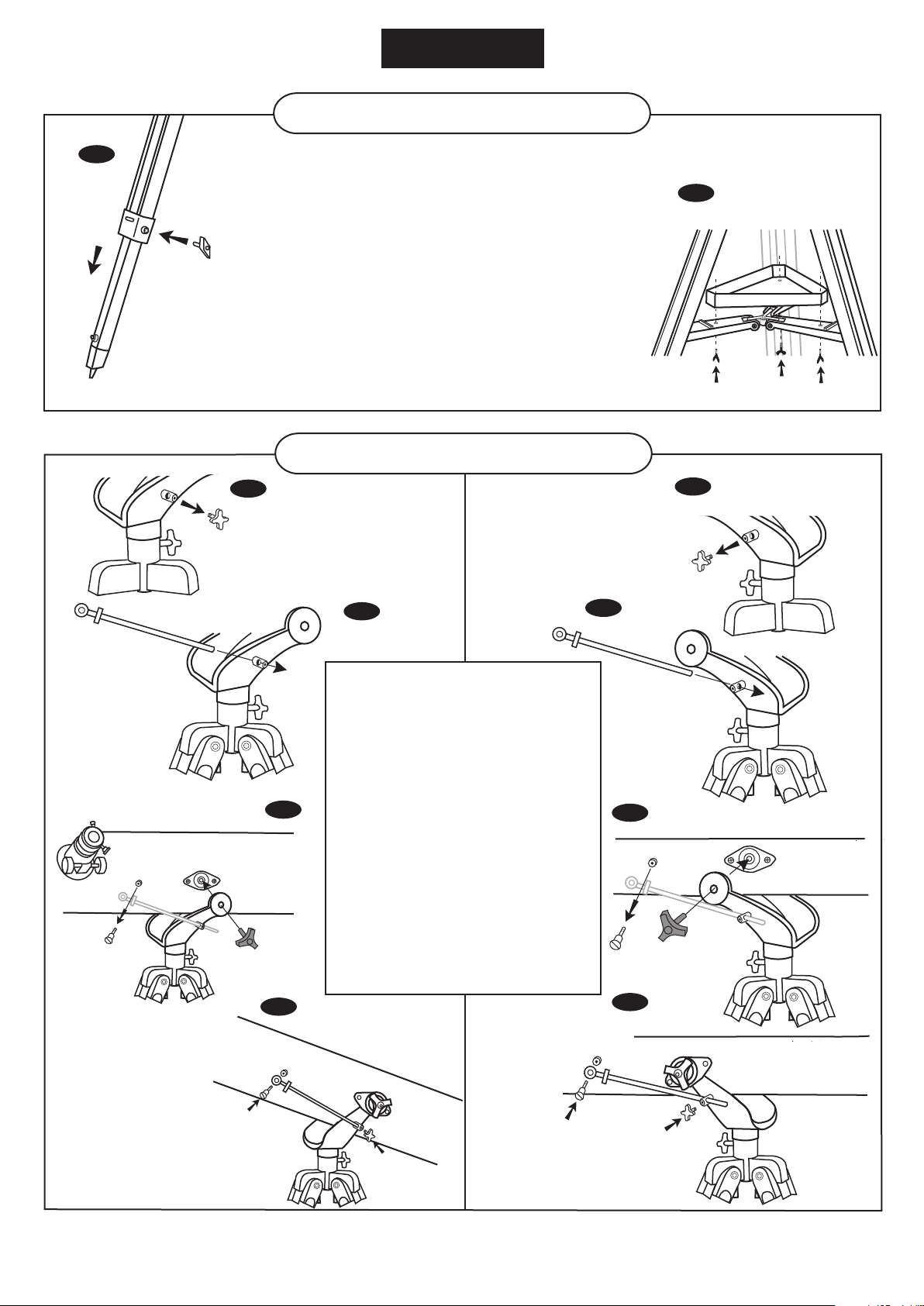
FOR AZ1 & AZ2
TRIPOD SET UP
Fig.1
ADJUSTING TRIPOD LEGS (Fig.1)
1) Slowly loosen the height adjustment clamp and
gently pull out the lower section of each tripod leg.
Tighten the clamps to hold the legs in place.
2) Spread the tripod legs apart to stand the tripod upright.
3) Adjust the height of each tripod leg until the
tripod head is properly leveled. Note that the
tripod legs may not be at same length when
the equatorial mount is level.
ATTACHING THE ACCESSORY TRAY (Fig. 2)
1) Place the accessory tray on top of the bracket, and
secure with the locking knob from underneath.
TELESCOPE ASSEMBLY
Fig.3
AZ1 (reector)
AZ2 (refractor)
Fig.2
Fig.3
Fig.5
Fig.6
Fig.4
ATTACHING TELESCOPE MAIN
TUBE TO MOUNT (Fig. 3, 4, 5, 6)
1) Unscrew the machine screw on
the altitude control locking knob.
2) Insert the micro-adjustable altitude
control into the hole on the side of
the altitude control locking knob.
3) Slide telescope tube into slots
on end of yoke mount. Secure
telescope tube onto yoke mount
using the yoke locking knobs
without overtightening.
4) Remove machine screw from
telescope tube and use this
to fasten the micro-adjustable
altitude control.
Fig.4
Fig.5
Fig.6
5
Page 6

FINDERSCOPE ASSEMBLY
Fig.7
Fig.8
AZ1 (reector)
AZ2 (refractor)
ATTACHING THE FINDERSCOPE
(Fig. 7, 8)
1) Locate nderscope optical assembly.
2) Remove the two knurled thumbscrews
near the end of the telescope main tube.
3) Position the nderscope bracket over
the screws in the telescope main body.
4) Secure the nderscope bracket with the
two knurled thumbscrews.
Fig.7
Fig.8
Fig.9
EYEPIECE ASSEMBLY
AZ1 (reector)
INSERTING EYEPIECE
(Fig. 9)
1) Unscrew the thumbscrews
on the end of the focus
tube to remove the black
plastic end-cap.
2) Insert the desired eyepiece
and re-tighten thumb
screws to hold eyepieces
in place.
AZ2 (refractor)
INSERTING EYEPIECE (Fig. 9)
1) Unscrew the thumbscrews on the end of the focus
tube to remove the plastic endcap.
2) Insert diagonal and re-tighten thumbscrews
to hold diagonal in place.
3) Loosen the thumbscrews on the diagonal.
4) Insert the desired eyepiece into diagonal
and secure by re-tightening
thumbscrews.
Fig.9
6
Page 7

Fig.1
FOR AZ3
TRIPOD SET UP
ADJUSTING TRIPOD LEGS (Fig.1)
1) Slowly loosen the height adjustment clamp and
gently pull out the lower section of each tripod leg.
Tighten the clamps to hold the legs in place.
2) Spread the tripod legs apart to stand the tripod upright.
3) Adjust the height of each tripod leg until the
tripod head is properly leveled. Note that the
tripod legs may not be at same length when
the equatorial mount is level.
ATTACHING THE ACCESSORY TRAY (Fig. 2)
1) Place the accessory tray on top of the bracket, and
secure with the locking knob from underneath.
Fig.2
Without multi-function plate
Fig.3
ATTACHING THE TELESCOPE
MAIN TUBE TO TUBE
RINGS (Fig.4)
1) Find the center of balance
of the telescope tube. Place
this in between the two tube
rings. Close the hinges
around the telescope and
fasten securely by tightening
the thumb nuts. Do not over tighten the thumb nuts.
ATTACHING THE TUBE
RINGS TO MOUNT(Fig.3)
1) Remove the tube rings from
telescope by releasing their
thumb nuts and opening
their hinges.
2) Fasten the tube rings to the
mount using the wench
provided.
TELESCOPE ASSEMBLY
With multi-function plate
ATTACHING THE TUBE
RINGS TO MOUNT(Fig.3)
1) Remove the tube rings-multifunction
plate assembly from telescope
by releasing their thumbnuts
and opening their hinges.
2) Using one of the three threaded
holes in the multi-function plate
ring-plate assembly to the
mounting plateform. Turn the
knurled black wheel directly
underneath the mounting
platform on the alt-az mount
while holding the tube rings
in place to secure the
telescope in place.
Fig.4
ATTACHING THE TELESCOPE
MAIN TUBE TO TUBE
RINGS (Fig.4)
1) Remove the telescope tube
from the paper covering.
2) Place telescope tube in
between the two tube rings.
Close the hinges around the
telescope and fasten securely
by tightening the thumb nuts
without over-tightening.
Fig.3
Fig.4
7
Page 8
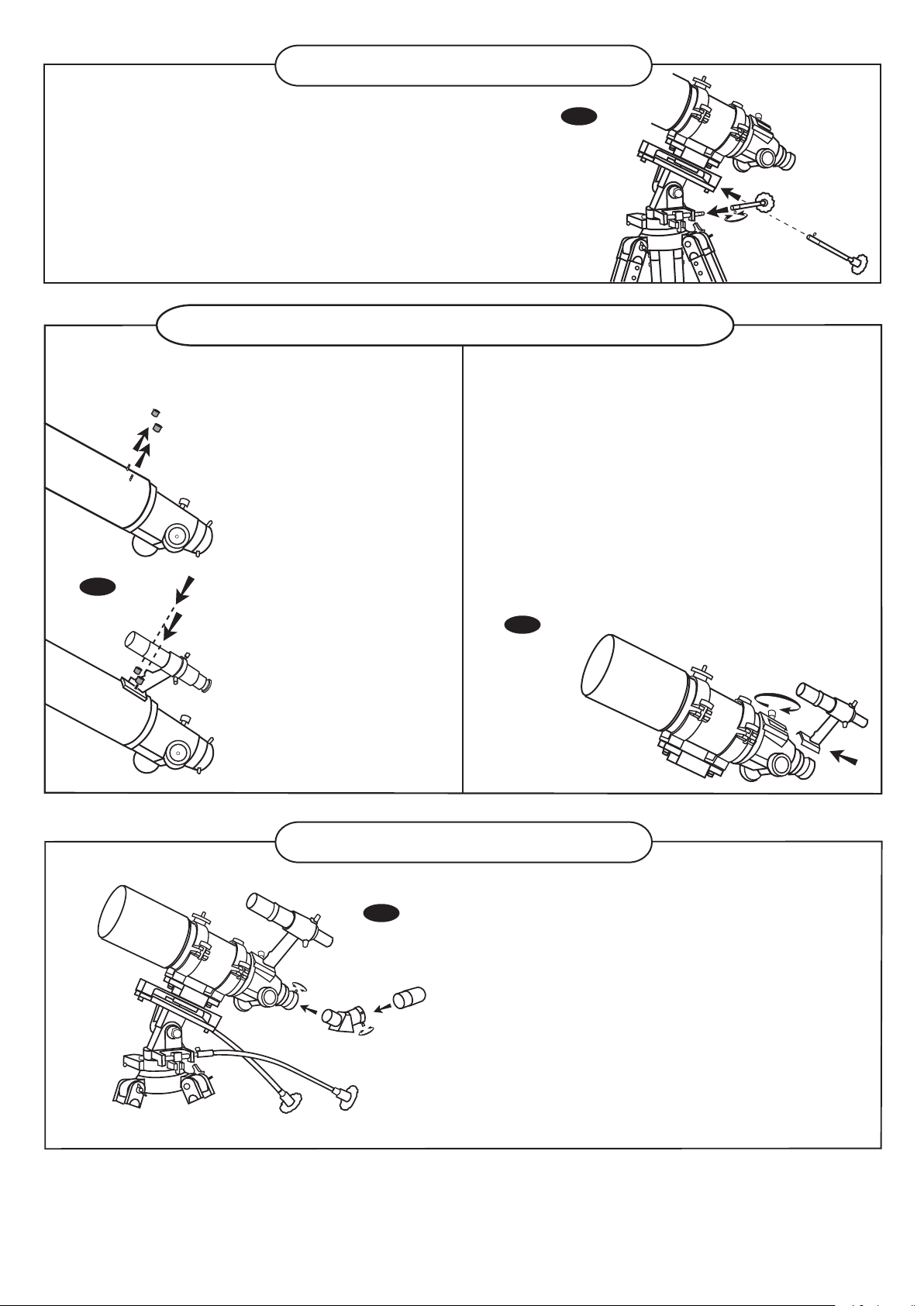
TELESCOPE ASSEMBLY
INSTALLING CONTROL CABLES (Fig.5)
1) Slide the sleeve end of the cable over the nipple
on the end of the worm gear. Secure the cable by tightening
the set screw against the at surface on the nipple.
FINDERSCOPE/RED DOT FINDER ASSEMBLY
Fig.5
Fig.6
Small finderscope
ATTACHING THE FINDERSCOPE (Fig.6)
1) Locate nderscope optical
assembly.
2) Remove the two knurled
thumbscrews near the end
of the telescope main body.
3) Position the nderscope
bracket over the screws in
the telescope main body.
4) Secure the nderscope
bracket with the two knurled
thumbscrews.
Large finderscope / Red dot finder
ATTACHING THE FINDERSCOPE
BRACKET / RED DOT FINDER (Fig.6)
1) (For nderscope only): Locate the nderscope
bracket and carefully remove the rubber-o-ring
from it. Position the o-ring into groove on the
nderscope tube.
2) Slide nderscope assembly/ red dot nder into the
rectangular slot and tighten the thumbscrew to
hold the bracket in place.
Fig.6
EYEPIECE ASSEMBLY
Fig.7
INSERTING DIAGONAL AND EYEPIECE (Fig.7)
1) Loosen the thumbscrew on the end
of the focus tube.
2) Insert a diagonal into the focus tube and
re-tighten the thumbscrew to hold the
diagonal in place.
3) Loosen the thumbscrews on the diagonal.
4) Insert the desired eyepiece into the diagonal
and secure by re-tightening the thumbscrews.
8
Page 9

ligning the finderscope
A
OPERATING YOUR TELESCOPE
Fig.a
Fig.c
Fig.d
Fig.b
These xed magnication scopes mounted on the optical tube are very
useful accessories. When they are correctly aligned with the telescope,
objects can be quickly located and brought to the centre of the eld.
Alignment is best done outdoors in day light when it's easier to locate
objects. If it is necessary to refocus your nderscope, sight on an object
that is at least 500 yards (metres) away. For 5x24 and 6x24 nderscope:
twist the end of the nderscope until focus is reached (Fig.a). For 6x30
nderscope: loosen the locking ring by unscrewing it back towards the
bracket. The front lens holder can now be turned in and out to focus.
When focus is reached, lock it in position with the locking ring (Fig.b).
1.
Choose a distant object that is at least 500 yards away and point the
main telescope at the object. Adjust the telescope so that the object
is in the centre of the view in your eyepiece.
2.
Check the nderscope to see if the object centred in the main
telescope view is centred on the crosshairs.
3.
For the 5x24 nderscope, use the three alignment screws to centre
the nderscope crosshairs on the object (Fig.c). For the 6x30
nderscope with spring loading, adjust only the two small screws
(Fig.d).
sing the Red Dot Finder
U
The Red Dot Finder is a zero magnication pointing tool that uses a
coated glass window to superimpose the image of a small red dot
onto the night sky. The Red Dot Finder is equipped with a variable
brightness control, azimuth adjustment control, and altitude
adjustment control (Fig.e). The Red Dot Finder is powered by a
3-volt lithium battery located underneath at the front. To use the
Finder, simply look through the sight tube and move your
telescope until the red dot merges with the object. Make sure to
keep both eyes open when sighting.
Aligning the Red Dot Finder
Like all nderscopes, the Red Dot Finder must be properly aligned with the
main telescope before use. This is a simple process using the azimuth and
altitude control knobs.
1.
Open the battery cover by pulling it down (you can gently pry at the 2
small slots) and remove the plastic shipping cover over the battery (Fig.f).
Turn on the Red Dot Finder by rotating the variable brightness control
2.
clockwise until you hear a "click". Continue rotating the control knob to
increase the brightness level.
Insert a low power eyepiece into the telescope's focuser. Locate a bright
3.
object and position the telescope so that the object is in the centre of the
eld of view.
With both eyes open, look through the sight tube at the object. If the red
4.
dot overlaps the object, your Red Dot Finder is perfectly aligned. If not,
turn its azimuth and altitude adjustment controls until the red dot is
merged with the object.
Altitude
Adjustment
Control
Fig.e
ON/OFF
Brightness
Control
Fig.f
Azimuth
adjustment
control
Sight Tube
Battery cover
Plastic
shipping
cover
9
Page 10
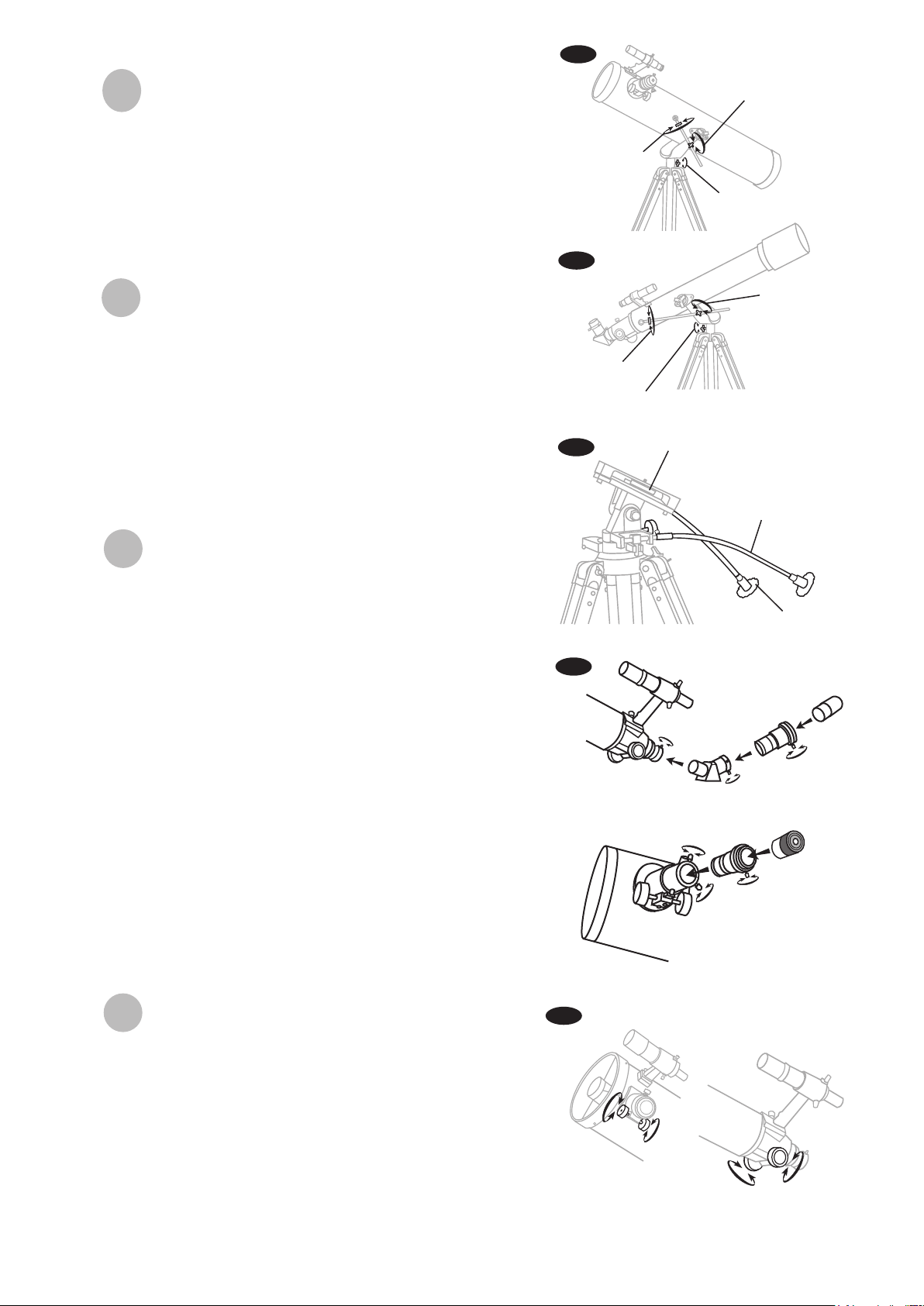
Fig.g
perating the AZ1/AZ2 mount
O
This telescope has an altitude(up-down)-azimuth(left-right) mount
to control telescope movements. Loosen the azimuth lock knob to
make left-right direction movements then tighten to lock. Loosen
the altitude lock knob to make course up-down changes. Altitude
ne adjustments can be made by rotating the knurled wheel on
the altitude ne adjustment rod after tightening the altitude lock
knob. (AZ1: Fig.g, AZ2: Fig.h)
perating the AZ3 mount
O
This mount has controls for movement in altitude (up-down) and
azimuth (left-right). Coarse azimuth movement is controlled by a
locking knob located near the tripod head for left-right rotation.
Loosen the knob to make large direction changes then lock it for
ne adjustments. Coarse Altitude movement is controlled by a
friction bolt. Use the micro-adjustment control cables to make small
altitude and azimuth movements such as centreing objects in view.
The micro-adjustment controls have limited travel so it is best to
centre them on their threads before making a coarse adjustment
(Fig.i).
Altitude ne
adjustment
Fig.h
Altitude ne
adjustment
Azimuth adjustment
Fig.i
Altitude adjustment
Azimuth adjustment
Altitude adjustment
Azimuth locking knob
Altitude ne adjustment
sing the Barlow lens
U
A Barlow is a negative lens which increases the magnifying power
of an eyepiece, while reducing the eld of view. It expands the
cone of the focussed light before it reaches the focal point, so that
the telescope's focal length appears longer to the eyepiece.
The Barlow is inserted between the focuser and the eyepiece in a
reector, and usually between the diagonal and the eyepiece in a
refractor or a catadioptric (Fig.j). With some telescopes, it can also
be inserted between the focuser and the diagonal, and in this
position it gives even greater magnication. For example, a 2X
Barlow when inserted after the diagonal can become 3X when
placed in front of the diagonal.
In addition to increasing magnication, the benets of using a
Barlow lens include improved eye relief, and reduced spherical
aberration in the eyepiece. For this reason, a Barlow plus a lens
often outperform a single lens producing the same
magnication. However, it is greatest value may be that a Barlow
can potentially double the number of eyepiece in your collection.
Fig.j
Azimuth ne adjustment
Barlow
Diagonal
(Refracting Telescopes)
Barlow
(Reflecting Telescopes)
Eyepiece
Eyepiece
ocusing
F
Slowly turn the focus knobs (Fig.k), one way or the other, until the
image in the eyepiece is sharp. The image usually has to be nely
refocused over time, due to small variations caused by
temperature changes, exures, etc. This often happens with short
focal ratio telescopes, particularly when they haven't yet reached
outside temperature. Refocusing is almost always necessary when
you change an eyepiece or add or remove a Barlow lens.
10
Fig.k
Page 11

sing the Camera Adapter Tube
U
When you connect a camera directly to your telescope for "prime focus" photography, you sometimes require an
adapter so that the camera can be focussed. Some reectors need more length than the focuser can travel, in order to
focus the camera, and some refractors are designed to be used with diagonals, so when used with only a camera,
their focal length has to be extended. This is particularly true when photographing near objects. Your camera with its
telescope "lens" may focus on a distant object such as a star, but will require the 2.5" camera adapter tube to focus on
a near object such as a bird.
The camera adapter tube is easily installed by
screwing it onto the T-threads of the eyepiece
holder, then screwing the specic T-adapter ring for
your camera (optional) onto the T-threads on the
other end of the camera adapter tube (Fig.l). This
makes the telescope into a "lens" which you then
attach to your camera as you would any other lens.
ointing your telescope
P
Pointing an altitude-azimuth (alt-az) mounted telescope is relatively easy. With the mount level, you can swivel
the telescope around on a plane parallel to your horizon and then tilt it up and down from there (Fig.c). You can
think of it as turning your telescope in azimuth until it is facing the horizon below a celestial object and then
tilting it up to the object's altitude. However, the Earth rotates and therefore the stars are constantly moving, so to
track with this mount you need to constantly nudge the optical tube in both azimuth and altitude to keep the
object in the eld.
In reference material for your local position, the altitude will be listed as ±degrees (minutes, seconds) above or
below your horizon. Azimuth may be listed by the cardinal compass points such as N, SW, ENE, etc., but it is usually
listed in 360 degree (minutes, seconds) steps clockwise from North (0°), with East, South and West being 90°, 180°
and 270 °, respectively (Fig.m).
Focuser
Eyepiece
Holder
Fig.l
Camera Adapter
Tube
T-adapter
Camera
(180°)
S
(270°)
Fig.m
W
Meridian
Line
Nadir
Zenith
Tilt in
Altitude
(90°)
E
(0°/360°)
N
Rotate in Azimuth
Nadir
11
Page 12

alculating the magnication (Power)
C
The magnication produced by a telescope is determined by the focal length of the eyepiece that is used with it. To
determine a magnication for your telescope, divide its focal length by the focal length of the eyepieces you are
going to use. For example, a 10mm focal length eyepiece will give 80X magnication with an 800mm focal length
telescope.
Focal length of the telescope
magnication =
When you are looking at astronomical objects, you are looking through a column of air that reaches to the edge of
space and that column seldom stays still. Similarly, when viewing over land you are often looking through heat
waves radiating from the ground, house, buildings, etc. Your telescope may be able to give very high magnication
but what you end up magnifying is all the turbulence between the telescope and the subject. A good rule of
thumb is that the usable magnication of a telescope is about 2X per mm of aperture under good conditions.
alculating the eld of view
C
The size of the view that you see through your telescope is called the true (or actual) eld of view and it is
determined by the design of the eyepiece. Every eyepiece has a value, called the apparent eld of view, which is
supplied by the manufacturer. Field of view is usually measured in degrees and/or arc-minutes (there are 60
arc-minutes in a degree). The true eld of view produced by your telescope is calculated by dividing the eyepiece's
apparent eld of view by the magnication that you previously calculated for the combination. Using the gures in
the previous magnication example, if your 10mm eyepiece has an apparent eld of view of 52 degrees, then the
true eld of view is 0.65 degrees or 39 arc-minutes.
True Field of View =
To put this in perspective, the moon is about 0.5° or 30 arc-minutes in diameter, so this combination would be ne
for viewing the whole moon with a little room to spare. Remember, too much magnication and too small a eld of
view can make it very hard to nd things. It is usually best to start at a lower magnication with its wider eld and
then increase the magnication when you have found what you are looking for. First nd the moon then look at
the shadows in the craters!
Focal length of the eyepiece
Apparent Field of View
=
Magnication
=
800mm
10mm
52°
80X
=
= 80X
0.65°
alculating the exit pupil
C
The Exit Pupil is the diameter (in mm) of the narrowest point of the cone of light leaving your telescope. Knowing
this value for a telescope-eyepiece combination tells you whether your eye is receiving all of the light that your
primary lens or mirror is providing. The average person has a fully dilated pupil diameter of about 7mm. This value
varies a bit from person to person, is less until your eyes become fully dark adapted and decreases as you get older.
To determine an exit pupil, you divide the diameter of the primary of your telescope (in mm) by the magnication.
Diameter of Primary mirror in mm
Exit Pupil =
For example, a 200mm f/5 telescope with a 40mm eyepiece produces a magnication of 25x and an exit pupil of
8mm. This combination can probably be used by a young person but would not be of much value to a senior
citizen. The same telescope used with a 32mm eyepiece gives a magnication of about 31x and an exit pupil of
6.4mm which should be ne for most dark adapted eyes. In contrast, a 200mm f/10 telescope with the 40mm
eyepiece gives a magnication of 50x and an exit pupil of 4mm, which is ne for everyone.
Magnication
12
Page 13

OBSERVING THE SKY
ky conditions
S
Sky conditions are usually dened by two atmospheric characteristics, seeing, or the steadiness of the air, and
transparency, light scattering due to the amount of water vapour and particulate material in the air. When you
observe the Moon and the planets, and they appear as though water is running over them, you probably have bad
"seeing" because you are observing through turbulent air. In conditions of good "seeing", the stars appear steady,
without twinkling, when you look at them with unassisted eyes (without a telescope). Ideal "transparency" is when
the sky is inky black and the air is unpolluted.
electing an observing site
S
Travel to the best site that is reasonably accessible. It should be away from city lights, and upwind from any source
of air pollution. Always choose as high an elevation as possible; this will get you above some of the lights and
pollution and will ensure that you aren't in any ground fog. Sometimes low fog banks help to block light pollution
if you get above them. Try to have a dark, unobstructed view of the horizon, especially the southern horizon if you
are in the Northern Hemisphere and vice versa. However, remember that the darkest sky is usually at the "Zenith",
directly above your head. It is the shortest path through the atmosphere. Do not try to observe any object when
the light path passes near any protrusion on the ground. Even extremely light winds can cause major air
turbulence as they ow over the top of a building or wall. If you try to observe on any structure, or even a sidewalk,
movements you make may cause the telescope to vibrate. Pavement and concrete can also radiate stored heat
which will aect observing.
Observing through a window is not recommended because the window glass will distort images considerably. And
an open window can be even worse, because warmer indoor air will escape out the window, causing turbulence
which also aects images. Astronomy is an outdoor activity.
hoosing the best time to observe
C
The best conditions will have still air, and obviously, a clear view of the sky. It is not necessary that the sky be
cloud-free. Often broken cloud conditions provide excellent seeing. Do not view immediately after sunset. After the
sun goes down, the Earth is still cooling, causing air turbulence. As the night goes on, not only will seeing improve,
but air pollution and ground lights will often diminish. Some of the best observing time is often in the early morning
hours. Objects are best observed as they cross the meridian, which is an imaginary line that runs through the Zenith,
due North-South. This is the point at which objects reach their highest points in the sky. Observing at this time
reduces bad atmospheric eects. When observing near the horizon, you look through lots of atmosphere, complete
with turbulence, dust particles and increased light pollution.
ooling the telescope
C
Telescopes require at least 10 to 30 minutes to cool down to outside air temperature. This may take longer if there
is a big dierence between the temperature of the telescope and the outside air. This minimizes heat wave
distortion inside telescope tube (tube currents). Allow a longer cooling time for larger optics. If you are using an
equatorial mount, use this time for polar alignment.
dapting your eyes
A
Do not expose your eyes to anything except red light for 30 minutes prior to observing. This allows your pupils to
expand to their maximum diameter and build up the levels of optical pigments, which are rapidly lost if exposed to
bright light. It is important to observe with both eyes open. This avoids fatigue at the eyepiece. If you nd this too
distracting, cover the non-used eye with your hand or an eye patch. Use averted vision on faint objects: The center
of your eye is the least sensitive to low light levels. When viewing a faint object, don't look directly at it. Instead,
look slightly to the side, and the object will appear brighter.
13
Page 14

PROPER CARE FOR YOUR TELESCOPE
ollimating a Newtonian
C
Collimation is the process of aligning the mirrors of your
telescope so that they work in concert with each other to
deliver properly focused light to your eyepiece. By
observing out-of-focus star images, you can test whether
your telescope's optics are aligned. Place a star in the
centre of the eld of view and move the focuser so that the
image is slightly out of focus. If the seeing conditions are
good, you will see a central circle of light (the Airy disc)
surrounded by a number of diraction rings. If the rings are
symmetrical about the Airy disc, the telescope's optics are
correctly collimated (Fig.n).
Fig.n
Correctly aligned
Fig.o
Needs collimation
Focuser
If you do not have a collimating tool, we suggest that you
make a "collimating cap" out of a plastic 35mm lm
canister (black with gray lid). Drill or punch a small pinhole
in the exact center of the lid and cut o the bottom of the
canister. This device will keep your eye centered of the
focuser tube. Insert the collimating cap into the focuser in
place of a regular eyepiece.
Collimation is a painless process and works like this:
Pull o the lens cap which covers the front of the telescope
and look down the optical tube. At the bottom you will see
the primary mirror held in place by three clips 120º apart,
and at the top the small oval secondary mirror held in a
support and tilted 45º toward the focuser outside the tube
wall (Fig.o).
The secondary mirror is aligned by adjusting the three
smaller screws surrounding the central bolt. The primary
mirror is adjusted by the three adjusting screws at the back
of your scope. The three locking screws beside them serve
to hold the mirror in place after collimation. (Fig.p)
Aligning the Secondary Mirror
Primary mirror
Fig.p
Locking screw
Fig.q
Primary mirror clip
Support for
secondary mirror
Secondary mirror
Primary
mirror
Mirror cell
Adjusting screw
Point the telescope at a lit wall and insert the collimating
cap into the focuser in place of a regular eyepiece. Look
into the focuser through your collimating cap. You may
have to twist the focus knob a few turns until the reected
image of the focuser is out of your view. Note: keep your
eye against the back of the focus tube if collimating
without a collimating cap. Ignore the reected image of
the collimating cap or your eye for now, instead look for
the three clips holding the primary mirror in place. If you
can't see them (Fig.q), it means that you will have to adjust
the three bolts on the top of the secondary mirror holder,
with possibly an Allen wrench or Phillip's screwdriver. You
will have to alternately or loosen one and then
compensate for the slack by tightening the other two. Stop
when you see all three mirror clips (Fig.r). Make sure that all
three small alignment screws are tightened to secure the
secondary mirror in place.
Primary mirror clip
14
Fig.r
Ignore the reected
image for now
Primary mirror clip
Primary mirror clip
Page 15

Aligning the Primary Mirror
Find the three locking screws at the back of your telescope and loosen them by a few turns.
Adjusting screw Locking screw
If you see 3 large nuts protruding
from the back of your telescope
and 3 small Phillip's-head screws
besides them, the Phillip's-head
screws are the locking screws and
the large nuts are the adjusting
screws.
hex bolt (Locking screw)
Now run your hand around the front of your
telescope keeping your eye to the focuser, you will
see the reected image of your hand. The idea here
being to see which way the primary mirror is
defected, you do this by stopping at the point where
the reected image of the secondary mirror is closest
to the primary mirrors' edge (Fig.s).
Adjusting screw
Locking screw
If you see 3 hex bolts and 3 Phillip's head
screws, the hex bolts are the locking screws
and the Phillip's-head screws are the
adjusting screws. You will need an Allen
wrench to adjust the locking screws.
Secondary
mirror
Adjusting screw
If you see 6 Phillip's-head screws
but 3 protruding from the back
of your telescope, the 3
protruding screws are locking
screws and the ones next to
them are adjusting screws.
Fig.s
When you get to that point, stop and keep your
hand there while looking at the back end of your
telescope, is there a adjusting screw there? If there is
you will want to loosen it (turn the screw to the left)
to bring the mirror away from that point. If there isn't
a adjusting screw there, then go across to the other
side and tighten the adjusting screw on the other
side. This will gradually bring the mirror into line
until it looks like Fig.t. (It helps to have a friend to
help for primary mirror collimation. Have your
partner adjust the adjusting screws according to
your directions while you look in the focuser.)
After dark go out and point your telescope at Polaris,
the North Star. With an eyepiece in the focuser, take
the image out of focus. You will see the same image
only now, it will be illuminated by starlight. If
necessary, repeat the collimating process only keep
the star centered while tweaking the mirror.
leaning your telescope
C
Primary mirror
Fig.t
Both mirrors aligned
with collimating cap in
stop and keep your
hand here
Both mirrors aligned with
eye looking in focuser
Replace the dust cap over end of telescope whenever not in use. This prevents dust from settling on mirror or lens
surface. Do not clean mirror or lens unless you are familiar with optical surfaces. Clean nderscope and eyepieces
with special lens paper only. Eyepieces should be handled with care, avoid touching optical surfaces.
15
Page 16

CAUTION!
NEVER USE YOUR TELESCOPE TO LOOK DIRECTLY AT THE SUN.
PERMANENT EYE DAMAGE WILL RESULT. USE A PROPER SOLAR FILTER
FIRMLY MOUNTED ON THE FRONT OF THE TELESCOPE FOR VIEWING
THE SUN. WHEN OBSERVING THE SUN, PLACE A DUST CAP OVER YOUR
FINDERSCOPE OR REMOVE IT TO PROTECT YOU FROM ACCIDENTAL
EXPOSURE. NEVER USE AN EYEPIECE-TYPE SOLAR FILTER AND NEVER
USE YOUR TELESCOPE TO PROJECT SUNLIGHT ONTO ANOTHER
SURFACE, THE INTERNAL HEAT BUILD-UP WILL DAMAGE THE
TELESCOPE OPTICAL ELEMENTS.
