SkyTraxx 3.0 Short Manual

skytraxx 3.0
Short Guide
High-performance flight instrument
with real-time variometer technology
www.skytraxx.eu

skytraxx 3.0
High-performance flight instrument
with real-time variometer technology

3
We are pleased that you have decided to purchase a SKYRAXX flight instrument
and thank you for the confidence you place in our products.
The SKYTRAXX 3.0 is the new top product developed on the basis of the revolutionary SKYTRAXX concept, which is already used in thousands of devices around
the world to great success. It offers all the functions you could expect from a modern flight instrument and combines maximum usability, reliability, long battery
life, very compact size and a reasonable weight.
We now hope to provide the top level of support to demanding pilots while in
flight with easy-to-use, flexible customisation options, which can be adapted to
your flying style, your preferences, requirements and current conditions.
We hope you have fun flying with the SKYTRAXX 3.0.
Michael Blank, Managing Director, Dr. (Eng.) Jürgen Eckert, Chief Developer at
SKYTRAXX GmbH
Foreword

4
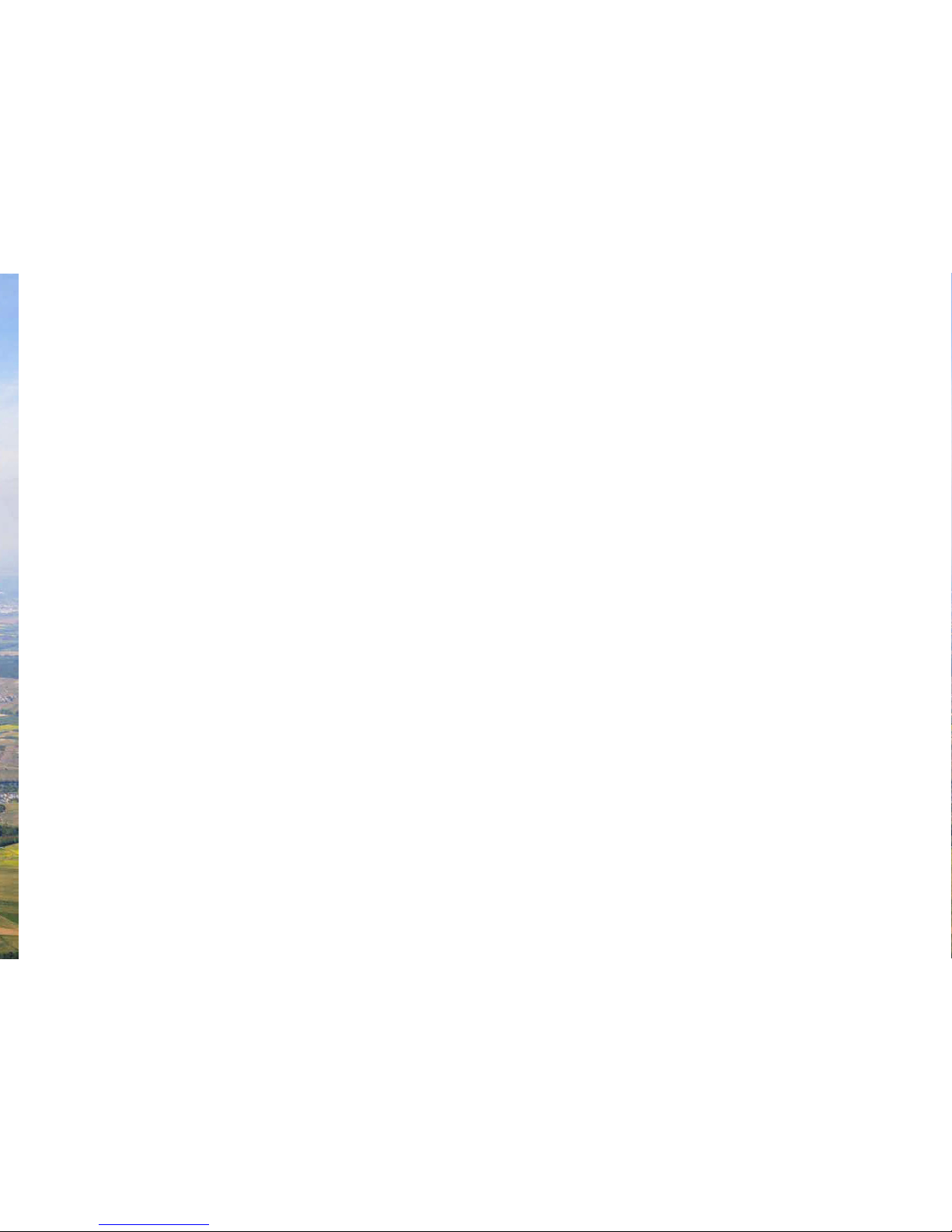
5
The pilot is at the centre of all advancements made at SKYTRAXX. Our products
are the result of our own passion for flying and our continual contact with countless pilots around the world – from beginners to professionals at the top of their
league.
We will accept nothing less than perfection in functionality and technology and
make use of intuitive user interfaces, which are desgined with the demands of
day-to-day flying in mind. We intend for our products to provide the very best
support mid-air.
Our high standards are achieved using flexible concepts perfected over time, only
using top-quality components, an outstanding team, creativity and sheer love for
what we do. Maintaining a good balance between what is technically possible
and what is meaningful for real-life flying is just as important to us as close consultation with our regional component manufacturers and ongoing contact wih
our customers.
SKYTRAXX

6
> Very extensive functions
> Exceedingly reliable and easy-to-use
> Outstanding colour display with automatic brightness adjustment
> Accelerometer-supported real-time variometer technology
> Customisable display pages
> Quick, precise and secure navigation
> Extensive map functions
> Highly-precise, latest generation sensor system and GPS module
> Optimised power management
> Enhanced airspace display in accordance with ICAO map
> Pre-installed airspace data
> Airspace information with current flying altitude
> AGL function with altitude data
> Integrated worldwide take-off/landing site database
> File manager
> Maximum compatibility
> Music player
Main features

7
Function buttons 8
Up and away 10
Quick start 12
Screen display 14
Airspace 16
Flight statistics / flight log 19
Pilot profiles 20
Entering letters and numbers 21
USB connections / internal memory 22
Configuration 24
Easy Menu 25
Easy Menu >Settings 26
Updating software 28
Warranty / disclaimer 30
Environmental protection / disposal 31
Technical data 32
Safety notices 33
Support 34
Table of Contents

8
Function buttons
All the device’s functions and settings can be adjusted using the function buttons
– even when wearing gloves

9
The far-left button ( >menu ) offers the following functions:
> Turn on/off (press and hold for a few seconds each time)
> Menu (press to access the main menu)
> Back (press to move back one menu level)
In some sub-menus, a small rectangle will appear above the >Menu button,
which shows that an additional function is available. To access, press >Menu
until the rectangle becomes shaded in. Additional options will then be available.
Functions offered by the two central buttons ( >up / >down )
> Browse through menu sections/adjust settings
> Change scale in map mode
If small points appear in the top right-hand corner of the screen on menu pages,
the current menu consists of several sub-pages (number of points = number of
pages)
The right-hand button ( >OK ) offers the following functions:
> Confirm selection
> Switch between display pages

10
SKYTRAXX 3.0 is operationally ready straight from the factory, however, you
should charge the battery before your first flight (see Quick start on page 13).
There are a great number of individual configuration options offered by the SKYTRAXX 3.0 for the high-tech pilot of today.
New real-time variometer technology
For users of the SKYTRAXX 2.0 and other flight instruments, the first thing
they notice with the new model is the quick reaction of the real-time varios.
After time, the other great advantages of the new vario technology within the
SKYTRAXX 3.0 become clear and never before have thermals been so easy to
navigate.
For more information, see the SKYTRAXX 3.0 online-manual on our website:
www.skytrax.eu under »Operating instruction«.
Up and away

11
