Skytec TEC 070 Instruction Manual

TEC 070
PORTABLE DVD KARAOKE SYSTEM
170.127
Instruction Manual
Gebruiksaanwijzing
Mode d’Emploi
Gebrauchsanleitung
Brugsanvisning
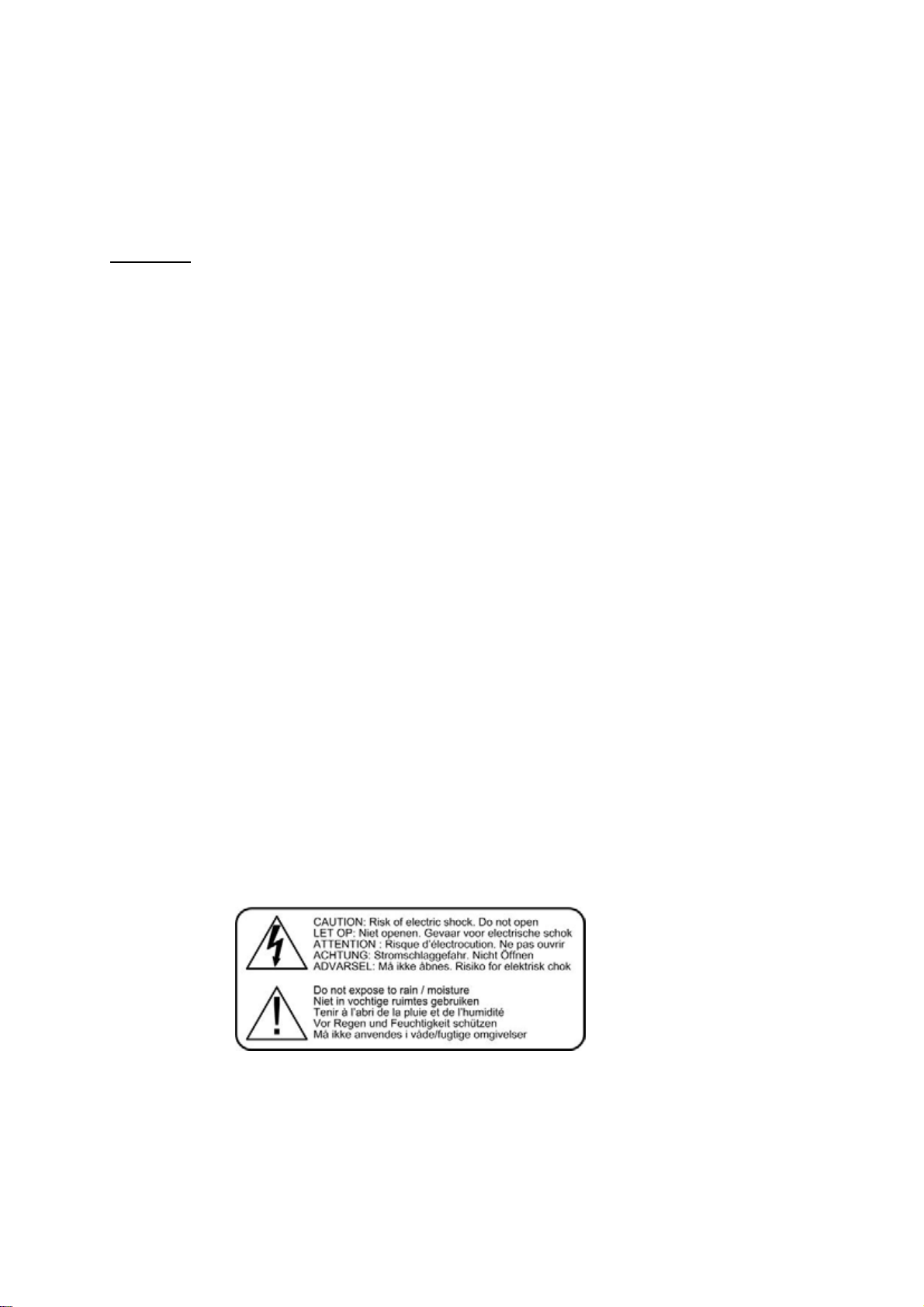
GB
Congratulations on the purchase of this SkyTec Karaoke set.
Please read this manual carefully prior to using the unit.
Warning:
- Read the manual prior to using the unit.
- Keep the manual for future reference.
- Keep the packaging for safer transport in its original packaging
- Prior to the first use, have the unit checked by a qualified person.
- The unit contains voltage carrying parts. DO NOT open the unit.
- When you unplug the unit from the mains always pull the plug, never the lead.
- Never plug or unplug the unit with wet hands.
- If the plug and/or mains lead are damaged, they need to be repaired by a
qualified technician.
- If the unit is damaged to an extent that you can see internal parts, do not plug
the unit into a mains outlet.
- Repairs have to be carried out by a qualified technician.
- Only connect this unit to an earthed mains outlet of 230Vac/50Hz and 10-16A.
- Do no place the unit near heat sources.
- Always unplug the unit during a thunderstorm or when it is not in use.
- If the unit has not been used for a longer period of time, condensation can
occur inside the housing. Please let the unit reach room temperature prior to
use.
- To avoid accidents in public premises, the legal requirements must be fulfilled
and instructions/warnings must be adhered to.
- Keep out of the reach of children.
- All volume controls must be set to zero prior to switching the unit on.
- Do not use cleaning sprays for the slider controls. The residues of these spray
cause dust deposits in the controls. If a problem occurs, please consult a
specialist.
- Always handle CDs with clean hands. Do not insert a damaged CD.
- Always close the CD tray to keep the laser eye clean.
- Do not clean the unit with chemical solutions. This might damage the finish.
Only use a dry cloth for cleaning.
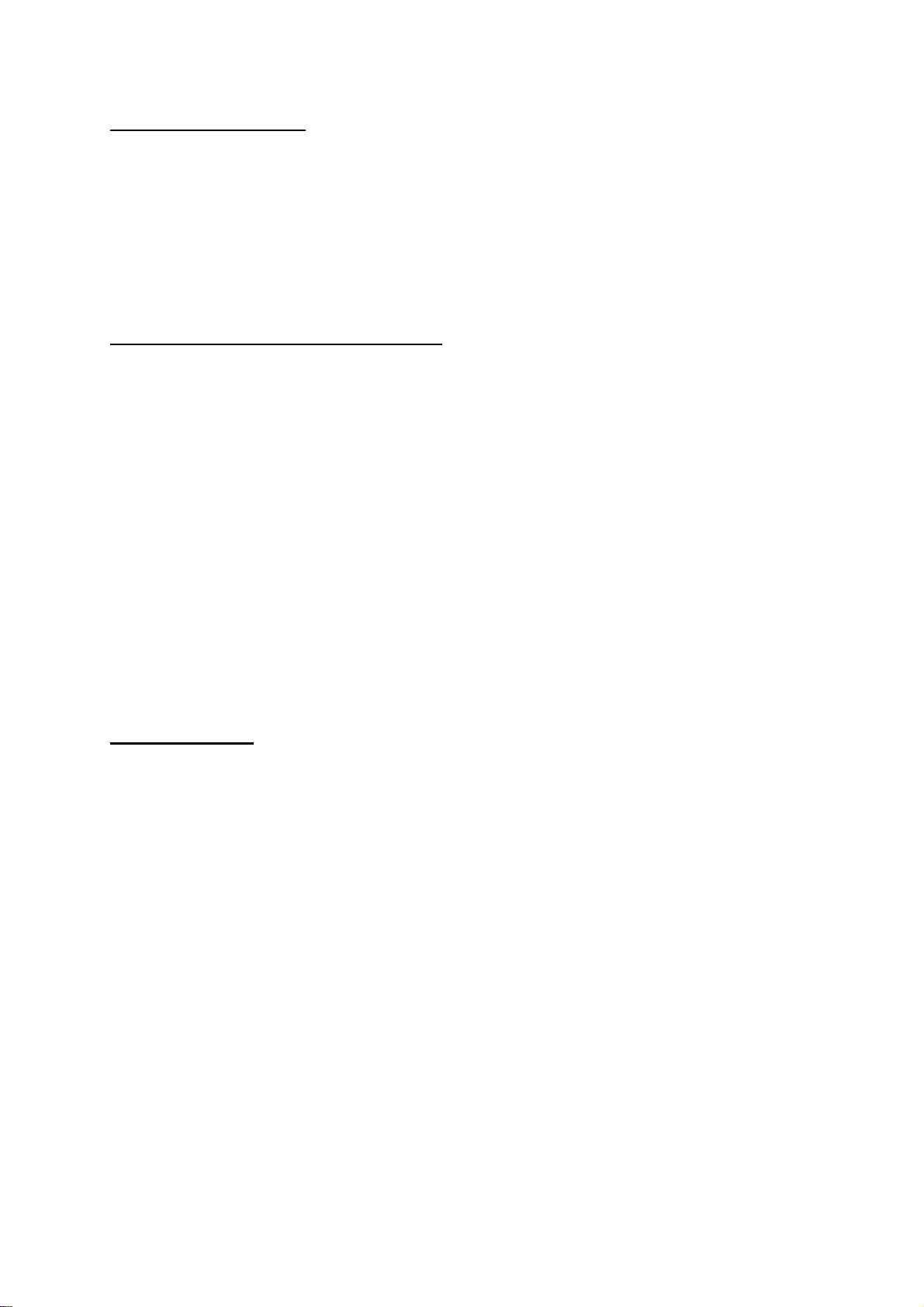
PARTS DESCRIPTION
Thanks you for choosing our products.
Please take a few moments to read these instructions carefully, as we want you to
enjoy your new products quickly and to the full. The series of amplifier with new
design of model and nice looking, can suit different occasions, especially for office,
meeting, exhibition, outside party, teaching etc. The series is provided with wired,
amplifying and amusement; fully embody high quality, low price, portability and
convenience. We believe firmly that the series of amplifier will become your good
assistant and friend because of its advantages.
MAIN FEATURES OF THE AMPLIFIER
• Excellent quality achieved by adopting SANYO dustproof digital chips and
intelligent fan.
• Assemble with advanced wired microphones.
• 70W high power output to make your voice loud and clear.
• With AC-3, DTS etc. surround output.
• With fiber, coaxial, VGA and high distinct image output sockets.
• Function of connecting to outer speakers.
• Distinctive series connection of the system makes it suit for big speech
occasion.
• Built-in sound source equipment: DVD
• Built-in AC-DC serving dual purposes power supply system with intelligence:
auto check the capacity of the battery, auto charge the battery, AC auto
change to DC, it makes you more convenient.
• The system can use wired microphone, DVD etc. different sound sources
mixed-amplifying.
• Special protection circuitry can effectively protect your amplifier.
SPECIFICATION
MAX Output power: ..................................70W (RMS) / 4 Ω load impedance
T.H.D.: ................................................................................................. <0.1%
Frequency Response: ......................................................50Hz-20kHz ± 3dB
Input Sound Source: ............. DVD / wired mics/ external input sound source
Speaker: ...............................Built-in 8 inch bass speaker and 1 inch tweeter
Power supply: .. AC 220V at 50Hz, auto power source management system,
................................... intelligent battery charger and two pieces of 12V/5AH
...................................................................................rechargeable batteries.
Battery life: ....... Voice-amplifying for 10 hours and DVD-playing for 5 hours.
Wired microphone: ....................Match different kinds of wired microphones.
Dimensions: ................................................................... 540 x 330 x 290mm

FEATURES OF DVD PLAYER:
• With AC-3, DTS, PCM, MPEG etc. digital audio decoding output.
• With the quality of Hi-Fi, 96kHz/24bit audio digital processing.
• High definition of image details output, it can apply to the future display
equipment.
• Fiber / coaxial audio output.
• With high stability and auto correction.
• Compatible with DVD, CD, CD-G, CD-R, MP3, KODAK Picture CD
ENTIRETY DESIGN:
(1) Protect net
(2) Front panel
(3) Telescopic Handle
(4) Trolley
(5) Back Panel
(6) Watch Case
FRONT PPANEL OF THE AMPLIIFER:
1. Microphone Input Socket
2. Power Switch
3. DVD room
4. Power Source Indicator
5. DVD LCD Display panel
6. Battery-charge indicator
7. Battery Capacity indicator
8. DVD ON/OFF
9. DVD IN/OUT Button
10. DVD channel sound switch
11. Upper button
12. Next button
13. Play button
14. Overall volume
15. Bass knob
16. Treble knob
17. Mixed Sound knob
18, 19. Wired microphone Volume
knob
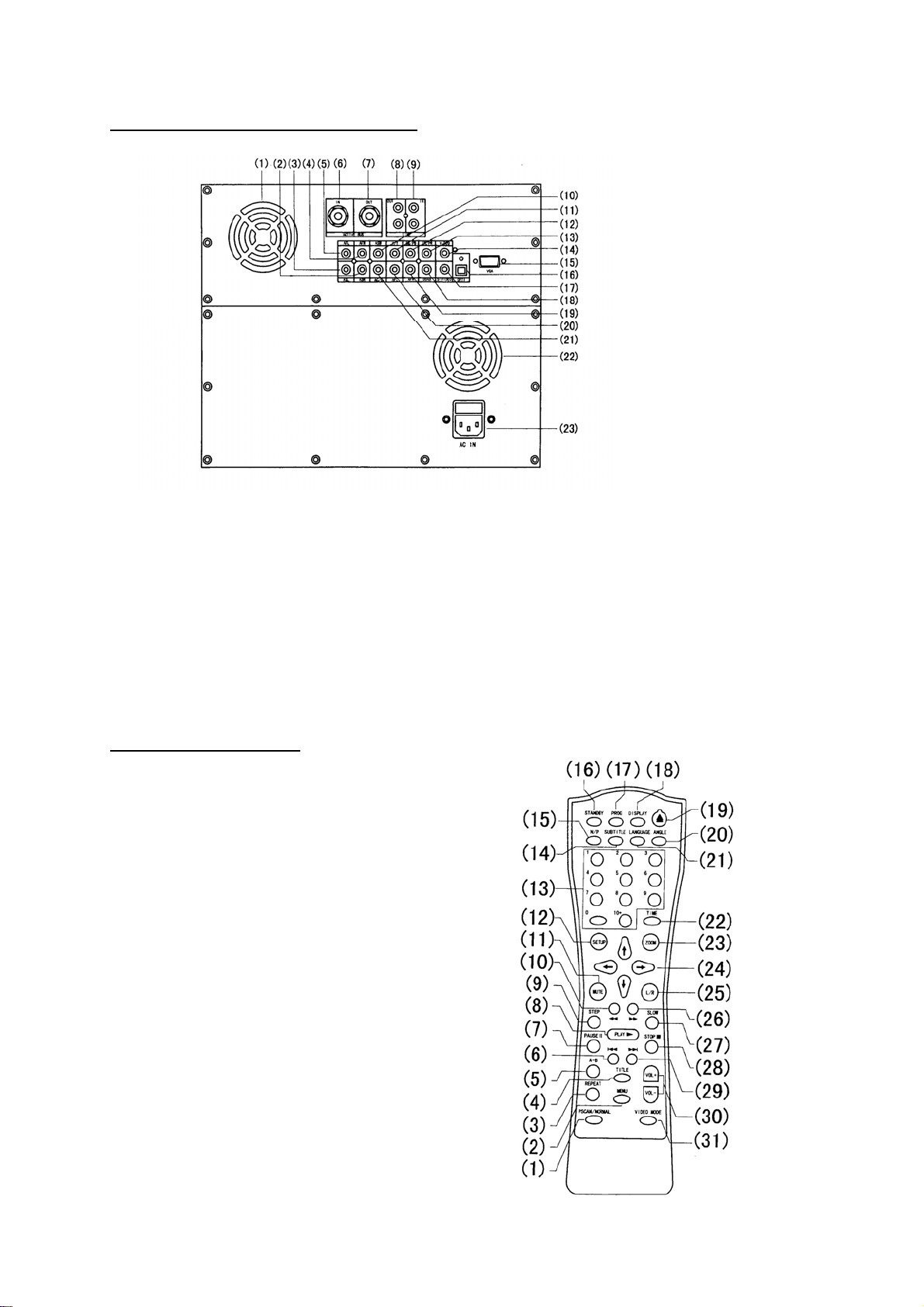
BACK PANEL OF THE AMPLIFIER:
1. Ventilate Holes.
2. Right surround output
3. Left surround output
4. Right pre.
5. Left pre.
6. Diapason connection input.
7. Diapason connection output
8. Audio output
9. Audio input
10. Super Bass output
OPERATION BOARD:
Telecontrol Instrument
1. PSCAN / NORMAL key
2. MENU key
3. REPEAT key
4. TITLE key
5. A-B key
6. LAST key
7. PAUSE key
8. PLAY key
9. STEP key
10. BACKWARD key
11. MUTE key
12. SETUP key
13. NUMBER key
14. SUBTITLE key
15. SYSTEM TYPE key
16. STANDBY key
17. PROG key
18. DISPLAY key
19. EJECT key
11, 12, 13. Video separate output
14. Compound video output
15. VGA output
16. Optical fiber output
17. S-Video output
18. Figures Coaxial output
19. Right mix output
20. Left mix output
21. Midrange output
23. AC power jack.
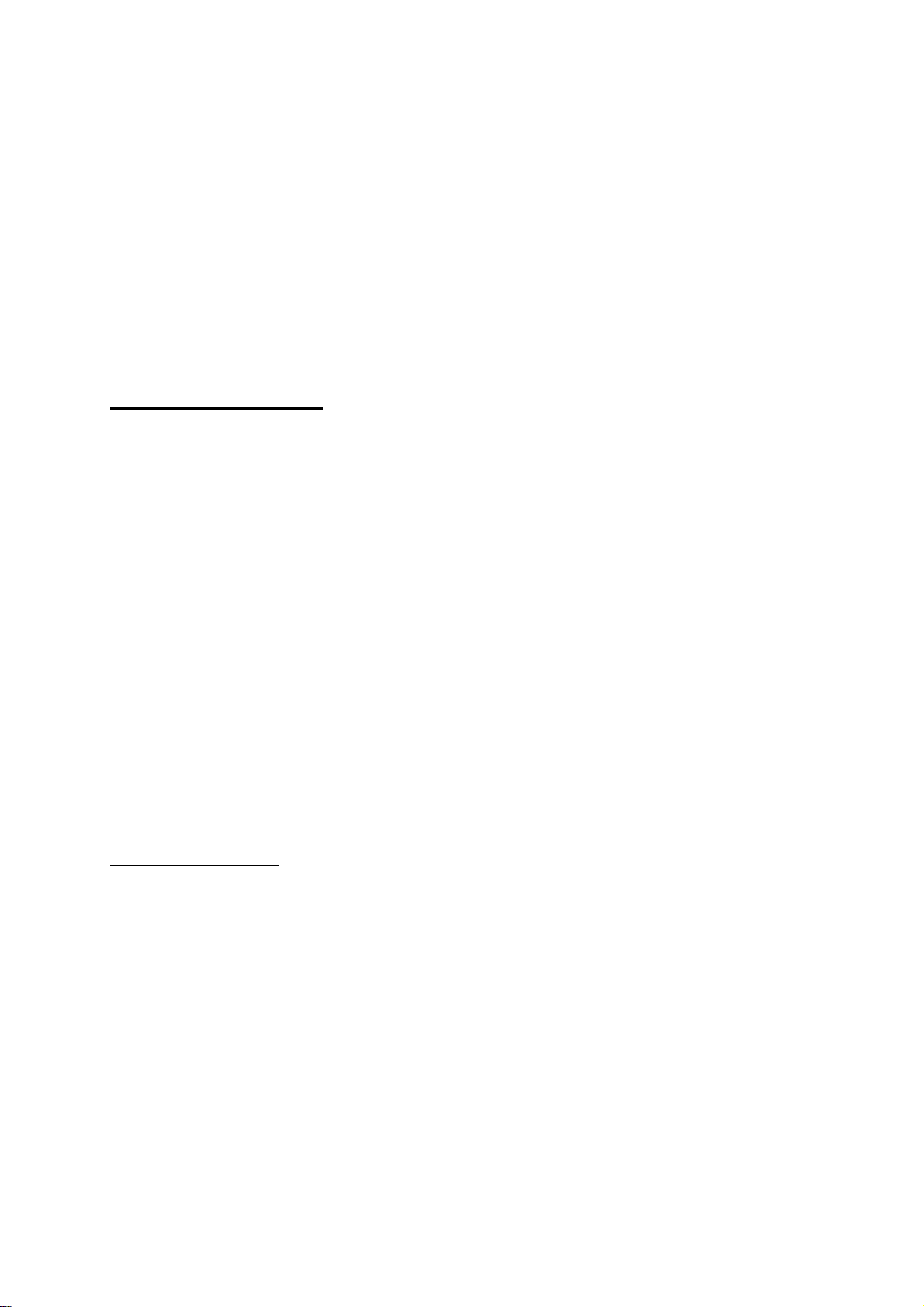
20. ANGLE key
21. LANGUAGE key
22. TIME key
23. ZOOM key
24. DIRECTION key
25. LEFT SOUND CHANNEL / RIGHT SOUND CHANNEL key
26. FORWARD key
27. SLOW key
28. STOP key
29. NEXT key
30. VOLUME key
31. VIDEO MODE key
SYSTEM CONNECTION:
Video Connection:
• The system has five patters on output: standard video, S-Output, VGA
socket, chromatism, and PR PB PY output.
• The video connection is chosen according to the input socket of your
TV/monitor.
• Remember that the five patterns of output cannot be connected at the
same time, to avoid affecting result of image output.
Audio Connection:
• The audio output of the system is divided into two kinds: simulated audio
and digital audio. Simulated audio has two sound channels of stereo audio,
5.1 channel audio of AC-3, digital audio has fiber and coaxial output.
• Chose pattern according to your outer equipment. If your outer equipment
is an ordinary TV, you can only choose stereo output; if your outer
equipment is an amplifier with 5.1 sound channel input, you can watch the
effect of AC-3 home cinema.
• The DVD output has wide dynamic range, so the volume of the amplifier
must be moderate, or the speaker would be destroyed by the sudden
produced super high volume.
SYSTEM SETTING:
• Press the SETUP button, the panel displays the menu.
• Use the direction keys (←↑→↓) to move to corresponding item, then press the
SETUP button again to exit the setup menu.
• Sound / Subtitle / Language setup of disc menu needs support of the disc.
• When you setup the grade of disc play, you need to input the secret code of
the system, the preset of the company is 0000.

BASIC PLAY:
• EJECT: Press the POWER key to put trough the power supply. Press the
EJECT key to open the disc room, put in the disc, and press the EJECT key
again to close the DVD room. When the DVD amplifier finished reading the
disc, it will display the disc type on the TV screen and auto-play.
• PROG key: Press the PROG key and the TV screen displays the program
menu. Then you can use the number keys and the direction keys to adjust the
play order of the songs in the disc.
• SYSTEM TYPE key: According to the system of your TV, use the SYSTEM
TYPE key to adjust the output system type.
• SUBTITLE key: Press the SUBTITLE key, you can choose one kind of subtitle
display from your disc. (Your DVD disc must support this function)
• LANGUAGE key: Use the LANGUAGE key to choose the language you need
when playing multi-language disc.
• ANGLE key: If your DVD disc includes multi-scene taking, you can use the
ANGLE key to change from one angle to another.
• ZOOM key: With the ZOOM key, you can magnify or zoom the picture. You
can use the direction keys to change the position of the picture in the status of
magnifying.
• SOUND CHANNEL key: When you are playing multi-channel VCD or CD, you
can use the SOUND CHANNEL key to choose output from the left sound
channel or the right sound channel and select stereo or mixed sound output.
• SLOW key: With the SLOW key, you can watch the slow down motion pictures
in the process of disc playing. But the DVD player mutes when you press the
SLOW key.
• STEP key: Press the STEP key, the DVD player plays step by step. Press the
PLAY key to return to normal mode.
• A-B key: When playing DVD, VCD, CD, you can use the A-B key to watch any
part in the discs. When the DVD player is playing a disc, you can press the AB key to choose the start point (refer to Point A) of the part you want to repeat
and press the A-B key again to choose the end point (mend by Point B). Then
the DVD player repeats the part between A and B. Press the A-B key for the
third time, you can cancel the preset part repeat and return back to normal
play.
• REPEAT key: With the repeat key, you can repeat to play any title, paragraph,
song or all the disc.
• TITLE key: When the DVD player is playing DVD disc, use the TITLE key to
return to the first class title to play.
• MENU key: When the DVD player is playing DVD disc, press the MENU key to
change subordinate menu, and press the MENU key again to return to the
main menu.
• PSCAN / NORMAL key: With the PSCAN / NORMAL key, you can adjust the
video output mode in cycle.
• VIDEO MODE key: With this key you can adjust the brightness, contrast, and
hue of the state of your screen. The DVD player provides four states: memory,
standard, dynamic and soft.
• STANDBY key: With the STANDBY key you can control the power switch of
the DVD player.

SERIES ONNECTION OF THE AMPLIFIER:
• In order to suit larger area, we can use series connection of the system. The
amount of amplifiers can be up to ten. The connection way is as the attached
figure.
• In the attached figure, (1) means the main control amplifier (2~10) mean the
controlled amplifiers. The controlled amplifier’s input sound source, volume
and tone are controlled by the main control amplifier.
• When the system is in series connection, the output power of the main control
amplifier auto reduces to suit for monitoring.
NOTE: When the system is in series connection, you should connect the amplifier
correctly, or it will possibly cause damage to the amplifier.
Do not attempt to make any repairs yourself. This would invalid your warranty.
Do not make any changes to the unit. This would also invalid your warranty.
The warranty is not applicable in case of accidents or damages caused by inappropriate use or disrespect of the warnings
contained in this manual.
SkyTronic UK cannot be held responsible for personal injuries caused by a disrespect of the safety recommendations and
warnings. This is also applicable to all damages in whatever form.
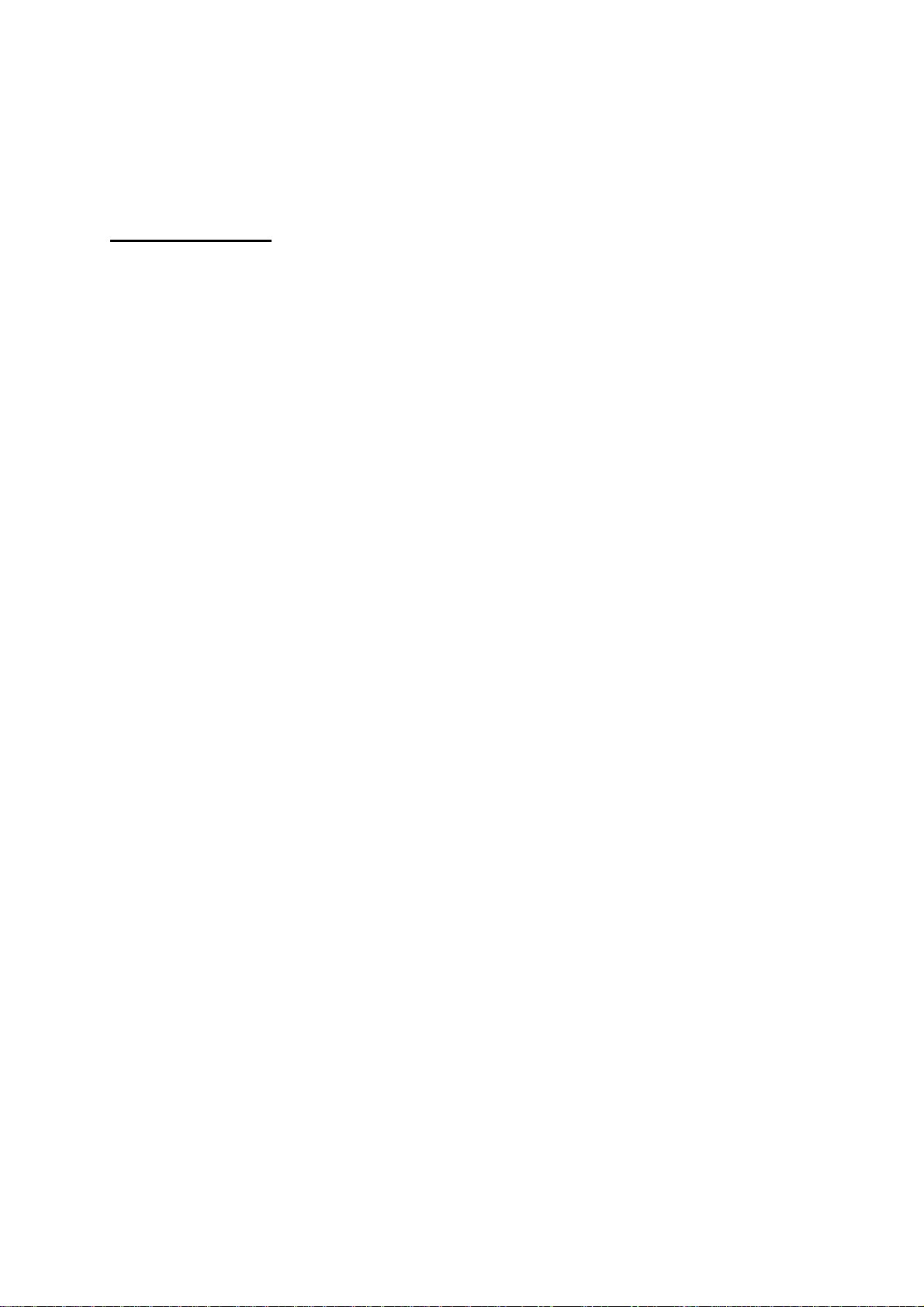
NL
Hartelijk dank voor de aanschaf van dit SkyTec karaoke set. Lees deze
gebruiksaanwijzing aandachtig door alvorens het apparaat in bedrijf te stellen.
WAARSCHUWING
- Lees altijd eerst de gebruiksaanwijzing voordat u een apparaat gaat gebruiken.
- Bewaar de handleiding zodat elke gebruiker hem eerst kan doorlezen.
- Bewaar de verpakking zodat u indien het apparaat defect is, dit in de originele
verpakking kunt opsturen om beschadigingen te voorkomen.
- Voordat het apparaat in werking wordt gesteld, altijd eerst een deskundige
raadplegen.
- In het apparaat bevinden zich onder spanning staande onderdelen; open daarom
NOOIT dit apparaat.
- Bij het verwijderen van de stekker uit het stopcontact nooit aan het netsnoer
trekken.
- Verwijder of plaats een stekker nooit met natte handen resp. uit en in het
stopcontact.
- Indien de stekker en/of netsnoer als snoeringang in het apparaat beschadigd zijn
dient dit door een vakman hersteld te worden.
- Indien het apparaat zo beschadigd is dat inwendige (onder)delen zichtbaar zijn
mag de stekker NOOIT in het stopcontact worden geplaatst én het apparaat
NOOIT worden ingeschakeld. Neem in dit geval contact op met SkyTronic BV.
- Reparatie aan het apparaat dient te geschieden door resp. een vakman of een
deskundige.
- Sluit het apparaat alléén aan op een 230VAC / 50Hz geaard stopcontact,
verbonden met een 10-16A meterkastgroep.
- Toestel niet opstellen in de buurt van warmte bronnen zoals verwarming etc.
- Bij onweer altijd de stekker uit het stopcontact halen, zo ook wanneer het
apparaat voor een langere tijd niet gebruikt wordt.
- Als u het apparaat lang niet gebruikt heeft en het weer wil gebruiken kan er
condensatiewater ontstaan; laat het apparaat eerst op kamertemperatuur komen
alvorens het weer in werking te stellen.
- Om ongevallen in bedrijven te voorkomen moét rekening worden gehouden met
de daarvoor geldende richtlijnen en moeten de aanwijzingen/waarschuwingen
worden gevolgd.
- Het apparaat buiten bereik van kinderen houden.
- Zorg er altijd voor dat wanneer het apparaat wordt ingeschakeld dat alle
regelaars en het mastervolume op minimaal staan.
- Gebruik geen schoonmaakspray om de regelaars te reinigen. Restanten van
deze spray zorgen ervoor dat smeer en stof ophopen in de regelaars. Raadpleeg
bij storing te allen tijde een deskundige.
- Zorg dat uw handen schoon zijn tijdens het plaatsen van de compact discs.
Plaats nooit een compact disc met beschadigingen.
- Gebruik geen overmatige kracht bij het bedienen van de schakelaars en
knoppen.
- Om de laser schoon te houden, altijd de disclade sluiten.
- Tracht niet het apparaat schoon te maken met chemische oplossingen. Dit kan
de lak beschadigen. Gebruik een droge doek om schoon te maken.
