Skytec STX-95, STX-95 MC User Manual

172.806
STX-95
DUAL CD/USB/MP3/SD PLAYER WITH MIXER
USER`S MANUAL
HANDLEIDING
GEBRAUCHSANLEITUNG
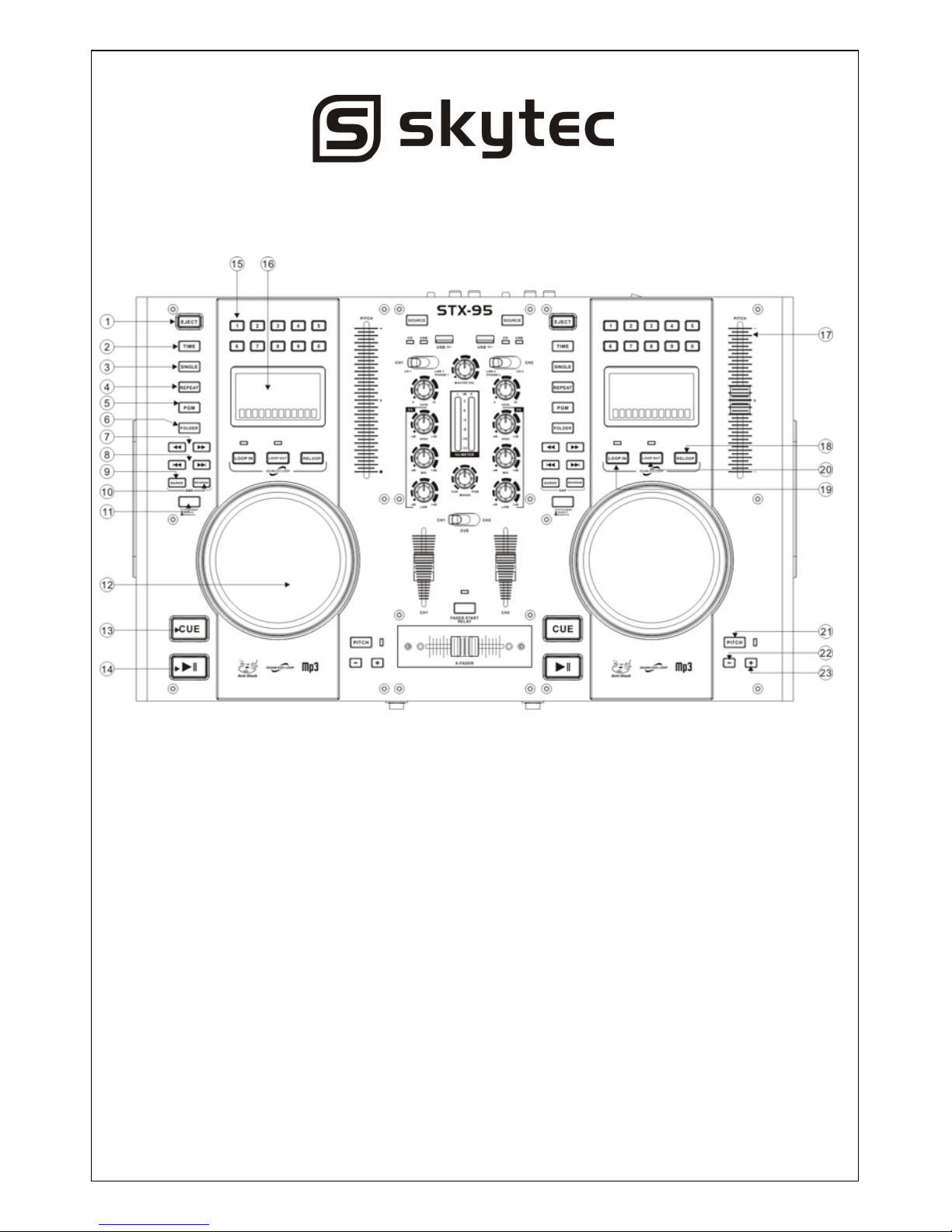
2
PROFESSIONAL DUAL CD PLAYER WITH USB AND SD CARD
USER MANUAL
TOP VIEW
IMPORTANT
Use of controls or adjustments or performance of procedures other than those specified herein may
result in hazardous radiation exposure.
CD player function:
1. EJECT BUTTON
Press to load or eject disk. Each press will open or close the disk tray.
NOTE: Disc holder will not open unless stop or pause button has been pushed first.
2. TIME BUTTON
Use this knob to choose the time mode: elapsed time, remaining time or total remaining time.
3. SINGLE BUTTON
Press this button to switch between the SINGLE and CONTINUOUS play mode. The selected
mode is indicated on the LCD. In SINGLE mode, after each track, the unit stops the reading. In
CONTINUOUS mode, the unit reads all tracks and stops.
4. REPEAT BUTTON
Use this button to repeat one track or all the track of the CD.
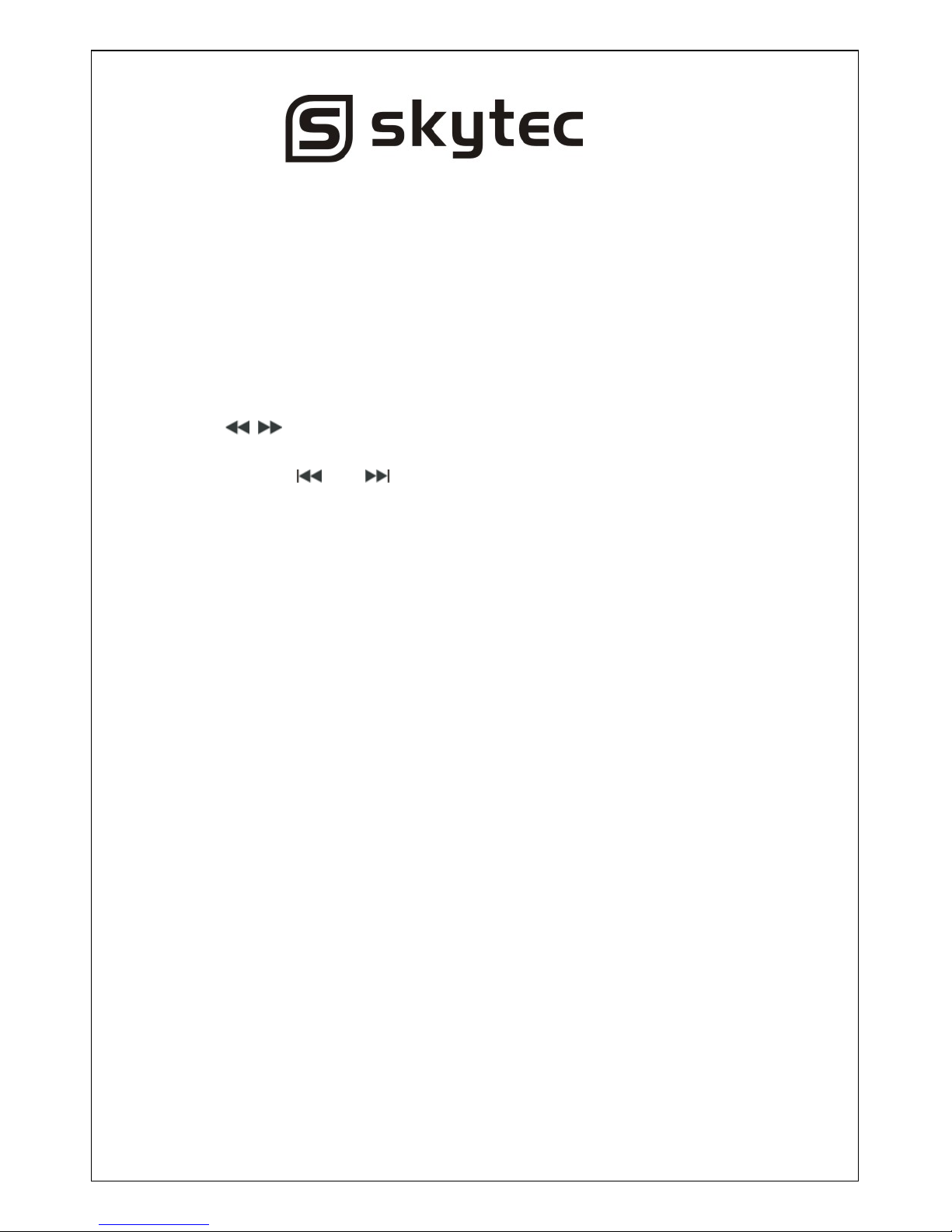
3
5. PROG BUTTON
In STOP mode, you can program several tracks ( 20 tracks max ) :
- Press the STOP button to enter in the stop mode
- Press the PROG button to enter in the program mode
- Use the skip track buttons to choose the track you want to listen then press the PROG button to
enter your choice
- Use one more time the skip track buttons to choose the track you want to listen then press the
PROG button to enter your choice
- Repeat the operation to select all the track you want to listen
- Press the PLAY/PAUSE button to start the playback
6. FOLDER BUTTON
Allows you to navigate through folders similarly in either USB or CD mode.
7. SEARCH
BUTTON
You may forward and backward to navigation through one track.
8. TRACK SEARCH
AND BUTTON
To select the previous track and select the next track.
9. DSP/BRAKE
In play mode, push the brake button at first, and then push play/pause button, the operation
changes is slowness from play to pause, push play/pause button again to cancel this feature.
10. DSP/REVERSE
Push the reverse button to play your track in reverse, push the reverse button again to cancel
this feature.
11. TRACK SELECT BUTTONS
Press the button to switch the function of jog dial to SEARCH and PITCH BEND and
SCRATCH mode,when the indicator LED is off,dial the jog for pitch bend function.If the jog is
unmoved for 8 seconds,the indicator is off and the jog is for pitch bend function.When the
indicator LED is light ,rotary the jog wheel you can enter the scratch mode,while the indicator
LED is flash,dial the jog for quick search forward and backward.
12. JOG & SHUTTLE WHEELS
Shuttle: Use the dial to select the scanning direction and speed. The disc is scanned in the
forward direction when the shuttle dial is turned clockwise from the neutral position, in the
reverse direction when the shuttle dial is turned counterclockwise. The scanning speeds up
when the shuttle dial is turned faster.
Jog: In pause mode, if you turn the jog, the point at which the sound is being produced moves
by a number of frames corresponding to the number of clicks. Clockwise moves the point
forward; counterclockwise moves the point backward. In play mode, the jog increases or
decreases the speed of the song. (Clockwise: increase, counterclockwise: decrease).
13. CUE BUTTON
Pressing the CUE button during play provides a return to the position at which play was started.
14. PLAY / PAUSE BUTTON
Each time you press the PLAY/PAUSE button, the operation changes from play to pause or
from pause to play.
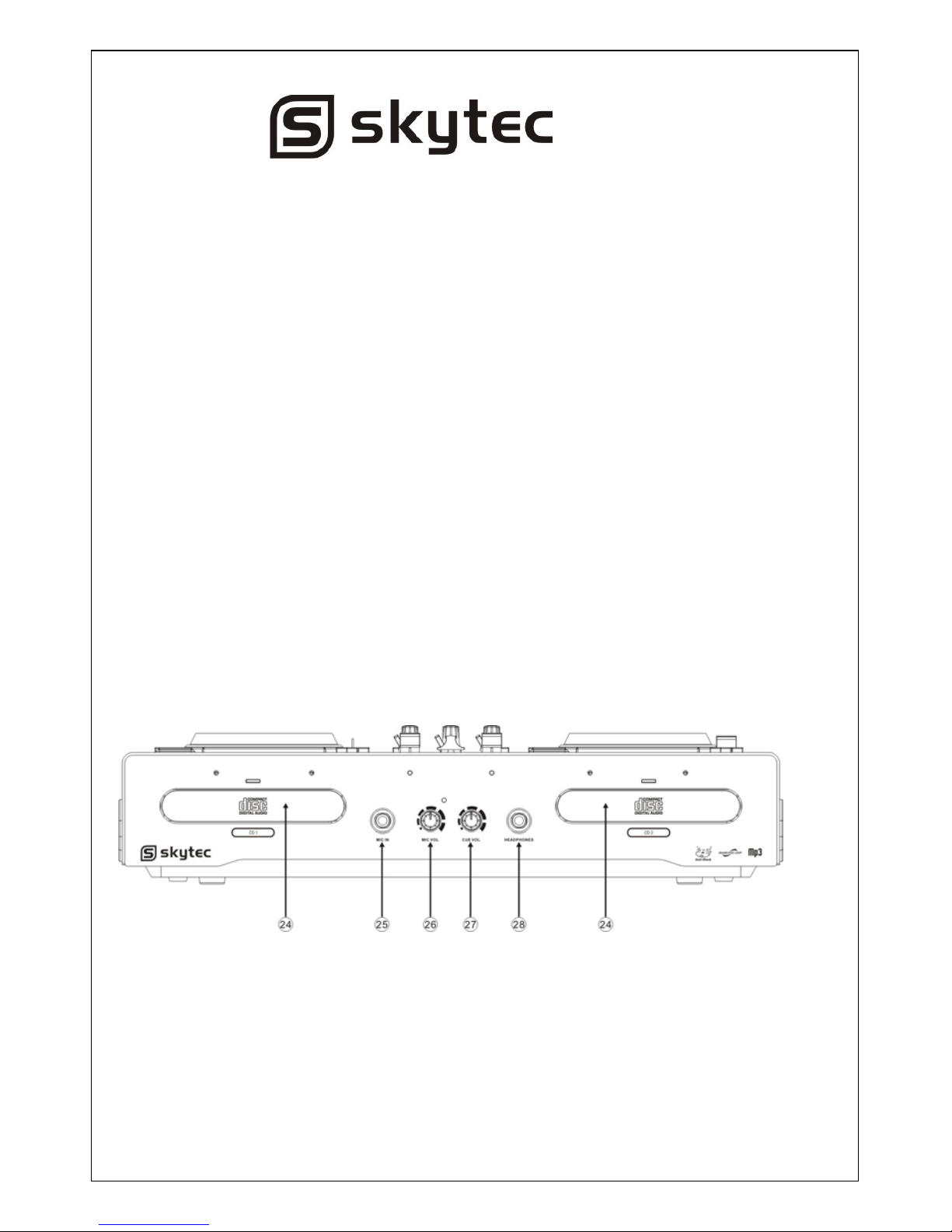
4
15. DIRECT ACCESS BUTTONS
Press 0-9 buttons, allow you to select the one track from the CD.
16. DISPLAY
LCD Display lndicate the Track/Numbers/Time/Remain/Pitch/Continue/Single.
17. PITCH CONTROL
Use this fader to increase or decrease the speed of the track.
18. RELOOP BUTTON
This button is used to start the last saved loop. To finish the loop, press the re-loop button again.
19. LOOP IN BUTTON
You may set the beginning point of the loop system and indicate on the display.
20. LOOP OUT BUTTON
When you press this button, you set the end point of the seamless loop and you start the loop.
To finish the loop, press again this button.
21. PITCH BUTTON
If you push this button, the adjustement of the pitch potentiometer is available.
22. PITCH BEND – BUTTON
The pitch will drop while the - button is pressed and return to the original pitch when it is released.
23. PITCH BEND + BUTTON
The pitch will automatically rise when the + button is pressed and return to the original pitch
when it is released.
FRONT VIEW
24. DISC TRAY
To enter the disc, please refer to the explanations under 6.2 CD-tray.
25. MIC INPUT
Plug 1/4” microphone plug in here
26. MID Knobs
Adjust volume of the microphone corresponding to MIC number.
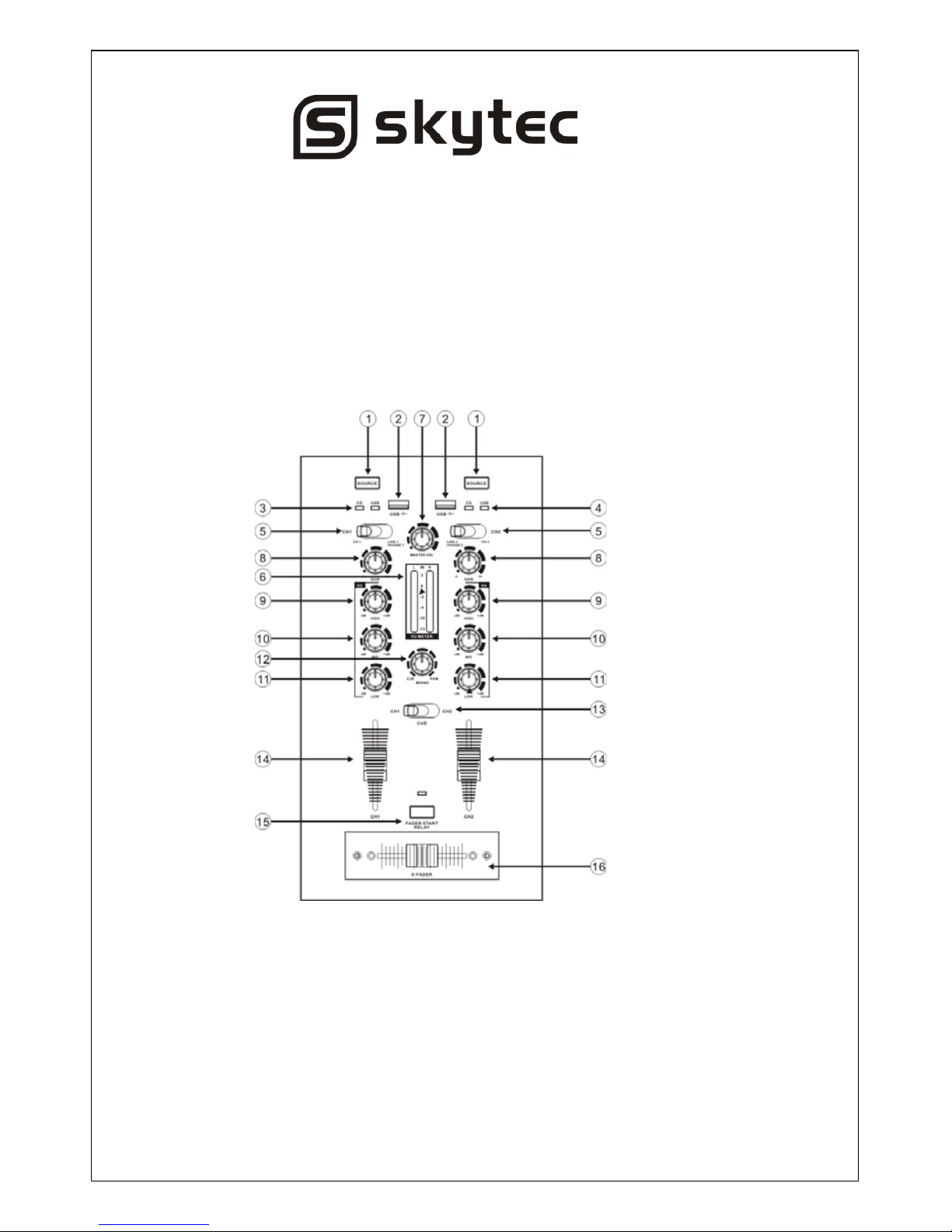
5
27. CUE LEVEL CONTROL
Adjust Cue volume.
28. HEADPHONE JACKS
Use to connect for audio monitoring with headphones.
Mixing Console Function:
1. SOURCE BUTTON
To enter in the CD or USB work mode by this key conversion.
2. USB PORT
Support USB playing and you may also connect the computer with the USB cable but only
when enter into USB work mode.
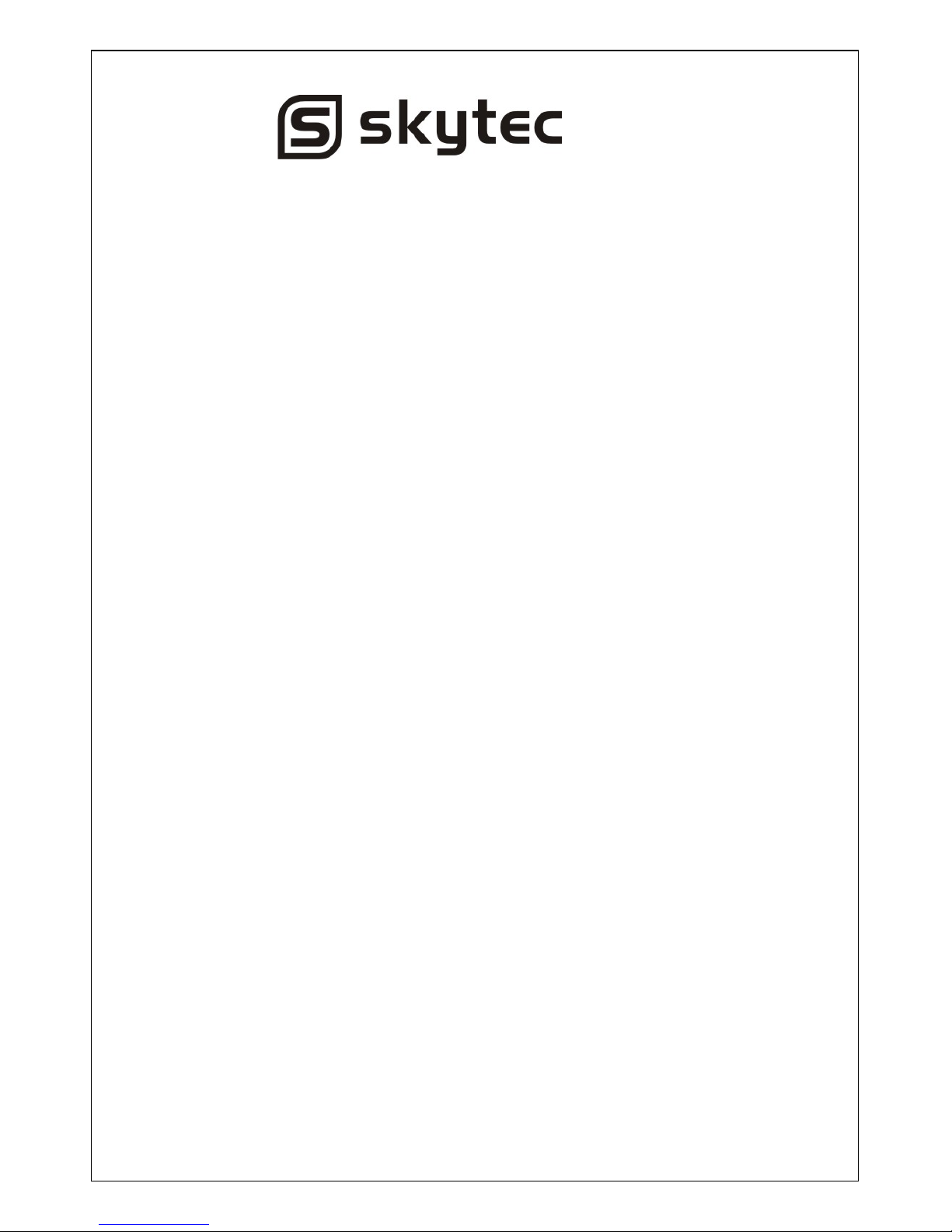
6
3. when you enter into CD work mode.the lamp can light.
4. when you enter into usb work mode,the lamp can light.
5. INPUT TOGGLE SWITCH
Select which source will be live to that channel based on what you have connected to the real
panel input section.In CD1-2 position the internal CD units are active.
6. LED METER
Indicates the master output level.
7. MASTER LEVEL
A djusts master level output signal.
8. CHI1CH2 GAIN CONTROL
Adjusts CH1&CH2 level
9. HIGH FADER 1-2
Adjust CH1&CH2 equalization of high frequencies.
10. MID FADER 1-2
Adjust CH1&CH2 equalization of mid frequencies.
11. LOW FADER 1-2
Adjust CH1&CH2 equalization of low frequencies.
12. CUE/MIX/PGM CONTROL
Counter clockwise you will be able to monitor the assigned cue signal.Slowly turning the
control clockwise to the assigned cue signal.Slowly turning the control clockwise to middle
position allows you to monitor CUE MIX with PGM.Moving the control clockwise to the right
allows you to monitor Moving the control clockwise to the right allows you to monitor PGM
output.
13. CUE FOR CH1-2
Selects which source will be live to that channel for CH1&CH2.
14. INPUT FADER
Controls individual source levels for CH1-2 in the mix.
15. FADER START
Activation allows you to start the CD players from you crossfader.Travel From left to right will
start the right CD player and pause the left CD player.
16. REPLACEABLE CROSSFADER
Achieves clean segues between the two input channels.Hard left selects channel 1.Hard right
selects channel 2.With the crossfader cen terde,both assigned channels are live.Use the
crossfader for fast and semless segues from one selected channel to the other.
17. AC CORD
Used this cable to connect the AC mains power to the unit..
18. POWER BUTTON
Press the power switch to turn the unit on. To switch the POWER off press the POWER switch
again.
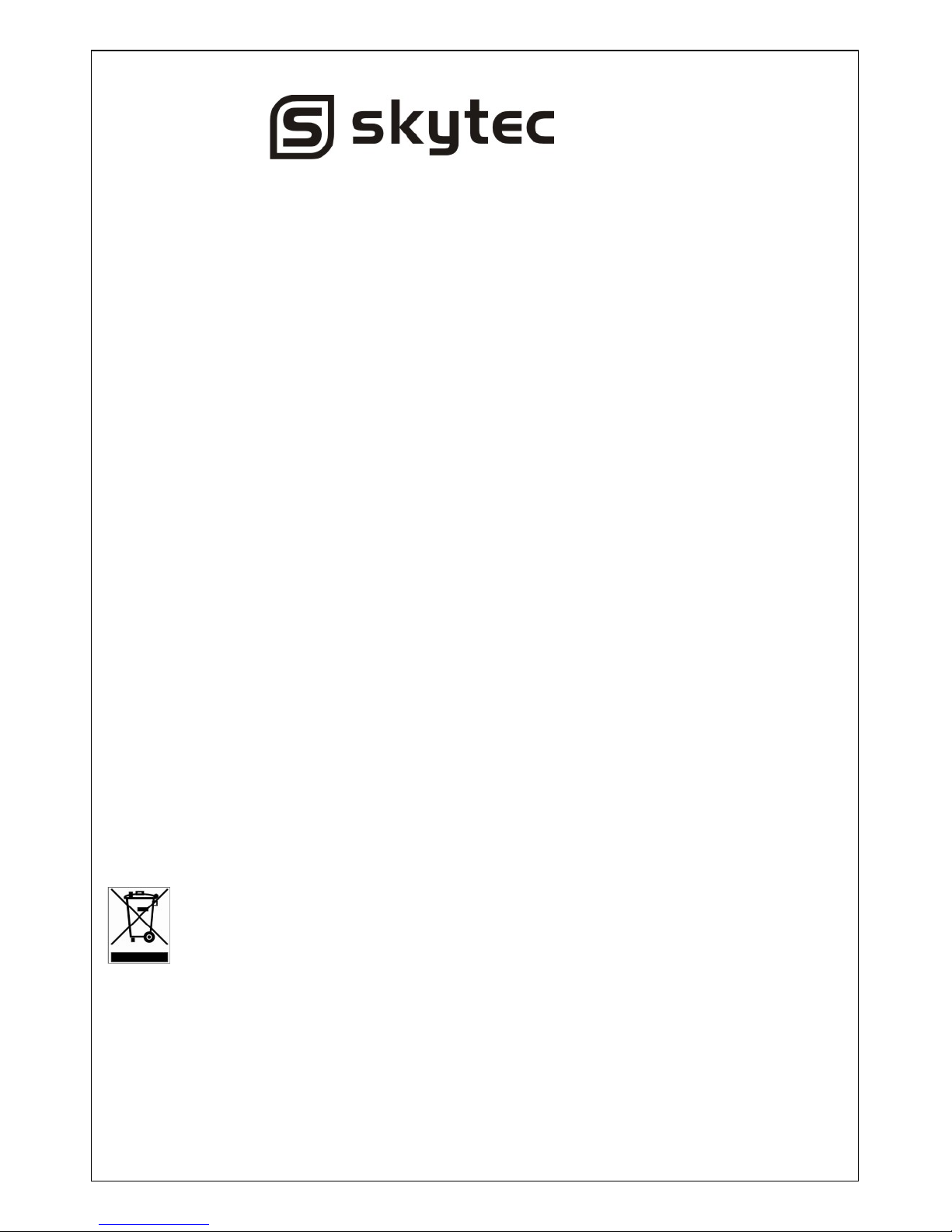
7
19. GND
Grounding lug for turntable connection.Always use this connection when using turntables(your
turntable cable should have a grounding wire).
20. MASTER / REC OUTPUT
21. INPUT PHONO/LINE 2 SWITCH
22. INPUT LINE1 & LINE2
23. INPUT PHONO/LINE 1 SWITCH
24. DJ MIC INPUT
Balanced XLR MIC input
SPECIFICATIONS:
Anti-Shock Buffer Memory: 40 seconds
Power supply: ~100-240V, 60/50Hz
Dimensions : Player :296x240x97.5mm
WARRANTY CONDITIONS
The date the product leaves the importer is considered to be the date the warranty begins. The law
obliges the retailer to offer a two year quarantee to the enduser.
Only companies approved by Tronios are allowed to work on the equipment.
During warranty period (defective) equipment must be returned b y pre-paid mail in the original box.
Potentiometers have a limited lifetime and are not covered by the manufacturer for more than normal
use.
For all service enquiries,refer to your local distributor,as he is best able to help you.
SPECIFICATIONS:
Anti-Shock Buffer Memory: 40 seconds
Power supply: ~100-240V, 60/50Hz
Dimensions : Player : 482x90x255mm
Controller : 482x296x97.5mm
Electric products must not be put into household waste. Please
bring them to a recycling centre. Ask your local authorities or
your dealer about the way to proceed.
The specifications are typical. The actual values can slightly change from one unit to the other.
Specifications can be changed without prior notice.
