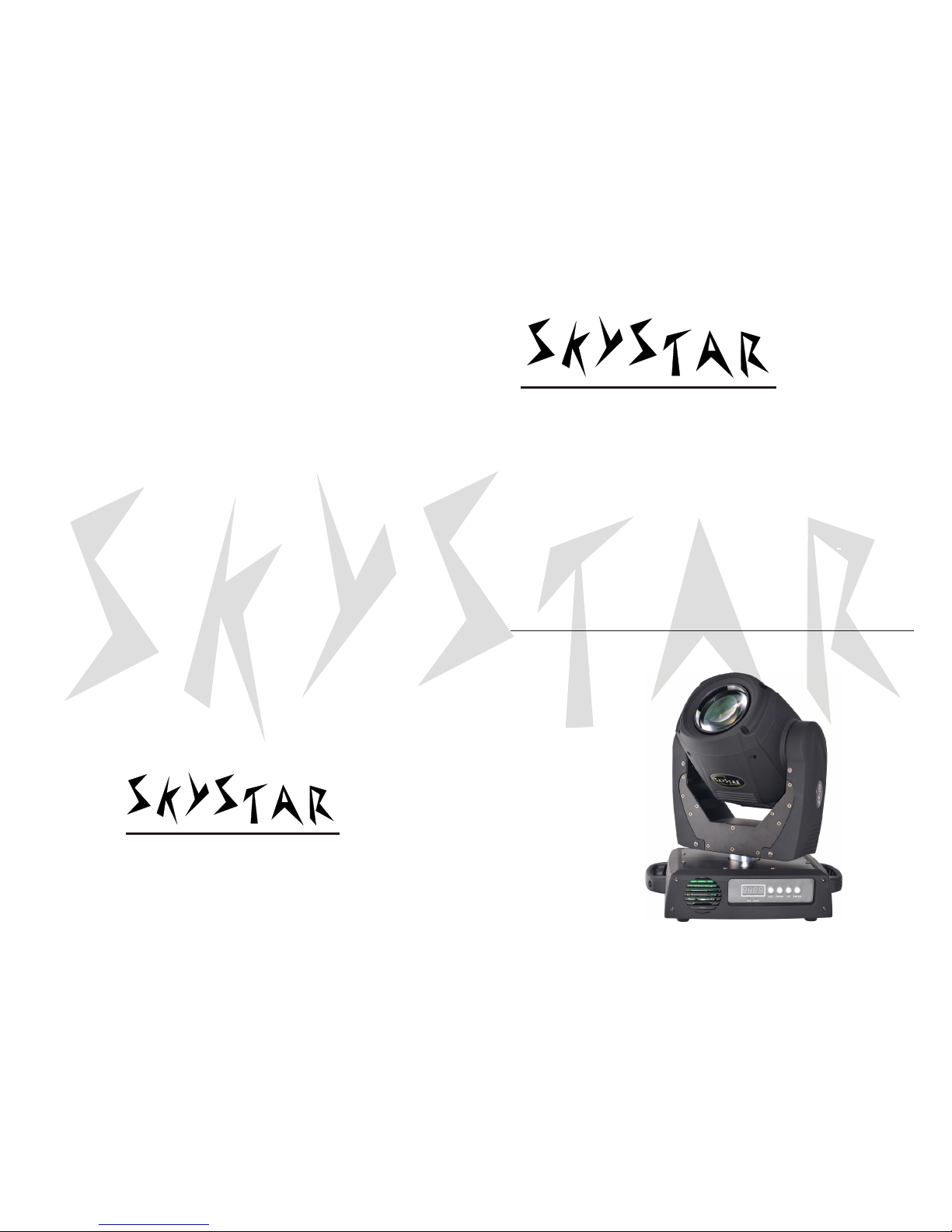
Http://www.lightskystar.com
PROFESSIONAL SHOW LIGHTING
BEAM MOVING-HEAD
USER MANUAL
GUANGZHOU LIGHTSTAR LIGHT CO.,LTD
SR-130

ENEN
II
Page1
1.INDEX
2.Packing
Many thanks for choosing sr-130 moving head.The
design&production are passed through the full quality
control to ensure the fineness ability.
This manual covers important information about install-
ation&operation of this projector.Please rsad this user manual
carefully before installing or operating this projector.Please do
follow the safety instruction.list as below carefully and keep this
manual in a safety place for future reference.
Note:As part of our ongoing commitment to continuos products
development,company will keep the right to improve this products,
the information in this menu may be changed in the future,the
company reserve the right to change the data without any advise.
2.1 The packing of the series of products is paper carton,the
flycase can order.
2.2 To open the carton
First please open the carton and take out the relative accessories,
Take out the projector from the polybad and put it on a very smooth
& horizontal surface place for the next operation.
Attention:Do not press the plastics parts to avoid any damage and
distortion.
2.3 Packing list
The following parts are packed
together with the projector:
Many thanks for choosing sr-130 moving head.The
design&production are passed through the full quality
control to ensure the fineness ability.
This manual covers important information about install-
ation&operation of this projector.Please rsad this user manual
carefully before installing or operating this projector.Please do
follow the safety instruction.list as below carefully and keep this
manual in a safety place for future reference.
Note:As part of our ongoing commitment to continuos products
development,company will keep the right to improve this products,
the information in this menu may be changed in the future,the
company reserve the right to change the data without any advise.
2.1 The packing of the series of products is paper carton,the
flycase can order.
2.2 To open the carton
First please open the carton and take out the relative accessories,
Take out the projector from the polybad and put it on a very smooth
& horizontal surface place for the next operation.
Attention:Do not press the plastics parts to avoid any damage and
distortion.
2.3 Packing list
The following parts are packed
together with the projector:
Attachment
DMX cable 1pc
User manual 1pc
Moutnting Bracket 2pc

page2
ENEN
II
page7
3.Install and safe usage
3.1 Install the porjector:
3.1.1 Requirement for the installing place:
Please do ensure fasten the mount bracket firmly before installing.
The mount bracket must share the weight 10 multiple weight of the
projector`s.
3.1.2 The method of installstion and caution:
3.1.2.1 Connect the mount bracket well and fix the clamp firmly
to the truss in order to avoid the projector loose or falling.
3.1.2.2 The projector should be mounted via its clamp by using 2
bolts.The clamp itself attached tothe underside of the projector with
4 boltsprovided in the package. Always make sure that the projector
is anchored firmly to avoid any vibration or falling.
3.1.2.3 For safety the projector should have a secondary fixing with
a safety cord through the truss and the handle of projector.The safety
cord will fasten the projector on the truss tightly to avoid any vibration
or falling directly if the clamp or the truss is loose.
3.1.2.4 When in stalling the projector, not allow any person pass by,
3.1.2.5 After installing the light.Please inspect whether the safety
cord atrried,clamp or truss is loose in order to avoid the projector will
slip. If any dangers is happened by falling,the manufacturer won`t be
risponsible for it.
3.1.2.6 Other safety terms
3.1.2.6.1 Mininum distance between the projector`s shot&goal
project:
3.1 Install the porjector:
3.1.1 Requirement for the installing place:
Please do ensure fasten the mount bracket firmly before installing.
The mount bracket must share the weight 10 multiple weight of the
projector`s.
3.1.2 The method of installstion and caution:
3.1.2.1 Connect the mount bracket well and fix the clamp firmly
to the truss in order to avoid the projector loose or falling.
3.1.2.2 The projector should be mounted via its clamp by using 2
bolts.The clamp itself attached tothe underside of the projector with
4 boltsprovided in the package. Always make sure that the projector
is anchored firmly to avoid any vibration or falling.
3.1.2.3 For safety the projector should have a secondary fixing with
a safety cord through the truss and the handle of projector.The safety
cord will fasten the projector on the truss tightly to avoid any vibration
or falling directly if the clamp or the truss is loose.
3.1.2.4 When in stalling the projector, not allow any person pass by,
3.1.2.5 After installing the light.Please inspect whether the safety
cord atrried,clamp or truss is loose in order to avoid the projector will
slip. If any dangers is happened by falling,the manufacturer won`t be
risponsible for it.
3.1.2.6 Other safety terms
3.1.2.6.1 Mininum distance between the projector`s shot&goal
project:
0.8M 2.0M
Picture 1
Picture 2
CHANNEL MENU:CHANNEL MENU:
Low fastfast
0-7
0-7
8-15
8-15
72-79
72-79
16-23
16-23
80-87
80-87
24-31
24-31
88-95
88-95
32-39
32-39
96-103
96-103
40-47
40-47
104-127
104-111
112-127
48-55
48-55
56-63
56-63
64-71
64-71
128-255
128-255
0 19 20 255
128 128 191 191 192 192
255 255
fast speedfast speed
Low speedLow speed
fast speedfast speed
0-1270-127
CH1
X/Y Speed
X/Y Speed Fast to slow X/Y Speed Fast to slow
Speed slow to Fast Speed slow to Fast
CH2
Color
Color
Ch6
Ch5
Dimmer
Ch7
Ch8
Strobe
Pan
Ch9
Ch10
Tilt
Ch11
Ch12
GOBO
0
0
240
240
241-255
241-255
0
Pan
255
0 540
0
0
0
0
0
Tin
255
255
255
255
255
0 250
0
Pan
255
0 3.6
0
Tin
255
0 3
SR-130 DMX Channel Control
CH3
CH4
Ch13
GOBO shake
Ch14
Prism
Ch15
Prism
Automatic
Ch16
Atomization
colour mixture
Later 2s System ResetLater 2s System Reset
Reset
255

ENEN
II
page3
page6
TECHNICAL PARAMETER:
When fix the orientation of the projector. Please keep the minimum
distance between the flammable retarding subject and the porjector`s
shot is 0.8M at least.(Picture1) But the minimum distance between the
inflammable and the projector`s lens should be kept away 2m at least.
(Picture2).
3.1.2.6.2 The minimum distance between the inflaming retarding
subject and any other part of the light:
When fix the orientation of the projector.Please keep the minimum
distance between the inflaming retarding subject and the projector
shot is 0.3m at least.
3.1.2.6.3 MAX ambient temperature:
In order to ensure the light could operate normally, the ambient te-
mperature couldn`t be highter than33 degree and no lower than 2
degree.
3.1.2.6.4 Electric shock&static electricity portection:
These projectors are designed depends on the electric shock
protection, the projector should be connected when the power supply
is enough.The projector`s ground cable should be connected with the
ground cable of the power supply system as well.
3.1.2.6.5 Surface temperature:
Under normal condition,the highest sectional surface temperature
may be up to 90-120 degree.
3.1.2.6.6 Connct the main power supply:
Connecting the main power supply should be done by the professi-
onal person.
BULB: MSD 2 R
(8000 K color temperature, 2000 hours)
POWER CONSUMPTION: 230 V 50 HZ 350 VA
OPTICAL DEVICE: three lens group,0°-3°zoom
ELECTRONIC FOCUS: 20 meters, 20000 LUX
CHANNEL MODE: 16 international standard
DMX512 channel
LEVEL SCANNING: 540°(16 bit precision scan)
VERTICAL SCAN: 280°(16 bit precision scan)
COLOR WHEEL: 13 inserted color and white light with
two-way rotating and rainbow effect
ROTATING GOBO WHEEL: 14 inserted rotation gobos
and white circle with design jitter and arbitrary position
-ing function
PRISM: 8 prisms with positive and negative rotation
and prism location function.
SHUT: Double pole shut up to 13 times per second,
random shut and pulse shut can be choosed
DIMMER: 0% ~ 100% linear dimmer
FROST: 0% ~ 100% linear frost
Electronic ballast : make the product
more light and bright. Lamp more stable environmental
protection and more energy saving
SWITCHING POWER SUPPLY : AC100
~ 240 V, 50/60 HZ
FIXTURE DIMENSION: L365 W250 H420(mm)
PACKING DIMENSION: L425 W325 H485(mm)
NET WEIGHT: 10.5KG
GROSS WEIGHT: 11.5KG

OPERATING MODE
512Control Mode
The scanner DMX512 signal formats using 1-512 channel control.
Specific channel is set to
512Control Mode
The scanner DMX512 signal formats using 1-512 channel control.
Specific channel is set to
page4
ENEN
II
page5
1.DMX512 [address set]
This feature allows you to change device address value.
1, press the ESC key one or more, until the show "a. 001." At this time to press the
“UP" or "DOWN" will be the key to the It functions table.
2, press "ENTER", the letter "A" to put out, use "UP" or "DOWN" keys to select the
address value "001-512", Press "ENTER" confirm exit or press the "ESC button" give
up exit.
3. to accept the host synchronous (i.e. from machine model) the address value is
set for "001".
4, in the display address value condition, such as no DMX controller device connected,
the screen will flash, such as device to connect DMX control Implement, display will not
shine, and DMX signal for signal and flashing lights.
2 DN.PR (NOP)
3 TEST
NOD1: AUTO RUN
NAST
4 AUDI(MUSIC RUN)
ON
OFF
5 r,PAn
P,1NU----OFF Pan, foreward
ON Pan, inversion
6.r,tilt
T,1NU----OFF Tilt foreward
ON Tilt inversion
7:REST:
3.1.2..6.6.1 Please check the voltage, frequency data of power sup-
ply system id suitable for the mentioned on the projector. Please do
avoid the different voltage between them and burn the projector.
3.1.2.6.6.2 Please refer to the actual wattage of the projector`s
lamp multiply 1.5 multiple multiply total quantity of the projector then
you could get the minimum power supply loading. Lf your power cable
can`t share the minimum power supply loading.Please don`t connect
all the porjectors meantiome.
