Page 1

INSTRUCTION MANUAL
For be st result s clean the b ottom of th e speed con trol and chassis. Peel o ff t he cover
on one s ide of the do ubled-s ided tape , and stick t o the bottom of the speed co ntrol.
DO NOT pee l off th e other sid e yet.
Use a sm all piece o f double- sided tap e on the ON/O FF switch.
X150 X80
8
YEA R
14
+Yr
1/8 SCALE BRUSHLESS ESC
INTRODUCTION
Congratulations and thank you for purchasing TOR O 8 High performance sensorless 1/8
Scale Brushless Motor Electronic Sp ee d Control. The TORO 8,1/8 scale brushless ES C
represents a latest technologies, pro vi di ng all the features and robust design qualities.
SAFETY NOTE
WARNING: This is an extremely powerful brushless motor system. We strongly
recommend removing your pinion gear for your own safety and the safety of those around
you before performing calibration and programming functions with this system. Please keep
your hands, hair, cloth, clear from the gear train and wheels of an armed high performance
system.
WATER & ELECTRONICS DON'T MIX!
Never allow water, moisture, or other foreign materials to get inside ESC, motor, or on the
PC Boards. Water damage will void the warranty!
NO REVERSE VOLTAGE!
Reverse battery polarity can damage ESC & void warranty. Disconnect battery immediately
if a reverse connection occurs.
DISCONNECT BATTERIES WHEN NOT IN USE
Always disconnect the battery pack from the speed control when not in use to avoid short
circuits and possible fire hazard.
2 - 6 LI-PO CELLS ONLY
Never use fewer than 2 or more than 6 LIPO cells in the vehicle's main battery pack. The
TORO 8 handles up to 6S LIPO input (25.2 Volts MAX).
TRANSMITTER ON FIRST
Turn on the transmitter first THEN turn on the speed control.
INSULATE WIRES
Always insulate exposed wiring with heat shrink tubing or electrical tape to prevent short
circuits, which can damage ESC.
1/8 SCALE OR SMALLER
The TORO 8 is intended for 1/8 scale vehicles.
BEFORE YOU BEGIN
1)Plan Speed Control Placement
Choose a location for the speed control that is protected from debris. To prevent radio
interference place the speed control as far away from the radio receiver as possible
and keep the power wires as short as possible.
1/ 8 2/ 8
Ver. 1.1 Ver. 1.1
Dete rmine how y ou would pr efer to con nect the mo tor and bat tery pack to th e speed
cont rol. For th e motor, usi ng Hi-Pow er connec tor pairs . Connectors are prefe rable for
most a pplicat ions as it al lows you to e asily cha nge motor s.
2)Soldering
TIPS & T RICKS: Pl ace the spe ed contro l upright a nd use
serv o tape to sec ure it to the b ench. Doi ng so provi des a
stab le work are a and allow s easy acce ss to the sol der
post s.
Atta ching Wires t o the Speed C ontrol:
Red wi res are usu ally used t o connect t he speed
cont rol to the po sitive ba ttery ter minal and the
posi tive moto r termina l. Black wi re is typic ally
used f or the batt ery negat ive termi nal. Insp ect
the ho using on th e speed con trol next t o each
post o r refer to th e diagram s to determ ine
whic h color wir e to attach t o each post .
Stri p back the in sulatio n of the wire b y about 2.4 mm to 3.2mm (3/ 32" to 1/8" ) and
"pre -tin" the w ire by heat ing the end a nd applyi ng solder u ntil it is th oroughl y covered.
CAUT ION: Be ver y careful n ot to splas h yoursel f with hot solder.
Plac e the tip of th e iron in the n otch on top o f the post and apply a small a mount of
sold er to the pos t. When the s older has f lowed, re move the soldering iron, wipe the t ip
clea n and apply a s mall amou nt of fresh s older to it .
Pre- Heat both t he wire and t he post.
Hold the wire so the tinned end is in contact with the notch of the post. Now touch the
iron tip to the wire and the post. Wait about 4 seconds for the solder to flow, and then
remove the iron while still holding the wire. You may let go of the wire after a second or
two when the solder sets.
Same t echniqu es descri bed in the pr eceding s ection ma y be used to so lder the wi res
to the b attery or t o battery c onnectors.
IMPORTANT: Take precaution s if removing fac tory battery connec tors. Connecting th e
battery bac kwards will cause damage, and will void warranty. When solderin g
connectors to a battery pack , cut only one wire of the batte ry pack at a ti me to ensure
that the exposed wires canno t short together.
HINT: If you are using connectors for both the battery and the motor, make sure that
they are not the same or that you have a male and a fe male attached to the speed
control wir es. That wa y, you cannot accidentally connect the battery to the motor wires
or vice versa.
Make sure that the connector ends will be mated together corre ctly, male to female,
and that the wire colors matchred to red an d black to black.
Page 2
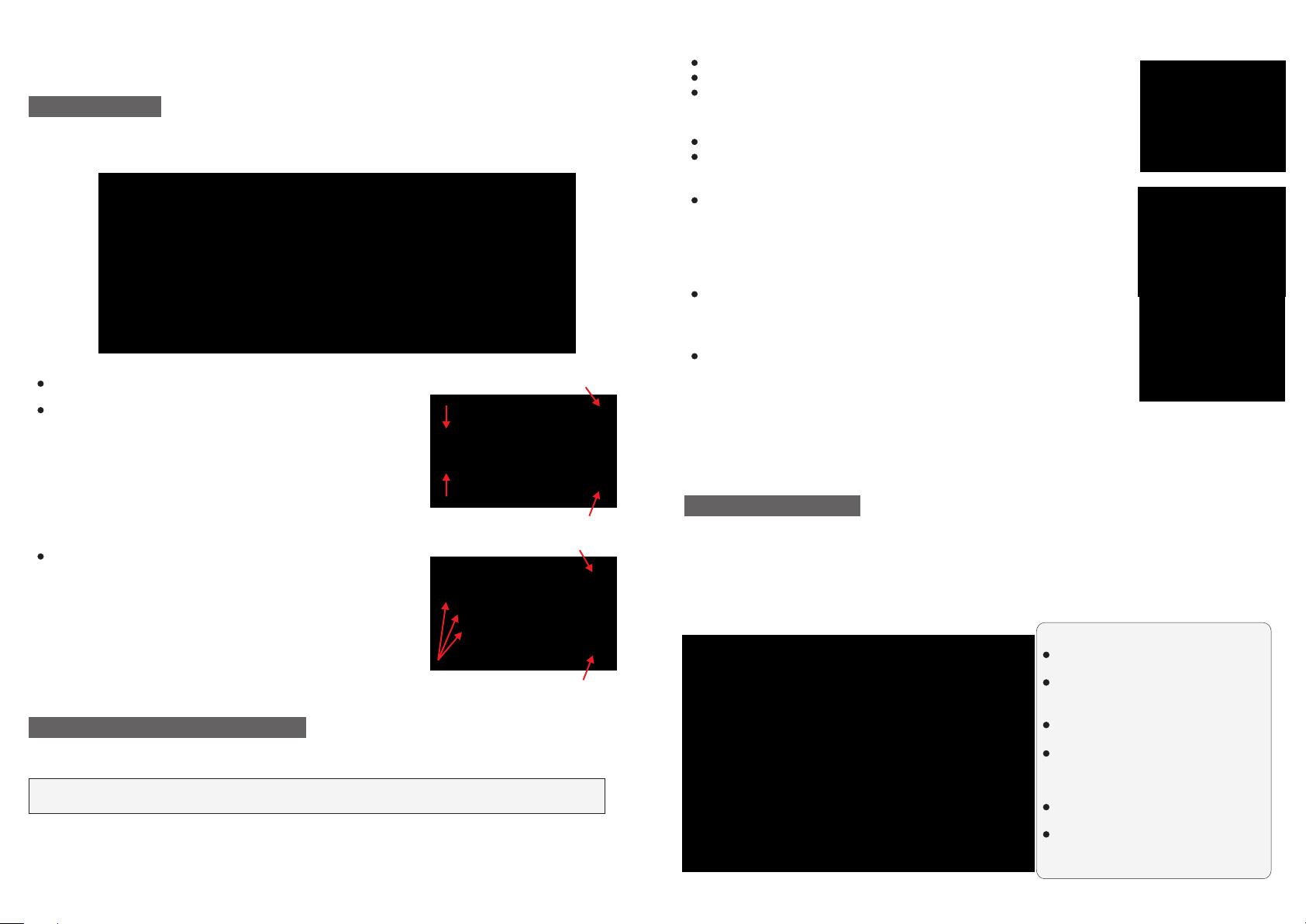
Prol onged/e xcessiv e heating o f solder po st (motor o r ESC) will d amage PCB .
Note : Make sure n o wire stra nds have st rayed to an a djacent s older pos t, this wil l
resu lt in short -circui ting & seve re ESC dama ge, which w ill void th e warrant y.
CONNECTIONS
Brus hless Mot or Wiring
Conn ect the blu e, yellow a nd orange m otor wire s to the moto r. There is no p olarity o n the
thre e ESC-to- motor wir es, so do not w orry abou t how you con nect them i nitially. You may
find i t necessa ry to swap tw o wires if th e motor run s in revers e.
To Batt -
To Batt +
How to C alibrat e ESC
ESC sw itch OFF.
Tur n on the Trans mitter.
Hold f ull throt tle on your t ransmit ter and tur n the ESC's swi tch ON.
Keep h olding fu ll thrott le on the tra nsmitte r. The ES C will flas hes
LED an d ring the in itializ ation ton es.
Wai t 2 seconds
Gree n LED blink s rapidly a nd the moto r will ring s 1 second in dicatin g
full t hrottle m easured .
Red LE D blinks wh iles beep ing, indi cating it 's time to pu sh full
brak e. Move thr ottle tri gger to ful l brake and w ait few sec onds,
the ES C will blin k red LED and r ings 1 seco nd indica ting full b rake
meas ure.
To Receiver
Chan ne l 2
Swit ch
On/Off
Brus hed Motor Wir ing
Reve rsing Bru shed Moto r Mode
Use this mode if you Uwish to use reverse. se only the
To Motor -
To Batt -
blue and orange motor wires from the ESC. In most
applications, the blue wire from the ESC will connect to
positive + side hood on your motor, and the orange wire
to the negative - side hood of the motor. The yellow
motor wire is not used. After calibration, (explained
below) you may need to swap the two motor wires to
get the wheels to spin in the right direction.
High Power Brushed Motor Mode
To Motor +
To Batt +
To Batt -
Connect all three of the ESC motor wires to the negative
(-) side of the motor. You can either use a Y harness
" "
from the ESC battery input positive wire to connect to
both the battery and the positive side of the motor, or use
a single wire from the positive ESC input to the positive
battery pole and then continue to the positive (+) side of
the motor
All 3 Wire s
to Mot or -
To Batt +
To Motor +
(Sha red)
ESC/TRANSMITER CALIB RATION
IMPO RTANT NOTE: C alibrat ion is nece ssary for t he first use of the ESC, or wh enever
used w ith a new/d ifferent transmitter.
For us ers with a Fu taba Trans mitter, yo u must reve rse the throttle chann el signal o n
your t ransmit ter. Pleas e refer to yo ur Futaba i nstructions.
Indi vidual tr ansmitt er's sign als for ful l throttle, f ull brake a nd neutra l vary. You must
cali brate you r ESC so that i t will oper ate more effect ively wit h you trans mitter.
Yellow LED bl inks whil es beepin g, indicati ng it's tim e for neutr al.
Rela x trigger t o neutral ( center) . The ESC will now ring 1 second
and fl ash the yel low LED rap idly to acc ept the neu tral posi tion.
ESC wi ll blink LE D and ring tw ice indic ating tha t it is armed .
From thi s po int on, when you conn ec t batteries and tur n on t he switch, the ESC wi ll g ive
the init ialization tone a nd f lash, and the armin g to ne will ring second o r tw o later. If the
ESC is pro gr ammed for the Auto-L ip o setting, it will be ep t he number of cells in you L ipo
pack bet ween the initiali za tion tones and the ar mi ng tones. After the armi ng tone plays,
the ESC wi ll AC TIVE and will respo nd t o the throttle appl ic ation.
ESC PROGRAMMING
1)Programming Card(Optional Part)
Programming Card allows you to modify the most commonly used set ti ng s in your
TORO 8 controller all at the touch of a single button. No com pu te r needed. Simply
connect the Programming Car d to the throttle lead of the con tr ol le r and power the
programming card as des cr ib ed below. Click the button to sc ro ll through and change
the indicated settings. All the settings wil l show on the programming card at onc e.
Can't get any eas ie r!
Instruction for Program Card
Tur n off the ESC and di sc on ne ct
the throttle lead fr om t he r ec ei ve r.
Connect the thro tt le l ea d fr om E SC
to the 3 pin connect or o n th e
Program Ca rd .
Tur n on t he E SC t o ap pl y po we r to
both ESC and Progr am C ar d.
All the curren t se tt in gs w il l be
displaye d on t he c or re sp on d LE Ds .
Press and re le as e bu tt on t o mo ve
between settin gs .
Press and ho ld b ut to n to c ha ng e
the value for that set ti ng .
Tur n off the ESC and di sc on ne ct
the throttle lead fr om P ro gr am C ar d
and connec t it bac k to t he r ec ei ve r.
3/ 8 4/ 8
Ver. 1.1 Ver. 1.1
Page 3

2)Man ual Progr amming
Manu al Progra mming TO RO 8 is as simp le as answe ring a few qu estions . Th e
TOR O 8 asks ques ting by bee ping a sett ing numbe r, followe d by the poss ible
sett ing value s. There are ni ne settings t hat can be pr ogramme d in the TORO 8.
Programmable Features
Question (Setting)
1)Reverse Lockout(D)*
2)50%(D)*
2)50%(D)*
5)Disable(D)*
1)Disable(D)*
1)Large
2)Normal(D)*
3)Small
4)Very Small
5)Smallest
2)Normal(D)*
1)Brushless(D)*
Note: Factory Defaults are indicated by asterisk (D)*
You must answer yes or no t o the setti ng values a s they are pr esented b y TORO 8.
" " " "
When y ou enter pr ogrammi ng mode the E SC will emi t a sequenc e of beeps an d LED
flas hes that te ll you whic h program ming step y ou are in. There ar e two parts t o the
beep s equence . Th e first set o f beeps indicates the 'S etting Nu mber (Que stion), e .g.
Brak e/Rever se Type, and the s econd set o f beeps indicates a Sett ing Value, e.g .
Reve rse Locko ut. Answer ing "No" to a S etting va lue will ca use the ESC t o ask for
the ne xt value in t hat secti on. After a "Yes" answe r is accept ed, the ESC k nows you
aren 't intere sted in any o ther opti on in that se ction, so it sk ips to the fi rst optio n in the
next s ection.
Note : If you answ er "no" to al l Setting Values f or a partic ular Sett ing Numbe r, the ESC
will k eep whate ver value h ad been pre viously p rogramm ed. Only by a nswerin g "Yes" to
a Sett ing Value will the ESC store/ change th at value.
How to E nter Prog ramming Mod e
Plug Battery in to the TORO 8
Hold full throt tl e on your transmitter
Turn the ESC switch ON
TORO 8 flashes LED and rings once
Wait few seconds.
TORO 8 flashes LED and rings 1 second indicating that it is ready for CALI BR ATION mode
Continue to hol d full throttle
TORO 8 flashes LED while bee pi ng
Wait another few sec on ds
TORO 8 flashes LED and rings 1 second
TORO 8 flashes LED while bee pi ng indication that you ar e in PROGRAMMING mode
Let trigger go neutral (Centre)
2)Auto-Lipo(D)*
At thi s point the TORO 8 will b e flashin g/beepi ng the foll owing seq uence:
Beep -Pause- Beep... a nd then rep eats
This i ndicate s that you ar e at Questi on 1 and it is as king to acc ept/rejec t value 1.
5/ 8 6/ 8
Ver. 1.1 Ver. 1.1
Page 4

When answering a question, you will need to move the trigger to yes (full throttle)
positio n or the no (full brake) position and keep it there for about 3 seconds. When the
ESC has accepted your answer it will confirm your reply by flashing the LED and emitting
a beeping tone. Release the trigger allowing it to go to Neutral to confirm that you are
ready for ESC to ask you ne xt question. You are not required to continue through all nine
program ming options. For exam ple, if you wish only to change the Brake/Reverse Type
(Option 1) then after programming that setting you can disconnect power from the ESC
and you're ready to run. Disconnecting the controller in the middle of programming simply
retains the values for the remaining programming options that were previously set up.
FAN REPLACEMENT
The TORO 8 comes with a 30mm x 30mm x 7mm 5V
Brushle ss fan. Should the fan need replacement,
simply unplug the fans power wires from the TORO 8,
remove the 4 screws that secure the fa n to the shroud
and slide the fan out of th e shroud housing.
SPEED CONTROL SPECIFICATION
Controls, TORO 8
Motor Limits,TORO 8
X150
Brushless 2400 KV >
Brushless KV ≤ 2400
X80
On Resistance,
Brushless
Continuous
/Burst Current
Brushless KV < 2300
X150
X80
X150
X80
Switching BEC
Status LED
Thermal Overload Protection
Dimensions(LxWxH)
Weight (Without wires)
Rev/Brk/Brk or Fwd/Fwd
Input Power (Cells)
Up to 4S(16.8Volt), ideal for 1/8 buggies
Up to 6S(25.2Volt), for 1/8 monster trucks and truggies
Up to 4S(16.8Volt), ideal for 1/8 buggies
0.0002 Ohms per phase at 25℃(77℉)Trans.Temp
0.0004 Ohms per phase at 25℃(77℉)Trans.Temp
150Amp / 950Amp
80Amp / 500Amp
5.7V 3Amp
1 with 3 color (Red, Green & Orange)
Yes
48.8x57.8x35.8mm (1.29x2.28x1.41in)
88g (3.1oz)
TROUBLE SHOOTING
Prob lem: My TORO ESC ma y or may not ar m, but it wil l not calib rate to my tr ansmitt er
Solu tion: Mos t calibra tion issu es can be sol ved by changing settin gs on the tra nsmitte r.
Make s ure you hav e both your t hrottle a nd brake en dpoints (ca lled EPA or
ATV on you r radio) on t he thrott le channe l out to betw een 100 to 12 0%. Make
sure i f you have a Fu taba or Futaba made tran smitter t o have the th rottle
chan nel set to th e reverse d positio n.
Prob lem: My ESC c alibrat es for the full throttle a nd full bra ke positi ons but won 't
cali brate to th e neutral throttle pos ition. (O range LED k eeps flas hing)
Solution: Try moving the throttle trim one way, then the other (usually towards the
throttle side is best). If your transmitter has a 50/50 and 70/30 setting for the
throttle, set it for 50/50 and retry calibration. Also, if you have changed the
dead band to a narrower band you may want to try going back to the ormal
setting.
Problem: My vehicle acts like it has turbo lag (poor acceleration/punch for the first
few feet or yards)
Solution: Make sure you're using hig h qual ity ba tteries and a battery connector capable
of high amp flow (40-100 amps). This behavior is very typical of a battery pack
that is having difficulty providing the power your vehicle/system requ ir es for
top performance. Use copper bars to connect cells rath er tha n we ld ed tab s.
Copper bars have a much lower resistance.
Problem: My battery pack is plugged into the ESC and nothing is workin g
Solution: Make sure the ESC's receiver plu g is plugg ed int o ch annel 2 on the rec ei ver,
and that it's plugged in with the correct orientation. Doubl e chec k yo ur sol de r
connections on the battery plug, and make sure the battery is showing good
voltage.
" "
"n "
PRODUCT WARRA NTY
The TORO 8 Brush less ESC is g uarante ed to be free f rom defec ts in mater ials or
work manship f or a period o f ONE YEAR from t he origin al date of purc hase (ver ified by
date d, itemiz ed sales re ceipt). Warrant y does not co ver incor rect installation,
comp onents wo rn by use, da mage to cas e or expose d circuit b oards, da mage due to
timi ng, damag e from usin g more than 6 L i-Po cell s input vol tage, cro ss-conn ection of
batt ery/mot or power wi res, over heating s older tab s, revers e voltage applicatio n,
impr oper use or i nstalla tion of ext ernal BEC , damage re sulting f rom therm al overlo ad
or sho rt-circ uiting mo tor, damag e from inco rrect ins tallati on of FET servo or re ceiver
batt ery pack, t amperin g with inte rnal elec tronics , allowin g water, moi sture, or any o ther
fore ign mater ial to ente r ESC or get on to the PC board, incorre ct instal lation/ wiring of
inpu t plug plas tic, allo wing expo sed wirin g or solder t abs to shor t-circu it, or any damage
caus ed by a crash , floodin g or natura l disaste r. Because S KYRC has no c ontrol ov er the
conn ection & us e of the spee d control o r other rel ated elec tronics , no liability may be
assu med nor wil l be accept ed for any da mage resu lting fro m the use of th is produc t.
Ever y SKYRC spe ed contro l & motor is th oroughl y tested & cy cled before leaving our
faci lity and is , therefo re, consi dered ope rationa l. By the act of co nnectin g/opera ting
spee d control , user acce pts all res ulting li ability. In n o case shal l our liabi lity exce ed
the pr oduct's o riginal c ost. We reser ve the right to m odify war ranty pro visions w ithout
noti ce. This prod uct is not in tended for us e by childr en under 14 y ears of age w ithout
the st rict supe rvision o f an adult. U se of this pr oduct in an u ncontrolled manner may
resu lt in physi cal damag e or injuri se take ext ra care whe n operati ng any remo te contro l
vehi cle.
SPEC IFICATIONS ARE SUBJE CT TO CH ANGE WITH OUT NOTIC E.
Manufac tu red by
SKYRC TEC HN OLOGY C O., LTD.
www.skyr c. com
2010 SkyRC Tec hnology Co., Ltd . All Ri ghts Re served.
7/ 8 8/ 8
Ver. 1.1 Ver. 1.1
