
Fitness band
SKY Health Band
Sky Phone LLC
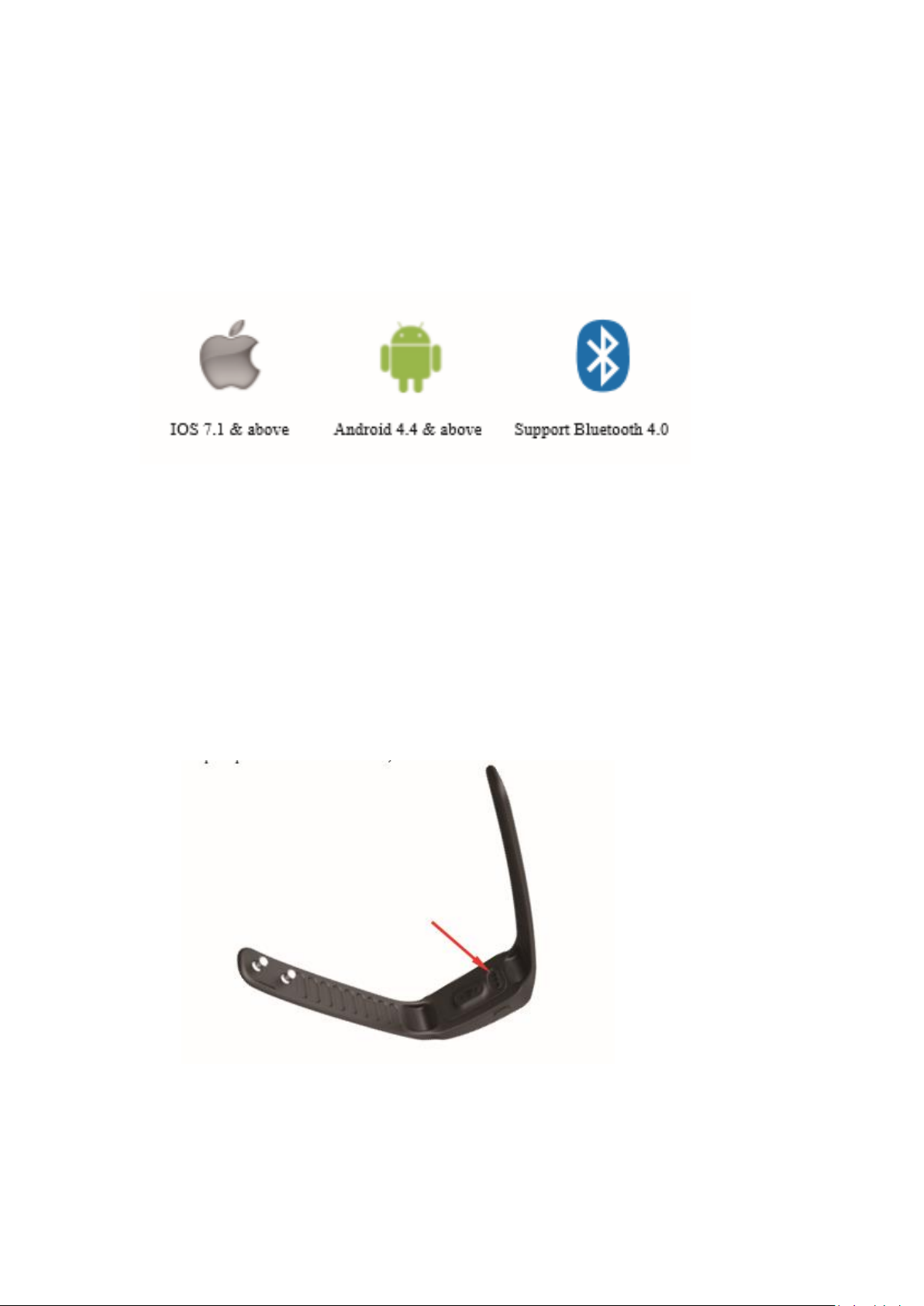
[Quick Start Guide]
You should charge the bracelet for 30mins before using it.
Working condition for mobile
Device Activate & Charge
Make sure power is working normally before initial use. In case device is
under low battery, connect the device to the charger. Device will
automatically boot up (please clamp the charging clip to the back 3 point
position of bracelet as below)
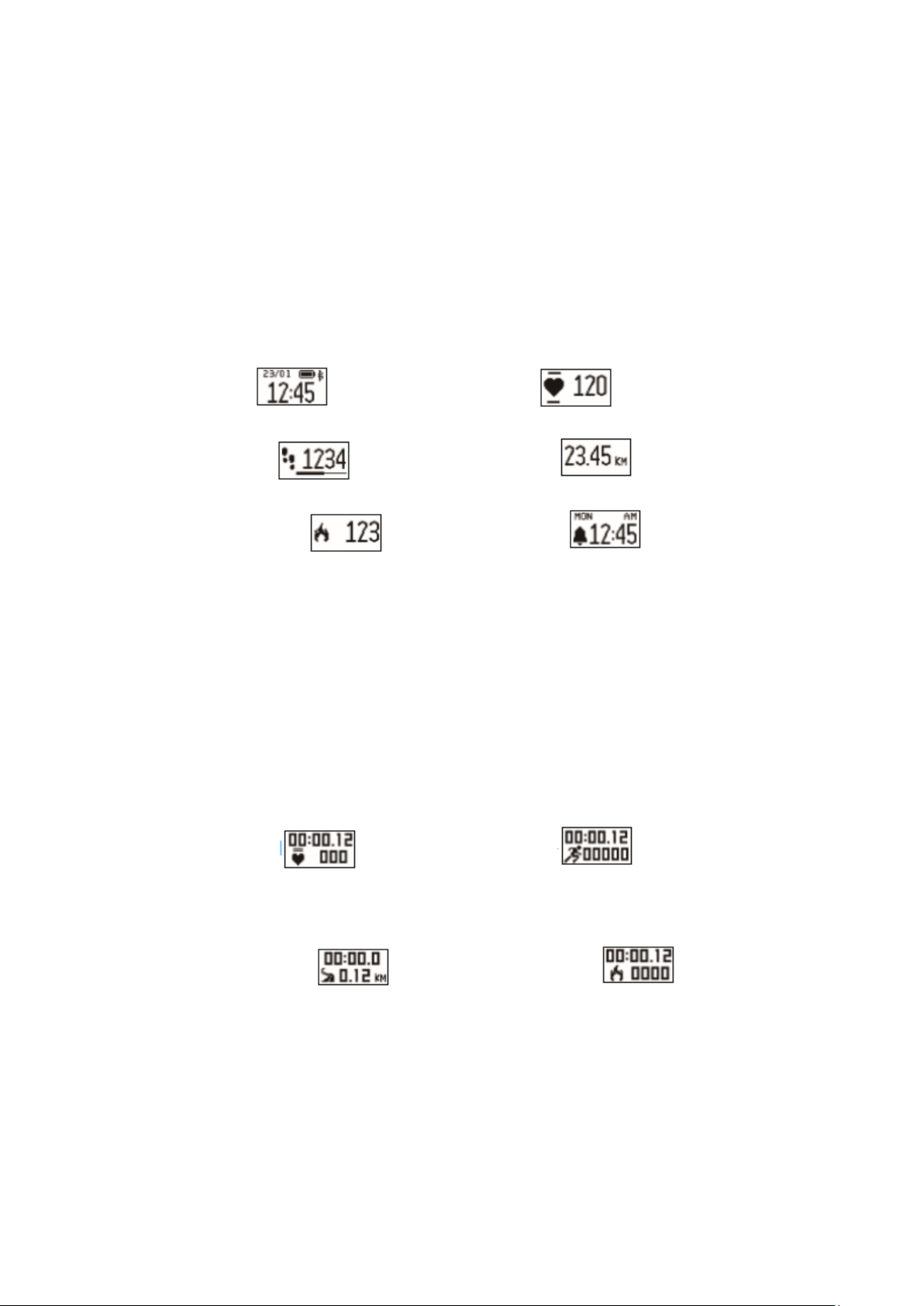
Once the device connected to the app successfully, it will record and
analyze your activities and sleep status automatically, please press the
key on the device to switch into different display modes as following:
1. Normal Mode
Time Mode --> Heart rate Mode
--> Step Mode --> Distance Mode
--> Calories Mode --> Alarm Mode
2. Under normal mode, long press the key 2S to enter into the history
sports mode, (the latest sports data),then switch into different display
modes as following when normal press on the key:
Heart Rate Data --> Pedometer Data
--> Distance Data --> Calories Data
3. Sports Mode
Double click the key under history sports mode, the new activity will
start(Clear the latest history data, once new activity started, double click
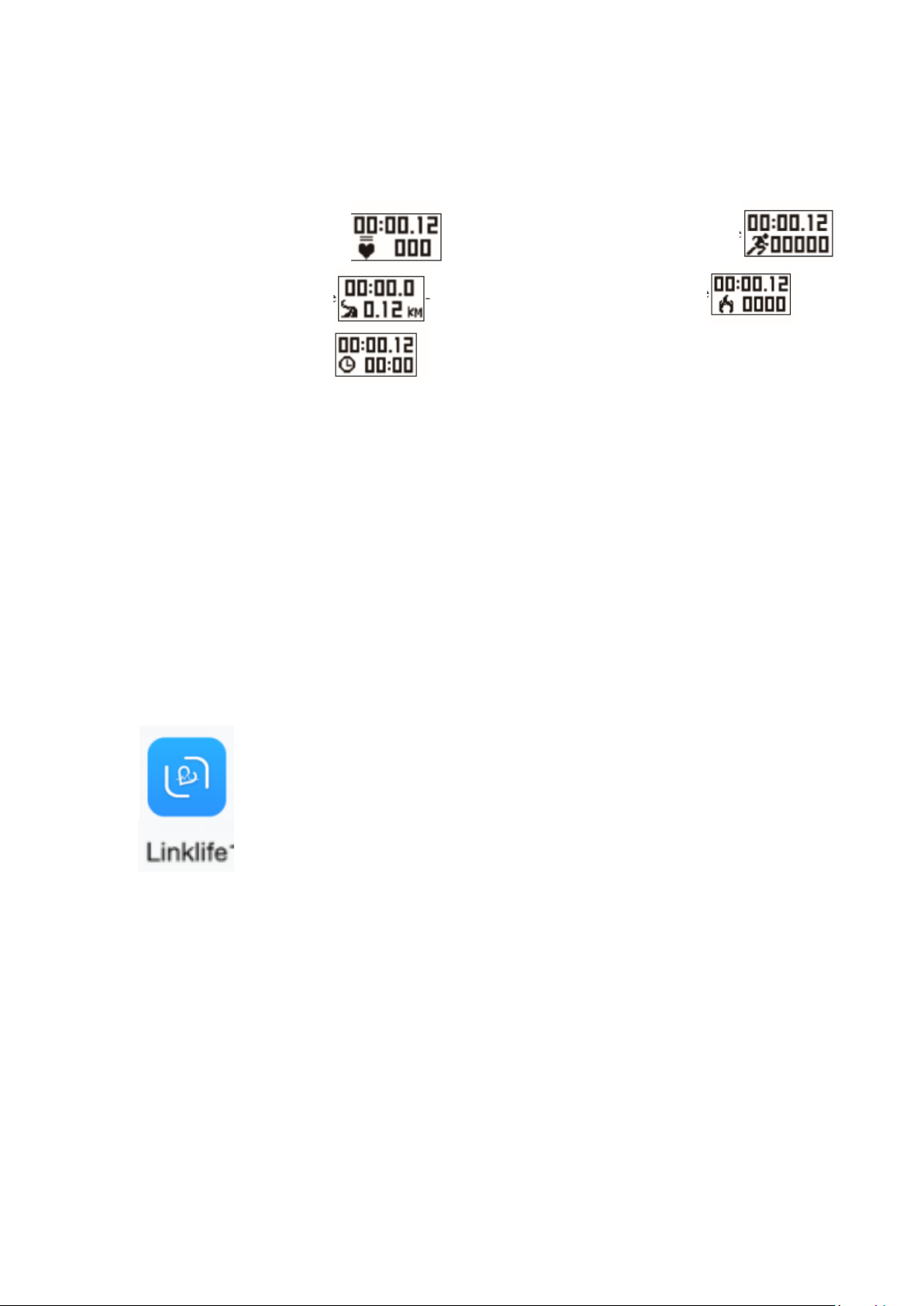
on the key will be invalid, device switch into different display modes as
following when normal press on the key:
Sport Heart rate mode Step Pedometer Mode
Sport Distance Mode 1 Sport Calories Mode
Sport Time Mode
Note:Long press the key 2s to exit the Sports Mode
Download app
Install APP: Go to App store or play store, download this APP: “Linklife”
and install it. To use Linklife APP, make sure your mobile device
connected with internet via Wi-Fi / 4G/ 3G.
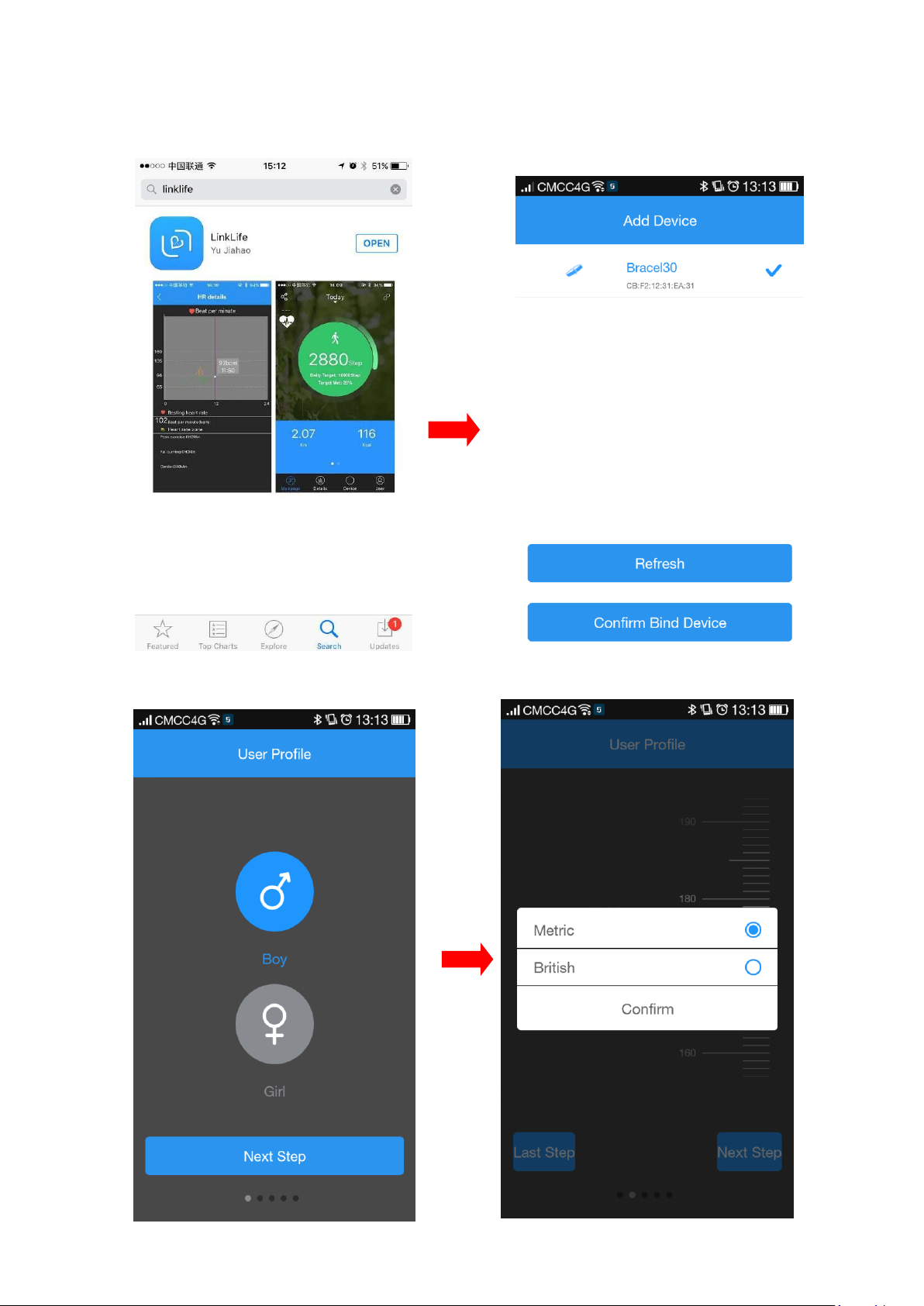
1, Account set-up
