Skypatrol ST8050 User Manual

ST8050
ST8050
User Guide
ST8050UG001
User Guide
Revision 2.00
5/4/2013
Confidential and Proprietary Information – © 2013 Skypatrol, LLC.
Do not duplicate without express permission from Skypatrol, LLC

General
All efforts have been made to ensure the accuracy of material provided in this document at the time
of release. However, the items described in this document are subject to continuous development
and improvement. All specifications are subject to change without notice and do not represent a
commitment on the part of SkyPatrol LLC. SkyPatrol LLC., will not be responsible for any loss or
damages incurred related to the use of information contained in this document.
This product is not intended for use in life support appliances, devices or systems where a
malfunction of the product can reasonably be expected to result in personal injury. SkyPatrol LLC.,
customers using, integrating, and/or selling this product for use in such applications do so at their
own risk and agree to fully indemnify SkyPatrol LLC., for any damages resulting from illegal use or
resale.
Copyright
Complying with all applicable copyright laws is the responsibility of the user. Without limiting the
rights under copyright, no part of this document may be reproduced, stored in or introduced into a
retrieval system, or transmitted in any form or by any means (electronic, mechanical, photocopying,
recording or otherwise), or for any purpose, without the express written permission of SkyPatrol LLC.
SkyPatrol may have patents, patent applications, trademarks, copyrights or other intellectual
property rights covering subject matter in this document. Except as expressly provided in any
written license agreement from SkyPatrol, the furnishing of this document does not give you any
license to these patents, trademarks, copyrights or other intellectual property.
©2013, SkyPatrol LLC. All rights reserved.
SkyPatrol, the SkyPatrol logo are trademarks or registered trademarks of SkyPatrol LLC.

User Guide to ST8050
Warranty Information
LIMITED WARRANTY
SkyPatrol, LLC., (Skypatrol) warrants to the original purchaser of the product that, for a period of one
(1) year from the date of product purchase, the product hardware, when used in conjunction with
any associated software (including any firmware and applications such as the modem manager)
supplied by SkyPatrol, will be free from defects in material or workmanship under normal operation.
SkyPatrol further warrants to such original purchaser that, for a period of ninety (90) days from the
date of product purchase, any software associated with the product will perform substantially in
accordance with the user documentation provided by SkyPatrol, and any software media provided
with the product will be free from defects in material or workmanship under normal operation.
SkyPatrol does not warrant that the product hardware or any associated software will meet the
purchaser’s requirements or that the operation of the product hardware or software will be
uninterrupted or error-free. This limited warranty is only for the benefit of the original purchaser
and is not transferable.
During the warranty period applicable to the product hardware, SkyPatrol, at its expense and in its
sole discretion, will repair or replace the product if it is determined to have a covered hardware
defect, provided that the purchaser first notifies SkyPatrol of any such defect, furnishes SkyPatrol
with a proof of purchase, requests and obtains a return merchandize authorization (RMA) number
from SkyPatrol, and returns the product, shipping charges prepaid, to SkyPatrol under that RMA. If,
upon reasonable examination of the returned product, SkyPatrol does not substantiate the defect
claimed by purchaser, or determines that the defect is not covered under this limited warranty,
SkyPatrol will not be required to repair or replace the product, but may instead reship the product to
the purchaser, in which case purchaser shall be responsible for paying SkyPatrol’s usual charges for
unpacking, testing, and repacking the product for reshipment to purchaser. Purchaser shall bear the
risk of loss or damage in transit to any product returned by purchaser to SkyPatrol, or any returned
product not found to be defective or covered under this warranty and reshipped by SkyPatrol to
purchaser. In the event SkyPatrol repairs or replaces a defective product, the repaired or
replacement product will be warranted for the remainder of the original warranty period on the
defective product. If SkyPatrol is unable to repair or replace a defective product, the purchaser’s
exclusive remedy shall be a refund of the original purchase price. Any returned and replaced
product, or any product for which SkyPatrol has refunded the original purchase price, becomes the
property of SkyPatrol.
During the warranty period applicable to the software or its media, SkyPatrol, at its expense, will
replace any defective software or media if purchaser gives written notification of the defect to the
technical support department at SkyPatrol during the applicable warranty period. SkyPatrol shall not
have any obligation to provide any software bug fixes, upgrades or new releases except as necessary
to correct any covered defect of which purchaser notifies SkyPatrol during the applicable warranty
period.
SkyPatrol shall have no obligation under this limited warranty for (a) normal wear and tear, (b) the
cost of procurement of substitute products or (c) for any defect that is (i) discovered by purchaser
during the warranty period but purchaser does not notify or request an RMA number from
SkyPatrol, as required above, until after the end of the warranty period, (ii) caused by any accident,
misuse, abuse, improper installation, handling or testing, or unauthorized repair or modification of
the product, (iii) caused by use of any software other than any software supplied by SkyPatrol, or by
ST8050UG001 – User Guide 1 Revision 2.0

User Guide to ST8050
use of the product other than in accordance with its documentation or (iv) the result of electrostatic
discharge, electrical surge, fire, flood or similar causes.
SKYPATROL’S SOLE RESPONSIBILITY AND PURCHASER’S SOLE REMEDY UNDER THIS LIMITED
WARRANTY SHALL BE TO REPAIR OR REPLACE THE PRODUCT HARDWARE, SOFTWARE OR SOFTWARE
MEDIA (OR IF REPAIR OR REPLACEMENT IS NOT POSSIBLE, OBTAIN A REFUND OF THE PURCHASE
PRICE) AS PROVIDED ABOVE. SKYPATROL EXPRESSLY DISCLAIMS ALL OTHER WARRANTIES OF ANY
KIND, EXPRESS OR IMPLIED, INCLUDING WITHOUT LIMITATION THE IMPLIED WARRANTIES OF NONINFRINGEMENT, MERCHANTABILITY, SATISFACTORY PERFORMANCE AND FITNESS FOR A
PARTICULAR PURPOSE. IN NO EVENT SHALL SKYPATROL BE LIABLE FOR ANY INDIRECT, SPECIAL,
EXEMPLARY, INCIDENTAL OR CONSEQUENTIAL DAMAGES (INCLUDING WITHOUT LIMITATION LOSS
OR INTERRUPTION OF USE, DATA, REVENUES OR PROFITS) RESULTING FROM A BREACH OF THIS
WARRANTY OR BASED ON ANY OTHER LEGAL THEORY, EVEN IF SKYPATROL HAS BEEN ADVISED OF
THE POSSIBILITY OR LIKELIHOOD OF SUCH DAMAGES.
Some jurisdictions may require a longer warranty period than specified above and, accordingly, for
products sold in those jurisdictions the applicable warranty period shall be extended as required
under the law of those jurisdictions. Furthermore, some jurisdictions may not allow the disclaimer
of implied warranties or the exclusion or limitation of incidental or consequential damages, so the
above disclaimer, limitation or exclusion may not apply to products sold in those jurisdictions. This
limited warranty gives the purchaser specific legal rights and the purchaser may have other legal
rights which vary from jurisdiction to jurisdiction.
In some instances, the product may also be covered by another limited warranty contained in a
separate written agreement between SkyPatrol and the distributor or reseller, if any, from whom
purchaser purchased the product. That other limited warranty may provide, for example, a longer
warranty period or a different product return procedure that may also be available to purchaser.
This limited warranty shall be governed by the laws of the State of Texas, United States of America,
without regard to conflict of laws principles. This limited warranty shall not be governed in any
respect by the United Nations Convention on Contracts for the International Sale of Goods.
ST8050UG001 – User Guide 2 Revision 2.0
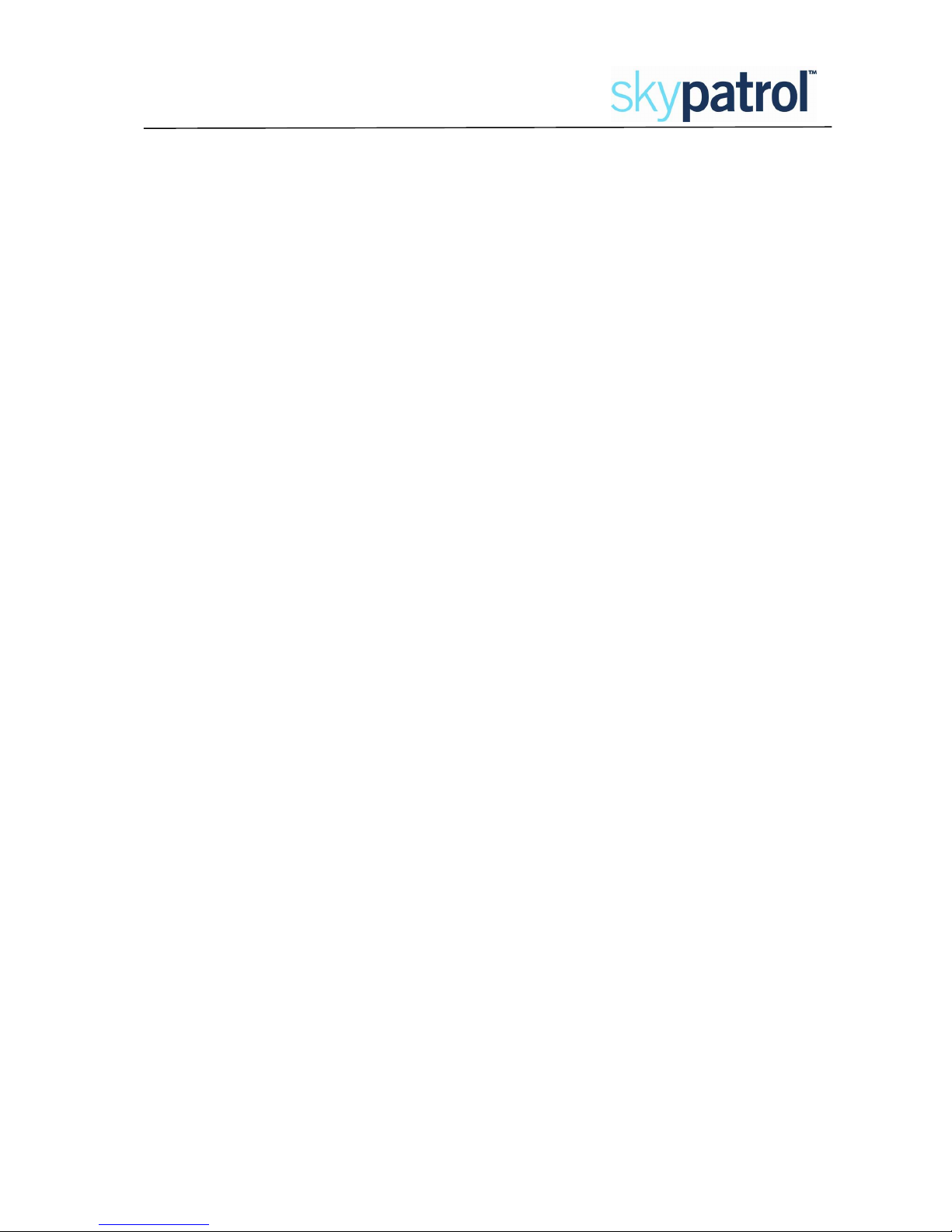
User Guide to ST8050
Table of Contents
1 INTRODUCTION ...............................................................................................................1
1.1 Overview ........................................................................................................................... 1
1.2 Scope ................................................................................................................................ 1
1.3 Related documents ........................................................................................................... 1
2 QUICK START GUIDE ........................................................................................................2
2.1 Connecting the modem ..................................................................................................... 2
2.1.1 ST8050................................................................................................................................... 2
2.1.1.1 Inserting the SIM card ...................................................................................................................... 4
2.2 Serial port connections ...................................................................................................... 5
2.3 Device setup ..................................................................................................................... 5
2.3.1 GRPS configuration ................................................................................................................ 5
2.3.2 Periodic report configuration ................................................................................................... 6
2.3.3 IO alarms ................................................................................................................................ 7
2.4 Downloading code to the modem ...................................................................................... 8
2.4.1 SKYPATROL Configuration Tool (SCT) .................................................................................. 9
2.4.1.1 Downloading foundation code ........................................................................................................... 9
2.4.1.2 Downloading application code ........................................................................................................ 11
2.4.2 Downloading ......................................................................................................................... 11
2.5 Provisioning and activation .............................................................................................. 12
2.6 Configuration Parameters ............................................................................................... 13
2.6.1 GRPS configuration .............................................................................................................. 13
2.6.2 Periodic report configuration ................................................................................................. 13
2.6.3 IO alarms .............................................................................................................................. 15
3 ANTENNA SETUP ...........................................................................................................17
3.1 Antenna recommendations ............................................................................................. 17
3.1.1 GPS ..................................................................................................................................... 17
3.1.2 Iridium .................................................................................................................................. 17
3.1.3 GSM/GPRS .......................................................................................................................... 17
3.2 Grounding ....................................................................................................................... 17
3.3 Noise problems ............................................................................................................... 19
4 ACTIVATING AND PROVISIONING THE MODEM ...............................................................20
4.1 GPRS .............................................................................................................................. 20
4.1.1 Activation .............................................................................................................................. 20
4.2 Iridium ............................................................................................................................. 20
4.2.1 Activation .............................................................................................................................. 20
4.2.2 Provisioning .......................................................................................................................... 20
5 NETWORKS ...................................................................................................................22
5.1 Iridium ............................................................................................................................. 22
5.1.1.1 Sequence of events: Mobile Originated–Short Burst Data message (MO-SBD)................................... 22
5.1.1.2 Sequence of events: Mobile Terminated–Short Burst Data message (MT-SBD) ............................... 23
5.2 GSM ................................................................................................................................ 23
APPENDIX A – GLOSSARY OF TERMS .....................................................................................24
APPENDIX B – ST8050 CONNECTOR DESCRIPTION ..................................................................26
ST8050UG001 – User Guide 3 Revision 2.0

User Guide to ST8050
List of Figures
Figure 2-1: ST8050 assembly data cable .................................................................................................... 2
Figure 2-2: ST8050 assembly data cable components ................................................................................ 2
Figure 2-3: ST8050 locking connector ......................................................................................................... 3
Figure 2-4: ST8050 antenna connections .................................................................................................... 3
Figure 2-5: SCT – Initial screen................................................................................................................... 9
Figure 2-6: SCT – Update the firmware (1)................................................................................................ 10
Figure 2-7: SCT – Update the firmware (2)................................................................................................ 10
Figure 2-5: SCT – Update the firmware (3)................................................................................................ 10
Figure 2-9: Completion of successful download (using SCT) ..................................................................... 11
Figure 2-10: SCT – Update Application (1) ................................................................................................ 11
Figure 2-11: SCT – Update Application (2) ................................................................................................ 12
Figure 2-6: Completion of successful download (using SCT) ..................................................................... 12
Figure 3-1: Antennas with blocked view of sky .......................................................................................... 18
Figure 3-2: Tipped over antenna ............................................................................................................... 18
Figure 3-3: Noise - radiated and conducted............................................................................................... 19
Figure 5-1: Iridium network diagram .......................................................................................................... 22
ST8050UG001 – User Guide 4 Revision 2.0

User Guide to ST8050
1 Introduction
1.1 Overview
The SKYPATROL ST8050 is a highly configurable, dual mode solution that is ready for global use. The
ST8050 is designed to communicate with terrestrial GSM cellular network systems when a cellular
signal is available, and to slide seamlessly into its back-up mode to communicate with a satellite
system when a cellular signal is not available. The ST8050 has additional processing power, memory,
and input/outputs that allow sophisticated customer applications to run within the modem.
1.2 Scope
This document covers the key features of the ST8050, a description of the operating environment,
instructions for setting up the modem including the installation and downloading of ‘C’ code, as well
as an overview of the software architecture of the ST8050 modem. This interface allows
programmers to prepare custom ‘C’ code applications. With use of the tools included in the API
development environment, these applications can be embedded in the modem to take maximum
advantage of the power and functionality of SKYPATROL products.
This manual is divided into 5 chapters and 1 appendix, which are summarized below:
Chapter 1: INTRODUCTION to the ST8050 modem contains the scope of the document, a list of
related documents and information for contacting SKYPATROL.
Chapter 2: QUICK START GUIDE explains how to set up the modem, activate and provision it.
Chapter 3: ANTENNA SET UP describes how to set up the satellite and GSM/GPRS antennas for
the best possible reception.
Chapter 4: ACTIVATING AND PROVISIONING THE MODEM discusses how to set up the
connections between the modem and the satellite and terrestrial networks.
Chapter 5: NETWORK describes the Networks used by the device to transmit the messages.
Appendix A - Glossary of terms
Appendix B - ST8050 Connector Description
CONFIDENTIALITY OBLIGATIONS
1.3 Related documents
The following documents contain valuable information:
[1] ST8050AT001 - SkyPatrol AT Command
[2] ST8050UG002 - SKYPATROL Configuration Tool (SCT)
ST8050UG001 – User Guide 1 Revision 2.0
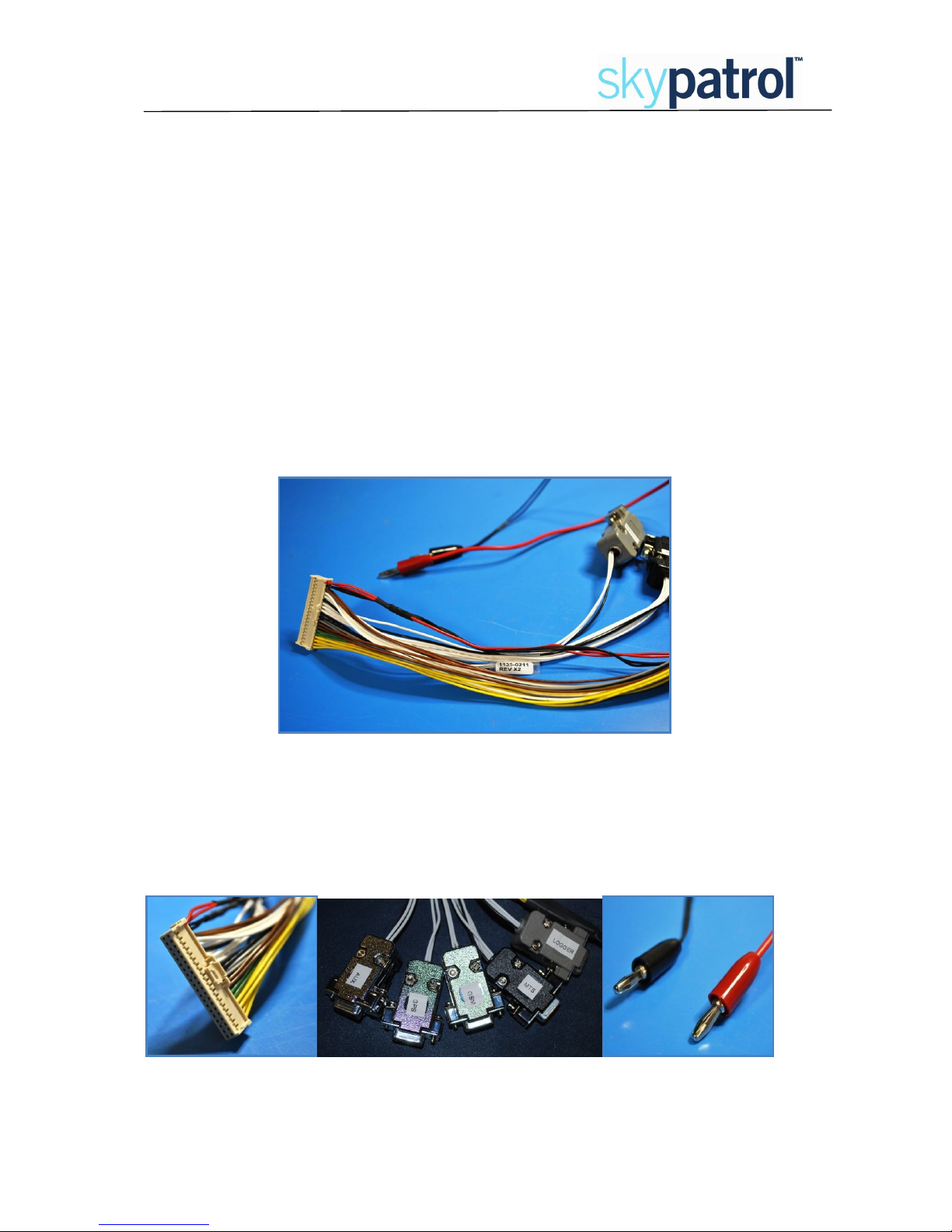
User Guide to ST8050
2 Quick Start Guide
The ST8050 operates from 6VDC to 32VDC. For satellite applications, optimal performance requires
at least 10.5 VDC.
In order to communicate with the ST8050 the following is required:
- a computer with at least one available serial port or a USB-to-serial adapter (Keyspan, part
number USA-19HS)
- a power supply capable of providing at least 3 amps at 12 V
- a ST8050 data cable
- an ST8050 modem.
2.1 Connecting the modem
2.1.1 ST8050
The SKYPATROL part number for the ST8050 assembly data cable is CBL092.
Figure 2-1: ST8050 assembly data cable
There are three main components of the ST8050 assembly data cable:
1. the locking connector
2. five serial DB9 connectors for use with the Logger port, MTS, AUX, GPS and GSM)
3. Power (red) and ground (black).
Figure 2-2: ST8050 assembly data cable components
ST8050UG001 – User Guide 2 Revision 2.0

User Guide to ST8050
Additional serial connections, I/O, and other signal lines are also available
as non-terminated wires that come shrink-wrapped together in the assembly
cable.
Plug the locking connector into the modem. The connector can only fit one way as shown below.
Figure 2-3: ST8050 locking connector
On the opposite side of the modem, attach the antenna cable to the appropriate connector (Figure
2-4).
ST8050UG001 – User Guide 3 Revision 2.0
Figure 2-4: ST8050 antenna connections
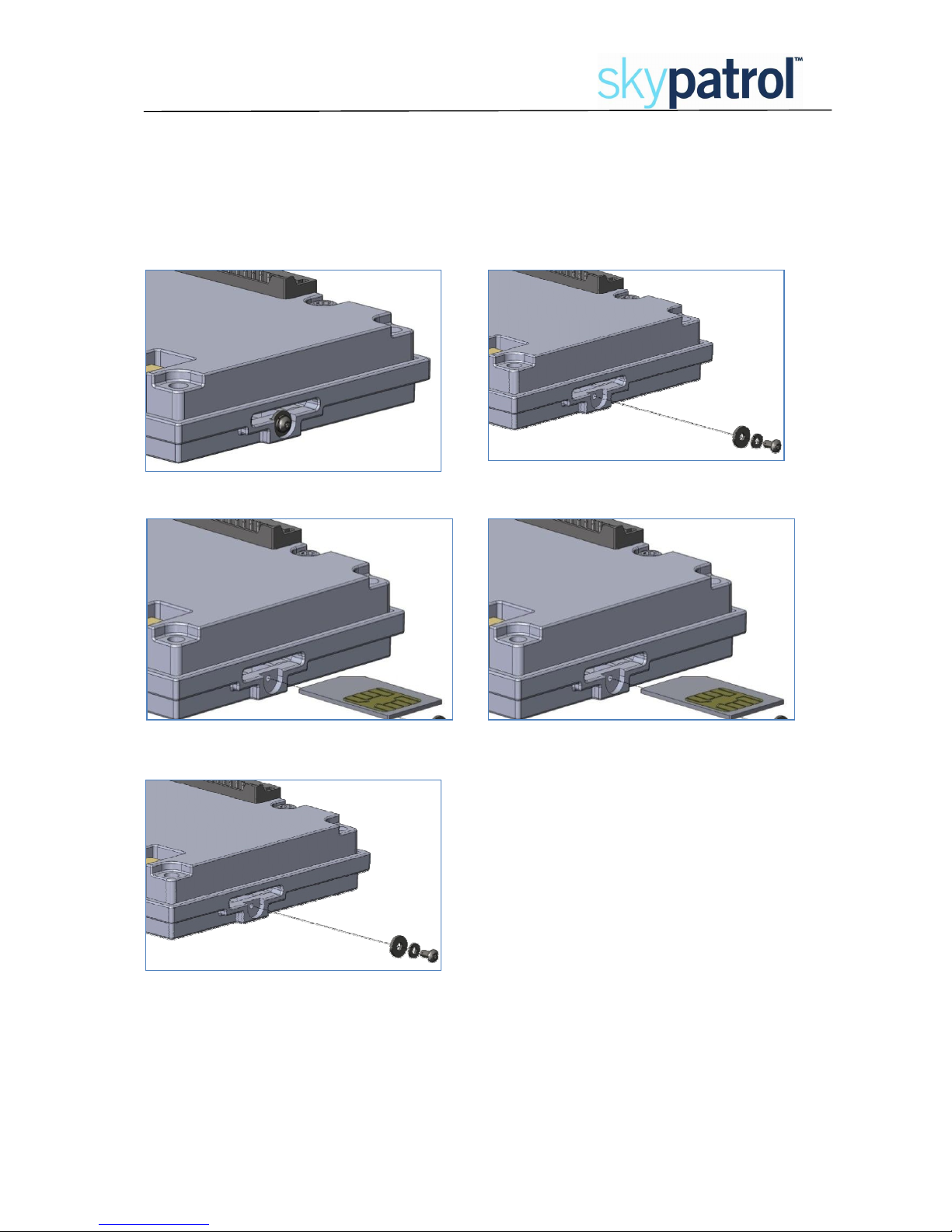
3. Insert SIM card with the metal contacts
4. Ensure SIM card clicks into place.
5. Replace the washers and screw.
User Guide to ST8050
2.1.1.1 Inserting the SIM card
One of two types of screw is used to attach the SIM card to the modem. The screw will be a round
head screw, Phillips, 0-80 X 3/16, SS, or a hex screw, size 0-80, 50th.
1. Find side of case with screw and washers. 2. Remove screw and washers from side of case
facing upward.
ST8050UG001 – User Guide 4 Revision 2.0
