
(2006) Sky Microwave Co. Ltd. All Rights Reserved
1
T-30 Skype USB Phone Gateway User Manual
1. Skype Driver Installation
Note: Cancel this procedure if you have already installed Skype software
1.1 Install Skype
Put the CD from package into CD-ROM; click the
, install Skype software.
1.2 Sign In Skype
If you are Skype register user, please enter user name and password from sign in page.
If you are not Skype register user, you have to follow by guide.
1.3 Add A Contact
1.3.1 You add Anyone Skype name
Click the ‘Add Contact’ button, enter Skype name into textbox. Click “Search” button. And
Click “Add Selected Contact” Button.
1.3.2 Anyone add your Skype name
Others can add your Skype name as you accept their request.
For more information, please visit www.skype.com

(2006) Sky Microwave Co. Ltd. All Rights Reserved
2
2. T- 30 Driver Installation
Note: This driver can be install on Windows 2000, Windows XP.
Put the CD from package into CD-ROM; click the
, install T-30 driver. After complete
installation, there is an icon
display on desk.
3. T- 30 Hardware Connection
Note: please check label content of bottom side of T-30 before hardware installation.
3.1 For phone port: Connect with normal telephone or cordless phone.
For PSTN port: Connect with fixed telephone.
3.2 Connect T-30 with PC properly via USB cable
Note: Some user uses USB Hub to extend the quantity of USB port. If T-30 connects with USB
Hub directly, user is recommended using external power supply USB Hub.
Note: The dial standard for normal telephone o
r
cordless phone is DTMF. It is not pulse.
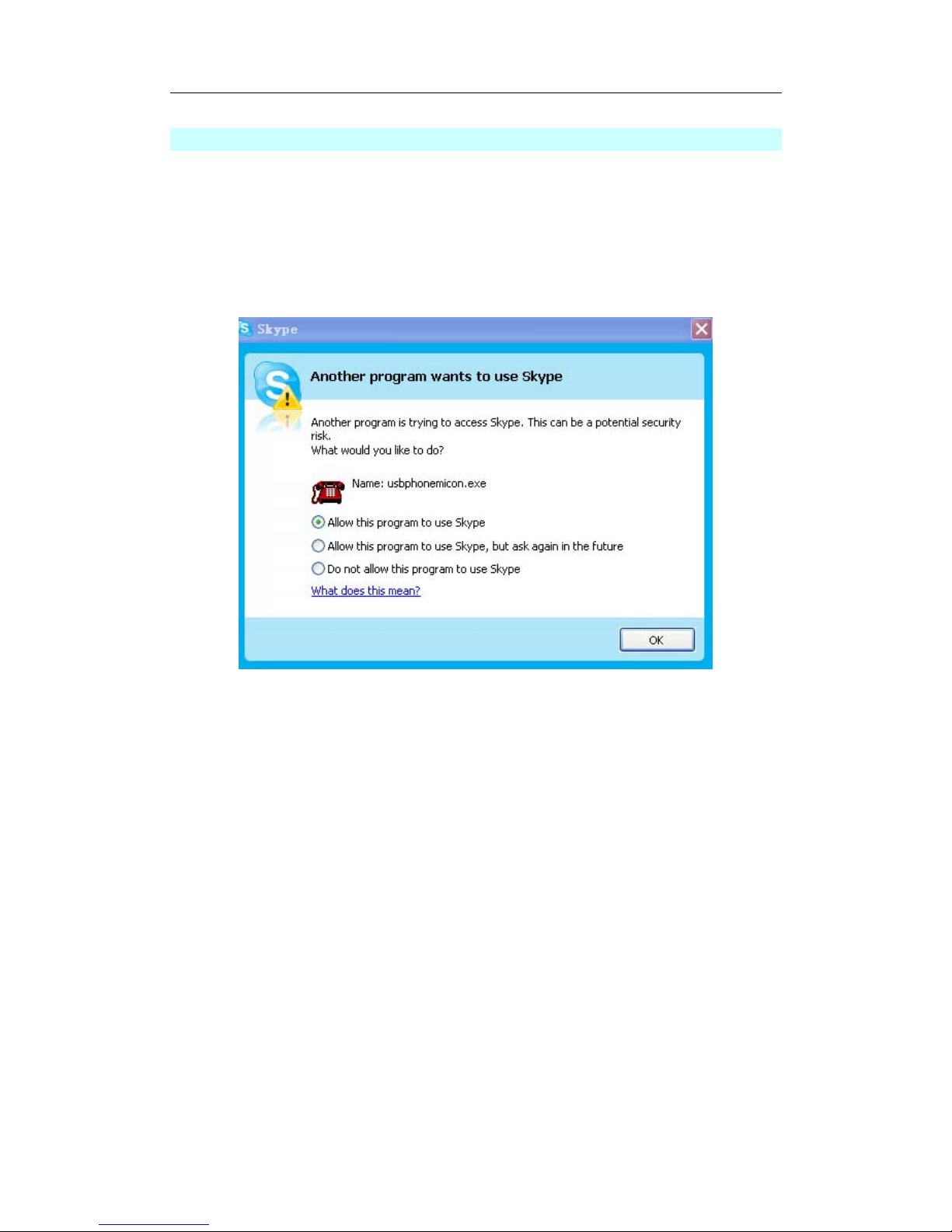
(2006) Sky Microwave Co. Ltd. All Rights Reserved
3
4. Pre Setting Before Dial via T- 30
4.1 Launch T-30 software: Start -> Program -> USB Phone T-3 0
Skype software will auto launch at the same time.
When you use T-30 software at the first time, the below screen are show up. Please choose
first option.
4.2 Audio Device Setting
Start -> Setting -> Control Panel -> Sounds And Audio Dev i ce
Click “Sound” tab from “Sounds And Audio Device Properties”.
Choose “Default Device” as “USB Device” from “Sound Playback”.
Choose “Default Device” as “USB Device” from “Sound Recording”.
Tick “Use Only Default Devices”
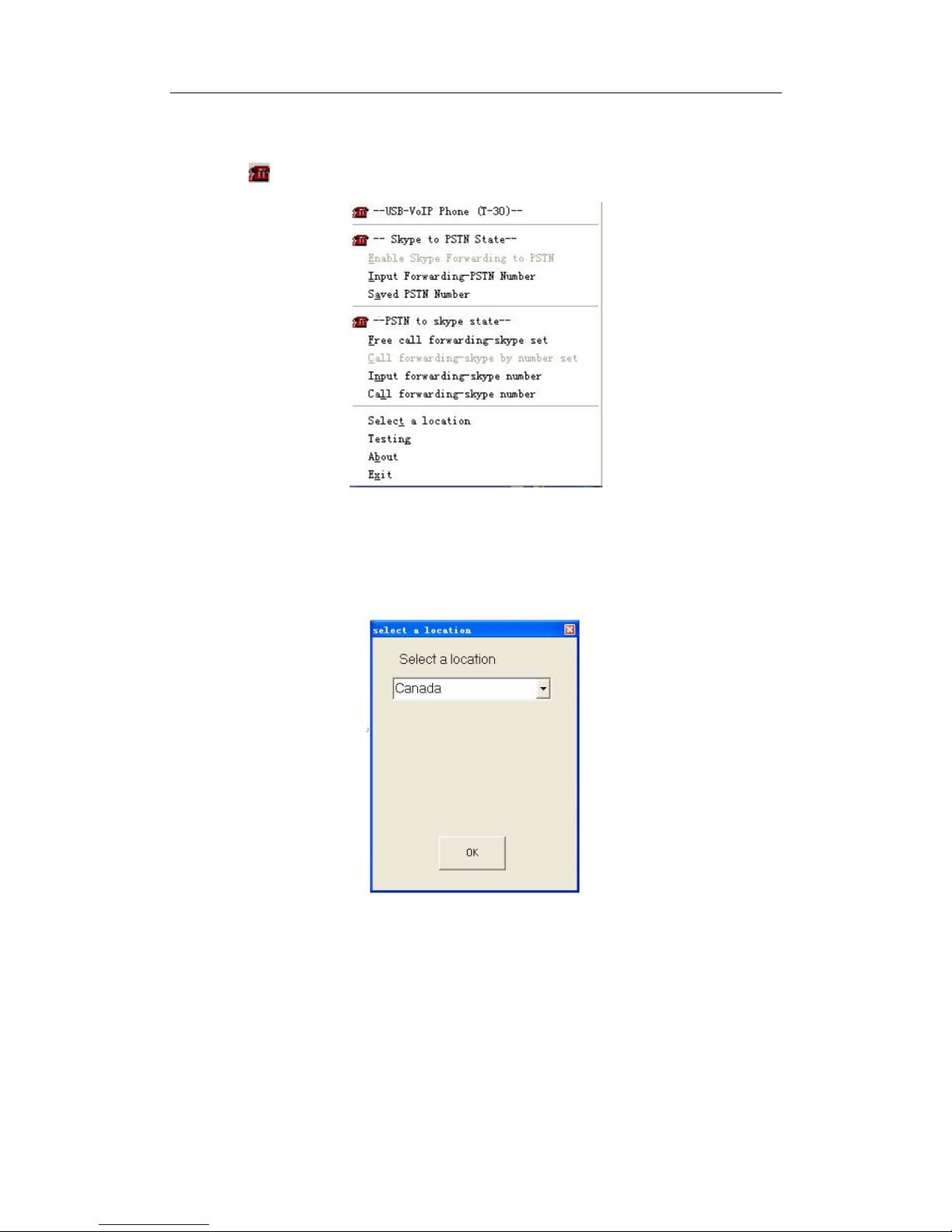
(2006) Sky Microwave Co. Ltd. All Rights Reserved
4
4.3 Set location usage of T -3 0 from Select a location
Right Click
, Choose “Select a location” from list.
Set location usage of T-30 from Select a location.
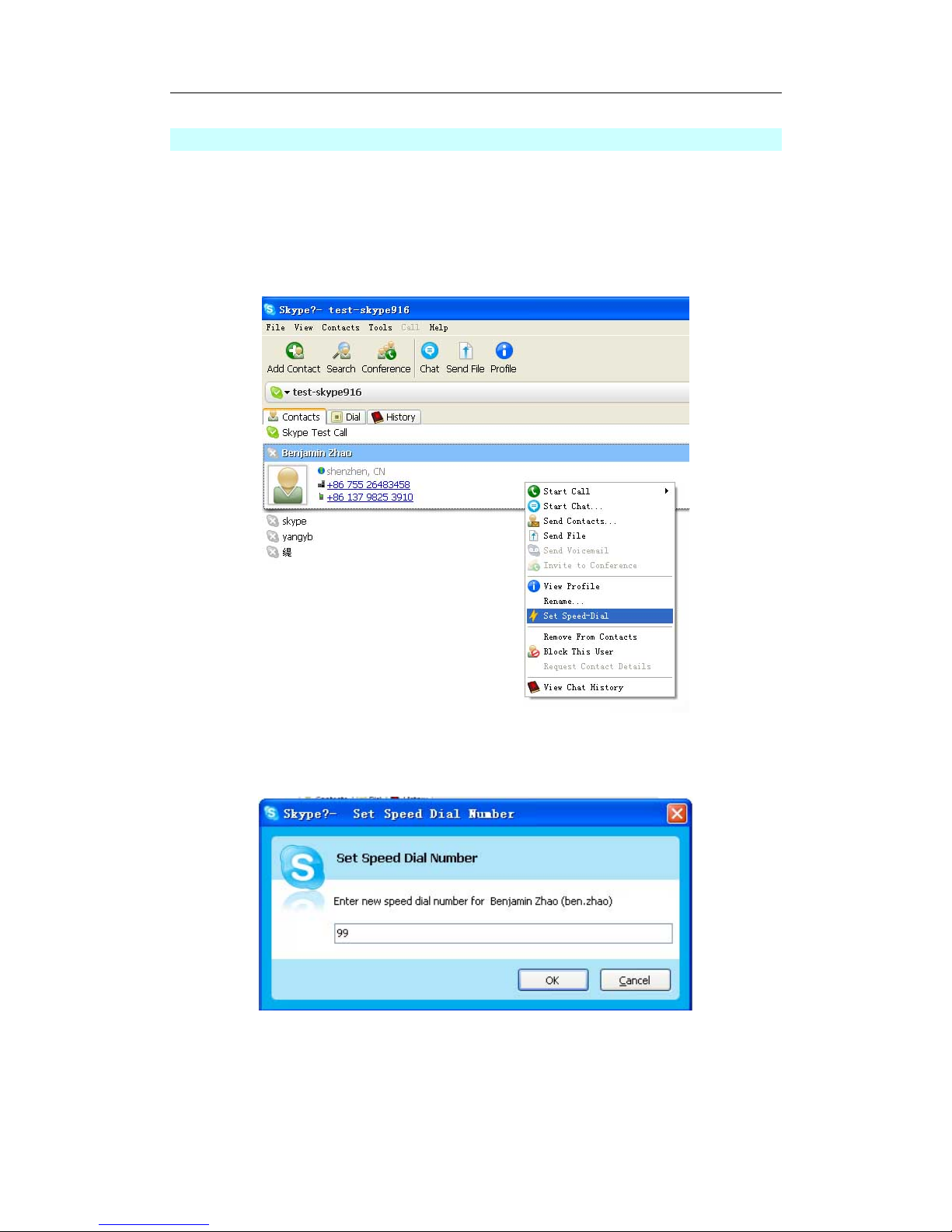
(2006) Sky Microwave Co. Ltd. All Rights Reserved
5
5. Dial Phone Call Via T- 30
5.1 Dial IP Phone
Example: Benjamin Zhao is on the list of your Skype Contact. You want to talk with him via
T-30.
5.1.1 Choose “Set Speed-Dial” from list when you right click cont act name.
Enter number 99 as Speed Dial Number. (Range from 0 ~ 99)
Note: You cannot set emergency number such a s 9 11 etc.
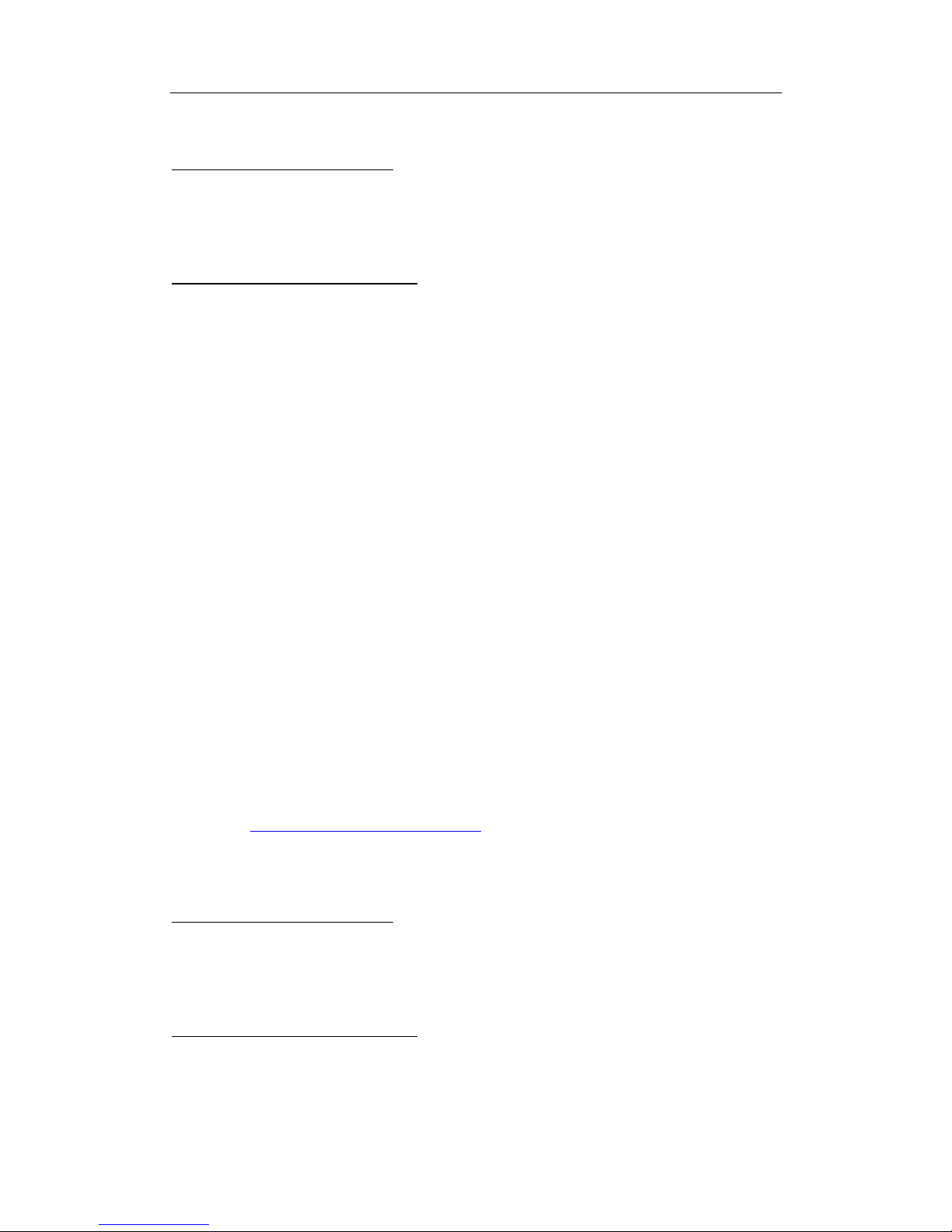
(2006) Sky Microwave Co. Ltd. All Rights Reserved
6
5.1.2 Dial number
5.1.2.1 T -3 0 is connect with PSTN
Pick up phone.
Press key *. The T-30 will switch from GSM channel to Skype channel.
You will listen up a dial tone. Enter 99#, T-30 will start calling Benj amin Zhao.
5.1.2.2 T -3 0 is not connect with PSTN
Pick up phone.
Enter 99#, T-30 will start calling Benjamin Zhao.
5.2 Dial fixed telephone or cordless phone
5.2.1 Dial fixed telephone or cordless phone via PSTN which connect with T-30
Example: you want to dial +86 755 11111111
Pick up phone
If +86 755 11111111 is local phone number, enter: 11111111 (phone number).
If +86 755 11111111 is country long distance phone number within country, enter:
0755 (area code) 11111111 (phone number).
If +86 755 11111111 is international phone number, enter:
0086 (country code) 755 (area code) 11111111 (phone number).
5.2.2 Dial fixed telephone or cordless phone via SkypeOut
Please visit www.skype.com/products/skypeOut
for more information
Example: you want to dial +86 755 11111111
5.1.2.1 T -3 0 is connect with PSTN
Pick up phone.
Press key *. The T-30 will switch from GSM channel to Skype channel.
You will listen up a dial tone. Enter 008675511111111#
5.1.2.2 T -3 0 is not connect with PSTN
Pick up phone.
Enter 008675511111111#
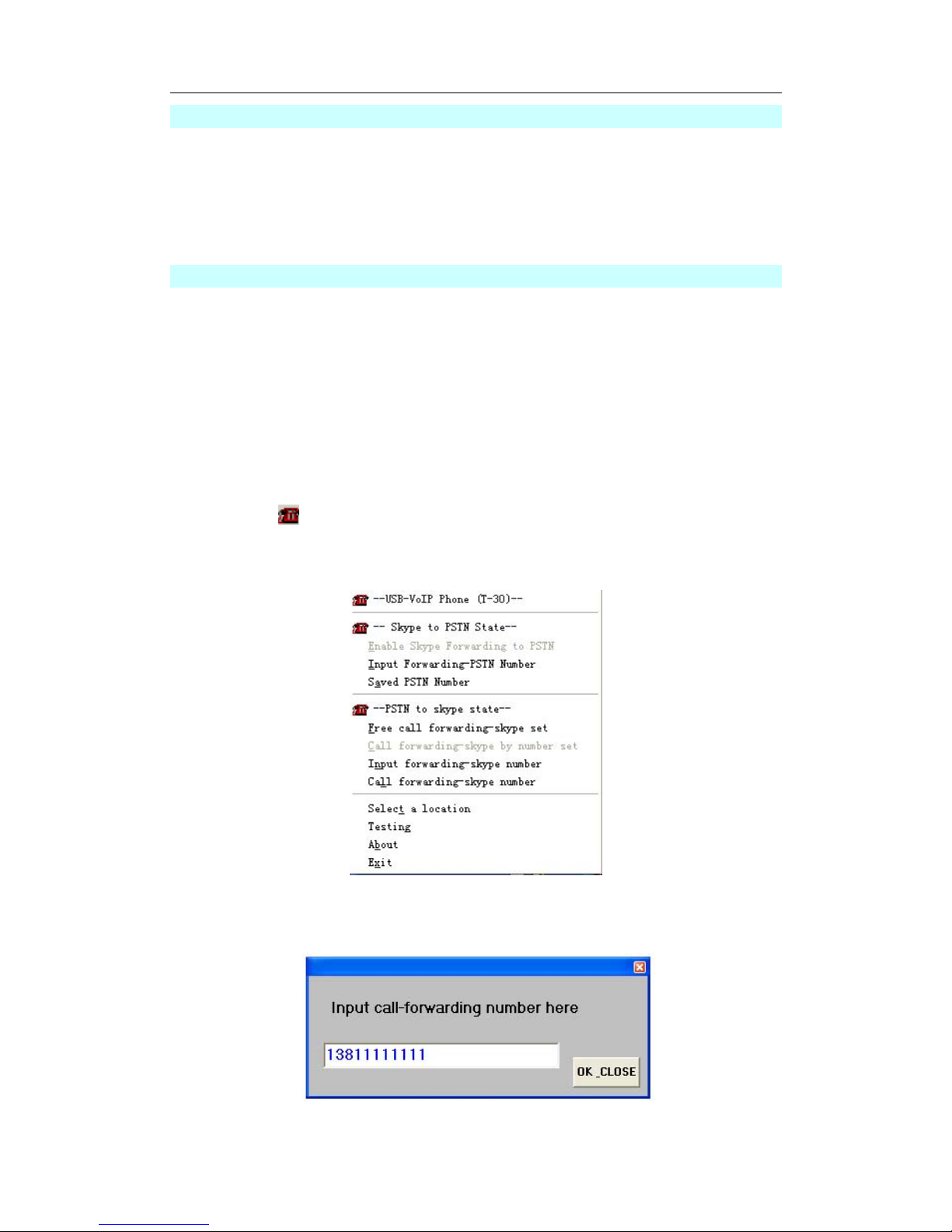
(2006) Sky Microwave Co. Ltd. All Rights Reserved
7
6. Receive Phone Call Via T- 30
The telephone is ringing when Skype call or PSTN call incoming.
Pick up phone or press hand free keypad to start call.
Hang up phone or press hand free again to end call.
7. Forward Skype Call To Fixed Telephone or Mobile Phone
Note: Please confirm you are Skype online. The T-30 software is running. The PSTN channel
is connected.
7.1 T-30 connect with direct line
The direct line means you can call anyone by pick up phone and call him (her) directly.
7.1.1 Parameters setting
6 Steps as follow:
① Right Click
② Choose “Input Forwarding-PSTN Number” from list.
③ Enter your mobile phone number (Example 13811 111111) into textbox and save it.

(2006) Sky Microwave Co. Ltd. All Rights Reserved
8
④ Right Click again
⑤ Choose “Enable Skype Forwarding to PSTN” from list.
Then
will display at .
The “Enable Skype Forwarding To PSTN” will display at “√Enable Skype Forwarding
To PSTN”. This is means “Enable Skype Forwarding To PSTN” function is activated. At
this time, any Skype incoming call will auto forward to mobile phone 13811111111.
⑥ Note: You need cancel “Enable Skype Forwarding to PSTN” function when you return to
PC desk.
Choose “√Enable Skype Forwarding To PSTN” option from menu list. After that, the “√
Enable Skype Forwarding To PSTN” will display at “Enable Skype Forwarding To PSTN”.
This is means “Enable Skype Forwarding To PSTN” function is deactivated.
Then
will display at. Phone ring when Skype call incoming.
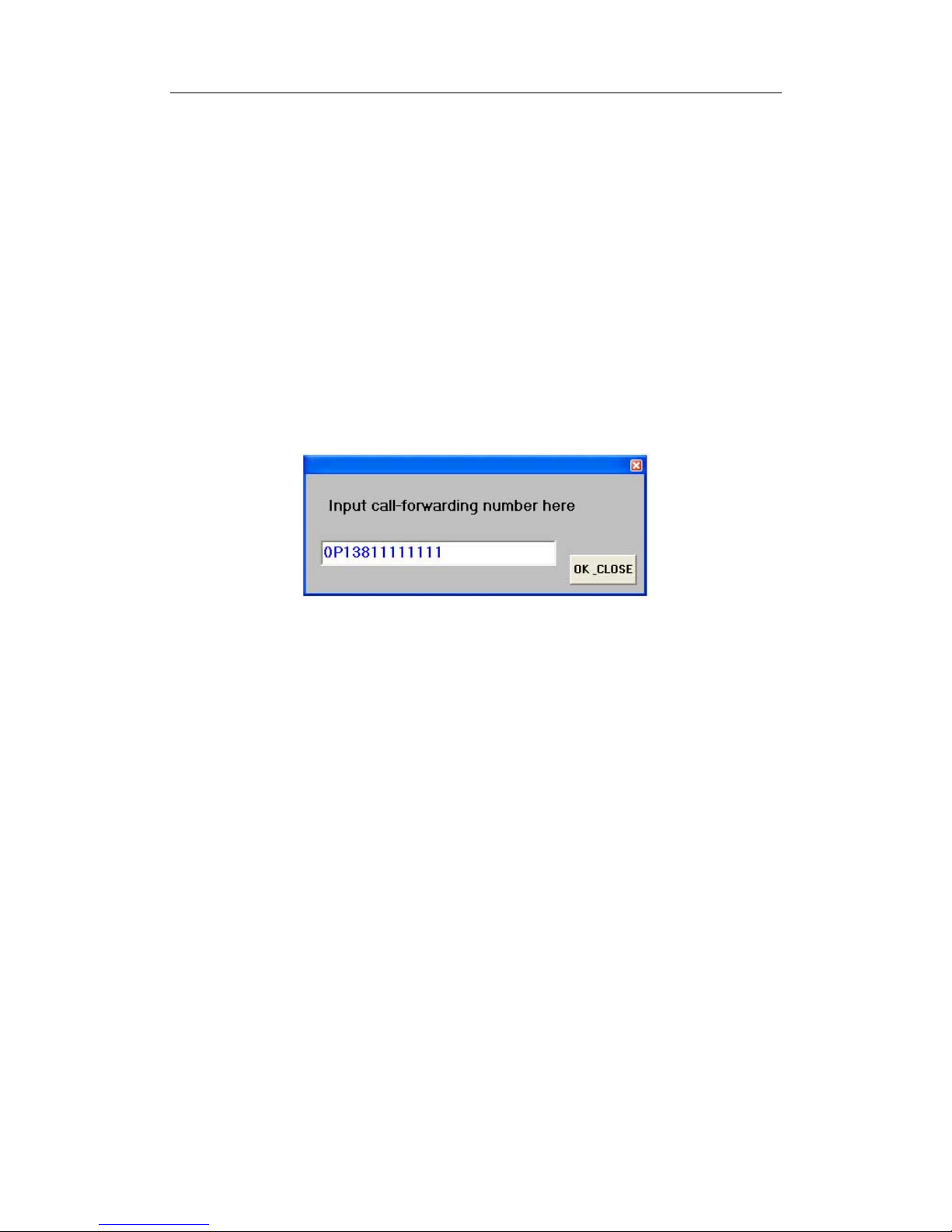
(2006) Sky Microwave Co. Ltd. All Rights Reserved
9
7.2 T-30 connect with extension line
The basic setting is as same as 7.1.
Enter extension number first then follow by a capital letter ”P”. After that, enter the mobile
phone number.
The capital letter ”P” means the time interval
1 P means 2 seconds,
2 P means 4 seconds,
……
The number of capital letter ”P” depends on the PBX system.

(2006) Sky Microwave Co. Ltd. All Rights Reserved
10
Note: The below function is only applicant to Windows XP operation system.
8. Dial Skype Via Mobile Phone
3 Steps as follow:
① Right Click
② Choose “Free Call Forwarding – Skype Set” from list.
Then
will display at .
The “Free Call Forwarding – Skype Set” will display at “√Free Call Forwarding –
Skype Set”. This is means “Free Call Forwarding – Skype Set” function is activated.
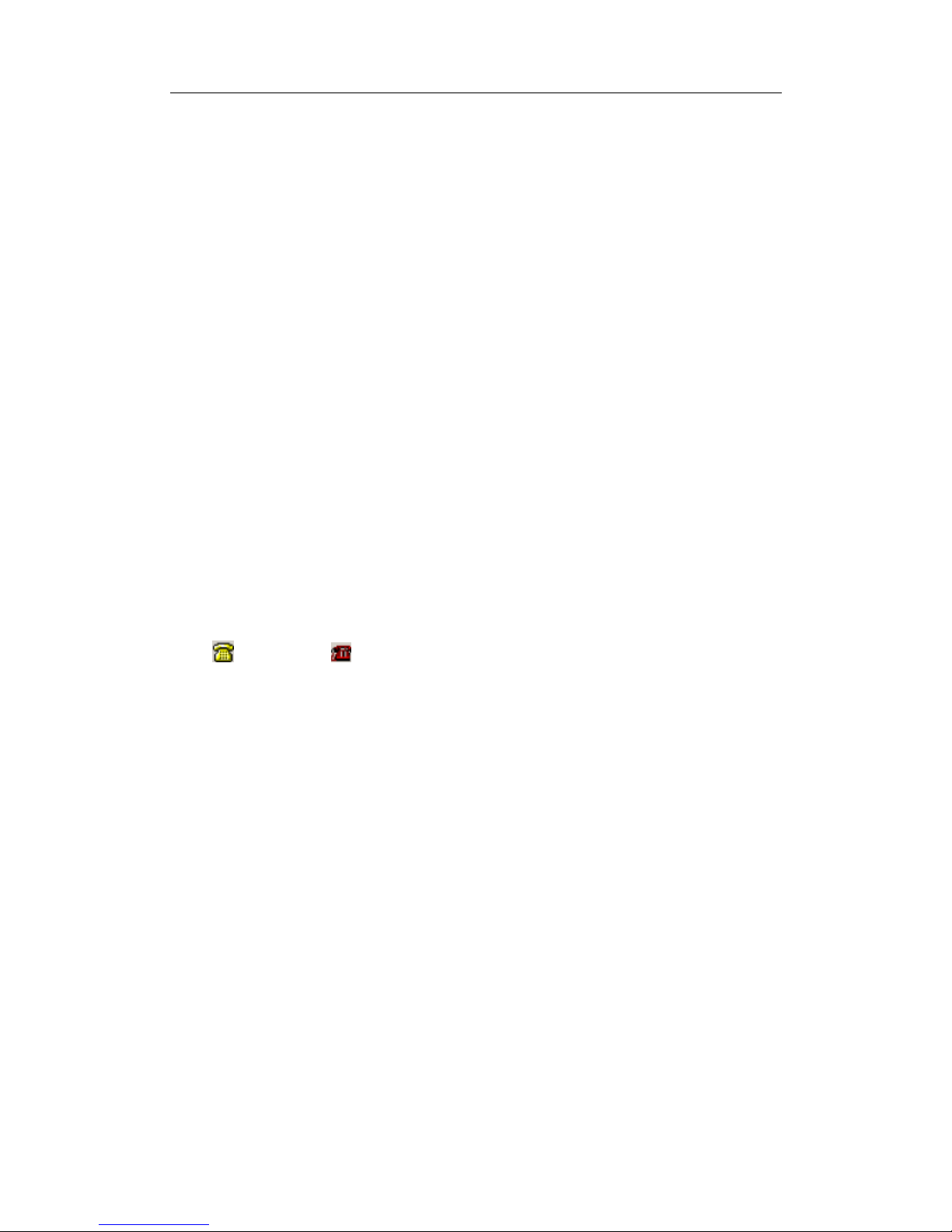
(2006) Sky Microwave Co. Ltd. All Rights Reserved
11
Example:
The T -30 has been installed on your PC of office.
Now you want to take out your mobile phone and dial your online Skype contact: Benjamin
Zhao.
The Speed Dial Number of Benjamin Zhao is 99.
A. Call fixed telephone PSTN number first.
B. T -30 will h ave indication tone after one time ringing.
C. Enter 99#.
Now you can talk with your online Skype contact Benjamin Zhao.
③ Note: You need cancel “Free Call Forwarding – Skype Set” function when you return to
PC desk.
Choose “√Free Call Forwarding – Skype Set” option from menu list. After that, the “√Free
Call Forwarding – Skype Set” will display at “Free Call Forwarding – Skype Set”. This is
means “Free Call Forwarding – Skype Set” function is deactivated.
Then
will display at.

(2006) Sky Microwave Co. Ltd. All Rights Reserved
12
9. Forward PSTN Call to Skype or SkypeOut
6 Steps as follow:
① Right Click
② Choose “Input Forwarding-Skype Number ” from list.
③ Enter your Skype or SkypeOut number into textbox and save it.
④ Right Click
again.

(2006) Sky Microwave Co. Ltd. All Rights Reserved
13
⑤ Choose “Call Forwarding – Skype By Number Set” ” from list.
Then
will display at .
The “Call Forwarding – Skype By Number Set” will display at “√Call Forwarding –
Skype By Number Set”. This is means “Call Forwarding – Skype By Number Set””
function is activated. At this time, any PSTN incoming call will auto forward to Skype or
SkypeOut.

(2006) Sky Microwave Co. Ltd. All Rights Reserved
14
⑥ Note: You need cancel “Call Forwarding – Skype By Number Set” function when you
return to PC desk.
Choose “√Call Forwarding – Skype By Number Set option from menu list.
After that, the “√Call Forwarding – Skype By Number Set” will display at “Call Forwarding
– Skype By Number Set”. This is means “Call Forwarding – Skype By Number Set”
function is deactivated.
Then
will display at.
Phone ring when PSTN call incoming.
Note: Section 8 and section 9 are not able to operate at the same time.
