SkyGuard MySOS User Manual

MySOS
user guide
Europe’s Premier
Personal Safety Service
SG MD 370 / Issue 7 / Aug 2015

Contents Page
Welcome 3
• What’s in the Box
• Our Contact Details
• Disclaimer
Glossary of Terms 4
Getting to Know Your MySOS 5
What Do the Lights Mean? 6
Getting Started 7
• Enter your Account Details
• Charging the MySOS Device
• Switching the MySOS on and off
• Acquire GSM & GPS signals
• Perform a Test Call
How to Use Your Device 9
• Activating an SOS Alarm
• Making a Phone Call
• Leaving a Voice Memo
• Sending a Position Report
• On Demand Position Request
• Mandown Alarm Feature
• Things to Remember
- 2 -

Welcome
The MySOS, exclusively developed by Skyguard, is Europe’s smallest and
lightest GPS enabled personal safety device. Fully certied to the highest industry
standards, the device links directly to Skyguard’s Incident Management Centre,
at the touch of a button. The MySOS Mandown variant also features a mandown
sensor which will automatically raise the alarm if the user has a slip, trip or fall
making it the perfect solution for ultimate peace-of-mind.
What’s in the Box
When you receive your MySOS device, you should nd the following items:
1. MySOS device (tted with a SIM card and battery)
2. Mains charger
3. Three lanyards
4. User guide
5. Quick reference guide keyring
6. Keyring holder
If you are missing any of the above, please contact Customer Support between
Monday – Friday, 9am – 5.30pm using the details below.
Our Contact Details
Address: Skyguard House, 457 Kingston Road, Epsom, Surrey KT19 0DB
Tel: 0844 257 0314
Email: customer.support@skyguard.co.uk
www.skyguard.co.uk
Disclaimer
It is important that you follow the instructions in this guide carefully. Skyguard
cannot be held liable for non-performance of your MySOS device or the Incident
Management Centre and any ensuing consequences, if you do not follow proper
usage and maintenance procedures.
Deliberate false alarms or hoax activations are in breach of the Terms &
Conditions and can result in termination of the service.
- 3 -
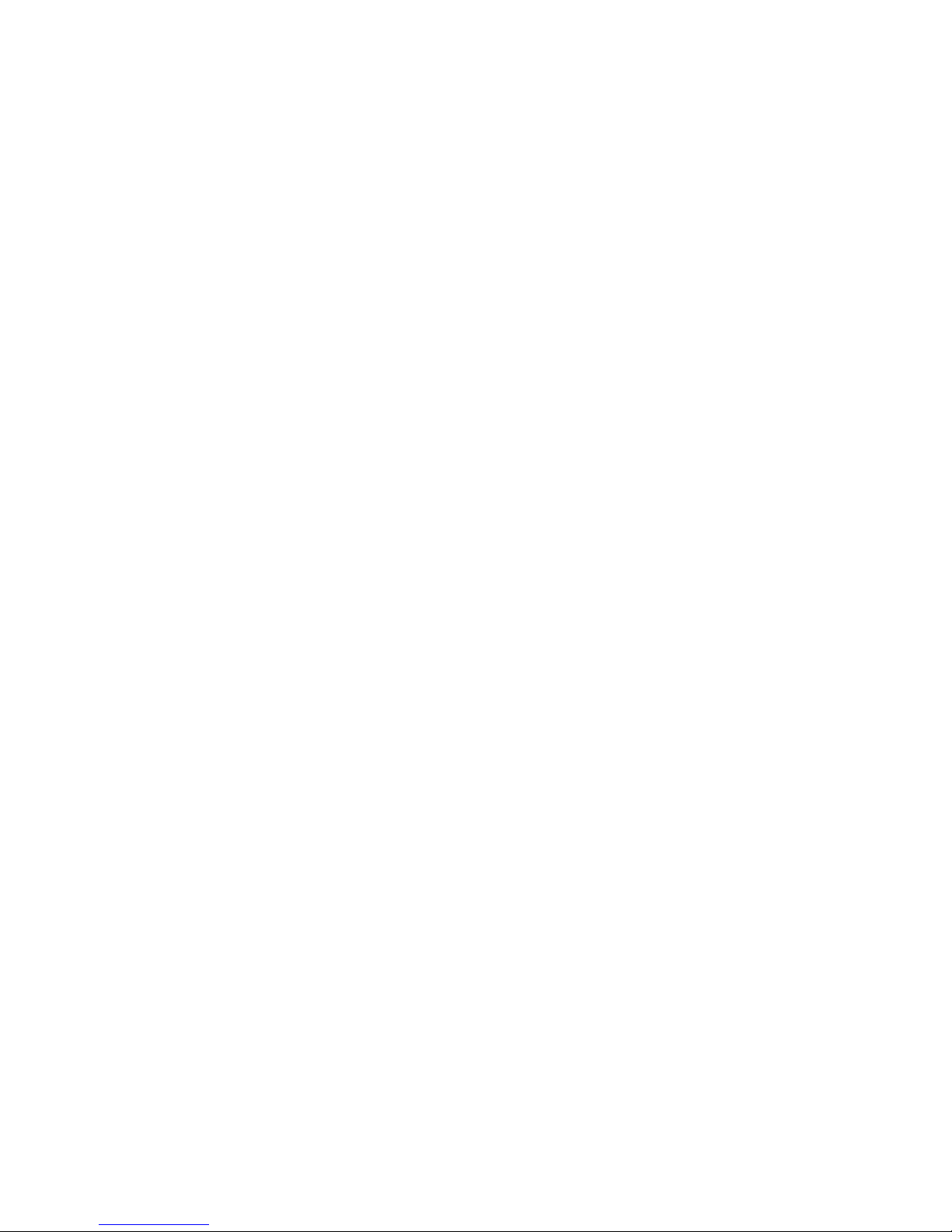
Glossary of Terms
GPS Global Positioning System - an accurate location system based on
signals received from satellites.
GPRS General Packet Radio Service - a technology which allows the device
to send its location.
IMC Skyguard’s 24/7 Incident Management Centre.
GSM Global System for Mobile communications (mobile phone network).
CSC Customer Service Centre – Skyguard’s online customer portal where
the user’s personal and work details are securely held.
- 4 -

Getting to Know Your MySOS Device
The following information should be read and understood before using your
MySOS.
1 2 3
4
65
7
8
9
11
10
1. GSM Light (Amber)
2. Battery Light (Red)
3. GPS Light (Blue)
4. CALL 2 Button
5. SOS Button
6. CALL 1 Button
7. SIM Card Slot
8. On/Off / Send Position
Button
9. Loudspeaker
10. Microphone
11. USB Charging Port
- 5 -
