Page 1
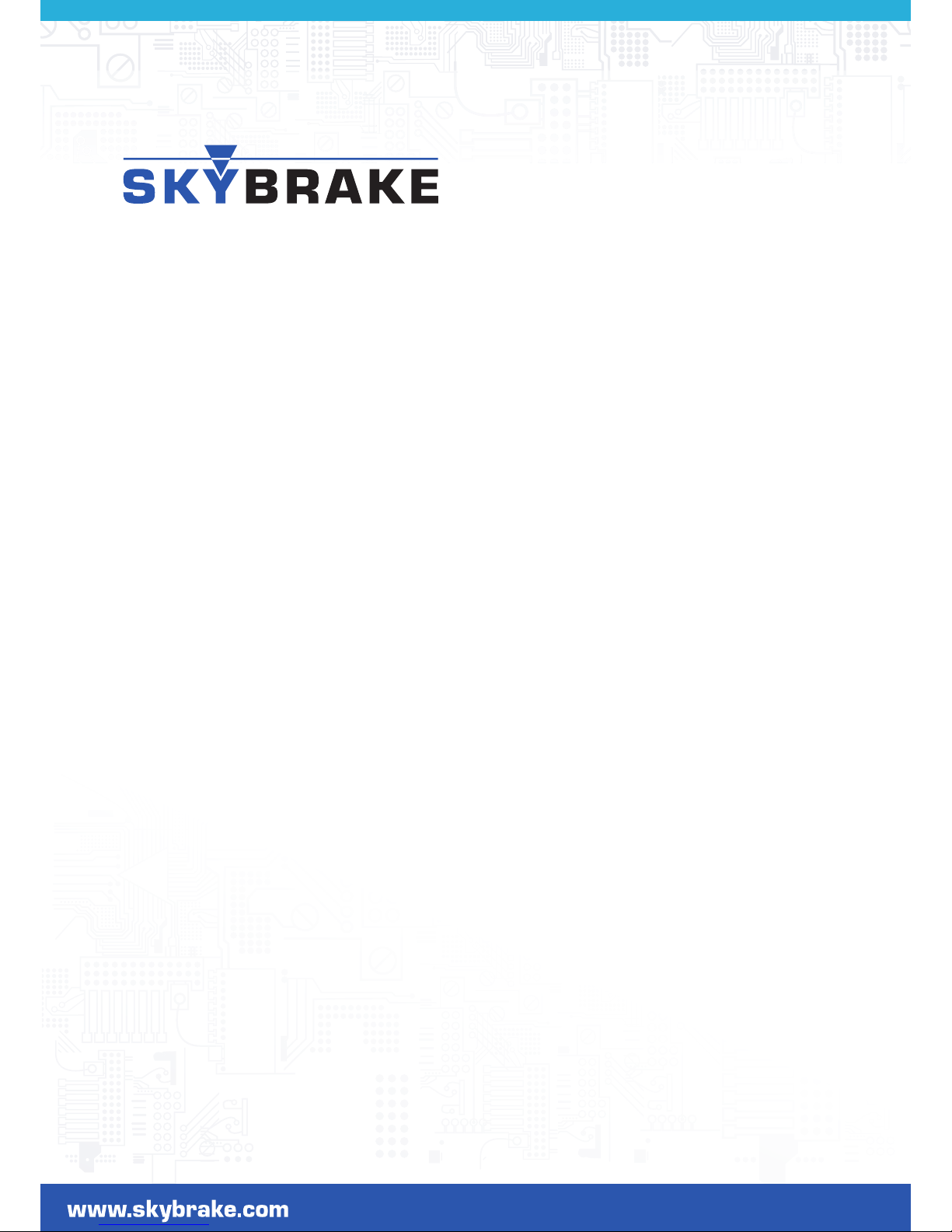
SKYBRAKE TOUCH
User manual - version 1.0
Page 2
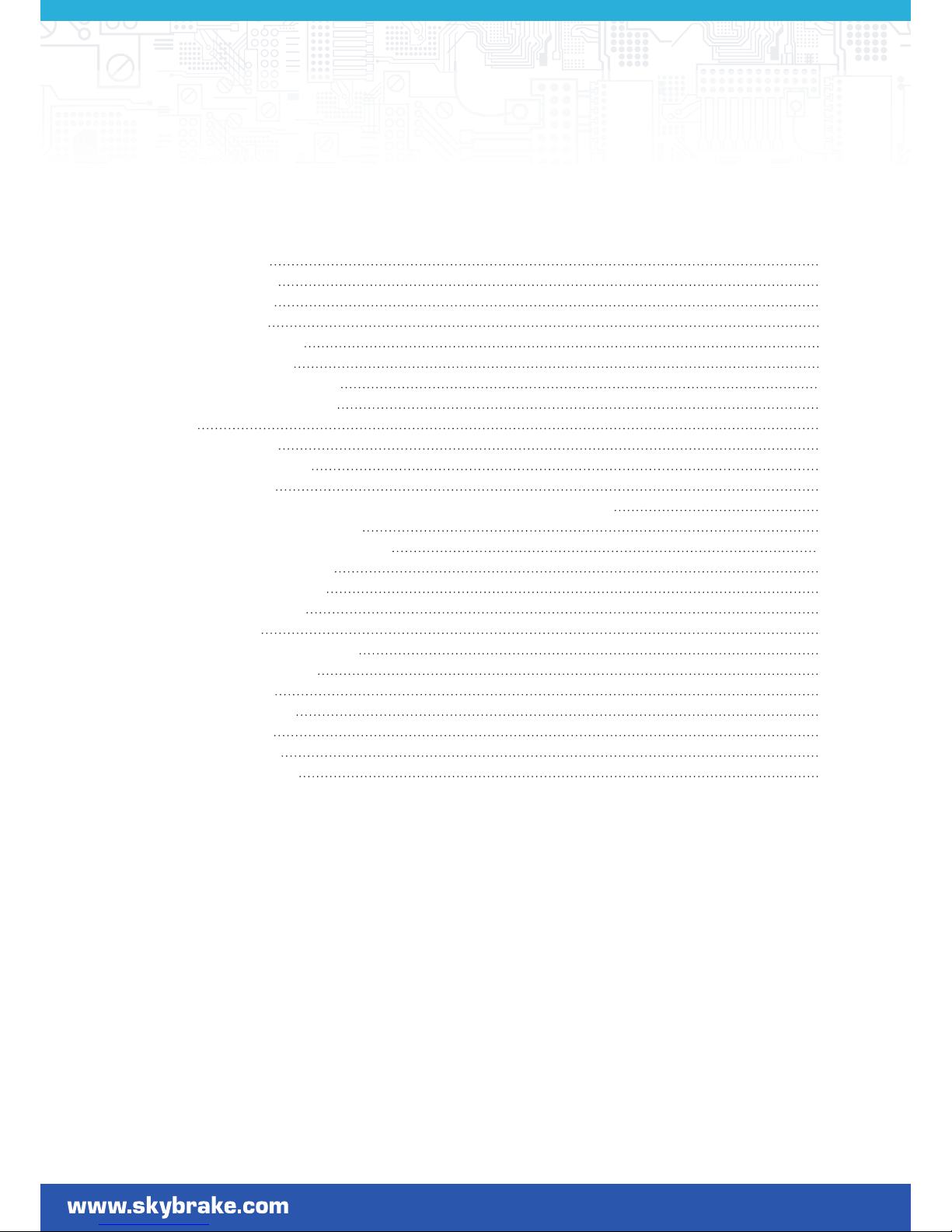
2
TABLE OF CONTENTS
PRODUCT WARRANTY
SYSTEM COMPONENTS
Keypad module
Passive arming
Replacement battery
STARTING YOUR VEHICLE
Using the keypad PIN code
Using Personal Transceiver
PIN CODES
Code denitions
Additional users chart
CHANGING PIN CODES
Re-setting the Master PIN code from the Factory default “0000” PIN code
Changing the Master PIN code
Adding an additional user PIN code
Change the user PIN code
Deleting a user PIN code
Forgotten passwords
PIN code card
Enter the Overriding PIN code
SYSTEM STATUS INDICATION
FAULT FINDING CHART
TECHNICAL PARAMETERS
Keypad module
Blocking module
Personal Transceiver
3
3
3
3
3
4
4
4
4
4
5
5
5
5
5
6
6
6
6
6
6
7
8
8
8
8
Page 3
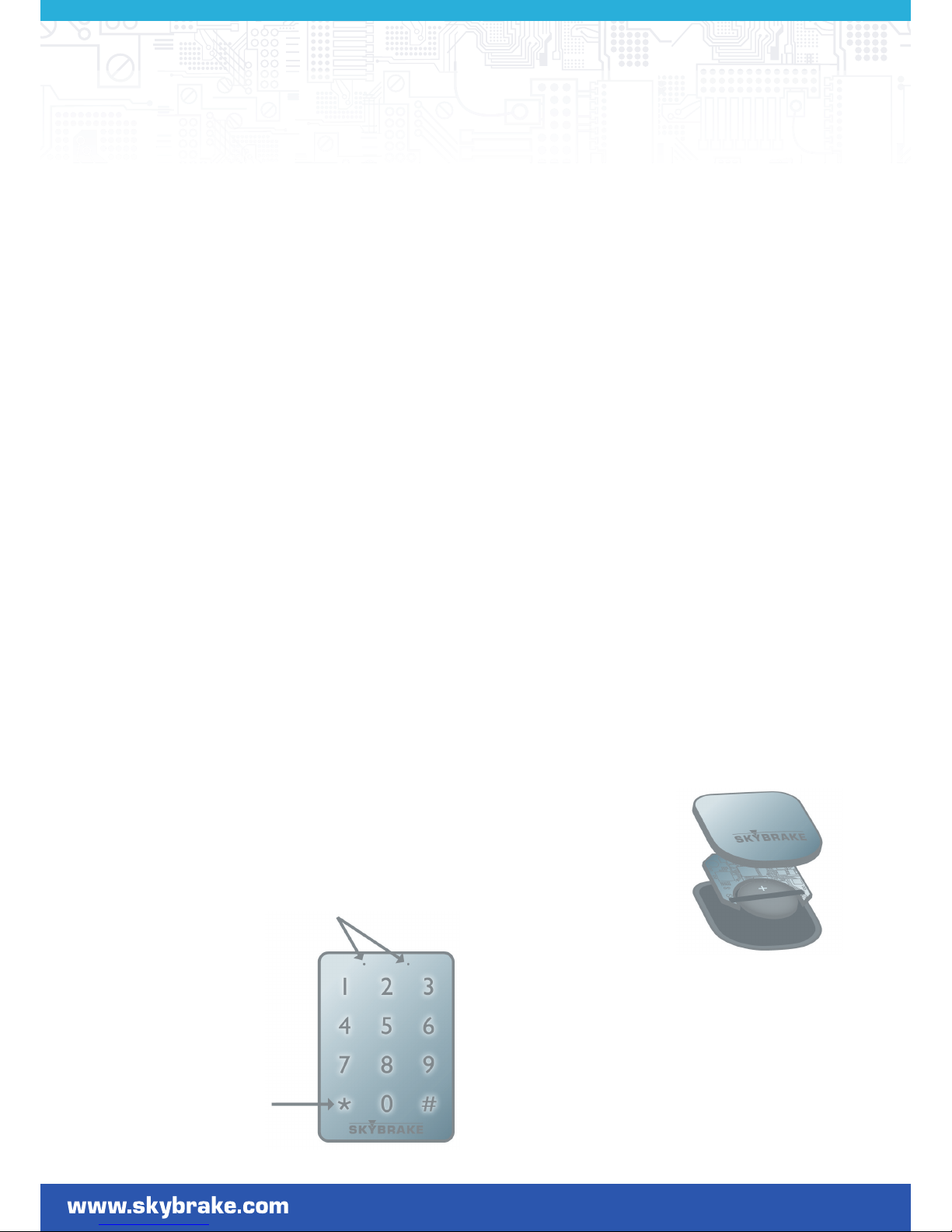
3
Passive arming
If the ignition is switched o for less than 4 minutes (approx),
there is no requirement to re-enter an authorisation code, this
is for your convenience. If the ignition has been switched o
for more than 4 minutes (approx), the system will re-arm itself,
thus requiring an authorisation code or Personal Transceiver.
Personal Transceiver
ATTENTION!!!
Personal Transceiver is not included in standard Skybrake
TOUCH set and can be purchased separately. Please ask your
local Skybrake dealer.
Personal Transceiver is a wireless battery powered driver
identication tag, which informs the security system about the
presence of the driver. It’s designed to be alternative device to
unblock security system and start your vehicle without using
keypad PIN code.
ATTENTION!!!
Do not leave the Personal Transceiver inside the vehicles or in
a 5 meter range, whilst the vehicle is not attended. This device
overrides your security, and should therefore be kept on your
person at all times.
NOTE:
Personal Transceiver operates within a 5 metre range, it
transmits a signal every 10 seconds. Therefore once the
ignition is switched on, it may take up to 10 seconds for the
Green keypad LED to illuminate and for the engine to be
started.
The Personal Transceiver consists of following parts:
1. Enclosure (part1)
2. Enclosure (part2)
3. Electronic board
4. Battery
REPLACEMENT BATTERY
The battery will last for approximately one year, if the Personal
Transceiver stops working or works intermittently, please
replace the battery rst.
To replace the battery: Separate the enclosures marked 1 & 2,
slide the battery out of the unit and replace with a new fully
charged CR2430 (Li-Mn 3V) battery.
ATTENTION!!!
Installation of this security product is additional protection
for your vehicle, but it does not protect your vehicle from all
possible thefts.
PRODUCT WARRANTY
The warranty for the Skybrake TOUCH is 24 months from the
date of installation. The warranty is valid in the event that
the installed system does not work due to the fault of the
manufacturer or the materials used.
The warranty is not valid in the event that the product has
suered mechanical damage or if it has been incorrectly
installed or used.
The guarantee does not apply to the CR2430 power source.
SYSTEM COMPONENTS
The Skybrake TOUCH security system is a unique, modular
wireless protection system. This provides the highest security
level to protect your vehicle from unauthorized use. With the
use of a keypad PIN code or wireless Personal Transceiver
(optional), it is very easy to identify the driver and allow the
vehicle engine to start.
The security system consists of the following
elements:
● Keypad module
● Personal Transceiver (optional)
● Blocking module
● Plastic PIN code card, (For use when the PIN code has been
lost or forgotten)
Keypad module
Using the keypad module, the driver can enter his own PIN
code followed by the # button, to provide authorisation for
the blocking module to disarm.
There are two LED status lights, twelve soft key buttons and an
internal buzzer. By turning the ignition on, the backlit keypad
will become live, and the red LED will illuminate. By entering
any of the stored authorisation codes correctly followed by
the # button, the red
LED will extinguish
and the green LED will
illuminate, allowing the
user to start the engine.
After a short period,
the keypad backlight
will dissipate leaving
just the green LED
status light on.
1.
2.
3.
4.
Status LED’s
Soft keys
Page 4

4
NOTE:
Please ensure the positive plus sign on the battery matches
the positive plus sign on the battery holder.
With the battery correctly inserted
the red LED on the printed circuit
board will ash once. Carefully place
the combined circuit board and
battery into enclosure 1, and snap
enclosure 2 into place.
STARTING YOUR VEHICLE
Using the keypad PIN code
To disarm the security system, the correct PIN code must be
entered.
To enter the PIN code, proceed as follows:
1. Turn ON the vehicle’s ignition, the keypad backlight and
red LED will illuminate.
2. Enter your PIN code, the keypad will give a conrmation
bleep each time a button is pressed.
3. Conrm entered PIN code by pushing the # button.
4. If successful the keypad will double beep, the red LED
will turn OFF, and the green LED will turn ON.
5. The security system is now disarmed – The keypad
backlight will go out and the green conformation LED will
remain on.
6. If the incorrect code has been entered, the keypad
will emit one long beep. In this instance, switch o the
ignition and go back to step 1.
NOTE:
Once the keypad has accepted a correct code entry, it will stay
in this state and will remain so until the ignition is switched
OFF.
The PIN code must be entered each time the ignition is
switched on, except when the ignition has been switched OFF
for less than 4 minutes approx. (read section passive arming).
Using Personal Transceiver
It is possible to disarm the system using Personal Transceiver,
proceed as follows:
1. With the Personal Transceiver within a 5 metre range of
the vehicle.
2. Turn ON the ignition and wait until a double beep will
sound, the keypad red LED will turn OFF, and the green
LED will turn ON. (Normally This could take up to 10
seconds)
3. The system is disarmed, now you can start the engine.
ATTENTION!!!
Do not leave the Personal Transceiver inside the vehicles or in
a 5 metre range, whilst the vehicle is not attended. This device
overrides your security, and should therefore be kept at home
in a safe place or on your person at all times.
NOTE!!!
The signal from the Personal Transceiver is transmitted
once per 10 seconds. If you are in an area with a lot of
digital transmissions, the communication between Personal
Transceiver and other security system’s components may take
longer.
PIN CODES
PIN codes: The Skybrake TOUCH keypad can store up to 5
User codes and one Master code, the Master code is used to
add and delete your ve user codes. Therefore a secondary
user should be given one of the ve possible User codes,
which they can not modify add or delete other codes with.
Only the Master code can do this, in the event of a Master code
being lost or forgotten, please refer to the PIN code card also
supplied with this system.
All PIN codes can be 4 to 8 digits long; the PIN code entry is
conrmed with the # key.
Example: Factory default is “0000” then press the # to
conrm, you will hear two short beeps and
the green LED light will illuminate. If the
incorrect code has been entered the keypad
will emit one long beep, the keypad will
then lock out. In this instance, please switch
the ignition o and then back on again, this
will reset the keypad ready for a correct
code to be entered.
ATTENTION!!!
Factory default code should be changed at time of installation,
please refer to master code setting later in this manual.
CODE DEFINITIONS
Master PIN code: The Skybrake TOUCH keypad comes
supplied with a factory default PIN
code of “0000”. It is important to
change this to a new 4 to 8 digit
unique Master PIN code that only
the owner should know. The Master
PIN code is used to add and delete
up to 5 additional user codes.
User PIN code: With the use of the Master PIN code,
an additional ve access codes can
be added for non owner driver
authorisation. Any of these can be
deleted or changed at any time. A
user code does not have access to
add or delete any authorisation codes.
Page 5

5
Override PIN code: In the event of the Master PIN code
being lost or forgotten, the unique
8 digit Override code should be
used to reset the security system.
After the Override code has been
entered, the security system will
delete all PIN codes from memory,
and the Master PIN code will be
reset to the factory default code of
“0000”.
NOTE:
The Override code can be found on the PIN code card, by
scratching o protection layer (see PIN code card).
ADDITIONAL USERS CHART
If more than one user has access to this vehicle, additional
PIN codes can be stored. A total of ve additional user PIN
codes (except master PIN code) can be stored in the system’s
memory (see table).
CHANGING PIN CODES
Re-setting the Master PIN code from the Factory
default ‘0000’ PIN code
In order to change the Factory default PIN code, proceed as
follows:
1. Turn ON the vehicle’s ignition, the keypad backlight and
red LED will illuminate.
2. Enter the Factory PIN code “0000”, and then press #
to conrm it. If the factory PIN code has been entered
correctly, the system will give two short beeps, and the
green LED light illuminates.
3. Within 5 seconds, press and hold # and * buttons
together, the keypad emits two short beeps.
4. Enter the new PIN code (4 to 8 digits) and press # to
conrm it.
5. Repeat the new PIN code and press # to conrm it.
6. Enter “0” and press # to conrm it. (“0” is the default
memory location for the master code)
NOTE!!!
If you make a mistake whilst entering the PIN code, turn the
ignition OFF and start again from step1.
If all of the above steps have been followed correctly, the
keypad will emit two short beeps to conrm the new Master
PIN code, turn o then back on the ignition to test new Master
code.
From this moment on, this code is known as the Master PIN
code. Only the Master PIN code has master access level, it can
be used to manage and disarm the security system.
Changing the Master PIN code
If it is necessary to change the Master PIN code, follow the
instructions for “Changing the Factory default PIN code”
above, substituting the factory ‘0000’ PIN for the current
Master PIN code.
If the Master PIN code has been lost or forgotten, then follow
the instructions for “Enter the Overriding PIN code” further on
in this section.
Adding an additional user PIN code
Up to ve additional PIN codes can be stored in the Skybrake
TOUCH keypad. In order to add a new user PIN code, proceed
as follows:
1. Turn the ignition ON
2. Enter existing Master PIN code, and then press # to
conrm it. If the Master PIN code has been entered
correctly, the keypad will emit two short beeps.
3. Within 5 seconds, press and hold # and * buttons
together, the keypad emits two short beeps.
4. Enter the new user PIN code (4 to 8 digits), then press #
to conrm it.
5. Repeat the new user PIN code, and then press # to
conrm it.
6. Enter the keypad memory location number 1 to 5 for
this new PIN code, (i.e. this can be number 1 or 2 or 3 or
4 or 5 see PIN code location chart below) and then press
# to conrm it. If all steps are completed correctly, the
keypad will give two short beeps.
From this moment on, the new user PIN code is stored in the
memory. This process can be repeated adding a further 4
more user pin codes.
NOTE:
The location of each user code should be recorded in the
above table, stored codes can be over written. 1 to 5 in the
box above is the memory location for each stored user code.
Keypad
memory slot
User Customer
codes
0 Master PIN code
1 PIN code for User1
2 PIN code for User2
3 PIN code for User3
4 PIN code for User4
5 PIN code for User5
Page 6

6
Change the user PIN code
In order to change user PIN code, proceed as follows:
1. Turn the ignition ON
2. Enter existing Master PIN code, and then press # to
conrm it. If the Master PIN code has been entered
correctly, the keypad will emit two short beeps.
3. Within 5 seconds, press and hold # and * buttons
together, the keypad emits two short beeps.
4. Enter the new user PIN code (4 to 8 digits), then press #
to conrm it.
5. Repeat the new user PIN code, and then press # to
conrm it.
6. Enter the number of the default memory (see Additional
users chart) for the PIN code you want to change, then
press # to conrm it. If all steps are completed correctly,
the system will give two short beeps. ****From this
moment the user PIN code is changed****
Deleting a user PIN code
In order to delete a user PIN code, proceed as follows:
1. Turn the ignition ON
2. Enter existing Master PIN code, and then press # to
conrm it. If the Master PIN code has been entered
correctly, the keypad will emit two short beeps.
3. Within 5 seconds, press and hold # and * buttons
together, the keypad emits two short beeps.
4. Enter 0000, and then press # to conrm it.
5. Enter 0000 again, and then press # to conrm it.
6. Enter the number of the default memory (see Additional
users) for PIN code you want to delete, and then press # to
conrm it. If the all steps have been done correctly, the
system will give two short beeps. ****From this moment
the user PIN code has been deleted****
Forgotten passwords
If the Master code and or any of the user codes are forgotten,
the keypad memory can be reset back to factory default. This
will delete all stored user codes and set the Master code back
to “0000”.
Please follow the instructions below in the PIN code card section.
PIN code card
This card contains the serial number of your system and a
unique 8 digit override PIN code.
If entered will restore the keypad memory back to factory
settings. This means that all User codes will be deleted and
the Master code will be reset to “0000”.
If for any reason the keypad Master PIN code has been lost or
forgotten, the eight digit master override code can be found
on the PIN code card, by scratching o the protection layer.
Enter the Overriding PIN code
Note: The overriding PIN code will be found on the PIN code
card supplied. (See code denitions).
WARNING!!!
After the Overriding code has been entered, the security
system will delete all stored PIN codes from memory, and the
factory PIN code “0000” will be re-set (see Factory PIN code).
To enter the Overriding PIN code:
1. Turn ON the vehicle’s ignition, wait until the red LED
on the keypad illuminates and you hear one short beep
sound.
2. Press and hold the button * for 5 seconds, the system
will give you one short beep.
3. Enter your 8 digit Overriding PIN code. Press # to conrm.
4. If the correct PIN code has been entered, you will hear 6
short beeps, the red LED will stay on. The security system
is now set to factory default settings.
5. Turn o and then back on the ignition and enter “0000”
to activate the system. A new Master PIN code should now
be set (see Setting the Master PIN code from the Factory
default “0000” PIN code from previous section).
SYSTEM STATUS INDICATION
It is possible to detect the system status, using the keypad
LED’s (see table):
Operation Red
LED
Green
LED
Backlight
Ignition switched OFF OFF OFF OFF
Ignition switched ON, PIN
code not entered
(system armed)
ON OFF ON for 30
seconds, then
OFF
Ignition switched ON,
Master PIN code entered
(system disarmed)
OFF ON ON for 5
seconds, then
OFF
Ignition switched ON, user
PIN code entered
(system disarmed)
OFF ON OFF
Page 7

7
Also there are sound notications used to show the security system status (see table):
Operation
Sound signal
System ready (after ignition switched ON) 1 short beep
Pressing any soft key 1 short beep
Conrming correct PIN code 2 short
beeps
Conrming incorrect PIN code 1 long beep
Conrming correct Overriding PIN code 6 short
beeps
Conrming incorrect Overriding PIN code 1 long beep
Low battery warning for Personal Transceiver 4 short beeps
FAULT FINDING CHART
Personal Transceiver not working
Is the Personal Transceiver with in a 5 metre range.
Remove battery and wait ve minutes, re-insert battery and check red LED on printed circuit board ashes
once (refer to the Personal Transceiver Replacement Battery section)
Disassemble Personal Transceiver and replace battery
Keypad not accepting Master code
Is the correct code being entered
Is the code being conrmed by pressing the # button
Reset keypad memory back to factory settings using the PIN code card. (refer to PIN Code Card section)
Can not change Master code
Is the current Master code been entered correctly
Has the * and # buttons been pressed together within 5 seconds
Is the code being conrmed by pressing the # button
Has the new Master code been entered correctly twice and conrmed
Is the correct memory location of “0” being used and conrmed by pressing the # button
Not able to add a User code
Has the * and # buttons been pressed together within 5 seconds
Is the Master code being entered rst to conrm authority
Has the new User code been entered correctly twice and conrmed
Is the 1 to 5 memory location being entered and conrmed by pressing the # button
Not able to delete a User code
Is the Master code being entered rst to conrm authority
Is the 1 to 5 memory location being entered and conrmed by pressing the # button
Reset keypad memory back to factory reset. This will delete all data and set the Master code to “0000”. The
Master code will need to be changed, and all User codes re-entered
Keypad Red LED not working
Is the ignition switched on
Is the Personal Transceiver with in a 5 metre range
Refer to installation manual to diagnose wiring fault
Page 8

8
Parameter name Value
Operating frequency 2,4 GHz
Operating range ~ 5 metres
Operating voltage 8-16 V
Current consumption 100 mA
Maximal load to blocking circuit 15A
Operating temperature -40° ... +85°C
Dimensions 69x29x9 mm
Blocking module:
Parameter name Value
Operating frequency 2,4 GHz
Operating range ~ 5 metres
Battery type CR2430
Battery life 12 months
Operating temperature -30° ... +85°C
Dimensions 49x41x6 mm
Personal Transceiver:
Parameter name Value
Operating frequency 2,4 GHz
Operating range ~ 5 metres
Operating voltage 8-40 V
Current consumption 120 mA
Operating temperature -40° ... +85°C
Dimensions 72x52x13 mm
TECHNICAL PARAMETERS
Keypad module:
